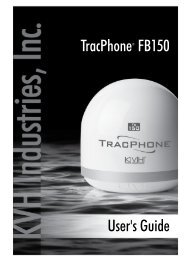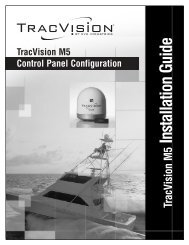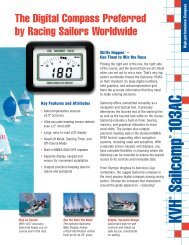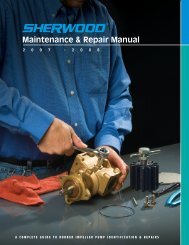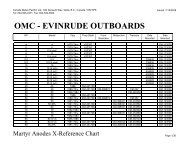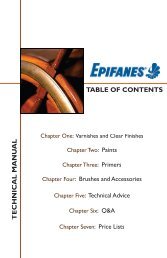TracVision M7 GyroTrac Configuration - Jamestown Distributors
TracVision M7 GyroTrac Configuration - Jamestown Distributors
TracVision M7 GyroTrac Configuration - Jamestown Distributors
You also want an ePaper? Increase the reach of your titles
YUMPU automatically turns print PDFs into web optimized ePapers that Google loves.
10<br />
Wire the Receiver(s)<br />
If you are installing a circular system, or a linear<br />
system for Sky Mexico, follow these steps to<br />
connect the customer’s satellite TV receiver(s) to<br />
the <strong>TracVision</strong> system.<br />
Circular and Sky Mexico Systems<br />
Figure 23: Wiring the Receivers to the Antenna<br />
TIP: For DIRECTV Ku-band Tri-Sat service, you will<br />
need to install the KVH Tri-Sat AutoSwitch Kit<br />
(KVH part #72-0301-07).<br />
Antenna<br />
a. Connect the RF1 cable from the antenna to<br />
the grounding block, as shown in Figure 23.<br />
Label this grounding block connector “RF1.”<br />
b. If you are connecting multiple receivers,<br />
connect the RF2 cable from the antenna to the<br />
grounding block. Label this connector “RF2.”<br />
c. Attach the supplied ground wire to either<br />
ground screw on the grounding block.<br />
Connect the other end of the wire to a<br />
suitable vessel AC ground.<br />
d. Using the two #6 screws supplied with the<br />
grounding block, mount the grounding block<br />
inside the vessel.<br />
IMPORTANT!<br />
If you wish to connect three or more receivers<br />
to the antenna, see Appendix A on page 31<br />
(circular) or page 32 (Sky Mexico).<br />
Grounding<br />
Block<br />
RF2<br />
(Optional)<br />
RF1<br />
RF2<br />
(Optional)<br />
Ground Wire<br />
Primary Receiver<br />
Satellite In<br />
SATELLITE IN<br />
RF1<br />
#6 Mounting<br />
Screw (x2)<br />
Vessel<br />
AC Ground<br />
TV ANT/CABLE IN<br />
OUT TO TV<br />
AUDIO VIDEO S-VIDEO PHONE JACK<br />
Secondary Receiver - Optional<br />
R<br />
L<br />
This receiver controls satellite selection<br />
e. If you are connecting two receivers to the<br />
<strong>TracVision</strong> system, decide which receiver<br />
will be the primary receiver. The primary<br />
receiver controls satellite selection.<br />
NOTE: The secondary receiver will be able to select<br />
channels carried on the satellite that is currently<br />
selected by the primary receiver.<br />
f. Connect the supplied 5-ft RF cable from the<br />
“RF1” connector on the grounding block to<br />
the “Satellite In” connector on the primary<br />
receiver (see Figure 23).<br />
g. If you are connecting two receivers, connect<br />
an RF cable from the “RF2” connector on the<br />
grounding block to the “Satellite In”<br />
connector on the secondary receiver.<br />
Satellite In<br />
TV ANT/CABLE IN<br />
OUT TO TV<br />
SATELLITE IN<br />
R<br />
L<br />
AUDIO VIDEO S-VIDEO PHONE JACK<br />
h. Connect the receiver(s) to the customer’s<br />
television(s). Follow the instructions in the<br />
receiver’s manual.<br />
13