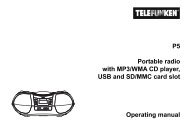TV TV TV - Telefunken
TV TV TV - Telefunken
TV TV TV - Telefunken
Create successful ePaper yourself
Turn your PDF publications into a flip-book with our unique Google optimized e-Paper software.
Bedienungsanleitung<br />
TRC 200 TRC 400 TRC 800<br />
2in1 4in1 8in1<br />
Universal Fernbedienung<br />
<strong>TV</strong> POWER SAT<br />
DVD AUX<br />
1 2 3<br />
4 5 6<br />
7 8 9<br />
AV<br />
0<br />
<strong>TV</strong>/ RADIO<br />
55412 55413 55414<br />
-/--<br />
MENU EPG EXIT<br />
VOL CH<br />
VOL<br />
S<br />
SETUP<br />
OK<br />
INFO<br />
CH<br />
BACK<br />
D � Codes<br />
2 10 18<br />
SETUP POWER<br />
LEARN<br />
<strong>TV</strong> VCR DVD SAT<br />
AUX1<br />
CBL<br />
AUX2<br />
1 2 3<br />
4 5 6<br />
7 8 9<br />
AV 0 <strong>TV</strong>/RADIO<br />
-/--<br />
MENU<br />
EPG<br />
OK<br />
AMP<br />
EXIT<br />
VOL CH<br />
VOL<br />
INFO BACK<br />
CH
D<br />
Sicherheitshinweise<br />
Lesen Sie die Bedienungsanleitung vor dem Gebrauch der Fernbedienung sorgfältig durch.<br />
Bewahren Sie die Fernbedienung für späteres Nachschlagen oder die Weitergabe an Dritte auf.<br />
Allgemeine Informationen<br />
Versuchen Sie nicht, die Fernbedienung selbst zu reparieren.<br />
Die Universal-Fernbedienung besitzt eine Infrarot-Diode der Laserklasse 1.<br />
Das Gerät ist mit einem Sicherheits-System ausgerüstet, das das Austreten von gefährlichen<br />
Laserstrahlen während des normalen Gebrauchs verhindert.<br />
Um Augenverletzungen zu vermeiden, manipulieren oder beschädigen Sie niemals das<br />
Sicherheitssystem des Geräts. Setzen Sie Ihre Fernbedienung keinem Staub, intensiver Sonneneinstrahlung,<br />
Feuchtigkeit, hohen Temperaturen oder mechanischen Erschütterungen aus.<br />
Batteriehinweise<br />
Halten Sie Batterien von Kindern fern. Falls eine Batterie verschluckt wurde, suchen Sie<br />
umgehend einen Arzt auf.<br />
Prüfen Sie vor dem Einlegen der Batterien, ob die Kontakte im Gerät und an den Batterien sauber<br />
sind, und reinigen Sie sie gegebenenfalls.<br />
Legen Sie grundsätzlich nur neue Batterien ein. Benutzen Sie nie alte und neue Batterien zusammen.<br />
Vermischen Sie die Batterietypen nicht.<br />
Achten Sie beim Einlegen der Batterien auf die Polarität (+/–).<br />
ACHTUNG! Bei unsachgemäßem Auswechseln der Batterien besteht Explosionsgefahr! Ersetzen<br />
Sie die Batterien nur durch denselben oder einen gleichwertigen Typ.<br />
Versuchen Sie niemals, Batterien wieder aufzuladen. Es besteht Explosionsgefahr!<br />
Lagern Sie Batterien an einem kühlen, trockenen Ort. Direkte starke Wärme kann die Batterien<br />
beschädigen. Setzen Sie das Gerät daher keinen starken Hitzequellen aus.<br />
Schließen Sie Batterien nicht kurz. Werfen Sie Batterien nicht in Feuer.<br />
Wenn Sie das Gerät für längere Zeit nicht benutzen, nehmen Sie die Batterien heraus.<br />
Nehmen Sie ausgelaufene Batterien sofort aus dem Gerät. Reinigen Sie die Kontakte, bevor Sie<br />
neue Batterien einlegen. Es besteht Verätzungsgefahr durch Batteriesäure! Entfernen Sie auch<br />
leere Batterien aus dem Gerät.<br />
2<br />
3<br />
5<br />
7<br />
7<br />
9<br />
1<br />
10<br />
12<br />
2<br />
9<br />
11<br />
9<br />
10<br />
1<br />
9<br />
4<br />
6<br />
8<br />
8<br />
Reinigung<br />
Fernbedienung nur mit einem trockenen Tuch<br />
abwischen, keine ätzenden oder aggressiven<br />
Reinigungsmittel verwenden!<br />
TRC 200 (55412) 2in1<br />
Nr. Funktion<br />
1 Modustasten: <strong>TV</strong> · SAT<br />
2 Power: EIN / AUS<br />
3 Menu: Öffnen des Menüs für das<br />
ausgewählte Gerät<br />
4 Setup: Fernbedienung vor dem ersten<br />
Gebrauch programmieren<br />
5 Mute: Lautstärke an/aus<br />
6 EXIT: Verlassen des Menüs<br />
7 Vol+/Vol-: Lautstärke erhöhen/verringern<br />
8 CH+/CH-: Kanal auf/ab<br />
Nr. 7 + 8 wird zur Eingabe der Geräte-<br />
Codes benutzt<br />
9 Pfeiltasten: Navigieren im Bildschirm-<br />
Menü<br />
10 Rote Kontrolllampe: Die Anzeige blinkt,<br />
wenn die Fernbedienung arbeitet, und<br />
leuchtet durchgehend, während Sie die<br />
Fernbedienung programmieren.<br />
11 OK: Bestätigen einer Auswahl<br />
12 EPG: Elektronischer Programmführer<br />
(falls bei Ihrem Gerät verfügbar)
Einleitung<br />
Die 2in1 Universalfernbedienung (Art.-Nr. 55412) steuert bis zu zwei Geräte.<br />
Die 2in1 Universalfernbedienung enthält eine Bibliothek an vorprogrammierten Codes. Diese<br />
Bibliothek deckt beinahe alle heute auf dem Markt erhältlichen <strong>TV</strong>- und SAT-Produkte ab. Die<br />
Modustaste SAT kann auch zur Bedienung von Kabeldecoder, DVBT, ADSL-Box verwendet werden.<br />
Einlegen der Batterien<br />
Zwei CR2032 Batterien sind im Lieferumfang enthalten. Um die Fernbedienung in Betrieb<br />
nehmen zu können, öffnen Sie bitte das Batteriefach und entfernen Sie die Schutzfolie. Falls die<br />
Batterien ausgewechselt werden müssen, verwenden Sie stets zwei NEUE CR2032 Batterien.<br />
1. Öffnen Sie die Abdeckung des Batteriefachs auf der Rückseite der Fernbedienung.<br />
2. Setzen Sie die Batterien entsprechend der auf der Innenseite des Fachs abgebildeten<br />
Polung (+/–) ein.<br />
3. Legen Sie die Batterien ein und schließen Sie die Abdeckung wieder.<br />
Programmieren der Modi<br />
1. Vergewissern Sie sich, dass das Gerät (zum Beispiel <strong>TV</strong>) eingeschaltet ist.<br />
2. Drücken Sie die Taste, die dem zu bedienenden Gerät entspricht:<br />
<strong>TV</strong>: Fernsehgerät oder SAT: Satellitenempfänger, Kabeldecoder, DVBT, ADSL-Box.<br />
3. Drücken Sie die Setup-Taste (4) bis die rote Kontrolllampe (10) durchgehend leuchtet. Lassen<br />
Sie die Setup-Taste los.<br />
5. Geben Sie, während die Anzeige leuchtet, mithilfe der Tasten CH+ (1. Ziffer), CH- (2. Ziffer),<br />
VOL+ (3. Ziffer) und VOL- (4. Ziffer) den 4-steligen Code ein.<br />
BEISPIEL: Zur Eingabe des Codes 0039 die Tasten CH+ und CH- gar nicht drücken, die Taste<br />
VOL+ dreimal und die Taste VOL- neunmal drücken! Bei jedem Tastendruck blinkt die rote<br />
Kontrolllampe.<br />
6. Drücken Sie zum Speichern des Codes die Lautlos-Taste (5). Die rote Kontrolllampe geht aus.<br />
Sollte der einzugebende Code nicht auf der Liste stehen, blinkt die rote Kontrolllampe<br />
3 Sekunden lang schnell und geht dann aus.<br />
7. Richten Sie die Fernbedienung auf Ihren Fernseher und drücken Sie die Ein-/Aus-Taste (2). Ihr<br />
Gerät sollte sich ausstellen. Überprüfen Sie weitere Funktionen. Sollten bestimmte Funktionen<br />
nicht reagieren, wurde der falsche Code eingegeben. Wiederholen Sie in diesem Fall das<br />
oben genannte Verfahren mit dem nächsten Code, der der Marke Ihres Geräts entspricht.<br />
8. Wiederholen Sie den Vorgang von Schritt 1 an für das andere Gerät, das Sie bedienen möchten.<br />
Code-Suche<br />
Wenn Ihr Gerät (<strong>TV</strong>, SAT etc.) nicht reagiert, probieren Sie die anderen Codes für die Marke Ihres<br />
Geräts aus. Sollte es immer noch nicht reagieren, versuchen Sie es mit der Codesuche.<br />
1. Vergewissern Sie sich, dass das Gerät (zum Beispiel <strong>TV</strong>) eingeschaltet ist.<br />
2. Drücken Sie die Taste, die dem zu bedienenden Gerät entspricht:<br />
<strong>TV</strong>: Fernsehgerät oder SAT: Satellitenempfänger, Kabeldecoder, DVBT, ADSL-Box.<br />
3. Drücken Sie die Setup-Taste (4) bis die rote Kontrolllampe (10) durchgehend leuchtet. Lassen<br />
Sie die Setup-Taste los.<br />
4. Richten Sie die Fernbedienung auf Ihr Gerät und versuchen Sie es durch Drücken der Ein-<br />
/Aus-Taste (2) auszuschalten. Sollte sich das Gerät nicht ausschalten, drücken Sie die Ein-<br />
/Aus-Taste (2) so oft wie nötig (bis zu 300 Mal) bis sich das Gerät ausschaltet. Lassen Sie der<br />
roten Kontrolllampe zwischen zwei Tastendrucken genügend Zeit, sich ein- und auszuschalten<br />
(etwa 1 Sekunde). Auf diese Weise können Sie feststellen, ob das Gerät auf die Fernbedienung<br />
reagiert.<br />
5. Drücken Sie, sobald das zu bedienende Gerät in den Standby-Modus gewechselt ist, die<br />
Lautlos-Taste (5), um den Code zu speichern. Die rote Kontrolllampe geht aus.<br />
6. Richten Sie die Fernbedienung auf Ihren Fernseher und drücken Sie die Ein-/Aus-Taste (2). Ihr<br />
Gerät sollte sich ausstellen. Überprüfen Sie weitere Funktionen. Sollten bestimmte Funktionen<br />
nicht reagieren, wurde der falsche Code eingegeben. Wiederholen Sie in diesem Fall das<br />
oben genannte Verfahren mit dem nächsten Code, der der Marke Ihres Geräts entspricht.<br />
7. Wiederholen Sie den Vorgang von Schritt 1 an für das andere Gerät, das Sie bedienen möchten.<br />
Wenn alle Codes durchsucht wurden, blinkt die rote LED-Anzeige für etwa 3 Sekunden.<br />
Hinweis: Sollten Sie bestimmte Funktionen Ihres Geräts nicht bedienen können, müssen Sie<br />
einen anderen Code für die Marke Ihres Geräts suchen.<br />
Ermitteln der bei der Suche gefundenen Codes<br />
1. Drücken Sie die Taste, die dem zu bedienenden Gerät entspricht:<br />
<strong>TV</strong>: Fernsehgerät oder SAT: Satellitenempfänger, Kabeldecoder, DVBT, ADSL-Box.<br />
2. Drücken Sie die Setup-Taste (4) bis die rote Kontrolllampe (10) durchgehend leuchtet. Lassen<br />
Sie die Setup-Taste los.<br />
3. Drücken Sie die Setup-Taste (4) ein zweites Mal.<br />
4. Zur Anzeige der ersten Codeziffer, drücken Sie CH+ und zählen Sie die Blinkimpulse der roten<br />
Kontrolllampe. Die Ziffer “0” erzeugt keinen Blinkimpuls.<br />
5. Zur Anzeige der zweiten Codeziffer, drücken Sie CH- und zählen Sie die Blinkimpulse der<br />
roten Kontrolllampe.<br />
6. Zur Anzeige der dritten Codeziffer, drücken Sie VOL+ und zählen Sie die Blinkimpulse der<br />
roten Kontrolllampe.<br />
7. Zur Anzeige der vierten Codeziffer, drücken Sie VOL- und zählen Sie die Blinkimpulse der<br />
roten Kontrolllampe. Die rote Kontrolllampe schaltet sich nach dem letzten Blinkimpuls aus.<br />
Probleme und Fehlerbehebung, s. S. 9.<br />
3<br />
D
D<br />
4<br />
<strong>TV</strong> POWER SAT<br />
2<br />
1 1<br />
3<br />
5<br />
7<br />
9<br />
9<br />
15<br />
17<br />
18<br />
19<br />
TRC 400 (55413) 4in1<br />
DVD AUX<br />
12<br />
13<br />
1 1<br />
1 2 3<br />
4 5 6<br />
7 8 9<br />
AV<br />
0<br />
6<br />
<strong>TV</strong>/ RADIO<br />
-/--<br />
MENU EPG EXIT<br />
VOL CH<br />
VOL<br />
S<br />
SETUP<br />
12<br />
11<br />
OK<br />
12<br />
14<br />
INFO<br />
13<br />
CH<br />
BACK<br />
12<br />
4<br />
8<br />
10<br />
10<br />
16<br />
20<br />
1<br />
3<br />
5<br />
7<br />
9<br />
9<br />
15<br />
17<br />
18<br />
TRC 800 (55414) 8in1<br />
SETUP POWER<br />
LEARN<br />
<strong>TV</strong> VCR DVD SAT<br />
AUX1<br />
CBL<br />
1 2 3<br />
4 5 6<br />
7 8 9<br />
AV<br />
MENU<br />
0<br />
6<br />
EPG<br />
OK<br />
AMP<br />
AUX2<br />
<strong>TV</strong>/RADIO<br />
-/--<br />
EXIT<br />
VOL CH<br />
12<br />
13<br />
19<br />
VOL<br />
2<br />
12<br />
11<br />
12<br />
14<br />
21<br />
13<br />
INFO BACK<br />
12<br />
CH<br />
4<br />
8<br />
10<br />
10<br />
16<br />
20
Nr. Funktion<br />
1 Modustasten:<br />
TRC 400: <strong>TV</strong> · VCR · DVD · SAT<br />
TRC 800: <strong>TV</strong> · VCR · DVD · SAT · AUX1 · CBL · AMP · AUX2<br />
2 Power: EIN / AUS<br />
3 Digitaler Nummernblock 0-9<br />
4 <strong>TV</strong>/Radio / -/--: Umschalten zwischen <strong>TV</strong> und Radio (SAT-Modus) oder Zugriff auf 2-stellige<br />
Kanäle (nur <strong>TV</strong>-Modus und einige Geräte).<br />
5 AV: Zugriff auf externen A/V-Eingang<br />
6 EPG: Elektronischer Programmführer (falls bei Ihrem Gerät verfügbar)<br />
7 Menu: Öffnen des Menüs für das ausgewählte Gerät<br />
8 EXIT: Verlassen des Menüs<br />
9 Vol+/Vol-: Lautstärke erhöhen/verringern<br />
10 CH+/CH-: Kanal auf/ab<br />
11 OK: Bestätigen einer Auswahl<br />
12 Pfeiltasten: Navigieren im Bildschirm-Menü<br />
13 Rote Kontrolllampe: Die Lampe blinkt, wenn die Fernbedienung arbeitet, und leuchtet<br />
durchgehend, während Sie die Fernbedienung programmieren.<br />
14 Info: Anzeigen der Kanalinformationen<br />
15 Mute: Lautstärke an/aus<br />
16 Back: Umschalten zwischen den beiden zuletzt ausgewählten Kanälen des ausgewählten<br />
Geräts (wenn beim Gerät verfügbar).<br />
17 �� Rücklauf<br />
� Play<br />
�� Vorlauf<br />
� Aufzeichnen<br />
� Stopp<br />
�� Pause<br />
18 Farbtasten: je nach Gerät Schnell- Teletext-Funktion oder Sonderfunktion<br />
19 S (Setup): Programmieren Fernbedienung vor dem ersten Gebrauch<br />
20. : Teletext ein<br />
: Teletext halten<br />
: Teletext Mix<br />
: Teletext aus<br />
21. Learn: Zum Einlernen von Codes (Tastenkopieren) (s. S. 7) (nur TRC 800, Artikelnr. 55414)<br />
Einlegen der Batterien<br />
Zwei CR2032 Batterien sind im Lieferumfang enthalten. Um die Fernbedienung in Betrieb<br />
nehmen zu können, öffnen Sie bitte das Batteriefach und entfernen Sie die Schutzfolie. Falls die<br />
Batterien ausgewechselt werden müssen, verwenden Sie stets zwei NEUE CR2032 Batterien.<br />
1. Öffnen Sie die Abdeckung des Batteriefachs auf der Rückseite der Fernbedienung.<br />
2. Setzen Sie die Batterien entsprechend der auf der Innenseite des Fachs abgebildeten<br />
Polung (+/–) ein.<br />
3. Legen Sie die Batterien ein.<br />
4. Schließen Sie die Abdeckung wieder.<br />
Einleitung<br />
Die 4in1 (Art.-Nr. 55413) 8in1 (Art.-Nr. 55414) Universalfernbedienung steuert bis zu 4 oder<br />
8 Geräte.<br />
Die Universalfernbedienung enthält eine Bibliothek an vorprogrammierten Codes. Diese<br />
Bibliothek deckt beinahe alle heute auf dem Markt erhältlichen Audio- und Video-Produkte ab.<br />
Die Tasten für die Modi DVD, VCR, SAT, CBL, AMP, AUX1 und AUX2 können so programmiert<br />
werden, dass sie ein anderes als das auf der Taste gezeigte Gerät bedienen. So kann z.B. der<br />
SAT-Modus der DVD-Taste zugewiesen werden. Geben Sie mithilfe der in diesem Handbuch<br />
aufgeführten Methoden den Code ein, der dem Hersteller und dem Gerät entspricht.<br />
5<br />
D
D<br />
Programmieren der Modi<br />
Hinweis: Sie können dem SAT-, DVD-, VCR-, CBL-, AMP- und AUX- (1 und 2) Modus ein<br />
beliebiges Gerät zuweisen (<strong>TV</strong>, DVD, SAT etc.): Sie müssen lediglich den 4-stelligen Code des<br />
Geräts (aus der Codeliste) eingeben. Gehen Sie folgendermaßen vor:<br />
1. Vergewissern Sie sich, dass das Gerät (zum Beispiel <strong>TV</strong>) eingeschaltet ist.<br />
2. Drücken Sie die Setup-Taste (19) bis die rote Kontrolllampe (13) durchgehend leuchtet. Lassen<br />
Sie die Setup-Taste los.<br />
3. Drücken Sie die Modus-Taste (1) des Geräts, das Sie steuern möchten (zum Beispiel <strong>TV</strong>). Die<br />
rote Kontrolllampe blinkt einmal.<br />
4. Geben Sie über den Ziffernblock (3) den 4-stelligen Code aus der Codeliste ein. Die rote<br />
Kontrolllampe (13) schaltet sich nach Eingabe der letzten Ziffer aus. Wenn Sie einen falschen<br />
Code eingeben, blinkt die rote Kontrolllampe (13) für 3 Sekunden und geht dann aus. Sie<br />
müssen noch einmal ab Schritt 2 beginnen.<br />
5. Richten Sie die Fernbedienung auf Ihren Fernseher und drücken Sie die Ein-/Aus-Taste (2). Ihr<br />
Gerät sollte sich ausstellen. Prüfen Sie andere Funktionen (zum Beispiel für einen DVD-<br />
Player: � (Wiedergabe) oder �� (Vorlauf), etc.). Sollten bestimmte Funktionen nicht reagieren,<br />
wurde der falsche Code eingegeben. Wiederholen Sie in diesem Fall das oben genannte<br />
Verfahren mit dem nächsten Code, der der Marke Ihres Geräts entspricht.<br />
6. Wiederholen Sie den Vorgang von Schritt 1 an für das andere Gerät, das Sie bedienen möchten.<br />
Manuelle Codesuche<br />
Wenn Ihr Gerät (<strong>TV</strong>, SAT etc.) nicht reagiert, probieren Sie die anderen Codes für die Marke Ihres<br />
Geräts aus. Sollte es immer noch nicht reagieren, versuchen Sie es mit der Codesuche.<br />
Hinweis: Da Sie den SAT-, DVD-, VCR-, CBL-, AMP- und AUX- (1 und 2) Modi ein beliebiges<br />
Gerät (<strong>TV</strong>, DVD, SAT etc.) zuweisen können, müssen Sie zuerst einen 4-stelligen Code für die Art<br />
von Gerät eingeben, das Sie bedienen möchten (s. Codeliste), d.h.: Wenn Sie unter der SAT-<br />
Taste ein DVD-Gerät programmieren möchten, müssen Sie einen beliebigen DVD-Code aus der<br />
Codeliste eingeben und dann folgendermaßen vorgehen:<br />
1. Vergewissern Sie sich, dass Ihr Gerät eingeschaltet ist. Falls das nicht der Fall ist, schalten<br />
Sie es manuell ein.<br />
2. Drücken Sie die Setup-Taste (19) bis die rote Kontrolllampe (13) durchgehend leuchtet.<br />
Lassen Sie die Setup-Taste los.<br />
3. Drücken Sie die Modus-Taste (1) des Geräts, das dem Gerät entspricht, das Sie steuern<br />
möchten (zum Beispiel <strong>TV</strong>). Die rote Kontrolllampe blinkt einmal.<br />
4. Richten Sie die Fernbedienung auf das Gerät, das Sie bedienen möchten, und drücken Sie<br />
mehrmals CH+ (10) bis der Kanal wechselt. Wenn Sie den richtigen Code überschreiten, kehren<br />
Sie mithilfe von CH- (10) zum richtigen Code zurück. Jedes Mal, wenn Sie CH+ (bzw. CH-)<br />
drücken, blinkt die rote Kontrolllampe.<br />
5. Wenn das Gerät, das Sie bedienen möchten, reagiert, drücken Sie OK (11), um den Code zu<br />
bestätigen.<br />
Hinweis: Sollte Ihr Gerät nicht über eine CH+-Taste verfügen, können Sie die Ein-/Aus-Taste (2)<br />
oder die Wiedergabetaste (VCR oder DVD) (17) verwenden.<br />
Wenn alle Codes durchsucht wurden, blinkt die rote LED-Anzeige für etwa 3 Sekunden.<br />
Hinweis: Sollten Sie bestimmte Funktionen Ihres Geräts nicht bedienen können, müssen Sie<br />
einen anderen Code für die Marke Ihres Geräts suchen.<br />
Automatische Codesuche<br />
Bei der Suche nach einem unbekannten Code können Sie die Bibliothek automatisch durchsuchen<br />
(AutoSearch). Wenn Ihr Gerät reagiert, können Sie den Suchvorgang abbrechen und den<br />
gefundenen Code speichern.<br />
Hinweis: Da Sie den SAT-, DVD-, VCR-, CBL-, AMP- und AUX- (1 und 2) Modi ein beliebiges<br />
Gerät (<strong>TV</strong>, DVD, SAT etc.) zuweisen können, müssen Sie zuerst einen 4-stelligen Code für die Art<br />
von Gerät eingeben, das Sie bedienen möchten (s. Codeliste), d.h.: Wenn Sie unter der SAT-<br />
Taste ein DVD-Gerät programmieren möchten, müssen Sie einen beliebigen DVD-Code aus der<br />
Codeliste eingeben und dann folgendermaßen vorgehen:<br />
1. Schalten Sie das Gerät ein, das Sie steuern möchten.<br />
2. Drücken Sie die Setup-Taste (19) bis die rote Kontrolllampe (13) durchgehend leuchtet.<br />
Lassen Sie die Setup-Taste los.<br />
3. Drücken Sie die Modus-Taste (1) des Geräts, das Sie steuern möchten. Die rote Kontrolllampe<br />
(13) blinkt einmal.<br />
4. Richten Sie die Fernbedienung auf das Gerät, das Sie bedienen möchten, und drücken Sie<br />
die CH+-Taste (10) einmal. Sollte das Gerät über keine Kanal-nach-oben-Funktion verfügen,<br />
drücken Sie stattdessen die Wiedergabe- (nur DVD/VCR) (17) oder Ein-/Aus-Taste (2). Nach<br />
ein paar Sekunden durchsucht die Fernbedienung die Codebibliothek (Schnellsuche, 1 Code<br />
pro Sekunde). Sie können die CH+-Taste (10) ein zweites Mal drücken, um die Suche zu verlangsamen<br />
(1 Code pro 3 Sekunden). Jedes Mal, wenn ein Code gesendet wird, leuchtet die<br />
rote Kontrolllampe auf.<br />
5. Drücken Sie die OK-Taste (11), sobald das Gerät auf die Fernbedienung reagiert, um den gefundenen<br />
Code zu speichern.<br />
6. Falls Sie den Code aus Versehen verpassen, können Sie durch Drücken der CH--Taste die<br />
automatische Suche stoppen. Drücken Sie die CH--Taste (10) so oft bis Sie wieder beim<br />
richtigen Code sind (Sie können durch Drücken der CH+-Taste (10) wieder hoch schalten,<br />
falls Sie zu weit nach unten gewechselt sind).<br />
Wenn alle Codes durchsucht wurden, blinkt die rote Kontrolllampe für etwa 3 Sekunden.<br />
6
Ermitteln der bei der Suche gefundenen Codes<br />
1. Drücken Sie die Setup-Taste (19) bis die rote Kontrolllampe (13) durchgehend leuchtet.<br />
Lassen Sie die Setup-Taste los.<br />
2. Drücken Sie die Modustaste (2) des Geräts, das Sie ermitteln möchten (<strong>TV</strong>, DVD, SAT…). Die<br />
rote Kontrolllampe blinkt einmal.<br />
3. Drücken Sie erneut die Setup-Taste. Die rote Kontrolllampe blinkt einmal.<br />
4. Drücken Sie zur Ermittlung der ersten Ziffer jede Zifferntaste von 0 – 9 (3) bis die rote<br />
Kontrolllampe blinkt. Die Zahl, die Sie gedrückt haben, ist die erste Ziffer des Codes.<br />
5. Drücken Sie wie oben erneut jede Zifferntaste von 0 – 9, um die zweite Ziffer des Codes zu<br />
ermitteln.<br />
6. Drücken Sie dann jede Zifferntaste von 0 – 9, um die dritte Ziffer des Codes zu ermitteln.<br />
7. Drücken Sie noch einmal jede Zifferntaste von 0 – 9, um die vierte Ziffer des Codes zu<br />
ermitteln. Nachdem die vierte Ziffer gefunden wurde, schaltet sich die rote Kontrolllampe aus.<br />
Vergessen Sie nicht, sich den Code zu notieren!<br />
Regelung der Lautstärke<br />
Im Lieferzustand ist die Universalfernbedienung so programmiert, dass jeder Modus seine<br />
eigenen Lautstärke- und Lautlosfunktionen verwendet, sofern vorhanden.<br />
Bedienen ALLER Lautstärkeregelungen unter einem bestimmten Modus<br />
Sie können die Fernbedienung so programmieren, dass die Tasten der Lautstärkeregelung und Laut -<br />
losschaltung ein bestimmtes Gerät bedienen (das entsprechende Gerät muss über eine Lautstärke -<br />
regelung verfügen). So können Sie z.B. den Fernsehton im DVD-Modus, SAT-Modus usw. regeln.<br />
1. Drücken Sie die Setup-Taste (19) bis die rote Kontrolllampe (13) durchgehend leuchtet.<br />
Lassen Sie die Setup-Taste los.<br />
2. Drücken Sie die Lautlostaste (15) bis die rote Kontrolllampe (13) einmal blinkt. Lassen Sie die<br />
Lautlos-Taste los.<br />
3. Drücken Sie einmal die Modustaste des Geräts (<strong>TV</strong> oder SAT oder DVD oder VCR usw.), dessen<br />
Lautstärke immer über die Vol+/Vol- (9) und Lautlos-Tasten (15) gesteuert werden soll.<br />
4. Drücken Sie einmal die Lautlos-Taste (15).<br />
Bedienen der Lautstärkeregelung für JEDEN Modus<br />
Sie können die Universalfernbedienung so programmieren, dass jeder Modus seine eigene<br />
Lautstärke- und Lautlosfunktionen verwendet.<br />
1. Drücken Sie die Setup-Taste (19) bis die rote Kontrolllampe (13) durchgehend leuchtet.<br />
Lassen Sie die Setup-Taste los.<br />
2. Drücken Sie die Lautlostaste (15) bis die rote Kontrolllampe (13) einmal blinkt. Lassen Sie die<br />
Lautlos-Taste los.<br />
3. Drücken Sie einmal die Modustaste (<strong>TV</strong>, DVD, SAT usw.) für das Gerät, das über seine eigene<br />
Lautstärke- und Lautlosfunktionen verfügen soll.<br />
4. Drücken Sie die VOL-Tasten (9). Die rote Kontrolllampe blinkt und leuchtet dann durchgehend.<br />
5. Drücken Sie die Lautlos-Taste (15) erneut und die rote Kontrolllampe erlischt.<br />
6. Die ausgewählte Modustaste verwendet nun ihre eigenen Lautstärke- und Lautlosfunktionen.<br />
Wiederherstellen der universellen Lautstärke-/Lautlosfunktionen<br />
Wenn Sie die universelle Lautstärke- und Lautlosfunktionen wie in den beiden vorherigen<br />
Abschnitten beschrieben geändert haben, können Sie die Funktionen so wieder auf die<br />
Werkseinstellungen zurücksetzen:<br />
1. Drücken Sie die Setup-Taste (19) bis die rote Kontrolllampe (13) durchgehend leuchtet.<br />
pLassen Sie die Setup-Taste los.<br />
2. Drücken Sie die Lautlostaste (15) bis die rote Kontrolllampe (13) einmal blinkt. Lassen Sie die<br />
Lautlos-Taste los.<br />
3. Drücken Sie die Lautlos-Taste (15). Die rote Kontrolllampe (13) geht aus. Die Werkseinstellung<br />
der Lautstärke- und Lautlosfunktionen ist nun wiederhergestellt.<br />
Normaler Betrieb<br />
Nachdem Sie Ihre Fernbedienung für Ihre Audio-/Video-Geräte programmiert haben, funktioniert<br />
Ihre Fernbedienung hinsichtlich der gebräuchlichsten Hauptfunktionen wie die alte Fernbedienung<br />
des jeweiligen Geräts.<br />
Richten Sie die Fernbedienung auf das gewünschte Gerät und drücken Sie die entsprechende<br />
Modus-Taste. Sie können nun durch Drücken der jeweiligen Funktionstaste Ihrer Fernbedienung<br />
alle Funktionen benutzen. Für jedes gesendete IR-Signal leuchtet die rote Kontrolllampe auf und<br />
blinkt schnell.<br />
Einlernfunktion (nur TRC 800, Art.-Nr. 55414)<br />
Falls die Marke des Geräts, das Sie bedienen möchten, nicht in der gesonderten Codeliste aufgeführt<br />
wird oder wenn einige Funktionen unter dem programmierten Code nicht vorhanden sind,<br />
können Sie die Tastenfunktionen der Originalfernbedienung des Geräts in die Universalfernbedienung<br />
kopieren. Je nach Format der Übertragungscodes der Originalfernbedienung kann Ihre<br />
Universalfernbedienung bis zu 150 Tastenfunktionen lernen.<br />
7<br />
D
D<br />
Tipps zum Einlernen:<br />
Verwenden Sie bei beiden Fernbedienungen neue Batterien.<br />
Sie können jeder Modus-Taste eine Fernbedienung zuweisen.<br />
Legen Sie die Fernbedienungen so auf einen Tisch, dass die Infrarotdioden mit einem Abstand<br />
von 15 bis 50mm aufeinander zeigen.<br />
SETUP POWER LEARN<br />
<strong>TV</strong> VCR DVD SAT<br />
AUX1 CBL AMP AUX2<br />
1 2 3<br />
4 5 6<br />
7 8 9<br />
AV 0 <strong>TV</strong>/RADIO<br />
-/--<br />
MENU EPG EXIT<br />
VOL CH<br />
OK<br />
CH<br />
VOL<br />
INFO BACK<br />
Sie können bis zu 150 Befehle speichern. Wenn der Speicher voll ist, blinkt die rote Kontrolllampe<br />
für 3 Sekunden.<br />
Jede Programmierung einer Taste kann etwa 2 bis 3 Sekunden dauern.<br />
Beim Einlernen sollten Sie die zu erlernende Taste in der Regel nicht eher loslassen bis die<br />
rote Kontrolllampe erlischt und dann wieder aufleuchtet (2 bis 3 Sekunden). Es kann jedoch<br />
sein, dass einige Tasten mehrmals gelernt werden müssen. Sollte dies geschehen, „tippen“<br />
Sie nur auf die zu erlernende Taste anstatt sie zu drücken und gedrückt zu halten. Tasten, die<br />
Sie zum Beispiel normalerweise einen Moment lang gedrückt halten (wie Lautstärke höher<br />
oder niedriger) werden beim Lernen wahrscheinlich ein längeres Drücken erfordern. Tasten,<br />
die Sie aber normalerweise schnell drücken (wie Ziffern oder nächster/vorheriger Kanal) erfordern<br />
beim Lernen ein schnelles Drücken. Sollte zum Beispiel die Taste für die Auswahl des<br />
nächsten Kanals bei einmaligem Drücken Kanäle überspringen, versuchen Sie, die Funktion<br />
durch einen kurzen Tastendruck neu zu erlernen.<br />
Prüfen Sie stets, dass die Taste, die einen Code erlernen soll, frei bzw. keiner wichtigen<br />
Funktion zugeordnet ist.<br />
Die folgenden Tasten können nicht mit Funktionen programmiert werden: LEARN, SETUP und<br />
alle MODE-Tasten.<br />
Starten Sie einen Versuch, indem Sie einen beliebigen, gewünschten Code programmieren<br />
und ihn dann testen. Löschen Sie danach alle Codes und fahren Sie mit der richtigen<br />
Programmierung fort.<br />
Verwenden Sie die Lernfunktion nicht unter einer Energiesparlampe.<br />
Sollte das Lernen der ersten oder zweiten Tastenfunktion stets zu Fehlern führen, versuchen Sie<br />
Folgendes:<br />
1. Prüfen Sie, dass die IR-Sender/Sensoren zwischen den beiden Fernbedienungen richtig<br />
ausgerichtet sind (vertikal und horizontal).<br />
2. Verringern Sie den Abstand zwischen den beiden Fernbedienungen (z.B. 0,5 cm) bzw.<br />
erhöhen Sie ihn (z.B. 5 cm).<br />
3. Versuchen Sie das Lernen der Tastenfunktionen der Originalfernbedienung erneut.<br />
4. Prüfen Sie, falls wieder Probleme mit derselben Taste auftreten, die zu erlernende Taste der<br />
Originalfernbedienung: Sendet sie? Bedient sie das Zielgerät?<br />
5. Löschen Sie alle erlernten Einstellungen und versuchen Sie das Lernen erneut.<br />
Programmierfunktionen<br />
1. Drücken Sie die Setup-Taste (19) bis die rote Kontrolllampe blinkt und durchgehend leuchtet.<br />
Lassen Sie die Setup-Taste los.<br />
2. Drücken Sie die Modus-Taste (1) für das Gerät, das Sie einlernen möchten (<strong>TV</strong>, SAT, DVD<br />
usw.). Die rote Kontrolllampe blinkt einmal.<br />
3. Drücken Sie die Learn-Taste (21).<br />
4. Drücken Sie nun die Taste der Universalfernbedienung, welche die Funktion erlernen soll<br />
(die rote Kontrolllampe blinkt einmal und leuchtet dann durchgehend).<br />
5. Halten Sie die Taste der Originalfernbedienung, deren Funktion Sie kopieren möchten,<br />
gedrückt bis die rote Kontrolllampe erlischt und dann wieder aufleuchtet (2 bis 3 Sekunden).<br />
Sollten Probleme auftreten, blinkt die rote Kontrolllampe 3 Sekunden lang, bleibt aber im<br />
Lernmodus. Versuchen Sie es erneut oder mit einer anderen Taste.<br />
6. Wiederholen Sie die Schritte 4 bis 5 bis alle erwünschten Funktionen gespeichert sind.<br />
7. Drücken Sie die Setup-Taste (19), um das Programmieren zu beenden.<br />
Löschen der unter einer Modustaste erlernten Befehle<br />
So löschen Sie alle Codes, die sich auf eine Geräteauswahltaste beziehen:<br />
1. Drücken Sie die Setup-Taste (19) bis die rote Kontrolllampe blinkt und durchgehend leuchtet.<br />
Lassen Sie die Setup-Taste los.<br />
2. Drücken Sie die Modus-Taste (1) für das Gerät, dessen erlernte Funktionen Sie löschen<br />
möchten (<strong>TV</strong>, SAT, DVD usw.). Die rote Kontrolllampe blinkt einmal.<br />
3. Drücken Sie die Learn-Taste (21) zweimal.<br />
4. Drücken Sie einmal die Setup-Taste. Die rote Kontrolllampe geht aus. Alle unter diesem<br />
Modus erlernten Befehle sind nun gelöscht.<br />
Löschen aller unter allen Modi erlernten Befehle<br />
1. Drücken Sie die Setup-Taste (19) bis die rote Kontrolllampe blinkt und durchgehend leuchtet.<br />
Lassen Sie die Setup-Taste los.<br />
2. Drücken Sie die Learn-Taste (21) zweimal.<br />
3. Drücken Sie einmal die Setup-Taste (19). Die rote Kontrolllampe geht nach einigen Sekunden<br />
aus. Alle erlernten Befehle sind nun gelöscht.<br />
8
Probleme und Fehlerbehebung<br />
Die Fernbedienung funktioniert nicht:<br />
Prüfen Sie mit Ihrer alten Fernbedienung, ob das Gerät ordnungsgemäß funktioniert.<br />
Vergewissern Sie sich, dass Sie die entsprechende Modus-Taste für das Gerät, das Sie<br />
bedienen möchten, gedrückt haben.<br />
Wenn der aufgeführte Code nicht funktioniert, probieren Sie die automatische Suche oder<br />
geben Sie den nächsten Code für die Marke Ihres Geräts ein.<br />
Verwenden Sie die automatische Suche, um den richtigen Code für Ihr Gerät zu finden.<br />
Überprüfen Sie, ob die Batterien entsprechend der Polung eingelegt sind.<br />
Zur Programmierung der Fernbedienung sind 2 CR2032 Lithiumbatterien von 3 Volt (neu)<br />
erforderlich.<br />
Wenn die rote Kontrolllampe durchgehend leuchtet, müssen in der Regel neue Batterien<br />
eingelegt werden.<br />
Unter dem Markennamen meines Geräts sind mehrere Gerätecodes aufgeführt. Wie<br />
ermittle ich den richtigen Gerätecode?<br />
Zur Ermittlung des richtigen Gerätecodes für Ihr Gerät probieren Sie jeden Code nach<br />
einander aus bis die meisten Funktionen des Geräts ordnungsgemäß funktionieren.<br />
Die Geräte reagieren nur auf einige Befehle der Fernbedienung:<br />
Probieren Sie weitere Codes aus bis die Geräte entsprechend auf die Befehle reagieren.<br />
Wenn die manuelle Codeeingabe und auch die automatische Codesuche erfolglos sind, kann<br />
es sein, dass das Gerät nicht mit Ihrer Universalfernbedienung kompatibel ist. Versuchen Sie<br />
bei der 8in1-Universalfernbedienung (Artikelnr. 55414) die Funktionen der Originalfernbedienung<br />
einzulernen (s. Abschnitte Einlernfunktion).<br />
Probleme beim Lernen von Funktionen?<br />
Siehe Lerntipps auf Seite 8.<br />
Einige erlernte Tasten übertragen mehrmals, z.B. wenn eine erlernte Kanal-nach-oben-Taste<br />
beim Drücken Kanäle überspringt oder die Navigationstasten nach-oben/nach-unten/nachrechts/nach-links<br />
beim Drücken der erlernten Taste einen Schritt überspringen, versuchen Sie<br />
die erlernte Taste (beim Erlernen) nur kurz zu drücken.<br />
Wichtig:<br />
Die Universalfernbedienung darf nur auf die in dieser Anleitung beschriebene Weise und für<br />
keinen anderen als den vorgesehenen Zweck verwendet werden.<br />
Konformitätserklärung<br />
Die Konformitätserklärung für dieses Produkt kann bei Bedarf unter der folgenden Email Adresse<br />
abgerufen werden: info@sm-electronic.de<br />
Garantie<br />
SM Electronic GmbH und seine Lieferanten übernehmen keine Haftung für jegliche Datenverluste, die<br />
sich während des Betriebes des Gerätes ereignen, oder für die Folgen, die sich daraus ergeben. Die<br />
Fernbedienung sendet verschiedene Codesequenzen, die auch unerwünschte Funktionen aufrufen<br />
können. Die Firma SM Electronic GmbH übernimmt keine Haftung für Folgen die sich daraus ergeben.<br />
Handbuchaktualisierung<br />
Sie können unsere Handbücher unter der folgenden Adresse abrufen: www.sm-electronic.de<br />
Sehr geehrter Kunde!<br />
Bitte beachten Sie, dass ungerechtfertigte Reklamationen für Sie kostenpflichtig sind! Hilfe<br />
bieten wir Ihnen mit unserer telefonischen HOTLINE an. Hier geben Ihnen Experten schnellen Rat<br />
und Tipps zur Lokalisierung einer möglichen Fehlerursache. Sollte sich herausstellen, dass es<br />
sich tatsächlich um ein defektes Gerät handelt, so senden Sie es mit einer genauen Fehlerbeschreibung<br />
zur Reparatur ein.<br />
Unsere HOTLINE:<br />
01805 773 759<br />
(€ 0,14/Min aus dem deutschen Festnetz. Anrufe aus dem Ausland können abweichen.)<br />
(Mobilfunkpreise können abweichen und betragen max. € 0,42/Min)<br />
Montag bis Sonntag von 8.00 - 22.00 Uhr<br />
SM ELECTRONIC GmbH<br />
Retourenzentrum Großer Kamp 9 D-22885 Barsbüttel Germany<br />
Internet: www.skymaster.de E-Mail: info@sm-electronic.de<br />
Technische Änderungen vorbehalten. TELEFUNKEN ® ist ein eingetragenes Warenzeichen.<br />
Alt-Elektrogeräte sind Wertstoffe, sie gehören daher nicht in den Hausmüll!<br />
Wir möchten Sie daher bitten, uns mit Ihrem aktiven Beitrag bei der Ressourcenschonung<br />
und beim Umweltschutz zu unterstützen und dieses Gerät bei den –<br />
falls vorhanden – eingerichteten Rücknahmestellen abzugeben.<br />
9<br />
D
�<br />
Safety Instructions<br />
Before using the remote control, please read these operating instructions carefully. Please keep<br />
the instruction manual for consultation purposes or for possibly handing it over to third parties.<br />
General information<br />
Do not try to repair the remote control yourself.<br />
The universal remote control is equipped with a class 1 infrared diode.<br />
The device is equipped with a safety system that prevents the leakage of hazardous laser beams<br />
during normal use.<br />
To avoid eye injury never manipulate or damage the safety system of the device. Do not expose<br />
your remote control to dust, intense sunlight, humidity, high temperatures or mechanical shocks.<br />
Battery information<br />
Keep batteries away from children. Consult a doctor immediately if a battery is swallowed.<br />
Before inserting the batteries, check that the contacts in the unit are clean, and clean them if<br />
necessary.<br />
Only insert new batteries. Never mix old and new batteries. Never mix battery types.<br />
When inserting the batteries, take care that the polarity (+/–) is correct.<br />
CAUTION! Danger of explosion if the batteries are replaced incorrectly. Only replace the<br />
batteries with ones of the same or equivalent type.<br />
Never attempt to recharge the batteries. Explosion hazard!<br />
Store batteries in a cool dry place. Excessive direct heat may damage the batteries. Therefore,<br />
never expose the unit to strong sources of heat.<br />
Never short circuit the batteries. Never throw batteries into a fire.<br />
Remove the batteries if the unit is not to be used for long periods.<br />
Remove leaking batteries from the unit immediately. Clean the contacts before inserting new<br />
batteries. Battery acid may cause burns! Remove empty batteries from the unit<br />
Cleaning<br />
Clean your remote control with a dry cloth only, do not use any corrosive or aggressive cleaning agents.<br />
3<br />
5<br />
7<br />
7<br />
10<br />
9<br />
1<br />
10<br />
12<br />
2<br />
9<br />
11<br />
9<br />
10<br />
1<br />
9<br />
4<br />
6<br />
8<br />
8<br />
TRC 200 (55412) 2in1<br />
Nr. Function<br />
1 Mode keys: <strong>TV</strong> · SAT<br />
2 Power: On/Off<br />
3 Menu: open menu of the selected<br />
appliance<br />
4 Setup: Allows you to program your<br />
remote before the first use.<br />
5 Mute: Turns the Volume on/off.<br />
6 EXIT: Exit Menu<br />
7 Vol+/Vol–: Volume up/down<br />
8 CH+/CH–: Channel up/down<br />
Key 7 + 8 for entering the 4-digit code<br />
9 Direction keys: to navigate in the<br />
On Screen Menu<br />
10 Red LED indicator: The indicator light<br />
flashes when the remote is operating<br />
or lights continuously while you are<br />
programming the remote.<br />
11 OK: to confirm a selection<br />
12 EPG: Electronic Program Guide<br />
(if available on your equipment)
Introduction<br />
The 2in1 (item no. 55412) Universal Remote Control is designed to control up to 2 devices.<br />
The Universal Remote Control contains a library of codes that are pre-programmed into the<br />
remote control. This library covers nearly all the <strong>TV</strong> and SAT products on the market today. The<br />
SAT mode key can also be programmed to control Cable Decoder, DVBT, ADSL box.<br />
Inserting the batteries<br />
Two CR2032 batteries are included in delivery. In order to use the remote control, open the<br />
battery compartment and remove the protective foil. If the batteries need changing always use<br />
two NEW CR2032 batteries.<br />
1. Open the cover on the back of the remote control.<br />
2. Check the +/– polarity on the batteries and inside the compartment.<br />
3. Insert the batteries and close the cover.<br />
Programming your modes<br />
1. Make sure your equipment is switched on (for example <strong>TV</strong>).<br />
2. Press the key that corresponds to the type of equipment you want to control:<br />
<strong>TV</strong>: television set or SAT: satellite receiver, cable decoder, DVBT, ADSL box.<br />
3. Press and hold the Setup (4) key until the red indicator (10) lights continuously. Release the<br />
Setup key.<br />
5. While the indicator lamp is on, with the keys CH+ (1st number), CH- (2nd number),<br />
VOL+ (3rd number), and VOL- (4th number), enter the 4-digit code.<br />
EXAMPLE: To enter code 0039, do not press the keys CH+ and CH-, press VOL+ three times<br />
and VOL- nine times. The red indicator lamp flashes whenever a key is pressed.<br />
6. To save the code, press Mute key (5). The red indicator lamp goes off. Should the code entered<br />
not be on the list, the red indicator lamp flashes rapidly during 3 seconds and then goes off.<br />
7. Point the remote in the direction of your <strong>TV</strong> and press the Power button (2). Your device<br />
should turn off. Check other functions. If certain functions are not responding this indicates<br />
that the entered code is not the correct one. In that case repeat the above procedure with the<br />
next corresponding code of your brand.<br />
8. Repeat this procedure from step 1 for the other equipment you want to control.<br />
Code search<br />
If your equipment (<strong>TV</strong>, SAT etc.…) does not respond, try the other codes for your brand. If it still<br />
doesn’t respond, try the Code Search method.<br />
1. Make sure your equipment is switched on (for example <strong>TV</strong>).<br />
2. Press the key that corresponds to the type of equipment you want to control:<br />
<strong>TV</strong>: television set or SAT: satellite receiver, cable decoder, DVBT, ADSL box.<br />
3. Press and hold the Setup (4) key until the red indicator (10) lights continuously. Release the<br />
Setup key.<br />
4. Direct the remote control towards your appliance and try to switch it off by simply pressing the<br />
Power key (2). Should the appliance not switch off, press (2) as many times as required (up to<br />
300 times), until the appliance switches off. Between two subsequent key presses, give the<br />
red indicator lamp enough time to turn off and light up again (about 1 second). Proceeding<br />
this way will enable you to see whether the appliance responds or not.<br />
5. Immediately after the appliance to be controlled switches over to standby, press Mute key (5)<br />
to save the code. The red indicator lamp goes off.<br />
6. Point the remote in the direction of your <strong>TV</strong> and press the Power button (2). Your device<br />
should turn off. Check other functions. If certain functions are not responding this indicates<br />
that the entered code is not the correct one. In that case repeat the above procedure with the<br />
next corresponding code of your brand.<br />
7. Repeat this procedure from step 1 for the other equipment you want to control.<br />
If all codes have been searched, the red LED indicator will blink for about 3 seconds.<br />
Note: if certain functions of your equipment can’t be controlled you have to find a different code<br />
for your brand.<br />
Identifying codes found using the search procedure<br />
1. Press the key that corresponds to the type of equipment you want to control:<br />
<strong>TV</strong>: television set or SAT: satellite receiver, cable decoder, DVBT, ADSL, …<br />
2. Press and hold the Setup (4) key until the red indicator (10) lights continuously. Release the<br />
Setup key.<br />
3. Press the Setup (4) key a second time.<br />
4. To visualise the first code digit, press CH+ and count the flash pulses of the red indicator<br />
lamp. The digit “0” does not generate any flash pulse.<br />
5. For the second code digit, press key CH- and count the flash pulses of the red indicator lamp.<br />
6. For the third code digit, press key VOL+ and count the flash pulses of the red indicator lamp.<br />
7. For the fourth code digit, press key VOL- and count the flash pulses of the red indicator lamp.<br />
The red indicator lamp turns off after the last flash.<br />
Problems and Troubleshooting see on page 17.<br />
11<br />
�
�<br />
12<br />
<strong>TV</strong> POWER SAT<br />
2<br />
1 1<br />
3<br />
5<br />
7<br />
9<br />
9<br />
15<br />
17<br />
18<br />
19<br />
TRC 400 (55413) 4in1<br />
DVD AUX<br />
12<br />
13<br />
1 1<br />
1 2 3<br />
4 5 6<br />
7 8 9<br />
AV<br />
0<br />
6<br />
<strong>TV</strong>/ RADIO<br />
-/--<br />
MENU EPG EXIT<br />
VOL CH<br />
VOL<br />
S<br />
SETUP<br />
12<br />
11<br />
OK<br />
12<br />
14<br />
INFO<br />
13<br />
CH<br />
BACK<br />
12<br />
4<br />
8<br />
10<br />
10<br />
16<br />
20<br />
1<br />
3<br />
5<br />
7<br />
9<br />
9<br />
15<br />
17<br />
18<br />
TRC 800 (55414) 8in1<br />
SETUP POWER<br />
LEARN<br />
<strong>TV</strong> VCR DVD SAT<br />
AUX1<br />
CBL<br />
1 2 3<br />
4 5 6<br />
7 8 9<br />
AV<br />
MENU<br />
0<br />
6<br />
EPG<br />
OK<br />
AMP<br />
AUX2<br />
<strong>TV</strong>/RADIO<br />
-/--<br />
EXIT<br />
VOL CH<br />
12<br />
13<br />
19<br />
VOL<br />
2<br />
12<br />
11<br />
12<br />
14<br />
21<br />
13<br />
INFO BACK<br />
12<br />
CH<br />
4<br />
8<br />
10<br />
10<br />
16<br />
20
Nr. Function<br />
1 Mode keys:<br />
TRC 400: <strong>TV</strong> · SAT · DVD · AUX<br />
TRC 800: <strong>TV</strong> · VCR · DVD · SAT · AUX1 · CBL · AMP · AUX2<br />
2 Power: On/Off<br />
3 Digital keypad 0-9<br />
4 <strong>TV</strong>/Radio / -/--: Toggle between <strong>TV</strong> and Radio (SAT mode) or access to 2 digit channels<br />
(<strong>TV</strong> mode and some equipment only).<br />
5 AV: Access to external A/V input<br />
6 EPG: Electronic Program Guide (if available on your equipment)<br />
7 Menu: open menu of the selected appliance<br />
8 EXIT: Exit Menu<br />
9 Vol+/Vol–: Volume up/down<br />
10 CH+/CH–: Channel up/down<br />
11 OK: to confirm a selection<br />
12 Direction keys: to navigate in the On Screen Menu<br />
13 Red LED indicator: The indicator light flashes when the remote is operating<br />
or lights continuously while you are programming the remote.<br />
14 Info: Displays program channel information.<br />
15 Mute: Turns the Volume on/off.<br />
16 Back: Toggle between the 2 last selected channels of the selected equipment<br />
(when available on the equipment).<br />
17 �� Rewind<br />
� Play<br />
�� Fast Forward<br />
� Record<br />
� Stop<br />
�� Pause<br />
18 Colours keys: Fast teletext function or special function depending of the equipment<br />
19 S (Setup): Allows you to program your remote before the first use.<br />
20 : Teletext On.<br />
: Teletext Hold.<br />
: Teletext Mix.<br />
: Teletext Off.<br />
21 Learn: Used for the learning codes procedure (key copying) (see page 15)<br />
(only TRC 800, item no. 55414)<br />
Inserting the batteries<br />
Two CR2032 batteries are included in delivery. In order to use the remote control, open the<br />
battery compartment and remove the protective foil. If the batteries need changing always use<br />
two NEW CR2032 batteries.<br />
1. Open the cover on the back of the remote control.<br />
2. Check the +/– polarity on the batteries and inside the compartment.<br />
3. Insert the batteries.<br />
4. Close the cover.<br />
Introduction<br />
The 4in1 (item no. 55413) 8in1 (item no. 55414) Universal Remote Control is designed to<br />
control up to 4 or 8 devices.<br />
The Universal Remote Control contains a library of codes that are pre-programmed into the remote<br />
control. This library covers nearly all the audio video products on the market today. The SAT, DVD,<br />
VCR, CBL, AMP and AUX (1 and 2) mode keys can be programmed to control a device other than<br />
the one indicated on the key. It is therefore possible, for example, to allocate DVD mode to the<br />
SAT key. You must enter the code corresponding to the manufacturer and the device by using one<br />
of the methods indicated in this manual.<br />
13<br />
�
� Programming your modes<br />
Note: you can dedicate any appliance (<strong>TV</strong>, DVD, SAT...) to the SAT, DVD, VCR, CBL, AMP and<br />
AUX (1 and 2) modes: you just need to enter the 4 digit code (found in the code list) of the<br />
appliance. In any case, please follow the steps below:<br />
1. Make sure your equipment is switched on (for example <strong>TV</strong>).<br />
2. Press and hold the Setup (19) key until the red indicator (13) lights continuously. Release the<br />
Setup key.<br />
3. Press and release the Mode key (1) of the device you want to control (for example <strong>TV</strong>). The<br />
red indicator blinks once.<br />
4. Using the numeric keypad (3), enter the 4 digit code from the Code List. The red indicator (13)<br />
turns off after the last digit is entered. If you entered a wrong code the red indicator (13)<br />
blinks for 3 seconds and then goes off. You have to repeat from step 2.<br />
5. Point the remote in the direction of your <strong>TV</strong> and press the Power button (2). Your device should<br />
turn off. Check other functions (for example for a DVD: � (Play) or �� (Fast Forward), etc.).<br />
If certain functions are not responding this indicates that the entered code is not the correct<br />
one. In that case repeat the above procedure with the next corresponding code of your brand.<br />
6. Repeat this procedure from step 1 for the other equipment you want to control.<br />
Manual code search<br />
If your equipment (<strong>TV</strong>, SAT etc....) does not respond, try the other codes for your brand. If it still<br />
doesn’t respond, try the Code Search method.<br />
Note: as you can dedicate any appliance (<strong>TV</strong>, DVD, SAT...) to the SAT, DVD, VCR, CBL, AMP and<br />
AUX (1 and 2) modes, you need first to enter any 4 digit code for the kind of appliance you wish<br />
to control (found in the code book), i.e.: If you want to program a DVD under the SAT key, enter<br />
any DVD code found in the code list and then follow the steps below:<br />
1. Make sure your equipment is switched on. If not switch it on manually.<br />
2. Press and hold the Setup (19) key until the red indicator (13) lights continuously. Release the<br />
Setup key.<br />
3. Press the Mode key (1) that matches the equipment you want to control (for example <strong>TV</strong>). The<br />
red indicator blinks once.<br />
4. Point the remote control at the device you wish to control and press CH+ (10) repeatedly until<br />
the channel changes. If you step pass the correct code use CH- (10) to go back to the right<br />
code. Each time you press the CH+ (or CH-), the red indicator will blink.<br />
5. When the equipment you want to control reacts press OK (11) to confirm the code.<br />
Note: If your equipment doesn't have CH+, you can use Power (2) or Play (VCR or DVD only)<br />
(17) key.<br />
If all codes have been searched, the red LED indicator will blink for about 3 seconds.<br />
Note: if certain functions of your equipment can’t be controlled you have to find a different code<br />
for your brand.<br />
Automatic code search<br />
When searching an unknown code, you can step through the library automatically (AutoSearch).<br />
When your equipment responds, you can stop the searching process and store the code you found.<br />
Note: as you can dedicate any appliance (<strong>TV</strong>, DVD, SAT...) to the SAT, DVD, VCR, CBL, AMP and<br />
AUX (1 and 2) modes, you need first to enter any 4 digit code for the kind of appliance you wish<br />
to control (found in the code book), i.e.: If you want to program a DVD under the SAT key, enter<br />
any DVD code found in the code list and then follow the steps below:<br />
1. Turn on the device you want to control.<br />
2. Press and hold the Setup (19) key until the red indicator (13) lights continuously. Release the<br />
Setup key.<br />
3. Press the Mode key (1) that matches the equipment you wish to control. The red indicator (13)<br />
blinks once.<br />
4. Point the remote control at the device you wish to control and press the CH+ (10) once. If the<br />
device does not possess a channel up function, then press the ►Play (DVD/VCR only) (17) or<br />
Power (2) key instead of CH+. After a few seconds the remote starts stepping through the<br />
code library (fast search, 1 code per second). You can press CH+ (10) a second time to switch<br />
to slow search (1 code per 3 seconds). Each time a code is sent, the red indicator will blink off.<br />
5. As soon as the device does respond to the remote control, press OK (11) to store the code<br />
you found.<br />
6. If accidentally you miss the code, you can stop the autosearch by pressing CH- (10) and by<br />
repeatedly pressing this key return to the right code (you can step forward by pressing CH+<br />
(10) in case you went too far back).<br />
If all codes have been searched, the red indicator will blink for about 3 seconds.<br />
14
Identifying codes found using the search procedure<br />
1. Press and hold the Setup (19) key until the red indicator (13) lights continuously. Release the<br />
Setup key.<br />
2. Press the Mode key (2) for the equipment you want to identify (<strong>TV</strong>, DVD, SAT…). The red<br />
indicator blinks once.<br />
3. Press again Setup. The red indicator blinks once.<br />
4. To identify the first digit press each number button from 0 – 9 (3) until the red indicator blinks.<br />
The number you pressed is the first digit of the code.<br />
5. Press each number key from 0 – 9 as above to find the second digit.<br />
6. Press each number key from 0 – 9 as above to find the third digit.<br />
7. Press each number key from 0 – 9 as above to find the fourth digit. When the fourth digit has<br />
been found the red indicator will go off. Don’t forget to write down the code.<br />
Volume Control<br />
In its delivered state, the universal remote control is programmed such that each mode will use<br />
their own Volume and Mute functions if present.<br />
Adjustment of ALL volume controls under a specific mode<br />
You can program the remote control so that the volume and mute keys control a specific device<br />
(the volume control must exist on the corresponding device). E.g. control of <strong>TV</strong> sound in<br />
DVD Mode, SAT Mode, ….<br />
1. Press and hold the Setup (19) key until the red indicator (13) lights continuously. Release the<br />
Setup key.<br />
2. Press and hold Mute (15) until the red indicator (13) blinks once. Release Mute.<br />
3. Press once on the Mode key (<strong>TV</strong> or SAT or DVD or VCR or…) corresponding to the device<br />
whose volume will always be controlled by the Vol+/Vol- (9) and Mute (15) keys.<br />
4. Press the Mute (15) key once.<br />
Adjustment of the volume controls for EACH mode<br />
You can program the universal remote control in such a way that any mode will use only its own<br />
volume and mute functions.<br />
1. Press and hold the Setup (19) key until the red indicator (13) lights continously. Release the<br />
Setup key.<br />
2. Press and hold the Mute (15) key until the red indicator (13) blinks once. Release Mute.<br />
3. Press once the Mode key (<strong>TV</strong>, DVD, SAT, …) for the device that is only to have its own volume<br />
and mute functions.<br />
4. Press the VOL- keys (9). The red LED indicator blinks and remains lit.<br />
5. Press the Mute (15) key again, and the red LED indicator will extinguish.<br />
6. The Mode key chosen will now use its own Volume and Mute functions<br />
Restoring the universal Volume/Mute functions<br />
If you have changed the universal volume and mute functions, as described in the previous two<br />
sections, you can reset the functions back to the factory settings:<br />
1. Press and hold the Setup (19) key until the red indicator (13) lights continuously. Release the<br />
Setup key.<br />
2. Press and hold Mute (15) until the red indicator (13) blinks once. Release Mute.<br />
3. Press and release the Mute key (15). The red indicator (13) will turn off. The volume and mute<br />
functions are now restored to their factory defaults.<br />
Normal operation<br />
After having programmed your remote control for your audio/video devices, your remote control<br />
will in respect of the most common main functions work like the original remote control of the<br />
respective device.<br />
Point your remote control at the respective device and press the appropriate MODE key. All<br />
functions will now be activated by pressing the respective function key of your remote control.<br />
For each transmitted IR signal, the red indicator lights up and blinks rapidly.<br />
Learning function (only TRC 800, item no. 55414)<br />
If the make of the device you wish to control is not in the separate code list or if some functions are<br />
missing in the code you have programmed, you can copy the key functions of the original remote<br />
control of the device into your remote control. Depending on the format of the transmission<br />
codes of the original remote control, your remote control can memorise up to 150 keys.<br />
15<br />
�
�<br />
Tips On Learning:<br />
Use fresh batteries for both remote controls.<br />
You can assign one remote control to each of the Mode keys.<br />
Place the remote controls with the infrared diodes on a table so that they point each other at a<br />
distance between 15 and 50 mm.<br />
SETUP POWER LEARN<br />
<strong>TV</strong> VCR DVD SAT<br />
AUX1 CBL AMP AUX2<br />
1 2 3<br />
4 5 6<br />
7 8 9<br />
AV 0 <strong>TV</strong>/RADIO<br />
-/--<br />
MENU EPG EXIT<br />
VOL CH<br />
OK<br />
CH<br />
VOL<br />
INFO BACK<br />
You can store up to 150 commands. When the memory is full, the red LED indicator will blink<br />
for 3 seconds.<br />
Each programming of a key can take approx. 2 to 3 seconds.<br />
When Learning, you should normally not release the key being learned until the red LED<br />
indicator goes out and then relights (2 to 3 seconds). However, some keys might be learned<br />
multiple times if you do this. If this happens just “tap” the key you want to learn, rather than<br />
press and hold it. For example, keys that you normally hold down for a while (like volume up or<br />
down) will likely require a long press when learning. Keys that you normally give a quick press<br />
(like the numbers, and channel up/down) will likely require a quick press when learning. If<br />
after learning say the channel up key, you .find that it changes multiple channels when<br />
pressed once, try relearning it with a short keypress.<br />
Always check that the key you wish to teach a code is free or does not correspond to an<br />
important function.<br />
The following keys cannot be programmed with functions: LEARN, SETUP and all MODE keys.<br />
First have a try by programming any desired code and testing it then. Thereafter, delete all<br />
codes and proceed with the proper programming.<br />
Do not use the learn function beneath an energy saving lamp.<br />
If learning the first or second keys results in continuous errors then try the following:<br />
1. Check the IR transmitters/sensors are correctly aligned between the two remotes (vertically<br />
and horizontally).<br />
2. Adjust the distance between the two remotes to be closer (e.g. 0.5 cm) or a further away<br />
(e.g. 5 cm) from each other.<br />
3. Try learning the original remote keys again.<br />
4. If problems reoccur with the same key, check the original remote key being learned – does it<br />
transmit? Does it operate the target device?<br />
5. Clear all learned settings and try learning again.<br />
Programming functions<br />
1. Press and hold the Setup (19) key until the red LED indicator blinks and remains on. Release<br />
the Setup key.<br />
2. Press and release the Mode key (1) for the device you want to learn (<strong>TV</strong>, SAT, DVD,…). The red<br />
LED indicator blinks once.<br />
3. Press and release the Learn (21) key.<br />
4. Now press and release the key on the universal remote control which will learn the function<br />
(the red LED indicator blinks once and remains permanently light up).<br />
5. Hold down the key of the original remote control you wish to copy until the red LED indicator<br />
goes out and then relights (2 to 3 seconds). In case of problems, the red LED indicator will<br />
blink for 3 seconds but will remain in learning Mode. Try again or try another key.<br />
6. Repeat steps 4 to 5 until all desired functions are stored.<br />
7. Press the Setup (19) key to .finish the programming.<br />
Deleting commands under one mode key<br />
To delete all codes referring to a device selection key, proceed as follows:<br />
1. Press and hold the Setup (19) key until the red LED indicator blinks and remains on. Release<br />
the Setup key.<br />
2. Press and release the Mode key (1) for the device you want to delete the learned functions<br />
(<strong>TV</strong>, SAT, DVD, …). The red LED indicator blinks once.<br />
3. Press and release the Learn (21) key twice.<br />
4. Press once on the Setup key. The red LED indicator lamp goes out. All learned commands<br />
entries under that mode are now cleared.<br />
Deleting all commands under all modes<br />
1. Press and hold the Setup (19) key until the red LED indicator blinks and remains on. Release<br />
the Setup key.<br />
2. Press and release the Learn (21) key twice.<br />
3. Press on the Setup (19) key once. The red LED indicator goes out after several seconds. All<br />
learned command entries are now cleared.<br />
16
Problems and troubleshooting<br />
The remote doesn’t work:<br />
· Confirm with your original remote that the equipment works correctly.<br />
· Make sure that you have pressed the corresponding Mode key of the equipment or device that<br />
you want to control.<br />
· If the listed code does not work, try the AUTOSEARCH method or enter the next code of that<br />
brand.<br />
· To find the corresponding code for your equipment use the automatic search.<br />
· Check that the batteries have the correct polarity position.<br />
· The programming of the remote requires 2 CR2032 Lithium batteries 3 Volt (new).<br />
· If the red indicator is lit permanently, in general it will be necessary to replace the batteries.<br />
There are several device codes listed under the brand name of my device. How do I<br />
determine the correct device code?<br />
· To determine the correct device code for your device, try each consecutive code until most of<br />
the functions of the device function properly.<br />
The devices only respond to a few remote control commands:<br />
· Continue testing further codes until the devices respond to the commands accordingly.<br />
· If manual code entry and automatic code search are unsuccessful, it may be that the device is<br />
not compatible to your universal remote control. For 8in1 universal remote (item no. 55414) try<br />
to learn the functions from your original remote (see paragraph Learning function).<br />
Having problems with learning?<br />
See Learning Tips on page 16.<br />
Some learned keys transmit multiple times, e.g. if a learned Channel Up key changes more<br />
than one channel when you press it, or Up/Down/Left/Right navigation keys move more than<br />
one step when you press the learned key; try just giving the key to be learned a quick press<br />
(when you learn it).<br />
Important:<br />
The Universal Remote Control must be used only in the way described in this instruction manual<br />
and may not be used for a purpose not intended.<br />
Declaration of conformity<br />
If necessary, the conformity declaration for this product can be obtained under the following<br />
email address: info@sm-electronic.de<br />
Warranty<br />
SM Electronic GmbH and its suppliers do not accept any liability for any loss of data which<br />
occurs when using the device or for the resulting consequences. The remote control unit<br />
transmits various code sequences, which may call up undesired functions. SM Electronic GmbH<br />
does not accept any liability for the consequences.<br />
Handbook updates<br />
Our handbooks can be obtained under the following address: www.sm-electronic.de<br />
Dear customer,<br />
Please note that unjustified complaints are subject to a charge.<br />
Help: We provide help with our telephone HOTLINE. Here, experts give you rapid advice and hints<br />
to localise the possible cause of any faults. If the device is faulty, please send it for repair, giving<br />
a precise description of the fault.<br />
Our HOTLINE:<br />
01805 773 759<br />
(€ 0.14/minute from German landlines. calls from abroad may differ.)<br />
(Mobile phone prices may differ and cost a maximum of € 0.42/minute)<br />
Monday to Sunday from 8:00 – 22:00<br />
SM ELECTRONIC GmbH<br />
Returns Centre Großer Kamp 9 D-22885 Barsbüttel Germany<br />
Internet: www.skymaster.de Email: info@sm-electronic.de<br />
We reserve the right to make technical modifications. TELEFUNKEN ® is a registered trademark.<br />
Waste electrical and electronic equipment is classed as recyclable waste and<br />
does not belong in domestic refuse!<br />
We therefore request you to actively support the conservation of resources and<br />
environmental protection and to dispose of this device at responsible take back<br />
points – if possible.<br />
17<br />
�
A<br />
<strong>TV</strong> BRION VEGA 0051 <strong>TV</strong> 0169 0000<br />
DESMET 0051 <strong>TV</strong> 0169<br />
ACER 1484<br />
ACME 0017<br />
ADA 0031<br />
ADC 0003 0010<br />
ADMIRAL 0019 0108 0002 0001 0047<br />
0000<br />
ADYSON 0003<br />
AGAZI 0002<br />
AGB 0123<br />
AIKO 0003 0009 0004<br />
AIWA 0184 0248 0291<br />
AKAI 1410 0011 0086 0009 0068<br />
0004 0006 0008 0051 0061<br />
0088 0169 0200 0133 0141<br />
0069<br />
AKIBA 0011<br />
AKURA 0169 0074 0002 0009 0011<br />
0071<br />
ALBA 0028 0027 0009 0011 0003<br />
0068 0083 0169 0047 0245<br />
0248 0162 0062<br />
ALBIRAL 0037<br />
ALHORI 0003<br />
ALKOS 0164<br />
ALLORGAN 0157 0026<br />
ALLSTAR 0051<br />
ALTUS 0042<br />
AMPLIVISION 0003<br />
AMSTRAD 0011 0009 0068 0074 0002<br />
0108 0071 0069 0030 0123<br />
0013<br />
ANAM 0009 0065 0109<br />
ANGLO 0009<br />
ANITECH 0009 0002 0043 0109<br />
ANSONIC 0009 0014<br />
AOC 0134<br />
ARC EN CIEL 0126 0045 0139<br />
ARCAM 0003<br />
ARCELIK 0161<br />
ARDEM 0034<br />
ARISTONA 0169 0051<br />
ARTHUR MARTIN<br />
0158<br />
ART MITO 1014<br />
ASA 0017 0110 0016 0018 0000<br />
0021<br />
ASBERG 0051 0043<br />
ASTRA 0009<br />
ASUKA 0011 0002 0003<br />
ATLANTIC 0169 0003 0051 0157<br />
ATORI 0009<br />
AUDIOSONIC 0009 0003 0169 0011 0051<br />
0139 0157 0090<br />
AUDIOTON 0003<br />
AUSIND 0043<br />
AUTOVOX 0003 0002 0101 0157 0000<br />
0125 0043<br />
B<br />
BAIRD 0111 0139 0245<br />
BANG & OLUFSON<br />
0199 0000<br />
BARCO 0112<br />
BASIC LINE 0009 0011 0051 0245<br />
BASTIDE 0003<br />
BAUR 0169 0118 0076 0141 0132<br />
BAZIN 0003<br />
BEKO 0042 0083 0034 0095 1064<br />
0007<br />
BEON 0169 0051<br />
BEST 0113<br />
BESTAR 0051 0245<br />
BIFONIC 0003<br />
BIGSTON 0009<br />
BINATONE 0003<br />
BLACK DIAMOND<br />
0171<br />
BLACK PANTHER LINE<br />
0245<br />
BLACK STAR 0129<br />
BLAUPUNKT 0117 0202 0135 0008 0022<br />
0100<br />
BLUE SKY 1485 1014 0156 0011<br />
BLUE STAR 0120<br />
BLOOM 0015<br />
BONDSTEC 0129<br />
BOOTS 0003<br />
BPL 0120<br />
BRANDT 0127 0045 0022 0036 0126<br />
0139 0046<br />
18<br />
BRITANNIA 0003<br />
BROKSONIC 0920<br />
BRUNS 0000 0007<br />
BSR 0131 0026<br />
BTC 0011<br />
BUSH 0028 0027 0032 0009 0011<br />
0019 0205 0039 0051 0068<br />
0169 0107 0115 0131 0139<br />
0167 0245 0248 0024 0132<br />
0120 0062<br />
C<br />
CAMPER 0141<br />
CAPSONIC 0002<br />
CARREFOUR 0027<br />
CASCADE 0009<br />
CATHAY 0051 0169<br />
CENTRUM 0168 0205<br />
CENTURION 0051 0169<br />
CENTURY 0000<br />
CGE 0129 0047 0131 0043<br />
CIMLINE 0009 0028<br />
CITY 0009<br />
CLARIVOX 0169 0037<br />
CLATRONIC 0009 0011 0051 0002 0083<br />
0003 0129 0030 0043<br />
COFADEL 0139 0126 0045<br />
COMBITECH 0248<br />
CONCORDE 0009<br />
CONDOR 0198 0051 0083 0003 0245<br />
CONRAC 0038 1395<br />
CONTEC 0003 0009 0027 0030 0029<br />
CONTINENTAL EDISON<br />
0022 0111 0036 0045 0126<br />
0139 0046<br />
COSMEL 0009<br />
CPRTEC 0156<br />
CROSLEY 0129 0131 0000 0043<br />
CROWN 0009 0169 0083 0047 0051<br />
0245 0121 0043<br />
CRYSTAL 0169<br />
CS ELECTRONICS<br />
0011 0129 0003<br />
CTC 0129<br />
CTC CLATRONIC<br />
0014<br />
CYBERCOM 0177 0038 0171 0002 0009<br />
0206 0205 0207 0208 0210<br />
0169 0042 0044 0127 0047<br />
0061 0063 0067 0068 0103<br />
0107 0115 0154 0168 0185<br />
0228 0209 0343 0924 0933<br />
0248 0291<br />
CYBERMAXX 0177 0038 0171 0002 0009<br />
0206 0200 0205 0207 0208<br />
0210 0211 0169 0015 0042<br />
0044 0047 0048 0049 0061<br />
0063 0067 0068 0087 0103<br />
0107 0115 0127 0154 0155<br />
0168 0170 0185 0228 0229<br />
0209 0218 1005 0894 0343<br />
0924 0933 0248 0291<br />
CYBERTRON 0011<br />
CYMATIC 0003<br />
CYTRON 0177 0038 0171 0002 0009<br />
0206 0200 0205 0207 0208<br />
0210 0211 0169 0015 0042<br />
0044 0047 0048 0049 0061<br />
0063 0067 0068 0087 0103<br />
0107 0115 0127 0154 0155<br />
0168 0170 0185 0228 0229<br />
0209 0218 1005 0894 0343<br />
0924 0933 0248 0291<br />
D<br />
DAEWOO 0094 0009 0191 0003 0051<br />
0115 0245<br />
DAINICHI 0011<br />
DANSAI 0002 0169 0051<br />
DANTAX 0171 0161 0169 0088 0034<br />
0113<br />
DATSURA 0121<br />
DAYTON 0009<br />
DAYTRON 0245<br />
DCE 0205 0042<br />
DE GRAAF 0019 0006 0033<br />
DECCA 0003 0169 0004 0051 0123<br />
0030<br />
DECCACOLOR<br />
0015<br />
DELL 0025<br />
DIGITOR 0227 0228<br />
DISNEY 0148<br />
DIXI 0009 0169 0051<br />
DTS 0009<br />
DUAL 0177 0038 0171 0002 0009<br />
0206 0207 0208 0169 0042<br />
0044 0127 0047 0061 0063<br />
0067 0068 0003 0103 0107<br />
0115 0131 0139 0154 0160<br />
0168 0210 0228 0343 0924<br />
0933 0248 0291 0126 0125<br />
0089<br />
DUAL-TEC 0009 0131 0003<br />
DUMONT 0003 0014 0017 0018 0000<br />
DURABRAND 0228 1006 1007 1008 1009<br />
0933 1088<br />
DUX 0169<br />
DYNATRON 0051 0169<br />
E<br />
ELBE 0108 0157 0037<br />
ELCIT 0000<br />
ELECTRO TECH<br />
0009<br />
ELEKTA 0120<br />
ELIN 0051 0003 0169 0016 0018<br />
ELITE 0011 0051<br />
ELMAN 0014 0131<br />
ELTA 0009<br />
EMERSON 0141 0127 0000<br />
ERAE 1003<br />
ERRES 0169 0051<br />
ESC 0245<br />
ETRON 0009<br />
EURO-FEEL 0002<br />
EUROLINE 0149 0169 0088<br />
EUROMAN 0003<br />
EUROMANN 0002 0051 0003<br />
EUROPHON 0003 0014 0051 0131 0123<br />
EXPERT 0157<br />
F<br />
FAIRTEC 1485 1416 0204 0156<br />
FENNER 0009 0115<br />
FERGUSON 1014 0127 0166 0035 0169<br />
0036 0050 0052 0111 0163<br />
0037 0118<br />
FIDELITY 0003 0019 0068 0074 0096<br />
FILSAI 0003<br />
FINLANDIA 0019 0006 0110 0128<br />
FINLUX 0061 0087 0063 0003 0004<br />
0016 0167 0110 0131 0157<br />
0169 0051 0017 0018 0014<br />
0042 0000 0123 0043<br />
FIRSTLINE 0156 0003 0129 0009 0051<br />
0062 0026<br />
FISHER 0006 0003 0018 0083 0131<br />
0000 0027 0029 0040<br />
FLINT 0051 0113<br />
FORMENTI 0001 0169 0003 0131 0133<br />
0000 0043 0125<br />
FORTRESS 0001 0000<br />
FRONTECH 0019 0002 0009 0068 0118<br />
0129 0120 0021<br />
FUJITSU 0116 0004 0157<br />
FUNAI 0002 0026<br />
G<br />
GALAXY 0047 0083<br />
GALERIA 0009<br />
GBC 0009 0027 0131<br />
GEC 0169 0003 0004 0041 0051<br />
0141 0123 0132<br />
GELOSO 0019 0009 0131<br />
GENERAL TECHNIC0009<br />
0248<br />
GENEXXA 0011 0051 0021<br />
GERICOM 1064 0049 1022 1023<br />
GITEM 0111 0169<br />
GOLDSTAR 0084 0129 0003 0009 0019<br />
0051 0131 0169 0171 0261<br />
0012 0093<br />
GOODMANS 0009 0111 0002 0004 0027<br />
0169 0028 0051 0068 0115<br />
0127 0171 0245 0283 0093<br />
GORENJE 0083<br />
GPM 0011<br />
GRAETZ 0141 0142 0021<br />
GRANADA 0127 0019 0003 0006 0169<br />
0027 0031 0051 0054 0004<br />
0064 0133 0138 0128 0040<br />
0043 0123
<strong>TV</strong> KONKA 0047 <strong>TV</strong> 0068 0229 0011 <strong>TV</strong><br />
GRANDIN 0009 0169 0011 0245 0120<br />
GRONIC 0003<br />
GRUNDIG<br />
H<br />
0117 0091 0114 0101 0135<br />
0008 0017 0136 0043<br />
H & B 0343 0228<br />
HB 1003 0168 0095 0015 0042<br />
1011 1020 1389<br />
HAAZ 0228<br />
HALIFAX 0002 0003<br />
HAMPTON 0003<br />
HANSEATIC 0009 0003 0027 0169 0051<br />
0083 0118 0131 0141 0007<br />
0026<br />
HANSOL 1019<br />
HANTAREX 0009 0123<br />
HARWOOD 0171<br />
HCM 0002 0003 0009 0074 0120<br />
HIFIVOX 0139<br />
HIGASHI 0003<br />
HINARI 0171 0009 0011 0027 0051<br />
0006 0169 0248 0043 0137<br />
HISAWA 0011 0113 0120<br />
HISENSE 1486 1485 1417 1416 1415<br />
0204 0156<br />
HITACHI 1014 0027 0019 0085 0134<br />
0153 0213 0140 0144 0003<br />
0118 0004 0016 0023 0041<br />
0045 0047 0131 0133 0138<br />
0139 0141 1013 0021 0046<br />
0033 0123 0142<br />
HORNYPHON 0051<br />
HOSHAI 0011<br />
HUANYU 0003 0115<br />
HYGASHI 0003<br />
HYPER 0003 0009 0129 0131<br />
HYPSON 0002 0003 0051 0169 0120<br />
HYUNDAI<br />
I<br />
1010<br />
IBERVISAO 0141<br />
ICE 0009 0002 0003 0011 0051<br />
0068<br />
IIYAMA 1414<br />
IMPERIAL 0047 0051 0083 0129 0131<br />
0021 0043<br />
INDESIT 0024 0101<br />
INDIANA 0051 0169<br />
INGELEN 0021<br />
INGERSOL 0009<br />
INNO HIT 1014 0009 0011 0003 0004<br />
0051 0169 0245 0093 0123<br />
INNOVATION 0171 0111 0002 0009 0169<br />
0061 0067 0068 0103 0107<br />
0115 0154 0168 0177 0248<br />
0291<br />
INTERBUY 0009 0129 0109<br />
INTERDISCOUNT<br />
0169<br />
INTERFUNK 0051 0129 0169 0139 0141<br />
0000 0021<br />
INTERTRONIC 0894<br />
INTERVISION 0002 0003 0014 0109<br />
IRRADIO 0009 0011 0051 0169 0068<br />
ISKRA 0003<br />
ISUKAI 0011<br />
ITC 0003 0131<br />
ITS 0011 0051 0068 0120<br />
ITT 0061 0009 0143 0031 0133<br />
0141 0021 0142 0132<br />
ITT/NOKIA 0133 0142 0021<br />
I<strong>TV</strong><br />
J<br />
0169 0171 0009 0088 0245<br />
JEC 0164<br />
JET POINT 0169<br />
JOHNSON 0003<br />
JVC<br />
K<br />
0051 0053 0027 0068<br />
KAISUI 0009 0011 0003 0120<br />
KAMOSONIC 0003<br />
KAMP 0003<br />
KAPSCH 0157 0021<br />
KARCHER 0169 0003 0009 0016 0037<br />
KENDO 1014 0019 0014 0028 0108<br />
0245<br />
KENNEDY 0131 0157<br />
KINGSLEY 0003<br />
KING <strong>TV</strong> 0015<br />
KLARMAX 0003<br />
KNEISSEL 0174<br />
KOLSTER 0051<br />
KORPEL 0051 0169<br />
KORTING 0000<br />
KOYODA 0009<br />
KRONNE 0003<br />
K<strong>TV</strong> 0003<br />
KUBA 0093<br />
KURO 0121<br />
KYOTO 0037<br />
L<br />
LENCO 0009 0245<br />
LENOIR 0003 0009<br />
LESA 0129<br />
LEYCO 0169 0002 0004 0051 0026<br />
LG 0084 0119 0129 0149 0019<br />
0003 0051 0088 0131 0169<br />
0171 0009 0261 0093<br />
LIESENK 0169<br />
LISENKÖTTER<br />
0169<br />
LIFE 0002 0009 0061 0067 0068<br />
0103 0107 0111 0115 0154<br />
0168 0169 0171 0177 0205<br />
0291<br />
LIFETEC 0177 0038 0171 0002 0009<br />
0206 0205 0207 0208 0210<br />
0211 0169 0015 0042 0044<br />
0047 0048 0049 0061 0063<br />
0067 0068 0087 0103 0107<br />
0115 0127 0154 0155 0168<br />
0170 0185 0228 0229 0209<br />
0218 1005 0894 0343 0924<br />
0933 0248 0291<br />
LOEWE 1399 0097 0098 0051 0169<br />
0000<br />
LOGIK 0030<br />
LS ELECTRONIK<br />
0042<br />
LUMA 0019 0169 0141 0157<br />
LUMATRON 0002 0171 0019 0088 0051<br />
0074 0169 0107 0141 0157<br />
0245<br />
LUX MAY 0051<br />
LUXOR 0141 0019 0047 0003 0077<br />
0138 0093 0132<br />
M<br />
M+P 0133<br />
MAGNADYNE 0014 0129 0131 0169 0000<br />
0123<br />
MAGNAFON 0003 0014 0043 0123<br />
MAGNUM 0002 0111 0009 0169 0171<br />
0061 0067 0068 0103 0107<br />
0115 0154 0168 0177 0200<br />
0291<br />
MANDOR 0002<br />
MANESTH 0002 0169 0003 0028 0051<br />
MARANTZ 1482 0051 0169<br />
MARELLI 0000<br />
MARK 0051 0169<br />
MATSUI 0173 0099 0091 0027 0180<br />
0028 0147 0003 0004 0009<br />
0019 0051 0068 0101 0164<br />
0169 0248 0113 0123 0013<br />
0062 0026 0030<br />
MATSUSHITA 0065<br />
MAXMEDIA 0115<br />
MCMICHAEL 0041<br />
MEDIATOR 0051 0169<br />
MEDION 1419 1397 1395 1014 1002<br />
1001 0177 0038 0171 0002<br />
0009 0206 1015 0200 0205<br />
0207 0208 0210 0211 0169<br />
0015 0042 0044 0047 0048<br />
0049 0061 0063 0067 0068<br />
0087 0103 0107 0115 0127<br />
0148 0154 0155 0168 0170<br />
0185 0228 0229 0209 0218<br />
1005 0894 0343 0924 0933<br />
0248 0291<br />
MELECTRONIC<br />
0009 0016 0169 0018 0003<br />
0036 0051 0068 0110 0115<br />
0139 0021 0109<br />
MEMOREX 0009 0920<br />
MEMPHIS 0004 0009<br />
METZ 1398 0205 0058 0038 0201<br />
0135 0107 0151 0152 0000<br />
0075<br />
MICROMAXX 0177 0038 0171 0002 0009<br />
0206 0200 0205 0207 0208<br />
0210 0211 0169 0015 0042<br />
0044 0047 0048 0049 0061<br />
0063 0067 0068 0087 0103<br />
0107 0115 0127 0154 0155<br />
0168 0170 0185 0228 0229<br />
0209 0218 1005 0894 0343<br />
0924 0933 0248 0291<br />
MICROSTAR 0177 0038 0171 0002 0009<br />
0206 0200 0205 0207 0208<br />
0210 0211 0169 0015 0042<br />
0044 0047 0048 0049 0061<br />
0063 0067 0068 0087 0103<br />
0107 0115 0127 0154 0155<br />
0168 0170 0185 0228 0229<br />
0209 0218 1005 0894 0343<br />
0924 0933 0248 0291<br />
MIKOMI 1014<br />
MINERVA 1015 0101 0135<br />
MINOKA 0051<br />
MITSUBISHI 0000 0027 0030 0051 0054<br />
0057 0060 0098 0101 0135<br />
0205<br />
MIVAR 0055 0083 0003 0093 0123<br />
0043<br />
MOTION 0043<br />
MT LOGIC 0090<br />
MTC 0132<br />
MULTI SYSTEM<br />
0169<br />
MULTITECH 0003 0009 0014 0019 0169<br />
0027 0045 0129 0131 0043<br />
MURPHY 0003 0133 0018<br />
N<br />
NAD 0141<br />
NAIKO 0099<br />
NAONIS 0019 0108<br />
NATIONAL 0064 0101<br />
NEC 1482 1483 0185 0027 0056<br />
NECKERMANN<br />
0003 0169 0008 0019 0022<br />
0051 0083 0118 0132 0000<br />
NEI 0051 0068 0169 0113<br />
NEOVIA 1019<br />
NESCO 0129<br />
NEWMAR 0003<br />
NEW WORLD 0011<br />
NEWTECH 0009 0051<br />
NEXIUS 0015<br />
NICAMAGIC 0003<br />
NIKKAI 0002 0003 0164 0004 0011<br />
0051 0169<br />
NOBLIKO 0003 0014 0043<br />
NOGAMATIC 0139 0126<br />
NOKIA 0061 0143 0063 0141 0077<br />
0133 0031 0021 0132 0142<br />
NORDMENDE 1391 1392 1394 1014 0111<br />
0127 0036 0045 0051 0126<br />
0139 0046 0000 0021 0024<br />
NORDVISION 0169<br />
O<br />
OCEANIC 0141 1011 0142 0021 1089<br />
OCTAL 0003<br />
OKANO 0083<br />
ONCEAS 0009 0003<br />
ONWA 0069<br />
ORBIT 0051<br />
ORION 0099 0147 0159 0009 0212<br />
0028 0051 0154 0169 0171<br />
0920 0248 0283 0123 0142<br />
0030 0013 0062 0075 0026<br />
ORMOND 0205<br />
OSAKI 0011 0002 0003 0004 0074<br />
OSO 0011<br />
OSUME 0004 0029<br />
OTTO VERSAND<br />
0003 0169 0008 0001 0027<br />
0051 0076 0111 0118 0131<br />
0139 0141 0120 0121 0132<br />
P<br />
PACKARD BELL<br />
0204 0203<br />
PAEL 0003<br />
PALLADIUM 0003 0083 0012<br />
PANAMA 0002 0003 0009<br />
PANASONIC 0065 0067 0064 0197 0072<br />
0186 0101 0141 0021 0151<br />
0142 0124 0152<br />
19
PATHE CINEMA<br />
<strong>TV</strong> SANDRA 0003 <strong>TV</strong> 0009 <strong>TV</strong><br />
0003 0083 0131 0037<br />
PATHE MARCONI<br />
0022 0045 0126 0139 0037<br />
0046<br />
PAUSA 0009<br />
PERDIO 0004<br />
PERSHIN 0043<br />
PHILCO 0047 0129 0131 0000 0043<br />
PHILEX 0118<br />
PHILHARMONIC<br />
0003<br />
PHILIPS 0200 0088 0217 0202 0020<br />
0169 0003 0041 0181 0051<br />
0083 0111 0115 0131 0141<br />
0154 0000 0043 0089<br />
PHOCUS 0042 0095 1064<br />
PHOENIX 0051 0169 0000<br />
PHONOLA 0051 0169 0000<br />
PIONEER 1482 1418 0010 0145 0036<br />
0051 0139 0169 0021<br />
PLANTRON 0002 0051<br />
POPPY 0009<br />
PORTLAND 0245<br />
PRANDONI-PRINCE<br />
0019 0141 0123<br />
PRECISION 0003<br />
PRIMA 0009 0021<br />
PRINZ 0047<br />
PRO2 0177 0038 0171 0002 0009<br />
0206 0200 0205 0207 0208<br />
0210 0211 0169 0015 0042<br />
0044 0047 0048 0049 0061<br />
0063 0067 0068 0087 0103<br />
0107 0115 0127 0154 0155<br />
0168 0170 0185 0228 0229<br />
0209 0218 1005 0894 0343<br />
0924 0933 0248 0291<br />
PROFEX 0009 0141 0043<br />
PROFILO 0171<br />
PROFI-TRONIC<br />
0051<br />
PROLINE 0004 0051 0062<br />
PROSONIC 0161 0169 0003 0015 0042<br />
0088 0107 0200 0068 0245<br />
PROTECH 0002 0003 0009 0169 0014<br />
0051 0129 0131 0132 0113<br />
PROVIEW 1419 1002 1001<br />
PROVISION 0169 0171 0015<br />
PYE 0169 0051 0068<br />
PYMI 0009<br />
Q<br />
QUADRO 0205<br />
QUASAR 0129<br />
QUELLE 0169 0205 0002 0003 0016<br />
0022 0051 0129 0131 0135<br />
0141 0017 0018 0026 0030<br />
QUESTA 0027<br />
RADIOLA 0051 0169<br />
RADIOMARELLI<br />
0129 0000 0123<br />
RADIONETTE 0016 0018<br />
RADIOTONE 0051 0007<br />
RANK 0017 0027<br />
RBM 0017<br />
RCA 0031<br />
REDIFFUSION 0141<br />
RELISYS 1014<br />
REVOX 0051 0169<br />
REX 0019 0002 0108 0157 0021<br />
RFT 0000 0007<br />
R-LINE 0051 0169<br />
ROADSTAR 0002 0009 0011 0245<br />
ROWSONIC 0003<br />
ROBOTRON 0000<br />
RTF 0000<br />
S<br />
SABA 0127 0111 0126 0036 0045<br />
0139 0141 0245 0142 0046<br />
0000 0123 0021<br />
SACCS 0037<br />
SAISHO 0028 0002 0003 0009 0248<br />
0030 0123 0013<br />
SALORA 0019 0031 0047 0061 0107<br />
0108 0118 0131 0138 0141<br />
0093 0121 0128 0132 0021<br />
SAMBERS 1411 0014 0169 0043 0123<br />
SAMSUNG 0090 0105 0104 0009 0051<br />
0172 0083 0002 0160 0003<br />
0004 0312 0030 0093<br />
20<br />
SANDRA COLOR<br />
0003<br />
SANSUI 0051 0920<br />
SANYO 1014 0004 0006 0031 0003<br />
0027 0016 0018 0083 0127<br />
0160 0131 0029 0030 0040<br />
0043<br />
SAVILLE 0248<br />
SBR 0041 0169<br />
SCHAUB LORENZ<br />
0141 0202 0205 1003 0168<br />
0095 0015 0042 1011 1020<br />
1385 1386 1387 1388 1389<br />
1390 0021 0142<br />
SCHNEIDER 0177 0003 0169 0011 0051<br />
0068 0131 0139 0160 0245<br />
0264 0071 0125<br />
SCHWAIGER 1024<br />
SEG 0171 0002 0205 0003 0169<br />
0009 0014 0027 0088 0129<br />
0131 1014 0168 0043<br />
SEI-SINUDYNE<br />
0014 0013 0021 0026 0075<br />
0123 0000<br />
SEITECH 0015<br />
SELECO 0019 0027 0131 0108 0157<br />
0021<br />
SENCORA 0009<br />
SENTRA 0164<br />
SHARP 0001 0059 0005 0027 0187<br />
0188 0029<br />
SHORAI 0026<br />
SIAREM 0014 0131 0000 0123<br />
SICATEL 0037<br />
SIEMENS 0008 0022 0200 0135 0029<br />
SIERRA 0051<br />
SIESTA 0160<br />
SILVER 0027<br />
SINGER 0014 0131 0129 0228 0000<br />
SINUDYNE 0014 0131 0169 0028 0015<br />
0000 0075 0013 0026<br />
SKANTIC 0138 0021<br />
SKYMASTER 0016<br />
SKYWORTH 0228<br />
SLAVA 0003<br />
SLIDING 0015<br />
SOLAVOX 0092 0021<br />
SONITRON 0006 0031<br />
SONOKO 0009 0002 0169 0003 0051<br />
0245<br />
SONOLOR 0006 0021<br />
SONTEC 0051 0169 0160<br />
SONY 0165 0130 0183 0106 0076<br />
0027 0127 0009 0004 0182<br />
0029 0030<br />
SOUND & VISION<br />
0011 0014<br />
SOUNDWAVE 0051 0169<br />
STANDARD 0003 0009 0011 0051 0245<br />
STARLIGHT 0169<br />
STENWAY 0120<br />
STERN 0019 0157 0021<br />
S<strong>TV</strong>I 0003<br />
SUNGOO 1415 1015 0206<br />
SUNKAI 0009 0026 0062<br />
SUNWOOD 0009 0051<br />
SUPERLA 0003<br />
SUPERTECH 0118<br />
SUPRA 0009<br />
SUSUMU 0011<br />
SUTRON 0009<br />
SYDNEY 0003<br />
SYSLINE 0169<br />
T<br />
TANDBERG 0157 0026<br />
TANDY 0001 0003 0004 0011 0133<br />
0021<br />
TARGA 0185 1018 1003 1004<br />
TASHIKO 0003 0019 0027 0041 0056<br />
0128<br />
TATUNG 0051 0003 0004 0169 0123<br />
TCM 1413 0177 0038 0171 0002<br />
0009 0206 1015 1017 1119<br />
0205 0207 0208 0210 0169<br />
0042 0044 0047 0061 0063<br />
0067 0068 0103 0107 0115<br />
0127 0154 0168 0185 0211<br />
0228 0209 1005 0343 0924<br />
0933 0248 0291<br />
TEC 0003 0009 0129 0131 0133<br />
TECHNICS 0065<br />
TECHNISAT 0088 0099 0154<br />
TECHNISSON 0042<br />
TECHNO 1014<br />
TELEAVIA 0022 0036 0045 0111 0126<br />
0139<br />
TELEFUNKEN 0166 0111 0127 0190 0022<br />
0035 0163 0101 0102 0036<br />
0050 0051 0052 0078 0108<br />
0139 0126 0079<br />
TELEOPTA 0009<br />
TELE SYSTEM<br />
1014<br />
TELETECH 0169 0009 0088 0129 0113<br />
TELETON 0003 0157 0118 0132<br />
TENSAI 0011 0168 0018 0051 0026<br />
TESMET 0051<br />
TEVION 0177 0038 0171 0002 0009<br />
0206 1015 0200 0205 0207<br />
0208 0210 0211 0169 0015<br />
0042 0044 0047 0048 0049<br />
0061 0063 0067 0068 0087<br />
0103 0107 0115 0127 0154<br />
0155 0168 0170 0185 0228<br />
0229 0209 0214 0218 1005<br />
1016 0894 0343 0924 0933<br />
0248 0291 1064<br />
TEXET 0003<br />
THOMSON 1393 0166 0127 0111 0003<br />
0022 0036 0045 0176 0101<br />
0102 0050 0051 0052 0126<br />
0139 0163 0185 0245 0046<br />
THORN 0004 0018 0169 0035 0054<br />
0111 0127 0141 0164 0037<br />
TOKAI 0004 0051<br />
TOKYO 0003<br />
TOMASHI 0120<br />
TOSHIBA 1482 0117 0164 0189 0027<br />
0146 0017 0920 0082<br />
TOWADA 0131 0021<br />
TRIUMPH 0013 0123 0082<br />
U<br />
UHER 0051 0157 0021 0043<br />
ULTRAVOX 0003 0014 0129 0131 0133<br />
0000<br />
UNIC RADIO 0003<br />
UNITED 0088 0169<br />
UNITED QUICK STAR<br />
0245<br />
UNIVERSUM 0102 0002 0016 0018 0051<br />
0061 0169 0083 0110 0122<br />
0129 0131 0143<br />
UNIVOX 0037<br />
UTAX 0003<br />
V<br />
VANGUARD 0118 0009 0003<br />
VECO 0009 0169<br />
VESTEL 1014 0215 1771 0019 0051<br />
0169 0171 0083 0092 0103<br />
0107 0118 0129 0131 0138<br />
0168 0195 0205 0021<br />
VEXA 0169 0009<br />
VICTOR 0027 0051 0065<br />
VIDEO SYSTEM<br />
0051<br />
VIDEOCON 1412<br />
VIDEOLOGIC 0003<br />
VIDEOLOGIQUE<br />
0011 0003<br />
VIDEON 0248<br />
VIDEOSAT 0129<br />
VIDEOTON 0118<br />
VISIOLA 0003<br />
VISION 0051<br />
VISOREX 0096<br />
VISTAR 0133<br />
VIVAX 0015 0042 1008<br />
VORTEC 0051 0169<br />
VOXSON 0019 0051 0108 0021 0043<br />
0000<br />
W<br />
WALTHAM 0003 0133 0138 0037<br />
WATSON 0051 0169<br />
WATT RADIO 0003 0014 0131 0037<br />
WEGA 0000 0027<br />
WEGAVOX 0015 0009<br />
WELLTECH 0042<br />
WELTBLICK 0051 0169<br />
WESTON 0131
<strong>TV</strong> A<strong>TV</strong>/VCR<br />
A VCR<br />
WHARFEDALE 0099<br />
WHITE WESTINGHOUSE<br />
0169 0003 0014 0043<br />
WORLD OF VISION<br />
1021<br />
Y<br />
YAKUMO 1012<br />
YALOS 0000<br />
YINHE 1396<br />
YOKO 0009 0011 0051 0169 0002<br />
0003<br />
YORX 0011<br />
ZANUSSI 0019 0157 0108<br />
ZEPTO 1014<br />
AIWA 0248 0291<br />
ALBA 0245 0248<br />
B<br />
BAIRD 0245<br />
BASIC LINE 0245<br />
BESTAR 0245<br />
BLACK PANTHER LINE<br />
0245<br />
BUSH 0245 0248<br />
C<br />
COMBITECH 0248<br />
CONDOR 0245<br />
CROWN 0245<br />
CYBERCOM 0248 0291<br />
CYBERMAXX 0248 0291<br />
CYTRON 0248 0291<br />
D<br />
DAEWOO 0245<br />
DAYTRON 0245<br />
DUAL 0248 0291<br />
E<br />
ESC 0245<br />
G<br />
GENERAL TECHNIC<br />
0248<br />
GOLDSTAR 0261<br />
GOODMANS 0245 0283<br />
GRANDIN 0245<br />
H<br />
HINARI 0248<br />
I<br />
INNO HIT 0245<br />
INNOVATION 0248 0291<br />
I<strong>TV</strong> 0245<br />
K<br />
KENDO 0245<br />
L<br />
LENCO 0245<br />
LG 0261<br />
LIFE 0291<br />
LIFETEC 0248 0291<br />
LUMATRON 0245<br />
M<br />
MAGNUM 0291<br />
MATSUI 0248<br />
MEDION 0248 0291<br />
MICROMAXX 0248 0291<br />
MICROSTAR 0248 0291<br />
O<br />
ORION 0248 0283<br />
P<br />
PORTLAND 0245<br />
PRO2 0248 0291<br />
PROSONIC 0245<br />
R<br />
ROADSTAR 0245<br />
S<br />
SABA 0245<br />
SAISHO 0248<br />
SAMSUNG 0312<br />
SAVILLE 0248<br />
SCHNEIDER 0245 0264<br />
SONOKO 0245<br />
STANDARD 0245<br />
T<br />
TCM 0248 0291<br />
TEVION 0248 0291<br />
THOMSON 0245<br />
U<br />
UNITED QUICK STAR<br />
0245<br />
V<br />
VIDEON 0248<br />
AIWA 0230 0233 0256 0293 0231<br />
0248 0291<br />
AKAI 0300 0329 0307 0237 0236<br />
0238 0239 0293<br />
AKIBA 0275<br />
AKURA 0275 0244 0293<br />
ALBA 0275 0233 0250 0245 0248<br />
0246 0247<br />
ALLORGAN 0311<br />
AMBASSADOR<br />
0250<br />
AMSTRAD 0253 0231 0254<br />
ANITECH 0275<br />
APEX 0949<br />
ASA 0257 0256<br />
ASUKA 0275 0257 0231 0256<br />
B<br />
BAIRD 0259 0231 0258 0245 0237<br />
0293<br />
BASIC LINE 0275 0233 0250 0245<br />
BAUR 0263 0257<br />
BESTAR 0250 0245<br />
BLACK PANTHER LINE<br />
0245<br />
BLAUPUNKT 0263 0257 0262 0260 0309<br />
0325 0271<br />
BLUESKY 0248<br />
BONDSTEC 0250<br />
BRANDT 0303 0305<br />
BROKSONIC 0277 0967<br />
BUSH 0275 0233 0245 0248 0246<br />
0247 0288<br />
C<br />
CATRON 0250<br />
CGE 0231 0293<br />
CIMLINE 0275 0233<br />
CINEVISION 0256<br />
CLATRONIC 0250<br />
COMBITECH 0248<br />
CONDOR 0250 0245<br />
CROWN 0275 0250 0245<br />
CYBERCOM 0233 0311 0262 0269 0319<br />
0256 0248 0291 0338 0905<br />
0906<br />
CYBERMAXX 0233 0311 0262 0269 0319<br />
0256 0248 0291 0338 0905<br />
0906<br />
CYTRON 0233 0311 0262 0269 0319<br />
0256 0248 0291 0338 0905<br />
0906<br />
D<br />
DAEWOO 0274 0250 0265 0319 0245<br />
0971<br />
DANSAI 0275<br />
DANTAX 0233<br />
DAYTRON 0245<br />
DE GRAAF 0266 0257<br />
DECCA 0257 0231 0293<br />
DUAL 0233 0256 0257 0311 0262<br />
0319 0293 0248 0291 0338<br />
0905 0906<br />
DUMONT 0266 0257 0231 0258<br />
E<br />
ELTA 0275<br />
EMERSON 0231 0256 0301 0339<br />
ESC 0245<br />
ETZUKO 0275<br />
F<br />
FERGUSON 0294 0259 0271 0278 0293<br />
0281 0305<br />
FIDELITY 0311 0231<br />
FINLANDIA 0266 0257 0258<br />
FINLUX 0266 0298 0257 0231 0258<br />
0293 0237<br />
FIRSTLINE 0266 0275 0233 0265 0298<br />
0256<br />
FISHER 0258 0279<br />
FLINT 0233<br />
FORMENTI-PHEONIX<br />
0257<br />
FRONTECH 0250<br />
FUJITSU 0231<br />
FUNAI 0231 0339<br />
G<br />
GALAXY 0231<br />
GBC 0275 0250<br />
GEC 0257<br />
GELOSO 0275<br />
GENERAL 0250<br />
21
VCR NESCOVCR 0275<br />
SYLVANIAVCR 0339 0231<br />
GENERAL TECHNIC<br />
0262 0233 0311 0248<br />
GOLDHAND 0275<br />
GOLDSTAR 0231 0256 0261<br />
GOODMANS 0275 0250 0259 0256 0231<br />
0245 0283 0282<br />
GO-VIDEO 0338 0367 0971<br />
GRAETZ 0258 0293<br />
GRANADA 0257 0266 0240 0258 0271<br />
GRANDIN 0275 0250 0256 0231 0245<br />
GRUNDIG 0273 0270 0263 0235 0243<br />
0257 0260 0272 0275 0286<br />
0287 0290 0315 0271 0288<br />
H<br />
HAAZ 0233<br />
HANSEATIC 0257 0256<br />
HCM 0275 0288<br />
HINARI 0275 0233 0248 0288 0301<br />
HISAWA 0233<br />
HITACHI 0266 0257 0268 0231 0293<br />
0387<br />
HYPSON 0233 0275<br />
I<br />
IMPEGO 0250<br />
IMPERIAL 0231<br />
INNO HIT 0250 0257 0275 0245<br />
INNOVATION 0233 0311 0262 0248 0291<br />
INTERBUY 0256<br />
INTERFUNK 0257 0258<br />
INTERVISION 0231<br />
IRRADIO 0275 0256<br />
ITT 0237 0293 0258 0292<br />
I<strong>TV</strong> 0256 0245<br />
J<br />
JVC 0294 0295 0293 0400<br />
K<br />
KAISUI 0275<br />
KARCHER 0257<br />
KENDO 0233 0250 0265 0300 0245<br />
0236 0237<br />
KENWOOD 0293<br />
KORPEL 0275<br />
L<br />
LENCO 0245<br />
LEYCO 0275<br />
LG 0231 0256 0261 0907<br />
LIFE 0291 0256<br />
LIFETEC 0233 0311 0262 0269 0319<br />
0256 0248 0291 0338 0905<br />
0906<br />
LOEWE 0267 0325 0262 0257 0256<br />
0271<br />
LOGIK 0275<br />
LUMATRON 0274 0245<br />
LUXOR 0298 0258 0237 0281<br />
M<br />
MAGNASONIC<br />
0258<br />
MAGNAVOX 0914 0285<br />
MAGNUM 0291<br />
MANESTH 0275 0265<br />
MARANTZ 0257 0271 0281 0299<br />
MATSUI 0233 0256 0248 0301<br />
MEDIATOR 0257<br />
MEDION 0233 0311 0262 0269 0319<br />
0256 0248 0291 0338 0905<br />
0906<br />
MELECTRONIC<br />
0231<br />
MEMOREX 0240 0256 0231 0258 0279<br />
MEMPHIS 0275<br />
METZ 0262 0263 0267 0273 0325<br />
0271<br />
MICROMAXX 0233 0311 0262 0269 0319<br />
0256 0248 0291 0338 0905<br />
0906<br />
MICROSTAR 0233 0311 0262 0269 0319<br />
0256 0248 0291 0338 0905<br />
0906<br />
MIGROS 0231<br />
MINERVA 0263 0271<br />
MITSUBISHI 0298 0257 0289 0294 0231<br />
MULTITECH 0275 0250 0257 0231<br />
MURPHY 0231<br />
N<br />
NATIONAL 0262 0260<br />
NEC 0294 0293 0299<br />
NECKERMANN<br />
0257 0293 0301<br />
NEI 0257<br />
22<br />
NIKKAI 0250 0302<br />
NOKIA 0240 0300 0307 0258 0237<br />
0292 0293<br />
NORDMENDE0294 0293 0303 0305<br />
O<br />
OCEANIC 0240 0231 0293<br />
OKANO 0233 0300<br />
ORION 0234 0233 0304 0248 0283<br />
0301 0246<br />
ORSON 0231<br />
OSAKI 0275 0231 0256<br />
OTTO VERSAND<br />
0257<br />
P<br />
PALLADIUM 0275 0300 0256 0271 0293<br />
PANASONIC 0262 0267 0260 0314 0321<br />
0325 0970<br />
PATHE CINEMA<br />
0301<br />
PATHE MARCONI<br />
0293<br />
PENTAX 0266<br />
PERDIO 0231<br />
PHILCO 0299<br />
PHILIPS 0235 0257 0290 0315 0327<br />
0286 0285 0242 0271 0293<br />
0969<br />
PHONOLA 0257<br />
PIONEER 0294 0257 1084<br />
POLAROID 0949<br />
PORTLAND 0250 0245<br />
PRINZ 0231<br />
PRO2 0233 0311 0262 0269 0319<br />
0256 0248 0291 0338 0905<br />
0906<br />
PROFEX 0275<br />
PROLINE 0231 0288<br />
PROSONIC 0233 0245<br />
PYE 0257<br />
Q<br />
QUARTZ 0258<br />
QUELLE 0257 0263 0258 0231 0271<br />
0301<br />
R<br />
RADIOLA 0257<br />
REX 0293<br />
RFT 0250 0257<br />
ROADSTAR 0275 0256 0245<br />
S<br />
SABA 0324 0245 0281 0293 0303<br />
0305<br />
SAISHO 0275 0233 0248 0301<br />
SALORA 0298 0258 0237 0292<br />
SAMSUNG 0311 0312 0338 0963<br />
SAMURAI 0250<br />
SANSUI 0294 0244 0293 0920<br />
SANYO 0284 0258 0279<br />
SAVILLE 0248<br />
SBR 0257<br />
SCHAUB LORENZ<br />
0258 0237 0231 0293<br />
SCHNEIDER 0275 0233 0265 0250 0257<br />
0256 0231 0264 0245<br />
SEG 0275 0319<br />
SEI-SINUDYNE<br />
0257<br />
SELECO 0293<br />
SENTRA 0250<br />
SENTRON 0275<br />
SHARP 0240 0241 0328 0281<br />
SHINTOM 0275 0258<br />
SHIVAKI 0256<br />
SIEMENS 0263 0256 0258 0271<br />
SILVA 0256<br />
SILVERCREST<br />
0256<br />
SINUDYNE 0257<br />
SOLAVOX 0250<br />
SONOKO 0245<br />
SONOLOR 0240<br />
SONTEC 0256<br />
SONY 0232 0308 0309 0310 0313<br />
0249 0251 0255 0402<br />
STANDARD 0245<br />
STRONG 0244<br />
SUNKAI 0233<br />
SUNSTAR 0231<br />
SUNTRONIC 0231<br />
SUNWOOD 0275<br />
T<br />
TAISHO 0233<br />
TANDBERG 0263<br />
TARGA 0256 0907 1041<br />
TASHIKO 0240 0231<br />
TATUNG 0257 0231 0293<br />
TCM 0233 0256 0311 0262 0269<br />
0319 0375 0248 0291 0338<br />
0905 0906<br />
TEC 0250<br />
TECHNICS 0262 0260<br />
TELEAVIA 0293<br />
TELEFUNKEN 0306 0294 0324 0295 0323<br />
0280 0293 0303 0305<br />
TENOSAL 0275<br />
TENSAI 0275 0231 0256<br />
TEVION 0233 0311 0262 0269 0319<br />
0256 0248 0291 0338 0905<br />
0906<br />
THOMSON 0294 0324 0295 0323 0326<br />
0245 0242 0293 0305<br />
THORN 0258 0293 0301<br />
TIVO 0242<br />
TOKAI 0275 0256<br />
TONSAI 0275<br />
TOSHIBA 0320 0257 0265 0298 0319<br />
0362 0293<br />
TOWADA 0275<br />
TOWIKA 0275<br />
TRIUMPH 0301<br />
<strong>TV</strong>A 0250<br />
U<br />
UHER 0256<br />
UNITED QUICK STAR<br />
0245<br />
UNIVERSUM 0290 0235 0263 0257 0315<br />
0256 0231 0237 0239 0253<br />
0271<br />
V<br />
VICTOR 0294 0295<br />
VIDEON 0233 0262 0311 0248<br />
W<br />
WELTBLICK 0256<br />
Y<br />
YAMISHI 0275<br />
YOKAN 0275<br />
YOKO 0275 0250 0256<br />
Z<br />
ZENITH 0256
LD CYBERCOM DVD 0356 0930 0932 0330 0335 DVD<br />
D<br />
DENON 0252 0318<br />
G<br />
GRUNDIG 0318<br />
M<br />
MITSUBISHI 0318<br />
N<br />
NAD 0318<br />
P<br />
PIONEER 0318<br />
T<br />
TELEFUNKEN<br />
0318<br />
THORN 0322<br />
DVD<br />
A<br />
ACCOUSTIC SOLUTIONS<br />
0383 0350<br />
AEG 0894 0333<br />
AFREEY 0386<br />
AIM 0916<br />
AIRIS 0357<br />
AIWA 0383 0377 0920<br />
AKAI 0369 0333 0382 0350 0894<br />
1082<br />
AKASHI 0346<br />
ALBA 0384 0350 0381 0357 0370<br />
0351<br />
ALL-TEL 0333<br />
AMES 0383<br />
AMOI 0947<br />
AMSTRAD 0965 0350<br />
AMW 1053 1054<br />
ANABA 0961<br />
ANSONIC 0356<br />
APEX 0921 0384 0357 0911 0390<br />
0913 1083 0949<br />
ARENA 0923<br />
ASPIRE 0952<br />
A-TREND 0347<br />
AUDIOSONIC 0382 1062<br />
AUDIOVOX 0942<br />
AVIOUS 0916<br />
AXION 0942<br />
B<br />
B & K 0978<br />
BAIER 0349<br />
BAZE 0916 0357<br />
BEKO 1064<br />
BLACK DIAMOND<br />
0350<br />
BLAUPUNKT 0384<br />
BLU-RAY 1796 1109 1108 1107 1113<br />
1081 0375<br />
BLUE NOVA INTERNATIONAL<br />
1051<br />
BLUE SKY 0375 0373 0357 0350<br />
BOMAN 0894 0351<br />
BRANDT 0373 0360 0362<br />
BRITANIA 1795<br />
BROKSONIC 0920 0967<br />
BUSH 0916 0384 0382 0350 0381<br />
0356 0920<br />
C<br />
CAMBRIDGE 0376<br />
CELESTIAL 0357<br />
CENTREX 0357<br />
CENTRIOS 0932 0951 0954 0955<br />
CENTRON 0932<br />
CENTRUM 0346 0926 0928 0350 0927<br />
CINETEC 0350<br />
CINEVISION 0375<br />
CLASSIC 0383<br />
CLATRONIC 0916 0894 0357<br />
CMI 0923<br />
COBRA 0346<br />
COBY 0332 0916 0946 0947 0357<br />
1051 0948<br />
CONIA 0947<br />
CONTEL 1772 0894<br />
CRITERION 0344<br />
CROWN 0373 0382<br />
C-TECH 0341<br />
CURTIS 0950 0948<br />
0339 0340 0341 0342 0345<br />
0352 0358 0371 0923 0375<br />
0343 0924 0933 0338 0334<br />
0344 0664 0372 0373<br />
CYBERHOME 0347 0912 0985 1075<br />
CYBERLINK 1101<br />
CYBERMAXX 0356 0930 0373 0932 0330<br />
0335 0339 0340 0341 0342<br />
0345 0352 0358 0371 0895<br />
0896 0897 0898 0899 0900<br />
0901 0902 0903 0904 0923<br />
0893 0959 1069 1070 1071<br />
1067 1066 1068 1117 1118<br />
0905 0343 0924 0933 0375<br />
0906 0338 0372 0334 0344<br />
0664 0894<br />
CYTRON 0356 0930 0373 0932 0330<br />
0335 0339 0340 0341 0342<br />
0345 0352 0358 0371 0380<br />
0895 0896 0897 0898 0899<br />
0900 0901 0902 0903 0904<br />
0923 0893 0959 1069 1070<br />
1071 1067 1066 1068 1117<br />
1118 0905 0343 0924 0933<br />
0375 0906 0338 0372 0334<br />
0344 0664 0894<br />
CYBERVISION<br />
1791<br />
D<br />
DAEWOO 0353 0354 0965 0355 0347<br />
0380 0925 0971<br />
DANSAI 0965 0351<br />
DAYTEK 0925 0346<br />
DAYTRON 0925<br />
DCE 0356<br />
DENON 0364 0389<br />
DENVER 1051 0916 0894 0381<br />
DENZEL 0392<br />
DESAY 0958<br />
DIAMOND 0373 0341<br />
DIGIFRAME 0930<br />
DIGIHOME 0350<br />
DIGITOR 0964 0382<br />
DIGITREX 0357<br />
DIGITRON 0386<br />
DIGIX 0962<br />
DIK 0356<br />
DISNEY 0339 0902<br />
DIVIDO 0380<br />
DIVX 0375 0932<br />
DK DIGITAL 0356<br />
DMTECH 0351 0333<br />
DRAGON SYSTEMS<br />
0356<br />
DUAL 0350 0356 0984 0383 0956<br />
0373 0330 0335 0337 0340<br />
0392 0341 0342 0345 0352<br />
0358 0371 0923 0351 0333<br />
0343 0338 0372 0334 0344<br />
0664 0375 0924 0933<br />
DURABRAND 0333 0375 0356 0933 1085<br />
1086 1087 1088<br />
DVD 1024 0929<br />
E<br />
E-BENCH 0341<br />
ELTA 0365 0382 0894 0333<br />
ELTAX 1051<br />
E:MAX 0965<br />
EMERSON 0380 1057 0339 0375<br />
ENCORE 0386<br />
ENZER 0392<br />
ESA 0956<br />
EUROLINE 0894<br />
F<br />
FARENHEIT 0960<br />
FERGUSON 0373 0920<br />
FINLUX 0965 0916 0375 0357 0351<br />
FINTEC 0350<br />
FIRSTLINE 0373<br />
FISHER 0378<br />
FUNAI 0339<br />
G<br />
GE 0384<br />
GERICOM 1064<br />
GOLDEN SPHERE<br />
0341<br />
GOLDSTAR 0375 0907 0972<br />
GOODMANS 0373 0382 0350 0333 0351<br />
GO-VIDEO 0383 1059 1061 0338 0367<br />
0971 0351<br />
GPX 0910<br />
GRADIENTE 1794 1793 0373<br />
GRAETZ 0392<br />
GRAN PRIX 0356<br />
GRANDIN 0357<br />
GRUNDIG 0385 0370 0380 0373 0378<br />
0376 0350 0333<br />
GRUNKEL 0965<br />
GVG 0965<br />
H<br />
H & B 0350 0343<br />
HB 1095 1089<br />
HAAZ 0341 0342<br />
HANSEATIC 0375 0351 0333<br />
HARMON/KARDON<br />
0395<br />
HCM 0894<br />
HD-DVD 1796 1110 1109 1108 1107<br />
1081 0375<br />
HE 0383<br />
HITACHI 0367 0368 0392 0387 0350<br />
HITEKER 0357<br />
HOHER 0356<br />
HOME ELECTRONICS<br />
0383<br />
HOMITA 0934 0935 0936 0937 0938<br />
HOYO 0392<br />
HYUNDAI 0351<br />
I<br />
ILO 0959<br />
INITIAL 0384<br />
INTEGRA 0374<br />
INTERTRONIC<br />
0893 0933 0894<br />
J<br />
JATON 0392<br />
JBL 0395<br />
JDB 0383<br />
JVC 0361 1058 0362 0400 0964<br />
0662 1072<br />
JWIN 1076 1083<br />
K<br />
KARCHER 0351<br />
KAWASHI 0333<br />
KENDO 0356 0923 0350<br />
KENNEX 0965 0350<br />
KENWOOD 0393 0364<br />
KIIRO 0965<br />
KISS 0392<br />
KLH 0384<br />
KONKA 0908 0909<br />
KOSS 0358 0373<br />
L<br />
LASONIC 0341<br />
LAWSON 0341 0380<br />
LECSON 0376<br />
LENCO 1774 0916 0373 0350 0356<br />
LENOXX 0931 0346 0382<br />
LG 1800 1798 1797 1117 0375<br />
0907 0972<br />
LIFE 0900 0373 1117 1118 0372<br />
LIFETEC 0356 0930 0373 0932 0330<br />
0335 0339 0340 0341 0342<br />
0345 0352 0358 0371 0895<br />
0896 0897 0898 0899 0900<br />
0901 0902 0903 0904 0923<br />
0893 0959 1069 1070 1071<br />
1067 1066 1068 1117 1118<br />
0905 0343 0924 0933 0375<br />
0906 0338 0372 0334 0344<br />
0664 0894<br />
LIMIT 0341<br />
LINN 0336<br />
LITEON 0982 1056 1059 0959<br />
LODOS 0350<br />
LOEWE 0370 0375<br />
LOGIX 0351 0380<br />
LUMATRON 0332 0342 1051 0350 0383<br />
0380<br />
LUXMAN 0367<br />
LUXOR 0350 0383<br />
M<br />
MAGNAVOX 0362 0379 0979 0980 0981<br />
0370 0350 0914<br />
MAGNEX 0916<br />
MANHATTAN 0350 0380<br />
MARQUANT 0965<br />
23
DVD PHILIPSDVD 1775 0370 0379 0979 0980 SYNN DVD<br />
0341<br />
MARANTZ 1079 0370 0379 0981 0375<br />
0362<br />
MARK 0350<br />
MASTEC 0335<br />
MATSUI 0373 0357 0350<br />
MAXDORF 0894<br />
MAXIM 0331 0350<br />
MBO 0396 0383 0382<br />
MEDIENCOM 0342<br />
MEDION 1800 1798 1001 0916 0356<br />
0930 0373 0932 0330 0335<br />
0339 0340 0341 0342 0345<br />
0352 0358 0371 0351 0895<br />
0896 0897 0898 0899 0900<br />
0901 0902 0903 0904 0923<br />
0893 0959 1069 1070 1071<br />
1067 1066 1068 1115 1116<br />
1117 1118 0905 0343 0924<br />
0933 0375 0906 0338 0372<br />
0334 0344 0664 0894<br />
MEMOREX 0356 0339 0920<br />
MERIDIAN 0362<br />
METZ 0368 0350 0922<br />
MICROMAXX 0356 0893 0930 0373 0932<br />
0330 0335 0339 0340 0341<br />
0342 0345 0352 0358 0371<br />
0895 0896 0897 0898 0899<br />
0900 0901 0902 0903 0904<br />
0923 0959 1069 1070 1071<br />
1067 1066 1068 1117 1118<br />
0905 0343 0924 0933 0375<br />
0906 0338 0372 0334 0344<br />
0664 0894 0920<br />
MICROMEGA 0370<br />
MICROSOFT 1100 0399<br />
MICROSTAR 0356 0930 0373 0932 0330<br />
0335 0339 0340 0341 0342<br />
0345 0352 0358 0371 0895<br />
0896 0897 0898 0899 0900<br />
0901 0902 0903 0904 0923<br />
0893 0959 1069 1070 1071<br />
1067 1066 1068 1117 1118<br />
0905 0343 0924 0933 0375<br />
0906 0338 0372 0334 0344<br />
0664 0894<br />
MINATO 0349<br />
MINERVA 0380<br />
MINOWA 0916<br />
MINTEK 0384<br />
MIRROR 0349<br />
MITSUBISHI 0350 0366<br />
MIZUDA 0965<br />
MONYKA 0392<br />
MT LOGIC 1062<br />
MUSTEK 0383<br />
MXONDA 0373<br />
MYSTRAL 0356<br />
N<br />
NAD 0375 0394<br />
NAKAMICHI 0398<br />
NAKIO 0965<br />
NEC 0375<br />
NEOTEK 0386<br />
NEUFUNK 0392<br />
NEVIR 0356<br />
NEXXTECH 1772 0932 0954 0955 0956<br />
NORCENT 0332 0982 0944 0945 0948<br />
NORDMENDE 0356<br />
NORIKO 0349<br />
NORTEK 0959<br />
O<br />
OCEANIC 1089<br />
OKANO 0349 0362<br />
OMNI 0382<br />
ONIX 0346<br />
ONKYO 0374 0975<br />
OPTIMUS 0368 0922<br />
ORION 0920 0335<br />
ORITRON 0373<br />
P<br />
PACIFIC 0356 0350 0333<br />
PACKARD BELL<br />
0939 0940 1101 1052<br />
PALSONIC 0947 0357<br />
PANASONIC 1107 0401 0364 0403 0970<br />
0974<br />
PANDA 0351<br />
PHILCO 1792<br />
24<br />
0981 0362 1080 1123 1128<br />
0969 0339<br />
PHOCUS 1063 1064<br />
PHONOTREND<br />
0916<br />
PIONEER 1109 1108 0368 0977 0922<br />
0968 0976 1084<br />
POLAROID 0957 0949<br />
PORTLAND 0382<br />
PRINZ 0356<br />
PRISM 0335<br />
PRO2 0356 0930 0373 0932 0330<br />
0335 0339 0340 0341 0342<br />
0345 0352 0358 0371 0895<br />
0896 0897 0898 0899 0900<br />
0901 0902 0903 0904 0923<br />
0893 0959 1069 1070 1071<br />
1067 1066 1068 0905 0343<br />
0924 0933 0375 0906 0338<br />
0372 0334 0344 0664 0894<br />
PROCASTER 0905<br />
PROLINE 0373 0357 0333 0376 0397<br />
PROSCAN 0399<br />
PROSON 0350<br />
PROSONIC 0332 0341 0349<br />
PROVIEW 1001<br />
PROVISION 0381 1051<br />
Q<br />
QUADRO 0966 0928<br />
QUARTEK 1077<br />
R<br />
RADIONETTE 0375<br />
RAITE 0392<br />
RCA 0399 0384<br />
REDSTAR 0894 0965<br />
RELISYS 0923 0895<br />
REOC 0341<br />
REX 0346<br />
ROADSTAR 0350 0383 0382<br />
RONIN 0397<br />
ROTEL 0361<br />
ROWA 0384 0922<br />
RTL 0923<br />
S<br />
S&V 0916<br />
SABA 0373 0915 0360<br />
SAIVOD 0356<br />
SALORA 0375<br />
SAMPO 0341 0386 0923 0895 1051<br />
SAMSUNG 1122 1114 1113 1112 0367<br />
1050 0338 0963 0919<br />
SANSUI 0341 0920<br />
SANYO 0350 0333 1060 0378<br />
SCAN 0380<br />
SCHAUB LORENZ<br />
1095 1089 0965 0916 0894<br />
SCHNEIDER 0350 0352 0356 0373 0351<br />
0894 0333 0380<br />
SCHWAIGER 0349<br />
SCIENTIFIC LABS<br />
0341<br />
SCOTT 0373 0357<br />
SEG 0350 0341 0392<br />
SHARP 1796 0371 0394 1055 0350<br />
SHERWOOD 0391<br />
SHINCO 0384<br />
SHINSONIC 0384<br />
SILVA 0894<br />
SILVA SCHNEIDER<br />
0356<br />
SILVERCREST<br />
0341 1093 1090 1091 1092<br />
SINGER 0341 0382<br />
SKYMASTER 0382 0383 0341<br />
SMART 0350 0380<br />
SONY 1081 0363 0987 0988 0989<br />
0402 0986<br />
SOUNDMASTER<br />
0341<br />
SOUNDMAX 0341<br />
SOUNDSTORM<br />
0330<br />
SOUNDWAVE 0351<br />
STANDARD 0373<br />
STRONG 0350<br />
SUNGALE 0953<br />
SUPERVISION 0382 0383<br />
SVA 0349<br />
SYLVANIA 0339<br />
T<br />
TANDBERG 0350<br />
TANGENT 1051<br />
TARGA 0375 1115 0959 0891 1117<br />
0972 1094 1121 0907<br />
TCM 0900 0356 0930 0373 0932<br />
0330 0335 0339 0340 0333<br />
0341 0342 0345 0352 0358<br />
0371 0923 1119 0343 0924<br />
0933 0338 0372 0334 0344<br />
0664<br />
TEAC 0916 0368 0333 0341 0384<br />
0375<br />
TECHNICA 0920<br />
TECHNICS 0364 0399<br />
TECHNIKA 0965 0964 0916 0356<br />
TECHWOOD 0394 0350 0370<br />
TECO 0923 0895<br />
TEDELEX 0382<br />
TELEDEVICE 1051<br />
TELEFUNKEN 0894 0333<br />
TELETECH 0350<br />
TENSAI 0965 0373 0382<br />
TERAPIN 0943<br />
TEVION 0356 0930 0373 0932 0330<br />
0335 0337 0339 0340 0341<br />
0342 0345 0352 0358 0371<br />
0891 0892 0895 0896 0897<br />
0898 0899 0900 0901 0902<br />
0903 0904 0923 0966 0893<br />
0959 1065 1068 1069 1070<br />
1071 1067 1066 1117 1118<br />
0890 0905 0343 0924 0933<br />
0375 0906 0338 0917 0918<br />
0372 0334 0344 0664 0894<br />
1064<br />
THETA DIGITAL<br />
0368<br />
THOMSON 0360 0359 0399 1078<br />
TINY 1051<br />
TOKAI 0894 0392<br />
TOKIWA 0380<br />
TOSHIBA 0973 1110 1120 0362 0983<br />
0920 1111<br />
TRANS-CONTINENTS<br />
1051 0916 0356<br />
TRANSONIC 0916 0357<br />
TREDEX 0941<br />
TRUTECH 1075<br />
U<br />
UMAX 0382<br />
UNITED 0916 0894 0333 0348 0357<br />
UNIVERSUM 0350 0375 0333<br />
V<br />
VENTURER 0333<br />
VESTEL 1771 0350<br />
VIETA 0380<br />
VOXSON 0383 0356 0382<br />
W<br />
WALKVISION 0384<br />
WELKIN 0356<br />
WELLTECH 1098 1105 1106<br />
WESTAR 0350<br />
WHARFEDALE<br />
0376 0349 0341 0386<br />
WILSON 0356<br />
X<br />
X-BOX 0399<br />
XENIUS 0373 0358<br />
XLOGIC 0341<br />
XMS 0894<br />
Y<br />
YAKUMO 0357 1083 0905<br />
YAMAHA 1773 0364 0388 0979 0980<br />
0370<br />
YAMAKAWA 0397 0392 0382<br />
YUKAI 0383<br />
Z<br />
ZENITH 0375 0907
ADVD-R<br />
THOMSON DVD-R 0360 0359 1078 DVD/<strong>TV</strong><br />
AMSTRAD 1051<br />
APEX 0911<br />
ARENA 0923<br />
ASPIRE 0952<br />
B<br />
BLUE NOVA INTERNATIONAL<br />
1051<br />
BLU:SENS 1051<br />
C<br />
CENTRIOS 0951<br />
CMI 0923<br />
COBY 1051<br />
CYBERCOM 0923<br />
CYBERHOME<br />
0912<br />
CYBERMAXX 0895 0905 0906 0923 0959<br />
1071 1117<br />
CYTRON 0895 0905 0906 0923 0959<br />
1071 1117<br />
D<br />
DENVER 1051<br />
DUAL 0923<br />
E<br />
ELTAX 1051<br />
EMERSON 1057<br />
G<br />
GO-VIDEO 0383 1059 1061<br />
H<br />
HITACHI 0387<br />
HB 1089<br />
I<br />
ILO 0959<br />
J<br />
JVC 1058 1072<br />
K<br />
KENDO 0923<br />
L<br />
LG 0907<br />
LIFE 1117<br />
LIFETEC 0895 0905 0906 0923 0959<br />
1071 1117<br />
LITEON 1056 1059 0959<br />
LUMATRON 1051<br />
M<br />
MAGNAVOX 0979 0980<br />
MAGNEX 1051<br />
MAGNUM 1051<br />
MEDION 0895 0905 0906 0923 0959<br />
1071 1117<br />
MICROMAXX 0895 0905 0906 0923 0959<br />
1071 1117<br />
MICROSTAR 0895 0905 0906 0923 0959<br />
1071 1117<br />
MUSTEK 0383<br />
N<br />
NETWAY 1051<br />
NORTEK 0959<br />
O<br />
OCEANIC 1089<br />
P<br />
PACKARD BELL<br />
0940 1052<br />
PANASONIC 0403<br />
PHILIPS 0979 0980 1080 1128<br />
PHOCUS 1063<br />
PIONEER 0977 1084<br />
PRINSTON 1051<br />
PRO2 0895 0905 0906 0923 0959<br />
1071<br />
PROVISION 1051<br />
R<br />
RTL 0923<br />
S<br />
SAMPO 1051<br />
SAMSUNG 1112 1050<br />
SANYO 1060<br />
SCHAUB LORENZ<br />
1089<br />
SHARP 1055<br />
SONY 0987 0988 0989<br />
T<br />
TANGENT 1051<br />
TARGA 1115 0959 0891 1117 0907<br />
1121<br />
TCM 0923<br />
TECHNIKA 1051<br />
TELEDEVICE 1051<br />
TEVION 0890 0891 0895 0905 0906<br />
0923 0959 1065 1071 1117<br />
TINY 1051<br />
TOSHIBA 0973 0983 0362 1111<br />
TRANS-CONTINENTS<br />
1051<br />
U<br />
UINITED 1051<br />
Y<br />
YAKUMO 0905<br />
YAMADA 1051<br />
YAMAHA 0979 0980<br />
YAMAKAWA 1051<br />
Z<br />
ZENITH 0907<br />
DVD <strong>TV</strong><br />
A<br />
AKAI 1082 & 1410<br />
AUDIOSONIC 1062 & 0090<br />
B<br />
BEKO 1064 –<br />
BROKSONIC 0920 –<br />
C<br />
CYBERCOM 0343 & 0228<br />
0924 & 0210<br />
0933 & 0228<br />
CYBERMAXX 0894 –<br />
0343 & 0228<br />
0924 & 0210<br />
0933 & 0228<br />
CYTRON 0894 –<br />
0343 & 0228<br />
0924 & 0210<br />
0933 & 0228<br />
D<br />
DUAL 0343 & 0228<br />
0924 & 0210<br />
0933 & 0228<br />
DURABRAND 0933 & 0228<br />
1085 & 1006<br />
1085 & 1007<br />
1086 & 1008<br />
1087 & 1008<br />
1088 & 1009<br />
H<br />
H & B 0343 & 0228<br />
HB 1089 & 1011<br />
G<br />
GERICOM 1064 –<br />
I<br />
INTERTRONIC 0894 –<br />
L<br />
LIFETEC 0894 –<br />
0343 & 0228<br />
0924 & 0210<br />
0933 & 0228<br />
M<br />
MEDION 0894 –<br />
0343 & 0228<br />
0924 & 0210<br />
0933 & 0228<br />
- 1001<br />
MEMOREX 0920 –<br />
MICROMAXX 0894 –<br />
0343 & 0228<br />
0924 & 0210<br />
0933 & 0228<br />
MICROSTAR 0894 –<br />
0343 & 0228<br />
0924 & 0210<br />
0933 & 0228<br />
MT LOGIC 1062 & 0090<br />
O<br />
OCEANIC 1089 & 1011<br />
ORION 0920 –<br />
P<br />
PHILIPS 0339 & 0181<br />
PHOCUS 1064 –<br />
PRO2 0894 –<br />
0343 & 0228<br />
0924 & 0210<br />
0933 & 0228<br />
PROVIEW – 1001<br />
S<br />
SANSUI 0920 –<br />
SCHAUB LORENZ 1089 & 1011<br />
T<br />
TCM 0343 & 0228<br />
0924 & 0210<br />
0933 & 0228<br />
1119 –<br />
TEVION 0894 –<br />
0343 & 0228<br />
0924 & 0210<br />
0933 & 0228<br />
1064 –<br />
TOSHIBA 0920 –<br />
V<br />
VESTEL 1771 & 0215<br />
25
DVD/VCR DVD VCR AHDD<br />
DVR NHDD<br />
DVR<br />
A<br />
APEX 0949 –<br />
B<br />
BROKSONIC 0920 –<br />
BUSH 0920 –<br />
0967 –<br />
C<br />
CINEVISION 0375 & 0256<br />
CYBERCOM 0338<br />
0375 & 0256<br />
CYBERMAXX 0338 –<br />
0896 –<br />
0906 –<br />
0375 & 0256<br />
CYTRON 0338 –<br />
0896 –<br />
0906 –<br />
0375 & 0256<br />
D<br />
DAEWOO 0971 –<br />
DUAL 0338 –<br />
0375 & 0256<br />
E<br />
EMERSON 0339 & 0231<br />
0375 & 0256<br />
F<br />
FERGUSON 0920 –<br />
FUNAI 0339 & 0231<br />
G<br />
GO-VIDEO 0338 –<br />
0367 –<br />
0971 –<br />
GOLDSTAR 0375 & 0256<br />
H<br />
HITACHI 0387 & 0231<br />
J<br />
JVC 0400 –<br />
L<br />
LG 0907 –<br />
0375 & 0256<br />
LIFETEC 0338 –<br />
0896 –<br />
0906 –<br />
0375 & 0256<br />
M<br />
MAGNAVOX 0914 & 0285<br />
MEDION 0338 –<br />
0896 –<br />
0906 –<br />
0375 & 0256<br />
MICROMAXX 0338 –<br />
0896 –<br />
0906 –<br />
0920<br />
0375 & 0256<br />
MICROSTAR 0338 –<br />
0896 –<br />
0906 –<br />
0375 & 0256<br />
P<br />
PANASONIC 0970 –<br />
PHILIPS 0969 & 0285<br />
PIONEER 1084 –<br />
POLAROID 0949 –<br />
PRO2 0338 –<br />
0896 –<br />
0906 –<br />
0375 & 0256<br />
S<br />
SAMSUNG 0338 –<br />
0963 –<br />
SANSUI 0920 –<br />
SANYO 0378 & 0258<br />
SILVERCREST – 0256<br />
SONY 0402 –<br />
SYLVANIA 0339 & 0231<br />
T<br />
TARGA 0375 & 0256<br />
0907 –<br />
0375 & 1041<br />
TCM 0338 –<br />
0375 & 0256<br />
TECHNICA 0920<br />
TEVION 0338 –<br />
0896 –<br />
0906 –<br />
0375 & 0256<br />
TOSHIBA 0362 –<br />
Z ZENITH 0375 & 0256<br />
26<br />
AKURA 1262<br />
ALBA 1262<br />
AMSTRAD 0555<br />
ARCON 1144<br />
ARION 1238<br />
B<br />
BSKYB 0555<br />
BOCA 1231<br />
BUSH 1261<br />
C<br />
CANAL SATELLITE<br />
0599<br />
CANAL+ 0599<br />
COMAG 1231<br />
CONRAD 1156<br />
CYBERCOM 0412 0423 0514<br />
CYBERMAXX 0905 0412 0423 0514 0644<br />
0653 1130 0959 1071 1117<br />
CYTRON 0905 0412 0423 0514 0644<br />
0653 1130 0959 1071 1117<br />
D<br />
DIGIFUSION 0647<br />
DIGIAN 0486<br />
DIGIHOME 1262<br />
DMSIS 0486<br />
DMT 0412<br />
DREAMBOX 0658<br />
DUAL 1262 0412 0423 0514<br />
E<br />
ECHOSTAR 0659<br />
EMTEC 1096 1097<br />
EUROSKY 1156<br />
EVESHAM 1262<br />
F<br />
FORCE 0553<br />
FORTEC STAR 0470<br />
FOXTEL IQ 1225<br />
FREEBOX 1182<br />
G<br />
GLOBO 1156<br />
GOODMANS 1262 1261<br />
GRUNDIG 1337 1262<br />
H<br />
HB 1214<br />
HIRSCHMANN<br />
1156<br />
HITACHI 1262<br />
HOMECAST 1223<br />
HUMAX 1260 1259 1250 0651<br />
HYUNDAI 0486<br />
I<br />
ILO 0959<br />
J<br />
JVC 1072<br />
K<br />
KATHREIN 1221 1197<br />
KOSCOM 1144<br />
L<br />
LASAT 1156 1157<br />
LIFE 1117<br />
LIFESAT 0412 0423 0514<br />
LIFETEC 0905 0412 0423 0514 0644<br />
0653 1130 0959 1071 1117<br />
LG 1800 1798 1117<br />
LITEON 0959<br />
LOGIK 1263<br />
LOGISAT 1231<br />
LORENTZEN 1156<br />
LOEWE 1399<br />
LUXOR 1262<br />
M<br />
MAPLIN 1262<br />
MARMITEK OCTOPUS<br />
0655<br />
MARNED 1214<br />
MEDION 1800 1798 1257 0905 0412<br />
0423 0514 0644 0653 1130<br />
0959 1071 1139 1115 1181<br />
1117<br />
MICROELECTRONIC<br />
1231<br />
MICROMAXX 0905 0412 0423 0514 0644<br />
0653 1130 0959 1071 1139<br />
1117<br />
MICROSTAR 0905 0412 0423 0514 0644<br />
0653 1130 0959 1071 1117<br />
MORE<strong>TV</strong> 0644 1130 1181<br />
NEUF TELECOM<br />
1196<br />
NEUF <strong>TV</strong> 1196<br />
NORTEK 0959<br />
O<br />
ONN 1262<br />
P<br />
PACE 1225 0555 0453<br />
PACKARD BELL<br />
1052<br />
PANASONIC 0403<br />
PHILIPS 1775 1128 0242<br />
PHOCUS 1063<br />
PINNACLE 0654<br />
PIONEER 0977<br />
PRO2 0905 0412 0423 0514 0644<br />
0653 1130 0959 1071<br />
PROCASTER 0905<br />
R<br />
RADIX 1152<br />
S<br />
SAGEM 0599 1143 1158<br />
SAMSUNG 1112<br />
SCHAUB LORENZ<br />
1214<br />
SCHWAIGER 1231 1157 1156 1152 1132<br />
0514 0412<br />
SETONE 1349<br />
SHARP 1262<br />
SIEMENS 1157<br />
SKARDIN 1160<br />
SKY 1151<br />
SKY DIGITAL 0555<br />
SKY+ 0555<br />
SKYMASTER 1339 1336 1355 1295 1286<br />
1165 1160 1159 0506 0412<br />
SKYPEX 1156<br />
SKYVISION 1231<br />
SMART 1246 1244<br />
SONY 0987 0988 0989<br />
T<br />
TARGA 1115 1117 1195<br />
TCM 0412 0423 0514<br />
TECHNIKA 1262<br />
TECHNOTREND<br />
1230<br />
TECHWOOD 1262<br />
TELEFONICA 1227<br />
TELEFUNKEN<br />
1338<br />
TEVION 0890 0905 0412 0423 0514<br />
0644 0653 1130 0959 1065<br />
1071 1117<br />
THOMSON 0532 0242 0326 1156 1078<br />
TIVO 0242<br />
TONBURY 1159<br />
TOPFIELD 1204 1203 0506<br />
TOSHIBA 0983 1111<br />
<strong>TV</strong>ONICS 1263<br />
U<br />
UNIVERSUM 1156<br />
V<br />
VESTEL 1262<br />
W<br />
WHARFEDALE 1262<br />
WYSI 1156<br />
Y<br />
YAKUMO 0905
Cable A SAT DEW SAT<br />
0456<br />
A<br />
AUSTAR 1224 0494<br />
B<br />
BMB 0636<br />
BT 0554<br />
C<br />
CABLE AND WIRELESS<br />
0606<br />
CABLECRYPT<br />
0474<br />
CABLETIME 0448 0449 0450<br />
CANAL PLUS<br />
0474<br />
CLYDE CABLEVISION<br />
0452<br />
COMCRYPT 0474<br />
CRYPTOVISION<br />
0458<br />
E<br />
EURODEC 0603<br />
F<br />
FILMNET 0474<br />
FILMNET CABLECRYPT<br />
0474<br />
FILMNET COMCRYPT<br />
0474<br />
FOXTEL 1224 0602<br />
FOXTEL IQ 1225<br />
G<br />
GEC 0452<br />
GI 0494 0554<br />
I<br />
IMPULSE 0554<br />
J<br />
JERROLD 0554 0494<br />
K<br />
KABELVISION<br />
0554<br />
L<br />
LYONNAISE 1183<br />
M<br />
MARMITEK 0636<br />
MELITA 0554<br />
MNET 0602 0474<br />
MOTOROLA 0494<br />
MOVIE TIME 0551<br />
MULTICHOICE<br />
0474 0602<br />
N<br />
NOKIA 0564<br />
NOOS 1143 1158 1175 1183<br />
NTL 0606 1200<br />
NUMERICABLE<br />
0603<br />
O<br />
OPTUS 1224 0494<br />
P<br />
PACE 0606<br />
PHILIPS 0498 0487<br />
PIONEER 0518 0521<br />
PVP 0554<br />
S<br />
SAGEM 0604<br />
SAMSUNG 1188 1148<br />
SCIENTIFIC ATLANTA<br />
0524 0525<br />
SMART 1174<br />
STS 0551<br />
T<br />
TECHNOTREND<br />
1131<br />
TELE+1 0474<br />
TELEPIU 0474<br />
TELEWEST 0606 0554<br />
THOMSON 1189<br />
TIVIDI 1188<br />
TT-micro 1131<br />
U<br />
UNITED 0554<br />
UPC 1143 1175 1184<br />
V<br />
VIRGIN MEDIA<br />
0606<br />
VISIONETICS<br />
1185<br />
VISIOSAT 0487<br />
@SAT 1147<br />
@SKY 1138<br />
ADECQ 1340<br />
AKAI 0552<br />
ALBA 0508 0562 0405 0407<br />
ALDES 0408 0409<br />
ALLSAT 0462 0410 0552<br />
ALLSONIC 0408 0428<br />
AMPERE 0422<br />
AMSTRAD 0584 0555 0541 0415 0416<br />
0417 0419<br />
ANKARO 0408 0428 0424<br />
ANTTRON 0405 0407<br />
APOLLO 0405<br />
ARCOM 1174 1165<br />
ARCON 0415 0422 1155 1144 1153<br />
0424 0463 1154<br />
ARENA 1222<br />
ARION 1238<br />
ARMSTRONG 0419<br />
ARNION 1147<br />
ASAT 0552<br />
ASCI 1138<br />
AST 0435<br />
ASTON 0594 0406<br />
ASTRA 0429 0419 0431 0432 0502<br />
ASTRO 0428 0439 0569 0407 0409<br />
AUDIOTON 0462 0407<br />
AURORA 0602<br />
AUSTAR 1224 0602 0643 0642<br />
AXIS 0516 0428 0415 0432 0456<br />
B<br />
BARCOM 0424<br />
BEST 0428 0424<br />
BLAUPUNKT 0439<br />
BOCA 1237 1236 1233 1231 1165<br />
0419 0502<br />
BRAIN WAVE 1173 0444 0549 1131<br />
BRANDT 0565 0566 0567 0574<br />
BSKYB 0584 0555<br />
BT SATELLITE 0574<br />
BUSH 0508 0562 0410<br />
C<br />
CANAL SATELLITE<br />
0569 0599<br />
CANAL+ 0569 0599<br />
CHAPARRAL 0507<br />
CHESS 0547 0586<br />
CITYCOM 0508 0640 0485 0459<br />
CLATRONIC 0444<br />
CLEMENS KAMPHUS<br />
0491<br />
CNT 0409<br />
COLUMBUS 0477<br />
COMAG 1237 1236 1233 1231 1165<br />
0471<br />
COMMLINK 0408<br />
COMTECH 0456<br />
CONDOR 0428 0640<br />
CONNEXIONS<br />
0438 0454<br />
CONRAD 0640 1156<br />
CONTEC 0456 0459<br />
COSAT 0462<br />
COSHIP 0427<br />
CROWN 0419<br />
CYBERCOM 0412 0413 0423 0428 0442<br />
0493 0504 0511 0514 0546<br />
0566 0583 0586 0587 0618<br />
0619<br />
CYBERMAXX 0412 0413 0423 0428 0442<br />
0466 0478 0484 0493 0504<br />
0511 0514 0535 0546 0566<br />
0583 0586 0587 0618 0619<br />
0644 0650 0652 0653 1130<br />
1138 1137<br />
CYTRON 0412 0413 0423 0428 0442<br />
0466 0478 0484 0493 0504<br />
0511 0514 0535 0546 0566<br />
0583 0586 0587 0618 0619<br />
0644 0650 0652 0653 1130<br />
1138 1137<br />
D<br />
DAERYUNG 0438<br />
DANSAT 0410<br />
D-BOX 0564 0604<br />
DECCA 0460<br />
DELTA ELECTRONICS<br />
1222<br />
DIAMOND 0461<br />
DIGIALITY 0640<br />
DIGIAN 0486<br />
DIGIQUEST 1147 0485 0427<br />
DIGITALBOX 1133<br />
DIGITAL M SERIE<br />
1249<br />
DISKXPRESS 0424 0454<br />
DITRISTRAD 0462<br />
DMT 0412<br />
DMSIS 0486<br />
DNT 0438 0552<br />
DRAKE 0557 0463<br />
DREAMBOX 0658<br />
DREAM MULTIMEDIA<br />
0658<br />
DS<strong>TV</strong> 0602<br />
DUAL 0412 0413 0423 0428 0493<br />
0504 0511 0566 0583 0586<br />
0587 0618 0514<br />
E<br />
ECHOSTAR 0640 0581 0586 0425 0481<br />
0578 0579 0580 0657 0659<br />
0464 0465 0467<br />
EDISION 1133<br />
EINHELL 0408 0417 0405 0419<br />
ELEKTA 0409<br />
ELTA 0428 0462 0405 0552<br />
ELTA SAT 0428<br />
EMANON 0405<br />
EMME ESSE 0428 0508 0491<br />
EMTECH 1162<br />
ENIGMA 1248<br />
EP SAT 0508 0491<br />
E-TEK 1140<br />
EUROPHON 0640<br />
EUROSAT 0419<br />
EUROSKY 0428 0640 1156 0419<br />
EUROSPACE 0468<br />
EUROSTAR 0438 0419<br />
EVA 0588 0589<br />
EXATOR 0405 0407<br />
F<br />
FAVAL 1243<br />
FENNER 0598 0587<br />
FERGUSON 0508 0472 0603 0410 0473<br />
FIDELITY 0415 0417<br />
FINLANDIA 0508<br />
FINLUX 0508 0429 0608 0475 0480<br />
0487<br />
FINNSAT 0603 0456<br />
FORCE 0577 0553 0535<br />
FORTEC STAR<br />
0470<br />
FOXTEL 1224 1225 0602<br />
FOXTEL IQ 1225<br />
FRACARRO 0562<br />
FRANCE SATELLITE/<strong>TV</strong><br />
0477<br />
FREECOM 0405 0489<br />
FTE 0422 0496<br />
FUBA 0548 0439 0428 0438 0405<br />
0424 0431 0477 0480 0552<br />
FUNTACH 0587<br />
G<br />
GALAXIS 0516 0428 0408 0462 0478<br />
0484 0485 0535 0582 0583<br />
0602 0619 0432 0456<br />
GALAXY 0424<br />
GLOBECAST 1141<br />
GLOBO 1161 1156 1138 1131<br />
GMI 0419<br />
GOLDBOX 0569<br />
GOLDSTAR 0489<br />
GOODING 0483<br />
GOODMANS 0508<br />
GRANADA 0429<br />
GRANVISION 1235 1234<br />
GROTHUSEN 0405 0489<br />
GRUNDIG 1337 1332 1172 1131 0439<br />
0436 0483 0495 0508 0544<br />
0469 0602 0584 0407 0550<br />
H<br />
HANDAN 0547 1167<br />
HANSEATIC 0504<br />
HANTOR 0444 0405<br />
HANURI 0409<br />
HB 1162 0413 1214 1215 1216<br />
HEAD 1253 1252 1251<br />
27
SAT MEDION SAT 1258 1257 1217 0412 0413 PHOENIXSAT 0456<br />
HELIOCOM 0422<br />
HIRSCHMANN<br />
0516 0439 0522 0547 0548<br />
1156 1165 1174 0487 0488<br />
0491 0558<br />
HISAWA 0444<br />
HITACHI 0508 0537<br />
HOMECAST 1222 1223 1162<br />
HOUSTON 0462<br />
HUMAX 1260 1259 1258 1250 0485<br />
0517 0582<br />
HUTH 0408 0411 0444 0462 0419<br />
0491<br />
HYUNDAI 0486<br />
I<br />
ID DIGITAL 0485<br />
IMPERIAL 1220 1219 1131 0562<br />
INNOVATION 0428 0493 0504 0511 0583<br />
0586 0587 0618<br />
INTERTRONIC<br />
0419<br />
INTERVISION<br />
0462<br />
IRDETO 0602<br />
ITT/NOKIA 0429 0508 0548 0454 0487<br />
0537<br />
J<br />
JOHANSSON 0444<br />
JSR 0462<br />
JVC 0483<br />
K<br />
KAON 1147<br />
KATELCO 0516<br />
KATHREIN 1221 1197 1131 0549 0617<br />
0631 0607 0635 0439 0459<br />
0496 0507 0552<br />
KOSCOM 1144<br />
KOSMOS 0489 0491 0496<br />
KR 0407<br />
KREILING 0549 0631 1137 1232<br />
KREISELMEYER<br />
0439<br />
KYOSTAR 0405<br />
L<br />
LASAT 0428 0565 0566 0567 0630<br />
1156 1157 0409 0502<br />
LENCO 0405 0489 0503<br />
LENG 0444<br />
LENNOX 0462<br />
LENSON 0479<br />
LG 0489<br />
LIFE 0583<br />
LIFESAT 0412 0413 0423 0428 0442<br />
0493 0504 0511 0514 0546<br />
0566 0583 0586 0587 0618<br />
0619<br />
LIFETEC 0412 0413 0423 0428 0442<br />
0466 0478 0484 0493 0504<br />
0511 0514 0535 0546 0566<br />
0583 0586 0587 0618 0619<br />
0644 0650 0652 0653 1130<br />
1138 1137<br />
LION 0468<br />
LOGISAT 1237 1236 1233 1231 1165<br />
LORENZEN 1131 1156<br />
LORRAINE 0489<br />
LUPUS 0428<br />
LUXOR 0417 0429 0548 0537<br />
M<br />
MACAB 0603<br />
MANHATTAN 0462 0508 0557 0633 0421<br />
0409<br />
MARANTZ 0552<br />
MARMITEK 0641<br />
MARMITEK OCTOPUS<br />
0655<br />
MARNED 1214<br />
MASCOM 0409<br />
MASPRO 0483 0508 0507 0558<br />
MATSUI 0483 0574<br />
MAX COMMUNICATION<br />
1303<br />
MB 0504<br />
MBOX 0442<br />
MEDIABOX 0569<br />
MEDIACOM 0506<br />
MEDIAMARKT<br />
0419<br />
MEDIASAT 0569 0432<br />
28<br />
0423 0428 0442 0466 0478<br />
0484 0493 0504 0511 0514<br />
0535 0546 0566 0583 0586<br />
0587 0618 0619 0644 0650<br />
0652 0653 1130 1139 1138<br />
1137 1181<br />
MEGA 0552<br />
METRONIC 0408 0575 0612 0613 0614<br />
0615 0632 0409 0424 0405<br />
0407<br />
METZ 0439<br />
MICROELECTRONIC<br />
1255 1249 1237 1231 1140<br />
1138 1133<br />
MICRO TECHNOLOGY<br />
0468<br />
MICROMAXX 0412 0413 0423 0428 0442<br />
0466 0478 0484 0493 0504<br />
0511 0514 0535 0546 0566<br />
0583 0586 0587 0618 0619<br />
0644 0650 0652 0653 1130<br />
1139 1138 1137<br />
MICROSTAR 0412 0413 0423 0428 0442<br />
0466 0478 0484 0493 0504<br />
0511 0514 0535 0546 0566<br />
0583 0586 0587 0618 0619<br />
0644 0650 0652 0653 1130<br />
1138 1137<br />
MINERVA 0483 0439<br />
MITSUBISHI 0508 0439 0574<br />
MITSUMI 0502<br />
MORE<strong>TV</strong> 0644 0423 1130 1181<br />
MORGAN SYDNEY<br />
0611<br />
MORGANS 0611 0419 0502 0552<br />
MUSTEK 1133<br />
MULTICHOICE<br />
0602<br />
MULTISTAR 0496<br />
MULTITEC 0586 0587<br />
MURATTO 0437 0489<br />
N<br />
NANOXX 1254 1133<br />
NAVEX 0444<br />
NEC 0509 0510<br />
NEOTION 1138<br />
NEUHAUS 0462 0479 0432<br />
NEXTWAVE 0414 0585<br />
NIKKO 0419<br />
NOKIA 0530 0564 0425 0429 0508<br />
0548 0563 0531 0454 0487<br />
0604<br />
NOMEX 0622<br />
NORDMENDE<br />
0549 0472 0508 0603 0405<br />
0409<br />
NOVIS 0444<br />
O<br />
OAK 0424<br />
OCEANIC 0461 0468<br />
OCTAGON 0405 0407 0456<br />
OKANO 0419 0491 0496<br />
OPENBOX 1144<br />
OPENTEL 0413<br />
OPTEX 0462 0459 0656<br />
OPTUS 1224 0602<br />
ORBIT 0435<br />
ORBITECH 1220 1219 0405<br />
ORIGO 0468<br />
OSAT 0407<br />
OTTO VERSAND<br />
0439<br />
P<br />
PACE 0584 0555 0439 0559 0527<br />
0508 0410 0617 1225<br />
PACIFIC 0461<br />
PALCOM 0479 0431 0477<br />
PALLADIUM 0483 0419<br />
PALTEC 0431<br />
PANASONIC 0584 0508 0542<br />
PANDA 0508 0410<br />
PANSAT 0490<br />
PANTECH 0591<br />
PBI 1138<br />
PHILIPS 1220 1190 0498 0552 0436<br />
0483 0493 0495 0508 0543<br />
0434 0569 0574 0605 0618<br />
0455 0561 0550 0456 0515<br />
0604<br />
PHONOTREND<br />
0408 0462 0491 0652<br />
PILOTIME 0599<br />
PINNACLE 0654<br />
PIONEER 0569<br />
POLLIN 1156<br />
POLSAT 0603<br />
POLYTRON 0459<br />
PREDKI 0444<br />
PREMIER 0569<br />
PREMIERE 1131 0604 0569 0564 0542<br />
0485 0462 0442<br />
PREMIUM X 1134<br />
PRIESNER 1237 1133 0445 0419<br />
PRO2 0412 0413 0423 0428 0442<br />
0466 0478 0484 0493 0504<br />
0511 0514 0535 0546 0566<br />
0583 0586 0587 0618 0619<br />
0644 0650 0652 0653 1130<br />
1138 1137<br />
PROFI 0503<br />
PROMAX 0508<br />
PROSAT 0408 0562<br />
PROTEK 0461<br />
PROVISION 0409<br />
Q<br />
QUADRAL 0408 0428<br />
QUELLE 0439 0417<br />
QUIERO 0603<br />
R<br />
RADIOLA 05520<br />
RADIX 0630 0438 0632 1152<br />
RAINBOW 0407<br />
REDIFFUSION<br />
0510<br />
REDPOINT 0432<br />
REDSTAR 0428<br />
RFT 0408 0552<br />
RUEFACH 0503<br />
S<br />
SAB 1137 1144 1145 1146 1147<br />
SABA 0472 0508 0543 0556 0562<br />
0565 0571 0572 0573 0574<br />
0575 0409 0468<br />
SABRE 0508<br />
SAGEM 0570 0604 0599 0603 0648<br />
SAKURA 0456<br />
SALORA 0429 0527 0509 0520<br />
SAMSUNG 0426 0405 0506<br />
SAT 0415 0435 0437<br />
SAT+ 0546 1137<br />
SATCOM 0640 0504 0523<br />
SATEC 0508<br />
SATPARTNER 0444 0405 0407 0409 0489<br />
0491<br />
SCHAUB LORENZ<br />
1147 1162 1214 1215 1216<br />
SCHNEIDER 0428 0455 0506 0511 0583<br />
0586 0587 0618<br />
SCHWAIGER 1255 1237 1236 1233 1231<br />
1157 1156 1131 0567 0565<br />
0428 0409 0411 0412 0413<br />
0427 0430 0433 0440 0504<br />
0508 0516 0566 0573 0575<br />
0576 0577 0582 0514 0583<br />
0585 0587 0598 0616 0630<br />
0631 0633 0635 1132 1133<br />
1147 1152 1173 0459<br />
SEEMANN 0438 0419 0432<br />
SEG 0428 0444 0504 0541 0631<br />
0634 0405<br />
SELECO 0462<br />
SETONE 1349<br />
SIEMENS 1131 1157 0439<br />
SILVA 0489<br />
SKARDIN 0432 0586 0546 1160<br />
SKT 1156<br />
SKY 0555 0584 1151<br />
SKY DIGITAL 0584 0555<br />
SKY+ 0555<br />
SKY HD 1151<br />
SKY ITALIA 0584 0555<br />
SKYMASTER 1336 1331 1355 1295 1288<br />
1287 1286 1285 1284 1283<br />
1282 1167 1162 1161 1160<br />
1159 1140 1138 0452 0621<br />
0592 0591 0590 0589 0588<br />
0587 0586 0547 0546 0506<br />
0504 0412 0408
SAT VISIOSATSAT 0594 0444 0462 0586 0593 ADVB-T<br />
SKYMAX 0552<br />
SKYPEX 1156<br />
SKYPLUS 1138<br />
SKYVISION 1237 1236 1233 1231 1165<br />
0462<br />
SL 1156<br />
SMART 1249 1248 1247 1246 1244<br />
1243 1241 1240 1234 1174<br />
1165 1133<br />
SONY 0584 0569 0418 0446<br />
SR 0472 0419 0502<br />
STARBOX 0427<br />
STAR TRAK 0405<br />
STARLAND 0586<br />
STARRING 0444<br />
STRONG 1161 0617 0562 0428 0602<br />
0545 0454 0489 0405 0407<br />
SUMIDA 0419<br />
SUNSTAR 0527 0419 0502<br />
T<br />
TANDBERG 0603<br />
TANDY 0407<br />
TANTEC 0508 0479 0477<br />
TARGA 1195<br />
TATUNG 0460<br />
TCM 0412 0413 0423 0428 0442<br />
0493 0504 0511 0514 0546<br />
0566 0583 0586 0587 0618<br />
0619<br />
TECHNIHALL 0416<br />
TECHNISAT 1219 1220 0506 0438 0479<br />
0569 0623 0528 0529<br />
TECHNOMATE<br />
0441 1142<br />
TECHNOTREND<br />
1230 1173 1147 1131<br />
TECO 0419 0502<br />
TELASAT 0640<br />
TELEFUNKEN 1338 1333 0560 0508 0565<br />
0566 0567 0574 0405<br />
TELEKA 0438 0640 0407 0419<br />
TELEMASTER 0409<br />
TELESAT 0504<br />
TELESTAR 1220 1219 1138 0479 0569<br />
TELEVES 0508 0610 0611<br />
TELEWIRE 0462<br />
TEN HAAFT 0423<br />
TEVION 0412 0413 0423 0428 0442<br />
0466 0478 0484 0493 0504<br />
0511 0514 0535 0546 0566<br />
0583 0586 0587 0618 0619<br />
0644 0650 0652 0653 1130<br />
1140 1138 1137<br />
THOMSON 0472 0601 0570 0574 0492<br />
0508 0560 0568 0569 0603<br />
0427 1156<br />
THORENS 0461<br />
THORN 0508 0410 0473<br />
TIOKO 0459<br />
TITAN 1140<br />
TIVIDI 1131<br />
TONBURY 0445 1159<br />
TONNA 0546 0508 0462<br />
TOPFIELD 1205 1204 1203 0497 0505<br />
0506<br />
TPS 0570<br />
TPS PLATINUM<br />
1178<br />
TRIAD 0435 0437 0533 0489<br />
TRIASAT 0480<br />
TRIAX 0439 0479 0565 0609 0619<br />
TT-micro 1131<br />
TWINNER 0610 0611<br />
U<br />
UEC 0602<br />
UNIDEN 0534<br />
UNISAT 0419 0456<br />
UNITOR 0444 0424<br />
UNITYDIGITAL<strong>TV</strong><br />
1131<br />
UNIVERSUM 0439 0483 1156 0475 0487<br />
V<br />
VANTAGE 1254<br />
VARIOSTAT 0439<br />
VECTOR 0468<br />
VENTANA 0552<br />
VIA DIGITAL 0568<br />
VIA SAT 0568<br />
0595 0596 0597<br />
VIVANCO 0536 0624<br />
VORTEC 0405<br />
V-TECH 0437 0435 0515 0537<br />
W<br />
WEVASAT 0508<br />
WEWA 0508<br />
WINERSAT 0444<br />
WISI 0435 0437 0438 0439 0508<br />
0533 0538 0539 0540 0597<br />
0625 0626 0627 0628 0629<br />
WITTENBERG0415<br />
WOORISAT 0409<br />
WORLDSAT 0631<br />
WYSI 1156<br />
X<br />
XTREME 1147<br />
Y<br />
YUMATU 1145<br />
Z<br />
ZEHNDER 1137 1235 1234 1138 0428<br />
0437 0635 0541 0631 0632<br />
0409 0424 0496<br />
ZINWELL 0485<br />
ZODIAC 0407<br />
ADSL<br />
A<br />
ALICE <strong>TV</strong> 1158<br />
D<br />
DARTY 1158 1180<br />
F<br />
FRANCE TELECOM<br />
1158<br />
FREEBOX <strong>TV</strong> 1176 1182<br />
M<br />
MALIGNE <strong>TV</strong> 1158 1180<br />
MAXDOME 1239<br />
N<br />
NEUF TELECOM<br />
1179 1196<br />
NEUF <strong>TV</strong> 1179 1196<br />
NOOS 1143 1158 1175 1183<br />
NUMERICABLE<br />
1183<br />
O<br />
ORANGE 1183 1158 1180<br />
S<br />
SAGEM 1158 1177 1143<br />
SAMSUNG 1149<br />
T<br />
TELE2BOX 1179<br />
THOMSON 1175 1180<br />
TPS ADSL 1158 1179 1180<br />
U<br />
UPC 1143 1158 1175<br />
V<br />
VERSATEL 1149<br />
ACOUSTIC SOLUTIONS<br />
0451<br />
ADECQ 1226<br />
AKURA 1262<br />
ALBA 1262 0451 0646<br />
ARCOM 1242<br />
B<br />
BOSTON 1212<br />
BRAIN WAVE 1173 0476<br />
BUSH 1261 1173 0647 0451 0032<br />
C<br />
CANAL + 1177<br />
CGV 1213<br />
CROWN 0451<br />
CYBERMAXX 0645 0650<br />
CYTRON 0645 0650<br />
D<br />
DENVER 1213<br />
DIGENIUS 0645<br />
DIGIFUSION 0647<br />
DIGIHOME 1262<br />
DIGILOGIC 0451<br />
DIGIO2 1150<br />
DIGIPAL 1218<br />
DIGITALBOX 1313<br />
DMT 0412<br />
DUAL 1262<br />
DURABRAND 0526 0451<br />
E<br />
ECHOSTAR 0657<br />
EMTECH 0476<br />
EVESHAM 1262<br />
F<br />
FREEBOX 1182<br />
FREEVIEW 0447 0451 0453 0457 0482<br />
0512 0513 0519 0526 0532<br />
0600 0646 0647 0648 0649<br />
0651<br />
G<br />
GbSAT 0476<br />
GERICOM 0443<br />
GOODMANS 1262 1261 0526 0451<br />
GOODWAY 1163 1164<br />
GRUNDIG 1262 1173 1172 0512 0451<br />
H<br />
HAUPPAUGE 0482<br />
HB 1011 1211 1213 0476<br />
HITACHI 1262 0526 0451<br />
HOMECAST 0476<br />
HUMAX 0651<br />
I<br />
INTERSTAR 0476<br />
INVION 1212<br />
J<br />
JEPSSEN 0476<br />
JVC 0526<br />
K<br />
KATHREIN 1197<br />
KENDO 1213<br />
L<br />
LABGEAR 0513<br />
LASAT 1156<br />
LIDCOM 0451<br />
LIFETEC 0645 0650<br />
LODOS 0451<br />
LOGIK 1263 0451<br />
LUXOR 1262<br />
M<br />
M&S 0526<br />
MARKS & SPENCER<br />
0526<br />
MAPLIN 1262<br />
MARMITEK OCTOPUS<br />
0655<br />
MATSUI 0649 0526 0451<br />
MAXIMUM 1212<br />
MEDION 0645 0650<br />
MICO 1135<br />
MICROELECTRONICS<br />
1229 1140 1133<br />
MICROMAXX 0645 0650<br />
MICROSTAR 0645 0650<br />
N<br />
NOKIA 0519 0531<br />
NOOS 1183<br />
O<br />
OCEANIC 1011<br />
OGGLE 1136<br />
ON-DIGITAL 0527 0531 0620<br />
29
ONN DVB-T 1262 0451 HTIB HTIB<br />
OPTEX 0656<br />
OPTICUM 1212<br />
ORBITECH 1218<br />
P<br />
PACE 0453 0527<br />
PACIFIC 0526<br />
PANASONIC 0072 0403<br />
PHILIPS 0600<br />
PIONEER 0457 0620<br />
PREMIERE 0600 0519<br />
PRO BASIC 1213<br />
PROLINE 0451<br />
PRO2 0645 0650<br />
R<br />
REBOX 0476<br />
S<br />
SAGEM 0648 1143<br />
SCHAUB LORENZ<br />
1011 1211 1212 1213 0476<br />
SCHWAIGER 1156 1229 1173 0630<br />
SEG 0526<br />
SHARP 1262 0059<br />
SKARDIN 0656<br />
SKYMASTER 1339 1334 1285 1166 1165<br />
1164 1163 1140 0656 0412<br />
SMART 1247 1245 1242 1165 1133<br />
SONY 0447<br />
T<br />
TCM 1413 1017 1119<br />
TECHNIKA 1262<br />
TECHNISAT 1218<br />
TECHNOSONIC<br />
1173<br />
TECHNOTREND<br />
1173<br />
TECHWOOD 1262 0451<br />
TELESTAR 1218<br />
TELE SYSTEM<br />
1163 0656<br />
TELEVES 0476<br />
TEVION 1173 0650 0645<br />
THOMSON 0427 0532<br />
TOPFIELD 1204 0506<br />
TOP-UP <strong>TV</strong> 0527 0531 0657<br />
<strong>TV</strong>ONICS 1263<br />
V<br />
VESTEL 1262<br />
VIVAX 1212<br />
VISTRON 1213<br />
W<br />
WHARFEDALE<br />
1262 0451<br />
WORLDSAT 0476<br />
Y<br />
YUNG FU 1166<br />
30<br />
DVD & AUDIO<br />
A<br />
AIWA 0377 –<br />
AMW 1054 –<br />
C<br />
CENTRUM 0927 –<br />
COBY 0948 –<br />
CRITERION 0344 & 0775<br />
CURTIS 0948 –<br />
CYBERCOM 0334 –<br />
0372 –<br />
0344 & 0775<br />
CYBERMAXX 0334 –<br />
0372 –<br />
0344 & 0775<br />
1069 –<br />
1066 –<br />
1118 –<br />
CYTRON 0334 –<br />
0372 –<br />
0344 & 0775<br />
1069 –<br />
1066 –<br />
1118 –<br />
D<br />
DUAL 0334 –<br />
0372 –<br />
0344 & 0775<br />
DURABRAND 0375 –<br />
F<br />
FISHER 0378 –<br />
J<br />
JVC 0662 –<br />
0964 –<br />
K<br />
KOSS 0373 –<br />
L<br />
LENCO 1774 –<br />
LENOXX 0931 –<br />
LG 0972 –<br />
1797 –<br />
LIFE 1118 –<br />
LIFETEC 0334 –<br />
0372 –<br />
0344 & 0775<br />
1069 –<br />
1066 –<br />
1118 –<br />
M<br />
MEDION 0334 –<br />
0372 –<br />
0344 & 0775<br />
1069 –<br />
1066 –<br />
1118 –<br />
MICROMAXX 0334 –<br />
0372 –<br />
0344 & 0775<br />
1069 –<br />
1066 –<br />
1118 –<br />
MICROSTAR 0334 –<br />
0372 –<br />
0344 & 0775<br />
1069 –<br />
1066 –<br />
1118 –<br />
N<br />
NORCENT 0948 –<br />
O<br />
ONKYO 0975 –<br />
P<br />
PANASONIC 0974 –<br />
PHILIPS 0370 & 0734<br />
PIONEER 0968 –<br />
0976 –<br />
PRO2 0334 –<br />
0372 –<br />
0344 & 0775<br />
1069 –<br />
1066 –<br />
S<br />
SAMSUNG 0919 –<br />
1114 –<br />
SONY 0986 –<br />
T<br />
TARGA 0972 –<br />
0375 & 1041<br />
DVD & AUDIO<br />
TCM 0334 –<br />
0344 & 0775<br />
TEVION 0334 –<br />
0372 –<br />
0892 –<br />
0917 –<br />
0918 –<br />
0344 & 0775<br />
1069 –<br />
1066 –<br />
1118 –<br />
W<br />
WELLTECH 1098 –<br />
1105 –
AUX A CD N CD<br />
Web & Computer <strong>TV</strong><br />
BUSH 0039<br />
CYBERLINK 1101<br />
GERICOM 0443<br />
HAUPPAUGE 1198 0482<br />
NOW <strong>TV</strong> 1186<br />
PACKARD BELL<br />
1101<br />
PANASONIC 0542<br />
PINNACLE 1199 1201 1202<br />
PREMIERE 0542<br />
TELEFONICA 1227<br />
THOMSON 0603<br />
Media Receivers<br />
S<br />
SONY NETWORK MEDIA RECEIVER<br />
0446<br />
Scart Switch Boxes<br />
C<br />
COUNTRYMAN<br />
1168<br />
F<br />
FUNK 1170<br />
M<br />
MARMITEK 1168 0641<br />
S<br />
SKARDIN 1169<br />
SKYMASTER 1169<br />
V<br />
VIVANCO 0684<br />
Digital Set Top Boxes<br />
A<br />
ADECQ 1340<br />
E<br />
ECHOSTAR 0657<br />
S<br />
SKYMASTER 1166<br />
T<br />
TEVION 0650 0645 0423<br />
Y<br />
YUNG FU 1166<br />
Misc. Set Top Boxes<br />
P<br />
PARDY LIGHT BOX<br />
1171<br />
Entertainment Box<br />
E<br />
EMTEC 1096 1097<br />
H<br />
Home Server 1228<br />
D<br />
DMA 1228<br />
M<br />
MEDION 1228<br />
Video On Demand<br />
M<br />
MAXDOME 1239<br />
ADCOM 0848<br />
AIWA 0849 0850 0851 0751<br />
AKAI 0853 0854 0855<br />
ALBA 0856<br />
ARCAM 0732<br />
B<br />
BESTAR 0859<br />
BSR 0860<br />
BUSH 0661<br />
C<br />
CARRERA 0663<br />
CLASSIC 0807<br />
CONDOR 0860<br />
CYBERCOM 0843 0664 0668 0674 0675<br />
0694 0730 0742 0743 0744<br />
0745 0746 0747 0801 0802<br />
0803 0807 0809 0818 0819<br />
CYBERMAXX 0843 0664 0668 0674 0675<br />
0694 0730 0742 0743 0744<br />
0745 0746 0747 0801 0802<br />
0803 0807 0809 0818 0819<br />
CYTRON 0843 0664 0668 0674 0675<br />
0694 0730 0742 0743 0744<br />
0745 0746 0747 0801 0802<br />
0803 0807 0809 0818 0819<br />
D<br />
DENON 0665 0666<br />
DUAL 0843 0848 0664 0668 0675<br />
0694 0730 0742 0743 0744<br />
0745 0746 0747 0798 0801<br />
0802 0803<br />
E<br />
E-BENCH 0811<br />
ELTA 0878 0667 0668 0693 0694<br />
0745<br />
EMERSON 0848 0859<br />
F<br />
FISHER 0669<br />
G<br />
GENEXXA 0859 0671 0672 0673 0675<br />
0676 0677<br />
GOLDSTAR 0663<br />
GOODMANS 0678 0679<br />
GRUNDIG 0680 0697 0698 0732<br />
H<br />
HARMON/KARDON<br />
0683<br />
HITACHI 0848 0685 0686<br />
I<br />
INNOVATION 0730 0742 0743 0744 0745<br />
0746 0747<br />
J<br />
JVC 0662 0687<br />
K<br />
KENWOOD 0669 0688 0689 0690 0762<br />
L<br />
LIFE 0823<br />
LIFETEC 0823 0843 0664 0668 0674<br />
0675 0694 0730 0742 0743<br />
0744 0745 0746 0747 0801<br />
0802 0803 0807 0809 0818<br />
0819<br />
LG 0663<br />
LINN 0732<br />
LUXMAN 0691<br />
M<br />
MAGNUM 0730 0742 0743 0744 0745<br />
0746 0747<br />
MARANTZ 0695 0732<br />
MATSUI 0696 0732<br />
MEDION 0823 0843 0728 0664 0668<br />
0674 0675 0694 0730 0742<br />
0743 0744 0745 0746 0747<br />
0801 0802 0803 0807 0809<br />
0818 0819<br />
MEMOREX 0848 0859 0677<br />
MERIDIAN 0732<br />
MICROMAXX 0843 0664 0668 0674 0675<br />
0694 0730 0742 0743 0744<br />
0745 0746 0747 0801 0802<br />
0803 0807 0809 0818 0819<br />
MICROMEGA<br />
0732<br />
MICROSTAR 0843 0664 0668 0674 0675<br />
0694 0730 0742 0743 0744<br />
0745 0746 0747 0801 0802<br />
0803 0807 0809 0818 0819<br />
MISSION 0732<br />
NAD 0671 0733 0735 0736 0737<br />
0800<br />
NAIM 0732<br />
NAKAMICHI 0699 0700<br />
NUVO 0866<br />
O<br />
ONKYO 0840 0701 0702 0703 0785<br />
0792<br />
P<br />
PANASONIC 0661 0705<br />
PHILIPS 0847 0706 0732<br />
PHILIPS CD-V<br />
0840<br />
PIONEER 0673 0677 0753<br />
PRO2 0843 0664 0668 0674 0675<br />
0694 0730 0742 0743 0744<br />
0745 0746 0747 0801 0802<br />
0803 0807 0809 0818 0819<br />
PROTON 0732<br />
Q<br />
QUAD 0732<br />
R<br />
REALISTIC 0848 0859 0675<br />
ROADSTAR 0706 0708<br />
ROTEL 0732<br />
S<br />
SABA 0848<br />
SAE 0732<br />
SAMSUNG 0768<br />
SANSUI 0847 0709 0710 0711 0732<br />
SCHNEIDER 0860 0732<br />
SCOTT 0859<br />
SHARP 0672 0712 0713 0714<br />
SHERWOOD 0782<br />
SILVERCREST<br />
0811<br />
SINGER 0803<br />
SKYMASTER 0778<br />
SONY 0671 0716 0717 0718 0741<br />
0748 0749 0750<br />
T<br />
TANDBERG 0732<br />
TCM 0880 0843 0664 0668 0674<br />
0675 0694 0730 0742 0743<br />
0744 0745 0746 0747 0801<br />
0802 0803 0807 0809 0823<br />
0824 0825<br />
TEAC 0795<br />
TECHNICS 0705 0721 0763 0787<br />
TELEFUNKEN 0848<br />
TEVION 0823 0843 0664 0668 0674<br />
0675 0694 0730 0742 0743<br />
0744 0745 0746 0747 0801<br />
0802 0803 0807 0809 0813<br />
0814 0816 0818 0819 0821<br />
0822<br />
THEORIE & ANWENDING<br />
0804<br />
THOMSON 0842 0848<br />
TOSHIBA 0722 0723<br />
U<br />
UNIVERSUM 0732<br />
V<br />
VECTOR RESEARCH<br />
0663<br />
VICTOR 0687<br />
W<br />
WELLTECH 0881 0807 0675 0694 0744<br />
0811 0827 0828<br />
Y<br />
YAMAHA 0712 0720 0725 0771<br />
YORX 0708<br />
31
Audio AUDIO Amplifiers/Tuners/Receivers MINI AUDIO Systems<br />
Picture Frames MIS<br />
C<br />
CENTRUM 0692<br />
CRITERION 0775<br />
CYBERCOM 0841 0775 0776<br />
CYBERMAXX 0841 0775 0776<br />
CYTRON 0841 0775 0776<br />
D<br />
DENON 1048 0779 0781<br />
DUAL 0841 0775 0797<br />
E<br />
ELTA 0667 0668<br />
G<br />
GRUNDIG 0697 0698 0727<br />
H<br />
HARMON/KARDON<br />
0682<br />
KENWOOD 0761<br />
L<br />
LIFETEC 0841 0775 0776<br />
LINN 0857<br />
M<br />
MARANTZ 0727<br />
MEDION 0841 0775 0776<br />
MICROMAXX 0841 0775 0776<br />
MICROSTAR 0841 0775 0776<br />
N<br />
NAD 0735 0736 0737 0738 0799<br />
0800<br />
NUVO 0862 0863 0864 0865<br />
O<br />
ONKYO 0785 0792 0793 0826<br />
P<br />
PHILIPS 0830 0734 0846 0727<br />
PRO2 0841 0775 0776<br />
S<br />
SANSUI 0727<br />
SCHNEIDER 0791<br />
SHERWOOD 0782<br />
SONY 0739 0740 0755 0757 0758<br />
0759 0760<br />
T<br />
TCM 0841 0775 0776 0806<br />
TEAC 0794 0796<br />
TECHNICS 0764 0777 0788<br />
TEVION 0775 0776 0815 0817 0841<br />
THEORIE & ANWENDING<br />
0805<br />
THOMSON 0842 0766<br />
X<br />
XANTECH 0867<br />
Y<br />
YAMAHA 0883 0882 0839 0838 0724<br />
0752 0770 0771 0772<br />
Audio Tape Players<br />
A<br />
AIWA 0790<br />
D<br />
DENON 0780<br />
G<br />
GRUNDIG 0729 0698<br />
H<br />
HARMON KARDON<br />
0681<br />
K<br />
KENWOOD 0761<br />
M<br />
MAGNAVOX 0729<br />
MARANTZ 0729<br />
N<br />
NAD 0799<br />
O<br />
ONKYO 0784<br />
P<br />
PHILIPS 0729<br />
S<br />
SANSUI 0729<br />
SHERWOOD 0783<br />
SONY 0754 0755 0756<br />
T<br />
TEAC 0794<br />
TECHNICS 0764 0777 0786<br />
THOMSON 0842<br />
Y<br />
YAMAHA 0724 0772<br />
32<br />
A<br />
AIWA 0773 0774<br />
C<br />
CYBERCOM 0852 0858 0704 0745 0808<br />
0810 0820 0819<br />
CYBERMAXX 0852 0858 0704 0745 0808<br />
0810 0811 0812 0820 0819<br />
CYTRON 0852 0858 0704 0745 0808<br />
0810 0811 0812 0820 0819<br />
D<br />
DUAL 0852 0858 0704 0745 0797<br />
0820 0819<br />
E<br />
E-BENCH 0811<br />
ELTA 0693 0745<br />
G<br />
GRUNDIG 0707<br />
I<br />
INSIGNIA 0731<br />
INTERTRONIC<br />
0811<br />
L<br />
LIFE 0879 0823 0811<br />
LIFETEC 0879 0823 0852 0858 0704<br />
0745 0808 0810 0811 0812<br />
0820 0819<br />
M<br />
MEDION 0879 0823 0731 0728 0852<br />
0858 0704 0745 0808 0810<br />
0811 0812 0820 0819<br />
MICROMAXX 0852 0858 0704 0745 0808<br />
0810 0811 0812 0820 0819<br />
MICROSTAR 0852 0858 0704 0745 0808<br />
0810 0811 0812 0820 0819<br />
P<br />
PIONEER 0753<br />
PRO2 0852 0858 0704 0745 0808<br />
0810 0811 0812 0820 0819<br />
S<br />
SAMSUNG 0768<br />
SHARP 0789<br />
SILVERCREST<br />
0828 0811 0829 0868<br />
SONY 0741<br />
T<br />
TCM 0879 0880 0852 0858 0704<br />
0745 0808 0810 0811 0820<br />
0819 0694 0823 0824 0825<br />
TEVION 0879 0823 0852 0858 0704<br />
0745 0808 0810 0811 0812<br />
0820 0819 0821 0822<br />
W<br />
WELLTECH 0881 0852 0810 0820 0819<br />
0694 0803 0811 0827<br />
Misc.<br />
APPLE IPOD 0885<br />
AUDIO COMBI<br />
0844<br />
CAR RADIO 0861<br />
CDR 0847 0675<br />
DBS 0845<br />
INTERNET RADIO<br />
0670<br />
IPOD 0884<br />
SWITCH BOX<br />
0684<br />
VIDEO CD 0840<br />
A<br />
AUDIOVOX 1729<br />
C<br />
COBY 1727<br />
D<br />
DIGITAL DECOR<br />
1734<br />
DIGITAL LIVING<br />
1733<br />
DYNEX 1729<br />
I<br />
INSIGNIA 1731<br />
K<br />
KODAK 1730 1720<br />
M<br />
MEMOREX 1726<br />
N<br />
NORCENT 1728<br />
P<br />
PANDIGITAL 1734 1723<br />
PHOTOSHARE<br />
1725<br />
POLAROID 1734 1732 1722<br />
R<br />
ROYAL 1723<br />
S<br />
SMARTPARTS 1734 1721<br />
T<br />
TRUTECH 1724<br />
Media Center PC<br />
MCE 1100<br />
MICROSOFT 1100<br />
VISTA 1100<br />
HOME<br />
Home Automation<br />
H<br />
HOME AUTOMATION<br />
0998<br />
L<br />
LUTRON 0887<br />
X<br />
X-10 HOME AUTOMATION<br />
0998
55412·55413·55414 Manual 05/2010