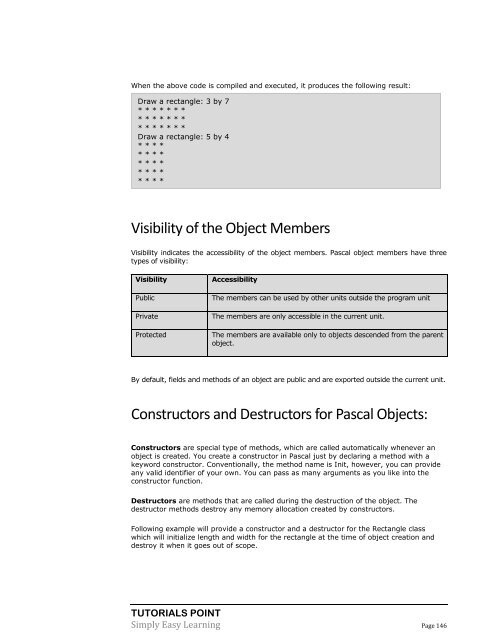download pascal tutorial (pdf - Tutorials Point
download pascal tutorial (pdf - Tutorials Point
download pascal tutorial (pdf - Tutorials Point
Create successful ePaper yourself
Turn your PDF publications into a flip-book with our unique Google optimized e-Paper software.
When the above code is compiled and executed, it produces the following result:<br />
Draw a rectangle: 3 by 7<br />
* * * * * * *<br />
* * * * * * *<br />
* * * * * * *<br />
Draw a rectangle: 5 by 4<br />
* * * *<br />
* * * *<br />
* * * *<br />
* * * *<br />
* * * *<br />
Visibility of the Object Members<br />
Visibility indicates the accessibility of the object members. Pascal object members have three<br />
types of visibility:<br />
Visibility<br />
Public<br />
Private<br />
Protected<br />
Accessibility<br />
The members can be used by other units outside the program unit<br />
The members are only accessible in the current unit.<br />
The members are available only to objects descended from the parent<br />
object.<br />
By default, fields and methods of an object are public and are exported outside the current unit.<br />
Constructors and Destructors for Pascal Objects:<br />
Constructors are special type of methods, which are called automatically whenever an<br />
object is created. You create a constructor in Pascal just by declaring a method with a<br />
keyword constructor. Conventionally, the method name is Init, however, you can provide<br />
any valid identifier of your own. You can pass as many arguments as you like into the<br />
constructor function.<br />
Destructors are methods that are called during the destruction of the object. The<br />
destructor methods destroy any memory allocation created by constructors.<br />
Following example will provide a constructor and a destructor for the Rectangle class<br />
which will initialize length and width for the rectangle at the time of object creation and<br />
destroy it when it goes out of scope.<br />
TUTORIALS POINT<br />
Simply Easy Learning Page 146