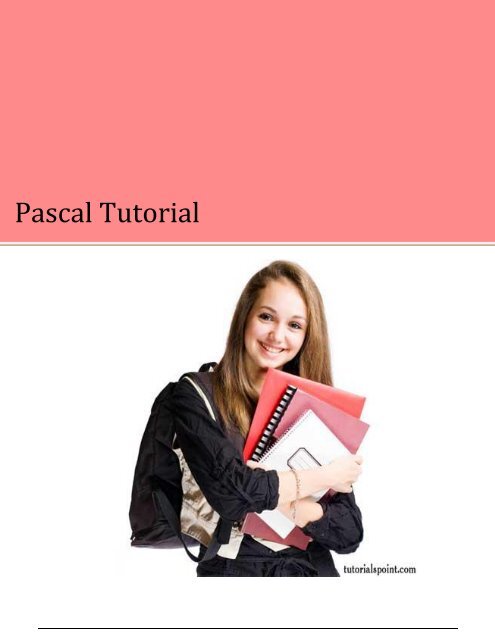download pascal tutorial (pdf - Tutorials Point
download pascal tutorial (pdf - Tutorials Point
download pascal tutorial (pdf - Tutorials Point
Create successful ePaper yourself
Turn your PDF publications into a flip-book with our unique Google optimized e-Paper software.
Pascal Tutorial
PASCAL TUTORIAL<br />
Simply Easy Learning by <strong>tutorial</strong>spoint.com<br />
<strong>tutorial</strong>spoint.com<br />
i
ABOUT THE TUTORIAL<br />
Pascal Tutorial<br />
Pascal is a procedural programming language, designed in 1968 and published in 1970 by Niklaus Wirth and named in<br />
honor of the French mathematician and philosopher Blaise Pascal.<br />
Pascal runs on a variety of platforms, such as Windows, Mac OS, and various versions of UNIX/Linux.<br />
This <strong>tutorial</strong> will give you great understanding of Pascal to proceed with Delphi and other related frameworks, etc.<br />
Audience<br />
This <strong>tutorial</strong> is designed for Software Professionals, who are willing to learn Pascal Programming Language in simple and<br />
easy steps. This <strong>tutorial</strong> will give you great understanding on Pascal Programming concepts, and after completing this<br />
<strong>tutorial</strong>, you will be at intermediate level of expertise from where you can take yourself to higher level of expertise.<br />
Prerequisites<br />
Before proceeding with this <strong>tutorial</strong>, you should have a basic understanding of software basic concepts like what is source<br />
code, compiler, text editor and execution of programs, etc. If you already have understanding on any other computer<br />
programming language, then it will be an added advantage to proceed.<br />
Compile/Execute Pascal Programs<br />
If you are willing to learn the Pascal programming on a Linux machine but you do not have a setup for the same, then do<br />
not worry, the compileonline.com is available on a high end dedicated server giving you real programming experience with<br />
a comfort of single click compilation and execution. Yes! it is absolutely free and it's online.<br />
Copyright & Disclaimer Notice<br />
All the content and graphics on this <strong>tutorial</strong> are the property of <strong>tutorial</strong>spoint.com. Any content from<br />
<strong>tutorial</strong>spoint.com or this <strong>tutorial</strong> may not be redistributed or reproduced in any way, shape, or form without the<br />
written permission of <strong>tutorial</strong>spoint.com. Failure to do so is a violation of copyright laws.<br />
This <strong>tutorial</strong> may contain inaccuracies or errors and <strong>tutorial</strong>spoint provides no guarantee regarding the accuracy of<br />
the site or its contents including this <strong>tutorial</strong>. If you discover that the <strong>tutorial</strong>spoint.com site or this <strong>tutorial</strong><br />
content contains some errors, please contact us at webmaster@<strong>tutorial</strong>spoint.com<br />
iii
Table of Contents<br />
Pascal Tutorial .......................................................................... i<br />
Audience ................................................................................... i<br />
Prerequisites ............................................................................. i<br />
Compile/Execute Pascal Programs ........................................... i<br />
Copyright & Disclaimer Notice ................................................... i<br />
Pascal Overview ...................................................................... 1<br />
Features of the Pascal Language? .................................................................. 1<br />
Facts about Pascal ........................................................................................ 1<br />
Why to use Pascal? ....................................................................................... 2<br />
Environment ............................................................................. 3<br />
Installing Free Pascal on Linux ....................................................................... 4<br />
Installing Free Pascal on Mac ......................................................................... 4<br />
Installing Free Pascal on Windows ................................................................. 4<br />
Text Editor ................................................................................................... 4<br />
Program Structure .................................................................... 6<br />
Pascal Hello World Example .......................................................................... 7<br />
Compile and Execute Pascal Program: ............................................................ 8<br />
Basic Syntax ............................................................................ 9<br />
Functions/Procedures ................................................................................ 9<br />
Comments ................................................................................................. 9<br />
Case Sensitivity ....................................................................................... 10<br />
Pascal Statements ................................................................................... 10<br />
Reserved Words in Pascal....................................................................... 10<br />
Character set and Identifiers in Pascal .................................................... 10<br />
Data Types ............................................................................. 12<br />
Pascal Data Types: .................................................................................. 12<br />
Type Declarations: ................................................................................... 13<br />
Integer Types ........................................................................................... 13<br />
Constants................................................................................................. 14<br />
Enumerated types .................................................................................... 14<br />
Subrange Types ...................................................................................... 15<br />
Variable Types ....................................................................... 16<br />
Basic Variables in Pascal ........................................................................ 16<br />
Variable Declaration in Pascal ................................................................. 17<br />
Variable Initialization in Pascal ................................................................ 18<br />
Enumerated Variables ............................................................................. 19<br />
Subrange Variables ................................................................................. 19<br />
Constants ............................................................................... 21<br />
iii
Declaring Constants ................................................................................ 21<br />
Operators ............................................................................... 23<br />
Arithmetic Operators ................................................................................ 23<br />
Relational Operators ................................................................................ 24<br />
Boolean Operators ................................................................................... 26<br />
Bit Operators ............................................................................................ 27<br />
................................................................................................................. 29<br />
Operators Precedence in Pascal ............................................................. 29<br />
Decision Making ..................................................................... 31<br />
Syntax: ..................................................................................................... 34<br />
Flow Diagram: .......................................................................................... 34<br />
Example: .................................................................................................. 35<br />
The if-then-else if-then-else Statement .................................................... 35<br />
Syntax: ..................................................................................................... 35<br />
Syntax: ..................................................................................................... 37<br />
Example: .................................................................................................. 37<br />
Syntax: ..................................................................................................... 38<br />
Flow Diagram: .......................................................................................... 39<br />
Example: .................................................................................................. 40<br />
Syntax: ..................................................................................................... 40<br />
Flow Diagram: .......................................................................................... 41<br />
Example: .................................................................................................. 41<br />
Syntax: ..................................................................................................... 42<br />
Example: .................................................................................................. 42<br />
Loops ..................................................................................... 43<br />
while-do loop ............................................................................................ 44<br />
Syntax: ..................................................................................................... 44<br />
Flow Diagram: .......................................................................................... 45<br />
Example: .................................................................................................. 45<br />
For-do LOOP ........................................................................................... 46<br />
Syntax: ..................................................................................................... 46<br />
Example: .................................................................................................. 47<br />
................................................................................................................. 47<br />
Repeat-Until Loop .................................................................................... 48<br />
Syntax: ..................................................................................................... 48<br />
For example, ......................................................................................... 48<br />
................................................................................................................. 48<br />
Flow Diagram: .......................................................................................... 48<br />
Example: .................................................................................................. 49<br />
iii
Example: .................................................................................................. 50<br />
Loop Control Statements: ........................................................................ 52<br />
Syntax: ..................................................................................................... 52<br />
Flow Diagram: .......................................................................................... 52<br />
Example: .................................................................................................. 53<br />
Syntax: ..................................................................................................... 54<br />
Flow Diagram: .......................................................................................... 54<br />
Example: .................................................................................................. 55<br />
Syntax: ..................................................................................................... 56<br />
Flow Diagram: .......................................................................................... 56<br />
Example: .................................................................................................. 57<br />
Functions ............................................................................... 58<br />
Subprograms ........................................................................................... 58<br />
Functions ................................................................................................. 58<br />
Defining a Function: ................................................................................. 59<br />
Function Declarations: ............................................................................. 60<br />
Procedure .............................................................................. 62<br />
Defining a Procedure: .............................................................................. 62<br />
Procedure Declarations: .......................................................................... 63<br />
Calling a Procedure: ................................................................................ 63<br />
Recursive Subprograms .......................................................................... 64<br />
Arguments of a Subprogram: ..................................................................... 66<br />
Variable Scope ....................................................................... 70<br />
Local Variables ........................................................................................ 70<br />
Global Variables ........................................................................................ 71<br />
Strings .................................................................................... 74<br />
Examples ................................................................................................. 74<br />
Pascal String Functions and Procedures ................................................. 76<br />
Boolean .................................................................................. 79<br />
Declaration of Boolean Data Types ......................................................... 79<br />
Example: .................................................................................................. 80<br />
Arrays..................................................................................... 81<br />
Declaring Arrays ...................................................................................... 81<br />
Types of Array Subscript ......................................................................... 82<br />
Initializing Arrays ...................................................................................... 83<br />
Accessing Array Elements ....................................................................... 83<br />
Pascal Arrays in Detail ............................................................................. 84<br />
Two-Dimensional Arrays: ......................................................................... 85<br />
Initializing Two-Dimensional Arrays: ........................................................ 85<br />
iii
Accessing Two-Dimensional Array Elements: ......................................... 85<br />
Declaring Dynamic Arrays ....................................................................... 86<br />
Declaring Packed Arrays ......................................................................... 88<br />
<strong>Point</strong>ers .................................................................................. 90<br />
What Are <strong>Point</strong>ers? .................................................................................. 90<br />
Printing a Memory Address in Pascal ...................................................... 91<br />
NILL <strong>Point</strong>ers ........................................................................................... 92<br />
Pascal <strong>Point</strong>ers in Detail: ......................................................................... 93<br />
Incrementing a <strong>Point</strong>er ............................................................................. 94<br />
Decrementing a <strong>Point</strong>er ........................................................................... 94<br />
<strong>Point</strong>er Comparisons ............................................................................... 95<br />
Records ................................................................................ 101<br />
Defining a Record .................................................................................. 101<br />
Accessing Fields of a Record ................................................................ 102<br />
Records as Subprogram Arguments ...................................................... 103<br />
<strong>Point</strong>ers to Records ............................................................................... 104<br />
The With Statement ............................................................................... 106<br />
Variants ................................................................................ 108<br />
Declaring a Variant ................................................................................ 108<br />
Example: ................................................................................................ 109<br />
Sets ...................................................................................... 110<br />
Defining Set Types and Variables .......................................................... 110<br />
Set Operators ........................................................................................ 111<br />
Example: ................................................................................................ 112<br />
File Handling ........................................................................ 114<br />
Creating and Writing to a File ................................................................ 115<br />
Reading from a File ............................................................................... 115<br />
Files as Subprogram Parameter ............................................................ 116<br />
Text Files ............................................................................................... 117<br />
Appending to a File ................................................................................ 118<br />
File Handling Functions ......................................................................... 118<br />
Memory Management .......................................................... 124<br />
Allocating Memory Dynamically ............................................................. 124<br />
Resizing and Releasing Memory ........................................................... 126<br />
Memory Management Functions ........................................................... 127<br />
Units ..................................................................................... 131<br />
Using Built-in Units ................................................................................ 131<br />
Creating and Using a Pascal Unit .......................................................... 132<br />
Date Time ............................................................................ 135<br />
iii
Getting the Current Date & Time: .......................................................... 135<br />
Various Date & Time Functions: ............................................................ 136<br />
Objects ................................................................................. 142<br />
Object Oriented Concepts:..................................................................... 142<br />
Defining Pascal Objects ......................................................................... 143<br />
Visibility of the Object Members ............................................................. 146<br />
Constructors and Destructors for Pascal Objects: ................................. 146<br />
Inheritance for Pascal Objects: .............................................................. 148<br />
Classes ................................................................................ 152<br />
Defining Pascal Classes: ....................................................................... 152<br />
Visibility of the Class Members .............................................................. 155<br />
Constructors and Destructors for Pascal Classes: ................................. 156<br />
Inheritance: ............................................................................................ 157<br />
Interfaces: .............................................................................................. 160<br />
Abstract Classes: ................................................................................... 160<br />
Static Keyword: ...................................................................................... 161<br />
iii
CHAPTER<br />
1<br />
Pascal Overview<br />
This chapter describes the basic definition and concepts of Pascal.<br />
Pascal is a general-purpose, high-level language that was originally developed by<br />
Niklaus Wirth in the early 1970s. It was developed for teaching programming as a<br />
systematic discipline and to develop reliable and efficient programs.<br />
Pascal is Algol-based language and includes many constructs of Algol. Algol-60 is a subset<br />
of Pascal. Pascal offers several data types and programming structures. It is easy to<br />
understand and maintain the Pascal programs.<br />
Pascal has grown in popularity in the teaching and academics arena for various reasons:<br />
<br />
<br />
<br />
<br />
Easy to learn.<br />
Structured language.<br />
It produces transparent, efficient and reliable programs.<br />
It can be compiled on a variety of computer platforms.<br />
Features of the Pascal Language?<br />
Pascal has the following features:<br />
<br />
<br />
<br />
<br />
<br />
<br />
Pascal is a strongly typed language.<br />
It offers extensive error checking.<br />
It offers several data types like arrays, records, files and sets.<br />
It offers a variety of programming structures.<br />
It supports structured programming through functions and procedures.<br />
It supports object oriented programming.<br />
Facts about Pascal<br />
<br />
<br />
The Pascal language was named for Blaise Pascal, French mathematician and<br />
pioneer in computer development.<br />
Niklaus Wirth completed development of the original Pascal programming<br />
language in 1970.<br />
TUTORIALSPOINT<br />
Simply Easy Learning Page 1
Pascal is based on the block structured style of the Algol programming language.<br />
Pascal was developed as a language suitable for teaching programming as a<br />
systematic discipline, whose implementations could be both reliable and efficient.<br />
The ISO 7185 Pascal Standard was originally published in 1983.<br />
Pascal was the primary high-level language used for development in the Apple<br />
Lisa, and in the early years of the Mac.<br />
In 1986, Apple Computer released the first Object Pascal implementation, and in<br />
1993, the Pascal Standards Committee published an Object-Oriented Extension to<br />
Pascal.<br />
Why to use Pascal?<br />
Pascal allows the programmers to define complex structured data types and build dynamic<br />
and recursive data structures, such as lists, trees and graphs. Pascal offers features like<br />
records, enumerations, subranges, dynamically allocated variables with associated<br />
pointers and sets.<br />
Pascal allows nested procedure definitions to any level of depth. This truly provides a<br />
great programming environment for learning programming as a systematic discipline<br />
based on the fundamental concepts.<br />
Among the most amazing implementations of Pascal are:<br />
<br />
<br />
<br />
<br />
<br />
<br />
<br />
Skype<br />
Total Commander<br />
TeX<br />
Macromedia Captivate<br />
Apple Lisa<br />
Various PC Games<br />
Embedded Systems<br />
TUTORIALS POINT<br />
Simply Easy Learning Page 2
CHAPTER<br />
2<br />
Environment<br />
This section describes the environmental setup for running Pascal<br />
There are several Pascal compilers and interpreters available for general use.<br />
Among these are:<br />
<br />
<br />
<br />
<br />
<br />
<br />
Turbo Pascal: provides an IDE and compiler for running Pascal programs on<br />
CP/M, CP/M-86, DOS, Windows and Macintosh.<br />
Delphi: provides compilers for running Object Pascal and generates native code<br />
for 32- and 64-bit Windows operating systems, as well as 32-bit Mac OS X and<br />
iOS. Embarcadero is planning to build support for the Linux and Android operating<br />
system.<br />
Free Pascal: it is a free compiler for running Pascal and Object Pascal programs.<br />
Free Pascal compiler is a 32- and 64-bit Turbo Pascal and Delphi compatible<br />
Pascal compiler for Linux, Windows, OS/2, FreeBSD, Mac OS X, DOS and several<br />
other platforms.<br />
Turbo51: it is a free Pascal compiler for the 8051 family of microcontrollers, with<br />
Turbo Pascal 7 syntax.<br />
Oxygene: it is an Object Pascal compiler for the .NET and Mono platforms.<br />
GNU Pascal (GPC): it is a Pascal compiler composed of a front end to GNU<br />
Compiler Collection.<br />
We will be using Free Pascal in these <strong>tutorial</strong>s. You can <strong>download</strong> Free Pascal for your<br />
operating system from the link: Download Free Pascal<br />
TUTORIALS POINT<br />
Simply Easy Learning Page 3
Installing Free Pascal on Linux<br />
The Linux distribution of Free Pascal comes in three forms:<br />
a tar.gz version, also available as separate files.<br />
a .rpm (Red Hat Package Manager) version.<br />
a .deb (Debian) version.<br />
Installation code for the .rpm version:<br />
rpm -i fpc-X.Y.Z-N.ARCH.rpm<br />
Where X.Y.Z is the version number of the .rpm file, and ARCH is one of the supported<br />
architectures (i386, x86_64, etc.).<br />
Installation code for the Debian version (like Ubuntu):<br />
dpkg -i fpc-XXX.deb<br />
Where XXX is the version number of the .deb file.<br />
For details read: Free Pascal Installation Guide<br />
Installing Free Pascal on Mac<br />
If you use Mac OS X, the easiest way to use Free Pascal is to <strong>download</strong> the Xcode<br />
development environment from Apple's web site and follow the simple installation<br />
instructions. Once you have Xcode setup, you will be able to use the Free Pascal compiler.<br />
Installing Free Pascal on Windows<br />
For Windows, you will <strong>download</strong> the Windows installer, setup.exe. This is a usual<br />
installation program. You need to take the following steps for installation:<br />
<br />
<br />
<br />
Select a directory.<br />
Select parts of the package you want to install.<br />
Optionally choose to associate the .pp or .pas extensions with the Free Pascal<br />
IDE.<br />
For details read: Free Pascal Installation Guide<br />
Text Editor<br />
This will be used to type your program. Examples of few editors include Windows Notepad,<br />
OS Edit command, Brief, Epsilon, EMACS, and vim or vi.<br />
TUTORIALS POINT<br />
Simply Easy Learning Page 4
Name and version of text editor can vary on different operating systems. For example,<br />
Notepad will be used on Windows and vim or vi can be used on Windows as well as Linux<br />
or UNIX.<br />
The files you create with your editor are called source files and contain program source<br />
code. The source files for Pascal programs are typically named with the extension .pas.<br />
Before starting your programming, make sure you have one text editor in place and you<br />
have enough experience to write a computer program, save it in a file, compile it and<br />
finally execute it.<br />
TUTORIALS POINT<br />
Simply Easy Learning Page 5
CHAPTER<br />
3<br />
Program Structure<br />
This section describes basic Pascal program structure so that we can take it as a reference<br />
in upcoming chapters.<br />
A<br />
Pascal program basically consists of the following parts:<br />
<br />
<br />
<br />
<br />
<br />
<br />
<br />
<br />
<br />
<br />
Program name<br />
Uses command<br />
Type declarations<br />
Constant declarations<br />
Variables declarations<br />
Functions declarations<br />
Procedures declarations<br />
Main program block<br />
Statements and Expressions within each block<br />
Comments<br />
Every Pascal program generally have a heading statement, a declaration and an execution<br />
part strictly in that order. Following format shows the basic syntax for a Pascal program:<br />
program {name of the program}<br />
uses {comma delimited names of libraries you use}<br />
const {global constant declaration block}<br />
var {global variable declaration block}<br />
function {function declarations, if any}<br />
{ local variables }<br />
begin<br />
...<br />
end;<br />
procedure { procedure declarations, if any}<br />
{ local variables }<br />
begin<br />
...<br />
end;<br />
begin { main program block starts}<br />
...<br />
end. { the end of main program block }<br />
TUTORIALS POINT<br />
Simply Easy Learning Page 6
Pascal Hello World Example<br />
Following is a simple Pascal code that would print the words "Hello, World!":<br />
program HelloWorld;<br />
uses crt;<br />
(* Here the main program block starts *)<br />
begin<br />
writeln('Hello, World!');<br />
readkey;<br />
end.<br />
Let us look various parts of the above program:<br />
<br />
<br />
<br />
<br />
<br />
<br />
<br />
<br />
The first line of the program program HelloWorld; indicates the name of the<br />
program.<br />
The second line of the program uses crt; is a preprocessor command, which tells the<br />
compiler to include the crt unit before going to actual compilation.<br />
The next lines enclosed within begin and end statements are the main program block.<br />
Every block in Pascal is enclosed within a begin statement and an end statement.<br />
However, the end statement indicating the end of the main program is followed by a<br />
full stop (.) instead of semicolon (;).<br />
The begin statement of the main program block is where the program execution<br />
begins.<br />
The lines within (*...*) will be ignored by the compiler and it has been put to add a<br />
comment in the program.<br />
The statement writeln('Hello, World!'); uses the writeln function available in Pascal<br />
which causes the message "Hello, World!" to be displayed on the screen.<br />
The statement readkey; allows the display to pause until the user presses a key. It is<br />
part of the crt unit. A unit is like a library in Pascal.<br />
The last statement end. ends your program.<br />
TUTORIALS POINT<br />
Simply Easy Learning Page 7
Compile and Execute Pascal Program:<br />
<br />
<br />
<br />
<br />
<br />
<br />
<br />
Open a text editor and add the above-mentioned code.<br />
Save the file as hello.pas<br />
Open a command prompt and go to the directory, where you saved the file.<br />
Type fpc hello.pas at command prompt and press enter to compile your code.<br />
If there are no errors in your code, the command prompt will take you to the next line<br />
and would generate hello executable file and hello.o object file.<br />
Now, type hello at command prompt to execute your program.<br />
You will be able to see "Hello World" printed on the screen and program waits till you<br />
press any key.<br />
$ fpc hello.pas<br />
Free Pascal Compiler version 2.6.0 [2011/12/23] for x86_64<br />
Copyright (c) 1993-2011 by Florian Klaempfl and others<br />
Target OS: Linux for x86-64<br />
Compiling hello.pas<br />
Linking hello<br />
8 lines compiled, 0.1 sec<br />
$ ./hello<br />
Hello, World!<br />
Make sure that free Pascal compiler fpc is in your path and that you are running it in the<br />
directory containing source file hello.pas.<br />
TUTORIALS POINT<br />
Simply Easy Learning Page 8
CHAPTER<br />
4<br />
Basic Syntax<br />
You have seen a basic structure of Pascal program, so it will be easy to understand other<br />
basic building blocks of the Pascal programming language.<br />
This section shows the basic syntax of Pascal program.<br />
Variables<br />
A<br />
variable definition is put in a block beginning with a var keyword, followed by<br />
definitions of the variables as follows:<br />
var<br />
A_Variable, B_Variable ... : Variable_Type;<br />
Pascal variables are declared outside the code-body of the function which means they are<br />
not declared within the begin and end pairs, but they are declared after the definition of<br />
the procedure/function and before the begin keyword. For global variables, they are<br />
defined after the program header.<br />
Functions/Procedures<br />
In Pascal, a procedure is set of instructions to be executed, with no return value and a<br />
function is a procedure with a return value. The definition of function/procedures will be<br />
as follows:<br />
Function Func_Name(params...) : Return_Value;<br />
Procedure Proc_Name(params...);<br />
Comments<br />
TUTORIALS POINT<br />
Simply Easy Learning Page 9
The multiline comments are enclosed within curly brackets and asterisks as {* ... *}.<br />
Pascal allows single-line comment enclosed within curly brackets { ... }.<br />
{* This is a multi-line comments<br />
and it will span multiple lines. *}<br />
{ This is a single line comment in <strong>pascal</strong> }<br />
Case Sensitivity<br />
Pascal is a case non-sensitive language, which means you can write your variables,<br />
functions and procedure in either case. Like variables A_Variable, a_variable and<br />
A_VARIABLE have same meaning in Pascal.<br />
Pascal Statements<br />
Pascal programs are made of statements. Each statement specifies a definite job of the<br />
program. These jobs could be declaration, assignment, reading data, writing data, taking<br />
logical decisions, transferring program flow control, etc.<br />
For example:<br />
readln (a, b, c);<br />
s := (a + b + c)/2.0;<br />
area := sqrt(s * (s - a)*(s-b)*(s-c));<br />
writeln(area);<br />
Reserved Words in Pascal<br />
The statements in Pascal are designed with some specific Pascal words, which are called<br />
the reserved words. For example, the words, program, input, output, var, real, begin,<br />
readline, writeline and end are all reserved words. Following is a list of reserved words<br />
available in Pascal.<br />
and array begin case const<br />
div do downto else end<br />
file for function goto if<br />
in label mod nil not<br />
of or packed procedure program<br />
record repeat set then to<br />
type until Var while with<br />
Character set and Identifiers in Pascal<br />
TUTORIALS POINT<br />
Simply Easy Learning Page 10
The Pascal character set consists of:<br />
All upper case letters (A-Z)<br />
All lower case letters (a-z)<br />
All digits (0-9)<br />
Special symbols - + * / := , . ;. () [] = {} ` white space<br />
The entities in a Pascal program like variables and constants, types, functions, procedures<br />
and records, etc., have a name or identifier. An identifier is a sequence of letters and<br />
digits, beginning with a letter. Special symbols and blanks must not be used in an<br />
identifier.<br />
TUTORIALS POINT<br />
Simply Easy Learning Page 11
CHAPTER<br />
5<br />
Data Types<br />
This section shows the data types used in a Pascal program.<br />
Data types of an entity indicates the meaning, constraints, possible values,<br />
operations, functions and mode of storage associated with it.<br />
Integer, real, Boolean and character types are referred as standard data types. Data types<br />
can be categorized as scalar, pointer and structured data types. Examples of scalar data<br />
types are integer, real, Boolean, character, subrange and enumerated. Structured data<br />
types are made of the scalar types; for example, arrays, records, files and sets. We will<br />
discuss the pointer data types later.<br />
Pascal Data Types:<br />
Pascal data types can be summarized as below in the following diagram:<br />
TUTORIALS POINT<br />
Simply Easy Learning Page 12
Type Declarations:<br />
The type declaration is used to declare the data type of an identifier. Syntax of type declaration<br />
is:<br />
type-identifier-1, type-identfier-2 = type-specifier;<br />
For example, the following declaration defines the variables days and age as integer type, yes<br />
and true as Boolean type, name and city as string type, fees and expenses as real type.<br />
type<br />
days, age = integer;<br />
yes, true = boolean;<br />
name, city = string;<br />
fees, expenses = real;<br />
Integer Types<br />
Following table gives you details about standard integer types with its storage sizes and value<br />
ranges used in Object Pascal:<br />
Type Minimum Maximum Format<br />
Integer -2147483648 2147483647 signed 32-bit<br />
Cardinal 0 4294967295 unsigned 32-bit<br />
Shortint -128 127 signed 8-bit<br />
Smallint -32768 32767 signed 16-bit<br />
Longint -2147483648 2147483647 signed 32-bit<br />
Int64 -2^63 2^63 - 1 signed 64-bit<br />
Byte 0 255 unsigned 8-bit<br />
Word 0 65535 unsigned 16-bit<br />
Longword 0 4294967295 unsigned 32-bit<br />
TUTORIALS POINT<br />
Simply Easy Learning Page 13
Constants<br />
Use of constants makes a program more readable and helps to keep special quantities at<br />
one place in the beginning of the program. Pascal allows numerical, logical, string and<br />
character constants. Constants can be declared in the declaration part of the program by<br />
specifying the const declaration.<br />
Syntax of constant type declaration is follows:<br />
const<br />
Identifier = contant_value;<br />
Following are some examples of constant declarations:<br />
VELOCITY_LIGHT = 3.0E=10;<br />
PIE = 3.141592;<br />
NAME = 'Stuart Little';<br />
CHOICE = yes;<br />
OPERATOR = '+';<br />
All constant declarations must be given before the variable declaration.<br />
Enumerated types<br />
Enumerated data types are user-defined data types. They allow values to be specified in a<br />
list. Only assignment operators and relational operators are permitted on enumerated<br />
data type. Enumerated data types can be declared as follows:<br />
type<br />
enum-identifier = (item1, item2, item3, ... )<br />
Following are some examples of enumerated type declarations:<br />
type<br />
SUMMER = (April, May, June, July, September);<br />
COLORS = (Red, Green, Blue, Yellow, Magenta, Cyan, Black, White);<br />
TRANSPORT = (Bus, Train, Airplane, Ship);<br />
The order in which the items are listed in the domain of an enumerated type defines the<br />
order of the items. For example, in the enumerated type SUMMER, April comes before<br />
May, May comes before June, and so on. The domain of enumerated type identifiers<br />
cannot consist of numeric or character constants.<br />
TUTORIALS POINT<br />
Simply Easy Learning Page 14
Subrange Types<br />
Subrange types allow a variable to assume values that lie within a certain range. For<br />
example, if the age of voters should lie between 18 to 100 years, a variable named age<br />
could be declared as:<br />
var<br />
age: 18 ... 100;<br />
We will look at variable declaration in detail in the next section. You can also define a<br />
subrange type using the type declaration. Syntax for declaring a subrange type is as<br />
follows:<br />
type<br />
subrange-identifier = lower-limit ... upper-limit;<br />
Following are some examples of subrange type declarations:<br />
const<br />
P = 18;<br />
Q = 90;<br />
type<br />
Number = 1 ... 100;<br />
Value = P ... Q;<br />
Subrange types can be created from a subset of an already defined enumerated type,<br />
For example:<br />
type<br />
months = (Jan, Feb, Mar, Apr, May, Jun, Jul, Aug, Sep, Oct, Nov, Dec);<br />
Summer = Apr ... Aug;<br />
Winter = Oct ... Dec;<br />
TUTORIALS POINT<br />
Simply Easy Learning Page 15
CHAPTER<br />
6<br />
Variable Types<br />
This section shows the variable types used in a Pascal program.<br />
A<br />
variable is nothing but a name given to a storage area that our programs can<br />
manipulate. Each variable in Pascal has a specific type, which determines the size and<br />
layout of the variable's memory; the range of values that can be stored within that<br />
memory; and the set of operations that can be applied to the variable.<br />
The name of a variable can be composed of letters, digits, and the underscore character.<br />
It must begin with either a letter or an underscore. Pascal is not case-sensitive, so<br />
uppercase and lowercase letters mean same here. Based on the basic types explained in<br />
previous chapter, there will be following basic variable types:<br />
Basic Variables in Pascal<br />
Type<br />
Character<br />
Integer<br />
Real<br />
Boolean<br />
Enumerated<br />
Subrange<br />
String<br />
Description<br />
Typically a single octet (one byte). This is an<br />
integer type.<br />
The most natural size of integer for the<br />
machine.<br />
A single-precision floating point value.<br />
Specifies true or false logical values. This is<br />
also an integer type.<br />
Specifies a user-defined list.<br />
Represents variables, whose values lie<br />
within a range.<br />
Stores an array of characters.<br />
TUTORIALS POINT<br />
Simply Easy Learning Page 16
Pascal programming language also allows defining various other types of variables, which<br />
we will cover in subsequent chapters like <strong>Point</strong>er, Array, Records, Sets, and Files, etc. For<br />
this chapter, let us study only basic variable types.<br />
Variable Declaration in Pascal<br />
All variables must be declared before we use them in Pascal program. All variable<br />
declarations are followed by the var keyword. A declaration specifies a list of variables,<br />
followed by a colon (:) and the type. Syntax of variable declaration is:<br />
var<br />
variable_list : type;<br />
Here, type must be a valid Pascal data type including character, integer, real, boolean, or<br />
any user-defined data type, etc., and variable_list may consist of one or more identifier<br />
names separated by commas. Some valid variable declarations are shown here:<br />
var<br />
age, weekdays : integer;<br />
taxrate, net_income: real;<br />
choice, isready: boolean;<br />
initials, grade: char;<br />
name, surname : string;<br />
In the previous <strong>tutorial</strong>, we have discussed that Pascal allows declaring a type. A type can<br />
be identified by a name or identifier. This type can be used to define variables of that<br />
type. For example:<br />
type<br />
days, age = integer;<br />
yes, true = boolean;<br />
fees, expenses = real;<br />
Now, the types so defined can be used in variable declarations:<br />
var<br />
weekdays, holidays : days;<br />
choice: yes;<br />
student_name, emp_name : name;<br />
capital: city;<br />
cost: expenses;<br />
Please note the difference between type declaration and var declaration. Type declaration<br />
indicates the category or class of the types such as integer, real, etc., whereas the<br />
variable specification indicates the type of values a variable may take. You can compare<br />
type declaration in Pascal with typedef in C. Most importantly, the variable name refers to<br />
the memory location where the value of the variable is going to be stored. This is not so<br />
with the type declaration.<br />
TUTORIALS POINT<br />
Simply Easy Learning Page 17
Variable Initialization in Pascal<br />
Variables are assigned a value with a colon and the equal sign, followed by a constant<br />
expression. The general form of assigning a value is:<br />
variable_name := value;<br />
By default, variables in Pascal are not initialized with zero. They may contain rubbish<br />
values. So it is a better practice to initialize variables in a program. Variables can be<br />
initialized (assigned an initial value) in their declaration. The initialization is followed by<br />
the var keyword and the syntax of initialization is as follows:<br />
var<br />
variable_name : type = value;<br />
Some examples are:<br />
age: integer = 15;<br />
taxrate: real = 0.5;<br />
grade: char = 'A';<br />
name: string = 'John Smith';<br />
Let us look at an example, which makes use of various types of variables discussed so far:<br />
program Greetings;<br />
const<br />
message = ' Welcome to the world of Pascal ';<br />
type<br />
name = string;<br />
var<br />
firstname, surname: name;<br />
begin<br />
writeln('Please enter your first name: ');<br />
readln(firstname);<br />
writeln('Please enter your surname: ');<br />
readln(surname);<br />
writeln;<br />
writeln(message, ' ', firstname, ' ', surname);<br />
end.<br />
When the above code is compiled and executed, it produces the following result:<br />
Please enter your first name:<br />
John<br />
Please enter your surname:<br />
Smith<br />
Welcome to the world of Pascal John Smith<br />
TUTORIALS POINT<br />
Simply Easy Learning Page 18
Enumerated Variables<br />
You have seen how to use simple variable types like integer, real and boolean. Now, let's see<br />
variables of enumerated type, which can be defined as:<br />
var<br />
var1, var2, ... : enum-identifier;<br />
When you have declared an enumerated type, you can declare variables of that type. For<br />
example:<br />
type<br />
months = (January, February, March, April, May, June, July, August,<br />
September, October, November, December);<br />
Var<br />
m: months;<br />
...<br />
M := January;<br />
The following example illustrates the concept:<br />
program exEnumeration;<br />
type<br />
beverage = (coffee, tea, milk, water, coke, limejuice);<br />
var<br />
drink:beverage;<br />
begin<br />
writeln('Which drink do you want?');<br />
writeln('You have ', sizeof(drink), ' choices');<br />
end.<br />
When the above code is compiled and executed, it produces the following result:<br />
Which drink do you want?<br />
You have 4 choices<br />
Subrange Variables<br />
Subrange variables are declared as:<br />
var<br />
subrange-name : lowerlim ... uperlim;<br />
Examples of subrange variables are:<br />
var<br />
marks: 1 ... 100;<br />
The grade: following 'A' ... program 'E'; illustrates the concept:<br />
age: 1 ... 25;<br />
TUTORIALS POINT<br />
Simply Easy Learning Page 19
The following program illustrates the concept:<br />
program exSubrange;<br />
var<br />
marks: 1 .. 100;<br />
grade: 'A' .. 'E';<br />
begin<br />
writeln( 'Enter your marks(1 - 100): ');<br />
readln(marks);<br />
writeln( 'Enter your grade(A - E): ');<br />
readln(grade);<br />
writeln('Marks: ' , marks, ' Grade: ', grade);<br />
end.<br />
When the above code is compiled and executed, it produces the following result:<br />
var<br />
weekdays, holidays : days;<br />
choice: yes;<br />
student_name, emp_name : name;<br />
capital: city;<br />
cost: expenses;<br />
TUTORIALS POINT<br />
Simply Easy Learning Page 20
CHAPTER<br />
7<br />
Constants<br />
This section shows the constants used in a Pascal program.<br />
A<br />
constant is an entity that remains unchanged during program execution. Pascal<br />
allows only constants of the following types to be declared:<br />
<br />
<br />
<br />
<br />
<br />
<br />
Ordinal types<br />
Set types<br />
<strong>Point</strong>er types (but the only allowed value is Nil).<br />
Real types<br />
Char<br />
String<br />
Declaring Constants<br />
Syntax for declaring constants is as follows:<br />
const<br />
identifier = constant_value;<br />
The following table provides examples of some valid constant declarations:<br />
Constant Type<br />
Examples<br />
Ordinal(Integer)type constant valid_age = 21;<br />
Set type constant<br />
<strong>Point</strong>er type constant<br />
Real type constant<br />
Character type constant<br />
Vowels = set of (A,E,I,O,U);<br />
P = NIL;<br />
e=2.7182818;<br />
velocity_light = 3.0E+10;<br />
Operator = '+';<br />
TUTORIALS POINT<br />
Simply Easy Learning Page 21
String type constant<br />
president = 'Johnny Depp';<br />
The following example illustrates the concept:<br />
program const_circle (input,output);<br />
const<br />
PI = 3.141592654;<br />
var<br />
r, d, c : real; {variable declaration: radius, dia, circumference}<br />
begin<br />
writeln('Enter the radius of the circle');<br />
readln(r);<br />
d := 2 * r;<br />
c := PI * d;<br />
writeln('The circumference of the circle is ',c:7:2);<br />
end.<br />
When the above code is compiled and executed, it produces the following result:<br />
Enter the radius of the circle<br />
23<br />
The circumference of the circle is 144.51<br />
Observe the formatting in the output statement of the program. The variable c is to be<br />
formatted with total number of digits 7 and 2 digits after the decimal sign. Pascal allows<br />
such output formatting with the numerical variables.<br />
TUTORIALS POINT<br />
Simply Easy Learning Page 22
CHAPTER<br />
8<br />
Operators<br />
This section shows the operators used in a Pascal program.<br />
An operator is a symbol that tells the compiler to perform specific mathematical or<br />
logical manipulations. Pascal allows the following types of operators:<br />
<br />
<br />
<br />
<br />
<br />
<br />
Arithmetic operators<br />
Relational operators<br />
Boolean operators<br />
Bit operators<br />
Set operators<br />
String operators<br />
Let us discuss the arithmetic, relational, Boolean and bit operators one by one.<br />
Arithmetic Operators<br />
Following table shows all the arithmetic operators supported by Pascal. Assume variable A<br />
holds 10 and variable B holds 20, then:<br />
Operator Description Example<br />
+ Adds two operands A + B will give 30<br />
- Subtracts second operand from the first A - B will give -10<br />
* Multiplies both operands A * B will give 200<br />
div Divides numerator by denominator B div A will give 2<br />
mod<br />
Modulus Operator AND remainder after an<br />
integer division<br />
B mod A will give 0<br />
TUTORIALS POINT<br />
Simply Easy Learning Page 23
The following example illustrates the arithmetic operators:<br />
program calculator;<br />
var<br />
a,b,c : integer;<br />
d: real;<br />
begin<br />
a:=21;<br />
b:=10;<br />
c := a + b;<br />
writeln(' Line 1 - Value of c is ', c );<br />
c := a - b;<br />
writeln('Line 2 - Value of c is ', c );<br />
c := a * b;<br />
writeln('Line 3 - Value of c is ', c );<br />
d := a / b;<br />
writeln('Line 4 - Value of d is ', d:3:2 );<br />
c := a mod b;<br />
writeln('Line 5 - Value of c is ' , c );<br />
c := a div b;<br />
writeln('Line 6 - Value of c is ', c );<br />
end.<br />
Please note that Pascal is very strongly typed programming language, so it would give an<br />
error if you try to store the results of a division in an integer type variable. When the<br />
above code is compiled and executed, it produces the following result:<br />
Line 1 - Value of c is 31<br />
Line 2 - Value of c is 11<br />
Line 3 - Value of c is 210<br />
Line 4 - Value of d is 2.10<br />
Line 5 - Value of c is 1<br />
Line 6 - Value of c is 2<br />
Relational Operators<br />
Following table shows all the relational operators supported by Pascal. Assume variable A holds<br />
10 and variable B holds 20, then:<br />
Operator Description Example<br />
= Checks if the values of two operands are<br />
equal or not, if yes, then condition<br />
becomes true.<br />
Checks if the values of two operands are<br />
equal or not, if values are not equal, then<br />
condition becomes true.<br />
> Checks if the value of left operand is<br />
greater than the value of right operand, if<br />
yes, then condition becomes true.<br />
(A = B) is not true.<br />
(A B) is true.<br />
(A > B) is not true.<br />
TUTORIALS POINT<br />
Simply Easy Learning Page 24
Checks if the value of left operand is less<br />
than the value of right operand, if yes,<br />
then condition becomes true.<br />
>= Checks if the value of left operand is<br />
greater than or equal to the value of right<br />
operand, if yes, then condition becomes<br />
true.<br />
= B) is not true.<br />
(A b then<br />
writeln('Line 3 - a is greater than b' )<br />
else<br />
writeln('Line 3 - a is greater than b' );<br />
(* Lets change value of a and b *)<br />
a := 5;<br />
b := 20;<br />
if a = a ) then<br />
writeln('Line 5 - b is either greater than or equal to ' );<br />
end.<br />
When the above code is compiled and executed, it produces the following result:<br />
Line 1 - a is not equal to b<br />
Line 2 - a is not less than b<br />
Line 3 - a is greater than b<br />
Line 4 - a is either less than or equal to b<br />
Line 5 - b is either greater than or equal to b<br />
TUTORIALS POINT<br />
Simply Easy Learning Page 25
Boolean Operators<br />
Following table shows all the Boolean operators supported by Pascal language. All these<br />
operators work on Boolean operands and produce Boolean results. Assume variable A<br />
holds true and variable B holds false, then:<br />
Operator Description Example<br />
and<br />
and then<br />
or<br />
or else<br />
Called Boolean AND operator. If both the<br />
operands are true, then condition becomes<br />
true.<br />
It is similar to the AND operator, however,<br />
it guarantees the order in which the<br />
compiler evaluates the logical expression.<br />
Left to right and the right operands are<br />
evaluated only when necessary.<br />
Called Boolean OR Operator. If any of the<br />
two operands is true, then condition<br />
becomes true.<br />
It is similar to Boolean OR, however, it<br />
guarantees the order in which the compiler<br />
evaluates the logical expression. Left to<br />
right and the right operands are evaluated<br />
only when necessary.<br />
A and B) is false.<br />
(A and then B) is false.<br />
(A or B) is true.<br />
(A or else B) is true.<br />
When the above code is compiled and executed, it produces the following result:<br />
Line 1 - Condition is not true<br />
Line 2 - Condition is true<br />
Line 3 - Condition is not true<br />
Line 4 - Condition is true<br />
Bit Operators<br />
Bitwise operators work on bits and perform bit-by-bit operation. All these operators work<br />
on integer operands and produce integer results. The truth table for bitwise and (&),<br />
bitwise or (|), and bitwise not (~) are as follows:<br />
p q p & q p ! q ~p ~q<br />
0 0 0 0 1 1<br />
0 1 0 1 1 0<br />
1 0 1 1 0 0<br />
1 1 0 1 0 1<br />
Assume if A = 60; and B = 13; now in binary format they will be as follows:<br />
A = 0011 1100<br />
B = 0000 1101<br />
-----------------<br />
A&B = 0000 1100<br />
A^B = 0011 0001<br />
~A = 1100 0011<br />
The Bitwise operators supported by Pascal are listed in the following table. Assume<br />
variable A holds 60 and variable B holds 13, then:<br />
Operator Description Example<br />
&<br />
Binary AND Operator copies a bit to the<br />
result if it exists in both operands.<br />
(A & B) will give 12, which is<br />
0000 1100<br />
| Binary OR Operator copies a bit if it exists<br />
in either operand.<br />
(A | B) will give 61, which is<br />
0011 1101<br />
TUTORIALS POINT<br />
Simply Easy Learning Page 27
! Binary OR Operator copies a bit if it exists<br />
in either operand.<br />
~ Binary Ones Complement Operator is<br />
unary and has the effect of 'flipping' bits.<br />
> Binary Right Shift Operator. The left<br />
operands value is moved right by the<br />
number of bits specified by the right<br />
operand.<br />
(A ! B) will give 61, which is<br />
0011 1101<br />
(~A ) will give -60, which is<br />
1100 0011<br />
A > 2 will give 15, which is<br />
0000 1111<br />
Please note that different implementations of Pascal differ in bitwise operators. Free<br />
Pascal, the compiler we used here, however, supports the following bitwise operators:<br />
Operators<br />
not<br />
and<br />
or<br />
xor<br />
shl<br />
shr<br />
Operations<br />
Bitwise NOT<br />
Bitwise AND<br />
Bitwise OR<br />
Bitwise exclusive OR<br />
Bitwise shift left<br />
Bitwise shift right<br />
> Bitwise shift right<br />
The following example illustrates the concept:<br />
TUTORIALS POINT<br />
Simply Easy Learning Page 28
program beBitwise;<br />
var<br />
a, b, c: integer;<br />
begin<br />
a := 60; (* 60 = 0011 1100 *)<br />
b := 13; (* 13 = 0000 1101 *)<br />
c := 0;<br />
c := a and b; (* 12 = 0000 1100 *)<br />
writeln('Line 1 - Value of c is ', c );<br />
c := a or b; (* 61 = 0011 1101 *)<br />
writeln('Line 2 - Value of c is ', c );<br />
c := not a; (* -61 = 1100 0011 *)<br />
writeln('Line 3 - Value of c is ', c );<br />
c := a > 2; (* 15 = 0000 1111 *)<br />
writeln('Line 5 - Value of c is ', c );<br />
end.<br />
When the above code is compiled and executed, it produces the following result:<br />
Line 1 - Value of c is 12<br />
Line 2 - Value of c is 61<br />
Line 3 - Value of c is -61<br />
Line 4 - Value of c is 240<br />
Line 5 - Value of c is 15<br />
Operators Precedence in Pascal<br />
Operator precedence determines the grouping of terms in an expression. This affects how an<br />
expression is evaluated. Certain operators have higher precedence than others; for example,<br />
the multiplication operator has higher precedence than the addition operator.<br />
For example x = 7 + 3 * 2; here, x is assigned 13, not 20 because operator * has higher<br />
precedence than +, so it first gets multiplied with 3*2 and then adds into 7.<br />
Here, operators with the highest precedence appear at the top of the table, those with the<br />
lowest appear at the bottom. Within an expression, higher precedence operators will be<br />
evaluated first.<br />
Operators<br />
Precedence<br />
~, not, Highest<br />
*, /, div, mod, and, &<br />
|, !, +, -, or,<br />
TUTORIALS POINT<br />
Simply Easy Learning Page 29
=, , =, in<br />
or else, and then<br />
Lowest<br />
Try the following example to understand the operator precedence available in Pascal:<br />
program opPrecedence;<br />
var<br />
a, b, c, d : integer;<br />
e: real;<br />
begin<br />
a := 20;<br />
b := 10;<br />
c := 15;<br />
d := 5;<br />
e := (a + b) * c / d; (* ( 30 * 15 ) / 5 *)<br />
writeln('Value of (a + b) * c / d is : ', e:3:1 );<br />
e := ((a + b) * c) / d; (* (30 * 15 ) / 5 *)<br />
writeln('Value of ((a + b) * c) / d is : ' , e:3:1 );<br />
e := (a + b) * (c / d); (* (30) * (15/5) *)<br />
writeln('Value of (a + b) * (c / d) is : ', e:3:1);<br />
e := a + (b * c) / d; (* 20 + (150/5) *)<br />
writeln('Value of a + (b * c) / d is : ' , e:3:1 );<br />
end.<br />
When the above code is compiled and executed, it produces the following result:<br />
Value of (a + b) * c / d is : 90.0<br />
Value of ((a + b) * c) / d is : 90.0<br />
Value of (a + b) * (c / d) is : 90.0<br />
Value of a + (b * c) / d is : 50.0<br />
TUTORIALS POINT<br />
Simply Easy Learning Page 30
CHAPTER<br />
9<br />
Decision Making<br />
This section shows the decision making structure found in Pascal:<br />
Decision making structures require that the programmer specify one or more<br />
conditions to be evaluated or tested by the program, along with a statement or<br />
statements to be executed if the condition is determined to be true, and optionally, other<br />
statements to be executed if the condition is determined to be false.<br />
Following is the general form of a typical decision making structure found in most of the<br />
programming languages:<br />
Pascal programming language provides the following types of decision making statements.<br />
Click the following links to check their details.<br />
TUTORIALS POINT<br />
Simply Easy Learning Page 31
Statement<br />
if - then statement<br />
If-then-else statement<br />
nested if statements<br />
case statement<br />
case - else statement<br />
nested case statements<br />
Description<br />
An if - then statement consists of a boolean expression<br />
followed by one or more statements.<br />
An if - then statement can be followed by an optional<br />
else statement, which executes when the boolean<br />
expression is false.<br />
You can use one if or else if statement inside another if or<br />
else if statement(s).<br />
A case statement allows a variable to be tested for<br />
equality against a list of values.<br />
It is similar to the if-then-else statement. Here, an else<br />
term follows the case statement.<br />
You can use one case statement inside another case<br />
statement(s).<br />
if-then Statement<br />
The if-then statement is the simplest form of control statement, frequently used in<br />
decision making and changing the control flow of the program execution.<br />
Syntax<br />
Syntax for if-then statement is:<br />
if condition then S<br />
Where condition is a Boolean or relational condition and S is a simple or compound<br />
statement. Example of an if-then statement is:<br />
if (a
Example:<br />
Let us try a complete example that would illustrate the concept:<br />
program ifChecking;<br />
var<br />
{ local variable declaration }<br />
a:integer;<br />
begin<br />
a:= 10;<br />
(* check the boolean condition using if statement *)<br />
if( a < 20 ) then<br />
(* if condition is true then print the following *)<br />
writeln('a is less than 20 ' );<br />
writeln('value of a is : ', a);<br />
end.<br />
When the above code is compiled and executed, it produces the following result:<br />
a is less than 20<br />
value of a is : 10<br />
TUTORIALS POINT<br />
Simply Easy Learning Page 33
if-then-else Statement<br />
An if-then statement can be followed by an optional else statement, which executes<br />
when the Boolean expression is false.<br />
Syntax:<br />
Syntax for the if-then-else statement is:<br />
if condition then S1 else S2;<br />
Where, S1 and S2 are different statements. Please note that the statement S1 is not<br />
followed by a semicolon. In the if-then-else statements, when the test condition is true,<br />
the statement S1 is executed and S2 is skipped; when the test condition is false, then S1<br />
is bypassed and statement S2 is executed.<br />
For example,<br />
if color = red then<br />
writeln('You have chosen a red car')<br />
else<br />
writeln('Please choose a color for your car');<br />
If the boolean expression condition evaluates to true, then the if-then block of code will<br />
be executed, otherwise the else block of code will be executed.<br />
Pascal assumes any non-zero and non-nil values as true, and if it is either zero or nil, then<br />
it is assumed as false value.<br />
Flow Diagram:<br />
TUTORIALS POINT<br />
Simply Easy Learning Page 34
Example:<br />
Let us try a complete example that would illustrate the concept:<br />
program ifelseChecking;<br />
var<br />
{ local variable definition }<br />
a : integer;<br />
begin<br />
a := 100;<br />
(* check the boolean condition *)<br />
if( a < 20 ) then<br />
(* if condition is true then print the following *)<br />
writeln('a is less than 20' )<br />
else<br />
(* if condition is false then print the following *)<br />
writeln('a is not less than 20' );<br />
writeln('value of a is : ', a);<br />
end.<br />
When the above code is compiled and executed, it produces the following result:<br />
a is not less than 20<br />
value of a is : 100<br />
The if-then-else if-then-else Statement<br />
An if-then statement can be followed by an optional else if-then-else statement, which is very<br />
useful to test various conditions using single if-then-else if statement.<br />
When using if-then, else if-then, else statements there are few points to keep in mind.<br />
<br />
<br />
<br />
<br />
An if-then statement can have zero or one else's and it must come after any else if's.<br />
An if-then statement can have zero to many else if's and they must come before the<br />
else.<br />
Once an else if succeeds, none of the remaining else if's or else's will be tested.<br />
No semicolon (;) is given before the last else keyword, but all statements can be<br />
compound statements.<br />
Syntax:<br />
The syntax of an if-then-else if-then-else statement in Pascal programming language is:<br />
TUTORIALS POINT<br />
Simply Easy Learning Page 35
if(boolean_expression 1)then<br />
S1 (* Executes when the boolean expression 1 is true *)<br />
else if( boolean_expression 2) then<br />
S2 (* Executes when the boolean expression 2 is true *)<br />
else if( boolean_expression 3) then<br />
S3 (* Executes when the boolean expression 3 is true *)<br />
else<br />
S4; ( * executes when the none of the above condition is true *)<br />
Example:<br />
The following example illustrates the concept:<br />
program ifelse_ifelseChecking;<br />
var<br />
{ local variable definition }<br />
a : integer;<br />
begin<br />
a := 100;<br />
(* check the boolean condition *)<br />
if (a = 10) then<br />
(* if condition is true then print the following *)<br />
writeln('Value of a is 10' )<br />
else if ( a = 20 ) then<br />
(* if else if condition is true *)<br />
writeln('Value of a is 20' )<br />
else if( a = 30 ) then<br />
(* if else if condition is true *)<br />
writeln('Value of a is 30' )<br />
else<br />
(* if none of the conditions is true *)<br />
writeln('None of the values is matching' );<br />
writeln('Exact value of a is: ', a );<br />
end.<br />
The following example illustrates the concept:<br />
None of the values is matching<br />
Exact value of a is: 100<br />
TUTORIALS POINT<br />
Simply Easy Learning Page 36
Nested if-then Statements<br />
It is always legal in Pascal programming to nest if-else statements, which means you can<br />
use one if or else if statement inside another if or else if statement(s). Pascal allows<br />
nesting to any level, however, if depends on Pascal implementation on a particular<br />
system.<br />
Syntax:<br />
The syntax for a nested if statement is as follows:<br />
if( boolean_expression 1) then<br />
if(boolean_expression 2)then S1<br />
else<br />
S2;<br />
You can nest else if-then-else in the similar way as you have nested if-then statement.<br />
Please note that, the nested if-then-else constructs gives rise to some ambiguity as to<br />
which else statement pairs with which if statement. The rule is that the else keyword<br />
matches the first if keyword (searching backwards) not already matched by an else<br />
keyword.<br />
The above syntax is equivalent to:<br />
if( boolean_expression 1) then<br />
begin<br />
if(boolean_expression 2)then<br />
S1<br />
else<br />
S2;<br />
end;<br />
It is not equivalent to<br />
if ( boolean_expression 1) then<br />
begin<br />
if exp2 then<br />
S1<br />
end;<br />
else<br />
S2;<br />
Therefore, if the situation demands the later construct, then you must put begin and end<br />
keywords at the right place.<br />
Example:<br />
TUTORIALS POINT<br />
Simply Easy Learning Page 37
program nested_ifelseChecking;<br />
var<br />
{ local variable definition }<br />
a, b : integer;<br />
begin<br />
a := 100;<br />
b:= 200;<br />
(* check the boolean condition *)<br />
if (a = 100) then<br />
(* if condition is true then check the following *)<br />
if ( b = 200 ) then<br />
(* if nested if condition is true then print the following *)<br />
writeln('Value of a is 100 and value of b is 200' );<br />
writeln('Exact value of a is: ', a );<br />
writeln('Exact value of b is: ', b );<br />
end.<br />
When the above code is compiled and executed, it produces the following result:<br />
Value of a is 100 and b is 200<br />
Exact value of a is : 100<br />
Exact value of b is : 200<br />
Case Statement<br />
You have observed that if-then-else statements enable us to implement multiple<br />
decisions in a program. This can also be achieved using the case statement in simpler<br />
way.<br />
Syntax:<br />
The syntax of the case statement is:<br />
case (expression) of<br />
L1 : S1;<br />
L2: S2;<br />
...<br />
...<br />
Ln: Sn;<br />
end;<br />
Where, L1, L2... are case labels or input values, which could be integers, characters,<br />
boolean or enumerated data items. S1, S2, ... are Pascal statements, each of these<br />
statements may have one or more than one case label associated with it. The expression<br />
is called the case selector or the case index. The case index may assume values that<br />
correspond to the case labels.<br />
The case statement must always have an end statement associated with it.<br />
TUTORIALS POINT<br />
Simply Easy Learning Page 38
The following rules apply to a case statement:<br />
<br />
<br />
<br />
<br />
<br />
<br />
The expression used in a case statement must have an integral or enumerated<br />
type or be of a class type in which the class has a single conversion function to an<br />
integral or enumerated type.<br />
You can have any number of case statements within a case. Each case is followed<br />
by the value to be compared to and a colon.<br />
The case label for a case must be the same data type as the expression in the<br />
case statement, and it must be a constant or a literal.<br />
The compiler will evaluate the case expression. If one of the case label's value<br />
matches the value of the expression, the statement that follows this label is<br />
executed. After that, the program continues after the final end.<br />
If none of the case label matches the expression value, the statement list after<br />
the else or otherwise keyword is executed. This can be an empty statement list. If<br />
no else part is present and no case constant matches the expression value,<br />
program flow continues after the final end.<br />
The case statements can be compound statements (i.e., a Begin ... End block).<br />
Flow Diagram:<br />
TUTORIALS POINT<br />
Simply Easy Learning Page 39
Example:<br />
The following example illustrates the concept:<br />
program checkCase;<br />
var<br />
grade: char;<br />
begin<br />
grade := 'A';<br />
case (grade) of<br />
'A' : writeln('Excellent!' );<br />
'B', 'C': writeln('Well done' );<br />
'D' : writeln('You passed' );<br />
'F' : writeln('Better try again' );<br />
end;<br />
writeln('Your grade is ', grade );<br />
end.<br />
When the above code is compiled and executed, it produces the following result:<br />
Excellent!<br />
Your grade is A<br />
Case Else Statement<br />
The case-else statement uses an else term after the case labels, just like an if-then-else<br />
construct.<br />
Syntax:<br />
The syntax for the case-else statement is:<br />
case (expression) of<br />
L1 : S1;<br />
L2 : S2;<br />
...<br />
...<br />
Ln: Sn;<br />
else<br />
Sm;<br />
end;<br />
TUTORIALS POINT<br />
Simply Easy Learning Page 40
Flow Diagram:<br />
Example:<br />
The following example illustrates the concept:<br />
program checkCase;<br />
var<br />
grade: char;<br />
begin<br />
grade := 'F';<br />
case (grade) of<br />
'A' : writeln('Excellent!' );<br />
'B', 'C': writeln('Well done' );<br />
'D' : writeln('You passed' );<br />
else<br />
writeln('You really did not study right!' );<br />
end;<br />
writeln('Your grade is ', grade );<br />
end.<br />
When the above code is compiled and executed, it produces the following result:<br />
You really did not study right!<br />
Your grade is F<br />
TUTORIALS POINT<br />
Simply Easy Learning Page 41
Nested Case Statements<br />
It is possible to have a case statement as part of the statement sequence of an outer<br />
case statement. Even if the case constants of the inner and outer case contain<br />
common values, no conflicts will arise.<br />
Syntax:<br />
The syntax for a nested case statement is as follows:<br />
case (ch1) of<br />
'A': begin<br />
writeln('This A is part of outer case' );<br />
case(ch2) of<br />
'A': writeln('This A is part of inner case' );<br />
'B': (* case code *)<br />
...<br />
end; {end of inner case}<br />
end; (* end of case 'A' of outer statement *)<br />
'B': (* case code *)<br />
'C': (* case code *)<br />
...<br />
end; {end of outer case}<br />
Example:<br />
The following program illustrates the concept.<br />
program checknestedCase;<br />
var<br />
a, b: integer;<br />
begin<br />
a := 100;<br />
b := 200;<br />
case (a) of<br />
100: begin<br />
writeln('This is part of outer statement' );<br />
case (b) of<br />
200: writeln('This is part of inner statement' );<br />
end;<br />
end;<br />
end;<br />
writeln('Exact value of a is : ', a );<br />
writeln('Exact value of b is : ', b );<br />
end.<br />
When the above code is compiled and executed, it produces the following result:<br />
This is part of outer switch<br />
This is part of inner switch<br />
Exact value of a is: 100<br />
Exact value of b is: 200<br />
TUTORIALS POINT<br />
Simply Easy Learning Page 42
CHAPTER<br />
10<br />
Loops<br />
This section shows loop statements used in Pascal :<br />
There may be a situation, when you need to execute a block of code several<br />
number of times. In general, statements are executed sequentially: The first statement in<br />
a function is executed first, followed by the second, and so on.<br />
Programming languages provide various control structures that allow for more complicated<br />
execution paths.<br />
A loop statement allows us to execute a statement or group of statements multiple times<br />
and following is the general form of a loop statement in most of the programming<br />
languages:<br />
TUTORIALS POINT<br />
Simply Easy Learning Page 43
Pascal programming language provides the following types of loop constructs to handle<br />
looping requirements. Click the following links to check their details.<br />
Loop Type<br />
while-do loop<br />
for-do loop<br />
repeat-until loop<br />
nested loops<br />
Description<br />
Repeats a statement or group of statements until a given condition is<br />
true. It tests the condition before executing the loop body.<br />
Executes a sequence of statements multiple times and abbreviates<br />
the code that manages the loop variable.<br />
Like a while statement, except that it tests the condition at the end of<br />
the loop body.<br />
You can use one or more loop inside any another while, for or repeat<br />
until loop.<br />
while-do loop<br />
A while-do loop statement in Pascal allows repetitive computations till some test<br />
condition is satisfied. In other words, it repeatedly executes a target statement as long as<br />
a given condition is true.<br />
Syntax:<br />
The syntax of a while-do loop is:<br />
while (condition) do S;<br />
Where condition is a Boolean or relational expression, whose value would be true or false<br />
and S is a simple statement or group of statements within BEGIN ... END block.<br />
For example,<br />
while number>0 do<br />
begin<br />
sum := sum + number;<br />
number := number - 2;<br />
end;<br />
When the condition becomes false, program control passes to the line immediately<br />
following the loop.<br />
TUTORIALS POINT<br />
Simply Easy Learning Page 44
Flow Diagram:<br />
Here, key point of the while loop is that the loop might not ever run. When the condition is<br />
tested and the result is false, the loop body will be skipped and the first statement after the<br />
while loop will be executed.<br />
Example:<br />
program whileLoop;<br />
var<br />
a: integer;<br />
begin<br />
a := 10;<br />
while a < 20 do<br />
begin<br />
writeln('value of a: ', a);<br />
a := a + 1;<br />
end;<br />
end.<br />
When the above code is compiled and executed, it produces the following result:<br />
value of a: 10<br />
value of a: 11<br />
value of a: 12<br />
value of a: 13<br />
value of a: 14<br />
value of a: 15<br />
value of a: 16<br />
value of a: 17<br />
value of a: 18<br />
value of a: 19<br />
TUTORIALS POINT<br />
Simply Easy Learning Page 45
For-do LOOP<br />
A for-do loop is a repetition control structure that allows you to efficiently write a loop<br />
that needs to execute a specific number of times.<br />
Syntax:<br />
The syntax for the for-do loop in Pascal is as follows:<br />
for < variable-name > := < initial_value > to [down to] < final_value > do<br />
S;<br />
Where, the variable-name specifies a variable of ordinal type, called control variable or<br />
index variable; initial_value and final_value values are values that the control variable can<br />
take; and S is the body of the for-do loop that could be a simple statement or a group of<br />
statements.<br />
For example:<br />
for i:= 1 to 10 do writeln(i);<br />
Here is the flow of control in a for-do loop:<br />
<br />
<br />
<br />
<br />
The initial step is executed first, and only once. This step allows you to declare<br />
and initialize any loop control variables.<br />
Next, the condition is evaluated. If it is true, the body of the loop is executed. If it<br />
is false, the body of the loop does not execute and flow of control jumps to the<br />
next statement just after the for-do loop.<br />
After the body of the for-do loop executes, the value of the variable in increased<br />
or decreased.<br />
The condition is now evaluated again. If it is true, the loop executes and the<br />
process repeats itself (body of loop, then increment step, and then again<br />
condition). After the condition becomes false, the for-do loop terminates.<br />
TUTORIALS POINT<br />
Simply Easy Learning Page 46
Flow Diagram<br />
Example:<br />
program forLoop;<br />
var<br />
a: integer;<br />
begin<br />
for a := 10 to 20 do<br />
begin<br />
writeln('value of a: ', a);<br />
end;<br />
end.<br />
TUTORIALS POINT<br />
Simply Easy Learning Page 47
When the above code is compiled and executed, it produces the following result:<br />
value of a: 10<br />
value of a: 11<br />
value of a: 12<br />
value of a: 13<br />
value of a: 14<br />
value of a: 15<br />
value of a: 16<br />
value of a: 17<br />
value of a: 18<br />
value of a: 19<br />
value of a: 20<br />
Repeat-Until Loop<br />
Unlike for and while loops, which test the loop condition at the top of the loop, the repeat<br />
... until loop in Pascal checks its condition at the bottom of the loop.<br />
A repeat ... until loop is similar to a while loop, except that a repeat ... until loop is<br />
guaranteed to execute at least one time.<br />
Syntax:<br />
repeat<br />
S1;<br />
S2;<br />
...<br />
...<br />
Sn;<br />
until condition;<br />
For example,<br />
repeat<br />
sum := sum + number;<br />
number := number - 2;<br />
until number = 0;<br />
Notice that the conditional expression appears at the end of the loop, so the statement(s)<br />
in the loop execute once before the condition is tested.<br />
If the condition is true, the flow of control jumps back up to repeat and the statement(s)<br />
in the loop execute again. This process repeats until the given condition becomes false.<br />
Flow Diagram:<br />
TUTORIALS POINT<br />
Simply Easy Learning Page 48
Example:<br />
program repeatUntilLoop;<br />
var<br />
a: integer;<br />
begin<br />
a := 10;<br />
(* repeat until loop execution *)<br />
repeat<br />
writeln('value of a: ', a);<br />
a := a + 1<br />
until a = 20;<br />
end.<br />
When the above code is compiled and executed, it produces the following result:<br />
value of a: 10<br />
value of a: 11<br />
value of a: 12<br />
value of a: 13<br />
value of a: 14<br />
value of a: 15<br />
value of a: 16<br />
value of a: 17<br />
value of a: 18<br />
value of a: 19<br />
Nested Loops<br />
TUTORIALS POINT<br />
Simply Easy Learning Page 49
Pascal allows using one loop inside another loop. Following section shows few examples to<br />
illustrate the concept.<br />
The syntax for a nested for-do loop statement in Pascal is as follows:<br />
for variable1:=initial_value1 to [downto] final_value1 do<br />
begin<br />
for variable2:=initial_value2 to [downto] final_value2 do<br />
begin<br />
statement(s);<br />
end;<br />
end;<br />
The syntax for a nested while-do loop statement in Pascal is as follows:<br />
while(condition1)do<br />
begin<br />
while(condition2) do<br />
begin<br />
statement(s);<br />
end;<br />
statement(s);<br />
end;<br />
The syntax for a nested repeat ... until loop Pascal is as follows:<br />
repeat<br />
statement(s);<br />
repeat<br />
statement(s);<br />
until(condition2);<br />
until(condition1);<br />
A final note on loop nesting is that you can put any type of loop inside of any other type of loop. For<br />
example, a for loop can be inside a while loop or vice versa.<br />
Example:<br />
The following program uses a nested for loop to find the prime numbers from 2 to 50:<br />
program nestedPrime;<br />
var<br />
i, j:integer;<br />
begin<br />
for i := 2 to 50 do<br />
begin<br />
for j := 2 to i do<br />
if (i mod j)=0 then<br />
break; {* if factor found, not prime *}<br />
if(j = i) then<br />
writeln(i , ' is prime' );<br />
end;<br />
end.<br />
TUTORIALS POINT<br />
Simply Easy Learning Page 50
When the above code is compiled and executed, it produces the following result:<br />
2 is prime<br />
3 is prime<br />
5 is prime<br />
7 is prime<br />
11 is prime<br />
13 is prime<br />
17 is prime<br />
19 is prime<br />
23 is prime<br />
29 is prime<br />
31 is prime<br />
37 is prime<br />
41 is prime<br />
43 is prime<br />
47 is prime<br />
TUTORIALS POINT<br />
Simply Easy Learning Page 51
Loop Control Statements:<br />
Loop control statements change execution from its normal sequence. When execution<br />
leaves a scope, all automatic objects that were created in that scope are destroyed.<br />
Pascal supports the following control statements. Click the following links to check their<br />
details.<br />
Control Statements<br />
break statement<br />
continue statement<br />
goto statement<br />
Description<br />
Terminates the loop or case statement and transfers execution to<br />
the statement immediately following the loop or case statement.<br />
Causes the loop to skip the remainder of its body and immediately<br />
retest its condition prior to reiterating.<br />
Transfers control to the labeled statement. Though it is not advised<br />
to use goto statement in your program.<br />
break statement<br />
The break statement in Pascal has the following two usages:<br />
1. When the break statement is encountered inside a loop, the loop is immediately<br />
terminated and program control resumes at the next statement following the<br />
loop.<br />
2. It can be used to terminate a case in the case statement (covered in the next<br />
chapter).<br />
If you are using nested loops (i.e., one loop inside another loop), the break statement will<br />
stop the execution of the innermost loop and start executing the next line of code after<br />
the block.<br />
Syntax:<br />
The syntax for a break statement in Pascal is as follows:<br />
break;<br />
Flow Diagram:<br />
TUTORIALS POINT<br />
Simply Easy Learning Page 52
Example:<br />
program exBreak;<br />
var<br />
a: integer;<br />
begin<br />
a := 10;<br />
(* while loop execution *)<br />
while a < 20 do<br />
begin<br />
writeln('value of a: ', a);<br />
a:=a +1;<br />
if( a > 15) then<br />
(* terminate the loop using break statement *)<br />
break;<br />
end;<br />
end<br />
When the above code is compiled and executed, it produces the following result:<br />
value of a: 10<br />
value of a: 11<br />
value of a: 12<br />
value of a: 13<br />
value of a: 14<br />
value of a: 15<br />
TUTORIALS POINT<br />
Simply Easy Learning Page 53
continue statement<br />
The continue statement in Pascal works somewhat like the break statement. Instead of<br />
forcing termination, however, continue forces the next iteration of the loop to take place,<br />
skipping any code in between.<br />
For the for-do loop, continue statement causes the conditional test and increment<br />
portions of the loop to execute. For the while-do and repeat...until loops, continue<br />
statement causes the program control to pass to the conditional tests.<br />
Syntax:<br />
The syntax for a continue statement in Pascal is as follows:<br />
continue;<br />
Flow Diagram:<br />
TUTORIALS POINT<br />
Simply Easy Learning Page 54
Example:<br />
program exContinue;<br />
var<br />
a: integer;<br />
begin<br />
a := 10;<br />
(* repeat until loop execution *)<br />
repeat<br />
if( a = 15) then<br />
begin<br />
(* skip the iteration *)<br />
a := a + 1;<br />
continue;<br />
end;<br />
writeln('value of a: ', a);<br />
a := a+1;<br />
until ( a = 20 );<br />
end.<br />
When the above code is compiled and executed, it produces the following result:<br />
value of a: 10<br />
value of a: 11<br />
value of a: 12<br />
value of a: 13<br />
value of a: 14<br />
value of a: 16<br />
value of a: 17<br />
value of a: 18<br />
value of a: 19<br />
TUTORIALS POINT<br />
Simply Easy Learning Page 55
goto statement<br />
A goto statement in Pascal provides an unconditional jump from the goto to a labeled<br />
statement in the same function.<br />
NOTE: Use of goto statement is highly discouraged in any programming language<br />
because it makes difficult to trace the control flow of a program, making the program hard<br />
to understand and hard to modify. Any program that uses a goto can be rewritten so that<br />
it doesn't need the goto.<br />
Syntax:<br />
The syntax for a goto statement in Pascal is as follows:<br />
goto label;<br />
...<br />
...<br />
label: statement;<br />
Here, label must be an unsigned integer label, whose value can be from 1 to 9999.<br />
Flow Diagram:<br />
TUTORIALS POINT<br />
Simply Easy Learning Page 56
Example:<br />
The following program illustrates the concept.<br />
program exGoto;<br />
label 1;<br />
var<br />
a : integer;<br />
begin<br />
a := 10;<br />
(* repeat until loop execution *)<br />
1: repeat<br />
if( a = 15) then<br />
begin<br />
(* skip the iteration *)<br />
a := a + 1;<br />
goto 1;<br />
end;<br />
writeln('value of a: ', a);<br />
a:= a +1;<br />
until a = 20;<br />
end.<br />
When the above code is compiled and executed, it produces the following result:<br />
value of a: 10<br />
value of a: 11<br />
value of a: 12<br />
value of a: 13<br />
value of a: 14<br />
value of a: 16<br />
value of a: 17<br />
value of a: 18<br />
value of a: 19<br />
TUTORIALS POINT<br />
Simply Easy Learning Page 57
CHAPTER<br />
11<br />
Functions<br />
This section shows the general form of functions used in Pascal:<br />
Subprograms<br />
A<br />
subprogram is a program unit/module that performs a particular task. These<br />
subprograms are combined to form larger programs. This is basically called the 'Modular<br />
design.' A subprogram can be invoked by a subprogram/program, which is called the<br />
calling program.<br />
Pascal provides two kinds of subprograms:<br />
<br />
<br />
Functions: these subprograms return a single value.<br />
Procedures: these subprograms do not return a value directly.<br />
Functions<br />
A function is a group of statements that together perform a task. Every Pascal program<br />
has at least one function, which is the program itself, and all the most trivial programs can<br />
define additional functions.<br />
A function declaration tells the compiler about a function's name, return type, and<br />
parameters. A function definition provides the actual body of the function.<br />
Pascal standard library provides numerous built-in functions that your program can call.<br />
For example, function AppendStr() appends two strings, function New() dynamically<br />
allocates memory to variables and many more functions.<br />
TUTORIALS POINT<br />
Simply Easy Learning Page 58
Defining a Function:<br />
In Pascal, a function is defined using the function keyword. The general form of a<br />
function definition is as follows:<br />
function name(argument(s): type1; argument(s): type2; ...): function_type;<br />
local declarations;<br />
begin<br />
...<br />
< statements ><br />
...<br />
name:= expression;<br />
end;<br />
A function definition in Pascal consists of a function header, local declarations and a<br />
function body. The function header consists of the keyword function and a name given to<br />
the function. Here are all the parts of a function:<br />
<br />
<br />
<br />
<br />
Arguments: The argument(s) establish the linkage between the calling program<br />
and the function identifiers and also called the formal parameters. A parameter is<br />
like a placeholder. When a function is invoked, you pass a value to the parameter.<br />
This value is referred to as actual parameter or argument. The parameter list<br />
refers to the type, order, and number of parameters of a function. Use of such<br />
formal parameters is optional. These parameters may have standard data type,<br />
user-defined data type or subrange data type.<br />
The formal parameters list appearing in the function statement could be simple or<br />
subscripted variables, arrays or structured variables, or subprograms.<br />
Return-Type: All functions must return a value, so all functions must be<br />
assigned a type. The function-type is the data type of the value the function<br />
returns. It may be standard, user-defined scalar or subrange type but it cannot be<br />
structured type.<br />
Local declarations: Local declarations refer to the declarations for labels,<br />
constants, variables, functions and procedures, which are application to the body<br />
of function only.<br />
Function Body: The function body contains a collection of statements that define<br />
what the function does. It should always be enclosed between the reserved words<br />
begin and end. It is the part of a function where all computations are done. There<br />
must be an assignment statement of the type - name := expression; in the<br />
function body that assigns a value to the function name. This value is returned as<br />
and when the function is executed. The last statement in the body must be an<br />
end statement.<br />
Following is an example showing how to define a function in <strong>pascal</strong>:<br />
(* function returning the max between two numbers *)<br />
function max(num1, num2: integer): integer;<br />
var<br />
(* local variable declaration *)<br />
result: integer;<br />
begin<br />
if (num1 > num2) then<br />
result := num1<br />
else<br />
result := num2;<br />
max := result;<br />
end;<br />
TUTORIALS POINT<br />
Simply Easy Learning Page 59
Function Declarations:<br />
A function declaration tells the compiler about a function name and how to call the<br />
function. The actual body of the function can be defined separately.<br />
A function declaration has the following parts:<br />
function name(argument(s): type1; argument(s): type2; ...): function_type;<br />
For the above-defined function max(), following is the function declaration:<br />
function max(num1, num2: integer): integer;<br />
Function declaration is required when you define a function in one source file and you call<br />
that function in another file. In such case, you should declare the function at the top of<br />
the file calling the function.<br />
Calling a Function:<br />
While creating a function, you give a definition of what the function has to do. To use a<br />
function, you will have to call that function to perform the defined task. When a program<br />
calls a function, program control is transferred to the called function. A called function<br />
performs defined task, and when its return statement is executed or when it last end<br />
statement is reached, it returns program control back to the main program.<br />
To call a function, you simply need to pass the required parameters along with function<br />
name, and if function returns a value, then you can store returned value. Following is a<br />
simple example to show the usage:<br />
program exFunction;<br />
var<br />
a, b, ret : integer;<br />
(*function definition *)<br />
function max(num1, num2: integer): integer;<br />
var<br />
(* local variable declaration *)<br />
result: integer;<br />
begin<br />
if (num1 > num2) then<br />
result := num1<br />
else<br />
result := num2;<br />
max := result;<br />
end;<br />
begin<br />
a := 100;<br />
b := 200;<br />
(* calling a function to get max value *)<br />
ret := max(a, b);<br />
writeln( 'Max value is : ', ret );<br />
end.<br />
TUTORIALS POINT<br />
Simply Easy Learning Page 60
When the above code is compiled and executed, it produces the following result:<br />
Max value is : 200<br />
TUTORIALS POINT<br />
Simply Easy Learning Page 61
CHAPTER<br />
12<br />
Procedure<br />
This section explains procedure concepts used in Pascal:<br />
Procedures are subprograms that, instead of returning a single value, allow to<br />
obtain a group of results.<br />
Defining a Procedure:<br />
In Pascal, a procedure is defined using the procedure keyword. The general form of a<br />
procedure definition is as follows:<br />
procedure name(argument(s): type1, argument(s): type 2, ... );<br />
< local declarations ><br />
begin<br />
< procedure body ><br />
end;<br />
A procedure definition in Pascal consists of a header, local declarations and a body of<br />
the procedure. The procedure header consists of the keyword procedure and a name<br />
given to the procedure. Here are all the parts of a procedure:<br />
<br />
<br />
<br />
Arguments: The argument(s) establish the linkage between the calling program<br />
and the procedure identifiers and also called the formal parameters. Rules for<br />
arguments in procedures are same as that for the functions.<br />
Local declarations: Local declarations refer to the declarations for labels,<br />
constants, variables, functions and procedures, which are applicable to the body<br />
of the procedure only.<br />
Procedure Body: The procedure body contains a collection of statements that<br />
define what the procedure does. It should always be enclosed between the<br />
reserved words begin and end. It is the part of a procedure where all<br />
computations are done.<br />
Following is the source code for a procedure called findMin(). This procedure takes 4<br />
parameters x, y, z and m and stores the minimum among the first three variables in the<br />
TUTORIALS POINT<br />
Simply Easy Learning Page 62
variable named m. The variable m is passed by reference (we will discuss passing<br />
arguments by reference a little later):<br />
procedure findMin(x, y, z: integer; var m: integer);<br />
(* Finds the minimum of the 3 values *)<br />
begin<br />
if x < y then<br />
m := x<br />
else<br />
m := y;<br />
if z
program exProcedure;<br />
var<br />
a, b, c, min: integer;<br />
procedure findMin(x, y, z: integer; var m: integer);<br />
(* Finds the minimum of the 3 values *)<br />
begin<br />
if x < y then<br />
m:= x<br />
else<br />
m:= y;<br />
if z < m then<br />
m:= z;<br />
end; { end of procedure findMin }<br />
begin<br />
writeln(' Enter three numbers: ');<br />
readln( a, b, c);<br />
findMin(a, b, c, min); (* Procedure call *)<br />
writeln(' Minimum: ', min);<br />
end.<br />
When the above code is compiled and executed, it produces the following result:<br />
Enter three numbers:<br />
89 45 67<br />
Minimum: 45<br />
Recursive Subprograms<br />
We have seen that a program or subprogram may call another subprogram. When a<br />
subprogram calls itself, it is referred to as a recursive call and the process is known as<br />
recursion.<br />
To illustrate the concept, let us calculate the factorial of a number. Factorial of a number n<br />
is defined as:<br />
n! = n*(n-1)!<br />
= n*(n-1)*(n-2)!<br />
...<br />
= n*(n-1)*(n-2)*(n-3)... 1<br />
The following program calculates the factorial of a given number by calling itself<br />
recursively.<br />
TUTORIALS POINT<br />
Simply Easy Learning Page 64
program exRecursion;<br />
var<br />
num, f: integer;<br />
function fact(x: integer): integer; (* calculates factorial of x - x! *)<br />
begin<br />
if x=0 then<br />
fact := 1<br />
else<br />
fact := x * fact(x-1); (* recursive call *)<br />
end; { end of function fact}<br />
begin<br />
writeln(' Enter a number: ');<br />
readln(num);<br />
f := fact(num);<br />
writeln(' Factorial ', num, ' is: ' , f);<br />
end.<br />
When the above code is compiled and executed, it produces the following result:<br />
Enter a number:<br />
5<br />
Factorial 5 is: 120<br />
Following is another example, which generates the Fibonacci Series for a given number using<br />
a recursive function:<br />
program recursiveFibonacci;<br />
var<br />
i: integer;<br />
function fibonacci(n: integer): integer;<br />
begin<br />
if n=1 then<br />
fibonacci := 0<br />
else if n=2 then<br />
fibonacci := 1<br />
else<br />
fibonacci := fibonacci(n-1) + fibonacci(n-2);<br />
end;<br />
begin<br />
for i:= 1 to 10 do<br />
write(fibonacci (i), ' ');<br />
end.<br />
When the above code is compiled and executed, it produces the following result:<br />
0 1 1 2 3 5 8 13 21 34<br />
TUTORIALS POINT<br />
Simply Easy Learning Page 65
Arguments of a Subprogram:<br />
If a subprogram (function or procedure) is to use arguments, it must declare variables<br />
that accept the values of the arguments. These variables are called the formal<br />
parameters of the subprogram.<br />
The formal parameters behave like other local variables inside the subprogram and are<br />
created upon entry into the subprogram and destroyed upon exit.<br />
While calling a subprogram, there are two ways that arguments can be passed to the<br />
subprogram:<br />
Call Type<br />
Call by value<br />
Call by reference<br />
Description<br />
This method copies the actual value of an argument into the formal<br />
parameter of the subprogram. In this case, changes made to the<br />
parameter inside the subprogram have no effect on the argument.<br />
This method copies the address of an argument into the formal<br />
parameter. Inside the subprogram, the address is used to access the<br />
actual argument used in the call. This means that changes made to<br />
the parameter affect the argument.<br />
By default, Pascal uses call by value to pass arguments. In general, this means that code<br />
within a subprogram cannot alter the arguments used to call the subprogram. The<br />
example program we used in the chapter 'Pascal - Functions' called the function named<br />
max() using call by value.<br />
Whereas, the example program provided here (exProcedure) calls the procedure findMin()<br />
using call by reference.<br />
Call by Value<br />
The call by value method of passing arguments to a subprogram copies the actual value<br />
of an argument into the formal parameter of the subprogram. In this case, changes made<br />
to the parameter inside the function have no effect on the argument.<br />
By default, Pascal uses call by value method to pass arguments. In general, this means<br />
that code within a subprogram cannot alter the arguments used to call the subprogram.<br />
Consider the procedure swap() definition as follows.<br />
TUTORIALS POINT<br />
Simply Easy Learning Page 66
procedure swap(x, y: integer);<br />
var<br />
temp: integer;<br />
begin<br />
temp := x;<br />
x:= y;<br />
y := temp;<br />
end;<br />
Now, let us call the procedure swap() by passing actual values as in the following<br />
example:<br />
program exCallbyValue;<br />
var<br />
a, b : integer;<br />
(*procedure definition *)<br />
procedure swap(x, y: integer);<br />
var<br />
temp: integer;<br />
begin<br />
temp := x;<br />
x:= y;<br />
y := temp;<br />
end;<br />
begin<br />
a := 100;<br />
b := 200;<br />
writeln('Before swap, value of a : ', a );<br />
writeln('Before swap, value of b : ', b );<br />
(* calling the procedure swap by value *)<br />
swap(a, b);<br />
writeln('After swap, value of a : ', a );<br />
writeln('After swap, value of b : ', b );<br />
end.<br />
When the above code is compiled and executed, it produces the following result:<br />
Before swap, value of a :100<br />
Before swap, value of b :200<br />
After swap, value of a :100<br />
After swap, value of b :200<br />
The program shows that there is no change in the values though they had been<br />
changed inside the subprogram.<br />
TUTORIALS POINT<br />
Simply Easy Learning Page 67
Call by Reference<br />
The call by reference method of passing arguments to a subprogram copies the address<br />
of an argument into the formal parameter. Inside the subprogram, the address is used to<br />
access the actual argument used in the call. This means that changes made to the<br />
parameter affect the passed argument.<br />
In order to pass the arguments by reference, Pascal allows to define variable<br />
parameters. This is done by preceding the formal parameters by the keyword var. Let us<br />
take the example of the procedure swap() that swaps the values in two variables and<br />
reflect the change in the calling subprogram.<br />
procedure swap(var x, y: integer);<br />
var<br />
temp: integer;<br />
begin<br />
temp := x;<br />
x:= y;<br />
y := temp;<br />
end;<br />
Next, let us call the procedure swap() by passing values by reference as in the following<br />
example:<br />
program exCallbyRef;<br />
var<br />
a, b : integer;<br />
(*procedure definition *)<br />
procedure swap(var x, y: integer);<br />
var<br />
temp: integer;<br />
begin<br />
temp := x;<br />
x:= y;<br />
y := temp;<br />
end;<br />
begin<br />
a := 100;<br />
b := 200;<br />
writeln('Before swap, value of a : ', a );<br />
writeln('Before swap, value of b : ', b );<br />
(* calling the procedure swap by value *)<br />
swap(a, b);<br />
writeln('After swap, value of a : ', a );<br />
writeln('After swap, value of b : ', b );<br />
end.<br />
TUTORIALS POINT<br />
Simply Easy Learning Page 68
When the above code is compiled and executed, it produces the following result:<br />
Before swap, value of a : 100<br />
Before swap, value of b : 200<br />
After swap, value of a : 200<br />
After swap, value of b : 100<br />
Which shows that now the procedure swap() has changed the values in the calling<br />
program.<br />
TUTORIALS POINT<br />
Simply Easy Learning Page 69
Variable Scope<br />
CHAPTER<br />
13<br />
This section explains the scope of variables in Pascal programming:<br />
A<br />
scope in any programming is a region of the program where a defined variable<br />
can have its existence and beyond that variable cannot be accessed. There are three<br />
places, where variables can be declared in Pascal programming language:<br />
<br />
<br />
<br />
Inside a subprogram or a block which is called local variables<br />
Outside of all subprograms which is called global variables<br />
In the definition of subprogram parameters which is called formal parameters<br />
Let us explain what are local and global variables and formal parameters.<br />
Local Variables<br />
Variables that are declared inside a subprogram or block are called local variables. They<br />
can be used only by statements that are inside that subprogram or block of code. Local<br />
variables are not known to subprograms outside their own. Following is the example using<br />
local variables. Here, all the variables a, b and c are local to program named exLocal.<br />
program exLocal;<br />
var<br />
a, b, c: integer;<br />
begin<br />
(* actual initialization *)<br />
a := 10;<br />
b := 20;<br />
c := a + b;<br />
writeln('value of a = ', a , ' b = ', b, ' and c = ', c);<br />
end.<br />
When the above code is compiled and executed, it produces the following result:<br />
value of a = 10 b = 20 c = 30<br />
TUTORIALS POINT<br />
Simply Easy Learning Page 70
Now, let us extend the program little more, let us create a procedure named display, which will<br />
have its own set of variables a, b and c and display their values, right from the program<br />
exLocal.<br />
program exLocal;<br />
var<br />
a, b, c: integer;<br />
procedure display;<br />
var<br />
a, b, c: integer;<br />
begin<br />
(* local variables *)<br />
a := 10;<br />
b := 20;<br />
c := a + b;<br />
writeln('Winthin the procedure display');<br />
writeln('value of a = ', a , ' b = ', b, ' and c = ', c);<br />
end;<br />
begin<br />
a:= 100;<br />
b:= 200;<br />
c:= a + b;<br />
writeln('Winthin the program exlocal');<br />
writeln('value of a = ', a , ' b = ', b, ' and c = ', c);<br />
display();<br />
end.<br />
When the above code is compiled and executed, it produces the following result:<br />
Within the program exlocal<br />
value of a = 100 b = 200 c = 300<br />
Within the procedure display<br />
value of a = 10 b = 20 c = 30<br />
Global Variables<br />
Global variables are defined outside of a function, usually on top of the program. The<br />
global variables will hold their value throughout the lifetime of your program and they can<br />
be accessed inside any of the functions defined for the program.<br />
A global variable can be accessed by any function. That is, a global variable is available<br />
for use throughout your entire program after its declaration. Following is an example using<br />
global and local variables:<br />
TUTORIALS POINT<br />
Simply Easy Learning Page 71
program exGlobal;<br />
var<br />
a, b, c: integer;<br />
procedure display;<br />
var<br />
x, y, z: integer;<br />
begin<br />
(* local variables *)<br />
x := 10;<br />
y := 20;<br />
z := x + y;<br />
(*global variables *)<br />
a := 30;<br />
b:= 40;<br />
c:= a + b;<br />
writeln('Winthin the procedure display');<br />
writeln(' Displaying the global variables a, b, and c');<br />
writeln('value of a = ', a , ' b = ', b, ' and c = ', c);<br />
writeln('Displaying the local variables x, y, and z');<br />
writeln('value of x = ', x , ' y = ', y, ' and z = ', z);<br />
end;<br />
begin<br />
a:= 100;<br />
b:= 200;<br />
c:= 300;<br />
writeln('Winthin the program exlocal');<br />
writeln('value of a = ', a , ' b = ', b, ' and c = ', c);<br />
display();<br />
end.<br />
When the above code is compiled and executed, it produces the following result:<br />
Within the program exlocal<br />
value of a = 100 b = 200 c = 300<br />
Within the procedure display<br />
Displaying the global variables a, b, and c<br />
value of a = 30 b = 40 c = 70<br />
Displaying the local variables x, y, and z<br />
value of x = 10 y = 20 z = 30<br />
Please note that the procedure display has access to the variables a, b and c, which are<br />
global variables with respect to display as well as its own local variables. A program can<br />
have same name for local and global variables but value of local variable inside a function<br />
will take preference.<br />
TUTORIALS POINT<br />
Simply Easy Learning Page 72
Let us change the previous example a little, now the local variables for the procedure<br />
display has same names as a, b, c:<br />
program exGlobal;<br />
var<br />
a, b, c: integer;<br />
procedure display;<br />
var<br />
a, b, c: integer;<br />
begin<br />
(* local variables *)<br />
a := 10;<br />
b := 20;<br />
c := a + b;<br />
writeln('Winthin the procedure display');<br />
writeln(' Displaying the global variables a, b, and c');<br />
writeln('value of a = ', a , ' b = ', b, ' and c = ', c);<br />
writeln('Displaying the local variables a, b, and c');<br />
writeln('value of a = ', a , ' b = ', b, ' and c = ', c);<br />
end;<br />
begin<br />
a:= 100;<br />
b:= 200;<br />
c:= 300;<br />
writeln('Winthin the program exlocal');<br />
writeln('value of a = ', a , ' b = ', b, ' and c = ', c);<br />
display();<br />
end.<br />
When the above code is compiled and executed, it produces the following result:<br />
Within the program exlocal<br />
value of a = 100 b = 200 c = 300<br />
Within the procedure display<br />
Displaying the global variables a, b, and c<br />
value of a = 10 b = 20 c = 30<br />
Displaying the local variables a, b, and c<br />
value of a = 10 b = 20 c = 30<br />
TUTORIALS POINT<br />
Simply Easy Learning Page 73
CHAPTER<br />
14<br />
Strings<br />
This section shows the concept of Strings:<br />
The string in Pascal is actually a sequence of characters with an optional size<br />
specification. The characters could be numeric, letters, blank, special characters or a<br />
combination of all. Extended Pascal provides numerous types of string objects depending<br />
upon the system and implementation. We will discuss more common types of strings used<br />
in programs.<br />
You can define a string in many ways:<br />
<br />
<br />
<br />
<br />
<br />
Character arrays: This is a character string (or string for short) is a sequence of<br />
zero or more byte-sized characters enclosed in single quotes.<br />
String variables: The variable of String type, as defined in Turbo Pascal.<br />
Short strings: The variable of String type with size specification.<br />
Null terminated strings: The variable of pchar type.<br />
AnsiStrings: AnsiStrings are strings that have no length limit.<br />
Pascal provides only one string operator, string concatenation operator (+).<br />
Examples<br />
The following program prints first four kinds of strings. We will use AnsiStrings in the next<br />
example.<br />
program exString;<br />
var<br />
greetings: string;<br />
name: packed array [1..10] of char;<br />
TUTORIALS POINT<br />
organisation: string[10];<br />
Simply Easy Learning Page 74<br />
message: pchar;<br />
begin
When the above code is compiled and executed, it produces the following result:<br />
Please Enter your Name<br />
John Smith<br />
Please Enter the name of your Organisation<br />
Infotech<br />
Hello John Smith from Infotech<br />
Following example makes use of few more functions, let's see:<br />
program exString;<br />
uses sysutils;<br />
var<br />
str1, str2, str3 : ansistring;<br />
str4: string;<br />
len: integer;<br />
begin<br />
str1 := 'Hello ';<br />
str2 := 'There!';<br />
(* copy str1 into str3 *)<br />
str3 := str1;<br />
writeln('appendstr( str3, str1) : ', str3 );<br />
(* concatenates str1 and str2 *)<br />
appendstr( str1, str2);<br />
writeln( 'appendstr( str1, str2) ' , str1 );<br />
str4 := str1 + str2;<br />
writeln('Now str4 is: ', str4);<br />
(* total lenghth of str4 after concatenation *)<br />
len := byte(str4[0]);<br />
writeln('Length of the final string str4: ', len);<br />
end.<br />
When the above code is compiled and executed, it produces the following result:<br />
appendstr( str3, str1) : Hello<br />
appendstr( str1, str2) : Hello There!<br />
Now str4 is: Hello There! There!<br />
Length of the final string str4: 18<br />
TUTORIALS POINT<br />
Simply Easy Learning Page 75
Pascal String Functions and Procedures<br />
Pascal supports a wide range of functions and procedures that manipulate strings. These<br />
subprograms vary implement-wise. Here, we are listing various string manipulating<br />
subprograms provided by Free Pascal:<br />
S.N.<br />
Function Name & Description<br />
1 function AnsiCompareStr( const S1: ; const S2: ):Integer;<br />
Compares two strings<br />
2 function AnsiCompareText( const S1: ; const S2: ):Integer;<br />
Compares two strings, case insensitive<br />
3 function AnsiExtractQuotedStr( var Src: PChar; Quote: Char ):;<br />
Removes quotes from string<br />
4 function AnsiLastChar( const S: ):PChar;<br />
Gets last character of string<br />
5 function AnsiLowerCase( const s: ):<br />
Converts string to all-lowercase<br />
6 function AnsiQuotedStr( const S: ; Quote: Char ):;<br />
Quotes a string<br />
7 function AnsiStrComp( S1: PChar; S2: PChar ):Integer;<br />
Compares strings case-sensitive<br />
8 function AnsiStrIComp( S1: PChar; S2: PChar ):Integer;<br />
Compares strings case-insensitive<br />
9 function AnsiStrLComp( S1: PChar; S2: PChar; MaxLen: Cardinal ):Integer;<br />
Compares L characters of strings case sensitive<br />
10 function AnsiStrLComp( S1: PChar; S2: PChar; MaxLen: Cardinal ):Integer;<br />
Compares L characters of strings case insensitive<br />
11 function AnsiStrLastChar( Str: PChar ):PChar;<br />
Gets last character of string<br />
TUTORIALS POINT<br />
Simply Easy Learning Page 76
12 function AnsiStrLower( Str: PChar ):PChar;<br />
Converts string to all-lowercase<br />
13 function AnsiStrUpper( Str: PChar ):PChar;<br />
Converts string to all-uppercase<br />
14 function AnsiUpperCase( const s: ):;<br />
Converts string to all-uppercase<br />
15 procedure AppendStr( var Dest: ; const S: );<br />
Appends 2 strings<br />
16 procedure AssignStr( var P: PString; const S: );<br />
Assigns value of strings on heap<br />
17 function CompareStr( const S1: ; const S2: ):Integer; overload;<br />
Compares two strings case sensitive<br />
18 function CompareText( const S1: ; const S2: ):Integer;<br />
Compares two strings case insensitive<br />
19 procedure DisposeStr( S: PString ); overload;<br />
Removes string from heap<br />
20 procedure DisposeStr( S: PShortString ); overload;<br />
Removes string from heap<br />
21 function IsValidIdent( const Ident: ):Boolean;<br />
Is string a valid <strong>pascal</strong> identifier<br />
22 function LastDelimiter( const Delimiters: ; const S: ):Integer;<br />
Last occurrence of character in a string<br />
23 function LeftStr( const S: ; Count: Integer ):;<br />
Gets first N characters of a string<br />
24 function LoadStr( Ident: Integer ):;<br />
Loads string from resources<br />
25 function LowerCase( const s: ):; overload;<br />
TUTORIALS POINT<br />
Simply Easy Learning Page 77
Converts string to all-lowercase<br />
26 function LowerCase( const V: variant ):; overload;<br />
Converts string to all-lowercase<br />
27 function NewStr( const S: ):PString; overload;<br />
Allocates new string on heap<br />
28 function RightStr( const S: ; Count: Integer ):;<br />
Gets last N characters of a string<br />
29 function StrAlloc( Size: Cardinal ):PChar;<br />
Allocates memory for string<br />
30 function StrBufSize( Str: PChar ):SizeUInt;<br />
Reserves memory for a string<br />
31 procedure StrDispose( Str: PChar );<br />
Removes string from heap<br />
32 function StrPas( Str: PChar ):;<br />
Converts PChar to <strong>pascal</strong> string<br />
33 function StrPCopy( Dest: PChar; Source: ):PChar;<br />
Copies <strong>pascal</strong> string<br />
34 function StrPLCopy( Dest: PChar; Source: ; MaxLen: SizeUInt ):PChar;<br />
Copies N bytes of <strong>pascal</strong> string<br />
35 function UpperCase( const s: ):;<br />
Converts string to all-uppercase<br />
TUTORIALS POINT<br />
Simply Easy Learning Page 78
CHAPTER<br />
15<br />
Boolean<br />
This section shows Boolean Data Type with its Declaration:<br />
Pascal provides data type Boolean that enables the programmers to define, store<br />
and manipulate logical entities, such as constants, variables, functions and expressions,<br />
etc.<br />
Boolean values are basically integer type. Boolean type variables have two pre-defined<br />
possible values True and False. The expressions resolving to a Boolean value can also be<br />
assigned to a Boolean type.<br />
Free Pascal also supports the ByteBool, WordBool and LongBool types. These are of type<br />
Byte, Word or Longint, respectively.<br />
The value False is equivalent to 0 (zero) and any nonzero value is considered True when<br />
converting to a Boolean value. A Boolean value of True is converted to -1 in case it is<br />
assigned to a variable of type LongBool.<br />
It should be noted that logical operators and, or and not are defined for Boolean data<br />
types.<br />
Declaration of Boolean Data Types<br />
A variable of Boolean type is declared using the var keyword.<br />
var<br />
boolean-identifier: boolean;<br />
for example,<br />
var<br />
choice: boolean;<br />
TUTORIALS POINT<br />
Simply Easy Learning Page 79
Example:<br />
program exBoolean;<br />
var<br />
exit: boolean;<br />
choice: char;<br />
begin<br />
writeln('Do you want to continue? ');<br />
writeln('Enter Y/y for yes, and N/n for no');<br />
readln(choice);<br />
if(choice = 'n') then<br />
exit := true<br />
else<br />
exit := false;<br />
if (exit) then<br />
writeln(' Good Bye!')<br />
else<br />
writeln('Please Continue');<br />
readln;<br />
end.<br />
When the above code is compiled and executed, it produces the following result:<br />
Do you want to continue?<br />
Enter Y/y for yes, and N/n for no<br />
N<br />
Good Bye!<br />
Y<br />
Please Continue<br />
TUTORIALS POINT<br />
Simply Easy Learning Page 80
CHAPTER<br />
16<br />
Arrays<br />
This section shows concept of Arrays:<br />
Pascal programming language provides a data structure called the array, which can<br />
store a fixed-size sequential collection of elements of the same type. An array is used to<br />
store a collection of data, but it is often more useful to think of an array as a collection of<br />
variables of the same type.<br />
Instead of declaring individual variables, such as number1, number2, ..., and number100,<br />
you declare one array variable such as numbers and use numbers[1], numbers[2], and ...,<br />
numbers[100] to represent individual variables. A specific element in an array is accessed<br />
by an index.<br />
All arrays consist of contiguous memory locations. The lowest address corresponds to the<br />
first element and the highest address to the last element.<br />
Please note that if you want a C style array starting from index 0, you just need to start<br />
the index from 0, instead of 1.<br />
Declaring Arrays<br />
To declare an array in Pascal, a programmer may either declare the type and then create<br />
variables of that array or directly declare the array variable.<br />
The general form of type declaration of one-dimensional array is:<br />
type<br />
array-identifier = array[index-type] of element-type;<br />
TUTORIALS POINT<br />
Simply Easy Learning Page 81
Where,<br />
<br />
<br />
<br />
array-identifier indicates the name of the array type.<br />
index-type specifies the subscript of the array; it can be any scalar data type<br />
except real<br />
element-type specifies the types of values that are going to be stored.<br />
For example,<br />
type<br />
vector = array [ 1..25] of real;<br />
var<br />
velocity: vector;<br />
Now, velocity is a variable array of vector type, which is sufficient to hold up to 25 real<br />
numbers.<br />
To start the array from 0 index, the declaration would be:<br />
type<br />
vector = array [ 0..24] of real;<br />
var<br />
velocity: vector;<br />
Types of Array Subscript<br />
In Pascal, an array subscript could be of any scalar type like, integer, Boolean,<br />
enumerated or subrange, except real. Array subscripts could have negative values too.<br />
For example,<br />
type<br />
temperature = array [-10 .. 50] of real;<br />
var<br />
day_temp, night_temp: temperature;<br />
Let us take up another example where the subscript is of character type:<br />
type<br />
ch_array = array[char] of 1..26;<br />
var<br />
alphabet: ch_array;<br />
Subscript could be of enumerated type:<br />
type<br />
color = ( red, black, blue, silver, beige);<br />
car_color = array of [color] of boolean;<br />
TUTORIALS var POINT<br />
Simply car_body: Easy Learning car_color;<br />
Page 82
Initializing Arrays<br />
In Pascal, arrays are initialized through assignment, either by specifying a particular<br />
subscript or using a for-do loop.<br />
For example:<br />
type<br />
ch_array = array[char] of 1..26;<br />
var<br />
alphabet: ch_array;<br />
c: char;<br />
begin<br />
...<br />
for c:= 'A' to 'Z' do<br />
alphabet[c] := ord[m];<br />
(* the ord() function returns the ordinal values *)<br />
Accessing Array Elements<br />
An element is accessed by indexing the array name. This is done by placing the index of the<br />
element within square brackets after the name of the array. For example:<br />
a: integer;<br />
a: = alphabet['A'];<br />
The above statement will take the first element from the array named alphabet and assign the<br />
value to the variable a.<br />
Following is an example, which will use all the above-mentioned three concepts viz. declaration,<br />
assignment and accessing arrays:<br />
program exArrays;<br />
var<br />
n: array [1..10] of integer; (* n is an array of 10 integers *)<br />
i, j: integer;<br />
begin<br />
(* initialize elements of array n to 0 *)<br />
for i := 1 to 10 do<br />
n[ i ] := i + 100; (* set element at location i to i + 100 *)<br />
(* output each array element's value *)<br />
for j:= 1 to 10 do<br />
writeln('Element[', j, '] = ', n[j] );<br />
end.<br />
When the above code is compiled and executed, it produces the following result:<br />
TUTORIALS POINT<br />
Simply Easy Learning Page 83
Element[1] = 101<br />
Element[2] = 102<br />
Element[3] = 103<br />
Element[4] = 104<br />
Element[5] = 105<br />
Element[6] = 106<br />
Element[7] = 107<br />
Element[8] = 108<br />
Element[9] = 109<br />
Element[10] = 110<br />
Pascal Arrays in Detail<br />
Arrays are important to Pascal and should need lots of more details. There are following<br />
few important concepts related to array which should be clear to a Pascal programmer:<br />
Concept<br />
Multi-dimensional arrays<br />
Dynamic array<br />
Packed array<br />
Passing arrays to<br />
subprograms<br />
Description<br />
Pascal supports multidimensional arrays. The simplest form of<br />
the multidimensional array is the two-dimensional array.<br />
In this type of arrays, the initial length is zero. The actual<br />
length of the array must be set with the standard SetLength<br />
function.<br />
These arrays are bit-packed, i.e., each character or truth<br />
values are stored in consecutive bytes instead of using one<br />
storage unit, usually a word (4 bytes or more).<br />
You can pass to a subprogram a pointer to an array by<br />
specifying the array's name without an index.<br />
Multidimensional arrays<br />
Pascal programming language allows multidimensional arrays. Here is the general form of<br />
a multidimensional array declaration:<br />
type<br />
array-identifier = array [index-type1, index-type2, ...] of element-type;<br />
var<br />
a1, a2, ... : array-identifier;<br />
For example, the following declaration creates a three dimensional 5 . 10 . 4 integer<br />
array:<br />
var<br />
threedim: array[1..5, 1..10, 1..4] of integer;<br />
TUTORIALS POINT<br />
Simply Easy Learning Page 84
Two-Dimensional Arrays:<br />
The simplest form of the multidimensional array is the two-dimensional array. A twodimensional<br />
array is, in essence, a list of one-dimensional arrays. To declare a twodimensional<br />
integer array of size x, y you would write something as follows:<br />
var<br />
arrayName: array[1..x, 1..y] of element-type;<br />
Where element-type can be any valid Pascal data type and arrayName will be a valid<br />
Pascal identifier. A two-dimensional array can be visualized as a table, which will have x<br />
number of rows and y number of columns. A 2-dimensional array that contains three rows<br />
and four columns can be shown as below:<br />
Thus, every element in array a is identified by an element name of the form a[ i ][ j ],<br />
where a is the name of the array, and i and j are the subscripts that uniquely identify each<br />
element in a.<br />
Initializing Two-Dimensional Arrays:<br />
Multidimensional arrays, like one-dimensional array, are initialized by through assignment,<br />
either by specifying a particular subscript or using a for-do loop.<br />
For example,<br />
var<br />
a: array [0..3, 0..3] of integer;<br />
i, j : integer;<br />
begin<br />
for i:= 0 to 3 do<br />
for j:= 0 to 3 do<br />
a[i,j]:= i * j;<br />
...<br />
end;<br />
Accessing Two-Dimensional Array Elements:<br />
An element in 2-dimensional array is accessed by using the subscripts, i.e., row index and<br />
column index of the array. For example:<br />
var<br />
val: integer;<br />
val := a[2, 3];<br />
TUTORIALS POINT<br />
Simply Easy Learning Page 85
The above statement will take 4th element from the 3rd row of the array. You can verify it<br />
in the above diagram. Let us check below program where we have used nested loop to<br />
handle a two-dimensional array:<br />
program ex2dimarray;<br />
var<br />
a: array [0..3, 0..3] of integer;<br />
i,j : integer;<br />
begin<br />
for i:=0 to 3 do<br />
for j:=0 to 3 do<br />
a[i,j]:= i * j;<br />
for i:=0 to 3 do<br />
begin<br />
for j:=0 to 3 do<br />
write(a[i,j]:2,' ');<br />
writeln;<br />
end;<br />
end.<br />
When the above code is compiled and executed, it produces the following result:<br />
0 0 0 0<br />
0 1 2 3<br />
0 2 4 6<br />
1 3 6 9<br />
As explained above, you can have arrays with any number of dimensions, although it is<br />
likely that most of the arrays you create will be of one or two dimensions.<br />
Dynamic Arrays<br />
In case of a dynamic array type, the initial length of the array is zero. The actual length of<br />
the array must be set with the standard SetLength function, which will allocate the<br />
necessary memory for storing the array elements.<br />
Declaring Dynamic Arrays<br />
For declaring dynamic arrays you do not mention the array range. For example:<br />
type<br />
darray = array of integer;<br />
var<br />
a: darray;<br />
Before using the array, you must declare the size using the setlength function:<br />
setlength(a,100);<br />
Now, the array a has a valid array index range from 0 to 999: the array index is always<br />
zero-based.<br />
TUTORIALS POINT<br />
Simply Easy Learning Page 86
The following example declares and uses a two-dimensional dynamic array:<br />
program exDynarray;<br />
var<br />
a: array of array of integer; (* a 2 dimensional array *)<br />
i, j : integer;<br />
begin<br />
setlength(a,5,5);<br />
for i:=0 to 4 do<br />
for j:=0 to 4 do<br />
a[i,j]:= i * j;<br />
for i:=0 to 4 do<br />
begin<br />
for j:= 0 to 4 do<br />
write(a[i,j]:2,' ');<br />
writeln;<br />
end;<br />
end.<br />
When the above code is compiled and executed, it produces the following result:<br />
0 0 0 0 0<br />
0 1 2 3 4<br />
0 2 4 6 8<br />
0 3 6 9 12<br />
0 4 8 12 16<br />
TUTORIALS POINT<br />
Simply Easy Learning Page 87
Packed Array<br />
These arrays are bit-packed, i.e., each character or truth values are stored in consecutive<br />
bytes instead of using one storage unit, usually a word (4 bytes or more).<br />
Normally, characters and Boolean values are stored in such a way that each character or<br />
truth value uses one storage unit like a word. This is called unpacked mode of data<br />
storage. Storage is fully utilized if characters are stored in consecutive bytes. This is called<br />
packed mode of data storage. Pascal allows the array data to be stored in packed mode.<br />
Declaring Packed Arrays<br />
Packed arrays are declared using the keywords packed array instead of array. For<br />
example:<br />
type<br />
pArray: packed array[index-type1, index-type2, ...] of element-type;<br />
var<br />
a: pArray;<br />
The following example declares and uses a two-dimensional packed array:<br />
program packedarray;<br />
var<br />
a: packed array [0..3, 0..3] of integer;<br />
i, j : integer;<br />
begin<br />
for i:=0 to 3 do<br />
for j:=0 to 3 do<br />
a[i,j]:= i * j;<br />
for i:=0 to 3 do<br />
begin<br />
for j:=0 to 3 do<br />
write(a[i,j]:2,' ');<br />
writeln;<br />
end;<br />
end.<br />
When the above code is compiled and executed, it produces the following result:<br />
0 0 0 0<br />
0 1 2 3<br />
0 2 4 6<br />
1 3 6 9<br />
TUTORIALS POINT<br />
Simply Easy Learning Page 88
Passing Arrays as Subprogram Arguments<br />
Pascal allows passing arrays as subprogram parameters. Following function will take an<br />
array as an argument and return average of the numbers passed through the array as<br />
follows:<br />
program arrayToFunction;<br />
const<br />
size = 5;<br />
type<br />
a = array [1..size] of integer;<br />
var<br />
balance: a = (1000, 2, 3, 17, 50);<br />
average: real;<br />
function avg( var arr: a) : real;<br />
var<br />
i :1..size;<br />
sum: integer;<br />
begin<br />
sum := 0;<br />
for i := 1 to size do<br />
sum := sum + arr[i];<br />
avg := sum / size;<br />
end;<br />
begin<br />
(* Passing the array to the function *)<br />
average := avg( balance ) ;<br />
(* output the returned value *)<br />
writeln( 'Average value is: ', average:7:2);<br />
end.<br />
When the above code is compiled and executed, it produces the following result:<br />
Average value is: 214.40<br />
TUTORIALS POINT<br />
Simply Easy Learning Page 89
CHAPTER<br />
17<br />
<strong>Point</strong>ers<br />
This section shows the concepts and usage of <strong>Point</strong>ers in Pascal:<br />
<strong>Point</strong>ers in Pascal are easy and fun to learn. Some Pascal programming tasks are<br />
performed more easily with pointers, and other tasks, such as dynamic memory<br />
allocation, cannot be performed without using pointers. So it becomes necessary to learn<br />
pointers to become a perfect Pascal programmer. Let's start learning them in simple and<br />
easy steps.<br />
As you know, every variable is a memory location and every memory location has its<br />
address defined which can be accessed using the name of the pointer variable, which<br />
denotes an address in memory.<br />
What Are <strong>Point</strong>ers?<br />
A pointer is a dynamic variable, whose value is the address of another variable, i.e., direct<br />
address of the memory location. Like any variable or constant, you must declare a pointer<br />
before you can use it to store any variable address. The general form of a pointer variable<br />
declaration is:<br />
type<br />
ptr-identifier = ^base-variable-type;<br />
The pointer type is defined by prefixing the up-arrow of caret symbol (^) with the base<br />
type. The base-type defines the types of the data items. Once a pointer variable is defined<br />
to be of certain type, it can point data items of that type only. Once a pointer type has<br />
been defined, we can use the var declaration to declare pointer variables.<br />
var<br />
p1, p2, ... : ptr-identifier;<br />
TUTORIALS POINT<br />
Simply Easy Learning Page 90
Following are some valid pointer declarations:<br />
type<br />
Rptr = ^real;<br />
Cptr = ^char;<br />
Bptr = ^ Boolean;<br />
Aptr = ^array[1..5] of real;<br />
date-ptr = ^ date;<br />
Date = record<br />
Day: 1..31;<br />
Month: 1..12;<br />
Year: 1900..3000;<br />
End;<br />
var<br />
a, b : Rptr;<br />
d: date-ptr;<br />
The pointer variables are dereferenced by using the same caret symbol (^). For example,<br />
the associated variable referred by a pointer rptr, is rptr^. It can be accessed as:<br />
rptr^ := 234.56;<br />
The following example will illustrate this concept:<br />
program ex<strong>Point</strong>ers;<br />
var<br />
number: integer;<br />
iptr: ^integer;<br />
begin<br />
number := 100;<br />
writeln('Number is: ', number);<br />
iptr := @number;<br />
writeln('iptr points to a value: ', iptr^);<br />
iptr^ := 200;<br />
writeln('Number is: ', number);<br />
writeln('iptr points to a value: ', iptr^);<br />
end.<br />
When the above code is compiled and executed, it produces the following result:<br />
Number is: 100<br />
iptr points to a value: 100<br />
Number is: 200<br />
iptr points to a value: 200<br />
Printing a Memory Address in Pascal<br />
In Pascal, we can assign the address of a variable to a pointer variable using the address<br />
operator (@). We use this pointer to manipulate and access the data item. However, if for<br />
TUTORIALS POINT<br />
Simply Easy Learning Page 91
some reason, we need to work with the memory address itself, we need to store it in a word<br />
type variable.<br />
Let us extend the above example to print the memory address stored in the pointer iptr:<br />
program ex<strong>Point</strong>ers;<br />
var<br />
number: integer;<br />
iptr: ^integer;<br />
y: ^word;<br />
begin<br />
number := 100;<br />
writeln('Number is: ', number);<br />
iptr := @number;<br />
writeln('iptr points to a value: ', iptr^);<br />
iptr^ := 200;<br />
writeln('Number is: ', number);<br />
writeln('iptr points to a value: ', iptr^);<br />
y := addr(iptr);<br />
writeln(y^);<br />
end.<br />
When the above code is compiled and executed, it produces the following result:<br />
Number is: 100<br />
iptr points to a value: 100<br />
Number is: 200<br />
iptr points to a value: 200<br />
36864<br />
NIL <strong>Point</strong>ers<br />
It is always a good practice to assign a NIL value to a pointer variable in case you do not<br />
have exact address to be assigned. This is done at the time of variable declaration. A pointer<br />
that is assigned NIL points to nowhere. Consider the following program:<br />
program ex<strong>Point</strong>ers;<br />
var<br />
number: integer;<br />
iptr: ^integer;<br />
y: ^word;<br />
begin<br />
iptr := nil;<br />
y := addr(iptr);<br />
writeln('the vaule of iptr is ', y^);<br />
end.<br />
When the above code is compiled and executed, it produces the following result:<br />
The value of ptr is 0<br />
TUTORIALS POINT<br />
Simply Easy Learning Page 92
To check for a nil pointer, you can use an if statement as follows:<br />
if(ptr nill )then (* succeeds if p is not null *)<br />
if(ptr = nill)then (* succeeds if p is null *)<br />
Pascal <strong>Point</strong>ers in Detail:<br />
<strong>Point</strong>ers have many but easy concepts and they are very important to Pascal programming.<br />
There are following few important pointer concepts, which should be clear to a Pascal<br />
programmer:<br />
Concept<br />
Pascal - <strong>Point</strong>er arithmetic<br />
Pascal - Array of pointers<br />
Pascal - <strong>Point</strong>er to pointer<br />
Passing pointers to<br />
subprograms in Pascal<br />
Return pointer from<br />
subprograms in Pascal<br />
Description<br />
There are four arithmetic operators that can be used on<br />
pointers: increment, decrement, +, -<br />
You can define arrays to hold a number of pointers.<br />
Pascal allows you to have pointer on a pointer and so on.<br />
Passing an argument by reference or by address both enable<br />
the passed argument to be changed in the calling subprogram<br />
by the called subprogram.<br />
Pascal allows a subprogram to return a pointer.<br />
<strong>Point</strong>er arithmetic<br />
As explained in main chapter, Pascal pointer is an address, which is a numerical value<br />
stored in a word. Therefore, you can perform arithmetic operations on a pointer just as you<br />
can on a numeric value. There are four arithmetic operators that can be used on pointers:<br />
increment, decrement, +, and -.<br />
To understand pointer arithmetic, let us consider that ptr is an integer pointer, which points<br />
to the address 1000. Assuming 32-bit integers, let us perform the increment operation on<br />
the pointer:<br />
Inc(ptr);<br />
Now, after the above operation, the ptr will point to the location 1004 because each time<br />
ptr is incremented, it will point to the next integer location, which is 4 bytes next to the<br />
current location. This operation will move the pointer to next memory location without<br />
impacting actual value at the memory location. If ptr points to a character, whose address<br />
is 1000, then above operation will point to the location 1001 because next character will be<br />
available at 1001.<br />
TUTORIALS POINT<br />
Simply Easy Learning Page 93
Incrementing a <strong>Point</strong>er<br />
We prefer using a pointer in our program instead of an array because the variable pointer<br />
can be incremented, unlike the array name, which cannot be incremented because it is a<br />
constant pointer. The following program increments the variable pointer to access each<br />
succeeding element of the array:<br />
program ex<strong>Point</strong>ers;<br />
const MAX = 3;<br />
var<br />
arr: array [1..MAX] of integer = (10, 100, 200);<br />
i: integer;<br />
iptr: ^integer;<br />
y: ^word;<br />
begin<br />
(* let us have array address in pointer *)<br />
iptr := @arr[1];<br />
for i := 1 to MAX do<br />
begin<br />
y:= addr(iptr);<br />
writeln('Address of arr[', i, '] = ' , y^ );<br />
writeln(' Value of arr[', i, '] = ' , iptr^ );<br />
(* move to the next location *)<br />
inc(iptr);<br />
end;<br />
end.<br />
When the above code is compiled and executed, it produces the following result:<br />
Address of arr[1] = 32880<br />
Value of arr[1] = 10<br />
Address of arr[2] = 32882<br />
Value of arr[2] = 100<br />
Address of arr[3] = 32884<br />
Value of arr[3] = 200<br />
Decrementing a <strong>Point</strong>er<br />
The same considerations apply to decrementing a pointer, which decreases its value by the<br />
number of bytes of its data type as shown below:<br />
TUTORIALS POINT<br />
Simply Easy Learning Page 94
program ex<strong>Point</strong>ers;<br />
const MAX = 3;<br />
var<br />
arr: array [1..MAX] of integer = (10, 100, 200);<br />
i: integer;<br />
iptr: ^integer;<br />
y: ^word;<br />
begin<br />
(* let us have array address in pointer *)<br />
iptr := @arr[MAX];<br />
for i := MAX downto 1 do<br />
begin<br />
y:= addr(iptr);<br />
writeln('Address of arr[', i, '] = ' , y^ );<br />
writeln(' Value of arr[', i, '] = ' , iptr^ );<br />
(* move to the next location *)<br />
dec(iptr);<br />
end;<br />
end.<br />
When the above code is compiled and executed, it produces the following result:<br />
Address of arr[3] = 32884<br />
Value of arrr[3] = 200<br />
Address of arr[2] = 32882<br />
Value of arr[2] = 100<br />
Address of arr[1] = 32880<br />
Value of arr[1] = 10<br />
<strong>Point</strong>er Comparisons<br />
<strong>Point</strong>ers may be compared by using relational operators, such as =, . If p1 and<br />
p2 point to variables that are related to each other, such as elements of the same array,<br />
then p1 and p2 can be meaningfully compared.<br />
The following program modifies the previous example one by incrementing the variable<br />
pointer so long as the address to which it points is either less than or equal to the address<br />
of the last element of the array, which is @arr[MAX]:<br />
TUTORIALS POINT<br />
Simply Easy Learning Page 95
program ex<strong>Point</strong>ers;<br />
const MAX = 3;<br />
var<br />
arr: array [1..MAX] of integer = (10, 100, 200);<br />
i: integer;<br />
iptr: ^integer;<br />
y: ^word;<br />
begin<br />
i:=1;<br />
(* let us have array address in pointer *)<br />
iptr := @arr[1];<br />
while (iptr
program ex<strong>Point</strong>ers;<br />
const MAX = 3;<br />
type<br />
iptr = ^integer;<br />
var<br />
arr: array [1..MAX] of integer = (10, 100, 200);<br />
i: integer;<br />
parray: array[1..MAX] of iptr;<br />
begin<br />
(* let us assign the addresses to parray *)<br />
for i:= 1 to MAX do<br />
parray[i] := @arr[i];<br />
(* let us print the values using the pointer array *)<br />
for i:=1 to MAX do<br />
writeln(' Value of arr[', i, '] = ' , parray[i]^ );<br />
end.<br />
You can also use an array of pointers to string variables to store a list of strings as<br />
follows:<br />
program ex<strong>Point</strong>ers;<br />
const<br />
MAX = 4;<br />
type<br />
sptr = ^ string;<br />
var<br />
i: integer;<br />
names: array [1..4] of string = ('Zara Ali', 'Hina Ali',<br />
'Nuha Ali','Sara Ali') ;<br />
parray: array[1..MAX] of sptr;<br />
begin<br />
for i := 1 to MAX do<br />
parray[i] := @names[i];<br />
for i:= 1 to MAX do<br />
writeln('Value of names[', i, '] = ' , parray[i]^ );<br />
end.<br />
When the above code is compiled and executed, it produces the following result:<br />
Value of names[1] = Zara Ali<br />
Value of names[2] = Hina Ali<br />
Value of names[3] = Nuha Ali<br />
Value of names[4] = Sara Ali<br />
TUTORIALS POINT<br />
Simply Easy Learning Page 97
<strong>Point</strong>er to <strong>Point</strong>er<br />
A pointer to a pointer is a form of multiple indirection or a chain of pointers. Normally, a<br />
pointer contains the address of a variable. When we define a pointer to a pointer, the first<br />
pointer contains the address of the second pointer, which points to the location that<br />
contains the actual value as shown below.<br />
A variable that is a pointer to a pointer must be declared as such. For example,<br />
type<br />
iptr = ^integer;<br />
pointerptr = ^ iptr;<br />
Following example would illustrate the concept as well as display the addresses:<br />
Enter the radius of the circle<br />
program ex<strong>Point</strong>erto<strong>Point</strong>ers;<br />
type<br />
iptr = ^integer;<br />
pointerptr = ^ iptr;<br />
var<br />
num: integer;<br />
ptr: iptr;<br />
pptr: pointerptr;<br />
x, y : ^word;<br />
begin<br />
num := 3000;<br />
(* take the address of var *)<br />
ptr := @num;<br />
(* take the address of ptr using address of operator @ *)<br />
pptr := @ptr;<br />
(* let us see the value and the adresses *)<br />
x:= addr(ptr);<br />
y := addr(pptr);<br />
writeln('Value of num = ', num );<br />
writeln('Value available at ptr^ = ', ptr^ );<br />
writeln('Value available at pptr^^ = ', pptr^^);<br />
writeln('Address at ptr = ', x^);<br />
writeln('Address at pptr = ', y^);<br />
end.<br />
When the above code is compiled and executed, it produces the following result:<br />
TUTORIALS POINT<br />
Simply Easy Learning Page 98
Value of num = 3000<br />
Value available at ptr^ = 3000<br />
Value available at pptr^^ = 3000<br />
Address at ptr = 36864<br />
Address at pptr = 36880<br />
Passing <strong>Point</strong>ers to Subprograms<br />
<strong>Point</strong>er variables may be passed as parameters in function and procedure arguments.<br />
<strong>Point</strong>er variables can be passed on both as value and variable parameters; however, when<br />
passed as variable parameters, the subprogram might inadvertently alter the value of the<br />
pointer which will lead to strange results.<br />
The following program illustrates passing pointer to a function:<br />
program ex<strong>Point</strong>ertoFunctions;<br />
type<br />
iptr = ^integer;<br />
var<br />
i: integer;<br />
ptr: iptr;<br />
function getNumber(p: iptr): integer;<br />
var<br />
num: integer;<br />
begin<br />
num:=100;<br />
p:= @num;<br />
getNumber:=p^;<br />
end;<br />
begin<br />
i := getNumber(ptr);<br />
writeln(' Here the pointer brings the value ', i);<br />
end.<br />
When the above code is compiled and executed, it produces the following result:<br />
Here the pointer brings the value: 100<br />
TUTORIALS POINT<br />
Simply Easy Learning Page 99
Return <strong>Point</strong>er from Subprograms<br />
A function can return a pointer as its result. The following program illustrates returning<br />
pointer from a function:<br />
program ex<strong>Point</strong>ersFromFunctions;<br />
type<br />
ptr = ^integer;<br />
var<br />
i: integer;<br />
iptr: ptr;<br />
function getValue(var num: integer): ptr;<br />
begin<br />
getValue:= @num;<br />
end;<br />
begin<br />
i := 100;<br />
iptr := getValue(i);<br />
writeln('Value deferenced: ', iptr^);<br />
end.<br />
When the above code is compiled and executed, it produces the following result:<br />
Value dereferenced: 100<br />
TUTORIALS POINT<br />
Simply Easy Learning Page 100
CHAPTER<br />
18<br />
Records<br />
This section shows the concepts under Records:<br />
Pascal arrays allow you to define type of variables that can hold several data items<br />
of the same kind, but a record is another user-defined data type available in Pascal which<br />
allows you to combine data items of different kinds.<br />
Records consist of different fields. Suppose you want to keep track of your books in a<br />
library, you might want to track the following attributes about each book:<br />
<br />
<br />
<br />
<br />
Title<br />
Author<br />
Subject<br />
Book ID<br />
Defining a Record<br />
To define a record type, you may use the type declaration statement. The record type is<br />
defined as:<br />
type<br />
record-name = record<br />
field-1: field-type1;<br />
field-2: field-type2;<br />
...<br />
field-n: field-typen;<br />
end;<br />
Here is the way you would declare the Book record:<br />
type<br />
Books = record<br />
title: packed array [1..50] of char;<br />
author: packed array [1..50] of char;<br />
subject: packed array [1..100] of char;<br />
book_id: integer;<br />
end;<br />
TUTORIALS POINT<br />
Simply Easy Learning Page 101
The record variables are defined in the usual way as:<br />
var<br />
r1, r2, ... : record-name;<br />
Alternatively, you can directly define a record type variable as:<br />
var<br />
Books : record<br />
title: packed array [1..50] of char;<br />
author: packed array [1..50] of char;<br />
subject: packed array [1..100] of char;<br />
book_id: integer;<br />
end;<br />
Accessing Fields of a Record<br />
To access any field of a record, we use the member access operator (.). The member<br />
access operator is coded as a period between the record variable name and the field that<br />
we wish to access. Following is the example to explain usage of structure:<br />
program exRecords;<br />
type<br />
Books = record<br />
title: packed array [1..50] of char;<br />
author: packed array [1..50] of char;<br />
subject: packed array [1..100] of char;<br />
book_id: longint;<br />
end;<br />
var<br />
Book1, Book2: Books; (* Declare Book1 and Book2 of type Books *)<br />
begin<br />
(* book 1 specification *)<br />
Book1.title := 'C Programming';<br />
Book1.author := 'Nuha Ali ';<br />
Book1.subject := 'C Programming Tutorial';<br />
Book1.book_id := 6495407;<br />
TUTORIALS POINT<br />
Simply Easy Learning Page 102
(* book 2 specification *)<br />
Book2.title := 'Telecom Billing';<br />
Book2.author := 'Zara Ali';<br />
Book2.subject := 'Telecom Billing Tutorial';<br />
Book2.book_id := 6495700;<br />
(* print Book1 info *)<br />
writeln ('Book 1 title : ', Book1.title);<br />
writeln('Book 1 author : ', Book1.author);<br />
writeln( 'Book 1 subject : ', Book1.subject);<br />
writeln( 'Book 1 book_id : ', Book1.book_id);<br />
writeln;<br />
(* print Book2 info *)<br />
writeln ('Book 2 title : ', Book2.title);<br />
writeln('Book 2 author : ', Book2.author);<br />
writeln( 'Book 2 subject : ', Book2.subject);<br />
writeln( 'Book 2 book_id : ', Book2.book_id);<br />
end.<br />
When the above code is compiled and executed, it produces the following result:<br />
Book 1 title : C Programming<br />
Book 1 author : Nuha Ali<br />
Book 1 subject : C Programming Tutorial<br />
Book 1 book_id : 6495407<br />
Book 2 title : Telecom Billing<br />
Book 2 author : Zara Ali<br />
Book 2 subject : Telecom Billing Tutorial<br />
Book 2 book_id : 6495700<br />
Records as Subprogram Arguments<br />
You can pass a record as a subprogram argument in very similar way as you pass any<br />
other variable or pointer. You would access the record fields in the similar way as you have<br />
accessed in the above example:<br />
program exRecords;<br />
type<br />
Books = record<br />
title: packed array [1..50] of char;<br />
author: packed array [1..50] of char;<br />
subject: packed array [1..100] of char;<br />
book_id: longint;<br />
end;<br />
var<br />
Book1, Book2: Books; (* Declare Book1 and Book2 of type Books *)<br />
TUTORIALS POINT<br />
Simply Easy Learning Page 103
(* procedure declaration *)<br />
procedure printBook( var book: Books );<br />
begin<br />
(* print Book info *)<br />
writeln ('Book title : ', book.title);<br />
writeln('Book author : ', book.author);<br />
writeln( 'Book subject : ', book.subject);<br />
writeln( 'Book book_id : ', book.book_id);<br />
end;<br />
begin<br />
(* book 1 specification *)<br />
Book1.title := 'C Programming';<br />
Book1.author := 'Nuha Ali ';<br />
Book1.subject := 'C Programming Tutorial';<br />
Book1.book_id := 6495407;<br />
(* book 2 specification *)<br />
Book2.title := 'Telecom Billing';<br />
Book2.author := 'Zara Ali';<br />
Book2.subject := 'Telecom Billing Tutorial';<br />
Book2.book_id := 6495700;<br />
(* print Book1 info *)<br />
printbook(Book1);<br />
writeln;<br />
(* print Book2 info *)<br />
printbook(Book2);<br />
end.<br />
When the above code is compiled and executed, it produces the following result:<br />
Book 1 title : C Programming<br />
Book 1 author : Nuha Ali<br />
Book 1 subject : C Programming Tutorial<br />
Book 1 book_id : 6495407<br />
Book 2 title : Telecom Billing<br />
Book 2 author : Zara Ali<br />
Book 2 subject : Telecom Billing Tutorial<br />
Book 2 book_id : 6495700<br />
<strong>Point</strong>ers to Records<br />
You can define pointers to records in very similar way as you define pointer to any other<br />
variable as follows:<br />
TUTORIALS POINT<br />
Simply Easy Learning Page 104
type<br />
record-ptr = ^ record-name;<br />
record-name = record<br />
field-1: field-type1;<br />
field-2: field-type2;<br />
...<br />
field-n: field-typen;<br />
end;<br />
Now, you can store the address of a record type variable in the above-defined pointer<br />
variable. To declare a variable of the created pointer type, you use the var keyword:<br />
var<br />
r1, r2, ... : record-ptr;<br />
Before using these pointers, you must create storage for a record-name type variable,<br />
which will be manipulated by these pointers.<br />
new(r1);<br />
new(r2);<br />
To access the members of a record using a pointer to that record, you must use the ^.<br />
operator as follows:<br />
r1^.feild1 := value1;<br />
r1^.feild2 := value2;<br />
...<br />
r1^fieldn := valuen;<br />
Finally, don't forget to dispose the used storage, when it is no longer in use:<br />
dispose(r1);<br />
dispose(r2);<br />
Let us re-write the first example using a pointer to the Books record. Hope this will be easy<br />
for you to understand the concept:<br />
program exRecords;<br />
type<br />
BooksPtr = ^ Books;<br />
Books = record<br />
title: packed array [1..50] of char;<br />
author: packed array [1..50] of char;<br />
subject: packed array [1..100] of char;<br />
book_id: longint;<br />
end;<br />
var<br />
(* Declare Book1 and Book2 of pointer type that refers to Book type *)<br />
Book1, Book2: BooksPtr;<br />
TUTORIALS POINT<br />
Simply Easy Learning Page 105
egin<br />
new(Book1);<br />
new(book2);<br />
(* book 1 specification *)<br />
Book1^.title := 'C Programming';<br />
Book1^.author := 'Nuha Ali ';<br />
Book1^.subject := 'C Programming Tutorial';<br />
Book1^.book_id := 6495407;<br />
(* book 2 specification *)<br />
Book2^.title := 'Telecom Billing';<br />
Book2^.author := 'Zara Ali';<br />
Book2^.subject := 'Telecom Billing Tutorial';<br />
Book2^.book_id := 6495700;<br />
(* print Book1 info *)<br />
writeln ('Book 1 title : ', Book1^.title);<br />
writeln('Book 1 author : ', Book1^.author);<br />
writeln( 'Book 1 subject : ', Book1^.subject);<br />
writeln( 'Book 1 book_id : ', Book1^.book_id);<br />
(* print Book2 info *)<br />
writeln ('Book 2 title : ', Book2^.title);<br />
writeln('Book 2 author : ', Book2^.author);<br />
writeln( 'Book 2 subject : ', Book2^.subject);<br />
writeln( 'Book 2 book_id : ', Book2^.book_id);<br />
dispose(Book1);<br />
dispose(Book2);<br />
end.<br />
When the above code is compiled and executed, it produces the following result:<br />
Book 1 title : C Programming<br />
Book 1 author : Nuha Ali<br />
Book 1 subject : C Programming Tutorial<br />
Book 1 book_id : 6495407<br />
Book 2 title : Telecom Billing<br />
Book 2 author : Zara Ali<br />
Book 2 subject : Telecom Billing Tutorial<br />
Book 2 book_id : 6495700<br />
The With Statement<br />
We have discussed that the members of a record can be accessed using the member<br />
access operator (.). This way the name of the record variable has to be written every time.<br />
The With statement provides an alternative way to do that.<br />
Look at the following code snippet taken from our first example:<br />
TUTORIALS POINT<br />
Simply Easy Learning Page 106
(* book 1 specification *)<br />
Book1.title := 'C Programming';<br />
Book1.author := 'Nuha Ali ';<br />
Book1.subject := 'C Programming Tutorial';<br />
Book1.book_id := 6495407;<br />
The same assignment could be written using the With statement as:<br />
(* book 1 specification *)<br />
With Book1 do<br />
begin<br />
title := 'C Programming';<br />
author := 'Nuha Ali ';<br />
subject := 'C Programming Tutorial';<br />
book_id := 6495407;<br />
end;<br />
TUTORIALS POINT<br />
Simply Easy Learning Page 107
CHAPTER<br />
19<br />
Variants<br />
This section shows a unique type of storage named variants supported by Pascal.<br />
Pascal supports a unique type of storage named variants. You can assign any simple<br />
type of values in a variant variable. The type of a value stored in a variant is only<br />
determined at runtime. Almost any simple type can be assigned to variants: ordinal types,<br />
string types, int64 types. Structured types such as sets, records, arrays, files, objects and<br />
classes are not assignment-compatible with a variant. You can also assign a pointer to a<br />
variant. Free Pascal supports variants.<br />
Declaring a Variant<br />
You can declare variant type like any other types using the var keyword. The syntax for<br />
declaring a variant type is:<br />
var<br />
v: variant;<br />
Now, this variant variable v can be assigned to almost all simple types including the<br />
enumerated types and vice versa.<br />
type<br />
color = (red, black, white);<br />
var<br />
v : variant;<br />
i : integer;<br />
b : byte;<br />
w : word;<br />
en : color;<br />
as : ansistring;<br />
ws : widestring;<br />
begin<br />
v := i;<br />
v := b;<br />
v := w;<br />
v := en;<br />
v := as;<br />
v := ws;<br />
end;<br />
TUTORIALS POINT<br />
Simply Easy Learning Page 108
Example:<br />
The following example would illustrate the concept:<br />
Program exVariant;<br />
uses variants;<br />
type<br />
color = (red, black, white);<br />
var<br />
v : variant;<br />
i : integer;<br />
r: real;<br />
c : color;<br />
as : ansistring;<br />
begin<br />
i := 100;<br />
v:= i;<br />
writeln('Variant as Integer: ', v);<br />
r:= 234.345;<br />
v:= r;<br />
writeln('Variant as real: ', v);<br />
c := red;<br />
v := c;<br />
writeln('Variant as Enumerated data: ', v);<br />
as:= ' I am an AnsiString';<br />
v:= as;<br />
writeln('Variant as AnsiString: ', v);<br />
end.<br />
When the above code is compiled and executed, it produces the following result:<br />
Variant as Integer: 100<br />
Variant as real: 234.345<br />
Variant as Enumerated data: 0<br />
Variant as AnsiString: I am an AnsiString<br />
TUTORIALS POINT<br />
Simply Easy Learning Page 109
CHAPTER<br />
20<br />
Sets<br />
This section explains sets, which is a collection of elements of same type.<br />
A<br />
set is a collection of elements of same type. Pascal allows defining the set data<br />
type. The elements in a set are called its members. In mathematics, sets are represented<br />
by enclosing the members within braces{}. However, in Pascal, set elements are enclosed<br />
within square brackets [], which are referred as set constructor.<br />
Defining Set Types and Variables<br />
Pascal Set types are defined as<br />
type<br />
set-identifier = set of base type;<br />
Variables of set type are defined as<br />
var<br />
s1, s2, ...: set-identifier;<br />
or,<br />
type<br />
Days = (mon, tue, wed, thu, fri, sat, sun);<br />
Letters = set of char;<br />
DaySet = set of days;<br />
Alphabets = set of 'A' .. 'Z';<br />
studentAge = set of 13..20;<br />
TUTORIALS POINT<br />
Simply Easy Learning Page 110
Set Operators<br />
You can perform the following set operations on Pascal sets.<br />
Operations<br />
Union<br />
Difference<br />
Intersection<br />
Inclusion<br />
Symmetric<br />
difference<br />
In<br />
Descriptions<br />
This joins two sets and gives a new set with members from both sets.<br />
Gets the difference of two sets and gives a new set with elements not<br />
common to either set.<br />
Gets the intersection of two sets and gives a new set with elements<br />
common to both sets.<br />
A set P is included in set Q, if all items in P are also in Q but not vice<br />
versa.<br />
Gets the symmetric difference of two sets and gives a set of elements,<br />
which are in either of the sets and not in their intersection.<br />
It checks membership.<br />
Following table shows all the set operators supported by Free Pascal. Assume that S1 and<br />
S2 are two character sets, such that:<br />
S1 := ['a', 'b', 'c'];<br />
S2 := ['c', 'd', 'e'];<br />
Operator Description Example<br />
+ Union of two sets S1 + S2 will give a set<br />
['a', 'b', 'c', 'd', 'e']<br />
_ Difference of two sets S1 - S2 will give a set<br />
['a', 'b']<br />
* Intersection of two sets S1 * S2 will give a set<br />
['c']<br />
>< Symmetric difference of two sets S1 >< S2 will give a set ['a',<br />
'b', 'd', 'e']<br />
= Gets the symmetric difference of two sets<br />
and gives a set of elements, which are in<br />
either of the sets and not in their<br />
intersection<br />
S1 = S2 will give the boolean<br />
value False<br />
Checks equality of two sets S1 S2 will give the boolean<br />
value True<br />
TUTORIALS POINT<br />
Simply Easy Learning Page 111
c:=[red, blue, yellow, green, white, black, orange] - [green, white];<br />
displayColors(c);<br />
c:= [red, blue, yellow, green, white, black, orange]*[green, white];<br />
displayColors(c);<br />
c:= [red, blue, yellow, green]>
CHAPTER<br />
21<br />
File Handling<br />
This section shows File Handling in Pascal:<br />
Pascal treats a file as a sequence of components, which must be of uniform type. A<br />
file's type is determined by the type of the components. File data type is defined as:<br />
type<br />
file-name = file of base-type;<br />
Where, the base-type indicates the type of the components of the file. The base type<br />
could be anything like, integer, real, Boolean, enumerated, subrange, record, arrays and<br />
sets except another file type. Variables of a file type are created using the var declaration:<br />
var<br />
f1, f2,...: file-name;<br />
Following are some examples of defining some file types and file variables:<br />
type<br />
rfile = file of real;<br />
ifile = file of integer;<br />
bfile = file of boolean;<br />
datafile = file of record<br />
arrfile = file of array[1..4] of integer;<br />
var<br />
marks: arrfile;<br />
studentdata: datafile;<br />
rainfalldata: rfile;<br />
tempdata: ifile;<br />
choices: bfile;<br />
TUTORIALS POINT<br />
Simply Easy Learning Page 114
Creating and Writing to a File<br />
Let us write a program that would create a data file for students' records. It would create<br />
a file named students.dat and write a student's data into it:<br />
program DataFiles;<br />
type<br />
StudentRecord = Record<br />
s_name: String;<br />
s_addr: String;<br />
s_batchcode: String;<br />
end;<br />
var<br />
Student: StudentRecord;<br />
f: file of StudentRecord;<br />
begin<br />
Assign(f,'students.dat');<br />
Rewrite(f);<br />
Student.s_name := 'John Smith';<br />
Student.s_addr := 'United States of America';<br />
Student.s_batchcode := 'Computer Science';<br />
Write(f,Student);<br />
Close(f);<br />
end.<br />
When compiled and run, the program would create a file named students.dat into the<br />
working directory. You can open the file using a text editor, like notepad, to look at John<br />
Smith's data.<br />
Reading from a File<br />
We have just created and written into a file named students.dat. Now, let us write a<br />
program that would read the student's data from the file:<br />
program DataFiles;<br />
type<br />
StudentRecord = Record<br />
s_name: String;<br />
s_addr: String;<br />
s_batchcode: String;<br />
end;<br />
var<br />
Student: StudentRecord;<br />
f: file of StudentRecord;<br />
begin<br />
assign(f, 'students.dat');<br />
reset(f);<br />
while not eof(f) do<br />
begin<br />
read(f,Student);<br />
writeln('Name: ',Student.s_name);<br />
writeln('Address: ',Student.s_addr);<br />
writeln('Batch Code: ', Student.s_batchcode);<br />
end;<br />
close(f);<br />
end.<br />
TUTORIALS POINT<br />
Simply Easy Learning Page 115
When the above code is compiled and executed, it produces the following result:<br />
Name: John Smith<br />
Address: United States of America<br />
Batch Code: Computer Science<br />
Files as Subprogram Parameter<br />
Pascal allows file variables to be used as parameters in standard and user-defined<br />
subprograms. The following example illustrates this concept. The program creates a file<br />
named rainfall.txt and stores some rainfall data. Next, it opens the file, reads the data and<br />
computes the average rainfall.<br />
Please<br />
note that, if you use a file parameter with subprograms, it must be declared as a<br />
var parameter.<br />
program addFiledata;<br />
const<br />
MAX = 4;<br />
type<br />
raindata = file of real;<br />
var<br />
rainfile: raindata;<br />
filename: string;<br />
procedure writedata(var f: raindata);<br />
var<br />
data: real;<br />
i: integer;<br />
begin<br />
rewrite(f, sizeof(data));<br />
for i:=1 to MAX do<br />
begin<br />
writeln('Enter rainfall data: ');<br />
readln(data);<br />
write(f, data);<br />
end;<br />
close(f);<br />
end;<br />
procedure computeAverage(var x: raindata);<br />
var<br />
d, sum: real;<br />
average: real;<br />
begin<br />
reset(x);<br />
sum:= 0.0;<br />
while not eof(x) do<br />
begin<br />
read(x, d);<br />
sum := sum + d;<br />
end;<br />
average := sum/MAX;<br />
close(x);<br />
writeln('Average Rainfall: ', average:7:2);<br />
end;<br />
TUTORIALS POINT<br />
Simply Easy Learning Page 116
egin<br />
writeln('Enter the File Name: ');<br />
readln(filename);<br />
assign(rainfile, filename);<br />
writedata(rainfile);<br />
computeAverage(rainfile);<br />
end.<br />
When the above code is compiled and executed, it produces the following result:<br />
Enter the File Name:<br />
rainfall.txt<br />
Enter rainfall data:<br />
34<br />
Enter rainfall data:<br />
45<br />
Enter rainfall data:<br />
56<br />
Enter rainfall data:<br />
78<br />
Average Rainfall: 53.25<br />
Text Files<br />
A text file, in Pascal, consists of lines of characters where each line is terminated with an end-ofline<br />
marker. You can declare and define such files as:<br />
type<br />
file-name = text;<br />
Difference between a normal file of characters and a text file is that a text file is divided into<br />
lines, each terminated by a special end-of-line marker, automatically inserted by the system. The<br />
following example creates and writes into a text file named contact.txt:<br />
program exText;<br />
var<br />
filename, data: string;<br />
myfile: text;<br />
begin<br />
writeln('Enter the file name: ');<br />
readln(filename);<br />
assign(myfile, filename);<br />
rewrite(myfile);<br />
writeln(myfile, 'Note to Students: ');<br />
writeln(myfile, 'For details information on Pascal Programming');<br />
writeln(myfile, 'Contact: <strong>Tutorials</strong> <strong>Point</strong>');<br />
writeln('Completed writing');<br />
close(myfile);<br />
end.<br />
TUTORIALS POINT<br />
Simply Easy Learning Page 117
When the above code is compiled and executed, it produces the following result:<br />
Enter the file name:<br />
contact.txt<br />
Completed writing<br />
Appending to a File<br />
Appending to a file means writing to an existing file that already has some data without<br />
overwriting the file. The following program illustrates this:<br />
program exAppendfile;<br />
var<br />
myfile: text;<br />
info: string;<br />
begin<br />
assign(myfile, 'contact.txt');<br />
append(myfile);<br />
writeln('Contact Details');<br />
writeln('webmaster@<strong>tutorial</strong>spoint.com');<br />
close(myfile);<br />
(* let us read from this file *)<br />
assign(myfile, 'contact.txt');<br />
reset(myfile);<br />
while not eof(myfile) do<br />
begin<br />
readln(myfile, info);<br />
writeln(info);<br />
end;<br />
close(myfile);<br />
end.<br />
When the above code is compiled and executed, it produces the following result:<br />
Contact Details<br />
webmaster@<strong>tutorial</strong>spoint.com<br />
Note to Students:<br />
For details information on Pascal Programming<br />
Contact: <strong>Tutorials</strong> <strong>Point</strong><br />
File Handling Functions<br />
Free Pascal provides the following functions/procedures for file handling:<br />
TUTORIALS POINT<br />
Simply Easy Learning Page 118
S.N.<br />
Function Name & Description<br />
1 procedure Append( var t: Text );<br />
Opens a file in append mode<br />
2 procedure Assign( out f: file; const Name: );<br />
Assigns a name to a file<br />
3 procedure Assign( out f: file; p: PChar );<br />
Assigns a name to a file<br />
4 procedure Assign( out f: file; c: Char );<br />
Assign a name to a file<br />
5 procedure Assign( out f: TypedFile; const Name: );<br />
Assigns a name to a file<br />
6 procedure Assign( out f: TypedFile; p: PChar );<br />
Assigns a name to a file<br />
7 procedure Assign( out f: TypedFile; c: Char );<br />
Assigns a name to a file<br />
8 procedure Assign( out t: Text; const s: );<br />
Assigns a name to a file<br />
9 procedure Assign( out t: Text; p: PChar );<br />
Assigns a name to a file<br />
10 procedure Assign( out t: Text; c: Char );<br />
Assigns a name to a file<br />
11 procedure BlockRead( var f: file; var Buf; count: Int64; var Result: Int64<br />
);<br />
Reads data from a file into memory<br />
12 procedure BlockRead( var f: file; var Buf; count: LongInt; var Result:<br />
LongInt );<br />
Reads data from a file into memory<br />
13 procedure BlockRead( var f: file; var Buf; count: Cardinal; var Result:<br />
Cardinal );<br />
TUTORIALS POINT<br />
Simply Easy Learning Page 119
Reads data from a file into memory<br />
14 procedure BlockRead( var f: file; var Buf; count: Word; var Result: Word );<br />
Reads data from a file into memory<br />
15 procedure BlockRead( var f: file; var Buf; count: Word; var Result: Integer<br />
);<br />
Reads data from a file into memory<br />
16 procedure BlockRead( var f: file; var Buf; count: Int64 );<br />
Reads data from a file into memory<br />
17 procedure BlockWrite( var f: file; const Buf; Count: Int64; var Result:<br />
Int64 );<br />
Writes data from memory to a file<br />
18 procedure BlockWrite( var f: file; const Buf; Count: LongInt; var Result:<br />
LongInt );<br />
Writes data from memory to a file<br />
19 procedure BlockWrite( var f: file; const Buf; Count: Cardinal; var Result:<br />
Cardinal );<br />
Writes data from memory to a file<br />
20 procedure BlockWrite( var f: file; const Buf; Count: Word; var Result:<br />
Word );<br />
Writes data from memory to a file<br />
21 procedure BlockWrite( var f: file; const Buf; Count: Word; var Result:<br />
Integer );<br />
Writes data from memory to a file<br />
22 procedure BlockWrite( var f: file; const Buf; Count: LongInt );<br />
Writes data from memory to a file<br />
23 procedure Close( var f: file );<br />
Closes a file<br />
24 procedure Close( var t: Text );<br />
Closes a file<br />
25 function EOF( var f: file ):Boolean;<br />
Checks for end of file<br />
TUTORIALS POINT<br />
Simply Easy Learning Page 120
26 function EOF( var t: Text ):Boolean;<br />
Checks for end of file<br />
27 function EOF: Boolean;<br />
Checks for end of file<br />
28 function EOLn( var t: Text ):Boolean;<br />
Checks for end of line<br />
29 function EOLn: Boolean;<br />
Checks for end of line<br />
30 procedure Erase( var f: file );<br />
Deletes file from disk<br />
31 procedure Erase( var t: Text );<br />
Deletes file from disk<br />
32 function FilePos( var f: file ):Int64;<br />
Position in file<br />
33 function FileSize( var f: file ):Int64;<br />
Size of file<br />
34 procedure Flush( var t: Text );<br />
Writes file buffers to disk<br />
35 function IOResult: Word;<br />
Returns result of last file IO operation<br />
36 procedure Read( var F: Text; Args: Arguments );<br />
Reads from file into variable<br />
37 procedure Read( Args: Arguments );<br />
Reads from file into variable<br />
38 procedure ReadLn( var F: Text; Args: Arguments );<br />
Reads from file into variable and goto next line<br />
39 procedure ReadLn( Args: Arguments );<br />
TUTORIALS POINT<br />
Simply Easy Learning Page 121
Reads from file into variable and goto next line<br />
40 procedure Rename( var f: file; const s: );<br />
Renames file on disk<br />
41 procedure Rename( var f: file; p: PChar );<br />
Renames file on disk<br />
42 procedure Rename( var f: file; c: Char );<br />
Renames file on disk<br />
43 procedure Rename( var t: Text; const s: );<br />
Renames file on disk<br />
44 procedure Rename( var t: Text; p: PChar );<br />
Renames file on disk<br />
45 procedure Rename( var t: Text; c: Char );<br />
Renames file on disk<br />
46 procedure Reset( var f: file; l: LongInt );<br />
Opens file for reading<br />
47 procedure Reset( var f: file );<br />
Opens file for reading<br />
48 procedure Reset( var f: TypedFile );<br />
Opens file for reading<br />
49 procedure Reset( var t: Text );<br />
Opens file for reading<br />
50 procedure Rewrite( var f: file; l: LongInt );<br />
Opens file for writing<br />
51 procedure Rewrite( var f: file );<br />
Opens file for writing<br />
52 procedure Rewrite( var f: TypedFile );<br />
Opens file for writing<br />
TUTORIALS POINT<br />
Simply Easy Learning Page 122
53 procedure Rewrite( var t: Text );<br />
Opens file for writing<br />
54 procedure Seek( var f: file; Pos: Int64 );<br />
Sets file position<br />
55 function SeekEOF( var t: Text ):Boolean;<br />
Sets file position to end of file<br />
56 function SeekEOF: Boolean;<br />
Sets file position to end of file<br />
57 function SeekEOLn( var t: Text ):Boolean;<br />
Sets file position to end of line<br />
58 function SeekEOLn: Boolean;<br />
Sets file position to end of line<br />
59 procedure SetTextBuf( var f: Text; var Buf );<br />
Sets size of file buffer<br />
60 procedure SetTextBuf( var f: Text; var Buf; Size: SizeInt );<br />
Sets size of file buffer<br />
61 procedure Truncate( var F: file );<br />
Truncates the file at position<br />
62 procedure Write( Args: Arguments );<br />
Writes variable to file<br />
63 procedure Write( var F: Text; Args: Arguments );<br />
Writes variable to file<br />
64 procedure Writeln( Args: Arguments );<br />
Writes variable to file and appends newline<br />
65 procedure WriteLn( var F: Text; Args: Arguments );<br />
Writes variable to file and appends newline<br />
TUTORIALS POINT<br />
Simply Easy Learning Page 123
CHAPTER<br />
22<br />
Memory Management<br />
This section explains dynamic memory management in Pascal.<br />
Pascal programming language provides several functions for memory allocation and<br />
management.<br />
Allocating Memory Dynamically<br />
While doing programming, if you are aware about the size of an array, then it is easy and<br />
you can define it as an array. For example, to store a name of any person, it can go max<br />
100 characters so you can define something as follows:<br />
var<br />
name: array[1..100] of char;<br />
But now, let us consider a situation, where you have no idea about the length of the text<br />
you need to store, for example, you want to store a detailed description about a topic.<br />
Here, we need to define a pointer to string without defining how much memory is<br />
required.<br />
Pascal provides a procedure new to create pointer variables.<br />
program exMemory;<br />
var<br />
name: array[1..100] of char;<br />
description: ^string;<br />
begin<br />
name:= 'Zara Ali';<br />
new(description);<br />
if not assigned(description) then<br />
writeln(' Error - unable to allocate required memory')<br />
else<br />
description^ := 'Zara ali a DPS student in class 10th';<br />
writeln('Name = ', name );<br />
writeln('Description: ', description^ );<br />
end.<br />
TUTORIALS POINT<br />
Simply Easy Learning Page 124
When the above code is compiled and executed, it produces the following result:<br />
Name = Zara Ali<br />
Description: Zara ali a DPS student in class 10th<br />
Now, if you need to define a pointer with specific number of bytes to be referred by it<br />
later, you should use the getmem function or the getmem procedure, which has the<br />
following syntax:<br />
procedure Getmem(<br />
out p: pointer;<br />
Size: PtrUInt<br />
);<br />
function GetMem(<br />
size: PtrUInt<br />
):pointer;<br />
In the previous example, we declared a pointer to a string. A string has a maximum<br />
value of 255 bytes. If you really don't need that much space, or a larger space, in terms<br />
of bytes, getmem subprogram allows specifying that. Let us rewrite the previous<br />
example, using getmem:<br />
program exMemory;<br />
var<br />
name: array[1..100] of char;<br />
description: ^string;<br />
begin<br />
name:= 'Zara Ali';<br />
description := getmem(200);<br />
if not assigned(description) then<br />
writeln(' Error - unable to allocate required memory')<br />
else<br />
description^ := 'Zara ali a DPS student in class 10th';<br />
writeln('Name = ', name );<br />
writeln('Description: ', description^ );<br />
freemem(description);<br />
end.<br />
When the above code is compiled and executed, it produces the following result:<br />
Name = Zara Ali<br />
Description: Zara ali a DPS student in class 10 th<br />
So, you have complete control and you can pass any size value while allocating memory<br />
unlike arrays, where once you defined the size cannot be changed.<br />
TUTORIALS POINT<br />
Simply Easy Learning Page 125
Resizing and Releasing Memory<br />
When your program comes out, operating system automatically releases all the memory<br />
allocated by your program, but as a good practice when you are not in need of memory<br />
anymore, then you should release that memory.<br />
Pascal provides the procedure dispose to free a dynamically created variable using the<br />
procedure new. If you have allocated memory using the getmem subprogram, then you<br />
need to use the subprogram freemem to free this memory. The freemem subprograms<br />
have the following syntax:<br />
procedure Freemem(<br />
p: pointer;<br />
Size: PtrUInt<br />
);<br />
function Freemem(<br />
p: pointer<br />
):PtrUInt;<br />
Alternatively, you can increase or decrease the size of an allocated memory block by<br />
calling the function ReAllocMem. Let us check the above program once again and make<br />
use of ReAllocMem and freemem subprograms. Following is the syntax for ReAllocMem:<br />
function ReAllocMem(<br />
var p: pointer;<br />
Size: PtrUInt<br />
):pointer;<br />
Following is an example which makes use of ReAllocMem and freemem subprograms:<br />
program exMemory;<br />
var<br />
name: array[1..100] of char;<br />
description: ^string;<br />
desp: string;<br />
begin<br />
name:= 'Zara Ali';<br />
desp := 'Zara ali a DPS student.';<br />
description := getmem(30);<br />
if not assigned(description) then<br />
writeln('Error - unable to allocate required memory')<br />
else<br />
description^ := desp;<br />
(* Suppose you want to store bigger description *)<br />
description := reallocmem(description, 100);<br />
desp := desp + ' She is in class 10th.';<br />
description^:= desp;<br />
writeln('Name = ', name );<br />
writeln('Description: ', description^ );<br />
freemem(description);<br />
end.<br />
TUTORIALS POINT<br />
Simply Easy Learning Page 126
Name = Zara Ali<br />
Description: Zara ali a DPS student. She is in class 10 th<br />
When the above code is compiled and executed, it produces the following result:<br />
Name = Zara Ali<br />
Description: Zara ali a DPS student. She is in class 10th<br />
Memory Management Functions<br />
Pascal provides a hoard of memory management functions that is used in implementing<br />
various data structures and implementing low-level programming in Pascal. Many of these<br />
functions are implementation dependent. Free Pascal provides the following functions and<br />
procedures for memory management:<br />
S.N.<br />
Function Name & Description<br />
1 function Addr(X: TAnytype):<strong>Point</strong>er;<br />
Returns address of variable<br />
2 function Assigned(P: <strong>Point</strong>er):Boolean;<br />
Checks if a pointer is valid<br />
3 function CompareByte(const buf1; const buf2; len: SizeInt):SizeInt;<br />
Compares 2 memory buffers byte per byte<br />
4 function CompareChar(const buf1; const buf2; len: SizeInt):SizeInt;<br />
Compares 2 memory buffers byte per byte<br />
5 function CompareDWord(const buf1; const buf2; len: SizeInt):SizeInt;<br />
Compares 2 memory buffers byte per byte<br />
6 function CompareWord(const buf1; const buf2; len: SizeInt):SizeInt;<br />
Compares 2 memory buffers byte per byte<br />
7 function Cseg: Word;<br />
Returns code segment<br />
8 procedure Dispose(P: <strong>Point</strong>er);<br />
Frees dynamically allocated memory<br />
9 procedure Dispose(P: Typed<strong>Point</strong>er; Des: TProcedure);<br />
TUTORIALS POINT<br />
Simply Easy Learning Page 127
Frees dynamically allocated memory<br />
10 function Dseg: Word;<br />
Returns data segment<br />
11 procedure FillByte(var x; count: SizeInt; value: Byte);<br />
Fills memory region with 8-bit pattern<br />
12 procedure FillChar( var x; count: SizeInt; Value: Byte|Boolean|Char);<br />
Fills memory region with certain character<br />
13 procedure FillDWord( var x; count: SizeInt; value: DWord);<br />
Fills memory region with 32-bit pattern<br />
14 procedure FillQWord( var x; count: SizeInt; value: QWord);<br />
Fills memory region with 64-bit pattern<br />
15 procedure FillWord( var x; count: SizeInt; Value: Word);<br />
Fills memory region with 16-bit pattern<br />
16 procedure Freemem( p: pointer; Size: PtrUInt);<br />
Releases allocated memory<br />
17 procedure Freemem( p: pointer );<br />
Releases allocated memory<br />
18 procedure Getmem( out p: pointer; Size: PtrUInt);<br />
Allocates new memory<br />
19 procedure Getmem( out p: pointer);<br />
Allocates new memory<br />
20 procedure GetMemoryManager( var MemMgr: TMemoryManager);<br />
Returns current memory manager<br />
21 function High( Arg: TypeOrVariable):TOrdinal;<br />
Returns highest index of open array or enumerate<br />
22 function IndexByte( const buf; len: SizeInt; b: Byte):SizeInt;<br />
Finds byte-sized value in a memory range<br />
TUTORIALS POINT<br />
Simply Easy Learning Page 128
23 function IndexChar( const buf; len: SizeInt; b: Char):SizeInt;<br />
Finds char-sized value in a memory range<br />
24 function IndexDWord( const buf; len: SizeInt; b: DWord):SizeInt;<br />
Finds DWord-sized (32-bit) value in a memory range<br />
25 function IndexQWord( const buf; len: SizeInt; b: QWord):SizeInt;<br />
Finds QWord-sized value in a memory range<br />
26 function Indexword( const buf; len: SizeInt; b: Word):SizeInt;<br />
Finds word-sized value in a memory range<br />
27 function IsMemoryManagerSet: Boolean;<br />
Is the memory manager set<br />
28 function Low( Arg: TypeOrVariable ):TOrdinal;<br />
Returns lowest index of open array or enumerated<br />
29 procedure Move( const source; var dest; count: SizeInt );<br />
Moves data from one location in memory to another<br />
30 procedure MoveChar0( const buf1; var buf2; len: SizeInt);<br />
Moves data till first zero character<br />
31 procedure New( var P: <strong>Point</strong>er);<br />
Dynamically allocates memory for variable<br />
32 procedure New( var P: <strong>Point</strong>er; Cons: TProcedure);<br />
Dynamically allocates memory for variable<br />
33 function Ofs( var X ):LongInt;<br />
Returns offset of variable<br />
34 function ptr( sel: LongInt; off: LongInt):farpointer;<br />
Combines segment and offset to pointer<br />
35 function ReAllocMem( var p: pointer; Size: PtrUInt):pointer;<br />
Resizes a memory block on the heap<br />
36 function Seg( var X):LongInt;<br />
TUTORIALS POINT<br />
Simply Easy Learning Page 129
Returns segment<br />
37 procedure SetMemoryManager( const MemMgr: TMemoryManager );<br />
Sets a memory manager<br />
38 function Sptr: <strong>Point</strong>er;<br />
Returns current stack pointer<br />
39 function Sseg: Word;<br />
Returns stack segment register value<br />
TUTORIALS POINT<br />
Simply Easy Learning Page 130
CHAPTER<br />
23<br />
Units<br />
This section shows the units used in a Pascal program:<br />
A<br />
Pascal program can consist of modules called units. A unit might consist of some<br />
code blocks, which in turn are made up of variables and type declarations, statements,<br />
procedures, etc. There are many built-in units in Pascal and Pascal allows programmers to<br />
define and write their own units to be used later in various programs.<br />
Using Built-in Units<br />
Both the built-in units and user-defined units are included in a program by the uses<br />
clause. We have already used the variants unit in Pascal - Variants <strong>tutorial</strong>. This <strong>tutorial</strong><br />
explains creating and including user-defined units. However, let us first see how to include<br />
a built-in unit crt in your program:<br />
program myprog;<br />
uses crt;<br />
The following example illustrates using the crt unit:<br />
Program Calculate_Area (input, output);<br />
uses crt;<br />
var<br />
a, b, c, s, area: real;<br />
begin<br />
textbackground(white); (* gives a white background *)<br />
clrscr; (*clears the screen *)<br />
textcolor(green); (* text color is green *)<br />
gotoxy(30, 4); (* takes the pointer to the 4th line and 30th column)<br />
writeln('This program calculates area of a triangle:');<br />
writeln('Area = area = sqrt(s(s-a)(s-b)(s-c))');<br />
writeln('S stands for semi-perimeter');<br />
writeln('a, b, c are sides of the triangle');<br />
writeln('Press any key when you are ready');<br />
TUTORIALS POINT<br />
Simply Easy Learning Page 131
eadkey;<br />
clrscr;<br />
gotoxy(20,3);<br />
write('Enter a: ');<br />
readln(a);<br />
gotoxy(20,5);<br />
write('Enter b:');<br />
readln(b);<br />
gotoxy(20, 7);<br />
write('Enter c: ');<br />
readln(c);<br />
s := (a + b + c)/2.0;<br />
area := sqrt(s * (s - a)*(s-b)*(s-c));<br />
gotoxy(20, 9);<br />
writeln('Area: ',area:10:3);<br />
readkey;<br />
end.<br />
It is the same program we used right at the beginning of the Pascal <strong>tutorial</strong>, compile and<br />
run it to find the effects of the change.<br />
Creating and Using a Pascal Unit<br />
To create a unit, you need to write the modules or subprograms you want to store in it<br />
and save it in a file with .pas extension. The first line of this file should start with the<br />
keyword unit followed by the name of the unit. For example:<br />
unit calculateArea;<br />
Following are three important steps in creating a Pascal unit:<br />
<br />
<br />
<br />
The name of the file and the name of the unit should be exactly same. So, our<br />
unit calculateArea will be saved in a file named calculateArea.pas.<br />
The next line should consist of a single keyword interface. After this line, you will<br />
write the declarations for all the functions and procedures that will come in this<br />
unit.<br />
Right after the function declarations, write the word implementation, which is<br />
again a keyword. After the line containing the keyword implementation, provide<br />
definition of all the subprograms.<br />
The following program creates the unit named calculateArea:<br />
TUTORIALS POINT<br />
Simply Easy Learning Page 132
unit CalculateArea;<br />
interface<br />
function RectangleArea( length, width: real): real;<br />
function CircleArea(radius: real) : real;<br />
function TriangleArea( side1, side2, side3: real): real;<br />
implementation<br />
function RectangleArea( length, width: real): real;<br />
begin<br />
RectangleArea := length * width;<br />
end;<br />
function CircleArea(radius: real) : real;<br />
const<br />
PI = 3.14159;<br />
begin<br />
CircleArea := PI * radius * radius;<br />
end;<br />
function TriangleArea( side1, side2, side3: real): real;<br />
var<br />
s, area: real;<br />
begin<br />
s := (side1 + side2 + side3)/2.0;<br />
area := sqrt(s * (s - side1)*(s-side2)*(s-side3));<br />
TriangleArea := area;<br />
end;<br />
end.<br />
Next, let us write a simple program that would use the unit we defined above:<br />
program AreaCalculation;<br />
uses CalculateArea,crt;<br />
var<br />
l, w, r, a, b, c, area: real;<br />
begin<br />
clrscr;<br />
l := 5.4;<br />
w := 4.7;<br />
area := RectangleArea(l, w);<br />
writeln('Area of Rectangle 5.4 x 4.7 is: ', area:7:3);<br />
r:= 7.0;<br />
area:= CircleArea(r);<br />
writeln('Area of Circle with radius 7.0 is: ', area:7:3);<br />
a := 3.0;<br />
b:= 4.0;<br />
c:= 5.0;<br />
area:= TriangleArea(a, b, c);<br />
writeln('Area of Triangle 3.0 by 4.0 by 5.0 is: ', area:7:3);<br />
end.<br />
TUTORIALS POINT<br />
Simply Easy Learning Page 133
When the above code is compiled and executed, it produces the following result:<br />
Area of Rectangle 5.4 x 4.7 is: 25.380<br />
Area of Circle with radius 7.0 is: 153.938<br />
Area of Triangle 3.0 by 4.0 by 5.0 is: 6.000<br />
TUTORIALS POINT<br />
Simply Easy Learning Page 134
CHAPTER<br />
24<br />
Date Time<br />
This section shows various date and time functions:<br />
Most of the softwares you write need implementing some form of date functions<br />
returning current date and time. Dates are so much part of everyday life that it becomes<br />
easy to work with them without thinking. Pascal also provides powerful tools for date<br />
arithmetic that makes manipulating dates easy. However, the actual name and workings<br />
of these functions are different for different compilers.<br />
Getting the Current Date & Time:<br />
Pascal's TimeToString function gives you the current time in a colon(: ) delimited form.<br />
The following example shows how to get the current time:<br />
program TimeDemo;<br />
uses sysutils;<br />
begin<br />
writeln ('Current time : ',TimeToStr(Time));<br />
end.<br />
When the above code was compiled and executed, it produced the following result:<br />
Current time : 18:33:08<br />
The Date function returns the current date in TDateTime format. The TDateTime is a<br />
double value, which needs some decoding and formatting. The following program<br />
demonstrates how to use it in your program to display the current date:<br />
TUTORIALS POINT<br />
Simply Easy Learning Page 135
Program DateDemo;<br />
uses sysutils;<br />
var<br />
YY,MM,DD : Word;<br />
begin<br />
writeln ('Date : ',Date);<br />
DeCodeDate (Date,YY,MM,DD);<br />
writeln (format ('Today is (DD/MM/YY): %d/%d/%d ',[dd,mm,yy]));<br />
end.<br />
When the above code was compiled and executed, it produced the following result:<br />
Date: 4.111300000000000E+004<br />
Today is (DD/MM/YY):23/7/2012<br />
The Now function returns the current date and time:<br />
Program DatenTimeDemo;<br />
uses sysutils;<br />
begin<br />
writeln ('Date and Time at the time of writing : ',DateTimeToStr(Now));<br />
end.<br />
When the above code was compiled and executed, it produced the following result:<br />
Date and Time at the time of writing : 23/7/2012 18:51:<br />
Free Pascal provides a simple time stamp structure named TTimeStamp, which has the<br />
following format:<br />
type TTimeStamp = record<br />
Time: Integer;<br />
Date: Integer;<br />
end;<br />
Various Date & Time Functions:<br />
Free Pascal provides the following date and time functions:<br />
S.N.<br />
Function Name & Description<br />
1 function DateTimeToFileDate(DateTime: TDateTime):LongInt;<br />
Converts DateTime type to file date.<br />
TUTORIALS POINT<br />
Simply Easy Learning Page 136
2 function DateTimeToStr( DateTime: TDateTime):;<br />
Constructs string representation of DateTime<br />
3 function DateTimeToStr(DateTime: TDateTime; const FormatSettings:<br />
TFormatSettings):;<br />
Constructs string representation of DateTime<br />
4 procedure DateTimeToString(out Result: ;const FormatStr: ;const<br />
DateTime: TDateTime);<br />
Constructs string representation of DateTime<br />
5 procedure DateTimeToString( out Result: ; const FormatStr: ; const<br />
DateTime: TDateTime; const FormatSettings: TFormatSettings );<br />
Constructs string representation of DateTime<br />
6 procedure DateTimeToSystemTime( DateTime: TDateTime; out<br />
SystemTime: TSystemTime );<br />
Converts DateTime to system time<br />
7 function DateTimeToTimeStamp( DateTime: TDateTime ):TTimeStamp<br />
Converts DateTime to timestamp<br />
8 function DateToStr( Date: TDateTime ):;<br />
Constructs string representation of date<br />
9 function DateToStr( Date: TDateTime; const FormatSettings:<br />
TFormatSettings ):;<br />
Constructs string representation of date<br />
10 function Date: TDateTime;<br />
Gets current date<br />
11 function DayOfWeek( DateTime: TDateTime ):Integer;<br />
Gets day of week<br />
12 procedure DecodeDate( Date: TDateTime; out Year: Word; out Month:<br />
Word; out Day: Word );<br />
Decodes DateTime to year month and day<br />
13 procedure DecodeTime( Time: TDateTime; out Hour: Word; out Minute:<br />
Word; out Second: Word; out MilliSecond: Word );<br />
Decodes DateTime to hours, minutes and seconds<br />
TUTORIALS POINT<br />
Simply Easy Learning Page 137
14 function EncodeDate( Year: Word; Month: Word; Day: Word ):TDateTime;<br />
Encodes year, day and month to DateTime<br />
15 function EncodeTime( Hour: Word; Minute: Word; Second: Word;<br />
MilliSecond: Word ):TDateTime;<br />
Encodes hours, minutes and seconds to DateTime<br />
16 function FormatDateTime( const FormatStr: ; DateTime: TDateTime ):;<br />
Returns string representation of DateTime<br />
17 function FormatDateTime( const FormatStr: ; DateTime: TDateTime; const<br />
FormatSettings: TFormatSettings ):;<br />
Returns string representation of DateTime<br />
18 function IncMonth( const DateTime: TDateTime; NumberOfMonths:<br />
Integer = 1 ):TDateTime;<br />
Adds 1 to month<br />
19 function IsLeapYear( Year: Word ):Boolean;<br />
Determines if year is leap year<br />
20 function MSecsToTimeStamp( MSecs: Comp ):TTimeStamp;<br />
Converts number of milliseconds to timestamp<br />
21 function Now: TDateTime;<br />
Gets current date and time<br />
22 function StrToDateTime( const S: ):TDateTime;<br />
Converts string to DateTime<br />
23 function StrToDateTime( const s: ShortString; const FormatSettings:<br />
TFormatSettings ):TDateTime;<br />
Converts string to DateTime<br />
24 function StrToDateTime( const s: AnsiString; const FormatSettings:<br />
TFormatSettings ):TDateTime;<br />
Converts string to DateTime<br />
25 function StrToDate( const S: ShortString ):TDateTime;<br />
Converts string to date<br />
26 function StrToDate( const S: Ansistring ):TDateTime;<br />
TUTORIALS POINT<br />
Simply Easy Learning Page 138
Converts string to date<br />
27 function StrToDate( const S: ShortString; separator: Char ):TDateTime;<br />
Converts string to date<br />
28 function StrToDate( const S: AnsiString; separator: Char ):TDateTime;<br />
Converts string to date<br />
29 function StrToDate( const S: ShortString; const useformat: ; separator:<br />
Char ):TDateTime;<br />
Converts string to date<br />
30 function StrToDate( const S: AnsiString; const useformat: ; separator:<br />
Char ):TDateTime;<br />
Converts string to date<br />
31 function StrToDate( const S: PChar; Len: Integer; const useformat: ;<br />
separator: Char = #0 ):TDateTime;<br />
Converts string to date<br />
32 function StrToTime( const S: Shortstring ):TDateTime;<br />
Converts string to time<br />
33 function StrToTime( const S: Ansistring ):TDateTime;<br />
Converts string to time<br />
34 function StrToTime( const S: ShortString; separator: Char ):TDateTime;<br />
Converts string to time<br />
35 function StrToTime( const S: AnsiString; separator: Char ):TDateTime;<br />
Converts string to time<br />
36 function StrToTime( const S: ; FormatSettings: TFormatSettings<br />
):TDateTime;<br />
Converts string to time<br />
37 function StrToTime( const S: PChar; Len: Integer; separator: Char = #0<br />
):TDateTime;<br />
Converts string to time<br />
38 function SystemTimeToDateTime( const SystemTime: TSystemTime<br />
):TDateTime;<br />
Converts system time to datetime<br />
TUTORIALS POINT<br />
Simply Easy Learning Page 139
39 function TimeStampToDateTime( const TimeStamp: TTimeStamp<br />
):TDateTime;<br />
Converts time stamp to DateTime<br />
40 function TimeStampToMSecs( const TimeStamp: TTimeStamp ):comp;<br />
Converts Timestamp to number of milliseconds<br />
41 function TimeToStr( Time: TDateTime ):;<br />
Returns string representation of Time<br />
42 function TimeToStr( Time: TDateTime; const FormatSettings:<br />
TFormatSettings ):;<br />
Returns string representation of Time<br />
43 function Time: TDateTime;<br />
Gets current time<br />
The following example illustrates the use of some of the above functions:<br />
Program DatenTimeDemo;<br />
uses sysutils;<br />
var<br />
year, month, day, hr, min, sec, ms: Word;<br />
begin<br />
writeln ('Date and Time at the time of writing : ',DateTimeToStr(Now));<br />
writeln('Today is ',LongDayNames[DayOfWeek(Date)]);<br />
writeln;<br />
writeln('Details of Date: ');<br />
DecodeDate(Date,year,month,day);<br />
writeln (Format ('Day: %d',[day]));<br />
writeln (Format ('Month: %d',[month]));<br />
writeln (Format ('Year: %d',[year]));<br />
writeln;<br />
writeln('Details of Time: ');<br />
DecodeTime(Time,hr, min, sec, ms);<br />
writeln (format('Hour: %d:',[hr]));<br />
writeln (format('Minutes: %d:',[min]));<br />
writeln (format('Seconds: %d:',[sec]));<br />
writeln (format('Milliseconds: %d:',[hr]));<br />
end.<br />
TUTORIALS POINT<br />
Simply Easy Learning Page 140
When the above code was compiled and executed, it produced the following result:<br />
Date and Time at the time of writing : 7/24/2012 8:26:<br />
Today is Tuesday<br />
Details of Date:<br />
Day:24<br />
Month:7<br />
Year: 2012<br />
Details of Time:<br />
Hour: 8<br />
Minutes: 26<br />
Seconds: 21<br />
Milliseconds: 8<br />
TUTORIALS POINT<br />
Simply Easy Learning Page 141
Objects<br />
This section shows the concept of Objects under Object-Oriented Pascal:<br />
CHAPTER<br />
25<br />
We can imagine our universe made of different objects like sun, earth, moon,<br />
etc. Similarly, we can imagine our car made of different objects like wheel, steering, gear,<br />
etc. Same way, there are object-oriented programming concepts, which assume<br />
everything as an object and implement a software using different objects. In Pascal, there<br />
are two structural data types used to implement a real world object:<br />
<br />
<br />
Object types<br />
Class types<br />
Object-Oriented Concepts:<br />
Before we go in detail, let's define important Pascal terms related to Object-Oriented<br />
Pascal.<br />
<br />
<br />
<br />
<br />
<br />
Object: An Object is a special kind of record that contains fields like a record;<br />
however, unlike records, objects contain procedures and functions as part of the<br />
object. These procedures and functions are held as pointers to the methods<br />
associated with the object's type.<br />
Class: A Class is defined in almost the same way as an Object, but there is a<br />
difference in way they are created. The Class is allocated on the Heap of a<br />
program, whereas the Object is allocated on the Stack. It is a pointer to the<br />
object, not the object itself.<br />
Instantiation of a class: Instantiation means creating a variable of that class<br />
type. Since a class is just a pointer, when a variable of a class type is declared,<br />
there is memory allocated only for the pointer, not for the entire object. Only<br />
when it is instantiated using one of its constructors, memory is allocated for the<br />
object. Instances of a class are also called 'objects', but do not confuse them with<br />
Object Pascal Objects. In this <strong>tutorial</strong>, we will write 'Object' for Pascal Objects and<br />
'object' for the conceptual object or class instance.<br />
Member Variables: These are the variables defined inside a Class or an Object.<br />
Member Functions: These are the functions or procedures defined inside a Class<br />
or an Object and are used to access object data.<br />
TUTORIALS POINT<br />
Simply Easy Learning Page 142
Visibility of Members: The members of an Object or Class are also called the<br />
fields. These fields have different visibilities. Visibility refers to accessibility of the<br />
members, i.e., exactly where these members will be accessible. Objects have<br />
three visibility levels: public, private and protected. Classes have five visibility<br />
types: public, private, strictly private, protected and published. We will discuss<br />
visibility in details.<br />
Inheritance: When a Class is defined by inheriting existing functionalities of a<br />
parent Class, then it is said to be inherited. Here, child class will inherit all or few<br />
member functions and variables of a parent class. Objects can also be inherited.<br />
Parent Class: A Class that is inherited by another Class. This is also called a<br />
base class or super class.<br />
Child Class: A class that inherits from another class. This is also called a subclass<br />
or derived class.<br />
Polymorphism: This is an object-oriented concept where same function can be<br />
used for different purposes. For example, function name will remain same but it<br />
may take different number of arguments and can do different tasks. Pascal<br />
classes implement polymorphism. Objects do not implement polymorphism.<br />
Overloading: It is a type of polymorphism in which some or all of operators have<br />
different implementations depending on the types of their arguments. Similarly,<br />
functions can also be overloaded with different implementation. Pascal classes<br />
implement overloading, but the Objects do not.<br />
Data Abstraction: Any representation of data in which the implementation<br />
details are hidden (abstracted).<br />
Encapsulation: Refers to a concept where we encapsulate all the data and<br />
member functions together to form an object.<br />
Constructor: Refers to a special type of function, which will be called<br />
automatically whenever there is an object formation from a class or an Object.<br />
Destructor: Refers to a special type of function, which will be called<br />
automatically whenever an Object or Class is deleted or goes out of scope.<br />
Defining Pascal Objects<br />
An object is declared using the type declaration. The general form of an object declaration<br />
is as follows:<br />
type object-identifier = object<br />
private<br />
field1 : field-type;<br />
field2 : field-type;<br />
...<br />
public<br />
procedure proc1;<br />
function f1(): function-type;<br />
end;<br />
var objectvar : object-identifier;<br />
Let us define a Rectangle Object that has two integer type data members - length and<br />
width and some member functions to manipulate these data members and a procedure to<br />
draw the rectangle.<br />
TUTORIALS POINT<br />
Simply Easy Learning Page 143
type<br />
Rectangle = object<br />
private<br />
length, width: integer;<br />
public<br />
constructor init;<br />
destructor done;<br />
procedure setlength(l: inteter);<br />
function getlength(): integer;<br />
procedure setwidth(w: integer);<br />
function getwidth(): integer;<br />
procedure draw;<br />
end;<br />
var<br />
r1: Rectangle;<br />
pr1: ^Rectangle;<br />
After creating your objects, you will be able to call member functions related to that<br />
object. One member function will be able to process member variable of related object<br />
only.<br />
Following example shows how to set lengths and widths for two rectangle objects and<br />
draw them by calling the member functions.<br />
r1.setlength(3);<br />
r1.setwidth(7);<br />
writeln(' Draw a rectangle: ', r1.getlength(), ' by ' , r1.getwidth());<br />
r1.draw;<br />
new(pr1);<br />
pr1^.setlength(5);<br />
pr1^.setwidth(4);<br />
writeln(' Draw a rectangle: ', pr1^.getlength(), ' by ' ,pr1^.getwidth());<br />
pr1^.draw;<br />
dispose(pr1);<br />
Following is a complete example to show how to use objects in Pascal:<br />
program exObjects;<br />
type<br />
Rectangle = object<br />
private<br />
length, width: integer;<br />
public<br />
procedure setlength(l: integer);<br />
function getlength(): integer;<br />
procedure setwidth(w: integer);<br />
function getwidth(): integer;<br />
procedure draw;<br />
end;<br />
TUTORIALS POINT<br />
Simply Easy Learning Page 144
var<br />
r1: Rectangle;<br />
pr1: ^Rectangle;<br />
procedure Rectangle.setlength(l: integer);<br />
begin<br />
length := l;<br />
end;<br />
procedure Rectangle.setwidth(w: integer);<br />
begin<br />
width :=w;<br />
end;<br />
function Rectangle.getlength(): integer;<br />
begin<br />
getlength := length;<br />
end;<br />
function Rectangle.getwidth(): integer;<br />
begin<br />
getwidth := width;<br />
end;<br />
procedure Rectangle.draw;<br />
var<br />
i, j: integer;<br />
begin<br />
for i:= 1 to length do<br />
begin<br />
for j:= 1 to width do<br />
write(' * ');<br />
writeln;<br />
end;<br />
end;<br />
begin<br />
r1.setlength(3);<br />
r1.setwidth(7);<br />
writeln('Draw a rectangle:', r1.getlength(), ' by ' , r1.getwidth());<br />
r1.draw;<br />
new(pr1);<br />
pr1^.setlength(5);<br />
pr1^.setwidth(4);<br />
writeln('Draw a rectangle:', pr1^.getlength(), ' by ' ,pr1^.getwidth());<br />
pr1^.draw;<br />
dispose(pr1);<br />
end.<br />
TUTORIALS POINT<br />
Simply Easy Learning Page 145
When the above code is compiled and executed, it produces the following result:<br />
Draw a rectangle: 3 by 7<br />
* * * * * * *<br />
* * * * * * *<br />
* * * * * * *<br />
Draw a rectangle: 5 by 4<br />
* * * *<br />
* * * *<br />
* * * *<br />
* * * *<br />
* * * *<br />
Visibility of the Object Members<br />
Visibility indicates the accessibility of the object members. Pascal object members have three<br />
types of visibility:<br />
Visibility<br />
Public<br />
Private<br />
Protected<br />
Accessibility<br />
The members can be used by other units outside the program unit<br />
The members are only accessible in the current unit.<br />
The members are available only to objects descended from the parent<br />
object.<br />
By default, fields and methods of an object are public and are exported outside the current unit.<br />
Constructors and Destructors for Pascal Objects:<br />
Constructors are special type of methods, which are called automatically whenever an<br />
object is created. You create a constructor in Pascal just by declaring a method with a<br />
keyword constructor. Conventionally, the method name is Init, however, you can provide<br />
any valid identifier of your own. You can pass as many arguments as you like into the<br />
constructor function.<br />
Destructors are methods that are called during the destruction of the object. The<br />
destructor methods destroy any memory allocation created by constructors.<br />
Following example will provide a constructor and a destructor for the Rectangle class<br />
which will initialize length and width for the rectangle at the time of object creation and<br />
destroy it when it goes out of scope.<br />
TUTORIALS POINT<br />
Simply Easy Learning Page 146
program exObjects;<br />
type<br />
Rectangle = object<br />
private<br />
length, width: integer;<br />
public<br />
constructor init(l, w: integer);<br />
destructor done;<br />
procedure setlength(l: integer);<br />
function getlength(): integer;<br />
procedure setwidth(w: integer);<br />
function getwidth(): integer;<br />
procedure draw;<br />
end;<br />
var<br />
r1: Rectangle;<br />
pr1: ^Rectangle;<br />
constructor Rectangle.init(l, w: integer);<br />
begin<br />
length := l;<br />
width := w;<br />
end;<br />
destructor Rectangle.done;<br />
begin<br />
writeln(' Desctructor Called');<br />
end;<br />
procedure Rectangle.setlength(l: integer);<br />
begin<br />
length := l;<br />
end;<br />
procedure Rectangle.setwidth(w: integer);<br />
begin<br />
width :=w;<br />
end;<br />
function Rectangle.getlength(): integer;<br />
begin<br />
getlength := length;<br />
end;<br />
function Rectangle.getwidth(): integer;<br />
begin<br />
getwidth := width;<br />
end;<br />
procedure Rectangle.draw;<br />
var<br />
i, j: integer;<br />
begin<br />
for i:= 1 to length do<br />
begin<br />
for j:= 1 to width do<br />
write(' * ');<br />
writeln;<br />
end;<br />
end;<br />
TUTORIALS POINT<br />
Simply Easy Learning Page 147
egin<br />
r1.init(3, 7);<br />
writeln('Draw a rectangle:', r1.getlength(), ' by ' , r1.getwidth());<br />
r1.draw;<br />
new(pr1, init(5, 4));<br />
writeln('Draw a rectangle:', pr1^.getlength(), ' by ',pr1^.getwidth());<br />
pr1^.draw;<br />
pr1^.init(7, 9);<br />
writeln('Draw a rectangle:', pr1^.getlength(), ' by ' ,pr1^.getwidth());<br />
pr1^.draw;<br />
dispose(pr1);<br />
r1.done;<br />
end.<br />
When the above code is compiled and executed, it produces the following result:<br />
Draw a rectangle: 3 by 7<br />
* * * * * * *<br />
* * * * * * *<br />
* * * * * * *<br />
Draw a rectangle: 5 by 4<br />
* * * *<br />
* * * *<br />
* * * *<br />
* * * *<br />
* * * *<br />
Draw a rectangle: 7 by 9<br />
* * * * * * * * *<br />
* * * * * * * * *<br />
* * * * * * * * *<br />
* * * * * * * * *<br />
* * * * * * * * *<br />
* * * * * * * * *<br />
* * * * * * * * *<br />
Destructor Called<br />
Inheritance for Pascal Objects:<br />
Pascal objects can optionally inherit from a parent object. The following program illustrates<br />
inheritance in Pascal Objects. Let us create another object named TableTop, which is inheriting<br />
from the Rectangle object.<br />
TUTORIALS POINT<br />
Simply Easy Learning Page 148
program exObjects;<br />
type<br />
Rectangle = object<br />
private<br />
length, width: integer;<br />
public<br />
procedure setlength(l: integer);<br />
function getlength(): integer;<br />
procedure setwidth(w: integer);<br />
function getwidth(): integer;<br />
procedure draw;<br />
end;<br />
TableTop = object (Rectangle)<br />
private<br />
material: string;<br />
public<br />
function getmaterial(): string;<br />
procedure setmaterial( m: string);<br />
procedure displaydetails;<br />
procedure draw;<br />
end;<br />
var<br />
tt1: TableTop;<br />
procedure Rectangle.setlength(l: integer);<br />
begin<br />
length := l;<br />
end;<br />
procedure Rectangle.setwidth(w: integer);<br />
begin<br />
width :=w;<br />
end;<br />
function Rectangle.getlength(): integer;<br />
begin<br />
getlength := length;<br />
end;<br />
function Rectangle.getwidth():integer;<br />
begin<br />
getwidth := width;<br />
end;<br />
procedure Rectangle.draw;<br />
var<br />
i, j: integer;<br />
begin<br />
for i:= 1 to length do<br />
begin<br />
for j:= 1 to width do<br />
write(' * ');<br />
writeln;<br />
end;<br />
end;<br />
TUTORIALS POINT<br />
Simply Easy Learning Page 149
function TableTop.getmaterial(): string;<br />
begin<br />
getmaterial := material;<br />
end;<br />
procedure TableTop.setmaterial( m: string);<br />
begin<br />
material := m;<br />
end;<br />
procedure TableTop.displaydetails;<br />
begin<br />
writeln('Table Top: ', self.getlength(), ' by ' , self.getwidth());<br />
writeln('Material: ', self.getmaterial());<br />
end;<br />
procedure TableTop.draw();<br />
var<br />
i, j: integer;<br />
begin<br />
for i:= 1 to length do<br />
begin<br />
for j:= 1 to width do<br />
write(' * ');<br />
writeln;<br />
end;<br />
writeln('Material: ', material);<br />
end;<br />
begin<br />
tt1.setlength(3);<br />
tt1.setwidth(7);<br />
tt1.setmaterial('Wood');<br />
tt1.displaydetails();<br />
writeln;<br />
writeln('Calling the Draw method');<br />
tt1.draw();<br />
end.<br />
Following are the important points, which should be noted down:<br />
<br />
<br />
<br />
The object Tabletop has inherited all the members of the Rectangle object.<br />
There is a draw method in TableTop also. When the draw method is called using a<br />
TableTop object, TableTop's draw gets invoked.<br />
There is an implicit instance named self that refers to the current instance of the<br />
object.<br />
TUTORIALS POINT<br />
Simply Easy Learning Page 150
When the above code is compiled and executed, it produces the following result:<br />
Table Top: 3 by 7<br />
Material: Wood<br />
Calling the Draw Method<br />
* * * * * * *<br />
* * * * * * *<br />
* * * * * * *<br />
Material: Wood<br />
TUTORIALS POINT<br />
Simply Easy Learning Page 151
Classes<br />
This section shows the classes under Pascal programming languages:<br />
CHAPTER<br />
26<br />
You have seen that Pascal Objects exhibit some characteristics of object-oriented<br />
paradigm. They implement encapsulation, data hiding and inheritance, but they also have<br />
limitations. For example, Pascal Objects do not take part in polymorphism. So, classes are<br />
widely used to implement proper object-oriented behavior in a program, especially the<br />
GUI-based software.<br />
A Class is defined in almost the same way as an Object, but is a pointer to an Object<br />
rather than the Object itself. Technically, this means that the Class is allocated on the<br />
Heap of a program, whereas the Object is allocated on the Stack. In other words, when<br />
you declare a variable the object type, it will take up as much space on the stack as the<br />
size of the object, but when you declare a variable of the class type, it will always take the<br />
size of a pointer on the stack. The actual class data will be on the heap.<br />
Defining Pascal Classes:<br />
A class is declared in the same way as an object, using the type declaration. The general<br />
form of a class declaration is as follows:<br />
type class-identifier = class<br />
private<br />
field1 : field-type;<br />
field2 : field-type;<br />
...<br />
public<br />
constructor create();<br />
procedure proc1;<br />
function f1(): function-type;<br />
end;<br />
var classvar : class-identifier;<br />
TUTORIALS POINT<br />
Simply Easy Learning Page 152
It’s worth to note following important points:<br />
<br />
<br />
<br />
<br />
<br />
<br />
Class definitions should come under the type declaration part of the program only.<br />
A class is defined using the class keyword.<br />
Fields are data items that exist in each instance of the class.<br />
Methods are declared within the definition of a class.<br />
There is a predefined constructor called Create in the Root class. Every abstract<br />
class and every concrete class is a descendant of Root, so all classes have at least<br />
one constructor.<br />
There is a predefined destructor called Destroy in the Root class. Every abstract<br />
class and every concrete class is a descendant of Root, so, all classes have at<br />
least one destructor.<br />
Let us define a Rectangle class that has two integer type data members - length and width<br />
and some member functions to manipulate these data members and a procedure to draw<br />
the rectangle.<br />
type<br />
Rectangle = class<br />
private<br />
length, width: integer;<br />
public<br />
constructor create(l, w: integer);<br />
procedure setlength(l: integer);<br />
function getlength(): integer;<br />
procedure setwidth(w: integer);<br />
function getwidth(): integer;<br />
procedure draw;<br />
end;<br />
Let us write a complete program that would create an instance of a rectangle class and<br />
draw the rectangle. This is the same example we used while discussing Pascal Objects.<br />
You will find both programs are almost same, with the following exceptions:<br />
<br />
<br />
<br />
You will need to include the {$mode objfpc} directive for using the classes.<br />
You will need to include the {$m+} directive for using constructors.<br />
Class instantiation is different than object instantiation. Only declaring the<br />
variable does not create space for the instance, you will use the constructor<br />
create to allocate memory.<br />
Here is the complete example:<br />
TUTORIALS POINT<br />
Simply Easy Learning Page 153
{$mode objfpc} // directive to be used for defining classes<br />
{$m+}<br />
// directive to be used for using constructor<br />
program exClass;<br />
type<br />
Rectangle = class<br />
private<br />
length, width: integer;<br />
public<br />
constructor create(l, w: integer);<br />
procedure setlength(l: integer);<br />
function getlength(): integer;<br />
procedure setwidth(w: integer);<br />
function getwidth(): integer;<br />
procedure draw;<br />
end;<br />
var<br />
r1: Rectangle;<br />
constructor Rectangle.create(l, w: integer);<br />
begin<br />
length := l;<br />
width := w;<br />
end;<br />
procedure Rectangle.setlength(l: integer);<br />
begin<br />
length := l;<br />
end;<br />
procedure Rectangle.setwidth(w: integer);<br />
begin<br />
width :=w;<br />
end;<br />
function Rectangle.getlength(): integer;<br />
begin<br />
getlength := length;<br />
end;<br />
function Rectangle.getwidth(): integer;<br />
begin<br />
getwidth := width;<br />
end;<br />
procedure Rectangle.draw;<br />
var<br />
i, j: integer;<br />
begin<br />
for i:= 1 to length do<br />
begin<br />
for j:= 1 to width do<br />
write(' * ');<br />
writeln;<br />
end;<br />
end;<br />
TUTORIALS POINT<br />
Simply Easy Learning Page 154
egin<br />
r1:= Rectangle.create(3, 7);<br />
writeln(' Darw Rectangle: ', r1.getlength(), ' by ' , r1.getwidth());<br />
r1.draw;<br />
r1.setlength(4);<br />
r1.setwidth(6);<br />
writeln(' Darw Rectangle: ', r1.getlength(), ' by ' , r1.getwidth());<br />
r1.draw;<br />
end.<br />
When the above code is compiled and executed, it produces the following result:<br />
Darw Rectangle: 3 by 7<br />
* * * * * * *<br />
* * * * * * *<br />
* * * * * * *<br />
Darw Rectangle: 4 by 6<br />
* * * * * *<br />
* * * * * *<br />
* * * * * *<br />
* * * * * *<br />
Visibility of the Class Members<br />
Visibility indicates the accessibility of the class members. Pascal class members have five<br />
types of visibility:<br />
Visibility<br />
Public<br />
Private<br />
Strict Private<br />
Protected<br />
Published<br />
Accessibility<br />
These members are always accessible.<br />
These members can only be accessed in the module or unit that<br />
contains the class definition. They can be accessed from inside the<br />
class methods or from outside them.<br />
These members can only be accessed from methods of the class itself.<br />
Other classes or descendent classes in the same unit cannot access<br />
them.<br />
This is same as private, except, these members are accessible to<br />
descendent types, even if they are implemented in other modules.<br />
This is same as a Public, but the compiler generates type information<br />
that is needed for automatic streaming of these classes if the compiler<br />
is in the {$M+} state. Fields defined in a published section must be of<br />
class type.<br />
TUTORIALS POINT<br />
Simply Easy Learning Page 155
Constructors and Destructors for Pascal Classes:<br />
Constructors are special methods, which are called automatically whenever an object is<br />
created. So we take full advantage of this behavior by initializing many things through<br />
constructor functions.<br />
Pascal provides a special function called create() to define a constructor. You can pass as<br />
many arguments as you like into the constructor function.<br />
Following example will create one constructor for a class named Books and it will initialize<br />
price and title for the book at the time of object creation.<br />
program classExample;<br />
{$MODE OBJFPC} //directive to be used for creating classes<br />
{$M+} //directive that allows class constructors and destructors<br />
type<br />
Books = Class<br />
private<br />
title : String;<br />
price: real;<br />
public<br />
constructor Create(t : String; p: real); //default constructor<br />
procedure setTitle(t : String); //sets title for a book<br />
function getTitle() : String; //retrieves title<br />
procedure setPrice(p : real); //sets price for a book<br />
function getPrice() : real; //retrieves price<br />
procedure Display(); // display details of a book<br />
end;<br />
var<br />
physics, chemistry, maths: Books;<br />
//default constructor<br />
constructor Books.Create(t : String; p: real);<br />
begin<br />
title := t;<br />
price := p;<br />
end;<br />
procedure Books.setTitle(t : String); //sets title for a book<br />
begin<br />
title := t;<br />
end;<br />
function Books.getTitle() : String; //retrieves title<br />
begin<br />
getTitle := title;<br />
end;<br />
procedure Books.setPrice(p : real); //sets price for a book<br />
begin<br />
price := p;<br />
end;<br />
TUTORIALS POINT<br />
Simply Easy Learning Page 156
function Books.getPrice() : real; //retrieves price<br />
begin<br />
getPrice:= price;<br />
end;<br />
procedure Books.Display();<br />
begin<br />
writeln('Title: ', title);<br />
writeln('Price: ', price:5:2);<br />
end;<br />
begin<br />
physics := Books.Create('Physics for High School', 10);<br />
chemistry := Books.Create('Advanced Chemistry', 15);<br />
maths := Books.Create('Algebra', 7);<br />
physics.Display;<br />
chemistry.Display;<br />
maths.Display;<br />
end.<br />
When the above code is compiled and executed, it produces the following result:<br />
Title: Physics for High School<br />
Price: 10<br />
Title: Advanced Chemistry<br />
Price: 15<br />
Title: Algebra<br />
Price: 7<br />
Like the implicit constructor named create, there is also an implicit destructor method<br />
destroy using which you can release all the resources used in the class.<br />
Inheritance:<br />
Pascal class definitions can optionally inherit from a parent class definition. The syntax is<br />
as follows:<br />
type<br />
childClas-identifier = class(baseClass-identifier)<br />
< members ><br />
end;<br />
Following example provides a novels class, which inherits the Books class and adds more<br />
functionality based on the requirement.<br />
TUTORIALS POINT<br />
Simply Easy Learning Page 157
program inheritanceExample;<br />
{$MODE OBJFPC} //directive to be used for creating classes<br />
{$M+} //directive that allows class constructors and destructors<br />
type<br />
Books = Class<br />
protected<br />
title : String;<br />
price: real;<br />
public<br />
constructor Create(t : String; p: real); //default constructor<br />
procedure setTitle(t : String); //sets title for a book<br />
function getTitle() : String; //retrieves title<br />
procedure setPrice(p : real); //sets price for a book<br />
function getPrice() : real; //retrieves price<br />
procedure Display(); virtual; // display details of a book<br />
end;<br />
(* Creating a derived class *)<br />
type<br />
Novels = Class(Books)<br />
private<br />
author: String;<br />
public<br />
constructor Create(t: String); overload;<br />
constructor Create(a: String; t: String; p: real); overload;<br />
procedure setAuthor(a: String); // sets author for a book<br />
function getAuthor(): String; // retrieves author name<br />
procedure Display(); override;<br />
end;<br />
var<br />
n1, n2: Novels;<br />
//default constructor<br />
constructor Books.Create(t : String; p: real);<br />
begin<br />
title := t;<br />
price := p;<br />
end;<br />
procedure Books.setTitle(t : String); //sets title for a book<br />
begin<br />
title := t;<br />
end;<br />
function Books.getTitle() : String; //retrieves title<br />
begin<br />
getTitle := title;<br />
end;<br />
procedure Books.setPrice(p : real); //sets price for a book<br />
begin<br />
price := p;<br />
end;<br />
TUTORIALS POINT<br />
Simply Easy Learning Page 158
function Books.getPrice() : real; //retrieves price<br />
begin<br />
getPrice:= price;<br />
end;<br />
procedure Books.Display();<br />
begin<br />
writeln('Title: ', title);<br />
writeln('Price: ', price);<br />
end;<br />
(* Now the derived class methods *)<br />
constructor Novels.Create(t: String);<br />
begin<br />
inherited Create(t, 0.0);<br />
author:= ' ';<br />
end;<br />
constructor Novels.Create(a: String; t: String; p: real);<br />
begin<br />
inherited Create(t, p);<br />
author:= a;<br />
end;<br />
procedure Novels.setAuthor(a : String); //sets author for a book<br />
begin<br />
author := a;<br />
end;<br />
function Novels.getAuthor() : String; //retrieves author<br />
begin<br />
getAuthor := author;<br />
end;<br />
procedure Novels.Display();<br />
begin<br />
writeln('Title: ', title);<br />
writeln('Price: ', price:5:2);<br />
writeln('Author: ', author);<br />
end;<br />
begin<br />
n1 := Novels.Create('Gone with the Wind');<br />
n2 := Novels.Create('Ayn Rand','Atlas Shrugged', 467.75);<br />
n1.setAuthor('Margaret Mitchell');<br />
n1.setPrice(375.99);<br />
n1.Display;<br />
n2.Display;<br />
end.<br />
TUTORIALS POINT<br />
Simply Easy Learning Page 159
When the above code is compiled and executed, it produces the following result:<br />
Title: Gone with the Wind<br />
Price: 375.99<br />
Author: Margaret Mitchell<br />
Title: Atlas Shrugged<br />
Price: 467.75<br />
Author: Ayn Rand<br />
It’s worth to note following important points:<br />
<br />
<br />
<br />
<br />
The members of the Books class have protected visibility.<br />
The Novels class has two constructors, so the overload operator is used for<br />
function overloading.<br />
The Books.Display procedure has been declared virtual, so that the same method<br />
from the Novels class can override it.<br />
The Novels.Create constructor calls the base class constructor using the inherited<br />
keyword.<br />
Interfaces:<br />
Interfaces are defined to provide a common function name to the implementers. Different<br />
implementers can implement those interfaces according to their requirements. You can say,<br />
interfaces are skeletons, which are implemented by developers. Following is an example of<br />
interface:<br />
type<br />
Mail = Interface<br />
Procedure SendMail;<br />
Procedure GetMail;<br />
end;<br />
Report = Class(TInterfacedObject, Mail)<br />
Procedure SendMail;<br />
Procedure GetMail;<br />
end;<br />
Please note that, when a class implements an interface, it should implement all methods of<br />
the interface. If a method of an interface is not implemented, then the compiler will give an<br />
error.<br />
Abstract Classes:<br />
An abstract class is one that cannot be instantiated, only inherited. An abstract class is<br />
specified by including the word symbol abstract in the class definition, like this:<br />
type<br />
Shape = ABSTRACT CLASS (Root)<br />
Procedure draw; ABSTRACT;<br />
...<br />
end;<br />
TUTORIALS POINT<br />
Simply Easy Learning Page 160
When inheriting from an abstract class, all methods marked abstract in the parent's class<br />
declaration must be defined by the child; additionally, these methods must be defined with<br />
the same visibility.<br />
Static Keyword:<br />
Declaring class members or methods as static makes them accessible without needing an<br />
instantiation of the class. A member declared as static cannot be accessed with an instantiated<br />
class object (though a static method can). The following example illustrates the concept:<br />
{$mode objfpc}<br />
{$static on}<br />
type<br />
myclass=class<br />
num : integer;static;<br />
end;<br />
var<br />
n1, n2 : myclass;<br />
begin<br />
n1:= myclass.create;<br />
n2:= myclass.create;<br />
n1.num := 12;<br />
writeln(n2.num);<br />
n2.num := 31;<br />
writeln(n1.num);<br />
writeln(myclass.num);<br />
myclass.num := myclass.num + 20;<br />
writeln(n1.num);<br />
writeln(n2.num);<br />
end.<br />
When the above code is compiled and executed, it produces the following result:<br />
12<br />
31<br />
31<br />
51<br />
51<br />
Please note that:<br />
<br />
<br />
In Pascal, all labels must be declared before constant and variables declarations.<br />
The if and goto statements may be used in the compound statement to transfer<br />
control out of the compound statement, but it is illegal to transfer control into a<br />
compound statement.<br />
TUTORIALS POINT<br />
Simply Easy Learning Page 161