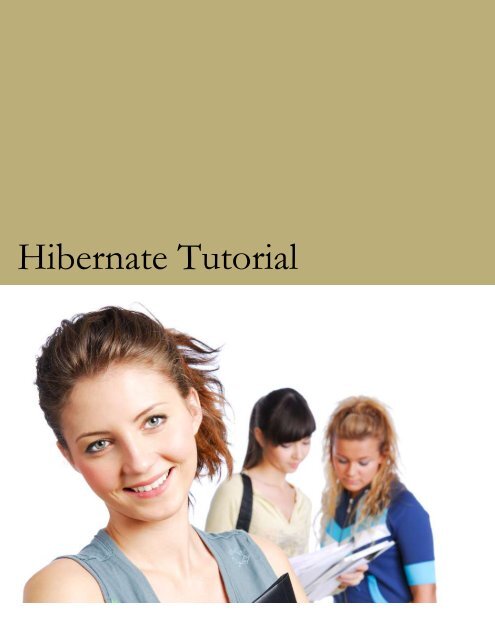Download Hibernate Tutorial (PDF Version) - Tutorials Point
Download Hibernate Tutorial (PDF Version) - Tutorials Point
Download Hibernate Tutorial (PDF Version) - Tutorials Point
Create successful ePaper yourself
Turn your PDF publications into a flip-book with our unique Google optimized e-Paper software.
<strong>Hibernate</strong> <strong>Tutorial</strong>
HIBERNATE TUTORIAL<br />
Simply Easy Learning by tutorialspoint.com<br />
tutorialspoint.com
ABOUT THE TUTORIAL<br />
<strong>Hibernate</strong> <strong>Tutorial</strong><br />
<strong>Hibernate</strong> is a high-performance Object/Relational persistence and query service which is licensed under the<br />
open source GNU Lesser General Public License (LGPL) and is free to download. <strong>Hibernate</strong> not only takes care<br />
of the mapping from Java classes to database tables (and from Java data types to SQL data types), but also<br />
provides data query and retrieval facilities.<br />
This tutorial will teach you how to use <strong>Hibernate</strong> to develop your database based web applications in simple and<br />
easy steps.<br />
Audience<br />
This tutorial is designed for Java programmers with a need to understand the <strong>Hibernate</strong> framework and API. After<br />
completing this tutorial you will find yourself at a moderate level of expertise in using <strong>Hibernate</strong> from where you<br />
can take yourself to next levels.<br />
Prerequisites<br />
We assume you have good understanding of the Java programming language. A basic understanding of<br />
relational databases, JDBC and SQL is very helpful.<br />
Copyright & Disclaimer Notice<br />
All the content and graphics on this tutorial are the property of tutorialspoint.com. Any content from<br />
tutorialspoint.com or this tutorial may not be redistributed or reproduced in any way, shape, or form<br />
without the written permission of tutorialspoint.com. Failure to do so is a violation of copyright laws.<br />
This tutorial may contain inaccuracies or errors and tutorialspoint provides no guarantee regarding the<br />
accuracy of the site or its contents including this tutorial. If you discover that the tutorialspoint.com site<br />
or this tutorial content contains some errors, please contact us at webmaster@tutorialspoint.com<br />
TUTORIALS POINT<br />
Simply Easy Learning
Table of Content<br />
<strong>Hibernate</strong> <strong>Tutorial</strong> .................................................................... 2<br />
Audience .................................................................................. 2<br />
Prerequisites ............................................................................ 2<br />
Copyright & Disclaimer Notice .................................................. 2<br />
ORM Overview ......................................................................... 8<br />
Pros and Cons of JDBC ................................................................................... 8<br />
Why Object Relational Mapping (ORM)? ......................................................... 8<br />
What is ORM? .............................................................................................. 9<br />
Java ORM Frameworks ................................................................................ 10<br />
<strong>Hibernate</strong> Overview ............................................................... 11<br />
<strong>Hibernate</strong> Advantages ................................................................................. 11<br />
Supported Databases .................................................................................. 12<br />
Supported Technologies .............................................................................. 12<br />
<strong>Hibernate</strong> Architecture ........................................................... 13<br />
Configuration Object ................................................................................... 14<br />
SessionFactory Object ................................................................................. 14<br />
Session Object ............................................................................................ 15<br />
Transaction Object ...................................................................................... 15<br />
Query Object .............................................................................................. 15<br />
Criteria Object ............................................................................................ 15<br />
<strong>Hibernate</strong> Environment .......................................................... 16<br />
<strong>Download</strong>ing <strong>Hibernate</strong>: .............................................................................. 16<br />
Installing <strong>Hibernate</strong> ..................................................................................... 17<br />
<strong>Hibernate</strong> Prerequisites ............................................................................... 17<br />
<strong>Hibernate</strong> Configuration ......................................................... 18<br />
<strong>Hibernate</strong> Properties ................................................................................... 18<br />
<strong>Hibernate</strong> with MySQL Database .................................................................. 19<br />
<strong>Hibernate</strong> Sessions ................................................................ 21<br />
Session Interface Methods .......................................................................... 22<br />
<strong>Hibernate</strong> Persistent Class ..................................................... 24<br />
A simple POJO example: .............................................................................. 24<br />
<strong>Hibernate</strong> Mapping Files ........................................................ 26<br />
<strong>Hibernate</strong> Mapping Types ...................................................... 29<br />
Primitive types ........................................................................................... 29<br />
Date and time types .................................................................................... 29<br />
Binary and large object types ....................................................................... 30<br />
JDK-related types ........................................................................................ 30<br />
TUTORIALS POINT<br />
Simply Easy Learning
<strong>Hibernate</strong> Examples ............................................................... 31<br />
Create POJO Classes .................................................................................... 31<br />
Create Database Tables ............................................................................... 32<br />
Create Mapping Configuration File ............................................................... 32<br />
Create Application Class .............................................................................. 33<br />
Compilation and Execution .......................................................................... 35<br />
<strong>Hibernate</strong> O/R Mapping ......................................................... 36<br />
Collections Mappings ............................................................................ 36<br />
<strong>Hibernate</strong> Set Mappings .............................................................................. 36<br />
TUTORIALS POINT<br />
Simply Easy Learning<br />
Define RDBMS Tables ................................................................................ 37<br />
Define POJO Classes ................................................................................... 37<br />
Define <strong>Hibernate</strong> Mapping File .................................................................. 39<br />
Create Application Class ............................................................................ 40<br />
Compilation and Execution ........................................................................ 42<br />
<strong>Hibernate</strong> SortedSet Mappings .................................................................... 43<br />
Define RDBMS Tables ................................................................................ 43<br />
Define POJO Classes ................................................................................... 44<br />
Define <strong>Hibernate</strong> Mapping File .................................................................. 45<br />
Create Application Class ............................................................................ 47<br />
Compilation and Execution ........................................................................ 49<br />
<strong>Hibernate</strong> List Mappings .............................................................................. 50<br />
Define RDBMS Tables ................................................................................ 50<br />
Define POJO Classes ................................................................................... 51<br />
Define <strong>Hibernate</strong> Mapping File .................................................................. 52<br />
Create Application Class ............................................................................ 53<br />
Compilation and Execution ........................................................................ 55<br />
<strong>Hibernate</strong> Bag Mappings ............................................................................. 57<br />
Define RDBMS Tables ................................................................................ 57<br />
Define POJO Classes ................................................................................... 57<br />
Define <strong>Hibernate</strong> Mapping File .................................................................. 58<br />
Create Application Class ............................................................................ 60<br />
Compilation and Execution ........................................................................ 62<br />
<strong>Hibernate</strong> Map Mappings ............................................................................ 63<br />
Define RDBMS Tables ................................................................................ 63<br />
Define POJO Classes ................................................................................... 63<br />
Define <strong>Hibernate</strong> Mapping File .................................................................. 65<br />
Create Application Class ............................................................................ 66<br />
Compilation and Execution ........................................................................ 68<br />
<strong>Hibernate</strong> SortedMap Mappings .................................................................. 69
TUTORIALS POINT<br />
Simply Easy Learning<br />
Define RDBMS Tables ................................................................................ 69<br />
Define POJO Classes ................................................................................... 70<br />
Define <strong>Hibernate</strong> Mapping File .................................................................. 71<br />
Compilation and Execution ........................................................................ 75<br />
Association Mappings ........................................................................... 76<br />
<strong>Hibernate</strong> Many-to-One Mappings ............................................................... 76<br />
Define RDBMS Tables ................................................................................ 76<br />
Define POJO Classes ................................................................................... 77<br />
Define <strong>Hibernate</strong> Mapping File .................................................................. 79<br />
Compilation and Execution ........................................................................ 82<br />
<strong>Hibernate</strong> One-to-One Mappings ................................................................. 83<br />
Define RDBMS Tables ................................................................................ 83<br />
Define POJO Classes ................................................................................... 84<br />
Define <strong>Hibernate</strong> Mapping File .................................................................. 86<br />
Compilation and Execution ........................................................................ 89<br />
<strong>Hibernate</strong> One-to-Many Mappings ............................................................... 90<br />
Define RDBMS Tables ................................................................................ 90<br />
Define POJO Classes ................................................................................... 91<br />
Define <strong>Hibernate</strong> Mapping File .................................................................. 92<br />
Create Application Class ............................................................................ 93<br />
Compilation and Execution ........................................................................ 95<br />
<strong>Hibernate</strong> Many-to-Many Mappings ............................................................. 96<br />
Define RDBMS Tables ................................................................................ 97<br />
Define POJO Classes ................................................................................... 97<br />
Define <strong>Hibernate</strong> Mapping File .................................................................. 99<br />
Create Application Class .......................................................................... 100<br />
Compilation and Execution ...................................................................... 102<br />
Component Mappings ............................................................................... 103<br />
<strong>Hibernate</strong> Component Mappings................................................................ 103<br />
Define RDBMS Tables .............................................................................. 103<br />
Define POJO Classes ................................................................................. 104<br />
Define <strong>Hibernate</strong> Mapping File ................................................................ 106<br />
Create Application Class .......................................................................... 107<br />
Compilation and Execution ...................................................................... 109<br />
<strong>Hibernate</strong> Annotations .......................................................... 111<br />
Environment Setup for <strong>Hibernate</strong> Annotation .............................................. 111<br />
Annotated Class Example .......................................................................... 111<br />
@Entity Annotation .................................................................................. 112<br />
@Table Annotation ................................................................................... 113
@Id and @GeneratedValue Annotations..................................................... 113<br />
@Column Annotation ............................................................................... 113<br />
Create Application Class ............................................................................ 113<br />
Database Configuration ............................................................................. 115<br />
Compilation and Execution ........................................................................ 116<br />
<strong>Hibernate</strong> Query Language .................................................. 117<br />
FROM Clause ............................................................................................ 117<br />
AS Clause ................................................................................................. 117<br />
SELECT Clause .......................................................................................... 118<br />
WHERE Clause .......................................................................................... 118<br />
ORDER BY Clause ...................................................................................... 118<br />
GROUP BY Clause ...................................................................................... 118<br />
Using Named Paramters ............................................................................ 119<br />
UPDATE Clause ......................................................................................... 119<br />
DELETE Clause .......................................................................................... 119<br />
INSERT Clause .......................................................................................... 119<br />
Aggregate Methods .................................................................................. 119<br />
Pagination using Query ............................................................................. 120<br />
<strong>Hibernate</strong> Criteria Queries ................................................... 121<br />
Restrictions with Criteria ........................................................................... 121<br />
Pagination using Criteria ............................................................................ 122<br />
Sorting the Results .................................................................................... 123<br />
Projections & Aggregations ........................................................................ 123<br />
Criteria Queries Example ........................................................................... 123<br />
Compilation and Execution ........................................................................ 127<br />
<strong>Hibernate</strong> Native SQL .......................................................... 128<br />
Scalar queries ........................................................................................... 128<br />
Entity queries ........................................................................................... 128<br />
Named SQL queries ................................................................................... 129<br />
Native SQL Example .................................................................................. 129<br />
Compilation and Execution ........................................................................ 132<br />
<strong>Hibernate</strong> Caching ............................................................... 133<br />
First-level cache ........................................................................................ 133<br />
Second-level cache ................................................................................... 134<br />
Query-level cache ..................................................................................... 134<br />
The Second Level Cache ............................................................................ 134<br />
Concurrency strategies .............................................................................. 134<br />
Cache provider ......................................................................................... 135<br />
The Query-level Cache .............................................................................. 137<br />
TUTORIALS POINT<br />
Simply Easy Learning
<strong>Hibernate</strong> Batch Processing ................................................. 138<br />
Batch Processing Example ......................................................................... 139<br />
Compilation and Execution ........................................................................ 142<br />
<strong>Hibernate</strong> Interceptors .......................................................... 143<br />
How to use Interceptors? .......................................................................... 144<br />
Create Interceptors ................................................................................... 144<br />
Create POJO Classes .................................................................................. 145<br />
Create Database Tables ............................................................................. 145<br />
Create Mapping Configuration File ............................................................. 146<br />
Create Application Class ............................................................................ 146<br />
Compilation and Execution ........................................................................ 148<br />
TUTORIALS POINT<br />
Simply Easy Learning
CHAPTER<br />
1<br />
ORM Overview<br />
JDBC stands for Java Database Connectivity and provides a set of Java API for accessing the relational<br />
databases from Java program. These Java APIs enables Java programs to execute SQL statements and interact<br />
with any SQL compliant database.<br />
JDBC provides a flexible architecture to write a database independent application that can run on different<br />
platforms and interact with different DBMS without any modification.<br />
Pros and Cons of JDBC<br />
Pros of JDBC<br />
Cons of JDBC<br />
<br />
Clean and simple SQL processing<br />
<br />
Complex if it is used in large projects<br />
<br />
Good performance with large data<br />
<br />
Large programming overhead<br />
<br />
Very good for small applications<br />
<br />
No encapsulation<br />
<br />
Simple syntax so easy to learn<br />
<br />
Hard to implement MVC concept<br />
<br />
Query is DBMS specific<br />
Why Object Relational Mapping (ORM)?<br />
When we work with an object-oriented systems, there's a mismatch between the object model and the relational<br />
database. RDBMSs represent data in a tabular format whereas object-oriented languages, such as Java or C#<br />
represent it as an interconnected graph of objects. Consider the following Java Class with proper constructors and<br />
associated public function:<br />
public class Employee {<br />
private int id;<br />
private String first_name;<br />
private String last_name;<br />
private int salary;<br />
TUTORIALS POINT<br />
Simply Easy Learning
}<br />
public Employee() {}<br />
public Employee(String fname, String lname, int salary) {<br />
this.first_name = fname;<br />
this.last_name = lname;<br />
this.salary = salary;<br />
}<br />
public int getId() {<br />
return id;<br />
}<br />
public String getFirstName() {<br />
return first_name;<br />
}<br />
public String getLastName() {<br />
return last_name;<br />
}<br />
public int getSalary() {<br />
return salary;<br />
}<br />
Consider above objects need to be stored and retrieved into the following RDBMS table:<br />
create table EMPLOYEE (<br />
id INT NOT NULL auto_increment,<br />
first_name VARCHAR(20) default NULL,<br />
last_name VARCHAR(20) default NULL,<br />
salary INT default NULL,<br />
PRIMARY KEY (id)<br />
);<br />
First problem, what if we need to modify the design of our database after having developed few pages or our<br />
application? Second, Loading and storing objects in a relational database exposes us to the following five<br />
mismatch problems.<br />
Mismatch<br />
Granularity<br />
Inheritance<br />
Identity<br />
Associations<br />
Navigation<br />
Description<br />
Sometimes you will have an object model which has more classes than the<br />
number of corresponding tables in the database.<br />
RDBMSs do not define anything similar to Inheritance which is a natural paradigm<br />
in object-oriented programming languages.<br />
A RDBMS defines exactly one notion of 'sameness': the primary key. Java,<br />
however, defines both object identity (a==b) and object equality (a.equals(b)).<br />
Object-oriented languages represent associations using object references where<br />
as am RDBMS represents an association as a foreign key column.<br />
The ways you access objects in Java and in a RDBMS are fundamentally different.<br />
The Object-Relational Mapping (ORM) is the solution to handle all the above impedance mismatches.<br />
What is ORM?<br />
ORM stands for Object-Relational Mapping (ORM) is a programming technique for converting data between<br />
relational databases and object oriented programming languages such as Java, C# etc. An ORM system has<br />
following advantages over plain JDBC<br />
TUTORIALS POINT<br />
Simply Easy Learning
S.N. Advantages<br />
1 Lets business code access objects rather than DB tables.<br />
2 Hides details of SQL queries from OO logic.<br />
3 Based on JDBC 'under the hood'<br />
4 No need to deal with the database implementation.<br />
5 Entities based on business concepts rather than database structure.<br />
6 Transaction management and automatic key generation.<br />
7 Fast development of application.<br />
An ORM solution consists of the following four entities:<br />
S.N. Solutions<br />
1 An API to perform basic CRUD operations on objects of persistent classes.<br />
2 A language or API to specify queries that refer to classes and properties of classes.<br />
3 A configurable facility for specifying mapping metadata.<br />
4<br />
A technique to interact with transactional objects to perform dirty checking, lazy association<br />
fetching, and other optimization functions.<br />
Java ORM Frameworks<br />
There are several persistent frameworks and ORM options in Java. A persistent framework is an ORM service that<br />
stores and retrieves objects into a relational database.<br />
<br />
<br />
<br />
<br />
<br />
<br />
<br />
Enterprise JavaBeans Entity Beans<br />
Java Data Objects<br />
Castor<br />
TopLink<br />
Spring DAO<br />
<strong>Hibernate</strong><br />
And many more<br />
TUTORIALS POINT<br />
Simply Easy Learning
CHAPTER<br />
2<br />
<strong>Hibernate</strong> Overview<br />
<strong>Hibernate</strong> is an Object-Relational Mapping(ORM) solution for JAVA and it raised as an open source<br />
persistent framework created by Gavin King in 2001. It is a powerful, high performance Object-Relational<br />
Persistence and Query service for any Java Application.<br />
<strong>Hibernate</strong> maps Java classes to database tables and from Java data types to SQL data types and relieve the<br />
developer from 95% of common data persistence related programming tasks.<br />
<strong>Hibernate</strong> sits between traditional Java objects and database server to handle all the work in persisting those<br />
objects based on the appropriate O/R mechanisms and patterns.<br />
<strong>Hibernate</strong> Advantages<br />
<br />
<br />
<br />
<br />
<br />
<strong>Hibernate</strong> takes care of mapping Java classes to database tables using XML files and without writing<br />
any line of code.<br />
Provides simple APIs for storing and retrieving Java objects directly to and from the database.<br />
If there is change in Database or in any table then the only need to change XML file properties.<br />
Abstract away the unfamiliar SQL types and provide us to work around familiar Java Objects.<br />
<strong>Hibernate</strong> does not require an application server to operate.<br />
<br />
Manipulates Complex associations of objects of your database.<br />
TUTORIALS POINT<br />
Simply Easy Learning
Minimize database access with smart fetching strategies.<br />
Provides Simple querying of data.<br />
Supported Databases<br />
<strong>Hibernate</strong> supports almost all the major RDBMS. Following is list of few of the database engines supported by<br />
<strong>Hibernate</strong>.<br />
<br />
<br />
<br />
<br />
<br />
<br />
<br />
<br />
<br />
HSQL Database Engine<br />
DB2/NT<br />
MySQL<br />
PostgreSQL<br />
FrontBase<br />
Oracle<br />
Microsoft SQL Server Database<br />
Sybase SQL Server<br />
Informix Dynamic Server<br />
Supported Technologies<br />
<strong>Hibernate</strong> supports a variety of other technologies, including the following:<br />
<br />
<br />
<br />
<br />
XDoclet Spring<br />
J2EE<br />
Eclipse plug-ins<br />
Maven<br />
TUTORIALS POINT<br />
Simply Easy Learning
CHAPTER<br />
3<br />
<strong>Hibernate</strong> Architecture<br />
The <strong>Hibernate</strong> architecture is layered to keep you isolated from having to know the underlying APIs.<br />
<strong>Hibernate</strong> makes use of the database and configuration data to provide persistence services (and persistent<br />
objects) to the application.<br />
Following is a very high level view of the <strong>Hibernate</strong> Application Architecture.<br />
Following is a detailed view of the <strong>Hibernate</strong> Application Architecture with few important core classes.<br />
TUTORIALS POINT<br />
Simply Easy Learning
<strong>Hibernate</strong> uses various existing Java APIs, like JDBC, Java Transaction API(JTA), and Java Naming and<br />
Directory Interface (JNDI). JDBC provides a rudimentary level of abstraction of functionality common to relational<br />
databases, allowing almost any database with a JDBC driver to be supported by <strong>Hibernate</strong>. JNDI and JTA allow<br />
<strong>Hibernate</strong> to be integrated with J2EE application servers.<br />
Following section gives brief description of each of the class objects involved in <strong>Hibernate</strong> Application<br />
Architecture.<br />
Configuration Object<br />
The Configuration object is the first <strong>Hibernate</strong> object you create in any <strong>Hibernate</strong> application and usually created<br />
only once during application initialization. It represents a configuration or properties file required by the <strong>Hibernate</strong>.<br />
The Configuration object provides two keys components:<br />
<br />
<br />
Database Connection: This is handled through one or more configuration files supported by <strong>Hibernate</strong>.<br />
These files are hibernate.properties and hibernate.cfg.xml.<br />
Class Mapping Setup: This component creates the connection between the Java classes and database<br />
tables.<br />
SessionFactory Object<br />
Configuration object is used to create a SessionFactory object which inturn configures <strong>Hibernate</strong> for the<br />
application using the supplied configuration file and allows for a Session object to be instantiated. The<br />
SessionFactory is a thread safe object and used by all the threads of an application.<br />
TUTORIALS POINT<br />
Simply Easy Learning
The SessionFactory is heavyweight object so usually it is created during application start up and kept for later<br />
use. You would need one SessionFactory object per database using a separate configuration file. So if you are<br />
using multiple databases then you would have to create multiple SessionFactory objects.<br />
Session Object<br />
A Session is used to get a physical connection with a database. The Session object is lightweight and designed to<br />
be instantiated each time an interaction is needed with the database. Persistent objects are saved and retrieved<br />
through a Session object.<br />
The session objects should not be kept open for a long time because they are not usually thread safe and they<br />
should be created and destroyed them as needed.<br />
Transaction Object<br />
A Transaction represents a unit of work with the database and most of the RDBMS supports transaction<br />
functionality. Transactions in <strong>Hibernate</strong> are handled by an underlying transaction manager and transaction (from<br />
JDBC or JTA).<br />
This is an optional object and <strong>Hibernate</strong> applications may choose not to use this interface, instead managing<br />
transactions in their own application code.<br />
Query Object<br />
Query objects use SQL or <strong>Hibernate</strong> Query Language (HQL) string to retrieve data from the database and create<br />
objects. A Query instance is used to bind query parameters, limit the number of results returned by the query, and<br />
finally to execute the query.<br />
Criteria Object<br />
Criteria object are used to create and execute object oriented criteria queries to retrieve objects.<br />
TUTORIALS POINT<br />
Simply Easy Learning
CHAPTER<br />
4<br />
<strong>Hibernate</strong> Environment<br />
This chapter will explain how to install <strong>Hibernate</strong> and other associated packages to prepare a develop<br />
environment for the <strong>Hibernate</strong> applications. We will work with MySQL database to experiment with <strong>Hibernate</strong><br />
examples, so make sure you already have setup for MySQL database. For a more detail on MySQL you can<br />
check our MySQL <strong>Tutorial</strong>.<br />
<strong>Download</strong>ing <strong>Hibernate</strong>:<br />
It is assumed that you already have latest version of Java is installed on your machine. Following are the simple<br />
steps to download and install <strong>Hibernate</strong> on your machine.<br />
<br />
<br />
<br />
Make a choice whether you want to install <strong>Hibernate</strong> on Windows, or Unix and then proceed to the next<br />
step to download .zip file for windows and .tz file for Unix.<br />
<strong>Download</strong> the latest version of <strong>Hibernate</strong> from http://www.hibernate.org/downloads.<br />
At the time of writing this tutorial I downloaded hibernate-distribution-3.6.4.Final and when you unzip<br />
the downloaded file it will give you directory structure as follows.<br />
TUTORIALS POINT<br />
Simply Easy Learning
Installing <strong>Hibernate</strong><br />
Once you downloaded and unzipped the latest version of the <strong>Hibernate</strong> Installation file, you need to perform<br />
following two simple steps. Make sure you are setting your CLASSPATH variable properly otherwise you will face<br />
problem while compiling your application.<br />
<br />
<br />
Now copy all the library files from /lib into your CLASSPATH, and change your classpath variable to<br />
include all the JARs:<br />
Finally copy hibernate3.jar file into your CLASSPATH. This file lies in the root directory of the<br />
installation and is the primary JAR that <strong>Hibernate</strong> needs to do its work.<br />
<strong>Hibernate</strong> Prerequisites<br />
Following is the list of the packages/libraries required by <strong>Hibernate</strong> and you should install them before starting<br />
with <strong>Hibernate</strong>. To install these packages you would have to copy library files from /lib into your CLASSPATH,<br />
and change your CLASSPATH variable accordingly.<br />
S.N. Packages/Libraries<br />
1 dom4j - XML parsing www.dom4j.org/<br />
2 Xalan - XSLT Processor http://xml.apache.org/xalan-j/<br />
3 Xerces - The Xerces Java Parser http://xml.apache.org/xerces-j/<br />
4 cglib - Appropriate changes to Java classes at runtime http://cglib.sourceforge.net/<br />
5 log4j - Logging Faremwork http://logging.apache.org/log4j<br />
6 Commons - Logging, Email etc. http://jakarta.apache.org/commons<br />
7 SLF4J - Logging Facade for Java http://www.slf4j.org<br />
TUTORIALS POINT<br />
Simply Easy Learning
CHAPTER<br />
5<br />
<strong>Hibernate</strong> Configuration<br />
<strong>Hibernate</strong> requires to know in advance where to find the mapping information that defines how your Java<br />
classes relate to the database tables. <strong>Hibernate</strong> also requires a set of configuration settings related to database<br />
and other related parameters. All such information is usually supplied as a standard Java properties file<br />
called hibernate.properties, or as an XML file named hibernate.cfg.xml.<br />
I will consider XML formatted file hibernate.cfg.xml to specify required <strong>Hibernate</strong> properties in my examples.<br />
Most of the properties take their default values and it is not required to specify them in the property file unless it is<br />
really required. This file is kept in the root directory of your application's classpath.<br />
<strong>Hibernate</strong> Properties<br />
Following is the list of important properties you would require to configure for a databases in a standalone<br />
situation:<br />
S.N. Properties and Description<br />
1<br />
2<br />
3<br />
4<br />
5<br />
6<br />
7<br />
hibernate.dialect<br />
This property makes <strong>Hibernate</strong> generate the appropriate SQL for the chosen database.<br />
hibernate.connection.driver_class<br />
The JDBC driver class.<br />
hibernate.connection.url<br />
The JDBC URL to the database instance.<br />
hibernate.connection.username<br />
The database username.<br />
hibernate.connection.password<br />
The database password.<br />
hibernate.connection.pool_size<br />
Limits the number of connections waiting in the <strong>Hibernate</strong> database connection pool.<br />
hibernate.connection.autocommit<br />
Allows autocommit mode to be used for the JDBC connection.<br />
If you are using a database along with an application server and JNDI then you would have to configure the<br />
following properties:<br />
TUTORIALS POINT<br />
Simply Easy Learning
S.N. Properties and Description<br />
1<br />
2<br />
3<br />
4<br />
5<br />
hibernate.connection.datasource<br />
The JNDI name defined in the application server context you are using for the application.<br />
hibernate.jndi.class<br />
The InitialContext class for JNDI.<br />
hibernate.jndi.<br />
Passes any JNDI property you like to the JNDI InitialContext.<br />
hibernate.jndi.url<br />
Provides the URL for JNDI.<br />
hibernate.connection.username<br />
The database username.<br />
6<br />
hibernate.connection.password<br />
The database password.<br />
<strong>Hibernate</strong> with MySQL Database<br />
MySQL is one of the most popular open-source database systems available today. Let us<br />
createhibernate.cfg.xml configuration file and place it in the root of your application's classpath. You would have<br />
to make sure that you have testdb database available in your MySQL database and you have a<br />
user test available to access the database.<br />
The XML configuration file must conform to the <strong>Hibernate</strong> 3 Configuration DTD, which is available from<br />
http://www.hibernate.org/dtd/hibernate-configuration-3.0.dtd.<br />
<br />
<br />
<br />
<br />
<br />
org.hibernate.dialect.MySQLDialect<br />
<br />
<br />
com.mysql.jdbc.Driver<br />
<br />
<br />
<br />
jdbc:mysql://localhost/test<br />
<br />
<br />
root<br />
<br />
<br />
root123<br />
<br />
<br />
<br />
<br />
<br />
TUTORIALS POINT<br />
Simply Easy Learning
The above configuration file includes tags which are related to hibernate-mapping file and we will see<br />
in next chapter what exactly is a hibernate mapping file and how and why do we use it. Following is the list of<br />
various important databases dialect property type:<br />
Database<br />
DB2<br />
HSQLDB<br />
HypersonicSQL<br />
Informix<br />
Ingres<br />
Interbase<br />
Dialect Property<br />
org.hibernate.dialect.DB2Dialect<br />
org.hibernate.dialect.HSQLDialect<br />
org.hibernate.dialect.HSQLDialect<br />
org.hibernate.dialect.InformixDialect<br />
org.hibernate.dialect.IngresDialect<br />
org.hibernate.dialect.InterbaseDialect<br />
Microsoft SQL Server 2000 org.hibernate.dialect.SQLServerDialect<br />
Microsoft SQL Server 2005 org.hibernate.dialect.SQLServer2005Dialect<br />
Microsoft SQL Server 2008 org.hibernate.dialect.SQLServer2008Dialect<br />
MySQL<br />
Oracle (any version)<br />
Oracle 11g<br />
Oracle 10g<br />
Oracle 9i<br />
PostgreSQL<br />
Progress<br />
SAP DB<br />
Sybase<br />
Sybase Anywhere<br />
org.hibernate.dialect.MySQLDialect<br />
org.hibernate.dialect.OracleDialect<br />
org.hibernate.dialect.Oracle10gDialect<br />
org.hibernate.dialect.Oracle10gDialect<br />
org.hibernate.dialect.Oracle9iDialect<br />
org.hibernate.dialect.PostgreSQLDialect<br />
org.hibernate.dialect.ProgressDialect<br />
org.hibernate.dialect.SAPDBDialect<br />
org.hibernate.dialect.SybaseDialect<br />
org.hibernate.dialect.SybaseAnywhereDialect<br />
Serial No Class Name Functionality<br />
1 Assert A set of assert methods.<br />
2 TestCase A test case defines the fixture to run multiple tests.<br />
3 TestResult<br />
A TestResult collects the results of executing a<br />
test case.<br />
4 TestSuite A TestSuite is a Composite of Tests.<br />
TUTORIALS POINT<br />
Simply Easy Learning
CHAPTER<br />
6<br />
<strong>Hibernate</strong> Sessions<br />
ASession is used to get a physical connection with a database. The Session object is lightweight and<br />
designed to be instantiated each time an interaction is needed with the database. Persistent objects are saved<br />
and retrieved through a Session object.<br />
The session objects should not be kept open for a long time because they are not usually thread safe and they<br />
should be created and destroyed them as needed. The main function of the Session is to offer create, read and<br />
delete operations for instances of mapped entity classes. Instances may exist in one of the following three states<br />
at a given point in time:<br />
<br />
<br />
<br />
transient: A new instance of a a persistent class which is not associated with a Session and has no<br />
representation in the database and no identifier value is considered transient by <strong>Hibernate</strong>.<br />
persistent: You can make a transient instance persistent by associating it with a Session. A persistent<br />
instance has a representation in the database, an identifier value and is associated with a Session.<br />
detached: Once we close the <strong>Hibernate</strong> Session, the persistent instance will become a detached<br />
instance.<br />
A Session instance is serializable if its persistent classes are serializable. A typical transaction should use the<br />
following idiom:<br />
Session session = factory.openSession();<br />
Transaction tx = null;<br />
try {<br />
tx = session.beginTransaction();<br />
// do some work<br />
...<br />
tx.commit();<br />
}<br />
catch (Exception e) {<br />
if (tx!=null) tx.rollback();<br />
e.printStackTrace();<br />
}finally {<br />
session.close();<br />
}<br />
If the Session throws an exception, the transaction must be rolled back and the session must be discarded.<br />
TUTORIALS POINT<br />
Simply Easy Learning
Session Interface Methods<br />
There are number of methods provided by the Session interface but I'm going to list down few important methods<br />
only, which we will use in this tutorial. You can check <strong>Hibernate</strong> documentation for a complete list of methods<br />
associated with Session and SessionFactory.<br />
S.N. Session Methods and Description<br />
1<br />
2<br />
3<br />
4<br />
5<br />
6<br />
7<br />
8<br />
9<br />
10<br />
11<br />
12<br />
13<br />
14<br />
15<br />
16<br />
17<br />
18<br />
Transaction beginTransaction()<br />
Begin a unit of work and return the associated Transaction object.<br />
void cancelQuery()<br />
Cancel the execution of the current query.<br />
void clear()<br />
Completely clear the session.<br />
Connection close()<br />
End the session by releasing the JDBC connection and cleaning up.<br />
Criteria createCriteria(Class persistentClass)<br />
Create a new Criteria instance, for the given entity class, or a superclass of an entity class.<br />
Criteria createCriteria(String entityName)<br />
Create a new Criteria instance, for the given entity name.<br />
Serializable getIdentifier(Object object)<br />
Return the identifier value of the given entity as associated with this session.<br />
Query createFilter(Object collection, String queryString)<br />
Create a new instance of Query for the given collection and filter string.<br />
Query createQuery(String queryString)<br />
Create a new instance of Query for the given HQL query string.<br />
SQLQuery createSQLQuery(String queryString)<br />
Create a new instance of SQLQuery for the given SQL query string.<br />
void delete(Object object)<br />
Remove a persistent instance from the datastore.<br />
void delete(String entityName, Object object)<br />
Remove a persistent instance from the datastore.<br />
Session get(String entityName, Serializable id)<br />
Return the persistent instance of the given named entity with the given identifier, or null if<br />
there is no such persistent instance.<br />
SessionFactory getSessionFactory()<br />
Get the session factory which created this session.<br />
void refresh(Object object)<br />
Re-read the state of the given instance from the underlying database.<br />
Transaction getTransaction()<br />
Get the Transaction instance associated with this session.<br />
boolean isConnected()<br />
Check if the session is currently connected.<br />
boolean isDirty()<br />
Does this session contain any changes which must be synchronized with the database?<br />
TUTORIALS POINT<br />
Simply Easy Learning
19<br />
20<br />
21<br />
22<br />
23<br />
boolean isOpen()<br />
Check if the session is still open.<br />
Serializable save(Object object)<br />
Persist the given transient instance, first assigning a generated identifier.<br />
void saveOrUpdate(Object object)<br />
Either save(Object) or update(Object) the given instance.<br />
void update(Object object)<br />
Update the persistent instance with the identifier of the given detached instance.<br />
void update(String entityName, Object object)<br />
Update the persistent instance with the identifier of the given detached instance.<br />
TUTORIALS POINT<br />
Simply Easy Learning
CHAPTER<br />
7<br />
<strong>Hibernate</strong> Persistent Class<br />
The entire concept of <strong>Hibernate</strong> is to take the values from Java class attributes and persist them to a<br />
database table. A mapping document helps <strong>Hibernate</strong> in determining how to pull the values from the classes and<br />
map them with table and associated fields.<br />
Java classes whose objects or instances will be stored in database tables are called persistent classes in<br />
<strong>Hibernate</strong>. <strong>Hibernate</strong> works best if these classes follow some simple rules, also known as the Plain Old Java<br />
Object (POJO) programming model. There are following main rules of persistent classes, however, none of these<br />
rules are hard requirements.<br />
<br />
<br />
<br />
<br />
<br />
All Java classes that will be persisted need a default constructor.<br />
All classes should contain an ID in order to allow easy identification of your objects within <strong>Hibernate</strong> and<br />
the database. This property maps to the primary key column of a database table.<br />
All attributes that will be persisted should be declared private and have getXXX and setXXXmethods<br />
defined in the JavaBean style.<br />
A central feature of <strong>Hibernate</strong>, proxies, depends upon the persistent class being either non-final, or the<br />
implementation of an interface that declares all public methods.<br />
All classes that do not extend or implement some specialized classes and interfaces required by the EJB<br />
framework.<br />
The POJO name is used to emphasize that a given object is an ordinary Java Object, not a special object, and in<br />
particular not an Enterprise JavaBean.<br />
A simple POJO example:<br />
Based on the few rules mentioned above we can define a POJO class as follows:<br />
public class Employee {<br />
private int id;<br />
private String firstName;<br />
private String lastName;<br />
private int salary;<br />
public Employee() {}<br />
TUTORIALS POINT<br />
Simply Easy Learning
}<br />
public Employee(String fname, String lname, int salary) {<br />
this.firstName = fname;<br />
this.lastName = lname;<br />
this.salary = salary;<br />
}<br />
public int getId() {<br />
return id;<br />
}<br />
public void setId( int id ) {<br />
this.id = id;<br />
}<br />
public String getFirstName() {<br />
return firstName;<br />
}<br />
public void setFirstName( String first_name ) {<br />
this.firstName = first_name;<br />
}<br />
public String getLastName() {<br />
return lastName;<br />
}<br />
public void setLastName( String last_name ) {<br />
this.lastName = last_name;<br />
}<br />
public int getSalary() {<br />
return salary;<br />
}<br />
public void setSalary( int salary ) {<br />
this.salary = salary;<br />
}<br />
TUTORIALS POINT<br />
Simply Easy Learning
CHAPTER<br />
8<br />
<strong>Hibernate</strong> Mapping Files<br />
An Object/relational mappings are usually defined in an XML document. This mapping file instructs<br />
<strong>Hibernate</strong> how to map the defined class or classes to the database tables.<br />
Though many <strong>Hibernate</strong> users choose to write the XML by hand, a number of tools exist to generate the mapping<br />
document. These include XDoclet, Middlegen and AndroMDA for advanced <strong>Hibernate</strong> users.<br />
Let us consider our previously defined POJO class whose objects will persist in the table defined in next section.<br />
public class Employee {<br />
private int id;<br />
private String firstName;<br />
private String lastName;<br />
private int salary;<br />
public Employee() {}<br />
public Employee(String fname, String lname, int salary) {<br />
this.firstName = fname;<br />
this.lastName = lname;<br />
this.salary = salary;<br />
}<br />
public int getId() {<br />
return id;<br />
}<br />
public void setId( int id ) {<br />
this.id = id;<br />
}<br />
public String getFirstName() {<br />
return firstName;<br />
}<br />
public void setFirstName( String first_name ) {<br />
this.firstName = first_name;<br />
}<br />
public String getLastName() {<br />
return lastName;<br />
}<br />
public void setLastName( String last_name ) {<br />
this.lastName = last_name;<br />
}<br />
public int getSalary() {<br />
return salary;<br />
}<br />
TUTORIALS POINT<br />
Simply Easy Learning
}<br />
public void setSalary( int salary ) {<br />
this.salary = salary;<br />
}<br />
There would be one table corresponding to each object you are willing to provide persistence. Consider above<br />
objects need to be stored and retrieved into the following RDBMS table:<br />
create table EMPLOYEE (<br />
id INT NOT NULL auto_increment,<br />
first_name VARCHAR(20) default NULL,<br />
last_name VARCHAR(20) default NULL,<br />
salary INT default NULL,<br />
PRIMARY KEY (id)<br />
);<br />
Based on the two above entities we can define following mapping file which instructs <strong>Hibernate</strong> how to map the<br />
defined class or classes to the database tables.<br />
<br />
<br />
<br />
<br />
<br />
This class contains the employee detail.<br />
<br />
<br />
<br />
<br />
<br />
<br />
<br />
<br />
<br />
You should save the mapping document in a file with the format .hbm.xml. We saved our mapping<br />
document in the file Employee.hbm.xml. Let us see little detail about the mapping elements used in the mapping<br />
file:<br />
<br />
<br />
<br />
<br />
<br />
The mapping document is an XML document having as the root element which<br />
contains all the elements.<br />
The elements are used to define specific mappings from a Java classes to the database tables.<br />
The Java class name is specified using the name attribute of the class element and the database table<br />
name is specified using the table attribute.<br />
The element is optional element and can be used to create the class description.<br />
The element maps the unique ID attribute in class to the primary key of the database table.<br />
The name attribute of the id element refers to the property in the class and the column attribute refers to<br />
the column in the database table. The type attribute holds the hibernate mapping type, this mapping<br />
types will convert from Java to SQL data type.<br />
The element within the id element is used to automatically generate the primary key<br />
values. Set the class attribute of the generator element is set to native to let hibernate pick up<br />
TUTORIALS POINT<br />
Simply Easy Learning
either identity, sequence or hilo algorithm to create primary key depending upon the capabilities of the<br />
underlying database.<br />
<br />
The element is used to map a Java class property to a column in the database table.<br />
The name attribute of the element refers to the property in the class and the column attribute refers to<br />
the column in the database table. The type attribute holds the hibernate mapping type, this mapping<br />
types will convert from Java to SQL data type.<br />
There are other attributes and elements available which will be used in a mapping document and I would try to<br />
cover as many as possible while discussing other <strong>Hibernate</strong> related topics.<br />
TUTORIALS POINT<br />
Simply Easy Learning
.CHAPTER<br />
9<br />
<strong>Hibernate</strong> Mapping Types<br />
When you prepare a <strong>Hibernate</strong> mapping document, we have seen that you map Java data types into<br />
RDBMS data types. The types declared and used in the mapping files are not Java data types; they are not SQL<br />
database types either. These types are called <strong>Hibernate</strong> mapping types, which can translate from Java to SQL<br />
data types and vice versa.<br />
This chapter lists down all the basic, date and time, large object, and various other built-in mapping types.<br />
Primitive types<br />
Mapping type Java type ANSI SQL Type<br />
integer int or java.lang.Integer INTEGER<br />
long long or java.lang.Long BIGINT<br />
short short or java.lang.Short SMALLINT<br />
float float or java.lang.Float FLOAT<br />
double double or java.lang.Double DOUBLE<br />
big_decimal java.math.BigDecimal NUMERIC<br />
character java.lang.String CHAR(1)<br />
string java.lang.String VARCHAR<br />
byte byte or java.lang.Byte TINYINT<br />
boolean boolean or java.lang.Boolean BIT<br />
yes/no<br />
boolean or java.lang.Boolean<br />
CHAR(1) ('Y' or<br />
'N')<br />
true/false<br />
Date and time types<br />
boolean or java.lang.Boolean<br />
CHAR(1) ('T' or<br />
'F')<br />
Mapping type Java type ANSI SQL Type<br />
TUTORIALS POINT<br />
Simply Easy Learning
date java.util.Date or java.sql.Date DATE<br />
time java.util.Date or java.sql.Time TIME<br />
timestamp java.util.Date or java.sql.Timestamp TIMESTAMP<br />
calendar java.util.Calendar TIMESTAMP<br />
calendar_date java.util.Calendar DATE<br />
Binary and large object types<br />
Mapping type Java type ANSI SQL Type<br />
binary<br />
byte[]<br />
VARBINARY (or<br />
BLOB)<br />
text java.lang.String CLOB<br />
serializable<br />
any Java class that implements java.io.Serializable<br />
VARBINARY (or<br />
BLOB)<br />
clob java.sql.Clob CLOB<br />
blob java.sql.Blob BLOB<br />
JDK-related types<br />
Mapping type Java type ANSI SQL Type<br />
class java.lang.Class VARCHAR<br />
locale java.util.Locale VARCHAR<br />
timezone java.util.TimeZone VARCHAR<br />
currency java.util.Currency VARCHAR<br />
TUTORIALS POINT<br />
Simply Easy Learning
CHAPTER<br />
10<br />
<strong>Hibernate</strong> Examples<br />
Let us try an example of using <strong>Hibernate</strong> to provide Java persistence in a standalone application. We will<br />
go through different steps involved in creating Java Application using <strong>Hibernate</strong> technology.<br />
Create POJO Classes<br />
The first step in creating an application is to build the Java POJO class or classes, depending on the application<br />
that will be persisted to the database. Let us consider our Employee class with getXXX andsetXXX methods to<br />
make it JavaBeans compliant class.<br />
A POJO (Plain Old Java Object) is a Java object that doesn't extend or implement some specialized classes and<br />
interfaces respectively required by the EJB framework. All normal Java objects are POJO.<br />
When you design a classs to be persisted by <strong>Hibernate</strong>, it's important to provide JavaBeans compliant code as<br />
well as one attribute which would work as index like id attribute in the Employee class.<br />
public class Employee {<br />
private int id;<br />
private String firstName;<br />
private String lastName;<br />
private int salary;<br />
public Employee() {}<br />
public Employee(String fname, String lname, int salary) {<br />
this.firstName = fname;<br />
this.lastName = lname;<br />
this.salary = salary;<br />
}<br />
public int getId() {<br />
return id;<br />
}<br />
public void setId( int id ) {<br />
this.id = id;<br />
}<br />
public String getFirstName() {<br />
return firstName;<br />
}<br />
public void setFirstName( String first_name ) {<br />
this.firstName = first_name;<br />
}<br />
public String getLastName() {<br />
TUTORIALS POINT<br />
Simply Easy Learning
}<br />
return lastName;<br />
}<br />
public void setLastName( String last_name ) {<br />
this.lastName = last_name;<br />
}<br />
public int getSalary() {<br />
return salary;<br />
}<br />
public void setSalary( int salary ) {<br />
this.salary = salary;<br />
}<br />
Create Database Tables<br />
Second step would be creating tables in your database. There would be one table corresponding to each object<br />
you are willing to provide persistence. Consider above objects need to be stored and retrieved into the following<br />
RDBMS table:<br />
create table EMPLOYEE (<br />
id INT NOT NULL auto_increment,<br />
first_name VARCHAR(20) default NULL,<br />
last_name VARCHAR(20) default NULL,<br />
salary INT default NULL,<br />
PRIMARY KEY (id)<br />
);<br />
Create Mapping Configuration File<br />
This step is to create a mapping file that instructs <strong>Hibernate</strong> how to map the defined class or classes to the<br />
database tables.<br />
<br />
<br />
<br />
<br />
<br />
This class contains the employee detail.<br />
<br />
<br />
<br />
<br />
<br />
<br />
<br />
<br />
<br />
You should save the mapping document in a file with the format .hbm.xml. We saved our mapping<br />
document in the file Employee.hbm.xml. Let us see little detail about the mapping document:<br />
<br />
The mapping document is an XML document having as the root element which<br />
contains all the elements.<br />
TUTORIALS POINT<br />
Simply Easy Learning
The elements are used to define specific mappings from a Java classes to the database tables.<br />
The Java class name is specified using the name attribute of the class element and the database table<br />
name is specified using the table attribute.<br />
The element is optional element and can be used to create the class description.<br />
The element maps the unique ID attribute in class to the primary key of the database table.<br />
The name attribute of the id element refers to the property in the class and the column attribute refers to<br />
the column in the database table. The type attribute holds the hibernate mapping type, this mapping<br />
types will convert from Java to SQL data type.<br />
The element within the id element is used to automatically generate the primary key<br />
values. Set the class attribute of the generator element is set to native to let hibernate pick up<br />
either identity, sequence or hilo algorithm to create primary key depending upon the capabilities of the<br />
underlying database.<br />
The element is used to map a Java class property to a column in the database table.<br />
The name attribute of the element refers to the property in the class and the column attribute refers to<br />
the column in the database table. The type attribute holds the hibernate mapping type, this mapping<br />
types will convert from Java to SQL data type.<br />
There are other attributes and elements available which will be used in a mapping document and I would try to<br />
cover as many as possible while discussing other <strong>Hibernate</strong> related topics.<br />
Create Application Class<br />
Finally, we will create our application class with the main() method to run the application. We will use this<br />
application to save few Employee's records and then we will apply CRUD operations on those records.<br />
import java.util.List;<br />
import java.util.Date;<br />
import java.util.Iterator;<br />
import org.hibernate.<strong>Hibernate</strong>Exception;<br />
import org.hibernate.Session;<br />
import org.hibernate.Transaction;<br />
import org.hibernate.SessionFactory;<br />
import org.hibernate.cfg.Configuration;<br />
public class ManageEmployee {<br />
private static SessionFactory factory;<br />
public static void main(String[] args) {<br />
try{<br />
factory = new Configuration().configure().buildSessionFactory();<br />
}catch (Throwable ex) {<br />
System.err.println("Failed to create sessionFactory object." + ex);<br />
throw new ExceptionInInitializerError(ex);<br />
}<br />
ManageEmployee ME = new ManageEmployee();<br />
/* Add few employee records in database */<br />
Integer empID1 = ME.addEmployee("Zara", "Ali", 1000);<br />
Integer empID2 = ME.addEmployee("Daisy", "Das", 5000);<br />
Integer empID3 = ME.addEmployee("John", "Paul", 10000);<br />
/* List down all the employees */<br />
ME.listEmployees();<br />
/* Update employee's records */<br />
ME.updateEmployee(empID1, 5000);<br />
TUTORIALS POINT<br />
Simply Easy Learning
* Delete an employee from the database */<br />
ME.deleteEmployee(empID2);<br />
/* List down new list of the employees */<br />
ME.listEmployees();<br />
}<br />
/* Method to CREATE an employee in the database */<br />
public Integer addEmployee(String fname, String lname, int salary){<br />
Session session = factory.openSession();<br />
Transaction tx = null;<br />
Integer employeeID = null;<br />
try{<br />
tx = session.beginTransaction();<br />
Employee employee = new Employee(fname, lname, salary);<br />
employeeID = (Integer) session.save(employee);<br />
tx.commit();<br />
}catch (<strong>Hibernate</strong>Exception e) {<br />
if (tx!=null) tx.rollback();<br />
e.printStackTrace();<br />
}finally {<br />
session.close();<br />
}<br />
return employeeID;<br />
}<br />
/* Method to READ all the employees */<br />
public void listEmployees( ){<br />
Session session = factory.openSession();<br />
Transaction tx = null;<br />
try{<br />
tx = session.beginTransaction();<br />
List employees = session.createQuery("FROM Employee").list();<br />
for (Iterator iterator =<br />
employees.iterator(); iterator.hasNext();){<br />
Employee employee = (Employee) iterator.next();<br />
System.out.print("First Name: " + employee.getFirstName());<br />
System.out.print(" Last Name: " + employee.getLastName());<br />
System.out.println(" Salary: " + employee.getSalary());<br />
}<br />
tx.commit();<br />
}catch (<strong>Hibernate</strong>Exception e) {<br />
if (tx!=null) tx.rollback();<br />
e.printStackTrace();<br />
}finally {<br />
session.close();<br />
}<br />
}<br />
/* Method to UPDATE salary for an employee */<br />
public void updateEmployee(Integer EmployeeID, int salary ){<br />
Session session = factory.openSession();<br />
Transaction tx = null;<br />
try{<br />
tx = session.beginTransaction();<br />
Employee employee =<br />
(Employee)session.get(Employee.class, EmployeeID);<br />
employee.setSalary( salary );<br />
session.update(employee);<br />
tx.commit();<br />
}catch (<strong>Hibernate</strong>Exception e) {<br />
if (tx!=null) tx.rollback();<br />
e.printStackTrace();<br />
}finally {<br />
session.close();<br />
}<br />
}<br />
/* Method to DELETE an employee from the records */<br />
public void deleteEmployee(Integer EmployeeID){<br />
Session session = factory.openSession();<br />
Transaction tx = null;<br />
TUTORIALS POINT<br />
Simply Easy Learning
}<br />
}<br />
try{<br />
tx = session.beginTransaction();<br />
Employee employee =<br />
(Employee)session.get(Employee.class, EmployeeID);<br />
session.delete(employee);<br />
tx.commit();<br />
}catch (<strong>Hibernate</strong>Exception e) {<br />
if (tx!=null) tx.rollback();<br />
e.printStackTrace();<br />
}finally {<br />
session.close();<br />
}<br />
Compilation and Execution<br />
Here are the steps to compile and run the above mentioned application. Make sure you have set PATH and<br />
CLASSPATH appropriately before proceeding for the compilation and execution.<br />
<br />
<br />
<br />
<br />
<br />
Create hibernate.cfg.xml configuration file as explained in configuration chapter.<br />
Create Employee.hbm.xml mapping file as shown above.<br />
Create Employee.java source file as shown above and compile it.<br />
Create ManageEmployee.java source file as shown above and compile it.<br />
Execute ManageEmployee binary to run the program.<br />
You would get following result, and records would be created in EMPLOYEE table.<br />
$java ManageEmployee<br />
.......VARIOUS LOG MESSAGES WILL DISPLAY HERE........<br />
First Name: Zara Last Name: Ali Salary: 1000<br />
First Name: Daisy Last Name: Das Salary: 5000<br />
First Name: John Last Name: Paul Salary: 10000<br />
First Name: Zara Last Name: Ali Salary: 5000<br />
First Name: John Last Name: Paul Salary: 10000<br />
If you check your EMPLOYEE table, it should have following records:<br />
mysql> select * from EMPLOYEE;<br />
+----+------------+-----------+--------+<br />
| id | first_name | last_name | salary |<br />
+----+------------+-----------+--------+<br />
| 29 | Zara | Ali | 5000 |<br />
| 31 | John | Paul | 10000 |<br />
+----+------------+-----------+--------+<br />
2 rows in set (0.00 sec<br />
mysql><br />
TUTORIALS POINT<br />
Simply Easy Learning
CHAPTER<br />
11<br />
<strong>Hibernate</strong> O/R Mapping<br />
So far we have seen very basic O/R mapping using hibernate but there are three most important mapping<br />
topics which we have to learn in detail. These are the mapping of collections, the mapping of associations<br />
between entity classes and Component Mappings.<br />
Collections Mappings<br />
If an entity or class has collection of values for a particular variable, then we can map those values using any one<br />
of the collection interfaces available in java. <strong>Hibernate</strong> can persist instances ofjava.util.Map, java.util.Set,<br />
java.util.SortedMap, java.util.SortedSet, java.util.List, and any array of persistent entities or values.<br />
Collection type<br />
java.util.Set<br />
java.util.SortedSet<br />
java.util.List<br />
java.util.Collection<br />
java.util.Map<br />
java.util.SortedMap<br />
Mapping and Description<br />
This is mapped with a element and initialized with java.util.HashSet<br />
This is mapped with a element and initialized with java.util.TreeSet.<br />
The sort attribute can be set to either a comparator or natural ordering.<br />
This is mapped with a element and initialized with java.util.ArrayList<br />
This is mapped with a or element and initialized with<br />
java.util.ArrayList<br />
This is mapped with a element and initialized with<br />
java.util.HashMap<br />
This is mapped with a element and initialized with<br />
java.util.TreeMap. The sort attribute can be set to either a comparator or<br />
natural ordering.<br />
Arrays are supported by <strong>Hibernate</strong> with for Java primitive value types and for everything<br />
else. However, they are rarely used so I'm not going to discuss them in this tutorial.<br />
If you want to map a user defined collection interfaces which is not directly supported by <strong>Hibernate</strong>, you need to<br />
tell <strong>Hibernate</strong> about the semantics of your custom collections which is not very easy and not recommend to be<br />
used.<br />
<strong>Hibernate</strong> Set Mappings<br />
A Set is a java collection that does not contain any duplicate element. More formally, sets contain no pair of<br />
elements e1 and e2 such that e1.equals(e2), and at most one null element. So objects to be added to a set must<br />
TUTORIALS POINT<br />
Simply Easy Learning
implement both the equals() and hashCode() methods so that Java can determine whether any two<br />
elements/objects are identical.<br />
A Set is mapped with a element in the mapping table and initialized with java.util.HashSet. You can use Set<br />
collection in your class when there is no duplicate element required in the collection.<br />
Define RDBMS Tables<br />
Consider a situation where we need to store our employee records in EMPLOYEE table which will have following<br />
structure:<br />
create table EMPLOYEE (<br />
id INT NOT NULL auto_increment,<br />
first_name VARCHAR(20) default NULL,<br />
last_name VARCHAR(20) default NULL,<br />
salary INT default NULL,<br />
PRIMARY KEY (id)<br />
);<br />
Further, assume each employee can have one or more certificate associated with him/her. So we will store<br />
certificate related information in a separate table which has following structure:<br />
create table CERTIFICATE (<br />
id INT NOT NULL auto_increment,<br />
certificate_name VARCHAR(30) default NULL,<br />
employee_id INT default NULL,<br />
PRIMARY KEY (id)<br />
);<br />
There will be one-to-many relationship between EMPLOYEE and CERTIFICATE objects:<br />
Define POJO Classes<br />
Let us implement our POJO class Employee which will be used to persist the objects related to EMPLOYEE table<br />
and having a collection of certificates in Set variable.<br />
import java.util.*;<br />
public class Employee {<br />
private int id;<br />
private String firstName;<br />
private String lastName;<br />
private int salary;<br />
private Set certificates;<br />
public Employee() {}<br />
public Employee(String fname, String lname, int salary) {<br />
this.firstName = fname;<br />
this.lastName = lname;<br />
this.salary = salary;<br />
}<br />
public int getId() {<br />
return id;<br />
}<br />
public void setId( int id ) {<br />
this.id = id;<br />
}<br />
public String getFirstName() {<br />
TUTORIALS POINT<br />
Simply Easy Learning
eturn firstName;<br />
}<br />
public void setFirstName( String first_name ) {<br />
this.firstName = first_name;<br />
}<br />
public String getLastName() {<br />
return lastName;<br />
}<br />
public void setLastName( String last_name ) {<br />
this.lastName = last_name;<br />
}<br />
public int getSalary() {<br />
return salary;<br />
}<br />
public void setSalary( int salary ) {<br />
this.salary = salary;<br />
}<br />
}<br />
public Set getCertificates() {<br />
return certificates;<br />
}<br />
public void setCertificates( Set certificates ) {<br />
this.certificates = certificates;<br />
}<br />
Now let us define another POJO class corresponding to CERTIFICATE table so that certificate objects can be<br />
stored and retrieved into the CERTIFICATE table. This class should also implement both the equals() and<br />
hashCode() methods so that Java can determine whether any two elements/objects are identical.<br />
public class Certificate {<br />
private int id;<br />
private String name;<br />
public Certificate() {}<br />
public Certificate(String name) {<br />
this.name = name;<br />
}<br />
public int getId() {<br />
return id;<br />
}<br />
public void setId( int id ) {<br />
this.id = id;<br />
}<br />
public String getName() {<br />
return name;<br />
}<br />
public void setName( String name ) {<br />
this.name = name;<br />
}<br />
public boolean equals(Object obj) {<br />
if (obj == null) return false;<br />
if (!this.getClass().equals(obj.getClass())) return false;<br />
Certificate obj2 = (Certificate)obj;<br />
if((this.id == obj2.getId()) && (this.name.equals(obj2.getName())))<br />
{<br />
return true;<br />
}<br />
return false;<br />
}<br />
public int hashCode() {<br />
int tmp = 0;<br />
tmp = ( id + name ).hashCode();<br />
TUTORIALS POINT<br />
Simply Easy Learning
}<br />
}<br />
return tmp;<br />
Define <strong>Hibernate</strong> Mapping File<br />
Let us develop our mapping file which instructs <strong>Hibernate</strong> how to map the defined classes to the database tables.<br />
The element will be used to define the rule for Set collection used.<br />
<br />
<br />
<br />
<br />
<br />
This class contains the employee detail.<br />
<br />
<br />
<br />
<br />
<br />
<br />
<br />
<br />
<br />
<br />
<br />
<br />
<br />
<br />
This class contains the certificate records.<br />
<br />
<br />
<br />
<br />
<br />
<br />
<br />
You should save the mapping document in a file with the format .hbm.xml. We saved our mapping<br />
document in the file Employee.hbm.xml. You are already familiar with most of the mapping detail but let us see all<br />
the elements of mapping file once again:<br />
The mapping document is an XML document having as the root element which<br />
contains two elements corresponding to each class.<br />
The elements are used to define specific mappings from a Java classes to the database tables. The<br />
Java class name is specified using the name attribute of the class element and the database table name is<br />
specified using the table attribute.<br />
The element is optional element and can be used to create the class description.<br />
The element maps the unique ID attribute in class to the primary key of the database table.<br />
The name attribute of the id element refers to the property in the class and the column attribute refers to the<br />
column in the database table. The type attribute holds the hibernate mapping type, this mapping types will<br />
convert from Java to SQL data type.<br />
The element within the id element is used to automatically generate the primary key values. Set<br />
the class attribute of the generator element is set to native to let hibernate pick up either identity,<br />
sequence or hilo algorithm to create primary key depending upon the capabilities of the underlying database.<br />
TUTORIALS POINT<br />
Simply Easy Learning
The element is used to map a Java class property to a column in the database table.<br />
The name attribute of the element refers to the property in the class and the column attribute refers to the<br />
column in the database table. The type attribute holds the hibernate mapping type, this mapping types will<br />
convert from Java to SQL data type.<br />
The element is new here and has been introduced to set the relationship between Certificate and<br />
Employee classes. We used the cascade attribute in the element to tell <strong>Hibernate</strong> to persist the<br />
Certificate objects at the same time as the Employee objects. The nameattribute is set to the<br />
defined Set variable in the parent class, in our case it is certificates. For each set variable, we need to define a<br />
separate set element in the mapping file.<br />
The element is the column in the CERTIFICATE table that holds the foreign key to the parent object ie.<br />
table EMPLOYEE.<br />
The element indicates that one Employee object relates to many Certificate objects and, as<br />
such, the Certificate object must have a Employee parent associated with it. You can use either ,<br />
or elements based on your requirement.<br />
Create Application Class<br />
Finally, we will create our application class with the main() method to run the application. We will use this<br />
application to save few Employee's records alongwith their certificates and then we will apply CRUD operations<br />
on those records.<br />
import java.util.*;<br />
import org.hibernate.<strong>Hibernate</strong>Exception;<br />
import org.hibernate.Session;<br />
import org.hibernate.Transaction;<br />
import org.hibernate.SessionFactory;<br />
import org.hibernate.cfg.Configuration;<br />
public class ManageEmployee {<br />
private static SessionFactory factory;<br />
public static void main(String[] args) {<br />
try{<br />
factory = new Configuration().configure().buildSessionFactory();<br />
}catch (Throwable ex) {<br />
System.err.println("Failed to create sessionFactory object." + ex);<br />
throw new ExceptionInInitializerError(ex);<br />
}<br />
ManageEmployee ME = new ManageEmployee();<br />
/* Let us have a set of certificates for the first employee */<br />
HashSet set1 = new HashSet();<br />
set1.add(new Certificate("MCA"));<br />
set1.add(new Certificate("MBA"));<br />
set1.add(new Certificate("PMP"));<br />
/* Add employee records in the database */<br />
Integer empID1 = ME.addEmployee("Manoj", "Kumar", 4000, set1);<br />
/* Another set of certificates for the second employee */<br />
HashSet set2 = new HashSet();<br />
set2.add(new Certificate("BCA"));<br />
set2.add(new Certificate("BA"));<br />
/* Add another employee record in the database */<br />
Integer empID2 = ME.addEmployee("Dilip", "Kumar", 3000, set2);<br />
/* List down all the employees */<br />
ME.listEmployees();<br />
/* Update employee's salary records */<br />
ME.updateEmployee(empID1, 5000);<br />
/* Delete an employee from the database */<br />
TUTORIALS POINT<br />
Simply Easy Learning
ME.deleteEmployee(empID2);<br />
/* List down all the employees */<br />
ME.listEmployees();<br />
}<br />
/* Method to add an employee record in the database */<br />
public Integer addEmployee(String fname, String lname,<br />
int salary, Set cert){<br />
Session session = factory.openSession();<br />
Transaction tx = null;<br />
Integer employeeID = null;<br />
try{<br />
tx = session.beginTransaction();<br />
Employee employee = new Employee(fname, lname, salary);<br />
employee.setCertificates(cert);<br />
employeeID = (Integer) session.save(employee);<br />
tx.commit();<br />
}catch (<strong>Hibernate</strong>Exception e) {<br />
if (tx!=null) tx.rollback();<br />
e.printStackTrace();<br />
}finally {<br />
session.close();<br />
}<br />
return employeeID;<br />
}<br />
/* Method to list all the employees detail */<br />
public void listEmployees( ){<br />
Session session = factory.openSession();<br />
Transaction tx = null;<br />
try{<br />
tx = session.beginTransaction();<br />
List employees = session.createQuery("FROM Employee").list();<br />
for (Iterator iterator1 =<br />
employees.iterator(); iterator1.hasNext();){<br />
Employee employee = (Employee) iterator1.next();<br />
System.out.print("First Name: " + employee.getFirstName());<br />
System.out.print(" Last Name: " + employee.getLastName());<br />
System.out.println(" Salary: " + employee.getSalary());<br />
Set certificates = employee.getCertificates();<br />
for (Iterator iterator2 =<br />
certificates.iterator(); iterator2.hasNext();){<br />
Certificate certName = (Certificate) iterator2.next();<br />
System.out.println("Certificate: " + certName.getName());<br />
}<br />
}<br />
tx.commit();<br />
}catch (<strong>Hibernate</strong>Exception e) {<br />
if (tx!=null) tx.rollback();<br />
e.printStackTrace();<br />
}finally {<br />
session.close();<br />
}<br />
}<br />
/* Method to update salary for an employee */<br />
public void updateEmployee(Integer EmployeeID, int salary ){<br />
Session session = factory.openSession();<br />
Transaction tx = null;<br />
try{<br />
tx = session.beginTransaction();<br />
Employee employee =<br />
(Employee)session.get(Employee.class, EmployeeID);<br />
employee.setSalary( salary );<br />
session.update(employee);<br />
tx.commit();<br />
}catch (<strong>Hibernate</strong>Exception e) {<br />
TUTORIALS POINT<br />
Simply Easy Learning
}<br />
if (tx!=null) tx.rollback();<br />
e.printStackTrace();<br />
}finally {<br />
session.close();<br />
}<br />
}<br />
/* Method to delete an employee from the records */<br />
public void deleteEmployee(Integer EmployeeID){<br />
Session session = factory.openSession();<br />
Transaction tx = null;<br />
try{<br />
tx = session.beginTransaction();<br />
Employee employee =<br />
(Employee)session.get(Employee.class, EmployeeID);<br />
session.delete(employee);<br />
tx.commit();<br />
}catch (<strong>Hibernate</strong>Exception e) {<br />
if (tx!=null) tx.rollback();<br />
e.printStackTrace();<br />
}finally {<br />
session.close();<br />
}<br />
}<br />
Compilation and Execution<br />
Here are the steps to compile and run the above mentioned application. Make sure you have set PATH and<br />
CLASSPATH appropriately before proceeding for the compilation and execution.<br />
<br />
<br />
<br />
<br />
<br />
<br />
Create hibernate.cfg.xml configuration file as explained in configuration chapter.<br />
Create Employee.hbm.xml mapping file as shown above.<br />
Create Employee.java source file as shown above and compile it.<br />
Create Certificate.java source file as shown above and compile it.<br />
Create ManageEmployee.java source file as shown above and compile it.<br />
Execute ManageEmployee binary to run the program.<br />
You would get following result on the screen, and same time records would be created in EMPLOYEE and<br />
CERTIFICATE tables.<br />
$java ManageEmployee<br />
.......VARIOUS LOG MESSAGES WILL DISPLAY HERE........<br />
First Name: Manoj Last Name: Kumar Salary: 4000<br />
Certificate: MBA<br />
Certificate: PMP<br />
Certificate: MCA<br />
First Name: Dilip Last Name: Kumar Salary: 3000<br />
Certificate: BCA<br />
Certificate: BA<br />
First Name: Manoj Last Name: Kumar Salary: 5000<br />
Certificate: MBA<br />
Certificate: PMP<br />
TUTORIALS POINT<br />
Simply Easy Learning
Certificate: MCA<br />
If you check your EMPLOYEE and CERTIFICATE tables, they should have following records:<br />
mysql> select * from employee;<br />
+----+------------+-----------+--------+<br />
| id | first_name | last_name | salary |<br />
+----+------------+-----------+--------+<br />
| 1 | Manoj | Kumar | 5000 |<br />
+----+------------+-----------+--------+<br />
1 row in set (0.00 sec)<br />
mysql> select * from certificate;<br />
+----+------------------+-------------+<br />
| id | certificate_name | employee_id |<br />
+----+------------------+-------------+<br />
| 1 | MBA | 1 |<br />
| 2 | PMP | 1 |<br />
| 3 | MCA | 1 |<br />
+----+------------------+-------------+<br />
3 rows in set (0.00 sec)<br />
mysql><br />
<strong>Hibernate</strong> SortedSet Mappings<br />
A SortedSet is a java collection that does not contain any duplicate element and elements are ordered using their<br />
natural ordering or by a comparator provided.<br />
A SortedSet is mapped with a element in the mapping table and initialized with java.util.TreeSet.<br />
The sort attribute can be set to either a comparator or natural ordering. If we use natural ordering then its iterator<br />
will traverse the set in ascending element order.<br />
Define RDBMS Tables<br />
Consider a situation where we need to store our employee records in EMPLOYEE table which will have following<br />
structure:<br />
create table EMPLOYEE (<br />
id INT NOT NULL auto_increment,<br />
first_name VARCHAR(20) default NULL,<br />
last_name VARCHAR(20) default NULL,<br />
salary INT default NULL,<br />
PRIMARY KEY (id)<br />
);<br />
Further, assume each employee can have one or more certificate associated with him/her. So we will store<br />
certificate related information in a separate table which has following structure:<br />
create table CERTIFICATE (<br />
id INT NOT NULL auto_increment,<br />
certificate_name VARCHAR(30) default NULL,<br />
employee_id INT default NULL,<br />
PRIMARY KEY (id)<br />
);<br />
There will be one-to-many relationship between EMPLOYEE and CERTIFICATE objects:<br />
TUTORIALS POINT<br />
Simply Easy Learning
Define POJO Classes<br />
Let us implement our POJO class Employee which will be used to persist the objects related to EMPLOYEE table<br />
and having a collection of certificates in SortedSet variable.<br />
import java.util.*;<br />
public class Employee {<br />
private int id;<br />
private String firstName;<br />
private String lastName;<br />
private int salary;<br />
private SortedSet certificates;<br />
public Employee() {}<br />
public Employee(String fname, String lname, int salary) {<br />
this.firstName = fname;<br />
this.lastName = lname;<br />
this.salary = salary;<br />
}<br />
public int getId() {<br />
return id;<br />
}<br />
public void setId( int id ) {<br />
this.id = id;<br />
}<br />
public String getFirstName() {<br />
return firstName;<br />
}<br />
public void setFirstName( String first_name ) {<br />
this.firstName = first_name;<br />
}<br />
public String getLastName() {<br />
return lastName;<br />
}<br />
public void setLastName( String last_name ) {<br />
this.lastName = last_name;<br />
}<br />
public int getSalary() {<br />
return salary;<br />
}<br />
public void setSalary( int salary ) {<br />
this.salary = salary;<br />
}<br />
}<br />
public SortedSet getCertificates() {<br />
return certificates;<br />
}<br />
public void setCertificates( SortedSet certificates ) {<br />
this.certificates = certificates;<br />
}<br />
Now let us define another POJO class corresponding to CERTIFICATE table so that certificate objects can be<br />
stored and retrieved into the CERTIFICATE table. This class should also implementComparable interface<br />
and compareTo method which will be used to sort the elements in case you setsort="natural" in your mapping<br />
file (see below mapping file).<br />
public class Certificate implements Comparable {<br />
TUTORIALS POINT<br />
Simply Easy Learning
private int id;<br />
private String name;<br />
public Certificate() {}<br />
public Certificate(String name) {<br />
this.name = name;<br />
}<br />
public int getId() {<br />
return id;<br />
}<br />
public void setId( int id ) {<br />
this.id = id;<br />
}<br />
public String getName() {<br />
return name;<br />
}<br />
public void setName( String name ) {<br />
this.name = name;<br />
}<br />
public int compareTo(Certificate that){<br />
final int BEFORE = -1;<br />
final int AFTER = 1;<br />
if (that == null) {<br />
return BEFORE;<br />
}<br />
Comparable thisCertificate = this.getName();<br />
Comparable thatCertificate = that.getName();<br />
}<br />
}<br />
if(thisCertificate == null) {<br />
return AFTER;<br />
} else if(thatCertificate == null) {<br />
return BEFORE;<br />
} else {<br />
return thisCertificate.compareTo(thatCertificate);<br />
}<br />
Define <strong>Hibernate</strong> Mapping File<br />
Let us develop our mapping file which instructs <strong>Hibernate</strong> how to map the defined classes to the database tables.<br />
The element will be used to define the rule for SortedSet collection used.<br />
<br />
<br />
<br />
<br />
<br />
This class contains the employee detail.<br />
<br />
<br />
<br />
<br />
<br />
<br />
TUTORIALS POINT<br />
Simply Easy Learning
<br />
<br />
<br />
<br />
<br />
<br />
<br />
This class contains the certificate records.<br />
<br />
<br />
<br />
<br />
<br />
<br />
<br />
You should save the mapping document in a file with the format .hbm.xml. We saved our mapping<br />
document in the file Employee.hbm.xml. You are already familiar with most of the mapping detail but let us see all<br />
the elements of mapping file once again:<br />
The mapping document is an XML document having as the root element which<br />
contains two elements corresponding to each class.<br />
The elements are used to define specific mappings from a Java classes to the database tables. The<br />
Java class name is specified using the name attribute of the class element and the database table name is<br />
specified using the table attribute.<br />
The element is optional element and can be used to create the class description.<br />
The element maps the unique ID attribute in class to the primary key of the database table.<br />
The name attribute of the id element refers to the property in the class and the column attribute refers to the<br />
column in the database table. The type attribute holds the hibernate mapping type, this mapping types will<br />
convert from Java to SQL data type.<br />
The element within the id element is used to automatically generate the primary key values. Set<br />
the class attribute of the generator element is set to native to let hibernate pick up either identity,<br />
sequence or hilo algorithm to create primary key depending upon the capabilities of the underlying<br />
database.<br />
The element is used to map a Java class property to a column in the database table.<br />
The name attribute of the element refers to the property in the class and the column attribute refers to the<br />
column in the database table. The type attribute holds the hibernate mapping type, this mapping types will<br />
convert from Java to SQL data type.<br />
The element is used to set the relationship between Certificate and Employee classes. We used<br />
the cascade attribute in the element to tell <strong>Hibernate</strong> to persist the Certificate objects at the same time<br />
as the Employee objects. The name attribute is set to the definedSortedSet variable in the parent class, in<br />
our case it is certificates. The sort attribute can be set to natural to have natural sorting or it can be set to a<br />
custom class implementingjava.util.Comparator. We have used a class MyClass which implements<br />
java.util.Comparator to reverse the sorting order implemented in Certificate class.<br />
The element is the column in the CERTIFICATE table that holds the foreign key to the parent object<br />
ie. table EMPLOYEE.<br />
The element indicates that one Employee object relates to many Certificate objects and, as<br />
such, the Certificate object must have a Employee parent associated with it. You can use either ,<br />
or elements based on your requirement.<br />
If we use sort="natural" setting then we do not need to create a separate class because Certificate class already<br />
has implemented Comparable interface and hibernate will use compareTo() method defined in Certificate class to<br />
compare certificate names. But we are using a custom comparator classMyClass in our mapping file so we would<br />
have to create this class based on our sorting algorithm. Let us do descending sorting in this class using this<br />
class.<br />
import java.util.Comparator;<br />
TUTORIALS POINT<br />
Simply Easy Learning
public class MyClass implements Comparator{<br />
public int compare(Certificate o1, Certificate o2) {<br />
final int BEFORE = -1;<br />
final int AFTER = 1;<br />
}<br />
}<br />
/* To reverse the sorting order, multiple by -1 */<br />
if (o2 == null) {<br />
return BEFORE * -1;<br />
}<br />
Comparable thisCertificate = o1.getName();<br />
Comparable thatCertificate = o2.getName();<br />
if(thisCertificate == null) {<br />
return AFTER * 1;<br />
} else if(thatCertificate == null) {<br />
return BEFORE * -1;<br />
} else {<br />
return thisCertificate.compareTo(thatCertificate) * -1;<br />
}<br />
Create Application Class<br />
Finally, we will create our application class with the main() method to run the application. We will use this<br />
application to save few Employee's records alongwith their certificates and then we will apply CRUD operations<br />
on those records.<br />
import java.util.*;<br />
import org.hibernate.<strong>Hibernate</strong>Exception;<br />
import org.hibernate.Session;<br />
import org.hibernate.Transaction;<br />
import org.hibernate.SessionFactory;<br />
import org.hibernate.cfg.Configuration;<br />
public class ManageEmployee {<br />
private static SessionFactory factory;<br />
public static void main(String[] args) {<br />
try{<br />
factory = new Configuration().configure().buildSessionFactory();<br />
}catch (Throwable ex) {<br />
System.err.println("Failed to create sessionFactory object." + ex);<br />
throw new ExceptionInInitializerError(ex);<br />
}<br />
ManageEmployee ME = new ManageEmployee();<br />
/* Let us have a set of certificates for the first employee */<br />
TreeSet set1 = new TreeSet();<br />
set1.add(new Certificate("MCA"));<br />
set1.add(new Certificate("MBA"));<br />
set1.add(new Certificate("PMP"));<br />
/* Add employee records in the database */<br />
Integer empID1 = ME.addEmployee("Manoj", "Kumar", 4000, set1);<br />
/* Another set of certificates for the second employee */<br />
TreeSet set2 = new TreeSet();<br />
set2.add(new Certificate("BCA"));<br />
set2.add(new Certificate("BA"));<br />
/* Add another employee record in the database */<br />
Integer empID2 = ME.addEmployee("Dilip", "Kumar", 3000, set2);<br />
TUTORIALS POINT<br />
Simply Easy Learning
* List down all the employees */<br />
ME.listEmployees();<br />
/* Update employee's salary records */<br />
ME.updateEmployee(empID1, 5000);<br />
/* Delete an employee from the database */<br />
ME.deleteEmployee(empID2);<br />
/* List down all the employees */<br />
ME.listEmployees();<br />
}<br />
/* Method to add an employee record in the database */<br />
public Integer addEmployee(String fname, String lname,<br />
int salary, SortedSet cert){<br />
Session session = factory.openSession();<br />
Transaction tx = null;<br />
Integer employeeID = null;<br />
try{<br />
tx = session.beginTransaction();<br />
Employee employee = new Employee(fname, lname, salary);<br />
employee.setCertificates(cert);<br />
employeeID = (Integer) session.save(employee);<br />
tx.commit();<br />
}catch (<strong>Hibernate</strong>Exception e) {<br />
if (tx!=null) tx.rollback();<br />
e.printStackTrace();<br />
}finally {<br />
session.close();<br />
}<br />
return employeeID;<br />
}<br />
/* Method to list all the employees detail */<br />
public void listEmployees( ){<br />
Session session = factory.openSession();<br />
Transaction tx = null;<br />
try{<br />
tx = session.beginTransaction();<br />
List employees = session.createQuery("FROM Employee").list();<br />
for (Iterator iterator1 =<br />
employees.iterator(); iterator1.hasNext();){<br />
Employee employee = (Employee) iterator1.next();<br />
System.out.print("First Name: " + employee.getFirstName());<br />
System.out.print(" Last Name: " + employee.getLastName());<br />
System.out.println(" Salary: " + employee.getSalary());<br />
SortedSet certificates = employee.getCertificates();<br />
for (Iterator iterator2 =<br />
certificates.iterator(); iterator2.hasNext();){<br />
Certificate certName = (Certificate) iterator2.next();<br />
System.out.println("Certificate: " + certName.getName());<br />
}<br />
}<br />
tx.commit();<br />
}catch (<strong>Hibernate</strong>Exception e) {<br />
if (tx!=null) tx.rollback();<br />
e.printStackTrace();<br />
}finally {<br />
session.close();<br />
}<br />
}<br />
/* Method to update salary for an employee */<br />
public void updateEmployee(Integer EmployeeID, int salary ){<br />
Session session = factory.openSession();<br />
Transaction tx = null;<br />
try{<br />
TUTORIALS POINT<br />
Simply Easy Learning
}<br />
tx = session.beginTransaction();<br />
Employee employee =<br />
(Employee)session.get(Employee.class, EmployeeID);<br />
employee.setSalary( salary );<br />
session.update(employee);<br />
tx.commit();<br />
}catch (<strong>Hibernate</strong>Exception e) {<br />
if (tx!=null) tx.rollback();<br />
e.printStackTrace();<br />
}finally {<br />
session.close();<br />
}<br />
}<br />
/* Method to delete an employee from the records */<br />
public void deleteEmployee(Integer EmployeeID){<br />
Session session = factory.openSession();<br />
Transaction tx = null;<br />
try{<br />
tx = session.beginTransaction();<br />
Employee employee =<br />
(Employee)session.get(Employee.class, EmployeeID);<br />
session.delete(employee);<br />
tx.commit();<br />
}catch (<strong>Hibernate</strong>Exception e) {<br />
if (tx!=null) tx.rollback();<br />
e.printStackTrace();<br />
}finally {<br />
session.close();<br />
}<br />
}<br />
Compilation and Execution<br />
Here are the steps to compile and run the above mentioned application. Make sure you have set PATH and<br />
CLASSPATH appropriately before proceeding for the compilation and execution.<br />
<br />
<br />
<br />
<br />
<br />
<br />
<br />
Create hibernate.cfg.xml configuration file as explained in configuration chapter.<br />
Create Employee.hbm.xml mapping file as shown above.<br />
Create Employee.java source file as shown above and compile it.<br />
Create Certificate.java source file as shown above and compile it.<br />
Create MyClass.java source file as shown above and compile it.<br />
Create ManageEmployee.java source file as shown above and compile it.<br />
Execute ManageEmployee binary to run the program.<br />
You would get following result on the screen, and same time records would be created in EMPLOYEE and<br />
CERTIFICATE tables. You can see certificates has been sorted in reverse order. You can try by changing your<br />
mapping file, simply set sort="natural" and execute your program and compare the results.<br />
$java ManageEmployee<br />
.......VARIOUS LOG MESSAGES WILL DISPLAY HERE........<br />
First Name: Manoj Last Name: Kumar Salary: 4000<br />
Certificate: PMP<br />
Certificate: MCA<br />
TUTORIALS POINT<br />
Simply Easy Learning
Certificate: MBA<br />
First Name: Dilip Last Name: Kumar Salary: 3000<br />
Certificate: BCA<br />
Certificate: BA<br />
First Name: Manoj Last Name: Kumar Salary: 5000<br />
Certificate: PMP<br />
Certificate: MCA<br />
Certificate: MBA<br />
If you check your EMPLOYEE and CERTIFICATE tables, they should have following records:<br />
mysql> select * from employee;<br />
+----+------------+-----------+--------+<br />
| id | first_name | last_name | salary |<br />
+----+------------+-----------+--------+<br />
| 1 | Manoj | Kumar | 5000 |<br />
+----+------------+-----------+--------+<br />
1 row in set (0.00 sec)<br />
mysql> select * from certificate;<br />
+----+------------------+-------------+<br />
| id | certificate_name | employee_id |<br />
+----+------------------+-------------+<br />
| 1 | MBA | 1 |<br />
| 2 | PMP | 1 |<br />
| 3 | MCA | 1 |<br />
+----+------------------+-------------+<br />
3 rows in set (0.00 sec)<br />
mysql><br />
<strong>Hibernate</strong> List Mappings<br />
A List is a java collection that stores elements in sequence and allow duplicate elements. The user of this<br />
interface has precise control over where in the list each element is inserted. The user can access elements by<br />
their integer index, and search for elements in the list. More formally, lists typically allow pairs of elements e1 and<br />
e2 such that e1.equals(e2), and they typically allow multiple null elements if they allow null elements at all.<br />
A List is mapped with a element in the mapping table and initialized with java.util.ArrayList.<br />
Define RDBMS Tables<br />
Consider a situation where we need to store our employee records in EMPLOYEE table which will have following<br />
structure:<br />
create table EMPLOYEE (<br />
id INT NOT NULL auto_increment,<br />
first_name VARCHAR(20) default NULL,<br />
last_name VARCHAR(20) default NULL,<br />
salary INT default NULL,<br />
PRIMARY KEY (id)<br />
);<br />
TUTORIALS POINT<br />
Simply Easy Learning
Further, assume each employee can have one or more certificate associated with him/her. A List collection<br />
mapping needs an index column in the collection table. The index column defines the position of the element in<br />
the collection. So we will store certificate related information in a separate table which has following structure:<br />
create table CERTIFICATE (<br />
id INT NOT NULL auto_increment,<br />
certificate_name VARCHAR(30) default NULL,<br />
idx INT default NULL,<br />
employee_id INT default NULL,<br />
PRIMARY KEY (id)<br />
);<br />
There will be one-to-many relationship between EMPLOYEE and CERTIFICATE objects.<br />
Define POJO Classes<br />
Let us implement a POJO class Employee which will be used to persist the objects related to EMPLOYEE table<br />
and having a collection of certificates in List variable.<br />
import java.util.*;<br />
public class Employee {<br />
private int id;<br />
private String firstName;<br />
private String lastName;<br />
private int salary;<br />
private List certificates;<br />
public Employee() {}<br />
public Employee(String fname, String lname, int salary) {<br />
this.firstName = fname;<br />
this.lastName = lname;<br />
this.salary = salary;<br />
}<br />
public int getId() {<br />
return id;<br />
}<br />
public void setId( int id ) {<br />
this.id = id;<br />
}<br />
public String getFirstName() {<br />
return firstName;<br />
}<br />
public void setFirstName( String first_name ) {<br />
this.firstName = first_name;<br />
}<br />
public String getLastName() {<br />
return lastName;<br />
}<br />
public void setLastName( String last_name ) {<br />
this.lastName = last_name;<br />
}<br />
public int getSalary() {<br />
return salary;<br />
}<br />
public void setSalary( int salary ) {<br />
this.salary = salary;<br />
}<br />
public List getCertificates() {<br />
return certificates;<br />
TUTORIALS POINT<br />
Simply Easy Learning
}<br />
}<br />
public void setCertificates( List certificates ) {<br />
this.certificates = certificates;<br />
}<br />
We need to define another POJO class corresponding to CERTIFICATE table so that certificate objects can be<br />
stored and retrieved into the CERTIFICATE table.<br />
public class Certificate{<br />
private int id;<br />
private String name;<br />
}<br />
public Certificate() {}<br />
public Certificate(String name) {<br />
this.name = name;<br />
}<br />
public int getId() {<br />
return id;<br />
}<br />
public void setId( int id ) {<br />
this.id = id;<br />
}<br />
public String getName() {<br />
return name;<br />
}<br />
public void setName( String name ) {<br />
this.name = name;<br />
}<br />
Define <strong>Hibernate</strong> Mapping File<br />
Let us develop our mapping file which instructs <strong>Hibernate</strong> how to map the defined classes to the database tables.<br />
The element will be used to define the rule for List collection used. The index of list is always of type integer<br />
and is mapped using the element.<br />
<br />
<br />
<br />
<br />
<br />
This class contains the employee detail.<br />
<br />
<br />
<br />
<br />
<br />
<br />
<br />
<br />
<br />
<br />
<br />
<br />
<br />
TUTORIALS POINT<br />
Simply Easy Learning
<br />
This class contains the certificate records.<br />
<br />
<br />
<br />
<br />
<br />
<br />
<br />
You should save the mapping document in a file with the format .hbm.xml. We saved our mapping<br />
document in the file Employee.hbm.xml. You are already familiar with most of the mapping detail but let us see all<br />
the elements of mapping file once again:<br />
The mapping document is an XML document having as the root element which<br />
contains two elements corresponding to each class.<br />
The elements are used to define specific mappings from a Java classes to the database tables. The<br />
Java class name is specified using the name attribute of the class element and the database table name is<br />
specified using the table attribute.<br />
The element is optional element and can be used to create the class description.<br />
The element maps the unique ID attribute in class to the primary key of the database table.<br />
The name attribute of the id element refers to the property in the class and the column attribute refers to the<br />
column in the database table. The type attribute holds the hibernate mapping type, this mapping types will<br />
convert from Java to SQL data type.<br />
The element within the id element is used to automatically generate the primary key values. Set<br />
the class attribute of the generator element is set to native to let hibernate pick up either identity,<br />
sequence or hilo algorithm to create primary key depending upon the capabilities of the underlying database.<br />
The element is used to map a Java class property to a column in the database table.<br />
The name attribute of the element refers to the property in the class and the column attribute refers to the<br />
column in the database table. The type attribute holds the hibernate mapping type, this mapping types will<br />
convert from Java to SQL data type.<br />
The element is used to set the relationship between Certificate and Employee classes. We used<br />
the cascade attribute in the element to tell <strong>Hibernate</strong> to persist the Certificate objects at the same time<br />
as the Employee objects. The name attribute is set to the defined Listvariable in the parent class, in our case<br />
it is certificates.<br />
The element is the column in the CERTIFICATE table that holds the foreign key to the parent object ie.<br />
table EMPLOYEE.<br />
The element is used to keep the position of the element and map with the index column in the<br />
collection table. The index of the persistent list starts at zero. You could change this, for example, with in your mapping.<br />
The element indicates that one Employee object relates to many Certificate objects and, as<br />
such, the Certificate object must have a Employee parent associated with it. You can use either ,<br />
or elements based on your requirement. If we changed this example<br />
to use a many-to-many relationship, we would need an association table to map between the parent and the<br />
child objects.<br />
Create Application Class<br />
Finally, we will create our application class with the main() method to run the application. We will use this<br />
application to save few Employee's records alongwith their certificates and then we will apply CRUD operations<br />
on those records.<br />
import java.util.*;<br />
import org.hibernate.<strong>Hibernate</strong>Exception;<br />
import org.hibernate.Session;<br />
import org.hibernate.Transaction;<br />
import org.hibernate.SessionFactory;<br />
TUTORIALS POINT<br />
Simply Easy Learning
import org.hibernate.cfg.Configuration;<br />
public class ManageEmployee {<br />
private static SessionFactory factory;<br />
public static void main(String[] args) {<br />
try{<br />
factory = new Configuration().configure().buildSessionFactory();<br />
}catch (Throwable ex) {<br />
System.err.println("Failed to create sessionFactory object." + ex);<br />
throw new ExceptionInInitializerError(ex);<br />
}<br />
ManageEmployee ME = new ManageEmployee();<br />
/* Let us have a set of certificates for the first employee */<br />
ArrayList set1 = new ArrayList();<br />
set1.add(new Certificate("MCA"));<br />
set1.add(new Certificate("MBA"));<br />
set1.add(new Certificate("PMP"));<br />
}<br />
/* Add employee records in the database */<br />
Integer empID1 = ME.addEmployee("Manoj", "Kumar", 4000, set1);<br />
/* Another set of certificates for the second employee */<br />
ArrayList set2 = new ArrayList();<br />
set2.add(new Certificate("BCA"));<br />
set2.add(new Certificate("BA"));<br />
/* Add another employee record in the database */<br />
Integer empID2 = ME.addEmployee("Dilip", "Kumar", 3000, set2);<br />
/* List down all the employees */<br />
ME.listEmployees();<br />
/* Update employee's salary records */<br />
ME.updateEmployee(empID1, 5000);<br />
/* Delete an employee from the database */<br />
ME.deleteEmployee(empID2);<br />
/* List down all the employees */<br />
ME.listEmployees();<br />
/* Method to add an employee record in the database */<br />
public Integer addEmployee(String fname, String lname,<br />
int salary, ArrayList cert){<br />
Session session = factory.openSession();<br />
Transaction tx = null;<br />
Integer employeeID = null;<br />
try{<br />
tx = session.beginTransaction();<br />
Employee employee = new Employee(fname, lname, salary);<br />
employee.setCertificates(cert);<br />
employeeID = (Integer) session.save(employee);<br />
tx.commit();<br />
}catch (<strong>Hibernate</strong>Exception e) {<br />
if (tx!=null) tx.rollback();<br />
e.printStackTrace();<br />
}finally {<br />
session.close();<br />
}<br />
return employeeID;<br />
}<br />
/* Method to list all the employees detail */<br />
public void listEmployees( ){<br />
Session session = factory.openSession();<br />
Transaction tx = null;<br />
TUTORIALS POINT<br />
Simply Easy Learning
}<br />
try{<br />
tx = session.beginTransaction();<br />
List employees = session.createQuery("FROM Employee").list();<br />
for (Iterator iterator1 =<br />
employees.iterator(); iterator1.hasNext();){<br />
Employee employee = (Employee) iterator1.next();<br />
System.out.print("First Name: " + employee.getFirstName());<br />
System.out.print(" Last Name: " + employee.getLastName());<br />
System.out.println(" Salary: " + employee.getSalary());<br />
List certificates = employee.getCertificates();<br />
for (Iterator iterator2 =<br />
certificates.iterator(); iterator2.hasNext();){<br />
Certificate certName = (Certificate) iterator2.next();<br />
System.out.println("Certificate: " + certName.getName());<br />
}<br />
}<br />
tx.commit();<br />
}catch (<strong>Hibernate</strong>Exception e) {<br />
if (tx!=null) tx.rollback();<br />
e.printStackTrace();<br />
}finally {<br />
session.close();<br />
}<br />
}<br />
/* Method to update salary for an employee */<br />
public void updateEmployee(Integer EmployeeID, int salary ){<br />
Session session = factory.openSession();<br />
Transaction tx = null;<br />
try{<br />
tx = session.beginTransaction();<br />
Employee employee =<br />
(Employee)session.get(Employee.class, EmployeeID);<br />
employee.setSalary( salary );<br />
session.update(employee);<br />
tx.commit();<br />
}catch (<strong>Hibernate</strong>Exception e) {<br />
if (tx!=null) tx.rollback();<br />
e.printStackTrace();<br />
}finally {<br />
session.close();<br />
}<br />
}<br />
/* Method to delete an employee from the records */<br />
public void deleteEmployee(Integer EmployeeID){<br />
Session session = factory.openSession();<br />
Transaction tx = null;<br />
try{<br />
tx = session.beginTransaction();<br />
Employee employee =<br />
(Employee)session.get(Employee.class, EmployeeID);<br />
session.delete(employee);<br />
tx.commit();<br />
}catch (<strong>Hibernate</strong>Exception e) {<br />
if (tx!=null) tx.rollback();<br />
e.printStackTrace();<br />
}finally {<br />
session.close();<br />
}<br />
}<br />
Compilation and Execution<br />
Here are the steps to compile and run the above mentioned application. Make sure you have set PATH and<br />
CLASSPATH appropriately before proceeding for the compilation and execution.<br />
<br />
Create hibernate.cfg.xml configuration file as explained in configuration chapter.<br />
TUTORIALS POINT<br />
Simply Easy Learning
Create Employee.hbm.xml mapping file as shown above.<br />
Create Employee.java source file as shown above and compile it.<br />
Create Certificate.java source file as shown above and compile it.<br />
Create ManageEmployee.java source file as shown above and compile it.<br />
Execute ManageEmployee binary to run the program.<br />
You would get following result on the screen, and same time records would be created in EMPLOYEE and<br />
CERTIFICATE tables. You can see certificates has been sorted in reverse order. You can try by changing your<br />
mapping file, simply set sort="natural" and execute your program and compare the results.<br />
$java ManageEmployee<br />
.......VARIOUS LOG MESSAGES WILL DISPLAY HERE........<br />
First Name: Manoj Last Name: Kumar Salary: 4000<br />
Certificate: MCA<br />
Certificate: MBA<br />
Certificate: PMP<br />
First Name: Dilip Last Name: Kumar Salary: 3000<br />
Certificate: BCA<br />
Certificate: BA<br />
First Name: Manoj Last Name: Kumar Salary: 5000<br />
Certificate: MCA<br />
Certificate: MBA<br />
Certificate: PMP<br />
If you check your EMPLOYEE and CERTIFICATE tables, they should have following records:<br />
mysql> select * from EMPLOYEE;<br />
+----+------------+-----------+--------+<br />
| id | first_name | last_name | salary |<br />
+----+------------+-----------+--------+<br />
| 51 | Manoj | Kumar | 5000 |<br />
+----+------------+-----------+--------+<br />
1 row in set (0.00 sec)<br />
mysql> select * from CERTIFICATE;<br />
+----+------------------+------+-------------+<br />
| id | certificate_name | idx | employee_id |<br />
+----+------------------+------+-------------+<br />
| 6 | MCA | 0 | 51 |<br />
| 7 | MBA | 1 | 51 |<br />
| 8 | PMP | 2 | 51 |<br />
+----+------------------+------+-------------+<br />
3 rows in set (0.00 sec<br />
mysql><br />
Alternatively, you could map a Java array instead of a list. A array mapping is virtually identical to the previous<br />
example, except with different element and attribute names ( and ). However, for reasons<br />
explained earlier, <strong>Hibernate</strong> applications rarely use arrays.<br />
TUTORIALS POINT<br />
Simply Easy Learning
<strong>Hibernate</strong> Bag Mappings<br />
A Bag is a java collection that stores elements without caring about the sequencing but allow duplicate elements<br />
in the list. A bag is a random grouping of the objects in the list.<br />
A Collection is mapped with a element in the mapping table and initialized with java.util.ArrayList.<br />
Define RDBMS Tables<br />
Consider a situation where we need to store our employee records in EMPLOYEE table which will have following<br />
structure:<br />
create table EMPLOYEE (<br />
id INT NOT NULL auto_increment,<br />
first_name VARCHAR(20) default NULL,<br />
last_name VARCHAR(20) default NULL,<br />
salary INT default NULL,<br />
PRIMARY KEY (id)<br />
);<br />
Further, assume each employee can have one or more certificate associated with him/her. We will store<br />
certificate related information in a separate table which has following structure:<br />
create table CERTIFICATE (<br />
id INT NOT NULL auto_increment,<br />
certificate_name VARCHAR(30) default NULL,<br />
employee_id INT default NULL,<br />
PRIMARY KEY (id)<br />
);<br />
There will be one-to-many relationship between EMPLOYEE and CERTIFICATE objects.<br />
Define POJO Classes<br />
Let us implement a POJO class Employee which will be used to persist the objects related to EMPLOYEE table<br />
and having a collection of certificates in List variable.<br />
import java.util.*;<br />
public class Employee {<br />
private int id;<br />
private String firstName;<br />
private String lastName;<br />
private int salary;<br />
private Collection certificates;<br />
public Employee() {}<br />
public Employee(String fname, String lname, int salary) {<br />
this.firstName = fname;<br />
this.lastName = lname;<br />
this.salary = salary;<br />
}<br />
public int getId() {<br />
return id;<br />
}<br />
public void setId( int id ) {<br />
this.id = id;<br />
}<br />
public String getFirstName() {<br />
TUTORIALS POINT<br />
Simply Easy Learning
eturn firstName;<br />
}<br />
public void setFirstName( String first_name ) {<br />
this.firstName = first_name;<br />
}<br />
public String getLastName() {<br />
return lastName;<br />
}<br />
public void setLastName( String last_name ) {<br />
this.lastName = last_name;<br />
}<br />
public int getSalary() {<br />
return salary;<br />
}<br />
public void setSalary( int salary ) {<br />
this.salary = salary;<br />
}<br />
}<br />
public Collection getCertificates() {<br />
return certificates;<br />
}<br />
public void setCertificates( Collection certificates ) {<br />
this.certificates = certificates;<br />
}<br />
We need to define another POJO class corresponding to CERTIFICATE table so that certificate objects can be<br />
stored and retrieved into the CERTIFICATE table.<br />
public class Certificate{<br />
private int id;<br />
private String name;<br />
}<br />
public Certificate() {}<br />
public Certificate(String name) {<br />
this.name = name;<br />
}<br />
public int getId() {<br />
return id;<br />
}<br />
public void setId( int id ) {<br />
this.id = id;<br />
}<br />
public String getName() {<br />
return name;<br />
}<br />
public void setName( String name ) {<br />
this.name = name;<br />
}<br />
Define <strong>Hibernate</strong> Mapping File<br />
Let us develop our mapping file which instructs <strong>Hibernate</strong> how to map the defined classes to the database tables.<br />
The element will be used to define the rule for the Collection used.<br />
<br />
<br />
TUTORIALS POINT<br />
Simply Easy Learning
<br />
<br />
This class contains the employee detail.<br />
<br />
<br />
<br />
<br />
<br />
<br />
<br />
<br />
<br />
<br />
<br />
<br />
<br />
<br />
This class contains the certificate records.<br />
<br />
<br />
<br />
<br />
<br />
<br />
<br />
You should save the mapping document in a file with the format .hbm.xml. We saved our mapping<br />
document in the file Employee.hbm.xml. You are already familiar with most of the mapping detail but let us see all<br />
the elements of mapping file once again:<br />
<br />
<br />
<br />
<br />
<br />
<br />
<br />
<br />
<br />
The mapping document is an XML document having as the root element which<br />
contains two elements corresponding to each class.<br />
The elements are used to define specific mappings from a Java classes to the database tables. The<br />
Java class name is specified using the name attribute of the class element and the database table name is<br />
specified using the table attribute.<br />
The element is optional element and can be used to create the class description.<br />
The element maps the unique ID attribute in class to the primary key of the database table.<br />
The name attribute of the id element refers to the property in the class and the column attribute refers to the<br />
column in the database table. The type attribute holds the hibernate mapping type, this mapping types will<br />
convert from Java to SQL data type.<br />
The element within the id element is used to automatically generate the primary key values. Set<br />
the class attribute of the generator element is set to native to let hibernate pick up either identity,<br />
sequence or hilo algorithm to create primary key depending upon the capabilities of the underlying<br />
database.<br />
The element is used to map a Java class property to a column in the database table.<br />
The name attribute of the element refers to the property in the class and the column attribute refers to the<br />
column in the database table. The type attribute holds the hibernate mapping type, this mapping types will<br />
convert from Java to SQL data type.<br />
The element is used to set the relationship between Certificate and Employee classes. We used<br />
the cascade attribute in the element to tell <strong>Hibernate</strong> to persist the Certificate objects at the same time<br />
as the Employee objects. The name attribute is set to the definedCollection variable in the parent class, in<br />
our case it is certificates.<br />
The element is the column in the CERTIFICATE table that holds the foreign key to the parent object<br />
ie. table EMPLOYEE.<br />
The element indicates that one Employee object relates to many Certificate objects and, as<br />
such, the Certificate object must have a Employee parent associated with it. You can use either ,<br />
or elements based on your requirement.<br />
TUTORIALS POINT<br />
Simply Easy Learning
Create Application Class<br />
Finally, we will create our application class with the main() method to run the application. We will use this<br />
application to save few Employee's records alongwith their certificates and then we will apply CRUD operations<br />
on those records.<br />
import java.util.*;<br />
import org.hibernate.<strong>Hibernate</strong>Exception;<br />
import org.hibernate.Session;<br />
import org.hibernate.Transaction;<br />
import org.hibernate.SessionFactory;<br />
import org.hibernate.cfg.Configuration;<br />
public class ManageEmployee {<br />
private static SessionFactory factory;<br />
public static void main(String[] args) {<br />
try{<br />
factory = new Configuration().configure().buildSessionFactory();<br />
}catch (Throwable ex) {<br />
System.err.println("Failed to create sessionFactory object." + ex);<br />
throw new ExceptionInInitializerError(ex);<br />
}<br />
ManageEmployee ME = new ManageEmployee();<br />
/* Let us have a set of certificates for the first employee */<br />
ArrayList set1 = new ArrayList();<br />
set1.add(new Certificate("MCA"));<br />
set1.add(new Certificate("MBA"));<br />
set1.add(new Certificate("PMP"));<br />
}<br />
/* Add employee records in the database */<br />
Integer empID1 = ME.addEmployee("Manoj", "Kumar", 4000, set1);<br />
/* Another set of certificates for the second employee */<br />
ArrayList set2 = new ArrayList();<br />
set2.add(new Certificate("BCA"));<br />
set2.add(new Certificate("BA"));<br />
/* Add another employee record in the database */<br />
Integer empID2 = ME.addEmployee("Dilip", "Kumar", 3000, set2);<br />
/* List down all the employees */<br />
ME.listEmployees();<br />
/* Update employee's salary records */<br />
ME.updateEmployee(empID1, 5000);<br />
/* Delete an employee from the database */<br />
ME.deleteEmployee(empID2);<br />
/* List down all the employees */<br />
ME.listEmployees();<br />
/* Method to add an employee record in the database */<br />
public Integer addEmployee(String fname, String lname,<br />
int salary, ArrayList cert){<br />
Session session = factory.openSession();<br />
Transaction tx = null;<br />
Integer employeeID = null;<br />
try{<br />
tx = session.beginTransaction();<br />
Employee employee = new Employee(fname, lname, salary);<br />
employee.setCertificates(cert);<br />
TUTORIALS POINT<br />
Simply Easy Learning
}<br />
employeeID = (Integer) session.save(employee);<br />
tx.commit();<br />
}catch (<strong>Hibernate</strong>Exception e) {<br />
if (tx!=null) tx.rollback();<br />
e.printStackTrace();<br />
}finally {<br />
session.close();<br />
}<br />
return employeeID;<br />
/* Method to list all the employees detail */<br />
public void listEmployees( ){<br />
Session session = factory.openSession();<br />
Transaction tx = null;<br />
try{<br />
tx = session.beginTransaction();<br />
List employees = session.createQuery("FROM Employee").list();<br />
for (Iterator iterator1 =<br />
employees.iterator(); iterator1.hasNext();){<br />
Employee employee = (Employee) iterator1.next();<br />
System.out.print("First Name: " + employee.getFirstName());<br />
System.out.print(" Last Name: " + employee.getLastName());<br />
System.out.println(" Salary: " + employee.getSalary());<br />
Collection certificates = employee.getCertificates();<br />
for (Iterator iterator2 =<br />
certificates.iterator(); iterator2.hasNext();){<br />
Certificate certName = (Certificate) iterator2.next();<br />
System.out.println("Certificate: " + certName.getName());<br />
}<br />
}<br />
tx.commit();<br />
}catch (<strong>Hibernate</strong>Exception e) {<br />
if (tx!=null) tx.rollback();<br />
e.printStackTrace();<br />
}finally {<br />
session.close();<br />
}<br />
}<br />
/* Method to update salary for an employee */<br />
public void updateEmployee(Integer EmployeeID, int salary ){<br />
Session session = factory.openSession();<br />
Transaction tx = null;<br />
try{<br />
tx = session.beginTransaction();<br />
Employee employee =<br />
(Employee)session.get(Employee.class, EmployeeID);<br />
employee.setSalary( salary );<br />
session.update(employee);<br />
tx.commit();<br />
}catch (<strong>Hibernate</strong>Exception e) {<br />
if (tx!=null) tx.rollback();<br />
e.printStackTrace();<br />
}finally {<br />
session.close();<br />
}<br />
}<br />
/* Method to delete an employee from the records */<br />
public void deleteEmployee(Integer EmployeeID){<br />
Session session = factory.openSession();<br />
Transaction tx = null;<br />
try{<br />
tx = session.beginTransaction();<br />
Employee employee =<br />
(Employee)session.get(Employee.class, EmployeeID);<br />
session.delete(employee);<br />
tx.commit();<br />
}catch (<strong>Hibernate</strong>Exception e) {<br />
TUTORIALS POINT<br />
Simply Easy Learning
}<br />
}<br />
if (tx!=null) tx.rollback();<br />
e.printStackTrace();<br />
}finally {<br />
session.close();<br />
}<br />
Compilation and Execution<br />
Here are the steps to compile and run the above mentioned application. Make sure you have set PATH and<br />
CLASSPATH appropriately before proceeding for the compilation and execution.<br />
<br />
<br />
<br />
<br />
<br />
<br />
Create hibernate.cfg.xml configuration file as explained in configuration chapter.<br />
Create Employee.hbm.xml mapping file as shown above.<br />
Create Employee.java source file as shown above and compile it.<br />
Create Certificate.java source file as shown above and compile it.<br />
Create ManageEmployee.java source file as shown above and compile it.<br />
Execute ManageEmployee binary to run the program.<br />
You would get following result on the screen, and same time records would be created in EMPLOYEE and<br />
CERTIFICATE tables. You can see certificates has been sorted in reverse order. You can try by changing your<br />
mapping file, simply set sort="natural" and execute your program and compare the results.<br />
$java ManageEmployee<br />
.......VARIOUS LOG MESSAGES WILL DISPLAY HERE........<br />
First Name: Manoj Last Name: Kumar Salary: 4000<br />
Certificate: MCA<br />
Certificate: MBA<br />
Certificate: PMP<br />
First Name: Dilip Last Name: Kumar Salary: 3000<br />
Certificate: BCA<br />
Certificate: BA<br />
First Name: Manoj Last Name: Kumar Salary: 5000<br />
Certificate: MCA<br />
Certificate: MBA<br />
Certificate: PMP<br />
If you check your EMPLOYEE and CERTIFICATE tables, they should have following records:<br />
mysql> select * from EMPLOYEE;<br />
+----+------------+-----------+--------+<br />
| id | first_name | last_name | salary |<br />
+----+------------+-----------+--------+<br />
| 53 | Manoj | Kumar | 5000 |<br />
+----+------------+-----------+--------+<br />
1 row in set (0.00 sec)<br />
mysql> select * from CERTIFICATE;<br />
+----+------------------+-------------+<br />
| id | certificate_name | employee_id |<br />
+----+------------------+-------------+<br />
TUTORIALS POINT<br />
Simply Easy Learning
| 11 | MCA | 53 |<br />
| 12 | MBA | 53 |<br />
| 13 | PMP | 53 |<br />
+----+------------------+-------------+<br />
3 rows in set (0.00 sec)<br />
mysql><br />
<strong>Hibernate</strong> Map Mappings<br />
A Map is a java collection that stores elements in key-value pairs and does not allow duplicate elements in the<br />
list. The Map interface provides three collection views, which allow a map's contents to be viewed as a set of<br />
keys, collection of values, or set of key-value mappings.<br />
A Map is mapped with a element in the mapping table and an unordered map can be initialized with<br />
java.util.HashMap.<br />
Define RDBMS Tables<br />
Consider a situation where we need to store our employee records in EMPLOYEE table which will have following<br />
structure:<br />
create table EMPLOYEE (<br />
id INT NOT NULL auto_increment,<br />
first_name VARCHAR(20) default NULL,<br />
last_name VARCHAR(20) default NULL,<br />
salary INT default NULL,<br />
PRIMARY KEY (id)<br />
);<br />
Further, assume each employee can have one or more certificate associated with him/her. We will store<br />
certificate related information in a separate table which has following structure:<br />
create table CERTIFICATE (<br />
id INT NOT NULL auto_increment,<br />
certificate_type VARCHAR(40) default NULL,<br />
certificate_name VARCHAR(30) default NULL,<br />
employee_id INT default NULL,<br />
PRIMARY KEY (id)<br />
);<br />
There will be one-to-many relationship between EMPLOYEE and CERTIFICATE objects.<br />
Define POJO Classes<br />
Let us implement a POJO class Employee which will be used to persist the objects related to EMPLOYEE table<br />
and having a collection of certificates in List variable.<br />
import java.util.*;<br />
public class Employee {<br />
private int id;<br />
private String firstName;<br />
private String lastName;<br />
TUTORIALS POINT<br />
Simply Easy Learning
private int salary;<br />
private Map certificates;<br />
public Employee() {}<br />
public Employee(String fname, String lname, int salary) {<br />
this.firstName = fname;<br />
this.lastName = lname;<br />
this.salary = salary;<br />
}<br />
public int getId() {<br />
return id;<br />
}<br />
public void setId( int id ) {<br />
this.id = id;<br />
}<br />
public String getFirstName() {<br />
return firstName;<br />
}<br />
public void setFirstName( String first_name ) {<br />
this.firstName = first_name;<br />
}<br />
public String getLastName() {<br />
return lastName;<br />
}<br />
public void setLastName( String last_name ) {<br />
this.lastName = last_name;<br />
}<br />
public int getSalary() {<br />
return salary;<br />
}<br />
public void setSalary( int salary ) {<br />
this.salary = salary;<br />
}<br />
}<br />
public Map getCertificates() {<br />
return certificates;<br />
}<br />
public void setCertificates( Map certificates ) {<br />
this.certificates = certificates;<br />
}<br />
We need to define another POJO class corresponding to CERTIFICATE table so that certificate objects can be<br />
stored and retrieved into the CERTIFICATE table.<br />
public class Certificate{<br />
private int id;<br />
private String name;<br />
public Certificate() {}<br />
public Certificate(String name) {<br />
this.name = name;<br />
}<br />
public int getId() {<br />
return id;<br />
}<br />
public void setId( int id ) {<br />
this.id = id;<br />
}<br />
public String getName() {<br />
TUTORIALS POINT<br />
Simply Easy Learning
}<br />
return name;<br />
}<br />
public void setName( String name ) {<br />
this.name = name;<br />
}<br />
Define <strong>Hibernate</strong> Mapping File<br />
Let us develop our mapping file which instructs <strong>Hibernate</strong> how to map the defined classes to the database tables.<br />
The element will be used to define the rule for the Map used.<br />
<br />
<br />
<br />
<br />
<br />
This class contains the employee detail.<br />
<br />
<br />
<br />
<br />
<br />
<br />
<br />
<br />
<br />
<br />
<br />
<br />
<br />
<br />
<br />
This class contains the certificate records.<br />
<br />
<br />
<br />
<br />
<br />
<br />
<br />
<br />
<br />
<br />
<br />
You should save the mapping document in a file with the format .hbm.xml. We saved our mapping<br />
document in the file Employee.hbm.xml. You are already familiar with most of the mapping detail but let us see all<br />
the elements of mapping file once again:<br />
The mapping document is an XML document having as the root element which<br />
contains two elements corresponding to each class.<br />
The elements are used to define specific mappings from a Java classes to the database tables. The<br />
Java class name is specified using the name attribute of the class element and the database table name is<br />
specified using the table attribute.<br />
The element is optional element and can be used to create the class description.<br />
The element maps the unique ID attribute in class to the primary key of the database table.<br />
The name attribute of the id element refers to the property in the class and the column attribute refers to the<br />
column in the database table. The type attribute holds the hibernate mapping type, this mapping types will<br />
convert from Java to SQL data type.<br />
TUTORIALS POINT<br />
Simply Easy Learning
The element within the id element is used to automatically generate the primary key values. Set<br />
the class attribute of the generator element is set to native to let hibernate pick up either identity,<br />
sequence or hilo algorithm to create primary key depending upon the capabilities of the underlying database.<br />
The element is used to map a Java class property to a column in the database table.<br />
The name attribute of the element refers to the property in the class and the column attribute refers to the<br />
column in the database table. The type attribute holds the hibernate mapping type, this mapping types will<br />
convert from Java to SQL data type.<br />
The element is used to set the relationship between Certificate and Employee classes. We used<br />
the cascade attribute in the element to tell <strong>Hibernate</strong> to persist the Certificate objects at the same time<br />
as the Employee objects. The name attribute is set to the defined Mapvariable in the parent class, in our case<br />
it is certificates.<br />
The element is used to represents the key parts of the key/value map pair. The key will be stored in<br />
the column certificate_type using a type of string.<br />
The element is the column in the CERTIFICATE table that holds the foreign key to the parent object ie.<br />
table EMPLOYEE.<br />
The element indicates that one Employee object relates to many Certificate objects and, as<br />
such, the Certificate object must have a Employee parent associated with it. You can use either ,<br />
or elements based on your requirement.<br />
Create Application Class<br />
Finally, we will create our application class with the main() method to run the application. We will use this<br />
application to save an Employee record alongwith a list of certificates and then we will apply CRUD operations on<br />
that record.<br />
import java.util.*;<br />
import org.hibernate.<strong>Hibernate</strong>Exception;<br />
import org.hibernate.Session;<br />
import org.hibernate.Transaction;<br />
import org.hibernate.SessionFactory;<br />
import org.hibernate.cfg.Configuration;<br />
public class ManageEmployee {<br />
private static SessionFactory factory;<br />
public static void main(String[] args) {<br />
try{<br />
factory = new Configuration().configure().buildSessionFactory();<br />
}catch (Throwable ex) {<br />
System.err.println("Failed to create sessionFactory object." + ex);<br />
throw new ExceptionInInitializerError(ex);<br />
}<br />
ManageEmployee ME = new ManageEmployee();<br />
/* Let us have a set of certificates for the first employee */<br />
HashMap set = new HashMap();<br />
set.put("ComputerScience", new Certificate("MCA"));<br />
set.put("BusinessManagement", new Certificate("MBA"));<br />
set.put("ProjectManagement", new Certificate("PMP"));<br />
}<br />
/* Add employee records in the database */<br />
Integer empID = ME.addEmployee("Manoj", "Kumar", 4000, set);<br />
/* List down all the employees */<br />
ME.listEmployees();<br />
/* Update employee's salary records */<br />
ME.updateEmployee(empID, 5000);<br />
/* List down all the employees */<br />
ME.listEmployees();<br />
TUTORIALS POINT<br />
Simply Easy Learning
* Method to add an employee record in the database */<br />
public Integer addEmployee(String fname, String lname,<br />
int salary, HashMap cert){<br />
Session session = factory.openSession();<br />
Transaction tx = null;<br />
Integer employeeID = null;<br />
try{<br />
tx = session.beginTransaction();<br />
Employee employee = new Employee(fname, lname, salary);<br />
employee.setCertificates(cert);<br />
employeeID = (Integer) session.save(employee);<br />
tx.commit();<br />
}catch (<strong>Hibernate</strong>Exception e) {<br />
if (tx!=null) tx.rollback();<br />
e.printStackTrace();<br />
}finally {<br />
session.close();<br />
}<br />
return employeeID;<br />
}<br />
/* Method to list all the employees detail */<br />
public void listEmployees( ){<br />
Session session = factory.openSession();<br />
Transaction tx = null;<br />
try{<br />
tx = session.beginTransaction();<br />
List employees = session.createQuery("FROM Employee").list();<br />
for (Iterator iterator1 =<br />
employees.iterator(); iterator1.hasNext();){<br />
Employee employee = (Employee) iterator1.next();<br />
System.out.print("First Name: " + employee.getFirstName());<br />
System.out.print(" Last Name: " + employee.getLastName());<br />
System.out.println(" Salary: " + employee.getSalary());<br />
Map ec = employee.getCertificates();<br />
System.out.println("Certificate: " +<br />
(((Certificate)ec.get("ComputerScience")).getName()));<br />
System.out.println("Certificate: " +<br />
(((Certificate)ec.get("BusinessManagement")).getName()));<br />
System.out.println("Certificate: " +<br />
(((Certificate)ec.get("ProjectManagement")).getName()));<br />
}<br />
tx.commit();<br />
}catch (<strong>Hibernate</strong>Exception e) {<br />
if (tx!=null) tx.rollback();<br />
e.printStackTrace();<br />
}finally {<br />
session.close();<br />
}<br />
}<br />
/* Method to update salary for an employee */<br />
public void updateEmployee(Integer EmployeeID, int salary ){<br />
Session session = factory.openSession();<br />
Transaction tx = null;<br />
try{<br />
tx = session.beginTransaction();<br />
Employee employee =<br />
(Employee)session.get(Employee.class, EmployeeID);<br />
employee.setSalary( salary );<br />
session.update(employee);<br />
tx.commit();<br />
}catch (<strong>Hibernate</strong>Exception e) {<br />
if (tx!=null) tx.rollback();<br />
e.printStackTrace();<br />
}finally {<br />
session.close();<br />
}<br />
TUTORIALS POINT<br />
Simply Easy Learning
}<br />
}<br />
/* Method to delete an employee from the records */<br />
public void deleteEmployee(Integer EmployeeID){<br />
Session session = factory.openSession();<br />
Transaction tx = null;<br />
try{<br />
tx = session.beginTransaction();<br />
Employee employee =<br />
(Employee)session.get(Employee.class, EmployeeID);<br />
session.delete(employee);<br />
tx.commit();<br />
}catch (<strong>Hibernate</strong>Exception e) {<br />
if (tx!=null) tx.rollback();<br />
e.printStackTrace();<br />
}finally {<br />
session.close();<br />
}<br />
}<br />
Compilation and Execution<br />
Here are the steps to compile and run the above mentioned application. Make sure you have set PATH and<br />
CLASSPATH appropriately before proceeding for the compilation and execution.<br />
<br />
<br />
<br />
<br />
<br />
<br />
Create hibernate.cfg.xml configuration file as explained in configuration chapter.<br />
Create Employee.hbm.xml mapping file as shown above.<br />
Create Employee.java source file as shown above and compile it.<br />
Create Certificate.java source file as shown above and compile it.<br />
Create ManageEmployee.java source file as shown above and compile it.<br />
Execute ManageEmployee binary to run the program.<br />
You would get following result on the screen, and same time records would be created in EMPLOYEE and<br />
CERTIFICATE tables.<br />
$java ManageEmployee<br />
.......VARIOUS LOG MESSAGES WILL DISPLAY HERE........<br />
First Name: Manoj Last Name: Kumar Salary: 4000<br />
Certificate: MCA<br />
Certificate: MBA<br />
Certificate: PMP<br />
First Name: Manoj Last Name: Kumar Salary: 5000<br />
Certificate: MCA<br />
Certificate: MBA<br />
Certificate: PMP<br />
If you check your EMPLOYEE and CERTIFICATE tables, they should have following records:<br />
mysql> select * from EMPLOYEE;<br />
+----+------------+-----------+--------+<br />
| id | first_name | last_name | salary |<br />
TUTORIALS POINT<br />
Simply Easy Learning
+----+------------+-----------+--------+<br />
| 60 | Manoj | Kumar | 5000 |<br />
+----+------------+-----------+--------+<br />
1 row in set (0.00 sec)<br />
mysql>select * from CERTIFICATE;<br />
+----+--------------------+------------------+-------------+<br />
| id | certificate_type | certificate_name | employee_id |<br />
+----+--------------------+------------------+-------------+<br />
| 16 | ProjectManagement | PMP | 60 |<br />
| 17 | BusinessManagement | MBA | 60 |<br />
| 18 | ComputerScience | MCA | 60 |<br />
+----+--------------------+------------------+-------------+<br />
3 rows in set (0.00 sec)<br />
mysql><br />
<strong>Hibernate</strong> SortedMap Mappings<br />
A SortedMap is a similar java collection as Map that stores elements in key-value pairs and provides a total<br />
ordering on its keys. Duplicate elements are not allowed in the map. The map is ordered according to the natural<br />
ordering of its keys, or by a Comparator typically provided at sorted map creation time.<br />
A SortedMap is mapped with a element in the mapping table and an ordered map can be initialized with<br />
java.util.TreeMap.<br />
Define RDBMS Tables<br />
Consider a situation where we need to store our employee records in EMPLOYEE table which will have following<br />
structure:<br />
create table EMPLOYEE (<br />
id INT NOT NULL auto_increment,<br />
first_name VARCHAR(20) default NULL,<br />
last_name VARCHAR(20) default NULL,<br />
salary INT default NULL,<br />
PRIMARY KEY (id)<br />
);<br />
Further, assume each employee can have one or more certificate associated with him/her. We will store<br />
certificate related information in a separate table which has following structure:<br />
create table CERTIFICATE (<br />
id INT NOT NULL auto_increment,<br />
certificate_type VARCHAR(40) default NULL,<br />
certificate_name VARCHAR(30) default NULL,<br />
employee_id INT default NULL,<br />
PRIMARY KEY (id)<br />
);<br />
There will be one-to-many relationship between EMPLOYEE and CERTIFICATE objects.<br />
TUTORIALS POINT<br />
Simply Easy Learning
Define POJO Classes<br />
Let us implement a POJO class Employee which will be used to persist the objects related to EMPLOYEE table<br />
and having a collection of certificates in List variable.<br />
import java.util.*;<br />
public class Employee {<br />
private int id;<br />
private String firstName;<br />
private String lastName;<br />
private int salary;<br />
private SortedMap certificates;<br />
public Employee() {}<br />
public Employee(String fname, String lname, int salary) {<br />
this.firstName = fname;<br />
this.lastName = lname;<br />
this.salary = salary;<br />
}<br />
public int getId() {<br />
return id;<br />
}<br />
public void setId( int id ) {<br />
this.id = id;<br />
}<br />
public String getFirstName() {<br />
return firstName;<br />
}<br />
public void setFirstName( String first_name ) {<br />
this.firstName = first_name;<br />
}<br />
public String getLastName() {<br />
return lastName;<br />
}<br />
public void setLastName( String last_name ) {<br />
this.lastName = last_name;<br />
}<br />
public int getSalary() {<br />
return salary;<br />
}<br />
public void setSalary( int salary ) {<br />
this.salary = salary;<br />
}<br />
}<br />
public SortedMap getCertificates() {<br />
return certificates;<br />
}<br />
public void setCertificates( SortedMap certificates ) {<br />
this.certificates = certificates;<br />
}<br />
We need to define another POJO class corresponding to CERTIFICATE table so that certificate objects can be<br />
stored and retrieved into the CERTIFICATE table. This class should also implement Comparable interface and<br />
compareTo method which will be used to sort the key elements of the SortedMap in case you set sort="natural" in<br />
your mapping file (see below mapping file).<br />
TUTORIALS POINT<br />
Simply Easy Learning
public class Certificate implements Comparable {<br />
private int id;<br />
private String name;<br />
}<br />
public Certificate() {}<br />
public Certificate(String name) {<br />
this.name = name;<br />
}<br />
public int getId() {<br />
return id;<br />
}<br />
public void setId( int id ) {<br />
this.id = id;<br />
}<br />
public String getName() {<br />
return name;<br />
}<br />
public void setName( String name ) {<br />
this.name = name;<br />
}<br />
public int compareTo(String that){<br />
final int BEFORE = -1;<br />
final int AFTER = 1;<br />
}<br />
if (that == null) {<br />
return BEFORE;<br />
}<br />
Comparable thisCertificate = this;<br />
Comparable thatCertificate = that;<br />
if(thisCertificate == null) {<br />
return AFTER;<br />
} else if(thatCertificate == null) {<br />
return BEFORE;<br />
} else {<br />
return thisCertificate.compareTo(thatCertificate);<br />
}<br />
Define <strong>Hibernate</strong> Mapping File<br />
Let us develop our mapping file which instructs <strong>Hibernate</strong> how to map the defined classes to the database tables.<br />
The element will be used to define the rule for the Map used.<br />
<br />
<br />
<br />
<br />
<br />
This class contains the employee detail.<br />
<br />
<br />
<br />
<br />
<br />
<br />
<br />
TUTORIALS POINT<br />
Simply Easy Learning
<br />
<br />
<br />
<br />
<br />
<br />
<br />
This class contains the certificate records.<br />
<br />
<br />
<br />
<br />
<br />
<br />
<br />
You should save the mapping document in a file with the format .hbm.xml. We saved our mapping<br />
document in the file Employee.hbm.xml. You are already familiar with most of the mapping detail but let us see all<br />
the elements of mapping file once again:<br />
The mapping document is an XML document having as the root element which<br />
contains two elements corresponding to each class.<br />
The elements are used to define specific mappings from a Java classes to the database tables. The<br />
Java class name is specified using the name attribute of the class element and the database table name is<br />
specified using the table attribute.<br />
The element is optional element and can be used to create the class description.<br />
The element maps the unique ID attribute in class to the primary key of the database table.<br />
The name attribute of the id element refers to the property in the class and the column attribute refers to the<br />
column in the database table. The type attribute holds the hibernate mapping type, this mapping types will<br />
convert from Java to SQL data type.<br />
The element within the id element is used to automatically generate the primary key values. Set<br />
the class attribute of the generator element is set to native to let hibernate pick up either identity,<br />
sequence or hilo algorithm to create primary key depending upon the capabilities of the underlying database.<br />
The element is used to map a Java class property to a column in the database table.<br />
The name attribute of the element refers to the property in the class and the column attribute refers to the<br />
column in the database table. The type attribute holds the hibernate mapping type, this mapping types will<br />
convert from Java to SQL data type.<br />
The element is used to set the relationship between Certificate and Employee classes. We used<br />
the cascade attribute in the element to tell <strong>Hibernate</strong> to persist the Certificate objects at the same time<br />
as the Employee objects. The name attribute is set to the definedSortedMap variable in the parent class, in<br />
our case it is certificates. The sort attribute can be set to natural to have natural sorting or it can be set to a<br />
custom class implementingjava.util.Comparator. We have used a class MyClass which implements<br />
java.util.Comparator to reverse the sorting order implemented in Certificate class.<br />
The element is used to represents the key parts of the key/value map pair. The key will be stored in<br />
the column certificate_type using a type of string.<br />
The element is the column in the CERTIFICATE table that holds the foreign key to the parent object ie.<br />
table EMPLOYEE.<br />
The element indicates that one Employee object relates to many Certificate objects and, as<br />
such, the Certificate object must have a Employee parent associated with it. You can use either ,<br />
or elements based on your requirement.<br />
If we use sort="natural" setting then we do not need to create a separate class because Certificate class already<br />
has implemented Comparable interface and hibernate will use compareTo() method defined in Certificate class to<br />
compare SortedMap keys. But we are using a custom comparator classMyClass in our mapping file so we would<br />
have to create this class based on our sorting algorithm. Let us do descending sorting of the keys available in the<br />
map.<br />
import java.util.Comparator;<br />
TUTORIALS POINT<br />
Simply Easy Learning
public class MyClass implements Comparator {<br />
public int compare(String o1, String o2) {<br />
final int BEFORE = -1;<br />
final int AFTER = 1;<br />
/* To reverse the sorting order, multiple by -1 */<br />
if (o2 == null) {<br />
return BEFORE * -1;<br />
}<br />
Comparable thisCertificate = o1;<br />
Comparable thatCertificate = o2;<br />
}<br />
}<br />
if(thisCertificate == null) {<br />
return AFTER * 1;<br />
} else if(thatCertificate == null) {<br />
return BEFORE * -1;<br />
} else {<br />
return thisCertificate.compareTo(thatCertificate) * -1;<br />
}<br />
Finally, we will create our application class with the main() method to run the application. We will use this application to save few<br />
Employee's records alongwith their certificates and then we will apply CRUD operations on those records.<br />
import java.util.*;<br />
import org.hibernate.<strong>Hibernate</strong>Exception;<br />
import org.hibernate.Session;<br />
import org.hibernate.Transaction;<br />
import org.hibernate.SessionFactory;<br />
import org.hibernate.cfg.Configuration;<br />
public class ManageEmployee {<br />
private static SessionFactory factory;<br />
public static void main(String[] args) {<br />
try{<br />
factory = new Configuration().configure().buildSessionFactory();<br />
}catch (Throwable ex) {<br />
System.err.println("Failed to create sessionFactory object." + ex);<br />
throw new ExceptionInInitializerError(ex);<br />
}<br />
ManageEmployee ME = new ManageEmployee();<br />
/* Let us have a set of certificates for the first employee */<br />
TreeMap set1 = new TreeMap();<br />
set1.put("ComputerScience", new Certificate("MCA"));<br />
set1.put("BusinessManagement", new Certificate("MBA"));<br />
set1.put("ProjectManagement", new Certificate("PMP"));<br />
/* Add employee records in the database */<br />
Integer empID1 = ME.addEmployee("Manoj", "Kumar", 4000, set1);<br />
/* Another set of certificates for the second employee */<br />
TreeMap set2 = new TreeMap();<br />
set2.put("ComputerScience", new Certificate("MCA"));<br />
set2.put("BusinessManagement", new Certificate("MBA"));<br />
/* Add another employee record in the database */<br />
Integer empID2 = ME.addEmployee("Dilip", "Kumar", 3000, set2);<br />
/* List down all the employees */<br />
ME.listEmployees();<br />
/* Update employee's salary records */<br />
ME.updateEmployee(empID1, 5000);<br />
TUTORIALS POINT<br />
Simply Easy Learning
* Delete an employee from the database */<br />
ME.deleteEmployee(empID2);<br />
/* List down all the employees */<br />
ME.listEmployees();<br />
}<br />
/* Method to add an employee record in the database */<br />
public Integer addEmployee(String fname, String lname,<br />
int salary, TreeMap cert){<br />
Session session = factory.openSession();<br />
Transaction tx = null;<br />
Integer employeeID = null;<br />
try{<br />
tx = session.beginTransaction();<br />
Employee employee = new Employee(fname, lname, salary);<br />
employee.setCertificates(cert);<br />
employeeID = (Integer) session.save(employee);<br />
tx.commit();<br />
}catch (<strong>Hibernate</strong>Exception e) {<br />
if (tx!=null) tx.rollback();<br />
e.printStackTrace();<br />
}finally {<br />
session.close();<br />
}<br />
return employeeID;<br />
}<br />
/* Method to list all the employees detail */<br />
public void listEmployees( ){<br />
Session session = factory.openSession();<br />
Transaction tx = null;<br />
try{<br />
tx = session.beginTransaction();<br />
List employees = session.createQuery("FROM Employee").list();<br />
for (Iterator iterator1 =<br />
employees.iterator(); iterator1.hasNext();){<br />
Employee employee = (Employee) iterator1.next();<br />
System.out.print("First Name: " + employee.getFirstName());<br />
System.out.print(" Last Name: " + employee.getLastName());<br />
System.out.println(" Salary: " + employee.getSalary());<br />
SortedMap map =<br />
employee.getCertificates();<br />
for(Map.Entry entry : map.entrySet()){<br />
System.out.print("\tCertificate Type: " + entry.getKey());<br />
System.out.println(", Name: " +<br />
(entry.getValue()).getName());<br />
}<br />
}<br />
tx.commit();<br />
}catch (<strong>Hibernate</strong>Exception e) {<br />
if (tx!=null) tx.rollback();<br />
e.printStackTrace();<br />
}finally {<br />
session.close();<br />
}<br />
}<br />
/* Method to update salary for an employee */<br />
public void updateEmployee(Integer EmployeeID, int salary ){<br />
Session session = factory.openSession();<br />
Transaction tx = null;<br />
try{<br />
tx = session.beginTransaction();<br />
Employee employee =<br />
(Employee)session.get(Employee.class, EmployeeID);<br />
employee.setSalary( salary );<br />
TUTORIALS POINT<br />
Simply Easy Learning
}<br />
session.update(employee);<br />
tx.commit();<br />
}catch (<strong>Hibernate</strong>Exception e) {<br />
if (tx!=null) tx.rollback();<br />
e.printStackTrace();<br />
}finally {<br />
session.close();<br />
}<br />
}<br />
/* Method to delete an employee from the records */<br />
public void deleteEmployee(Integer EmployeeID){<br />
Session session = factory.openSession();<br />
Transaction tx = null;<br />
try{<br />
tx = session.beginTransaction();<br />
Employee employee =<br />
(Employee)session.get(Employee.class, EmployeeID);<br />
session.delete(employee);<br />
tx.commit();<br />
}catch (<strong>Hibernate</strong>Exception e) {<br />
if (tx!=null) tx.rollback();<br />
e.printStackTrace();<br />
}finally {<br />
session.close();<br />
}<br />
}<br />
Compilation and Execution<br />
Here are the steps to compile and run the above mentioned application. Make sure you have set PATH and<br />
CLASSPATH appropriately before proceeding for the compilation and execution.<br />
<br />
<br />
<br />
<br />
<br />
<br />
<br />
Create hibernate.cfg.xml configuration file as explained in configuration chapter.<br />
Create Employee.hbm.xml mapping file as shown above.<br />
Create Employee.java source file as shown above and compile it.<br />
Create Certificate.java source file as shown above and compile it.<br />
Create MyClass.java source file as shown above and compile it.<br />
Create ManageEmployee.java source file as shown above and compile it.<br />
Execute ManageEmployee binary to run the program.<br />
You would get following result on the screen, and same time records would be created in EMPLOYEE and<br />
CERTIFICATE tables. You can see certificates type has been sorted in reverse order. You can try by changing<br />
your mapping file, simply set sort="natural" and execute your program and compare the results.<br />
$java ManageEmployee<br />
.......VARIOUS LOG MESSAGES WILL DISPLAY HERE........<br />
First Name: Manoj Last Name: Kumar Salary: 4000<br />
Certificate Type: ProjectManagement, Name: PMP<br />
Certificate Type: ComputerScience, Name: MCA<br />
Certificate Type: BusinessManagement, Name: MBA<br />
First Name: Dilip Last Name: Kumar Salary: 3000<br />
TUTORIALS POINT<br />
Simply Easy Learning
Certificate Type: ComputerScience, Name: MCA<br />
Certificate Type: BusinessManagement, Name: MBA<br />
First Name: Manoj Last Name: Kumar Salary: 5000<br />
Certificate Type: ProjectManagement, Name: PMP<br />
Certificate Type: ComputerScience, Name: MCA<br />
Certificate Type: BusinessManagement, Name: MBA<br />
If you check your EMPLOYEE and CERTIFICATE tables, they should have following records:<br />
mysql> select * from EMPLOYEE;<br />
+----+------------+-----------+--------+<br />
| id | first_name | last_name | salary |<br />
+----+------------+-----------+--------+<br />
| 74 | Manoj | Kumar | 5000 |<br />
+----+------------+-----------+--------+<br />
1 row in set (0.00 sec)<br />
mysql> select * from CERTIFICATE;<br />
+----+--------------------+------------------+-------------+<br />
| id | certificate_type | certificate_name | employee_id |<br />
+----+--------------------+------------------+-------------+<br />
| 52 | BusinessManagement | MBA | 74 |<br />
| 53 | ComputerScience | MCA | 74 |<br />
| 54 | ProjectManagement | PMP | 74 |<br />
+----+--------------------+------------------+-------------+<br />
3 rows in set (0.00 sec)<br />
mysql><br />
Association Mappings<br />
The mapping of associations between entity classes and the relationships between tables is the soul of ORM.<br />
Following are the four ways in which the cardinality of the relationship between the objects can be expressed. An<br />
association mapping can be unidirectional as well as bidirectional.<br />
Mapping type<br />
Many-to-One<br />
One-to-One<br />
One-to-Many<br />
Many-to-Many<br />
Description<br />
Mapping many-to-one relationship using <strong>Hibernate</strong><br />
Mapping one-to-one relationship using <strong>Hibernate</strong><br />
Mapping one-to-many relationship using <strong>Hibernate</strong><br />
Mapping many-to-many relationship using <strong>Hibernate</strong><br />
<strong>Hibernate</strong> Many-to-One Mappings<br />
A many-to-one association is the most common kind of association where an Object can be associated with<br />
multiple objects. For example a same address object can be associated with multiple employee objects.<br />
Define RDBMS Tables<br />
Consider a situation where we need to store our employee records in EMPLOYEE table which will have following<br />
structure:<br />
TUTORIALS POINT<br />
Simply Easy Learning
create table EMPLOYEE (<br />
id INT NOT NULL auto_increment,<br />
first_name VARCHAR(20) default NULL,<br />
last_name VARCHAR(20) default NULL,<br />
salary INT default NULL,<br />
address INT NOT NULL,<br />
PRIMARY KEY (id)<br />
);<br />
Further, many employee can have same address, so this association can be presented using many-to-one<br />
association. We will store address related information in a separate table which has following structure:<br />
create table ADDRESS (<br />
id INT NOT NULL auto_increment,<br />
street_name VARCHAR(40) default NULL,<br />
city_name VARCHAR(40) default NULL,<br />
state_name VARCHAR(40) default NULL,<br />
zipcode VARCHAR(10) default NULL,<br />
PRIMARY KEY (id)<br />
);<br />
Create both the RBDMS tables and keep them ready for the next implementation.<br />
Define POJO Classes<br />
Let us implement a POJO class Employee which will be used to persist the objects related to EMPLOYEE table<br />
and having a variable of Address type.<br />
import java.util.*;<br />
public class Employee{<br />
private int id;<br />
private String firstName;<br />
private String lastName;<br />
private int salary;<br />
private Address address;<br />
public Employee() {}<br />
public Employee(String fname, String lname,<br />
int salary, Address address ) {<br />
this.firstName = fname;<br />
this.lastName = lname;<br />
this.salary = salary;<br />
this.address = address;<br />
}<br />
public int getId() {<br />
return id;<br />
}<br />
public void setId( int id ) {<br />
this.id = id;<br />
}<br />
public String getFirstName() {<br />
return firstName;<br />
}<br />
public void setFirstName( String first_name ) {<br />
this.firstName = first_name;<br />
}<br />
public String getLastName() {<br />
return lastName;<br />
TUTORIALS POINT<br />
Simply Easy Learning
}<br />
public void setLastName( String last_name ) {<br />
this.lastName = last_name;<br />
}<br />
public int getSalary() {<br />
return salary;<br />
}<br />
public void setSalary( int salary ) {<br />
this.salary = salary;<br />
}<br />
}<br />
public Address getAddress() {<br />
return address;<br />
}<br />
public void setAddress( Address address ) {<br />
this.address = address;<br />
}<br />
We need to define another POJO class corresponding to ADDRESS table so that address objects can be stored<br />
and retrieved into the ADDRESS table.<br />
import java.util.*;<br />
public class Address{<br />
private int id;<br />
private String street;<br />
private String city;<br />
private String state;<br />
private String zipcode;<br />
public Address() {}<br />
public Address(String street, String city,<br />
String state, String zipcode) {<br />
this.street = street;<br />
this.city = city;<br />
this.state = state;<br />
this.zipcode = zipcode;<br />
}<br />
public int getId() {<br />
return id;<br />
}<br />
public void setId( int id ) {<br />
this.id = id;<br />
}<br />
public String getStreet() {<br />
return street;<br />
}<br />
public void setStreet( String street ) {<br />
this.street = street;<br />
}<br />
public String getCity() {<br />
return city;<br />
}<br />
public void setCity( String city ) {<br />
this.city = city;<br />
}<br />
public String getState() {<br />
return state;<br />
}<br />
TUTORIALS POINT<br />
Simply Easy Learning
public void setState( String state ) {<br />
this.state = state;<br />
}<br />
public String getZipcode() {<br />
return zipcode;<br />
}<br />
public void setZipcode( String zipcode ) {<br />
this.zipcode = zipcode;<br />
}<br />
}<br />
Define <strong>Hibernate</strong> Mapping File<br />
Let us develop our mapping files which instructs <strong>Hibernate</strong> how to map the defined classes to the database<br />
tables. The element will be used to define the rule to establish a many-to-one relationship<br />
between EMPLOYEE and ADDRESS entities.<br />
<br />
<br />
<br />
<br />
<br />
This class contains the employee detail.<br />
<br />
<br />
<br />
<br />
<br />
<br />
<br />
<br />
<br />
<br />
<br />
This class contains the address detail.<br />
<br />
<br />
<br />
<br />
<br />
<br />
<br />
<br />
<br />
<br />
You should save the mapping document in a file with the format .hbm.xml. We saved our mapping<br />
document in the file Employee.hbm.xml. You are already familiar with most of the mapping detail but let us see all<br />
the elements of mapping file once again:<br />
<br />
The mapping document is an XML document having as the root element which<br />
contains two elements corresponding to each class.<br />
TUTORIALS POINT<br />
Simply Easy Learning
The elements are used to define specific mappings from a Java classes to the database tables. The<br />
Java class name is specified using the name attribute of the class element and the database table name is<br />
specified using the table attribute.<br />
The element is optional element and can be used to create the class description.<br />
The element maps the unique ID attribute in class to the primary key of the database table.<br />
The name attribute of the id element refers to the property in the class and the column attribute refers to the<br />
column in the database table. The type attribute holds the hibernate mapping type, this mapping types will<br />
convert from Java to SQL data type.<br />
The element within the id element is used to automatically generate the primary key values. Set<br />
the class attribute of the generator element is set to native to let hibernate pick up either identity,<br />
sequence or hilo algorithm to create primary key depending upon the capabilities of the underlying<br />
database.<br />
The element is used to map a Java class property to a column in the database table.<br />
The name attribute of the element refers to the property in the class and the column attribute refers to the<br />
column in the database table. The type attribute holds the hibernate mapping type, this mapping types will<br />
convert from Java to SQL data type.<br />
The element is used to set the relationship between EMPLOYEE and ADDRESS entities.<br />
The name attribute is set to the defined variable in the parent class, in our case it isaddress.<br />
The column attribute is used to set the column name in the parent table EMPLOYEE.<br />
Finally, we will create our application class with the main() method to run the application. We will use this<br />
application to save few Employee's records alongwith their certificates and then we will apply CRUD operations<br />
on those records.<br />
import java.util.*;<br />
import org.hibernate.<strong>Hibernate</strong>Exception;<br />
import org.hibernate.Session;<br />
import org.hibernate.Transaction;<br />
import org.hibernate.SessionFactory;<br />
import org.hibernate.cfg.Configuration;<br />
public class ManageEmployee {<br />
private static SessionFactory factory;<br />
public static void main(String[] args) {<br />
try{<br />
factory = new Configuration().configure().buildSessionFactory();<br />
}catch (Throwable ex) {<br />
System.err.println("Failed to create sessionFactory object." + ex);<br />
throw new ExceptionInInitializerError(ex);<br />
}<br />
ManageEmployee ME = new ManageEmployee();<br />
/* Let us have one address object */<br />
Address address = ME.addAddress("Kondapur","Hyderabad","AP","532");<br />
/* Add employee records in the database */<br />
Integer empID1 = ME.addEmployee("Manoj", "Kumar", 4000, address);<br />
/* Add another employee record in the database */<br />
Integer empID2 = ME.addEmployee("Dilip", "Kumar", 3000, address);<br />
/* List down all the employees */<br />
ME.listEmployees();<br />
/* Update employee's salary records */<br />
ME.updateEmployee(empID1, 5000);<br />
/* Delete an employee from the database */<br />
ME.deleteEmployee(empID2);<br />
/* List down all the employees */<br />
ME.listEmployees();<br />
TUTORIALS POINT<br />
Simply Easy Learning
}<br />
/* Method to add an address record in the database */<br />
public Address addAddress(String street, String city,<br />
String state, String zipcode) {<br />
Session session = factory.openSession();<br />
Transaction tx = null;<br />
Integer addressID = null;<br />
Address address = null;<br />
try{<br />
tx = session.beginTransaction();<br />
address = new Address(street, city, state, zipcode);<br />
addressID = (Integer) session.save(address);<br />
tx.commit();<br />
}catch (<strong>Hibernate</strong>Exception e) {<br />
if (tx!=null) tx.rollback();<br />
e.printStackTrace();<br />
}finally {<br />
session.close();<br />
}<br />
return address;<br />
}<br />
/* Method to add an employee record in the database */<br />
public Integer addEmployee(String fname, String lname,<br />
int salary, Address address){<br />
Session session = factory.openSession();<br />
Transaction tx = null;<br />
Integer employeeID = null;<br />
try{<br />
tx = session.beginTransaction();<br />
Employee employee = new Employee(fname, lname, salary, address);<br />
employeeID = (Integer) session.save(employee);<br />
tx.commit();<br />
}catch (<strong>Hibernate</strong>Exception e) {<br />
if (tx!=null) tx.rollback();<br />
e.printStackTrace();<br />
}finally {<br />
session.close();<br />
}<br />
return employeeID;<br />
}<br />
/* Method to list all the employees detail */<br />
public void listEmployees( ){<br />
Session session = factory.openSession();<br />
Transaction tx = null;<br />
try{<br />
tx = session.beginTransaction();<br />
List employees = session.createQuery("FROM Employee").list();<br />
for (Iterator iterator =<br />
employees.iterator(); iterator.hasNext();){<br />
Employee employee = (Employee) iterator.next();<br />
System.out.print("First Name: " + employee.getFirstName());<br />
System.out.print(" Last Name: " + employee.getLastName());<br />
System.out.println(" Salary: " + employee.getSalary());<br />
Address add = employee.getAddress();<br />
System.out.println("Address ");<br />
System.out.println("\tStreet: " + add.getStreet());<br />
System.out.println("\tCity: " + add.getCity());<br />
System.out.println("\tState: " + add.getState());<br />
System.out.println("\tZipcode: " + add.getZipcode());<br />
}<br />
tx.commit();<br />
}catch (<strong>Hibernate</strong>Exception e) {<br />
if (tx!=null) tx.rollback();<br />
e.printStackTrace();<br />
}finally {<br />
TUTORIALS POINT<br />
Simply Easy Learning
}<br />
session.close();<br />
}<br />
}<br />
/* Method to update salary for an employee */<br />
public void updateEmployee(Integer EmployeeID, int salary ){<br />
Session session = factory.openSession();<br />
Transaction tx = null;<br />
try{<br />
tx = session.beginTransaction();<br />
Employee employee =<br />
(Employee)session.get(Employee.class, EmployeeID);<br />
employee.setSalary( salary );<br />
session.update(employee);<br />
tx.commit();<br />
}catch (<strong>Hibernate</strong>Exception e) {<br />
if (tx!=null) tx.rollback();<br />
e.printStackTrace();<br />
}finally {<br />
session.close();<br />
}<br />
}<br />
/* Method to delete an employee from the records */<br />
public void deleteEmployee(Integer EmployeeID){<br />
Session session = factory.openSession();<br />
Transaction tx = null;<br />
try{<br />
tx = session.beginTransaction();<br />
Employee employee =<br />
(Employee)session.get(Employee.class, EmployeeID);<br />
session.delete(employee);<br />
tx.commit();<br />
}catch (<strong>Hibernate</strong>Exception e) {<br />
if (tx!=null) tx.rollback();<br />
e.printStackTrace();<br />
}finally {<br />
session.close();<br />
}<br />
}<br />
Compilation and Execution<br />
Here are the steps to compile and run the above mentioned application. Make sure you have set PATH and<br />
CLASSPATH appropriately before proceeding for the compilation and execution.<br />
<br />
<br />
<br />
<br />
<br />
<br />
Create hibernate.cfg.xml configuration file as explained in configuration chapter.<br />
Create Employee.hbm.xml mapping file as shown above.<br />
Create Employee.java source file as shown above and compile it.<br />
Create Address.java source file as shown above and compile it.<br />
Create ManageEmployee.java source file as shown above and compile it.<br />
Execute ManageEmployee binary to run the program.<br />
You would get following result on the screen, and same time records would be created in EMPLOYEE and<br />
ADDRESS tables.<br />
$java ManageEmployee<br />
.......VARIOUS LOG MESSAGES WILL DISPLAY HERE........<br />
TUTORIALS POINT<br />
Simply Easy Learning
First Name: Manoj Last Name: Kumar Salary: 4000<br />
Address<br />
Street: Kondapur<br />
City: Hyderabad<br />
State: AP<br />
Zipcode: 532<br />
First Name: Dilip Last Name: Kumar Salary: 3000<br />
Address<br />
Street: Kondapur<br />
City: Hyderabad<br />
State: AP<br />
Zipcode: 532<br />
First Name: Manoj Last Name: Kumar Salary: 5000<br />
Address<br />
Street: Kondapur<br />
City: Hyderabad<br />
State: AP<br />
Zipcode: 532<br />
If you check your EMPLOYEE and CERTIFICATE tables, they should have following records:<br />
mysql> select * from EMPLOYEE;<br />
+----+------------+-----------+--------+---------+<br />
| id | first_name | last_name | salary | address |<br />
+----+------------+-----------+--------+---------+<br />
| 1 | Manoj | Kumar | 5000 | 5 |<br />
+----+------------+-----------+--------+---------+<br />
1 row in set (0.00 sec)<br />
mysql> select * from ADDRESS;<br />
+----+-------------+-----------+------------+---------+<br />
| id | street_name | city_name | state_name | zipcode |<br />
+----+-------------+-----------+------------+---------+<br />
| 1 | Kondapur | Hyderabad | AP | 532 |<br />
+----+-------------+-----------+------------+---------+<br />
1 row in set (0.00 sec)<br />
mysql><br />
<strong>Hibernate</strong> One-to-One Mappings<br />
A one-to-one association is similar to many-to-one association with a difference that the column will be set as<br />
unique. For example an address object can be associated with a single employee object.<br />
Define RDBMS Tables<br />
Consider a situation where we need to store our employee records in EMPLOYEE table which will have following<br />
structure:<br />
create table EMPLOYEE (<br />
id INT NOT NULL auto_increment,<br />
first_name VARCHAR(20) default NULL,<br />
last_name VARCHAR(20) default NULL,<br />
salary INT default NULL,<br />
TUTORIALS POINT<br />
Simply Easy Learning
);<br />
address INT NOT NULL,<br />
PRIMARY KEY (id)<br />
Further, assuming that an address can be associated a single employee only, so this association can be<br />
presented using one-to-one association. We will store address related information in a separate table which has<br />
following structure:<br />
create table ADDRESS (<br />
id INT NOT NULL auto_increment,<br />
street_name VARCHAR(40) default NULL,<br />
city_name VARCHAR(40) default NULL,<br />
state_name VARCHAR(40) default NULL,<br />
zipcode VARCHAR(10) default NULL,<br />
PRIMARY KEY (id)<br />
);<br />
Create both the RBDMS tables and keep them ready for the next implementation.<br />
Define POJO Classes<br />
Let us implement a POJO class Employee which will be used to persist the objects related to EMPLOYEE table<br />
and having a variable of Address type.<br />
import java.util.*;<br />
public class Employee{<br />
private int id;<br />
private String firstName;<br />
private String lastName;<br />
private int salary;<br />
private Address address;<br />
public Employee() {}<br />
public Employee(String fname, String lname,<br />
int salary, Address address ) {<br />
this.firstName = fname;<br />
this.lastName = lname;<br />
this.salary = salary;<br />
this.address = address;<br />
}<br />
public int getId() {<br />
return id;<br />
}<br />
public void setId( int id ) {<br />
this.id = id;<br />
}<br />
public String getFirstName() {<br />
return firstName;<br />
}<br />
public void setFirstName( String first_name ) {<br />
this.firstName = first_name;<br />
}<br />
public String getLastName() {<br />
return lastName;<br />
}<br />
public void setLastName( String last_name ) {<br />
this.lastName = last_name;<br />
}<br />
TUTORIALS POINT<br />
Simply Easy Learning
public int getSalary() {<br />
return salary;<br />
}<br />
public void setSalary( int salary ) {<br />
this.salary = salary;<br />
}<br />
}<br />
public Address getAddress() {<br />
return address;<br />
}<br />
public void setAddress( Address address ) {<br />
this.address = address;<br />
}<br />
We need to define another POJO class corresponding to ADDRESS table so that address objects can be stored<br />
and retrieved into the ADDRESS table.<br />
import java.util.*;<br />
public class Address{<br />
private int id;<br />
private String street;<br />
private String city;<br />
private String state;<br />
private String zipcode;<br />
public Address() {}<br />
public Address(String street, String city,<br />
String state, String zipcode) {<br />
this.street = street;<br />
this.city = city;<br />
this.state = state;<br />
this.zipcode = zipcode;<br />
}<br />
public int getId() {<br />
return id;<br />
}<br />
public void setId( int id ) {<br />
this.id = id;<br />
}<br />
public String getStreet() {<br />
return street;<br />
}<br />
public void setStreet( String street ) {<br />
this.street = street;<br />
}<br />
public String getCity() {<br />
return city;<br />
}<br />
public void setCity( String city ) {<br />
this.city = city;<br />
}<br />
public String getState() {<br />
return state;<br />
}<br />
public void setState( String state ) {<br />
this.state = state;<br />
}<br />
public String getZipcode() {<br />
TUTORIALS POINT<br />
Simply Easy Learning
eturn zipcode;<br />
}<br />
public void setZipcode( String zipcode ) {<br />
this.zipcode = zipcode;<br />
}<br />
}<br />
Define <strong>Hibernate</strong> Mapping File<br />
Let us develop our mapping files which instructs <strong>Hibernate</strong> how to map the defined classes to the database<br />
tables. The element will be used to define the rule to establish a one-to-one relationship between<br />
EMPLOYEE and ADDRESS entities but column attribute will be set to uniqueconstraint and rest of the mapping<br />
file will remain as it was in case of many-to-one association.<br />
<br />
<br />
<br />
<br />
<br />
This class contains the employee detail.<br />
<br />
<br />
<br />
<br />
<br />
<br />
<br />
<br />
<br />
<br />
<br />
This class contains the address detail.<br />
<br />
<br />
<br />
<br />
<br />
<br />
<br />
<br />
<br />
<br />
You should save the mapping document in a file with the format .hbm.xml. We saved our mapping<br />
document in the file Employee.hbm.xml. You are already familiar with most of the mapping detail but let us see all<br />
the elements of mapping file once again:<br />
The mapping document is an XML document having as the root element which<br />
contains two elements corresponding to each class.<br />
The elements are used to define specific mappings from a Java classes to the database tables. The<br />
Java class name is specified using the name attribute of the class element and the database table name is<br />
specified using the table attribute.<br />
The element is optional element and can be used to create the class description.<br />
The element maps the unique ID attribute in class to the primary key of the database table.<br />
The name attribute of the id element refers to the property in the class and the column attribute refers to the<br />
TUTORIALS POINT<br />
Simply Easy Learning
column in the database table. The type attribute holds the hibernate mapping type, this mapping types will<br />
convert from Java to SQL data type.<br />
The element within the id element is used to automatically generate the primary key values. Set<br />
the class attribute of the generator element is set to native to let hibernate pick up either identity,<br />
sequence or hilo algorithm to create primary key depending upon the capabilities of the underlying database.<br />
The element is used to map a Java class property to a column in the database table.<br />
The name attribute of the element refers to the property in the class and the column attribute refers to the<br />
column in the database table. The type attribute holds the hibernate mapping type, this mapping types will<br />
convert from Java to SQL data type.<br />
The element is used to set the relationship between EMPLOYEE and ADDRESS entities.<br />
The name attribute is set to the defined variable in the parent class, in our case it isaddress.<br />
The column attribute is used to set the column name in the parent table EMPLOYEE which is set<br />
to unique so that only one Employee object can be associated with an address object.<br />
Finally, we will create our application class with the main() method to run the application. We will use this<br />
application to save few Employee's records alongwith their certificates and then we will apply CRUD operations<br />
on those records.<br />
import java.util.*;<br />
import org.hibernate.<strong>Hibernate</strong>Exception;<br />
import org.hibernate.Session;<br />
import org.hibernate.Transaction;<br />
import org.hibernate.SessionFactory;<br />
import org.hibernate.cfg.Configuration;<br />
public class ManageEmployee {<br />
private static SessionFactory factory;<br />
public static void main(String[] args) {<br />
try{<br />
factory = new Configuration().configure().buildSessionFactory();<br />
}catch (Throwable ex) {<br />
System.err.println("Failed to create sessionFactory object." + ex);<br />
throw new ExceptionInInitializerError(ex);<br />
}<br />
ManageEmployee ME = new ManageEmployee();<br />
}<br />
/* Let us have one address object */<br />
Address address1 = ME.addAddress("Kondapur","Hyderabad","AP","532");<br />
/* Add employee records in the database */<br />
Integer empID1 = ME.addEmployee("Manoj", "Kumar", 4000, address1);<br />
/* Let us have another address object */<br />
Address address2 = ME.addAddress("Saharanpur","Ambehta","UP","111");<br />
/* Add another employee record in the database */<br />
Integer empID2 = ME.addEmployee("Dilip", "Kumar", 3000, address2);<br />
/* List down all the employees */<br />
ME.listEmployees();<br />
/* Update employee's salary records */<br />
ME.updateEmployee(empID1, 5000);<br />
/* List down all the employees */<br />
ME.listEmployees();<br />
/* Method to add an address record in the database */<br />
public Address addAddress(String street, String city,<br />
String state, String zipcode) {<br />
Session session = factory.openSession();<br />
Transaction tx = null;<br />
TUTORIALS POINT<br />
Simply Easy Learning
}<br />
Integer addressID = null;<br />
Address address = null;<br />
try{<br />
tx = session.beginTransaction();<br />
address = new Address(street, city, state, zipcode);<br />
addressID = (Integer) session.save(address);<br />
tx.commit();<br />
}catch (<strong>Hibernate</strong>Exception e) {<br />
if (tx!=null) tx.rollback();<br />
e.printStackTrace();<br />
}finally {<br />
session.close();<br />
}<br />
return address;<br />
/* Method to add an employee record in the database */<br />
public Integer addEmployee(String fname, String lname,<br />
int salary, Address address){<br />
Session session = factory.openSession();<br />
Transaction tx = null;<br />
Integer employeeID = null;<br />
try{<br />
tx = session.beginTransaction();<br />
Employee employee = new Employee(fname, lname, salary, address);<br />
employeeID = (Integer) session.save(employee);<br />
tx.commit();<br />
}catch (<strong>Hibernate</strong>Exception e) {<br />
if (tx!=null) tx.rollback();<br />
e.printStackTrace();<br />
}finally {<br />
session.close();<br />
}<br />
return employeeID;<br />
}<br />
/* Method to list all the employees detail */<br />
public void listEmployees( ){<br />
Session session = factory.openSession();<br />
Transaction tx = null;<br />
try{<br />
tx = session.beginTransaction();<br />
List employees = session.createQuery("FROM Employee").list();<br />
for (Iterator iterator =<br />
employees.iterator(); iterator.hasNext();){<br />
Employee employee = (Employee) iterator.next();<br />
System.out.print("First Name: " + employee.getFirstName());<br />
System.out.print(" Last Name: " + employee.getLastName());<br />
System.out.println(" Salary: " + employee.getSalary());<br />
Address add = employee.getAddress();<br />
System.out.println("Address ");<br />
System.out.println("\tStreet: " + add.getStreet());<br />
System.out.println("\tCity: " + add.getCity());<br />
System.out.println("\tState: " + add.getState());<br />
System.out.println("\tZipcode: " + add.getZipcode());<br />
}<br />
tx.commit();<br />
}catch (<strong>Hibernate</strong>Exception e) {<br />
if (tx!=null) tx.rollback();<br />
e.printStackTrace();<br />
}finally {<br />
session.close();<br />
}<br />
}<br />
/* Method to update salary for an employee */<br />
public void updateEmployee(Integer EmployeeID, int salary ){<br />
Session session = factory.openSession();<br />
Transaction tx = null;<br />
TUTORIALS POINT<br />
Simply Easy Learning
}<br />
}<br />
try{<br />
tx = session.beginTransaction();<br />
Employee employee =<br />
(Employee)session.get(Employee.class, EmployeeID);<br />
employee.setSalary( salary );<br />
session.update(employee);<br />
tx.commit();<br />
}catch (<strong>Hibernate</strong>Exception e) {<br />
if (tx!=null) tx.rollback();<br />
e.printStackTrace();<br />
}finally {<br />
session.close();<br />
}<br />
Compilation and Execution<br />
Here are the steps to compile and run the above mentioned application. Make sure you have set PATH and<br />
CLASSPATH appropriately before proceeding for the compilation and execution.<br />
<br />
<br />
<br />
<br />
<br />
<br />
Create hibernate.cfg.xml configuration file as explained in configuration chapter.<br />
Create Employee.hbm.xml mapping file as shown above.<br />
Create Employee.java source file as shown above and compile it.<br />
Create Address.java source file as shown above and compile it.<br />
Create ManageEmployee.java source file as shown above and compile it.<br />
Execute ManageEmployee binary to run the program.<br />
You would get following result on the screen, and same time records would be created in EMPLOYEE and<br />
ADDRESS tables.<br />
$java ManageEmployee<br />
.......VARIOUS LOG MESSAGES WILL DISPLAY HERE........<br />
First Name: Manoj Last Name: Kumar Salary: 4000<br />
Address<br />
Street: Kondapur<br />
City: Hyderabad<br />
State: AP<br />
Zipcode: 532<br />
First Name: Dilip Last Name: Kumar Salary: 3000<br />
Address<br />
Street: Saharanpur<br />
City: Ambehta<br />
State: UP<br />
Zipcode: 111<br />
First Name: Manoj Last Name: Kumar Salary: 5000<br />
Address<br />
Street: Kondapur<br />
City: Hyderabad<br />
State: AP<br />
Zipcode: 532<br />
First Name: Dilip Last Name: Kumar Salary: 3000<br />
Address<br />
Street: Saharanpur<br />
TUTORIALS POINT<br />
Simply Easy Learning
City: Ambehta<br />
State: UP<br />
Zipcode: 111<br />
If you check your EMPLOYEE and CERTIFICATE tables, they should have following records:<br />
mysql> select * from EMPLOYEE;<br />
+----+------------+-----------+--------+---------+<br />
| id | first_name | last_name | salary | address |<br />
+----+------------+-----------+--------+---------+<br />
| 7 | Manoj | Kumar | 5000 | 5 |<br />
| 8 | Dilip | Kumar | 3000 | 6 |<br />
+----+------------+-----------+--------+---------+<br />
2 rows in set (0.00 sec)<br />
mysql> select * from ADDRESS;<br />
+----+-------------+-----------+------------+---------+<br />
| id | street_name | city_name | state_name | zipcode |<br />
+----+-------------+-----------+------------+---------+<br />
| 5 | Kondapur | Hyderabad | AP | 532 |<br />
| 6 | Saharanpur | Ambehta | UP | 111 |<br />
+----+-------------+-----------+------------+---------+<br />
2 rows in set (0.00 sec)<br />
mysql><br />
<strong>Hibernate</strong> One-to-Many Mappings<br />
A One-to-Many mapping can be implemented using a Set java collection that does not contain any duplicate<br />
element. We already have seen how to map Set collection in hibernate, so if you already learned Set mapping<br />
then you are all set to go with one-to-many mapping.<br />
A Set is mapped with a element in the mapping table and initialized with java.util.HashSet. You can use Set<br />
collection in your class when there is no duplicate element required in the collection.<br />
Define RDBMS Tables<br />
Consider a situation where we need to store our employee records in EMPLOYEE table which will have following<br />
structure:<br />
create table EMPLOYEE (<br />
id INT NOT NULL auto_increment,<br />
first_name VARCHAR(20) default NULL,<br />
last_name VARCHAR(20) default NULL,<br />
salary INT default NULL,<br />
PRIMARY KEY (id)<br />
);<br />
Further, assume each employee can have one or more certificate associated with him/her. So we will store<br />
certificate related information in a separate table which has following structure:<br />
create table CERTIFICATE (<br />
id INT NOT NULL auto_increment,<br />
certificate_name VARCHAR(30) default NULL,<br />
employee_id INT default NULL,<br />
TUTORIALS POINT<br />
Simply Easy Learning
);<br />
PRIMARY KEY (id)<br />
There will be one-to-many relationship between EMPLOYEE and CERTIFICATE objects:<br />
Define POJO Classes<br />
Let us implement our POJO class Employee which will be used to persist the objects related to EMPLOYEE table<br />
and having a collection of certificates in Set variable.<br />
import java.util.*;<br />
public class Employee {<br />
private int id;<br />
private String firstName;<br />
private String lastName;<br />
private int salary;<br />
private Set certificates;<br />
public Employee() {}<br />
public Employee(String fname, String lname, int salary) {<br />
this.firstName = fname;<br />
this.lastName = lname;<br />
this.salary = salary;<br />
}<br />
public int getId() {<br />
return id;<br />
}<br />
public void setId( int id ) {<br />
this.id = id;<br />
}<br />
public String getFirstName() {<br />
return firstName;<br />
}<br />
public void setFirstName( String first_name ) {<br />
this.firstName = first_name;<br />
}<br />
public String getLastName() {<br />
return lastName;<br />
}<br />
public void setLastName( String last_name ) {<br />
this.lastName = last_name;<br />
}<br />
public int getSalary() {<br />
return salary;<br />
}<br />
public void setSalary( int salary ) {<br />
this.salary = salary;<br />
}<br />
}<br />
public Set getCertificates() {<br />
return certificates;<br />
}<br />
public void setCertificates( Set certificates ) {<br />
this.certificates = certificates;<br />
}<br />
Now let us define another POJO class corresponding to CERTIFICATE table so that certificate objects can be<br />
stored and retrieved into the CERTIFICATE table. This class should also implement both the equals() and<br />
hashCode() methods so that Java can determine whether any two elements/objects are identical.<br />
TUTORIALS POINT<br />
Simply Easy Learning
public class Certificate {<br />
private int id;<br />
private String name;<br />
}<br />
public Certificate() {}<br />
public Certificate(String name) {<br />
this.name = name;<br />
}<br />
public int getId() {<br />
return id;<br />
}<br />
public void setId( int id ) {<br />
this.id = id;<br />
}<br />
public String getName() {<br />
return name;<br />
}<br />
public void setName( String name ) {<br />
this.name = name;<br />
}<br />
public boolean equals(Object obj) {<br />
if (obj == null) return false;<br />
if (!this.getClass().equals(obj.getClass())) return false;<br />
Certificate obj2 = (Certificate)obj;<br />
if((this.id == obj2.getId()) && (this.name.equals(obj2.getName())))<br />
{<br />
return true;<br />
}<br />
return false;<br />
}<br />
public int hashCode() {<br />
int tmp = 0;<br />
tmp = ( id + name ).hashCode();<br />
return tmp;<br />
}<br />
Define <strong>Hibernate</strong> Mapping File<br />
Let us develop our mapping file which instructs <strong>Hibernate</strong> how to map the defined classes to the database tables.<br />
<br />
<br />
<br />
<br />
<br />
This class contains the employee detail.<br />
<br />
<br />
<br />
<br />
<br />
<br />
<br />
<br />
<br />
<br />
<br />
<br />
<br />
<br />
This class contains the certificate records.<br />
TUTORIALS POINT<br />
Simply Easy Learning
<br />
<br />
<br />
<br />
<br />
<br />
You should save the mapping document in a file with the format .hbm.xml. We saved our mapping<br />
document in the file Employee.hbm.xml. You are already familiar with most of the mapping detail but let us see all<br />
the elements of mapping file once again:<br />
<br />
<br />
<br />
<br />
<br />
<br />
<br />
<br />
<br />
The mapping document is an XML document having as the root element which<br />
contains two elements corresponding to each class.<br />
The elements are used to define specific mappings from a Java classes to the database tables. The<br />
Java class name is specified using the name attribute of the class element and the database table name is<br />
specified using the table attribute.<br />
The element is optional element and can be used to create the class description.<br />
The element maps the unique ID attribute in class to the primary key of the database table.<br />
The name attribute of the id element refers to the property in the class and the column attribute refers to the<br />
column in the database table. The type attribute holds the hibernate mapping type, this mapping types will<br />
convert from Java to SQL data type.<br />
The element within the id element is used to automatically generate the primary key values. Set<br />
the class attribute of the generator element is set to native to let hibernate pick up either identity,<br />
sequence or hilo algorithm to create primary key depending upon the capabilities of the underlying<br />
database.<br />
The element is used to map a Java class property to a column in the database table.<br />
The name attribute of the element refers to the property in the class and the column attribute refers to the<br />
column in the database table. The type attribute holds the hibernate mapping type, this mapping types will<br />
convert from Java to SQL data type.<br />
The element sets the relationship between Certificate and Employee classes. We used<br />
the cascade attribute in the element to tell <strong>Hibernate</strong> to persist the Certificate objects at the same time<br />
as the Employee objects. The name attribute is set to the defined Set variable in the parent class, in our case<br />
it is certificates. For each set variable, we need to define a separate set element in the mapping file.<br />
The element is the column in the CERTIFICATE table that holds the foreign key to the parent object<br />
ie. table EMPLOYEE.<br />
The element indicates that one Employee object relates to many Certificate objects.<br />
Create Application Class<br />
Finally, we will create our application class with the main() method to run the application. We will use this<br />
application to save few Employee's records alongwith their certificates and then we will apply CRUD operations<br />
on those records.<br />
import java.util.*;<br />
import org.hibernate.<strong>Hibernate</strong>Exception;<br />
import org.hibernate.Session;<br />
import org.hibernate.Transaction;<br />
import org.hibernate.SessionFactory;<br />
import org.hibernate.cfg.Configuration;<br />
public class ManageEmployee {<br />
private static SessionFactory factory;<br />
public static void main(String[] args) {<br />
try{<br />
factory = new Configuration().configure().buildSessionFactory();<br />
}catch (Throwable ex) {<br />
TUTORIALS POINT<br />
Simply Easy Learning
System.err.println("Failed to create sessionFactory object." + ex);<br />
throw new ExceptionInInitializerError(ex);<br />
}<br />
ManageEmployee ME = new ManageEmployee();<br />
/* Let us have a set of certificates for the first employee */<br />
HashSet set1 = new HashSet();<br />
set1.add(new Certificate("MCA"));<br />
set1.add(new Certificate("MBA"));<br />
set1.add(new Certificate("PMP"));<br />
/* Add employee records in the database */<br />
Integer empID1 = ME.addEmployee("Manoj", "Kumar", 4000, set1);<br />
/* Another set of certificates for the second employee */<br />
HashSet set2 = new HashSet();<br />
set2.add(new Certificate("BCA"));<br />
set2.add(new Certificate("BA"));<br />
/* Add another employee record in the database */<br />
Integer empID2 = ME.addEmployee("Dilip", "Kumar", 3000, set2);<br />
/* List down all the employees */<br />
ME.listEmployees();<br />
/* Update employee's salary records */<br />
ME.updateEmployee(empID1, 5000);<br />
/* Delete an employee from the database */<br />
ME.deleteEmployee(empID2);<br />
/* List down all the employees */<br />
ME.listEmployees();<br />
}<br />
/* Method to add an employee record in the database */<br />
public Integer addEmployee(String fname, String lname,<br />
int salary, Set cert){<br />
Session session = factory.openSession();<br />
Transaction tx = null;<br />
Integer employeeID = null;<br />
try{<br />
tx = session.beginTransaction();<br />
Employee employee = new Employee(fname, lname, salary);<br />
employee.setCertificates(cert);<br />
employeeID = (Integer) session.save(employee);<br />
tx.commit();<br />
}catch (<strong>Hibernate</strong>Exception e) {<br />
if (tx!=null) tx.rollback();<br />
e.printStackTrace();<br />
}finally {<br />
session.close();<br />
}<br />
return employeeID;<br />
}<br />
/* Method to list all the employees detail */<br />
public void listEmployees( ){<br />
Session session = factory.openSession();<br />
Transaction tx = null;<br />
try{<br />
tx = session.beginTransaction();<br />
List employees = session.createQuery("FROM Employee").list();<br />
for (Iterator iterator1 =<br />
employees.iterator(); iterator1.hasNext();){<br />
Employee employee = (Employee) iterator1.next();<br />
System.out.print("First Name: " + employee.getFirstName());<br />
System.out.print(" Last Name: " + employee.getLastName());<br />
TUTORIALS POINT<br />
Simply Easy Learning
}<br />
System.out.println(" Salary: " + employee.getSalary());<br />
Set certificates = employee.getCertificates();<br />
for (Iterator iterator2 =<br />
certificates.iterator(); iterator2.hasNext();){<br />
Certificate certName = (Certificate) iterator2.next();<br />
System.out.println("Certificate: " + certName.getName());<br />
}<br />
}<br />
tx.commit();<br />
}catch (<strong>Hibernate</strong>Exception e) {<br />
if (tx!=null) tx.rollback();<br />
e.printStackTrace();<br />
}finally {<br />
session.close();<br />
}<br />
}<br />
/* Method to update salary for an employee */<br />
public void updateEmployee(Integer EmployeeID, int salary ){<br />
Session session = factory.openSession();<br />
Transaction tx = null;<br />
try{<br />
tx = session.beginTransaction();<br />
Employee employee =<br />
(Employee)session.get(Employee.class, EmployeeID);<br />
employee.setSalary( salary );<br />
session.update(employee);<br />
tx.commit();<br />
}catch (<strong>Hibernate</strong>Exception e) {<br />
if (tx!=null) tx.rollback();<br />
e.printStackTrace();<br />
}finally {<br />
session.close();<br />
}<br />
}<br />
/* Method to delete an employee from the records */<br />
public void deleteEmployee(Integer EmployeeID){<br />
Session session = factory.openSession();<br />
Transaction tx = null;<br />
try{<br />
tx = session.beginTransaction();<br />
Employee employee =<br />
(Employee)session.get(Employee.class, EmployeeID);<br />
session.delete(employee);<br />
tx.commit();<br />
}catch (<strong>Hibernate</strong>Exception e) {<br />
if (tx!=null) tx.rollback();<br />
e.printStackTrace();<br />
}finally {<br />
session.close();<br />
}<br />
}<br />
Compilation and Execution<br />
Here are the steps to compile and run the above mentioned application. Make sure you have set PATH and<br />
CLASSPATH appropriately before proceeding for the compilation and execution.<br />
<br />
<br />
<br />
Create hibernate.cfg.xml configuration file as explained in configuration chapter.<br />
Create Employee.hbm.xml mapping file as shown above.<br />
Create Employee.java source file as shown above and compile it.<br />
TUTORIALS POINT<br />
Simply Easy Learning
Create Certificate.java source file as shown above and compile it.<br />
Create ManageEmployee.java source file as shown above and compile it.<br />
Execute ManageEmployee binary to run the program.<br />
You would get following result on the screen, and same time records would be created in EMPLOYEE and<br />
CERTIFICATE tables.<br />
$java ManageEmployee<br />
.......VARIOUS LOG MESSAGES WILL DISPLAY HERE........<br />
First Name: Manoj Last Name: Kumar Salary: 4000<br />
Certificate: MBA<br />
Certificate: PMP<br />
Certificate: MCA<br />
First Name: Dilip Last Name: Kumar Salary: 3000<br />
Certificate: BCA<br />
Certificate: BA<br />
First Name: Manoj Last Name: Kumar Salary: 5000<br />
Certificate: MBA<br />
Certificate: PMP<br />
Certificate: MCA<br />
If you check your EMPLOYEE and CERTIFICATE tables, they should have following records:<br />
mysql> select * from employee;<br />
+----+------------+-----------+--------+<br />
| id | first_name | last_name | salary |<br />
+----+------------+-----------+--------+<br />
| 1 | Manoj | Kumar | 5000 |<br />
+----+------------+-----------+--------+<br />
1 row in set (0.00 sec)<br />
mysql> select * from certificate;<br />
+----+------------------+-------------+<br />
| id | certificate_name | employee_id |<br />
+----+------------------+-------------+<br />
| 1 | MBA | 1 |<br />
| 2 | PMP | 1 |<br />
| 3 | MCA | 1 |<br />
+----+------------------+-------------+<br />
3 rows in set (0.00 sec)<br />
mysql><br />
<strong>Hibernate</strong> Many-to-Many Mappings<br />
A Many-to-Many mapping can be implemented using a Set java collection that does not contain any duplicate<br />
element. We already have seen how to map Set collection in hibernate, so if you already learned Set mapping<br />
then you are all set to go with many-to-many mapping.<br />
A Set is mapped with a element in the mapping table and initialized with java.util.HashSet. You can use Set<br />
collection in your class when there is no duplicate element required in the collection.<br />
TUTORIALS POINT<br />
Simply Easy Learning
Define RDBMS Tables<br />
Consider a situation where we need to store our employee records in EMPLOYEE table which will have following<br />
structure:<br />
create table EMPLOYEE (<br />
id INT NOT NULL auto_increment,<br />
first_name VARCHAR(20) default NULL,<br />
last_name VARCHAR(20) default NULL,<br />
salary INT default NULL,<br />
PRIMARY KEY (id)<br />
);<br />
Further, assume each employee can have one or more certificate associated with him/her and a similar certificate<br />
can be associated with more than one employee. We will store certificate related information in a separate table<br />
which has following structure:<br />
create table CERTIFICATE (<br />
id INT NOT NULL auto_increment,<br />
certificate_name VARCHAR(30) default NULL,<br />
PRIMARY KEY (id)<br />
);<br />
Now to implement many-to-many relationship between EMPLOYEE and CERTIFICATE objects, we would have<br />
to introduce one more intermediate table having Employee ID and Certificate ID as follows:<br />
create table EMP_CERT (<br />
employee_id INT NOT NULL,<br />
certificate_id INT NOT NULL,<br />
PRIMARY KEY (employee_id,certificate_id)<br />
);<br />
Define POJO Classes<br />
Let us implement our POJO class Employee which will be used to persist the objects related to EMPLOYEE table<br />
and having a collection of certificates in Set variable.<br />
import java.util.*;<br />
public class Employee {<br />
private int id;<br />
private String firstName;<br />
private String lastName;<br />
private int salary;<br />
private Set certificates;<br />
public Employee() {}<br />
public Employee(String fname, String lname, int salary) {<br />
this.firstName = fname;<br />
this.lastName = lname;<br />
this.salary = salary;<br />
}<br />
public int getId() {<br />
return id;<br />
}<br />
public void setId( int id ) {<br />
this.id = id;<br />
}<br />
public String getFirstName() {<br />
return firstName;<br />
}<br />
TUTORIALS POINT<br />
Simply Easy Learning
public void setFirstName( String first_name ) {<br />
this.firstName = first_name;<br />
}<br />
public String getLastName() {<br />
return lastName;<br />
}<br />
public void setLastName( String last_name ) {<br />
this.lastName = last_name;<br />
}<br />
public int getSalary() {<br />
return salary;<br />
}<br />
public void setSalary( int salary ) {<br />
this.salary = salary;<br />
}<br />
}<br />
public Set getCertificates() {<br />
return certificates;<br />
}<br />
public void setCertificates( Set certificates ) {<br />
this.certificates = certificates;<br />
}<br />
Now let us define another POJO class corresponding to CERTIFICATE table so that certificate objects can be stored and<br />
retrieved into the CERTIFICATE table. This class should also implement both the equals() and hashCode() methods so that<br />
Java can determine whether any two elements/objects are identical.<br />
public class Certificate {<br />
private int id;<br />
private String name;<br />
public Certificate() {}<br />
public Certificate(String name) {<br />
this.name = name;<br />
}<br />
public int getId() {<br />
return id;<br />
}<br />
public void setId( int id ) {<br />
this.id = id;<br />
}<br />
public String getName() {<br />
return name;<br />
}<br />
public void setName( String name ) {<br />
this.name = name;<br />
}<br />
public boolean equals(Object obj) {<br />
if (obj == null) return false;<br />
if (!this.getClass().equals(obj.getClass())) return false;<br />
}<br />
Certificate obj2 = (Certificate)obj;<br />
if((this.id == obj2.getId()) && (this.name.equals(obj2.getName())))<br />
{<br />
return true;<br />
}<br />
return false;<br />
}<br />
public int hashCode() {<br />
int tmp = 0;<br />
tmp = ( id + name ).hashCode();<br />
return tmp;<br />
}<br />
TUTORIALS POINT<br />
Simply Easy Learning
Define <strong>Hibernate</strong> Mapping File<br />
Let us develop our mapping file which instructs <strong>Hibernate</strong> how to map the defined classes to the database tables.<br />
The element will be used to define the rule for many-to-many relationship.<br />
<br />
<br />
<br />
<br />
<br />
This class contains the employee detail.<br />
<br />
<br />
<br />
<br />
<br />
<br />
<br />
<br />
<br />
<br />
<br />
<br />
<br />
<br />
This class contains the certificate records.<br />
<br />
<br />
<br />
<br />
<br />
<br />
<br />
You should save the mapping document in a file with the format .hbm.xml. We saved our mapping<br />
document in the file Employee.hbm.xml. You are already familiar with most of the mapping detail but let us see all<br />
the elements of mapping file once again:<br />
The mapping document is an XML document having as the root element which<br />
contains two elements corresponding to each class.<br />
The elements are used to define specific mappings from a Java classes to the database tables. The<br />
Java class name is specified using the name attribute of the class element and the database table name is<br />
specified using the table attribute.<br />
The element is optional element and can be used to create the class description.<br />
The element maps the unique ID attribute in class to the primary key of the database table.<br />
The name attribute of the id element refers to the property in the class and the column attribute refers to the<br />
column in the database table. The type attribute holds the hibernate mapping type, this mapping types will<br />
convert from Java to SQL data type.<br />
The element within the id element is used to automatically generate the primary key values. Set<br />
the class attribute of the generator element is set to native to let hibernate pick up either identity,<br />
sequence or hilo algorithm to create primary key depending upon the capabilities of the underlying database.<br />
The element is used to map a Java class property to a column in the database table.<br />
The name attribute of the element refers to the property in the class and the column attribute refers to the<br />
column in the database table. The type attribute holds the hibernate mapping type, this mapping types will<br />
convert from Java to SQL data type.<br />
The element sets the relationship between Certificate and Employee classes. We setcascade attribute<br />
to save-update to tell <strong>Hibernate</strong> to persist the Certificate objects for SAVE i.e. CREATE and UPDATE<br />
TUTORIALS POINT<br />
Simply Easy Learning
operations at the same time as the Employee objects. The name attribute is set to the defined Set variable in<br />
the parent class, in our case it is certificates. For each set variable, we need to define a separate set element<br />
in the mapping file. Here we used nameattribute to set the intermediate table name to EMP_CERT.<br />
The element is the column in the EMP_CERT table that holds the foreign key to the parent object ie.<br />
table EMPLOYEE and links to the certification_id in the CERTIFICATE table.<br />
The element indicates that one Employee object relates to many Certificate objects and<br />
column attributes are used to link intermediate EMP_CERT.<br />
Create Application Class<br />
Finally, we will create our application class with the main() method to run the application. We will use this<br />
application to save few Employee's records alongwith their certificates and then we will apply CRUD operations<br />
on those records.<br />
import java.util.*;<br />
import org.hibernate.<strong>Hibernate</strong>Exception;<br />
import org.hibernate.Session;<br />
import org.hibernate.Transaction;<br />
import org.hibernate.SessionFactory;<br />
import org.hibernate.cfg.Configuration;<br />
public class ManageEmployee {<br />
private static SessionFactory factory;<br />
public static void main(String[] args) {<br />
try{<br />
factory = new Configuration().configure().buildSessionFactory();<br />
}catch (Throwable ex) {<br />
System.err.println("Failed to create sessionFactory object." + ex);<br />
throw new ExceptionInInitializerError(ex);<br />
}<br />
ManageEmployee ME = new ManageEmployee();<br />
/* Let us have a set of certificates for the first employee */<br />
HashSet certificates = new HashSet();<br />
}<br />
certificates.add(new Certificate("MCA"));<br />
certificates.add(new Certificate("MBA"));<br />
certificates.add(new Certificate("PMP"));<br />
/* Add employee records in the database */<br />
Integer empID1 = ME.addEmployee("Manoj", "Kumar", 4000, certificates);<br />
/* Add another employee record in the database */<br />
Integer empID2 = ME.addEmployee("Dilip", "Kumar", 3000, certificates);<br />
/* List down all the employees */<br />
ME.listEmployees();<br />
/* Update employee's salary records */<br />
ME.updateEmployee(empID1, 5000);<br />
/* Delete an employee from the database */<br />
ME.deleteEmployee(empID2);<br />
/* List down all the employees */<br />
ME.listEmployees();<br />
/* Method to add an employee record in the database */<br />
public Integer addEmployee(String fname, String lname,<br />
int salary, Set cert){<br />
Session session = factory.openSession();<br />
Transaction tx = null;<br />
Integer employeeID = null;<br />
TUTORIALS POINT<br />
Simply Easy Learning
}<br />
try{<br />
tx = session.beginTransaction();<br />
Employee employee = new Employee(fname, lname, salary);<br />
employee.setCertificates(cert);<br />
employeeID = (Integer) session.save(employee);<br />
tx.commit();<br />
}catch (<strong>Hibernate</strong>Exception e) {<br />
if (tx!=null) tx.rollback();<br />
e.printStackTrace();<br />
}finally {<br />
session.close();<br />
}<br />
return employeeID;<br />
/* Method to list all the employees detail */<br />
public void listEmployees( ){<br />
Session session = factory.openSession();<br />
Transaction tx = null;<br />
try{<br />
tx = session.beginTransaction();<br />
List employees = session.createQuery("FROM Employee").list();<br />
for (Iterator iterator1 =<br />
employees.iterator(); iterator1.hasNext();){<br />
Employee employee = (Employee) iterator1.next();<br />
System.out.print("First Name: " + employee.getFirstName());<br />
System.out.print(" Last Name: " + employee.getLastName());<br />
System.out.println(" Salary: " + employee.getSalary());<br />
Set certificates = employee.getCertificates();<br />
for (Iterator iterator2 =<br />
certificates.iterator(); iterator2.hasNext();){<br />
Certificate certName = (Certificate) iterator2.next();<br />
System.out.println("Certificate: " + certName.getName());<br />
}<br />
}<br />
tx.commit();<br />
}catch (<strong>Hibernate</strong>Exception e) {<br />
if (tx!=null) tx.rollback();<br />
e.printStackTrace();<br />
}finally {<br />
session.close();<br />
}<br />
}<br />
/* Method to update salary for an employee */<br />
public void updateEmployee(Integer EmployeeID, int salary ){<br />
Session session = factory.openSession();<br />
Transaction tx = null;<br />
try{<br />
tx = session.beginTransaction();<br />
Employee employee =<br />
(Employee)session.get(Employee.class, EmployeeID);<br />
employee.setSalary( salary );<br />
session.update(employee);<br />
tx.commit();<br />
}catch (<strong>Hibernate</strong>Exception e) {<br />
if (tx!=null) tx.rollback();<br />
e.printStackTrace();<br />
}finally {<br />
session.close();<br />
}<br />
}<br />
/* Method to delete an employee from the records */<br />
public void deleteEmployee(Integer EmployeeID){<br />
Session session = factory.openSession();<br />
Transaction tx = null;<br />
try{<br />
tx = session.beginTransaction();<br />
Employee employee =<br />
TUTORIALS POINT<br />
Simply Easy Learning
}<br />
}<br />
(Employee)session.get(Employee.class, EmployeeID);<br />
session.delete(employee);<br />
tx.commit();<br />
}catch (<strong>Hibernate</strong>Exception e) {<br />
if (tx!=null) tx.rollback();<br />
e.printStackTrace();<br />
}finally {<br />
session.close();<br />
}<br />
Compilation and Execution<br />
Here are the steps to compile and run the above mentioned application. Make sure you have set PATH and<br />
CLASSPATH appropriately before proceeding for the compilation and execution.<br />
<br />
<br />
<br />
<br />
<br />
<br />
Create hibernate.cfg.xml configuration file as explained in configuration chapter.<br />
Create Employee.hbm.xml mapping file as shown above.<br />
Create Employee.java source file as shown above and compile it.<br />
Create Certificate.java source file as shown above and compile it.<br />
Create ManageEmployee.java source file as shown above and compile it.<br />
Execute ManageEmployee binary to run the program.<br />
You would get following result on the screen, and same time records would be created in EMPLOYEE,<br />
EMP_CERT and CERTIFICATE tables.<br />
$java ManageEmployee<br />
.......VARIOUS LOG MESSAGES WILL DISPLAY HERE........<br />
First Name: Manoj Last Name: Kumar Salary: 4000<br />
Certificate: MBA<br />
Certificate: PMP<br />
Certificate: MCA<br />
First Name: Dilip Last Name: Kumar Salary: 3000<br />
Certificate: MBA<br />
Certificate: PMP<br />
Certificate: MCA<br />
First Name: Manoj Last Name: Kumar Salary: 5000<br />
Certificate: MBA<br />
Certificate: PMP<br />
Certificate: MCA<br />
If you check your EMPLOYEE, EMP_CERT and CERTIFICATE tables, they should have following records:<br />
mysql> select * from EMPLOYEE;<br />
+----+------------+-----------+--------+<br />
| id | first_name | last_name | salary |<br />
+----+------------+-----------+--------+<br />
| 22 | Manoj | Kumar | 5000 |<br />
+----+------------+-----------+--------+<br />
1 row in set (0.00 sec)<br />
TUTORIALS POINT<br />
Simply Easy Learning
mysql> select * from CERTIFICATE;<br />
+----+------------------+<br />
| id | certificate_name |<br />
+----+------------------+<br />
| 4 | MBA |<br />
| 5 | PMP |<br />
| 6 | MCA |<br />
+----+------------------+<br />
3 rows in set (0.00 sec)<br />
mysql> select * from EMP_CERT;<br />
+-------------+----------------+<br />
| employee_id | certificate_id |<br />
+-------------+----------------+<br />
| 22 | 4 |<br />
| 22 | 5 |<br />
| 22 | 6 |<br />
+-------------+----------------+<br />
3 rows in set (0.00 sec)<br />
mysql><br />
Component Mappings<br />
It is very much possible that an Entity class can have a reference to another class as a member variable. If the<br />
referred class does not have it's own life cycle and completely depends on the life cycle of the owning entity class,<br />
then the referred class hence therefore is called as the Component class.<br />
The mapping of Collection of Components is also possible in a similar way just as the mapping of regular<br />
Collections with minor configuration differences. We will see these two mappings in detail with examples.<br />
Mapping type<br />
Component Mappings<br />
Description<br />
Mapping for a class having a reference to another class as a member<br />
variable.<br />
<strong>Hibernate</strong> Component Mappings<br />
A Component mapping is a mapping for a class having a reference to another class as a member variable. We<br />
have seen such mapping while having two tables and using element in the mapping file. Now we will use<br />
element in the mapping file and a single table would be used to keep the attributes contained inside<br />
the class variable.<br />
Define RDBMS Tables<br />
Consider a situation where we need to store our employee records in EMPLOYEE table which will have following<br />
structure:<br />
create table EMPLOYEE (<br />
id INT NOT NULL auto_increment,<br />
first_name VARCHAR(20) default NULL,<br />
last_name VARCHAR(20) default NULL,<br />
salary INT default NULL,<br />
PRIMARY KEY (id)<br />
TUTORIALS POINT<br />
Simply Easy Learning
);<br />
Further, assume each employe will have an address, so let us add address specific fields in the same table as<br />
follows:<br />
create table EMPLOYEE (<br />
id INT NOT NULL auto_increment,<br />
first_name VARCHAR(20) default NULL,<br />
last_name VARCHAR(20) default NULL,<br />
salary INT default NULL,<br />
street_name VARCHAR(40) default NULL,<br />
city_name VARCHAR(40) default NULL,<br />
state_name VARCHAR(40) default NULL,<br />
zipcode VARCHAR(10) default NULL,<br />
PRIMARY KEY (id)<br />
);<br />
Define POJO Classes<br />
Let us implement our POJO class Employee which will be used to persist the objects related to EMPLOYEE<br />
table.<br />
import java.util.*;<br />
public class Employee implements java.io.Serializable {<br />
private int id;<br />
private String firstName;<br />
private String lastName;<br />
private int salary;<br />
private Address address;<br />
public Employee() {}<br />
public Employee(String fname, String lname,<br />
int salary, Address address ) {<br />
this.firstName = fname;<br />
this.lastName = lname;<br />
this.salary = salary;<br />
this.address = address;<br />
}<br />
public int getId() {<br />
return id;<br />
}<br />
public void setId( int id ) {<br />
this.id = id;<br />
}<br />
public String getFirstName() {<br />
return firstName;<br />
}<br />
public void setFirstName( String first_name ) {<br />
this.firstName = first_name;<br />
}<br />
public String getLastName() {<br />
return lastName;<br />
}<br />
public void setLastName( String last_name ) {<br />
this.lastName = last_name;<br />
}<br />
public int getSalary() {<br />
return salary;<br />
TUTORIALS POINT<br />
Simply Easy Learning
}<br />
public void setSalary( int salary ) {<br />
this.salary = salary;<br />
}<br />
}<br />
public Address getAddress() {<br />
return address;<br />
}<br />
public void setAddress( Address address ) {<br />
this.address = address;<br />
}<br />
We need to define another POJO class corresponding to ADDRESS entity having address related fields.<br />
import java.util.*;<br />
public class Address{<br />
private int id;<br />
private String street;<br />
private String city;<br />
private String state;<br />
private String zipcode;<br />
public Address() {}<br />
public Address(String street, String city,<br />
String state, String zipcode) {<br />
this.street = street;<br />
this.city = city;<br />
this.state = state;<br />
this.zipcode = zipcode;<br />
}<br />
public int getId() {<br />
return id;<br />
}<br />
public void setId( int id ) {<br />
this.id = id;<br />
}<br />
public String getStreet() {<br />
return street;<br />
}<br />
public void setStreet( String street ) {<br />
this.street = street;<br />
}<br />
public String getCity() {<br />
return city;<br />
}<br />
public void setCity( String city ) {<br />
this.city = city;<br />
}<br />
public String getState() {<br />
return state;<br />
}<br />
public void setState( String state ) {<br />
this.state = state;<br />
}<br />
public String getZipcode() {<br />
return zipcode;<br />
}<br />
public void setZipcode( String zipcode ) {<br />
TUTORIALS POINT<br />
Simply Easy Learning
}<br />
this.zipcode = zipcode;<br />
}<br />
Define <strong>Hibernate</strong> Mapping File<br />
Let us develop our mapping file which instructs <strong>Hibernate</strong> how to map the defined classes to the database tables.<br />
The element will be used to define the rule for all the fields associated with ADDRESS table.<br />
<br />
<br />
<br />
<br />
<br />
This class contains the employee detail.<br />
<br />
<br />
<br />
<br />
<br />
<br />
<br />
<br />
<br />
<br />
<br />
<br />
<br />
<br />
<br />
<br />
This class contains the certificate records.<br />
<br />
<br />
<br />
<br />
<br />
<br />
<br />
You should save the mapping document in a file with the format .hbm.xml. We saved our mapping<br />
document in the file Employee.hbm.xml. You are already familiar with most of the mapping detail but let us see all<br />
the elements of mapping file once again:<br />
The mapping document is an XML document having as the root element which<br />
contains two elements corresponding to each class.<br />
The elements are used to define specific mappings from a Java classes to the database tables. The<br />
Java class name is specified using the name attribute of the class element and the database table name is<br />
specified using the table attribute.<br />
The element is optional element and can be used to create the class description.<br />
The element maps the unique ID attribute in class to the primary key of the database table.<br />
The name attribute of the id element refers to the property in the class and the column attribute refers to the<br />
column in the database table. The type attribute holds the hibernate mapping type, this mapping types will<br />
convert from Java to SQL data type.<br />
TUTORIALS POINT<br />
Simply Easy Learning
The element within the id element is used to automatically generate the primary key values. Set<br />
the class attribute of the generator element is set to native to let hibernate pick up either identity,<br />
sequence or hilo algorithm to create primary key depending upon the capabilities of the underlying database.<br />
The element is used to map a Java class property to a column in the database table.<br />
The name attribute of the element refers to the property in the class and the column attribute refers to the<br />
column in the database table. The type attribute holds the hibernate mapping type, this mapping types will<br />
convert from Java to SQL data type.<br />
The element sets the existence of different attributes of Address class inside Employee<br />
classes.<br />
Create Application Class<br />
Finally, we will create our application class with the main() method to run the application. We will use this<br />
application to save few Employee's records alongwith their certificates and then we will apply CRUD operations<br />
on those records.<br />
import java.util.*;<br />
import org.hibernate.<strong>Hibernate</strong>Exception;<br />
import org.hibernate.Session;<br />
import org.hibernate.Transaction;<br />
import org.hibernate.SessionFactory;<br />
import org.hibernate.cfg.Configuration;<br />
public class ManageEmployee {<br />
private static SessionFactory factory;<br />
public static void main(String[] args) {<br />
try{<br />
factory = new Configuration().configure().buildSessionFactory();<br />
}catch (Throwable ex) {<br />
System.err.println("Failed to create sessionFactory object." + ex);<br />
throw new ExceptionInInitializerError(ex);<br />
}<br />
ManageEmployee ME = new ManageEmployee();<br />
}<br />
/* Let us have one address object */<br />
Address address1 = ME.addAddress("Kondapur","Hyderabad","AP","532");<br />
/* Add employee records in the database */<br />
Integer empID1 = ME.addEmployee("Manoj", "Kumar", 4000, address1);<br />
/* Let us have another address object */<br />
Address address2 = ME.addAddress("Saharanpur","Ambehta","UP","111");<br />
/* Add another employee record in the database */<br />
Integer empID2 = ME.addEmployee("Dilip", "Kumar", 3000, address2);<br />
/* List down all the employees */<br />
ME.listEmployees();<br />
/* Update employee's salary records */<br />
ME.updateEmployee(empID1, 5000);<br />
/* List down all the employees */<br />
ME.listEmployees();<br />
/* Method to add an address record in the database */<br />
public Address addAddress(String street, String city,<br />
String state, String zipcode) {<br />
Session session = factory.openSession();<br />
Transaction tx = null;<br />
Integer addressID = null;<br />
TUTORIALS POINT<br />
Simply Easy Learning
}<br />
Address address = null;<br />
try{<br />
tx = session.beginTransaction();<br />
address = new Address(street, city, state, zipcode);<br />
addressID = (Integer) session.save(address);<br />
tx.commit();<br />
}catch (<strong>Hibernate</strong>Exception e) {<br />
if (tx!=null) tx.rollback();<br />
e.printStackTrace();<br />
}finally {<br />
session.close();<br />
}<br />
return address;<br />
/* Method to add an employee record in the database */<br />
public Integer addEmployee(String fname, String lname,<br />
int salary, Address address){<br />
Session session = factory.openSession();<br />
Transaction tx = null;<br />
Integer employeeID = null;<br />
try{<br />
tx = session.beginTransaction();<br />
Employee employee = new Employee(fname, lname, salary, address);<br />
employeeID = (Integer) session.save(employee);<br />
tx.commit();<br />
}catch (<strong>Hibernate</strong>Exception e) {<br />
if (tx!=null) tx.rollback();<br />
e.printStackTrace();<br />
}finally {<br />
session.close();<br />
}<br />
return employeeID;<br />
}<br />
/* Method to list all the employees detail */<br />
public void listEmployees( ){<br />
Session session = factory.openSession();<br />
Transaction tx = null;<br />
try{<br />
tx = session.beginTransaction();<br />
List employees = session.createQuery("FROM Employee").list();<br />
for (Iterator iterator =<br />
employees.iterator(); iterator.hasNext();){<br />
Employee employee = (Employee) iterator.next();<br />
System.out.print("First Name: " + employee.getFirstName());<br />
System.out.print(" Last Name: " + employee.getLastName());<br />
System.out.println(" Salary: " + employee.getSalary());<br />
Address add = employee.getAddress();<br />
System.out.println("Address ");<br />
System.out.println("\tStreet: " + add.getStreet());<br />
System.out.println("\tCity: " + add.getCity());<br />
System.out.println("\tState: " + add.getState());<br />
System.out.println("\tZipcode: " + add.getZipcode());<br />
}<br />
tx.commit();<br />
}catch (<strong>Hibernate</strong>Exception e) {<br />
if (tx!=null) tx.rollback();<br />
e.printStackTrace();<br />
}finally {<br />
session.close();<br />
}<br />
}<br />
/* Method to update salary for an employee */<br />
public void updateEmployee(Integer EmployeeID, int salary ){<br />
Session session = factory.openSession();<br />
Transaction tx = null;<br />
try{<br />
TUTORIALS POINT<br />
Simply Easy Learning
}<br />
}<br />
tx = session.beginTransaction();<br />
Employee employee =<br />
(Employee)session.get(Employee.class, EmployeeID);<br />
employee.setSalary( salary );<br />
session.update(employee);<br />
tx.commit();<br />
}catch (<strong>Hibernate</strong>Exception e) {<br />
if (tx!=null) tx.rollback();<br />
e.printStackTrace();<br />
}finally {<br />
session.close();<br />
}<br />
Compilation and Execution<br />
Here are the steps to compile and run the above mentioned application. Make sure you have set PATH and<br />
CLASSPATH appropriately before proceeding for the compilation and execution.<br />
<br />
<br />
<br />
<br />
<br />
Create hibernate.cfg.xml configuration file as explained in configuration chapter.<br />
Create Employee.hbm.xml mapping file as shown above.<br />
Create Employee.java source file as shown above and compile it.<br />
Create ManageEmployee.java source file as shown above and compile it.<br />
Execute ManageEmployee binary to run the program.<br />
You would get following result on the screen, and same time records would be created in EMPLOYEE table.<br />
$java ManageEmployee<br />
.......VARIOUS LOG MESSAGES WILL DISPLAY HERE........<br />
First Name: Manoj Last Name: Kumar Salary: 4000<br />
Address<br />
Street: Kondapur<br />
City: Hyderabad<br />
State: AP<br />
Zipcode: 532<br />
First Name: Dilip Last Name: Kumar Salary: 3000<br />
Address<br />
Street: Saharanpur<br />
City: Ambehta<br />
State: UP<br />
Zipcode: 111<br />
First Name: Manoj Last Name: Kumar Salary: 5000<br />
Address<br />
Street: Kondapur<br />
City: Hyderabad<br />
State: AP<br />
Zipcode: 532<br />
First Name: Dilip Last Name: Kumar Salary: 3000<br />
Address<br />
Street: Saharanpur<br />
City: Ambehta<br />
State: UP<br />
TUTORIALS POINT<br />
Simply Easy Learning
Zipcode: 111<br />
If you check your EMPLOYEE table, it should have following records:<br />
mysql> select id, first_name,salary, street_name, state_name from EMPLOYEE;<br />
+----+------------+--------+-------------+------------+<br />
| id | first_name | salary | street_name | state_name |<br />
+----+------------+--------+-------------+------------+<br />
| 1 | Manoj | 5000 | Kondapur | AP |<br />
| 2 | Dilip | 3000 | Saharanpur | UP |<br />
+----+------------+--------+-------------+------------+<br />
2 rows in set (0.00 sec)<br />
mysql><br />
TUTORIALS POINT<br />
Simply Easy Learning
CHAPTER<br />
12<br />
<strong>Hibernate</strong> Annotations<br />
So far you have seen how <strong>Hibernate</strong> uses XML mapping file for the transformation of data from POJO to<br />
database tables and vice versa. <strong>Hibernate</strong> annotations is the newest way to define mappings without a use of<br />
XML file. You can use annotations in addition to or as a replacement of XML mapping metadata.<br />
<strong>Hibernate</strong> Annotations is the powerful way to provide the metadata for the Object and Relational Table mapping.<br />
All the metadata is clubbed into the POJO java file along with the code this helps the user to understand the table<br />
structure and POJO simultaneously during the development.<br />
If you going to make your application portable to other EJB 3 compliant ORM applications, you must use<br />
annotations to represent the mapping information but still if you want greater flexibility then you should go with<br />
XML-based mappings.<br />
Environment Setup for <strong>Hibernate</strong> Annotation<br />
First of all you would have to make sure that you are using JDK 5.0 otherwise you need to upgrade your JDK to<br />
JDK 5.0 to take advantage of the native support for annotations.<br />
Second, you will need to install the <strong>Hibernate</strong> 3.x annotations distribution package, available from the<br />
sourceforge: (<strong>Download</strong> <strong>Hibernate</strong> Annotation) and copy hibernate-annotations.jar, lib/hibernate-comonsannotations.jar<br />
and lib/ejb3-persistence.jar from the <strong>Hibernate</strong> Annotations distribution to your CLASSPATH<br />
Annotated Class Example<br />
As I mentioned above while working with <strong>Hibernate</strong> Annotation all the metadata is clubbed into the POJO java file<br />
along with the code this helps the user to understand the table structure and POJO simultaneously during the<br />
development.<br />
Consider we are going to use following EMPLOYEE table to store our objects:<br />
create table EMPLOYEE (<br />
id INT NOT NULL auto_increment,<br />
first_name VARCHAR(20) default NULL,<br />
last_name VARCHAR(20) default NULL,<br />
salary INT default NULL,<br />
PRIMARY KEY (id)<br />
);<br />
TUTORIALS POINT<br />
Simply Easy Learning
Following is the mapping of Employee class with annotations to map objects with the defined EMPLOYEE table:<br />
import javax.persistence.*;<br />
@Entity<br />
@Table(name = "EMPLOYEE")<br />
public class Employee {<br />
@Id @GeneratedValue<br />
@Column(name = "id")<br />
private int id;<br />
@Column(name = "first_name")<br />
private String firstName;<br />
@Column(name = "last_name")<br />
private String lastName;<br />
@Column(name = "salary")<br />
private int salary;<br />
}<br />
public Employee() {}<br />
public int getId() {<br />
return id;<br />
}<br />
public void setId( int id ) {<br />
this.id = id;<br />
}<br />
public String getFirstName() {<br />
return firstName;<br />
}<br />
public void setFirstName( String first_name ) {<br />
this.firstName = first_name;<br />
}<br />
public String getLastName() {<br />
return lastName;<br />
}<br />
public void setLastName( String last_name ) {<br />
this.lastName = last_name;<br />
}<br />
public int getSalary() {<br />
return salary;<br />
}<br />
public void setSalary( int salary ) {<br />
this.salary = salary;<br />
}<br />
<strong>Hibernate</strong> detects that the @Id annotation is on a field and assumes that it should access properties on an object<br />
directly through fields at runtime. If you placed the @Id annotation on the getId() method, you would enable<br />
access to properties through getter and setter methods by default. Hence, all other annotations are also placed<br />
on either fields or getter methods, following the selected strategy. Following section will explain the annotations<br />
used in the above class.<br />
@Entity Annotation<br />
The EJB 3 standard annotations are contained in the javax.persistence package, so we import this package as<br />
the first step. Second we used the @Entity annotation to the Employee class which marks this class as an entity<br />
bean, so it must have a no-argument constructor that is visible with at least protected scope.<br />
TUTORIALS POINT<br />
Simply Easy Learning
@Table Annotation<br />
The @Table annotation allows you to specify the details of the table that will be used to persist the entity in the<br />
database.<br />
The @Table annotation provides four attributes, allowing you to override the name of the table, its catalogue, and<br />
its schema, and enforce unique constraints on columns in the table. For now we are using just table name which<br />
is EMPLOYEE.<br />
@Id and @GeneratedValue Annotations<br />
Each entity bean will have a primary key, which you annotate on the class with the @Id annotation. The primary<br />
key can be a single field or a combination of multiple fields depending on your table structure.<br />
By default, the @Id annotation will automatically determine the most appropriate primary key generation strategy<br />
to be used but you can override this by applying the @GeneratedValue annotation which takes two<br />
parameters strategy and generator which I'm not going to discuss here, so let us use only default the default key<br />
generation strategy. Letting <strong>Hibernate</strong> determine which generator type to use makes your code portable between<br />
different databases.<br />
@Column Annotation<br />
The @Column annotation is used to specify the details of the column to which a field or property will be mapped.<br />
You can use column annotation with the following most commonly used attributes:<br />
<br />
<br />
<br />
<br />
name attribute permits the name of the column to be explicitly specified.<br />
length attribute permits the size of the column used to map a value particularly for a String value.<br />
nullable attribute permits the column to be marked NOT NULL when the schema is generated.<br />
unique attribute permits the column to be marked as containing only unique values.<br />
Create Application Class<br />
Finally, we will create our application class with the main() method to run the application. We will use this<br />
application to save few Employee's records and then we will apply CRUD operations on those records.<br />
import java.util.List;<br />
import java.util.Date;<br />
import java.util.Iterator;<br />
import org.hibernate.<strong>Hibernate</strong>Exception;<br />
import org.hibernate.Session;<br />
import org.hibernate.Transaction;<br />
import org.hibernate.cfg.AnnotationConfiguration;<br />
import org.hibernate.SessionFactory;<br />
import org.hibernate.cfg.Configuration;<br />
public class ManageEmployee {<br />
private static SessionFactory factory;<br />
public static void main(String[] args) {<br />
try{<br />
factory = new AnnotationConfiguration().<br />
configure().<br />
//addPackage("com.xyz") //add package if used.<br />
addAnnotatedClass(Employee.class).<br />
buildSessionFactory();<br />
}catch (Throwable ex) {<br />
System.err.println("Failed to create sessionFactory object." + ex);<br />
throw new ExceptionInInitializerError(ex);<br />
}<br />
ManageEmployee ME = new ManageEmployee();<br />
TUTORIALS POINT<br />
Simply Easy Learning
* Add few employee records in database */<br />
Integer empID1 = ME.addEmployee("Zara", "Ali", 1000);<br />
Integer empID2 = ME.addEmployee("Daisy", "Das", 5000);<br />
Integer empID3 = ME.addEmployee("John", "Paul", 10000);<br />
/* List down all the employees */<br />
ME.listEmployees();<br />
/* Update employee's records */<br />
ME.updateEmployee(empID1, 5000);<br />
/* Delete an employee from the database */<br />
ME.deleteEmployee(empID2);<br />
/* List down new list of the employees */<br />
ME.listEmployees();<br />
}<br />
/* Method to CREATE an employee in the database */<br />
public Integer addEmployee(String fname, String lname, int salary){<br />
Session session = factory.openSession();<br />
Transaction tx = null;<br />
Integer employeeID = null;<br />
try{<br />
tx = session.beginTransaction();<br />
Employee employee = new Employee();<br />
employee.setFirstName(fname);<br />
employee.setLastName(lname);<br />
employee.setSalary(salary);<br />
employeeID = (Integer) session.save(employee);<br />
tx.commit();<br />
}catch (<strong>Hibernate</strong>Exception e) {<br />
if (tx!=null) tx.rollback();<br />
e.printStackTrace();<br />
}finally {<br />
session.close();<br />
}<br />
return employeeID;<br />
}<br />
/* Method to READ all the employees */<br />
public void listEmployees( ){<br />
Session session = factory.openSession();<br />
Transaction tx = null;<br />
try{<br />
tx = session.beginTransaction();<br />
List employees = session.createQuery("FROM Employee").list();<br />
for (Iterator iterator =<br />
employees.iterator(); iterator.hasNext();){<br />
Employee employee = (Employee) iterator.next();<br />
System.out.print("First Name: " + employee.getFirstName());<br />
System.out.print(" Last Name: " + employee.getLastName());<br />
System.out.println(" Salary: " + employee.getSalary());<br />
}<br />
tx.commit();<br />
}catch (<strong>Hibernate</strong>Exception e) {<br />
if (tx!=null) tx.rollback();<br />
e.printStackTrace();<br />
}finally {<br />
session.close();<br />
}<br />
}<br />
/* Method to UPDATE salary for an employee */<br />
public void updateEmployee(Integer EmployeeID, int salary ){<br />
Session session = factory.openSession();<br />
Transaction tx = null;<br />
try{<br />
tx = session.beginTransaction();<br />
Employee employee =<br />
TUTORIALS POINT<br />
Simply Easy Learning
}<br />
(Employee)session.get(Employee.class, EmployeeID);<br />
employee.setSalary( salary );<br />
session.update(employee);<br />
tx.commit();<br />
}catch (<strong>Hibernate</strong>Exception e) {<br />
if (tx!=null) tx.rollback();<br />
e.printStackTrace();<br />
}finally {<br />
session.close();<br />
}<br />
}<br />
/* Method to DELETE an employee from the records */<br />
public void deleteEmployee(Integer EmployeeID){<br />
Session session = factory.openSession();<br />
Transaction tx = null;<br />
try{<br />
tx = session.beginTransaction();<br />
Employee employee =<br />
(Employee)session.get(Employee.class, EmployeeID);<br />
session.delete(employee);<br />
tx.commit();<br />
}catch (<strong>Hibernate</strong>Exception e) {<br />
if (tx!=null) tx.rollback();<br />
e.printStackTrace();<br />
}finally {<br />
session.close();<br />
}<br />
}<br />
Database Configuration<br />
Now let us create hibernate.cfg.xml configuration file to define database related parameters. This time we are<br />
not going<br />
<br />
<br />
<br />
<br />
<br />
org.hibernate.dialect.MySQLDialect<br />
<br />
<br />
com.mysql.jdbc.Driver<br />
<br />
<br />
<br />
jdbc:mysql://localhost/test<br />
<br />
<br />
root<br />
<br />
<br />
cohondob<br />
<br />
<br />
TUTORIALS POINT<br />
Simply Easy Learning
Compilation and Execution<br />
Here are the steps to compile and run the above mentioned application. Make sure you have set PATH and<br />
CLASSPATH appropriately before proceeding for the compilation and execution.<br />
<br />
<br />
<br />
<br />
Delete Employee.hbm.xml mapping file from the path.<br />
Create Employee.java source file as shown above and compile it.<br />
Create ManageEmployee.java source file as shown above and compile it.<br />
Execute ManageEmployee binary to run the program.<br />
You would get following result, and records would be created in EMPLOYEE table.<br />
$java ManageEmployee<br />
.......VARIOUS LOG MESSAGES WILL DISPLAY HERE........<br />
First Name: Zara Last Name: Ali Salary: 1000<br />
First Name: Daisy Last Name: Das Salary: 5000<br />
First Name: John Last Name: Paul Salary: 10000<br />
First Name: Zara Last Name: Ali Salary: 5000<br />
First Name: John Last Name: Paul Salary: 10000<br />
If you check your EMPLOYEE table, it should have following records:<br />
mysql> select * from EMPLOYEE;<br />
+----+------------+-----------+--------+<br />
| id | first_name | last_name | salary |<br />
+----+------------+-----------+--------+<br />
| 29 | Zara | Ali | 5000 |<br />
| 31 | John | Paul | 10000 |<br />
+----+------------+-----------+--------+<br />
2 rows in set (0.00 sec<br />
mysql><br />
TUTORIALS POINT<br />
Simply Easy Learning
CHAPTER<br />
13<br />
<strong>Hibernate</strong> Query Language<br />
<strong>Hibernate</strong> Query Language (HQL) is an object-oriented query language, similar to SQL, but instead of<br />
operating on tables and columns, HQL works with persistent objects and their properties. HQL queries are<br />
translated by <strong>Hibernate</strong> into conventional SQL queries which in turns perform action on database.<br />
Although you can use SQL statements directly with <strong>Hibernate</strong> using Native SQL but I would recommend to use<br />
HQL whenever possible to avoid database portability hassles, and to take advantage of <strong>Hibernate</strong>'s SQL<br />
generation and caching strategies.<br />
Keywords like SELECT , FROM and WHERE etc. are not case sensitive but properties like table and column<br />
names are case sensitive in HQL.<br />
FROM Clause<br />
You will use FROM clause if you want to load a complete persistent objects into memory. Following is the simple<br />
syntax of using FROM clause:<br />
String hql = "FROM Employee";<br />
Query query = session.createQuery(hql);<br />
List results = query.list();<br />
If you need to fully qualify a class name in HQL, just specify the package and class name as follows:<br />
String hql = "FROM com.hibernatebook.criteria.Employee";<br />
Query query = session.createQuery(hql);<br />
List results = query.list();<br />
AS Clause<br />
The AS clause can be used to assign aliases to the classes in your HQL queries, specially when you have long<br />
queries. For instance, our previous simple example would be the following:<br />
String hql = "FROM Employee AS E";<br />
Query query = session.createQuery(hql);<br />
List results = query.list();<br />
The AS keyword is optional and you can also specify the alias directly after the class name, as follows:<br />
TUTORIALS POINT<br />
Simply Easy Learning
String hql = "FROM Employee E";<br />
Query query = session.createQuery(hql);<br />
List results = query.list();<br />
SELECT Clause<br />
The SELECT clause provides more control over the result set than the from clause. If you want to obtain few<br />
properties of objects instead of the complete object, use the SELECT clause. Following is the simple syntax of<br />
using SELECT clause to get just first_name field of the Employee object:<br />
String hql = "SELECT E.firstName FROM Employee E";<br />
Query query = session.createQuery(hql);<br />
List results = query.list();<br />
It is notable here that Employee.firstName is a property of Employee object rather than a field of the<br />
EMPLOYEE table.<br />
WHERE Clause<br />
If you want to narrow the specific objects that are returned from storage, you use the WHERE clause. Following is<br />
the simple syntax of using WHERE clause:<br />
String hql = "FROM Employee E WHERE E.id = 10";<br />
Query query = session.createQuery(hql);<br />
List results = query.list();<br />
ORDER BY Clause<br />
To sort your HQL query's results, you will need to use the ORDER BY clause. You can order the results by any<br />
property on the objects in the result set either ascending (ASC) or descending (DESC). Following is the simple<br />
syntax of using ORDER BY clause:<br />
String hql = "FROM Employee E WHERE E.id > 10 ORDER BY E.salary DESC";<br />
Query query = session.createQuery(hql);<br />
List results = query.list();<br />
If you wanted to sort by more than one property, you would just add the additional properties to the end of the<br />
order by clause, separated by commas as follows:<br />
String hql = "FROM Employee E WHERE E.id > 10 " +<br />
"ORDER BY E.firstName DESC, E.salary DESC ";<br />
Query query = session.createQuery(hql);<br />
List results = query.list();<br />
GROUP BY Clause<br />
This clause lets <strong>Hibernate</strong> pull information from the database and group it based on a value of an attribute and,<br />
typically, use the result to include an aggregate value. Following is the simple syntax of using GROUP BY clause:<br />
String hql = "SELECT SUM(E.salary), E.firtName FROM Employee E " +<br />
"GROUP BY E.firstName";<br />
Query query = session.createQuery(hql);<br />
List results = query.list();<br />
TUTORIALS POINT<br />
Simply Easy Learning
Using Named Paramters<br />
<strong>Hibernate</strong> supports named parameters in its HQL queries. This makes writing HQL queries that accept input from<br />
the user easy and you do not have to defend against SQL injection attacks. Following is the simple syntax of<br />
using named parameters:<br />
String hql = "FROM Employee E WHERE E.id = :employee_id";<br />
Query query = session.createQuery(hql);<br />
query.setParameter("employee_id",10);<br />
List results = query.list();<br />
UPDATE Clause<br />
Bulk updates are new to HQL with <strong>Hibernate</strong> 3, and deletes work differently in <strong>Hibernate</strong> 3 than they did in<br />
<strong>Hibernate</strong> 2. The Query interface now contains a method called executeUpdate() for executing HQL UPDATE or<br />
DELETE statements.<br />
The UPDATE clause can be used to update one or more properties of an one or more objects. Following is the<br />
simple syntax of using UPDATE clause:<br />
String hql = "UPDATE Employee set salary = :salary " +<br />
"WHERE id = :employee_id";<br />
Query query = session.createQuery(hql);<br />
query.setParameter("salary", 1000);<br />
query.setParameter("employee_id", 10);<br />
int result = query.executeUpdate();<br />
System.out.println("Rows affected: " + result);<br />
DELETE Clause<br />
The DELETE clause can be used to delete one or more objects. Following is the simple syntax of using DELETE<br />
clause:<br />
String hql = "DELETE FROM Employee " +<br />
"WHERE id = :employee_id";<br />
Query query = session.createQuery(hql);<br />
query.setParameter("employee_id", 10);<br />
int result = query.executeUpdate();<br />
System.out.println("Rows affected: " + result);<br />
INSERT Clause<br />
HQL supports INSERT INTO clause only where records can be inserted from one object to another object.<br />
Following is the simple syntax of using INSERT INTO clause:<br />
String hql = "INSERT INTO Employee(firstName, lastName, salary)" +<br />
"SELECT firstName, lastName, salary FROM old_employee";<br />
Query query = session.createQuery(hql);<br />
int result = query.executeUpdate();<br />
System.out.println("Rows affected: " + result);<br />
Aggregate Methods<br />
HQL supports a range of aggregate methods, similar to SQL. They work the same way in HQL as in SQL and<br />
following is the list of the available functions:<br />
TUTORIALS POINT<br />
Simply Easy Learning
S.N. Functions<br />
Description<br />
1 avg(property name) The average of a property's value<br />
2 count(property name or *) The number of times a property occurs in the results<br />
3 max(property name) The maximum value of the property values<br />
4 min(property name) The minimum value of the property values<br />
5 sum(property name) The sum total of the property values<br />
The distinct keyword only counts the unique values in the row set. The following query will return only unique<br />
count:<br />
String hql = "SELECT count(distinct E.firstName) FROM Employee E";<br />
Query query = session.createQuery(hql);<br />
List results = query.list();<br />
Pagination using Query<br />
There are two methods of the Query interface for pagination.<br />
S.N. Method & Description<br />
1<br />
2<br />
Query setFirstResult(int startPosition)<br />
This method takes an integer that represents the first row in your result set, starting with row 0.<br />
Query setMaxResults(int maxResult)<br />
This method tells <strong>Hibernate</strong> to retrieve a fixed number maxResults of objects.<br />
Using above two methods together, we can construct a paging component in our web or Swing application.<br />
Following is the example which you can extend to fetch 10 rows at a time:<br />
String hql = "FROM Employee";<br />
Query query = session.createQuery(hql);<br />
query.setFirstResult(1);<br />
query.setMaxResults(10);<br />
List results = query.list();<br />
TUTORIALS POINT<br />
Simply Easy Learning
CHAPTER<br />
14<br />
<strong>Hibernate</strong> Criteria Queries<br />
<strong>Hibernate</strong> provides alternate ways of manipulating objects and in turn data available in RDBMS tables.<br />
One of the methods is Criteria API which allows you to build up a criteria query object programmatically where<br />
you can apply filtration rules and logical conditions.<br />
The <strong>Hibernate</strong> Session interface provides createCriteria() method which can be used to create aCriteria object<br />
that returns instances of the persistence object's class when your application executes a criteria query.<br />
Following is the simplest example of a criteria query is one which will simply return every object that corresponds<br />
to the Employee class.<br />
Criteria cr = session.createCriteria(Employee.class);<br />
List results = cr.list();<br />
Restrictions with Criteria<br />
You can use add() method available for Criteria object to add restriction for a criteria query. Following is the<br />
example to add a restriction to return the records with salary is equal to 2000:<br />
Criteria cr = session.createCriteria(Employee.class);<br />
cr.add(Restrictions.eq("salary", 2000));<br />
List results = cr.list();<br />
Following are the few more examples covering different scenarios and can be used as per requirement:<br />
Criteria cr = session.createCriteria(Employee.class);<br />
// To get records having salary more than 2000<br />
cr.add(Restrictions.gt("salary", 2000));<br />
// To get records having salary less than 2000<br />
cr.add(Restrictions.lt("salary", 2000));<br />
// To get records having fistName starting with zara<br />
cr.add(Restrictions.like("firstName", "zara%"));<br />
// Case sensitive form of the above restriction.<br />
TUTORIALS POINT<br />
Simply Easy Learning
cr.add(Restrictions.ilike("firstName", "zara%"));<br />
// To get records having salary in between 1000 and 2000<br />
cr.add(Restrictions.between("salary", 1000, 2000));<br />
// To check if the given property is null<br />
cr.add(Restrictions.isNull("salary"));<br />
// To check if the given property is not null<br />
cr.add(Restrictions.isNotNull("salary"));<br />
// To check if the given property is empty<br />
cr.add(Restrictions.isEmpty("salary"));<br />
// To check if the given property is not empty<br />
cr.add(Restrictions.isNotEmpty("salary"));<br />
You can create AND or OR conditions using LogicalExpression restrictions as follows:<br />
Criteria cr = session.createCriteria(Employee.class);<br />
Criterion salary = Restrictions.gt("salary", 2000);<br />
Criterion name = Restrictions.ilike("firstNname","zara%");<br />
// To get records matching with OR condistions<br />
LogicalExpression orExp = Restrictions.or(salary, name);<br />
cr.add( orExp );<br />
// To get records matching with AND condistions<br />
LogicalExpression andExp = Restrictions.and(salary, name);<br />
cr.add( andExp );<br />
List results = cr.list();<br />
Though all the above conditions can be used directly with HQL as explained in previous tutorial.<br />
Pagination using Criteria<br />
There are two methods of the Criteria interface for pagination.<br />
S.N. Method & Description<br />
1<br />
2<br />
public Criteria setFirstResult(int firstResult)<br />
This method takes an integer that represents the first row in your result set, starting with row 0.<br />
public Criteria setMaxResults(int maxResults)<br />
This method tells <strong>Hibernate</strong> to retrieve a fixed number maxResults of objects.<br />
Using above two methods together, we can construct a paging component in our web or Swing application.<br />
Following is the example which you can extend to fetch 10 rows at a time:<br />
Criteria cr = session.createCriteria(Employee.class);<br />
cr.setFirstResult(1);<br />
cr.setMaxResults(10);<br />
List results = cr.list();<br />
TUTORIALS POINT<br />
Simply Easy Learning
Sorting the Results<br />
The Criteria API provides the org.hibernate.criterion.Order class to sort your result set in either ascending or<br />
descending order, according to one of your object's properties. This example demonstrates how you would use<br />
the Order class to sort the result set:<br />
Criteria cr = session.createCriteria(Employee.class);<br />
// To get records having salary more than 2000<br />
cr.add(Restrictions.gt("salary", 2000));<br />
// To sort records in descening order<br />
crit.addOrder(Order.desc("salary"));<br />
// To sort records in ascending order<br />
crit.addOrder(Order.asc("salary"));<br />
List results = cr.list();<br />
Projections & Aggregations<br />
The Criteria API provides the org.hibernate.criterion.Projections class which can be used to get average,<br />
maximum or minimum of the property values. The Projections class is similar to the Restrictions class in that it<br />
provides several static factory methods for obtaining Projection instances.<br />
Following are the few examples covering different scenarios and can be used as per requirement:<br />
Criteria cr = session.createCriteria(Employee.class);<br />
// To get total row count.<br />
cr.setProjection(Projections.rowCount());<br />
// To get average of a property.<br />
cr.setProjection(Projections.avg("salary"));<br />
// To get distinct count of a property.<br />
cr.setProjection(Projections.countDistinct("firstName"));<br />
// To get maximum of a property.<br />
cr.setProjection(Projections.max("salary"));<br />
// To get minimum of a property.<br />
cr.setProjection(Projections.min("salary"));<br />
// To get sum of a property.<br />
cr.setProjection(Projections.sum("salary"));<br />
Criteria Queries Example<br />
Consider the following POJO class:<br />
public class Employee {<br />
private int id;<br />
private String firstName;<br />
TUTORIALS POINT<br />
Simply Easy Learning
private String lastName;<br />
private int salary;<br />
}<br />
public Employee() {}<br />
public Employee(String fname, String lname, int salary) {<br />
this.firstName = fname;<br />
this.lastName = lname;<br />
this.salary = salary;<br />
}<br />
public int getId() {<br />
return id;<br />
}<br />
public void setId( int id ) {<br />
this.id = id;<br />
}<br />
public String getFirstName() {<br />
return firstName;<br />
}<br />
public void setFirstName( String first_name ) {<br />
this.firstName = first_name;<br />
}<br />
public String getLastName() {<br />
return lastName;<br />
}<br />
public void setLastName( String last_name ) {<br />
this.lastName = last_name;<br />
}<br />
public int getSalary() {<br />
return salary;<br />
}<br />
public void setSalary( int salary ) {<br />
this.salary = salary;<br />
}<br />
Let us create the following EMPLOYEE table to store Employee objects:<br />
create table EMPLOYEE (<br />
id INT NOT NULL auto_increment,<br />
first_name VARCHAR(20) default NULL,<br />
last_name VARCHAR(20) default NULL,<br />
salary INT default NULL,<br />
PRIMARY KEY (id)<br />
);<br />
Following will be mapping file.<br />
<br />
<br />
<br />
<br />
<br />
This class contains the employee detail.<br />
<br />
<br />
<br />
<br />
TUTORIALS POINT<br />
Simply Easy Learning
<br />
<br />
<br />
<br />
Finally, we will create our application class with the main() method to run the application where we will<br />
use Criteria queries:<br />
import java.util.List;<br />
import java.util.Date;<br />
import java.util.Iterator;<br />
import org.hibernate.<strong>Hibernate</strong>Exception;<br />
import org.hibernate.Session;<br />
import org.hibernate.Transaction;<br />
import org.hibernate.SessionFactory;<br />
import org.hibernate.Criteria;<br />
import org.hibernate.criterion.Restrictions;<br />
import org.hibernate.criterion.Projections;<br />
import org.hibernate.cfg.Configuration;<br />
public class ManageEmployee {<br />
private static SessionFactory factory;<br />
public static void main(String[] args) {<br />
try{<br />
factory = new Configuration().configure().buildSessionFactory();<br />
}catch (Throwable ex) {<br />
System.err.println("Failed to create sessionFactory object." + ex);<br />
throw new ExceptionInInitializerError(ex);<br />
}<br />
ManageEmployee ME = new ManageEmployee();<br />
/* Add few employee records in database */<br />
Integer empID1 = ME.addEmployee("Zara", "Ali", 2000);<br />
Integer empID2 = ME.addEmployee("Daisy", "Das", 5000);<br />
Integer empID3 = ME.addEmployee("John", "Paul", 5000);<br />
Integer empID4 = ME.addEmployee("Mohd", "Yasee", 3000);<br />
/* List down all the employees */<br />
ME.listEmployees();<br />
/* Print Total employee's count */<br />
ME.countEmployee();<br />
/* Print Toatl salary */<br />
ME.totalSalary();<br />
}<br />
/* Method to CREATE an employee in the database */<br />
public Integer addEmployee(String fname, String lname, int salary){<br />
Session session = factory.openSession();<br />
Transaction tx = null;<br />
Integer employeeID = null;<br />
try{<br />
tx = session.beginTransaction();<br />
Employee employee = new Employee(fname, lname, salary);<br />
employeeID = (Integer) session.save(employee);<br />
tx.commit();<br />
}catch (<strong>Hibernate</strong>Exception e) {<br />
if (tx!=null) tx.rollback();<br />
e.printStackTrace();<br />
}finally {<br />
session.close();<br />
}<br />
return employeeID;<br />
}<br />
TUTORIALS POINT<br />
Simply Easy Learning
* Method to READ all the employees having salary more than 2000 */<br />
public void listEmployees( ){<br />
Session session = factory.openSession();<br />
Transaction tx = null;<br />
try{<br />
tx = session.beginTransaction();<br />
Criteria cr = session.createCriteria(Employee.class);<br />
// Add restriction.<br />
cr.add(Restrictions.gt("salary", 2000));<br />
List employees = cr.list();<br />
for (Iterator iterator =<br />
employees.iterator(); iterator.hasNext();){<br />
Employee employee = (Employee) iterator.next();<br />
System.out.print("First Name: " + employee.getFirstName());<br />
System.out.print(" Last Name: " + employee.getLastName());<br />
System.out.println(" Salary: " + employee.getSalary());<br />
}<br />
tx.commit();<br />
}catch (<strong>Hibernate</strong>Exception e) {<br />
if (tx!=null) tx.rollback();<br />
e.printStackTrace();<br />
}finally {<br />
session.close();<br />
}<br />
}<br />
/* Method to print total number of records */<br />
public void countEmployee(){<br />
Session session = factory.openSession();<br />
Transaction tx = null;<br />
try{<br />
tx = session.beginTransaction();<br />
Criteria cr = session.createCriteria(Employee.class);<br />
// To get total row count.<br />
cr.setProjection(Projections.rowCount());<br />
List rowCount = cr.list();<br />
System.out.println("Total Coint: " + rowCount.get(0) );<br />
tx.commit();<br />
}catch (<strong>Hibernate</strong>Exception e) {<br />
if (tx!=null) tx.rollback();<br />
e.printStackTrace();<br />
}finally {<br />
session.close();<br />
}<br />
}<br />
/* Method to print sum of salaries */<br />
public void totalSalary(){<br />
Session session = factory.openSession();<br />
Transaction tx = null;<br />
try{<br />
tx = session.beginTransaction();<br />
Criteria cr = session.createCriteria(Employee.class);<br />
// To get total salary.<br />
cr.setProjection(Projections.sum("salary"));<br />
List totalSalary = cr.list();<br />
}<br />
System.out.println("Total Salary: " + totalSalary.get(0) );<br />
tx.commit();<br />
}catch (<strong>Hibernate</strong>Exception e) {<br />
if (tx!=null) tx.rollback();<br />
e.printStackTrace();<br />
}finally {<br />
session.close();<br />
}<br />
TUTORIALS POINT<br />
Simply Easy Learning
}<br />
Compilation and Execution<br />
Here are the steps to compile and run the above mentioned application. Make sure you have set PATH and<br />
CLASSPATH appropriately before proceeding for the compilation and execution.<br />
<br />
<br />
<br />
<br />
<br />
Create hibernate.cfg.xml configuration file as explained in configuration chapter.<br />
Create Employee.hbm.xml mapping file as shown above.<br />
Create Employee.java source file as shown above and compile it.<br />
Create ManageEmployee.java source file as shown above and compile it.<br />
Execute ManageEmployee binary to run the program.<br />
You would get following result, and records would be created in EMPLOYEE table.<br />
$java ManageEmployee<br />
.......VARIOUS LOG MESSAGES WILL DISPLAY HERE........<br />
First Name: Daisy Last Name: Das Salary: 5000<br />
First Name: John Last Name: Paul Salary: 5000<br />
First Name: Mohd Last Name: Yasee Salary: 3000<br />
Total Coint: 4<br />
Total Salary: 15000<br />
If you check your EMPLOYEE table, it should have following records:<br />
mysql> select * from EMPLOYEE;<br />
+----+------------+-----------+--------+<br />
| id | first_name | last_name | salary |<br />
+----+------------+-----------+--------+<br />
| 14 | Zara | Ali | 2000 |<br />
| 15 | Daisy | Das | 5000 |<br />
| 16 | John | Paul | 5000 |<br />
| 17 | Mohd | Yasee | 3000 |<br />
+----+------------+-----------+--------+<br />
4 rows in set (0.00 sec)<br />
mysql><br />
TUTORIALS POINT<br />
Simply Easy Learning
CHAPTER<br />
15<br />
<strong>Hibernate</strong> Native SQL<br />
You can use native SQL to express database queries if you want to utilize database-specific features<br />
such as query hints or the CONNECT keyword in Oracle. <strong>Hibernate</strong> 3.x allows you to specify handwritten SQL,<br />
including stored procedures, for all create, update, delete, and load operations.<br />
Your application will create a native SQL query from the session with the createSQLQuery() method on the<br />
Session interface:<br />
public SQLQuery createSQLQuery(String sqlString) throws <strong>Hibernate</strong>Exception<br />
After you pass a string containing the SQL query to the createSQLQuery() method, you can associate the SQL<br />
result with either an existing <strong>Hibernate</strong> entity, a join, or a scalar result using addEntity(), addJoin(), and<br />
addScalar() methods respectively.<br />
Scalar queries<br />
The most basic SQL query is to get a list of scalars (values) from one or more tables. Following is the syntax for<br />
using native SQL for scalar values:<br />
String sql = "SELECT first_name, salary FROM EMPLOYEE";<br />
SQLQuery query = session.createSQLQuery(sql);<br />
query.setResultTransformer(Criteria.ALIAS_TO_ENTITY_MAP);<br />
List results = query.list();<br />
Entity queries<br />
The above queries were all about returning scalar values, basically returning the "raw" values from the resultset.<br />
The following is the syntax to get entity objects as a whole from a native sql query via addEntity().<br />
String sql = "SELECT * FROM EMPLOYEE";<br />
SQLQuery query = session.createSQLQuery(sql);<br />
query.addEntity(Employee.class);<br />
List results = query.list();<br />
TUTORIALS POINT<br />
Simply Easy Learning
Named SQL queries<br />
The following is the syntax to get entity objects from a native sql query via addEntity() and using named SQL<br />
query.<br />
String sql = "SELECT * FROM EMPLOYEE WHERE id = :employee_id";<br />
SQLQuery query = session.createSQLQuery(sql);<br />
query.addEntity(Employee.class);<br />
query.setParameter("employee_id", 10);<br />
List results = query.list();<br />
Native SQL Example<br />
Consider the following POJO class:<br />
public class Employee {<br />
private int id;<br />
private String firstName;<br />
private String lastName;<br />
private int salary;<br />
}<br />
public Employee() {}<br />
public Employee(String fname, String lname, int salary) {<br />
this.firstName = fname;<br />
this.lastName = lname;<br />
this.salary = salary;<br />
}<br />
public int getId() {<br />
return id;<br />
}<br />
public void setId( int id ) {<br />
this.id = id;<br />
}<br />
public String getFirstName() {<br />
return firstName;<br />
}<br />
public void setFirstName( String first_name ) {<br />
this.firstName = first_name;<br />
}<br />
public String getLastName() {<br />
return lastName;<br />
}<br />
public void setLastName( String last_name ) {<br />
this.lastName = last_name;<br />
}<br />
public int getSalary() {<br />
return salary;<br />
}<br />
public void setSalary( int salary ) {<br />
this.salary = salary;<br />
}<br />
Let us create the following EMPLOYEE table to store Employee objects:<br />
TUTORIALS POINT<br />
Simply Easy Learning
create table EMPLOYEE (<br />
id INT NOT NULL auto_increment,<br />
first_name VARCHAR(20) default NULL,<br />
last_name VARCHAR(20) default NULL,<br />
salary INT default NULL,<br />
PRIMARY KEY (id)<br />
);<br />
Following will be mapping file.<br />
<br />
<br />
<br />
<br />
<br />
This class contains the employee detail.<br />
<br />
<br />
<br />
<br />
<br />
<br />
<br />
<br />
<br />
Finally, we will create our application class with the main() method to run the application where we will use Native<br />
SQL queries:<br />
import java.util.*;<br />
import org.hibernate.<strong>Hibernate</strong>Exception;<br />
import org.hibernate.Session;<br />
import org.hibernate.Transaction;<br />
import org.hibernate.SessionFactory;<br />
import org.hibernate.SQLQuery;<br />
import org.hibernate.Criteria;<br />
import org.hibernate.<strong>Hibernate</strong>;<br />
import org.hibernate.cfg.Configuration;<br />
public class ManageEmployee {<br />
private static SessionFactory factory;<br />
public static void main(String[] args) {<br />
try{<br />
factory = new Configuration().configure().buildSessionFactory();<br />
}catch (Throwable ex) {<br />
System.err.println("Failed to create sessionFactory object." + ex);<br />
throw new ExceptionInInitializerError(ex);<br />
}<br />
ManageEmployee ME = new ManageEmployee();<br />
/* Add few employee records in database */<br />
Integer empID1 = ME.addEmployee("Zara", "Ali", 2000);<br />
Integer empID2 = ME.addEmployee("Daisy", "Das", 5000);<br />
Integer empID3 = ME.addEmployee("John", "Paul", 5000);<br />
Integer empID4 = ME.addEmployee("Mohd", "Yasee", 3000);<br />
/* List down employees and their salary using Scalar Query */<br />
ME.listEmployeesScalar();<br />
/* List down complete employees information using Entity Query */<br />
TUTORIALS POINT<br />
Simply Easy Learning
ME.listEmployeesEntity();<br />
}<br />
/* Method to CREATE an employee in the database */<br />
public Integer addEmployee(String fname, String lname, int salary){<br />
Session session = factory.openSession();<br />
Transaction tx = null;<br />
Integer employeeID = null;<br />
try{<br />
tx = session.beginTransaction();<br />
Employee employee = new Employee(fname, lname, salary);<br />
employeeID = (Integer) session.save(employee);<br />
tx.commit();<br />
}catch (<strong>Hibernate</strong>Exception e) {<br />
if (tx!=null) tx.rollback();<br />
e.printStackTrace();<br />
}finally {<br />
session.close();<br />
}<br />
return employeeID;<br />
}<br />
/* Method to READ all the employees using Scalar Query */<br />
public void listEmployeesScalar( ){<br />
Session session = factory.openSession();<br />
Transaction tx = null;<br />
try{<br />
tx = session.beginTransaction();<br />
String sql = "SELECT first_name, salary FROM EMPLOYEE";<br />
SQLQuery query = session.createSQLQuery(sql);<br />
query.setResultTransformer(Criteria.ALIAS_TO_ENTITY_MAP);<br />
List data = query.list();<br />
}<br />
for(Object object : data)<br />
{<br />
Map row = (Map)object;<br />
System.out.print("First Name: " + row.get("first_name"));<br />
System.out.println(", Salary: " + row.get("salary"));<br />
}<br />
tx.commit();<br />
}catch (<strong>Hibernate</strong>Exception e) {<br />
if (tx!=null) tx.rollback();<br />
e.printStackTrace();<br />
}finally {<br />
session.close();<br />
}<br />
/* Method to READ all the employees using Entity Query */<br />
public void listEmployeesEntity( ){<br />
Session session = factory.openSession();<br />
Transaction tx = null;<br />
try{<br />
tx = session.beginTransaction();<br />
String sql = "SELECT * FROM EMPLOYEE";<br />
SQLQuery query = session.createSQLQuery(sql);<br />
query.addEntity(Employee.class);<br />
List employees = query.list();<br />
for (Iterator iterator =<br />
employees.iterator(); iterator.hasNext();){<br />
Employee employee = (Employee) iterator.next();<br />
System.out.print("First Name: " + employee.getFirstName());<br />
System.out.print(" Last Name: " + employee.getLastName());<br />
System.out.println(" Salary: " + employee.getSalary());<br />
}<br />
tx.commit();<br />
}catch (<strong>Hibernate</strong>Exception e) {<br />
if (tx!=null) tx.rollback();<br />
TUTORIALS POINT<br />
Simply Easy Learning
}<br />
}<br />
e.printStackTrace();<br />
}finally {<br />
session.close();<br />
}<br />
Compilation and Execution<br />
Here are the steps to compile and run the above mentioned application. Make sure you have set PATH and<br />
CLASSPATH appropriately before proceeding for the compilation and execution.<br />
<br />
<br />
<br />
<br />
<br />
Create hibernate.cfg.xml configuration file as explained in configuration chapter.<br />
Create Employee.hbm.xml mapping file as shown above.<br />
Create Employee.java source file as shown above and compile it.<br />
Create ManageEmployee.java source file as shown above and compile it.<br />
Execute ManageEmployee binary to run the program.<br />
You would get following result, and records would be created in EMPLOYEE table.<br />
$java ManageEmployee<br />
.......VARIOUS LOG MESSAGES WILL DISPLAY HERE........<br />
First Name: Zara, Salary: 2000<br />
First Name: Daisy, Salary: 5000<br />
First Name: John, Salary: 5000<br />
First Name: Mohd, Salary: 3000<br />
First Name: Zara Last Name: Ali Salary: 2000<br />
First Name: Daisy Last Name: Das Salary: 5000<br />
First Name: John Last Name: Paul Salary: 5000<br />
First Name: Mohd Last Name: Yasee Salary: 3000<br />
If you check your EMPLOYEE table, it should have following records:<br />
mysql> select * from EMPLOYEE;<br />
+----+------------+-----------+--------+<br />
| id | first_name | last_name | salary |<br />
+----+------------+-----------+--------+<br />
| 26 | Zara | Ali | 2000 |<br />
| 27 | Daisy | Das | 5000 |<br />
| 28 | John | Paul | 5000 |<br />
| 29 | Mohd | Yasee | 3000 |<br />
+----+------------+-----------+--------+<br />
4 rows in set (0.00 sec)<br />
mysql><br />
TUTORIALS POINT<br />
Simply Easy Learning
CHAPTER<br />
16<br />
<strong>Hibernate</strong> Caching<br />
Caching is all about application performance optimization and it sits between your application and the<br />
database to avoid the number of database hits as many as possible to give a better performance for performance<br />
critical applications.<br />
Caching is important to <strong>Hibernate</strong> as well which utilizes a multilevel caching schemes as explained below:<br />
First-level cache<br />
The first-level cache is the Session cache and is a mandatory cache through which all requests must pass. The<br />
Session object keeps an object under its own power before committing it to the database.<br />
TUTORIALS POINT<br />
Simply Easy Learning
If you issue multiple updates to an object, <strong>Hibernate</strong> tries to delay doing the update as long as possible to reduce<br />
the number of update SQL statements issued. If you close the session, all the objects being cached are lost and<br />
either persisted or updated in the database.<br />
Second-level cache<br />
Second level cache is an optional cache and first-level cache will always be consulted before any attempt is made<br />
to locate an object in the second-level cache. The second-level cache can be configured on a per-class and percollection<br />
basis and mainly responsible for caching objects across sessions.<br />
Any third-party cache can be used with <strong>Hibernate</strong>. An org.hibernate.cache.CacheProvider interface is provided,<br />
which must be implemented to provide <strong>Hibernate</strong> with a handle to the cache implementation.<br />
Query-level cache<br />
<strong>Hibernate</strong> also implements a cache for query resultsets that integrates closely with the second-level cache.<br />
This is an optional feature and requires two additional physical cache regions that hold the cached query results<br />
and the timestamps when a table was last updated. This is only useful for queries that are run frequently with the<br />
same parameters.<br />
The Second Level Cache<br />
<strong>Hibernate</strong> uses first-level cache by default and you have nothing to do to use first-level cache. Let's go straight to<br />
the optional second-level cache. Not all classes benefit from caching, so it's important to be able to disable the<br />
second-level cache<br />
The <strong>Hibernate</strong> second-level cache is set up in two steps. First, you have to decide which concurrency strategy to<br />
use. After that, you configure cache expiration and physical cache attributes using the cache provider.<br />
Concurrency strategies<br />
A concurrency strategy is a mediator which responsible for storing items of data in the cache and retrieving them<br />
from the cache. If you are going to enable a second-level cache, you will have to decide, for each persistent class<br />
and collection, which cache concurrency strategy to use.<br />
Transactional: Use this strategy for read-mostly data where it is critical to prevent stale data in concurrent<br />
transactions,in the rare case of an update.<br />
Read-write: Again use this strategy for read-mostly data where it is critical to prevent stale data in concurrent<br />
transactions,in the rare case of an update.<br />
Nonstrict-read-write: This strategy makes no guarantee of consistency between the cache and the database.<br />
Use this strategy if data hardly ever changes and a small likelihood of stale data is not of critical concern.<br />
Read-only: A concurrency strategy suitable for data which never changes. Use it for reference data only.<br />
If we are going to use second-level caching for our Employee class, let us add the mapping element required to<br />
tell <strong>Hibernate</strong> to cache Employee instances using read-write strategy.<br />
<br />
<br />
<br />
<br />
TUTORIALS POINT<br />
Simply Easy Learning
This class contains the employee detail.<br />
<br />
<br />
<br />
<br />
<br />
<br />
<br />
<br />
<br />
<br />
The usage="read-write" attribute tells <strong>Hibernate</strong> to use a read-write concurrency strategy for the defined cache.<br />
Cache provider<br />
Your next step after considering the concurrency strategies you will use for your cache candidate classes is to<br />
pick a cache provider. <strong>Hibernate</strong> forces you to choose a single cache provider for the whole application.<br />
S.N. Cache Name<br />
1 EHCache<br />
2 OSCache<br />
3 warmCache<br />
4 JBoss Cache<br />
Description<br />
It can cache in memory or on disk and clustered caching and it<br />
supports the optional <strong>Hibernate</strong> query result cache.<br />
Supports caching to memory and disk in a single JVM, with a rich set<br />
of expiration policies and query cache support.<br />
A cluster cache based on JGroups. It uses clustered invalidation but<br />
doesn't support the <strong>Hibernate</strong> query cache<br />
A fully transactional replicated clustered cache also based on the<br />
JGroups multicast library. It supports replication or invalidation,<br />
synchronous or asynchronous communication, and optimistic and<br />
pessimistic locking. The <strong>Hibernate</strong> query cache is supported<br />
Every cache provider is not compatible with every concurrency strategy. The following compatibility matrix will<br />
help you choose an appropriate combination.<br />
Strategy/Provider Read-only Nonstrictread-write Read-write<br />
Transaction<br />
al<br />
EHCache X X X<br />
OSCache X X X<br />
SwarmCache X X<br />
JBoss Cache X X<br />
You will specify a cache provider in hibernate.cfg.xml configuration file. We choose EHCache as our second-level<br />
cache provider:<br />
<br />
<br />
TUTORIALS POINT<br />
Simply Easy Learning
<br />
<br />
org.hibernate.dialect.MySQLDialect<br />
<br />
<br />
com.mysql.jdbc.Driver<br />
<br />
<br />
<br />
jdbc:mysql://localhost/test<br />
<br />
<br />
root<br />
<br />
<br />
root123<br />
<br />
<br />
org.hibernate.cache.EhCacheProvider<br />
<br />
<br />
<br />
<br />
<br />
Now, you need to specify the properties of the cache regions. EHCache has its own configuration<br />
file,ehcache.xml, which should be in the CLASSPATH of the application. A cache configuration in ehcache.xml<br />
for the Employee class may look like this:<br />
<br />
<br />
<br />
That's it, now we have second-level caching enabled for the Employee class and <strong>Hibernate</strong> now hits the secondlevel<br />
cache whenever you navigate to a Employee or when you load a Employee by identifier.<br />
You should analyze your all the classes and choose appropriate caching strategy for each of the classes.<br />
Sometime, second-level caching may downgrade the performance of the application. So it is recommended to<br />
benchmark your application first without enabling caching and later on enable your well suited caching and check<br />
the performance. If caching is not improving system performance then there is no point in enabling any type of<br />
caching.<br />
TUTORIALS POINT<br />
Simply Easy Learning
The Query-level Cache<br />
To use the query cache, you must first activate it using the hibernate.cache.use_query_cache="true"property<br />
in the configuration file. By setting this property to true, you make <strong>Hibernate</strong> create the necessary caches in<br />
memory to hold the query and identifier sets.<br />
Next, to use the query cache, you use the setCacheable(Boolean) method of the Query class. For example:<br />
Session session = SessionFactory.openSession();<br />
Query query = session.createQuery("FROM EMPLOYEE");<br />
query.setCacheable(true);<br />
List users = query.list();<br />
SessionFactory.closeSession();<br />
<strong>Hibernate</strong> also supports very fine-grained cache support through the concept of a cache region. A cache region is<br />
part of the cache that's given a name.<br />
Session session = SessionFactory.openSession();<br />
Query query = session.createQuery("FROM EMPLOYEE");<br />
query.setCacheable(true);<br />
query.setCacheRegion("employee");<br />
List users = query.list();<br />
SessionFactory.closeSession();<br />
This code uses the method to tell <strong>Hibernate</strong> to store and look for the query in the employee area of the cache.<br />
TUTORIALS POINT<br />
Simply Easy Learning
CHAPTER<br />
17<br />
<strong>Hibernate</strong> Batch Processing<br />
Consider a situation when you need to upload a large number of records into your database using<br />
<strong>Hibernate</strong>. Following is the code snippet to achieve this using <strong>Hibernate</strong>:<br />
Session session = SessionFactory.openSession();<br />
Transaction tx = session.beginTransaction();<br />
for ( int i=0; i
ScrollableResults employeeCursor = session.createQuery("FROM EMPLOYEE")<br />
.scroll();<br />
int count = 0;<br />
while ( employeeCursor.next() ) {<br />
Employee employee = (Employee) employeeCursor.get(0);<br />
employee.updateEmployee();<br />
seession.update(employee);<br />
if ( ++count % 50 == 0 ) {<br />
session.flush();<br />
session.clear();<br />
}<br />
}<br />
tx.commit();<br />
session.close();<br />
Batch Processing Example<br />
Let us modify configuration file as to add hibernate.jdbc.batch_size property:<br />
<br />
<br />
<br />
<br />
<br />
org.hibernate.dialect.MySQLDialect<br />
<br />
<br />
com.mysql.jdbc.Driver<br />
<br />
<br />
<br />
jdbc:mysql://localhost/test<br />
<br />
<br />
root<br />
<br />
<br />
root123<br />
<br />
<br />
50<br />
<br />
<br />
<br />
<br />
<br />
Consider the following POJO Employee class:<br />
TUTORIALS POINT<br />
Simply Easy Learning
public class Employee {<br />
private int id;<br />
private String firstName;<br />
private String lastName;<br />
private int salary;<br />
}<br />
public Employee() {}<br />
public Employee(String fname, String lname, int salary) {<br />
this.firstName = fname;<br />
this.lastName = lname;<br />
this.salary = salary;<br />
}<br />
public int getId() {<br />
return id;<br />
}<br />
public void setId( int id ) {<br />
this.id = id;<br />
}<br />
public String getFirstName() {<br />
return firstName;<br />
}<br />
public void setFirstName( String first_name ) {<br />
this.firstName = first_name;<br />
}<br />
public String getLastName() {<br />
return lastName;<br />
}<br />
public void setLastName( String last_name ) {<br />
this.lastName = last_name;<br />
}<br />
public int getSalary() {<br />
return salary;<br />
}<br />
public void setSalary( int salary ) {<br />
this.salary = salary;<br />
}<br />
Let us create the following EMPLOYEE table to store Employee objects:<br />
create table EMPLOYEE (<br />
id INT NOT NULL auto_increment,<br />
first_name VARCHAR(20) default NULL,<br />
last_name VARCHAR(20) default NULL,<br />
salary INT default NULL,<br />
PRIMARY KEY (id)<br />
);<br />
Following will be mapping file to map Employee objects with EMPLOYEE table.<br />
<br />
<br />
<br />
<br />
<br />
This class contains the employee detail.<br />
<br />
TUTORIALS POINT<br />
Simply Easy Learning
<br />
<br />
<br />
<br />
<br />
<br />
<br />
Finally, we will create our application class with the main() method to run the application where we will<br />
use flush() and clear() methods available with Session object so that <strong>Hibernate</strong> keep writing these records into<br />
the database instead of caching them in the memory.<br />
import java.util.*;<br />
import org.hibernate.<strong>Hibernate</strong>Exception;<br />
import org.hibernate.Session;<br />
import org.hibernate.Transaction;<br />
import org.hibernate.SessionFactory;<br />
import org.hibernate.cfg.Configuration;<br />
public class ManageEmployee {<br />
private static SessionFactory factory;<br />
public static void main(String[] args) {<br />
try{<br />
factory = new Configuration().configure().buildSessionFactory();<br />
}catch (Throwable ex) {<br />
System.err.println("Failed to create sessionFactory object." + ex);<br />
throw new ExceptionInInitializerError(ex);<br />
}<br />
ManageEmployee ME = new ManageEmployee();<br />
}<br />
/* Add employee records in batches */<br />
ME.addEmployees( );<br />
}<br />
/* Method to create employee records in batches */<br />
public void addEmployees( ){<br />
Session session = factory.openSession();<br />
Transaction tx = null;<br />
Integer employeeID = null;<br />
try{<br />
tx = session.beginTransaction();<br />
for ( int i=0; i
Compilation and Execution<br />
Here are the steps to compile and run the above mentioned application. Make sure you have set PATH and<br />
CLASSPATH appropriately before proceeding for the compilation and execution.<br />
Create hibernate.cfg.xml configuration file as explained above.<br />
Create Employee.hbm.xml mapping file as shown above.<br />
Create Employee.java source file as shown above and compile it.<br />
Create ManageEmployee.java source file as shown above and compile it.<br />
Execute ManageEmployee binary to run the program which will create 100000 records in EMPLOYEE table.<br />
TUTORIALS POINT<br />
Simply Easy Learning
CHAPTER<br />
18<br />
<strong>Hibernate</strong> Interceptors<br />
As you have learnt that in <strong>Hibernate</strong>, an object will be created and persisted. Once the object has been<br />
changed, it must be saved back to the database. This process continues until the next time the object is needed,<br />
and it will be loaded from the persistent store.<br />
Thus an object passes through different stages in its life cycle and Interceptor Interface provides methods which<br />
can be called at different stages to perform some required tasks. These methods are callbacks from the session<br />
to the application, allowing the application to inspect and/or manipulate properties of a persistent object before it<br />
is saved, updated, deleted or loaded. Following is the list of all the methods available within the Interceptor<br />
interface:<br />
S.N. Method and Description<br />
1<br />
2<br />
3<br />
4<br />
5<br />
6<br />
7<br />
8<br />
9<br />
findDirty()<br />
This method is be called when the flush() method is called on a Session object.<br />
instantiate()<br />
This method is called when a persisted class is instantiated.<br />
isUnsaved()<br />
This method is called when an object is passed to the saveOrUpdate() method/<br />
onDelete()<br />
This method is called before an object is deleted.<br />
onFlushDirty()<br />
This method is called when <strong>Hibernate</strong> detects that an object is dirty (ie. have been<br />
changed) during a flush i.e. update operation.<br />
onLoad()<br />
This method is called before an object is initialized.<br />
onSave()<br />
This method is called before an object is saved.<br />
postFlush()<br />
This method is called after a flush has occurred and an object has been updated in<br />
memory.<br />
preFlush()<br />
This method is called before a flush.<br />
<strong>Hibernate</strong> Interceptor gives us total control over how an object will look to both the application and the database.<br />
TUTORIALS POINT<br />
Simply Easy Learning
How to use Interceptors?<br />
To build an interceptor you can either implement Interceptor class directly or extend EmptyInterceptorclass.<br />
Following will be the simple steps to use <strong>Hibernate</strong> Interceptor functionality.<br />
Create Interceptors<br />
We will extend EmptyInterceptor in our example where Interceptor's method will be called automatically<br />
when Employee object is created and updated. You can implement more methods as per your requirements.<br />
import java.io.Serializable;<br />
import java.util.Date;<br />
import java.util.Iterator;<br />
import org.hibernate.EmptyInterceptor;<br />
import org.hibernate.Transaction;<br />
import org.hibernate.type.Type;<br />
public class MyInterceptor extends EmptyInterceptor {<br />
private int updates;<br />
private int creates;<br />
private int loads;<br />
public void onDelete(Object entity,<br />
Serializable id,<br />
Object[] state,<br />
String[] propertyNames,<br />
Type[] types) {<br />
// do nothing<br />
}<br />
// This method is called when Employee object gets updated.<br />
public boolean onFlushDirty(Object entity,<br />
Serializable id,<br />
Object[] currentState,<br />
Object[] previousState,<br />
String[] propertyNames,<br />
Type[] types) {<br />
if ( entity instanceof Employee ) {<br />
System.out.println("Update Operation");<br />
return true;<br />
}<br />
return false;<br />
}<br />
public boolean onLoad(Object entity,<br />
Serializable id,<br />
Object[] state,<br />
String[] propertyNames,<br />
Type[] types) {<br />
// do nothing<br />
return true;<br />
}<br />
// This method is called when Employee object gets created.<br />
public boolean onSave(Object entity,<br />
Serializable id,<br />
Object[] state,<br />
String[] propertyNames,<br />
Type[] types) {<br />
if ( entity instanceof Employee ) {<br />
System.out.println("Create Operation");<br />
return true;<br />
}<br />
return false;<br />
}<br />
//called before commit into database<br />
public void preFlush(Iterator iterator) {<br />
System.out.println("preFlush");<br />
TUTORIALS POINT<br />
Simply Easy Learning
}<br />
}<br />
//called after committed into database<br />
public void postFlush(Iterator iterator) {<br />
System.out.println("postFlush");<br />
}<br />
Create POJO Classes<br />
Now let us modify a little bit our first example where we used EMPLOYEE table and Employee class to play with:<br />
public class Employee {<br />
private int id;<br />
private String firstName;<br />
private String lastName;<br />
private int salary;<br />
}<br />
public Employee() {}<br />
public Employee(String fname, String lname, int salary) {<br />
this.firstName = fname;<br />
this.lastName = lname;<br />
this.salary = salary;<br />
}<br />
public int getId() {<br />
return id;<br />
}<br />
public void setId( int id ) {<br />
this.id = id;<br />
}<br />
public String getFirstName() {<br />
return firstName;<br />
}<br />
public void setFirstName( String first_name ) {<br />
this.firstName = first_name;<br />
}<br />
public String getLastName() {<br />
return lastName;<br />
}<br />
public void setLastName( String last_name ) {<br />
this.lastName = last_name;<br />
}<br />
public int getSalary() {<br />
return salary;<br />
}<br />
public void setSalary( int salary ) {<br />
this.salary = salary;<br />
}<br />
Create Database Tables<br />
Second step would be creating tables in your database. There would be one table corresponding to each object<br />
you are willing to provide persistence. Consider above objects need to be stored and retrieved into the following<br />
RDBMS table:<br />
create table EMPLOYEE (<br />
id INT NOT NULL auto_increment,<br />
first_name VARCHAR(20) default NULL,<br />
TUTORIALS POINT<br />
Simply Easy Learning
);<br />
last_name VARCHAR(20) default NULL,<br />
salary INT default NULL,<br />
PRIMARY KEY (id)<br />
Create Mapping Configuration File<br />
This step is to create a mapping file that instructs <strong>Hibernate</strong> how to map the defined class or classes to the<br />
database tables.<br />
<br />
<br />
<br />
<br />
<br />
This class contains the employee detail.<br />
<br />
<br />
<br />
<br />
<br />
<br />
<br />
<br />
<br />
Create Application Class<br />
Finally, we will create our application class with the main() method to run the application. Here it should be noted<br />
that while creating session object we used our Interceptor class as an argument.<br />
import java.util.List;<br />
import java.util.Date;<br />
import java.util.Iterator;<br />
import org.hibernate.<strong>Hibernate</strong>Exception;<br />
import org.hibernate.Session;<br />
import org.hibernate.Transaction;<br />
import org.hibernate.SessionFactory;<br />
import org.hibernate.cfg.Configuration;<br />
public class ManageEmployee {<br />
private static SessionFactory factory;<br />
public static void main(String[] args) {<br />
try{<br />
factory = new Configuration().configure().buildSessionFactory();<br />
}catch (Throwable ex) {<br />
System.err.println("Failed to create sessionFactory object." + ex);<br />
throw new ExceptionInInitializerError(ex);<br />
}<br />
TUTORIALS POINT<br />
Simply Easy Learning
ManageEmployee ME = new ManageEmployee();<br />
/* Add few employee records in database */<br />
Integer empID1 = ME.addEmployee("Zara", "Ali", 1000);<br />
Integer empID2 = ME.addEmployee("Daisy", "Das", 5000);<br />
Integer empID3 = ME.addEmployee("John", "Paul", 10000);<br />
/* List down all the employees */<br />
ME.listEmployees();<br />
/* Update employee's records */<br />
ME.updateEmployee(empID1, 5000);<br />
/* Delete an employee from the database */<br />
ME.deleteEmployee(empID2);<br />
/* List down new list of the employees */<br />
ME.listEmployees();<br />
}<br />
/* Method to CREATE an employee in the database */<br />
public Integer addEmployee(String fname, String lname, int salary){<br />
Session session = factory.openSession( new MyInterceptor() );<br />
Transaction tx = null;<br />
Integer employeeID = null;<br />
try{<br />
tx = session.beginTransaction();<br />
Employee employee = new Employee(fname, lname, salary);<br />
employeeID = (Integer) session.save(employee);<br />
tx.commit();<br />
}catch (<strong>Hibernate</strong>Exception e) {<br />
if (tx!=null) tx.rollback();<br />
e.printStackTrace();<br />
}finally {<br />
session.close();<br />
}<br />
return employeeID;<br />
}<br />
/* Method to READ all the employees */<br />
public void listEmployees( ){<br />
Session session = factory.openSession( new MyInterceptor() );<br />
Transaction tx = null;<br />
try{<br />
tx = session.beginTransaction();<br />
List employees = session.createQuery("FROM Employee").list();<br />
for (Iterator iterator =<br />
employees.iterator(); iterator.hasNext();){<br />
Employee employee = (Employee) iterator.next();<br />
System.out.print("First Name: " + employee.getFirstName());<br />
System.out.print(" Last Name: " + employee.getLastName());<br />
System.out.println(" Salary: " + employee.getSalary());<br />
}<br />
tx.commit();<br />
}catch (<strong>Hibernate</strong>Exception e) {<br />
if (tx!=null) tx.rollback();<br />
e.printStackTrace();<br />
}finally {<br />
session.close();<br />
}<br />
}<br />
/* Method to UPDATE salary for an employee */<br />
public void updateEmployee(Integer EmployeeID, int salary ){<br />
Session session = factory.openSession( new MyInterceptor() );<br />
Transaction tx = null;<br />
try{<br />
tx = session.beginTransaction();<br />
Employee employee =<br />
(Employee)session.get(Employee.class, EmployeeID);<br />
employee.setSalary( salary );<br />
TUTORIALS POINT<br />
Simply Easy Learning
}<br />
session.update(employee);<br />
tx.commit();<br />
}catch (<strong>Hibernate</strong>Exception e) {<br />
if (tx!=null) tx.rollback();<br />
e.printStackTrace();<br />
}finally {<br />
session.close();<br />
}<br />
}<br />
/* Method to DELETE an employee from the records */<br />
public void deleteEmployee(Integer EmployeeID){<br />
Session session = factory.openSession( new MyInterceptor() );<br />
Transaction tx = null;<br />
try{<br />
tx = session.beginTransaction();<br />
Employee employee =<br />
(Employee)session.get(Employee.class, EmployeeID);<br />
session.delete(employee);<br />
tx.commit();<br />
}catch (<strong>Hibernate</strong>Exception e) {<br />
if (tx!=null) tx.rollback();<br />
e.printStackTrace();<br />
}finally {<br />
session.close();<br />
}<br />
}<br />
Compilation and Execution<br />
Here are the steps to compile and run the above mentioned application. Make sure you have set PATH and<br />
CLASSPATH appropriately before proceeding for the compilation and execution.<br />
<br />
<br />
<br />
<br />
<br />
<br />
Create hibernate.cfg.xml configuration file as explained in configuration chapter.<br />
Create Employee.hbm.xml mapping file as shown above.<br />
Create Employee.java source file as shown above and compile it.<br />
Create MyInterceptor.java source file as shown above and compile it.<br />
Create ManageEmployee.java source file as shown above and compile it.<br />
Execute ManageEmployee binary to run the program.<br />
You would get following result, and records would be created in EMPLOYEE table.<br />
$java ManageEmployee<br />
.......VARIOUS LOG MESSAGES WILL DISPLAY HERE........<br />
Create Operation<br />
preFlush<br />
postFlush<br />
Create Operation<br />
preFlush<br />
postFlush<br />
Create Operation<br />
preFlush<br />
postFlush<br />
First Name: Zara Last Name: Ali Salary: 1000<br />
First Name: Daisy Last Name: Das Salary: 5000<br />
TUTORIALS POINT<br />
Simply Easy Learning
First Name: John Last Name: Paul Salary: 10000<br />
preFlush<br />
postFlush<br />
preFlush<br />
Update Operation<br />
postFlush<br />
preFlush<br />
postFlush<br />
First Name: Zara Last Name: Ali Salary: 5000<br />
First Name: John Last Name: Paul Salary: 10000<br />
preFlush<br />
postFlush<br />
If you check your EMPLOYEE table, it should have following records:<br />
mysql> select * from EMPLOYEE;<br />
+----+------------+-----------+--------+<br />
| id | first_name | last_name | salary |<br />
+----+------------+-----------+--------+<br />
| 29 | Zara | Ali | 5000 |<br />
| 31 | John | Paul | 10000 |<br />
+----+------------+-----------+--------+<br />
2 rows in set (0.00 sec<br />
mysql><br />
TUTORIALS POINT<br />
Simply Easy Learning