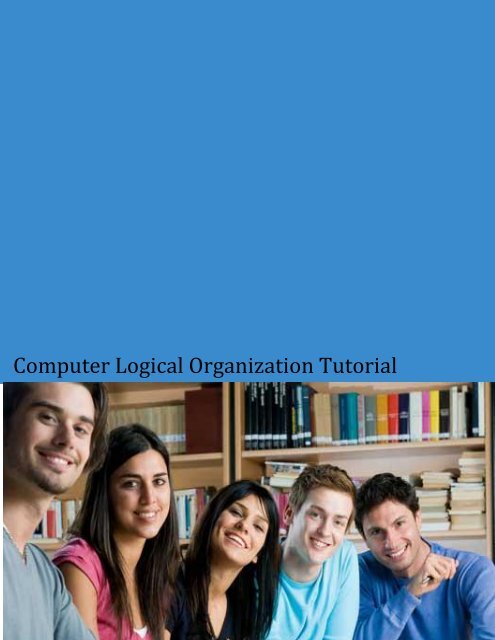Computer Logical Organization Tutorial - Tutorials Point
Computer Logical Organization Tutorial - Tutorials Point
Computer Logical Organization Tutorial - Tutorials Point
You also want an ePaper? Increase the reach of your titles
YUMPU automatically turns print PDFs into web optimized ePapers that Google loves.
<strong>Computer</strong> <strong>Logical</strong> <strong>Organization</strong> <strong>Tutorial</strong>
COMPUTER LOGICAL ORGANIZATION TUTORIAL<br />
Simply Easy Learning by tutorialspoint.com<br />
tutorialspoint.com<br />
i
ABOUT THE TUTORIAL<br />
<strong>Computer</strong> <strong>Logical</strong> <strong>Organization</strong> <strong>Tutorial</strong><br />
<strong>Computer</strong> <strong>Organization</strong> refers to the level of abstraction above the digital logic level, but below the operating system level.<br />
At this level, the major components are functional units or subsystems that correspond to specific pieces of hardware built<br />
from the lower level building blocks described in the previous module.<br />
This tutorial gives a complete understanding on <strong>Computer</strong> <strong>Logical</strong> <strong>Organization</strong> starting from basic computer overview till its<br />
advanced architecture.<br />
Audience<br />
This reference has been prepared for the students pursing either Bachelor or Master in <strong>Computer</strong> Science to help them understand<br />
the basic to advanced concepts related to <strong>Computer</strong> <strong>Logical</strong> <strong>Organization</strong>.<br />
Prerequisites<br />
Before you start proceeding with this tutorial, I'm making an assumption that you are already aware about basic computer concepts<br />
like what is keyboard, mouse, monitor, input, output, primary memory and secondary memory etc. If you are not well aware of these<br />
concepts then I will suggest going through our short tutorial on <strong>Computer</strong> Fundamentals.<br />
Copyright & Disclaimer Notice<br />
All the content and graphics on this tutorial are the property of tutorialspoint.com. Any content from tutorialspoint.com or<br />
this tutorial may not be redistributed or reproduced in any way, shape, or form without the written permission of<br />
tutorialspoint.com. Failure to do so is a violation of copyright laws.<br />
This tutorial may contain inaccuracies or errors and tutorialspoint provides no guarantee regarding the accuracy of the site<br />
or its contents including this tutorial. If you discover that the tutorialspoint.com site or this tutorial content contains some<br />
errors, please contact us at webmaster@tutorialspoint.com<br />
ii
Table of Contents<br />
<strong>Computer</strong> <strong>Logical</strong> <strong>Organization</strong> <strong>Tutorial</strong> .................................... i<br />
Audience ................................................................................... i<br />
Prerequisites ............................................................................. i<br />
Copyright & Disclaimer Notice ................................................... i<br />
Overview ................................................................................. 1<br />
Signal ......................................................................................................... 1<br />
Analog Signal .............................................................................................. 2<br />
Graphical representation of Analog Signal (Temperature) ................................. 2<br />
Disadvantages of Analog Signals ................................................................... 3<br />
Digital Signal ............................................................................................... 3<br />
Graphical representation of the Digital Signal (Binary) .................................... 3<br />
Advantages of Digital Systems ...................................................................... 4<br />
Comparison of Analog and Digital Signal ....................................................... 4<br />
Digital Number System .......................................................... 5<br />
Binary Number System ................................................................................. 7<br />
Example ...................................................................................................... 7<br />
Octal Number System ................................................................................... 8<br />
Example ...................................................................................................... 8<br />
Hexadecimal Number System ........................................................................ 9<br />
Example ...................................................................................................... 9<br />
Number System Conversion ................................................. 10<br />
Base 10 to Base N Conversion ..................................................................... 11<br />
Example .................................................................................................... 11<br />
Base N to Base 10 Conversion ..................................................................... 12<br />
Example .................................................................................................... 12<br />
Base N to Base M Conversion ..................................................................... 13<br />
Example .................................................................................................... 13<br />
Step 1: Convert to Decimal.......................................................................... 13<br />
Step 2: Convert Decimal to Binary ............................................................... 13<br />
Base 2 to Base 8 Conversion ....................................................................... 14<br />
Example .................................................................................................... 14<br />
Base 8 to Base 2 Conversion ....................................................................... 15<br />
iii
Example .................................................................................................... 15<br />
Base 2 to Base 16 Conversion ...................................................................... 16<br />
Example .................................................................................................... 16<br />
Base 16 to Base 2 Conversion ...................................................................... 17<br />
Example .................................................................................................... 17<br />
Binary Codes ......................................................................... 18<br />
Advantages of Binary Code ......................................................................... 18<br />
Classification of binary codes ...................................................................... 18<br />
Weighted Codes ......................................................................................... 19<br />
Non-Weighted Codes .................................................................................. 19<br />
Excess-3 Code ........................................................................................... 20<br />
Example .................................................................................................... 20<br />
Gray Code ................................................................................................. 21<br />
Applications of Gray Code .......................................................................... 21<br />
Binary Coded Decimal (BCD) code ............................................................. 22<br />
Advantages of BCD Code ........................................................................... 22<br />
Disadvantages of BCD Code ....................................................................... 22<br />
Alphanumeric codes ................................................................................... 23<br />
Error Codes ............................................................................................... 24<br />
Error Detection and Correction .................................................................... 24<br />
Error Detecting codes ................................................................................. 24<br />
Error Correcting codes ................................................................................ 24<br />
How to detect and correct errors? ................................................................. 24<br />
Parity checking of error detection ................................................................. 25<br />
Use of Parity Bit ........................................................................................ 25<br />
How does error detection take place?............................................................ 26<br />
Codes Conversion .................................................................. 27<br />
Binary to BCD Conversion .......................................................................... 28<br />
Example .................................................................................................... 28<br />
Step 1 - Convert to Decimal ........................................................................ 28<br />
Step 2 – Convert to BCD ............................................................................. 28<br />
Result ....................................................................................................... 28<br />
BCD to Binary Conversion .......................................................................... 29<br />
Steps ......................................................................................................... 29<br />
Example: ................................................................................................... 29<br />
Step 1 – Convert to Decimal ........................................................................ 29<br />
Step 2 – Convert to Binary .......................................................................... 29<br />
Result ....................................................................................................... 30<br />
BCD to Excess-3 ........................................................................................ 31<br />
iii
Example .................................................................................................... 31<br />
Step 1 – Convert to Decimal ........................................................................ 31<br />
Step 2 – Add 3 to Decimal........................................................................... 31<br />
Step 3 – Convert to Excess-3 ....................................................................... 31<br />
Result ....................................................................................................... 31<br />
Excess-3 to BCD Conversion ...................................................................... 32<br />
Steps ......................................................................................................... 32<br />
Example .................................................................................................... 32<br />
Result ....................................................................................................... 32<br />
Complement Arithmetic ....................................................... 33<br />
Binary system complements ........................................................................ 33<br />
1's complement .......................................................................................... 34<br />
Example .................................................................................................... 34<br />
2's complement .......................................................................................... 34<br />
Example .................................................................................................... 34<br />
Binary Arithmetic ................................................................. 35<br />
Binary Addition ......................................................................................... 35<br />
Example .................................................................................................... 35<br />
Binary Subtraction...................................................................................... 36<br />
Example .................................................................................................... 36<br />
Binary Multiplication .................................................................................. 37<br />
Example .................................................................................................... 37<br />
Binary Division .......................................................................................... 38<br />
Example .................................................................................................... 38<br />
Octal Arithmetic ................................................................... 39<br />
Octal Number System ................................................................................. 39<br />
Example .................................................................................................... 39<br />
Octal Addition ........................................................................................... 40<br />
Example .................................................................................................... 40<br />
Octal Subtraction ....................................................................................... 41<br />
Example .................................................................................................... 41<br />
Hexadecimal Arithmetic ....................................................... 42<br />
Hexadecimal Number System ...................................................................... 42<br />
Example .................................................................................................... 42<br />
Hexadecimal Addition ................................................................................ 43<br />
Example .................................................................................................... 43<br />
Hexadecimal Subtraction ............................................................................ 44<br />
Example .................................................................................................... 44<br />
Boolean Algebra .................................................................... 45<br />
iii
Rule in Boolean algebra .............................................................................. 45<br />
Boolean Laws ............................................................................................ 45<br />
COMMUTATIVE LAW ............................................................................. 45<br />
ASSOCIATIVE LAW ................................................................................ 46<br />
DISTRIBUTIVE LAW ............................................................................... 46<br />
AND LAW ................................................................................................ 46<br />
OR LAW ................................................................................................... 46<br />
INVERSION LAW .................................................................................... 46<br />
Important Boolean Theorems ....................................................................... 46<br />
Boolean Expression/Function ...................................................................... 47<br />
Truth Table Formation ................................................................................ 47<br />
Methods to simplify the Boolean function ..................................................... 48<br />
Karnaugh-map or K-map ............................................................................ 48<br />
SUM OF PRODUCTS (SOP) FORM ........................................................... 48<br />
PRODUCT OF SUMS (POS) FORM ........................................................... 49<br />
NAND gates Realization ............................................................................. 50<br />
De Morgan's Theorems ............................................................................... 51<br />
Theorem 1 ................................................................................................. 51<br />
Theorem 2 ................................................................................................. 52<br />
Logic Gates ............................................................................ 53<br />
AND Gate ................................................................................................. 53<br />
LOGIC DIAGRAM .................................................................................... 53<br />
TRUTH TABLE ........................................................................................ 53<br />
OR Gate .................................................................................................... 54<br />
Logic Diagram ........................................................................................... 54<br />
Truth Table ................................................................................................ 54<br />
NOT Gate .................................................................................................. 55<br />
Logic Diagram ........................................................................................... 55<br />
Truth Table ................................................................................................ 55<br />
NAND Gate ............................................................................................... 56<br />
Logic Diagram ........................................................................................... 56<br />
Truth Table ................................................................................................ 56<br />
NOR Gate ................................................................................................. 57<br />
Logic Diagram ........................................................................................... 57<br />
Truth Table ................................................................................................ 57<br />
XOR Gate ................................................................................................. 58<br />
Logic Diagram ........................................................................................... 58<br />
Truth Table ................................................................................................ 58<br />
XNOR Gate ............................................................................................... 59<br />
iii
Logic Diagram ........................................................................................... 59<br />
Truth Table ................................................................................................ 59<br />
Combinational Circuits ........................................................ 60<br />
Block Diagram ........................................................................................... 60<br />
Half Adder ................................................................................................ 61<br />
Block Diagram ........................................................................................... 61<br />
Truth Table ................................................................................................ 61<br />
Circuit Diagram ......................................................................................... 61<br />
Full Adder ................................................................................................. 62<br />
Block Diagram ........................................................................................... 62<br />
Truth Table ................................................................................................ 62<br />
Circuit Diagram ......................................................................................... 62<br />
N-Bit Parallel Adder ................................................................................... 62<br />
4 Bit Parallel Adder .................................................................................... 63<br />
Block Diagram ........................................................................................... 63<br />
N-Bit Parallel Subtractor ............................................................................. 64<br />
4 Bit Parallel Subtractor .............................................................................. 64<br />
Block Diagram ........................................................................................... 64<br />
Half Subtractors ......................................................................................... 65<br />
Truth Table ................................................................................................ 65<br />
Circuit Diagram ......................................................................................... 65<br />
Full Subtractors .......................................................................................... 66<br />
Truth Table ................................................................................................ 66<br />
Circuit Diagram ......................................................................................... 66<br />
Multiplexers .............................................................................................. 67<br />
Block Diagram ........................................................................................... 67<br />
Example – 2:1 Multiplexer .......................................................................... 68<br />
Block Diagram ........................................................................................... 68<br />
Truth Table ................................................................................................ 68<br />
Demultiplexers ........................................................................................... 69<br />
Block Diagram ........................................................................................... 69<br />
Truth Table ................................................................................................ 69<br />
Decoder .................................................................................................... 70<br />
Block Diagram ........................................................................................... 70<br />
2 to 4 Line Decoder .................................................................................... 71<br />
Block Diagram ........................................................................................... 71<br />
Truth Table ................................................................................................ 71<br />
Logic Circuit ............................................................................................. 71<br />
Encoder ..................................................................................................... 72<br />
iii
Block Diagram ........................................................................................... 72<br />
Priority Encoder ......................................................................................... 73<br />
Block Diagram ........................................................................................... 73<br />
Truth Table ................................................................................................ 73<br />
Logic Circuit ............................................................................................. 74<br />
Sequential Circuits ............................................................... 75<br />
Block Diagram ........................................................................................... 75<br />
Flip Flop ................................................................................................... 76<br />
S-R Flip Flop ............................................................................................. 76<br />
Block Diagram ........................................................................................... 76<br />
Circuit Diagram ......................................................................................... 76<br />
Truth Table ................................................................................................ 76<br />
Operation .................................................................................................. 77<br />
Master Slave JK Flip Flop ........................................................................... 78<br />
Circuit Diagram ......................................................................................... 78<br />
Truth Table ................................................................................................ 78<br />
Operation .................................................................................................. 78<br />
Delay Flip Flop / D Flip Flop....................................................................... 80<br />
Block Diagram ........................................................................................... 80<br />
Circuit Diagram ......................................................................................... 80<br />
Truth Table ................................................................................................ 80<br />
Operation .................................................................................................. 81<br />
Toggle Flip Flop / T Flip Flop ..................................................................... 82<br />
Symbol Diagram ........................................................................................ 82<br />
Block Diagram ........................................................................................... 82<br />
Truth Table ................................................................................................ 82<br />
Operation .................................................................................................. 82<br />
Digital Registers ................................................................... 83<br />
Serial Input Serial Output ............................................................................ 84<br />
Block Diagram ........................................................................................... 84<br />
Operation .................................................................................................. 84<br />
Truth Table ................................................................................................ 85<br />
Waveforms ................................................................................................ 86<br />
Serial Input Parallel Output ......................................................................... 87<br />
Block Diagram ........................................................................................... 87<br />
Parallel Input Serial Output (PISO) .............................................................. 88<br />
Load Mode ................................................................................................ 88<br />
Shift Mode ................................................................................................ 88<br />
Block Diagram ........................................................................................... 88<br />
iii
Parallel Input Parallel Output (PIPO) ............................................................ 89<br />
Block Diagram ........................................................................................... 89<br />
Bidirectional Shift Register ......................................................................... 90<br />
Block Diagram ........................................................................................... 90<br />
Operation .................................................................................................. 90<br />
Universal Shift Register .............................................................................. 91<br />
Block Diagram ........................................................................................... 91<br />
Digital Counters ................................................................... 92<br />
Asynchronous or ripple counters .................................................................. 93<br />
<strong>Logical</strong> Diagram ........................................................................................ 93<br />
Operation .................................................................................................. 93<br />
Truth Table ................................................................................................ 94<br />
Synchronous counters ................................................................................. 95<br />
2 - Bit Synchronous up Counter ................................................................... 95<br />
<strong>Logical</strong> Diagram ........................................................................................ 95<br />
Operation .................................................................................................. 95<br />
Classification of counters ............................................................................ 97<br />
UP/DOWN Counter.................................................................................... 97<br />
UP/DOWN Ripple Counters ........................................................................ 97<br />
Example .................................................................................................... 97<br />
Block Diagram ........................................................................................... 98<br />
Truth Table ................................................................................................ 98<br />
Operation .................................................................................................. 98<br />
Modulus Counter (MOD-N Counter) .......................................................... 100<br />
Type of Modulus ...................................................................................... 100<br />
Application of the counters ........................................................................ 100<br />
Memory Devices .................................................................. 101<br />
RAM ...................................................................................................... 102<br />
Static RAM (SRAM) ................................................................................ 102<br />
Dynamic RAM (DRAM) .......................................................................... 102<br />
ROM ...................................................................................................... 103<br />
MROM (Masked ROM) ............................................................................ 103<br />
PROM (Programmable ROM) ................................................................... 103<br />
EPROM (Erasable and Programmable ROM) .............................................. 103<br />
EEPROM (Electrically Erasable and Programmable ROM) .......................... 103<br />
Serial Access Memory .............................................................................. 104<br />
Direct Access Memory ............................................................................. 104<br />
Cache Memory ........................................................................................ 104<br />
Advantages .............................................................................................. 104<br />
iii
Disadvantages .......................................................................................... 104<br />
Auxiliary Memory .................................................................................... 105<br />
CPU Architecture ............................................................... 106<br />
8085 Microprocessor ................................................................................ 107<br />
Block Diagram ......................................................................................... 107<br />
ALU ....................................................................................................... 108<br />
Block Diagram ......................................................................................... 108<br />
Accumulator ............................................................................................ 109<br />
Diagram .................................................................................................. 109<br />
Flags ....................................................................................................... 109<br />
Register Section ....................................................................................... 110<br />
Time and Control Section .......................................................................... 111<br />
Pin Diagram ............................................................................................ 111<br />
Instruction Format .................................................................................... 112<br />
Variable Instruction Formats ..................................................................... 113<br />
Format .................................................................................................... 113<br />
Advantage ............................................................................................... 113<br />
Drawback ................................................................................................ 113<br />
Fixed Instruction Formats ......................................................................... 114<br />
Format .................................................................................................... 114<br />
Advantage ............................................................................................... 114<br />
Drawback ................................................................................................ 114<br />
Hybrid Instruction Formats........................................................................ 115<br />
Format .................................................................................................... 115<br />
Advantage ............................................................................................... 115<br />
Addressing Modes .................................................................................... 116<br />
About tutorialspoint.com .................................................... 117<br />
iii
CHAPTER<br />
1<br />
Overview<br />
This chapter gives a basic idea about <strong>Computer</strong> <strong>Logical</strong> <strong>Organization</strong> starting with<br />
definition of signal, and its classifications.<br />
In the modern world of electronic, the term Digital is generally associated with a computer<br />
because the term Digital is derived from the way computers perform operation, by counting<br />
digits. For many years, the application of digital electronics was only in the computer system. But<br />
now-a-days, the digital electronic is used in many other applications. Following are some of the<br />
examples in which Digital electronics is heavily used.<br />
<br />
<br />
<br />
<br />
<br />
<br />
Industrial process control<br />
Military system<br />
Television<br />
Communication system<br />
Medical equipment<br />
Radar<br />
<br />
Signal<br />
navigation<br />
Signal can be defined as a physical quantity, which contains some information. It is a function of<br />
one or more than one independent variables. Signals are of two types.<br />
<br />
<br />
Analog Signal<br />
Digital Signal<br />
TUTORIALS POINT<br />
Simply Easy Learning Page 1
Analog Signal<br />
An analog signal is defined as the signal having continuous values. Analog signal can have<br />
infinite number of different values. In real world scenario, most of the things observed in nature<br />
are analog. Examples of the analog signals are following.<br />
<br />
<br />
<br />
<br />
<br />
<br />
Temperature<br />
Pressure<br />
Distance<br />
Sound<br />
Voltage<br />
Current<br />
<br />
Power<br />
Graphical representation of Analog Signal<br />
(Temperature)<br />
The circuits that process the analog signals are called as analog circuits or system. Examples of<br />
the analog system are following.<br />
<br />
<br />
<br />
<br />
Filter<br />
Amplifiers<br />
Television receiver<br />
motor speed controller<br />
TUTORIALS POINT<br />
Simply Easy Learning Page 2
Disadvantages of Analog Signals<br />
<br />
<br />
<br />
<br />
Less accuracy<br />
Less versatility<br />
More noise effect<br />
More distortion<br />
<br />
More effect of weather<br />
Digital Signal<br />
A digital signal is defined as the signal which has only a finite number of distinct values. Digital<br />
signal are not continuous signal. In the digital electronic calculator, the input is given with the<br />
help of switches. This input is converted into electrical signal which having two discrete values or<br />
levels. One of these may be called low level and another is called high level. The signal will<br />
always be one of the two levels. This type of signal is called digital signal. Examples of the digital<br />
signal are following.<br />
<br />
<br />
Binary Signal<br />
Octal Signal<br />
<br />
Hexadecimal Signal<br />
Graphical representation of the Digital Signal<br />
(Binary)<br />
The circuits that process that digital signal are called digital systems or digital circuits. Examples<br />
of the digital systems are following.<br />
<br />
<br />
Registers<br />
Flip-flop<br />
TUTORIALS POINT<br />
Simply Easy Learning Page 3
Counters<br />
<br />
Microprocessors<br />
Advantages of Digital Systems<br />
<br />
<br />
<br />
<br />
More accuracy<br />
More versatility<br />
Less distortion<br />
Easy communicate<br />
Possible storage of information<br />
Comparison of Analog and Digital Signal<br />
S.N. Analog Signal<br />
Digital Signal<br />
1 Analog signal has a infinite values.<br />
Digital signal has a finite number of the<br />
values.<br />
2 Analog signal has a continuous nature. Digital signal has a discrete nature.<br />
3<br />
Analog signal is generate by transducers and signal<br />
generators.<br />
Digital signal is generate by A to D<br />
converter.<br />
4 Example of analog signal: sine wave, triangular waves. Example of digital signal: binary signal.<br />
TUTORIALS POINT<br />
Simply Easy Learning Page 4
CHAPTER<br />
2<br />
Digital Number System<br />
This section describes various digital number systems.<br />
A digital system can understand positional number system only where there are only a few<br />
symbols called digits and these symbols represent different values depending on the position<br />
they occupy in the number.<br />
A value of each digit in a number can be determined using<br />
<br />
<br />
<br />
The digit<br />
The position of the digit in the number<br />
The base of the number system (where base is defined as the total number of digits<br />
available in the number system).<br />
TUTORIALS POINT<br />
Simply Easy Learning Page 5
Decimal Number System<br />
The number system that we use in our day-to-day life is the decimal number system. Decimal<br />
number system has base 10 as it uses 10 digits from 0 to 9. In decimal number system, the<br />
successive positions to the left of the decimal point represent units, tens, hundreds, thousands<br />
and so on.<br />
Each position represents a specific power of the base (10). For example, the decimal number<br />
1234 consists of the digit 4 in the units position, 3 in the tens position, 2 in the hundreds position,<br />
and 1 in the thousands position, and its value can be written as<br />
(1x1000) + (2x100) + (3x10) + (4xl)<br />
(1x10 3 ) + (2x10 2 ) + (3x10 1 ) + (4xl0 0 )<br />
1000 + 200 + 30 + 1<br />
1234<br />
As a computer programmer or an IT professional, you should understand the following number<br />
systems which are frequently used in computers.<br />
S.N. Number System & Description<br />
1<br />
2<br />
4<br />
Binary Number System<br />
Base 2. Digits used: 0, 1<br />
Octal Number System<br />
Base 8. Digits used: 0 to 7<br />
Hexa Decimal Number System<br />
Base 16. Digits used: 0 to 9, Letters used: A- F<br />
TUTORIALS POINT<br />
Simply Easy Learning Page 6
Binary Number System<br />
Characteristics<br />
Uses two digits, 0 and 1.<br />
<br />
Also called base 2 number system<br />
Each position in a binary number represents a 0 power of the base (2). Example 2 0<br />
<br />
Last position in a binary number represents a x power of the base (2). Example<br />
2 x where x represents the last position - 1.<br />
Example<br />
Binary Number: 101012<br />
Calculating Decimal Equivalent:<br />
Step Binary Number Decimal Number<br />
Step 1 101012 ((1 x 2 4 ) + (0 x 2 3 ) + (1 x 2 2 ) + (0 x 2 1 ) + (1 x 2 0 ))10<br />
Step 2 101012 (16 + 0 + 4 + 0 + 1)10<br />
Step 3 101012 2110<br />
Note: 101012 is normally written as 10101.<br />
TUTORIALS POINT<br />
Simply Easy Learning Page 7
Octal Number System<br />
Characteristics<br />
Uses eight digits, 0,1,2,3,4,5,6,7.<br />
<br />
Also called base 8 number system<br />
Each position in a octal number represents a 0 power of the base (8). Example 8 0<br />
<br />
Last position in a octal number represents a x power of the base (8). Example 8 x where<br />
x represents the last position - 1.<br />
Example<br />
Octal Number: 125708<br />
Calculating Decimal Equivalent:<br />
Step Octal Number Decimal Number<br />
Step 1 125708 ((1 x 8 4 ) + (2 x 8 3 ) + (5 x 8 2 ) + (7 x 8 1 ) + (0 x 8 0 ))10<br />
Step 2 125708 (4096 + 1024 + 320 + 56 + 0)10<br />
Step 3 125708 549610<br />
Note: 125708 is normally written as 12570.<br />
TUTORIALS POINT<br />
Simply Easy Learning Page 8
Hexadecimal Number System<br />
Characteristics<br />
<br />
<br />
<br />
<br />
<br />
Uses 10 digits and 6 letters, 0,1,2,3,4,5,6,7,8,9,A,B,C,D,E,F.<br />
Letters represents numbers starting from 10. A = 10. B = 11, C = 12, D = 13, E = 14, F<br />
= 15.<br />
Also called base 16 number system<br />
Each position in a hexadecimal number represents a 0 power of the base (16). Example<br />
16 0<br />
Last position in a hexadecimal number represents a x power of the base (16). Example<br />
16 x where x represents the last position - 1.<br />
Example<br />
Hexadecimal Number: 19FDE16<br />
Calculating Decimal Equivalent:<br />
Step Binary Number Decimal Number<br />
Step 1 19FDE16 ((1 x 16 4 ) + (9 x 16 3 ) + (F x 16 2 ) + (D x 16 1 ) + (E x 16 0 ))10<br />
Step 2 19FDE16 ((1 x 16 4 ) + (9 x 16 3 ) + (15 x 16 2 ) + (13 x 16 1 ) + (14 x 16 0 ))10<br />
Step 3 19FDE16 (65536+ 36864 + 3840 + 208 + 14)10<br />
Step 4 19FDE16 10646210<br />
Note: 19FDE16 is normally written as 19FDE.<br />
TUTORIALS POINT<br />
Simply Easy Learning Page 9
CHAPTER<br />
3<br />
Number System<br />
Conversion<br />
This section discusses techniques to convert one number system to another number system.<br />
There are many methods or techniques which can be used to convert numbers from one<br />
base to another. We'll demonstrate here the following<br />
<br />
<br />
<br />
<br />
<br />
<br />
<br />
Decimal to Other Base System<br />
Other Base System to Decimal<br />
Other Base System to Non-Decimal<br />
Shortcut method - Binary to Octal<br />
Shortcut method - Octal to Binary<br />
Shortcut method - Binary to Hexadecimal<br />
Shortcut method - Hexadecimal to Binary<br />
TUTORIALS POINT<br />
Simply Easy Learning Page 10
Base 10 to Base N Conversion<br />
Steps<br />
<br />
<br />
<br />
<br />
Step 1 - Divide the decimal number to be converted by the value of the new base.<br />
Step 2 - Get the remainder from Step 1 as the rightmost digit (least significant digit) of<br />
new base number.<br />
Step 3 - Divide the quotient of the previous divide by the new base.<br />
Step 4 - Record the remainder from Step 3 as the next digit (to the left) of the new base<br />
number.<br />
Repeat Steps 3 and 4, getting remainders from right to left, until the quotient becomes zero in<br />
Step 3.<br />
The last remainder thus obtained will be the most significant digit (MSD) of the new base<br />
number.<br />
Example<br />
Decimal Number: 2910<br />
Calculating Binary Equivalent:<br />
Step Operation Result Remainder<br />
Step 1 29 / 2 14 1<br />
Step 2 14 / 2 7 0<br />
Step 3 7 / 2 3 1<br />
Step 4 3 / 2 1 1<br />
Step 5 1 / 2 0 1<br />
As mentioned in Steps 2 and 4, the remainders have to be arranged in the reverse order so that<br />
the first remainder becomes the least significant digit (LSD) and the last remainder becomes the<br />
most significant digit (MSD).<br />
Decimal Number: 2910 = Binary Number: 111012.<br />
TUTORIALS POINT<br />
Simply Easy Learning Page 11
Base N to Base 10 Conversion<br />
Steps<br />
<br />
<br />
<br />
Step 1 - Determine the column (positional) value of each digit (this depends on the<br />
position of the digit and the base of the number system).<br />
Step 2 - Multiply the obtained column values (in Step 1) by the digits in the<br />
corresponding columns.<br />
Step 3 - Sum the products calculated in Step 2. The total is the equivalent value in<br />
decimal.<br />
Example<br />
Binary Number: 111012<br />
Calculating Decimal Equivalent:<br />
Step Binary Number Decimal Number<br />
Step 1 111012 ((1 x 2 4 ) + (1 x 2 3 ) + (1 x 2 2 ) + (0 x 2 1 ) + (1 x 2 0 ))10<br />
Step 2 111012 (16 + 8 + 4 + 0 + 1)10<br />
Step 3 111012 2910<br />
Binary Number: 111012 = Decimal Number: 2910<br />
TUTORIALS POINT<br />
Simply Easy Learning Page 12
Base N to Base M Conversion<br />
Steps<br />
Step 1 - Convert the original number to a decimal number (base 10).<br />
<br />
Step 2 - Convert the decimal number so obtained to the new base number.<br />
Example<br />
Octal Number: 258<br />
Calculating Binary Equivalent:<br />
Step 1: Convert to Decimal<br />
Step Octal Number Decimal Number<br />
Step 1 278 ((2 x 8 1 ) + (5 x 8 0 ))10<br />
Step 2 278 (16 + 5 )10<br />
Step 3 278 2110<br />
Octal Number: 258 = Decimal Number: 2110<br />
Step 2: Convert Decimal to Binary<br />
Step Operation Result Remainder<br />
Step 1 21 / 2 10 1<br />
Step 2 10 / 2 5 0<br />
Step 3 5 / 2 2 1<br />
Step 4 2 / 2 1 0<br />
Step 5 1 / 2 0 1<br />
Decimal Number: 2110 = Binary Number: 101012<br />
Octal Number: 258 = Binary Number: 101012<br />
TUTORIALS POINT<br />
Simply Easy Learning Page 13
Base 2 to Base 8 Conversion<br />
Steps<br />
<br />
<br />
Step 1 - Divide the binary digits into groups of three (starting from the right).<br />
Step 2 - Convert each group of three binary digits to one octal digit.<br />
Example<br />
Binary Number: 101012<br />
Calculating Octal Equivalent:<br />
Step Binary Number Octal Number<br />
Step 1 101012 010 101<br />
Step 2 101012 28 58 38<br />
Step 3 101012 258<br />
Binary Number: 101012 = Octal Number: 258<br />
TUTORIALS POINT<br />
Simply Easy Learning Page 14
Base 8 to Base 2 Conversion<br />
Steps<br />
<br />
<br />
Step 1 - Convert each octal digit to a 3 digit binary number (the octal digits may be<br />
treated as decimal for this conversion).<br />
Step 2 - Combine all the resulting binary groups (of 3 digits each) into a single binary<br />
number.<br />
Example<br />
Octal Number: 258<br />
Calculating Binary Equivalent:<br />
Step Octal Number Binary Number<br />
Step 1 258 210 510<br />
Step 2 258 0102 1012<br />
Step 3 258 0101012<br />
Octal Number: 258 = Binary Number: 101012<br />
TUTORIALS POINT<br />
Simply Easy Learning Page 15
Base 2 to Base 16 Conversion<br />
Steps<br />
<br />
<br />
Step 1 - Divide the binary digits into groups of four (starting from the right).<br />
Step 2 - Convert each group of four binary digits to one hexadecimal symbol.<br />
Example<br />
Binary Number: 101012<br />
Calculating hexadecimal Equivalent:<br />
Step Binary Number Hexadecimal Number<br />
Step 1 101012 0001 0101<br />
Step 2 101012 110 510<br />
Step 3 101012 1516<br />
Binary Number: 101012 = Hexadecimal Number: 1516<br />
TUTORIALS POINT<br />
Simply Easy Learning Page 16
Base 16 to Base 2 Conversion<br />
Steps<br />
<br />
<br />
Step 1 - Convert each hexadecimal digit to a 4 digit binary number (the hexadecimal<br />
digits may be treated as decimal for this conversion).<br />
Step 2 - Combine all the resulting binary groups (of 4 digits each) into a single binary<br />
number.<br />
Example<br />
Hexadecimal Number: F16<br />
Calculating Binary Equivalent:<br />
Step Hexadecimal Number Binary Number<br />
Step 1 F16 1510<br />
Step 2 F16 110 510<br />
Step 3 F16 00012 01012<br />
Step 4 F16 000101012<br />
Hexadecimal Number: F16 = Binary Number: 101012<br />
TUTORIALS POINT<br />
Simply Easy Learning Page 17
CHAPTER<br />
4<br />
Binary Codes<br />
This section describes various popular Binary Code formats.<br />
In the coding, when numbers, letters or words are represented by a specific group of<br />
symbols, it is said that the number, letter or word is being encoded. The group of symbols is<br />
called as a code. The digital data is represented, stored and transmitted as group of binary bits.<br />
This group is also called as binary code. The binary code is represented by the number as well<br />
as alphanumeric letter.<br />
Advantages of Binary Code<br />
Following is the list of advantages that binary code offers.<br />
<br />
<br />
<br />
Binary codes are suitable for the computer applications.<br />
Binary codes are suitable for the digital communications.<br />
Binary codes make the analysis and designing of digital circuits if we use the binary<br />
codes.<br />
Since only 0 & 1 are being used, implementation becomes easy.<br />
Classification of binary codes<br />
The codes are broadly categorized into following four categories.<br />
<br />
<br />
<br />
<br />
<br />
<br />
Weighted Codes<br />
Non-Weighted Codes<br />
Binary Coded Decimal Code<br />
Alphanumeric Codes<br />
Error Detecting Codes<br />
Error Correcting Codes<br />
TUTORIALS POINT<br />
Simply Easy Learning Page 18
Weighted Codes<br />
Weighted binary codes are those binary codes which obey the positional weight principle. Each<br />
position of the number represents a specific weight. Several systems of the codes are used to<br />
express the decimal digits 0 through 9. In these codes each decimal digit is represented by a<br />
group of four bits.<br />
Non-Weighted Codes<br />
In this type of binary codes, the positional weights are not assigned. The examples of nonweighted<br />
codes are Excess-3 code and Gray code.<br />
TUTORIALS POINT<br />
Simply Easy Learning Page 19
Excess-3 Code<br />
The Excess-3 code is also called as XS-3 code. It is non-weighted code used to express decimal<br />
numbers. The Excess-3 code words are derived from the 8421 BCD code words adding (0011)2<br />
or (3)10 to each code word in 8421. The excess-3 codes are obtained as follows<br />
Example<br />
TUTORIALS POINT<br />
Simply Easy Learning Page 20
Gray Code<br />
It is the non-weighted code and it is not arithmetic codes. That means there are no specific<br />
weights assigned to the bit position. It has a very special feature that has only one bit will<br />
change, each time the decimal number is incremented as shown in fig. As only one bit changes<br />
at a time, the gray code is called as a unit distance code. The gray code is a cyclic code. Gray<br />
code cannot be used for arithmetic operation.<br />
Applications of Gray Code<br />
<br />
<br />
Gray code is popularly used in the shaft position encoders.<br />
A shaft position encoder produces a code word which represents the angular position of<br />
the shaft.<br />
TUTORIALS POINT<br />
Simply Easy Learning Page 21
Binary Coded Decimal (BCD) code<br />
In this code each decimal digit is represented by a 4-bit binary number. BCD is a way to express<br />
each of the decimal digits with a binary code. In the BCD, with four bits we can represent sixteen<br />
numbers (0000 to 1111). But in BCD code only first ten of these are used (0000 to 1001). The<br />
remaining six code combinations i.e. 1010 to 1111 are invalid in BCD.<br />
Advantages of BCD Code<br />
<br />
<br />
It is very similar to decimal system.<br />
We need to remember binary equivalent of decimal numbers 0 to 9 only.<br />
Disadvantages of BCD Code<br />
<br />
<br />
<br />
The addition and subtraction of BCD have different rules.<br />
The BCD arithmetic is little more complicated.<br />
BCD needs more number of bits than binary to represent the decimal number. So BCD<br />
is less efficient than binary.<br />
TUTORIALS POINT<br />
Simply Easy Learning Page 22
Alphanumeric codes<br />
A binary digit or bit can represent only two symbols as it has only two states '0' or '1'. But this is<br />
not enough for communication between two computers because there we need many more<br />
symbols for communication. These symbols are required to represent 26 alphabets with capital<br />
and small letters, numbers from 0 to 9, punctuation marks and other symbols.<br />
The alphanumeric codes are the codes that represent numbers and alphabetic characters.<br />
Mostly such codes also represent other characters such as symbol and various instructions<br />
necessary for conveying information. An alphanumeric code should at least represent 10 digits<br />
and 26 letters of alphabet i.e. total 36 items. The following three alphanumeric codes are very<br />
commonly used for the data representation.<br />
<br />
<br />
<br />
American Standard Code for Information Interchange (ASCII).<br />
Extended Binary Coded Decimal Interchange Code (EBCDIC).<br />
Five bit Baudot Code.<br />
ASCII code is a 7-bit code whereas EBCDIC is an 8-bit code. ASCII code is more commonly<br />
used worldwide while EBCDIC is used primarily in large IBM computers.<br />
TUTORIALS POINT<br />
Simply Easy Learning Page 23
Error Codes<br />
There are binary code techniques available to detect and correct data during data transmission.<br />
Error Detection and Correction<br />
Error means a condition when output information is not same as input information. When<br />
transmission of digital signals takes place between two systems such as a computer, the<br />
transmitted signal is combined with the "Noise". The noise can introduce an error in the binary<br />
bits travelling from one system to other. That means 0 may change to 1 or a 1 may change to 0.<br />
Error Detecting codes<br />
Whenever a message is transmitted then there are changes that it get scrambled by noise or<br />
data gets corrupted. When we add some additional data to a given digital message which can<br />
help us to detect if an error occurred during transmission of the message then adding such data<br />
is called an error-detecting code. A simple example of error-detecting code is parity check.<br />
Error Correcting codes<br />
Along with Error detecting code, we can also pass some data which help to figure out the original<br />
message from the corrupt message that we received. This type of code is called an errorcorrecting<br />
code. Error correcting codes also deploys the same strategy as error detecting codes<br />
but additionally, such codes also detects the exact location of corrupt bit. In error correcting<br />
code, parity check has simple way to detect error along with a sophisticated mechanism to<br />
determine the corrupt bit location. Once corrupt bit is located, its value is reverted (from 0 to 1 or<br />
1 to 0) to get the original message.<br />
How to detect and correct errors?<br />
<br />
<br />
<br />
For the detection and correction of these errors, one or more than one extra bits are<br />
added to the data bits at the time transmitting.<br />
These extra bits are called as parity bits. They allow detection or correction of the<br />
errors.<br />
The data bits along with the parity bits form a code word.<br />
TUTORIALS POINT<br />
Simply Easy Learning Page 24
Parity checking of error detection<br />
It is a simplest technique for detecting and correcting error. In the MSB of an 8-bits word is used<br />
as the parity bit and the remaining 7 bits are used as data or message bits. The parity of 8-bits<br />
transmitted word can be either even parity or odd parity.<br />
Even parity -- Even parity means the number of 1's in the given word including the parity bit<br />
should be even (2,4,6,....).<br />
Odd parity -- Odd parity means the number of 1's in the given word including the parity bit<br />
should be odd (1,3,5,....).<br />
Use of Parity Bit<br />
<br />
<br />
<br />
The parity bit can be set to 0 and 1 depending on the type of the parity required.<br />
For even parity this bit is set to 1 or 0 such that the no. of "1 bits" in the entire word is<br />
even. Show in the fig. (a).<br />
For odd parity this bit is set to 1 or 0 such that the no. of "1 bits" in the entire word is<br />
odd. Show in the fig. (b).<br />
TUTORIALS POINT<br />
Simply Easy Learning Page 25
How does error detection take place?<br />
The parity checking at the receiver can detect the presence of an error if the parity of the<br />
receiver signal is different from the expect parity. That means if is known that the parity of the<br />
transmitted signal is always going to be "even" and if the received signal has an odd parity then<br />
the receiver can conclude that the received signal is not correct. If presence of error is detected<br />
then the receiver will ignore the received byte and request for retransmission of the same byte to<br />
the transmitter.<br />
TUTORIALS POINT<br />
Simply Easy Learning Page 26
CHAPTER<br />
5<br />
Codes Conversion<br />
This section describes conversion of various digital code formats to one another.<br />
There are many methods or techniques which can be used to convert code from one format<br />
to another. We'll demonstrate here the following:<br />
<br />
<br />
<br />
<br />
Binary to BCD Conversion<br />
BCD to Binary Conversion<br />
BCD to Excess-3<br />
Excess-3 to BCD<br />
TUTORIALS POINT<br />
Simply Easy Learning Page 27
Binary to BCD Conversion<br />
Steps<br />
<br />
<br />
Step 1 -- Convert the binary number to decimal.<br />
Step 2 -- Convert decimal number to BCD.<br />
Example<br />
Convert (11101)2 to BCD.<br />
Step 1 - Convert to Decimal<br />
Binary Number: 111012<br />
Calculating Decimal Equivalent:<br />
Step Binary Number Decimal Number<br />
Step 1 111012 ((1 x 2 4 ) + (1 x 2 3 ) + (1 x 2 2 ) + (0 x 2 1 ) + (1 x 2 0 ))10<br />
Step 2 111012 (16 + 8 + 4 + 0 + 1)10<br />
Step 3 111012 2910<br />
Binary Number: 111012 = Decimal Number: 2910<br />
Step 2 – Convert to BCD<br />
Decimal Number: 2910<br />
Calculating BCD Equivalent: Convert each digit into groups of four binary digits equivalent.<br />
Step Decimal Number Conversion<br />
Step 1 2910 00102 10012<br />
Step 2 2910 00101001BCD<br />
Result<br />
(11101) 2 = (00101001) BCD<br />
TUTORIALS POINT<br />
Simply Easy Learning Page 28
BCD to Binary Conversion<br />
Steps<br />
<br />
Step 1 -- Convert the BCD number to decimal.<br />
<br />
Step 2 -- Convert decimal to binary.<br />
Example:<br />
Convert (00101001)BCD to Binary.<br />
Step 1 – Convert to Decimal<br />
BCD Number: (00101001)BCD<br />
Calculating Decimal Equivalent: Convert each four digit into a group and get decimal equivalent<br />
or each group.<br />
Step BCD Number Conversion<br />
Step 1 (00101001)BCD 00102 10012<br />
Step 2 (00101001)BCD 210 910<br />
Step 3 (00101001)BCD 2910<br />
BCD Number: (00101001)BCD = Decimal Number: 2910<br />
Step 2 – Convert to Binary<br />
Used long division method for decimal to binary conversion.<br />
Decimal Number: 2910<br />
Calculating Binary Equivalent:<br />
Step Operation Result Remainder<br />
Step 1 29 / 2 14 1<br />
Step 2 14 / 2 7 0<br />
Step 3 7 / 2 3 1<br />
Step 4 3 / 2 1 1<br />
Step 5 1 / 2 0 1<br />
TUTORIALS POINT<br />
Simply Easy Learning Page 29
As mentioned in Steps 2 and 4, the remainders have to be arranged in the reverse order so that<br />
the first remainder becomes the least significant digit (LSD) and the last remainder becomes the<br />
most significant digit (MSD).<br />
Decimal Number: 2910 = Binary Number: 111012<br />
Result<br />
(00101001) BCD = (11101) 2<br />
TUTORIALS POINT<br />
Simply Easy Learning Page 30
BCD to Excess-3<br />
Steps<br />
<br />
<br />
<br />
Step 1 -- Convert BCD to decimal.<br />
Step 2 -- Add (3)10 to this decimal number.<br />
Step 3 -- Convert into binary to get excess-3 code<br />
Example<br />
Convert (1001)BCD to Excess-3.<br />
Step 1 – Convert to Decimal<br />
(1001)BCD = 93<br />
Step 2 – Add 3 to Decimal<br />
(9)10 + (3)10 = (12)10<br />
Step 3 – Convert to Excess-3<br />
(12)10 = (1100)2<br />
Result<br />
(1001) BCD = (1100) XS-3<br />
TUTORIALS POINT<br />
Simply Easy Learning Page 31
Excess-3 to BCD Conversion<br />
Steps<br />
<br />
Step 1 -- Subtract (0011)2 from each 4 bit of excess-3 digit to obtain the corresponding<br />
BCD code.<br />
Example<br />
convert (10011010)XS-3 to BCD.<br />
Given XS-3 number = 1 0 0 1 1 0 1 0<br />
Subtract (0011)2 = 0 0 1 1 0 0 1 1<br />
Result<br />
--------------------<br />
BCD = 0 1 1 0 0 1 1 1<br />
(10011010) XS-3 = (01100111) BCD<br />
TUTORIALS POINT<br />
Simply Easy Learning Page 32
CHAPTER<br />
6<br />
Complement Arithmetic<br />
This section describes 1’s complement and 2’s complement.<br />
Complements are used in the digital computers in order to simplify the subtraction operation<br />
and for the logical manipulations. For each radix-r system (radix r represent base of number<br />
system) there are two types of complements<br />
S.N. Complement<br />
Description<br />
1 Radix Complement The radix complement is referred to as the r's complement<br />
1<br />
Diminished Radix<br />
Complement<br />
The diminished radix complement is referred to as the (r-1)'s<br />
complement<br />
Binary system complements<br />
As the binary system has base r = 2. So the two types of complements for the binary system are<br />
following:<br />
<br />
<br />
1's Complement<br />
2’s Complement<br />
TUTORIALS POINT<br />
Simply Easy Learning Page 33
1's complement<br />
The 1's complement of a number is found by changing all 1's to 0's and all 0's to 1's. This is<br />
called as taking complement or 1's complement.<br />
Example<br />
2's complement<br />
The 2's complement of binary number is obtained by adding 1 to the Least Significant Bit (LSB)<br />
of 1's complement of the number.<br />
2's complement = 1's complement + 1<br />
Example<br />
2's complement = 1's complement + 1<br />
Example of 2's Complement is as follows.<br />
TUTORIALS POINT<br />
Simply Easy Learning Page 34
CHAPTER<br />
7<br />
Binary Arithmetic<br />
This section describes binary arithmetic operations like addition/ subtraction /<br />
multiplication and division.<br />
Binary Addition<br />
It is a key for binary subtraction, multiplication, division. There four rules of the binary<br />
addition.<br />
In fourth case, a binary addition is creating a sum of (1+1=10) i.e. 0 is write in the given column<br />
and a carry of 1 over to the next column.<br />
Example<br />
TUTORIALS POINT<br />
Simply Easy Learning Page 35
Binary Subtraction<br />
Subtraction and Borrow, these two words will be used very frequently for the binary<br />
subtraction. There four rules of the binary subtraction. There four rules of the binary subtraction.<br />
Example<br />
TUTORIALS POINT<br />
Simply Easy Learning Page 36
Binary Multiplication<br />
Binary multiplication is similar to decimal multiplication. It is simpler than decimal multiplication<br />
because only 0s and 1s are involved. There four rules of the binary multiplication.<br />
Example<br />
TUTORIALS POINT<br />
Simply Easy Learning Page 37
Binary Division<br />
Binary division is similar to decimal division. It is called as the long division procedure.<br />
Example<br />
TUTORIALS POINT<br />
Simply Easy Learning Page 38
CHAPTER<br />
8<br />
Octal Arithmetic<br />
This section describes octal arithmetic operations addition and subtraction.<br />
Octal Number System<br />
Following are the characteristics of an octal number system.<br />
Uses eight digits, 0,1,2,3,4,5,6,7.<br />
<br />
Also called base 8 number system<br />
Each position in a octal number represents a 0 power of the base (8). Example 8 0<br />
<br />
Last position in a octal number represents a x power of the base (8). Example 8 x where<br />
x represents the last position - 1.<br />
Example<br />
Octal Number: 125708<br />
Calculating Decimal Equivalent:<br />
Step Octal Number Decimal Number<br />
Step 1 125708 ((1 x 8 4 ) + (2 x 8 3 ) + (5 x 8 2 ) + (7 x 8 1 ) + (0 x 8 0 ))10<br />
Step 2 125708 (4096 + 1024 + 320 + 56 + 0)10<br />
Step 3 125708 549610<br />
Note: 125708 is normally written as 12570.<br />
TUTORIALS POINT<br />
Simply Easy Learning Page 39
Octal Addition<br />
Following octal addition table will help you greatly to handle Octal addition.<br />
To use this table, simply follow the directions used in this example: Add: 68 and 58.Locate 6 in<br />
the A column then locate the 5 in the B column. The point in sum area where these two columns<br />
intersect is the sum of two numbers.<br />
68 + 58 = 138.<br />
Example<br />
TUTORIALS POINT<br />
Simply Easy Learning Page 40
Octal Subtraction<br />
The subtraction of octal numbers follows the same rules as the subtraction of numbers in any<br />
other number system. The only variation is in borrowed number. In the decimal system, you<br />
borrow a group of 1010. In the binary system, you borrow a group of 210. In the octal system you<br />
borrow a group of 810.<br />
Example<br />
TUTORIALS POINT<br />
Simply Easy Learning Page 41
CHAPTER<br />
9<br />
Hexadecimal Arithmetic<br />
This section describes hexadecimal arithmetic operations addition and subtraction.<br />
Hexadecimal Number System<br />
Following are the characteristics of a hexadecimal number system.<br />
<br />
<br />
<br />
<br />
Uses 10 digits and 6 letters, 0,1,2,3,4,5,6,7,8,9,A,B,C,D,E,F.<br />
Letters represents numbers starting from 10. A = 10. B = 11, C = 12, D = 13, E = 14, F<br />
= 15.<br />
Also called base 16 number system<br />
Each position in a hexadecimal number represents a 0 power of the base (16). Example<br />
16 0<br />
<br />
Last position in a hexadecimal number represents a x power of the base (16). Example<br />
16 x where x represents the last position - 1.<br />
Example<br />
Hexadecimal Number: 19FDE16<br />
Calculating Decimal Equivalent:<br />
Step Binary Number Decimal Number<br />
Step 1 19FDE16 ((1 x 16 4 ) + (9 x 16 3 ) + (F x 16 2 ) + (D x 16 1 ) + (E x 16 0 ))10<br />
Step 2 19FDE16 ((1 x 16 4 ) + (9 x 16 3 ) + (15 x 16 2 ) + (13 x 16 1 ) + (14 x 16 0 ))10<br />
Step 3 19FDE16 (65536+ 36864 + 3840 + 208 + 14)10<br />
Step 4 19FDE16 10646210<br />
Note: 19FDE16 is normally written as 19FDE.<br />
TUTORIALS POINT<br />
Simply Easy Learning Page 42
Hexadecimal Addition<br />
Following hexadecimal addition table will help you greatly to handle Hexadecimal addition.<br />
To use this table, simply follow the directions used in this example: Add: A16 and 516.Locate A in<br />
the X column then locate the 5 in the Y column. The point in sum area where these two columns<br />
intersect is the sum of two numbers.<br />
A16 + 516 = F16.<br />
Example<br />
TUTORIALS POINT<br />
Simply Easy Learning Page 43
Hexadecimal Subtraction<br />
The subtraction of hexadecimal numbers follows the same rules as the subtraction of numbers in<br />
any other number system. The only variation is in borrowed number. In the decimal system, you<br />
borrow a group of 1010. In the binary system, you borrow a group of 210. In the hexadecimal<br />
system you borrow a group of 1610.<br />
Example<br />
TUTORIALS POINT<br />
Simply Easy Learning Page 44
CHAPTER<br />
10<br />
Boolean Algebra<br />
This section describes various mathematic laws of Boolean algebra.<br />
Boolean Algebra is used to analyze and simplify the digital (logic) circuits. It uses only the binary<br />
numbers i.e. 0 and 1. It is also called as Binary Algebra or logical Algebra. Boolean algebra<br />
was invented by George Boole in 1854.<br />
Rule in Boolean algebra<br />
Following are the important rules used in Boolean algebra.<br />
<br />
<br />
<br />
<br />
Variable used can have only two values. Binary 1 for HIGH and Binary 0 for LOW.<br />
Complement of a variable is represented by an over bar (-). Thus complement of<br />
variable B is represented as . Thus if B = 0 then = 1 and B = 1 then = 0.<br />
ORing of the variables is represented by a plus (+) sign between them. For example<br />
ORing of A, B, C is represented as A + B + C.<br />
<strong>Logical</strong> ANDing of the two or more variable is represented by writing a dot between<br />
them such as A.B.C. Sometime the dot may be omitted like ABC.<br />
Boolean Laws<br />
There are six types of Boolean Laws.<br />
COMMUTATIVE LAW<br />
Any binary operation which satisfies the following expression is referred to as commutative<br />
operation<br />
Commutative law states that changing the sequence of the variables does not have any effect on<br />
the output of a logic circuit.<br />
TUTORIALS POINT<br />
Simply Easy Learning Page 45
ASSOCIATIVE LAW<br />
This law states that the order in which the logic operations are performed is irrelevant as their<br />
effect is the same.<br />
DISTRIBUTIVE LAW<br />
Distributive law states the following condition.<br />
AND LAW<br />
These laws use the AND operation. Therefore they are called as AND laws.<br />
OR LAW<br />
These laws use the OR operation. Therefore they are called as OR laws.<br />
INVERSION LAW<br />
This law uses the NOT operation. The inversion law states that double inversion of a variable<br />
result in the original variable itself.<br />
Important Boolean Theorems<br />
Following are few important Boolean functions and theorems.<br />
TUTORIALS POINT<br />
Simply Easy Learning Page 46
Boolean Expression/Function<br />
Boolean algebra deals with binary variables and logic operation. A Boolean Function is<br />
described by an algebraic expression called Boolean expression which consists of binary<br />
variables, the constants 0 and 1 and the logic operation symbols. Consider the following<br />
example<br />
Here the left side of the equation represents the output Y. So we can state equation no. 1<br />
Truth Table Formation<br />
A truth table represents a table having all combinations of inputs and their corresponding result.<br />
It is possible to convert the switching equation into a truth table. For example consider the<br />
following switching equation.<br />
The output will be high (1) if A = 1 or BC = 1 or both are 1. The truth table for this equation is<br />
shown by Table (a). The number of rows in the truth table is 2 n where n is the number of input<br />
variables (n=3 for the given equation). Hence there are 2 3 = 8 possible input combination of<br />
inputs.<br />
TUTORIALS POINT<br />
Simply Easy Learning Page 47
Methods to simplify the Boolean function<br />
The methods used for simplifying the Boolean function are as follows.<br />
<br />
Karnaugh-map or K-map.<br />
<br />
NAND gate method<br />
Karnaugh-map or K-map<br />
The Boolean theorems and De-Morgan's theorems are useful in manipulating the logic<br />
expression. We can realize the logical expression using gates. The no. of logic gates required for<br />
the realization of a logical expression should be reduced to minimum possible value by K-map<br />
method. This method can be used by two ways.<br />
SUM OF PRODUCTS (SOP) FORM<br />
It is in the form of sum of three terms AB, AC, BC with each individual term is product of two<br />
variables. Say A.B or A.C etc. Therefore such expressions are known as expression in SOP<br />
form. The sum and products in SOP form are not the actual additions or multiplications. In fact<br />
they are the OR and AND functions. In SOP form, 0 is represent for bar and 1 is represent for<br />
unbar. SOP form is represented by .<br />
Example of SOP is as follows.<br />
TUTORIALS POINT<br />
Simply Easy Learning Page 48
PRODUCT OF SUMS (POS) FORM<br />
It is in the form of product of three terms (A+B), (B+C) and (A+C) with each term is in the form of<br />
sum of two variables. Such expression are said to be in the product of sums (POS) form. In POS<br />
form, 0 is represent for unbar and 1 is represent for bar. POS form is represented by .<br />
Example of POS is as follows.<br />
TUTORIALS POINT<br />
Simply Easy Learning Page 49
NAND gates Realization<br />
NAND gates can be used to simplify Boolean functions as shown in example below.<br />
TUTORIALS POINT<br />
Simply Easy Learning Page 50
De Morgan's Theorems<br />
The two theorems suggested by De-Morgan which are extremely useful in Boolean Algebra are<br />
as following.<br />
Theorem 1<br />
<br />
<br />
The left hand side (LHS) of this theorem represents a NAND gate with input A and B<br />
where the right hand side (RHS) of the theorem represents an OR gate with inverted<br />
inputs.<br />
This OR gate is called as Bubbled OR.<br />
Table showing verification of the De-Morgan’s first theorem<br />
TUTORIALS POINT<br />
Simply Easy Learning Page 51
Theorem 2<br />
<br />
<br />
The LHS of this theorem represented a NOR gate with input A and B whereas the RHS<br />
represented an AND gate with inverted inputs.<br />
This AND gate is called as Bubbled AND.<br />
Table showing verification of the De-Morgan’s second theorem<br />
TUTORIALS POINT<br />
Simply Easy Learning Page 52
CHAPTER<br />
11<br />
Logic Gates<br />
This section describes various types of logic gates.<br />
Logic gates are the basic building blocks of any digital system. It is an electronic circuit having<br />
one or more than one input and only one output. The relationship between the input and the<br />
output is based on certain logic. Based on this logic gates are named as AND gate, OR gate,<br />
NOT gate etc.<br />
AND Gate<br />
A circuit which performs an AND operation is shown in figure. It has n input (n >= 2) and one<br />
output.<br />
LOGIC DIAGRAM<br />
TRUTH TABLE<br />
TUTORIALS POINT<br />
Simply Easy Learning Page 53
OR Gate<br />
A circuit which performs an OR operation is shown in figure. It has n input (n >= 2) and one<br />
output.<br />
Logic Diagram<br />
Truth Table<br />
TUTORIALS POINT<br />
Simply Easy Learning Page 54
NOT Gate<br />
NOT gate is also known as Inverter. It has one input A and one output Y.<br />
Logic Diagram<br />
Truth Table<br />
TUTORIALS POINT<br />
Simply Easy Learning Page 55
NAND Gate<br />
A NOT-AND operation is known as NAND operation. It has n input (n >= 2) and one output.<br />
Logic Diagram<br />
Truth Table<br />
TUTORIALS POINT<br />
Simply Easy Learning Page 56
NOR Gate<br />
A NOT-OR operation is known as NOR operation. It has n input (n >= 2) and one output.<br />
Logic Diagram<br />
Truth Table<br />
TUTORIALS POINT<br />
Simply Easy Learning Page 57
XOR Gate<br />
XOR or Ex-OR gate is a special type of gate. It can be used in the half adder, full adder and<br />
subtractor. The exclusive-OR gate is abbreviated as EX-OR gate or sometime as X-OR gate. It<br />
has n input (n >= 2) and one output.<br />
Logic Diagram<br />
Truth Table<br />
TUTORIALS POINT<br />
Simply Easy Learning Page 58
XNOR Gate<br />
XNOR gate is a special type of gate. It can be used in the half adder, full adder and subtractor.<br />
The exclusive-NOR gate is abbreviated as EX-NOR gate or sometime as X-NOR gate. It has n<br />
input (n >= 2) and one output.<br />
Logic Diagram<br />
Truth Table<br />
TUTORIALS POINT<br />
Simply Easy Learning Page 59
CHAPTER<br />
Combinational Circuits<br />
This section describes various combinational circuits.<br />
12<br />
Combinational circuit is circuit in which we combine the different gates in the circuit for<br />
example encoder, decoder, multiplexer and demultiplexer. Some of the characteristics of<br />
combinational circuits are following.<br />
<br />
<br />
The output of combinational circuit at any instant of time, depends only on the levels<br />
present at input terminals.<br />
The combinational circuit do not use any memory. The previous state of input does not<br />
have any effect on the present state of the circuit.<br />
<br />
A combinational circuit can have n number of inputs and m number of outputs.<br />
Block Diagram<br />
We're going to elaborate few important combinational circuits as follows.<br />
TUTORIALS POINT<br />
Simply Easy Learning Page 60
Half Adder<br />
Half adder is a combinational logic circuit with two input and two output. The half adder circuit is<br />
designed to add two single bit binary number A and B. It is the basic building block for addition of<br />
two single bit numbers. This circuit has two outputs carry and sum.<br />
Block Diagram<br />
Truth Table<br />
Circuit Diagram<br />
TUTORIALS POINT<br />
Simply Easy Learning Page 61
Full Adder<br />
Full adder is developed to overcome the drawback of Half Adder circuit. It can add two one-bit<br />
numbers A and B, and carry c. The full adder is a three input and two output combinational<br />
circuit.<br />
Block Diagram<br />
Truth Table<br />
Circuit Diagram<br />
N-Bit Parallel Adder<br />
The Full Adder is capable of adding only two single digit binary number along with a carry input.<br />
But in practical we need to add binary numbers which are much longer than just one bit. To add<br />
TUTORIALS POINT<br />
Simply Easy Learning Page 62
two n-bit binary numbers we need to use the n-bit parallel adder. It uses a number of full adders<br />
in cascade. The carry output of the previous full adder is connected to carry input of the next full<br />
adder.<br />
4 Bit Parallel Adder<br />
In the block diagram, A0 and B0 represent the LSB of the four bit words A and B. Hence Full<br />
Adder-0 is the lowest stage. Hence its Cin has been permanently made 0. The rest of the<br />
connections are exactly same as those of n-bit parallel adder are shown in fig. The four bit<br />
parallel adder is a very common logic circuit.<br />
Block Diagram<br />
TUTORIALS POINT<br />
Simply Easy Learning Page 63
N-Bit Parallel Subtractor<br />
The subtraction can be carried out by taking the 1's or 2's complement of the number to be<br />
subtracted. For example we can perform the subtraction (A-B) by adding either 1's or 2's<br />
complement of B to A. That means we can use a binary adder to perform the binary subtraction.<br />
4 Bit Parallel Subtractor<br />
The number to be subtracted (B) is first passed through inverters to obtain its 1's complement.<br />
The 4-bit adder then adds A and 2's complement of B to produce the subtraction.<br />
S3 S2 S1 S0 represents the result of binary subtraction (A-B) and carry output Cout represents the<br />
polarity of the result. If A > B then Cout =0 and the result of binary form (A-B) then Cout = 1 and<br />
the result is in the 2's complement form.<br />
Block Diagram<br />
TUTORIALS POINT<br />
Simply Easy Learning Page 64
Half Subtractors<br />
Half subtractor is a combination circuit with two inputs and two outputs (difference and borrow). It<br />
produces the difference between the two binary bits at the input and also produces a output<br />
(Borrow) to indicate if a 1 has been borrowed. In the subtraction (A-B), A is called as Minuend bit<br />
and B is called as Subtrahend bit.<br />
Truth Table<br />
Circuit Diagram<br />
TUTORIALS POINT<br />
Simply Easy Learning Page 65
Full Subtractors<br />
The disadvantage of a half subtractor is overcome by full subtractor. The full subtractor is a<br />
combinational circuit with three inputs A,B,C and two output D and C'. A is the minuend, B is<br />
subtrahend, C is the borrow produced by the previous stage, D is the difference output and C' is<br />
the borrow output.<br />
Truth Table<br />
Circuit Diagram<br />
TUTORIALS POINT<br />
Simply Easy Learning Page 66
Multiplexers<br />
Multiplexer is a special type of combinational circuit. There are n-data inputs, one output and m<br />
select inputs with 2m = n. It is a digital circuit which selects one of the n data inputs and routes it<br />
to the output. The selection of one of the n inputs is done by the selected inputs.<br />
Depending on the digital code applied at the selected inputs, one out of n data sources is<br />
selected and transmitted to the single output Y. E is called the strobe or enable input which is<br />
useful for the cascading. It is generally an active low terminal, which means it will perform the<br />
required operation when it is low.<br />
Block Diagram<br />
Multiplexers come in multiple variations<br />
<br />
<br />
<br />
<br />
2 : 1 multiplexer<br />
4 : 1 multiplexer<br />
16 : 1 multiplexer<br />
32 : 1 multiplexer<br />
TUTORIALS POINT<br />
Simply Easy Learning Page 67
Example – 2:1 Multiplexer<br />
Block Diagram<br />
Truth Table<br />
TUTORIALS POINT<br />
Simply Easy Learning Page 68
Demultiplexers<br />
A demultiplexer performs the reverse operation of a multiplexer i.e. it receives one input and<br />
distributes it over several outputs. It has only one input, n outputs, m select input. At a time only<br />
one output line is selected by the select lines and the input is transmitted to the selected output<br />
line. A de-multiplexer is equivalent to a single pole multiple way switch as shown in fig.<br />
Demultiplexers come in multiple variations<br />
<br />
<br />
<br />
<br />
1 : 2 demultiplexer<br />
1 : 4 demultiplexer<br />
1 : 16 demultiplexer<br />
1 : 32 demultiplexer<br />
Block Diagram<br />
Truth Table<br />
TUTORIALS POINT<br />
Simply Easy Learning Page 69
Decoder<br />
A decoder is a combinational circuit. It has n input and to a maximum m = 2n outputs. Decoder is<br />
identical to a demultiplexer without any data input. It performs operations which are exactly<br />
opposite to those of an encoder.<br />
Block Diagram<br />
Examples of Decoders are following.<br />
<br />
<br />
<br />
<br />
Code converters<br />
BCD to seven segment decoders<br />
Nixie tube decoders<br />
Relay actuator<br />
TUTORIALS POINT<br />
Simply Easy Learning Page 70
2 to 4 Line Decoder<br />
The block diagram of 2 to 4 line decoder is shown in the fig. A and B are the two inputs where D<br />
through D is the four outputs. Truth table explains the operations of a decoder. It shows that<br />
each output is 1 for only a specific combination of inputs.<br />
Block Diagram<br />
Truth Table<br />
Logic Circuit<br />
TUTORIALS POINT<br />
Simply Easy Learning Page 71
Encoder<br />
Encoder is a combinational circuit which is designed to perform the inverse operation of the<br />
decoder. An encoder has n number of input lines and m number of output lines. An encoder<br />
produces an m bit binary code corresponding to the digital input number. The encoder accepts<br />
an n input digital word and converts it into an m bit another digital word.<br />
Block Diagram<br />
Examples of Encoders are following.<br />
<br />
<br />
<br />
<br />
Priority encoders<br />
Decimal to BCD encoder<br />
Octal to binary encoder<br />
Hexadecimal to binary encoder<br />
TUTORIALS POINT<br />
Simply Easy Learning Page 72
Priority Encoder<br />
This is a special type of encoder. Priority is given to the input lines. If two or more input line are 1<br />
at the same time, then the input line with highest priority will be considered. There are four input<br />
D0, D1, D2, D3 and two output Y0, Y1. Out of the four inputs D3 has the highest priority and D0 has<br />
the lowest priority. That means if D3 = 1 then Y1 Y1 = 11 irrespective of the other inputs. Similarly<br />
if D3 = 0 and D2= 1 then Y1 Y0 = 10 irrespective of the other inputs.<br />
Block Diagram<br />
Truth Table<br />
TUTORIALS POINT<br />
Simply Easy Learning Page 73
Logic Circuit<br />
TUTORIALS POINT<br />
Simply Easy Learning Page 74
CHAPTER<br />
Sequential Circuits<br />
This section describes various sequential circuits.<br />
13<br />
The combinational circuit does not use any memory. Hence the previous state of input does<br />
not have any effect on the present state of the circuit. But sequential circuit has memory so<br />
output can vary based on input. This type of circuits uses previous input, output, clock and a<br />
memory element.<br />
Block Diagram<br />
TUTORIALS POINT<br />
Simply Easy Learning Page 75
Flip Flop<br />
Flip flop is a sequential circuit which generally samples its inputs and changes its outputs only at<br />
particular instants of time and not continuously. Flip flop is said to be edge sensitive or edge<br />
triggered rather than being level triggered like latches.<br />
S-R Flip Flop<br />
It is basically S-R latch using NAND gates with an additional enable input. It is also called as<br />
level triggered SR-FF. For this circuit in output will take place if and only if the enable input (E) is<br />
made active. In short this circuit will operate as an S-R latch if E= 1 but there is no change in the<br />
output if E = 0.<br />
Block Diagram<br />
Circuit Diagram<br />
Truth Table<br />
TUTORIALS POINT<br />
Simply Easy Learning Page 76
Operation<br />
S.N. Condition<br />
Operation<br />
If S = R = 0 then output of NAND gates 3 and 4 are forced to become 1.<br />
1 S = R = 0 : No change <br />
Hence R' and S' both will be equal to 1. Since S' and R' are the input of<br />
the basic S-R latch using NAND gates, there will be no change in the<br />
state of outputs.<br />
2 S = 0, R = 1, E = 1<br />
<br />
<br />
Since S = 0, output of NAND-3 i.e. R' = 1 and E = 1 the output of NAND-<br />
4 i.e. S' = 0.<br />
Hence Qn+1 = 0 and Qn+1 bar = 1. This is reset condition.<br />
3 S = 1, R = 0, E = 1<br />
Output of NAND-3 i.e. R' = 0 and output of NAND-4 i.e. S' = 1.<br />
<br />
Hence output of S-R NAND latch is Qn+1 = 1 and Qn+1 bar = 0. This is<br />
the reset condition.<br />
4 S = 1, R = 1, E = 1<br />
As S = 1, R = 1 and E = 1, the output of NAND gates 3 and 4 both are 0<br />
i.e. S' = R' = 0.<br />
<br />
Hence the Race condition will occur in the basic NAND latch.<br />
TUTORIALS POINT<br />
Simply Easy Learning Page 77
Master Slave JK Flip Flop<br />
Master slave JK FF is a cascade of two S-R FF with feedback from the output of second to input<br />
of first. Master is a positive level triggered. But due to the presence of the inverter in the clock<br />
line, the slave will respond to the negative level. Hence when the clock = 1 (positive level) the<br />
master is active and the slave is inactive. Whereas when clock = 0 (low level) the slave is active<br />
and master is inactive.<br />
Circuit Diagram<br />
Truth Table<br />
Operation<br />
S.N. Condition<br />
Operation<br />
<br />
1 J = K = 0 (No change)<br />
When clock = 0, the slave becomes active and master is inactive. But<br />
since the S and R inputs have not changed, the slave outputs will also<br />
remain unchanged. Therefore outputs will not change if J = K =0.<br />
<br />
<br />
2 J = 0 and K = 1 (Reset)<br />
<br />
Clock = 1: Master active, slave inactive. Therefore outputs of the<br />
master become Q1 = 0 and Q1 bar = 1. That means S = 0 and R =1.<br />
Clock = 0: Slave active, master inactive Therefore outputs of the slave<br />
become Q = 0 and Q bar = 1.<br />
Again clock = 1: Master active, slave inactive. Therefore even with the<br />
changed outputs Q = 0 and Q bar = 1 fed back to master, its outputs<br />
will Q1 = 0 and Q1 bar = 1. That means S = 0 and R = 1.<br />
TUTORIALS POINT<br />
Simply Easy Learning Page 78
Hence with clock = 0 and slave becoming active the outputs of slave<br />
will remain Q = 0 and Q bar = 1. Thus we get a stable output from the<br />
Master slave.<br />
<br />
<br />
3 J = 1 and K = 0 (Set)<br />
<br />
Clock = 1: Master active, slave inactive. Therefore outputs of the<br />
master become Q1 = 1 and Q1 bar = 0. That means S = 1 and R =0.<br />
Clock = 0: Slave active, master inactive Therefore outputs of the slave<br />
become Q = 1 and Q bar = 0.<br />
Again clock = 1: then it can be shown that the outputs of the slave are<br />
stabilized to Q = 1 and Q bar = 0.<br />
<br />
Clock = 1: Master active, slave inactive. Outputs of master will toggle.<br />
So S and R also will be inverted.<br />
4 J = K = 1 (Toggle)<br />
<br />
<br />
Clock = 0: Slave active, master inactive. Outputs of slave will toggle.<br />
These changed output are returned back to the master inputs. But<br />
since clock = 0, the master is still inactive. So it does not respond to<br />
these changed outputs. This avoids the multiple toggling which leads to<br />
the race around condition. The master slave flip flop will avoid the race<br />
around condition.<br />
TUTORIALS POINT<br />
Simply Easy Learning Page 79
Delay Flip Flop / D Flip Flop<br />
Delay Flip Flop or D Flip Flop is the simple gated S-R latch with a NAND inverter connected<br />
between S and R inputs. It has only one input. The input data is appearing at the output after<br />
some time. Due to this data delay between i/p and o/p, it is called delay flip flop. S and R will be<br />
the complements of each other due to NAND inverter. Hence S = R = 0 or S = R = 1, these input<br />
condition will never appear. This problem is avoid by SR = 00 and SR = 1 conditions.<br />
Block Diagram<br />
Circuit Diagram<br />
Truth Table<br />
TUTORIALS POINT<br />
Simply Easy Learning Page 80
Operation<br />
S.N. Condition<br />
Operation<br />
1 E = 0 Latch is disabled. Hence is no change in output.<br />
<br />
2 E = 1 and D = 0<br />
If E = 1 and D = 0 then S = 0 and R = 1. Hence irrespective of the present<br />
state, the next state is Qn+1 = 0 and Qn+1 bar = 1. This is the reset condition.<br />
3 E = 1 and D = 1<br />
if E = 1 and D = 1, then S = 1 and R = 0. This will set the latch and Qn+1 = 1<br />
and Qn+1 bar = 0 irrespective of the present state.<br />
TUTORIALS POINT<br />
Simply Easy Learning Page 81
Toggle Flip Flop / T Flip Flop<br />
Toggle flip flop is basically a JK flip flop with J and K terminals permanently connected together.<br />
It has only input denoted by T is shown in the Symbol Diagram. The symbol for positive edge<br />
triggered T flip flop is shown in the Block Diagram.<br />
Symbol Diagram<br />
Block Diagram<br />
Truth Table<br />
Operation<br />
S.N. Condition<br />
Operation<br />
1 T = 0, J = K = 0 <br />
The output Q and Q bar won't change<br />
2 T = 1 ,J = K = 1 <br />
Output will toggle corresponding to every leading edge of clock signal.<br />
TUTORIALS POINT<br />
Simply Easy Learning Page 82
CHAPTER<br />
14<br />
Digital Registers<br />
This section describes various digital registers.<br />
Flip-flop is a 1 bit memory cell which can be used for storing the digital data. To increase the<br />
storage capacity in terms of number of bits, we have to use a group of flip-flop. Such a group of<br />
flip-flop is known as a Register. The n-bit register will consist of n number of flip-flop and it is<br />
capable of storing an n-bit word.<br />
The binary data in a register can be moved within the register from one flip-flop to another. The<br />
registers that allow such data transfers are called as shift registers. There are four mode of<br />
operation of a shift register.<br />
<br />
<br />
<br />
<br />
Serial Input Serial Output<br />
Serial Input Parallel Output<br />
Parallel Input Serial Output<br />
Parallel Input Parallel Output<br />
TUTORIALS POINT<br />
Simply Easy Learning Page 83
Serial Input Serial Output<br />
Let all the flip-flop be initially in the reset condition i.e. Q3 = Q2 = Q1 = Q0 = 0. If we entry of a four<br />
bit binary number 1 1 1 1 into the register. When this is to be done, this number should be<br />
applied to D inbit by with the LSB bit applied first. The D input of FF-3 i.e. D3 is connected to<br />
serial data input D in. Output of FF-3 i.e. Q3 is connected to the input of the next flip-flop i.e.<br />
D2 and so on.<br />
Block Diagram<br />
Operation<br />
Before application of clock signal let Q3 Q2 Q1 Q0 = 0000 and apply LSB bit of the number to be<br />
entered to Din. So Din=D3=1. Apply the clock. On the first falling edge of clock, the FF-3 is set,<br />
and stored word in the register is Q3 Q2 Q1 Q0 = 1000.<br />
Apply the next bit to Din. So Din=1. As soon as the next negative edge of the clock hits, FF-2 will<br />
set and the stored word change to Q3 Q2 Q1 Q0 = 1100.<br />
TUTORIALS POINT<br />
Simply Easy Learning Page 84
Apply the next bit to be stored i.e. 1 to Din. Apply the clock pulse. As soon as the third negative<br />
clock edge hits, FF-1 will be set and output will be modified to Q3 Q2 Q1 Q0 = 1110.<br />
Similarly with Din=1 and with the fourth negative clock edge arriving, the stored word in the<br />
register is Q3 Q2 Q1 Q0 = 1111.<br />
Truth Table<br />
TUTORIALS POINT<br />
Simply Easy Learning Page 85
Waveforms<br />
TUTORIALS POINT<br />
Simply Easy Learning Page 86
Serial Input Parallel Output<br />
<br />
<br />
<br />
In such types of operations, the data is entered serially and taken out in parallel fashion.<br />
Data is loaded bit by bit. The outputs are disabled as long as the data is loading.<br />
As soon as the data loading gets completed, all the flip-flops contain their required data,<br />
the outputs are enabled so that all the loaded data is made available over all the output<br />
lines at the same time.<br />
<br />
4 clock cycles are required to load a four bit word. Hence the speed of operation of<br />
SIPO mode is same as that of SISO mode.<br />
Block Diagram<br />
TUTORIALS POINT<br />
Simply Easy Learning Page 87
Parallel Input Serial Output (PISO)<br />
<br />
<br />
<br />
<br />
<br />
Data bits are entered in parallel fashion.<br />
The circuit shown below is a four bit parallel input serial output register.<br />
Output of previous Flip Flop is connected to the input of the next one via a<br />
combinational circuit.<br />
The binary input word B0, B1, B2, B3 is applied though the same combinational circuit.<br />
There are two modes in which this circuit can work namely shift mode or load mode.<br />
Load Mode<br />
When the shift/load bar line is low (0), the AND gate 2, 4 and 6 become active. They will pass<br />
B1, B2, B3 bits to the corresponding flip-flops. On the low going edge of clock, the binary input B0,<br />
B1, B2, B3 will get loaded into the corresponding flip-flops. Thus parallel loading takes place.<br />
Shift Mode<br />
When the shift/load bar line is low (1), the AND gate 2,4 and 6 become inactive. Hence the<br />
parallel loading of the data becomes impossible. But the AND gate 1,3 and 5 become active.<br />
Therefore the shifting of data from left to right bit by bit on application of clock pulses. Thus the<br />
parallel in serial out operation take place.<br />
Block Diagram<br />
TUTORIALS POINT<br />
Simply Easy Learning Page 88
Parallel Input Parallel Output (PIPO)<br />
In this mode, the 4 bit binary input B0, B1, B2, B3 is applied to the data inputs D0, D1, D2,<br />
D3 respectively of the four flip-flops. As soon as a negative clock edge is applied, the input binary<br />
bits will be loaded into the flip-flops simultaneously. The loaded bits will appear simultaneously to<br />
the output side. Only clock pulse is essential to load all the bits.<br />
Block Diagram<br />
TUTORIALS POINT<br />
Simply Easy Learning Page 89
Bidirectional Shift Register<br />
<br />
<br />
<br />
If a binary number is shifted left by one position then it is equivalent to multiplying the<br />
original number by 2. Similarly if a binary number is shifted right by one position then it<br />
is equivalent to dividing the original number by 2.<br />
Hence if we want to use the shift register to multiply and divide the given binary<br />
number, then we should be able to move the data in either left or right direction.<br />
Such a register is called as a bi-directional register. A four bit bi-directional shift register<br />
is shown in fig.<br />
<br />
There are two serial inputs namely the serial right shift data input DR and the serial left<br />
shift data input DL along with a mode select input (M).<br />
Block Diagram<br />
Operation<br />
S.N. Condition<br />
Operation<br />
1 With M = 1 : Shift right operation<br />
<br />
<br />
If M = 1, then the AND gates 1,3,5 and 7 are enable<br />
whereas the remaining AND gates 2,4,6 and 8 will be<br />
disabled.<br />
The data at DR is shifted to right bit by bit from FF-3 to FF-0<br />
on the application of clock pulses. Thus with M = 1 we get<br />
the serial right shift operation.<br />
2 With M = 0 : Shift left operation<br />
<br />
<br />
When the mode control M is connected to 0 then the AND<br />
gates 2,4,6 and 8 are enabled while 1,3,5 and 7 are<br />
disabled.<br />
The data at DL is shifted left bit by bit from FF-0 to FF-3 on<br />
the application of clock pulses. Thus with M = 0 we get the<br />
serial right shift operation.<br />
TUTORIALS POINT<br />
Simply Easy Learning Page 90
Universal Shift Register<br />
A shift register which can shift the data in only one direction is called a uni-directional shift<br />
register. A shift register which can shift the data in both directions is called a bi-directional shift<br />
register. Applying the same logic, a shift register which can shift the data in both directions as<br />
well as load it parallel, then it is known as a universal shift register. The shift register is capable<br />
of performing the following operation<br />
<br />
<br />
<br />
Parallel loading<br />
Lift shifting<br />
Right shifting<br />
The mode control input is connected to logic 1 for parallel loading operation whereas it is<br />
connected to 0 for serial shifting. With mode control pin connected to ground, the universal shift<br />
register acts as a bi-directional register. For serial left operation, the input is applied to the serial<br />
input which goes to AND gate-1 shown in figure. Whereas for the shift right operation, the serial<br />
input is applied to D input.<br />
Block Diagram<br />
TUTORIALS POINT<br />
Simply Easy Learning Page 91
CHAPTER<br />
15<br />
Digital Counters<br />
This section describes various digital counters.<br />
Counter is a sequential circuit. A digital circuit which is used for counting pulses is known<br />
counter. Counter is the widest application of flip-flops. It is a group of flip-flops with a clock signal<br />
applied. Counters are of two types.<br />
<br />
<br />
Asynchronous or ripple counters<br />
Synchronous counters.<br />
TUTORIALS POINT<br />
Simply Easy Learning Page 92
Asynchronous or ripple counters<br />
The logic diagram of a 2-bit ripple up counter is shown in figure. The toggle (T) flip-flop are being<br />
used. But we can use the JK flip-flop also with J and K connected permanently to logic 1.<br />
External clock is applied to the clock input of flip-flop A and QA output is applied to the clock<br />
input of the next flip-flop i.e. FF-B.<br />
<strong>Logical</strong> Diagram<br />
Operation<br />
S.N. Condition<br />
Operation<br />
1 Initially let both the FFs be in the reset state QBQA = 00................initially<br />
2 After 1st negative clock edge<br />
3 After 2nd negative clock edge<br />
4 After 3rd negative clock edge<br />
<br />
<br />
<br />
<br />
<br />
<br />
As soon as the first negative clock edge is<br />
applied, FF-A will toggle and QA will be equal to<br />
1.<br />
QA is connected to clock input of FF-B. Since<br />
QA has changed from 0 to 1, it is treated as the<br />
positive clock edge by FF-B. There is no<br />
change in QB because FF-B is a negative edge<br />
triggered FF.<br />
QBQA = 01................After the first clock pulse<br />
On the arrival of second negative clock edge,<br />
FF-A toggles again and QA = 0.<br />
The change in QA acts as a negative clock edge<br />
for FF-B. So it will also toggle, and QB will be 1.<br />
QBQA = 10................After the second clock<br />
pulse<br />
On the arrival of 3rd negative clock edge, FF-A<br />
toggles again and QA become 1 from 0.<br />
Since this is a positive going change,FF-B does<br />
not respond to it and remains inactive. So<br />
QB does not change and continues to be equal<br />
to 1.<br />
QBQA = 11................After the third clock pulse<br />
5 After 4th negative clock edge On the arrival of 4th negative clock edge, FF-A<br />
TUTORIALS POINT<br />
Simply Easy Learning Page 93
toggles again and QA become 1 from 0.<br />
This negative change in QA acts as clock pulse<br />
for FF-B. Hence it toggles to change QB from 1<br />
to 0.<br />
QBQA = 00................After the fourth clock pulse<br />
Truth Table<br />
TUTORIALS POINT<br />
Simply Easy Learning Page 94
Synchronous counters<br />
If the "clock" pulses are applied to all the flip-flops in a counter simultaneously, then such a<br />
counter is called as synchronous counter.<br />
2 - Bit Synchronous up Counter<br />
The JA and KA inputs of FF-A are tied to logic 1. So FF-A will work as a toggle flip-flop. The<br />
JB and KB inputs are connected to QA.<br />
<strong>Logical</strong> Diagram<br />
Operation<br />
S.N. Condition<br />
Operation<br />
1 Initially let both the FFs be in the reset state QBQA = 00................initially<br />
2 After 1st negative clock edge<br />
3 After 2nd negative clock edge<br />
<br />
<br />
<br />
<br />
As soon as the first negative clock edge is<br />
applied, FF-A will toggle and QA will change<br />
from 0 to 1.<br />
But at the instant of application of negative<br />
clock edge, QA ,JB = KB =0 Hence FF-B will not<br />
change its state. So QB will remain 0.<br />
QBQA = 01................After the first clock pulse<br />
On the arrival of second negative clock edge,<br />
FF-A toggles again and QA change from 1 to 0.<br />
But at this instant QA was 1. So JB = KB=1 and<br />
FF-B will toggle. Hence QB changes from 0 to 1.<br />
QBQA = 10................After the second clock<br />
pulse<br />
4 After 3rd negative clock edge<br />
<br />
On application of the third falling clock edge,<br />
FF-A will toggle from 0 to 1 but there is no<br />
change of state for FF-B.<br />
QBQA = 11................After the third clock pulse<br />
TUTORIALS POINT<br />
Simply Easy Learning Page 95
5 After 4th negative clock edge<br />
<br />
On application of the next clock pulse, QA will<br />
change from 1 to 0 as QB will also change from<br />
1 to 0.<br />
QBQA = 00................After the fourth clock pulse<br />
TUTORIALS POINT<br />
Simply Easy Learning Page 96
Classification of counters<br />
Depending on the way in which the counting progresses, the synchronous or asynchronous<br />
counters are classified as follows.<br />
<br />
<br />
Up counters<br />
Down counters<br />
<br />
Up/Down counters<br />
UP/DOWN Counter<br />
In the up/down counter, when up counter and down counter combined together to obtain an<br />
UP/DOWN counter. A mode control (M) input is also provided to select either up or down mode.<br />
A combinational circuit is required to be designed and used between each pair of flip-flop in<br />
order to achieve the up/down operation.<br />
<br />
<br />
Type of up/down counters<br />
UP/DOWN ripple counters<br />
<br />
UP/DOWN synchronous counters<br />
UP/DOWN Ripple Counters<br />
In the UP/DOWN ripple counter all the FFs operate in the toggle mode. So either T flip-flops or<br />
JK flip-flops are to be used. The LSB flip-flop receives clock directly. But the clock to every other<br />
FF is obtained from (Q = Q bar) output of the previous FF.<br />
<br />
<br />
UP counting mode (M=0) - The Q output of the preceding FF is connected to the clock<br />
of the next stage if up counting is to be achieved. For this mode, the mode select input<br />
M is at logic 0 (M=0).<br />
DOWN counting mode (M=1) - If M =1, then the Q bar output of the preceding FF is<br />
connected to the next FF. This will operate the counter in the counting mode.<br />
Example<br />
3-bit binary up/down ripple counter.<br />
<br />
<br />
<br />
<br />
3-bit: hence three FFs are required.<br />
UP/DOWN: So a mode control input is essential.<br />
For a ripple up counter, the Q output of preceding FF is connected to the clock input of<br />
the next one.<br />
For a ripple up counter, the Q output of preceding FF is connected to the clock input of<br />
the next one.<br />
TUTORIALS POINT<br />
Simply Easy Learning Page 97
For a ripple down counter, the Q bar output of preceding FF is connected to the clock<br />
input of the next one.<br />
<br />
Let the selection of Q and Q bar output of the preceding FF be controlled by the mode<br />
control input M such that, If M = 0, UP counting. So connect Q to CLK. If M = 1, DOWN<br />
counting. So connect Q bar to CLK<br />
Block Diagram<br />
Truth Table<br />
Operation<br />
S.N. Condition<br />
Operation<br />
<br />
<br />
1 Case 1: With M = 0 (Up counting mode)<br />
<br />
If M = 0 and M bar = 1, then the AND gates 1 and<br />
3 in fig. will be enabled whereas the AND gates 2<br />
and 4 will be disabled.<br />
Hence QA gets connected to the clock input of FF-<br />
B and QB gets connected to the clock input of FF-<br />
C.<br />
These connections are same as those for the<br />
normal up counter. Thus with M = 0 the circuit<br />
work as an up counter.<br />
TUTORIALS POINT<br />
Simply Easy Learning Page 98
2 Case 2: With M = 1 (Down counting mode)<br />
<br />
If M = 1, then AND gates 2 and 4 in fig. are<br />
enabled whereas the AND gates 1 and 3 are<br />
disabled.<br />
Hence QA bar gets connected to the clock input of<br />
FF-B and QB bar gets connected to the clock input<br />
of FF-C.<br />
These connections will produce a down counter.<br />
Thus with M = 1 the circuit works as a down<br />
counter.<br />
TUTORIALS POINT<br />
Simply Easy Learning Page 99
Modulus Counter (MOD-N Counter)<br />
The 2-bit ripple counter is called as MOD-4 counter and 3-bit ripple counter is called as MOD-8<br />
counter. So in general, an n-bit ripple counter is called as modulo-N counter. Where, MOD<br />
number = 2 n<br />
Type of Modulus<br />
<br />
<br />
<br />
2-bit up or down (MOD-4)<br />
3-bit up or down (MOD-8)<br />
4-bit up or down (MOD-16)<br />
Application of the counters<br />
<br />
<br />
<br />
<br />
<br />
<br />
Frequency counters<br />
Digital clock<br />
Time measurement<br />
A to D converter<br />
Frequency divider circuits<br />
Digital triangular wave generator<br />
TUTORIALS POINT<br />
Simply Easy Learning Page 100
CHAPTER<br />
16<br />
Memory Devices<br />
This section describes various types of Memory Devices.<br />
A memory is just like a human brain. It is used to store data and instruction. <strong>Computer</strong><br />
memory is the storage space in computer where data is to be processed and instructions<br />
required for processing are stored.<br />
The memory is divided into large number of small parts. Each part is called cell. Each location or<br />
cell has a unique address which varies from zero to memory size minus one.<br />
For example if computer has 64k words, then this memory unit has 64 * 1024=65536 memory<br />
location. The address of these locations varies from 0 to 65535.<br />
Memory is primarily of two types<br />
<br />
<br />
<br />
Internal Memory - cache memory and primary/main memory<br />
External Memory - magnetic disk / optical disk etc.<br />
TUTORIALS POINT<br />
Simply Easy Learning Page 101
Characteristics of Memory Hierarchy are following when we go from top to bottom.<br />
<br />
<br />
<br />
Capacity in terms of storage increases.<br />
Cost per bit of storage decreases.<br />
Frequency of access of the memory by the CPU decreases.<br />
<br />
RAM<br />
Access time by the CPU increases<br />
A RAM constitutes the internal memory of the CPU for storing data, program and program result.<br />
It is read/write memory. It is called random access memory (RAM).<br />
Since access time in RAM is independent of the address to the word that is, each storage<br />
location inside the memory is as easy to reach as other location & takes the same amount of<br />
time. We can reach into the memory at random & extremely fast but can also be quite expensive.<br />
RAM is volatile, i.e. data stored in it is lost when we switch off the computer or if there is a power<br />
failure. Hence a backup uninterruptible power system(UPS) is often used with computers. RAM<br />
is small, both in terms of its physical size and in the amount of data it can hold.<br />
RAM is of two types<br />
<br />
Static RAM (SRAM)<br />
<br />
Dynamic RAM (DRAM)<br />
Static RAM (SRAM)<br />
The word static indicates that the memory retains its contents as long as power remains applied.<br />
However, data is lost when the power gets down due to volatile nature. SRAM chips use a matrix<br />
of 6-transistors and no capacitors. Transistors do not require power to prevent leakage, so<br />
SRAM need not have to be refreshed on a regular basis.<br />
Because of the extra space in the matrix, SRAM uses more chips than DRAM for the same<br />
amount of storage space, thus making the manufacturing costs higher.<br />
Static RAM is used as cache memory needs to be very fast and small.<br />
Dynamic RAM (DRAM)<br />
DRAM, unlike SRAM, must be continually refreshed in order for it to maintain the data. This is<br />
done by placing the memory on a refresh circuit that rewrites the data several hundred times per<br />
second. DRAM is used for most system memory because it is cheap and small. All DRAMs are<br />
made up of memory cells. These cells are composed of one capacitor and one transistor.<br />
TUTORIALS POINT<br />
Simply Easy Learning Page 102
ROM<br />
ROM stands for Read Only Memory. The memory from which we can only read but cannot write<br />
on it. This type of memory is non-volatile. The information is stored permanently in such<br />
memories during manufacture.<br />
A ROM, stores such instruction as are required to start computer when electricity is first turned<br />
on, this operation is referred to as bootstrap. ROM chip are not only used in the computer but<br />
also in other electronic items like washing machine and microwave oven.<br />
Following are the various types of ROM<br />
MROM (Masked ROM)<br />
The very first ROMs were hard-wired devices that contained a pre-programmed set of data or<br />
instructions. These kinds of ROMs are known as masked ROMs. It is inexpensive ROM.<br />
PROM (Programmable ROM)<br />
PROM is read-only memory that can be modified only once by a user. The user buys a blank<br />
PROM and enters the desired contents using a PROM programmer. Inside the PROM chip there<br />
are small fuses which are burnt open during programming. It can be programmed only once and<br />
is not erasable.<br />
EPROM (Erasable and Programmable ROM)<br />
The EPROM can be erased by exposing it to ultra-violet light for duration of up to 40 minutes.<br />
Usually, a EPROM eraser achieves this function. During programming an electrical charge is<br />
trapped in an insulated gate region. The charge is retained for more than ten years because the<br />
charge has no leakage path. For erasing this charge, ultra-violet light is passed through a quartz<br />
crystal window (lid). This exposure to ultra-violet light dissipates the charge. During normal use<br />
the quartz lid is sealed with a sticker.<br />
EEPROM (Electrically Erasable and<br />
Programmable ROM)<br />
The EEPROM is programmed and erased electrically. It can be erased and reprogrammed about<br />
ten thousand times. Both erasing and programming take about 4 to 10 ms (milli second). In<br />
EEPROM, any location can be selectively erased and programmed. EEPROMs can be erased<br />
one byte at a time, rather than erasing the entire chip. Hence, the process of re-programming is<br />
flexible but slow.<br />
TUTORIALS POINT<br />
Simply Easy Learning Page 103
Serial Access Memory<br />
Sequential access means the system must search the storage device from the beginning of the<br />
memory address until it finds the required piece of data. Memory device which supports such<br />
access is called a Sequential Access Memory or Serial Access Memory. Magnetic tape is an<br />
example of serial access memory.<br />
Direct Access Memory<br />
Direct access memory or Random Access Memory, refers to condition in which a system can go<br />
directly to the information that the user wants. Memory device which supports such access is<br />
called a Direct Access Memory. Magnetic disk, optical disks are an examples of direct access<br />
memory.<br />
Cache Memory<br />
Cache memory is a very high speed semiconductor memory which can speed up CPU. It acts as<br />
a buffer between the CPU and main memory. It is used to hold those parts of data and program<br />
which are most frequently used by CPU. The parts of data and programs are transferred from<br />
disk to cache memory by operating system, from where CPU can access them.<br />
Advantages<br />
<br />
<br />
<br />
Cache memory is faster than main memory.<br />
It consumes less access time as compared to main memory.<br />
It stores the program that can be executed within a short period of time.<br />
<br />
It stores data for temporary use.<br />
Disadvantages<br />
<br />
<br />
<br />
<br />
<br />
<br />
Cache memory has limited capacity.<br />
It is very expensive.<br />
Virtual memory is a technique that allows the execution of processes which are not<br />
completely available in memory. The main visible advantage of this scheme is that<br />
programs can be larger than physical memory. Virtual memory is the separation of user<br />
logical memory from physical memory.<br />
This separation allows an extremely large virtual memory to be provided for<br />
programmers when only a smaller physical memory is available. Following are the<br />
situations, when entire program is not required to be loaded fully in main memory.<br />
User written error handling routines are used only when an error occurred in the data or<br />
computation.<br />
Certain options and features of a program may be used rarely.<br />
TUTORIALS POINT<br />
Simply Easy Learning Page 104
Many tables are assigned a fixed amount of address space even though only a small<br />
amount of the table is actually used.<br />
The ability to execute a program that is only partially in memory would counter many<br />
benefits.<br />
Less number of I/O would be needed to load or swap each user program into memory.<br />
A program would no longer be constrained by the amount of physical memory that is<br />
available.<br />
<br />
Each user program could take less physical memory; more programs could be run the<br />
same time, with a corresponding increase in CPU utilization and throughput.<br />
Auxiliary Memory<br />
Auxiliary memory is much larger in size than main memory but is slower. It normally stores<br />
system programs, instruction and data files. It is also known as secondary memory. It can also<br />
be used as an overflow/virtual memory in case the main memory capacity has been exceeded.<br />
Secondary memories cannot be accessed directly by a processor. First the data / information of<br />
auxiliary memory is transferred to the main memory and then that information can be accessed<br />
by the CPU. Characteristics of Auxiliary Memory are following<br />
<br />
<br />
<br />
<br />
<br />
<br />
Non-volatile memory - Data is not lost when power is cut off.<br />
Reusable - The data stays in the secondary storage on permanent basis until it is not<br />
overwritten or deleted by the user.<br />
Reliable - Data in secondary storage is safe because of high physical stability of<br />
secondary storage device.<br />
Convenience - With the help of computer software, authorized people can locate and<br />
access the data quickly.<br />
Capacity - Secondary storage can store large volumes of data in sets of multiple disks.<br />
Cost - It is much lesser expensive to store data on a tape or disk than primary memory.<br />
TUTORIALS POINT<br />
Simply Easy Learning Page 105
CHAPTER<br />
17<br />
CPU Architecture<br />
This section describes CPU architecture in details.<br />
Microprocessing unit is synonymous to central processing unit, CPU used in traditional<br />
computer. Microprocessor (MPU) acts as a device or a group of devices which do the following<br />
tasks.<br />
<br />
<br />
<br />
<br />
communicate with peripherals devices<br />
provide timing signal<br />
direct data flow<br />
perform computer tasks as specified by the instructions in memory<br />
TUTORIALS POINT<br />
Simply Easy Learning Page 106
8085 Microprocessor<br />
The 8085 microprocessor is an 8-bit general purpose microprocessor which is capable to<br />
address 64k of memory. This processor has forty pins, requires +5 V single power supply and a<br />
3-MHz single-phase clock.<br />
Block Diagram<br />
TUTORIALS POINT<br />
Simply Easy Learning Page 107
ALU<br />
The ALU perform the computing function of microprocessor. It includes the accumulator,<br />
temporary register, arithmetic & logic circuit & and five flags. Result is stored in accumulator &<br />
flags.<br />
Block Diagram<br />
TUTORIALS POINT<br />
Simply Easy Learning Page 108
Accumulator<br />
It is an 8-bit register that is part of ALU. This register is used to store 8-bit data & in performing<br />
arithmetic & logic operation. The result of operation is stored in accumulator.<br />
Diagram<br />
Flags<br />
The registers are programmable. It can be used to store and transfer the data from the registers<br />
by using instruction. The ALU includes five flip-flops that are set & reset acc. to data condition in<br />
accumulator and other registers.<br />
S (Sign) flag - After the execution of an arithmetic operation, if bit D7 of the result is 1,<br />
the sign flag is set. It is used to signed number. In a given byte, if D7 is 1 means<br />
negative number. If it is zero means it is a positive number.<br />
Z (Zero) flag - The zero flag is set if ALU operation result is 0.<br />
<br />
<br />
<br />
AC (Auxiliary Carry) flag - In arithmetic operation, when carry is generated by digit D3<br />
and passed on to digit D4, the AC flag is set. This flag is used only internally BCD<br />
operation.<br />
P (Parity) flag - After arithmetic or logic operation, if result has even no. of 1s, the flag<br />
is set. If it has odd no. of 1s, flag is reset.<br />
C (Carry) flag - If arithmetic operation result in a carry, the carry flag is set, otherwise it<br />
is reset.<br />
TUTORIALS POINT<br />
Simply Easy Learning Page 109
Register Section<br />
It is a basically storage device & transfer data from registers by using instruction.<br />
<br />
<br />
<br />
Stack <strong>Point</strong>er (SP) - The stack pointer is also a 16-bit register which is used as a<br />
memory pointer. It points to a memory location in Read/Write memory known as stack.<br />
In between execution of program, sometime data to be stored in stack. The beginning<br />
of the stack is defined by loading a 16-bit address in the stack pointer.<br />
Program Counter (PC) - This 16-bit register deals with fourth operation to sequence<br />
the execution of instruction. This register is also a memory pointer. Memory location<br />
has 16-bit address. It is used to store the execution address. The function of the<br />
program counter is to point to memory address from which next bytes is to be fetched.<br />
Storage registers -- These registers store 8-bit data during a program execution.<br />
These register are identified as B,C,D,E,H,L. They can be combined as register pair<br />
BC, DE and HL to perform some 16 bit operations.<br />
TUTORIALS POINT<br />
Simply Easy Learning Page 110
Time and Control Section<br />
This unit is responsible to synchronize Microprocessor operation as per the clock pulse and to<br />
generate the control signals which are necessary for smooth communication between<br />
Microprocessor and peripherals devices. The RD bar and WR bar signal are synchronous pulses<br />
which indicates whether data is available on the data bus or not. The control unit is responsible<br />
to control the flow of data between microprocessor, memory and peripheral devices.<br />
Pin Diagram<br />
The entire signal can be classified into six groups:<br />
S.N. Group<br />
1 Address bus<br />
Description<br />
The 8085 microprocessor has 8 signal line, A15 -<br />
A8 which are unidirectional & used as a high order<br />
address bus.<br />
2 Data bus<br />
<br />
The signal line AD7 - AD0 are bidirectional for dual<br />
purpose. They are used as low order address bus as well<br />
as data bus.<br />
Control Signal<br />
3 Control signal and Status signal <br />
<br />
RD bar - It is a read control signal (active low). It is active<br />
then memory read the data.<br />
WR bar - It is write control signal (active low). It is active<br />
when written into selected memory.<br />
TUTORIALS POINT<br />
Simply Easy Learning Page 111
Status signal<br />
ALU (Address Latch Enable) - When ALU is high. 8085<br />
microprocessor is use address bus. When ALU is low.<br />
8085 microprocessor is use data bus.<br />
IO/M bar - This is a status signal used to differentiate<br />
between i/o and memory operation. When it is high, it<br />
indicate an i/o operation and low, it indicate memory<br />
operation.<br />
S 1 and S 0 - These status signal, similar to i/o and<br />
memory bar, can identify various operation, but they are<br />
rarely used in small system.<br />
<br />
<br />
<br />
4 Power supply and frequency signal<br />
<br />
V cc - +5v power supply.<br />
V ss - ground reference.<br />
X, X - A crystal is connected at these two pins. The<br />
frequency is internally divided by two operate system at<br />
3-MHz, the crystal should have a frequency of 6-MHz.<br />
CLK out - This signal can be used as the system clock<br />
for other devices.<br />
5 Externally initiated signal<br />
INTR(i/p) - Interrupt request.<br />
INTA bar (o/p) - It is used as acknowledge interrupt.<br />
TRAP(i/p) - This is non maskable interrupt and has<br />
highest priority.<br />
HOLD(i/p) - It is used to hold the executing program.<br />
HLDA(o/p) - Hold acknowledge.<br />
READY(i/p) - This signal is used to delay the<br />
microprocessor read or write cycle until a slow<br />
responding peripheral is ready to accept or send data.<br />
RESET IN bar - When the signal on this pin goes low,<br />
the program counter is set to zero, the bus are tri-stated,<br />
& MPU is reset.<br />
RESET OUT - This signal indicate that MPU is being<br />
reset. The signal can be used to reset other devices.<br />
RST 7.5, RST 6.5, RST 5.5 (Request interrupt) - It is<br />
used to transfer the program control to specific memory<br />
location. They have higher priority than INTR interrupt.<br />
6 Serial I/O ports<br />
<br />
The 8085 microprocessor has two signals to implement<br />
the serial transmission serial input data and serial output<br />
data.<br />
Instruction Format<br />
Each instruction is represented by a sequence of bits within the computer. The instruction is<br />
divided into group of bits called field. The way of instruction is expressed is known as instruction<br />
format. It is usually represented in the form of rectangular box. The instruction format may be of<br />
the following types.<br />
TUTORIALS POINT<br />
Simply Easy Learning Page 112
Variable Instruction Formats<br />
These are the instruction formats in which the instruction length varies on the basis of opcode &<br />
address specifiers. For Example, VAX instruction varies between 1 and 53 bytes while X86<br />
instruction vary between 1 and 17 bytes.<br />
Format<br />
Advantage<br />
These formats have good code density.<br />
Drawback<br />
These instruction formats are very difficult to decode & pipeline.<br />
TUTORIALS POINT<br />
Simply Easy Learning Page 113
Fixed Instruction Formats<br />
In this type of instruction format, all instruction are same size. For Example, MIPS, Power PC,<br />
Alpha, ARM.<br />
Format<br />
Advantage<br />
They are easy to decode & pipeline.<br />
Drawback<br />
They don't have as good code density.<br />
TUTORIALS POINT<br />
Simply Easy Learning Page 114
Hybrid Instruction Formats<br />
In this type of instruction formats, we have multiple format length specified by opcode. For<br />
example, IBM 360/70, MIPS 16, and Thumb.<br />
Format<br />
Advantage<br />
These compromises between code density & instruction of this type are very easy to decode.<br />
TUTORIALS POINT<br />
Simply Easy Learning Page 115
Addressing Modes<br />
Addressing mode provide different ways for access an address to given data to a processor.<br />
Operated data is stored in the memory location, each instruction required certain data on which it<br />
has operate. There are various techniques to specify address of data. These technique are<br />
called Addressing Modes.<br />
<br />
<br />
<br />
<br />
<br />
Direct addressing mode - In the direct addressing mode, address of the operand is<br />
given in the instruction and data is available in the memory location which is provided in<br />
instruction. We will move this data in desired location.<br />
Indirect addressing mode - In the indirect addressing mode, the instruction specifies a<br />
register which contain the address of the operand. Both internal RAM and external RAM<br />
can be access via indirect addressing mode.<br />
Immediate addressing mode - In the immediate addressing mode, direct data is given<br />
in the operand which moves the data in accumulator. It is very fast.<br />
Relative addressing mode - In the relative address mode, the effective address is<br />
determined by the index mode by using the program counter instead of general purpose<br />
processor register. This mode is called relative address mode.<br />
Index addressing mode - In the index address mode, the effective address of the<br />
operand is generated by adding a content value to the contents of the register. This<br />
mode is called index address mode.<br />
TUTORIALS POINT<br />
Simply Easy Learning Page 116
APPENDIX<br />
A<br />
About tutorialspoint.com<br />
<strong>Tutorial</strong>s <strong>Point</strong> is not a commercial site, this site has been created just for<br />
educational purposes and to help the people who are enthusiastic to learn new<br />
technologies....<br />
<strong>Tutorial</strong>s <strong>Point</strong> is aiming to provide the Best Training Materials on highly demanding<br />
technical and managerial subjects like:<br />
<br />
<br />
<br />
<br />
<br />
<br />
<br />
<br />
<br />
<br />
<br />
<br />
<br />
<br />
<br />
<br />
<br />
<br />
<br />
<br />
<br />
<br />
<br />
<br />
<br />
Python<br />
Ruby<br />
HTML5<br />
CSS<br />
JavaScript and related frameworks<br />
Ruby on Rails<br />
JAVA and related technologies<br />
PMP Exams<br />
Earned Value Management<br />
Six Sigma<br />
Parrot<br />
AJAX<br />
PHP Programming<br />
HTML and XHTML<br />
CGI and Perl<br />
C Programming<br />
C++ Programming<br />
XML-RPC<br />
SOAP Communication<br />
HTTP Protocol<br />
Unix Makefile<br />
Web Services<br />
WSDL and UDDI<br />
Wi-Fi and WiMAX<br />
Many more...<br />
<strong>Tutorial</strong>s<strong>Point</strong> is a FREE site and will remain FREE in future as well.....If you think it is<br />
worth to visit this website, kindly share it with your friends and colleagues.<br />
Please send us your feedback at webmaster@tutorialspoint.com<br />
Thanks for visiting us.<br />
TUTORIALS POINT<br />
Simply Easy Learning Page 117