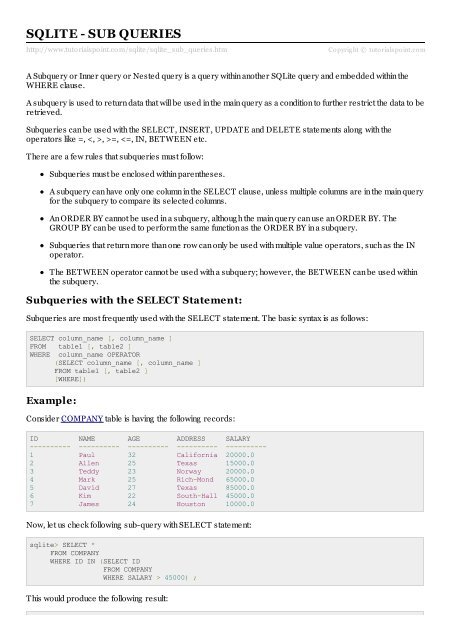SQLite - Sub Queries - Tutorials Point
SQLite - Sub Queries - Tutorials Point
SQLite - Sub Queries - Tutorials Point
You also want an ePaper? Increase the reach of your titles
YUMPU automatically turns print PDFs into web optimized ePapers that Google loves.
SQLITE - SUB QUERIES<br />
http://www.tuto rialspo int.co m/sqlite/sqlite_sub_queries.htm<br />
Copyrig ht © tutorialspoint.com<br />
A <strong>Sub</strong>query or Inner query or Nested query is a query within another <strong>SQLite</strong> query and embedded within the<br />
WHERE clause.<br />
A subquery is used to return data that will be used in the main query as a condition to further restrict the data to be<br />
retrieved.<br />
<strong>Sub</strong>queries can be used with the SELECT, INSERT, UPDATE and DELETE statements along with the<br />
operators like =, , >=, SELECT *<br />
FROM COMPANY<br />
WHERE ID IN (SELECT ID<br />
FROM COMPANY<br />
WHERE SALARY > 45000) ;<br />
This would produce the following result:
ID NAME AGE ADDRESS SALARY<br />
---------- ---------- ---------- ---------- ----------<br />
4 Mark 25 Rich-Mond 65000.0<br />
5 David 27 Texas 85000.0<br />
<strong>Sub</strong>queries with the INSERT Statement:<br />
<strong>Sub</strong>queries also can be used with INSERT statements. The INSERT statement uses the data returned from the<br />
subquery to insert into another table. The selected data in the subquery can be modified with any of the<br />
character, date or number functions.<br />
The basic syntax is as follows:<br />
INSERT INTO table_name [ (column1 [, column2 ]) ]<br />
SELECT [ *|column1 [, column2 ]<br />
FROM table1 [, table2 ]<br />
[ WHERE VALUE OPERATOR ]<br />
Example:<br />
Consider a table COMPANY_BKP with similar structure as COMPANY table and can be created using same<br />
CREATE TABLE using COMPANY_BKP as table name. Now to copy complete COMPANY table into<br />
COMPANY_BKP, following is the syntax:<br />
sqlite> INSERT INTO COMPANY_BKP<br />
SELECT * FROM COMPANY<br />
WHERE ID IN (SELECT ID<br />
FROM COMPANY) ;<br />
<strong>Sub</strong>queries with the UPDATE Statement:<br />
The subquery can be used in conjunction with the UPDATE statement. Either sing le or multiple columns in a table<br />
can be updated when using a subquery with the UPDATE statement.<br />
The basic syntax is as follows:<br />
UPDATE table<br />
SET column_name = new_value<br />
[ WHERE OPERATOR [ VALUE ]<br />
(SELECT COLUMN_NAME<br />
FROM TABLE_NAME)<br />
[ WHERE) ]<br />
Example:<br />
Assuming , we have COMPANY_BKP table available which is backup of COMPANY table.<br />
Following example updates SALARY by 0.50 times in COMPANY table for all the customers, whose AGE is<br />
g reater than or equal to 27:<br />
sqlite> UPDATE COMPANY<br />
SET SALARY = SALARY * 0.50<br />
WHERE AGE IN (SELECT AGE FROM COMPANY_BKP<br />
WHERE AGE >= 27 );<br />
This would impact two rows and finally COMPANY table would have the following records:<br />
ID NAME AGE ADDRESS SALARY<br />
---------- ---------- ---------- ---------- ----------<br />
1 Paul 32 California 10000.0<br />
2 Allen 25 Texas 15000.0<br />
3 Teddy 23 Norway 20000.0<br />
4 Mark 25 Rich-Mond 65000.0<br />
5 David 27 Texas 42500.0<br />
6 Kim 22 South-Hall 45000.0
7 James 24 Houston 10000.0<br />
<strong>Sub</strong>queries with the DELETE Statement:<br />
The subquery can be used in conjunction with the DELETE statement like with any other statements mentioned<br />
above.<br />
The basic syntax is as follows:<br />
DELETE FROM TABLE_NAME<br />
[ WHERE OPERATOR [ VALUE ]<br />
(SELECT COLUMN_NAME<br />
FROM TABLE_NAME)<br />
[ WHERE) ]<br />
Example:<br />
Assuming , we have COMPANY_BKP table available which is backup of COMPANY table.<br />
Following example deletes records from COMPANY table for all the customers whose AGE is g reater than or<br />
equal to 27:<br />
sqlite> DELETE FROM COMPANY<br />
WHERE AGE IN (SELECT AGE FROM COMPANY_BKP<br />
WHERE AGE > 27 );<br />
This would impact two rows and finally COMPANY table would have the following records:<br />
ID NAME AGE ADDRESS SALARY<br />
---------- ---------- ---------- ---------- ----------<br />
2 Allen 25 Texas 15000.0<br />
3 Teddy 23 Norway 20000.0<br />
4 Mark 25 Rich-Mond 65000.0<br />
5 David 27 Texas 42500.0<br />
6 Kim 22 South-Hall 45000.0<br />
7 James 24 Houston 10000.0