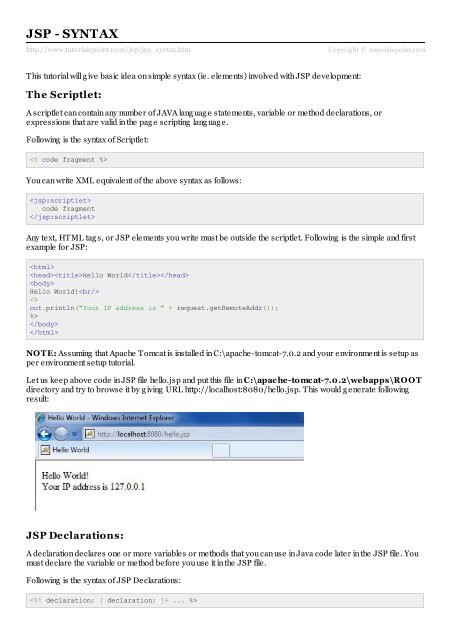JSP - Syntax - Tutorials Point
JSP - Syntax - Tutorials Point
JSP - Syntax - Tutorials Point
Create successful ePaper yourself
Turn your PDF publications into a flip-book with our unique Google optimized e-Paper software.
<strong>JSP</strong> - SYNTAX<br />
http://www.tuto rialspo int.co m/jsp/jsp_syntax.htm<br />
Copyrig ht © tutorialspoint.com<br />
This tutorial will g ive basic idea on simple syntax (ie. elements) involved with <strong>JSP</strong> development:<br />
The Scriptlet:<br />
A scriptlet can contain any number of JAVA lang uag e statements, variable or method declarations, or<br />
expressions that are valid in the pag e scripting lang uag e.<br />
Following is the syntax of Scriptlet:<br />
<br />
You can write XML equivalent of the above syntax as follows:<br />
<br />
code fragment<br />
<br />
Any text, HTML tag s, or <strong>JSP</strong> elements you write must be outside the scriptlet. Following is the simple and first<br />
example for <strong>JSP</strong>:<br />
<br />
Hello World<br />
<br />
Hello World!<br />
<br />
<br />
<br />
NOTE: Assuming that Apache Tomcat is installed in C:\apache-tomcat-7.0.2 and your environment is setup as<br />
per environment setup tutorial.<br />
Let us keep above code in <strong>JSP</strong> file hello.jsp and put this file in C:\apache-tomcat-7.0.2\webapps\ROOT<br />
directory and try to browse it by g iving URL http://localhost:8080/hello.jsp. This would g enerate following<br />
result:<br />
<strong>JSP</strong> Declarations:<br />
A declaration declares one or more variables or methods that you can use in Java code later in the <strong>JSP</strong> file. You<br />
must declare the variable or method before you use it in the <strong>JSP</strong> file.<br />
Following is the syntax of <strong>JSP</strong> Declarations:<br />
You can write XML equivalent of the above syntax as follows:<br />
<br />
code fragment<br />
<br />
Following is the simple example for <strong>JSP</strong> Declarations:<br />
<br />
<br />
<br />
<strong>JSP</strong> Expression:<br />
A <strong>JSP</strong> expression element contains a scripting lang uag e expression that is evaluated, converted to a String , and<br />
inserted where the expression appears in the <strong>JSP</strong> file.<br />
Because the value of an expression is converted to a String , you can use an expression within a line of text,<br />
whether or not it is tag g ed with HTML, in a <strong>JSP</strong> file.<br />
The expression element can contain any expression that is valid according to the Java Lang uag e Specification<br />
but you cannot use a semicolon to end an expression.<br />
Following is the syntax of <strong>JSP</strong> Expression:<br />
<br />
You can write XML equivalent of the above syntax as follows:<br />
<br />
expression<br />
<br />
Following is the simple example for <strong>JSP</strong> Expression:<br />
<br />
A Comment Test<br />
<br />
<br />
Today's date: <br />
<br />
<br />
<br />
This would g enerate following result:<br />
Today's date: 11-Sep-2010 21:24:25<br />
<strong>JSP</strong> Comments:<br />
<strong>JSP</strong> comment marks text or statements that the <strong>JSP</strong> container should ig nore. A <strong>JSP</strong> comment is useful when you<br />
want to hide or "comment out" part of your <strong>JSP</strong> pag e.<br />
Following is the syntax of <strong>JSP</strong> comments:<br />
<br />
Following is the simple example for <strong>JSP</strong> Comments:
A Comment Test<br />
<br />
A Test of Comments<br />
<br />
<br />
<br />
This would g enerate following result:<br />
A Test of Comments<br />
There are a small number of special constructs you can use in various cases to insert comments or characters<br />
that would otherwise be treated specially. Here's a summary:<br />
<strong>Syntax</strong><br />
Purpose<br />
A <strong>JSP</strong> comment. Ig nored by the <strong>JSP</strong> eng ine.<br />
An HTML comment. Ig nored by the browser.<br />
literal.<br />
\'<br />
A sing le quote in an attribute that uses sing le quotes.<br />
\" A double quote in an attribute that uses double quotes.<br />
<strong>JSP</strong> Directives:<br />
A <strong>JSP</strong> directive affects the overall structure of the servlet class. It usually has the following form:<br />
<br />
There are three types of directive tag :<br />
Directive<br />
<br />
<br />
<br />
Description<br />
Defines pag e-dependent attributes, such as scripting lang uag e, error<br />
pag e, and buffering requirements.<br />
Includes a file during the translation phase.<br />
Declares a tag library, containing custom actions, used in the pag e<br />
We would explain <strong>JSP</strong> directive in separate chapter <strong>JSP</strong> - Directives<br />
<strong>JSP</strong> Actions:<br />
<strong>JSP</strong> actions use constructs in XML syntax to control the behavior of the servlet eng ine. You can dynamically<br />
insert a file, reuse JavaBeans components, forward the user to another pag e, or g enerate HTML for the Java<br />
plug in.<br />
There is only one syntax for the Action element, as it conforms to the XML standard:
Action elements are basically predefined functions and there are following <strong>JSP</strong> actions available:<br />
<strong>Syntax</strong><br />
jsp:include<br />
jsp:include<br />
jsp:useBean<br />
jsp:setProperty<br />
jsp:g etProperty<br />
jsp:forward<br />
jsp:plug in<br />
jsp:element<br />
jsp:attribute<br />
jsp:body<br />
jsp:text<br />
Purpose<br />
Includes a file at the time the pag e is requested<br />
Includes a file at the time the pag e is requested<br />
Finds or instantiates a JavaBean<br />
Sets the property of a JavaBean<br />
Inserts the property of a JavaBean into the output<br />
Forwards the requester to a new pag e<br />
Generates browser-specific code that makes an OBJECT or EMBED tag<br />
for the Java plug in<br />
Defines XML elements dynamically.<br />
Defines dynamically defined XML element's attribute.<br />
Defines dynamically defined XML element's body.<br />
Use to write template text in <strong>JSP</strong> pag es and documents.<br />
We would explain <strong>JSP</strong> actions in separate chapter <strong>JSP</strong> - Actions<br />
<strong>JSP</strong> Implicit Objects:<br />
<strong>JSP</strong> supports nine automatically defined variables, which are also called implicit objects. These variables are:<br />
Objects<br />
request<br />
response<br />
out<br />
session<br />
application<br />
Description<br />
This is the HttpServletRequest object associated with the request.<br />
This is the HttpServletResponse object associated with the response<br />
to the client.<br />
This is the PrintWriter object used to send output to the client.<br />
This is the HttpSession object associated with the request.<br />
This is the ServletContext object associated with application context.<br />
config This is the ServletConfig object associated with the pag e.<br />
pag eContext<br />
pag e<br />
Exception<br />
This encapsulates use of server-specific features like hig her performance<br />
JspWriters.<br />
This is simply a synonym for this, and is used to call the methods defined by<br />
the translated servlet class.<br />
The Exception object allows the exception data to be accessed by<br />
desig nated <strong>JSP</strong>.
We would explain <strong>JSP</strong> Implicit Objects in separate chapter <strong>JSP</strong> - Implicit Objects.<br />
Control-Flow Statements:<br />
<strong>JSP</strong> provides full power of Java to be embedded in your web application. You can use all the APIs and building<br />
blocks of Java in your <strong>JSP</strong> prog ramming including decision making statements, loops etc.<br />
Decision-Making Statements:<br />
The if...else block starts out like an ordinary Scriptlet, but the Scriptlet is closed at each line with HTML text<br />
included between Scriptlet tag s.<br />
<br />
<br />
IF...ELSE Example<br />
<br />
<br />
Today is weekend<br />
<br />
Today is not weekend<br />
<br />
<br />
<br />
This would produce following result:<br />
Today is not weekend<br />
Now look at the following switch...case block which has been written a bit differentlty using out.println() and<br />
inside Scriptletas:<br />
<br />
<br />
SWITCH...CASE Example<br />
<br />
<br />
<br />
<br />
This would produce following result:
It's Wednesday.<br />
Loop Statements:<br />
You can also use three basic types of looping blocks in Java: for, while,and do…while blocks in your <strong>JSP</strong><br />
prog ramming .<br />
Let us look at the following for loop example:<br />
<br />
<br />
FOR LOOP Example<br />
<br />
<br />
<strong>JSP</strong> Tutorial<br />
<br />
<br />
<br />
<br />
This would produce following result:<br />
JS P Tuto rial<br />
<strong>JSP</strong> Tutorial<br />
<strong>JSP</strong> Tutorial<br />
Above example can be written using while loop as follows:<br />
<br />
<br />
WHILE LOOP Example<br />
<br />
<br />
<strong>JSP</strong> Tutorial<br />
<br />
<br />
<br />
<br />
<br />
This would also produce following result:<br />
JS P Tuto rial<br />
<strong>JSP</strong> Tutorial<br />
<strong>JSP</strong> Tutorial<br />
<strong>JSP</strong> Operators:<br />
<strong>JSP</strong> supports all the log ical and arithmetic operators supported by Java. Following table g ive a list of all the<br />
operators with the hig hest precedence appear at the top of the table, those with the lowest appear at the bottom.<br />
Within an expression, hig her precedence operators will be evaluated first.
Categ ory Operator Associativity<br />
Postfix () [] . (dot operator) Left to rig ht<br />
Unary ++ - - ! ~ Rig ht to left<br />
Multiplicative * / % Left to rig ht<br />
Additive + - Left to rig ht<br />
Shift >> >>> >= < >=