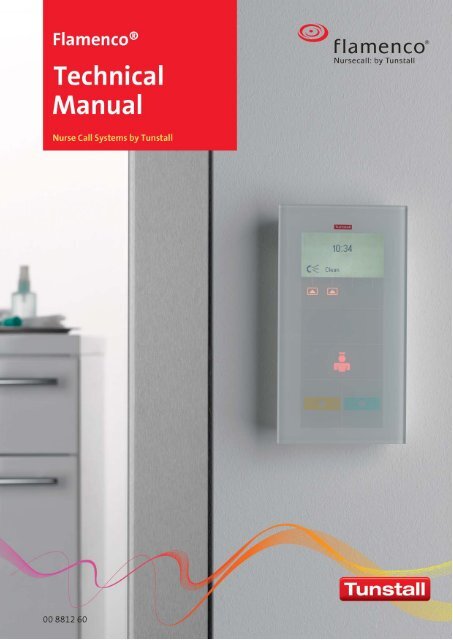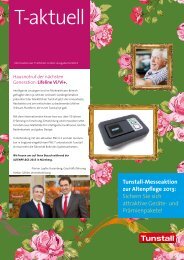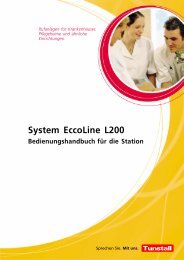Flamenco Technical Manual Revision 6.0 - Tunstall.de
Flamenco Technical Manual Revision 6.0 - Tunstall.de
Flamenco Technical Manual Revision 6.0 - Tunstall.de
Create successful ePaper yourself
Turn your PDF publications into a flip-book with our unique Google optimized e-Paper software.
The manual was prepared with due care, and all <strong>de</strong>tails were checked for their<br />
correctness. However, we cannot assume any responsibility form possible<br />
discrepancies or incomplete information.<br />
All rights to this documentation are reserved, in particular copyright and distribution<br />
rights. No part of this documentation may be reproduced in any form or processed,<br />
copied or distributed using electronic systems without the prior written consent by<br />
<strong>Tunstall</strong> GmbH.<br />
We reserve the right for implementing technical changes.<br />
<strong>Tunstall</strong> GmbH
Table of Contents<br />
1. Safety ................................... 3<br />
1.1 About this chapter ................................ 3<br />
1.2 Organisational measures .......................... 3<br />
1.3 Symbols used in this manual ...................... 4<br />
1.4 Inten<strong>de</strong>d use .................................... 4<br />
1.5 General safety rules .............................. 5<br />
1.6 <strong>Technical</strong> standards .............................. 6<br />
2. Necessary previous knowledge ............ 7<br />
2.1 System overview ................................. 7<br />
2.2 System structure ................................. 8<br />
2.3 Speech communication ........................... 9<br />
2.4 Wards and groups ................................ 10<br />
2.5 Cables / Wiring .................................. 11<br />
2.6 System limits .................................... 11<br />
2.7 Configuration / SystemOrganizer ................... 12<br />
3. Room types ............................. 13<br />
3.1 Patient / resi<strong>de</strong>nt room ............................ 14<br />
3.2 Function room ................................... 25<br />
3.3 Ward bathroom .................................. 26<br />
3.4 Nurse station .................................... 28<br />
3.5 Corridor ........................................ 33<br />
4. Installation examples ..................... 35<br />
5. Installation work sequence ................ 41<br />
6. Defining the mounting positions ........... 43<br />
7. Installing the back boxes ................. 49<br />
8. Laying the cables ........................ 51<br />
8.1 Cable legend .................................... 51<br />
8.2 Electromagnetic compatibility (EMC) ................ 52<br />
8.3 Electric power supply cables (Ip) ................... 53<br />
8.4 Current <strong>de</strong>mand ................................. 54<br />
8.5 Group bus OSYnet ............................... 56<br />
8.6 Room bus RAN .................................. 59<br />
9. Activating the power supply ............... 61<br />
9.1 Installing the power supply unit ..................... 61<br />
9.2 Check the current supply .......................... 61<br />
<strong>Flamenco</strong> - <strong>Technical</strong> <strong>Manual</strong>, 04/13 (Rev. <strong>6.0</strong>), 00 8812 60<br />
1
10. Configure the OSY-ControlCenter ......... 63<br />
11. Voltage surge protection .................. 65<br />
11.1 SPD modules .................................... 66<br />
12. Functional checks ........................ 69<br />
12.1 Checking the room installation ..................... 70<br />
12.2 Checking the ward functions ....................... 74<br />
12.3 Checking the consoles ............................ 76<br />
12.4 Checking functions between wards ................. 76<br />
13. Spare parts .............................. 77<br />
14. Product leaflets .......................... 83<br />
14.1 Display equipment ............................... 87<br />
14.2 Switches ........................................ 99<br />
14.3 Room terminals .................................. 107<br />
14.4 Connection sockets .............................. 123<br />
14.5 Consoles ....................................... 137<br />
14.6 Interfaces in the room ............................ 145<br />
14.7 Interfaces in the group ............................ 157<br />
14.8 Accessories ..................................... 169<br />
14.9 System <strong>de</strong>vices .................................. 173<br />
14.10 Power supply .................................... 181<br />
14.11 Installation ...................................... 201<br />
2<br />
<strong>Flamenco</strong> - <strong>Technical</strong> <strong>Manual</strong>, 04/13 (Rev. <strong>6.0</strong>), 00 8812 60
1. Safety<br />
You are strongly advised to carefully study this chapter before starting to work<br />
at the nurse call system.<br />
1.1 About this chapter<br />
The <strong>Flamenco</strong> products have been <strong>de</strong>signed and produced according to the<br />
latest state-of-the-art. Nevertheless, potentially dangerous situations may occur<br />
during installation, modification or <strong>de</strong>-installation of the system or of its components<br />
if the executing persons on-site act in a non-professional manner, or<br />
if pertinent safety instructions are ignored. Non-compliance with general and<br />
special safety instructions may jeopardise the life and well-being of installation<br />
personnel or third persons, and such misbehaviour may lead to damage to system<br />
components and other equipment.<br />
Information in this chapter is of general nature. Special and more <strong>de</strong>tailed<br />
safety instructions are presented in the various chapters when safety-hazardous<br />
work <strong>de</strong>tails or processes are <strong>de</strong>scribed<br />
1.2 Organisational measures<br />
Electrical systems shall be installed, modified, serviced and maintained by authorised<br />
specialists of the tra<strong>de</strong> only. Among others, these are personnel from<br />
the local electric power companies and electricians who are listed on their<br />
roster. The registered electrician shall contact the power company to formally<br />
request the commissioning of any new electric installation. As such, electric installation<br />
personnel shall be responsible for the safety and correct function of<br />
the relevant electric systems.<br />
Commercial users of electric installations shall arrange for regular servicing<br />
and maintenance of the respective electric equipment. Users and operators<br />
shall observe the legal aspects as final responsibility rests with themselves.<br />
Any work at the electric system and installation must be executed by trained<br />
and authorised specialists of the tra<strong>de</strong>.<br />
The technical manual addresses the specialists of the electric tra<strong>de</strong>.<br />
Before starting any installation work, carefully study this manual - with particular<br />
attention to the chapter on “Safety”. Later on, i.e. while working at the system,<br />
it will be too late!<br />
Keep this manual and any further documents which you may need readily available<br />
during the installation work and whenever effecting any service or maintenance<br />
work at the system.<br />
<strong>Flamenco</strong> - <strong>Technical</strong> <strong>Manual</strong>, 04/13 (Rev. <strong>6.0</strong>), 00 8812 60<br />
3
1. Safety<br />
Comply with all generally applicable laws as well as special rules and directives<br />
for acci<strong>de</strong>nt prevention and environmental protection.<br />
All parts and any equipment used for the installation shall comply with the<br />
technical <strong>de</strong>mands and criteria set forth by <strong>Tunstall</strong> GmbH. This is always ensured<br />
when using original parts.<br />
1.3 Symbols used in this manual<br />
When studying this manual, you will come across a number of symbols which<br />
direct your attention to specific issues:<br />
WARNING ! This symbol refers to actions which may incur personal injuries<br />
(Danger to life or well-being).<br />
WARNING ! This symbols refers to actions which could endanger persons<br />
through electrical voltage or electrical current.<br />
Components sensitive to electrostatics ! This symbol indicates components<br />
which are sensitive to electrostatics. Avoid any contact with these components<br />
as this may induce damage to such component.<br />
CAUTION ! This symbol refers to actions which may incur damage to the system<br />
or components due to electrical voltage or electrical current.<br />
NOTE ! Here you will find supplementary and otherwise useful information.<br />
In the text passages you will come across symbols which always have<br />
the same meaning:<br />
A square before the text means: “This is part of a listing.“.<br />
An filled-in circle in front of a text means: “This is what you have to do.”<br />
An open circle in front of a text means: “This is the result of an action.”<br />
1.4 Inten<strong>de</strong>d use<br />
All <strong>Flamenco</strong> products are <strong>de</strong>signed for use in the nurse call system, and here<br />
again, only in the manner as <strong>de</strong>scribed in this technical manual. Any other application<br />
of use shall be consi<strong>de</strong>red as not authorised, and <strong>Tunstall</strong> GmbH will<br />
not accept any liability for damage resulting from any non-compliance with this<br />
rule.<br />
4<br />
<strong>Flamenco</strong> - <strong>Technical</strong> <strong>Manual</strong>, 04/13 (Rev. <strong>6.0</strong>), 00 8812 60
1. Safety<br />
1.5 General safety rules<br />
<br />
<br />
<br />
<br />
<br />
<br />
<br />
<br />
<br />
<br />
<br />
Closely observe all safety instructions from this manual, pertinent national<br />
rules and directives for acci<strong>de</strong>nt prevention as well as the owner's / user's<br />
internal rules and procedures for safety at work and while handling or operating<br />
the system.<br />
Avoid any safety-hazardous work methods.<br />
Before starting to work, personnel shall make themselves familiar with the<br />
working environment which inclu<strong>de</strong>s a survey of obstacles in the working<br />
and operating area.<br />
Use only original fuses with the correct rating for the specific application.<br />
Only install and wire up the equipment in a <strong>de</strong>-energized state.<br />
If work <strong>de</strong>tails must be executed at installed components they must be free<br />
from residual voltage. Before working at such parts, use applicable instruments<br />
to check the electric status.<br />
If work must be executed at electrically live components, a second person<br />
should act as a safety attendant who in case of an emergency can turn the<br />
main switch off.<br />
In case of any fault or malfunction, shut off the electrical power. Do not continue<br />
to work until the fault has been corrected.<br />
Protect all system components from direct wetness.<br />
The various components of the <strong>Flamenco</strong> system are fitted with elements<br />
sensitive to electrostatics. Any discharge of electrostatic energy may damage<br />
such parts. Therefore, avoid any direct contact with these electrostatically<br />
sensitive components.<br />
For further information regarding the installation and functional check refer<br />
to German standard DIN VDE 0834.<br />
<strong>Flamenco</strong> - <strong>Technical</strong> <strong>Manual</strong>, 04/13 (Rev. <strong>6.0</strong>), 00 8812 60<br />
5
1. Safety<br />
1.6 <strong>Technical</strong> standards<br />
Close observe the following standards which are applicable to nurse call systems:<br />
<br />
<br />
<br />
<br />
<br />
<br />
<br />
<br />
<br />
DIN VDE 0834-1 0834-1:2000-04: Call systems in hospitals, nursing homes<br />
and similar institutions - Part 1: Requirements for equipment, erection and<br />
operation<br />
DIN VDE 0834-2; VDE 0834-2:2000-04: Call systems in hospitals, nursing<br />
homes and similar institutions - Part 2: - Environmental conditions and electromagnetic<br />
compatibility<br />
ISO 11197: Medical supply units<br />
EN 60601-1: Medical electrical equipment - Part 1: General requirements<br />
for basic safety and essential performance<br />
EN 60601-1-1: Medical electrical equipment - Part 1: General safety requirements<br />
for medical electrical systems<br />
EN 50081-1: Electromagnetic compatibility (EMC), basic specification for<br />
emitted interference<br />
EN 50082-1: Electromagnetic compatibility (EMC), basic specification for<br />
immunity to interference<br />
DIN VDE 0100: Rules for the installation of high-voltage systems with nominal<br />
voltage up to 1000 V<br />
DIN VDE 0100-710: Erection of low-voltage installations - Requirements for<br />
special installations or locations Part 710: Medical locations<br />
EN 60950-1: Information technology equipment “Safety“ Part 1: General requirements<br />
Also observe additional national rules for installations.<br />
6<br />
<strong>Flamenco</strong> - <strong>Technical</strong> <strong>Manual</strong>, 04/13 (Rev. <strong>6.0</strong>), 00 8812 60
2. Necessary previous knowledge<br />
2.1 System overview<br />
Ward 4 Ward 5<br />
Ward 2<br />
Ward 3<br />
OSY‐ControlCenter<br />
PS/DECT<br />
Telephony<br />
(DECT, VoIP, GSM)<br />
HIS<br />
...<br />
Ward 1<br />
Control Centre<br />
Fig. 1:<br />
System overview<br />
<strong>Flamenco</strong> - <strong>Technical</strong> <strong>Manual</strong>, 04/13 (Rev. <strong>6.0</strong>), 00 8812 60<br />
7
2. Necessary previous knowledge<br />
2.2 System structure<br />
The nurse call system uses a bus system which comprises a group bus OSYnet<br />
and a room bus RAN. The group bus OSYnet links the individual rooms and potential<br />
interfaces in the ward. The room bus RAN links the equipment and<br />
<strong>de</strong>vices in the rooms themselves.<br />
The respective room terminal controls the room bus RAN and forms the<br />
connection between room bus RAN and group bus OSYnet: ComTerminal <strong>Flamenco</strong>,<br />
RoomTerminal <strong>Flamenco</strong>, ControlTerminal <strong>Flamenco</strong>, ControlTerminal<br />
with doorplate <strong>Flamenco</strong>.<br />
System control is realised in the OSY-ControlCenter which controls the data<br />
flow as well as all speech communication.<br />
If the OSY-ControlCenter should fail or break down, <strong>de</strong>centralised OSYnet-<br />
SafetyControllers can takeover the control of the basic nurse call functions.<br />
These controllers are fitted to ward's OSYnet group bus.<br />
Decentralised power supply units provi<strong>de</strong> the electric power for the system.<br />
Number of units and their location <strong>de</strong>pend on the specific <strong>de</strong>mand for electric<br />
power. Power for the OSY-ControlCenter is also provi<strong>de</strong>d via an external power<br />
supply unit.<br />
Group 4<br />
Group 3<br />
OSYnet<br />
Group 2<br />
RAN<br />
RAN<br />
Room 1 Room 2<br />
OSYnet<br />
Group 1<br />
PS<br />
DECT<br />
HIS<br />
...<br />
RAN<br />
RAN<br />
OSY-ControlCenter Room 1 Room 2<br />
Fig. 2:<br />
System structure<br />
8<br />
<strong>Flamenco</strong> - <strong>Technical</strong> <strong>Manual</strong>, 04/13 (Rev. <strong>6.0</strong>), 00 8812 60
2. Necessary previous knowledge<br />
2.3 Speech communication<br />
Speech communication and data transmission are physically and logically separated.<br />
Two speech paths are standard for each group. When <strong>de</strong>signed in<br />
segments, each group will feature more than two speech paths, however, this<br />
arrangement requires special planning and installation.<br />
The system's speech line links the system-inherent speech units:<br />
ComTerminal, Patient handset, ComStation BUS-C , ComStation PC , ComStation<br />
CT , ManagementCenter PC , ManagementCenter PC Push buttons as well as<br />
the announcement loudspeakers as separate units or integrated in the corridor<br />
displays.<br />
2.3.1 Non-system speech paths<br />
Asi<strong>de</strong> from the speech communication within the nurse call system itself,speech<br />
communication may also be realised using other <strong>de</strong>vices:<br />
ComStation TEL , patient telephone, cordless phone (DECT or GSM mobile) etc.<br />
The interfaces to the PBX are provi<strong>de</strong>d in the OSY-ControlCenter.<br />
These <strong>de</strong>vices can be used as virtually fully equivalent with the system's<br />
speech communication <strong>de</strong>vices. Their use may be exclusively or mixed with the<br />
other units. However, planning and realisation of such solutions require <strong>de</strong>tailed<br />
know-how of the technology involved, the operational implementation and subsequent<br />
functional and organisational procedures.<br />
For the installation refer to and observe the specific manufacturer's documents.<br />
DECT<br />
PBX<br />
Cordless phone<br />
Patient telephone<br />
OSY-ControlCenter<br />
<strong>Flamenco</strong> - <strong>Technical</strong> <strong>Manual</strong>, 04/13 (Rev. <strong>6.0</strong>), 00 8812 60<br />
9
2. Necessary previous knowledge<br />
2.4 Wards and groups<br />
Ward 5<br />
Ward 6<br />
Group 3<br />
Ward 3<br />
Ward 4<br />
Group 2<br />
Ward 1 Ward 2<br />
Group 1<br />
Organisation of the<br />
hospital<br />
<strong>Flamenco</strong> technology<br />
Wards are the organisational entities in hospitals. Therefore, a ward is an entity<br />
also for the nurse call operation in <strong>Flamenco</strong> nurse call systems. However, the<br />
physical structure of <strong>Flamenco</strong> call systems is almost in<strong>de</strong>pen<strong>de</strong>nt of this organisation.<br />
In the <strong>de</strong>velopment of the <strong>Flamenco</strong> technology, the organisational structure<br />
of the wards was <strong>de</strong>coupled from the technical structure. Rather than the ward,<br />
the 'physical' group is an entity - technically speaking, that is. Each group is<br />
linked to a group bus OSYnet and is controlled from a control unit (acting as a<br />
building block of the central OSY-ControlCenter). One group may comprise<br />
several wards. And what is more, wards may be 'distributed' onto several<br />
groups.<br />
This group-oriented arrangement allows for a substantial reduction of the necessary<br />
control units. The number of these control units and groups, respectively,<br />
is not <strong>de</strong>termined by the number of wards but rather by the building structure<br />
and by the <strong>de</strong>sired fail-safe rating.<br />
This in<strong>de</strong>pen<strong>de</strong>nce from the physical structure is a consi<strong>de</strong>rable advantage as<br />
there is no need to always keep in mind the eventual organisational structure<br />
when planning for wiring and equipment for the installation. The system can be<br />
amen<strong>de</strong>d at any later date to meet new organisational structure, and this can<br />
be realised without <strong>de</strong>aling with the physical structure.<br />
Ward<br />
Group<br />
= Organisational entity<br />
= Physical entity<br />
10<br />
<strong>Flamenco</strong> - <strong>Technical</strong> <strong>Manual</strong>, 04/13 (Rev. <strong>6.0</strong>), 00 8812 60
2. Necessary previous knowledge<br />
2.5 Cables / Wiring<br />
Data cables, e.g. CAT7 (22 AWG) or commercially available communication<br />
cables IY(ST)Y... can be used for group bus OSYnet.<br />
Power supply for all components is realised with a separate net (ring system),<br />
also with commercially available cables, e.g. NYM 2x2.5 mm 2 . On average, one<br />
power supply unit is required for every 25 rooms.<br />
The room bus RAN is also realised with commercially available communication<br />
cables IY(ST)Y...<br />
Maximum cable length for the group bus OSYnet is 700 m. In exceptional circumstances,<br />
it may be exten<strong>de</strong>d for another 700 m. In this case, an OSYnet-<br />
Gateway (or<strong>de</strong>r no. 77 4001 00) is required.<br />
2.6 System limits<br />
A physical group may comprise up to 110 bus users, as there are:<br />
ComTerminal <strong>Flamenco</strong><br />
RoomTerminal <strong>Flamenco</strong><br />
ControlTerminal <strong>Flamenco</strong><br />
ControlTerminal with doorplate <strong>Flamenco</strong><br />
ComStation CT <strong>Flamenco</strong><br />
ComStation T <strong>Flamenco</strong><br />
Corridor display Alpha 16<br />
Corridor display Alpha 16, double-si<strong>de</strong>d<br />
ComStation BUS-C<br />
ComStation PC<br />
OSYlink-Door entry speaker<br />
OSYlink-Group lamp<br />
OSYlink-Universal<br />
OSYlink-Announcement<br />
OSYnet-SafetyController<br />
<strong>Flamenco</strong> - <strong>Technical</strong> <strong>Manual</strong>, 04/13 (Rev. <strong>6.0</strong>), 00 8812 60<br />
11
2. Necessary previous knowledge<br />
2.7 Configuration / SystemOrganizer<br />
A special software, the SystemOrganizer (or<strong>de</strong>r no. 77 0750 00) is used to centrally<br />
configure the complete nurse call system.<br />
The SystemOrganizer is applied for the whole system administration, from inital<br />
or<strong>de</strong>r processing via general <strong>de</strong>finition and planning for the nurse call system<br />
to later customer service work on location or via partner. The comprehensive<br />
software also permits remote access to the system with the possibility for configuration,<br />
servicing and fault analysis.<br />
Users are allocated to several user groups, and specific access rights can be<br />
<strong>de</strong>fined for each group.<br />
Fig. 3:<br />
SystemOrganizer software<br />
12<br />
<strong>Flamenco</strong> - <strong>Technical</strong> <strong>Manual</strong>, 04/13 (Rev. <strong>6.0</strong>), 00 8812 60
3. Room types<br />
The following pages present various types of rooms showing examples of the<br />
system and equipment installed.<br />
<strong>Flamenco</strong> - <strong>Technical</strong> <strong>Manual</strong>, 04/13 (Rev. <strong>6.0</strong>), 00 8812 60<br />
13
3. Room types<br />
3.1 Patient / resi<strong>de</strong>nt room<br />
3.1.1 Patient / resi<strong>de</strong>nt room with speech<br />
OSYnet + Ip<br />
OSYnet + Ip<br />
Ie<br />
Entertainment system by customer<br />
Entertainment<br />
In<br />
77 0170 00<br />
In<br />
70 0111 01<br />
In<br />
70 0113 00<br />
In<br />
70 0115 01<br />
Is<br />
Entertainment<br />
Ie<br />
77 0510 00<br />
70 0424 00<br />
74 0747 00<br />
Is<br />
Entertainment<br />
Ie<br />
70 0434 00<br />
74 0747 00<br />
14<br />
<strong>Flamenco</strong> - <strong>Technical</strong> <strong>Manual</strong>, 04/13 (Rev. <strong>6.0</strong>), 00 8812 60
3. Room types<br />
For each room<br />
ComTerminal <strong>Flamenco</strong> 77 0510 00<br />
Room lamp for display of all types of calls and presence states:<br />
e.g. Room lamp, 3 sections<br />
optional with additional individual indication for WC call /<br />
WC emergency call: e.g. Room lamp, 4 sections<br />
77 0170 00<br />
77 0170 10<br />
For each bed<br />
Connection socket combi or<br />
Connection socket combi, bedhead unit<br />
70 0424 00<br />
70 0434 00<br />
Patient handset 74 0747 00<br />
In WC room<br />
Where additional indication for WC call / WC emergency call is<br />
<strong>de</strong>sired, e.g. as directional indicator in front of the WC:<br />
Room lamp co<strong>de</strong> blue/cardiac alarm, WC<br />
77 0170 01<br />
Cancel button for WC call / WC emergency call<br />
e.g. Cancel switch/WC wp 70 0113 00<br />
There is a selection of call <strong>de</strong>vices for use at or near wash<br />
basin, WC, shower, bath tub:<br />
Call switch/WC wp<br />
Pull cord call switch/WC wp<br />
Pneumatic call switch/WC<br />
70 0111 01<br />
70 0115 01<br />
70 0106 01<br />
In the seating area (optional)<br />
Call button, e.g. Call switch wp 70 0111 00<br />
Necessary accessories: Refer to table on page 49.<br />
Cable legend: Refer to page 51.<br />
<strong>Flamenco</strong> - <strong>Technical</strong> <strong>Manual</strong>, 04/13 (Rev. <strong>6.0</strong>), 00 8812 60<br />
15
3. Room types<br />
3.1.2 Patient / Resi<strong>de</strong>nt room<br />
without speech, with ControlTerminal<br />
OSYnet + Ip<br />
OSYnet + Ip<br />
In<br />
77 0550 00<br />
In<br />
In<br />
70 0119 00<br />
70 0111 01<br />
In<br />
70 0113 00<br />
In<br />
70 0115 01<br />
In<br />
70 0171 03<br />
70 0710 00<br />
In<br />
70 0171 50<br />
70 0710 00<br />
16<br />
<strong>Flamenco</strong> - <strong>Technical</strong> <strong>Manual</strong>, 04/13 (Rev. <strong>6.0</strong>), 00 8812 60
3. Room types<br />
For each room<br />
Options:<br />
ControlTerminal <strong>Flamenco</strong><br />
ControlTerminal with doorplate <strong>Flamenco</strong><br />
77 0550 00<br />
77 0551 00<br />
ControlTerminal installation kit 77 0960 00<br />
ControlTerminal ConfigSet<br />
(only one required for the nurse call system)<br />
77 0920 00<br />
Staff presence combination with call tone, bedhead unit 70 0119 00<br />
For each bed<br />
Connection socket with call tone, bedhead unit or<br />
Connection socket with call tone, bedhead unit<br />
Options:<br />
Pear push switch incl. call and light switch, 2 m cable<br />
Pear push switch incl. call and light switch, 4 m cable<br />
Pear push switch incl. 2 call switches, 2 m cable<br />
Pear push switch incl. 2 call switches, 4 m cable<br />
70 0171 03<br />
70 0171 50<br />
70 0710 00<br />
70 0710 01<br />
70 0711 00<br />
70 0711 01<br />
In WC room<br />
Cancel button for WC call / WC emergency call<br />
e.g. Cancel switch/WC wp 70 0113 00<br />
There is a selection of call <strong>de</strong>vices for use at or near wash<br />
basin, WC, shower, bath tub:<br />
Call switch/WC wp<br />
Pull cord call switch/WC wp<br />
Pneumatic call switch/WC<br />
70 0111 01<br />
70 0115 01<br />
70 0106 01<br />
In the seating area (optional)<br />
Call button, e.g. Call switch wp 70 0111 00<br />
Necessary accessories: Refer to table on page 49.<br />
Cable legend: Refer to page 51.<br />
<strong>Flamenco</strong> - <strong>Technical</strong> <strong>Manual</strong>, 04/13 (Rev. <strong>6.0</strong>), 00 8812 60<br />
17
3. Room types<br />
3.1.3 Patient / resi<strong>de</strong>nt room<br />
without speech, with RoomTerminal<br />
OSYnet + Ip<br />
OSYnet + Ip<br />
In<br />
77 0170 00<br />
In<br />
70 0111 01<br />
77 0520 00<br />
In<br />
70 0113 00<br />
In<br />
70 0115 01<br />
In<br />
70 0171 03<br />
70 0710 00<br />
In<br />
70 0171 50<br />
70 0710 00<br />
18<br />
<strong>Flamenco</strong> - <strong>Technical</strong> <strong>Manual</strong>, 04/13 (Rev. <strong>6.0</strong>), 00 8812 60
3. Room types<br />
For each room<br />
RoomTerminal <strong>Flamenco</strong> 77 0520 00<br />
Room lamp for display of all types of calls and presence states:<br />
e.g. Room lamp, 3 sections<br />
optional with additional individual indication for WC call /<br />
WC emergency call: e.g. Room lamp, 4 sections<br />
77 0170 00<br />
77 0170 10<br />
For each bed<br />
Connection socket with call tone, bedhead unit or<br />
Connection socket with call tone, bedhead unit<br />
Options:<br />
Pear push switch incl. call and light switch, 2 m cable<br />
Pear push switch incl. call and light switch, 4 m cable<br />
Pear push switch incl. 2 call switches, 2 m cable<br />
Pear push switch incl. 2 call switches, 4 m cable<br />
70 0171 03<br />
70 0171 50<br />
70 0710 00<br />
70 0710 01<br />
70 0711 00<br />
70 0711 01<br />
In WC room<br />
Where additional indication for WC call / WC emergency call is<br />
<strong>de</strong>sired, e.g. as directional indicator in front of the WC:<br />
Room lamp co<strong>de</strong> blue/cardiac alarm, WC<br />
77 0170 01<br />
Cancel button for WC call / WC emergency call<br />
e.g. Cancel switch/WC wp 70 0113 00<br />
There is a selection of call <strong>de</strong>vices for use at or near wash<br />
basin, WC, shower, bath tub:<br />
Call switch/WC wp<br />
Pull cord call switch/WC wp<br />
Pneumatic call switch/WC<br />
70 0111 01<br />
70 0115 01<br />
70 0106 01<br />
In the seating area (optional)<br />
Call button, e.g. Call switch wp 70 0111 00<br />
Necessary accessories: Refer to table on page 49.<br />
Cable legend: Refer to page 51.<br />
<strong>Flamenco</strong> - <strong>Technical</strong> <strong>Manual</strong>, 04/13 (Rev. <strong>6.0</strong>), 00 8812 60<br />
19
3. Room types<br />
3.1.4 Patient room: Light switching<br />
OSYnet + Ip<br />
OSYnet + Ip<br />
Ie<br />
Entertainment system by customer<br />
Entertainment<br />
Room light<br />
Entertainment<br />
Ie<br />
Reading light<br />
70 0424 00<br />
Is<br />
RAN<br />
Pulse duration 150 ms<br />
24 V d.c. voltage<br />
Useable relays<br />
Latching relay (electronic):<br />
ELTAKO, ES60-TX60-24VDC<br />
ELTAKO, ES75-100-12..24 VDC<br />
SCHIELE entrelec TX60-24V<br />
BIAIG electronics TX60-24V<br />
Latching relay (mechanical):<br />
ELTAKO, 1S9-24 VDC<br />
ELTAKO, S91-100-24 VDC<br />
Switching relay (mechanical):<br />
ELTAKO, R12-100-24 VDC (for top-hat rail)<br />
ELTAKO, R91-100-24 VDC (surface mounting / back box)<br />
FINDER, 49.61-7024.4050<br />
Connection socket combi (70 0424 00): Room light and reading light<br />
Connection socket combi, bedhead unit (70 0734 00): Room light and reading<br />
light<br />
Connection socket with call tone, bedhead unit (70 0171 03): Room light or reading<br />
light<br />
Connection socket with call tone, bedhead unit Kanal (70 0171 50): Room light<br />
or reading light<br />
20<br />
<strong>Flamenco</strong> - <strong>Technical</strong> <strong>Manual</strong>, 04/13 (Rev. <strong>6.0</strong>), 00 8812 60
3. Room types<br />
3.1.5 Patient room: TV connection<br />
3.1.5.1 Standard TV set (open TV tone)<br />
OSYnet + Ip<br />
OSYnet + Ip<br />
Ie<br />
Entertainment system by customer<br />
Entertainment<br />
Entertainment<br />
Ie<br />
74 0747 00<br />
70 0424 00<br />
RAN<br />
In<br />
70 0360 10<br />
70 0360 20<br />
Infrared<br />
70 0860 00<br />
Ia<br />
Data<br />
00 0280 40<br />
Connection socket combi (70 0424 00) und Connection socket combi, bedhead<br />
unit (70 0434 00) allow TV control in combination with patient handset<br />
(74 0747 00) and the RAN interface TV (70 0860 00) and IR TV control module<br />
universal (70 0360 10).<br />
IR TV control module universal (70 0360 10) allows the control of standard TV<br />
sets using infrared signals. Additionally nee<strong>de</strong>d: Kit for IR TV control module<br />
(70 0360 20), Addressing plug for IR TV control module (70 0360 30) and onetime<br />
TV control module programming service (70 0360 50).<br />
Note: No tone transmission to patient handset.<br />
<strong>Flamenco</strong> - <strong>Technical</strong> <strong>Manual</strong>, 04/13 (Rev. <strong>6.0</strong>), 00 8812 60<br />
21
3. Room types<br />
3.1.5.2 Patient room: TV connection<br />
Standard TV set with tone transmission to Patient handset<br />
OSYnet + Ip<br />
OSYnet + Ip<br />
Ie<br />
Entertainment system by customer<br />
Entertainment<br />
Entertain−<br />
ment<br />
Ie<br />
Ton<br />
74 0747 00<br />
Scart<br />
70 0424 50<br />
RAN<br />
In<br />
Ia2<br />
70 0360 11<br />
70 0360 21<br />
IR<br />
70 0860 00<br />
Ia<br />
Data<br />
00 0280 40<br />
Connection socket combi, TVL (70 0424 50) and connection socket combi, TVL<br />
bedhead unit (70 0434 50) allow TV control in combination with patient handset<br />
(74 0747 00), RAN interface TV (70 0860 00) and IR TV control module universal<br />
Audio (70 0360 11).<br />
Warning! These connections sockets are used only for this application.<br />
IR TV control module universal Audio allows the control and tone transmission<br />
from standard TV sets using infrared signals. Additionally nee<strong>de</strong>d: Kit for IR TV<br />
control module Audio (70 0360 21), Addressing plug for IR TV control module<br />
(70 0360 30) and one-time TV control module programming service (70 0360<br />
50).<br />
22<br />
<strong>Flamenco</strong> - <strong>Technical</strong> <strong>Manual</strong>, 04/13 (Rev. <strong>6.0</strong>), 00 8812 60
3. Room types<br />
3.1.5.3 Patient room: TV connection<br />
Hospital LCD TV, Professional<br />
OSYnet + Ip<br />
OSYnet + Ip<br />
Ie<br />
Entertainment system by customer<br />
Entertainment<br />
Entertain−<br />
ment<br />
Ie<br />
74 0747 00<br />
Tone<br />
70 0424 00<br />
RAN<br />
Ie<br />
In<br />
74 7005 26/XX* (26”)<br />
74 7005 32/XX* (32”)<br />
70 0860 00<br />
Ia<br />
Data<br />
00 0280 40<br />
XX* = current year, e.g. 13 for 2013<br />
Connection socket combi (70 0424 00) and connection socket combi bedhead<br />
unit (70 0434 00) allow TV control in combination with patient handset (74 0747<br />
00) and RAN interface TV (70 0860 00). LCD TV sets are available in different<br />
sizes.<br />
For the programming per project one TV installation kit (74 7002 56/XX*) is required.<br />
Note: XX* stands for the current year, i.e. e.g. 74 7002 56/13 for 2013).<br />
The TV sets are prepared for standard VESA wall mounts. Three different<br />
wall mounts can be or<strong>de</strong>red from <strong>Tunstall</strong> (74 7002 80, 74 7002 81, 74 7002 82).<br />
<strong>Flamenco</strong> - <strong>Technical</strong> <strong>Manual</strong>, 04/13 (Rev. <strong>6.0</strong>), 00 8812 60<br />
23
3. Room types<br />
3.1.6 Patient room: Separate shower and WC<br />
OSYnet + Ip<br />
OSYnet + Ip<br />
Ie<br />
Entertainment system by customer<br />
Entertainment<br />
0<br />
77 0170 00<br />
0 = Channel number 0<br />
In<br />
In<br />
70 0112 00<br />
0<br />
70 0113 00<br />
7<br />
In<br />
7<br />
In<br />
70 0115 01<br />
7<br />
77 0170 01<br />
In<br />
6<br />
6 6<br />
70 0113 00<br />
70 0111 01<br />
In<br />
In<br />
70 0115 01<br />
6<br />
Is<br />
77 0170 01<br />
Entertainment<br />
Ie<br />
77 0510 00<br />
70 0424 00<br />
74 0747 00<br />
Is<br />
Entertainment<br />
Ie<br />
70 0434 00<br />
74 0747 00<br />
Separate call cancelling for each cubicle; collective room lamp (77 0170 00) in<br />
corridor and separate room lamps (77 0170 01) in room (channel encoding)<br />
with additional display for each cubicle. Maximum of 7 channels for each<br />
ComTerminal.<br />
Channel numbers 1 - 5 can be used as bed numbers 1 - 5.<br />
24<br />
<strong>Flamenco</strong> - <strong>Technical</strong> <strong>Manual</strong>, 04/13 (Rev. <strong>6.0</strong>), 00 8812 60
3. Room types<br />
3.2 Function room<br />
OSYnet + Ip<br />
OSYnet + Ip<br />
In<br />
77 0170 00<br />
77 0510 00<br />
For each room<br />
ComTerminal <strong>Flamenco</strong> 77 0510 00<br />
Room lamp for display of all types of calls and presence states:<br />
e.g. Room lamp, 3 sections 77 0170 00<br />
Necessary accessories: Refer to table on page 49.<br />
Cable legend: Refer to page 51.<br />
<strong>Flamenco</strong> - <strong>Technical</strong> <strong>Manual</strong>, 04/13 (Rev. <strong>6.0</strong>), 00 8812 60<br />
25
3. Room types<br />
3.3 Ward bathroom<br />
3.3.1 Ward bathroom with speech, with ComTerminal<br />
OSYnet + Ip<br />
OSYnet + Ip<br />
In<br />
77 0170 00<br />
In<br />
In<br />
70 0115 00<br />
77 0510 00<br />
70 0106 00<br />
In<br />
In<br />
70 0111 00<br />
70 0111 00<br />
Pro Raum<br />
ComTerminal <strong>Flamenco</strong> 77 0510 00<br />
Room lamp for display of all types of calls and presence states:<br />
e.g. Room lamp, 3 sections 77 0170 00<br />
For each bath / WC<br />
Pull cord call switch wp, suitable for shower, WC<br />
Call switch wp, suitable for washbasin<br />
Pneumatic call switch, suitable for bath tubs<br />
70 0115 00<br />
70 0111 00<br />
70 0106 00<br />
Necessary accessories: Refer to table on page 49.<br />
Cable legend: Refer to page 51.<br />
26<br />
<strong>Flamenco</strong> - <strong>Technical</strong> <strong>Manual</strong>, 04/13 (Rev. <strong>6.0</strong>), 00 8812 60
3. Room types<br />
3.3.2 Ward bathrom without speech, with ControlTerminal<br />
OSYnet + Ip<br />
OSYnet + Ip<br />
In<br />
77 0550 00<br />
In<br />
70 0119 00<br />
In<br />
70 0115 00<br />
70 0106 00<br />
In<br />
In<br />
70 0111 00<br />
70 0111 00<br />
For each room<br />
Options:<br />
ControlTerminal <strong>Flamenco</strong><br />
ControlTerminal with doorplate <strong>Flamenco</strong><br />
77 0550 00<br />
77 0551 00<br />
ControlTerminal installation kit 77 0960 00<br />
ControlTerminal ConfigSet<br />
(only one required for the nurse call system)<br />
77 0920 00<br />
Staff presence combination with call tone, bedhead unit 70 0119 00<br />
For each bath / WC<br />
Pull cord call switch wp, suitable for shower, WC<br />
Call switch wp, suitable for washbasin<br />
Pneumatic call switch, suitable for bath tubs<br />
70 0115 00<br />
70 0111 00<br />
70 0106 00<br />
Necessary accessories: Refer to table on page 49.<br />
Cable legend: Refer to page 51.<br />
<strong>Flamenco</strong> - <strong>Technical</strong> <strong>Manual</strong>, 04/13 (Rev. <strong>6.0</strong>), 00 8812 60<br />
27
3. Room types<br />
3.4 Nurse station<br />
3.4.1 Ward console ComStation BUS-C<br />
OSYnet + Ip<br />
OSYnet + Ip<br />
In<br />
77 018210<br />
74 0452 30<br />
77 0605 50<br />
For each room<br />
ComStation BUS-C 77 0605 50<br />
Connection socket ComStation 74 0452 30<br />
Room lamp Universal, 2 sections 77 0182 10<br />
Necessary accessories: Refer to table on page 49.<br />
Cable legend: Refer to page 51.<br />
28<br />
<strong>Flamenco</strong> - <strong>Technical</strong> <strong>Manual</strong>, 04/13 (Rev. <strong>6.0</strong>), 00 8812 60
3. Room types<br />
3.4.2 Nurse station:<br />
Ward console ComStation CT <strong>Flamenco</strong><br />
OSYnet + Ip<br />
OSYnet + Ip<br />
In<br />
77 0170 00<br />
74 0452 30<br />
77 0606 00<br />
For each room<br />
ComStation CT <strong>Flamenco</strong> 77 0606 00<br />
Connection socket ComStation 74 0452 30<br />
Room lamp for display of all types of calls and presence<br />
states: e.g. Room lamp, 3 sections 77 0170 00<br />
Necessary accessories: Refer to table on page 49.<br />
Cable legend: Refer to page 51.<br />
<strong>Flamenco</strong> - <strong>Technical</strong> <strong>Manual</strong>, 04/13 (Rev. <strong>6.0</strong>), 00 8812 60<br />
29
3. Room types<br />
3.4.3 Nurse station: Ward console ComStation PC<br />
OSYnet + Ip<br />
OSYnet + Ip<br />
In<br />
77 0182 10<br />
74 0452 60A<br />
77 0602 00<br />
+ 77 0790 00<br />
+ 77 0790 01<br />
or 77 0790 02<br />
For each room<br />
ComStation PC 77 0602 00<br />
Connection socket ComStation PC<br />
74 0452 60A<br />
Room lamp Universal, 2 sections 77 0182 10<br />
PrimusGlobal + System setup and configuration 77 0790 00<br />
PrimusGlobal+ Project data up to 36 rooms<br />
Standard graphics<br />
or planview graphics<br />
77 0790 01<br />
77 0790 02<br />
30<br />
<strong>Flamenco</strong> - <strong>Technical</strong> <strong>Manual</strong>, 04/13 (Rev. <strong>6.0</strong>), 00 8812 60
3. Room types<br />
3.4.4 Nurse station: Ward console ComStation TEL<br />
OSYnet + Ip<br />
OSYnet + Ip<br />
network on-site<br />
Ethernet 10/100 MBit<br />
In<br />
77 0170 00<br />
AC<br />
DC<br />
77 0510 00<br />
77 0603 00<br />
For each room<br />
ComStation TEL 77 0603 00<br />
For each room (if compliance with DIN VDE 0834 is required)<br />
ComTerminal <strong>Flamenco</strong> 77 0510 00<br />
Room lamp for display of all types of calls and presence states:<br />
e.g. Room lamp, 3 sections 77 0170 00<br />
Necessary accessories: Refer to table on page 49.<br />
Cable legend: Refer to page 51.<br />
<strong>Flamenco</strong> - <strong>Technical</strong> <strong>Manual</strong>, 04/13 (Rev. <strong>6.0</strong>), 00 8812 60<br />
31
3. Room types<br />
3.4.5 Nurse station:<br />
without speech, ComStation T <strong>Flamenco</strong><br />
OSYnet + Ip<br />
OSYnet + Ip<br />
In<br />
77 0170 00<br />
74 0452 30<br />
77 0606 20<br />
For each room<br />
ComStation T <strong>Flamenco</strong> 77 0606 20<br />
Connection socket ComStation 74 0452 30<br />
Room lamp for display of all types of calls and presence<br />
states: e.g. Room lamp, 3 sections 77 0170 00<br />
Necessary accessories: Refer to table on page 49.<br />
Cable legend: Refer to page 51.<br />
32<br />
<strong>Flamenco</strong> - <strong>Technical</strong> <strong>Manual</strong>, 04/13 (Rev. <strong>6.0</strong>), 00 8812 60
3. Room types<br />
3.5 Corridor<br />
Flurdisplay:<br />
OSYnet + Ip<br />
OSYnet + Ip<br />
77 01X0 00<br />
The corridor display Alpha 16, single-si<strong>de</strong>d<br />
(77 0150 00) or Alpha 16, double-si<strong>de</strong>d<br />
(77 0160 00) is directly connected to the group bus<br />
OSYnet.<br />
Group lamps, direction lamps:<br />
OSYnet + Ip<br />
OSYnet + Ip<br />
77 0802 00<br />
4 direction lamps (77 1102 00) or group lamps<br />
(77 1X02 00) for 4 wards can be connected to each<br />
OSYlink‐group lamp (77 0802 00).<br />
77 0111 02<br />
77 0112 02<br />
Door entry speaker:<br />
OSYnet + Ip<br />
OSYnet + Ip<br />
77 0801 00<br />
To each OSYlink-door entry speaker (77 0801 00)<br />
one door entry speaker (77 0350 00) can be<br />
connected.<br />
77 0350 00<br />
Loudspeaker with announcement interface:<br />
OSYnet + Ip<br />
OSYnet + Ip<br />
77 0804 00<br />
To each OSYlink-announcement (77 0804 00) a<br />
maximum of 5 loudspeakers with announcement<br />
interface (05 0024 01) can be connected.<br />
05 0024 01<br />
Devices or technical equipment from other makes:<br />
OSYnet + Ip<br />
77 0803 00<br />
OSYnet + Ip<br />
Connection of <strong>de</strong>vices or technical equipment from<br />
other makes via OSYlink-Universal (77 0803 00).<br />
For <strong>de</strong>tails refer to product leaflet of OSYlink-Universal.<br />
<strong>Flamenco</strong> - <strong>Technical</strong> <strong>Manual</strong>, 04/13 (Rev. <strong>6.0</strong>), 00 8812 60<br />
33
3. Room types<br />
34<br />
<strong>Flamenco</strong> - <strong>Technical</strong> <strong>Manual</strong>, 04/13 (Rev. <strong>6.0</strong>), 00 8812 60
4. Installation examples<br />
<strong>Flamenco</strong> - <strong>Technical</strong> <strong>Manual</strong>, 04/13 (Rev. <strong>6.0</strong>), 00 8812 60<br />
35
4. Installation examples<br />
230 V AC<br />
77 0802 00<br />
77 0112 02<br />
77 3400 00<br />
or<br />
77 3401 00<br />
24 V<br />
77 2100 00<br />
Ip<br />
OSYnet<br />
77 0802 00<br />
77 0801 00<br />
77 0510 00<br />
77 0550 00<br />
+ 77 0960 00<br />
77 0803 00<br />
77 0510 00 77 0510 00 77 0510 00<br />
77 0111 02<br />
74 0452 30<br />
77 0350 00<br />
77 0510 00<br />
77 0510 00<br />
ComStation CT<br />
77 0112 02<br />
74 0452 30<br />
77 0550 00<br />
+ 77 0960 00<br />
77 0510 00<br />
77 0510 00<br />
77 0510 00<br />
77 0510 00 77 0510 00 77 0510 00<br />
77 0510 00<br />
ComStation CT<br />
120 <br />
00 0040 76<br />
230 V AC<br />
77 3400 00<br />
or<br />
77 3401 00<br />
24 V<br />
77 2100 00<br />
Ip<br />
OSYnet<br />
OSYnet<br />
120 <br />
00 0040 76<br />
77 0510 00<br />
OSYnet<br />
<strong>Flamenco</strong> Installation example 1<br />
230 V AC<br />
ManagementCenter<br />
77 3400 00<br />
or<br />
77 3401 00<br />
230 V AC<br />
Or<strong>de</strong>r no.: Product name:<br />
24 V<br />
OSY-ControlCenter<br />
Group 1<br />
Group 2<br />
Group 3<br />
00 0040 76 120 Ohm resistor (bus termination)<br />
74 0452 30 Connection socket ComStation<br />
77 0111 02 Direction lamp<br />
77 0112 02 Group lamp, 2 sections<br />
77 0350 00 Door entry speaker<br />
77 0510 00 ComTerminal <strong>Flamenco</strong><br />
77 0550 00 ControlTerminal <strong>Flamenco</strong><br />
77 0606 00 ComStation CT <strong>Flamenco</strong><br />
77 0960 00 ControlTerminal installation kit<br />
77 0801 00 OSYlink-Door entry speaker<br />
77 0802 00 OSYlink-Group lamp<br />
77 0803 00 OSYlink-Universal<br />
77 2100 00 OSYnet-SafetyController<br />
77 3400 00 Power supply unit UPS<br />
77 3401 00 Power supply unit<br />
36<br />
<strong>Flamenco</strong> - <strong>Technical</strong> <strong>Manual</strong>, 04/13 (Rev. <strong>6.0</strong>), 00 8812 60
4. Installation examples<br />
77 3400 00<br />
or<br />
77 3401 00<br />
24 V<br />
Ip<br />
OSYnet<br />
77 0150 00 or 77 0160 00<br />
230 V AC<br />
77 3400 00<br />
or<br />
77 3401 00<br />
24 V<br />
Ip<br />
ComStation PC 230 V<br />
ComStation PC 230 V<br />
230 V AC<br />
77 0510 00 77 0510 00<br />
77 0510 00<br />
77 0510 00<br />
74 0452 60A<br />
77 0510 00<br />
77 0510 00 77 0510 00<br />
77 0510 00<br />
120 <br />
00 0040 76<br />
77 0510 00<br />
77 0510 00 77 0510 00 77 0510 00<br />
OSYnet<br />
77 0150 00 or 77 0160 00<br />
74 0452 60A<br />
120 <br />
00 0040 76<br />
77 0510 00 77 0510 00 77 0510 00 77 0510 00<br />
77 4000 00<br />
<strong>Flamenco</strong> Installation example 2<br />
77 0510 00 77 0510 00<br />
77 0510 00 77 0510 00 77 0510 00<br />
Ip<br />
77 0150 00 or 77 0160 00<br />
OSYnet<br />
77 2100 00<br />
74 0452 60A<br />
77 3400 00<br />
or<br />
77 3401 00<br />
24 V<br />
77 0510 00 77 0510 00<br />
230 V<br />
77 0510 00<br />
230 V AC<br />
ComStation PC<br />
230 V AC<br />
24 V<br />
77 3400 00<br />
or<br />
77 3401 00<br />
Or<strong>de</strong>r no.: Product name:<br />
OSY-ControlCenter<br />
00 0040 76 120 Ohm resistor (bus termination)<br />
77 0510 00 ComTerminal <strong>Flamenco</strong><br />
77 0150 00 Corridor display Alpha 16<br />
77 0160 00 Corridor display Alpha 16, double-si<strong>de</strong>d<br />
77 2100 00 OSYnet-SafetyController<br />
77 3400 00 Power supply unit UPS<br />
77 3401 00 Power supply unit<br />
77 4000 00 OSYnet-Y-RepeaterOpto<br />
OSYnet<br />
Group 1<br />
Group 2<br />
Group 3<br />
<strong>Flamenco</strong> - <strong>Technical</strong> <strong>Manual</strong>, 04/13 (Rev. <strong>6.0</strong>), 00 8812 60<br />
37
4. Installation examples<br />
77 0510 00<br />
24 V<br />
Ip<br />
OSYnet<br />
77 2100 00<br />
OSYnet<br />
77 0150 00 or 77 0160 00<br />
77 4001 00<br />
77 3400 00<br />
or<br />
77 3401 00<br />
77 0804 00<br />
OSYnet<br />
05 0024 01<br />
230 V AC<br />
77 3400 00<br />
or<br />
77 3401 00<br />
Or<strong>de</strong>r no.: Product name:<br />
00 0040 76 120 Ohm resistor (bus termination)<br />
05 0024 01 Loudspeaker with announcement interface<br />
74 0452 30 Connection socket ComStation<br />
77 0150 00 Corridor display Alpha 16<br />
77 0160 00 Corridor display Alpha 16, double-si<strong>de</strong>d<br />
77 0510 00 ComTerminal <strong>Flamenco</strong><br />
77 0605 50 ComStation BUS−C<br />
77 0804 00 OSYlink-Announcement<br />
77 2100 00 OSYnet-SafetyController<br />
77 3400 00 Power supply unit UPS<br />
77 3401 00 Power supply unit<br />
77 4001 00 OSYnet-Gateway<br />
<strong>Flamenco</strong> Installation example 3<br />
77 0510 00 77 0510 00 77 0510 00<br />
74 0452 30<br />
77 0510 00 77 0510 00 77 0510 00 77 0510 00<br />
77 0510 00 77 0510 00 77 0510 00 77 0510 00<br />
74 0452 30<br />
77 0510 00 77 0510 00<br />
77 0510 00<br />
77 0510 00<br />
77 0605 50<br />
77 0605 50<br />
77 0510 00<br />
Cable legend:<br />
OSYnet = Group bus OSYnet = e.g. IY(ST)Y 4x2x0,8<br />
Ip = Power cable = NYM 2x2,5 mm 2<br />
230 V AC<br />
120 <br />
00 0040 76<br />
24 V<br />
OSY-ControlCenter<br />
Group 1<br />
Group 2<br />
Group 3<br />
OSYnet<br />
38<br />
<strong>Flamenco</strong> - <strong>Technical</strong> <strong>Manual</strong>, 04/13 (Rev. <strong>6.0</strong>), 00 8812 60
4. Installation examples<br />
<strong>Flamenco</strong> without speech Installation example<br />
Station 1 Station 2<br />
230 V AC<br />
230 V AC<br />
Further rooms<br />
77 0520 00 77 0520 00 77 0520 00<br />
77 3400 00<br />
or<br />
77 3401 00<br />
Further rooms<br />
77 0520 00 77 0520 00<br />
77 0520 00<br />
77 3400 00<br />
or<br />
77 3401 00<br />
24 V<br />
24 V<br />
77 2100 00<br />
Ip<br />
Ip<br />
OSYnet<br />
OSYnet<br />
77 0802 00<br />
77 4001 00<br />
77 0111 02<br />
77 0112 02<br />
OSYnet 77 0150 00 or 77 0160 00<br />
74 0452 30<br />
77 0550 00<br />
+ 77 0960 00<br />
74 0452 30<br />
120 <br />
00 0040 76<br />
77 0520 00<br />
Further rooms<br />
Further rooms<br />
77 0606 20<br />
77 0520 00 77 0520 00 77 0520 00<br />
77 0606 20<br />
Or<strong>de</strong>r no.: Product name:<br />
00 0040 76 120 Ohm resistor (bus termination)<br />
74 0452 30 Connection socket ComStation<br />
77 0111 02 Direction lamp<br />
77 0112 02 Group lamp, 2 sections<br />
77 0150 00 Corridor display Alpha 16<br />
77 0160 00 Corridor display Alpha 16, double-si<strong>de</strong>d<br />
77 0520 00 RoomTerminal <strong>Flamenco</strong><br />
77 0550 00 ControlTerminal <strong>Flamenco</strong><br />
77 0606 20 ComStation T <strong>Flamenco</strong><br />
77 0802 00 OSYlink-Group lamp<br />
77 0960 00 ControlTerminal installation kit<br />
77 2100 00 OSYnet-SafetyController<br />
77 3400 00 Power supply unit UPS<br />
77 3401 00 Power supply unit<br />
77 4001 00 OSYnet-Gateway<br />
230 V AC<br />
77 3400 00<br />
or<br />
77 3401 00<br />
24 V<br />
OSY-ControlCenter<br />
Cable legend:<br />
Group 1<br />
Group 2<br />
Group 3<br />
OSYnet = Group bus OSYnet<br />
- without speech transmission e.g. IY(ST)Y 2x2x0,8<br />
- with preparation for speech transmission e.g. IY(ST)Y 4x2x0,8<br />
OSYnet<br />
Ip = Power cable = NYM 2x2,5 mm 2<br />
<strong>Flamenco</strong> - <strong>Technical</strong> <strong>Manual</strong>, 04/13 (Rev. <strong>6.0</strong>), 00 8812 60<br />
39
4. Installation examples<br />
40<br />
<strong>Flamenco</strong> - <strong>Technical</strong> <strong>Manual</strong>, 04/13 (Rev. <strong>6.0</strong>), 00 8812 60
5. Installation work sequence<br />
Work step<br />
Description<br />
1. Defining the mounting positions Page 43 and the following.<br />
2. Installation of back boxes Page 49 and the following.<br />
3. Laying the cables Page 51 and the following.<br />
4. Mounting and connecting of <strong>de</strong>vices Refer to chapter “Product<br />
leaflets“, page 83 and the<br />
following.<br />
5. Switching on and checking of power supply Page 61 and the following.<br />
6. Configuring the room terminals (ComTerminal<br />
<strong>Flamenco</strong>, RoomTerminal <strong>Flamenco</strong>, ControlTerminal<br />
<strong>Flamenco</strong>, ControlTerminal with doorplate<br />
<strong>Flamenco</strong>)<br />
7. Configuring OSY-ControlCenter<br />
(SystemOrganizer)<br />
ComTerminal <strong>Flamenco</strong>,<br />
RoomTerminal <strong>Flamenco</strong>:<br />
Refer to chapter “Product<br />
leaflets“, page 83 and the<br />
following.<br />
ControlTerminal <strong>Flamenco</strong>,<br />
ControlTerminal with doorplate<br />
<strong>Flamenco</strong>: Refer to<br />
online help inclu<strong>de</strong>d with<br />
the ControlTerminal Config‐<br />
Set (or<strong>de</strong>r no. 77 0920 00).<br />
Page 63 and the following.<br />
8. Connecting the OSY-ControlCenter Refer to chapter “Product<br />
leaflets“, page 83 and the<br />
following.<br />
9. Commissioning the OSY-ControlCenter Refer to chapter “Product<br />
leaflets“, page 83 and the<br />
following.<br />
10. Commissioning the ward console<br />
(ComStation BUS-C , ComStation PC , ComStation CT<br />
<strong>Flamenco</strong>) or ComStation T <strong>Flamenco</strong><br />
11. Connecting and commissioning the Management‐<br />
Center<br />
Refer to the documents<br />
<strong>de</strong>livered with the ward console.<br />
Refer to chapter “Product<br />
leaflets“, page 83 and the<br />
following.<br />
12. Functional check of the system Page 69 and the following.<br />
<strong>Flamenco</strong> - <strong>Technical</strong> <strong>Manual</strong>, 04/13 (Rev. <strong>6.0</strong>), 00 8812 60<br />
41
5. Installation work sequence<br />
42<br />
<strong>Flamenco</strong> - <strong>Technical</strong> <strong>Manual</strong>, 04/13 (Rev. <strong>6.0</strong>), 00 8812 60
6. Defining the mounting positions<br />
6.1 General requirements<br />
All <strong>de</strong>vices for the nurse call<br />
system<br />
Devices with displays<br />
Call switches, Call <strong>de</strong>vices<br />
Presence buttons<br />
Optical signalling <strong>de</strong>vices<br />
Signal lamps, Corridor displays<br />
- Consi<strong>de</strong>ring the different users, the process of raising a call<br />
must be simple and unambiguous, and a mix-up with other system<br />
elements must be virtually impossible.<br />
- Damage or <strong>de</strong>struction from external effects which may occur<br />
during normal use (e.g. when moving beds) must be virtually<br />
impossible.<br />
- Must not be installed in rooms with harmfull influences to telecommunications<br />
equipment.<br />
- Unobstructed view must be ensured (ComTerminal, Room‐<br />
Terminal, ComStation CT , ComStation T ).<br />
- Not subject to direct sun radiation.<br />
- Easy access and reach must be ensured.<br />
- Near the door.<br />
- Visual recognition must not be obscured by other stray light.<br />
- Called or paged persons shall be directed via the shortest<br />
distance to the call location.<br />
- Shall be easily allocated to the respective rooms.<br />
Room lamps<br />
In WCs and wet rooms - Comply with specifications acc. to DIN VDE 0100!<br />
Power supply units,<br />
OSYlink modules,<br />
OSYnet-SafetyController,<br />
OSYnet‐Y‐RepeaterOpto,<br />
OSYnet‐Gateway<br />
Distributor cabinets for both<br />
nurse call system and mains<br />
power supply<br />
- Use in dry rooms only; if possible within distribution cabinets<br />
(not insi<strong>de</strong> of patient or resi<strong>de</strong>nt rooms).<br />
- Easy access at any time (access door at least 60 cm wi<strong>de</strong>).<br />
- Heat transfer must not be blocked off.<br />
- When installed in switch cabinets, forced-air cooling may be<br />
required.<br />
- Consi<strong>de</strong>ring the effective voltage drop, the power supply unit<br />
should be located close to the biggest users.<br />
- Fire hazard! Danger of fire in case of short-circuit. Therefore,<br />
ensure sufficient ventilation in distribution cabinets.<br />
- After removing the outer cover, the high-voltage part must still<br />
be protected.<br />
- Connection terminals for the nurse call system and those for<br />
the high-voltage installations must be clearly separated and<br />
<strong>de</strong>signated as such, e.g. by way of <strong>de</strong>sign, shape, colour. Inscriptions<br />
alone are not sufficient to preclu<strong>de</strong> misuse.<br />
6.1.1 Mounting heights<br />
Prescribed mounting height acc. to DIN VDE 0834-1:2000:<br />
Mounting height above floor level:<br />
Device with control elements (with and without indicating lamps) 700 - 1500 mm<br />
Device with control elements with text display<br />
1500 - 1700 mm<br />
Device in installation units<br />
1600 - 1800 mm<br />
Signal lamps and large letter display<br />
1500 - 2200 mm<br />
Distribution boxes<br />
700 - 2200 mm<br />
<strong>Flamenco</strong> - <strong>Technical</strong> <strong>Manual</strong>, 04/13 (Rev. <strong>6.0</strong>), 00 8812 60<br />
43
6. Defining the mounting positions<br />
6.1.2 Room terminals<br />
ComTerminal <strong>Flamenco</strong><br />
Or<strong>de</strong>r no.: 77 0510 00<br />
RoomTerminal <strong>Flamenco</strong><br />
Or<strong>de</strong>r no.: 77 0520 00<br />
170 mm<br />
Location in the room:<br />
The ComTerminal <strong>Flamenco</strong> has to be installed in an acoustically<br />
convenient location, so that from all locations in the<br />
room a good speech connection over the ComTerminal<br />
<strong>Flamenco</strong> is possible.<br />
The RoomTerminal <strong>Flamenco</strong> should also be installed in an<br />
acoustically convenient location, so that a later upgrading to a<br />
Terminal with speech would be possible.<br />
1600 mm<br />
Note: If the ComTerminal <strong>Flamenco</strong> or the RoomTerminal<br />
<strong>Flamenco</strong> is not installed in the entrance area, a separate<br />
staff presence switch (70 0112 00) has to be installed near<br />
the door.<br />
2-gang back box required.<br />
Note:<br />
120 mm<br />
120 mm<br />
At 2-gang back boxes at least 120 mm space (from the<br />
centre) must be provi<strong>de</strong>d for the ComTerminal <strong>Flamenco</strong> or<br />
RoomTerminal <strong>Flamenco</strong>.<br />
44<br />
<strong>Flamenco</strong> - <strong>Technical</strong> <strong>Manual</strong>, 04/13 (Rev. <strong>6.0</strong>), 00 8812 60
6. Defining the mounting positions<br />
55 mm<br />
150 mm<br />
ControlTerminal <strong>Flamenco</strong><br />
Or<strong>de</strong>r no.: 77 0550 00<br />
2-gang back box required.<br />
55 mm<br />
150 mm<br />
ControlTerminal with doorplate <strong>Flamenco</strong><br />
Or<strong>de</strong>r no.: 77 0551 00<br />
2-gang back box required.<br />
Note: The back box is installed behind the lamp and not behind<br />
the doorplate.<br />
<strong>Flamenco</strong> - <strong>Technical</strong> <strong>Manual</strong>, 04/13 (Rev. <strong>6.0</strong>), 00 8812 60<br />
45
6. Defining the mounting positions<br />
6.1.3 Room lamps<br />
55 mm<br />
110 mm<br />
150 mm<br />
Room lamp<br />
Or<strong>de</strong>r no.: 77 0170 00, 77 0170 01, 77 0170 10, 77 0182 10<br />
1-gang back box required for each room lamp.<br />
55 mm<br />
150 mm<br />
Room lamp with doorplate<br />
Or<strong>de</strong>r no.: 77 0171 00, 77 0171 10<br />
1-gang back box required for each room lamp with doorplate.<br />
Note: The back box is installed behind the lamp and not behind<br />
the doorplate.<br />
46<br />
<strong>Flamenco</strong> - <strong>Technical</strong> <strong>Manual</strong>, 04/13 (Rev. <strong>6.0</strong>), 00 8812 60
6. Defining the mounting positions<br />
6.1.4 Switches<br />
150 mm<br />
Switches near the door<br />
91 mm<br />
1300 mm<br />
1-gang back box required for each switch.<br />
91 mm raster spacing is mandatory!<br />
300 mm<br />
Pull cord call switch in bathroom/WC<br />
(ceiling mounted)<br />
Or<strong>de</strong>r no.: 70 0115 00, 70 0115 01<br />
1-gang back box required.<br />
ÀÀ<br />
The pull cord grab may be not higher than 200 mm above the<br />
floor, so that people lying on the floor can reach the pull cord.<br />
ÀÀ ÀÀÀ<br />
ÀÀÀ<br />
300 mm<br />
Pull cord call switch in bathroom/WC<br />
(wall mounted)<br />
Or<strong>de</strong>r no.: 70 0115 00, 70 0115 01<br />
1-gang back box required.<br />
2250 mm<br />
Pull cord switches in shower stalls have to be installed at<br />
least 200 mm above the highest possible position of the<br />
showerhead. The pull cord grab may be not higher than<br />
200 mm above the floor, so that people lying on the floor can<br />
reach the pull cord.<br />
300 mm<br />
Pneumatic call switch<br />
Or<strong>de</strong>r no.: 70 0106 00, 70 0106 01<br />
1-gang back box required.<br />
2250 mm<br />
Back box solid wall, 1-gang: 17 0100 00<br />
Back box partition wall, 1-gang: 17 5100 00<br />
Note: The switch will be offset, i.e. the switch centre will be<br />
approx. 5 mm below the back box centre. In other words, install<br />
the back box 5 mm above the <strong>de</strong>sired switch position.<br />
Back box<br />
Switch<br />
5 mm<br />
<strong>Flamenco</strong> - <strong>Technical</strong> <strong>Manual</strong>, 04/13 (Rev. <strong>6.0</strong>), 00 8812 60<br />
47
6. Defining the mounting positions<br />
6.1.5 Connection sockets<br />
Bed 1 Bed 2<br />
100 mm<br />
Connection socket combi<br />
(wall mounting)<br />
Or<strong>de</strong>r no.: 70 0424 00, 70 0424 50, 70 0449 00<br />
2-gang back box required.<br />
100 mm minimum spacing above floor level.<br />
Medical supply unit<br />
Bed 1 Bed 2<br />
Connection sockets<br />
Connection socket combi, bedhead unit<br />
(mounting in medical supply unit)<br />
Or<strong>de</strong>r no.: 70 0434 00, 70 0434 50, 70 0448 00<br />
Common practice is that the connection sockets are installed<br />
by the supplier of the medical supply units.<br />
Bed 1 Bed 2<br />
Connection socket with call switch<br />
Or<strong>de</strong>r no.: 70 0171 03<br />
100 mm<br />
1-gang back box required.<br />
100 mm minimum spacing above floor level.<br />
Medical supply unit<br />
Bed 1 Bed 2<br />
Connection sockets<br />
Connection socket with call switch, bedhead<br />
unit (mounting in medical supply unit)<br />
Or<strong>de</strong>r no.: 70 0171 50<br />
Common practice is that the connection sockets are installed<br />
by the supplier of the medical supply units.<br />
48<br />
<strong>Flamenco</strong> - <strong>Technical</strong> <strong>Manual</strong>, 04/13 (Rev. <strong>6.0</strong>), 00 8812 60
7. Installing the back boxes<br />
Refer to the table of accessories to find the correct back boxes and connectors<br />
for each product.<br />
Or<strong>de</strong>r no.<br />
Back boxes<br />
Solid wall Partition wall Connector<br />
1-gang<br />
17 0100 00<br />
2-gang<br />
17 0410 00<br />
1-gang<br />
17 5100 00<br />
2-gang<br />
17 5400 00<br />
Pneumatic call switch 70 0106 00 Centre offset Centre offset <br />
70 0807 00<br />
Pneumatic call<br />
switch/WC<br />
70 0106 01 Centre offset Centre offset<br />
Call switch 70 0111 00 <br />
Call switch/WC 70 0111 01 <br />
Staff presence wp 70 0112 00 <br />
Cancel switch/WC wp 70 0113 00 <br />
Co<strong>de</strong> blue / Cardiac<br />
alarm switch wp<br />
70 0114 00 <br />
Pull cord call switch wp 70 0115 00 <br />
Pull cord call switch/WC<br />
wp<br />
Call switch/WC with<br />
cancel switch wp<br />
Call switch with privacy<br />
switch wp<br />
Staff presence combination<br />
with call tone wp<br />
Connection socket with<br />
call switch<br />
Connection socket with<br />
call switch, bedhead<br />
unit<br />
Cancel switch/WC mit<br />
call tone wp<br />
70 0115 01 <br />
70 0117 00 <br />
70 0118 00 <br />
70 0119 00 <br />
70 0171 03 70 0807 01<br />
70 0171 50 Installation in medical supply unit 00 0211 37<br />
70 0183 00 <br />
Connection socket combi 70 0424 00 <br />
Connection socket<br />
combi, TVL<br />
Connection socket<br />
combi Universal<br />
70 0424 50 <br />
70 0449 00 <br />
<strong>Flamenco</strong> - <strong>Technical</strong> <strong>Manual</strong>, 04/13 (Rev. <strong>6.0</strong>), 00 8812 60<br />
49
7. Installing the back boxes<br />
Connection socket<br />
combi, bedhead unit<br />
Connection socket combi,<br />
bedhead unit, TVL<br />
Connection socket combi,<br />
bedhead unit Universal<br />
Connection socket<br />
ComStation<br />
Or<strong>de</strong>r no.<br />
Back box<br />
Solid wall Partition wall Connector<br />
1-gang<br />
17 0100 00<br />
2-gang<br />
17 0410 00<br />
1-gang<br />
17 0510 00<br />
70 0434 00 Installation in medical supply unit<br />
70 0434 50 Installation in medical supply unit<br />
70 0448 00 Installation in medical supply unit<br />
2-gang<br />
17 0540 00<br />
74 0452 30 <br />
70 0807 00<br />
Connection socket<br />
ComStation PC 74 0452 60A <br />
Direction lamp 77 0111 02 <br />
Group lamp, 2 sections 77 0112 02 <br />
Group lamp, 3 sections 77 0113 02 <br />
Group lamp, 4 sections 77 0114 02 <br />
Room lamp, 3 sections 77 0170 00 <br />
Room lamp co<strong>de</strong> blue/<br />
cardiac alarm, WC<br />
77 0170 01 <br />
Room lamp, 4 sections 77 0170 10 <br />
Room lamp, 3 sections,<br />
with doorplate<br />
Room lamp, 4 sections,<br />
with doorplate<br />
Room lamp Universal, 2<br />
sections<br />
77 0171 00 <br />
77 017110 <br />
77 0182 10 70 0807 07<br />
ComTerminal <strong>Flamenco</strong> 77 0510 00 <br />
RoomTerminal <strong>Flamenco</strong><br />
ControlTerminal with<br />
doorplate <strong>Flamenco</strong><br />
ControlTerminal <strong>Flamenco</strong><br />
OSYnet-Y-Repeater‐<br />
Opto<br />
77 0520 00 <br />
77 0550 00 77 0960 00<br />
77 0551 00 77 0960 00<br />
77 4000 00 77 0950 00<br />
50<br />
<strong>Flamenco</strong> - <strong>Technical</strong> <strong>Manual</strong>, 04/13 (Rev. <strong>6.0</strong>), 00 8812 60
8. Laying the cables<br />
When laying the cables, closely observe the current VDE rules.<br />
8.1 Cable legend<br />
To simplify the handling of installation plans, <strong>Tunstall</strong> GmbH has introduced an<br />
expan<strong>de</strong>d cable legend. The cables are organised according to their application<br />
areas. Relevant types of cables are allocated to specific application areas.<br />
These shall be consi<strong>de</strong>red as minimum requirements.<br />
Marking Designation Type of cable<br />
Ia General cables IY(ST)Y 2x2x0.8<br />
Ia2 General cables IY(ST)Y 2x2x0.6<br />
Ia3 General cables IY(ST)Y 3x2x0.6<br />
Ia4 General cables IY(ST)Y 4x2x0.6<br />
Ia5 General cables IY(ST)Y 4x2x0.8<br />
OSYnet Group bus OSYnet Recommen<strong>de</strong>d cables:<br />
CAT7 (22 AWG) with diameter Ø = 0.64 mm<br />
IY(ST)Y 4x2x0,8 with diameter Ø = 0.8 mm<br />
Optional cables:<br />
CAT5 (23 AWG) with diameter Ø = 0.57 mm<br />
CAT6 (23 AWG) with diameter Ø = 0.57 mm<br />
CAT7 (23 AWG) with diameter Ø = 0.57 mm<br />
IY(ST)Y 4x2x0,6 with diameter Ø = 0.6 mm<br />
Ie Entertainment cables 2x IYY per channel or similar cables (1 double<br />
wire required for each programme)<br />
In Room bus RAN IY(ST)Y 2x2x0.8<br />
Ip Power cable NYM 2x2,5 mm 2<br />
Is Speech cable plus<br />
room bus RAN<br />
2x IY(ST)Y 2x2x0.8<br />
8.1.1 Colour coding<br />
German<br />
abbreviation<br />
English<br />
abbreviation<br />
Colour<br />
bl BU blue<br />
br BN brown<br />
ge YE yellow<br />
gn GN green<br />
gr GY grey<br />
or OG orange<br />
rt RD red<br />
sw BK black<br />
vi VT violet<br />
ws WH white<br />
<strong>Flamenco</strong> - <strong>Technical</strong> <strong>Manual</strong>, 04/13 (Rev. <strong>6.0</strong>), 00 8812 60<br />
51
8. Laying the cables<br />
8.2 Electromagnetic compatibility (EMC)<br />
All electronic components of the nurse call system emission and sensibility values<br />
which are well within the prescribed parameters for electromagnetic compatibility<br />
(EMC). Nevertheless, interference with the nurse call system may occur<br />
in specific situations and due to insufficient interference suppression of<br />
fluorescent lamps - particularly in hospital installation units (medical supply<br />
units).<br />
Customers should make provisions which prevent such interference from external<br />
sources. In many cases, this type of external interference can be avoi<strong>de</strong>d<br />
by installing suppressor elements (varistor circuits). These varistor circuits are<br />
commercially available from the manufacturers. <strong>Tunstall</strong> offers a proven overvoltage<br />
filter 230 V (70 0890 97).<br />
The EMC properties of the various electro medical supply units may differ to a<br />
great extent. Even two supply units of the same type may act and react with<br />
consi<strong>de</strong>rable difference if they are wired in different ways.<br />
Normally, call systems are wi<strong>de</strong>ly distributed over the building, and their EMC<br />
behaviour is affected by the specific <strong>de</strong>sign and layout of the network.<br />
This situation should also be consi<strong>de</strong>red when effecting changes or amendments<br />
to existing medical supply units.<br />
8.2.1 Cables for high-voltage installations and cables for<br />
other systems with dangerous voltage<br />
Power cables for the nurse call system must not be laid along with the cables<br />
of high-voltage installations or with cables of other systems of high-risk voltage<br />
in common cables, conduits or cable trays.<br />
Cables for the nurse call system and high-voltage cables must be placed at a<br />
minimum spacing of 30 cm. For shorter distances of less than 10 m the spacing<br />
may be reduced to 10 cm.<br />
230 V / 400 V AC<br />
Cable for high-voltage system<br />
Spacing > 30 cm<br />
Cable for the nurse call system<br />
For laying nurse call system cables in medical supply units the regulations of<br />
ISO 11197:2004 have to be observed.<br />
52<br />
<strong>Flamenco</strong> - <strong>Technical</strong> <strong>Manual</strong>, 04/13 (Rev. <strong>6.0</strong>), 00 8812 60
8. Laying the cables<br />
8.3 Electric power supply cables (Ip)<br />
Electric power for the system is provi<strong>de</strong>d with +24 V DC, which is generated by<br />
regulated, short-circuit proof power supply units.<br />
The power supply cable Ip is installed as a ring circuit. Cable lengths should be<br />
kept as short as possible to preclu<strong>de</strong> larger voltage drops.<br />
Maximum voltage differential from the power supply unit to the farthest room<br />
being supplied via the ring circuit should not exceed 4 V.<br />
Where larger voltage drops are observed, another cable should be laid from the<br />
supply unit, or a cross linking within the +24 V ring circuit should be realised.<br />
If neither solution will solve the problem, a second power supply unit should be<br />
installed. Coupling of power supply units in parallel is not allowed.<br />
The power supply ring circuit should be ma<strong>de</strong> using cables of 2.5 mm 2 cross<br />
section. Depending on the type of circuit, single core leads (NYA 2.5 mm 2 for<br />
+24V and 0V) or a common cable (NYM 2x2.5 mm 2 ) may be used.<br />
Fig. 4: NYM 2x2,5 mm 2<br />
NOTE ! When laying the cables, always select the shortest route to keep the<br />
resultant voltage drop as low as possible.<br />
Use of logic colour co<strong>de</strong>s for the cables and/or specific laying techniques for<br />
the extra-low voltage cables shall eliminate the chance for mix-up with highvoltage<br />
cables. If you select to use cable material which is also used for high<br />
voltage circuits you should mark and <strong>de</strong>signate these cables clearly and permanently.<br />
Comply with current rules and directives!<br />
<strong>Flamenco</strong> - <strong>Technical</strong> <strong>Manual</strong>, 04/13 (Rev. <strong>6.0</strong>), 00 8812 60<br />
53
8. Laying the cables<br />
8.4 Current <strong>de</strong>mand<br />
The table below was prepared to calculate the required current in the <strong>Flamenco</strong><br />
system. The values are average figures and may differ for individual applications.<br />
Total current consumption will vary according to the number of functions<br />
used at any one time.<br />
Additional current consumption<br />
05 0024 01 Loudspeaker with announc. interf. 80 mA<br />
11 5350 00 Telephone interface relay 10 mA<br />
70 xxxx xx Switches 10 mA<br />
70 0171 03 Connection socket with call switch 15 mA<br />
70 0171 50 Connection socket with call switch, 21 mA While light button is pressed: max. 179 mA<br />
bedhead unit<br />
70 0360 10 IR TV control module universal 15 mA During data transmission:<br />
for a short time 35 mA<br />
70 0360 11 IR TV control module universal audio 15 mA During data transmission:<br />
for a short time 35 mA<br />
70 04x4 x0 Connection socket combi / combi, 30 mA<br />
bedhead unit<br />
70 0790 00 Sound <strong>de</strong>tector 16 mA<br />
70 08xx 00 RAN interfaces 20 mA<br />
70 0831 00 1‐channel radio receiver 35 mA<br />
74 0747 00 Patient handset 20 mA<br />
77 011x 02 Direction lamp / Group lamp 0 mA Each lighted section: 75 mA<br />
77 0150 00 Corridor display Alpha 16 Average current consumption: 300 mA<br />
77 0160 00 Corridor display Alpha 16, double-si<strong>de</strong>d Average current consumption: 600 mA<br />
77 017x xx Room lamp or<br />
20 mA Each lighted section: 30 mA<br />
Room lamp with doorplate<br />
77 0182 10 Room lamp Universal, 2 sections 0 mA Each lighted section: 30 mA<br />
77 0350 00 Door entry speaker 30 mA During operation: 45 mA<br />
77 0510 00 ComTerminal <strong>Flamenco</strong> 115 mA Display backlight switched on + all LED: 40 mA<br />
77 0520 00 RoomTerminal <strong>Flamenco</strong> 52 mA Display backlight switched on + all LED: 40 mA<br />
77 055x 00 ControlTerminal <strong>Flamenco</strong> or<br />
42 mA Each lighted section: 30 mA<br />
ControlTerminal with doorplate <strong>Flamenco</strong><br />
77 0605 50 ComStation BUS-C 230 mA<br />
77 0606 00 ComStation CT <strong>Flamenco</strong> 115 mA Display backlight switched on + all LED: 40 mA<br />
77 0606 20 ComStation T <strong>Flamenco</strong> 52 mA Display backlight switched on + all LED: 40 mA<br />
77 0801 00 OSYlink‐Door entry speaker 53 mA<br />
77 0802 00 OSYlink‐Group lamp 26 mA<br />
77 0803 00 OSYlink‐Universal 35 mA<br />
77 0804 00 OSYlink‐Announcement 32 mA<br />
77 2100 00 OSYnet‐SafetyController 30 mA<br />
77 4000 00 OSYnet‐Y‐RepeaterOpto 60 mA<br />
77 4001 00 OSYnet‐Gateway 50 mA<br />
One power supply unit is required for each OSY-ControlCenter (Or<strong>de</strong>r no.<br />
77 2x0x 00).<br />
54<br />
<strong>Flamenco</strong> - <strong>Technical</strong> <strong>Manual</strong>, 04/13 (Rev. <strong>6.0</strong>), 00 8812 60
8. Laying the cables<br />
8.4.1 Standard basis for calculation<br />
To calculate the required current, first add all standby current figures or the average<br />
current consumption, respectively.<br />
In a simplified manner, the additional current <strong>de</strong>mand can be calculated as follows:<br />
You may assume that on the average 5 calls, 5 presence states and one<br />
speech connection are active at any one time.<br />
Current <strong>de</strong>mand for each call = 100 mA<br />
Current <strong>de</strong>mand for each presence state = 100 mA<br />
Current <strong>de</strong>mand for each speech connection = 50 mA<br />
The power supply unit should not be loa<strong>de</strong>d by more than 80% of its capacity.<br />
Maximum capacity for the power supply units is 12.5 A. The 80% permissible<br />
load, therefore, amounts to 10 A.<br />
8.4.2 Sample calculation for 25 two-bed rooms with WC<br />
Number<br />
Device<br />
Standby current:<br />
for each <strong>de</strong>vice<br />
for 25 rooms<br />
25 ComTerminal <strong>Flamenco</strong> 115 mA 2875 mA<br />
25 Room lamp, 3 sections 20 mA 500 mA<br />
25 Room lamp, co<strong>de</strong> blue/cardiac<br />
alarm, WC<br />
20 mA 500 mA<br />
50 Connection socket, bedhead unit 30 mA 1500 mA<br />
50 Patient handset 20 mA 1000 mA<br />
50 Switch 10 mA 500 mA<br />
1 ComStation BUS-C 230 mA 230 mA<br />
1 OSYlink‐Group lamp 26 mA 26 mA<br />
1 Group lamp, 3 sections 0 mA 0 mA<br />
Number<br />
Function<br />
Sum (standby current consumption):<br />
Additional current:<br />
per function<br />
7131 mA<br />
per ward<br />
5 active call 100 mA 500 mA<br />
5 active presence state 100 mA 500 mA<br />
1 active speech connection 50 mA 50 mA<br />
Sum (additional current consumption):<br />
1050 mA<br />
Total<br />
(standby current consumption + additional current consumption):<br />
8181 mA<br />
80% load on a power supply unit = 10 A (100% load = 12.5 A).<br />
Result: 1 power supply unit is required for the above 25 two-bed rooms with WC.<br />
<strong>Flamenco</strong> - <strong>Technical</strong> <strong>Manual</strong>, 04/13 (Rev. <strong>6.0</strong>), 00 8812 60<br />
55
8. Laying the cables<br />
8.5 Group bus OSYnet<br />
Lay all cables to the control unit OSY-ControlCenter. Use the locally available<br />
facilities (distributors, cable conduits).<br />
WARNING ! For the group bus OSYnet no stub lines may be installed. All <strong>de</strong>vices<br />
must be directly connected to the bus.<br />
Cables for the nurse call system which run outsi<strong>de</strong> of the building must be fitted<br />
with an overvoltage protection acc. to DIN VDE 0845 at the position where they<br />
leave the building. This overvoltage protection will not be required if a galvanic<br />
disconnect point prevents the effect of harmful voltages.<br />
8.5.1 Useable cable types<br />
The following types of cables are recommen<strong>de</strong>d for the group bus OSYnet::<br />
<br />
<br />
CAT7 (22 AWG) with diameter Ø = 0.64 mm<br />
IY(ST)Y 4x2x0.8 with diameter Ø = 0.8 mm<br />
The following types of cables may be used optionally:<br />
<br />
<br />
<br />
<br />
CAT5 (23 AWG) with diameter Ø = 0.57 mm<br />
CAT6 (23 AWG) with diameter Ø = 0.57 mm<br />
CAT7 (23 AWG) with diameter Ø = 0.57 mm<br />
IY(ST)Y 4x2x0.6 with diameter Ø = 0.6 mm<br />
NOTE ! As alternative solutions, halogen-free variants as well as un<strong>de</strong>r ground<br />
cables can be used. Contact <strong>Tunstall</strong> GmbH when planning to use any other<br />
type of cable.<br />
Theses cables are twisted in pairs with the following <strong>de</strong>sign:<br />
56<br />
<strong>Flamenco</strong> - <strong>Technical</strong> <strong>Manual</strong>, 04/13 (Rev. <strong>6.0</strong>), 00 8812 60
8. Laying the cables<br />
8.5.2 Prescribed cable assignment<br />
CAT-7<br />
IY(ST)Y 4x2x0,8<br />
IY(ST)Y 4x2x0,6<br />
CAT-5<br />
CAT-6<br />
yellow<br />
white<br />
green<br />
white<br />
blue<br />
red<br />
brown<br />
white<br />
yellow<br />
white<br />
green<br />
white<br />
blue<br />
red<br />
brown<br />
white<br />
yellow<br />
white<br />
green<br />
white<br />
blue<br />
red<br />
brown<br />
white<br />
NF 2a<br />
NF 2b<br />
DG<br />
DG<br />
DH<br />
DL<br />
NF 1a<br />
NF 1b<br />
NF 2a<br />
NF 2b<br />
DG<br />
DG<br />
DH<br />
DL<br />
NF 1a<br />
NF 1b<br />
NF 2a<br />
NF 2b<br />
DG<br />
DG<br />
DH<br />
DL<br />
NF 1a<br />
NF 1b<br />
8.5.3 CCS 32 cable<br />
The system cable CC32 from <strong>Tunstall</strong> has been used in many earlier reconditioning<br />
projects. The cable may be used, however, only one speech path will<br />
be available.<br />
CCS 32<br />
*) The black conductor is not used.<br />
black*)<br />
shielding<br />
white<br />
blue<br />
brown<br />
grey<br />
DG<br />
DH<br />
DL<br />
NF 1a<br />
NF 1b<br />
<strong>Flamenco</strong> - <strong>Technical</strong> <strong>Manual</strong>, 04/13 (Rev. <strong>6.0</strong>), 00 8812 60<br />
57
8. Laying the cables<br />
8.5.4 Maximum permissible cable lengths for OSYnet<br />
Group 1, Ward 1<br />
max. 700 m<br />
Group 2, Ward 2<br />
Group 3, Ward 3<br />
a + b = max. 700 m<br />
b<br />
OSY-ControlCenter<br />
c + d + e = max. 700 m<br />
a<br />
Group 3, Ward 4<br />
e<br />
Group 4, Ward 5<br />
c<br />
OSYnet‐Y‐RepeaterOpto<br />
Group 4, Ward 6<br />
d<br />
max. 700 m<br />
OSYnet‐Gateway<br />
max. 700 m<br />
Group 5, Ward 7<br />
= Bus termination<br />
at last bus user<br />
Where several wards are connected to one group bus, it may be necessary to<br />
split the group bus into two in<strong>de</strong>pen<strong>de</strong>nt sections. The splitting is done using<br />
the OSYnet-Y-RepeaterOpto (or<strong>de</strong>r no. 77 4000 00). One repeater can be used<br />
for each group.<br />
Where the max. cable length of 700 m will not suffice, the group bus can<br />
expan<strong>de</strong>d for another 700 m using the OSYnet-Gateway (or<strong>de</strong>r no.<br />
77 4001 00). One Gateway can be used for each group.<br />
NOTE! Per group bus one OSYnet-Y-RepeaterOpto (or<strong>de</strong>r no. 77 4000 00) or<br />
one OSYnet-Gateway (or<strong>de</strong>r no. 77 4001 00) installed.<br />
8.5.4.1 Bus termination<br />
The last <strong>de</strong>vice (e.g. a ComTerminal) at a bus cable must be fitted with a<br />
120 Ohm resistor (or<strong>de</strong>r no. 00 0040 76) between the connecting points DH and<br />
DL.<br />
58<br />
<strong>Flamenco</strong> - <strong>Technical</strong> <strong>Manual</strong>, 04/13 (Rev. <strong>6.0</strong>), 00 8812 60
8. Laying the cables<br />
8.6 Room bus RAN<br />
The RAN (room area network) links all components in a room. For data transfer,<br />
3 conductors of IY(ST)Y 2x2x0.8 (Cable = In) are required.<br />
+24V<br />
RAN<br />
0V<br />
R(ed) = +24 V<br />
Y(ellow) = RAN<br />
B(lack) = 0V<br />
Max. permissible cable length for RAN is 50 m.<br />
Max. permissible number of RAN users is 30.<br />
Devices for speech communication require an additional speech line (cable Is).<br />
All <strong>de</strong>vices with RAN interface can be connected at random (star, bus or mesh<br />
network). Later expansion of the RAN can be realised from any <strong>de</strong>vice and in<strong>de</strong>pen<strong>de</strong>nt<br />
of the <strong>de</strong>vice's particular function. Only additional <strong>de</strong>vices with speech<br />
communication require an extra speech line.<br />
For a better overview, split the various RAN connections into function groups.<br />
This type of arrangement is more service-friendly (Fig. 5 on page 60).<br />
The type of installation has no influence on the RAN functions.<br />
The voltage drop at each cable connection caused by a current of max. 60 mA<br />
must not exceed 0.3 V in relation to the voltage at the ComTerminal. Un<strong>de</strong>r normal<br />
condition, this value is achieved when a RAN user is connected to a cable<br />
of type In, which is longer than 50 m.<br />
8.6.1 Shiel<strong>de</strong>d cables for the room bus RAN (Is)<br />
CAUTION ! Insulate the protective screen or the blank shield wire up to the<br />
connecting point. Otherwise, a short circuit situation or crosstalk may occur.<br />
To ensure the protective screen function, all room bus cables for music or<br />
speech transmissions (shiel<strong>de</strong>d cables) may be stripped for a max. length of<br />
30 mm only.<br />
max. 30 mm<br />
<strong>Flamenco</strong> - <strong>Technical</strong> <strong>Manual</strong>, 04/13 (Rev. <strong>6.0</strong>), 00 8812 60<br />
59
8. Laying the cables<br />
Not service-friendly<br />
confusing =<br />
poor installation<br />
Service friendly<br />
clear arranged =<br />
good installation<br />
Fig. 5:<br />
RAN: Example for installation<br />
60<br />
<strong>Flamenco</strong> - <strong>Technical</strong> <strong>Manual</strong>, 04/13 (Rev. <strong>6.0</strong>), 00 8812 60
9. Activating the power supply<br />
Prerequisite: Except the power supply unit, all cables are installed and all<br />
<strong>de</strong>vices are connected in compliance with the enclosed product leaflets.<br />
Note: All product leaflets are presented in chapter “Product leaflets” starting on<br />
page 83.<br />
9.1 Installing the power supply unit<br />
Before connecting the power supply unit you must check the cables to the<br />
power supply unit for possible short circuits and earth interconnections.<br />
Install the power supply unit acc. to the installation instructions coming with the<br />
unit. This information is also shown in the chapter “Product leaflets” starting on<br />
page 83.<br />
9.2 Check the current supply<br />
The operating voltage for the whole system is +24 V DC. Electric current for the<br />
system components is supplied through power supply units.<br />
Execute the checks and tests as shown below:<br />
9.2.1 Check output voltage of the power supply unit<br />
Use a voltmeter to confirm the output voltage of +24 V.<br />
9.2.2 Check continuity of + 24 V ring circuit<br />
Disconnect one end of the ring circuit at the power supply unit. Switch the power<br />
supply unit on and measure the voltage at the open wires. If no voltage is measured,<br />
the ring circuit is not closed or one of the conductors (+24 V or 0 V) is interrupted.<br />
Power supply<br />
unit<br />
1. room terminal<br />
Ip<br />
Ip<br />
1. room terminal<br />
<strong>Flamenco</strong> - <strong>Technical</strong> <strong>Manual</strong>, 04/13 (Rev. <strong>6.0</strong>), 00 8812 60<br />
61
9. Activating the power supply<br />
9.2.3 Supply voltage to the room terminals<br />
Activate 5 calls and 5 presence states for the ward which is to be checked. Use<br />
the worst location, i.e. the most distant location from the power supply unit.<br />
Test the voltage and <strong>de</strong>termine the room terminal (ComTerminal <strong>Flamenco</strong>,<br />
RoomTerminal <strong>Flamenco</strong>, ControlTerminal <strong>Flamenco</strong> or ControlTerminal with<br />
doorplate <strong>Flamenco</strong>) with the lowest voltage. This point is consi<strong>de</strong>red as the<br />
electric centre of the ring circuit. Here, the voltage differential to the first room<br />
terminal as seen from the power supply unit must not be greater than 4 V.<br />
If you should read a lower value (i.e. a drop of more than 4 V) the voltage drop<br />
must be reduced by laying an additional cable from the power supply unit to the<br />
electric centre - or double the 0 V lead - if it is available.<br />
Power supply<br />
unit<br />
Ip<br />
Ip<br />
Electric<br />
centre<br />
9.2.4 Check voltage for group bus OSYnet<br />
If group bus OSYnet is correctly connected:<br />
voltage between DH and DG and<br />
voltage between DL and DG = approx. +2.5 V.<br />
9.2.5 Check voltage for RAN<br />
RAN voltage is o.k. when voltage between B (0V) and Y (RAN) is between<br />
+8.8 V and +9 V DC.<br />
If the voltage is outsi<strong>de</strong> of these parameters, these may be the reasons<br />
If voltage between B (0V) and Y (RAN) = 0 V<br />
a) Short circuit between B and Y<br />
b) Wire Y (RAN) is not connected to the connection socket.<br />
If voltage between B and Y = +12 V<br />
a) Wire B (0V) is not connected at one of the RAN users.<br />
b) One RAN user is <strong>de</strong>fective.<br />
62<br />
<strong>Flamenco</strong> - <strong>Technical</strong> <strong>Manual</strong>, 04/13 (Rev. <strong>6.0</strong>), 00 8812 60
10. Configure the OSY-ControlCenter<br />
Before starting the operation of the nurse call system, the OSY-ControlCenter<br />
must be configured with the specific data of the relevant project. This configuration<br />
is realised exclusively using the software 'SystemOrganizer'. Standard<br />
procedure is that the OSY-ControlCenter is configured at <strong>Tunstall</strong> before it is<br />
<strong>de</strong>livered. However, the configuration may also take place on-location in the<br />
hospital or via remote service mo<strong>de</strong>.<br />
All project-specific data must be on hand when starting with the configuration<br />
process.<br />
Fig. 6:<br />
SystemOrganizer software<br />
10.1 Parameters to be configured<br />
<br />
<br />
<br />
<br />
Country-specific settings<br />
Designation for rooms, wards, buildings, etc.<br />
Setting of call types and system messages<br />
Parameters for call handling, e.g. call types, call categories, cancelling, privacy<br />
setting<br />
Organisational allocation of rooms (locations) to wards, work shifts, etc.<br />
Managing of mobile <strong>de</strong>vices DECT / PS.<br />
...<br />
<strong>Flamenco</strong> - <strong>Technical</strong> <strong>Manual</strong>, 04/13 (Rev. <strong>6.0</strong>), 00 8812 60<br />
63
10. Configure the OSY-ControlCenter<br />
10.1.1 Software requirements<br />
Microsoft Windows 7, Windows XP or Windows 2000<br />
10/100 MBit LAN access<br />
The use of the SystemOrganizer is <strong>de</strong>scribed in the online help for the software.<br />
64<br />
<strong>Flamenco</strong> - <strong>Technical</strong> <strong>Manual</strong>, 04/13 (Rev. <strong>6.0</strong>), 00 8812 60
11. Voltage surge protection<br />
The German standard DIN VDE 0834-1:2000-04 regulates that all cables of the<br />
nurse call system which are to emerge from the building shall be provi<strong>de</strong>d with<br />
voltage surge protection according to DIN VDE 0845 (VDE 0845) at the emerging<br />
point.<br />
For the voltage surge protection you have especially to follow:<br />
VDE 0845-4-2: 2002-07; DIN EN 61663-2: Lightning protection -Telecommunication<br />
lines - Part 2 Lines using metallic conductors (IEC 61663-2:2001).<br />
In the following the structure of the voltage surge protection is presented for<br />
cables of the <strong>Flamenco</strong> call system, which are laid between two buildings.<br />
NOTE ! For the <strong>de</strong>scribed fine protection of the <strong>Flamenco</strong> call system it is<br />
provi<strong>de</strong>d that all measures for the coarse protection have been completed according<br />
to the valid regulations. Otherwise the fine protection cannot work.<br />
The voltage surge protection has to be installed in the main building connection<br />
point. This should be installed directly where the cables enter the building.<br />
The voltage surge protection has to be installed in both buildings affected.<br />
WARNING ! By installing the <strong>de</strong>scribed surge protection the maximum cable<br />
length for the OSYnet is reduced by 50 meters.<br />
NOTE ! To make sure a permanent protection of the <strong>Flamenco</strong> nurse call system,<br />
the voltage surge protection <strong>de</strong>vices have to be installed acc. to the manufacturer's<br />
specifications.<br />
On the next pages the required voltage surge protection <strong>de</strong>vices (SPD) are<br />
presented. Note: The shown SPD modules are just examples. SPD modules<br />
of other makes can be used as well.<br />
After the presentation of the SPD modules the construction of the surge protection<br />
is shown in a diagram.<br />
<strong>Flamenco</strong> - <strong>Technical</strong> <strong>Manual</strong>, 04/13 (Rev. <strong>6.0</strong>), 00 8812 60<br />
65
11. Voltage surge protection<br />
11.1 SPD modules<br />
Functions<br />
SPD module base part<br />
BXT BAS<br />
Base part, for use as feed-through terminal for<br />
supporting SPD modules for speech and data<br />
lines. Modules pluggable without interruption, for<br />
4 single wires or 2 double wires. Width 12 mm<br />
(2/3 TE).<br />
‐ Mounting on 35 mm top hat rail acc. to 60715<br />
‐ Connection cross section finely stran<strong>de</strong>d:<br />
0.08 - 2.5 mm2<br />
‐ Earthing via 35 mm top hat rail acc. to<br />
EN 60715<br />
Or<strong>de</strong>r no.<br />
77 4900 00<br />
unit: mm<br />
SPD module for speech and data wires<br />
BXT ML4 BD HF 5<br />
Combined Lightning Current and Surge Arrester‐<br />
Module SPD class TYPE 1 / P1 tested acc. to<br />
EN 61643-21 and energy-coordinated acc. to<br />
IEC 61643-22 for protection of 2 pairs of IT<br />
sytems. For use with high data transmission<br />
rates due to its low self impedance.<br />
‐ For plugging into base part type BXT BAS.<br />
‐ SPD monitoring system: LifeCheck<br />
‐ Max. continuous operating DC voltage: <strong>6.0</strong> V<br />
‐ Nominal current for 45 °C: 1.0 A<br />
‐ D1 Total lightning impulse current (10/350):<br />
10 kA<br />
‐ Series impedance per wire: 1.0 Ohm<br />
‐ Shock test : EN 60068-2-27 (Ea test)<br />
‐ Examination of vibration performance<br />
(sinuoidal): EN 60068-2-6 (Fc test)<br />
‐ Test for vibration performance (coinci<strong>de</strong>ntal):<br />
EN 60068-2-64 (Fh test)<br />
77 4900 01<br />
unit: mm<br />
66<br />
<strong>Flamenco</strong> - <strong>Technical</strong> <strong>Manual</strong>, 04/13 (Rev. <strong>6.0</strong>), 00 8812 60
11. Voltage surge protection<br />
Functions<br />
SPD module for network cables<br />
DPA M CLE RJ45B 48<br />
Surge arrester class E, fully shiel<strong>de</strong>d, tested acc.<br />
to EN 61643-21 for universal use acc. to<br />
EN 50173 up to 48 V DC for the protection of 4<br />
pairs of data network interfaces via RJ45 socket,<br />
for single application or application in 19 inch<br />
cabinets, space-saving, width 19 mm.<br />
‐ Max. continuous operating DC voltage: 48 V<br />
‐ Nominal current: 1 A<br />
‐ C2 Total nominal discharge current (8/20) line-<br />
PG: 10 kA<br />
‐ For mounting on 35 mm top hat rail acc. to<br />
EN 60715<br />
Or<strong>de</strong>r no.<br />
77 4900 02<br />
unit: mm<br />
<strong>Flamenco</strong> - <strong>Technical</strong> <strong>Manual</strong>, 04/13 (Rev. <strong>6.0</strong>), 00 8812 60<br />
67
11. Voltage surge protection<br />
Building 1<br />
Building 2<br />
ComTerminals<br />
ComStation TEL<br />
NF1b<br />
NF1a<br />
Base part<br />
Or<strong>de</strong>r no.<br />
77490000<br />
NF2a<br />
NF2b<br />
DG<br />
DH<br />
Base part<br />
Or<strong>de</strong>r no.<br />
77490000<br />
1 2<br />
2' 1'<br />
3 4 *)<br />
4' 3'<br />
1 2<br />
Voltage surge protection<br />
speech wires<br />
SPD module<br />
for speech and data wires<br />
Or<strong>de</strong>r no. 77490001<br />
Voltage surge protection<br />
data wires<br />
SPD module<br />
for speech and data wires<br />
Or<strong>de</strong>r no. 77490001<br />
2' 1'<br />
NF1b'<br />
NF1a'<br />
Protected<br />
NF2a'<br />
NF2b'<br />
3 4 *)<br />
4' 3'<br />
DL NC<br />
DL'<br />
Voltage surge protection<br />
network cables<br />
SPD module<br />
for network cables<br />
Or<strong>de</strong>r no. 77490002<br />
DG'<br />
DH'<br />
Protected<br />
NF1b<br />
NF1a<br />
Base part<br />
Or<strong>de</strong>r no.<br />
77490000<br />
NF2a<br />
NF2b<br />
DG<br />
DH<br />
Base part<br />
Or<strong>de</strong>r no.<br />
77490000<br />
1 2<br />
Corridor displays<br />
Voltage surge protection<br />
speech wires<br />
OSYlinkmodules<br />
2' 1'<br />
SPD module<br />
for speech and data wires<br />
Or<strong>de</strong>r no. 77490001<br />
3 4 *)<br />
4' 3'<br />
1 2<br />
Group 1<br />
Voltage surge protection<br />
data wires<br />
SPD module<br />
for speech and data wires<br />
Or<strong>de</strong>r no. 77490001<br />
2' 1'<br />
NF1b''<br />
NF1a''<br />
Protected<br />
NF2a''<br />
NF2b''<br />
3 4 *)<br />
4' 3'<br />
DL NC<br />
DL''<br />
DG''<br />
DH''<br />
Protected<br />
Main building<br />
connection point 1<br />
*) Mounting on earthed top hat rail.<br />
*)<br />
Voltage surge protection<br />
for network cables<br />
SPD module<br />
for network cables<br />
Or<strong>de</strong>r no. 77490002<br />
OSY‐ControlCenter *) Mounting on earthed top hat rail.<br />
*)<br />
Main building<br />
connection point 2<br />
Cables gui<strong>de</strong>d through the earth.<br />
68<br />
<strong>Flamenco</strong> - <strong>Technical</strong> <strong>Manual</strong>, 04/13 (Rev. <strong>6.0</strong>), 00 8812 60
12. Functional checks<br />
<br />
<br />
<br />
<br />
<br />
<br />
<br />
Check each room for possible faults.<br />
Test light call function for each room.<br />
Test functions between the rooms.<br />
Test the ward console.<br />
Test mobile console.<br />
Test central console.<br />
Test functions between the wards.<br />
NOTE ! National standards for nurse call systems in the relevant countries must<br />
be complied with.<br />
NOTE ! If the nurse call system shall comply with the German standard<br />
DIN VDE 0834, then all tests and checks must be executed as prescribed in<br />
this standard. Note: The tests and checks as prescribed by DIN VDE 0834 may<br />
go beyond the tests and checks as <strong>de</strong>scribed in this manual.<br />
<strong>Flamenco</strong> - <strong>Technical</strong> <strong>Manual</strong>, 04/13 (Rev. <strong>6.0</strong>), 00 8812 60<br />
69
12. Functional checks<br />
12.1 Checking the room installation<br />
12.1.1 Checking every room for faults<br />
<br />
<br />
<br />
<br />
ComTerminal <strong>Flamenco</strong> or RoomTerminal <strong>Flamenco</strong>: Perform the test RAN,<br />
as prescribed in the product leaflet for the Terminal. The LEDs of all operational<br />
room <strong>de</strong>vices will flash. After that call for the state in the display. If<br />
“OK“ is displayed, the number of operational room <strong>de</strong>vices equals to the<br />
RAN number set at the Terminal.<br />
No fault may be indicated at any of these <strong>de</strong>vices for the room:<br />
ComStation BUS-C , ComStation CT <strong>Flamenco</strong>, ComStation T <strong>Flamenco</strong>, Com‐<br />
Station PC , ManagementCenter PC , OSYnet‐SafetyController (output for<br />
fault messages).<br />
Use the patient handset or the pear push switch to check for correct light<br />
switching.<br />
Use the patient handset to check for correct radio reception and TV sound.<br />
70<br />
<strong>Flamenco</strong> - <strong>Technical</strong> <strong>Manual</strong>, 04/13 (Rev. <strong>6.0</strong>), 00 8812 60
12. Functional checks<br />
12.1.2 Check light call function for each room<br />
12.1.2.1 Check each room<br />
The following test is performed to check all call <strong>de</strong>vices in the room:<br />
Start<br />
yes<br />
LED for<br />
call button (red)<br />
weak light.<br />
no<br />
Correct the fault.<br />
Press call button<br />
(red).<br />
LED for call button<br />
(red) bright.<br />
Room lamp:<br />
Red flashing.<br />
Activate<br />
presence 1<br />
(green).<br />
LED in presence<br />
button (green).<br />
is on<br />
Room lamp:<br />
Red is on.<br />
Green is on.<br />
Deactivate<br />
presence 1<br />
(green).<br />
LED for call button<br />
(red)<br />
weak light.<br />
LED in presence<br />
button (green)<br />
is off.<br />
Room lamp:<br />
Lights are off.<br />
Press call button<br />
(red).<br />
LED for call button<br />
(red) bright.<br />
Room lamp:<br />
Red flashing.<br />
Activate<br />
presence 2<br />
(yellow).<br />
LED in presence<br />
button (yellow)<br />
is on.<br />
Room lamp:<br />
Red is on.<br />
Yellow is on.<br />
Deactivate<br />
presence 2<br />
(yellow).<br />
LED for call button<br />
(red) weak light<br />
LED in<br />
presence button<br />
(yellow) is off.<br />
Room lamp:<br />
Lights are off.<br />
<strong>Flamenco</strong> - <strong>Technical</strong> <strong>Manual</strong>, 04/13 (Rev. <strong>6.0</strong>), 00 8812 60<br />
71
12. Functional checks<br />
12.1.2.2 Check function from WCs en suite to room<br />
The following test is performed to check all call <strong>de</strong>vices from WCs en suite to<br />
rooms:<br />
Start<br />
yes<br />
LED for WC call<br />
button (red)<br />
weak light.<br />
no<br />
Correct the fault.<br />
Press WC call<br />
button (red).<br />
LED for WC call<br />
button (red) bright.<br />
LED for WC<br />
cancel button<br />
(grey) is on.<br />
Room lamps<br />
77 0170 00<br />
77 0171 00:<br />
Red flashing.<br />
Room lamp<br />
77 0170 01:<br />
White flashing.<br />
Room lamps<br />
77 0170 10<br />
77 0171 10<br />
Red flashing +<br />
White flashing.<br />
Press WC<br />
cancel button<br />
(grey).<br />
Room lamps<br />
7 0170 00<br />
77 0171 00:<br />
Red is on.<br />
Room lamp<br />
77 0170 01:<br />
White is on.<br />
Room lamps<br />
77 0170 10<br />
77 0171 10<br />
Red is on +<br />
White is on.<br />
Press WC<br />
cancel button<br />
(grey) again.<br />
LED for WC- call<br />
button (red)<br />
weak light.<br />
LED for WC<br />
cancel button<br />
(grey) is off.<br />
Room lamps<br />
77 0170 00<br />
77 0171 00:<br />
Lights are off.<br />
Room lamp<br />
77 0170 01:<br />
Lights are off<br />
Room lamps<br />
77 0170 10<br />
77 0171 10<br />
Lights are off.<br />
72<br />
<strong>Flamenco</strong> - <strong>Technical</strong> <strong>Manual</strong>, 04/13 (Rev. <strong>6.0</strong>), 00 8812 60
12. Functional checks<br />
12.1.2.3 Testing of co<strong>de</strong> blue / cardiac alarm<br />
Start<br />
The following test is performed for the co<strong>de</strong> blue/cardiac alarm button at the<br />
ComTerminal (if available), at the RoomTerminal, and for all separate co<strong>de</strong> blue/<br />
cardiac alarm switches:<br />
Activate<br />
presence 1<br />
(green).<br />
LED for presence<br />
button 1 (green)<br />
is on.<br />
Room lamps<br />
77 0170 00<br />
77 0171 00<br />
77 0170 10<br />
77 0171 10:<br />
Green is on.<br />
Press co<strong>de</strong><br />
blue/cardiac alarm<br />
button (blue).<br />
LED for co<strong>de</strong><br />
blue/cardiac alarm<br />
button (blue) is on.<br />
Room lamps<br />
77 0170 00<br />
77 0171 00:<br />
77 0170 10<br />
77 0171 10<br />
Red flicker.<br />
Green is on.<br />
Room lamp<br />
77 0170 01:<br />
Blue flickers.<br />
Activate<br />
presence 2<br />
(yellow).<br />
LED for<br />
presence button<br />
(yellow) is on.<br />
Room lamps<br />
77 0170 00<br />
77 0171 00:<br />
77 0170 10<br />
77 0171 10<br />
Red is on.<br />
Green is on.<br />
Yellow is on<br />
Room lamp<br />
77 0170 01:<br />
Blue is on.<br />
Deactivate<br />
presence 2<br />
(yellow).<br />
LED for co<strong>de</strong><br />
blue/cardiac alarm<br />
button (blue)<br />
weak light.<br />
LED for<br />
presence button<br />
(yellow) is off.<br />
Room lamps<br />
77 0170 00<br />
77 0171 00:<br />
77 0170 10<br />
77 0171 10<br />
Red is off.<br />
Green is on.<br />
Yellow is off.<br />
Room lamp<br />
77 0170 01:<br />
Lights are off.<br />
Deactivate<br />
presence 1<br />
(green).<br />
LED for<br />
presence button<br />
(green) is off.<br />
Room lamps<br />
77 0170 00<br />
77 0171 00<br />
77 0170 10<br />
77 0171 10:<br />
Lights are off.<br />
<strong>Flamenco</strong> - <strong>Technical</strong> <strong>Manual</strong>, 04/13 (Rev. <strong>6.0</strong>), 00 8812 60<br />
73
12. Functional checks<br />
12.2 Checking the ward functions<br />
12.2.1 Call forwarding<br />
When a call is not answered within a programmed time frame, it will be forwar<strong>de</strong>d<br />
to all rooms with activated presence states. Forwar<strong>de</strong>d calls are<br />
presented on the display at the ComTerminal and at the RoomTerminal <strong>Flamenco</strong>,<br />
and a tone also signals such calls. Furthermore a call tone will sound<br />
at the staff presence combination with call tone wp (or<strong>de</strong>r no. 70 0119 00) as<br />
well as at the cancel switch/WC with call tone wp (or<strong>de</strong>r no. 70 0183 00).<br />
12.2.1.1 Rooms with ComTerminal <strong>Flamenco</strong><br />
Refer to the operating instructions for the ComTerminal <strong>Flamenco</strong> for <strong>de</strong>tails on<br />
the handling of forwar<strong>de</strong>d calls.<br />
Check for each room:<br />
Is the call forwarding tone audible at the ComTerminal?<br />
Does the display of the ComTerminals show the correct room number?<br />
Can the call be answered? Can a speech connection be established to the<br />
call location?<br />
Can calls of call type “Call“ be cancelled from the remote position?<br />
12.2.1.2 Rooms with RoomTerminal <strong>Flamenco</strong><br />
Refer to the operating instructions for the ComTerminal <strong>Flamenco</strong> for <strong>de</strong>tails on<br />
the handling of forwar<strong>de</strong>d calls.<br />
Check for each room:<br />
Is the call forwarding tone audible at the RoomTerminal?<br />
Does the display of the RoomTerminals show the correct room number?<br />
Can the call be acknowledged?<br />
12.2.1.3 Rooms with ControlTerminal <strong>Flamenco</strong><br />
Check for each room:<br />
Is the call forwarding tone audible at the staff presence combination with call<br />
tone wp (or<strong>de</strong>r no. 70 0119 00) and at the cancel switch/WC with call tone<br />
(or<strong>de</strong>r no. 70 0183 00)?<br />
12.2.2 Corridor display<br />
Check whether calls in the ward are correctly indicated at the corridor display.<br />
74<br />
<strong>Flamenco</strong> - <strong>Technical</strong> <strong>Manual</strong>, 04/13 (Rev. <strong>6.0</strong>), 00 8812 60
12. Functional checks<br />
12.2.3 Direction lamps<br />
Check each direction lamp for the correct indication of the direction for the allocated<br />
rooms.<br />
12.2.4 Call <strong>de</strong>vices<br />
Check whether calls from additional call <strong>de</strong>vices (e.g. radio triggers and pear<br />
push switches) are indicated as <strong>de</strong>sired.<br />
<strong>Flamenco</strong> - <strong>Technical</strong> <strong>Manual</strong>, 04/13 (Rev. <strong>6.0</strong>), 00 8812 60<br />
75
12. Functional checks<br />
12.3 Checking the consoles<br />
Perform this test for all installed consoles: Ward consoles, mobile consoles,<br />
central consoles. For information on the correct operation and use of the consoles<br />
refer to the relevant operating instructions.<br />
Two persons are required for executing these checks. One person will handle<br />
the console, and the other person will proceed from one room to another.<br />
Check for each room:<br />
Is the room number correctly displayed?<br />
Do all types of calls arrive at the console and are they signalled in the appropriate<br />
manner (e.g. normal call, WC call, diagnostic call, emergency call 1,<br />
emergency call 2, WC call, WC emergency call, cardiac alarm, telephone<br />
call, door call)?<br />
Are bed numbers (channel numbers) correctly presented?<br />
Can calls be answered at the console?<br />
Can a speech connection be established with the console via voice <strong>de</strong>vices<br />
(ComTerminal, patient handset)?<br />
Are presence states correctly displayed?<br />
Can announcements be broadcast from the console?<br />
NOTE ! If you note that a false bed number has been set at the connection<br />
socket combi bedhead unit, the medical supply unit must be opened in or<strong>de</strong>r<br />
to set the correct number (refer to documents on the medical supply unit).<br />
12.4 Checking functions between wards<br />
Check:<br />
Can ward coupling be activated at the ward console?<br />
Correct function of group lamps.<br />
76<br />
<strong>Flamenco</strong> - <strong>Technical</strong> <strong>Manual</strong>, 04/13 (Rev. <strong>6.0</strong>), 00 8812 60
13. Spare parts<br />
Functions<br />
Terminating resistor 120 Ohm<br />
as bus terminating element in the final bus <strong>de</strong>vice.<br />
Or<strong>de</strong>r No.<br />
00 0040 76<br />
Fuse 1 A F<br />
e.g. for corridor display Alpha 16, corridor display<br />
Alpha 16, double-si<strong>de</strong>d.<br />
00 0130 24<br />
Mains fuse, front plate (5 x 20) T 5.0 A<br />
e.g. for power supply unit and power supply unit<br />
UPS, power supply unit UPS 60.<br />
00 0130 41<br />
Output fuse, bottom 15 A FKS<br />
e.g. for power supply unit and power supply unit<br />
UPS, power supply unit UPS 60.<br />
00 0132 02<br />
Battery fuse, internal 20 A FKS<br />
e.g. for power supply unit UPS, battery set for<br />
UPS 60.<br />
00 0132 03<br />
Push-wire connector for junction boxes, 00 0210 21<br />
5-pole<br />
e.g. for connection socket ComStation, Control‐<br />
Terminal <strong>Flamenco</strong>, ControlTerminal with doorplate<br />
<strong>Flamenco</strong>.<br />
Wire cross-section: 0.5 - 2.5 mm 2<br />
Clamp for battery connection, 2 pole<br />
e.g. for power supply unit UPS 60.<br />
00 0211 20<br />
Screw connecting clamp, 6‐pole<br />
e.g. for OSYlink-Door entry speaker, OSY-ControlCenter<br />
(data wires).<br />
00 0211 32<br />
<strong>Flamenco</strong> - <strong>Technical</strong> <strong>Manual</strong>, 04/13 (Rev. <strong>6.0</strong>), 00 8812 60<br />
77
13. Spare parts<br />
Functions<br />
Screw connecting clamp, voltage supply,<br />
4‐pole<br />
e.g. for OSYlink-Door entry speaker, OSYlink-<br />
Group lamp, OSYlink-Announcement, OSYlink‐<br />
Universal and for OSY‐ControlCenter (DC/DC<br />
converter).<br />
Or<strong>de</strong>r No.<br />
00 0211 33<br />
Screw connecting clamp, 4‐pole<br />
e.g. for OSYlink-Door entry speaker, OSYlink-<br />
Group lamp, OSYlink-Announcement, OSYlink‐<br />
Universal, OSY-ControlCenter (audio wires).<br />
00 0211 36<br />
Screw connecting clamp, 5‐pole<br />
e.g. for connection socket with call switch bedhead<br />
unit.<br />
00 0211 37<br />
Screw connecting clamp, 12‐pole<br />
e.g. for OSYlink‐Universal.<br />
00 0211 38<br />
Clamp for control and indicator outputs,<br />
7-pole<br />
for power supply unit and power supply unit<br />
UPS, power supply unit UPS 60.<br />
00 0211 39<br />
Clamp for mains connection, 3-pole<br />
for power supply unit and power supply unit<br />
UPS, power supply unit UPS 60.<br />
00 0211 40<br />
Clamp for 24 V connection, 4-pole<br />
for power supply unit and power supply unit<br />
UPS, power supply unit UPS 60.<br />
00 0211 41<br />
78<br />
<strong>Flamenco</strong> - <strong>Technical</strong> <strong>Manual</strong>, 04/13 (Rev. <strong>6.0</strong>), 00 8812 60
13. Spare parts<br />
Functions<br />
Cage clamp, 10‐pole<br />
for OSY‐ControlCenter.<br />
Or<strong>de</strong>r No.<br />
00 0211 44<br />
Bridging contact EBP 2 - 5<br />
e.g. for ControlTerminal <strong>Flamenco</strong>, ControlTerminal<br />
with doorplate <strong>Flamenco</strong>.<br />
00 0220 52<br />
Bridging contact EB 2 - 5 for control<br />
clamps “x“ and “y“<br />
for power supply unit UPS, power supply unit<br />
UPS 60.<br />
00 0223 56<br />
Plug-in screw terminal with fuse hol<strong>de</strong>r<br />
e.g. for corridor display Alpha 16, corridor display<br />
Alpha 16, double-si<strong>de</strong>d.<br />
00 0224 81<br />
Rechargeable lead-gel batteries, Type<br />
BAT 24-7<br />
consisting of 2 batteries for power supply unit<br />
UPS, or<strong>de</strong>r no. 77 3400 00.<br />
00 0648 85<br />
Rechargeable lead-gel battery, Type BAT<br />
12-24<br />
Battery for battery set for UPS 60,<br />
or<strong>de</strong>r no. 77 3450 00<br />
00 0648 87<br />
LED module, red<br />
for group lamps, direction lamp.<br />
13 5200 00A<br />
LED module, green<br />
for group lamps, direction lamp.<br />
13 5202 00A<br />
<strong>Flamenco</strong> - <strong>Technical</strong> <strong>Manual</strong>, 04/13 (Rev. <strong>6.0</strong>), 00 8812 60<br />
79
13. Spare parts<br />
Functions<br />
Connecting cable<br />
e.g. for connection socket with call switch or for<br />
connection socket with call switch bedhead unit<br />
for the connection of an external call <strong>de</strong>vice to<br />
the additional external call input.<br />
Or<strong>de</strong>r No.<br />
50 0308 02<br />
Connector, 3-pole<br />
for switches and room lamps.<br />
70 0807 00<br />
Connector, 4‐pole<br />
for connection socket with call switch.<br />
70 0807 01<br />
Fixing clamp<br />
for switches.<br />
70 0808 00<br />
Overvoltage protection circuit 70 0890 97<br />
80<br />
<strong>Flamenco</strong> - <strong>Technical</strong> <strong>Manual</strong>, 04/13 (Rev. <strong>6.0</strong>), 00 8812 60
13. Spare parts<br />
Functions<br />
LED module, red<br />
for room lamps.<br />
Or<strong>de</strong>r No.<br />
77 0190 00<br />
LED module, yellow<br />
for room lamps.<br />
77 0190 01<br />
LED module, green<br />
for room lamps.<br />
77 0190 02<br />
LED module, white<br />
for room lamps.<br />
77 0190 03<br />
LED module, blue<br />
for room lamps.<br />
77 0190 04<br />
OSYnet connecting plug<br />
for OSYnet‐Y‐RepeaterOpto.<br />
77 0950 00<br />
<strong>Flamenco</strong> - <strong>Technical</strong> <strong>Manual</strong>, 04/13 (Rev. <strong>6.0</strong>), 00 8812 60<br />
81
13. Spare parts<br />
82<br />
<strong>Flamenco</strong> - <strong>Technical</strong> <strong>Manual</strong>, 04/13 (Rev. <strong>6.0</strong>), 00 8812 60
14. Product leaflets<br />
Each <strong>de</strong>vice is furnished with a product leaflet with information on mounting and<br />
connection <strong>de</strong>tails. In addition, we have collated the relevant product leaflets<br />
in this chapter of the technical manual.<br />
WARNING ! Do not install the power supply unit at this time. The mounting and<br />
installation of the various <strong>de</strong>vices and equipment shall be executed with no<br />
electric power in the system. Otherwise there is the ever present danger of a<br />
short-circuit situation!<br />
NOTE ! Check that the or<strong>de</strong>r no. on the products is the same as the or<strong>de</strong>r no.<br />
on the installation plans. Example: Switches for WC call have the same housing<br />
as the switches for normal call, however, they are programmed differently.<br />
Or<strong>de</strong>r no. Product name Page<br />
Display equipment<br />
77 0112 02 Group lamp, 2 groups 88<br />
77 0113 02 Group lamp, 3 groups 88<br />
77 0114 02 Group lamp, 4 groups 88<br />
77 0150 00 Corridor display Alpha 16 89-90<br />
77 0160 00 Corridor display Alpha 16, double-si<strong>de</strong>d 91-92<br />
77 0170 00 Room lamp, 3 sections 93<br />
77 0170 01 Room lamp co<strong>de</strong> blue/cardiac alarm, WC 93<br />
77 0170 10 Room lamp, 4 sections 94<br />
77 0171 00 Room lamp, 3 sections, with doorplate 94<br />
77 0171 10 Room lamp, 4 sections, with doorplate 94<br />
77 0182 10 Room lamp Universal, 2 sections 95-96<br />
77 0181 10 Room lamp Universal, 3 sections, with<br />
97<br />
doorplate<br />
Switches<br />
70 0106 00 Pneumatic call switch 100<br />
70 0106 01 Pneumatic call switch/WC 100<br />
70 0111 00 Call switch wp 101<br />
70 0111 01 Call switch/WC wp 101<br />
70 0112 00 Staff presence switch wp 102<br />
70 0113 00 Cancel switch/WC wp 102<br />
70 0114 00 Co<strong>de</strong> blue / cardiac alarm switch wp 101<br />
70 0115 00 Pull cord call switch wp 103<br />
<strong>Flamenco</strong> - <strong>Technical</strong> <strong>Manual</strong>, 04/13 (Rev. <strong>6.0</strong>), 00 8812 60<br />
Page 83
14. Product leaflets<br />
Or<strong>de</strong>r no.<br />
Product name<br />
Page<br />
70 0115 01 Pull cord call switch/WC wp 103<br />
70 0117 00 Call switch/WC with cancel switch wp 104<br />
70 0118 00 Call switch with privacy switch wp 104<br />
70 0119 00 Staff presence combination with call tone 105<br />
wp<br />
70 0183 00 Cancel switch/WC with call tone wp 105<br />
Room terminals<br />
77 0510 00 ComTerminal <strong>Flamenco</strong> 108-111<br />
77 0520 00 RoomTerminal <strong>Flamenco</strong> 112-115<br />
77 0550 00 ControlTerminal <strong>Flamenco</strong> 116-118<br />
77 0551 00 ControlTerminal with doorplate <strong>Flamenco</strong> 119-121<br />
Connection sockets<br />
70 0171 03 Connection socket with Call switch 124<br />
70 0171 50 Connection socket with Call switch, bedhead<br />
125-126<br />
unit<br />
70 0424 00 Connection socket combi 127-128<br />
70 0434 00 Connection socket combi, bedhead unit 129-130<br />
70 0449 00 Connection socket combi universal 131-132<br />
70 0448 00 Connection socket combi, bedhead unit, 133-134<br />
universal<br />
74 0452 30 Connection socket ComStation 135-136<br />
Consoles<br />
77 0602 00 ComStation PC 138<br />
77 0606 00 ComStation CT <strong>Flamenco</strong> 139-140<br />
77 0606 20 ComStation T <strong>Flamenco</strong> 141-142<br />
77 0610 00 ManagementCenter PC 143<br />
Interfaces in the room<br />
70 0360 10 IR TV control module universal 146-147<br />
70 0360 11 IR TV control module universal Audio 148-149<br />
70 0840 00 RAN interface normal call 150<br />
70 0841 00 RAN interface co<strong>de</strong> blue / cardiac 150<br />
70 0842 00 RAN interface telephone call 151<br />
70 0860 00 RAN interface TV 152-153<br />
70 0848 00 RAN interface universal 154<br />
70 0880 00 RAN interface with speech 155<br />
11 5350 00 Telephone interface relay 156<br />
Interfaces in the group<br />
77 0801 00 OSYlink‐Door entry speaker 158<br />
Page 84<br />
<strong>Flamenco</strong> - <strong>Technical</strong> <strong>Manual</strong>, 04/13 (Rev. <strong>6.0</strong>), 00 8812 60
14. Product leaflets<br />
Or<strong>de</strong>r no. Product name<br />
Page<br />
77 0802 00 OSYlink‐Group lamp 160-161<br />
77 0803 00 OSYlink‐Universal 162-163<br />
77 0804 00 OSYlink‐Announcement 164-165<br />
77 0870 00 OSYlink AS-CCS 166-168<br />
77 0872 00 OSYlink AS-L200 166-168<br />
Accessories<br />
70 0790 00 Sound <strong>de</strong>tector 170<br />
70 0812 00 Diagnostic connection cable 171<br />
77 0901 00 Smoke <strong>de</strong>tector 172<br />
System <strong>de</strong>vices<br />
77 2x0x 00 OSY‐ControlCenter 173-178<br />
77 2100 00 OSYnet‐SafetyController 179-180<br />
Power supply<br />
77 3400 00 Power supply unit UPS 182-187<br />
77 3400 10 Power supply unit UPS 60 188-193<br />
77 3401 00 Power supply unit 194-196<br />
77 3450 00 Battery set for UPS 60 197-200<br />
Installation<br />
77 4000 00 OSYnet‐Y‐RepeaterOpto 202<br />
77 4001 00 OSYnet‐Gateway 203<br />
<strong>Flamenco</strong> - <strong>Technical</strong> <strong>Manual</strong>, 04/13 (Rev. <strong>6.0</strong>), 00 8812 60<br />
Page 85
14. Product leaflets<br />
<strong>Flamenco</strong> - <strong>Technical</strong> <strong>Manual</strong>, 04/13 (Rev. <strong>6.0</strong>), 00 8812 60<br />
Page 86
14. Product leaflets<br />
14.1 Display equipment<br />
77 0112 02 Group lamp, 2 groups<br />
77 0113 02 Group lamp, 3 groups<br />
77 0114 02 Group lamp, 4 groups<br />
77 0150 00 Corridor display Alpha 16<br />
77 0160 00 Corridor display Alpha 16, double-si<strong>de</strong>d<br />
77 0170 00 Room lamp, 3 sections<br />
77 0170 01 Room lamp Co<strong>de</strong> blue / cardiac alarm, WC<br />
77 0170 10 Room lamp, 4 sections<br />
77 0171 00 Room lamp, 3 sections, with doorplate<br />
77 0171 10 Room lamp, 4 sections, with doorplate<br />
77 0182 10 Room lamp Universal, 2 sections<br />
77 0181 10 Room lamp Universal, 3 sections, with doorplate<br />
<strong>Flamenco</strong> - <strong>Technical</strong> <strong>Manual</strong>, 04/13 (Rev. <strong>6.0</strong>), 00 8812 60<br />
Page 87
Installationsanleitung D Installation Instructions GB<br />
Gruppenleuchte, 2‐teilig, Best.‐Nr. 77 0112 02<br />
Gruppenleuchte, 3‐teilig, Best.‐Nr. 77 0113 02<br />
Gruppenleuchte, 4‐teilig, Best.‐Nr. 77 0114 02<br />
Signalleuchte für mehrere Gruppen zur gruppenbezogenen Signalisierung von Rufen.<br />
(2-teilig: 2 Gruppen, 3-teilig: 3 Gruppen, 4-teilig: 4 Gruppen) Je Gruppe stehen zwei<br />
Einzelleuchtfel<strong>de</strong>r (rot und grün) mit Anschlussmöglichkeiten zur Signalisierung von Rufen<br />
und Rufstatus zur Verfügung. Inkl. LED‐Module.<br />
Abmessungen (HxBxT) ohne Montagerahmen:<br />
2-teilig: 160 x 86 x 70 mm<br />
3-teilig: 240 x 86 x 70 mm<br />
4-teilig: 320 x 86 x 70 mm<br />
Betriebsstrom pro Leuchtfeld: 75 mA<br />
Hinweis! Die vollständige Installation <strong>de</strong>s Systems ist im technischen<br />
Handbuch beschrieben.<br />
Group lamp, 2 groups, or<strong>de</strong>r no. 77 0112 02<br />
Group lamp, 3 groups, or<strong>de</strong>r no. 77 0113 02<br />
Group lamp, 4 groups, or<strong>de</strong>r no. 77 0114 02<br />
Signal lamps for several groups for group related display of calls: 2 groups, 3 groups or 4<br />
groups. Two single sections (red and green) per group with connection possibilities for<br />
signalling of calls and call status incl. LED modules.<br />
Dimensions (HxWxD) without mountnig frame:<br />
2 groups: 160 x 86 x 70 mm<br />
3 groups: 240 x 86 x 70 mm<br />
4 groups: 320 x 86 x 70 mm<br />
Operating current per light section: 75 mA<br />
Note! The complete installation of the system is <strong>de</strong>scribed in the technical<br />
manual.<br />
Anschlüsse / Connections:<br />
Plus‐Pol: Ruf (rot)<br />
positive terminal: call (red)<br />
<strong>Tunstall</strong> GmbH, Orkotten 66, D-48291 Telgte, www.tunstall.<strong>de</strong><br />
Einbaudose und Befestigungsschrauben für die Wandmontage nicht im Lieferumfang.<br />
Back box and fixing screws for wall mounting not inclu<strong>de</strong>d in <strong>de</strong>livery.<br />
Plus-Pol: Status (grün)<br />
positive terminal: status (green)<br />
Gemeinsamer Minus‐Pol<br />
collective negative terminal<br />
Rotes Leuchtfeld: Ruf<br />
red light section: call<br />
LED‐Modul, rot / LED module, red<br />
LED‐Modul, grün / LED module, green<br />
Grünes Leuchtfeld: Status<br />
green light section: status<br />
77 0112 02<br />
Gruppenleuchte, 2‐teilig<br />
Group lamp, 2 groups<br />
77 0113 02<br />
Gruppenleuchte, 3‐teilig<br />
Group lamp, 3 groups<br />
77 0114 02<br />
Gruppenleuchte, 4‐teilig<br />
Group lamp, 4 groups<br />
00 8802 47, 09/11 (Rev. 2.0)<br />
Page 88
Installationsanleitung D Installation Instructions GB<br />
Flurdisplay Alpha 16, Best.‐Nr. 77 0150 00<br />
Display zur alphanumerischen Anzeige von Rufen und allgemeinen Systeminformationen.<br />
16 Zeichen, alphanumerisch<br />
Automatische Anzeige als Laufschrift bei längeren Texten<br />
Tongeber zur Anzeige von nachgesen<strong>de</strong>ten Rufen<br />
Lautsprecher z.B. für Durchsagen und Signaltöne<br />
Stromaufnahme: 300 mA (Durchschnitt)<br />
Hinweis! Die vollständige Installation <strong>de</strong>s Systems ist im technischen<br />
Handbuch beschrieben.<br />
Corridor Display Alpha 16, or<strong>de</strong>r no. 77 0150 00<br />
Display for alphanumeric indication of calls and general system information.<br />
16 digits, alphanumeric<br />
Longer texts are automatically displayed as ticker<br />
Buzzer for signalling forwar<strong>de</strong>d calls<br />
Loudspeaker, e.g. for announcements or signal tones<br />
Supply current: 300 mA (average)<br />
Note! The complete installation of the system is <strong>de</strong>scribed in the technical<br />
manual.<br />
Adresse einstellen (1 - 110) Setting of address (1 - 110)<br />
Zum Einstellen <strong>de</strong>r Adresse dienen die Codierschalter 1 bis 7 mit <strong>de</strong>n Werten 1, 2, 4, 8, 16,<br />
32, 64. Entsprechen<strong>de</strong>n Schalter auf ON stellen.<br />
Beispiele: Adresse 1 wird durch Einschalten <strong>de</strong>s Codierschalters 1 eingestellt.<br />
Adresse 4 wird durch Einschalten <strong>de</strong>s Codierschalters 3 eingestellt.<br />
Adresse 24 wird durch Addition gebil<strong>de</strong>t: Schalter 4 und 5 auf ON stellen (8+16=24).<br />
Wenn die Adresse während <strong>de</strong>s Betriebs geän<strong>de</strong>rt wird, muss anschließend ein Reset<br />
durchgeführt wer<strong>de</strong>n. Für <strong>de</strong>n Reset Codierschalter 10 für eine Sekun<strong>de</strong> auf ON setzen.<br />
For setting the address please use the co<strong>de</strong> switches 1 to 7 with the values 1, 2, 4, 8, 16, 32,<br />
64. Set the appropriate switch to ON.<br />
Examples: Address 1 is set by using the co<strong>de</strong> switch 1. Address 4 is set by using the co<strong>de</strong><br />
switch 3. Address 24 is selected through addition: coding switch 4 and 5 (8 + 16 = 24).<br />
After the address is changed while system operation a reset has to be ma<strong>de</strong>. For the reset set<br />
co<strong>de</strong> switch 10 for one second to ON.<br />
Montage<br />
Das Flurdisplay ist vorgesehen zur Montage in Fluren o<strong>de</strong>r Diensträumen.<br />
Das mitgelieferte Zubehör dient zur Deckenmontage.<br />
Mounting<br />
The corridor display is <strong>de</strong>signed for mounting in corridors or duty rooms.<br />
The standard accessory is used for ceiling mounting.<br />
1<br />
<strong>Tunstall</strong> GmbH, Orkotten 66, D-48291 Telgte, www.tunstall.<strong>de</strong><br />
785 mm<br />
570 mm<br />
Gesamtgewicht ca. 3 kg<br />
Total weight approx. 3 kg<br />
2<br />
4<br />
8<br />
16<br />
32<br />
64<br />
Test<br />
Reset<br />
Anschlussleitung von Rohren<strong>de</strong><br />
bis Kabelen<strong>de</strong>, ca. 750 mm<br />
Connection Cable from tube end<br />
up to cable end, approx. 750 mm<br />
Adresse<br />
Address<br />
Rohr Länge ca. 645 mm<br />
Tube length approx. 645 mm<br />
A<br />
Das Seil durch die Hülse A <strong>de</strong>r Öse<br />
schieben. Das Seil arretiert automatisch.<br />
Seil bis zur gewünschten Länge<br />
abschnei<strong>de</strong>n. (Zum Lösen <strong>de</strong>r<br />
Arretierung Hülse A eindrücken.)<br />
Sli<strong>de</strong> the rope through the sleeve A of<br />
the eye. The rope is fixed automatically.<br />
Cut off the rope to the <strong>de</strong>sired length.<br />
(For pulling out the rope press sleeve A.)<br />
770 mm<br />
77 0150 00<br />
Flurdisplay Alpha 16<br />
Corridor Display Alpha 16<br />
35<br />
00 8802 43, 02/13 (Rev. 3.0)<br />
Page 89
Anschlüsse D Connections GB<br />
Anschluss<br />
Das Flurdisplay wird direkt an <strong>de</strong>n Gruppenbus OSYnet angeschlossen. Die freien<br />
Drahten<strong>de</strong>n <strong>de</strong>r Anschlussleitung dienen zum bauseitigen Anschluss.<br />
Funktionstest<br />
Wenn das Flurdisplay angeschlossen ist, sollte ein Funktionstest durchgeführt wer<strong>de</strong>n.<br />
Zum Starten <strong>de</strong>s Funktionstest Codierschalter 9 “Test” auf ON setzen.<br />
Das Display durchläuft nun die im Folgen<strong>de</strong>n beschriebenen Testschritte. Je<strong>de</strong>r Schritt<br />
dauert ca. 2 Sekun<strong>de</strong>n.<br />
Connection<br />
The corridor display is directly connected to the group bus OSYnet. Use the free wire ends of<br />
the connection cable for on site connection.<br />
Functional test<br />
When the corridor display is connected, a functional test should be carried out.<br />
To start the functional test set co<strong>de</strong> switch 9 “Test” to ON.<br />
The corridor display will run through the test steps <strong>de</strong>scribed in the following table. Each<br />
step takes approx. 2 seconds.<br />
Display zeigt: Test ok, wenn... Was wird getestet?<br />
Display shows: Test ok, if... What is being tested?<br />
Start Test<br />
Funktionstest startet.<br />
Start Test<br />
Functional test starts.<br />
<strong>Tunstall</strong> GmbH<br />
Display Check<br />
0123456789abc<strong>de</strong>f<br />
Die 3 Texte wer<strong>de</strong>n<br />
nacheinan<strong>de</strong>r angezeigt.<br />
Optische Anzeige.<br />
<strong>Tunstall</strong> GmbH<br />
Display Check<br />
0123456789abc<strong>de</strong>f<br />
The 3 texts are displayed one<br />
after the other.<br />
Optical display.<br />
Buzzer test<br />
Tongeber-Test startet.<br />
Buzzer test<br />
Buzzer test starts.<br />
Buzzer: low<br />
Leiser Signalton ertönt.<br />
Tongeber‐Einstellung “leise”.<br />
Buzzer: low<br />
Low signal tone sounds.<br />
Buzzer setting “low”.<br />
Buzzer: medium<br />
Mittel-lauter Signalton ertönt.<br />
Tongeber-Einstellung “mittel”.<br />
Buzzer: medium<br />
Medium signal tone sounds.<br />
Buzzer setting “medium”.<br />
Buzzer: loud<br />
Lauter Signalton ertönt.<br />
Tongeber-Einstellung “laut”.<br />
Buzzer: loud<br />
Loud signal tone sounds.<br />
Buzzer setting “loud”.<br />
Buzzer OFF<br />
Tongeber wird ausgeschaltet.<br />
Buzzer OFF<br />
Buzzer is switched off.<br />
Speech relay 1 ON<br />
Leises Klicken eines Relais<br />
ist zu hören.<br />
Sprechkanal 1 <strong>de</strong>r Rufanlage.<br />
Speech relay 1 ON<br />
Low relay click can be heard.<br />
Speech channel 1 of system.<br />
Speech relay 2 ON<br />
Leises Klicken eines Relais<br />
ist zu hören.<br />
Sprechkanal 2 <strong>de</strong>r Rufanlage.<br />
Speech relay 2 ON<br />
Low relay click can be heard.<br />
Speech channel 2 of system.<br />
Speech relays OFF<br />
Klicken von Relais ist zu hören.<br />
Sprechkanäle wer<strong>de</strong>n geschlossen.<br />
Speech relays OFF<br />
Relay click can be heard.<br />
Speech channels are closed.<br />
IIIIIIIIIIIIIIIIIIIIIIIIIIIIII<br />
(Anzeige in Laufschrift)<br />
To stop the test:<br />
DIP switch 9 -> OFF<br />
End of Test<br />
00:00 (Uhrzeit)<br />
Anzeige ohne “Löcher”.<br />
Löcher zeigen <strong>de</strong>fekte LEDs an.<br />
Funktionsfähigkeit <strong>de</strong>r LEDs.<br />
Zum Been<strong>de</strong>n <strong>de</strong>s Tests <strong>de</strong>n Codierschalter 9 auf OFF setzen.<br />
Test been<strong>de</strong>t.<br />
Wenn OSYnet angeschlossen: Anzeige <strong>de</strong>r Systemuhrzeit.<br />
Sonst läuft die interne Uhr <strong>de</strong>s Flurdisplays ab 00:00 Uhr.<br />
Anschlussleitung<br />
connection cable<br />
schwarz/black:<br />
blau/blue:<br />
rot/red:<br />
braun/brown:<br />
weiß/white:<br />
grau/grey:<br />
rosa/pink:<br />
gelb/yellow:<br />
grün/green:<br />
violett/violet:<br />
IIIIIIIIIIIIIIIIIIIIIIIIIIIIII<br />
(displayed as ticker)<br />
To stop the test:<br />
DIP switch 9 -> OFF<br />
End of Test<br />
00:00 (time)<br />
0 V<br />
0 V<br />
24 V<br />
NF 1a<br />
NF 1b<br />
NF 2a<br />
NF 2b<br />
DL<br />
DH<br />
DG<br />
Display without “holes”.<br />
Holes show <strong>de</strong>fective LEDs.<br />
LED function.<br />
To stop the test set co<strong>de</strong> switch 9 to OFF.<br />
Test en<strong>de</strong>d.<br />
If OSYnet is connected: System time is displayed.<br />
Otherwise internal clock of corridor display starts at 00:00 h.<br />
bauseitiger Anschluss<br />
on site connection<br />
Si * )<br />
OSYnet OSYnet Ip Ip<br />
<strong>Tunstall</strong> GmbH, Orkotten 66, D-48291 Telgte, www.tunstall.<strong>de</strong><br />
*) Steck‐Schraubklemme mit Si‐Halter (00 0224 81), Sicherung F1A (00 0130 24)<br />
*) Plug-in screw terminal with fusehol<strong>de</strong>r (00 0224 81), Fuse F1A (00 0130 24)<br />
1<br />
2<br />
4<br />
8<br />
16<br />
32<br />
64<br />
Adresse<br />
Address<br />
Test<br />
Reset<br />
Rote Kontroll‐LED blinkt langsam<br />
(1 Sek. EIN / 1 Sek. AUS), wenn Verbindung zum OSYnet ok ist.<br />
Sonst liegt eine Störung vor.<br />
Red control LED flashes slowly<br />
(1 sec ON, 1 sec OFF), if connection to OSYnet is ok.<br />
Otherwise there is a fault.<br />
77 0150 00<br />
Flurdisplay Alpha 16<br />
Corridor Display Alpha 16<br />
00 8802 43, 02/13 (Rev. 3.0)<br />
Page 90
Installationsanleitung D Installation Instructions GB<br />
Flurdisplay Alpha 16, doppelseitig, Best.‐Nr. 77 0160 00<br />
Doppelseitiges Display zur Anzeige von Rufen und allgem. Systeminformationen.<br />
16 Zeichen alphanumerisch<br />
Automatische Anzeige als Laufschrift bei längeren Texten<br />
Tongeber zur Anzeige von nachgesen<strong>de</strong>ten Rufen<br />
Lautsprecher z.B. für Durchsagen und Signaltöne<br />
Stromaufnahme: 600 mA (Durchschnitt)<br />
Hinweis! Die vollständige Installation <strong>de</strong>s Systems ist im technischen<br />
Handbuch beschrieben.<br />
Corridor Display Alpha 16, double‐si<strong>de</strong>d, or<strong>de</strong>r no. 77 0160 00<br />
Double-si<strong>de</strong>d display for indication of calls and general system information.<br />
16 digits, alphanumeric<br />
Longer texts are automatically displayed as ticker<br />
Tone generator for signalling forwar<strong>de</strong>d calls<br />
Loudspeaker, e.g. for announcements or signal tones<br />
Supply current: 600 mA (average)<br />
Note! The complete installation of the system is <strong>de</strong>scribed in the technical<br />
manual.<br />
Montage<br />
Das Flurdisplay ist vorgesehen zur Montage in Fluren o<strong>de</strong>r Diensträumen.<br />
Das mitgelieferte Zubehör dient zur Deckenmontage.<br />
Mounting<br />
The corridor display is <strong>de</strong>signed for mounting in corridors or duty rooms.<br />
The standard accessory is used for ceiling mounting.<br />
570 mm<br />
Das Seil durch die Hülse A <strong>de</strong>r Öse schieben. Das<br />
Seil arretiert automatisch. Seil bis zur gewünschten<br />
Länge abschnei<strong>de</strong>n. (Zum Lösen <strong>de</strong>r Arretierung<br />
Hülse A eindrücken.)<br />
Sli<strong>de</strong> the rope through the sleeve A of the eye. The<br />
rope is fixed automatically. Cut off the rope to the<br />
<strong>de</strong>sired length.<br />
(For pulling out the rope press sleeve A)<br />
<strong>Tunstall</strong> GmbH, Orkotten 66, D-48291 Telgte, www.tunstall.<strong>de</strong><br />
785 mm<br />
Gesamtgewicht ca. 6 kg<br />
total weight approx. 6 kg<br />
Anschlussleitung von Rohren<strong>de</strong><br />
bis Kabelen<strong>de</strong>, ca. 750 mm<br />
Connection Cable from tube end<br />
up to cable end, approx. 750 mm<br />
Rohr Länge ca. 645 mm<br />
Tube length approx. 645 mm<br />
A<br />
770 mm<br />
77 0160 00<br />
Flurdisplay Alpha 16, doppelseitig<br />
Corridor Display Alpha 16, double‐si<strong>de</strong>d<br />
120 mm<br />
Die bei<strong>de</strong>n unteren Schrauben in<br />
die an<strong>de</strong>ren Löcher einschrauben.<br />
Srew the two bottom screws in<br />
the other holes.<br />
Option:<br />
Gewinkelte Montage für bessere Lesbarkeit<br />
Angled mounting for better readability<br />
Gera<strong>de</strong> Montage<br />
Upright mounting<br />
Gewinkelte Montage<br />
Angled mounting<br />
00 8802 44, 02/13 (Rev. 3.0)<br />
Page 91
Anschlüsse D Connections GB<br />
Anschluss<br />
Das Flurdisplay wird direkt an <strong>de</strong>n Gruppenbus OSYnet angeschlossen. Die freien<br />
Drahten<strong>de</strong>n <strong>de</strong>r Anschlussleitung dienen zum bauseitigen Anschluss.<br />
Connection<br />
The corridor display is directly connected to the group bus OSYnet. Use the free wire ends of<br />
the connection cable for on site connection.<br />
Adresse einstellen (1 - 110) Setting of address (1 - 110)<br />
In einem <strong>de</strong>r bei<strong>de</strong>n Displays befin<strong>de</strong>t sich hinter <strong>de</strong>r seitlichen Schutzkappe ein 10‐teiliger<br />
Codierschalter. Zum Einstellen <strong>de</strong>r Adresse dienen die Codierschalter 1 bis 7 mit <strong>de</strong>n<br />
Werten 1, 2, 4, 8, 16, 32, 64. Entsprechen<strong>de</strong>n Schalter auf ON stellen.<br />
Beispiele: Adresse 1 wird durch Einschalten <strong>de</strong>s Codierschalters 1 eingestellt.<br />
Adresse 4 wird durch Einschalten <strong>de</strong>s Codierschalters 3 eingestellt.<br />
Adresse 24 wird durch Addition gebil<strong>de</strong>t: Schalter 4 und 5 auf ON stellen (8+16=24).<br />
Wenn die Adresse während <strong>de</strong>s Betriebs geän<strong>de</strong>rt wird, muss anschließend ein Reset<br />
durchgeführt wer<strong>de</strong>n. Für <strong>de</strong>n Reset Codierschalter 10 für eine Sekun<strong>de</strong> auf ON setzen.<br />
Funktionstest<br />
Nach <strong>de</strong>m Anschließen <strong>de</strong>s Flurdisplays sollte ein Funktionstest durchgeführt wer<strong>de</strong>n.<br />
Zum Starten <strong>de</strong>s Funktionstest Codierschalter 9 “Test” auf ON setzen.<br />
Das Display durchläuft nun die im Folgen<strong>de</strong>n beschriebenen Testschritte. Je<strong>de</strong>r Schritt<br />
dauert ca. 2 Sekun<strong>de</strong>n. Sie müssen <strong>de</strong>n Test zweimal durchführen, d.h. jeweils ein Display<br />
beobachten.<br />
Behind the protection cover at the si<strong>de</strong> of one display there is a 10 part co<strong>de</strong> switch. For setting<br />
the address please use the co<strong>de</strong> switches 1 to 7 with the values 1, 2, 4, 8, 16, 32, 64. Set the<br />
appropriate switch to ON.<br />
Examples: Address 1 is set by using the co<strong>de</strong> switch 1. Address 4 is set by using the co<strong>de</strong><br />
switch 3. Address 24 is selected through addition: coding switch 4 and 5 (8 + 16 = 24).<br />
After the address is changed while system operation a reset has to be ma<strong>de</strong>. For the reset set<br />
co<strong>de</strong> switch 10 for one second to ON.<br />
Functional test<br />
After the corridor display has been connected, a functional test should be carried out.<br />
To start the functional test set co<strong>de</strong> switch 9 “Test” to ON.<br />
The corridor display will run through the test steps <strong>de</strong>scribed in the following table. Each<br />
step takes approx. 2 seconds. You have to carry out the test twice, i.e. check each display<br />
separately.<br />
Display zeigt: Test ok, wenn... Was wird getestet?<br />
Display shows: Test ok, if... What is being tested?<br />
Start Test<br />
Funktionstest startet.<br />
Start Test<br />
Functional test starts.<br />
<strong>Tunstall</strong> GmbH<br />
Display Check<br />
0123456789abc<strong>de</strong>f<br />
Die 3 Texte wer<strong>de</strong>n<br />
nacheinan<strong>de</strong>r angezeigt.<br />
Optische Anzeige.<br />
<strong>Tunstall</strong> GmbH<br />
Display Check<br />
0123456789abc<strong>de</strong>f<br />
The 3 texts are displayed one<br />
after the other.<br />
Optical display.<br />
Buzzer test<br />
Tongeber-Test startet.<br />
Buzzer test<br />
Buzzer test starts.<br />
Buzzer: low<br />
Leiser Signalton ertönt.<br />
Tongeber‐Einstellung “leise”.<br />
Buzzer: low<br />
Low signal tone sounds.<br />
Buzzer setting “low”.<br />
Buzzer: medium<br />
Mittel-lauter Signalton ertönt.<br />
Tongeber-Einstellung “mittel”.<br />
Buzzer: medium<br />
Medium signal tone sounds.<br />
Buzzer setting “medium”.<br />
Buzzer: loud<br />
Buzzer OFF<br />
Speech relay 1 ON<br />
Speech relay 2 ON<br />
Speech relays OFF<br />
IIIIIIIIIIIIIIIIIIIIIIIIIIIIII<br />
(Anzeige in Laufschrift)<br />
To stop the test:<br />
DIP switch 9 -> OFF<br />
End of Test<br />
Lauter Signalton ertönt.<br />
Tongeber-Einstellung “laut”.<br />
Tongeber wird ausgeschaltet.<br />
Leises Klicken eines Relais<br />
Sprechkanal 1 <strong>de</strong>r Rufanlage.<br />
ist zu hören. 1)<br />
Leises Klicken eines Relais<br />
ist zu hören. 1)<br />
Klicken von Relais<br />
ist zu hören. 1)<br />
Anzeige ohne “Löcher”.<br />
Löcher zeigen <strong>de</strong>fekte LEDs an.<br />
Sprechkanal 2 <strong>de</strong>r Rufanlage.<br />
Sprechkanäle wer<strong>de</strong>n geschlossen.<br />
Funktionsfähigkeit <strong>de</strong>r LEDs.<br />
Zum Been<strong>de</strong>n <strong>de</strong>s Tests <strong>de</strong>n Codierschalter 9 auf OFF setzen.<br />
Test been<strong>de</strong>t.<br />
00:00 (Uhrzeit)<br />
Wenn OSYnet angeschlossen: Anzeige <strong>de</strong>r Systemuhrzeit.<br />
Sonst läuft interne Uhr <strong>de</strong>s Flurdisplays ab 00:00 Uhr.<br />
1) Die Relais für die bei<strong>de</strong>n Sprechkanäle befin<strong>de</strong>n sich nur in <strong>de</strong>m Display, in <strong>de</strong>m sich<br />
auch <strong>de</strong>r Codierschalter befin<strong>de</strong>t.<br />
Buzzer: loud<br />
Buzzer OFF<br />
Speech relay 1 ON<br />
Speech relay 2 ON<br />
Speech relays OFF<br />
IIIIIIIIIIIIIIIIIIIIIIIIIIIIII<br />
(displayed as ticker)<br />
To stop the test:<br />
DIP switch 9 -> OFF<br />
End of Test<br />
Loud signal tone sounds.<br />
Buzzer is switched off.<br />
Low relay click can be heard. 1)<br />
Low relay click can be heard. 1)<br />
Relay click can be heard. 1)<br />
Display without “holes”.<br />
Holes show <strong>de</strong>fective LEDs.<br />
Buzzer setting “loud”.<br />
Speech channel 1 of system.<br />
Speech channel 2 of system.<br />
Speech channels are closed.<br />
LED function.<br />
To stop the test set co<strong>de</strong> switch 9 to OFF.<br />
Test en<strong>de</strong>d.<br />
If OSYnet is connected: System time is displayed.<br />
00:00 (time)<br />
Otherwise internal clock of corridor display starts at 00:00 h.<br />
1) The relays for the speech channels are only in the display with the coding switch.<br />
<strong>Tunstall</strong> GmbH, Orkotten 66, D-48291 Telgte, www.tunstall.<strong>de</strong><br />
Anschlussleitung<br />
connection cable<br />
schwarz/black:<br />
blau/blue:<br />
rot/red:<br />
braun/brown:<br />
weiß/white:<br />
grau/grey:<br />
rosa/pink:<br />
gelb/yellow:<br />
grün/green:<br />
violett/violet:<br />
0 V<br />
0 V<br />
24 V<br />
NF 1a<br />
NF 1b<br />
NF 2a<br />
NF 2b<br />
DL<br />
DH<br />
DG<br />
bauseitiger Anschluss<br />
on site connection<br />
Si * )<br />
OSYnet OSYnet Ip Ip<br />
*) Steck‐Schraubklemme mit Si‐Halter (00 0224 81) Sicherung F1A (00 0130 24)<br />
*) Plug-in screw terminal with fusehol<strong>de</strong>r (00 0224 81) Fuse F1A (00 0130 24)<br />
Rote Kontroll‐LED blinkt langsam<br />
(1 Sek. EIN / 1 Sek. AUS), wenn<br />
Verbindung zum OSYnet ok ist.<br />
Sonst liegt eine Störung vor.<br />
Red control LED flashes<br />
slowly (1 sec ON, 1 sec OFF),<br />
if connection to OSYnet is ok.<br />
Otherwise there is a fault.<br />
1<br />
2<br />
4<br />
8<br />
16<br />
32<br />
64<br />
Adresse<br />
Address<br />
Test<br />
Reset<br />
77 0160 00<br />
Flurdisplay Alpha 16, doppelseitig<br />
Corridor Display Alpha 16, double‐si<strong>de</strong>d<br />
00 8802 44, 02/13 (Rev. 3.0)<br />
Page 92
Installationsanleitung D Installation Instructions GB<br />
Zimmerleuchte, 3-teilig, Best.‐Nr. 77 0170 00<br />
zur optischen Anzeige von allen Rufarten und Personalanwesenheiten. Wandmontage.<br />
Zimmerleuchte Alarm, WC, Best.‐Nr. 77 0170 01<br />
als Ergänzung zu Zimmerleuchte 77 0170 00 zur optischen Anzeige von Alarm‐ und/o<strong>de</strong>r<br />
WC‐Rufen. Wandmontage wahlweise vor <strong>de</strong>r Zimmertür neben Zimmerleuchte 77 0170 00<br />
zur ein<strong>de</strong>utigen Anzeige von WC‐ und/o<strong>de</strong>r Alarmruf, o<strong>de</strong>r Montage im Zimmer am<br />
WC‐Eingang, um die Richtung zum WC‐Ruf anzuzeigen.<br />
Zimmerleuchte, 4‐teilig, Best.‐Nr. 77 0170 10<br />
zur optischen Anzeige von allen Rufarten und Personalanwesenheiten sowie zusätzliche<br />
Anzeige für WC‐Ruf. Wandmontage<br />
Hinweis! Die vollständige Installation <strong>de</strong>s Systems ist im technischen<br />
Handbuch beschrieben.<br />
Achtung! Die Leiterplatte und die LED‐Module sind mit elektrostatisch gefähr<strong>de</strong>ten<br />
Bauteilen bestückt. Vermei<strong>de</strong>n Sie <strong>de</strong>shalb eine direkte Berührung.<br />
Room lamp, 3 sections, or<strong>de</strong>r no. 77 0170 00<br />
for optical signalling of all call types and staff presences. Wall mounting.<br />
Room lamp co<strong>de</strong> blue / cardiac alarm, WC, or<strong>de</strong>r no. 77 0170 01<br />
as complement to room lamp 77 0170 00 for optical signalling of co<strong>de</strong> blue/cardiac alarm<br />
and/or WC calls. Wall mounting either in the corridor be-si<strong>de</strong>s the room lamp 77 0170 00<br />
for explicit signalling of WC calls and/or co<strong>de</strong> blue/cardiac alarm or it is installed besi<strong>de</strong>s<br />
the WC door in the patient room for displaying the direction to the WC call.<br />
Room lamp, 4 sections, or<strong>de</strong>r no. 77 0170 10<br />
for optical signalling of all call types and staff presences as well as additional display for<br />
WC call. Wall mounting.<br />
Note! The complete installation of the system is <strong>de</strong>scribed in the technical<br />
manual.<br />
Attention! The printed circuit board and the LED modules inclu<strong>de</strong> electrostatic<br />
sensitive components. Avoid touching.<br />
<strong>Tunstall</strong> GmbH, Orkotten 66, D-48291 Telgte, www.tunstall.<strong>de</strong><br />
Montage<br />
1* Einbaudose<br />
2 Gehäuse‐Rückwand<br />
3* Anschlussklemme (70 0807 00)<br />
4 Leiterplatte mit LED‐Modulen<br />
5 Dekorrahmen<br />
6 Befestigungsschrauben<br />
7 Lichtkuppel mit Trenneinsatz<br />
* ist nicht im Lieferumfang enthalten.<br />
1. Gehäuse‐Rückwand 2 mit <strong>de</strong>n Schrauben <strong>de</strong>r Einbaudose an <strong>de</strong>r Einbaudose 1<br />
festschrauben. Einbaurichtung beachten, siehe Markierung im Gehäuse.<br />
2. Angeschlossene Anschlussklemme 3 in die eingebaute Buchse <strong>de</strong>r Leiterplatte 4<br />
stecken.<br />
3. Leiterplatte 4 in die Gehäuse‐Rückwand 2 einsetzen (erst oben, dann unten). Dabei die<br />
bei<strong>de</strong>n Löcher unten in <strong>de</strong>r Leiterplatte 4 auf die Arretierungsstifte <strong>de</strong>r<br />
Gehäuse‐Rückwand 2 stecken.<br />
4. LED‐Module gemäß <strong>de</strong>r folgen<strong>de</strong>n Übersicht auf die Leiterplatte stecken.<br />
5. Dekorrahmen 5 mit <strong>de</strong>n Befestigungsschrauben 6 auf die Gehäuse‐Rückwand 2<br />
schrauben.<br />
6. Lichtkuppel mit Trenneinsatz 7 auf <strong>de</strong>n Dekorrahmen 5 drücken bis sie einrastet.<br />
Farben <strong>de</strong>r LED‐Module<br />
77 0170 00 77 0170 01 77 0170 10<br />
rot: Rufe<br />
grün: Personal 1<br />
gelb: Personal 2<br />
kein LED‐Modul<br />
blau: Alarmruf<br />
blau: Alarmruf<br />
weiß: WC‐Ruf<br />
kein LED‐Modul<br />
rot: Rufe<br />
grün: Personal 1<br />
gelb: Personal 2<br />
weiß: WC‐Ruf<br />
Anschluss Zimmerbus (RAN) ohne Sprechen<br />
B (lack) = 0V schwarz<br />
B<br />
Y (ellow) = RAN gelb<br />
vom RAN-Teilnehmer<br />
Y<br />
R (ed) = +24 V rot<br />
R 70 0807 00<br />
Bei <strong>de</strong>r Einstellung <strong>de</strong>r RAN‐Anzahl am ComTerminal muss beachtet wer<strong>de</strong>n:<br />
Die Zimmerleuchte, 4-teilig, Best.‐Nr. 77 0170 10, entspricht zwei<br />
Zimmergeräten, d.h. ihre RAN‐Anzahl beträgt nicht 1 son<strong>de</strong>rn 2.<br />
Kanalcodierung<br />
Die Zimmerleuchten können zur Bildung von Funktionseinheiten verschie<strong>de</strong>nen Kanälen<br />
zugeordnet wer<strong>de</strong>n. Die Kanalnummern wer<strong>de</strong>n an einer markierten Stelle auf <strong>de</strong>r<br />
Leiterplatte (P1, P2, P3) durch Trennen (Messer) bzw. Verbin<strong>de</strong>n (Löten) eingestellt.<br />
Werkseitig ist immer die Kanalnummer 0 eingestellt.<br />
Die einzustellen<strong>de</strong> Kanalnummer entnehmen Sie <strong>de</strong>m entsprechen<strong>de</strong>n Installationsplan.<br />
Beispiel Kanalnummer 6:<br />
P2 und P3 trennen<br />
= 6<br />
= werkseitig verbun<strong>de</strong>n<br />
= getrennt<br />
= Lötpunkt<br />
Zum Wie<strong>de</strong>rverbin<strong>de</strong>n<br />
getrennter Leitungen<br />
Demontage<br />
Lichtkuppel von oben und unten leicht zusammendrücken und dann abziehen.<br />
Mounting<br />
1* Back box<br />
2 Pattress<br />
3* Connector (70 0807 00)<br />
4 Printed circuit board (PCB) with LED modules<br />
5 Decorative frame<br />
6 Fixing screws<br />
7 Light dome with insert module<br />
* not inclu<strong>de</strong>d with product <strong>de</strong>livery.<br />
1. Fit the pattress 2 with the back box screws to the back box 1. For the correct mounting<br />
direction refer to the markings in the pattress.<br />
2. Plug the pre-connected connector 3 into the socket on the PCB 4.<br />
3. Put the PCB 4 into the pattress 2 (first the top, then the bottom). The two holes on the<br />
base of the PCB must fit onto the fixing pins of the pattress 2.<br />
4. Plug the LED modules onto the PCB according to the following overview.<br />
5. Fit the <strong>de</strong>corative frame 5 with the fixing screws 6 onto the pattress 2.<br />
6. Press the light dome with the insert module 7 onto the <strong>de</strong>corative frame 5 until it locks in<br />
place.<br />
LED module colours<br />
77 0170 00 77 0170 01 77 0170 10<br />
red: calls<br />
green: staff 1<br />
yellow: staff 2<br />
no LED module<br />
blue: co<strong>de</strong> blue/cardiac alarm<br />
blue: co<strong>de</strong> blue/cardiac alarm<br />
white: WC call<br />
no LED module<br />
red: calls<br />
green: staff 1<br />
yellow: staff 2<br />
white: WC call<br />
Connection of room bus (RAN) without speech<br />
from RAN user<br />
B (lack) = 0V<br />
Y (ellow) = RAN<br />
R (ed) = +24 V<br />
B<br />
Y<br />
R 70 0807 00<br />
When setting the RAN number in the ComTerminal take into account:<br />
Room lamp, 4 sections, or<strong>de</strong>r no. 77 0170 10, is equivalent to two room<br />
<strong>de</strong>vices, i.e. its RAN number is not 1 but 2.<br />
Channel coding<br />
If functional units are requested, the room lamps have to be assigned to different channels.<br />
The channel number is configured at the position marked on the PCB (P1, P2, P3) by<br />
breaking the links (cutter) or reconnecting (sol<strong>de</strong>r). The product is pre‐set on channel 0.<br />
For the channel number to be set please refer to the installation plan.<br />
Example channel number 6:<br />
Break links P2 and P3<br />
= 6<br />
= pre-set link<br />
= broken link<br />
Dismantling<br />
Compress and pull off the light dome.<br />
= Sol<strong>de</strong>r point<br />
to reconnect a broken link<br />
OBEN<br />
TOP<br />
77 0170 00<br />
Zimmerleuchte, 3‐teilig<br />
Room lamp, 3 sections<br />
77 0170 01<br />
Zimmerleuchte Alarm, WC<br />
Room lamp co<strong>de</strong> blue /<br />
cardiac alarm, WC<br />
77 0170 10<br />
Zimmerleuchte, 4‐teilig<br />
Room lamp, 4 sections<br />
1<br />
2<br />
3<br />
4<br />
5<br />
6<br />
6<br />
7<br />
P1<br />
P2 P3<br />
= 0<br />
= 1<br />
= 2<br />
= 3<br />
= 4<br />
= 5<br />
= 6<br />
= 7<br />
Kanalnummer<br />
Channel number<br />
1.<br />
1.<br />
2.<br />
00 8802 49, 08/06 (Rev. 1.0)<br />
Page 93
Installationsanleitung D Installation Instructions GB<br />
<strong>Tunstall</strong> GmbH, Orkotten 66, D-48291 Telgte, www.tunstall.<strong>de</strong><br />
Zimmerleuchte, 3-teilig, mit Türschild, Best.‐Nr. 77 0171 00<br />
zur optischen Anzeige von allen Rufarten und Personalanwesenheiten. Türschild als<br />
Beschriftungsfeld für die Raumbezeichnung. Wandmontage.<br />
Zimmerleuchte, 4-teilig, mit Türschild, Best.‐Nr. 77 0171 10<br />
wie 77 0171 00, jedoch zusätzlich Anzeige <strong>de</strong>s WC‐Rufs.<br />
Hinweis! Die vollständige Installation <strong>de</strong>s Systems ist im technischen<br />
Handbuch beschrieben.<br />
Achtung! Die Leiterplatte und die LED‐Module sind mit elektrostatisch gefähr<strong>de</strong>ten<br />
Bauteilen bestückt. Vermei<strong>de</strong>n Sie <strong>de</strong>shalb eine direkte Berührung.<br />
Montage<br />
1* Einbaudose<br />
2 Gehäuse‐Rückwand<br />
3* Anschlussklemme (70 0807 00)<br />
4 Leiterplatte mit LED‐Modulen<br />
5 Dekorrahmen<br />
6 Befestigungsschrauben<br />
7 Lichtkuppel mit Trenneinsatz<br />
8* Namensschild (Höhe x Breite: 70 x 92 mm)<br />
9 Schutzab<strong>de</strong>ckung<br />
* ist nicht im Lieferumfang enthalten.<br />
1. Gehäuse‐Rückwand 2 mit <strong>de</strong>n Schrauben <strong>de</strong>r Einbaudose an <strong>de</strong>r Einbaudose 1<br />
festschrauben. Einbaurichtung beachten, siehe Markierung im Gehäuse.<br />
2. Angeschlossene Anschlussklemme 3 in die eingebaute Buchse <strong>de</strong>r Leiterplatte 4<br />
stecken.<br />
3. Leiterplatte 4 in die Gehäuse‐Rückwand 2 einsetzen (erst oben, dann unten). Dabei die<br />
bei<strong>de</strong>n Löcher unten in <strong>de</strong>r Leiterplatte 4 auf die Arretierungsstifte <strong>de</strong>r<br />
Gehäuse‐Rückwand 2 stecken.<br />
4. LED‐Module gemäß <strong>de</strong>r folgen<strong>de</strong>n Übersicht auf die Leiterplatte stecken.<br />
5. Dekorrahmen 5 mit <strong>de</strong>n Befestigungsschrauben 6 auf die Gehäuse‐Rückwand 2<br />
schrauben.<br />
6. Lichtkuppel mit Trenneinsatz 7 auf <strong>de</strong>n Dekorrahmen 5 drücken bis sie einrastet.<br />
7. Namenschild 8 und Schutzab<strong>de</strong>ckung 9 einlegen.<br />
Farben <strong>de</strong>r LED‐Module<br />
77 0171 00 77 0171 10<br />
rot: Rufe<br />
rot: Rufe<br />
grün: Personal 1 grün: Personal 1<br />
gelb: Personal 2 gelb: Personal 2<br />
kein LED‐Modul weiß: WC‐Ruf<br />
Anschluss Zimmerbus (RAN) ohne Sprechen<br />
B (lack) = 0V schwarz<br />
B<br />
Y (ellow) = RAN gelb<br />
vom RAN-Teilnehmer<br />
Y<br />
R (ed) = +24 V rot<br />
R 70 0807 00<br />
Bei <strong>de</strong>r Einstellung <strong>de</strong>r RAN‐Anzahl am ComTerminal muss beachtet wer<strong>de</strong>n:<br />
Die Zimmerleuchte, 4-teilig, mit Türschild, Best.‐Nr. 77 0171 10, entspricht<br />
zwei Zimmergeräten, d.h. ihre RAN‐Anzahl beträgt nicht 1 son<strong>de</strong>rn 2.<br />
Kanalcodierung<br />
Die Zimmerleuchten können zur Bildung von Funktionseinheiten verschie<strong>de</strong>nen Kanälen<br />
zugeordnet wer<strong>de</strong>n. Die Kanalnummern wer<strong>de</strong>n an einer markierten Stelle auf <strong>de</strong>r<br />
Leiterplatte (P1, P2, P3) durch Trennen (Messer) bzw. Verbin<strong>de</strong>n (Löten) eingestellt.<br />
Werkseitig ist immer die Kanalnummer 0 eingestellt.<br />
Die einzustellen<strong>de</strong> Kanalnummer entnehmen Sie <strong>de</strong>m entsprechen<strong>de</strong>n Installationsplan.<br />
Beispiel Kanalnummer 6:<br />
P2 und P3 trennen<br />
= 6<br />
= werkseitig verbun<strong>de</strong>n<br />
= getrennt<br />
Demontage<br />
= Lötpunkt<br />
Zum Wie<strong>de</strong>rverbin<strong>de</strong>n<br />
getrennter Leitungen<br />
Lichtkuppel von oben und unten leicht zusammendrücken und dann abziehen.<br />
Room lamp, 3 sections, with doorplate, or<strong>de</strong>r no. 77 0171 00<br />
for optical signalling of all call types and staff presences. Doorplate as label field for room<br />
<strong>de</strong>signation. Wall mounting.<br />
Room lamp, 4 sections, with doorplate, or<strong>de</strong>r no. 77 0171 10<br />
as 77 0171 00, but additionally with display for WC call.<br />
Note! The complete installation of the system is <strong>de</strong>scribed in the technical<br />
manual.<br />
Attention! The printed circuit board and the LED modules inclu<strong>de</strong> electrostatic<br />
sensitive components. Avoid touching.<br />
Mounting<br />
1* Back box<br />
6 Fixing screws<br />
2 Pattress<br />
7 Light dome with insert module<br />
3* Connector (70 0807 00)<br />
8* Label strip (HxW: 70 x 92 mm)<br />
4 Printed circuit board (PCB) with LED modules 9 Protection cover<br />
5 Decorative frame<br />
* not inclu<strong>de</strong>d with product <strong>de</strong>livery.<br />
1. Fit the pattress 2 with the back box screws to the back box 1. For the correct mounting<br />
direction refer to the markings in the pattress.<br />
2. Plug the pre-connected connector 3 into the socket on the PCB 4.<br />
3. Put the PCB 4 into the pattress 2 (first the top, then the bottom). The two holes on the<br />
base of the PCB must fit onto the fixing pins of the pattress 2.<br />
4. Plug the LED modules onto the PCB according to the following overview.<br />
5. Fit the <strong>de</strong>corative frame 5 with the fixing screws 6 onto the pattress 2.<br />
6. Press the light dome with the insert module 7 onto the <strong>de</strong>corative frame 5 until it locks in<br />
place.<br />
7. Insert the label strip 8 and the protection cover 9.<br />
LED module colours<br />
77 0171 00 77 0171 10<br />
red: calls red: calls<br />
green: staff 1 green: staff 1<br />
yellow: staff 2 yellow: staff 2<br />
no LED module white: WC call<br />
Connection of room bus (RAN) without speech<br />
from RAN user<br />
B (lack) = 0V<br />
Y (ellow) = RAN<br />
R (ed) = +24 V<br />
B<br />
Y<br />
R 70 0807 00<br />
When setting the RAN number in the ComTerminal take into account:<br />
Room lamp, 4 sections, with doorplate, or<strong>de</strong>r no. 77 0171 10, is equivalent to<br />
two room <strong>de</strong>vices, i.e. its RAN number is not 1 but 2.<br />
Channel coding<br />
If functional units are requested, the room lamps have to be assigned to different channels.<br />
The channel number is configured at the position marked on the PCB (P1, P2, P3) by<br />
breaking the links (cutter) or reconnecting (sol<strong>de</strong>r). The product is pre‐set on channel 0.<br />
For the channel number to be set please refer to the installation plan.<br />
Example channel number 6:<br />
Break links P2 and P3<br />
= 6<br />
= pre-set link<br />
= broken link<br />
Dismantling<br />
Compress and pull off the light dome.<br />
= Sol<strong>de</strong>r point<br />
to reconnect a broken link<br />
OBEN<br />
TOP<br />
1<br />
P1<br />
P2 P3<br />
1.<br />
2<br />
3<br />
4<br />
6<br />
6<br />
7<br />
= 0<br />
= 1<br />
= 2<br />
= 3<br />
= 4<br />
= 5<br />
= 6<br />
= 7<br />
1.<br />
2.<br />
77 0171 00<br />
Zimmerleuchte, 3‐teilig, mit Türschild<br />
Room lamp, 3 sections, with doorplate<br />
77 0171 10<br />
Zimmerleuchte, 4‐teilig, mit Türschild<br />
Room lamp, 4 sections, with doorplate<br />
5<br />
8<br />
9<br />
Kanalnummer<br />
Channel number<br />
00 8802 54, 02/07 (Rev. 1.0)<br />
Page 94
Installationsanleitung D Installation Instructions GB<br />
Zimmerleuchte Universal, 3-teilig, Best.‐Nr. 77 0180 10<br />
zur optischen Anzeige von allen Rufarten und Personalanwesenheit 1 sowie zusätzliche<br />
Anzeige für WC‐Ruf. Wandmontage.<br />
Zimmerleuchte Universal, 4-teilig, Best.‐Nr. 77 0180 00<br />
wie 77 0180 10, jedoch zusätzlich mit Personalanwesenheit 2.<br />
Zimmerleuchte Universal, 2-teilig, Best.‐Nr. 77 0182 10<br />
zur optischen Anzeige von Personalanwesenheit 1 und von Telefonruf. Wandmontage.<br />
Zimmerleuchte Universal, 1-teilig, Best.‐Nr. 77 0182 50<br />
zur optischen Anzeige von allen Rufarten. Wandmontage.<br />
Achtung! Die LED‐Module sind mit elektrostatisch gefähr<strong>de</strong>ten Bauteilen bestückt.<br />
Vermei<strong>de</strong>n Sie <strong>de</strong>shalb eine direkte Berührung.<br />
Room lamp universal, 3 sections, or<strong>de</strong>r no. 77 0180 10<br />
for optical signalling of all call types and staff presence 1 as well as additional display for<br />
WC call. Wall mounting.<br />
Room lamp universal, 4 sections, or<strong>de</strong>r no. 77 0180 00<br />
as 77 0180 10, but additionally with staff presence 2.<br />
Room lamp universal, 2 sections, or<strong>de</strong>r no. 77 0182 10<br />
for optical signalling of staff presence 1 and telephone call. Wall mounting.<br />
Room lamp universal, 1 section, or<strong>de</strong>r no. 77 0182 50<br />
for optical signalling of all call types. Wall mounting.<br />
Attention! The LED modules inclu<strong>de</strong> electrostatic sensitive components. Avoid<br />
touching.<br />
Montage<br />
1* Einbaudose<br />
2 Gehäuse‐Rückwand<br />
3* Anschlussklemme (70 0807 07)<br />
4 Leiterplatte mit LED‐Modulen<br />
5 Dekorrahmen<br />
6 Befestigungsschrauben<br />
7 Lichtkuppel mit Trenneinsatz<br />
* ist nicht im Lieferumfang enthalten.<br />
1. Gehäuse‐Rückwand 2 mit <strong>de</strong>n Schrauben <strong>de</strong>r Einbaudose an <strong>de</strong>r Einbaudose 1<br />
festschrauben. Einbaurichtung beachten, siehe Markierung im Gehäuse.<br />
2. Angeschlossene Anschlussklemme 3 in die eingebaute Buchse <strong>de</strong>r Leiterplatte 4<br />
stecken.<br />
3. Leiterplatte 4 in die Gehäuse‐Rückwand 2 einsetzen (erst oben, dann unten). Dabei die<br />
bei<strong>de</strong>n Löcher unten in <strong>de</strong>r Leiterplatte 4 auf die Arretierungsstifte <strong>de</strong>r<br />
Gehäuse‐Rückwand 2 stecken.<br />
4. LED‐Module gemäß <strong>de</strong>r folgen<strong>de</strong>n Übersicht auf die Leiterplatte stecken.<br />
5. Dekorrahmen 5 mit <strong>de</strong>n Befestigungsschrauben 6 auf die Gehäuse‐Rückwand 2<br />
schrauben.<br />
6. Lichtkuppel mit Trenneinsatz 7 auf <strong>de</strong>n Dekorrahmen 5 drücken bis sie einrastet.<br />
Farben <strong>de</strong>r LED‐Module<br />
Mounting<br />
1* Back box<br />
5 Decorative frame<br />
2 Pattress<br />
6 Fixing screws<br />
3* Connector (70 0807 07)<br />
7 Light dome with insert module<br />
4 Printed circuit board (PCB) with LED modules * not inclu<strong>de</strong>d with product <strong>de</strong>livery.<br />
1. Fit the pattress 2 with the back box screws to the back box 1. For the correct mounting<br />
direction refer to the markings in the pattress.<br />
2. Plug the pre-connected connector 3 into the socket on the PCB 4.<br />
3. Put the PCB 4 into the pattress 2 (first the top, then the bottom). The two holes on the<br />
base of the PCB must fit onto the fixing pins of the pattress 2.<br />
4. Plug the LED modules onto the PCB according to the following overview.<br />
5. Fit the <strong>de</strong>corative frame 5 with the fixing screws 6 onto the pattress 2.<br />
6. Press the light dome with the insert module 7 onto the <strong>de</strong>corative frame 5 until it locks in<br />
place.<br />
LED module colours<br />
<strong>Tunstall</strong> GmbH, Orkotten 66, D-48291 Telgte, www.tunstall.<strong>de</strong><br />
Anschlusspunkt<br />
L1<br />
L2<br />
L3<br />
L4<br />
Anschlusspunkt<br />
L1<br />
L2<br />
L3<br />
L4<br />
Demontage<br />
77 0180 10 77 0180 00<br />
rot: Rufe<br />
grün: Personal 1<br />
kein LED‐Modul<br />
weiß: WC‐Ruf<br />
rot: Rufe<br />
grün: Personal 1<br />
gelb: Personal 2<br />
weiß: WC‐Ruf<br />
77 0182 10 77 0182 50<br />
kein LED‐Modul rot: Rufe<br />
grün: Personal 1 kein LED‐Modul<br />
weiß: Telefonruf kein LED‐Modul<br />
kein LED‐Modul kein LED‐Modul<br />
Lichtkuppel von oben und unten leicht zusammendrücken und dann abziehen.<br />
Dismantling<br />
Connector<br />
L1<br />
L2<br />
L3<br />
L4<br />
Connector<br />
L1<br />
L2<br />
L3<br />
L4<br />
Compress and pull off the light dome.<br />
77 0180 10 77 0180 00<br />
red: calls<br />
green: staff 1<br />
no LED module<br />
white: WC call<br />
red: calls<br />
green: staff 1<br />
yellow: staff 2<br />
white: WC call<br />
77 0182 10 77 0182 50<br />
no LED module red: calls<br />
green: staff 1 no LED module<br />
white: telephone call no LED module<br />
no LED module no LED module<br />
OBEN<br />
TOP<br />
1<br />
1.<br />
77 0180 10<br />
Zimmerleuchte Universal , 3‐teilig<br />
Room lamp universal, 3 sections<br />
77 0180 00<br />
Zimmerleuchte Universal, 4‐teilig<br />
Room lamp universal, 4 sections<br />
2<br />
3<br />
4<br />
6<br />
6<br />
1.<br />
2.<br />
77 0182 10<br />
Zimmerleuchte Universal , 2‐teilig<br />
Room lamp universal, 2 sections<br />
77 0182 50<br />
Zimmerleuchte Universal, 1‐teilig<br />
Room lamp universal, 1 section<br />
5<br />
7<br />
00 8802 56, 12/11 (Rev. 2.1)<br />
Page 95
Anschlüsse D Connections GB<br />
77 0180 10<br />
System EccoLine L200, NewLine L200:<br />
System CCS:<br />
System CONCENTO PLUS / Concento:<br />
Terminal L200<br />
0V<br />
RL<br />
AWL<br />
WCL<br />
COM<br />
L1<br />
L2<br />
L3<br />
L4<br />
LB1<br />
ComTerminal<br />
0V<br />
C<br />
S<br />
WL<br />
COM<br />
L1<br />
L2<br />
L3<br />
L4<br />
LB1<br />
Terminal /<br />
Displaymodul /<br />
RAB /<br />
GND<br />
RL<br />
AW<br />
WL<br />
COM<br />
L1<br />
L2<br />
L3<br />
L4<br />
LB1<br />
LB2<br />
LB2<br />
LB2<br />
77 0180 00<br />
System CCS:<br />
ComTerminal<br />
0V<br />
C<br />
S<br />
HS<br />
WL<br />
COM<br />
L1<br />
L2<br />
L3<br />
L4<br />
LB1<br />
LB2<br />
77 0182 10<br />
System <strong>Flamenco</strong>, EccoLine mit Sprechen, EccoLine L200:<br />
System <strong>Flamenco</strong>, EccoLine with speech, EccoLine L200:<br />
Steckvorrichtung ComStation<br />
(Bestell‐Nr. 74 0452 30)<br />
mit Anschluss einer ComStation BUS ,<br />
EccoLine ComStation<br />
o<strong>de</strong>r ComStation L200<br />
Connection socket ComStation<br />
(or<strong>de</strong>r no. 74 0452 30)<br />
with connection of a ComStation BUS ,<br />
EccoLine ComStation<br />
or ComStation L200<br />
3 0V<br />
2 AW<br />
COM<br />
L1<br />
L2<br />
L3<br />
L4<br />
LB1<br />
LB2<br />
System <strong>Flamenco</strong>:<br />
Steckvorrichtung ComStation PC<br />
(Bestell‐Nr. 74 0452 60A)<br />
mit Anschluss einer ComStation PC<br />
Connection socket ComStation PC<br />
(or<strong>de</strong>r no. 74 0452 60A)<br />
with connection of a ComStation PC<br />
0 V<br />
2 AW<br />
COM<br />
L1<br />
L2<br />
L3<br />
L4<br />
LB1<br />
LB2<br />
<strong>Tunstall</strong> GmbH, Orkotten 66, D-48291 Telgte, www.tunstall.<strong>de</strong><br />
77 0182 10<br />
System <strong>Flamenco</strong>:<br />
Telefonanschaltrelais<br />
(Bestell‐Nr. 11 5350 00)<br />
Telephone interface relay<br />
(or<strong>de</strong>r no. 11 5350 00)<br />
14<br />
A1<br />
COM<br />
L1<br />
L2<br />
L3<br />
L4<br />
LB1<br />
LB2<br />
77 0182 50<br />
System Communicall Connect:<br />
0 V<br />
+24VDC AUX NO<br />
PiperTerminal<br />
mit 24VDC-Zusatzstromversorgung<br />
Speech module<br />
with 24VDC additional power supply<br />
COM<br />
L1<br />
L2<br />
L3<br />
L4<br />
LB1<br />
LB2<br />
00 8802 56, 12/11 (Rev. 2.1)<br />
Page 96
Installationsanleitung D Installation Instructions GB<br />
Zimmerleuchte Universal, 3-teilig, mit Türschild, Best.‐Nr. 77 0181 10<br />
zur optischen Anzeige von allen Rufarten, Personalanwesenheit 1 und zusätzlich WC‐Ruf.<br />
Türschild als Beschriftungsfeld für die Raumbezeichnung. Wandmontage.<br />
Zimmerleuchte Universal, 4-teilig, mit Türschild, Best.‐Nr. 77 0181 00<br />
wie 77 0181 10, jedoch zusätzlich mit Personalanwesenheit 2.<br />
Achtung! Die LED‐Module sind mit elektrostatisch gefähr<strong>de</strong>ten Bauteilen bestückt.<br />
Vermei<strong>de</strong>n Sie <strong>de</strong>shalb eine direkte Berührung.<br />
Room lamp universal, 3 sections, with doorplate, or<strong>de</strong>r no. 77 0181 10<br />
for optical signalling of all call types, staff presence 1 and additional display for WC call.<br />
Doorplate as label field for room <strong>de</strong>signation. Wall mounting.<br />
Room lamp universal, 4 sections, with doorplate, or<strong>de</strong>r no. 77 0181 00<br />
as 77 0181 10, but additionally with staff presence 2.<br />
Attention! The LED modules inclu<strong>de</strong> electrostatic sensitive components. Avoid<br />
touching.<br />
Anschlüsse<br />
Connections<br />
System EccoLine L200, NewLine L200:<br />
System CCS:<br />
System CONCENTO PLUS , Concento:<br />
Terminal L200<br />
0V<br />
RL<br />
AWL<br />
WCL<br />
COM<br />
L1<br />
L2<br />
L3<br />
L4<br />
ComTerminal<br />
0V<br />
C<br />
S<br />
HS*<br />
WL<br />
COM<br />
L1<br />
L2<br />
L3<br />
L4<br />
Terminal /<br />
Displaymodul /<br />
RAB /<br />
GND<br />
RL<br />
AW<br />
WL<br />
COM<br />
L1<br />
L2<br />
L3<br />
L4<br />
LB1<br />
LB2<br />
*nur bei 77 0181 00<br />
*only for 77 0181 00<br />
LB1<br />
LB2<br />
LB1<br />
LB2<br />
<strong>Tunstall</strong> GmbH, Orkotten 66, D-48291 Telgte, www.tunstall.<strong>de</strong><br />
Montage<br />
1* Einbaudose<br />
2 Gehäuse‐Rückwand<br />
3* Anschlussklemme (70 0807 07)<br />
4 Leiterplatte mit LED‐Modulen<br />
5 Dekorrahmen<br />
6 Befestigungsschrauben<br />
7 Lichtkuppel mit Trenneinsatz<br />
8* Namensschild (Höhe x Breite: 70 x 92 mm)<br />
9 Schutzab<strong>de</strong>ckung<br />
* ist nicht im Lieferumfang enthalten.<br />
1. Gehäuse‐Rückwand 2 mit <strong>de</strong>n Schrauben <strong>de</strong>r Einbaudose an <strong>de</strong>r Einbaudose 1<br />
festschrauben. Einbaurichtung beachten, siehe Markierung im Gehäuse.<br />
2. Angeschlossene Anschlussklemme 3 in die eingebaute Buchse <strong>de</strong>r Leiterplatte 4<br />
stecken.<br />
3. Leiterplatte 4 in die Gehäuse‐Rückwand 2 einsetzen (erst oben, dann unten). Dabei die<br />
bei<strong>de</strong>n Löcher unten in <strong>de</strong>r Leiterplatte 4 auf die Arretierungsstifte <strong>de</strong>r<br />
Gehäuse‐Rückwand 2 stecken.<br />
4. LED‐Module gemäß <strong>de</strong>r folgen<strong>de</strong>n Übersicht auf die Leiterplatte stecken.<br />
5. Dekorrahmen 5 mit <strong>de</strong>n Befestigungsschrauben 6 auf die Gehäuse‐Rückwand 2<br />
schrauben.<br />
6. Lichtkuppel mit Trenneinsatz 7 auf <strong>de</strong>n Dekorrahmen 5 drücken bis sie einrastet.<br />
7. Namenschild 8 und Schutzab<strong>de</strong>ckung 9 einlegen.<br />
Farben <strong>de</strong>r LED‐Module<br />
Anschlusspunkt<br />
L1<br />
L2<br />
L3<br />
L4<br />
77 0181 10 77 0181 00<br />
rot: Rufe<br />
rot: Rufe<br />
grün: Personal 1 grün: Personal 1<br />
kein LED‐Modul gelb: Personal 2<br />
weiß: WC‐Ruf weiß: WC‐Ruf<br />
Mounting<br />
1* Back box<br />
6 Fixing screws<br />
2 Pattress<br />
7 Light dome with insert module<br />
3* Connector (70 0807 07)<br />
8* Label strip (hxw: 70 x 92 mm)<br />
4 Printed circuit board (PCB) with LED modules 9 Protection cover<br />
5 Decorative frame<br />
* not inclu<strong>de</strong>d with product <strong>de</strong>livery.<br />
1. Fit the pattress 2 with the back box screws to the back box 1. For the correct mounting<br />
direction refer to the markings in the pattress.<br />
2. Plug the pre-connected connector 3 into the socket on the PCB 4.<br />
3. Put the PCB 4 into the pattress 2 (first the top, then the bottom). The two holes on the<br />
base of the PCB must fit onto the fixing pins of the pattress 2.<br />
4. Plug the LED modules onto the PCB according to the following overview.<br />
5. Fit the <strong>de</strong>corative frame 5 with the fixing screws 6 onto the pattress 2.<br />
6. Press the light dome with the insert module 7 onto the <strong>de</strong>corative frame 5 until it locks in<br />
place.<br />
7. Insert the label strip 8 and the protection cover 9.<br />
LED module colours<br />
Connector<br />
L1<br />
L2<br />
L3<br />
L4<br />
77 0181 10 77 0181 00<br />
red: calls red: calls<br />
green: staff 1 green: staff 1<br />
no LED module yellow: staff 2<br />
white: WC call white: WC call<br />
Demontage<br />
Lichtkuppel von oben und unten leicht zusammendrücken und dann abziehen.<br />
Dismantling<br />
Compress and pull off the light dome.<br />
OBEN<br />
TOP<br />
1<br />
1.<br />
2<br />
3<br />
4<br />
6<br />
6<br />
7<br />
2.<br />
77 0181 10<br />
Zimmerleuchte Universal , 3‐teilig,<br />
mit Türschild<br />
Room lamp universal, 3 sections,<br />
with doorplate<br />
1.<br />
77 0181 00<br />
Zimmerleuchte Universal, 4‐teilig,<br />
mit Türschild<br />
Room lamp universal, 4 sections,<br />
with doorplate<br />
5<br />
8<br />
9<br />
00 8802 55, 12/11 (Rev. 1.1)<br />
Page 97
14. Product leaflets<br />
<strong>Flamenco</strong> - <strong>Technical</strong> <strong>Manual</strong>, 04/13 (Rev. <strong>6.0</strong>), 00 8812 60<br />
Page 98
14. Product leaflets<br />
14.2 Switches<br />
70 0106 00 Pneumatic call switch<br />
70 0106 01 Pneumatic call switch/WC<br />
70 0111 00 Call switch wp<br />
70 0111 01 Call switch/WC wp<br />
70 0112 00 Staff presence switch wp<br />
70 0113 00 Cancel switch/WC wp<br />
70 0114 00 Co<strong>de</strong> blue / cardiac alarm switch wp<br />
70 0115 00 Pull cord call switch wp<br />
70 0115 01 Pull cord call switch/WC wp<br />
70 0117 00 Call switch/WC with cancel switch wp<br />
70 0118 00 Call switch with privacy switch wp<br />
70 0119 00 Staff presence combination with call tone wp<br />
70 0183 00 Cancel switch/WC with call tone wp<br />
<strong>Flamenco</strong> - <strong>Technical</strong> <strong>Manual</strong>, 04/13 (Rev. <strong>6.0</strong>), 00 8812 60<br />
Page 99
Installationsanleitung D Installation Instructions GB<br />
Pneumatischer Ruftaster, Best.‐Nr. 70 0106 00<br />
Taster zur Rufauslösung durch pneumatische Betätigung. Das integrierte Beruhigungslicht<br />
leuchtet auf, sobald ein Ruf ausgelöst wird. Vorzugsweise hergestellt für <strong>de</strong>n Wan<strong>de</strong>inbau.<br />
Pneumatischer Ruftaster/WC, Best.‐Nr. 70 0106 01<br />
Wie Bestell‐Nr. 70 0106 00, jedoch für WC‐Ruf und WC‐Notruf.<br />
Hinweis! Die vollständige Installation <strong>de</strong>s Systems ist im technischen Handbuch<br />
beschrieben.<br />
Achtung! Die Leiterplatte ist mit elektrostatisch gefähr<strong>de</strong>ten Bauteilen bestückt.<br />
Vermei<strong>de</strong>n Sie <strong>de</strong>shalb eine direkte Berührung.<br />
Pneumatic call switch, or<strong>de</strong>r no. 70 0106 00<br />
One call button with pneumatic function for call activation, complete with integrate reassurance<br />
lamp. Suitable for wall mounting.<br />
Pneumatic call switch/WC, or<strong>de</strong>r no. 70 0106 01<br />
As 70 0106 00, but for WC rooms.<br />
Note! The complete installation of the system is <strong>de</strong>scribed in the technical<br />
manual.<br />
Attention! The printed circuit board inclu<strong>de</strong>s electrostatic sensitive components.<br />
Avoid touching.<br />
<strong>Tunstall</strong> GmbH, Orkotten 66, D-48291 Telgte, www.tunstall.<strong>de</strong><br />
Montage<br />
1* Einbaudose<br />
2 Klemmkralle<br />
3 Montagerahmen<br />
4* Anschlussklemme (70 0807 00)<br />
* ist nicht im Lieferumfang enthalten.<br />
5 Leiterplatte (vormontiert)<br />
6 Tastergehäuse<br />
7 Luftschlauch<br />
8 Gummiball<br />
1. Angeschlossene Anschlussklemme 4 durch <strong>de</strong>n Montagerahmen 3 ziehen.<br />
2. - Einbaudose Mauerwerk: Den Montagerahmen 3 mit <strong>de</strong>r Klemmkralle 2 an <strong>de</strong>r<br />
Einbaudose 1 befestigen (Mittenversatz!).<br />
- Einbaudose Hohlwand: Montagerahmen 3 an <strong>de</strong>n Schraubpunkten <strong>de</strong>r Einbaudose 1<br />
verschrauben (Mittenversatz!)<br />
3. Anschlussklemme 4 in die eingebaute Buchse <strong>de</strong>r Leiterplatte 5 stecken.<br />
4. Tastergehäuse 6 über <strong>de</strong>n Montagerahmen 3 drücken und einrasten lassen.<br />
5. Falls erfor<strong>de</strong>rlich: Den Luftschlauch 7 auf die gewünschte Länge kürzen und <strong>de</strong>n<br />
Gummiball 8 wie<strong>de</strong>r aufstecken.<br />
Anschluss Zimmerbus (RAN) ohne Sprechen<br />
vom RAN-Teilnehmer<br />
B (lack) = 0V schwarz<br />
Y (ellow) = RAN gelb<br />
R (ed) = +24 V rot<br />
Kanalcodierung<br />
Die Ruftaster können zur Bildung von Funktionseinheiten verschie<strong>de</strong>nen Kanälen<br />
zugeordnet wer<strong>de</strong>n.<br />
Die Kanalnummern wer<strong>de</strong>n an einer markierten Stelle auf <strong>de</strong>r Leiterplatte (P1, P2, P3)<br />
durch Trennen (Messer) bzw. Verbin<strong>de</strong>n (Löten) eingestellt.<br />
Werkseitig ist immer die Kanalnummer 0 eingestellt.<br />
Die einzustellen<strong>de</strong> Kanalnummer entnehmen Sie <strong>de</strong>m entsprechen<strong>de</strong>n Installationsplan.<br />
Beispiel Kanal 6:<br />
P2 und P3 trennen<br />
= Lötpunkt<br />
Zum Wie<strong>de</strong>rverbin<strong>de</strong>n<br />
= 6<br />
getrennter Leitungen<br />
= werkseitig verbun<strong>de</strong>n<br />
= getrennt<br />
Demontage<br />
1. Schraubendreher an <strong>de</strong>r Rastnase ansetzen und Tastergehäuse abhebeln.<br />
2. Anschlussklemme 4 abziehen.<br />
3. Schraube am Montagerahmen 3 lösen.<br />
B<br />
Y<br />
R<br />
Mounting<br />
1* Back box<br />
2 Fixing clamp<br />
3 Mounting frame<br />
4* Connector (70 0807 00)<br />
* not inclu<strong>de</strong>d with product <strong>de</strong>livery.<br />
5 Printed circuit board PCB (pre‐mounted)<br />
6 Switch housing<br />
7 Air tube<br />
8 Rubber ball<br />
1. Pull the cable‐connected connector 4 through the mounting frame 3.<br />
2. - Back box for solid walls: Use the fixing clamp 2 to fix the mounting frame 3 to the back<br />
box 1 (centre offset!).<br />
- Back box for partition walls: Screw the mounting frame 3 to the screw points of the<br />
back box 1 (centre offset!).<br />
3. Plug the connector 4 into the socket on the PCB 5.<br />
4. Push and lock in the switch housing 6 onto the mounting frame 3.<br />
5. If necessary, shorten the air tube to length and refit the rubber ball.<br />
Connection of room bus (RAN) without speech<br />
from RAN user<br />
B (lack) = 0V<br />
Y (ellow) = RAN<br />
R (ed) = +24 V<br />
Channel coding<br />
If functional units are requested, the switches have to be assigned to different channels.<br />
The channel number is configured at the position marked on the PCB (P1, P2, P3) by<br />
breaking the links (cutter) or reconnecting (sol<strong>de</strong>r). The product is pre‐set on channel 0.<br />
For the channel number to be set please refer to the installation plan.<br />
Example channel number 6:<br />
Break links P2 and P3<br />
= 6<br />
= pre-set link<br />
= broken link<br />
B<br />
Y<br />
R<br />
= Sol<strong>de</strong>r point<br />
to reconnect a broken link<br />
Dismantling<br />
1. Using a screw driver, prize the switch cover from above away from the mounting frame.<br />
2. Remove the connector 4.<br />
3. Unscrew the mounting frame 3.<br />
3<br />
1<br />
2<br />
4<br />
5<br />
7<br />
8<br />
6<br />
Einbaudose Hohlwand (17 5100 00),<br />
Mittenversatz:<br />
Back box partition wall (17 5100 00),<br />
Centre offset:<br />
1<br />
3<br />
P1 P2<br />
P3<br />
Kanalnummer<br />
Channel number<br />
= 0<br />
= 1<br />
= 2<br />
= 3<br />
= 4<br />
= 5<br />
= 6<br />
= 7<br />
70 0106 00<br />
Pneumatischer Ruftaster<br />
Pneumatic call switch<br />
70 0106 01<br />
Pneumatischer Ruftaster/WC<br />
Pneumatic call switch/WC<br />
00 8800 22, 09/11 (Rev. 3.1)<br />
Page 100
Installationsanleitung D Installation Instructions GB<br />
Ruftaster wg, Best.‐Nr. 70 0111 00<br />
Zwei rote Ruftasten mit gleicher Funktion zum Auslösen von Normalrufen o<strong>de</strong>r Notrufen.<br />
Ruftaster/WC wg, Best.‐Nr. 70 0111 01<br />
Zwei rote Ruftasten mit gleicher Funktion zum Auslösen von WC‐Rufen o<strong>de</strong>r WC‐Notrufen.<br />
Alarmtaster wg, Best.‐Nr. 70 0114 00<br />
Zwei blaue Alarmtasten zum Auslösen von Alarmen durch das Personal. Vor <strong>de</strong>r<br />
Alarmauslösung muss die Schutzklappe nach oben geklappt wer<strong>de</strong>n.<br />
Hinweis! Die vollständige Installation <strong>de</strong>s Systems ist im technischen Handbuch<br />
beschrieben.<br />
Achtung! Die Leiterplatte ist mit elektrostatisch gefähr<strong>de</strong>ten Bauteilen bestückt.<br />
Vermei<strong>de</strong>n Sie <strong>de</strong>shalb eine direkte Berührung.<br />
Call switch wp, or<strong>de</strong>r no. 70 0111 00<br />
Two red call buttons with i<strong>de</strong>ntical function for raising normal calls or emergency calls.<br />
Call switch/WC wp, or<strong>de</strong>r no. 70 0111 01<br />
Two red call buttons with i<strong>de</strong>ntical function for raising WC calls or WC emergency calls.<br />
Co<strong>de</strong> blue/Cardiac alarm switch wp, or<strong>de</strong>r no. 70 0114 00<br />
Two blue co<strong>de</strong> blue/cardiac alarm buttons with i<strong>de</strong>ntical function for raising co<strong>de</strong>s<br />
blue/cardiac alarms by the staff. Protection cover must be lift before pressing a button.<br />
Note! The complete installation of the system is <strong>de</strong>scribed in the technical<br />
manual.<br />
Attention! The printed circuit board inclu<strong>de</strong>s electrostatic sensitive components.<br />
Avoid touching.<br />
Montage<br />
1* Einbaudose<br />
2 Montagerahmen<br />
3* Anschlussklemme (70 0807 00)<br />
* ist nicht im Lieferumfang enthalten.<br />
4 Tastergehäuse mit Leiterplatte (vormontiert)<br />
5 Schutzklappe (nur beim Alarmtaster)<br />
6 Klemmkralle (bei fehlen<strong>de</strong>r Schraubmöglichkeit)<br />
1. Angeschlossene Anschlussklemme 3 durch <strong>de</strong>n Montagerahmen 2 ziehen.<br />
2. Montagerahmen 2 an <strong>de</strong>n Schraubpunkten <strong>de</strong>r Einbaudose 1 verschrauben. Bei<br />
fehlen<strong>de</strong>r Schraubmöglichkeit dient die Klemmkralle 6 zur Befestigung <strong>de</strong>s<br />
Montagerahmens. Klemmkralle nicht für Hohlwanddosen geeignet.<br />
3. Anschlussklemme 3 in die eingebaute Buchse <strong>de</strong>r Leiterplatte im Tastergehäuse 4<br />
stecken.<br />
4. Tastergehäuse 4 über <strong>de</strong>n Montagerahmen 2 drücken und einrasten lassen.<br />
5. Schutzklappe 5 (nur bei Alarmtaster) auf das Tastergehäuse setzen und an <strong>de</strong>n oberen<br />
bei<strong>de</strong>n Einkerbungen einrasten lassen.<br />
Mounting<br />
1* Back box<br />
4 Switch housing with pre‐installed printed circuit board<br />
2 Mounting frame<br />
5 Protection cover (Co<strong>de</strong> blue/Cardiac alarm switch only)<br />
3* Connector (70 0807 00) 6 Fixing clamp (if screw fixing is not possible)<br />
* not inclu<strong>de</strong>d with product <strong>de</strong>livery.<br />
1. Pull the cable‐connected connector 3 through the mounting frame 2.<br />
2. Screw the mounting frame 2 to the back box 1. If screw fixing is not possible, use the<br />
fixing clamp 6 to fix the mounting frame to the box. The fixing clamp cannot be used<br />
with back boxes for partition walls.<br />
3. Plug the connector 3 into the socket on the printed circuit board within the switch<br />
housing 4 .<br />
4. Push and lock in the switch housing 4 onto the mounting frame 2.<br />
5. Fit the protection cover 5 (only relevant to co<strong>de</strong> blue/cardiac alarm switch) over the<br />
switch housing and lock in the upper notches.<br />
<strong>Tunstall</strong> GmbH, Orkotten 66, D-48291 Telgte, www.tunstall.<strong>de</strong><br />
Anschluss Zimmerbus (RAN) ohne Sprechen<br />
vom RAN-Teilnehmer<br />
B (lack) = 0V schwarz<br />
Y (ellow) = RAN gelb<br />
R (ed) = +24 V rot<br />
B<br />
Y<br />
R<br />
Kanalcodierung<br />
Nur wenn die Bildung von Funktionseinheiten gewünscht ist, müssen die Taster<br />
verschie<strong>de</strong>nen Kanälen zugeordnet wer<strong>de</strong>n. Hierzu muss die Leiterplatte im Tastergehäuse<br />
4 freigelegt wer<strong>de</strong>n.<br />
Zum Freilegen <strong>de</strong>r Leiterplatte die Rasthaken <strong>de</strong>r Kunststoffkappe einzeln vorsichtig<br />
lösen.<br />
Die Kanalnummern wer<strong>de</strong>n an einer markierten Stelle auf <strong>de</strong>r Leiterplatte (P1, P2, P3)<br />
durch Trennen (Messer) bzw. Verbin<strong>de</strong>n (Löten) eingestellt. Werkseitig ist immer die<br />
Kanalnummer 0 eingestellt.<br />
Die einzustellen<strong>de</strong> Kanalnummer entnehmen Sie <strong>de</strong>m Installationsplan.<br />
Beispiel Kanalnummer 6:<br />
P2 und P3 trennen<br />
= 6<br />
= werkseitig verbun<strong>de</strong>n<br />
= getrennt<br />
= Lötpunkt<br />
Zum Wie<strong>de</strong>rverbin<strong>de</strong>n<br />
getrennter Leitungen<br />
Demontage<br />
1. Schraubendreher an einer <strong>de</strong>r bei<strong>de</strong>n Rastnasen ansetzen und Tastergehäuse<br />
abheben.<br />
2. Anschlussklemme 3 abziehen.<br />
3. Schrauben am Montagerahmen 2 lösen.<br />
Connection of room bus (RAN) without speech<br />
B (lack) = 0V<br />
B<br />
Y (ellow) = RAN<br />
from RAN user<br />
Y<br />
R (ed) = +24 V<br />
R<br />
Channel coding<br />
Only if functional units are requested, the switches have to be assigned to different<br />
channels. For this the printed circuit board (PCB) within the switch housing 4 must be<br />
exposed.<br />
To expose the PCB, carefully unlock each locking nose separately from the plastic<br />
cover.<br />
The channel number is configured at the position marked on the PCB (P1, P2, P3) by<br />
breaking the links (cutter) or reconnecting (sol<strong>de</strong>r). The product is pre‐set on channel 0.<br />
For the channel number to be set please refer to the installation plan.<br />
Example channel number 6:<br />
Break links P2 and P3<br />
= 6<br />
= pre-set link<br />
= broken link<br />
= Sol<strong>de</strong>r point<br />
to reconnect a broken link<br />
Dismantling<br />
1. Using a screw driver, prize the switch cover from above or below away from the<br />
mounting frame.<br />
2. Remove the connector 3.<br />
3. Unscrew the mounting frame 2 .<br />
3<br />
P1<br />
P2 P3<br />
1<br />
6<br />
2<br />
4<br />
= 0<br />
= 1<br />
= 2<br />
= 3<br />
= 4<br />
= 5<br />
= 6<br />
= 7<br />
5<br />
Kanalnummer<br />
Channel number<br />
70 0111 00<br />
Ruftaster wg<br />
Call switch wp<br />
70 0111 01<br />
70 0114 00<br />
Ruftaster/WC wg<br />
Alarmtaster wg<br />
Call switch/WC wp<br />
Co<strong>de</strong> blue/Cardiac alarm switch wp<br />
rot / red rot / red blau / blue<br />
00 8802 00, 09/11 (Rev. 3.1)<br />
Page 101
Installationsanleitung D Installation Instructions GB<br />
Anwesenheitstaster wg, Best.‐Nr. 70 0112 00<br />
Zwei verschie<strong>de</strong>ne Anwesenheitstasten zum Ein‐ und Ausschalten <strong>de</strong>r<br />
Personalanwesenheit von zwei verschie<strong>de</strong>nen Personalgruppen.<br />
Grün: Anwesenheit 1, Gelb: Anwesenheit 2<br />
Abstelltaster/WC wg, Best.‐Nr. 70 0113 00<br />
Zwei graue Abstelltasten mit gleicher Funktion zur lokalen Abstellung von WC‐Rufen o<strong>de</strong>r<br />
WC‐Notrufen. Vorzugsweise zur Abstellung von Rufen aus WC‐Räumen, die<br />
Patientenzimmern zugeordnet sind.<br />
Hinweis! Die vollständige Installation <strong>de</strong>s Systems ist im technischen<br />
Handbuch beschrieben.<br />
Achtung! Die Leiterplatte ist mit elektrostatisch gefähr<strong>de</strong>ten Bauteilen bestückt.<br />
Vermei<strong>de</strong>n Sie <strong>de</strong>shalb eine direkte Berührung.<br />
Staff presence switch wp, or<strong>de</strong>r no. 70 0112 00<br />
Two different presence buttons for activating and <strong>de</strong>activating staff presence of two different<br />
staff groups.<br />
Green: Staff presence 1, Yellow: Staff presence two<br />
Cancel switch/WC wp, or<strong>de</strong>r no. 70 0113 00<br />
Two grey cancel buttons with i<strong>de</strong>ntical function for locally cancelling WC calls or WC<br />
emergency calls. Preferably for calls from WC rooms en‐suite to a patient room.<br />
Note! The complete installation of the system is <strong>de</strong>scribed in the technical<br />
manual.<br />
Attention! The printed circuit board inclu<strong>de</strong>s electrostatic sensitive components.<br />
Avoid touching.<br />
Montage<br />
1* Einbaudose<br />
2 Montagerahmen<br />
3* Anschlussklemme (70 0807 00)<br />
4 Tastergehäuse mit Leiterplatte (vormontiert)<br />
5 Klemmkralle (bei fehlen<strong>de</strong>r Schraubmöglichkeit)<br />
* ist nicht im Lieferumfang enthalten.<br />
1. Angeschlossene Anschlussklemme 3 durch <strong>de</strong>n Montagerahmen 2 ziehen.<br />
2. Montagerahmen 2 an <strong>de</strong>n Schraubpunkten <strong>de</strong>r Einbaudose 1 verschrauben. Bei<br />
fehlen<strong>de</strong>r Schraubmöglichkeit dient die Klemmkralle 5 zur Befestigung <strong>de</strong>s<br />
Montagerahmens. Klemmkralle nicht für Hohlwanddosen geeignet.<br />
3. Anschlussklemme 3 in die eingebaute Buchse <strong>de</strong>r Leiterplatte im Tastergehäuse 4<br />
stecken.<br />
4. Tastergehäuse 4 über <strong>de</strong>n Montagerahmen 2 drücken und einrasten lassen.<br />
Mounting<br />
1* Back box<br />
4 Switch housing with pre‐installed printed circuit board<br />
2 Mounting frame<br />
5 Fixing clamp (if screw fixing is not possible)<br />
3* Connector (70 0807 00)<br />
* not inclu<strong>de</strong>d with product <strong>de</strong>livery.<br />
1. Pull the cable‐connected connector 3 through the mounting frame 2.<br />
2. Screw the mounting frame 2 to the back box 1.<br />
If screw fixing is not possible, use the fixing clamp 5 to fix the mounting frame to the<br />
box. The fixing clamp cannot be used with back boxes for partition walls.<br />
3. Plug the connector 3 into the socket on the printed circuit board within the switch<br />
housing 4.<br />
4. Push and lock in the switch housing 4 onto the mounting frame 2.<br />
<strong>Tunstall</strong> GmbH, Orkotten 66, D-48291 Telgte, www.tunstall.<strong>de</strong><br />
Anschluss Zimmerbus (RAN) ohne Sprechen<br />
B (lack) = 0V schwarz<br />
B<br />
Y (ellow) = RAN gelb<br />
vom RAN-Teilnehmer<br />
Y<br />
R (ed) = +24 V rot<br />
R<br />
Kanalcodierung<br />
Nur wenn die Bildung von Funktionseinheiten gewünscht ist, müssen die Taster verschie<strong>de</strong>nen<br />
Kanälen zugeordnet wer<strong>de</strong>n. Hierzu muss die Leiterplatte im Tastergehäuse 4 freigelegt<br />
wer<strong>de</strong>n.<br />
Zum Freilegen <strong>de</strong>r Leiterplatte die Rasthaken <strong>de</strong>r Kunststoffkappe einzeln vorsichtig<br />
lösen.<br />
Die Kanalnummern wer<strong>de</strong>n an einer markierten Stelle auf <strong>de</strong>r Leiterplatte (P1, P2, P3)<br />
durch Trennen (Messer) bzw. Verbin<strong>de</strong>n (Löten) eingestellt. Werkseitig ist immer die<br />
Kanalnummer 0 eingestellt.<br />
Die einzustellen<strong>de</strong> Kanalnummer entnehmen Sie <strong>de</strong>m Installationsplan.<br />
Beispiel Kanalnummer 6:<br />
P2 und P3 trennen<br />
= 6<br />
= werkseitig verbun<strong>de</strong>n<br />
= getrennt<br />
= Lötpunkt<br />
Zum Wie<strong>de</strong>rverbin<strong>de</strong>n<br />
getrennter Leitungen<br />
Demontage<br />
1. Schraubendreher an einer <strong>de</strong>r bei<strong>de</strong>n Rastnasen ansetzen und Tastergehäuse<br />
abheben.<br />
2. Anschlussklemme 3 abziehen.<br />
3. Schrauben am Montagerahmen 2 lösen.<br />
Connection of room bus (RAN) without speech<br />
B (lack) = 0V<br />
B<br />
Y (ellow) = RAN<br />
from RAN user<br />
Y<br />
R (ed) = +24 V<br />
R<br />
Channel coding<br />
Only if functional units are requested, the switches have to be assigned to different<br />
channels. For this the printed circuit board (PCB) within the switch housing 4 must be<br />
exposed.<br />
To expose the PCB, carefully unlock each locking nose separately from the plastic<br />
cover.<br />
The channel number is configured at the position marked on the PCB (P1, P2, P3) by<br />
breaking the links (cutter) or reconnecting (sol<strong>de</strong>r). The product is pre‐set on channel 0.<br />
For the channel number to be set please refer to the installation plan.<br />
Example channel number 6:<br />
Break links P2 and P3<br />
= 6<br />
= pre-set link<br />
= broken link<br />
= Sol<strong>de</strong>r point<br />
to reconnect a broken link<br />
Dismantling<br />
1. Using a screw driver, prize the switch cover from above or below away from the<br />
mounting frame.<br />
2. Remove the connector 3.<br />
3. Unscrew the mounting frame 2 .<br />
3<br />
P1<br />
P2 P3<br />
1<br />
5<br />
2<br />
4<br />
= 0<br />
= 1<br />
= 2<br />
= 3<br />
= 4<br />
= 5<br />
= 6<br />
= 7<br />
Kanalnummer<br />
Channel number<br />
70 0112 00<br />
Anwesenheitstaster wg<br />
Staff presence switch wp<br />
grün / green<br />
gelb / yellow<br />
70 0113 00<br />
Abstelltaster/WC wg<br />
Cancel switch/WC wp<br />
grau / grey<br />
00 8802 01, 09/11 (Rev. 3.1)<br />
Page 102
Installationsanleitung D Installation Instructions GB<br />
<strong>Tunstall</strong> GmbH, Orkotten 66, D-48291 Telgte, www.tunstall.<strong>de</strong><br />
Rufzugtaster wg, Best.‐Nr. 70 0115 00<br />
Taster zur Rufauslösung durch Tast- o<strong>de</strong>r Zugbetätigung.<br />
Rufzugtaster/WC wg, Best.‐Nr. 70 0115 01<br />
wie 70 0115 00, jedoch für WC-Rufe bzw. WC-Notrufe.<br />
Hinweis! Die vollständige Installation <strong>de</strong>s Systems ist im technischen<br />
Handbuch beschrieben.<br />
Achtung! Die Leiterplatte ist mit elektrostatisch gefähr<strong>de</strong>ten Bauteilen bestückt.<br />
Vermei<strong>de</strong>n Sie <strong>de</strong>shalb eine direkte Berührung.<br />
Wandmontage / Deckenmontage<br />
Wandmontage: siehe Abbildung A1.<br />
Deckenmontage: ACHTUNG: Die Rufschnur muss von <strong>de</strong>r Zugtaster‐Haube 6 in Richtung<br />
<strong>de</strong>s Tastergehäuses 5 gezogen wer<strong>de</strong>n. Eine an<strong>de</strong>re Zugrichtung verhin<strong>de</strong>rt die<br />
Rufauslösung (Abbildung A3). Achten Sie <strong>de</strong>shalb darauf, dass die Zugtaster‐Haube von<br />
<strong>de</strong>r Zugrichtung (z.B. Ba<strong>de</strong>wanne) abgewandt ist (Abbildung A2).<br />
Wenn eine Raumwand in <strong>de</strong>r Nähe ist, richten Sie die Zugtaster‐Haube 6 in Richtung <strong>de</strong>r<br />
Wand aus. Das Tastergehäuse 5 ist dann von <strong>de</strong>r Wand abgewandt. Eine problemlose<br />
Rufauslösung ist gewährleistet.<br />
Montage<br />
1* Einbaudose<br />
2 Zugtaster-Basis<br />
3 Montagerahmen<br />
4* Anschlussklemme (70 0807 00)<br />
5 Tastergehäuse mit Leiterplatte (vormontiert)<br />
6 Zugtaster-Haube<br />
7 Rufschnur<br />
8 Rufgriff * nicht im Lieferumfang enthalten.<br />
1. Angeschlossene Anschlussklemme 4 durch die Zugtaster‐Basis 2 und <strong>de</strong>n<br />
Montagerahmen 3 ziehen.<br />
Einbaurichtung von Zugtaster‐Basis und Montagerahmen beachten, siehe Abbildung B!<br />
2. Montagerahmen 3 auf die Zugtaster‐Basis 2 drücken.<br />
3. Zugtaster‐Basis 2 inkl. Montagerahmen 3 mit vier Schrauben und Dübeln an die Wand<br />
schrauben. Eine Befestigung in <strong>de</strong>r Einbaudose ist nicht ausreichend!<br />
4. Anschlussklemme 4 in die eingebaute Buchse am Taster 5 stecken.<br />
5. Tastergehäuse 5 auf <strong>de</strong>n Montagerahmen 3 drücken, bis es einrastet.<br />
Einbaurichtung beachten! Das heißt, Symbole korrekt orientieren.<br />
6. Die Zugtaster‐Haube 6 von oben auf <strong>de</strong>n Taster schieben, bis sie einrastet.<br />
7. Die Rufschnur 7 auf die gewünschte Länge kürzen und im Rufgriff 8 neu verknoten.<br />
Anschluss Zimmerbus (RAN) ohne Sprechen<br />
vom RAN-Teilnehmer<br />
B (lack) = 0V schwarz<br />
Y (ellow) = RAN gelb<br />
R (ed) = +24 V rot<br />
Kanalcodierung<br />
Nur wenn die Bildung von Funktionseinheiten gewünscht ist, müssen die Taster<br />
verschie<strong>de</strong>nen Kanälen zugeordnet wer<strong>de</strong>n. Hierzu muss die Leiterplatte im Tastergehäuse<br />
5 freigelegt wer<strong>de</strong>n. Zum Freilegen <strong>de</strong>r Leiterplatte die Rasthaken <strong>de</strong>r Kunststoffkappe<br />
einzeln vorsichtig lösen. Die Kanalnummern wer<strong>de</strong>n an einer markierten Stelle auf <strong>de</strong>r<br />
Leiterplatte (P1, P2, P3) durch Trennen (Messer) bzw. Verbin<strong>de</strong>n (Löten) eingestellt.<br />
Werkseitig ist immer die Kanalnummer 0 eingestellt.<br />
Die einzustellen<strong>de</strong> Kanalnummer entnehmen Sie <strong>de</strong>m Installationsplan.<br />
Beispiel Kanalnummer 6:<br />
P2 und P3 trennen<br />
= 6<br />
= werkseitig verbun<strong>de</strong>n<br />
= getrennt<br />
B<br />
Y<br />
R<br />
= Lötpunkt<br />
Zum Wie<strong>de</strong>rverbin<strong>de</strong>n<br />
getrennter Leitungen<br />
Demontage<br />
1. Zugtaster‐Haube 6 nach oben abschieben. Zum Lösen <strong>de</strong>s Scharniers evtl. von unten<br />
seitlich gegen die Zugtaster‐Haube schlagen.<br />
2. Tastergehäuse 5 mit Schraubendreher vom Montagerahmen 3 abhebeln.<br />
3. Anschlussklemme 4 abziehen.<br />
4. Befestigungsschrauben von Montagerahmen 3 und Zugtaster‐Basis 2 lösen.<br />
5. Montagerahmen 3 von Zugtaster‐Basis 2 abheben.<br />
Pull cord call switch wp, or<strong>de</strong>r no. 70 0115 00<br />
One call button as well as a pull cord for raising a call.<br />
Pull cord call switch/WC wp, or<strong>de</strong>r no. 70 0115 01<br />
as 70 0115 00, but for WC calls or WC emergency calls.<br />
Note! The complete installation of the system is <strong>de</strong>scribed in the technical<br />
manual.<br />
Attention! The printed circuit board inclu<strong>de</strong>s electrostatic sensitive components.<br />
Avoid touching.<br />
Wall installation / Ceiling installation<br />
Wall installation: Refer to figure A1.<br />
Ceiling installation: ATTENTION: The pull cord has to be pulled away from the pull cord<br />
switch bonnet 6 into the direction of the switch housing 5. Another pull direction prevents a<br />
call activation (figure A3). Therefore pay attention, that the pull cord bonnet is turned away<br />
from the pull direction (eg. bathtub) (figure A2).<br />
If a room wall is near, turn the pull cord switch bonnet 6 into the direction of the wall. Then<br />
the switch housing 5 is turned away from the wall. A correct call activation is guaranteed.<br />
Mounting<br />
1* Back box<br />
2 Pull cord switch base<br />
3 Mounting frame<br />
4* Connector (70 0807 00)<br />
5 Switch housing with pre‐installed PCB<br />
6 Pull cord switch bonnet<br />
7 Pull cord<br />
8 Red cord grip * not inclu<strong>de</strong>d in product <strong>de</strong>livery.<br />
1. Pull the pre‐assembled connector 4 through the pull cord switch base 2 and the<br />
mounting frame 3. Take into account the correct orientation of the pull cord switch base<br />
and of the mounting frame as shown in figure B!<br />
2. Press the mounting frame 3 onto the pull cord switch base 2.<br />
3. Screw the pull cord switch base 2 incl. the mounting frame 3 on the wall using four<br />
screws and dowels. A fixing onto the back box is not stable enough!<br />
4. Plug the connector 4 into the socket on the switch housing 5.<br />
5. Push and lock in the switch housing 5 onto the mounting frame 3.<br />
Note the orientation! I.e. place the symbols in the correct direction.<br />
6. Push and lock the pull cord switch bonnet 6 from above onto the switch.<br />
7. If nee<strong>de</strong>d, shorten the cord 7 to length and fix the grip 8 by tying a knot accordingly.<br />
Connection of room bus (RAN) without speech<br />
from RAN user<br />
B(lack) = 0V<br />
Y(ellow) = RAN<br />
R(ed) = +24 V<br />
Channel coding<br />
Only if functional units are requested, the call switches have to be assigned to different channels.<br />
For this the printed circuit board (PCB) within the switch housing 5 must be exposed. To<br />
expose the PCB, carefully unlock each locking nose separately from the plastic cover. The<br />
channel number is configured at the position marked on the PCB (P1, P2, P3) by breaking the<br />
links (cutter) or reconnecting (sol<strong>de</strong>r). The product is pre‐set on channel 0.<br />
For the channel number to be set, please refer to the appropriate installation drawing.<br />
Example channel number 6:<br />
Break links P2 and P3<br />
= 6<br />
= pre-set link<br />
= broken link<br />
B<br />
Y<br />
R<br />
= Sol<strong>de</strong>r point<br />
to reconnect a broken link<br />
Dismantling<br />
1. Remove up the pull cord switch bonnet 6. To release the hinges you may beat lateral<br />
from below against the pull cord switch bonnet.<br />
2. Using a screw driver, lift the switch housing 5 from the mounting frame 3.<br />
3. Remove the connector 4.<br />
4. Unscrew the fixing screws from the mounting frame 3 and the pull cord switch base 2.<br />
5. Lift the mounting frame 3 from the pull cord switch base 2.<br />
Ï<br />
Ï<br />
Ï<br />
Ï<br />
ÏÏÏÏÏÏÏÏÏ<br />
6<br />
7<br />
5<br />
ÀÀ<br />
6 5<br />
7<br />
Verboten!<br />
Forbid<strong>de</strong>n!<br />
1<br />
6<br />
7<br />
4<br />
8<br />
P1 P2 P3<br />
0 =<br />
1 =<br />
2 =<br />
3 =<br />
4 =<br />
5 =<br />
6 =<br />
7 =<br />
Kanalnummer<br />
Channel number<br />
A1<br />
Ï<br />
A2<br />
ÀÀ ÀÀÀ<br />
ÀÀÀ<br />
70 0115 00<br />
Rufzugtaster wg<br />
Pull cord call switch wp<br />
A3<br />
70 0115 01<br />
Rufzugtaster/WC wg<br />
Pull cord call switch/WC wp<br />
2<br />
3<br />
5<br />
00 8802 04, 06/06 (Rev. 3.0)<br />
Page 103
Installationsanleitung D Installation Instructions GB<br />
Ruftaster/WC mit Abstelltaste wg, Best.‐Nr. 70 0117 00<br />
Rote Ruftaste und graue Abstelltaste zum Auslösen und Abstellen von WC-Rufen und<br />
WC-Notrufen. Ruftaste mit Beruhigungslicht und Fin<strong>de</strong>licht.<br />
Ruftaster mit Privattaste wg, Best.‐Nr. 70 0118 00<br />
Rote Ruftaste mit Beruhigungslicht und Fin<strong>de</strong>licht zur Rufauslösung. Graue Privattaste zur<br />
lokalen Schaltung <strong>de</strong>r Mithörsperre.<br />
Hinweis! Die vollständige Installation <strong>de</strong>s Systems ist im technischen<br />
Handbuch beschrieben.<br />
Achtung! Die Leiterplatte ist mit elektrostatisch gefähr<strong>de</strong>ten Bauteilen bestückt.<br />
Vermei<strong>de</strong>n Sie <strong>de</strong>shalb eine direkte Berührung.<br />
Call switch/WC with cancel switch wp, or<strong>de</strong>r no. 70 0117 00<br />
Red call button and grey cancel button for raising and cancelling WC calls and WC<br />
emergency calls. Call button with reassurance light and location light.<br />
Call switch with privacy switch, or<strong>de</strong>r no. 70 0118 00<br />
Red call button with reassurance light and location light for raising calls. Grey privacy<br />
button for local switching of privacy.<br />
Note! The complete installation of the system is <strong>de</strong>scribed in the technical<br />
manual.<br />
Attention! The printed circuit board inclu<strong>de</strong>s electrostatic sensitive components.<br />
Avoid touching.<br />
Montage<br />
1* Einbaudose<br />
2 Montagerahmen<br />
3* Anschlussklemme (70 0807 00)<br />
4 Tastergehäuse mit Leiterplatte (vormontiert)<br />
5 Klemmkralle (bei fehlen<strong>de</strong>r Schraubmöglichkeit)<br />
* ist nicht im Lieferumfang enthalten.<br />
1. Angeschlossene Anschlussklemme 3 durch <strong>de</strong>n Montagerahmen 2 ziehen.<br />
2. Montagerahmen 2 an <strong>de</strong>n Schraubpunkten <strong>de</strong>r Einbaudose 1 verschrauben. Bei<br />
fehlen<strong>de</strong>r Schraubmöglichkeit dient die Klemmkralle 5 zur Befestigung <strong>de</strong>s<br />
Montagerahmens. Klemmkralle nicht für Hohlwanddosen geeignet.<br />
3. Anschlussklemme 3 in die eingebaute Buchse <strong>de</strong>r Leiterplatte im Tastergehäuse 4<br />
stecken.<br />
4. Tastergehäuse 4 über <strong>de</strong>n Montagerahmen 2 drücken und einrasten lassen.<br />
Mounting<br />
1* Back box<br />
4 Switch housing with pre‐installed printed circuit board<br />
2 Mounting frame<br />
5 Fixing clamp (if screw fixing is not possible)<br />
3* Connector (70 0807 00)<br />
* not inclu<strong>de</strong>d with product <strong>de</strong>livery.<br />
1. Pull the cable‐connected connector 3 through the mounting frame 2.<br />
2. Screw the mounting frame 2 to the back box 1. If screw fixing is not possible, use the<br />
fixing clamp 5 to fix the mounting frame to the box. The fixing clamp cannot be used<br />
with back boxes for partition walls.<br />
3. Plug the connector 3 into the socket on the printed circuit board within the switch<br />
housing 4.<br />
4. Push and lock in the switch housing 4 onto the mounting frame 2.<br />
<strong>Tunstall</strong> GmbH, Orkotten 66, D-48291 Telgte, www.tunstall.<strong>de</strong><br />
Anschluss Zimmerbus (RAN) ohne Sprechen<br />
B (lack) = 0V schwarz<br />
B<br />
Y (ellow) = RAN gelb<br />
vom RAN-Teilnehmer<br />
Y<br />
R (ed) = +24 V rot<br />
R<br />
Kanalcodierung<br />
Nur wenn die Bildung von Funktionseinheiten gewünscht ist, müssen die Taster<br />
verschie<strong>de</strong>nen Kanälen zugeordnet wer<strong>de</strong>n. Hierzu muss die Leiterplatte im Tastergehäuse<br />
4 freigelegt wer<strong>de</strong>n.<br />
Zum Freilegen <strong>de</strong>r Leiterplatte die Rasthaken <strong>de</strong>r Kunststoffkappe einzeln vorsichtig<br />
lösen.<br />
Die Kanalnummern wer<strong>de</strong>n an einer markierten Stelle auf <strong>de</strong>r Leiterplatte (P1, P2, P3)<br />
durch Trennen (Messer) bzw. Verbin<strong>de</strong>n (Löten) eingestellt. Werkseitig ist immer die<br />
Kanalnummer 0 eingestellt.<br />
Die einzustellen<strong>de</strong> Kanalnummer entnehmen Sie <strong>de</strong>m Installationsplan.<br />
Beispiel Kanalnummer 6:<br />
P2 und P3 trennen<br />
= 6<br />
= werkseitig verbun<strong>de</strong>n<br />
= getrennt<br />
= Lötpunkt<br />
Zum Wie<strong>de</strong>rverbin<strong>de</strong>n<br />
getrennter Leitungen<br />
Demontage<br />
1. Schraubendreher an einer <strong>de</strong>r bei<strong>de</strong>n Rastnasen ansetzen und Tastergehäuse<br />
abheben.<br />
2. Anschlussklemme 3 abziehen.<br />
3. Schrauben am Montagerahmen 2 lösen.<br />
Connection of room bus (RAN) without speech<br />
B (lack) = 0V<br />
B<br />
Y (ellow) = RAN<br />
from RAN user<br />
Y<br />
R (ed) = +24 V<br />
R<br />
Channel coding<br />
Only if functional units are requested, the switches have to be assigned to different<br />
channels. For this the printed circuit board (PCB) within the switch housing 4 must be<br />
exposed.<br />
To expose the PCB, carefully unlock each locking nose separately from the plastic<br />
cover.<br />
The channel number is configured at the position marked on the PCB (P1, P2, P3) by<br />
breaking the links (cutter) or reconnecting (sol<strong>de</strong>r). The product is pre‐set on channel 0.<br />
For the channel number to be set please refer to the installation plan.<br />
Example channel number 6:<br />
Break links P2 and P3<br />
= 6<br />
= pre-set link<br />
= broken link<br />
= Sol<strong>de</strong>r point<br />
to reconnect a broken link<br />
Dismantling<br />
1. Using a screw driver, prize the switch cover from above or below away from the<br />
mounting frame.<br />
2. Remove the connector 3.<br />
3. Unscrew the mounting frame 2 .<br />
3<br />
P1<br />
P2 P3<br />
1<br />
5<br />
2<br />
4<br />
= 0<br />
= 1<br />
= 2<br />
= 3<br />
= 4<br />
= 5<br />
= 6<br />
= 7<br />
Kanalnummer<br />
Channel number<br />
70 0117 00<br />
Ruftaster/WC mit Abstelltaste wg<br />
Call switch/WC with cancel switch wp<br />
rot / red<br />
grau / grey<br />
70 0118 00<br />
Ruftaster mit Privattaste wg<br />
Call switch with privacy switch wp<br />
rot / red<br />
grau / grey<br />
00 8802 02, 09/11 (Rev. 3.1)<br />
Page 104
Installationsanleitung D Installation Instructions GB<br />
Anwesenheits‐Kombination mit Rufton wg, Best.‐Nr. 70 0119 00<br />
Grüne Anwesenheitstaste mit integriertem Erinnerungslicht zum Ein‐ und Ausschalten <strong>de</strong>r<br />
Personalanwesenheit. Rote Ruftaste mit Beruhigungslicht und Fin<strong>de</strong>licht zum Auslösen von<br />
Rufen. Signalgeber zur akustischen Signalisierung nachgesen<strong>de</strong>ter Rufe.<br />
Abstelltaster/WC mit Rufton wg, Best.‐Nr. 70 0183 00<br />
Zwei graue Abstelltasten mit integriertem Erinnerungslicht zur lokalen Abstellung von<br />
WC‐Rufen und WC‐Notrufen. Signalgeber zur akustischen Signalisierung nachgesen<strong>de</strong>ter<br />
Rufe. Vorzugsweise zur separaten Abstellung von Rufen aus WC-Räumen, die Patientenzimmern<br />
zugeordnet sind.<br />
Hinweis! Die vollständige Installation <strong>de</strong>s Systems ist im technischen<br />
Handbuch beschrieben.<br />
Achtung! Die Leiterplatte ist mit elektrostatisch gefähr<strong>de</strong>ten Bauteilen bestückt.<br />
Vermei<strong>de</strong>n Sie <strong>de</strong>shalb eine direkte Berührung.<br />
Staff presence combination with call tone wp, or<strong>de</strong>r no. 70 0119 00<br />
Green presence button with integrated remin<strong>de</strong>r light for activating and <strong>de</strong>activating of staff<br />
presence. Red call button with reassurance light and location light for raising calls. Tone<br />
generator for acoustic signalling of forwar<strong>de</strong>d calls.<br />
Cancel switch/WC with call tone, or<strong>de</strong>r no. 70 0183 00<br />
Two grey cancel buttons with integrated remin<strong>de</strong>r light for local cancelling of WC calls and<br />
WC emergency calls. Tone generator for acoustic signalling of forwar<strong>de</strong>d calls. Preferably<br />
for cancelling of calls in WC rooms en-suite to a patient room.<br />
Note! The complete installation of the system is <strong>de</strong>scribed in the technical<br />
manual.<br />
Attention! The printed circuit board inclu<strong>de</strong>s electrostatic sensitive components.<br />
Avoid touching.<br />
Montage<br />
1* Einbaudose<br />
2 Montagerahmen<br />
3* Anschlussklemme (70 0807 00)<br />
4 Tastergehäuse mit Leiterplatte (vormontiert)<br />
5 Klemmkralle (bei fehlen<strong>de</strong>r Schraubmöglichkeit)<br />
* ist nicht im Lieferumfang enthalten.<br />
1. Angeschlossene Anschlussklemme 3 durch <strong>de</strong>n Montagerahmen 2 ziehen.<br />
2. Montagerahmen 2 an <strong>de</strong>n Schraubpunkten <strong>de</strong>r Einbaudose 1 verschrauben. Bei<br />
fehlen<strong>de</strong>r Schraubmöglichkeit dient die Klemmkralle 5 zur Befestigung <strong>de</strong>s<br />
Montagerahmens. Klemmkralle nicht für Hohlwanddosen geeignet.<br />
3. Anschlussklemme 3 in die eingebaute Buchse <strong>de</strong>r Leiterplatte im Tastergehäuse 4<br />
stecken.<br />
4. Tastergehäuse 4 über <strong>de</strong>n Montagerahmen 2 drücken und einrasten lassen.<br />
Mounting<br />
1* Back box<br />
4 Switch housing with pre‐installed printed circuit board<br />
2 Mounting frame<br />
5 Fixing clamp (if screw fixing is not possible)<br />
3* Connector (70 0807 00)<br />
* not inclu<strong>de</strong>d with product <strong>de</strong>livery.<br />
1. Pull the cable‐connected connector 3 through the mounting frame 2.<br />
2. Screw the mounting frame 2 to the back box 1. If screw fixing is not possible, use the<br />
fixing clamp 5 to fix the mounting frame to the box. The fixing clamp cannot be used<br />
with back boxes for partition walls.<br />
3. Plug the connector 3 into the socket on the printed circuit board within the switch<br />
housing 4.<br />
4. Push and lock in the switch housing 4 onto the mounting frame 2.<br />
<strong>Tunstall</strong> GmbH, Orkotten 66, D-48291 Telgte, www.tunstall.<strong>de</strong><br />
Anschluss Zimmerbus (RAN) ohne Sprechen<br />
B (lack) = 0V schwarz<br />
B<br />
Y (ellow) = RAN gelb<br />
vom RAN-Teilnehmer<br />
Y<br />
R (ed) = +24 V rot<br />
R<br />
Kanalcodierung<br />
Nur wenn die Bildung von Funktionseinheiten gewünscht ist, müssen die Taster<br />
verschie<strong>de</strong>nen Kanälen zugeordnet wer<strong>de</strong>n. Hierzu muss die Leiterplatte im Tastergehäuse<br />
4 freigelegt wer<strong>de</strong>n.<br />
Zum Freilegen <strong>de</strong>r Leiterplatte die Rasthaken <strong>de</strong>r Kunststoffkappe einzeln vorsichtig<br />
lösen.<br />
Die Kanalnummern wer<strong>de</strong>n an einer markierten Stelle auf <strong>de</strong>r Leiterplatte (P1, P2, P3)<br />
durch Trennen (Messer) bzw. Verbin<strong>de</strong>n (Löten) eingestellt. Werkseitig ist immer die<br />
Kanalnummer 0 eingestellt.<br />
Die einzustellen<strong>de</strong> Kanalnummer entnehmen Sie <strong>de</strong>m Installationsplan.<br />
Beispiel Kanalnummer 6:<br />
P2 und P3 trennen<br />
= 6<br />
= werkseitig verbun<strong>de</strong>n<br />
= getrennt<br />
= Lötpunkt<br />
Zum Wie<strong>de</strong>rverbin<strong>de</strong>n<br />
getrennter Leitungen<br />
Demontage<br />
1. Schraubendreher an einer <strong>de</strong>r bei<strong>de</strong>n Rastnasen ansetzen und Tastergehäuse<br />
abheben.<br />
2. Anschlussklemme 3 abziehen.<br />
3. Schrauben am Montagerahmen 2 lösen.<br />
Connection of room bus (RAN) without speech<br />
B (lack) = 0V<br />
B<br />
Y (ellow) = RAN<br />
from RAN user<br />
Y<br />
R (ed) = +24 V<br />
R<br />
Channel coding<br />
Only if functional units are requested, the switches have to be assigned to different<br />
channels. For this the printed circuit board (PCB) within the switch housing 4 must be<br />
exposed.<br />
To expose the PCB, carefully unlock each locking nose separately from the plastic<br />
cover.<br />
The channel number is configured at the position marked on the PCB (P1, P2, P3) by<br />
breaking the links (cutter) or reconnecting (sol<strong>de</strong>r). The product is pre‐set on channel 0.<br />
For the channel number to be set please refer to the installation plan.<br />
Example channel number 6:<br />
Break links P2 and P3<br />
= 6<br />
= pre-set link<br />
= broken link<br />
= Sol<strong>de</strong>r point<br />
to reconnect a broken link<br />
Dismantling<br />
1. Using a screw driver, prize the switch cover from above or below away from the<br />
mounting frame.<br />
2. Remove the connector 3.<br />
3. Unscrew the mounting frame 2 .<br />
3<br />
P1<br />
P2 P3<br />
1<br />
5<br />
2<br />
4<br />
= 0<br />
= 1<br />
= 2<br />
= 3<br />
= 4<br />
= 5<br />
= 6<br />
= 7<br />
Kanalnummer<br />
Channel number<br />
70 0119 00<br />
Anwesenheits-Kombination mit Rufton wg<br />
Staff presence combination with call tone wp<br />
grün / green<br />
rot / red<br />
70 0183 00<br />
Abstelltaster/WC mit Rufton wg<br />
Cancel switch/WC with call tone wp<br />
grau / grey<br />
00 8802 03, 09/11 (Rev. 3.1)<br />
Page 105
14. Product leaflets<br />
Page 106<br />
<strong>Flamenco</strong> - <strong>Technical</strong> <strong>Manual</strong>, 04/13 (Rev. <strong>6.0</strong>), 00 8812 60
14. Product leaflets<br />
14.3 Room terminals<br />
77 0510 00 ComTerminal <strong>Flamenco</strong><br />
77 0520 00 RoomTerminal <strong>Flamenco</strong><br />
77 0550 00 ControlTerminal <strong>Flamenco</strong><br />
77 0551 00 ControlTerminal with doorplate <strong>Flamenco</strong><br />
<strong>Flamenco</strong> - <strong>Technical</strong> <strong>Manual</strong>, 04/13 (Rev. <strong>6.0</strong>), 00 8812 60<br />
Page 107
Installationsanleitung D Installation Instructions GB<br />
ComTerminal <strong>Flamenco</strong>, Best.‐Nr. 77 0510 00<br />
Universelles Kommunikationsterminal in Gegensprechtechnik inkl. roter Ruftaste, blauer<br />
Alarmtaste, grüner Anwesenheitstaste (AW1), gelber Anwesenheitstaste (AW2),<br />
4 Funktionstasten mit situationsabhängiger Belegung, Mikrofon und Lautsprecher.<br />
Hinweis! Die vollständige Installation <strong>de</strong>s Systems ist im technischen<br />
Handbuch beschrieben.<br />
Vorsicht! Die Leiterplatte ist mit elektrostatisch gefähr<strong>de</strong>ten Bauteilen bestückt.<br />
Vermei<strong>de</strong>n Sie <strong>de</strong>shalb eine direkte Berührung.<br />
Vorsicht! Lassen Sie das Terminal‐Frontteil nicht auf eine harte Oberfläche fallen<br />
und setzen es auch nicht einem beträchtlichen Druck o<strong>de</strong>r Stoß aus. Die<br />
Bedienfront <strong>de</strong>s ComTerminals besteht aus Glas und kann brechen.<br />
Montage <strong>de</strong>r Terminal‐Rückwand<br />
ComTerminal <strong>Flamenco</strong>, or<strong>de</strong>r no. 77 0510 00<br />
Universal communication terminal with two-way speech communication, incl. red call<br />
button, blue co<strong>de</strong> blue/cardiac alarm button, green presence button (staff 1), yellow<br />
presence button (staff 2), 4 function keys as soft keys, microphone and loudspeakers.<br />
Note! The complete installation of the system is <strong>de</strong>scribed in the technical<br />
manual.<br />
Caution! The printed circuit board inclu<strong>de</strong>s electrostatic sensitive components.<br />
Avoid touching.<br />
Caution! The operating front cover of the ComTerminal is ma<strong>de</strong> of glass. Handle<br />
with care! The glass could break if it is dropped on a hard surface or receives a<br />
substantial impact.<br />
Mounting pattress<br />
120 mm<br />
120 mm<br />
Beachten Sie beim Setzen <strong>de</strong>r Einbaudosen <strong>de</strong>n Platzbedarf<br />
<strong>de</strong>s ComTerminals. Vom Mittelpunkt <strong>de</strong>r Dose muss nach oben<br />
und unten ein Platzbedarf von min<strong>de</strong>stens 120 mm vorgesehen<br />
wer<strong>de</strong>n.<br />
120 mm<br />
120 mm<br />
When installing the back box consi<strong>de</strong>r the space required for the<br />
complete ComTerminal. Measuring from the centre of the box, the<br />
available space must be at least 120 mm above and below.<br />
<strong>Tunstall</strong> GmbH, Orkotten 66, D-48291 Telgte, www.tunstall.<strong>de</strong><br />
1. Anschlussleitungen durch <strong>de</strong>n Ausbruch in <strong>de</strong>r Terminal‐Rückwand 2 führen.<br />
2. Terminal‐Rückwand 2 mit <strong>de</strong>n Schrauben 1 <strong>de</strong>r Einbaudose auf <strong>de</strong>r Einbaudose<br />
festschrauben. Vorsicht! Die 2 Leitungen 3 zu <strong>de</strong>n Lautsprechern 4 nicht abziehen.<br />
Hinweis! Wenn die Montage auf einer Einbaudose nicht möglich ist, kann das ComTerminal<br />
mit Schrauben und Dübeln an <strong>de</strong>r Wand befestigt wer<strong>de</strong>n, wobei dieselben Bohrungen in<br />
<strong>de</strong>r Terminal‐Rückwand benutzt wer<strong>de</strong>n.<br />
Anschließend Anschlussleitungen von Gruppenbus OSYnet und Zimmerbus RAN am<br />
Anschlussfeld <strong>de</strong>r Terminal‐Rückwand 2 gemäß <strong>de</strong>m Anschlussplan anschließen (siehe<br />
Seite “Anschlüsse”).<br />
Montage <strong>de</strong>s Terminal‐Frontteils<br />
1. Flachkabel 7 <strong>de</strong>s Terminal‐Frontteils 6 in die zugehörige Buchse auf <strong>de</strong>r<br />
Terminal‐Rückwand 2 stecken.<br />
2. Terminal-Frontteil 6 oben auf die Terminal-Rückwand 2 aufsetzen, so dass ein Scharnier<br />
8 entsteht. Anschließend das Terminal-Frontteil mit leichten Druck (Glasbruchgefahr!)<br />
auf die Terminal-Rückwand herunterdrücken, bis die Rastnase 9 einrastet. Dabei darauf<br />
achten, dass das Flachkabel 7 nicht eingeklemmt wird.<br />
3. Zur Sicherung kann eine Sicherungsschraube 10 unten in die Bohrung unterhalb <strong>de</strong>r<br />
gelben Anwesenheitstaste eingeschraubt wer<strong>de</strong>n.<br />
Abschließend muss das ComTerminal konfiguriert wer<strong>de</strong>n (siehe S. “Konfigurationsanleitung”).<br />
Demontage<br />
1. Falls eine Sicherungsschraube 10 unten am ComTerminal eingeschraubt ist, die<br />
Schraube lösen.<br />
2. Mit <strong>de</strong>m Schraubendreher Rastnase 9 vorsichtig nach oben drücken, bis sich das<br />
Terminal-Frontteil 6 löst.<br />
3. Das Terminal-Frontteil 6 nach unten abnehmen.<br />
4. Stecker <strong>de</strong>s Flachkabels 7 von Terminal‐Rückwand 2 abziehen.<br />
5. Terminal‐Frontteil 6 geschützt ablegen. Vorsicht: Elektrostatisch gefähr<strong>de</strong>te Bauteile!<br />
Vorsicht: Glas!<br />
4<br />
1. Insert the connection cables through the outlet in the pattress 2.<br />
2. Fix the pattress 2 using the back box screws 1 to the back box. Caution! Do not<br />
disconnect the wire connections 3 to the loudspeakers 4.<br />
Note! If mounting on a back box is not possible, the ComTerminal may be fixed to the wall<br />
with dowels and screws using the same holes in the pattress.<br />
Afterwards the connection cables to the group bus OSYnet and to the room bus RAN have<br />
to be connected to the connection field in the pattress 2 according to the connection plan<br />
(see page “Connections”).<br />
Mounting front panel<br />
1. Plug the flat cable 7 of the front panel 6 into the appropriate socket on the connection<br />
field in the pattress 2.<br />
2. Place front panel 6 onto the top of the pattress 2 creating a hinge 8. Now press the front<br />
panel downwards onto the pattress with low pressing power (glass!) until the catch 9<br />
engages. Make sure that the flat cable 7 is not pinched.<br />
3. For improved security a security screw 10 can be fitted into the hole below the yellow<br />
presence button.<br />
Finally the ComTerminal has to be configured (see page “Configuration Instructions”).<br />
Dismantling<br />
1. If a security screw 10 is fitted into the base of the ComTerminal, remove it.<br />
2. Use a screwdriver to push the catch 9 upwards until the front panel 6 looses.<br />
3. Remove the front panel 6.<br />
4. Disconnect the flat cable 7 from the pattress 2.<br />
5. Lay down the front panel 6 protected. Caution: Electrostatic sensitive components!<br />
Caution: Glass!<br />
8<br />
8<br />
3<br />
5<br />
6<br />
2<br />
2<br />
7<br />
1<br />
9<br />
2<br />
10<br />
9<br />
1* Vier Schrauben <strong>de</strong>r Einbaudose<br />
2 Terminal‐Rückwand<br />
3 Zwei Anschlussleitungen<br />
zu <strong>de</strong>n Lautsprechern<br />
4 Zwei Lautsprecher<br />
5* Einbaudose<br />
6 Terminal‐Frontteil<br />
7 Flachkabel<br />
8 Scharnier<br />
9 Rastnase<br />
10 Sicherungsschraube (optional)<br />
* ist nicht im Lieferumfang enthalten<br />
1* Four back box screws<br />
2 Pattress<br />
3 Two connections to the two loudspeakers<br />
4 Two loudspeakers<br />
5* Back box<br />
6 Front panel<br />
7 Flat cable<br />
8 Hinge<br />
9 Catch<br />
10 Security screw (option)<br />
* not inclu<strong>de</strong>d<br />
110 mm<br />
77 0510 00<br />
ComTerminal <strong>Flamenco</strong> ®<br />
205 mm<br />
Funktionstasten<br />
Function keys<br />
00 8802 97, 08/12 (Rev. 2.0)<br />
Page 108
Anschlüsse D Connections GB<br />
ComTerminal <strong>Flamenco</strong>, Best.‐Nr. 77 0510 00<br />
Wichtige Hinweise<br />
Leiterquerschnitte: 0,2 ‐ 2,5 mm 2<br />
Alle Leitungen für die Sprachübertragung (geschirmte Leitungen) dürfen maximal 30 mm<br />
abgemantelt wer<strong>de</strong>n, damit die Schirmfunktion erhalten bleibt.<br />
Zur Vermeidung von Kurzschlüssen <strong>de</strong>n Beidraht (SCH‐B) isolieren.<br />
Schraubendreherklinge: 0,6 x 3,5 mm<br />
Abisolierlänge <strong>de</strong>r Drähte: 6 mm<br />
Bei kleinen Leitungsquerschnitten mehrere Leiter pro Klemme möglich.<br />
ComTerminal <strong>Flamenco</strong>, or<strong>de</strong>r no. 77 0510 00<br />
Important notes<br />
Wire cross‐sections: 0.2 - 2.5 mm 2<br />
All cables for speech transmission (shiel<strong>de</strong>d cables) may be only be stripped to a maximum<br />
of 30 mm to maintain the shielding function.<br />
Insulate the shield wire (SCH‐B) to prevent short circuiting.<br />
Screwdriver bla<strong>de</strong>: 0.6 x 3.5 mm<br />
Strip wire to 6 mm.<br />
For smaller wire cross sections more than one wire may be inserted in one connection<br />
terminal.<br />
Gruppenbus (OSYnet) Zimmerbus (RAN)<br />
Power<br />
Spannungsversorgung<br />
Kabel: NYM 2x2,5 mm 2<br />
Zimmerbus (RAN)<br />
mit Sprechen<br />
(max. 2 Anschlüsse)<br />
Kabel: 2x IY(ST)Y 2x2x0,8<br />
Zimmerbus (RAN)<br />
mit Sprechen<br />
(max. 2 Anschlüsse)<br />
Kabel: CCS32‐Kabel<br />
+24 V<br />
0 V<br />
0V<br />
RAN<br />
LS<br />
MIC<br />
SCH B<br />
Zimmerbus (RAN)<br />
ohne Sprechen<br />
+24 V - Si<br />
(max. 4 Anschlüsse) RAN<br />
Kabel: IY(ST)Y 2x2x0,8<br />
0V<br />
Gruppenbus OSYnet<br />
Kabel: CAT5‐Kabel<br />
Gruppenbus OSYnet<br />
Kabel: IY(ST)Y 4x2x0,8<br />
+24 V - Si<br />
RAN<br />
0V<br />
LS<br />
MIC<br />
SCH B<br />
+24 V - Si<br />
D‐L<br />
D‐H<br />
D‐G<br />
NF 1a<br />
NF 1b<br />
NF 2a<br />
NF 2b<br />
D‐L<br />
D‐H<br />
D‐G<br />
NF 1a<br />
NF 1b<br />
NF 2a<br />
NF 2b<br />
}{<br />
br<br />
sw<br />
gr<br />
ws<br />
bl<br />
rt<br />
ge<br />
sw<br />
ws<br />
ws-bl<br />
bl<br />
ws-gn<br />
gn<br />
br<br />
ws-br<br />
or<br />
ws-or<br />
rt<br />
bl<br />
gn<br />
ws<br />
br<br />
ws<br />
ge<br />
ws<br />
rt<br />
ge<br />
sw<br />
ws<br />
ge<br />
ws<br />
sw<br />
rt<br />
vom letzten Zimmer o<strong>de</strong>r<br />
zum nächsten Zimmer<br />
zur Steckvorrichtung<br />
Kombi o<strong>de</strong>r Kombi Kanal<br />
zur Steckvorrichtung<br />
Kombi o<strong>de</strong>r Kombi Kanal<br />
vom RAN-Teilnehmer<br />
vom vorigen Zimmer<br />
o<strong>de</strong>r zum nächsten Zimmer<br />
vom vorigen Zimmer<br />
o<strong>de</strong>r zum nächsten Zimmer<br />
Room bus (RAN) Power<br />
Group bus (OSYnet)<br />
Power supply<br />
Cable: NYM 2x2.5 mm 2<br />
Room bus (RAN)<br />
with speech<br />
(max. 2 connections)<br />
Cable: 2x IY(ST)Y 2x2x0.8<br />
Room bus (RAN)<br />
with speech<br />
(max. 2 connections)<br />
Cable: CCS32‐Kabel<br />
Room bus (RAN)<br />
without speech<br />
(max. 4 connections)<br />
Cable: IY(ST)Y 2x2x0.8<br />
Group bus (OSYnet)<br />
Cable: CAT5 cable<br />
Group bus (OSYnet)<br />
Cable: IY(ST)Y 4x2x0.8<br />
+24 V - Si<br />
RAN<br />
0V<br />
LS<br />
MIC<br />
SCH B<br />
+24 V - Si<br />
0V<br />
RAN<br />
LS<br />
MIC<br />
SCH B<br />
+24 V<br />
+24 V - Si<br />
RAN<br />
0V<br />
D‐L<br />
D‐H<br />
D‐G<br />
NF 1a<br />
NF 1b<br />
NF 2a<br />
NF 2b<br />
D‐L<br />
D‐H<br />
D‐G<br />
NF 1a<br />
NF 1b<br />
NF 2a<br />
NF 2b<br />
0 V<br />
}{<br />
brown<br />
black<br />
grey<br />
white<br />
blue<br />
shield<br />
red<br />
yellow<br />
black<br />
white<br />
white-blue<br />
blue<br />
white-green<br />
green<br />
brown<br />
white-brown<br />
orange<br />
white-orange<br />
red<br />
blue<br />
green<br />
white<br />
brown<br />
white<br />
yellow<br />
white<br />
red<br />
yellow<br />
black<br />
white<br />
yellow<br />
white<br />
black<br />
red<br />
from previous room<br />
or to next room<br />
to connection socket<br />
combi or<br />
combi, bedhead unit<br />
to connection socket<br />
combi or<br />
combi, bedhead unit<br />
from RAN user<br />
from previous room<br />
or to next room<br />
from previous room<br />
or to next room<br />
<strong>Tunstall</strong> GmbH, Orkotten 66, D-48291 Telgte, www.tunstall.<strong>de</strong><br />
Anschlussfeld (Schraubklemmen)<br />
Connection field (screw clamps)<br />
Lautsprecher‐Anschluss<br />
Connection to<br />
loudspeakers<br />
Spannungsversorgung<br />
Power supply<br />
Gruppenbus<br />
Group bus<br />
OSYnet<br />
77 0510 00<br />
ComTerminal <strong>Flamenco</strong> ®<br />
Zimmerbus<br />
Room bus<br />
RAN<br />
Nicht benutzen!<br />
Don't use!<br />
00 8802 97, 08/12 (Rev. 2.0)<br />
Page 109
Konfigurationsanleitung - Seite 1 D Configuration Instructions - Page 1 GB<br />
ComTerminal <strong>Flamenco</strong>, Best.‐Nr. 77 0510 00 ComTerminal <strong>Flamenco</strong>, or<strong>de</strong>r no. 77 0510 00<br />
1. Konfigurationsmenü starten 1. Start configuration menu<br />
Funktionstaste ganz links und Funktionstaste ganz rechts gleichzeitig so lange (3 Sek.)<br />
gedrückt halten, bis das Konfigurationsmenü im Display erscheint.<br />
Press the left and right function keys simultaneously (3 sec.) until the configuration<br />
menu is shown in the display.<br />
Funktionstasten<br />
Function keys<br />
Symbole im Konfigurationsmenü:<br />
= Kreistaste = Markierten Menüpunkt einstellen (und speichern)<br />
= Pfeiltaste nach oben = In <strong>de</strong>r Liste nach oben wan<strong>de</strong>rn<br />
= Pfeiltaste nach unten = In <strong>de</strong>r Liste nach unten wan<strong>de</strong>rn<br />
= Haustaste = Abbrechen, d.h. zur höheren Menüebene<br />
zurückkehren ohne zu speichern.<br />
Symbols in the configuration menu:<br />
= Circle key = Set (and store) marked menu item<br />
= Upwards arrow key = Scroll upwards through the list<br />
= Downwards arrow key = Scroll downwards through the list<br />
= Home key = Cancel, go back to the higher menu level<br />
without storing<br />
<strong>Tunstall</strong> GmbH, Orkotten 66, D-48291 Telgte, www.tunstall.<strong>de</strong><br />
Menüpunkt<br />
Sprache<br />
Raumtyp<br />
RAN<br />
Adresse<br />
Be<strong>de</strong>utung<br />
Sprache <strong>de</strong>r Displaytexte einstellen, z.B. Deutsch o<strong>de</strong>r Englisch.<br />
Raumtyp einstellen, z.B. Patientenzimmer.<br />
RAN Anzahl: Anzahl Zimmergeräte (= RAN Anzahl) einstellen.<br />
Test RAN: Test, ob Zimmergeräte funktionsbereit sind und korrekt am RAN<br />
angeschlossen sind.<br />
Status: Prüfung, ob eingestellte RAN Anzahl mit Anzahl funktionsbereiter<br />
Zimmergeräte übereinstimmt.<br />
Zimmer‐Adresse einstellen (1 bis 110 einstellbar)<br />
Reinigungszeit Sekun<strong>de</strong>n einstellen, die benötigt wer<strong>de</strong>n um die Front <strong>de</strong>s ComTerminals<br />
abzuwischen<br />
Kontrast Kontrast <strong>de</strong>s ComTerminal‐Displays auf hoch o<strong>de</strong>r niedrig einstellen<br />
Tastenton Ton bei Drücken <strong>de</strong>r Tasten am ComTerminal ein‐ o<strong>de</strong>r ausschalten<br />
Info<br />
Version <strong>de</strong>r Software im ComTerminal anzeigen lassen.<br />
Audio Test Menüpunkt nur zur Verwendung durch <strong>Tunstall</strong>‐Techniker<br />
Tastenfunktion Funktion <strong>de</strong>r Alarmtaste und <strong>de</strong>r Anwesenheitstasten am ComTerminal<br />
ein‐ o<strong>de</strong>r ausschalten (Ein = Standar<strong>de</strong>instellung)<br />
Reset Verwendung nur durch <strong>Tunstall</strong>‐Techniker. (ComTerminal neu starten)<br />
Menu Item Meaning<br />
Language Selecting the user language (e.g. English or German).<br />
Room type Selecting the room type (e.g. Patient room).<br />
RAN RAN number: Setting of number of room <strong>de</strong>vices (= RAN number).<br />
Test RAN: Test if room <strong>de</strong>vices are ready to operate and if they are<br />
correctly connected to the RAN.<br />
Status: Check whether the stored RAN number is equal to the number<br />
of operational room <strong>de</strong>vices.<br />
Address Setting of room address (1 until 110 available)<br />
Cleaning time Setting the time (seconds) how long it takes to clean (wipe) the front<br />
of the ComTerminal<br />
Contrast Setting the display contrast to “high” or “low”.<br />
Key sound Switching the key sound on or off (on = recommen<strong>de</strong>d)<br />
Info<br />
Displaying the ComTerminal's software version.<br />
Audio Test Function use only for <strong>Tunstall</strong> technicians.<br />
Key Function Switching on or of the function of Alarm Key, Presence Key 1 and<br />
Presence Key 2 (On = standard setting).<br />
Reset Function use only for <strong>Tunstall</strong> technicians. (Restart the ComTerminal)<br />
2. Zwingend erfor<strong>de</strong>rliche Einstellungen 2. Entering of necessary settings<br />
Sprache einstellen (wenn Menüpunkt vorhan<strong>de</strong>n)<br />
Selecting the user language (if the menu item is available)<br />
Mit <strong>de</strong>n Pfeiltasten “Sprache” markieren; dann Kreistaste drücken.<br />
Mark ”Language” using the arrow keys. Then press the circle key.<br />
Mit <strong>de</strong>n Pfeiltasten gewünschte Sprache markieren: D = Deutsch, GB = Englisch, E =<br />
Spanisch, F = Französisch, NL = Nie<strong>de</strong>rländisch, I = Italienisch. “Selbst<strong>de</strong>finiert” = eine<br />
weitere Sprache, wenn diese mit <strong>de</strong>r SystemOrganizer‐Software hinterlegt wur<strong>de</strong>.<br />
Mark the <strong>de</strong>sired language using the arrow keys: D = German; GB = English; E = Spanish;<br />
F = French; NL = Dutch; I = Italian. “Custom” = another language, if this is stored<br />
using the SystemOrganizer software.<br />
Kreistaste drücken, um markierte Sprache zu speichern.<br />
Press the circle key to store the marked language.<br />
Raumtyp einstellen<br />
Selecting the room type<br />
Mit <strong>de</strong>n Pfeiltasten “Raumtyp” markieren; dann Kreistaste drücken.<br />
Mark “Room type” using the arrow keys. Then press the circle key.<br />
Mit <strong>de</strong>n Pfeiltasten gewünschten Raumtyp markieren:<br />
- Patientenzimmer<br />
- Patientenzimmer mit Abstelltaste für WC-Ruf im ComTerminal<br />
- Dienstzimmer (Notrufe wer<strong>de</strong>n als Normalrufe signalisiert)<br />
- Kin<strong>de</strong>rzimmer (Keine Taste zum Einschalten <strong>de</strong>r Mithörsperre im ComTerminal,<br />
Mithörsperre AUS)<br />
- Anschlussterminal (Tasten und Display im ComTerminal außer Betrieb)<br />
Kreistaste drücken, um markierten Raumtyp zu speichern.<br />
RAN Anzahl einstellen (0 - 30)<br />
RAN Anzahl = Anzahl Zimmergeräte (Taster, Steckvorrichtungen, Zimmerleuchten etc.), die<br />
am ComTerminal über RAN angeschlossen sind (Kein Birntaster, keine PBK Hand).<br />
Achtung, Ausnahme! Eine 4‐teilige Zimmerleuchte (Best.‐Nr. 77 0170 10 o<strong>de</strong>r 77 0171 10)<br />
gilt als zwei Zimmergeräte.<br />
Mit <strong>de</strong>n Pfeiltasten “RAN” markieren; dann Kreistaste drücken.<br />
Mit <strong>de</strong>n Pfeiltasten “RAN Anzahl” markieren; dann Kreistaste drücken.<br />
Mit <strong>de</strong>n Pfeiltasten RAN‐Anzahl <strong>de</strong>s Zimmers markieren.<br />
Kreistaste drücken, um die markierte RAN‐Anzahl zu speichern.<br />
Zimmer-Adresse einstellen (1 - 110)<br />
Mit <strong>de</strong>n Pfeiltasten “Adresse” markieren; dann Kreistaste drücken.<br />
Mit <strong>de</strong>n Pfeiltasten gewünschte Adresse markieren.<br />
Kreistaste drücken, um die markierte Adresse zu speichern.<br />
Mark the <strong>de</strong>sired room type using the arrow keys:<br />
- Patient room<br />
- Patient room with cancel key for WC call at ComTerminal<br />
- Staff room (emergency calls are signalled as normal calls)<br />
- Children's room (no key to switch the privacy function at ComTerminal, Privacy OFF)<br />
- Connection terminal (keys and display at ComTerminal non-operational)<br />
Press the circle key to store the marked room type.<br />
Setting of RAN number (0 - 30) (Room Area Network)<br />
RAN number = Number of <strong>de</strong>vices in the room (switches, connection sockets, room lamps,<br />
etc.) which are connected to the ComTerminal via RAN. (No pear push switch, no patient<br />
handset). Attention, exception! One room lamp with 4 sections (or<strong>de</strong>r no. 77 0170 10 or 77<br />
0171 10) is equivalent to two room <strong>de</strong>vices.<br />
Mark “RAN” using the arrow keys. Then press the circle key.<br />
Mark “RAN number” using the arrow keys. Then press the circle key.<br />
Mark the <strong>de</strong>sired room number for the room using the arrow keys.<br />
Press the circle key to store the marked address.<br />
Setting of room address (1 - 110)<br />
Mark “Address” using the arrow keys. Then press the circle key.<br />
Mark the <strong>de</strong>sired room address using the arrow keys.<br />
Press the circle key to store the marked address.<br />
2. Optionale Einstellungen (Teil 1) bei Bedarf vornehmen 2. Entering of optional settings (section 1)<br />
Reinigungszeit einstellen (5 – 30 Sekun<strong>de</strong>n)<br />
Die Reinigungszeit legt fest, wie lange die Tasten <strong>de</strong>s ComTerminals außer Funktion sind,<br />
nach<strong>de</strong>m die Taste Clean gedrückt wur<strong>de</strong> (Zeit zum Abwischen <strong>de</strong>r Bedienfront).<br />
Mit <strong>de</strong>n Pfeiltasten “Reinigungszeit” markieren; dann Kreistaste drücken.<br />
Mit <strong>de</strong>n Pfeiltasten gewünschte Reinigungszeit (in Sekun<strong>de</strong>n) markieren.<br />
Kreistaste drücken, um markierte Reinigungszeit zu speichern.<br />
Kontrast <strong>de</strong>s ComTerminal‐Displays einstellen (hoch, niedrig)<br />
Je nach Umgebungslicht ist die Einstellung “hoch” o<strong>de</strong>r “niedrig” besser lesbar.<br />
Mit <strong>de</strong>n Pfeiltasten “Kontrast” markieren; dann Kreistaste drücken.<br />
Mit <strong>de</strong>n Pfeiltasten “hoch” o<strong>de</strong>r “niedrig” markieren.<br />
Kreistaste drücken, um markierten Kontrast zu speichern.<br />
Tastenton ausschalten / einschalten<br />
Auf Wunsch kann <strong>de</strong>r Tastenton <strong>de</strong>r ComTerminal‐Tasten ausgeschaltet wer<strong>de</strong>n. Die<br />
Einstellung “Tastenton Ein” wird jedoch empfohlen.<br />
Mit <strong>de</strong>n Pfeiltasten “Tastenton” markieren; dann Kreistaste drücken.<br />
Mit <strong>de</strong>n Pfeiltasten “Ein” o<strong>de</strong>r “Aus” markieren.<br />
Kreistaste drücken, um die markierte Auswahl zu speichern.<br />
Setting of cleaning time (5 – 30 seconds)<br />
The cleaning time <strong>de</strong>fines how long the ComTerminal keys are not operational after the<br />
Clean key has been pressed (time for wiping the front).<br />
Mark “Cleaning time” using the arrow keys. Then press the circle key.<br />
Mark the <strong>de</strong>sired cleaning time using the arrow keys.<br />
Press the circle key to store the marked cleaning time.<br />
Setting of display contrast (high, low)<br />
Depending on the ambient light a high or low display contrast is better legible.<br />
Mark “Contrast” using the arrow keys. Then press the circle key.<br />
Mark “high” or “low” using the arrow keys.<br />
Press the circle key to store the marked selection.<br />
Switching the key sound off or on<br />
If required the ComTerminal key sound can be switched off. But the setting “Key sound On”<br />
is recommen<strong>de</strong>d.<br />
Mark “Key Sound” using the arrow keys. Then press the circle key.<br />
Mark “On” or “Off” using the arrow keys.<br />
Press the circle key to store the marked selection.<br />
00 8802 97, 08/12 (Rev. 2.0)<br />
Page 110
Konfigurationsanleitung - Seite 2 D Configuration Instructions - Page 2 GB<br />
ComTerminal <strong>Flamenco</strong>, Best.‐Nr. 77 0510 00 ComTerminal <strong>Flamenco</strong>, or<strong>de</strong>r no. 77 0510 00<br />
2. Optionale Einstellungen (Teil 2) bei Bedarf vornehmen 2. Entering of optional settings (section 2)<br />
Softwareversion anzeigen lassen<br />
Displaying the software version<br />
Mit <strong>de</strong>n Pfeiltasten “Info” markieren; dann Kreistaste drücken.<br />
Mark “Info” using the arrow keys. Then press the circle key.<br />
Softwareversion <strong>de</strong>s ComTerminals wird angezeigt.<br />
The ComTerminal's software version is displayed.<br />
Haustaste drücken um zum Menü zurückzukehren.<br />
Press the home key to return to the menu.<br />
Tastenfunktion ausschalten / einschalten<br />
In <strong>de</strong>r Werkseinstellung <strong>de</strong>s ComTerminal sind die Alarmtaste und bei<strong>de</strong> AW‐Tasten (AW =<br />
Anwesenheit) funktionsbereit. In begrün<strong>de</strong>ten Ausnahmefällen ist es möglich die<br />
Tastenfunktion von diesen Tasten auszuschalten.<br />
Switching on or of the key function<br />
With the factory settings the alarm key and both presence keys are operational. In<br />
well‐foun<strong>de</strong>d exceptional cases you can switch of the key function for these keys.<br />
Alarmtaste (blaues Symbol)<br />
Alarm Key (blue symbol)<br />
AW‐Taste 2 (gelb)<br />
AW‐Taste 1 (grün)<br />
Presence Key 2 (yellow)<br />
Presence Key 1 (green)<br />
Mit <strong>de</strong>n Pfeiltasten “Tastenfunktion” markieren; dann Kreistaste drücken.<br />
Mit <strong>de</strong>n Pfeiltasten gewünschte Taste (Alarmtaste o<strong>de</strong>r AW‐Taste) markieren;<br />
dann Kreistaste drücken.<br />
Mit <strong>de</strong>n Pfeiltasten “Ein” o<strong>de</strong>r “Aus” markieren.<br />
Kreistaste drücken, um die markierte Auswahl zu speichern.<br />
Achtung! Ausgeschaltete Tasten sind im Pflegebetrieb nicht verfügbar!<br />
Mark “Key Function” using the arrow keys. Then press the circle key.<br />
Mark the <strong>de</strong>sired key (alarm key or presence key) using the arrow keys. Then<br />
press the circle key.<br />
Mark “On” or “Off” using the arrow keys.<br />
Press the circle key to store the marked address.<br />
Attention! Switched off keys are not available for nursing staff!<br />
3. Zimmerbus RAN prüfen 3. Checking room bus RAN<br />
Status<br />
Prüfung, ob eingestellte RAN Anzahl (siehe oben “RAN Anzahl einstellen”) mit Anzahl<br />
funktionsbereiter Zimmergeräte übereinstimmt.<br />
Mit <strong>de</strong>n Pfeiltasten “RAN” markieren; dann Kreistaste drücken.<br />
Mit <strong>de</strong>n Pfeiltasten “Status” markieren; dann Kreistaste drücken.<br />
Anzeige: OK: ComTerminal hat gemel<strong>de</strong>t, dass eingestellte RAN Anzahl gleich Anzahl<br />
funktionsbereiter Zimmergeräte ist.<br />
Anzeige: Fehler: ComTerminal hat gemel<strong>de</strong>t, dass eingestellte RAN Anzahl nicht gleich<br />
Anzahl funktionsbereiter Zimmergeräte ist.<br />
Zum Verlassen <strong>de</strong>r Anzeige Haustaste drücken. Bei Fehler “Test RAN” durchführen.<br />
Test RAN<br />
Test, ob Zimmergeräte funktionsbereit und korrekt am RAN angeschlossen sind.<br />
Mit <strong>de</strong>n Pfeiltasten “RAN” markieren; dann Kreistaste drücken.<br />
Test Starten: Mit <strong>de</strong>n Pfeiltasten “Test RAN” markieren; dann Kreistaste drücken.<br />
Die LEDs aller angeschlossenen Zimmergeräte müssen blinken. (Geräte, die nicht<br />
blinken, sind falsch angeschlossen o<strong>de</strong>r <strong>de</strong>fekt. Defekte Geräte austauschen. Falsch<br />
angeschlossene Geräte korrekt anschließen)<br />
Prüfen, ob Anzahl angeschlossener Zimmergeräte gleich <strong>de</strong>r eingestellten RAN Anzahl<br />
ist. Falls eingestellte RAN‐Anzahl falsch ist, diese nach <strong>de</strong>m RAN Test wie oben beschrieben<br />
einstellen.<br />
Test been<strong>de</strong>n: Haustaste drücken.<br />
4. Konfigurationsmenü verlassen 4. Exit the configuration menu<br />
Wenn keine Einstellungen mehr vorgenommen wer<strong>de</strong>n sollen und alle Tests been<strong>de</strong>t sind,<br />
müssen Sie das Konfigurationsmenü verlassen.<br />
Haustaste so oft drücken, bis die normale Betriebsanzeige angezeigt wird.<br />
Hinweis: Wenn drei Minuten keine Funktionstaste gedrückt wird, wird das<br />
Konfigurationsmenü automatisch verlassen.<br />
Status<br />
Check whether the stored RAN number (see above “Setting of RAN number”) is equal to the<br />
number of operational room <strong>de</strong>vices.<br />
Mark “RAN” using the arrow keys. Then press the circle key.<br />
Mark “Status” using the arrow keys. Then press the circle key.<br />
Display: OK: ComTerminal has reported: Stored RAN number is equal to the number of<br />
operational room <strong>de</strong>vices.<br />
Display: Error: ComTerminal has reported: Stored RAN number is not equal to the<br />
number of operational room <strong>de</strong>vices.<br />
Press the home key to end. In case of an error carry out “Test RAN”.<br />
Test RAN<br />
Test if room <strong>de</strong>vices are ready to operate and if they are correctly connected to the RAN.<br />
Check the correct setting of the RAN number.<br />
Mark “RAN” using the arrow keys. Then press the circle key.<br />
Test start: Mark “Test RAN” using the arrow keys. Then press the circle key.<br />
The LEDs of all connected room <strong>de</strong>vices must flash. (Non-flashing <strong>de</strong>vices are wrongly<br />
connected or <strong>de</strong>fective. Replace <strong>de</strong>fective <strong>de</strong>vices. Correct any wrong connection)<br />
Compare the number of connected room <strong>de</strong>vices with the stored RAN number. If the<br />
stored RAN number is not equal to the number of connected room <strong>de</strong>vices, correct the<br />
RAN number setting after the RAN test as <strong>de</strong>scribed above.<br />
End of test: Press the home key.<br />
When all settings are performed and all tests are finished, exit the configuration menu.<br />
During this procedure all settings are stored.<br />
Press home key until normal operation display appears.<br />
Note: If for a period of three minutes no function key is pressed, the system will leave the<br />
configuration menu.<br />
<strong>Tunstall</strong> GmbH, Orkotten 66, D-48291 Telgte, www.tunstall.<strong>de</strong><br />
00 8802 97, 08/12 (Rev. 2.0)<br />
Page 111
Installationsanleitung D Installation Instructions GB<br />
ZimmerTerminal <strong>Flamenco</strong>, Best.‐Nr. 77 0520 00<br />
Terminal zum universellen Einsatz in Patientenzimmern, Dienstzimmern und allgemeinen<br />
Funktionsräumen, ohne Sprechkommunikation. Rote Ruftaste, blaue Alarmtaste, grüne<br />
Anwesenheitstaste (AW1), gelbe Anwesenheitstaste (AW2) und 4 Funktionstasten Das<br />
ZimmerTerminal steuert und überwacht alle Zimmerfunktionen gemäß DIN VDE 0834.<br />
Direkter Anschluss an <strong>de</strong>n Gruppenbus (OSYnet) und <strong>de</strong>n Zimmerbus (RAN).<br />
Hinweis! Die vollständige Installation <strong>de</strong>s Systems ist im technischen<br />
Handbuch beschrieben.<br />
Vorsicht! Die Leiterplatte ist mit elektrostatisch gefähr<strong>de</strong>ten Bauteilen bestückt.<br />
Vermei<strong>de</strong>n Sie <strong>de</strong>shalb eine direkte Berührung.<br />
Room Terminal <strong>Flamenco</strong>, or<strong>de</strong>r no. 77 0520 00<br />
Room terminal <strong>de</strong>signed for universal use in patient rooms, duty rooms and general<br />
function rooms, without speech communication. Red call button, blue co<strong>de</strong> blue/cardiac<br />
alarm button, green presence button (staff 1), yellow presence button (staff 2) and 4<br />
function keys as soft keys. Control and monitoring of all room functions in compliance with<br />
DIN VDE 0834. Direct connection to the group bus (OSYnet) and the room bus (RAN).<br />
Note! The complete installation of the system is <strong>de</strong>scribed in the technical<br />
manual.<br />
Caution! The printed circuit board inclu<strong>de</strong>s electrostatic sensitive components.<br />
Avoid touching.<br />
Montage <strong>de</strong>r Terminal‐Rückwand<br />
Mounting pattress<br />
120 mm<br />
120 mm<br />
Beachten Sie beim Setzen <strong>de</strong>r Einbaudosen <strong>de</strong>n Platzbedarf<br />
<strong>de</strong>s ZimmerTerminals. Vom Mittelpunkt <strong>de</strong>r Dose muss nach<br />
oben und unten ein Platzbedarf von min<strong>de</strong>stens 120 mm<br />
vorgesehen wer<strong>de</strong>n.<br />
120 mm<br />
120 mm<br />
When installing the back box consi<strong>de</strong>r the space required for the<br />
complete Room Terminal. Measuring from the centre of the box, the<br />
available space must be at least 120 mm above and below.<br />
<strong>Tunstall</strong> GmbH, Orkotten 66, D-48291 Telgte, www.tunstall.<strong>de</strong><br />
1. Anschlussleitungen durch <strong>de</strong>n Ausbruch in <strong>de</strong>r Terminal‐Rückwand 2 führen.<br />
2. Terminal‐Rückwand 2 mit <strong>de</strong>n Schrauben 1 <strong>de</strong>r Einbaudose auf <strong>de</strong>r Einbaudose<br />
festschrauben.<br />
Hinweis! Wenn die Montage auf einer Einbaudose nicht möglich ist, kann das<br />
ZimmerTerminal mit Schrauben und Dübeln an <strong>de</strong>r Wand befestigt wer<strong>de</strong>n, wobei dieselben<br />
Bohrungen in <strong>de</strong>r Terminal‐Rückwand benutzt wer<strong>de</strong>n.<br />
Anschließend Anschlussleitungen von Gruppenbus OSYnet, Zimmerbus RAN und<br />
Spannungsversorgung am Anschlussfeld <strong>de</strong>r Terminal‐Rückwand 2 gemäß <strong>de</strong>m<br />
Anschlussplan anschließen (siehe Seite “Anschlüsse”).<br />
Montage <strong>de</strong>s Terminal‐Frontteils<br />
1. Flachkabel 5 <strong>de</strong>s Terminal‐Frontteils 4 in die zugehörige Buchse auf <strong>de</strong>r<br />
Terminal‐Rückwand 2 stecken.<br />
2. Terminal-Frontteil 4 oben auf die Terminal-Rückwand 2 aufsetzen, so dass ein Scharnier<br />
6 entsteht. Anschließend das Terminal-Frontteil mit leichten Druck auf die<br />
Terminal-Rückwand herunterdrücken, bis die Rastnase 7 einrastet. Dabei darauf achten,<br />
dass das Flachkabel 5 nicht eingeklemmt wird.<br />
3. Zur Sicherung kann eine Sicherungsschraube 8 unten in die Bohrung unterhalb <strong>de</strong>r<br />
gelben Anwesenheitstaste eingeschraubt wer<strong>de</strong>n.<br />
Abschließend muss das ZimmerTerminal konfiguriert wer<strong>de</strong>n (siehe S.<br />
“Konfigurationsanleitung”).<br />
Demontage<br />
1. Falls eine Sicherungsschraube 8 unten am ZimmerTerminal eingeschraubt ist, die<br />
Schraube lösen.<br />
2. Mit <strong>de</strong>m Schraubendreher Rastnase 7 vorsichtig nach oben drücken, bis sich das<br />
Terminal-Frontteil 4 löst.<br />
3. Das Terminal-Frontteil 4 nach unten abnehmen.<br />
4. Stecker <strong>de</strong>s Flachkabels 5 von Terminal‐Rückwand 2 abziehen.<br />
5. Terminal‐Frontteil 4 geschützt ablegen. Vorsicht: Elektrostatisch gefähr<strong>de</strong>te Bauteile!<br />
1. Insert the connection cables through the outlet in the pattress 2.<br />
2. Fix the pattress 2 using the back box screws 1 to the back box.<br />
Note! If mounting on a back box is not possible, the Room Terminal may be fixed to the wall<br />
with dowels and screws using the same holes in the pattress.<br />
Afterwards the connection cables to the group bus OSYnet, to the room bus RAN and to the<br />
power supply have to be connected to the connection field in the pattress 2 according to the<br />
connection plan (see page “Connections”).<br />
Mounting front panel<br />
1. Plug the flat cable 5 of the front panel 4 into the appropriate socket on the connection<br />
field in the pattress 2.<br />
2. Place front panel 4 onto the top of the pattress 2 creating a hinge 6. Now press the front<br />
panel downwards onto the pattress with low pressing power until the catch 7 engages.<br />
Make sure that the flat cable 5 is not pinched.<br />
3. For improved security a security screw 8 can be fitted into the hole below the yellow<br />
presence button.<br />
Finally the Room Terminal has to be configured (see page “Configuration Instructions”).<br />
Dismantling<br />
1. If a security screw 8 is fitted into the base of the Room Terminal, remove it.<br />
2. Use a screwdriver to push the catch 7 upwards until the front panel 4 looses.<br />
3. Remove the front panel 4.<br />
4. Disconnect the flat cable 5 from the pattress 2.<br />
5. Lay down the front panel 4 protected. Caution: Electrostatic sensitive components!<br />
6<br />
6<br />
4<br />
3<br />
4<br />
2<br />
2<br />
5<br />
1<br />
7<br />
2<br />
8<br />
7<br />
1* Vier Schrauben <strong>de</strong>r Einbaudose<br />
2 Terminal‐Rückwand<br />
3* Einbaudose<br />
4 Terminal‐Frontteil<br />
5 Flachkabel<br />
6 Scharnier<br />
7 Rastnase<br />
8 Sicherungsschraube (optional)<br />
* ist nicht im Lieferumfang enthalten<br />
1* Four back box screws<br />
2 Pattress<br />
3* Back box<br />
4 Front panel<br />
5 Flat cable<br />
6 Hinge<br />
7 Catch<br />
8 Security screw (option)<br />
* not inclu<strong>de</strong>d<br />
110 mm<br />
77 0520 00<br />
ZimmerTerminal <strong>Flamenco</strong> ®<br />
Room Terminal <strong>Flamenco</strong> ®<br />
205 mm<br />
Funktionstasten<br />
Function keys<br />
00 8801 65, 05/10 (Rev. 1.0)<br />
Page 112
Anschlüsse D Connections GB<br />
ZimmerTerminal <strong>Flamenco</strong>, Best.‐Nr. 77 0520 00<br />
Wichtige Hinweise<br />
Leiterquerschnitte: 0,2 ‐ 2,5 mm 2<br />
Schraubendreherklinge: 0,6 x 3,5 mm<br />
Abisolierlänge <strong>de</strong>r Drähte: 6 mm<br />
Bei kleinen Leitungsquerschnitten mehrere Leiter pro Klemme möglich.<br />
Room Terminal <strong>Flamenco</strong>, or<strong>de</strong>r no. 77 0520 00<br />
Important notes<br />
Wire cross‐sections: 0.2 - 2.5 mm 2<br />
Screwdriver bla<strong>de</strong>: 0.6 x 3.5 mm<br />
Strip wire to 6 mm.<br />
For smaller wire cross sections more than one wire may be inserted in one connection<br />
terminal.<br />
Gruppenbus (OSYnet) Zimmerbus (RAN) Power<br />
Spannungsversorgung<br />
Kabel: NYM 2x2,5 mm 2<br />
Zimmerbus (RAN)<br />
ohne Sprechen<br />
(max. 4 Anschlüsse)<br />
Kabel: IY(ST)Y 2x2x0,8<br />
Gruppenbus OSYnet<br />
Kabel: CAT5‐Kabel<br />
Gruppenbus OSYnet<br />
Kabel: IY(ST)Y 4x2x0,8<br />
+24 V<br />
0 V<br />
+24 V - Si<br />
RAN<br />
0V<br />
D‐L<br />
D‐H<br />
D‐G<br />
NF 1a<br />
NF 1b<br />
NF 2a<br />
NF 2b<br />
D‐L<br />
D‐H<br />
D‐G<br />
NF 1a<br />
NF 1b<br />
NF 2a<br />
NF 2b<br />
rt<br />
ge<br />
sw<br />
ws<br />
ws-bl<br />
bl<br />
ws-gn<br />
gn<br />
br<br />
ws-br<br />
or<br />
ws-or<br />
rt<br />
bl<br />
gn<br />
ws<br />
br<br />
ws<br />
ge<br />
ws<br />
vom letzten Zimmer o<strong>de</strong>r<br />
zum nächsten Zimmer<br />
vom RAN-Teilnehmer<br />
vom vorigen Zimmer<br />
o<strong>de</strong>r zum nächsten Zimmer<br />
vom vorigen Zimmer<br />
o<strong>de</strong>r zum nächsten Zimmer<br />
Hinweis! Die Anschlüsse NF 1a, NF 1b, NF 2a und NF 2b sind in folgen<strong>de</strong>n<br />
Installationen nicht erfor<strong>de</strong>rlich: Es sind keine ComTerminals (= Terminals mit<br />
Sprachübertragung) an diesem Gruppenbus OSYnet angeschlossen UND es<br />
sollen auch in Zukunft keine ComTerminals an diesen Gruppenbus OSYnet<br />
angeschlossen wer<strong>de</strong>n.<br />
Room bus (RAN) Power<br />
Group bus (OSYnet)<br />
Power supply<br />
Cable: NYM 2x2.5 mm 2<br />
Room bus (RAN)<br />
without speech<br />
(max. 4 connections)<br />
Cable: IY(ST)Y 2x2x0.8<br />
Group bus (OSYnet)<br />
Cable: CAT5 cable<br />
Group bus (OSYnet)<br />
Cable: IY(ST)Y 4x2x0.8<br />
+24 V - Si<br />
+24 V<br />
RAN<br />
0V<br />
D‐L<br />
D‐H<br />
D‐G<br />
NF 1a<br />
NF 1b<br />
NF 2a<br />
NF 2b<br />
D‐L<br />
D‐H<br />
D‐G<br />
NF 1a<br />
NF 1b<br />
NF 2a<br />
NF 2b<br />
0 V<br />
red<br />
yellow<br />
black<br />
white<br />
white-blue<br />
blue<br />
white-green<br />
green<br />
brown<br />
white-brown<br />
orange<br />
white-orange<br />
red<br />
blue<br />
green<br />
white<br />
brown<br />
white<br />
yellow<br />
white<br />
from previous room<br />
or to next room<br />
from RAN user<br />
from previous room<br />
or to next room<br />
from previous room<br />
or to next room<br />
Note! The connections NF 1a, NF 1b, NF 2a and NF 2b are not required in the<br />
following installations: There are no ComTerminals (= terminals with speech)<br />
connected to this group bus OSYnet AND there shall not be connected any<br />
ComTerminals to this group bus OSYnet in the future.<br />
<strong>Tunstall</strong> GmbH, Orkotten 66, D-48291 Telgte, www.tunstall.<strong>de</strong><br />
Anschlussfeld (Schraubklemmen)<br />
Connection field (screw clamps)<br />
Spannungsversorgung<br />
Power supply<br />
Gruppenbus<br />
Group bus<br />
OSYnet<br />
77 0520 00<br />
ZimmerTerminal <strong>Flamenco</strong> ®<br />
Room Terminal <strong>Flamenco</strong> ®<br />
Zimmerbus<br />
Room bus<br />
RAN<br />
Nicht benutzen!<br />
Don't use!<br />
00 8801 65, 05/10 (Rev. 1.0)<br />
Page 113
Konfigurationsanleitung - Seite 1 D Configuration Instructions - Page 1 GB<br />
ZimmerTerminal <strong>Flamenco</strong>, Best.‐Nr. 77 0520 00 Room Terminal <strong>Flamenco</strong>, or<strong>de</strong>r no. 77 0520 00<br />
1. Konfigurationsmenü starten 1. Start configuration menu<br />
Funktionstaste ganz links und Funktionstaste ganz rechts gleichzeitig so lange (3 Sek.) Press the left and right function keys simultaneously (3 sec.) until the configuration<br />
gedrückt halten, bis das Konfigurationsmenü im Display erscheint.<br />
menu is shown in the display.<br />
Funktionstasten<br />
Function keys<br />
Symbole im Konfigurationsmenü:<br />
= Kreistaste = Markierten Menüpunkt einstellen (und speichern)<br />
= Pfeiltaste nach oben = In <strong>de</strong>r Liste nach oben wan<strong>de</strong>rn<br />
= Pfeiltaste nach unten = In <strong>de</strong>r Liste nach unten wan<strong>de</strong>rn<br />
= Haustaste = Abbrechen, d.h. zur höheren Menüebene<br />
zurückkehren ohne zu speichern.<br />
Symbols in the configuration menu:<br />
= Circle key = Set (and store) marked menu item<br />
= Upwards arrow key = Scroll upwards through the list<br />
= Downwards arrow key = Scroll downwards through the list<br />
= Home key = Cancel, go back to the higher menu level<br />
without storing<br />
Menüpunkt<br />
Sprache<br />
Raumtyp<br />
RAN<br />
Adresse<br />
Kontrast<br />
Tastenton<br />
Info<br />
Reset<br />
Be<strong>de</strong>utung<br />
Sprache <strong>de</strong>r Displaytexte einstellen, z.B. Deutsch o<strong>de</strong>r Englisch.<br />
Raumtyp einstellen, z.B. Patientenzimmer.<br />
RAN Anzahl: Anzahl Zimmergeräte (= RAN Anzahl) einstellen.<br />
Test RAN: Test, ob Zimmergeräte funktionsbereit sind und korrekt am RAN<br />
angeschlossen sind.<br />
Status: Prüfung, ob eingestellte RAN Anzahl mit Anzahl funktionsbereiter<br />
Zimmergeräte übereinstimmt.<br />
Zimmer‐Adresse einstellen (1 bis 110 einstellbar)<br />
Kontrast <strong>de</strong>s ZimmerTerminal‐Displays auf hoch o<strong>de</strong>r niedrig einstellen<br />
Ton bei Drücken <strong>de</strong>r Tasten am ZimmerTerminal ein‐ o<strong>de</strong>r ausschalten<br />
Version <strong>de</strong>r Software im ZimmerTerminal anzeigen lassen.<br />
Verwendung nur durch <strong>Tunstall</strong>‐Techniker. (ZimmerTerminal neu starten)<br />
Menu Item<br />
Language<br />
Room type<br />
RAN<br />
Address<br />
Contrast<br />
Key sound<br />
Info<br />
Reset<br />
Meaning<br />
Selecting the user language (e.g. English or German).<br />
Selecting the room type (e.g. Patient room).<br />
RAN number: Setting of number of room <strong>de</strong>vices (= RAN number).<br />
Test RAN: Test if room <strong>de</strong>vices are ready to operate and if they are<br />
correctly connected to the RAN.<br />
Status: Check whether the stored RAN number is equal to the number<br />
of operational room <strong>de</strong>vices.<br />
Setting of room address (1 until 110 available)<br />
Setting the display contrast to “high” or “low”.<br />
Switching the key sound on or off (on = recommen<strong>de</strong>d)<br />
Displaying the Room Terminal's software version.<br />
Function use only for <strong>Tunstall</strong> technicians. (Restart the Room Terminal)<br />
<strong>Tunstall</strong> GmbH, Orkotten 66, D-48291 Telgte, www.tunstall.<strong>de</strong><br />
2. Zwingend erfor<strong>de</strong>rliche Einstellungen 2. Entering of necessary settings<br />
Sprache einstellen (wenn Menüpunkt vorhan<strong>de</strong>n)<br />
Selecting the user language (if the menu item is available)<br />
Mit <strong>de</strong>n Pfeiltasten “Sprache” markieren; dann Kreistaste drücken.<br />
Mark ”Language” using the arrow keys. Then press the circle key.<br />
Mit <strong>de</strong>n Pfeiltasten gewünschte Sprache markieren: D = Deutsch, GB = Englisch, E =<br />
Spanisch, F = Französisch, NL = Nie<strong>de</strong>rländisch, I = Italienisch. “Selbst<strong>de</strong>finiert” = eine<br />
weitere Sprache, wenn diese mit <strong>de</strong>r SystemOrganizer‐Software hinterlegt wur<strong>de</strong>.<br />
Mark the <strong>de</strong>sired language using the arrow keys: D = German; GB = English; E = Spanish;<br />
F = French; NL = Dutch; I = Italian. “Custom” = another language, if this is stored<br />
using the SystemOrganizer software.<br />
Kreistaste drücken, um markierte Sprache zu speichern.<br />
Press the circle key to store the marked language.<br />
Raumtyp einstellen<br />
Selecting the room type<br />
Mit <strong>de</strong>n Pfeiltasten “Raumtyp” markieren; dann Kreistaste drücken.<br />
Mark “Room type” using the arrow keys. Then press the circle key.<br />
Mit <strong>de</strong>n Pfeiltasten gewünschten Raumtyp markieren:<br />
- Patientenzimmer<br />
- Patientenzimmer mit Abstelltaste für WC-Ruf im ZimmerTerminal<br />
- Dienstzimmer (Notrufe wer<strong>de</strong>n als Normalrufe signalisiert)<br />
- Anschlussterminal (Tasten und Display im ZimmerTerminal außer Betrieb)<br />
Kreistaste drücken, um markierten Raumtyp zu speichern.<br />
RAN Anzahl einstellen (0 - 30)<br />
RAN Anzahl = Anzahl Zimmergeräte (Taster, Steckvorrichtungen, Zimmerleuchten etc.), die<br />
am ZimmerTerminal über RAN angeschlossen sind (Kein Birntaster).<br />
Achtung, Ausnahme! Eine 4‐teilige Zimmerleuchte (Best.‐Nr. 77 0170 10 o<strong>de</strong>r 77 0171 10)<br />
gilt als zwei Zimmergeräte.<br />
Mit <strong>de</strong>n Pfeiltasten “RAN” markieren; dann Kreistaste drücken.<br />
Mit <strong>de</strong>n Pfeiltasten “RAN Anzahl” markieren; dann Kreistaste drücken.<br />
Mit <strong>de</strong>n Pfeiltasten RAN‐Anzahl <strong>de</strong>s Zimmers markieren.<br />
Kreistaste drücken, um die markierte RAN‐Anzahl zu speichern.<br />
Zimmer-Adresse einstellen (1 - 110)<br />
Mit <strong>de</strong>n Pfeiltasten “Adresse” markieren; dann Kreistaste drücken.<br />
Mit <strong>de</strong>n Pfeiltasten gewünschte Adresse markieren.<br />
Kreistaste drücken, um die markierte Adresse zu speichern.<br />
Mark the <strong>de</strong>sired room type using the arrow keys:<br />
- Patient room<br />
- Patient room with cancel key for WC call at Room Terminal<br />
- Staff room (emergency calls are signalled as normal calls)<br />
- Connection terminal (keys and display at Room Terminal non-operational)<br />
Press the circle key to store the marked room type.<br />
Setting of RAN number (0 - 30) (Room Area Network)<br />
RAN number = Number of <strong>de</strong>vices in the room (switches, connection sockets, room lamps,<br />
etc.) which are connected to the Room Terminal via RAN. (No pear push switcht). Attention,<br />
exception! One room lamp with 4 sections (or<strong>de</strong>r no. 77 0170 10 or 77 0171 10) is<br />
equivalent to two room <strong>de</strong>vices.<br />
Mark “RAN” using the arrow keys. Then press the circle key.<br />
Mark “RAN number” using the arrow keys. Then press the circle key.<br />
Mark the <strong>de</strong>sired room number for the room using the arrow keys.<br />
Press the circle key to store the marked address.<br />
Setting of room address (1 - 110)<br />
Mark “Address” using the arrow keys. Then press the circle key.<br />
Mark the <strong>de</strong>sired room address using the arrow keys.<br />
Press the circle key to store the marked address.<br />
2. Optionale Einstellungen bei Bedarf vornehmen 2. Entering of optional settings<br />
Kontrast <strong>de</strong>s ZimmerTerminal‐Displays einstellen (hoch, niedrig)<br />
Je nach Umgebungslicht ist die Einstellung “hoch” o<strong>de</strong>r “niedrig” besser lesbar.<br />
Mit <strong>de</strong>n Pfeiltasten “Kontrast” markieren; dann Kreistaste drücken.<br />
Mit <strong>de</strong>n Pfeiltasten “hoch” o<strong>de</strong>r “niedrig” markieren.<br />
Kreistaste drücken, um markierten Kontrast zu speichern.<br />
Tastenton ausschalten / einschalten<br />
Auf Wunsch kann <strong>de</strong>r Tastenton <strong>de</strong>r ZimmerTerminal‐Tasten ausgeschaltet wer<strong>de</strong>n. Die<br />
Einstellung “Tastenton Ein” wird jedoch empfohlen.<br />
Mit <strong>de</strong>n Pfeiltasten “Tastenton” markieren; dann Kreistaste drücken.<br />
Mit <strong>de</strong>n Pfeiltasten “Ein” o<strong>de</strong>r “Aus” markieren.<br />
Kreistaste drücken, um die markierte Auswahl zu speichern.<br />
Softwareversion anzeigen lassen<br />
Mit <strong>de</strong>n Pfeiltasten “Info” markieren; dann Kreistaste drücken.<br />
Softwareversion <strong>de</strong>s ZimmerTerminals wird angezeigt.<br />
Haustaste drücken um zum Menü zurückzukehren.<br />
Setting of display contrast (high, low)<br />
Depending on the ambient light a high or low display contrast is better legible.<br />
Mark “Contrast” using the arrow keys. Then press the circle key.<br />
Mark “high” or “low” using the arrow keys.<br />
Press the circle key to store the marked selection.<br />
Switching the key sound off or on<br />
If required the Room Terminal key sound can be switched off. But the setting “Key sound<br />
On” is recommen<strong>de</strong>d.<br />
Mark “Key Sound” using the arrow keys. Then press the circle key.<br />
Mark “On” or “Off” using the arrow keys.<br />
Press the circle key to store the marked selection.<br />
Displaying the software version<br />
Mark “Info” using the arrow keys. Then press the circle key.<br />
The Room Terminal's software version is displayed.<br />
Press the home key to return to the menu.<br />
00 8801 65, 05/10 (Rev. 1.0)<br />
Page 114
Konfigurationsanleitung - Seite 2 D Configuration Instructions - Page 2 GB<br />
ZimmerTerminal <strong>Flamenco</strong>, Best.‐Nr. 77 0520 00 Room Terminal <strong>Flamenco</strong>, or<strong>de</strong>r no. 77 0520 00<br />
3. Zimmerbus RAN prüfen 3. Checking room bus RAN<br />
Status<br />
Prüfung, ob eingestellte RAN Anzahl (siehe oben “RAN Anzahl einstellen”) mit Anzahl<br />
funktionsbereiter Zimmergeräte übereinstimmt.<br />
Mit <strong>de</strong>n Pfeiltasten “RAN” markieren; dann Kreistaste drücken.<br />
Mit <strong>de</strong>n Pfeiltasten “Status” markieren; dann Kreistaste drücken.<br />
Anzeige: OK: ZimmerTerminal hat gemel<strong>de</strong>t, dass eingestellte RAN Anzahl gleich Anzahl<br />
funktionsbereiter Zimmergeräte ist.<br />
Anzeige: Fehler: ZimmerTerminal hat gemel<strong>de</strong>t, dass eingestellte RAN Anzahl nicht<br />
gleich Anzahl funktionsbereiter Zimmergeräte ist.<br />
Zum Verlassen <strong>de</strong>r Anzeige Haustaste drücken. Bei Fehler “Test RAN” durchführen.<br />
Test RAN<br />
Test, ob Zimmergeräte funktionsbereit und korrekt am RAN angeschlossen sind.<br />
Mit <strong>de</strong>n Pfeiltasten “RAN” markieren; dann Kreistaste drücken.<br />
Test Starten: Mit <strong>de</strong>n Pfeiltasten “Test RAN” markieren; dann Kreistaste drücken.<br />
Die LEDs aller angeschlossenen Zimmergeräte müssen blinken. (Geräte, die nicht<br />
blinken, sind falsch angeschlossen o<strong>de</strong>r <strong>de</strong>fekt. Defekte Geräte austauschen. Falsch<br />
angeschlossene Geräte korrekt anschließen)<br />
Prüfen, ob Anzahl angeschlossener Zimmergeräte gleich <strong>de</strong>r eingestellten RAN Anzahl<br />
ist. Falls eingestellte RAN‐Anzahl falsch ist, diese nach <strong>de</strong>m RAN Test wie oben beschrieben<br />
einstellen.<br />
Test been<strong>de</strong>n: Haustaste drücken.<br />
4. Konfigurationsmenü verlassen 4. Exit the configuration menu<br />
Wenn keine Einstellungen mehr vorgenommen wer<strong>de</strong>n sollen und alle Tests been<strong>de</strong>t sind,<br />
müssen Sie das Konfigurationsmenü verlassen.<br />
Haustaste so oft drücken, bis die normale Betriebsanzeige angezeigt wird.<br />
Hinweis: Wenn drei Minuten keine Funktionstaste gedrückt wird, wird das<br />
Konfigurationsmenü automatisch verlassen.<br />
Status<br />
Check whether the stored RAN number (see above “Setting of RAN number”) is equal to the<br />
number of operational room <strong>de</strong>vices.<br />
Mark “RAN” using the arrow keys. Then press the circle key.<br />
Mark “Status” using the arrow keys. Then press the circle key.<br />
Display: OK: Room Terminal has reported: Stored RAN number is equal to the number of<br />
operational room <strong>de</strong>vices.<br />
Display: Error: Room Terminal has reported: Stored RAN number is not equal to the<br />
number of operational room <strong>de</strong>vices.<br />
Press the home key to end. In case of an error carry out “Test RAN”.<br />
Test RAN<br />
Test if room <strong>de</strong>vices are ready to operate and if they are correctly connected to the RAN.<br />
Check the correct setting of the RAN number.<br />
Mark “RAN” using the arrow keys. Then press the circle key.<br />
Test start: Mark “Test RAN” using the arrow keys. Then press the circle key.<br />
The LEDs of all connected room <strong>de</strong>vices must flash. (Non-flashing <strong>de</strong>vices are wrongly<br />
connected or <strong>de</strong>fective. Replace <strong>de</strong>fective <strong>de</strong>vices. Correct any wrong connection)<br />
Compare the number of connected room <strong>de</strong>vices with the stored RAN number. If the<br />
stored RAN number is not equal to the number of connected room <strong>de</strong>vices, correct the<br />
RAN number setting after the RAN test as <strong>de</strong>scribed above.<br />
End of test: Press the home key.<br />
When all settings are performed and all tests are finished, exit the configuration menu.<br />
During this procedure all settings are stored.<br />
Press home key until normal operation display appears.<br />
Note: If for a period of three minutes no function key is pressed, the system will leave the<br />
configuration menu.<br />
<strong>Tunstall</strong> GmbH, Orkotten 66, D-48291 Telgte, www.tunstall.<strong>de</strong><br />
00 8801 65, 05/10 (Rev. 1.0)<br />
Page 115
Installationsanleitung D Installation Instructions GB<br />
ControlTerminal <strong>Flamenco</strong> ® , Best.‐Nr. 77 0550 00<br />
Das ControlTerminal steuert und überwacht alle Zimmerfunktionen gemäß DIN VDE 0834.<br />
Direkter Anschluss an <strong>de</strong>n Gruppenbus (OSYnet) und <strong>de</strong>n Zimmerbus (RAN).<br />
Außer<strong>de</strong>m Funktion als Zimmerleuchte zur optischen Anzeige von allen Rufarten und<br />
Personalanwesenheiten sowie zusätzliche Anzeige für WC‐Ruf. Wandmontage.<br />
Hinweis! Die vollständige Installation <strong>de</strong>s Systems ist im technischen Handbuch<br />
beschrieben.<br />
Hinweis! Vor <strong>de</strong>r Montage muss das ControlTerminal mit <strong>de</strong>m ControlTerminal<br />
ConfigSet, Best.-Nr. 77 0920 00, konfiguriert wer<strong>de</strong>n. Wie Sie hierzu vorgehen,<br />
entnehmen Sie <strong>de</strong>r integrierten Online-Hilfe.<br />
Achtung! Die Leiterplatte und die LED‐Module sind mit elektrostatisch gefähr<strong>de</strong>ten<br />
Bauteilen bestückt. Vermei<strong>de</strong>n Sie <strong>de</strong>shalb eine direkte Berührung.<br />
ControlTerminal <strong>Flamenco</strong> ® , or<strong>de</strong>r no. 77 0550 00<br />
Control and monitoring of all room functions in compliance with DIN VDE 0834. Direct<br />
connection to the group bus (OSYnet) and the room bus (RAN).<br />
Furthermore optical signalling of all call types and staff presences as well as additional<br />
display for WC call. Wall mounting.<br />
Note! The complete installation of the system is <strong>de</strong>scribed in the technical manual.<br />
Note! Prior to mounting the ControlTerminal has to be configured using the<br />
ControlTerminal ConfigSet, or<strong>de</strong>r no. 77 0920 00. How to do this is <strong>de</strong>scribed in the<br />
integrated online help.<br />
Attention! The printed circuit board and the LED modules inclu<strong>de</strong> electrostatic<br />
sensitive components. Avoid touching.<br />
Montage mit Schraubbefestigung<br />
Mounting with screw fixing<br />
<strong>Tunstall</strong> GmbH, Orkotten 66, D-48291 Telgte, www.tunstall.<strong>de</strong><br />
Sie können zwischen zwei Montage-Varianten wählen. In diesem Abschnitt A „Montage mit<br />
Schraubbefestigung“ ist beschrieben, wie Sie das ControlTerminal vollständig auf <strong>de</strong>r<br />
Montageplatte festschrauben. Im Abschnitt C „Montage mit Steckbefestigung“ ist<br />
beschrieben, wie Sie das ControlTerminal nur über zwei Anschlussklemmen an <strong>de</strong>r<br />
Montageplatte befestigen. Die Montage-Variante A dauert länger als C. Aber bei Variante A<br />
wird das ControlTerminal stabiler befestigt als bei C.<br />
1* Einbaudose<br />
2** Montageplatte mit Anschlussklemmen<br />
3* Vier Schrauben <strong>de</strong>r Einbaudose<br />
4 Gehäuse‐Rückwand<br />
5** Zwei Befestigungsschrauben<br />
6 Leiterplatte<br />
7 Befestigungsschraube<br />
8 4 LED-Module<br />
9 Dekorrahmen<br />
10 Zwei Befestigungsschrauben<br />
11 Lichtkuppel mit Trenneinsatz<br />
Separat bestellen:<br />
* Einbaudose (inkl. vier Schrauben)<br />
** Montagekit, Bestell-Nr. 77 0960 00<br />
1. Leitungen gemäß Kapitel „Anschlüsse“ dieser Verpackungsbeilage an die<br />
Anschlussklemmen (Schraubklemmen) auf <strong>de</strong>r Montageplatte 2 anschließen. Dabei<br />
zwei Einlegebrücken wie gezeigt einlegen.<br />
2. Montageplatte 2 mit <strong>de</strong>n vier Schrauben <strong>de</strong>r Einbaudose 3 an <strong>de</strong>r Einbaudose 1<br />
festschrauben. Einbaurichtung beachten: Klemme für Spannungsversorgung oben.<br />
3. Gehäuse‐Rückwand 4 mit <strong>de</strong>n bei<strong>de</strong>n Befestigungsschrauben 5 auf <strong>de</strong>r Montageplatte<br />
2 festschrauben.<br />
4. Leiterplatte 6 auf Anschlussklemmen aufdrücken und mit <strong>de</strong>r Befestigungsschraube 7<br />
auf <strong>de</strong>r Gehäuse-Rückwand 4 festschrauben.<br />
5. Die vier LED‐Module gemäß Abbildung B auf die Leiterplatte stecken.<br />
6. Dekorrahmen 9 mit <strong>de</strong>n bei<strong>de</strong>n Befestigungsschrauben 10 auf die Gehäuse‐Rückwand<br />
4 schrauben.<br />
7. Lichtkuppel mit Trenneinsatz 11 auf <strong>de</strong>n Dekorrahmen 9 drücken, bis sie einrastet.<br />
1*<br />
2**<br />
3*<br />
3*<br />
3*<br />
3*<br />
5**<br />
Montage mit Schraubbefestigung<br />
Mounting with screw fixing<br />
5**<br />
You can choose between two mounting options. In this section A “Mounting with screw<br />
fixing“ is written, how you completely screw the ControlTerminal to the mounting plate. In<br />
section C “Mounting with plug fixing“ is written, how you you fix the ControlTerminal to the<br />
mounting plate only via two connectors. For mounting option A you need more time.<br />
Therefore the ControlTerminal will be stronger fixed using option A.<br />
1* Back box<br />
2** Mounting plate with connectors<br />
3* Four back box fixing screws<br />
4 Pattress<br />
5** Two fixing screws<br />
6 Printed circuit board (PCB)<br />
7 One fixing screw<br />
8 4 LED modules<br />
9 Decorative frame<br />
10 Two fixing screws<br />
11 Light dome with insert module<br />
Or<strong>de</strong>r separately:<br />
* Back box (incl. four screws)<br />
** Mounting kit, or<strong>de</strong>r no. 77 0960 00<br />
1. Connect the connection wires according to chapter “Connections” of this product leaflet<br />
to the connectors (screw clamps) on the mounting plate 2. Thereby insert two insertion<br />
bridges as shown.<br />
2. Fit the mounting plate 2 to the back box 1 using the four back box screws 3. For the<br />
correct mounting direction the connector for power supply must be at the top.<br />
3. Fit the pattress 4 with the two fixing screws 5 to the mounting plate 2.<br />
4. Press the PCB 6 to the connectors and fit the PCB with the fixing screw 7 to the<br />
pattress 4.<br />
5. Plug the four LED modules onto the PCB according to the figure B.<br />
6. Fit the <strong>de</strong>corative frame 9 with the two fixing screws 10 onto the pattress 4.<br />
7. Press the light dome with the insert module 11 onto the <strong>de</strong>corative frame 9 until it locks<br />
in place.<br />
LED-Module<br />
LED modules<br />
rot: Rufe<br />
grün: Personal 1<br />
gelb: Personal 2<br />
weiß: WC‐Ruf<br />
red: Calls<br />
green: Staff 1<br />
yellow: Staff 2<br />
white: WC call<br />
4<br />
6<br />
7<br />
8<br />
10<br />
10<br />
9<br />
11<br />
77 0550 00<br />
ControlTerminal <strong>Flamenco</strong><br />
00 8801 75, 04/2013 (Rev. 2.0)<br />
Page 116
Installationsanleitung D Installation Instructions GB<br />
ControlTerminal <strong>Flamenco</strong> ® , Best.‐Nr. 77 0550 00 ControlTerminal <strong>Flamenco</strong> ® , or<strong>de</strong>r no. 77 0550 00<br />
Hinweis! Vor <strong>de</strong>r Montage muss das ControlTerminal mit <strong>de</strong>m ControlTerminal<br />
ConfigSet, Best.-Nr. 77 0920 00, konfiguriert wer<strong>de</strong>n. Wie Sie hierzu vorgehen,<br />
entnehmen Sie <strong>de</strong>r integrierten Online-Hilfe.<br />
Achtung! Die Leiterplatte und die LED‐Module sind mit elektrostatisch gefähr<strong>de</strong>ten<br />
Bauteilen bestückt. Vermei<strong>de</strong>n Sie <strong>de</strong>shalb eine direkte Berührung.<br />
Note! Prior to mounting the ControlTerminal has to be configured using the<br />
ControlTerminal ConfigSet, or<strong>de</strong>r no. 77 0920 00. How to do this is <strong>de</strong>scribed in the<br />
integrated online help.<br />
Attention! The printed circuit board and the LED modules inclu<strong>de</strong> electrostatic<br />
sensitive components. Avoid touching.<br />
Montage mit Steckbefestigung<br />
Sie können zwischen zwei Montage-Varianten wählen. In Abschnitt A „Montage mit<br />
Schraubbefestigung“ ist beschrieben, wie Sie das ControlTerminal vollständig auf <strong>de</strong>r<br />
Montageplatte festschrauben. In diesem Abschnitt C „Montage mit Steckbefestigung“ ist<br />
beschrieben, wie Sie das ControlTerminal nur über zwei Anschlussklemmen an <strong>de</strong>r<br />
Montageplatte befestigen. Die Montage-Variante A dauert länger als C. Aber bei Variante A<br />
wird das ControlTerminal stabiler befestigt als bei C.<br />
1* Einbaudose<br />
2** Montageplatte mit Anschlussklemmen<br />
3* Vier Schrauben <strong>de</strong>r Einbaudose<br />
4 Gehäuse‐Rückwand<br />
6 Leiterplatte<br />
7 Befestigungsschraube<br />
8 4 LED-Module<br />
9 Dekorrahmen<br />
10 Zwei Befestigungsschrauben<br />
11 Lichtkuppel mit Trenneinsatz<br />
Separat bestellen:<br />
* Einbaudose (inkl. vier Schrauben)<br />
** Montagekit, Bestell-Nr. 77 0960 00<br />
1. Leitungen gemäß Anschlussplan an die Anschlussklemmen (Schraubklemmen) auf <strong>de</strong>r<br />
Montageplatte 2 anschließen. Dabei zwei Einlegebrücken gemäß Anschlussplan<br />
einlegen.<br />
2. Montageplatte 2 mit <strong>de</strong>n vier Schrauben <strong>de</strong>r Einbaudose 3 an <strong>de</strong>r Einbaudose 1<br />
festschrauben. Einbaurichtung beachten: 4-polige Klemme für Spannungsversorgung<br />
oben.<br />
3. Gehäuse-Rückwand 4 mit eingebauter Leiterplatte 6 (mit Schraube 7 verschraubt) auf<br />
die Montageplatte 2 aufsetzen. Vorsichtig in <strong>de</strong>r Mitte <strong>de</strong>r Leiterplatte 7 drücken.<br />
Drücken Sie bis zum Anschlag, so dass Stecker und Buchsen <strong>de</strong>r Anschlussklemmen<br />
sehr fest miteinan<strong>de</strong>r verbun<strong>de</strong>n sind. Achtung! Schutzmaßnahmen gegen<br />
elektrostatische Entladungen beachten.<br />
4. Die vier LED‐Module 8 gemäß Abbildung B auf die Leiterplatte stecken.<br />
5. Dekorrahmen 9 mit <strong>de</strong>n bei<strong>de</strong>n Befestigungsschrauben 10 auf die Gehäuse‐Rückwand<br />
4 schrauben.<br />
6. Lichtkuppel mit Trenneinsatz 11 auf <strong>de</strong>n Dekorrahmen 9 drücken, bis sie einrastet.<br />
Mounting with plug fixing<br />
You can choose between two mounting options. In section A “Mounting with screw fixing“ is<br />
written, how you completely screw the ControlTerminal to the mounting plate. In this section<br />
C “Mounting with plug fixing“ is written, how you you fix the ControlTerminal to the mounting<br />
plate only via two connectors. For mounting option A you need more time. Therefore the<br />
ControlTerminal will be stronger fixed using option A.<br />
1* Back box<br />
2** Mounting plate with connectors<br />
3* Four back box fixing screws<br />
4 Pattress<br />
6 Printed circuit board (PCB)<br />
7 One fixing screw<br />
8 4 LED modules<br />
9 Decorative frame<br />
10 Two fixing screws<br />
11 Light dome with insert module<br />
Or<strong>de</strong>r separately:<br />
* Back box (incl. four screws)<br />
** Mounting kit, or<strong>de</strong>r no. 77 0960 00<br />
1. Connect the connection wires according to the connection plan to the connectors (screw<br />
clamps) on the mounting plate 2. Thereby insert two insertion bridges according to the<br />
connection plan.<br />
2. Fit the mounting plate 2 to the back box 1 using the four back box screws 3. For the<br />
correct mounting direction the 4 pole connector for power supply must be at the top.<br />
3. Place the pattress 4 with the pre-mounted PCB 6 (fixed with screw 7) onto the mounting<br />
plate 2. Press the centre of the PCB very carefully. Press up to the stop, so that plugs<br />
and sockets of the connectors are very firmly connected. Attention! Observe protection<br />
measures against electrostatic discharges.<br />
4. Plug the four LED modules 8 onto the PCB according to the figure B.<br />
5. Fit the <strong>de</strong>corative frame 9 with the two fixing screws 10 onto the pattress 4.<br />
6. Press the light dome with the insert module 11 onto the <strong>de</strong>corative frame 9 until it locks<br />
in place.<br />
1<br />
2<br />
3*<br />
3*<br />
4<br />
3*<br />
3*<br />
6<br />
Montagevariante mit Steckbefestigung<br />
Mounting option with plug fixing<br />
7<br />
10<br />
Demontage<br />
Dismantling<br />
1.<br />
1.<br />
2.<br />
<strong>Tunstall</strong> GmbH, Orkotten 66, D-48291 Telgte, www.tunstall.<strong>de</strong><br />
8<br />
10<br />
9<br />
11<br />
Demontage<br />
Lichtkuppel von oben und unten leicht zusammendrücken und dann abziehen.<br />
Dismantling<br />
Compress and pull off the light dome.<br />
77 0550 00<br />
ControlTerminal <strong>Flamenco</strong> ®<br />
00 8801 75, 04/2013 (Rev. 2.0)<br />
Page 117
Anschlüsse D Connections GB<br />
ControlTerminal <strong>Flamenco</strong> ® , Best.‐Nr. 77 0550 00<br />
Wichtige Hinweise<br />
Leiterquerschnitte: 0,2 ‐ 2,5 mm 2<br />
Schraubendreherklinge: 0,6 x 3,5 mm<br />
Abisolierlänge <strong>de</strong>r Drähte: 6 mm<br />
Bei kleinen Leitungsquerschnitten mehrere Leiter pro Klemme möglich.<br />
ControlTerminal <strong>Flamenco</strong> ® , or<strong>de</strong>r no. 77 0550 00<br />
Important notes<br />
Wire cross‐sections: 0.2 - 2.5 mm 2<br />
Screwdriver bla<strong>de</strong>: 0.6 x 3.5 mm<br />
Strip wire to 6 mm.<br />
For smaller wire cross sections more than one wire may be inserted in one connection<br />
terminal.<br />
<strong>Tunstall</strong> GmbH, Orkotten 66, D-48291 Telgte, www.tunstall.<strong>de</strong><br />
Gruppenbus (OSYnet) Zimmerbus (RAN) Stromversorg.<br />
Spannungsversorgung<br />
Kabel: NYM 2x2,5 mm 2<br />
Zimmerbus (RAN)<br />
ohne Sprechen<br />
(max. 4 Anschlüsse)<br />
Kabel: IY(ST)Y 2x2x0,8<br />
Gruppenbus OSYnet<br />
Kabel: CAT5‐Kabel<br />
(AWG 23)<br />
* siehe<br />
Hinweis unten!<br />
Gruppenbus OSYnet<br />
Kabel: IY(ST)Y 4x2x0,8<br />
* siehe<br />
Hinweis unten!<br />
+24 V Einlegebrücke<br />
+24 V<br />
0 V<br />
(00 0220 52)<br />
Einlegebrücke<br />
vom letzten Zimmer o<strong>de</strong>r<br />
zum nächsten Zimmer<br />
0 V (00 0220 52)<br />
+24 V RAN<br />
*<br />
*<br />
*<br />
*<br />
*<br />
*<br />
*<br />
RAN<br />
0V<br />
D‐L<br />
D‐H<br />
D‐G<br />
NF 1a<br />
NF 1b<br />
NF 2a<br />
NF 2b<br />
rt<br />
ge<br />
sw<br />
ws<br />
ws-bl<br />
bl<br />
ws-gn<br />
gn<br />
br<br />
ws-br<br />
or<br />
ws-or<br />
vom RAN-Teilnehmer<br />
vom vorigen Zimmer<br />
o<strong>de</strong>r zum nächsten Zimmer<br />
* Hinweis! Die A<strong>de</strong>rn NF 1a, NF 1b, NF 2a und NF 2b sind nur am Gruppenbus OSYnet<br />
vorhan<strong>de</strong>n, wenn am selben Gruppenbus auch ComTerminals (= Terminals mit Sprachübertragung)<br />
angeschlossen sind. Diese A<strong>de</strong>rn wer<strong>de</strong>n an <strong>de</strong>m ControlTerminal nicht<br />
angeschlossen. Sie müssen jeweils mit einer Verbindungsdosenklemme (Bestell-Nr. 00<br />
0222 88, Leitungsdurchmesser 0,6 - 0,8 mm) durchverbun<strong>de</strong>n wer<strong>de</strong>n.<br />
Room bus (RAN) Power<br />
Group bus (OSYnet)<br />
Power supply<br />
Cable: NYM 2x2.5 mm 2<br />
Room bus (RAN)<br />
without speech<br />
(max. 4 connections)<br />
Cable: IY(ST)Y 2x2x0.8<br />
Group bus (OSYnet)<br />
Cable: CAT5 cable<br />
(AWG 23)<br />
* refer to<br />
note below!<br />
+24 V insertion bridge<br />
+24 V<br />
(00 0220 52)<br />
from previous room<br />
0 V<br />
insertion bridge or to next room<br />
0 V (00 0220 52)<br />
+24 V RAN<br />
RAN<br />
0V<br />
D‐L<br />
D‐H<br />
D‐G<br />
NF 1a<br />
NF 1b<br />
NF 2a<br />
NF 2b<br />
red<br />
yellow<br />
black<br />
white<br />
white-blue<br />
blue<br />
white-green<br />
green<br />
brown<br />
white-brown<br />
orange<br />
white-orange<br />
rt<br />
Group bus (OSYnet)<br />
red<br />
D‐L<br />
D‐L<br />
bl<br />
Cable: IY(ST)Y 4x2x0.8<br />
blue<br />
D‐H<br />
D‐H<br />
gn<br />
green<br />
D‐G<br />
vom vorigen Zimmer<br />
ws<br />
o<strong>de</strong>r zum nächsten Zimmer<br />
D‐G white<br />
NF 1a<br />
br<br />
NF 1a brown<br />
*<br />
NF 1b<br />
ws<br />
NF 1b white<br />
* refer to *<br />
NF 2a<br />
ge<br />
note below! NF 2a yellow<br />
*<br />
NF 2b ws NF 2b white<br />
*<br />
*<br />
*<br />
*<br />
*<br />
*<br />
from RAN user<br />
from previous room<br />
or to next room<br />
from previous room<br />
or to next room<br />
* Note! The wires NF 1a, NF 1b, NF 2a and NF 2b exist only at the group bus<br />
OSYnet, if ComTerminals (= terminals with speech) are connected to the same<br />
group bus. These wires are not connected to the ControlTerminal. Each of them<br />
has to be connected through using the push-wire connector (or<strong>de</strong>r no. 00 0222<br />
88, wire diameter 0.6 - 0.8 mm).<br />
Anschlussklemmen (Schraubklemmen)<br />
Connectors (screw clamps)<br />
Spannungsversorgung<br />
Power supply<br />
+24 V +24 V 0 V 0 V<br />
Einlegebrücke<br />
Insertion bridge<br />
Einlegebrücke<br />
Insertion bridge<br />
4-polige Anschlussklemme<br />
4pole connector<br />
8-polige Anschlussklemme<br />
8 pole connector<br />
0V RAN +24V<br />
RAN<br />
DG<br />
DH<br />
DL<br />
Nicht benutzen!<br />
Don't use!<br />
Zimmerbus<br />
Room bus<br />
RAN<br />
Gruppenbus<br />
Group bus<br />
OSYnet<br />
77 0550 00<br />
ControlTerminal <strong>Flamenco</strong> ®<br />
00 8801 75, 04/2013 (Rev. 2.0)<br />
Page 118
Installationsanleitung D Installation Instructions GB<br />
ControlTerminal mit Türschild <strong>Flamenco</strong> ® , Best.‐Nr. 77 0551 00<br />
Das ControlTerminal steuert und überwacht alle Zimmerfunktionen gemäß DIN VDE 0834.<br />
Direkter Anschluss an <strong>de</strong>n Gruppenbus (OSYnet) und <strong>de</strong>n Zimmerbus (RAN).<br />
Außer<strong>de</strong>m Funktion als Zimmerleuchte zur optischen Anzeige von allen Rufarten und<br />
Personalanwesenheiten sowie zusätzliche Anzeige für WC‐Ruf. Türschild als<br />
Beschriftungsfeld für die Raumbezeichnung. Wandmontage.<br />
Hinweis! Die vollständige Installation <strong>de</strong>s Systems ist im technischen Handbuch<br />
beschrieben.<br />
Hinweis! Vor <strong>de</strong>r Montage muss das ControlTerminal mit <strong>de</strong>m ControlTerminal<br />
ConfigSet, Best.-Nr. 77 0920 00, konfiguriert wer<strong>de</strong>n. Wie Sie hierzu vorgehen,<br />
entnehmen Sie <strong>de</strong>r integrierten Online-Hilfe.<br />
Achtung! Die Leiterplatte und die LED‐Module sind mit elektrostatisch gefähr<strong>de</strong>ten<br />
Bauteilen bestückt. Vermei<strong>de</strong>n Sie <strong>de</strong>shalb eine direkte Berührung.<br />
ControlTerminal with doorplate <strong>Flamenco</strong> ® , or<strong>de</strong>r no. 77 0551 00<br />
Control and monitoring of all room functions in compliance with DIN VDE 0834. Direct<br />
connection to the group bus (OSYnet) and the room bus (RAN).<br />
Furthermore optical signalling of all call types and staff presences as well as additional<br />
display for WC call. Doorplate as label field for room <strong>de</strong>signation. Wall mounting.<br />
Note! The complete installation of the system is <strong>de</strong>scribed in the technical manual.<br />
Note! Prior to mounting the ControlTerminal has to be configured using the<br />
ControlTerminal ConfigSet, or<strong>de</strong>r no. 77 0920 00. How to do this is <strong>de</strong>scribed in the<br />
integrated online help.<br />
Attention! The printed circuit board and the LED modules inclu<strong>de</strong> electrostatic<br />
sensitive components. Avoid touching.<br />
Montage mit Schraubbefestigung<br />
Mounting with screw fixing<br />
<strong>Tunstall</strong> GmbH, Orkotten 66, D-48291 Telgte, www.tunstall.<strong>de</strong><br />
Sie können zwischen zwei Montage-Varianten wählen. In diesem Abschnitt A „Montage mit<br />
Schraubbefestigung“ ist beschrieben, wie Sie das ControlTerminal vollständig auf <strong>de</strong>r<br />
Montageplatte festschrauben. Im Abschnitt C „Montage mit Steckbefestigung“ ist<br />
beschrieben, wie Sie das ControlTerminal nur über zwei Anschlussklemmen an <strong>de</strong>r<br />
Montageplatte befestigen. Die Montage-Variante A dauert länger als C. Aber bei Variante A<br />
wird das ControlTerminal stabiler befestigt als bei C.<br />
1* Einbaudose<br />
2** Montageplatte mit Anschlussklemmen<br />
3* Vier Schrauben <strong>de</strong>r Einbaudose<br />
4 Gehäuse‐Rückwand<br />
5** Zwei Befestigungsschrauben<br />
6 Leiterplatte<br />
7 Befestigungsschraube<br />
8 4 LED-Module<br />
9 Dekorrahmen<br />
10 Zwei Befestigungsschrauben<br />
11 Lichtkuppel mit Trenneinsatz<br />
12 Namensschild (Höhe x Breite: 70 x 92 mm)<br />
13 Schutzab<strong>de</strong>ckung<br />
Separat bestellen:<br />
* Einbaudose (inkl. vier Schrauben)<br />
** Montagekit, Bestell-Nr. 77 0960 00<br />
1. Leitungen gemäß Kapitel „Anschlüsse“ dieser Verpackungsbeilage an die<br />
Anschlussklemmen (Schraubklemmen) auf <strong>de</strong>r Montageplatte 2 anschließen. Dabei<br />
zwei Einlegebrücken wie gezeigt einlegen.<br />
2. Montageplatte 2 mit <strong>de</strong>n vier Schrauben <strong>de</strong>r Einbaudose 3 an <strong>de</strong>r Einbaudose 1<br />
festschrauben. Einbaurichtung beachten: Klemme für Spannungsversorgung oben.<br />
3. Gehäuse‐Rückwand 4 mit <strong>de</strong>n bei<strong>de</strong>n Befestigungsschrauben 5 auf <strong>de</strong>r Montageplatte<br />
2 festschrauben.<br />
4. Leiterplatte 6 auf Anschlussklemmen aufdrücken und mit <strong>de</strong>r Befestigungsschraube 7<br />
auf <strong>de</strong>r Gehäuse-Rückwand 4 festschrauben.<br />
5. Die vier LED‐Module gemäß Abbildung B auf die Leiterplatte stecken.<br />
6. Dekorrahmen 9 mit <strong>de</strong>n bei<strong>de</strong>n Befestigungsschrauben 10 auf die Gehäuse‐Rückwand<br />
4 schrauben.<br />
7. Lichtkuppel mit Trenneinsatz 11 auf <strong>de</strong>n Dekorrahmen 9 drücken, bis sie einrastet.<br />
8. Namensschild 12 und Schutzab<strong>de</strong>ckung 13 einlegen.<br />
1*<br />
2**<br />
3*<br />
3*<br />
3*<br />
3*<br />
5**<br />
Montage mit Schraubbefestigung<br />
Mounting with screw fixing<br />
5**<br />
You can choose between two mounting options. In this section A “Mounting with screw<br />
fixing“ is written, how you completely screw the ControlTerminal to the mounting plate. In<br />
section C “Mounting with plug fixing“ is written, how you you fix the ControlTerminal to the<br />
mounting plate only via two connectors. For mounting option A you need more time.<br />
Therefore the ControlTerminal will be stronger fixed using option A.<br />
1* Back box<br />
2** Mounting plate with connectors<br />
3* Four back box fixing screws<br />
4 Pattress<br />
5** Two fixing screws<br />
6 Printed circuit board (PCB)<br />
7 One fixing screw<br />
8 4 LED modules<br />
9 Decorative frame<br />
10 Two fixing screws<br />
11 Light dome with insert module<br />
12 Label strip (hxw: 70 x 92 mm)<br />
13 Protection cover<br />
Or<strong>de</strong>r separately:<br />
* Back box (incl. four screws)<br />
** Mounting kit, or<strong>de</strong>r no. 77 0960 00<br />
1. Connect the connection wires according to chapter “Connections” of this product leaflet<br />
to the connectors (screw clamps) on the mounting plate 2. Thereby insert two insertion<br />
bridges as shown.<br />
2. Fit the mounting plate 2 to the back box 1 using the four back box screws 3. For the<br />
correct mounting direction the connector for power supply must be at the top.<br />
3. Fit the pattress 4 with the two fixing screws 5 to the mounting plate 2.<br />
4. Press the PCB 6 to the connectors and fit the PCB with the fixing screw 7 to the<br />
pattress 4.<br />
5. Plug the four LED modules onto the PCB according to the figure B.<br />
6. Fit the <strong>de</strong>corative frame 9 with the two fixing screws 10 onto the pattress 4.<br />
7. Press the light dome with the insert module 11 onto the <strong>de</strong>corative frame 9 until it locks<br />
in place.<br />
8. Insert the label strip 12 and the protection cover 13.<br />
LED-Module<br />
LED modules<br />
rot: Rufe<br />
grün: Personal 1<br />
gelb: Personal 2<br />
weiß: WC‐Ruf<br />
red: Calls<br />
green: Staff 1<br />
yellow: Staff 2<br />
white: WC call<br />
4<br />
6<br />
7<br />
8<br />
10<br />
10<br />
11<br />
9<br />
12<br />
13<br />
77 0551 00<br />
ControlTerminal mit Türschild <strong>Flamenco</strong><br />
ControlTerminal with doorplate <strong>Flamenco</strong><br />
00 8801 94, 04/2013 (Rev. 2.0)<br />
Page 119
Installationsanleitung D Installation Instructions GB<br />
ControlTerminal <strong>Flamenco</strong> ® , Best.‐Nr. 77 0551 00 ControlTerminal <strong>Flamenco</strong> ® , or<strong>de</strong>r no. 77 0551 00<br />
Hinweis! Vor <strong>de</strong>r Montage muss das ControlTerminal mit <strong>de</strong>m ControlTerminal<br />
ConfigSet, Best.-Nr. 77 0920 00, konfiguriert wer<strong>de</strong>n. Wie Sie hierzu vorgehen,<br />
entnehmen Sie <strong>de</strong>r integrierten Online-Hilfe.<br />
Achtung! Die Leiterplatte und die LED‐Module sind mit elektrostatisch gefähr<strong>de</strong>ten<br />
Bauteilen bestückt. Vermei<strong>de</strong>n Sie <strong>de</strong>shalb eine direkte Berührung.<br />
Note! Prior to mounting the ControlTerminal has to be configured using the<br />
ControlTerminal ConfigSet, or<strong>de</strong>r no. 77 0920 00. How to do this is <strong>de</strong>scribed in the<br />
integrated online help.<br />
Attention! The printed circuit board and the LED modules inclu<strong>de</strong> electrostatic<br />
sensitive components. Avoid touching.<br />
Montage mit Steckbefestigung<br />
Sie können zwischen zwei Montage-Varianten wählen. In Abschnitt A „Montage mit<br />
Schraubbefestigung“ ist beschrieben, wie Sie das ControlTerminal vollständig auf <strong>de</strong>r<br />
Montageplatte festschrauben. In diesem Abschnitt C „Montage mit Steckbefestigung“ ist<br />
beschrieben, wie Sie das ControlTerminal nur über zwei Anschlussklemmen an <strong>de</strong>r<br />
Montageplatte befestigen. Die Montage-Variante A dauert länger als C. Aber bei Variante A<br />
wird das ControlTerminal stabiler befestigt als bei C.<br />
1* Einbaudose<br />
2** Montageplatte mit Anschlussklemmen<br />
3* Vier Schrauben <strong>de</strong>r Einbaudose<br />
4 Gehäuse‐Rückwand<br />
6 Leiterplatte<br />
7 Befestigungsschraube<br />
8 4 LED-Module<br />
9 Dekorrahmen<br />
10 Zwei Befestigungsschrauben<br />
11 Lichtkuppel mit Trenneinsatz<br />
12 Namensschild (Höhe x Breite: 70 x 92 mm)<br />
13 Schutzab<strong>de</strong>ckung<br />
Separat bestellen:<br />
* Einbaudose (inkl. vier Schrauben)<br />
** Montagekit, Bestell-Nr. 77 0960 00<br />
Mounting with plug fixing<br />
You can choose between two mounting options. In section A “Mounting with screw fixing“ is<br />
written, how you completely screw the ControlTerminal to the mounting plate. In this section<br />
C “Mounting with plug fixing“ is written, how you you fix the ControlTerminal to the mounting<br />
plate only via two connectors. For mounting option A you need more time. Therefore the<br />
ControlTerminal will be stronger fixed using option A.<br />
1* Back box<br />
2** Mounting plate with connectors<br />
3* Four back box fixing screws<br />
4 Pattress<br />
6 Printed circuit board (PCB)<br />
7 One fixing screw<br />
8 4 LED modules<br />
9 Decorative frame<br />
10 Two fixing screws<br />
11 Light dome with insert module<br />
12 Label strip (hxw: 70 x 92 mm)<br />
13 Protection cover<br />
Or<strong>de</strong>r separately:<br />
* Back box (incl. four screws)<br />
** Mounting kit, or<strong>de</strong>r no. 77 0960 00<br />
1. Leitungen gemäß Anschlussplan an die Anschlussklemmen (Schraubklemmen) auf <strong>de</strong>r<br />
Montageplatte 2 anschließen. Dabei zwei Einlegebrücken gemäß Anschlussplan<br />
einlegen.<br />
2. Montageplatte 2 mit <strong>de</strong>n vier Schrauben <strong>de</strong>r Einbaudose 3 an <strong>de</strong>r Einbaudose 1<br />
festschrauben. Einbaurichtung beachten: 4-polige Klemme für Spannungsversorgung<br />
oben.<br />
3. Gehäuse-Rückwand 4 mit eingebauter Leiterplatte 6 (mit Schraube 7 verschraubt) auf<br />
die Montageplatte 2 aufsetzen. Vorsichtig in <strong>de</strong>r Mitte <strong>de</strong>r Leiterplatte 7 drücken.<br />
Drücken Sie bis zum Anschlag, so dass Stecker und Buchsen <strong>de</strong>r Anschlussklemmen<br />
sehr fest miteinan<strong>de</strong>r verbun<strong>de</strong>n sind. Achtung! Schutzmaßnahmen gegen<br />
elektrostatische Entladungen beachten.<br />
4. Die vier LED‐Module 8 gemäß Abbildung B auf die Leiterplatte stecken.<br />
5. Dekorrahmen 9 mit <strong>de</strong>n bei<strong>de</strong>n Befestigungsschrauben 10 auf die Gehäuse‐Rückwand<br />
4 schrauben.<br />
6. Lichtkuppel mit Trenneinsatz 11 auf <strong>de</strong>n Dekorrahmen 9 drücken, bis sie einrastet.<br />
7. Namensschild 12 und Schutzab<strong>de</strong>ckung 13 einlegen.<br />
1<br />
2<br />
3*<br />
3*<br />
3*<br />
3*<br />
6<br />
Montagevariante mit Steckbefestigung<br />
Mounting option with plug fixing<br />
7<br />
1. Connect the connection wires according to the connection plan to the connectors (screw<br />
clamps) on the mounting plate 2. Thereby insert two insertion bridges according to the<br />
connection plan.<br />
2. Fit the mounting plate 2 to the back box 1 using the four back box screws 3. For the<br />
correct mounting direction the 4 pole connector for power supply must be at the top.<br />
3. Place the pattress 4 with the pre-mounted PCB 6 (fixed with screw 7) onto the mounting<br />
plate 2. Press the centre of the PCB very carefully. Press up to the stop, so that plugs<br />
and sockets of the connectors are very firmly connected. Attention! Observe protection<br />
measures against electrostatic discharges.<br />
4. Plug the four LED modules 8 onto the PCB according to the figure B.<br />
5. Fit the <strong>de</strong>corative frame 9 with the two fixing screws 10 onto the pattress 4.<br />
6. Press the light dome with the insert module 11 onto the <strong>de</strong>corative frame 9 until it locks<br />
in place.<br />
7. Insert the label strip 12 and the protection cover 13.<br />
Demontage<br />
Dismantling<br />
1.<br />
2.<br />
<strong>Tunstall</strong> GmbH, Orkotten 66, D-48291 Telgte, www.tunstall.<strong>de</strong><br />
4<br />
8<br />
10<br />
10<br />
11<br />
1.<br />
9<br />
12<br />
13<br />
Demontage<br />
Lichtkuppel von oben und unten leicht zusammendrücken und dann abziehen.<br />
Dismantling<br />
Compress and pull off the light dome.<br />
77 0551 00<br />
ControlTerminal mit Türschild <strong>Flamenco</strong><br />
ControlTerminal with doorplate <strong>Flamenco</strong><br />
00 8801 94, 04/2013 (Rev. 2.0)<br />
Page 120
Anschlüsse D Connections GB<br />
ControlTerminal mit Türschild <strong>Flamenco</strong> ® , Best.‐Nr. 77 0551 00<br />
Wichtige Hinweise<br />
Leiterquerschnitte: 0,2 ‐ 2,5 mm 2<br />
Schraubendreherklinge: 0,6 x 3,5 mm<br />
Abisolierlänge <strong>de</strong>r Drähte: 6 mm<br />
Bei kleinen Leitungsquerschnitten mehrere Leiter pro Klemme möglich.<br />
ControlTerminal with doorplate <strong>Flamenco</strong> ® , or<strong>de</strong>r no. 77 0551 00<br />
Important notes<br />
Wire cross‐sections: 0.2 - 2.5 mm 2<br />
Screwdriver bla<strong>de</strong>: 0.6 x 3.5 mm<br />
Strip wire to 6 mm.<br />
For smaller wire cross sections more than one wire may be inserted in one connection<br />
terminal.<br />
<strong>Tunstall</strong> GmbH, Orkotten 66, D-48291 Telgte, www.tunstall.<strong>de</strong><br />
Gruppenbus (OSYnet) Zimmerbus (RAN) Stromversorg.<br />
Spannungsversorgung<br />
Kabel: NYM 2x2,5 mm 2<br />
Zimmerbus (RAN)<br />
ohne Sprechen<br />
(max. 4 Anschlüsse)<br />
Kabel: IY(ST)Y 2x2x0,8<br />
Gruppenbus OSYnet<br />
Kabel: CAT5‐Kabel<br />
(AWG 23)<br />
* siehe<br />
Hinweis unten!<br />
Gruppenbus OSYnet<br />
Kabel: IY(ST)Y 4x2x0,8<br />
* siehe<br />
Hinweis unten!<br />
+24 V Einlegebrücke<br />
+24 V<br />
0 V<br />
(00 0220 52)<br />
Einlegebrücke<br />
vom letzten Zimmer o<strong>de</strong>r<br />
zum nächsten Zimmer<br />
0 V (00 0220 52)<br />
+24 V RAN<br />
*<br />
*<br />
*<br />
*<br />
*<br />
*<br />
*<br />
*<br />
RAN<br />
0V<br />
D‐L<br />
D‐H<br />
D‐G<br />
NF 1a<br />
NF 1b<br />
NF 2a<br />
NF 2b<br />
D‐L<br />
D‐H<br />
D‐G<br />
NF 1a<br />
NF 1b<br />
NF 2a<br />
NF 2b<br />
rt<br />
ge<br />
sw<br />
ws<br />
ws-bl<br />
bl<br />
ws-gn<br />
gn<br />
br<br />
ws-br<br />
or<br />
ws-or<br />
rt<br />
bl<br />
gn<br />
ws<br />
br<br />
ws<br />
ge<br />
ws<br />
vom RAN-Teilnehmer<br />
vom vorigen Zimmer<br />
o<strong>de</strong>r zum nächsten Zimmer<br />
vom vorigen Zimmer<br />
o<strong>de</strong>r zum nächsten Zimmer<br />
* Hinweis! Die A<strong>de</strong>rn NF 1a, NF 1b, NF 2a und NF 2b sind nur am Gruppenbus OSYnet<br />
vorhan<strong>de</strong>n, wenn am selben Gruppenbus auch ComTerminals (= Terminals mit Sprachübertragung)<br />
angeschlossen sind. Diese A<strong>de</strong>rn wer<strong>de</strong>n an <strong>de</strong>m ControlTerminal nicht<br />
angeschlossen. Sie müssen jeweils mit einer Verbindungsdosenklemme (Bestell-Nr. 00<br />
0222 88, Leitungsdurchmesser 0,6 - 0,8 mm) durchverbun<strong>de</strong>n wer<strong>de</strong>n.<br />
Room bus (RAN) Power<br />
Group bus (OSYnet)<br />
Power supply<br />
Cable: NYM 2x2.5 mm 2<br />
Room bus (RAN)<br />
without speech<br />
(max. 4 connections)<br />
Cable: IY(ST)Y 2x2x0.8<br />
Group bus (OSYnet)<br />
Cable: CAT5 cable<br />
(AWG 23)<br />
* refer to<br />
note below!<br />
Group bus (OSYnet)<br />
Cable: IY(ST)Y 4x2x0.8<br />
* refer to<br />
note below!<br />
+24 V insertion bridge<br />
+24 V<br />
(00 0220 52)<br />
from previous room<br />
0 V<br />
insertion bridge or to next room<br />
0 V (00 0220 52)<br />
+24 V RAN<br />
*<br />
*<br />
*<br />
*<br />
RAN<br />
0V<br />
D‐L<br />
D‐H<br />
D‐G<br />
NF 1a<br />
NF 1b<br />
NF 2a<br />
NF 2b<br />
D‐L<br />
D‐H<br />
D‐G<br />
NF 1a<br />
*<br />
NF 1b<br />
*<br />
NF 2a<br />
*<br />
NF 2b<br />
*<br />
red<br />
yellow<br />
black<br />
white<br />
white-blue<br />
blue<br />
white-green<br />
green<br />
brown<br />
white-brown<br />
orange<br />
white-orange<br />
red<br />
blue<br />
green<br />
white<br />
brown<br />
white<br />
yellow<br />
white<br />
from RAN user<br />
from previous room<br />
or to next room<br />
from previous room<br />
or to next room<br />
* Note! The wires NF 1a, NF 1b, NF 2a and NF 2b exist only at the group bus<br />
OSYnet, if ComTerminals (= terminals with speech) are connected to the same<br />
group bus. These wires are not connected to the ControlTerminal. Each of these<br />
has to be connected through using the push-wire connector (or<strong>de</strong>r no. 00 0222<br />
88, wire diameter 0.6 - 0.8 mm).<br />
Anschlussklemmen (Schraubklemmen)<br />
Connectors (screw clamps)<br />
Spannungsversorgung<br />
Power supply<br />
+24 V +24 V 0 V 0 V<br />
Einlegebrücke<br />
Insertion bridge<br />
Einlegebrücke<br />
Insertion bridge<br />
4-polige Anschlussklemme<br />
4 pole connector<br />
8-polige Anschlussklemme<br />
8 pole connector<br />
0V RAN +24V<br />
RAN<br />
DG<br />
DH<br />
DL<br />
Nicht benutzen!<br />
Don't use!<br />
Zimmerbus<br />
Room bus<br />
RAN<br />
Gruppenbus<br />
Group bus<br />
OSYnet<br />
77 0551 00<br />
ControlTerminal mit Türschild <strong>Flamenco</strong> ®<br />
ControlTerminal with doorplate <strong>Flamenco</strong> ®<br />
00 8801 94, 04/2013 (Rev. 2.0)<br />
Page 121
14. Product leaflets<br />
Page 122<br />
<strong>Flamenco</strong> - <strong>Technical</strong> <strong>Manual</strong>, 04/13 (Rev. <strong>6.0</strong>), 00 8812 60
14. Product leaflets<br />
14.4 Connection sockets<br />
70 0171 03 Connection socket with call switch<br />
70 0171 50 Connection socket with call switch, bedhead unit<br />
70 0424 00 Connection socket combi<br />
70 0434 00 Connection socket combi, bedhead unit<br />
70 0449 00 Connection socket combi<br />
70 0448 00 Connection socket combi, bedhead unit<br />
74 0452 30 Connection socket ComStation<br />
<strong>Flamenco</strong> - <strong>Technical</strong> <strong>Manual</strong>, 04/13 (Rev. <strong>6.0</strong>), 00 8812 60<br />
Page 123
Installationsanleitung D Installation Instructions GB<br />
Steckvorrichtung mit Ruftaste, Best.‐Nr. 70 0171 03<br />
Steckvorrichtung mit zwei 8‐poligen Steckbuchsen zum Anschluss von Rufgeräten, wie z.B.<br />
Birntastern o<strong>de</strong>r medizinischen Überwachungsgeräten. Der Anschluss für ein drittes<br />
Rufgerät (externer Ruftaster) erfolgt von <strong>de</strong>r Rückseite mit einer speziellen<br />
Anschlussleitung.<br />
Hinweis! Die vollständige Installation <strong>de</strong>s Systems ist im technischen<br />
Handbuch beschrieben.<br />
Achtung! Die Leiterplatte ist mit elektrostatisch gefähr<strong>de</strong>ten Bauteilen bestückt.<br />
Vermei<strong>de</strong>n Sie <strong>de</strong>shalb eine direkte Berührung.<br />
Connection socket with call switch, or<strong>de</strong>r no. 70 0171 03<br />
Connection socket with two 8pole jacks for connection of call <strong>de</strong>vices like pear push<br />
switches or medical monitoring <strong>de</strong>vices. The connection for a third call <strong>de</strong>vice (external call<br />
switch) is ma<strong>de</strong> on the back si<strong>de</strong> with a special connection cable.<br />
Note! The complete installation of the system is <strong>de</strong>scribed in the technical<br />
manual.<br />
Attention! The printed circuit board inclu<strong>de</strong>s electrostatic sensitive components.<br />
Avoid touching.<br />
<strong>Tunstall</strong> GmbH, Orkotten 66, D-48291 Telgte, www.tunstall.<strong>de</strong><br />
Montage<br />
1* Einbaudose<br />
2* Anschlussklemme (70 0807 01)<br />
3 Montagerahmen mit Leiterplatte (vormontiert)<br />
* ist nicht im Lieferumfang enthalten.<br />
4 Ab<strong>de</strong>ckung<br />
5 Klemmkralle (bei fehlen<strong>de</strong>r<br />
Schaubmöglichkeit)<br />
1. Anschlussklemme 2 in die eingebaute Buchse (grün) <strong>de</strong>r Leiterplatte 3 stecken.<br />
2. Wenn gewünscht: Klemme <strong>de</strong>r Anschlussleitung (50 0308 02) für das externe Rufgerät<br />
in die eingebaute Buchse (schwarz) auf <strong>de</strong>r Leiterplatte 3 stecken.<br />
3. Montagerahmen 3 an <strong>de</strong>n Schraubpunkten <strong>de</strong>r Einbaudose 1 verschrauben. Bei<br />
fehlen<strong>de</strong>r Schraubmöglichkeit dient die Klemmkralle 5 zur Befestigung <strong>de</strong>s<br />
Montagerahmens. Klemmkralle nicht für Hohlwanddosen geeignet.<br />
4. Ab<strong>de</strong>ckung 4 über <strong>de</strong>n Montagerahmen 3 drücken und einrasten lassen.<br />
Anschlüsse<br />
Zum Anschluss als externe Rufgeräte dürfen nur Öffner‐Kontakte verwen<strong>de</strong>t wer<strong>de</strong>n. Der<br />
Anschluss erfolgt über die Anschlussleitung, Best.Nr. 50 0308 02 (Länge: 50 cm).<br />
Die maximale Leitungslänge für <strong>de</strong>n externen Rufanschluss beträgt 2,5 m.<br />
Bettennummer einstellen<br />
Über <strong>de</strong>n Programmierschalter 1, 2 und 3 <strong>de</strong>r Leiterplatte kann die entsprechen<strong>de</strong><br />
Bettennummer eingestellt wer<strong>de</strong>n.<br />
*1 Achtung: Diagnostikruf nur in Verbindung mit eingestellter Bettennummer.<br />
Bei Bettennummer 6 kann kein Diagnostikruf verwen<strong>de</strong>t wer<strong>de</strong>n.<br />
Demontage<br />
1. Schraubendreher an einer <strong>de</strong>r bei<strong>de</strong>n Rastnasen ansetzen und Ab<strong>de</strong>ckung abheben.<br />
2. Schrauben am Montagerahmen 3 lösen.<br />
3. Anschlussklemme 2 abziehen.<br />
1<br />
2<br />
5<br />
Mounting<br />
1* Back box<br />
2* Connector (70 0807 01)<br />
3 Mounting frame with<br />
printed circuit board (pre‐mounted)<br />
4 Cover<br />
5 Fixing clamp (if screw fixing is<br />
not possible)<br />
* not inclu<strong>de</strong>d in <strong>de</strong>livery.<br />
1. Plug the connector 2 into the green socket on the printed circuit board 3.<br />
2. If required: Plug the terminal of the connection cable (50 0308 02) for the external call<br />
<strong>de</strong>vice into the black socket on the printed circuit board 3.<br />
3. Fix the mounting frame 3 using the screwpoints of the back box 1. If screw fixing is not<br />
possible, use the fixing clamp 5 to fix the mounting frame to the box. The fixing clamp<br />
cannot be used with back boxes for partition walls.<br />
4. Fit the cover 4 over the mounting frame 3 and lock it.<br />
Connections<br />
As external call <strong>de</strong>vices only normally-closed contacts may be used. The external call<br />
<strong>de</strong>vice is connected via the special connection cable, or<strong>de</strong>r no. 50 0308 02 (length: 50 cm).<br />
The maximum cable length for the external call <strong>de</strong>vice is 2.5 m.<br />
Setting the bed number<br />
The corresponding bed number can be specified by means of the coding switches 1, 2 and 3<br />
of the printed circuit board.<br />
*1 Attention: Diagnostic call only in combination with programmed bed number.<br />
With bed number 6 no diagnostic call can be used.<br />
Dismantling<br />
1. Place the screwdriver in one of the two notches and take off the cover.<br />
2. Remove the screws at the mounting frame 3.<br />
3. Remove the connector 2.<br />
vom RAN‐Teilnehmer<br />
from RAN user<br />
Lichtanschaltung / Light control<br />
B(lack) = 0V schwarz<br />
Y(ellow) = RAN gelb<br />
R(ed) = +24 V rot<br />
L (ight) = Licht weiß<br />
B(lack) = 0V schwarz<br />
Impulsdauer / pulse duration<br />
150 ms, 24 V DC, max. 200 mA<br />
Anschluss externes Rufgerät:<br />
Connection external call <strong>de</strong>vice:<br />
B<br />
Y<br />
R<br />
L<br />
2<br />
Buchsen<br />
jacks<br />
3<br />
Beruhigungslicht / reassurance light<br />
+24V<br />
4<br />
0V<br />
Rufeingang / call input<br />
P3 P2 P1 PG NC<br />
ON<br />
= Bett / bed 1<br />
3 Rückseite<br />
back si<strong>de</strong><br />
50 0308 02<br />
externes Rufgerät<br />
external call <strong>de</strong>vice<br />
RAN + Licht<br />
RAN & light<br />
1 2 3 4 5<br />
Werkseitige Einstellung<br />
PG = nicht verän<strong>de</strong>rn<br />
NC = nicht verwen<strong>de</strong>t<br />
Factory setting<br />
PG = do not change<br />
NC = not used<br />
= Bett / bed 2<br />
= Bett / bed 3<br />
= Bett / bed 4<br />
= Bett / bed 5<br />
= Bett / bed 6 *1<br />
70 0171 03<br />
Steckvorrichtung mit Ruftaste<br />
Connection socket with call switch<br />
00 8800 79, 06/06 (Rev. 4.0)<br />
Page 124
Installationsanleitung D Installation Instructions GB<br />
Steckvorrichtung mit Ruftaste, Kanal, Best.‐Nr. 70 0171 50<br />
Steckvorrichtung mit zwei 8‐poligen Steckbuchsen zum Anschluss von Rufgeräten, wie z.B.<br />
Birntastern o<strong>de</strong>r medizinischen Überwachungsgeräten. Der Anschluss für ein zusätzliches,<br />
externes Rufgerät inkl. Fin<strong>de</strong>licht und Beruhigungslicht erfolgt von <strong>de</strong>r Rückseite mit einer<br />
speziellen Anschlussleitung. Zwei Schaltausgänge für Lichtschaltung. Einbau in<br />
medizinische Versorgungseinheit.<br />
Hinweis! Die vollständige Installation <strong>de</strong>s Systems ist im technischen<br />
Handbuch beschrieben.<br />
Achtung! Die Leiterplatte ist mit elektrostatisch gefähr<strong>de</strong>ten Bauteilen bestückt.<br />
Vermei<strong>de</strong>n Sie <strong>de</strong>shalb eine direkte Berührung.<br />
Elektromagnetische Verträglichkeit! Durch unzureichen<strong>de</strong> Entstörung von Leuchtstofflampen<br />
in medizinischen Versorgungseinheiten kann es zu Störungen <strong>de</strong>r Rufanlage<br />
kommen. Unter Umstän<strong>de</strong>n lassen sich diese externen Störungen durch <strong>de</strong>n Einbau von<br />
Entstörglie<strong>de</strong>rn (Varistor‐Schaltungen) vermei<strong>de</strong>n. Die Varistor‐Schaltungen sind bei <strong>de</strong>n<br />
Herstellern <strong>de</strong>r medizinischen Versorgungseinheiten zu beziehen. <strong>Tunstall</strong> bietet hierfür das<br />
Überspannungsschutzfilter 230 V (Bestell‐Nr. 70 0890 97) an.<br />
Das EMV‐Verhalten von verschie<strong>de</strong>nen medizinischen Versorgungseinheiten kann sehr<br />
unterschiedlich sein. Sogar zwei Versorgungseinheiten <strong>de</strong>s gleichen Typs können sich<br />
unterschiedlich verhalten, wenn sie unterschiedlich installiert wur<strong>de</strong>n.<br />
In medizinischen Versorgungseinheiten gelten für die Verlegung <strong>de</strong>r Leitungen <strong>de</strong>r Rufanlage<br />
die Bestimmungen von DIN EN ISO 11197.<br />
Codierschalter einstellen<br />
Connection socket with call switch, bedhead unit, or<strong>de</strong>r no. 70 0171 50<br />
Connection socket with two 8-pole sockets for connection of call <strong>de</strong>vices like pear push<br />
switches or medical monitoring <strong>de</strong>vices. The connection of an additional external call<br />
<strong>de</strong>vice incl. location light and reassurance light is ma<strong>de</strong> on the back si<strong>de</strong> with a special<br />
connection cable. Two outputs for light control. Mounting in a medical supply unit.<br />
Note! The complete installation of the system is <strong>de</strong>scribed in the technical<br />
manual.<br />
Attention! The printed circuit board inclu<strong>de</strong>s electrostatic sensitive components.<br />
Avoid touching.<br />
Electromagnetic compatibility! Due to insufficient suppression at fluorescent lamps in<br />
medical supply units faults in the call system may occur. These external interferences<br />
possibly can be avoi<strong>de</strong>d by installing suppressor elements (varistor circuits). Varistor circuits<br />
are available from the manufacturers of the medical supply units. <strong>Tunstall</strong> offers a<br />
proven overvoltage filter 230 V (or<strong>de</strong>r no. 70 0890 97).<br />
Medical supply units may differ clearly in EMC behaviour. Even two supply units of the<br />
same type may differ, if the installation is different.<br />
When laying call system cables in medical supply units the regulations of European standard<br />
ISO 11197 have to be followed.<br />
Setting coding switches<br />
OFF<br />
OFF<br />
Bett‐Nr.<br />
Externes Rufgerät<br />
Bed no.<br />
External call <strong>de</strong>vice<br />
<strong>Tunstall</strong> GmbH, Orkotten 66, D-48291 Telgte, www.tunstall.<strong>de</strong><br />
Bett-Nr.:<br />
= Bett 1<br />
= Bett 2<br />
= Bett 3<br />
= Bett 4<br />
Externes Rufgerät:<br />
= Kein externes Rufgerät angeschlossen.<br />
= Externes Rufgerät ist Schließer.<br />
= Externes Rufgerät ist Öffner.<br />
= Bett 5<br />
= Bett 6 *1<br />
Codierschalter 4 muss immer in Position OFF stehen.<br />
*1 Achtung: Diagnostikrufe können nur verwen<strong>de</strong>t wer<strong>de</strong>n, wenn ein Bett‐Nr. eingestellt<br />
ist. Bei Bett‐Nr. 6 kann kein Diagnostikruf verwen<strong>de</strong>t wer<strong>de</strong>n.<br />
Montage<br />
Der Einbau <strong>de</strong>r Steckvorrichtung in die medizinische Versorgungseinheit ist von <strong>de</strong>r<br />
jeweiligen Ausführung <strong>de</strong>r Versorgungseinheit abhängig. Der Einbau erfolgt durch <strong>de</strong>n<br />
Hersteller <strong>de</strong>r medizinischen Versorgungseinheit.<br />
Bed no.:<br />
= Bed 1<br />
= Bed 2<br />
= Bed 3<br />
= Bed 4<br />
External call <strong>de</strong>vice:<br />
= No external call <strong>de</strong>vice connected.<br />
= Normally open contact.<br />
= Normally closed contact.<br />
= Bed 5<br />
= Bed 6 *1<br />
Coding switch 4 must always be set to OFF.<br />
*1 Attention: A diagnostic call can only be used, if a bed number is set.<br />
With bed number 6 no diagnostic call can be used.<br />
Mounting<br />
The mounting <strong>de</strong>pends on the individual mo<strong>de</strong>l of the medical supply unit. The connection<br />
socket is mounted by the manufacturer of the medical supply unit.<br />
Rückwärtige Montage: / Mounting from backsi<strong>de</strong>:<br />
Anschlussklemme, 5-polig (Best.-Nr. 00 0211 37)<br />
Connector, 5 pole (or<strong>de</strong>r no. 00 0211 37)<br />
RAN + Licht<br />
RAN & light<br />
Externes Rufgerät<br />
External call <strong>de</strong>vice<br />
Verbindungsleitung (Best.‐Nr. 50 0308 02)<br />
Connection cable (or<strong>de</strong>r no. 50 0308 02)<br />
Ruftaste<br />
Call button<br />
Steckbuchsen<br />
Sockets<br />
55 mm<br />
70,5 mm<br />
Steckvorrichtung mit Ruftaste Kanal<br />
Connection socket with call switch bedhead unit<br />
Medizinische Versorgungseinheit<br />
Medical supply unit<br />
55 mm<br />
70,5 mm<br />
70 0171 50<br />
Steckvorrichtung mit Ruftaste, Kanal<br />
Connection socket with call switch, bedhead unit<br />
00 8801 81, 10/11 (Rev. 2.0)<br />
Page 125
Anschlüsse D Connections GB<br />
Zum Anschluss als externes Rufgerät darf ein Öffner‐ o<strong>de</strong>r ein Schließer-Kontakt verwen<strong>de</strong>t<br />
wer<strong>de</strong>n. Der Anschluss erfolgt über die Anschlussleitung, Best.-Nr. 50 0308 02 (Länge:<br />
50 cm). Die maximale Leitungslänge für <strong>de</strong>n externen Rufanschluss beträgt 2,5 m.<br />
As external call <strong>de</strong>vices only normally-closed contacts may be used. The external call<br />
<strong>de</strong>vice is connected via the special connection cable, or<strong>de</strong>r no. 50 0308 02 (length: 50 cm).<br />
The maximum cable length for the external call <strong>de</strong>vice is 2.5 m.<br />
Anschlussklemme, 5-polig<br />
(Best.-Nr. 00 0211 37)<br />
RAN + Licht<br />
Externes Rufgerät<br />
Connector, 5 pole<br />
(or<strong>de</strong>r no. 00 0211 37)<br />
RAN & light<br />
External call <strong>de</strong>vice<br />
Anschlussleitung<br />
(Best.‐Nr. 50 0308 02)<br />
Connection cable<br />
(or<strong>de</strong>r no. 50 0308 02)<br />
RAN und Licht anschließen:<br />
0V schwarz<br />
links<br />
Connecting RAN and light:<br />
0V black<br />
left-hand<br />
vom RAN‐Teilnehmer RAN gelb<br />
+24V rot<br />
from RAN user<br />
RAN yellow<br />
+24V red<br />
Lichtanschaltung 1<br />
light control 1<br />
Lichtanschaltung 2<br />
light control 2<br />
Die Impulsdauer (24 V DC, max. 200 mA) entspricht<br />
<strong>de</strong>r Dauer <strong>de</strong>s Tastendrucks.<br />
rechts<br />
Anschlussklemme<br />
Best.‐Nr. 00 0211 37<br />
The pulse duration (24 V DC, 200 mA max.) is the<br />
same as the duration of <strong>de</strong>pressing the button.<br />
right-hand<br />
Connector<br />
or<strong>de</strong>r no. 00 0211 37<br />
Externes Rufgerät als Öffner anschließen:<br />
Beruhigungslicht<br />
+24V<br />
links<br />
Connecting external call <strong>de</strong>vice as normally closed contact:<br />
left-hand<br />
reassurance light<br />
+24V<br />
Rufeingang<br />
Externes Rufgerät als Schließer (z.B. Siemens Mediset) anschließen:<br />
Beruhigungslicht<br />
+24V<br />
Rufeingang<br />
56kOhm<br />
rechts<br />
Anschlussleitung<br />
Best.‐Nr. 50 0308 02<br />
links<br />
rechts<br />
Anschlussleitung<br />
Best.‐Nr. 50 0308 02<br />
call input<br />
Connecting external call <strong>de</strong>vice as normally open contact (e.g. Siemens Mediset):<br />
reassurance light<br />
+24V<br />
call input<br />
56kOhm<br />
right-hand<br />
Connecting cable<br />
or<strong>de</strong>r no. 50 0308 02<br />
left-hand<br />
right-hand<br />
Connecting cable<br />
or<strong>de</strong>r no. 50 0308 02<br />
<strong>Tunstall</strong> GmbH, Orkotten 66, D-48291 Telgte, www.tunstall.<strong>de</strong><br />
70 0171 50<br />
Steckvorrichtung mit Ruftaste, Kanal<br />
Connection socket with call switch, bedhead unit<br />
00 8801 81, 10/11 (Rev. 2.0)<br />
Page 126
Installationsanleitung D Installation Instructions GB<br />
Steckvorrichtung Kombi, Best.‐Nr. 70 0424 00<br />
Kombinierte Steckvorrichtung mit zwei unterschiedlichen Steckbuchsen zum Anschluss<br />
von Bedien- und Rufgeräten. Vorgesehen zur Übertragung von Rufen, ELA-Programmen<br />
und zur Steuerung von 2 Relais zur Lichtschaltung. Vorzugsweise hergestellt für <strong>de</strong>n<br />
Wan<strong>de</strong>inbau.<br />
Hinweis! Die vollständige Installation <strong>de</strong>s Systems ist im technischen<br />
Handbuch beschrieben.<br />
Achtung! Die Leiterplatte ist mit elektrostatisch gefähr<strong>de</strong>ten Bauteilen bestückt.<br />
Vermei<strong>de</strong>n Sie <strong>de</strong>shalb eine direkte Berührung.<br />
Connection socket combi, or<strong>de</strong>r no. 70 0424 00<br />
A combined connection socket with two different sockets for connection of patient units and<br />
call <strong>de</strong>vices. Designed for transmission of calls, entertainment programmes and control of two<br />
relays for light switching. Suitable for wall mounting.<br />
Note! The complete installation of the system is <strong>de</strong>scribed in the technical<br />
manual.<br />
Attention! The printed circuit board inclu<strong>de</strong>s electrostatic sensitive components.<br />
Avoid touching.<br />
<strong>Tunstall</strong> GmbH, Orkotten 66, D-48291 Telgte, www.tunstall.<strong>de</strong><br />
Montage<br />
1. Buchsenelement 1 in die Einbaudose stecken.<br />
2. Montagerahmen 2 zusammen mit <strong>de</strong>m Buchsenelement auf die Einbaudose schrauben.<br />
3. Bei<strong>de</strong> Stecker 3 mit <strong>de</strong>n Steckbuchsen verbin<strong>de</strong>n (Stecker A in Buchse A, Stecker B in<br />
Buchse B).<br />
4. Ab<strong>de</strong>ckplatte 4 auf <strong>de</strong>n Montagerahmen 2 drücken.<br />
Anschluss<br />
Verwendbare Leitungsquerschnitte: 0,55 - 1 mm Ø.<br />
Abgeschirmte Leitungen für LS, MIC bis auf max. 30 mm absetzen!<br />
Zur Vermeidung von Kurzschlüssen <strong>de</strong>n Beidraht (SCH) isolieren.<br />
Nur einen Schaltdraht pro Klemme einstecken.<br />
Handhabung <strong>de</strong>r Klemmen mit lötfreier Anschlusstechnik nach <strong>de</strong>m Steckklemmprinzip:<br />
1. Leiter 8 mm abisolieren.<br />
2. Abisolierten Leiter bis zum Anschlag in die Klemme stecken.<br />
3. Zum Lösen <strong>de</strong>s Leiters einen Schraubendreher mit einer Klinge 2,5 x 0,4 mm o<strong>de</strong>r 3,5 x<br />
0,5 mm in die Öffnung stecken und <strong>de</strong>n Leiter herausziehen.<br />
Hinweis! Zum Anschluss <strong>de</strong>s Schirmdrahts Schraubendreher in die Öffnung stecken und<br />
Fe<strong>de</strong>rkontakt mit <strong>de</strong>m Schraubendreher geöffnet halten, während Sie die Schirmleitung<br />
einführen. Anschließend korrekte Kontaktbelegung prüfen durch Ziehen an <strong>de</strong>r Leitung.<br />
TV<br />
In Verbindung mit <strong>de</strong>r Anschaltung eines TV‐Geräts ist die Bedienung und <strong>de</strong>r zur<br />
Verfügung stehen<strong>de</strong> Funktionsumfang unterschiedlich und abhängig von <strong>de</strong>m verwen<strong>de</strong>ten<br />
TV‐Gerät sowie <strong>de</strong>r integrierten Steuerung. Genaue Einzelheiten <strong>de</strong>r Anschaltung und <strong>de</strong>r<br />
Funktionen sollten vor <strong>de</strong>r Installation mit <strong>de</strong>m Auftraggeber geklärt wer<strong>de</strong>n.<br />
Bettennummer und TV‐Option einstellen<br />
Bettennummer 1 bis 6 einstellen: Mit <strong>de</strong>n Schaltern P3, P2, P1 wie in <strong>de</strong>r Tabelle<br />
abgebil<strong>de</strong>t einstellen. Beispiel.: Bettenummer 1 = P3 off, P2 off, P1 on .<br />
TV auf ON: Hörfunkbetrieb über Tuner im TV-System.<br />
TV auf OFF: Hörfunkbetrieb über ELA<br />
PG‐Schalter nicht verän<strong>de</strong>rn.<br />
*1 Achtung: Bei Bettennummer 6 kann kein Diagnostik-Ruf verwen<strong>de</strong>t wer<strong>de</strong>n.<br />
4<br />
A<br />
3<br />
B<br />
2<br />
1<br />
Mounting<br />
1. Fit the socket 1 into the back box.<br />
2. Screw the mounting frame 2 together with the socket onto the back box.<br />
3. Connect both plugs 3 with the sockets (A in A, B in B).<br />
4. Push the cover 4 onto the mounting frame 2.<br />
Connection<br />
Useable wire gauges: 0.55 - 1 mm Ø<br />
Shiel<strong>de</strong>d wires for LS, MIC: Strip to max. 30 mm!<br />
Insulate the gui<strong>de</strong> wire (SCH) to prevent short circuiting.<br />
Connect only one wire per terminal.<br />
Handling of terminals with sol<strong>de</strong>rless connection technique:<br />
1. Strip the wire (8 mm).<br />
2. Insert the stripped wire into the terminal until it stops.<br />
3. For <strong>de</strong>taching the wire insert a screw driver with a tip of 2.5 x 0.4 mm or 3.5 x 0.5 mm<br />
into the opening and pull out the wire.<br />
Note! For connecting the shield wire, use the screw driver to hold the spring contact open,<br />
while you are inserting the shield wire. Afterwards check for a firm wire contact by pulling at<br />
the wire.<br />
TV<br />
The available TV functions <strong>de</strong>pend on the TV set in use.<br />
Before the final installation, technicians shall check with the or<strong>de</strong>ring party for the project to<br />
clarify the <strong>de</strong>tails regarding the connection and the functions.<br />
Setting bed number and TV option<br />
Setting of bed numbers 1 to 6: Use switches P3, P2, P1 as shown in the table.<br />
Example: Bed number 1 = P3 OFF, P2 OFF, P1 ON<br />
TV to ON: Radio sound via tuner in TV system.<br />
TV to OFF: Radio sound via Entertainment (ELA).<br />
PG switches: Do not change.<br />
*1 Attention: With bed number 6 diagnostic call is not possible.<br />
A<br />
Obere o<strong>de</strong>r rechte Seite<br />
top or right si<strong>de</strong><br />
1b<br />
1a<br />
2b<br />
2a<br />
3b<br />
3a<br />
4b<br />
4a<br />
5b<br />
5a<br />
B<br />
10<br />
9<br />
8<br />
7<br />
6<br />
5<br />
4<br />
3<br />
2<br />
1<br />
1<br />
2<br />
3<br />
4<br />
5<br />
6<br />
7<br />
8<br />
9<br />
10<br />
11<br />
Schirmleitung<br />
shield wire<br />
Schraubendreher<br />
screw driver<br />
P3 P2 P1<br />
1 off off on<br />
2 off on off<br />
3 off on on<br />
4 on off off<br />
5 on off on<br />
ON<br />
OFF<br />
1 2 3 4 5<br />
6 on<br />
on<br />
off<br />
*1<br />
P3 P2 P1 PG<br />
TV<br />
70 0424 00<br />
Steckvorrichtung Kombi<br />
Connection socket combi<br />
00 8800 74, 10/11 (Rev. 3.0)<br />
Page 127
Anschlüsse D Connections GB<br />
ELA<br />
ELA1a<br />
ELA1b<br />
ELA2a<br />
ELA2b<br />
ELA3a<br />
ELA3b<br />
ELA4a<br />
ELA4b<br />
ELA5a<br />
ELA5b<br />
}{<br />
}{<br />
}{<br />
}{<br />
}{<br />
25 V<br />
ELA vom Zimmer<br />
}{<br />
paarig verseilt<br />
Ie<br />
Entertainment<br />
ELA1a<br />
ELA1b<br />
ELA2a<br />
ELA2b<br />
ELA3a<br />
ELA3b<br />
ELA4a<br />
ELA4b<br />
ELA5a<br />
ELA5b<br />
}{<br />
}{<br />
}{<br />
}{<br />
}{<br />
25 V<br />
Ie<br />
Entertainment from room<br />
}{<br />
twisted pair<br />
Zimmerbus (RAN)<br />
TV<br />
Licht<br />
Zimmerbus (RAN)<br />
(max. 2 Anschlüsse)<br />
Kabel: 2x IY(ST)Y 2x2x0,8<br />
Zimmerbus (RAN)<br />
(max. 2 Anschlüsse)<br />
Kabel: CCS32‐Kabel<br />
TV‐Ton zum Bett<br />
24V<br />
RAN<br />
0V<br />
LS<br />
MIC<br />
SCH B<br />
Anschaltung Lichtrelais<br />
OV<br />
Leselicht LT 1<br />
Raumlicht LT 2<br />
24V<br />
0V<br />
RAN<br />
LS<br />
MIC<br />
SCH B<br />
}{<br />
ge<br />
ws<br />
rt<br />
ge<br />
sw<br />
ws<br />
ge<br />
ws<br />
sw<br />
rt<br />
br<br />
sw<br />
gr<br />
ws<br />
bl<br />
vom ComTerminal o<strong>de</strong>r<br />
Steckvorrichtung Kombi<br />
Is<br />
vom ComTerminal o<strong>de</strong>r<br />
Steckvorrichtung Kombi<br />
Is<br />
vom TV‐System<br />
25Veff, 3 KOhm, 200 mW pro Bett<br />
zum Relais Lichtschaltung<br />
Pulsdauer 150 ms,<br />
24 V DC, max. 200 mA<br />
Room bus (RAN)<br />
TV<br />
Light<br />
Obere o<strong>de</strong>r rechte Seite<br />
top or right si<strong>de</strong><br />
Room bus (RAN)<br />
(max. 2 connections)<br />
Cable: 2x IY(ST)Y 2x2x0.8<br />
Room bus (RAN)<br />
(max. 2 connections)<br />
Cable: CCS32 cable<br />
TV sound to the bed<br />
Connection of light relay<br />
24V<br />
RAN<br />
0V<br />
LS<br />
MIC<br />
SCH B<br />
24V<br />
0V<br />
RAN<br />
LS<br />
MIC<br />
SCH B<br />
OV<br />
reading light LT 1<br />
room light LT 2<br />
}{<br />
yellow<br />
white<br />
red<br />
yellow<br />
black<br />
white<br />
yellow<br />
white<br />
black<br />
red<br />
brown<br />
black<br />
grey<br />
white<br />
blue<br />
shield<br />
from ComTerminal<br />
or connection socket<br />
combi<br />
from ComTerminal<br />
or connection socket<br />
combi<br />
Is<br />
from TV system<br />
25Veff, 3 KOhm, 200 mW per bed<br />
to light switching relay<br />
pulse duration 150 ms,<br />
24 V DC, max. 200 mA<br />
Is<br />
<strong>Tunstall</strong> GmbH, Orkotten 66, D-48291 Telgte, www.tunstall.<strong>de</strong><br />
A<br />
B<br />
1b<br />
1a<br />
2b<br />
2a<br />
3b<br />
3a<br />
4b<br />
4a<br />
5b<br />
5a<br />
10<br />
9<br />
8<br />
7<br />
6<br />
5<br />
4<br />
3<br />
2<br />
1<br />
1<br />
2<br />
3<br />
4<br />
5<br />
6<br />
7<br />
8<br />
9<br />
10<br />
11<br />
70 0424 00<br />
Steckvorrichtung Kombi<br />
Connection socket combi<br />
00 8800 74, 10/11 (Rev. 3.0)<br />
Page 128
Installationsanleitung D Installation Instructions GB<br />
Steckvorrichtung Kombi Kanal, Best.‐Nr. 70 0434 00<br />
Kombinierte Steckvorrichtung mit zwei unterschiedlichen Steckbuchsen zum Anschluss<br />
von Bedien- und Rufgeräten. Vorgesehen zur Übertragung von Rufen, ELA-Programmen<br />
und zur Steuerung von 2 Relais zur Lichtschaltung.<br />
Vorzugsweise hergestellt für <strong>de</strong>n Einbau in medizinische Versorgungseinheiten.<br />
Connection socket combi bedhead unit, or<strong>de</strong>r no. 70 0434 00<br />
Combined connection socket with two different sockets for connection of patient handsets and<br />
other call <strong>de</strong>vices. Designed for transmission of calls, entertainment programmes and control<br />
of two relays for light switching.<br />
Suitable for mounting in medical supply units.<br />
Hinweis! Die vollständige Installation <strong>de</strong>s Systems ist im technischen<br />
Handbuch beschrieben.<br />
Achtung! Die Leiterplatte ist mit elektrostatisch gefähr<strong>de</strong>ten Bauteilen bestückt.<br />
Vermei<strong>de</strong>n Sie <strong>de</strong>shalb eine direkte Berührung.<br />
Elektromagnetische Verträglichkeit! Durch unzureichen<strong>de</strong> Entstörung von Leuchtstofflampen<br />
in medizinischen Versorgungseinheiten kann es zu Störungen <strong>de</strong>r Rufanlage kommen.<br />
Unter Umstän<strong>de</strong>n lassen sich diese externen Störungen durch <strong>de</strong>n Einbau von Entstörglie<strong>de</strong>rn<br />
(Varistor‐Schaltungen) vermei<strong>de</strong>n. Die Varistor‐Schaltungen sind bei <strong>de</strong>n Herstellern zu<br />
beziehen. <strong>Tunstall</strong> bietet hierfür das Überspannungsschutzfilter 230 V (70 0890 97) an.<br />
Das EMV‐Verhalten von verschie<strong>de</strong>nen medizinischen Versorgungseinheiten kann sehr<br />
unterschiedlich sein. Sogar zwei Versorgungseinheiten <strong>de</strong>s gleichen Typs können sich<br />
unterschiedlich verhalten, wenn sie unterschiedlich installiert wur<strong>de</strong>n.<br />
In medizinischen Versorgungseinheiten gelten für die Verlegung <strong>de</strong>r Leitungen <strong>de</strong>r Rufanlage<br />
die Bestimmungen von DIN EN ISO 11197.<br />
Note! The complete installation of the system is <strong>de</strong>scribed in the technical<br />
manual.<br />
Attention! The printed circuit board inclu<strong>de</strong>s electrostatic sensitive components.<br />
Avoid touching.<br />
Electromagnetic compatibility! Due to insufficient suppression at fluorescent lamps in<br />
medical supply units faults in the call system may occur. These external interferences<br />
possibly can be avoi<strong>de</strong>d by installing suppressor elements (varistor circuits). Varistor circuits<br />
are commercially available from electric/electronic suppliers. <strong>Tunstall</strong> offers a proven overvoltage<br />
filter 230 V (or<strong>de</strong>r no. 70 0890 97).<br />
Medical supply units may differ clearly in EMC behaviour. Even two supply units of the same<br />
type may differ, if the installation is different.<br />
When laying call system cables in medical supply units the regulations of European standard<br />
ISO 11197 have to be followed.<br />
<strong>Tunstall</strong> GmbH, Orkotten 66, D-48291 Telgte, www.tunstall.<strong>de</strong><br />
Steckvorrichtung einstellen<br />
Folgen<strong>de</strong> Einstellungen müssen vor Einbau <strong>de</strong>r Steckvorrichtung gemacht wer<strong>de</strong>n:<br />
1. Bettennummer einstellen<br />
Bett-Nr. Jumper gesteckt:<br />
Bett 1 P1<br />
Bett 2 P2<br />
Bett 3 P1, P2 (werkseitige Einstellung)<br />
Bett 4 P3<br />
Bett 5 P1, P3<br />
Bett 6*) P2, P3<br />
*) Bei Bett-Nr. 6 kann kein Diagnostikruf verwen<strong>de</strong>t wer<strong>de</strong>n.<br />
2. Lichtoption<br />
Jumper offen: Separate Ausgänge LT1 und LT2 für die Lichtrelais<br />
(Lichttasten separat)<br />
Jumper gesteckt: Ausgänge LT1 und LT2 sind verbun<strong>de</strong>n (Lichttasten parallel).<br />
In diesem Fall nur ein Relais anschließen.<br />
3. TV‐Option<br />
Jumper 1 gesteckt: Hörfunkbetrieb über ELA (werkseitige Einstellung).<br />
Jumper 2 gesteckt: Hörfunkbetrieb über Tuner im TV‐System.<br />
4. TV-Tonkanal TV1 - TV4<br />
Für diese Einstellung wer<strong>de</strong>n immer 2 Jumper gesteckt.<br />
Bei sternförmig verteiltem TV‐Ton wird <strong>de</strong>r Tonkanal entsprechend <strong>de</strong>r Bett‐Nummer<br />
eingestellt.<br />
Bett-Nr. Jumper gesteckt:<br />
Bett 1 TV1<br />
Bett 2 TV2<br />
Bett 3 TV3<br />
Bett 4 TV4<br />
Bei parallel verteiltem TV-Ton wird <strong>de</strong>r Tonkanal 1 gewählt.<br />
TV-Ton<br />
Die verfügbaren TV-Funktionen hängen von <strong>de</strong>m verwen<strong>de</strong>ten TV-Gerät ab. Einzelheiten<br />
<strong>de</strong>r Anschaltung und <strong>de</strong>r Funktionen sollten vor <strong>de</strong>r Installation mit <strong>de</strong>m Auftraggeber<br />
geklärt wer<strong>de</strong>n.<br />
Montage<br />
Der Einbau <strong>de</strong>r Steckvorrichtung in die medizinische Versorgungseinheit ist von <strong>de</strong>r<br />
jeweiligen Ausführung <strong>de</strong>r Versorgungseinheit abhängig.<br />
1. Gehäuse <strong>de</strong>r medizinischen Versorgungseinheit öffnen.<br />
2. Steckvorrichtung einsetzen.<br />
3. Das Flachbandkabel zum Anschluss an die mediz. Versorgungseinheit aufstecken.<br />
4. Bei vorhan<strong>de</strong>nem Bettenlicht auch <strong>de</strong>n Anschluss zum Lichtrelais aufstecken.<br />
5. Gehäuse <strong>de</strong>r medizinischen Versorgungseinheit schließen.<br />
Setting the connection socket<br />
Before mounting the connection socket please adjust as follows:<br />
1. Setting of bed numbers<br />
Bed no. jumper placed:<br />
Bed 1 P1<br />
Bed 2 P2<br />
Bed 3 P1, P2 (factory setting)<br />
Bed 4 P3<br />
Bed 5 P1, P3<br />
Bed 6*) P2, P3<br />
*) When using bed number 6 no diagnostic call can be used.<br />
2. Light option<br />
Jumper open: Separate outputs LT1 and LT2 for the light relays<br />
(light switches are separate).<br />
Jumper placed: Outputs LT1 and LT2 are connected (light switches are<br />
parallel). In this case connect only one relay.<br />
3. TV option<br />
Jumper 1 placed: Radio via entertainment system (factory setting).<br />
Jumper 2 placed: Radio via tuner in TV system.<br />
4. TV tone TV1 - TV4<br />
For this settings, always place 2 jumpers.<br />
Where star-type distribution of TV tone is provi<strong>de</strong>d, the tone channel is set in reference to<br />
the bed number.<br />
Bed no. Jumper placed:<br />
Bed 1 TV1<br />
Bed 2 TV2<br />
Bed 3 TV3<br />
Bed 4 TV4<br />
Where TV tone is parallel, select tone channel 1.<br />
TV-Ton<br />
The available TV functions <strong>de</strong>pend on the TV set in use. Before the final installation,<br />
technicians shall check with the or<strong>de</strong>ring party for the project to clarify the <strong>de</strong>tails regarding<br />
the connection and the functions.<br />
Mounting<br />
After the settings are ma<strong>de</strong> the connection socket is mounted into the medical supply unit.<br />
The mounting <strong>de</strong>pends on the individual mo<strong>de</strong>l of the medical supply unit.<br />
1. Open the housing of the medical supply unit.<br />
2. Put in the connection socket.<br />
3. Put on the flat band cable to the medical supply unit.<br />
4. If there is bedlight available put on also the connection to the light relay.<br />
5. Close the housing of the medical supply unit.<br />
Bett‐Nummer<br />
bed number<br />
Anschluss Versorgungseinheit<br />
connection supply unit<br />
Anschluss Leselicht<br />
Impulsdauer 150 ms,<br />
24 V Gleichspannung,<br />
max. 200 mA<br />
connection reading light<br />
pulse duration +24 V<br />
150 ms, OV<br />
24 V DC LT1<br />
max. 200 mA NC<br />
P3 P2 P1<br />
TV1 TV2 TV3 TV4<br />
1 2<br />
70 0434 00<br />
Steckvorrichtung Kombi Kanal<br />
Connection socket combi bedhead unit<br />
Lichtoption<br />
light option<br />
TV‐Option<br />
TV option<br />
TV‐Tonkanal<br />
TV tone channel<br />
00 8800 75, 10/11 (Rev. 4.1)<br />
Page 129
Anschlüsse am Anschlussfeld D Connections to connection field GB<br />
ELA<br />
}{<br />
}{<br />
}{<br />
}{<br />
}{<br />
6<br />
7<br />
21<br />
22<br />
23<br />
ELA1a<br />
ELA1b<br />
ELA2a<br />
ELA2b<br />
ELA3a<br />
Ie<br />
6<br />
7<br />
21<br />
22<br />
23<br />
ELA1a<br />
ELA1b<br />
ELA2a<br />
ELA2b<br />
ELA3a<br />
24<br />
25<br />
ELA3b<br />
ELA4a<br />
ELA vom Zimmer<br />
24<br />
25<br />
ELA3b<br />
ELA4a<br />
26 ELA4b<br />
26 ELA4b<br />
27 ELA5a<br />
}{<br />
27 ELA5a<br />
}{<br />
28 ELA5b<br />
paarig verseilt<br />
28 ELA5b<br />
Entertainment<br />
}{<br />
}{<br />
}{<br />
}{<br />
Ie<br />
Entertainment from room<br />
}{<br />
twisted pair<br />
Zimmerbus (RAN)<br />
(max. 2 Anschlüsse)<br />
Kabel:<br />
2x IY(ST)Y 2x2x0,8<br />
1<br />
11<br />
40<br />
24V<br />
RAN<br />
0V<br />
rt<br />
ge<br />
sw<br />
ws<br />
Romm bus (RAN)<br />
(max. 2 connections)<br />
Cable:<br />
2x IY(ST)Y 2x2x0.8<br />
1<br />
11<br />
40<br />
24V<br />
RAN<br />
0V<br />
red<br />
yellow<br />
black<br />
white<br />
Zimmerbus (RAN)<br />
TV<br />
Zimmerbus (RAN)<br />
(max. 2 Anschlüsse)<br />
Kabel:<br />
CCS32‐Kabel<br />
TV‐Ton zum Bett<br />
37 LS<br />
36 MIC<br />
35 SCH B<br />
1<br />
40<br />
11<br />
37<br />
36<br />
35<br />
24V<br />
0V<br />
RAN<br />
LS<br />
MIC<br />
SCH B<br />
}{<br />
ge<br />
ws<br />
sw<br />
rt<br />
br<br />
sw<br />
gr<br />
ws<br />
bl<br />
vom ComTerminal<br />
vom ComTerminal<br />
Abgeschirmte Leitungen für LS, MIC dürfen<br />
maximal 30 mm abgemantelt wer<strong>de</strong>n!<br />
Room bus (RAN)<br />
TV<br />
Room bus (RAN)<br />
(max. 2 connections)<br />
Cable:<br />
CCS32‐Kabel<br />
LS<br />
MIC<br />
SCH B<br />
24V<br />
0V<br />
RAN<br />
LS<br />
MIC<br />
SCH B<br />
TV sound to the bed<br />
4 TV1a<br />
4 TV1a<br />
5 TV1b }{<br />
5 TV1b }{<br />
31 TV2a<br />
31 TV2a<br />
32 TV2b<br />
}{<br />
32 TV2b<br />
}{<br />
29 TV3a<br />
vom Fernsehsystem<br />
}{<br />
Ia<br />
29 TV3a<br />
}{<br />
30 TV3b<br />
30 TV3b<br />
33 TV4a<br />
33 TV4a<br />
}{<br />
}{<br />
34 TV4b<br />
}{<br />
34 TV4b<br />
paarig verseilt<br />
Is<br />
Is<br />
37<br />
36<br />
35<br />
1<br />
40<br />
11<br />
37<br />
36<br />
35<br />
}{<br />
yellow<br />
white<br />
black<br />
red<br />
brown<br />
black<br />
grey<br />
white<br />
blue<br />
shield<br />
from ComTerminal<br />
Is<br />
from ComTerminal<br />
Is<br />
Shiel<strong>de</strong>d wires for LS, MIC: strip to max. 30 mm!<br />
from TV system<br />
}{<br />
twisted pair<br />
Ia<br />
<strong>Tunstall</strong> GmbH, Orkotten 66, D-48291 Telgte, www.tunstall.<strong>de</strong><br />
Licht<br />
Anschaltung Lichtrelais<br />
39<br />
9<br />
OV<br />
LT 2<br />
zum Relais Raumlicht<br />
Ia<br />
Pulsdauer 150 ms,<br />
24 V DC, max. 200 mA<br />
Light<br />
Connection of light relay<br />
39<br />
9<br />
OV<br />
LT 2<br />
to room light relay<br />
pulse duration 150 ms,<br />
24 V DC, max. 200 mA<br />
Ia<br />
70 0434 00<br />
Steckvorrichtung Kombi Kanal<br />
Connection socket combi bedhead unit<br />
Anschlussfeld Versorgungseinheit (Beispiel)<br />
Connection field supply unit (example)<br />
Flachkabel zu Steckvorrichtung<br />
Kombi Kanal<br />
Flat cable to connection<br />
socket combi bedhead unit<br />
40<br />
1<br />
Klemmennummern wie Flachkabel<br />
Terminal numbers as flat cable<br />
OV<br />
OV<br />
MIC<br />
TV4b<br />
TV2b<br />
TV3b<br />
ELA5b<br />
ELA4b<br />
ELA3b<br />
ELA2b<br />
OV<br />
OV<br />
OV<br />
FB3<br />
FB1<br />
OV<br />
OV<br />
ELA1a<br />
TV1a<br />
+24V<br />
40<br />
38<br />
36<br />
34<br />
32<br />
30<br />
28<br />
26<br />
24<br />
22<br />
20<br />
18<br />
16<br />
14<br />
12<br />
10<br />
8<br />
6<br />
4<br />
2<br />
OV<br />
LS<br />
SCHB<br />
TV4a<br />
TV2a<br />
TV3a<br />
ELA5a<br />
ELA4a<br />
ELA3a<br />
ELA2a<br />
OV<br />
OV<br />
FB4<br />
FB2<br />
RAN<br />
LT2<br />
ELA1b<br />
TV1b<br />
+24V<br />
+24V<br />
39<br />
37<br />
35<br />
33<br />
31<br />
29<br />
27<br />
25<br />
23<br />
21<br />
19<br />
17<br />
15<br />
13<br />
11<br />
9<br />
7<br />
5<br />
3<br />
1<br />
40<br />
39<br />
38<br />
20<br />
18<br />
3<br />
2<br />
1<br />
24 V Drahtbrücken / wire links − 0 V<br />
(unbedingt erfor<strong>de</strong>rlich)<br />
(absolutely required)<br />
00 8800 75, 10/11 (Rev. 4.1)<br />
Page 130
Installationsanleitung D Installation Instructions GB<br />
Steckvorrichtung Kombi Universal, Best.‐Nr. 70 0449 00<br />
Kombinierte Steckvorrichtung mit zwei unterschiedlichen Steckbuchsen zum Anschluss<br />
von Bedien- und Rufgeräten. Vorgesehen zur Übertragung von Rufen und zur Weiterleitung<br />
von Steuersignalen für externe Aktoren. Vorzugsweise hergestellt für <strong>de</strong>n Wan<strong>de</strong>inbau.<br />
Verwendung nur in Verbindung mit PBK Hand Universal, Best.-Nr. 74 0748 00 und<br />
RAN-Schnittstelle Universal, Best.‐Nr. 70 0848 00.<br />
Hinweis! Die vollständige Installation <strong>de</strong>s Systems ist im technischen<br />
Handbuch beschrieben.<br />
Achtung! Die Leiterplatte ist mit elektrostatisch gefähr<strong>de</strong>ten Bauteilen bestückt.<br />
Vermei<strong>de</strong>n Sie <strong>de</strong>shalb eine direkte Berührung.<br />
Connection socket combi universal, or<strong>de</strong>r no. 70 0449 00<br />
Combined connection socket with two different sockets for connection of patient handsets and<br />
other call <strong>de</strong>vices. Designed for transmission of calls and for routing of control signals for<br />
external actuators. Suitable for wall mounting.<br />
Use only in combination with patient handset universal, or<strong>de</strong>r no. 74 0748 00, and RAN interface<br />
universal, or<strong>de</strong>r no. 70 0848 00.<br />
Note! The complete installation of the system is <strong>de</strong>scribed in the technical<br />
manual.<br />
Attention! The printed circuit board inclu<strong>de</strong>s electrostatic sensitive components.<br />
Avoid touching.<br />
<strong>Tunstall</strong> GmbH, Orkotten 66, D-48291 Telgte, www.tunstall.<strong>de</strong><br />
Montage<br />
1. Buchsenelement 1 in die Einbaudose stecken.<br />
2. Montagerahmen 2 zusammen mit <strong>de</strong>m Buchsenelement auf die Einbaudose schrauben.<br />
3. Bei<strong>de</strong> Stecker 3 mit <strong>de</strong>n Steckbuchsen verbin<strong>de</strong>n (Stecker A in Buchse A, Stecker B in<br />
Buchse B).<br />
4. Ab<strong>de</strong>ckplatte 4 auf <strong>de</strong>n Montagerahmen 2 drücken.<br />
Anschluss<br />
Verwendbare Leitungsquerschnitte: 0,55 - 1 mm Ø.<br />
Abgeschirmte Leitungen für LS, MIC bis auf max. 30 mm absetzen!<br />
Zur Vermeidung von Kurzschlüssen <strong>de</strong>n Beidraht (SCH) isolieren.<br />
Nur einen Schaltdraht pro Klemme einstecken.<br />
Handhabung <strong>de</strong>r Klemmen mit lötfreier Anschlusstechnik nach <strong>de</strong>m Steckklemmprinzip:<br />
1. Leiter 8 mm abisolieren.<br />
2. Abisolierten Leiter bis zum Anschlag in die Klemme stecken.<br />
3. Zum Lösen <strong>de</strong>s Leiters einen Schraubendreher mit einer Klinge 2,5 x 0,4 mm o<strong>de</strong>r 3,5 x<br />
0,5 mm in die Öffnung stecken und <strong>de</strong>n Leiter herausziehen.<br />
Hinweis! Zum Anschluss <strong>de</strong>s Schirmdrahts Schraubendreher in die Öffnung stecken und<br />
Fe<strong>de</strong>rkontakt mit <strong>de</strong>m Schraubendreher geöffnet halten, während Sie die Schirmleitung<br />
einführen. Anschließend korrekte Kontaktbelegung prüfen durch Ziehen an <strong>de</strong>r Leitung.<br />
Bettennummer einstellen<br />
Bettennummer 1 bis 6 einstellen: Mit <strong>de</strong>n Schaltern P3, P2, P1 wie in <strong>de</strong>r Tabelle<br />
abgebil<strong>de</strong>t einstellen. Beispiel.: Bettenummer 1 = P3 off, P2 off, P1 on .<br />
PG‐, und TV-Schalter nicht verän<strong>de</strong>rn.<br />
*1 Achtung: Bei Bettennummer 6 kann kein Diagnostik-Ruf verwen<strong>de</strong>t wer<strong>de</strong>n.<br />
4<br />
A<br />
3<br />
B<br />
2<br />
1<br />
Mounting<br />
1. Fit the socket 1 into the back box.<br />
2. Screw the mounting frame 2 together with the socket onto the back box.<br />
3. Connect both plugs 3 with the sockets (A in A, B in B).<br />
4. Push the cover 4 onto the mounting frame 2.<br />
Connection<br />
Useable wire gauges: 0.55 - 1 mm Ø<br />
Shiel<strong>de</strong>d wires for LS, MIC: Strip to max. 30 mm!<br />
Insulate the gui<strong>de</strong> wire (SCH) to prevent short circuiting.<br />
Connect only one wire per terminal.<br />
Handling of terminals with sol<strong>de</strong>rless connection technique:<br />
1. Strip the wire (8 mm).<br />
2. Insert the stripped wire into the terminal until it stops.<br />
3. For <strong>de</strong>taching the wire insert a screw driver with a tip of 2.5 x 0.4 mm or 3.5 x 0.5 mm<br />
into the opening and pull out the wire.<br />
Note! For connecting the shield wire, use the screw driver to hold the spring contact open,<br />
while you are inserting the shield wire. Afterwards check for a firm wire contact by pulling at<br />
the wire.<br />
Setting bed number<br />
Setting of bed numbers 1 to 6: Use switches P3, P2, P1 as shown in the table.<br />
Example: Bed number 1 = P3 OFF, P2 OFF, P1 ON<br />
PG and TV switches: Do not change.<br />
*1 Attention: With bed number 6 diagnostic call is not possible.<br />
A<br />
Obere o<strong>de</strong>r rechte Seite<br />
top or right si<strong>de</strong><br />
1b<br />
1a<br />
2b<br />
2a<br />
3b<br />
3a<br />
4b<br />
4a<br />
5b<br />
5a<br />
B<br />
10<br />
9<br />
8<br />
7<br />
6<br />
5<br />
4<br />
3<br />
2<br />
1<br />
1<br />
2<br />
3<br />
4<br />
5<br />
6<br />
7<br />
8<br />
9<br />
10<br />
11<br />
Schirmleitung<br />
shield wire<br />
Schraubendreher<br />
screw driver<br />
P3 P2 P1<br />
1 off off on<br />
2 off on off<br />
3 off on on<br />
4 on off off<br />
5 on off on<br />
ON<br />
OFF<br />
1 2 3 4 5<br />
6 on<br />
on<br />
off<br />
*1<br />
P3 P2 P1 PG<br />
TV<br />
70 0449 00<br />
Steckvorrichtung Kombi Universal<br />
Connection socket combi universal<br />
00 8801 42, 03/12 (Rev. 1.0)<br />
Page 131
Anschlüsse D Connections GB<br />
Zimmerbus (RAN)<br />
(max. 2 Anschlüsse)<br />
Kabel: 2x IY(ST)Y 2x2x0,8<br />
24V<br />
RAN<br />
0V<br />
rt<br />
ge<br />
sw<br />
ws<br />
Room bus (RAN)<br />
(max. 2 connections)<br />
Cable: 2x IY(ST)Y 2x2x0.8<br />
24V<br />
RAN<br />
0V<br />
red<br />
yellow<br />
black<br />
white<br />
Zimmerbus (RAN)<br />
Zimmerbus (RAN)<br />
(max. 2 Anschlüsse)<br />
Kabel: CCS32‐Kabel<br />
LS<br />
MIC<br />
SCH B<br />
24V<br />
0V<br />
RAN<br />
LS<br />
MIC<br />
SCH B<br />
}{<br />
ge<br />
ws<br />
sw<br />
rt<br />
br<br />
sw<br />
gr<br />
ws<br />
bl<br />
vom ComTerminal o<strong>de</strong>r<br />
Steckvorrichtung<br />
vom ComTerminal o<strong>de</strong>r<br />
Steckvorrichtung<br />
Is<br />
Is<br />
Room bus (RAN)<br />
Room bus (RAN)<br />
(max. 2 connections)<br />
Cable: CCS32 cable<br />
LS<br />
MIC<br />
SCH B<br />
24V<br />
0V<br />
RAN<br />
LS<br />
MIC<br />
SCH B<br />
}{<br />
yellow<br />
white<br />
black<br />
red<br />
brown<br />
black<br />
grey<br />
white<br />
blue<br />
shield<br />
from ComTerminal<br />
or connection socket<br />
Is<br />
from ComTerminal<br />
or connection socket<br />
Is<br />
Nicht-dimmbares Licht<br />
Dimmbares Licht<br />
Anschaltung Lichtrelais<br />
Leselicht<br />
OV<br />
LT 1<br />
Raumlicht LT 2<br />
Anschaltung Lichtsteuerung (inkl. Dimmfunktion)<br />
z.B. Digital dimmbares elektronisches Vorschaltgerät<br />
OSRAM QUICKTRONIC Intelligent mit DALI-Schnittstelle.<br />
Leselicht<br />
OV<br />
LT 1<br />
Raumlicht LT 2<br />
zum Relais Lichtschaltung<br />
24 V‐Signal für die Dauer <strong>de</strong>s<br />
Lichttastendrucks. Die Ausgänge<br />
sind mit 60 mA belastbar.<br />
24 V‐Signal für die Dauer <strong>de</strong>s<br />
Lichttastendrucks. Die Ausgänge<br />
sind mit 60 mA belastbar.<br />
Schaltrelais (24 V / 230 V)<br />
Non-dimmable light<br />
Dimmable light<br />
Connection of light relays<br />
OV<br />
reading light LT 1<br />
room light LT 2<br />
Connection of light control (incl. dimming function)<br />
e.g. Digitally dimmable electronic ballast<br />
OSRAM QUICKTRONIC Intelligent with DALI interface.<br />
24 V signal for the length of<br />
time the light button remains<br />
OV<br />
pressed. The outputs may be<br />
reading light LT 1<br />
loa<strong>de</strong>d with 60 mA.<br />
room light LT 2<br />
to light switching relay<br />
24 V signal for the length of<br />
time the light button remains<br />
pressed. The outputs may be<br />
loa<strong>de</strong>d with 60 mA.<br />
switching relay<br />
(24 V / 230 V)<br />
<strong>Tunstall</strong> GmbH, Orkotten 66, D-48291 Telgte, www.tunstall.<strong>de</strong><br />
OSRAM<br />
QUICKTRONIC Intelligent<br />
mit DALI‐Schnittstelle<br />
OSRAM<br />
QUICKTRONIC Intelligent<br />
with DALI interface<br />
Obere o<strong>de</strong>r rechte Seite<br />
top or right si<strong>de</strong><br />
A<br />
B<br />
1b<br />
1a<br />
2b<br />
2a<br />
3b<br />
3a<br />
4b<br />
4a<br />
5b<br />
5a<br />
10<br />
9<br />
8<br />
7<br />
6<br />
5<br />
4<br />
3<br />
2<br />
1<br />
1<br />
2<br />
3<br />
4<br />
5<br />
6<br />
7<br />
8<br />
9<br />
10<br />
11<br />
70 0449 00<br />
Steckvorrichtung Kombi Universal<br />
Connection socket combi universal<br />
00 8801 42, 03/12 (Rev. 1.0)<br />
Page 132
Installationsanleitung D Installation Instructions GB<br />
Steckvorrichtung Kombi Kanal Universal, Best.‐Nr. 70 0448 00<br />
Kombinierte Steckvorrichtung mit zwei unterschiedlichen Steckbuchsen zum Anschluss<br />
von Bedien- und Rufgeräten. Vorgesehen zur Übertragung von Rufen und zur Weiterleitung<br />
von Steuersignalen für externe Aktoren.<br />
Verwendung nur in Verbindung mit PBK Hand Universal, Best.-Nr. 74 0748 00 und<br />
RAN-Schnittstelle Universal, Best.‐Nr. 70 0848 00.<br />
Vorgesehen zum Einbau in medizinische Versorgungseinheiten.<br />
Connection socket combi bedhead unit universal, or<strong>de</strong>r no. 70 0448 00<br />
Combined connection socket with two different sockets for connection of patient handsets and<br />
other call <strong>de</strong>vices. Designed for transmission of calls and for routing of control signals for<br />
external actuators.<br />
Use only in combination with patient handset universal, or<strong>de</strong>r no. 74 0748 00, and RAN interface<br />
universal, or<strong>de</strong>r no. 70 0848 00.<br />
Suitable for mounting in medical supply units.<br />
Hinweis! Die vollständige Installation <strong>de</strong>s Systems ist im technischen<br />
Handbuch beschrieben.<br />
Achtung! Die Leiterplatte ist mit elektrostatisch gefähr<strong>de</strong>ten Bauteilen bestückt.<br />
Vermei<strong>de</strong>n Sie <strong>de</strong>shalb eine direkte Berührung.<br />
Elektromagnetische Verträglichkeit! Durch unzureichen<strong>de</strong> Entstörung von Leuchtstofflampen<br />
in medizinischen Versorgungseinheiten kann es zu Störungen <strong>de</strong>r Rufanlage kommen.<br />
Unter Umstän<strong>de</strong>n lassen sich diese externen Störungen durch <strong>de</strong>n Einbau von Entstörglie<strong>de</strong>rn<br />
(Varistor‐Schaltungen) vermei<strong>de</strong>n. Die Varistor‐Schaltungen sind bei <strong>de</strong>n Herstellern zu<br />
beziehen. <strong>Tunstall</strong> bietet hierfür das Überspannungsschutzfilter 230 V (70 0890 97) an.<br />
Das EMV‐Verhalten von verschie<strong>de</strong>nen medizinischen Versorgungseinheiten kann sehr<br />
unterschiedlich sein. Sogar zwei Versorgungseinheiten <strong>de</strong>s gleichen Typs können sich<br />
unterschiedlich verhalten, wenn sie unterschiedlich installiert wur<strong>de</strong>n.<br />
In medizinischen Versorgungseinheiten gelten für die Verlegung <strong>de</strong>r Leitungen <strong>de</strong>r Rufanlage<br />
die Bestimmungen von DIN EN ISO 11197.<br />
Note! The complete installation of the system is <strong>de</strong>scribed in the technical<br />
manual.<br />
Attention! The printed circuit board inclu<strong>de</strong>s electrostatic sensitive components.<br />
Avoid touching.<br />
Electromagnetic compatibility! Due to insufficient suppression at fluorescent lamps in<br />
medical supply units faults in the call system may occur. These external interferences<br />
possibly can be avoi<strong>de</strong>d by installing suppressor elements (varistor circuits). Varistor circuits<br />
are commercially available from electric/electronic suppliers. <strong>Tunstall</strong> offers a proven overvoltage<br />
filter 230 V (or<strong>de</strong>r no. 70 0890 97).<br />
Medical supply units may differ clearly in EMC behaviour. Even two supply units of the same<br />
type may differ, if the installation is different.<br />
When laying call system cables in medical supply units the regulations of European standard<br />
ISO 11197 have to be followed.<br />
<strong>Tunstall</strong> GmbH, Orkotten 66, D-48291 Telgte, www.tunstall.<strong>de</strong><br />
Steckvorrichtung einstellen<br />
Folgen<strong>de</strong> Einstellungen müssen vor Einbau <strong>de</strong>r Steckvorrichtung gemacht wer<strong>de</strong>n:<br />
1. Bettennummer einstellen<br />
Bett-Nr. Jumper gesteckt:<br />
Bett 1 P1<br />
Bett 2 P2<br />
Bett 3 P1, P2 (werkseitige Einstellung)<br />
Bett 4 P3<br />
Bett 5 P1, P3<br />
Bett 6*) P2, P3<br />
*) Bei Bett-Nr. 6 kann kein Diagnostikruf verwen<strong>de</strong>t wer<strong>de</strong>n.<br />
2. Lichtoption<br />
Jumper offen: Separate Ausgänge LT1 und LT2 für die Lichtsteuerung/Lichtrelais<br />
(Lichttasten separat)<br />
Jumper gesteckt: Ausgänge LT1 und LT2 sind verbun<strong>de</strong>n (Lichttasten parallel).<br />
In diesem Fall nur eine Lichtsteuerung/ein Lichtrelais anschließen.<br />
Montage<br />
Der Einbau <strong>de</strong>r Steckvorrichtung in die medizinische Versorgungseinheit ist von <strong>de</strong>r<br />
jeweiligen Ausführung <strong>de</strong>r Versorgungseinheit abhängig.<br />
1. Gehäuse <strong>de</strong>r medizinischen Versorgungseinheit öffnen.<br />
2. Steckvorrichtung einsetzen.<br />
3. Das Flachbandkabel zum Anschluss an die mediz. Versorgungseinheit aufstecken.<br />
4. Bei vorhan<strong>de</strong>nem Leselicht auch <strong>de</strong>n Anschluss zur Lichtsteuerung/Lichtrelais<br />
aufstecken.<br />
5. Gehäuse <strong>de</strong>r medizinischen Versorgungseinheit schließen.<br />
Setting the connection socket<br />
Before mounting the connection socket please adjust as follows:<br />
1. Setting of bed number<br />
Bed no. jumper placed:<br />
Bed 1 P1<br />
Bed 2 P2<br />
Bed 3 P1, P2 (factory setting)<br />
Bed 4 P3<br />
Bed 5 P1, P3<br />
Bed 6*) P2, P3<br />
*) When using bed number 6 no diagnostic call can be used.<br />
2. Light option<br />
Jumper open: Separate outputs LT1 and LT2 for the light control / light relays<br />
(light switches are separate).<br />
Jumper placed: Outputs LT1 and LT2 are connected (light switches are<br />
parallel). In this case connect only one light control / light relay.<br />
Mounting<br />
After the settings are ma<strong>de</strong> the connection socket is mounted into the medical supply unit.<br />
The mounting <strong>de</strong>pends on the individual mo<strong>de</strong>l of the medical supply unit.<br />
1. Open the housing of the medical supply unit.<br />
2. Put in the connection socket.<br />
3. Put on the flat band cable to the medical supply unit.<br />
4. If there is readinglight available put on also the connection to the light control/light<br />
relays.<br />
5. Close the housing of the medical supply unit.<br />
Bett‐Nummer<br />
bed number<br />
Anschluss Versorgungseinheit<br />
connection supply unit<br />
Anschluss Lichtsteuerung Leselicht<br />
24 V‐Signal für die Dauer <strong>de</strong>s Lichttastendrucks.<br />
Der Ausgang ist mit 60 mA belastbar.<br />
Nicht-dimmbares / dimmbares Licht wie bei<br />
Raumlicht, siehe nächste Seite.<br />
Connection light control for reading light<br />
24 V signal for the length of time the light<br />
switch remains pressed. The output may be<br />
loa<strong>de</strong>d with 60 mA.<br />
Non-dimmable and dimmable light same as<br />
for room light, refer to next page.<br />
OV<br />
LT 1<br />
+24 V<br />
OV<br />
LT1<br />
NC<br />
P3 P2 P1<br />
1 2<br />
TV1 TV2 TV3 TV4<br />
Lichtoption<br />
light option<br />
70 0448 00<br />
Steckvorrichtung Kombi Kanal Universal<br />
Connection socket combi bedhead unit universal<br />
00 8801 41, 03/12 (Rev. 1.0)<br />
Page 133
Anschlüsse am Anschlussfeld D Connections to connection field GB<br />
Zimmerbus (RAN)<br />
(max. 2 Anschlüsse)<br />
Kabel:<br />
2x IY(ST)Y 2x2x0,8<br />
1<br />
11<br />
40<br />
24V<br />
RAN<br />
0V<br />
rt<br />
ge<br />
sw<br />
ws<br />
Romm bus (RAN)<br />
(max. 2 connections)<br />
Cable:<br />
2x IY(ST)Y 2x2x0.8<br />
1<br />
11<br />
40<br />
24V<br />
RAN<br />
0V<br />
red<br />
yellow<br />
black<br />
white<br />
Zimmerbus (RAN)<br />
Zimmerbus (RAN)<br />
(max. 2 Anschlüsse)<br />
Kabel:<br />
CCS32‐Kabel<br />
37<br />
36<br />
35<br />
1<br />
40<br />
11<br />
37<br />
36<br />
35<br />
LS<br />
MIC<br />
SCH B<br />
24V<br />
0V<br />
RAN<br />
LS<br />
MIC<br />
SCH B<br />
}{<br />
ge<br />
ws<br />
sw<br />
rt<br />
br<br />
sw<br />
gr<br />
ws<br />
bl<br />
vom ComTerminal<br />
vom ComTerminal<br />
Is<br />
Is<br />
Room bus (RAN)<br />
Room bus (RAN)<br />
(max. 2 connections)<br />
Cable:<br />
CCS32‐Kabel<br />
37<br />
36<br />
35<br />
1<br />
40<br />
11<br />
37<br />
36<br />
35<br />
LS<br />
MIC<br />
SCH B<br />
24V<br />
0V<br />
RAN<br />
LS<br />
MIC<br />
SCH B<br />
}{<br />
yellow<br />
white<br />
black<br />
red<br />
brown<br />
black<br />
grey<br />
white<br />
blue<br />
shield<br />
from ComTerminal<br />
Is<br />
from ComTerminal<br />
Is<br />
Abgeschirmte Leitungen für LS, MIC dürfen<br />
maximal 30 mm abgemantelt wer<strong>de</strong>n!<br />
Shiel<strong>de</strong>d wires for LS, MIC: strip to max. 30 mm!<br />
Nicht-dimmbares Licht<br />
Dimmbares Licht<br />
Anschaltung Lichtrelais Raumlicht<br />
39<br />
9<br />
OV<br />
LT 2<br />
Anschaltung Lichtsteuerung Raumlicht (inkl. Dimmfunktion)<br />
z.B. Digital dimmbares elektronisches Vorschaltgerät<br />
OSRAM QUICKTRONIC Intelligent mit DALI-Schnittstelle.<br />
39<br />
9<br />
OV<br />
LT 2<br />
zum Relais Raumlicht<br />
Ia<br />
24 V‐Signal für die Dauer <strong>de</strong>s<br />
Lichttastendrucks. Der Ausgang<br />
ist mit 60 mA belastbar.<br />
24 V‐Signal für die Dauer <strong>de</strong>s<br />
Lichttastendrucks. Der Ausgang<br />
ist mit 60 mA belastbar.<br />
Schaltrelais (24 V / 230 V)<br />
Non-dimmable light<br />
Dimmable light<br />
Connection of light relay for room light<br />
39<br />
9<br />
OV<br />
LT 2<br />
Connection of light control for room light (incl. dimming function)<br />
e.g. Digitally dimmable electronic ballast<br />
OSRAM QUICKTRONIC Intelligent with DALI interface.<br />
39<br />
9<br />
OV<br />
LT 2<br />
to light switching relay<br />
room light<br />
24 V signal for the length of<br />
time the light switch remains<br />
pressed. The output may be<br />
loa<strong>de</strong>d with 60 mA.<br />
24 V signal for the length of<br />
time the light switch remains<br />
pressed. The output may be<br />
loa<strong>de</strong>d with 60 mA.<br />
switching relay<br />
(24 V / 230 V)<br />
Ia<br />
<strong>Tunstall</strong> GmbH, Orkotten 66, D-48291 Telgte, www.tunstall.<strong>de</strong><br />
OSRAM<br />
QUICKTRONIC Intelligent<br />
mit DALI‐Schnittstelle<br />
OSRAM<br />
QUICKTRONIC Intelligent<br />
with DALI interface<br />
Flachkabel zu Steckvorrichtung<br />
Kombi Kanal Universal<br />
Flat cable to connection socket<br />
combi bedhead unit universal<br />
Anschlussfeld Versorgungseinheit (Beispiel)<br />
Connection field supply unit (example)<br />
40<br />
1<br />
Klemmennummern wie Flachkabel<br />
Terminal numbers as flat cable<br />
OV<br />
OV<br />
MIC<br />
TV4b<br />
TV2b<br />
TV3b<br />
ELA5b<br />
ELA4b<br />
ELA3b<br />
ELA2b<br />
OV<br />
OV<br />
OV<br />
FB3<br />
FB1<br />
OV<br />
OV<br />
ELA1a<br />
TV1a<br />
+24V<br />
40<br />
38<br />
36<br />
34<br />
32<br />
30<br />
28<br />
26<br />
24<br />
22<br />
20<br />
18<br />
16<br />
14<br />
12<br />
10<br />
8<br />
6<br />
4<br />
2<br />
OV<br />
LS<br />
SCHB<br />
TV4a<br />
TV2a<br />
TV3a<br />
ELA5a<br />
ELA4a<br />
ELA3a<br />
ELA2a<br />
OV<br />
OV<br />
FB4<br />
FB2<br />
RAN<br />
LT2<br />
ELA1b<br />
TV1b<br />
+24V<br />
+24V<br />
39<br />
37<br />
35<br />
33<br />
31<br />
29<br />
27<br />
25<br />
23<br />
21<br />
19<br />
17<br />
15<br />
13<br />
11<br />
9<br />
7<br />
5<br />
3<br />
1<br />
40<br />
39<br />
38<br />
20<br />
18<br />
3<br />
2<br />
1<br />
24 V Drahtbrücken / wire links − 0 V<br />
(unbedingt erfor<strong>de</strong>rlich)<br />
(absolutely required)<br />
70 0448 00<br />
Steckvorrichtung Kombi Kanal Universal<br />
Connection socket combi bedhead unit universal<br />
00 8801 41, 03/12 (Rev. 1.0)<br />
Page 134
Installationsanleitung D Installation Instructions GB<br />
Steckvorrichtung ComStation, Best.‐Nr. 74 0452 30<br />
Datensteckdose zum Anschluss einer ComStation CT , einer ComStation T , einer<br />
ComStation BUS-C , einer ComStation BUS , eines Tischadapters für ComTerminal, einer<br />
EccoLine ComStation, einer ComStation L200 o<strong>de</strong>r einer Concento Hauptabfrage.<br />
Vorzugsweise hergestellt für <strong>de</strong>n Wan<strong>de</strong>inbau.<br />
Passend für zweiteilige Einbaudose (Einbaudose nicht im Lieferumfang)<br />
15-polige Buchse als Datensteckdose.<br />
Vorbereitet für 15-poligen Stecker mit mechanischer Verriegelung.<br />
4 Steckklemmen zum Anschluss <strong>de</strong>r 24 V Stromversorgung bis 2,5 mm 2 .<br />
Anschlüsse als Steckklemmen für Massivdraht, ø 0,55 - 1 mm.<br />
Kontaktbelastung: max. 3 A<br />
Hinweis! Die vollständige Installation <strong>de</strong>s Systems ist im technischen Handbuch<br />
beschrieben.<br />
Connection socket ComStation, or<strong>de</strong>r no. 74 0452 30<br />
Data socket for connection of a ComStation CT , a ComStation T , a ComStation BUS-C , a<br />
ComStation BUS , a <strong>de</strong>sktop adapter for ComTerminal, an EccoLine ComStation, a<br />
ComStation L200, or a Concento main console.<br />
Preferably ma<strong>de</strong> for wall mounting.<br />
Suitable for 2-gang back box (back box not inclu<strong>de</strong>d with <strong>de</strong>livery)<br />
15 pole socket as data socket<br />
Prepared for 15 pole plug with mechanical locking mechanism<br />
4 plug-in terminals up to 2.5 mm 2 for connection of the 24 V supply voltage<br />
Connection as plug-in terminals for solid wire of ø 0.55 - 1 mm.<br />
Contact current: max. 3 A<br />
Note! The complete installation of the system is <strong>de</strong>scribed in the technical<br />
manual.<br />
Abmessungen / Dimensions:<br />
Montage / Mounting:<br />
152 mm<br />
81 mm<br />
<strong>Tunstall</strong> GmbH, Orkotten 66, D-48291 Telgte, www.tunstall.<strong>de</strong><br />
ComStation CT <strong>Flamenco</strong>, Best.‐Nr./or<strong>de</strong>r no. 77 0606 00<br />
ComStation T <strong>Flamenco</strong>, Best.-Nr./or<strong>de</strong>r no. 77 0606 20<br />
ComStation CT , Best.‐Nr. 77 0601 00A (Produkt wur<strong>de</strong> ersetzt durch 77 0606 00)<br />
ComStation CT , or<strong>de</strong>r no. 77 0601 00A (Product was replaced by 77 0606 00)<br />
0V<br />
+24V<br />
2<br />
11<br />
1<br />
9<br />
wire cross section: 0.5 - 2.5 mm 2 2<br />
6<br />
74 0452 30<br />
7<br />
8<br />
Verbindungsdosenklemme, 5-polig (00 0210 21)<br />
9<br />
Leitungsquerschnitt 0,5 - 2,5 mm 2<br />
1<br />
* push‐wire connector, 5 pole (00 0210 21)<br />
11<br />
Hinweis für ComStation T (77 0606 20)! Die Anschlüsse NF 1a, NF 1b, NF 2a<br />
und NF 2b sind in folgen<strong>de</strong>n Installationen nicht erfor<strong>de</strong>rlich: Es wird in<br />
Zukunft keine ComStation CT (mit Sprechkommunikation, 77 0606 00) an<br />
diese Steckvorrichtung angeschlossen wer<strong>de</strong>n.<br />
Note for ComStation T (77 0606 20)! The connections NF 1a, NF 1b, NF 2a<br />
and NF 2b are not required in the following installations: There shall not be<br />
connected a ComStation CT (with speech, 77 0606 00) to this connection<br />
socket in the future.<br />
3<br />
4<br />
10<br />
8<br />
7<br />
0V<br />
+24V<br />
*<br />
0V<br />
+24V Ip (Spannungsversorgung / power supply)<br />
NF 1a<br />
NF 1b<br />
NF 2a<br />
NF 2b<br />
DL<br />
DH<br />
DG<br />
DG<br />
DG<br />
DG<br />
DH<br />
DL<br />
NF 2b<br />
NF 2a<br />
NF 1b<br />
NF 1a<br />
0V<br />
+24V<br />
0 V<br />
24V<br />
RAN<br />
OSYnet (Gruppenbus / group bus)<br />
OSYnet (Gruppenbus / group bus)<br />
Ip (Spannungsversorgung / power supply)<br />
RAN (Zimmerbus / room bus)<br />
74 0452 30<br />
Steckvorrichtung ComStation<br />
Connection socket ComStation<br />
00 8802 46, 04/13 (Rev. 8.1)<br />
Page 135
Anschlüsse D Connections GB<br />
ComStation BUS-C , Best.-Nr./or<strong>de</strong>r no. 77 0605 50<br />
ComStation BUS , Best.‐Nr. 77 0605 00 (Produkt wur<strong>de</strong> ersetzt durch 77 0605 50)<br />
ComStation BUS , or<strong>de</strong>r no. 77 0605 10 (Product was replaced by 77 0605 50)<br />
0V<br />
+24V<br />
11<br />
10<br />
9<br />
5<br />
7<br />
8<br />
0V<br />
+24V Ip (Spannungsversorgung / power supply)<br />
NF 1a<br />
NF 1b<br />
NF 2a<br />
NF 2b<br />
DL<br />
OSYnet (Gruppenbus / group bus)<br />
DH<br />
DG<br />
6<br />
*<br />
DG<br />
DG<br />
DG<br />
74 0452 30<br />
Verbindungsdosenklemme, 5-polig (00 0210 21)<br />
Leitungsquerschnitt 0,5 - 2,5 mm 2<br />
* push‐wire connector, 5 pole (00 0210 21)<br />
wire cross section: 0.5 - 2.5 mm 2<br />
8<br />
7<br />
5<br />
9<br />
10<br />
11<br />
0V<br />
+24V<br />
DH<br />
DL<br />
NF 2b<br />
NF 2a<br />
NF 1b<br />
NF 1a<br />
0V<br />
+24V<br />
OSYnet (Gruppenbus / group bus)<br />
Ip (Spannungsversorgung / power supply)<br />
EccoLine ComStation, Best.‐Nr. 74 3200 00A<br />
EccoLine ComStation, or<strong>de</strong>r no. 74 3200 10A<br />
+24V<br />
0V<br />
11<br />
10<br />
9<br />
6<br />
8<br />
7<br />
3<br />
1<br />
3<br />
2<br />
NF-a<br />
NF-b<br />
NF-SCH<br />
D-0V<br />
D-H<br />
D-L<br />
0V<br />
Beep<br />
0V<br />
AW<br />
IY(St)Y 2x2x0,8<br />
IY(St)Y 2x2x0,8<br />
Summer (Best.-Nr. 00 0420 28), bei Bedarf<br />
Buzzer (or<strong>de</strong>r no. 00 0420 28), if required<br />
Zimmerleuchte Universal,<br />
Best.-Nr. 77 0182 10<br />
Room lamp Universal,<br />
or<strong>de</strong>r no. 77 0182 10<br />
<strong>Tunstall</strong> GmbH, Orkotten 66, D-48291 Telgte, www.tunstall.<strong>de</strong><br />
+24V<br />
0V<br />
74 0452 30<br />
11<br />
10<br />
9<br />
6<br />
8<br />
7<br />
3<br />
1<br />
NF-a<br />
NF-b<br />
NF-SCH<br />
D-0V<br />
D-H<br />
D-L<br />
0V<br />
Beep<br />
Summer (Best.‐Nr. 00 0420 28), bei Bedarf<br />
Buzzer (Best.‐Nr. 00 0420 28), if required<br />
3<br />
2<br />
0V<br />
AW<br />
Zimmer‐Signalleuchte,<br />
Best.‐Nr. 10 1201 00<br />
Room signal lamp,<br />
or<strong>de</strong>r no. 10 1201 00<br />
00 8802 46, 04/13 (Rev. 8.1)<br />
Page 136
14. Product leaflets<br />
14.5 Consoles<br />
77 0602 00 ComStation PC<br />
77 0606 00 ComStation CT <strong>Flamenco</strong><br />
77 0606 20 ComStation T <strong>Flamenco</strong><br />
77 0610 00 ManagementCenter PC<br />
<strong>Flamenco</strong> - <strong>Technical</strong> <strong>Manual</strong>, 04/13 (Rev. <strong>6.0</strong>), 00 8812 60<br />
Page 137
Page 138
Konfigurationsanleitung - Seite 1 - D Configuration Instructions - Page 1 - GB<br />
ComStation CT <strong>Flamenco</strong>, Best.‐Nr. 77 0606 00<br />
Terminal in Gegensprechtechnik, vorgesehen zur Tischaufstellung am Dienststützpunkt,<br />
inkl. roter Ruftaste, blauer Alarmtaste, grüner Anwesenheitstaste (AW1), gelber<br />
Anwesenheitstaste (AW2), 4 Funktionstasten mit situationsabhängiger Belegung, Mikrofon<br />
und Lautsprecher.<br />
Hinweis! Die vollständige Installation <strong>de</strong>s Systems ist im technischen<br />
Handbuch beschrieben.<br />
Vorsicht! Lassen Sie die ComStation CT nicht auf eine harte Oberfläche fallen und<br />
setzen es auch nicht einem beträchtlichen Druck o<strong>de</strong>r Stoß aus. Die Bedienfront <strong>de</strong>r<br />
ComStation CT besteht aus Glas und kann brechen.<br />
ComStation CT <strong>Flamenco</strong>, or<strong>de</strong>r no. 77 0606 00<br />
Terminal with two-way speech communication, <strong>de</strong>signed for <strong>de</strong>sktop installation in the<br />
nurse station, incl. red call button, blue co<strong>de</strong> blue/cardiac alarm button, green presence<br />
button (staff 1), yellow presence button (staff 2), 4 function keys as soft keys, microphone<br />
and loudspeakers.<br />
Note! The complete installation of the system is <strong>de</strong>scribed in the technical<br />
manual.<br />
Caution! The operating front cover of the ComStation CT is ma<strong>de</strong> of glass. Handle<br />
with care! The glass could break if it is dropped on a hard surface or receives a<br />
substantial impact.<br />
1. Konfigurationsmenü starten 1. Start configuration menu<br />
Funktionstaste ganz links und Funktionstaste ganz rechts gleichzeitig so lange (3 Sek.) Press the left and right function keys simultaneously (3 sec.) until the configuration<br />
gedrückt halten, bis das Konfigurationsmenü im Display erscheint.<br />
menu is shown in the display.<br />
Funktionstasten<br />
Function keys<br />
Symbole im Konfigurationsmenü:<br />
= Kreistaste = Markierten Menüpunkt einstellen (und speichern)<br />
= Pfeiltaste nach oben = In <strong>de</strong>r Liste nach oben wan<strong>de</strong>rn<br />
= Pfeiltaste nach unten = In <strong>de</strong>r Liste nach unten wan<strong>de</strong>rn<br />
= Haustaste = Abbrechen, d.h. zur höheren Menüebene<br />
zurückkehren ohne zu speichern.<br />
Symbols in the configuration menu:<br />
= Circle key = Set (and store) marked menu item<br />
= Upwards arrow key = Scroll upwards through the list<br />
= Downwards arrow key = Scroll downwards through the list<br />
= Home key = Cancel, go back to the higher menu level<br />
without storing<br />
<strong>Tunstall</strong> GmbH, Orkotten 66, D-48291 Telgte, www.tunstall.<strong>de</strong><br />
Menüpunkt Be<strong>de</strong>utung<br />
Sprache Sprache <strong>de</strong>r Displaytexte einstellen, z.B. Deutsch o<strong>de</strong>r Englisch.<br />
RAN RAN Anzahl: Anzahl Zimmergeräte (= RAN Anzahl) einstellen.<br />
Test RAN: Test, ob Zimmergeräte funktionsbereit sind und korrekt am RAN<br />
angeschlossen sind.<br />
Status: Prüfung, ob eingestellte RAN Anzahl mit Anzahl funktionsbereiter<br />
Zimmergeräte übereinstimmt.<br />
Adresse Zimmer‐Adresse einstellen (1 bis 110 einstellbar)<br />
Reinigungszeit Sekun<strong>de</strong>n einstellen, die benötigt wer<strong>de</strong>n um die Front <strong>de</strong>r ComStation CT<br />
abzuwischen<br />
Kontrast Kontrast <strong>de</strong>s ComStation CT ‐Displays auf hoch o<strong>de</strong>r niedrig einstellen<br />
Tastenton Ton bei Drücken <strong>de</strong>r Tasten an <strong>de</strong>r ComStation CT ein‐ o<strong>de</strong>r ausschalten<br />
Störungston Lautstärke <strong>de</strong>s Tons beim Auftreten von Störungen einstellen<br />
Info<br />
Version <strong>de</strong>r Software in <strong>de</strong>r ComStation CT anzeigen lassen.<br />
Audio Test Menüpunkt nur zur Verwendung durch <strong>Tunstall</strong>‐Techniker<br />
Tastenfunktion Funktion <strong>de</strong>r Alarmtaste und <strong>de</strong>r Anwesenheitstasten an <strong>de</strong>r ComStation CT<br />
ein‐ o<strong>de</strong>r ausschalten (Ein = Standar<strong>de</strong>instellung)<br />
Reset Verwendung nur durch <strong>Tunstall</strong>‐Techniker. (ComStation CT neu starten)<br />
Menu Item Meaning<br />
Language Selecting the user language (e.g. English or German).<br />
RAN RAN number: Setting of number of room <strong>de</strong>vices (= RAN number).<br />
Test RAN: Test if room <strong>de</strong>vices are ready to operate and if they are<br />
correctly connected to the RAN.<br />
Status: Check whether the stored RAN number is equal to the number<br />
of operational room <strong>de</strong>vices.<br />
Address Setting of room address (1 until 110 available)<br />
Cleaning time Setting the time (seconds) how long it takes to clean (wipe) the front<br />
of the ComStation CT<br />
Contrast Setting the display contrast to “high” or “low”.<br />
Key sound Switching the key sound on or off (on = recommen<strong>de</strong>d)<br />
Fault tone Setting the fault tone volume to soft, medium, loud or off.<br />
Info<br />
Displaying the ComStation's software version.<br />
Audio Test Function use only for <strong>Tunstall</strong> technicians.<br />
Key Function Switching on or of the function of Alarm Key, Presence Key 1 and<br />
Presence Key 2 (On = standard setting).<br />
Reset Function use only for <strong>Tunstall</strong> technicians. (Restart the ComStation CT )<br />
2. Zwingend erfor<strong>de</strong>rliche Einstellungen 2. Entering of necessary settings<br />
Sprache einstellen (wenn Menüpunkt vorhan<strong>de</strong>n)<br />
Selecting the user language (if the menu item is available)<br />
Mit <strong>de</strong>n Pfeiltasten “Sprache” markieren; dann Kreistaste drücken.<br />
Mark ”Language” using the arrow keys. Then press the circle key.<br />
Mit <strong>de</strong>n Pfeiltasten gewünschte Sprache markieren: D = Deutsch, GB = Englisch, E =<br />
Spanisch, F = Französisch, NL = Nie<strong>de</strong>rländisch, I = Italienisch. “Selbst<strong>de</strong>finiert” = eine<br />
weitere Sprache, wenn diese mit <strong>de</strong>r SystemOrganizer‐Software hinterlegt wur<strong>de</strong>.<br />
Mark the <strong>de</strong>sired language using the arrow keys: D = German; GB = English; E = Spanish;<br />
F = French; NL = Dutch; I = Italian. “Custom” = another language, if this is stored<br />
using the SystemOrganizer software.<br />
Kreistaste drücken, um markierte Sprache zu speichern.<br />
Press the circle key to store the marked language.<br />
RAN Anzahl einstellen (0 - 30)<br />
RAN Anzahl = Anzahl Zimmergeräte (Taster, Steckvorrichtungen, Zimmerleuchten etc.), die<br />
über RAN angeschlossen sind (Kein Birntaster, keine PBK Hand).<br />
Achtung, Ausnahme! Eine 4‐teilige Zimmerleuchte (Best.‐Nr. 77 0170 10 o<strong>de</strong>r 77 0171 10)<br />
gilt als zwei Zimmergeräte.<br />
Mit <strong>de</strong>n Pfeiltasten “RAN” markieren; dann Kreistaste drücken.<br />
Mit <strong>de</strong>n Pfeiltasten “RAN Anzahl” markieren; dann Kreistaste drücken.<br />
Mit <strong>de</strong>n Pfeiltasten RAN‐Anzahl <strong>de</strong>s Zimmers markieren.<br />
Kreistaste drücken, um die markierte RAN‐Anzahl zu speichern.<br />
Zimmer-Adresse einstellen (1 - 110)<br />
Mit <strong>de</strong>n Pfeiltasten “Adresse” markieren; dann Kreistaste drücken.<br />
Mit <strong>de</strong>n Pfeiltasten gewünschte Adresse markieren.<br />
Kreistaste drücken, um die markierte Adresse zu speichern.<br />
Reinigungszeit einstellen (10 – 30 Sekun<strong>de</strong>n)<br />
Die Reinigungszeit legt fest, wie lange die Tasten <strong>de</strong>r ComStation CT außer Funktion sind,<br />
nach<strong>de</strong>m die Taste Clean gedrückt wur<strong>de</strong> (Zeit zum Abwischen <strong>de</strong>r Bedienfront).<br />
Mit <strong>de</strong>n Pfeiltasten “Reinigungszeit” markieren; dann Kreistaste drücken.<br />
Mit <strong>de</strong>n Pfeiltasten gewünschte Reinigungszeit (in Sekun<strong>de</strong>n) markieren.<br />
Kreistaste drücken, um markierte Reinigungszeit zu speichern.<br />
Setting of RAN number (0 - 30) (Room Area Network)<br />
RAN number = Number of <strong>de</strong>vices in the room (switches, connection sockets, room lamps,<br />
etc.) which are connected via RAN. (No pear push switch, no patient handset). Attention,<br />
exception! One room lamp with 4 sections (or<strong>de</strong>r no. 77 0170 10 or 77 0171 10) is<br />
equivalent to two room <strong>de</strong>vices.<br />
Mark “RAN” using the arrow keys. Then press the circle key.<br />
Mark “RAN number” using the arrow keys. Then press the circle key.<br />
Mark the <strong>de</strong>sired room number for the room using the arrow keys.<br />
Press the circle key to store the marked address.<br />
Setting of room address (1 - 110)<br />
Mark “Address” using the arrow keys. Then press the circle key.<br />
Mark the <strong>de</strong>sired room address using the arrow keys.<br />
Press the circle key to store the marked address.<br />
Setting of cleaning time (10 – 30 seconds)<br />
The cleaning time <strong>de</strong>fines how long the ComStation CT keys are not operational after the<br />
Clean key has been pressed (time for wiping the front).<br />
Mark “Cleaning time” using the arrow keys. Then press the circle key.<br />
Mark the <strong>de</strong>sired cleaning time using the arrow keys.<br />
Press the circle key to store the marked cleaning time.<br />
74 0452 30<br />
Steckvorrichtung ComStation<br />
Connection socket ComStation<br />
77 0606 00<br />
ComStation CT <strong>Flamenco</strong> ®<br />
00 8801 74, 06/10 (Rev. 1.0)<br />
Page 139
Konfigurationsanleitung - Seite 2 - D Configuration Instructions - Page 2 - GB<br />
2. Optionale Einstellungen bei Bedarf vornehmen 2. Entering of optional settings<br />
Kontrast <strong>de</strong>s ComStation CT ‐Displays einstellen (hoch, niedrig)<br />
Je nach Umgebungslicht ist die Einstellung “hoch” o<strong>de</strong>r “niedrig” besser lesbar.<br />
Mit <strong>de</strong>n Pfeiltasten “Kontrast” markieren; dann Kreistaste drücken.<br />
Mit <strong>de</strong>n Pfeiltasten “hoch” o<strong>de</strong>r “niedrig” markieren.<br />
Kreistaste drücken, um markierten Kontrast zu speichern.<br />
Tastenton ausschalten / einschalten<br />
Auf Wunsch kann <strong>de</strong>r Tastenton <strong>de</strong>r Tasten an <strong>de</strong>r ComStation CT ausgeschaltet wer<strong>de</strong>n.<br />
Die Einstellung “Tastenton Ein” wird jedoch empfohlen.<br />
Mit <strong>de</strong>n Pfeiltasten “Tastenton” markieren; dann Kreistaste drücken.<br />
Mit <strong>de</strong>n Pfeiltasten “Ein” o<strong>de</strong>r “Aus” markieren.<br />
Kreistaste drücken, um die markierte Auswahl zu speichern.<br />
Störungston leise, mittel, laut o<strong>de</strong>r aus<br />
Warnung! Der Ton, <strong>de</strong>r auf Störungen aufmerksam macht, darf nur dann ausgeschaltet<br />
wer<strong>de</strong>n, wenn sichergestellt ist, dass Störungen auf an<strong>de</strong>re Art sicher angezeigt wer<strong>de</strong>n.<br />
Bei <strong>de</strong>r Lautstärke <strong>de</strong>s Störungstons kann gewählt wer<strong>de</strong>n zwischen leise, mittel und laut.<br />
Mit <strong>de</strong>n Pfeiltasten “Störungston” markieren; dann Kreistaste drücken.<br />
Mit <strong>de</strong>n Pfeiltasten “Leise”, „Mittel“, “Laut” o<strong>de</strong>r „Aus“ markieren.<br />
Kreistaste drücken, um die markierte Auswahl zu speichern.<br />
Softwareversion anzeigen lassen<br />
Mit <strong>de</strong>n Pfeiltasten “Info” markieren; dann Kreistaste drücken.<br />
Softwareversion <strong>de</strong>r ComStation CT wird angezeigt.<br />
Haustaste drücken um zum Menü zurückzukehren.<br />
Setting of display contrast (high, low)<br />
Depending on the ambient light a high or low display contrast is better legible.<br />
Mark “Contrast” using the arrow keys. Then press the circle key.<br />
Mark “high” or “low” using the arrow keys.<br />
Press the circle key to store the marked selection.<br />
Switching the key sound off or on<br />
If required the ComStation CT key sound can be switched off. But the setting “Key sound On”<br />
is recommen<strong>de</strong>d.<br />
Mark “Key Sound” using the arrow keys. Then press the circle key.<br />
Mark “On” or “Off” using the arrow keys.<br />
Press the circle key to store the marked selection.<br />
Fault tone volume soft, medium, loud or off<br />
Warning! The tone that attracts attention for a fault may only be turned off, if it is ma<strong>de</strong> sure,<br />
that the attention is attracted in another way. The volume of the fault tone can be set to soft,<br />
medium or loud.<br />
Mark “Fault Tone” using the arrow keys. Then press the circle key.<br />
Mark “Soft“, “Medium“, “Loud“ or „Off“ using the arrow keys.<br />
Press the circle key to store the marked selection.<br />
Displaying the software version<br />
Mark “Info” using the arrow keys. Then press the circle key.<br />
The ComStation's software version is displayed.<br />
Press the home key to return to the menu.<br />
Tastenfunktion ausschalten / einschalten<br />
In <strong>de</strong>r Werkseinstellung <strong>de</strong>r ComStation CT sind die Alarmtaste und bei<strong>de</strong> AW‐Tasten (AW =<br />
Anwesenheit) funktionsbereit. In begrün<strong>de</strong>ten Ausnahmefällen ist es möglich die<br />
Tastenfunktion von diesen Tasten auszuschalten.<br />
Switching on or of the key function<br />
With the factory settings the alarm key and both presence keys are operational. In<br />
well‐foun<strong>de</strong>d exceptional cases you can switch of the key function for these keys.<br />
Alarmtaste (blaues Symbol)<br />
Alarm Key (blue symbol)<br />
AW‐Taste 2 (gelb)<br />
AW‐Taste 1 (grün)<br />
Presence Key 2 (yellow)<br />
Presence Key 1 (green)<br />
Mit <strong>de</strong>n Pfeiltasten “Tastenfunktion” markieren; dann Kreistaste drücken.<br />
Mit <strong>de</strong>n Pfeiltasten gewünschte Taste (Alarmtaste o<strong>de</strong>r AW‐Taste) markieren;<br />
dann Kreistaste drücken.<br />
Mit <strong>de</strong>n Pfeiltasten “Ein” o<strong>de</strong>r “Aus” markieren.<br />
Kreistaste drücken, um die markierte Auswahl zu speichern.<br />
Achtung! Ausgeschaltete Tasten sind im Pflegebetrieb nicht verfügbar!<br />
3. Zimmerbus RAN prüfen 3. Checking room bus RAN<br />
Status<br />
Prüfung, ob eingestellte RAN Anzahl (siehe oben “RAN Anzahl einstellen”) mit Anzahl<br />
funktionsbereiter Zimmergeräte übereinstimmt.<br />
Mit <strong>de</strong>n Pfeiltasten “RAN” markieren; dann Kreistaste drücken.<br />
Mit <strong>de</strong>n Pfeiltasten “Status” markieren; dann Kreistaste drücken.<br />
Anzeige: OK: ComStation CT hat gemel<strong>de</strong>t, dass eingestellte RAN Anzahl gleich Anzahl<br />
funktionsbereiter Zimmergeräte ist.<br />
Anzeige: Fehler: ComStation CT hat gemel<strong>de</strong>t, dass eingestellte RAN Anzahl nicht gleich<br />
Anzahl funktionsbereiter Zimmergeräte ist.<br />
Zum Verlassen <strong>de</strong>r Anzeige Haustaste drücken. Bei Fehler “Test RAN” durchführen.<br />
Test RAN<br />
Test, ob Zimmergeräte funktionsbereit und korrekt am RAN angeschlossen sind.<br />
Mit <strong>de</strong>n Pfeiltasten “RAN” markieren; dann Kreistaste drücken.<br />
Test Starten: Mit <strong>de</strong>n Pfeiltasten “Test RAN” markieren; dann Kreistaste drücken.<br />
Die LEDs aller angeschlossenen Zimmergeräte müssen blinken. (Geräte, die nicht<br />
blinken, sind falsch angeschlossen o<strong>de</strong>r <strong>de</strong>fekt. Defekte Geräte austauschen. Falsch<br />
angeschlossene Geräte korrekt anschließen)<br />
Prüfen, ob Anzahl angeschlossener Zimmergeräte gleich <strong>de</strong>r eingestellten RAN Anzahl<br />
ist. Falls eingestellte RAN‐Anzahl falsch ist, diese nach <strong>de</strong>m RAN Test wie oben beschrieben<br />
einstellen.<br />
Test been<strong>de</strong>n: Haustaste drücken.<br />
Mark “Key Function” using the arrow keys. Then press the circle key.<br />
Mark the <strong>de</strong>sired key (alarm key or presence key) using the arrow keys. Then<br />
press the circle key.<br />
Mark “On” or “Off” using the arrow keys.<br />
Press the circle key to store the marked address.<br />
Attention! Switched off keys are not available for nursing staff!<br />
Status<br />
Check whether the stored RAN number (see above “Setting of RAN number”) is equal to the<br />
number of operational room <strong>de</strong>vices.<br />
Mark “RAN” using the arrow keys. Then press the circle key.<br />
Mark “Status” using the arrow keys. Then press the circle key.<br />
Display: OK: ComStation CT has reported: Stored RAN number is equal to the number of<br />
operational room <strong>de</strong>vices.<br />
Display: Error: ComStation CT has reported: Stored RAN number is not equal to the<br />
number of operational room <strong>de</strong>vices.<br />
Press the home key to end. In case of an error carry out “Test RAN”.<br />
Test RAN<br />
Test if room <strong>de</strong>vices are ready to operate and if they are correctly connected to the RAN.<br />
Check the correct setting of the RAN number.<br />
Mark “RAN” using the arrow keys. Then press the circle key.<br />
Test start: Mark “Test RAN” using the arrow keys. Then press the circle key.<br />
The LEDs of all connected room <strong>de</strong>vices must flash. (Non-flashing <strong>de</strong>vices are wrongly<br />
connected or <strong>de</strong>fective. Replace <strong>de</strong>fective <strong>de</strong>vices. Correct any wrong connection)<br />
Compare the number of connected room <strong>de</strong>vices with the stored RAN number. If the<br />
stored RAN number is not equal to the number of connected room <strong>de</strong>vices, correct the<br />
RAN number setting after the RAN test as <strong>de</strong>scribed above.<br />
End of test: Press the home key.<br />
<strong>Tunstall</strong> GmbH, Orkotten 66, D-48291 Telgte, www.tunstall.<strong>de</strong><br />
4. Konfigurationsmenü verlassen 4. Exit the configuration menu<br />
Wenn keine Einstellungen mehr vorgenommen wer<strong>de</strong>n sollen und alle Tests been<strong>de</strong>t sind,<br />
müssen Sie das Konfigurationsmenü verlassen.<br />
Haustaste so oft drücken, bis die normale Betriebsanzeige angezeigt wird.<br />
Hinweis: Wenn drei Minuten keine Funktionstaste gedrückt wird, wird das<br />
Konfigurationsmenü automatisch verlassen.<br />
When all settings are performed and all tests are finished, exit the configuration menu.<br />
During this procedure all settings are stored.<br />
Press home key until normal operation display appears.<br />
Note: If for a period of three minutes no function key is pressed, the system will leave the<br />
configuration menu.<br />
74 0452 30<br />
Steckvorrichtung ComStation<br />
Connection socket ComStation<br />
77 0606 00<br />
ComStation CT <strong>Flamenco</strong> ®<br />
00 8801 74, 06/10 (Rev. 1.0)<br />
Page 140
Konfigurationsanleitung - Seite 1 D Configuration Instructions - Page 1 GB<br />
ComStation T <strong>Flamenco</strong>, Best.‐Nr. 77 0606 20<br />
Terminal ohne Sprechkommunikation, vorgesehen zur Tischaufstellung am<br />
Dienststützpunkt, inkl. roter Ruftaste, blauer Alarmtaste, grüner Anwesenheitstaste (AW1),<br />
gelber Anwesenheitstaste (AW2) und 4 Funktionstasten mit situationsabhängiger Belegung.<br />
Hinweis! Die vollständige Installation <strong>de</strong>s Systems ist im technischen<br />
Handbuch beschrieben.<br />
ComStation T <strong>Flamenco</strong>, or<strong>de</strong>r no. 77 0606 20<br />
Terminal without speech communication <strong>de</strong>signed for <strong>de</strong>sktop installation in the nurse<br />
station, incl. red call button, blue cardiac alarm button, green presence button (staff 1),<br />
yellow presence button (staff 2) and 4 function keys as soft keys.<br />
Note! The complete installation of the system is <strong>de</strong>scribed in the technical<br />
manual.<br />
1. Konfigurationsmenü starten 1. Start configuration menu<br />
Funktionstaste ganz links und Funktionstaste ganz rechts gleichzeitig so lange (3 Sek.) Press the left and right function keys simultaneously (3 sec.) until the configuration<br />
gedrückt halten, bis das Konfigurationsmenü im Display erscheint.<br />
menu is shown in the display.<br />
Funktionstasten<br />
Function keys<br />
Symbole im Konfigurationsmenü:<br />
= Kreistaste = Markierten Menüpunkt einstellen (und speichern)<br />
= Pfeiltaste nach oben = In <strong>de</strong>r Liste nach oben wan<strong>de</strong>rn<br />
= Pfeiltaste nach unten = In <strong>de</strong>r Liste nach unten wan<strong>de</strong>rn<br />
= Haustaste = Abbrechen, d.h. zur höheren Menüebene<br />
zurückkehren ohne zu speichern<br />
Symbols in the configuration menu:<br />
= Circle key = Set (and store) marked menu item<br />
= Upwards arrow key = Scroll upwards through the list<br />
= Downwards arrow key = Scroll downwards through the list<br />
= Home key = Cancel, go back to the higher menu level<br />
without storing<br />
<strong>Tunstall</strong> GmbH, Orkotten 66, D-48291 Telgte, www.tunstall.<strong>de</strong><br />
Menüpunkt<br />
Sprache<br />
RAN<br />
Adresse<br />
Kontrast<br />
Tastenton<br />
Störungston<br />
Info<br />
Reset<br />
Be<strong>de</strong>utung<br />
Sprache <strong>de</strong>r Displaytexte einstellen, z.B. Deutsch o<strong>de</strong>r Englisch.<br />
RAN Anzahl: Anzahl Zimmergeräte (= RAN Anzahl) einstellen.<br />
Test RAN: Test, ob Zimmergeräte funktionsbereit sind und korrekt am RAN<br />
angeschlossen sind.<br />
Status: Prüfung, ob eingestellte RAN Anzahl mit Anzahl funktionsbereiter<br />
Zimmergeräte übereinstimmt.<br />
Zimmer‐Adresse einstellen (1 bis 110 einstellbar).<br />
Kontrast <strong>de</strong>s ComStation T ‐Displays auf hoch o<strong>de</strong>r niedrig einstellen.<br />
Ton bei Drücken <strong>de</strong>r Tasten an <strong>de</strong>r ComStation T ein‐ o<strong>de</strong>r ausschalten.<br />
Lautstärke <strong>de</strong>s Tons beim Auftreten einer Störung einstellen.<br />
<strong>Revision</strong> <strong>de</strong>r Software in <strong>de</strong>r ComStation T anzeigen lassen.<br />
Verwendung nur durch <strong>Tunstall</strong>‐Techniker. (ComStation T neu starten)<br />
Menu Item Meaning<br />
Language Selecting the user language (e.g. English or German).<br />
RAN RAN Number: Setting of number of room <strong>de</strong>vices (= RAN number).<br />
Test RAN: Test if room <strong>de</strong>vices are ready to operate and if they are<br />
correctly connected to the RAN.<br />
Status: Check whether the stored RAN number is equal to the number<br />
of operational room <strong>de</strong>vices.<br />
Address Setting of room address (1 until 110 available).<br />
Contrast Setting the ComStation T display contrast to “high” or “low”.<br />
Key sound Switching the key sound for ComStation T on or off (on = recommen<strong>de</strong>d).<br />
Fault tone Setting the fault tone volume to soft, medium, loud or off.<br />
Info Displaying the software revision of the ComStation T .<br />
Reset Function use only for <strong>Tunstall</strong> technicians. (Restart the ComStation T )<br />
2. Zwingend erfor<strong>de</strong>rliche Einstellungen 2. Entering of necessary settings<br />
Sprache einstellen (wenn Menüpunkt vorhan<strong>de</strong>n)<br />
Selecting the user language (if the menu item is available)<br />
Mit <strong>de</strong>n Pfeiltasten “Sprache” markieren; dann Kreistaste drücken.<br />
Mark ”Language” using the arrow keys. Then press the circle key.<br />
Mit <strong>de</strong>n Pfeiltasten gewünschte Sprache markieren: D = Deutsch, GB = Englisch, E =<br />
Spanisch, F = Französisch, NL = Nie<strong>de</strong>rländisch, I = Italienisch.<br />
<br />
Kreistaste drücken, um markierte Sprache zu speichern.<br />
RAN Anzahl einstellen (0 - 30)<br />
RAN Anzahl = Anzahl Zimmergeräte (Taster, Steckvorrichtungen, Zimmerleuchten etc.), die<br />
über RAN angeschlossen sind (Kein Birntaster).<br />
Achtung, Ausnahme! Eine 4‐teilige Zimmerleuchte (Best.‐Nr. 77 0170 10 o<strong>de</strong>r 77 0171 10)<br />
gilt als zwei Zimmergeräte.<br />
Mit <strong>de</strong>n Pfeiltasten “RAN” markieren; dann Kreistaste drücken.<br />
Mit <strong>de</strong>n Pfeiltasten “RAN Anzahl” markieren; dann Kreistaste drücken.<br />
Mit <strong>de</strong>n Pfeiltasten RAN‐Anzahl <strong>de</strong>s Zimmers markieren.<br />
Kreistaste drücken, um die markierte RAN‐Anzahl zu speichern.<br />
Zimmer-Adresse einstellen (1 - 110)<br />
Mit <strong>de</strong>n Pfeiltasten “Adresse” markieren; dann Kreistaste drücken.<br />
Mit <strong>de</strong>n Pfeiltasten gewünschte Adresse markieren.<br />
Kreistaste drücken, um die markierte Adresse zu speichern.<br />
Mark the <strong>de</strong>sired language using the arrow keys: D = German; GB = English; E = Spanish;<br />
F = French; NL = Dutch; I = Italian.<br />
Setting of RAN number (0 - 30) (Room Area Network)<br />
RAN number = Number of <strong>de</strong>vices in the room (switches, connection sockets, room lamps,<br />
etc.) which are connected via RAN. (No pear push switch). Attention, exception! One room<br />
lamp with 4 sections (or<strong>de</strong>r no. 77 0170 10 or 77 0171 10) is equivalent to two room<br />
<strong>de</strong>vices.<br />
Mark “RAN” using the arrow keys. Then press the circle key.<br />
Mark “RAN number” using the arrow keys. Then press the circle key.<br />
Mark the <strong>de</strong>sired RAN number for the room using the arrow keys.<br />
Press the circle key to store the marked RAN number.<br />
Setting of room address (1 - 110)<br />
Mark “Address” using the arrow keys. Then press the circle key.<br />
Mark the <strong>de</strong>sired room address using the arrow keys.<br />
Press the circle key to store the marked address.<br />
74 0452 30<br />
Steckvorrichtung ComStation<br />
Connection socket ComStation<br />
77 0606 20<br />
ComStation T <strong>Flamenco</strong> ®<br />
00 8801 14, 11/12 (Rev. 1.0)<br />
Page 141
Konfigurationsanleitung - Seite 2 D Configuration Instructions - Page 2 GB<br />
ComStation T <strong>Flamenco</strong>, Best.‐Nr. 77 0606 20 ComStation T <strong>Flamenco</strong>, or<strong>de</strong>r no. 77 0606 20<br />
3. Optionale Einstellungen bei Bedarf vornehmen 3. Entering of optional settings<br />
Kontrast <strong>de</strong>s ComStation T ‐Displays einstellen (hoch, niedrig)<br />
Je nach Umgebungslicht ist die Einstellung “hoch” o<strong>de</strong>r “niedrig” besser lesbar.<br />
Mit <strong>de</strong>n Pfeiltasten “Kontrast” markieren; dann Kreistaste drücken.<br />
Mit <strong>de</strong>n Pfeiltasten “hoch” o<strong>de</strong>r “niedrig” markieren.<br />
Kreistaste drücken, um markierten Kontrast zu speichern.<br />
Tastenton ausschalten / einschalten<br />
Auf Wunsch kann <strong>de</strong>r Tastenton <strong>de</strong>r ComStation T ‐Tasten ausgeschaltet wer<strong>de</strong>n. Die<br />
Einstellung “Tastenton Ein” wird jedoch empfohlen.<br />
Mit <strong>de</strong>n Pfeiltasten “Tastenton” markieren; dann Kreistaste drücken.<br />
Mit <strong>de</strong>n Pfeiltasten “Ein” o<strong>de</strong>r “Aus” markieren.<br />
Kreistaste drücken, um die markierte Auswahl zu speichern.<br />
Störungston leise, mittel, laut o<strong>de</strong>r aus<br />
Warnung! Der Ton, <strong>de</strong>r auf Störungen aufmerksam macht, darf nur dann ausgeschaltet<br />
wer<strong>de</strong>n, wenn sichergestellt ist, dass Störungen auf an<strong>de</strong>re Art sicher angezeigt wer<strong>de</strong>n.<br />
Bei <strong>de</strong>r Lautstärke <strong>de</strong>s Störungstons kann gewählt wer<strong>de</strong>n zwischen leise, mittel und laut.<br />
Mit <strong>de</strong>n Pfeiltasten “Störungston” markieren; dann Kreistaste drücken.<br />
Mit <strong>de</strong>n Pfeiltasten “Leise”, „Mittel“, “Laut” o<strong>de</strong>r „Aus“ markieren.<br />
Kreistaste drücken, um die markierte Auswahl zu speichern.<br />
Softwarerevision anzeigen lassen<br />
Mit <strong>de</strong>n Pfeiltasten “Info” markieren; dann Kreistaste drücken.<br />
Softwarerevision <strong>de</strong>r ComStation T wird angezeigt.<br />
Haustaste drücken um zum Menü zurückzukehren.<br />
Setting of ComStation T display contrast (high, low)<br />
Depending on the ambient light a high or low display contrast is better legible.<br />
Mark “Contrast” using the arrow keys. Then press the circle key.<br />
Mark “high” or “low” using the arrow keys.<br />
Press the circle key to store the marked selection.<br />
Switching the key sound off or on<br />
If required the ComStation T key sound can be switched off. But the setting “Key sound On”<br />
is recommen<strong>de</strong>d.<br />
Mark “Key Sound” using the arrow keys. Then press the circle key.<br />
Mark “On” or “Off” using the arrow keys.<br />
Press the circle key to store the marked selection.<br />
Fault tone volume soft, medium, loud or off<br />
Warning! The tone that attracts attention for a fault may only be turned off, if it is ma<strong>de</strong> sure,<br />
that the attention is attracted in another way. The volume of the fault tone can be set to soft,<br />
medium or loud.<br />
Mark “Fault Tone” using the arrow keys. Then press the circle key.<br />
Mark “Soft“, “Medium“, “Loud“ or „Off“ using the arrow keys.<br />
Press the circle key to store the marked selection.<br />
Displaying the software revision<br />
Mark “Info” using the arrow keys. Then press the circle key.<br />
The software revision for the ComStation T is displayed.<br />
Press the home key to return to the menu.<br />
4. Zimmerbus RAN prüfen 4. Checking room bus RAN<br />
Status<br />
Prüfung, ob eingestellte RAN Anzahl (siehe oben “RAN Anzahl einstellen”) mit Anzahl<br />
funktionsbereiter Zimmergeräte übereinstimmt.<br />
Mit <strong>de</strong>n Pfeiltasten “RAN” markieren; dann Kreistaste drücken.<br />
Mit <strong>de</strong>n Pfeiltasten “Status” markieren; dann Kreistaste drücken.<br />
Anzeige: OK: ComStation T hat gemel<strong>de</strong>t, dass eingestellte RAN Anzahl gleich Anzahl<br />
funktionsbereiter Zimmergeräte ist.<br />
Anzeige: Fehler: ComStation T hat gemel<strong>de</strong>t, dass eingestellte RAN Anzahl nicht gleich<br />
Anzahl funktionsbereiter Zimmergeräte ist.<br />
Zum Verlassen <strong>de</strong>r Anzeige Haustaste drücken. Bei Fehler “Test RAN” durchführen.<br />
Test RAN<br />
Test, ob Zimmergeräte funktionsbereit und korrekt am RAN angeschlossen sind.<br />
Mit <strong>de</strong>n Pfeiltasten “RAN” markieren; dann Kreistaste drücken.<br />
Test Starten: Mit <strong>de</strong>n Pfeiltasten “Test RAN” markieren; dann Kreistaste drücken.<br />
Die LEDs aller angeschlossenen Zimmergeräte müssen blinken. (Geräte, die nicht<br />
blinken, sind falsch angeschlossen o<strong>de</strong>r <strong>de</strong>fekt. Defekte Geräte austauschen. Falsch<br />
angeschlossene Geräte korrekt anschließen.)<br />
Prüfen, ob Anzahl angeschlossener Zimmergeräte gleich <strong>de</strong>r eingestellten RAN Anzahl<br />
ist. Falls eingestellte RAN‐Anzahl falsch ist, diese nach <strong>de</strong>m RAN Test wie oben beschrieben<br />
einstellen.<br />
Test been<strong>de</strong>n: Haustaste drücken.<br />
5. Konfigurationsmenü verlassen 5. Exit the configuration menu<br />
Wenn keine Einstellungen mehr vorgenommen wer<strong>de</strong>n sollen und alle Tests been<strong>de</strong>t sind,<br />
müssen Sie das Konfigurationsmenü verlassen.<br />
Haustaste so oft drücken, bis die normale Betriebsanzeige angezeigt wird.<br />
Hinweis: Wenn drei Minuten keine Funktionstaste gedrückt wird, wird das<br />
Konfigurationsmenü automatisch verlassen.<br />
Status<br />
Check whether the stored RAN number (see above “Setting of RAN number”) is equal to the<br />
number of operational room <strong>de</strong>vices.<br />
Mark “RAN” using the arrow keys. Then press the circle key.<br />
Mark “Status” using the arrow keys. Then press the circle key.<br />
Display: OK: ComStation T has reported: Stored RAN number is equal to the number of<br />
operational room <strong>de</strong>vices.<br />
Display: Error: ComStation T has reported: Stored RAN number is not equal to the<br />
number of operational room <strong>de</strong>vices.<br />
Press the home key to end. In case of an error carry out “Test RAN”.<br />
Test RAN<br />
Test if room <strong>de</strong>vices are ready to operate and if they are correctly connected to the RAN.<br />
Check the correct setting of the RAN number.<br />
Mark “RAN” using the arrow keys. Then press the circle key.<br />
Test start: Mark “Test RAN” using the arrow keys. Then press the circle key.<br />
The LEDs of all connected room <strong>de</strong>vices must flash. (Non-flashing <strong>de</strong>vices are wrongly<br />
connected or <strong>de</strong>fective. Replace <strong>de</strong>fective <strong>de</strong>vices. Correct any wrong connection.)<br />
Compare the number of connected room <strong>de</strong>vices with the stored RAN number. If the<br />
stored RAN number is not equal to the number of connected room <strong>de</strong>vices, correct the<br />
RAN number setting after the RAN test as <strong>de</strong>scribed above.<br />
End of test: Press the home key.<br />
When all settings are performed and all tests are finished, exit the configuration menu.<br />
During this procedure all settings are stored.<br />
Press home key until normal operation display appears.<br />
Note: If for a period of three minutes no function key is pressed, the system will leave the<br />
configuration menu.<br />
<strong>Tunstall</strong> GmbH, Orkotten 66, D-48291 Telgte, www.tunstall.<strong>de</strong><br />
74 0452 30<br />
Steckvorrichtung ComStation<br />
Connection socket ComStation<br />
77 0606 20<br />
ComStation T <strong>Flamenco</strong> ®<br />
00 8801 14, 11/12 (Rev. 1.0)<br />
Page 142
LCD-Monitor<br />
Switch<br />
OSY-<br />
ControlCenter<br />
Power Supply<br />
ST26<br />
NFxxa<br />
NFxxb<br />
11<br />
12<br />
In<br />
NF-a 11<br />
NF-b 12<br />
Netzwerk<br />
CONNECTION<br />
COMBINATION<br />
ANSCHL.KOMBINATION<br />
04870010<br />
Telephone<br />
for teleservice<br />
Telefon für<br />
Fernwartung<br />
80431900<br />
00064028<br />
LIMITER<br />
SHARK<br />
2,5m<br />
ISDN<br />
2,5m<br />
IOIOIB/COM2 RJ45<br />
SYSTEM COMPUTER<br />
PrimusGlobal<br />
+<br />
ManagementCenter<br />
77070000<br />
Speech Unit<br />
SPRECHSTELLE<br />
50070500A<br />
230V~<br />
230V~<br />
*<br />
230V~<br />
USV<br />
230V~<br />
21900000<br />
Power Suply<br />
Netzgerät<br />
77340000<br />
+UPS/USV:<br />
77340100<br />
77 0610 00<br />
230V~<br />
230V~<br />
* = Option<br />
In= IY(St)Y 2x2x0,8<br />
TUNSTALL GmbH<br />
Aend.-I. Art <strong>de</strong>r Aend. Datum Name<br />
Gez.<br />
09.07.08 WENDKER<br />
Page Gepr. 143<br />
CONNECTION PLAN ANSCHLUSSPLAN<br />
ManagementCenter<br />
Or<strong>de</strong>r No.: / Best.-Nr.:<br />
77061000<br />
PC<br />
Drawing No.: / Zeichn.Nr.:<br />
97 1 1048 4 0 7
14. Product leaflets<br />
Page 144<br />
<strong>Flamenco</strong> - <strong>Technical</strong> <strong>Manual</strong>, 04/13 (Rev. <strong>6.0</strong>), 00 8812 60
14. Product leaflets<br />
14.6 Interfaces in the room<br />
70 0360 10 IR TV control module universal<br />
70 0360 11 IR TV control module universal Audio<br />
70 0840 00 RAN interface normal call<br />
70 0841 00 RAN interface co<strong>de</strong> blue / cardiac alarm<br />
70 0842 00 RAN interface telephone call<br />
70 0860 00 RAN interface TV<br />
70 0848 00 RAN interface universal<br />
70 0880 00 RAN interface with speech<br />
11 5350 00 Telephone interface relay<br />
<strong>Flamenco</strong> - <strong>Technical</strong> <strong>Manual</strong>, 04/13 (Rev. <strong>6.0</strong>), 00 8812 60<br />
Page 145
Installationsanleitung D Installation Instructions GB<br />
IR TV-Steuermodul universal, Best.‐Nr. 70 0360 10<br />
Schnittstelle zur Steuerung eines han<strong>de</strong>lsüblichen TV‐Geräts mit Infrarot‐Signalen.<br />
Hinweis! Die vollständige Installation <strong>de</strong>s Systems ist im technischen<br />
Handbuch beschrieben.<br />
Voraussetzungen<br />
Steckvorrichtung Kombi (70 0424 00) und Steckvorrichtung Kombi Kanal (70 0434 00) ermöglichen<br />
die TV‐Ansteuerung in Verbindung mit PBK Hand (74 0747 00), <strong>de</strong>r RAN-Schnittstelle TV<br />
(70 0860 00) und IR TV-Steuermodul universal.<br />
IR TV-Steuermodul universal (70 0360 10) ermöglicht die Steuerung von han<strong>de</strong>lsüblichen TV-<br />
Geräten mit Infrarot-Signalen. Zusätzlich erfor<strong>de</strong>rlich: Kabelsatz zum IR TV-Steuermodul<br />
(70 0360 20), Adressierstecker zum IR TV-Steuermodul (70 0360 30) und einmalig die Dienstleistung<br />
Programmierung TV-Steuermodul (70 0360 50).<br />
Hinweis: Eine Tonübertragung zur PBK Hand fin<strong>de</strong>t nicht statt.<br />
Programmierung<br />
Das IR TV‐Steuermodul ist erst funktionsfähig, wenn <strong>de</strong>r Steuerco<strong>de</strong> <strong>de</strong>s benutzten TV‐Gerätetyps<br />
programmiert ist. Diese Programmierung wird von <strong>Tunstall</strong> GmbH durchgeführt<br />
(Bestell‐Nr. 70 0360 50).<br />
Montage<br />
Befestigung an <strong>de</strong>r Rückwand <strong>de</strong>s TV‐Geräts z.B. mit Klebepads.<br />
Betten zuordnen (Adressierung)<br />
In <strong>de</strong>r Werkseinstellung wird das IR TV‐Steuermodul von allen angeschlossenen Patientenbediengeräten<br />
(PBK) angesteuert. So än<strong>de</strong>rn Sie die Einstellung:<br />
1. Um das IR TV‐Steuermodul in <strong>de</strong>n Adressiermodus zu versetzen, stecken Sie <strong>de</strong>n<br />
Adressierstecker (Bestell‐Nr. 70 0360 30) in die mittlere Buchse.<br />
Nach ca. 5 Sekun<strong>de</strong>n wechselt das IR TV‐Steuermodul in <strong>de</strong>n Adressiermodus.<br />
2. Drücken Sie nacheinan<strong>de</strong>r an allen PBKs, die dieses TV‐Gerät steuern sollen, die Taste<br />
”TV einschalten” bzw. ”TV‐Programm vorwärts”.<br />
3. Ziehen Sie <strong>de</strong>n Adressierstecker wie<strong>de</strong>r ab.<br />
Die Betten sind zugeordnet.<br />
Hinweis! Wenn <strong>de</strong>r Adressierstecker gesteckt und wie<strong>de</strong>r abgezogen wird, ohne dass eine<br />
PBK ausgelöst wird, wer<strong>de</strong>n die Befehle von allen angeschlossenen PBKs akzeptiert<br />
(Auslieferungszustand). Es gilt immer die zuletzt gelernte Einstellung.<br />
IR TV control module universal, or<strong>de</strong>r no. 70 0360 10<br />
Interface for control of a standard TV set using infrared signals.<br />
Note! The complete installation of the system is <strong>de</strong>scribed in the technical manual.<br />
Requirements<br />
Connection socket Combi (70 0424 00) and connection socket Combi bedhead unit<br />
(70 0434 00) allow TV control in combination with patient handset (74 0747 00), RAN<br />
interface TV (70 0860 00) and IR TV control module universal (70 0360 10).<br />
IR TV control module universal (70 0360 10) allows the control of standard TV sets using<br />
infrared signals. Additionally nee<strong>de</strong>d: Kit for IR TV control module (70 0360 20), Addressing<br />
plug for IR TV control module (70 0360 30) and one‐time TV control module programming<br />
service (70 0360 50).<br />
Note: No tone transmission to patient handset.<br />
Programming<br />
Before the IR TV control module can be used, the control co<strong>de</strong> of the used TV type has to<br />
be programmed. This programming is done by <strong>Tunstall</strong> GmbH (or<strong>de</strong>r no. 70 0360 50).<br />
Mounting<br />
Fixing on the back part of the TV set e.g. by using sticky pads.<br />
Assigning beds (Addressing)<br />
With factory settings the IR TV control module is controlled by all connected patient handsets.<br />
This is how you change this setting:<br />
1. Plug the addressing plug (or<strong>de</strong>r no. 70 0360 30) into the middle socket.<br />
After 5 seconds the IR TV control module changes to addressing mo<strong>de</strong>.<br />
2. Press in succession the button ”TV on” / ”Programme +” at all patient units, which shall<br />
control the TV set.<br />
3. Disconnect the addressing plug.<br />
Thr beds are assigned.<br />
Note! If you press no button between plugging and disconnecting the addressing plug, the<br />
IR TV control module is controlled by all connected patient handsets (<strong>de</strong>livery state).<br />
Always the last learned setting is valid.<br />
<strong>Tunstall</strong> GmbH, Orkotten 66, D-48291 Telgte, www.tunstall.<strong>de</strong><br />
Entertainment<br />
ELA<br />
Ie<br />
70 0424 00<br />
RAN<br />
70 0860 00<br />
Daten<br />
Data<br />
74 0747 00<br />
00 0280 40<br />
70 0360 10<br />
70 0360 20<br />
IR<br />
70 0360 10<br />
IR<br />
70 0360 10<br />
IR<br />
70 0360 10<br />
IR TV-Steuermodul universal<br />
IR TV control module universal<br />
PBK Hand<br />
Patient handset<br />
74 0747 00<br />
00 0280 40<br />
Adressierstecker<br />
Addressing plug<br />
70 0360 30<br />
00 8802 84, 03/11 (Rev. 3.0)<br />
Page 146
Anschlussplan (Beispiel) D Connection Diagram (example) GB<br />
OSYnet + Ip<br />
OSYnet + Ip<br />
Is<br />
47<br />
47<br />
1 2<br />
3 45<br />
6 7<br />
Bed 1 / Bett 1<br />
77 0510 00<br />
ComTerminal <strong>Flamenco</strong><br />
Bed 2 / Bett 2<br />
for mounting to 35 mm rail<br />
Montagefüße für<br />
Tragschiene 35 mm<br />
70 0360 10<br />
70 0360 10<br />
00 0280 39 surface / Aufputz<br />
00 0280 40 recesssed / Unterputz<br />
RJ 45 connection<br />
socket<br />
RJ 45 Dose<br />
2<br />
3<br />
7<br />
70 0360 20<br />
3<br />
IR<br />
RJ 45 connection<br />
IR<br />
70 0360 20 socket<br />
70 0360 20<br />
70 0360 20<br />
RJ 45 Dose<br />
TV control signals / TV−Steuersignale<br />
8<br />
11<br />
2<br />
0V<br />
RAN<br />
+24V<br />
1<br />
2<br />
3<br />
70 0860 00<br />
Bed 1 / Bett 1<br />
Bed 2 / Bett 2<br />
3<br />
6<br />
7<br />
+24V<br />
Uout+<br />
Uout−<br />
3<br />
Supply unit / Versorgungseinheit<br />
74 0747 00<br />
74 0747 00<br />
6<br />
7<br />
3<br />
7<br />
2<br />
3<br />
7<br />
00 0280 39 surface / Aufputz<br />
00 0280 40 recesssed / Unterputz<br />
Connection<br />
field<br />
Anschlussfeld<br />
1 x per room RAN interface TV<br />
1 x pro Zimmer RAN-Schnittstelle TV<br />
TV control signals / TV−Steuersignale<br />
Connection field supply unit:<br />
Anschlussfeld Versorgungseinheit:<br />
0V<br />
0V<br />
MIC<br />
TV4b<br />
TV2b<br />
TV3b<br />
ELA5b<br />
ELA4b<br />
ELA3b<br />
ELA2b<br />
0V<br />
0V<br />
0V<br />
FB3<br />
FB1<br />
0V<br />
0V<br />
ELA1a<br />
TV1a<br />
+24V<br />
Terminal numbers as flat cable<br />
Klemmennummern wie Flachkabel<br />
40<br />
38<br />
36<br />
34<br />
32<br />
30<br />
28<br />
26<br />
24<br />
22<br />
20<br />
18<br />
16<br />
14<br />
12<br />
10<br />
8<br />
6<br />
4<br />
2<br />
0V<br />
LS<br />
SCHB<br />
TV4a<br />
TV2a<br />
TV3a<br />
ELA5a<br />
ELA4a<br />
ELA3a<br />
ELA2a<br />
0V<br />
0V<br />
FB4<br />
FB2<br />
RAN<br />
LT2<br />
ELA1b<br />
TV1b<br />
+24V<br />
+24V<br />
39<br />
37<br />
35<br />
33<br />
31<br />
29<br />
27<br />
25<br />
23<br />
21<br />
19<br />
17<br />
15<br />
13<br />
11<br />
9<br />
7<br />
5<br />
3<br />
1<br />
40<br />
39<br />
38<br />
20<br />
18<br />
3<br />
2<br />
1<br />
The shiel<strong>de</strong>d cores for LS and MIC are a twisted pair<br />
and should be stripped to a maximum of 30 mm!<br />
Die abgeschirmte Leitungen für LS und MIC sind<br />
paarig verseilt und dürfen max. 30 mm abgemantelt<br />
wer<strong>de</strong>n.<br />
Bed<br />
number<br />
Bed number:<br />
Set<br />
jumper<br />
Bed 1 = P1<br />
Bed 2 = P2<br />
Bed 3 = P1, P2<br />
Bed 4 = P3<br />
Bed 5 = P1, P3<br />
Bed 6 = P2, P3<br />
Betten<br />
Nummer<br />
Bettennummer:<br />
P3 P2 P1<br />
Jumper Lage <strong>de</strong>r<br />
steckt Jumper<br />
Factory setting<br />
RJ 45<br />
Western socket<br />
Westernbuchse<br />
1 2 3 4 5 6 7 8<br />
24 V wire links / Drahtbrücken − 0 V<br />
(mandatory / unbedingt erfor<strong>de</strong>rlich)<br />
Notes:<br />
- Setting of bed numbers and other options are effected by placing jumpers in the<br />
appropriate positions at connection socket (70 0434 00).<br />
- When using bed number 6 no diagnostic call can be used.<br />
Hinweise:<br />
- Die Einstellung <strong>de</strong>r Bettennummer und <strong>de</strong>r an<strong>de</strong>ren Optionen erfolgt durch Jumper<br />
auf <strong>de</strong>r jeweiligen Steckvorrichtung (70 0434 00).<br />
- Bei Verwendung von Bettennummer 6 kann kein Diagnostikruf verwen<strong>de</strong>t wer<strong>de</strong>n.<br />
Bett 1 = P1<br />
Bett 2 = P2<br />
Bett 3 = P1,P2<br />
Bett 4 = P3<br />
Bett 5 = P1,P3<br />
Bett 6 = P2,P3<br />
Jumpers<br />
position<br />
70 0434 00 70 0434 00<br />
3<br />
2<br />
P3 P2 P1<br />
Werkseinstellung<br />
Uout+<br />
+24V<br />
Uout−<br />
<strong>Tunstall</strong> GmbH, Orkotten 66, D-48291 Telgte, www.tunstall.<strong>de</strong><br />
00 8802 84, 03/11 (Rev. 3.0 )<br />
Page 147
Installationsanleitung D Installation Instructions GB<br />
IR TV-Steuermodul universal Audio, Best.‐Nr. 70 0360 11<br />
Schnittstelle zur Steuerung eines han<strong>de</strong>lsüblichen TV‐Geräts mit Infrarot‐Signalen.<br />
Integrierter Audioverstärker zur Ansteuerung eines Bediengeräts. Die Ausgangslautstärke<br />
kann mit einem Programmiergerät in <strong>de</strong>finierten Grenzen geregelt wer<strong>de</strong>n. Beim Einsatz ist<br />
die Abstimmung <strong>de</strong>r Audiopegel mit <strong>de</strong>n eingesetzten Endgeräten zu beachten.<br />
Hinweis! Die vollständige Installation <strong>de</strong>s Systems ist im technischen<br />
Handbuch beschrieben.<br />
IR TV control module universal Audio, or<strong>de</strong>r no. 70 0360 11<br />
Interface for control of a standard TV set using infrared signals. Integrated audio amplifier<br />
for control of a patient handset. The output volume can be adjusted within <strong>de</strong>finite limits<br />
using a programming tool. The audio levels have to be adapted to the patient handsets.<br />
Note! The complete installation of the system is <strong>de</strong>scribed in the technical manual.<br />
Voraussetzungen<br />
Steckvorrichtung Kombi, TVL (70 0424 50) und Steckvorrichtung Kombi Kanal, TVL<br />
(70 0434 50) ermöglichen die TV‐Ansteuerung in Verbindung mit PBK Hand (74 0747 00),<br />
<strong>de</strong>r RAN-Schnittstelle TV (70 0860 00) und <strong>de</strong>m IR TV-Steuermodul Audio (70 0360 11).<br />
Achtung! Bei <strong>de</strong>n Steckvorrichtungen han<strong>de</strong>lt es sich um Mo<strong>de</strong>lle, die nur für diese<br />
Anwendung benutzt wer<strong>de</strong>n.<br />
IR TV-Steuermodul universal Audio ermöglicht die Steuerung und Tonübertragung von<br />
han<strong>de</strong>lsüblichen TV-Geräten mit Infrarot-Signalen. Zusätzlich erfor<strong>de</strong>rlich: Kabelsatz zum<br />
IR TV-Steuermodul Audio (70 0360 21), Adressierstecker zum IR TV-Steuermodul<br />
(70 0360 30) und einmalig die Dienstleistung Programmierung TV-Steuermodul<br />
(70 0360 50).<br />
Programmierung<br />
Das IR TV‐Steuermodul ist erst funktionsfähig, wenn <strong>de</strong>r Steuerco<strong>de</strong> <strong>de</strong>s benutzten<br />
TV‐Gerätetyps programmiert ist. Diese Programmierung wird von <strong>Tunstall</strong> GmbH<br />
durchgeführt (Bestell‐Nr. 70 0360 50).<br />
Requirements<br />
Connection socket Combi, TVL (70 0424 50) and connection socket Combi, TVL bedhead<br />
unit (70 0434 50) allow TV control in combination with patient handset (74 0747 00), RAN<br />
interface TV (70 0860 00) and IR TV control module universal Audio (70 0360 11).<br />
Warning! These connections sockets are used only for this application.<br />
IR TV control module universal Audio allows the control and tone transmission from<br />
standard TV sets using infrared signals. Additionally nee<strong>de</strong>d: Kit for IR TV control module<br />
Audio (70 0360 21), Addressing plug for IR TV control module (70 0360 30) and one-time<br />
TV control module programming service (70 0360 50).<br />
Programming<br />
Before the IR TV control module can be used, the control co<strong>de</strong> of the used TV mo<strong>de</strong>l has to<br />
be programmed. This programming is done by <strong>Tunstall</strong> GmbH (or<strong>de</strong>r no. 70 0360 50).<br />
<strong>Tunstall</strong> GmbH, Orkotten 66, D-48291 Telgte, www.tunstall.<strong>de</strong><br />
Montage<br />
Befestigung an <strong>de</strong>r Rückwand <strong>de</strong>s TV‐Geräts z.B. mit Klebepads.<br />
Betten zuordnen (Adressierung)<br />
Im Auslieferungszustand wird das IR TV‐Steuermodul von allen angeschlossenen Patientenbediengeräten<br />
(PBK) angesteuert. So än<strong>de</strong>rn Sie die Einstellung:<br />
1. Um das IR TV‐Steuermodul in <strong>de</strong>n Adressiermodus zu versetzen, stecken Sie <strong>de</strong>n<br />
Adressierstecker (Bestell‐Nr. 70 0360 30) in die zweite Buchse von links.<br />
Nach ca. 5 Sekun<strong>de</strong>n wechselt das IR TV‐Steuermodul in <strong>de</strong>n Adressiermodus.<br />
2. Drücken Sie nacheinan<strong>de</strong>r an allen PBKs, die dieses TV‐Gerät steuern sollen, die Taste<br />
”TV einschalten” bzw. ”TV‐Programm vorwärts”.<br />
3. Ziehen Sie <strong>de</strong>n Adressierstecker wie<strong>de</strong>r ab.<br />
Die Betten sind zugeordnet.<br />
Hinweis! Wenn <strong>de</strong>r Adressierstecker gesteckt und wie<strong>de</strong>r abgezogen wird, ohne dass eine<br />
PBK ausgelöst wird, wer<strong>de</strong>n die Befehle von allen angeschlossenen PBKs akzeptiert<br />
(Auslieferungszustand). Es gilt immer die zuletzt gelernte Einstellung.<br />
Entertainment<br />
ELA<br />
Ie<br />
70 0424 50<br />
Ton<br />
Tone<br />
74 0747 00<br />
Mounting<br />
Fixing on the back part of the TV set e.g. by using sticky pads.<br />
Assigning beds (Addressing)<br />
In <strong>de</strong>livery state the IR TV control module is controlled by all connected patient handsets. This<br />
is how you change this setting:<br />
1. Plug the addressing plug (or<strong>de</strong>r no. 70 0360 30) into the second socket from the left.<br />
After 5 seconds the IR TV control module changes to addressing mo<strong>de</strong>.<br />
2. Press in succession the button ”TV on” / ”Programme +” at all patient units, which shall<br />
control the TV set.<br />
3. Disconnect the addressing plug.<br />
The beds are assigned.<br />
Note! If you press no button between plugging and disconnecting the addressing plug, the<br />
IR TV control module is controlled by all connected patient handsets (<strong>de</strong>livery state).<br />
Always the last learned setting is valid.<br />
Scart<br />
RAN<br />
70 0360 11<br />
IR<br />
IR<br />
70 0860 00<br />
Daten<br />
Data<br />
00 0280 40<br />
70 0360 21<br />
SCART<br />
70 0360 11<br />
PBK Hand<br />
Patient handset<br />
SCART<br />
70 0360 11<br />
IR<br />
70 0360 11<br />
IR TV-Steuermodul universal Audio<br />
IR TV control module universal Audio<br />
74 0747 00<br />
00 0280 40<br />
Adressierstecker<br />
Addressing plug<br />
70 0360 30<br />
00 8802 85, 03/11 (Rev. 3.0)<br />
Page 148
Anschlussplan (Beispiel) D Connection Diagram (example) GB<br />
OSYnet + Ip<br />
OSYnet + Ip<br />
Is<br />
47<br />
47<br />
1 2<br />
3 4 5<br />
6 7<br />
Bed 1 / Bett 1<br />
77 0510 00<br />
Bed 2 / Bett 2<br />
for mounting to 35 mm rail<br />
Montagefüße für<br />
Tragschiene 35 mm<br />
70 0360 11<br />
70 0360 11<br />
70 0360 21 70 0360 21<br />
ComTerminal <strong>Flamenco</strong><br />
RJ 45 connection<br />
00 0280 39 surface / Aufputz RJ 45 connection<br />
IR<br />
IR<br />
socket<br />
00 0280 40 recesssed / Unterputz socket<br />
70 0360 21<br />
70 0360 21<br />
70 0360 21<br />
RJ 45 Dose<br />
70 0360 21<br />
RJ 45 Dose<br />
2<br />
2<br />
2<br />
TV tone 1 / TV −Ton 1 1<br />
3 TV control signals / TV−Steuersignale<br />
3<br />
3<br />
00 0280 39 surface / Aufputz<br />
00 0280 40 recesssed / Unterputz<br />
6<br />
7<br />
7<br />
3 +24V<br />
2<br />
0V<br />
RAN<br />
+24V<br />
2<br />
70 0860 00<br />
Uout+<br />
3 7 6 Uout−<br />
1 x per room RAN interface TV<br />
1 x pro Zimmer RAN-Schnittstelle TV<br />
Bed 1 / Bett 1<br />
Bed 2 / Bett 2<br />
3<br />
Supply unit / Versorgungseinheit<br />
74 0747 00<br />
74 0747 00<br />
4 1 5 6<br />
31<br />
32<br />
1<br />
6<br />
3<br />
6<br />
7<br />
1<br />
6<br />
2<br />
3<br />
7<br />
TV tone 2 / TV−Ton 2<br />
TV tone 2 / TV−Ton 2<br />
Connection<br />
field<br />
8<br />
11<br />
2<br />
Anschlussfeld<br />
1<br />
2<br />
0V<br />
0V<br />
MIC<br />
TV4b<br />
TV2b<br />
TV3b<br />
ELA5b<br />
ELA4b<br />
ELA3b<br />
ELA2b<br />
0V<br />
0V<br />
0V<br />
FB3<br />
FB1<br />
0V<br />
0V<br />
ELA1a<br />
TV1a<br />
+24V<br />
TV control signals / TV−Steuersignale<br />
Connection field supply unit:<br />
Anschlussfeld Versorgungseinheit:<br />
40<br />
38<br />
36<br />
34<br />
32<br />
30<br />
28<br />
26<br />
24<br />
22<br />
20<br />
18<br />
16<br />
14<br />
12<br />
10<br />
0V<br />
LS<br />
SCHB<br />
TV4a<br />
TV2a<br />
TV3a<br />
ELA5a<br />
ELA4a<br />
ELA3a<br />
ELA2a<br />
0V<br />
0V<br />
FB4<br />
FB2<br />
RAN<br />
LT2<br />
ELA1b<br />
TV1b<br />
+24V<br />
+24V<br />
Bed<br />
number<br />
Bed number: TV tone channel:<br />
Set<br />
jumper<br />
Bed 1 = P1<br />
Bed 2 = P2<br />
Bed 3 = P1, P2<br />
Bed 4 = P3<br />
Bed 5 = P1, P3<br />
Bed 6 = P2, P3<br />
P3 P2 P1<br />
− For stellate TV tone<br />
set as bed number<br />
− Where TV tone is parallel,<br />
select tone channel 1<br />
Factory setting<br />
Jumpers<br />
position<br />
70 0434 50<br />
Terminal numbers as flat cable<br />
Klemmennummern wie Flachkabel<br />
9<br />
7<br />
5<br />
3<br />
1<br />
8<br />
6<br />
4<br />
2<br />
39<br />
37<br />
35<br />
33<br />
31<br />
29<br />
27<br />
25<br />
23<br />
21<br />
19<br />
17<br />
15<br />
13<br />
11<br />
40<br />
24 V wire links / Drahtbrücken − 0 V<br />
(mandatory / unbedingt erfor<strong>de</strong>rlich)<br />
Notes:<br />
- Setting of bed numbers and other options are effected by placing jumpers in the<br />
appropriate positions at connection socket (70 0434 00).<br />
- When using bed number 6 no diagnostic call can be used.<br />
Hinweise:<br />
- Die Einstellung <strong>de</strong>r Bettennummer und <strong>de</strong>r an<strong>de</strong>ren Optionen erfolgt durch Jumper<br />
auf <strong>de</strong>r jeweiligen Steckvorrichtung (70 0434 00).<br />
- Bei Verwendung von Bettennummer 6 kann kein Diagnostikruf verwen<strong>de</strong>t wer<strong>de</strong>n.<br />
39<br />
38<br />
3<br />
2<br />
1<br />
20<br />
18<br />
The shiel<strong>de</strong>d cores for LS and MIC are a twisted pair and<br />
should be stripped to a maximum of 30 mm!<br />
Die abgeschirmte Leitungen für LS und MIC sind paarig<br />
verseilt und dürfen max. 30 mm abgemantelt wer<strong>de</strong>n.<br />
Betten<br />
Nummer<br />
Bett 1 = P1<br />
Bett 2 = P2<br />
Bett 3 = P1,P2<br />
Bett 4 = P3<br />
Bett 5 = P1,P3<br />
Bett 6 = P2,P3<br />
Jumpers<br />
position<br />
Bettennummer: TV-Tonkanal:<br />
70 0434 50<br />
Jumper Lage <strong>de</strong>r Lage <strong>de</strong>r<br />
steckt Jumper<br />
Jumper<br />
P3 P2 P1<br />
−Bei sternförmigen<br />
TV−Ton wie Betten−<br />
nummer einstellen.<br />
−Bei parallelem TV−Ton<br />
auf Tonkanal 1 einstellen.<br />
werkseitige Einstellung<br />
RJ 45<br />
Western socket<br />
Westernbuchse<br />
1 2 3 4 5 6 7 8<br />
TVa Uout+ TVb<br />
Uout−<br />
+24V<br />
<strong>Tunstall</strong> GmbH, Orkotten 66, D-48291 Telgte, www.tunstall.<strong>de</strong><br />
00 8802 85, 03/11 (Rev. 3.0)<br />
Page 149
Installationsanleitung D Installation Instructions GB<br />
RAN‐Schnittstelle Normalruf, Best.‐Nr. 70 0840 00<br />
Schnittstelle zur Verbindung von Rufgeräten mit <strong>de</strong>m Zimmerbus (RAN). Die Schnittstelle<br />
stellt einen Schalteingang für Normalruf und einen Ausgang als Fin<strong>de</strong>- und Beruhigungslicht<br />
zur Verfügung. Über Codierschalter kann <strong>de</strong>r Ruf mit einer Bettenkennung versehen<br />
wer<strong>de</strong>n.<br />
RAN‐Schnittstelle Normalruf mit automatischer Rufabstellung, Best.‐Nr. 70 0840 01<br />
wie 70 0840 00, jedoch mit automatischer Rufabstellung. Der Ruf wird automatisch<br />
abgestellt, wenn <strong>de</strong>r Kontakt <strong>de</strong>s angeschlossenen Rufgeräts wie<strong>de</strong>r geöffnet wird.<br />
Achtung: Die RAN‐Schnittstelle, Bestell‐Nr. 70 0840 01, funktioniert erst, wenn eine<br />
Bettennummer eingestellt wur<strong>de</strong>, siehe B.<br />
RAN‐Schnittstelle Alarmruf, Best.‐Nr. 70 0841 00<br />
Schnittstelle zur Verbindung von Rufgeräten mit <strong>de</strong>m Zimmerbus (RAN). Die Schnittstelle<br />
stellt einen Schalteingang für Alarmruf und einen Ausgang als Fin<strong>de</strong>- und Beruhigungslicht<br />
zur Verfügung.<br />
RAN‐Schnittstelle Alarmruf mit automatischer Rufabstellung, Best.‐Nr. 70 0841 01<br />
wie 70 0841 00, jedoch mit automatischer Rufabstellung. Der Ruf wird automatisch<br />
abgestellt, wenn <strong>de</strong>r Kontakt <strong>de</strong>s angeschlossenen Rufgeräts wie<strong>de</strong>r geöffnet wird.<br />
Hinweis! Die vollständige Installation <strong>de</strong>s Systems ist im technischen<br />
Handbuch beschrieben.<br />
Vorsicht! Die Leiterplatte ist mit elektrostatisch gefähr<strong>de</strong>ten Bauteilen bestückt.<br />
Vermei<strong>de</strong>n Sie <strong>de</strong>shalb eine direkte Berührung.<br />
Vorsicht! Führen Sie die Installation nur im spannungsfreien Zustand aus. Sonst<br />
könnte die RAN‐Schnittstelle beschädigt wer<strong>de</strong>n.<br />
RAN interface normal call, or<strong>de</strong>r no. 70 0840 00<br />
Interface for connection of call <strong>de</strong>vices to the room bus (RAN). The interface has a<br />
switching input for normal calls and an output for location and reassurance light. The bed<br />
i<strong>de</strong>ntification can be set by coding switches.<br />
RAN interface normal call with automatic call cancelling, or<strong>de</strong>r no. 70 0840 01<br />
as 70 0840 00, but with automatic call cancelling. The call is cancelled, when the contact of<br />
the connected call <strong>de</strong>vice is opened again.<br />
Attention: The RAN interface, or<strong>de</strong>r no. 70 0840 01, only works, after a bed number has<br />
been set, see B.<br />
RAN interface co<strong>de</strong> blue / cardiac alarm, or<strong>de</strong>r no. 70 0841 00<br />
Interface for connection of call <strong>de</strong>vices to the room bus (RAN). The interface has a<br />
switching input for co<strong>de</strong>s blue / cardiac alarm and an output for location and reassurance<br />
light.<br />
RAN interface co<strong>de</strong> blue/cardiac alarm with automatic call cancelling, or<strong>de</strong>r no. 70 0841 01<br />
as 70 0841 00, but with automatic call cancelling. The call is cancelled, when the contact of<br />
the connected call <strong>de</strong>vice is opened again.<br />
Note! The complete installation of the system is <strong>de</strong>scribed in the technical<br />
manual.<br />
Caution! The printed circuit board inclu<strong>de</strong>s electrostatic sensitive components.<br />
Avoid touching.<br />
Caution! During installation the power supply should be switched off to ensure<br />
zero-potential status. Otherwise, the RAN interface could be damaged.<br />
Montage<br />
Montage <strong>de</strong>r RAN‐Schnittstellen mit <strong>de</strong>n mitgelieferten Halterungen auf eine<br />
35 mm‐Z-Schiene o<strong>de</strong>r in eine Einbaudose.<br />
Mounting<br />
Mounting the RAN interface with the <strong>de</strong>livered mounts on a 35 mm Z-rail or in a back box.<br />
<strong>Tunstall</strong> GmbH, Orkotten 66, D-48291 Telgte, www.tunstall.<strong>de</strong><br />
Anschluss<br />
Schaltausgang<br />
U out = 24 V; I out max. = 10 mA<br />
Fin<strong>de</strong>lichtfunktion<br />
I FL max. = 0,5 mA<br />
Externer Taster S1<br />
min. Schaltstrom: 0,1 mA, 5 V DC<br />
max. Leitungslänge an Punkt 4, 5, 6, 7 = 5 m<br />
Connection<br />
Switch output<br />
U out = 24 V; I out max. = 10 mA<br />
Location light function<br />
I LL max. = 0.5 mA<br />
External switch S1<br />
min. switching current: 0.1 mA, 5 V DC<br />
max. wiring length at point 4, 5, 6, 7 = 5 m<br />
Bettennummer einstellen (nur bei 70 0840 00, 70 0840 01) Setting bed number (only for 70 0841 00, 70 0841 01)<br />
An <strong>de</strong>r RAN-Schnittstelle Normalruf mit automatischer Rufabstellung (70 0840 01) muss die<br />
entsprechen<strong>de</strong> Bettennummer eingestellt wer<strong>de</strong>n. An <strong>de</strong>r RAN-Schnittstelle Normalruf (70<br />
0840 00) kann die entsprechen<strong>de</strong> Bettennummer eingestellt wer<strong>de</strong>n.<br />
Hierzu wer<strong>de</strong>n Codierschalter 1, 2 und 3 verwen<strong>de</strong>t.<br />
*1 Achtung! Bei Bettennummer 6 im Zimmer kann kein Diagnostikruf verwen<strong>de</strong>t wer<strong>de</strong>n.<br />
Hinweis: Wenn die Einstellung <strong>de</strong>r Bettennummer geän<strong>de</strong>rt wur<strong>de</strong>, muss ein Reset für<br />
diese RAN‐Schnittstelle durchgeführt wer<strong>de</strong>n, d.h. 24 Volt ausschalten und anschließend<br />
wie<strong>de</strong>r einschalten.<br />
70 0840 00<br />
70 0840 01<br />
70 0841 00<br />
70 0841 01<br />
ON<br />
At the RAN interface normal call with automatic call cancelling (70 0840 01) the corresponding<br />
bed number has to be set. At the RAN interface normal call (70 0840 00) the corresponding bed<br />
number can be set.<br />
For this, use the co<strong>de</strong> switches 1, 2 and 3.<br />
*1 Attention: If there is bed number 6 in the room, a diagnostic call cannot be used.<br />
Note: After the bed number setting was changed, this RAN interface must be reset by switching<br />
off and on the 24 V power supply.<br />
70 0840 00<br />
70 0840 01<br />
ON<br />
1 2 3 4 5<br />
Werkseinstellung:<br />
4 = OFF, nicht verän<strong>de</strong>rn!<br />
Factory setting:<br />
4 = OFF, do not change!<br />
RAN<br />
1 2 3 4 5<br />
Codierschalter 5:<br />
Funktion <strong>de</strong>s Tasters<br />
ON = Öffner<br />
OFF = Schließer<br />
Codierschalter<br />
Coding switches<br />
Bett<br />
Bed<br />
= 0<br />
= 1<br />
= 2<br />
= 3<br />
= 4<br />
= 5<br />
= 6*1<br />
S 1<br />
Coding switch 5:<br />
switch function<br />
ON = normally closed contact<br />
OFF = normally open contact<br />
70 0840 0X<br />
RAN-Schnittstelle Normalruf<br />
RAN interface normal call<br />
70 0841 0X<br />
RAN-Schnittstelle Alarmruf<br />
RAN interface co<strong>de</strong> blue / cardiac alarm<br />
00 8800 45, 09/11 (Rev. 7.0)<br />
Page 150
Installationsanleitung D Installation Instructions GB<br />
RAN-Schnittstelle Telefonruf, Best.‐Nr. 70 0842 00<br />
Schnittstelle zur Verbindung eines Telefonanschaltrelais (Bestell‐Nr. 11 5350 00) o<strong>de</strong>r eines<br />
Telefonkontaktes an <strong>de</strong>n Zimmerbus (RAN).<br />
Hinweis! Die vollständige Installation <strong>de</strong>s Systems ist im technischen<br />
Handbuch beschrieben.<br />
Vorsicht! Die Leiterplatte ist mit elektrostatisch gefähr<strong>de</strong>ten Bauteilen bestückt.<br />
Vermei<strong>de</strong>n Sie <strong>de</strong>shalb eine direkte Berührung.<br />
Vorsicht! Führen Sie die Installation nur im spannungsfreien Zustand aus. Sonst<br />
könnte die RAN‐Schnittstelle beschädigt wer<strong>de</strong>n.<br />
RAN interface telephone call, or<strong>de</strong>r no. 70 0842 00<br />
Interface for connection of a telephone interface relay (or<strong>de</strong>r no. 11 5350 00) to the room bus<br />
(RAN).<br />
Note! The complete installation of the system is <strong>de</strong>scribed in the technical<br />
manual.<br />
Caution! The printed circuit board inclu<strong>de</strong>s electrostatic sensitive components.<br />
Avoid touching.<br />
Caution! During installation the power supply should be switched off to ensure<br />
zero-potential status. Otherwise, the RAN interface could be damaged.<br />
Montage<br />
Montage <strong>de</strong>r RAN‐Schnittstellen mit <strong>de</strong>n mitgelieferten Halterungen auf eine<br />
35 mm‐Z-Schiene o<strong>de</strong>r in eine Einbaudose.<br />
Anschluss<br />
Mounting<br />
Mounting the RAN interface with the <strong>de</strong>livered mounts on a 35 mm Z-rail or in a back box.<br />
Connection<br />
Anschlussfeld vom ComTerminal<br />
ComTerminal's connection field<br />
0V<br />
RAN<br />
+24V<br />
Zur Leitungsführung <strong>de</strong>s Zimmerbus RAN<br />
lesen Sie das Technische Handbuch.<br />
For the arrangement of the room bus RAN<br />
please refer to the technical manual.<br />
+24V 3<br />
11 5350 00<br />
4<br />
Telefonanschaltrelais<br />
Telephone interface relais<br />
0V<br />
RAN<br />
1<br />
2<br />
5<br />
70 0842 00<br />
RAN‐Schnittstelle Telefonruf<br />
RAN interface telephone call<br />
Telefonnetz<br />
Telephone network<br />
77 0182 10<br />
Zimmerleuchte Universal<br />
Room lamp Universal<br />
weißes Leuchtfeld<br />
white light section<br />
<strong>Tunstall</strong> GmbH, Orkotten 66, D-48291 Telgte, www.tunstall.<strong>de</strong><br />
70 0842 00<br />
RAN-Schnittstelle Telefonruf<br />
RAN interface telephone call<br />
00 8800 45, 09/11 (Rev. 7.0)<br />
Page 151
Installationsanleitung D Installation Instructions GB<br />
RAN-Schnittstelle TV, Best.‐Nr. 70 0860 00<br />
Schnittstelle zur Verbindung <strong>de</strong>s Zimmerbus (RAN) und <strong>de</strong>r Fernsehsteuerung.<br />
In Verbindung mit PBK Hand und Steckvorrichtung Kombi (70 0424 00) / Steckvorrichtung<br />
Kombi Kanal (70 0434 00) steht die Möglichkeit <strong>de</strong>r Bedienung <strong>de</strong>s Patientenfernsehens<br />
zur Verfügung.<br />
Die Schnittstelle überträgt alle erfor<strong>de</strong>rlichen Signale zur Bedienung für die Fernsehsteuerung.<br />
Hinweis! Dieser RAN-Teilnehmer muss nicht am Raumterminal (z.B. ComTerminal)<br />
angemel<strong>de</strong>t wer<strong>de</strong>n. Wenn eine RAN-Schnittstelle TV installiert wird, än<strong>de</strong>rn Sie die<br />
Anzahl <strong>de</strong>r RAN-Teilnehmer am Raumterminal nicht.<br />
Hinweis! Die vollständige Installation <strong>de</strong>s Systems ist im technischen<br />
Handbuch beschrieben.<br />
Vorsicht! Die Leiterplatte ist mit elektrostatisch gefähr<strong>de</strong>ten Bauteilen bestückt.<br />
Vermei<strong>de</strong>n Sie <strong>de</strong>shalb eine direkte Berührung.<br />
Vorsicht! Führen Sie die Installation nur im spannungsfreien Zustand aus. Sonst<br />
könnte die RAN‐Schnittstelle beschädigt wer<strong>de</strong>n.<br />
RAN interface TV, or<strong>de</strong>r no. 70 0860 00<br />
Interface for connection of TV control to the room bus (RAN).<br />
With the patient handset plugged into the connection socket combi (70 0424 00) or connection<br />
socket comb bedhead unit (70 0434 00), the patient is able to control the TV.<br />
The interface transmits all of required signals to operate the TV control.<br />
Note! This RAN user has not to be registered at the room terminal (e.g. ComTerminal). If a<br />
RAN interface TV is installed, do not change the RAN number at the room terminal.<br />
Note! The complete installation of the system is <strong>de</strong>scribed in the technical<br />
manual.<br />
Caution! The printed circuit board inclu<strong>de</strong>s electrostatic sensitive components.<br />
Avoid touching.<br />
Caution! During installation the power supply should be switched off to ensure<br />
zero-potential status. Otherwise, the RAN interface could be damaged.<br />
Montage<br />
Einbau in medizinische Versorgungseinheit o<strong>de</strong>r in eine Einbaudose.<br />
Bettennummer einstellen<br />
Die Einstellung <strong>de</strong>r Bettennummer und <strong>de</strong>r an<strong>de</strong>ren Optionen erfolgt durch Jumper auf <strong>de</strong>r<br />
jeweiligen Steckvorrichtung (70 0434 00).<br />
Achtung! Bei Bettennummer 6 im Zimmer kann kein Diagnostikruf verwen<strong>de</strong>t wer<strong>de</strong>n.<br />
Mounting<br />
Installation in the medical supply unit or a back box.<br />
Setting bed number<br />
Setting of bed numbers and other options are effected by placing jumpers in the appropriate<br />
positions at connection socket (70 0434 00).<br />
Attention: If there is bed number 6 in the room, a diagnostic call cannot be used.<br />
<strong>Tunstall</strong> GmbH, Orkotten 66, D-48291 Telgte, www.tunstall.<strong>de</strong><br />
47<br />
1 2 3 4 5<br />
67<br />
47<br />
Montagefüße für Tragschiene 35 mm<br />
Mounts for mounting on 35 mm supporting rail<br />
RAN<br />
zur TV-Steuereinheit<br />
to TV control unit<br />
Schaltausgang<br />
Output<br />
U out = 24 V<br />
I out max. = 10 mA<br />
Anschlusspunkte 6 und 7:<br />
max. Leitungslänge 12 m<br />
Connection points 6 and 7:<br />
max. cable length 12 m<br />
70 0860 00<br />
RAN-Schnittstelle TV<br />
RAN interface TV<br />
00 8800 68, 04/13 (Rev. 7.0)<br />
Page 152
Anschlussplan (Beispiel) D Connection Diagram (example) GB<br />
OSYnet + Ip<br />
OSYnet + Ip<br />
Is<br />
47<br />
47<br />
1 2<br />
3 4 5<br />
6 7<br />
for mounting to 35 mm rail<br />
Montagefüße für<br />
Tragschiene 35 mm<br />
Bed 1 / Bett 1<br />
74 7005 22/13<br />
or / o<strong>de</strong>r 74 7005 26/13<br />
or / o<strong>de</strong>r 74 7005 32/13<br />
or / o<strong>de</strong>r 74 7005 42/13<br />
77 0510 00<br />
ComTerminal <strong>Flamenco</strong><br />
Bed 2 / Bett 2<br />
74 7005 22/13<br />
or / o<strong>de</strong>r 74 7005 26/13<br />
or / o<strong>de</strong>r 74 7005 32/13<br />
or / o<strong>de</strong>r 74 7005 42/13<br />
00 0280 39 surface / Aufputz<br />
00 0280 40 recesssed / Unterputz<br />
2<br />
RJ 45 connection<br />
socket<br />
RJ 45 Dose<br />
2<br />
TV tone 1 / TV −Ton 1 3<br />
3 TV control signals / TV−Steuersignale<br />
2<br />
1<br />
6<br />
7<br />
RJ 45 connection<br />
socket<br />
RJ 45 Dose<br />
2<br />
2<br />
0V<br />
RAN<br />
+24V<br />
70 0860 00<br />
Uout+<br />
Uout−<br />
3<br />
Bed 1 / Bett 1<br />
Bed 2 / Bett 2<br />
70 0434 00<br />
Supply unit / Versorgungseinheit<br />
74 0747 00<br />
74 0747 00<br />
4 1 5 6<br />
31<br />
32<br />
1<br />
6<br />
6<br />
7<br />
3<br />
7<br />
1<br />
6<br />
3<br />
7<br />
00 0280 39 surface / Aufputz<br />
00 0280 40 recesssed / Unterputz<br />
TV tone 2 / TV−Ton 2<br />
TV tone 2 / TV−Ton 2<br />
Connection<br />
field<br />
8<br />
11<br />
2<br />
Anschlussfeld<br />
3<br />
6<br />
7<br />
1<br />
2<br />
3<br />
+24V<br />
1 x per room RAN interface TV<br />
1 x pro Zimmer RAN-Schnittstelle TV<br />
TV control signals / TV−Steuersignale<br />
Connection field supply unit:<br />
Anschlussfeld Versorgungseinheit:<br />
The shiel<strong>de</strong>d cores for LS and MIC are a twisted pair and<br />
should be stripped to a maximum of 30 mm!<br />
Die abgeschirmte Leitungen für LS und MIC sind paarig<br />
verseilt und dürfen max. 30 mm abgemantelt wer<strong>de</strong>n.<br />
RJ 45<br />
Western socket<br />
Westernbuchse<br />
1 2 3 4 5 6 7 8<br />
OV<br />
OV<br />
MIC<br />
TV4b<br />
TV2b<br />
TV3b<br />
ELA5b<br />
ELA4b<br />
ELA3b<br />
ELA2b<br />
OV<br />
OV<br />
OV<br />
FB3<br />
FB1<br />
OV<br />
OV<br />
ELA1a<br />
TV1a<br />
+24V<br />
40<br />
38<br />
36<br />
34<br />
32<br />
30<br />
28<br />
26<br />
24<br />
22<br />
20<br />
18<br />
16<br />
14<br />
12<br />
10<br />
OV<br />
LS<br />
SCHB<br />
TV4a<br />
TV2a<br />
TV3a<br />
ELA5a<br />
ELA4a<br />
ELA3a<br />
ELA2a<br />
OV<br />
OV<br />
FB4<br />
FB2<br />
RAN<br />
LT2<br />
ELA1b<br />
TV1b<br />
+24V<br />
+24V<br />
Bed<br />
number<br />
Bed number: TV tone channel:<br />
Set<br />
jumper<br />
Bed 1 = P1<br />
Bed 2 = P2<br />
Bed 3 = P1, P2<br />
Bed 4 = P3<br />
Bed 5 = P1, P3<br />
Bed 6 = P2, P3<br />
P3 P2 P1<br />
− For stellate TV tone<br />
set as bed number<br />
− Where TV tone is parallel,<br />
select tone channel 1<br />
Factory setting<br />
Jumpers<br />
position<br />
70 0434 00<br />
Terminal numbers as flat cable<br />
Klemmennummern wie Flachkabel<br />
9<br />
7<br />
5<br />
3<br />
1<br />
8<br />
6<br />
4<br />
2<br />
39<br />
37<br />
35<br />
33<br />
31<br />
29<br />
27<br />
25<br />
23<br />
21<br />
19<br />
17<br />
15<br />
13<br />
11<br />
40<br />
24 V wire links / Drahtbrücken − 0 V<br />
(manatory / unbedingt erfor<strong>de</strong>rlich)<br />
3<br />
2<br />
Notes:<br />
- Setting of bed numbers and other options are effected by placing jumpers in the<br />
appropriate positions at connection socket (70 0434 00).<br />
- When using bed number 6 no diagnostic call can be used.<br />
Hinweise:<br />
- Die Einstellung <strong>de</strong>r Bettennummer und <strong>de</strong>r an<strong>de</strong>ren Optionen erfolgt durch Jumper<br />
auf <strong>de</strong>r jeweiligen Steckvorrichtung (70 0434 00).<br />
- Bei Verwendung von Bettennummer 6 kann kein Diagnostikruf verwen<strong>de</strong>t wer<strong>de</strong>n.<br />
39<br />
38<br />
20<br />
18<br />
3<br />
2<br />
1<br />
Betten<br />
Nummer<br />
Bett 1 = P1<br />
Bett 2 = P2<br />
Bett 3 = P1,P2<br />
Bett 4 = P3<br />
Bett 5 = P1,P3<br />
Bett 6 = P2,P3<br />
Jumpers<br />
position<br />
Bettennummer: TV-Tonkanal:<br />
Jumper Lage <strong>de</strong>r Lage <strong>de</strong>r<br />
steckt Jumper<br />
Jumper<br />
P3 P2 P1<br />
−Bei sternförmigen<br />
TV−Ton wie Betten−<br />
nummer einstellen.<br />
−Bei parallelem TV−Ton<br />
auf Tonkanal 1 einstellen.<br />
werkseitige Einstellung<br />
+24V<br />
<strong>Tunstall</strong> GmbH, Orkotten 66, D-48291 Telgte, www.tunstall.<strong>de</strong><br />
00 8800 68, 04/13 (Rev. 7.0)<br />
Page 153
Installationsanleitung D Installation Instructions GB<br />
RAN-Schnittstelle Universal, Best.‐Nr. 70 0848 00<br />
Schnittstelle zur Ausgabe von Aktorsignalen in Verbindung mit Patientengerät PBK Hand<br />
Universal, Best.-Nr. 74 0748 00, und Steckvorrichtung Kombi Universal, Best.-Nr.<br />
70 0449 00, o<strong>de</strong>r Steckvorrichtung Kombi Kanal Universal, Best.-Nr. 70 0448 00.<br />
Die RAN-Schnittstelle Universal liefert Schaltausgänge zur Steuerung von Aktoren z.B.<br />
einer Jalousiesteuerung.<br />
Hinweis! Dieser RAN-Teilnehmer darf nicht am Raumterminal (z.B. ComTerminal)<br />
angemel<strong>de</strong>t wer<strong>de</strong>n. Wenn eine RAN-Schnittstelle Universal installiert wird, än<strong>de</strong>rn Sie die<br />
Anzahl <strong>de</strong>r RAN-Teilnehmer am Raumterminal nicht.<br />
Hinweis! Die vollständige Installation <strong>de</strong>s Systems ist im technischen<br />
Handbuch beschrieben.<br />
Vorsicht! Die Leiterplatte ist mit elektrostatisch gefähr<strong>de</strong>ten Bauteilen bestückt.<br />
Vermei<strong>de</strong>n Sie <strong>de</strong>shalb eine direkte Berührung.<br />
RAN interface universal, or<strong>de</strong>r no. 70 0848 00<br />
Interface for output of actuator signals in connection with patient handset universal, or<strong>de</strong>r<br />
no. 74 0748 00, and connection socket combi universal, or<strong>de</strong>r no. 70 0449 00, or<br />
connection socket combi bedhead unit universal, or<strong>de</strong>r no. 70 0448 00.<br />
The RAN interface universal provi<strong>de</strong>s switching outputs for controlling actuators, such as a<br />
blinds control system.<br />
Note! This RAN user has not to be registered at the room terminal (e.g. ComTerminal). If a<br />
RAN interface universal is installed, do not change the RAN number at the room terminal.<br />
Note! The complete installation of the system is <strong>de</strong>scribed in the technical<br />
manual.<br />
Caution! The printed circuit board inclu<strong>de</strong>s electrostatic sensitive components.<br />
Avoid touching.<br />
Bettennummer einstellen (wenn erfor<strong>de</strong>rlich)<br />
In <strong>de</strong>r Werkseinstellung <strong>de</strong>r RAN-Schnittstelle Universal können die angeschlossenen<br />
Aktoren (z.B. Jalousiesteuerung) von allen Betten aktiviert wer<strong>de</strong>n. Wenn die Aktoren nur<br />
von einem Bett gesteuert wer<strong>de</strong>n sollen, muss die Bettennummer per Jumper auf <strong>de</strong>r<br />
Rückseite <strong>de</strong>r Leiterplatte eingestellt wer<strong>de</strong>n:<br />
1. Gehäuse an einer Seite aufschrauben.<br />
2. Leiterplatte herausziehen.<br />
3. Jumper P1, P2, P3 entsprechend Abb. C einstellen.<br />
Montage<br />
Montage auf 35 mm Hutschiene. Hierzu mit <strong>de</strong>m Kunststoff-Rastelement <strong>de</strong>r<br />
RAN-Schnittstelle auf <strong>de</strong>r Hutschiene einrasten.<br />
Setting bed number (if required)<br />
In the factory setting the connected acuators (e.g. blinds control system) can be activated<br />
from all beds. If the actuators shall be controlled by one bed only, the bed number has to be<br />
set using the jumpers on the backsi<strong>de</strong> of the PCB.<br />
1. Unscrew one casing cover.<br />
2. Pull out the PCB.<br />
3. Set jumpers P1, P2, P3 according to figure C.<br />
Mounting<br />
Mounting on 35 mm supporting rail by using the snap-on element on the backsi<strong>de</strong> of the RAN<br />
interface.<br />
+24V<br />
RAN<br />
0V<br />
40,5 mm<br />
<strong>Tunstall</strong> GmbH, Orkotten 66, D-48291 Telgte, www.tunstall.<strong>de</strong><br />
75,5 mm<br />
71,5 mm<br />
Rastelement<br />
Snap-on element<br />
OUT1 + OUT 2:<br />
Potentialfreie Schließer‐Kontakte<br />
Max. Kontaktbelastung: 60 mA / 24 V<br />
Potential free closing contacts<br />
Maximum contact load: 60 mA / 24 V<br />
PPK Hand Universal Taste:<br />
Patient handset universal key:<br />
OUT 1<br />
OUT 2<br />
PPK Hand Universal Taste:<br />
Patient handset universal key:<br />
z.B. Jalousie aufwärts<br />
e.g. Blinds up<br />
z.B. Jalousie abwärts<br />
e.g Blinds down<br />
Leiterplatte (Rückseite)<br />
PCB (backsi<strong>de</strong>)<br />
Jumper / Jumpers:<br />
P1P2 P3<br />
= Alle Betten (Werkseinstellung)<br />
= All beds (factory setting)<br />
= Bett 1 / Bed 1<br />
= Bett 2 / Bed 2<br />
P1P2 P3<br />
= Bett 3 / Bed 3<br />
= Bett 4 / Bed 4<br />
= Bett 5 / Bed 5<br />
P1P2 P3<br />
= Bett 6 / Bed 6<br />
= Jumper gesteckt / Jumper set<br />
= Jumper nicht gesteckt / Jumper not set<br />
70 0848 00<br />
RAN-Schnittstelle Universal<br />
RAN interface universal<br />
00 8801 40, 03/12 (Rev. 1.0)<br />
Page 154
Installationsanleitung D Installation Instructions GB<br />
RAN‐Schnittstelle mit Sprechen, Best.‐Nr. 70 0880 00<br />
Schnittstelle zum Anschluss eines Patiententerminals an <strong>de</strong>n Zimmerbus (RAN).<br />
Hinweis! Die vollständige Installation <strong>de</strong>s Systems ist im technischen<br />
Handbuch beschrieben.<br />
Vorsicht! Die Leiterplatte ist mit elektrostatisch gefähr<strong>de</strong>ten Bauteilen bestückt.<br />
Vermei<strong>de</strong>n Sie <strong>de</strong>shalb eine direkte Berührung.<br />
Vorsicht! Führen Sie die Installation nur im spannungsfreien Zustand aus. Sonst<br />
könnte die RAN‐Schnittstelle beschädigt wer<strong>de</strong>n.<br />
RAN interface with speech, or<strong>de</strong>r no. 70 0880 00<br />
Interface for connecting a patient terminal to the room bus (RAN).<br />
Note! The complete installation of the system is <strong>de</strong>scribed in the technical<br />
manual.<br />
Caution! The printed circuit board inclu<strong>de</strong>s electrostatic sensitive components.<br />
Avoid touching.<br />
Caution! During installation the power supply should be switched off to ensure<br />
zero-potential status. Otherwise, the RAN interface could be damaged.<br />
Montage<br />
Die RAN-Schnittstelle wird in eine zweiteilige Einbaudose eingebaut o<strong>de</strong>r mittels <strong>de</strong>r zwei<br />
Halterungen auf einer 35 mm-Z-Schiene befestigt.<br />
Mounting<br />
The RAN interface is mounted into a 2-gang back box or is fixed on a 35 mm Z rail by the two<br />
mounts.<br />
. .<br />
Halterungen<br />
mounts<br />
Anschlüsse<br />
Connections<br />
<strong>Tunstall</strong> GmbH, Orkotten 66, D-48291 Telgte, www.tunstall.<strong>de</strong><br />
MIC<br />
LS<br />
SCH<br />
0V<br />
+24V<br />
RAN<br />
Zimmerbus RAN<br />
0V<br />
MIC−IN<br />
LS−OUT<br />
MIC−GND<br />
0V<br />
+24V<br />
BL<br />
RT<br />
Interne Verbindung zur Steckvorrichtung<br />
z.B. MediSET GS<br />
Leitungslänge max. 5 m<br />
(Details siehe Installationsunterlagen <strong>de</strong>s Herstellers)<br />
Bettennummer einstellen<br />
Über die Jumper auf <strong>de</strong>r Leiterplatte kann die entsprechen<strong>de</strong> Bettennummer eingestellt<br />
wer<strong>de</strong>n. Hierzu wer<strong>de</strong>n Codierschalter 1, 2 und 3 verwen<strong>de</strong>t.<br />
= Bett 1<br />
MIC<br />
LS<br />
SCH<br />
0V<br />
+24V<br />
RAN<br />
Room bus RAN<br />
0V<br />
MIC−IN<br />
LS−OUT<br />
MIC−GND<br />
0V<br />
+24V<br />
BL<br />
RT<br />
Internal connection to connection socket<br />
e.g. MediSET GS<br />
Cable length max. 5 m<br />
(For <strong>de</strong>tails refer to manufacturer's instructions)<br />
Setting the bed number<br />
Use the jumpers on the board to set the appropriate bed number. Use co<strong>de</strong> switches 1, 2, 3.<br />
= Bed 1<br />
= Bett 2<br />
= Bett 3<br />
= Bett 4<br />
= Bed 2<br />
= Bed 3<br />
= Bed 4<br />
= Bett 5<br />
= Bed 5<br />
= Bett 6 *1<br />
= Bed 6 *1<br />
*1 Achtung: Bei Bettennummer 6 kann kein Diagnostikruf verwen<strong>de</strong>t wer<strong>de</strong>n. *1 Attention: Diagnostic call not possible with bed number 6.<br />
70 0880 00<br />
RAN-Schnittstelle mit Sprechen<br />
RAN interface with speech<br />
00 8801 00, 01/09 (Rev. 5.0)<br />
Page 155
Installationsanleitung D Installation Instructions GB<br />
Telefonanschaltrelais, Best.‐Nr. 11 5350 00<br />
zur Anschaltung von analogen Telefonen an eine Rufanlage, zur Weiterleitung von Anrufen<br />
als Telefonruf.<br />
Rufspannung: 32 - 80 V AC<br />
Stromversorgung: 5 - 40 V<br />
EIN-/AUS-Schalter<br />
Schaltausgang: Wechselkontakt<br />
Rufpausenüberbrückung einstellbar<br />
Schaltdauer <strong>de</strong>s Ausgangskontakts einstellbar<br />
Abmessungen (HxBxT): 70 x 35 x 70 mm<br />
Montage auf 35 mm-Hutschiene<br />
Hinweis! Die vollständige Installation <strong>de</strong>s Systems ist im Technischen Handbuch<br />
beschrieben.<br />
Telephone interface relay, or<strong>de</strong>r no. 11 5350 00<br />
for connecting analogues telephones to a nurse call system. A telephone call will be<br />
displayed as a call in the nurse call system.<br />
Call voltage: 32 - 80 V AC<br />
Power supply: 5 - 40 V<br />
ON/OFF switch (ON = EIN, OFF = AUS)<br />
Output: N/C, N/O contact<br />
Bridging of call intervalls can be set<br />
Power-on time can be set.<br />
Dimensions (HxWxD): 70 x 35 x 70 mm<br />
Mounting on a 35 mm top hat rail.<br />
Note! The complete installation of the system is <strong>de</strong>scribed in the technical<br />
manual.<br />
Montage<br />
1. Schalten Sie die Anlage spannungsfrei.<br />
2. Setzen Sie das Telefonanschaltrelais auf die Hutschiene und lassen es einrasten.<br />
3. Anschlüsse wie in <strong>de</strong>r folgen<strong>de</strong>n Abbildung gezeigt vornehmen.<br />
4. Anlage wie<strong>de</strong>r in Betrieb nehmen.<br />
5. Schalten Sie das Telefonanschaltrelais ein, in<strong>de</strong>m Sie <strong>de</strong>n EIN/AUS-Schalter<br />
eindrücken.<br />
Anschlüsse<br />
Mounting<br />
1. Power down the equipment.<br />
2. Place the telephone interface relay on the top hat rail and click it into place.<br />
3. Connect as shown in the diagram below.<br />
4. Restart the equipment.<br />
5. Switch on the telephone interface relay by pressing down the ON/OFF switch.<br />
Connections<br />
<strong>Tunstall</strong> GmbH, Orkotten 66, D-48291 Telgte, www.tunstall.<strong>de</strong><br />
Anschlussfeld vom ComTerminal<br />
ComTerminal's connection field<br />
0V<br />
RAN<br />
+24V<br />
Zur Leitungsführung <strong>de</strong>s Zimmerbus RAN<br />
lesen Sie das Technische Handbuch.<br />
For the arrangement of the room bus RAN<br />
please refer to the technical manual.<br />
+24V 3<br />
11 5350 00<br />
4<br />
Telefonanschaltrelais<br />
Telephone interface relais<br />
0V<br />
RAN<br />
1<br />
2<br />
5<br />
70 0842 00<br />
RAN‐Schnittstelle Telefonruf<br />
RAN interface telephone call<br />
Telefonnetz<br />
Telephone network<br />
77 0182 10<br />
Zimmerleuchte Universal<br />
Room lamp Universal<br />
weißes Leuchtfeld<br />
white light section<br />
Potentiometer einstellen<br />
Wenn das Telefonanschaltrealis eingeschaltet ist, wird <strong>de</strong>r Schaltkontakt geschlossen,<br />
sobald die Telefonrufspannung anliegt. Wie lange <strong>de</strong>r Schaltkontakt geschlossen bleibt,<br />
hängt davon ab, wie die bei<strong>de</strong>n Potentiometer “Rufpausenüberbrückung“ und<br />
“Einschaltdauer“ eingestellt sind.<br />
Rufpausenunterdrückung einstellen<br />
Mit <strong>de</strong>m Potentiometer zur Rufpausenüberbrückung wird die Zeit festgelegt, die <strong>de</strong>r<br />
Schaltkontakt länger geschlossen ist, als das Telefonanschaltrelais angesteuert wird. Der<br />
Einstellbereich ist linear geteilt und liegt zwischen 0 und 12 Sekun<strong>de</strong>n. Ist die eingestellte<br />
Zeit größer als die Pause bei <strong>de</strong>r Ansteuerung durch die Telefonrufspannung, so be<strong>de</strong>utet<br />
dies, dass <strong>de</strong>r Schaltkontakt ohne Unterbrechung geschlossen bleibt, bis die gesamte<br />
Ansteuerung abgebrochen wird (En<strong>de</strong> <strong>de</strong>s Rufes). Ist die eingestellte Zeit kleiner als die<br />
Ansteuerungspause, so ergibt sich die Schalt zeit <strong>de</strong>s Kontaktes aus <strong>de</strong>r<br />
Signalisierungszeit, verlängert um die eingestellte Überbrückungszeit.<br />
Einschaltdauer einstellen<br />
Mit <strong>de</strong>m Potentiometer für die Einschaltdauer kann die Zeit, in <strong>de</strong>r <strong>de</strong>r Schaltkontakt<br />
geschlossen ist, begrenzt wer<strong>de</strong>n. Der Einstellbereich ist nicht linear geteilt und liegt<br />
zwischen 0,25 und ca. 12 Sekun<strong>de</strong>n. Wird das Potentiometer auf “Dauer“ gestellt, so<br />
be<strong>de</strong>utet dies keine Begrenzung, d. h. <strong>de</strong>r Schaltkontakt bleibt bis zum En<strong>de</strong> <strong>de</strong>r<br />
Ansteuerung geschlossen.<br />
Potentiometer Setting<br />
When the telephone interface relay is operational, the switching contact is closed as soon<br />
as the telephone signal voltage is applied. It <strong>de</strong>pends on the setting of the two<br />
potentiometers “bridging of call intervals“ and “power-on time” how long the switching<br />
contact remains closed.<br />
Setting bridging of call intervals (“Rufpausenunterdrückung”)<br />
The potentiometer for the bridging of call intervals sets the period the switching contact<br />
remains closed longer than the telephone interface relay is actuated. The setting range is<br />
linear and lies between 0 and 12 seconds. If the selected time is longer than the actuation<br />
intervals by the telephone call voltage the switching contact remains closed without<br />
interruption until the actuation stops (end of call). If the selected time is shorter than the<br />
actuation interval the switching time of the contact results from the signal period plus the<br />
selected bridging time.<br />
Setting power-on time (“Einschaltdauer”)<br />
The potentiometer for power-on time setting allows to limit the time the switching contact<br />
remains closed. The setting range is not linear and lies between 0.25 and about 12<br />
seconds. If the potentiometer is set for permanent (“Dauer”) the switching contact is not<br />
limited and remains closed up to the end of actuation.<br />
11 5350 00<br />
Telefonanschaltrelais<br />
Telephone interface relay<br />
00 8801 70, 10/11 (Rev. 2.0)<br />
Page 156
14. Product leaflets<br />
14.7 Interfaces in the group<br />
77 0801 00 OSYlink‐Door entry speaker<br />
77 0802 00 OSYlink‐Group lamp<br />
77 0803 00 OSYlink‐Universal<br />
77 0804 00 OSYlink‐Announcement<br />
77 0870 00 OSYlink AS-CCS<br />
77 0872 00 OSYlink AS-L200<br />
<strong>Flamenco</strong> - <strong>Technical</strong> <strong>Manual</strong>, 04/13 (Rev. <strong>6.0</strong>), 00 8812 60<br />
Page 157
Installationsanleitung D Installation Instructions GB<br />
OSYlink‐Türsprechstelle, Best.‐Nr. 77 0801 00<br />
Schnittstelle zum Anschluss einer Türsprechstelle, Bestell‐Nr. 77 0350 00, an <strong>de</strong>n<br />
Gruppenbus (OSYnet).<br />
2‐Draht‐Anschluss zur Türsprechstelle (inkl. Daten und Sprache)<br />
Anschluss für Türöffner‐Transformator 12 V AC<br />
Eingang zur lokalen Ruflöschung in Verbindung mit einem separaten Taster (Schließer<br />
nach 24 V)<br />
Max. Stromaufnahme: 380 mA<br />
Hinweis! Die vollständige Installation <strong>de</strong>s Systems ist im technischen<br />
Handbuch beschrieben.<br />
Achtung! Die Leiterplatte ist mit elektrostatisch gefähr<strong>de</strong>ten Bauteilen bestückt.<br />
Vermei<strong>de</strong>n Sie <strong>de</strong>shalb eine direkte Berührung.<br />
OSYlink-Door Entry Speaker, or<strong>de</strong>r no. 77 0801 00<br />
Interface for connecting a door entry speaker, or<strong>de</strong>r no. 77 0350 00, to the group bus<br />
(OSYnet).<br />
2‐wire‐connection to the door entry speaker (including data and speech)<br />
Connection for door opener transformer 12 V AC<br />
Input for local call cancelling in combination with a separate switch (N/O contact to 24 V)<br />
Max. current consumption: 380 mA<br />
Note! The complete installation of the system is <strong>de</strong>scribed in the technical<br />
manual.<br />
Attention! The printed circuit board inclu<strong>de</strong>s electrostatic sensitive components.<br />
Avoid touching.<br />
Montage<br />
Wahlweise Montage auf Hutschiene o<strong>de</strong>r Wandmontage<br />
A1: Montage auf Hutschiene (35 mm)<br />
OSYlink 1 auf die Hutschiene 3 aufklipsen, bis es einrastet.<br />
A2: Wandmontage<br />
1. Die drei Befestigungsclips 2 soweit herausschieben, bis die Öffnungen für die<br />
Schrauben 4 frei liegen.<br />
2. OSYlink 1 an <strong>de</strong>r Wand festschrauben.<br />
Mounting<br />
Optionally mounting on supporting rail or wall mounting.<br />
A1: Mounting on supporting rail (35 mm)<br />
Click the OSYlink 1 onto the supporting rail 3.<br />
A2: Wall mounting<br />
1. Push out the three fixing clips 2 until the holes for the screws 4 appear.<br />
2. Screw the OSYlink 1 to the wall.<br />
<strong>Tunstall</strong> GmbH, Orkotten 66, D-48291 Telgte, www.tunstall.<strong>de</strong><br />
Adresse einstellen (1 - 110) Setting of address (1 - 110)<br />
Zum Einstellen <strong>de</strong>r Adresse auf <strong>de</strong>r Leiterplatte dienen die Codierschalter 1 bis 7 mit <strong>de</strong>n<br />
Werten 1, 2, 4, 8, 16, 32, 64. Entsprechen<strong>de</strong>n Schalter auf ON stellen.<br />
Beispiele: Adresse 1 wird durch Einschalten <strong>de</strong>s Codierschalters 1 eingestellt.<br />
Adresse 4 wird durch Einschalten <strong>de</strong>s Codierschalters 3 eingestellt.<br />
Adresse 24 wird durch Addition gebil<strong>de</strong>t: Schalter 4 und 5 auf ON stellen (8+16=24).<br />
Codierschalter 8 und 9 nicht verän<strong>de</strong>rn! Werkseitige Einstellung: OFF.<br />
Reset<br />
Um einen Hardware-Reset durchzuführen, <strong>de</strong>n Codierschalter 10 für eine Sekun<strong>de</strong> auf ON<br />
und anschließend wie<strong>de</strong>r auf OFF stellen. Ein Hardware-Reset muss durchgeführt wer<strong>de</strong>n,<br />
wenn eine Codierschalterstellung verän<strong>de</strong>rt wur<strong>de</strong>. Sonst wer<strong>de</strong>n die geän<strong>de</strong>rten<br />
Einstellungen nicht übernommen.<br />
For setting the address on the printed circuit board please use the co<strong>de</strong> switches 1 to 7 with<br />
the values 1, 2, 4, 8, 16, 32, 64. Set the appropriate switch to ON.<br />
Examples: Address 1 is set by using the co<strong>de</strong> switch 1. Address 4 is set by co<strong>de</strong> switch 3.<br />
Address 24 is selected through addition, coding switch 4 and 5 (8 + 16 = 24).<br />
Do not change co<strong>de</strong> switches 8 and 9! Factory set: OFF.<br />
Reset<br />
To reset the OSYlink you have to set co<strong>de</strong> switch 10 to ON for one second, then back to OFF.<br />
A reset has to be ma<strong>de</strong>, if a co<strong>de</strong> switch setting has been changed. Otherwise the new setting<br />
will not be activated.<br />
ESD‐Schutzab<strong>de</strong>ckung (Best.‐Nr. 00 0276 53) ESD protection cover (or<strong>de</strong>r no. 00 0276 53)<br />
Nach <strong>de</strong>m Anschließen <strong>de</strong>r Leitungen (siehe Rückseite) die ESD‐Schutzab<strong>de</strong>ckung<br />
aufsetzen. (ESD = Electro Static Discharge = Elektrostatische Entladung)<br />
Demontage von <strong>de</strong>r Hutschiene<br />
Einen Schraubendreher in die sichtbare Öffnung <strong>de</strong>s schwarzen Befestigungsclips stecken<br />
und dann <strong>de</strong>n Clip nach oben herausziehen, bis sich das OSYlink 1 von <strong>de</strong>r Hutschiene 3<br />
löst.<br />
<br />
Montage auf Hutschiene<br />
Mounting on supporting rail<br />
2<br />
1<br />
After you have connected the cables (see reverse si<strong>de</strong>), you have to put the ESD protection<br />
cover on the OSYlink. (ESD = Electro Static Discharge)<br />
Dismantling from supporting rail<br />
Put a screw driver into the visible hole of the black fixing clip. Then pull the clip upwards,<br />
until the OSYlink 1 comes loose from the supporting rail 3.<br />
<br />
Wandmontage<br />
Wall mounting<br />
2<br />
1<br />
4<br />
3<br />
2 2<br />
4<br />
2 2<br />
4<br />
ON<br />
58 mm<br />
1 2 3 4 5 6<br />
1<br />
2<br />
4<br />
8<br />
16<br />
Adresse<br />
Address<br />
7<br />
32<br />
64<br />
8 9 10<br />
Reset<br />
90 mm<br />
ESD‐Schutzab<strong>de</strong>ckung<br />
ESD protection cover<br />
77 0801 00<br />
OSYlink‐Türsprechstelle<br />
OSYlink‐Door entry speaker<br />
106 mm<br />
00 8802 34, 02/13 (Rev. 2.0)<br />
Page 158
Page 159
Installationsanleitung D Installation Instructions GB<br />
OSYlink‐Gruppenleuchte, Best.‐Nr. 77 0802 00<br />
Schnittstelle zum Anschluss von Gruppenleuchten an <strong>de</strong>n Gruppenbus (OSYnet).<br />
Einsetzbar als Sammel- o<strong>de</strong>r Richtungsanzeige. Raumzuordnung und Bildung von Gruppen<br />
möglich.<br />
4 x 2 potentialfreie Ausgänge zur Anschaltung von 4 Gruppenleuchten mit je 2 Leuchtfel<strong>de</strong>rn<br />
Stromversorgung wählbar (Jumper) intern aus <strong>de</strong>r Rufanlage o<strong>de</strong>r extern<br />
Anzeige nach DIN VDE 0834, zentral konfigurierbar<br />
Zentrale, flexible Konfiguration <strong>de</strong>r Blinkfolgen und Zuordnung <strong>de</strong>r Teilnehmeradressen<br />
Max. Stromaufnahme: 26 mA + 60 mA je Ausgang<br />
Hinweis! Die vollständige Installation <strong>de</strong>s Systems ist im technischen<br />
Handbuch beschrieben.<br />
Achtung! Die Leiterplatte ist mit elektrostatisch gefähr<strong>de</strong>ten Bauteilen bestückt.<br />
Vermei<strong>de</strong>n Sie <strong>de</strong>shalb eine direkte Berührung.<br />
OSYlink-Group lamp, or<strong>de</strong>r no. 77 0802 00<br />
Interface for connecting group lamps to the group bus (OSYnet). Usable as collective or<br />
direction display. Room allocation and group forming possible.<br />
4 x 2 potential‐free outputs for connecting 4 group lamps, with two light sections each<br />
Power supply selectable (jumper) internal from the call system or external<br />
Display compliant with DIN VDE 0834, centrally configurable<br />
Central, flexible configuration of flash‐signal sequences and allocation of user addresses<br />
Max. current consumption: 26 mA + 60 mA per output<br />
Note! The complete installation of the system is <strong>de</strong>scribed in the technical manual.<br />
Attention! The printed circuit board inclu<strong>de</strong>s electrostatic sensitive components.<br />
Avoid touching.<br />
Montage<br />
Wahlweise Montage auf Hutschiene o<strong>de</strong>r Wandmontage<br />
A1: Montage auf Hutschiene (35 mm)<br />
OSYlink 1 auf die Hutschiene 3 aufklipsen, bis es einrastet.<br />
A2: Wandmontage<br />
1. Die drei Befestigungsclips 2 soweit herausschieben, bis die Öffnungen für die<br />
Schrauben 4 frei liegen.<br />
2. OSYlink 1 an <strong>de</strong>r Wand festschrauben.<br />
Mounting<br />
Optionally mounting on supporting rail or wall mounting.<br />
A1: Mounting on supporting rail (35 mm)<br />
Click the OSYlink 1 onto the supporting rail 3.<br />
A2: Wall mounting<br />
1. Push out the three fixing clips 2 until the holes for the screws 4 appear.<br />
2. Screw the OSYlink 1 to the wall.<br />
<strong>Tunstall</strong> GmbH, Orkotten 66, D-48291 Telgte, www.tunstall.<strong>de</strong><br />
Adresse einstellen (1 - 110) Setting of address (1 - 110)<br />
Zum Einstellen <strong>de</strong>r Adresse auf <strong>de</strong>r Leiterplatte dienen die Codierschalter 1 bis 7 mit <strong>de</strong>n<br />
Werten 1, 2, 4, 8, 16, 32, 64. Entsprechen<strong>de</strong>n Schalter auf ON stellen.<br />
Beispiele: Adresse 1 wird durch Einschalten <strong>de</strong>s Codierschalters 1 eingestellt.<br />
Adresse 4 durch Einschalten <strong>de</strong>s Codierschalters 3.<br />
Adresse 24 wird durch Addition gebil<strong>de</strong>t: Schalter 4 und 5 auf ON stellen (8+16=24).<br />
Codierschalter 8 und 9 nicht verän<strong>de</strong>rn! Werkseitige Einstellung: OFF.<br />
Reset<br />
Um einen Hardware-Reset durchzuführen, <strong>de</strong>n Codierschalter 10 für eine Sekun<strong>de</strong> auf ON<br />
und anschließend wie<strong>de</strong>r auf OFF stellen. Ein Hardware-Reset muss durchgeführt wer<strong>de</strong>n,<br />
wenn eine Codierschalterstellung verän<strong>de</strong>rt wur<strong>de</strong>. Sonst wer<strong>de</strong>n die geän<strong>de</strong>rten<br />
Einstellungen nicht übernommen.<br />
For setting the address on the printed circuit board please use the co<strong>de</strong> switches 1 to 7 with<br />
the values 1, 2, 4, 8, 16, 32, 64. Set the appropriate switch to ON.<br />
Examples: Address 1 is set by using the co<strong>de</strong> switch 1. Address 4 by the co<strong>de</strong> switch 3.<br />
Address 24 is selected through addition, coding switch 4 and 5 (8 + 16 = 24).<br />
Do not change co<strong>de</strong> switches 8 and 9! Factory set: OFF.<br />
Reset<br />
To reset the OSYlink you have to set co<strong>de</strong> switch 10 to ON for one second, then back to OFF.<br />
A reset has to be ma<strong>de</strong>, if a co<strong>de</strong> switch setting has been changed. Otherwise the new setting<br />
will not be activated.<br />
ESD‐Schutzab<strong>de</strong>ckung (Bestell‐Nr. 00 0276 53) ESD protection cover (or<strong>de</strong>r no. 00 276 53)<br />
Nach <strong>de</strong>m Anschließen <strong>de</strong>r Leitungen (siehe Rückseite) die ESD‐Schutzab<strong>de</strong>ckung<br />
aufsetzen. (ESD = Electro Static Discharge = Elektrostatische Entladung)<br />
Demontage von <strong>de</strong>r Hutschiene<br />
Einen Schraubendreher in die sichtbare Öffnung <strong>de</strong>s schwarzen Befestigungsclips stecken<br />
und dann <strong>de</strong>n Clip nach oben herausziehen, bis sich das OSYlink 1 von <strong>de</strong>r Hutschiene 3<br />
löst.<br />
<br />
Montage auf Hutschiene<br />
Mounting on supporting rail<br />
2<br />
1<br />
After you have connected the cables (see reverse si<strong>de</strong>), you have to put the ESD protection<br />
cover on the OSYlink. (ESD = Electro Static Discharge)<br />
Dismantling from supporting rail<br />
Put a screw driver into the visible hole of the black fixing clip. Then pull the clip upwards,<br />
until the OSYlink 1 comes loose from the supporting rail 3.<br />
<br />
Wandmontage<br />
Wall mounting<br />
2<br />
1<br />
4<br />
3<br />
2 2<br />
4<br />
2 2<br />
4<br />
58 mm<br />
Rote Kontroll‐LED blinkt langsam<br />
(1 Sek. EIN / 1 Sek. AUS), wenn OSYlink<br />
ok ist. Sonst liegt eine Störung vor.<br />
Red control LED flashes slowly<br />
(1 sec ON, 1 sec OFF), if OSYlink is ok.<br />
Otherwise there is a fault.<br />
ON<br />
1 2 3 4 5 6<br />
7<br />
8 9 10<br />
1<br />
2<br />
4<br />
8<br />
16<br />
Adresse<br />
Address<br />
32<br />
64<br />
Reset<br />
90 mm<br />
ESD‐Schutzab<strong>de</strong>ckung<br />
ESD protection cover<br />
77 0802 00<br />
OSYlink‐Gruppenleuchte<br />
OSYlink‐Group lamp<br />
106 mm<br />
00 8802 35, 10/11 (Rev. 1.1)<br />
Page 160
Page 161
Installationsanleitung D Installation Instructions GB<br />
OSYlink‐Universal, Best.‐Nr. 77 0803 00<br />
Schnittstelle zur Anschaltung von Fremdanlagen und/o<strong>de</strong>r technischen Einrichtungen an<br />
<strong>de</strong>n Gruppenbus (OSYnet). Max. Stromaufnahme: 900 mA.<br />
Hinweis! Die vollständige Installation <strong>de</strong>s Systems ist im technischen<br />
Handbuch beschrieben.<br />
Vorsicht! Die Leiterplatte ist mit elektrostatisch gefähr<strong>de</strong>ten Bauteilen bestückt.<br />
Vermei<strong>de</strong>n Sie <strong>de</strong>shalb eine direkte Berührung.<br />
OSYlink-Universal, or<strong>de</strong>r no. 77 0803 00<br />
Interface for connecting external systems and/or technical installations to the group bus<br />
(OSYnet). Max. current consumption: 900 mA<br />
Note! The complete installation of the system is <strong>de</strong>scribed in the technical manual.<br />
Caution! The printed circuit board inclu<strong>de</strong>s electrostatic sensitive components. Avoid<br />
touching.<br />
Montage<br />
Wahlweise Montage auf Hutschiene o<strong>de</strong>r Wandmontage<br />
A1: Montage auf Hutschiene (35 mm)<br />
OSYlink 1 auf die Hutschiene 3 aufklipsen, bis es einrastet.<br />
A2: Wandmontage<br />
1. Die drei Befestigungsclips 2 soweit herausschieben, bis die Öffnungen für die<br />
Schrauben 4 frei liegen.<br />
2. OSYlink 1 an <strong>de</strong>r Wand festschrauben.<br />
Mounting<br />
Optionally mounting on supporting rail or wall mounting.<br />
A1: Mounting on supporting rail (35 mm)<br />
Click the OSYlink 1 onto the supporting rail 3.<br />
A2: Wall mounting<br />
1. Push out the three fixing clips 2 until the holes for the screws 4 appear.<br />
2. Screw the OSYlink 1 to the wall.<br />
Adresse einstellen (1 - 110) Setting of address (1 - 110)<br />
Zum Einstellen <strong>de</strong>r Adresse auf <strong>de</strong>r Leiterplatte dienen die Codierschalter 1 bis 7 mit <strong>de</strong>n<br />
Werten 1, 2, 4, 8, 16, 32, 64. Entsprechen<strong>de</strong>n Schalter auf ON stellen.<br />
Beispiele: Adresse 1 wird durch Einschalten <strong>de</strong>s Codierschalters 1 eingestellt.<br />
Adresse 4 durch Einschalten <strong>de</strong>s Codierschalters 3.<br />
Adresse 24 wird durch Addition gebil<strong>de</strong>t: Schalter 4 und 5 auf ON stellen (8+16=24).<br />
Codierschalter 8 und 9 nicht verän<strong>de</strong>rn! Werkseitige Einstellung: OFF.<br />
Reset<br />
Um einen Hardware-Reset durchzuführen, <strong>de</strong>n Codierschalter 10 für eine Sekun<strong>de</strong> auf ON<br />
und anschließend wie<strong>de</strong>r auf OFF stellen. Ein Hardware-Reset muss durchgeführt wer<strong>de</strong>n,<br />
wenn eine Codierschalterstellung verän<strong>de</strong>rt wur<strong>de</strong>. Sonst wer<strong>de</strong>n die geän<strong>de</strong>rten<br />
Einstellungen nicht übernommen.<br />
For setting the address on the printed circuit board please use the co<strong>de</strong> switches 1 to 7 with<br />
the values 1, 2, 4, 8, 16, 32, 64. Set the appropriate switch to ON.<br />
Examples: Address 1 is set by using the co<strong>de</strong> switch 1. Address 4 by the co<strong>de</strong> switch 3.<br />
Address 24 is selected through addition: coding switch 4 and 5 (8 + 16 = 24).<br />
Do not change co<strong>de</strong> switches 8 and 9! Factory set: OFF.<br />
Reset<br />
To reset the OSYlink you have to set co<strong>de</strong> switch 10 to ON for one second, then back to OFF.<br />
A reset has to be ma<strong>de</strong>, if a co<strong>de</strong> switch setting has been changed. Otherwise the new setting<br />
will not be activated.<br />
ESD‐Schutzab<strong>de</strong>ckung (Bestell‐Nr. 00 0276 54) ESD protection cover (or<strong>de</strong>r no. 00 0276 54)<br />
Nach <strong>de</strong>m Anschließen <strong>de</strong>r Leitungen (siehe Rückseite) die ESD‐Schutzab<strong>de</strong>ckung<br />
aufsetzen. (ESD = Electro Static Discharge = Elektrostatische Entladung)<br />
After you have connected the cables (see reverse si<strong>de</strong>), you have to put the ESD protection<br />
cover on the OSYlink. (ESD = Electro Static Discharge)<br />
<strong>Tunstall</strong> GmbH, Orkotten 66, D-48291 Telgte, www.tunstall.<strong>de</strong><br />
Demontage von <strong>de</strong>r Hutschiene<br />
Einen Schraubendreher in die sichtbare Öffnung <strong>de</strong>s schwarzen Befestigungsclips stecken<br />
und dann <strong>de</strong>n Clip nach oben herausziehen, bis sich OSYlink 1 von <strong>de</strong>r Hutschiene 3 löst.<br />
<br />
Montage auf Hutschiene<br />
Mounting on supporting rail<br />
3<br />
2<br />
2 2<br />
1<br />
Dismantling from supporting rail<br />
Put a screw driver into the visible hole of the black fixing clip. Then pull the clip upwards,<br />
until the OSYlink 1 comes loose from the supporting rail 3.<br />
4<br />
Wandmontage<br />
Wall mounting<br />
2<br />
2<br />
1<br />
2<br />
4<br />
4<br />
58 mm<br />
ON<br />
90 mm<br />
1 2 3 4 5 6<br />
1<br />
2<br />
4<br />
8<br />
16<br />
Adresse<br />
Address<br />
7<br />
32<br />
64<br />
8 9 10<br />
Reset<br />
77 0803 00<br />
OSYlink‐Universal<br />
160 mm<br />
ESD‐Schutzab<strong>de</strong>ckung<br />
ESD protection cover<br />
00 8802 36, 06/12 (Rev. 4.0)<br />
Page 162
Anschlüsse D Connections GB<br />
Ip<br />
Ip<br />
OSYnet<br />
OSYnet<br />
0 V<br />
0 V<br />
+24 V<br />
+24 V<br />
NF 1a<br />
NF 1b<br />
NF 2a<br />
NF 2b<br />
OSYlink-Universal<br />
Or<strong>de</strong>r No. / Best.-Nr. 77 0803 00<br />
DG<br />
DL<br />
DH<br />
DG<br />
8<br />
16<br />
32<br />
64<br />
1<br />
2<br />
4<br />
Address<br />
NC<br />
Test<br />
Reset<br />
Rev.:<br />
Ser. No.:<br />
0 V<br />
IN 1<br />
0 V<br />
IN 2<br />
0 V<br />
IN 3<br />
0 V<br />
IN 4<br />
0 V<br />
IN 5<br />
0 V<br />
IN 6<br />
0 V<br />
IN 7<br />
0 V<br />
IN 8<br />
R_IN 1<br />
R_IN 2<br />
R_IN 3<br />
R_IN 4<br />
24V_OUT 8<br />
24V_OUT 7<br />
O C 8<br />
OUT 8<br />
C C 8<br />
C 8<br />
0 V<br />
OUT 7<br />
O C 7<br />
C C 7<br />
C 7<br />
0 V<br />
OUT 1<br />
OUT 2<br />
0 V<br />
OUT 3<br />
OUT 4<br />
0 V<br />
OUT 5<br />
OUT 6<br />
Jumpers, see below<br />
Jumper, siehe unten<br />
4K7<br />
4K7<br />
4K7<br />
4K7<br />
IN 1 - 4<br />
Monitored inputs<br />
Überwachte Schalteingänge<br />
Jumper<br />
R_IN1:<br />
R_IN2:<br />
R_IN3:<br />
R_IN4:<br />
24V_OUT7:<br />
24V_OUT8:<br />
IN 5 - 8<br />
Inputs<br />
Schalteingänge<br />
Jumper setzen, wenn IN 1 nicht benutzt.<br />
Jumper setzen, wenn IN 2 nicht benutzt.<br />
Jumper setzen, wenn IN 3 nicht benutzt.<br />
Jumper setzen, wenn IN 4 nicht benutzt.<br />
Jumper setzen, wenn Spannungsversorgung an OUT 7 intern.<br />
Jumper setzen, wenn Spannungsversorgung an OUT 8 intern.<br />
IN 5 Schalteingang - Sammeldurchsage (alle Stationen) Schließerkontakt<br />
IN 6 Schalteingang - Sammeldurchsage (alle Anwesenheiten) Schließerkontakt<br />
Funktion von IN 5 - IN 6: Kontakt geschlossen = Durchsage ausgelöst<br />
Kontakt geöffnet = Durchsage been<strong>de</strong>t<br />
IN 7 Schalteingang - Ruf auslösen Schließerkontakt<br />
IN 8 Schalteingang - Ruf abstellen Schließerkontakt<br />
Funktion von IN 7: Kontakt geschlossen = Ruf auslösen<br />
Kontakt geöffnet = ohne Funktion<br />
Funktion von IN 8: Kontakt geschlossen = Ruf von IN7 abstellen<br />
Kontakt geöffnet = ohne Funktion<br />
OUT 7, 8<br />
Relay outputs with internal or<br />
external power supply<br />
(external power supply:<br />
24V AC or DC, max. 1A)<br />
Relais‐Ausgänge mit interner<br />
o<strong>de</strong>r ext. Spannungsversorgung<br />
(extener Spannungsversorgung:<br />
24V AC o<strong>de</strong>r DC, max. 1A)<br />
Jumpers<br />
R_IN1: Set jumper, if IN 1 is not used.<br />
R_IN2: Set jumper, if IN 2 is not used.<br />
R_IN3: Set jumper, if IN 3 is not used.<br />
R_IN4: Set jumper, if IN 4 is not used.<br />
24V_OUT7: Set jumper if internal 24 V is used for OUT 7.<br />
24V_OUT8: Set jumper if internal 24 V is used for OUT 8.<br />
OUT 1 - 5<br />
Solid state outputs 24V<br />
Elektronische<br />
Ausgänge 24V<br />
OUT 6<br />
Solid state output 24V<br />
with location light feature<br />
Elektronischer Ausgang<br />
24V mit Fin<strong>de</strong>licht‐Funktion<br />
IN 1<br />
IN 2<br />
Überwachter Schalteingang - Ruf<br />
Überwachter Schalteingang - Notruf<br />
Schließerkontakt mit parallelem 4K7-Wi<strong>de</strong>rstand<br />
Schließerkontakt mit parallelem 4K7-Wi<strong>de</strong>rstand<br />
IN 1<br />
IN 2<br />
Monitored input - Call<br />
Monitored input - Emergency call<br />
Normally open contact with parallel 4K7 resistor<br />
Normally open contact with parallel 4K7 resistor<br />
IN 3 Überwachter Schalteingang - AlarmrufSchließerkontakt mit parallelem 4K7-Wi<strong>de</strong>rstand IN 3 Monitored input- Alarm call<br />
Normally open contact with parallel 4K7 resistor<br />
IN 4 Überwachter Schalteingang - Ruf Schließerkontakt mit parallelem 4K7-Wi<strong>de</strong>rstand IN 4 Monitored input - Call<br />
Normally open contact with parallel 4K7 resistor<br />
Funktion von IN 1 - IN 4: Kontakt geschlossen = Rufmeldung frischer Ruf<br />
Function for IN 1 - IN 4: Contact closed = Call message Fresh call<br />
Kontakt geöffnet = Ausmeldung Ruf abgestellt<br />
Contact opened = Off message Call cancelled<br />
Quittierung möglich, frisch / abgefragt<br />
Acknowledgement possible, fresh / answered<br />
IN 5 Input - Collective announcement (to all wards) Normally open contact<br />
IN 6 Input - Collective announcement (to all staff) Normally open contact<br />
Function for IN 5 - IN 6: Contact closed = Announcement started<br />
Contact opened = Announcement closed<br />
IN 7 Input - Raise call Normally open contact<br />
IN 8 Input - Cancel call Normally open contact<br />
Function for IN 7: Contact closed = Raise call<br />
Contact opened = no function<br />
Function for IN 8: Contact closed = Cancel call from IN7<br />
Contact opened = no function<br />
<strong>Tunstall</strong> GmbH, Orkotten 66, D-48291 Telgte, www.tunstall.<strong>de</strong><br />
OUT 1 Schaltausgang frei konfigurierbar, Elektronischer Ausgang 24V<br />
Werkseinstellung:<br />
Sammelausgang Rufe<br />
OUT 2 Schaltausgang frei konfigurierbar, Elektronischer Ausgang 24V<br />
Werkseinstellung:<br />
Sammelausgang Notrufe<br />
OUT 3 Schaltausgang frei konfigurierbar, Elektronischer Ausgang 24V<br />
Werkseinstellung:<br />
Sammelausgang Alarmrufe<br />
OUT 4 Schaltausgang frei konfigurierbar Elektronischer Ausgang 24V<br />
OUT 5 Schaltausgang frei konfigurierbar Elektronischer Ausgang 24V<br />
OUT 6 Schaltausgang frei konfigurierbar Elektron. Ausgang 24V und/o<strong>de</strong>r Fin<strong>de</strong>licht-<br />
Funktion für Eingänge IN1, IN2, IN3, IN4, IN7.<br />
OUT 7 Schaltausgang frei konfigurierbar Wechselkontakt potentialfrei, interne 24V nutzbar<br />
OUT 8 Schaltausgang frei konfigurierbar Wechselkontakt potentialfrei, interne 24V nutzbar<br />
Konfiguration <strong>de</strong>r Ausgänge in <strong>de</strong>r Software SystemOrganizer.<br />
Bei Stationszusammenschaltung zeigen die Ausgänge stationsübergreifend an.<br />
OUT 1 Output can be configured. Solid state output 24V<br />
Factory setting:<br />
Collective output Calls<br />
OUT 2 Output can be configured.<br />
Factory setting:<br />
Collective output Emergency calls<br />
Solid state output 24V<br />
OUT 3 Output can be configured.<br />
Factory setting:<br />
Collective output Alarm calls<br />
Solid state output 24V<br />
OUT 4 Output can be configured Solid state output 24V<br />
OUT 5<br />
OUT 6<br />
Output can be configured<br />
Output can be configured<br />
Solid state output 24V<br />
Solid state output 24V and/or location light<br />
feature for inputs IN 1, IN 2, IN 3, IN 4, IN 7.<br />
OUT 7 Out. can be configured Change-over contact potential-free, internal 24V can be used<br />
OUT 8 Out. can be configured Change-over contact potential-free, internal 24V can be used<br />
The outputs are configured using the SystemOrganizer software.<br />
In case of ward coupling the outputs signal across wards.<br />
00 8802 36, 06/12 (Rev. 4.0)<br />
Page 163
Installationsanleitung D Installation Instructions GB<br />
OSYlink‐Durchsage, Best.‐Nr. 77 0804 00<br />
Schnittstelle zum Anschluss von Durchsagelautsprechern, Bestell‐Nr. 05 0024 01, an <strong>de</strong>n<br />
Gruppenbus (OSYnet). Anschaltung als Einzelgerät o<strong>de</strong>r in Gruppen.<br />
1 Audio‐Ausgang zur Ansteuerung von aktiven Lautsprechern (max. 5 Lautsprecher)<br />
1 potentialfreier Schaltausgang zur Steuerung <strong>de</strong>r Zuschaltkennung<br />
Max. Stromaufnahme: 60 mA<br />
Hinweis! Die vollständige Installation <strong>de</strong>s Systems ist im technischen<br />
Handbuch beschrieben.<br />
Achtung! Die Leiterplatte ist mit elektrostatisch gefähr<strong>de</strong>ten Bauteilen bestückt.<br />
Vermei<strong>de</strong>n Sie <strong>de</strong>shalb eine direkte Berührung.<br />
OSYlink-Announcement, or<strong>de</strong>r no. 77 0804 00<br />
Interface for connecting announcement loudspeakers, or<strong>de</strong>r no. 05 0024 01, to the group<br />
bus (OSYnet). Connection of single <strong>de</strong>vices or groups.<br />
1 audio output for driving active loudspeakers (max. 5 loudspeakers)<br />
1 potential‐free digital output for control of signalling the activity of the announcement<br />
system<br />
Max. current consumption: 60 mA<br />
Note! The complete installation of the system is <strong>de</strong>scribed in the technical<br />
manual.<br />
Attention! The printed circuit board inclu<strong>de</strong>s electrostatic sensitive components.<br />
Avoid touching.<br />
Montage<br />
Wahlweise Montage auf Hutschiene o<strong>de</strong>r Wandmontage<br />
A1: Montage auf Hutschiene (35 mm)<br />
OSYlink 1 auf die Hutschiene 3 aufklipsen, bis es einrastet.<br />
A2: Wandmontage<br />
1. Die drei Befestigungsclips 2 soweit herausschieben, bis die Öffnungen für die<br />
Schrauben 4 frei liegen.<br />
2. OSYlink 1 an <strong>de</strong>r Wand festschrauben.<br />
Mounting<br />
Optionally mounting on supporting rail or wall mounting.<br />
A1: Mounting on supporting rail (35 mm)<br />
Click the OSYlink 1 onto the supporting rail 3.<br />
A2: Wall mounting<br />
1. Push out the three fixing clips 2 until the holes for the screws 4 appear.<br />
2. Screw the OSYlink 1 to the wall.<br />
Adresse einstellen (1 - 110) Setting of address (1 - 110)<br />
Zum Einstellen <strong>de</strong>r Adresse auf <strong>de</strong>r Leiterplatte dienen die Codierschalter 1 bis 7 mit <strong>de</strong>n<br />
Werten 1, 2, 4, 8, 16, 32, 64. Entsprechen<strong>de</strong>n Schalter auf ON stellen.<br />
Beispiele: Adresse 1 wird durch Einschalten <strong>de</strong>s Codierschalters 1 eingestellt.<br />
Adresse 4 durch Einschalten <strong>de</strong>s Codierschalters 3.<br />
Adresse 24 wird durch Addition gebil<strong>de</strong>t: Schalter 4 und 5 auf ON stellen (8+16=24).<br />
Codierschalter 8 und 9 nicht verän<strong>de</strong>rn! Werkseitige Einstellung: OFF.<br />
Reset<br />
Um einen Hardware-Reset durchzuführen, <strong>de</strong>n Codierschalter 10 für eine Sekun<strong>de</strong> auf ON<br />
und anschließend wie<strong>de</strong>r auf OFF stellen. Ein Hardware-Reset muss durchgeführt wer<strong>de</strong>n,<br />
wenn eine Codierschalterstellung verän<strong>de</strong>rt wur<strong>de</strong>. Sonst wer<strong>de</strong>n die geän<strong>de</strong>rten<br />
Einstellungen nicht übernommen.<br />
For setting the address on the printed circuit board please use the co<strong>de</strong> switches 1 to 7 with<br />
the values 1, 2, 4, 8, 16, 32, 64. Set the appropriate switch to ON.<br />
Examples: Address 1 is set by using the co<strong>de</strong> switch 1. Address 4 by the co<strong>de</strong> switch 3.<br />
Address 24 is selected through addition: coding switch 4 and 5 (8 + 16 = 24).<br />
Do not change co<strong>de</strong> switches 8 and 9! Factory set: OFF.<br />
Reset<br />
To reset the OSYlink you have to set co<strong>de</strong> switch 10 to ON for one second, then back to OFF.<br />
A reset has to be ma<strong>de</strong>, if a co<strong>de</strong> switch setting has been changed. Otherwise the new setting<br />
will not be activated.<br />
<strong>Tunstall</strong> GmbH, Orkotten 66, D-48291 Telgte, www.tunstall.<strong>de</strong><br />
ESD‐Schutzab<strong>de</strong>ckung (Bestell‐Nr. 00 0276 53) ESD protection cover (or<strong>de</strong>r no. 00 0276 53)<br />
Nach <strong>de</strong>m Anschließen <strong>de</strong>r Leitungen (siehe Rückseite) die ESD‐Schutzab<strong>de</strong>ckung<br />
aufsetzen. (ESD = Electro Static Discharge = Elektrostatische Entladung)<br />
Demontage von <strong>de</strong>r Hutschiene<br />
Einen Schraubendreher in die sichtbare Öffnung <strong>de</strong>s schwarzen Befestigungsclips stecken<br />
und dann <strong>de</strong>n Clip nach oben herausziehen, bis sich das OSYlink 1 von <strong>de</strong>r Hutschiene 3<br />
löst.<br />
<br />
Montage auf Hutschiene<br />
Mounting on supporting rail<br />
2<br />
3<br />
1<br />
After you have connected the cables (see reverse si<strong>de</strong>), you have to put the ESD protection<br />
cover on the OSYlink. (ESD = Electro Static Discharge)<br />
Dismantling from supporting rail<br />
Put a screw driver into the visible hole of the black fixing clip. Then pull the clip upwards,<br />
until the OSYlink 1 comes loose from the supporting rail 3.<br />
<br />
Wandmontage<br />
Wall mounting<br />
2<br />
1<br />
4<br />
2 2<br />
4<br />
2 2<br />
4<br />
ON<br />
58 mm<br />
1 2 3 4 5 6<br />
7<br />
8 9 10<br />
1<br />
2<br />
4<br />
8<br />
16<br />
Adresse<br />
Address<br />
32<br />
64<br />
Reset<br />
90 mm<br />
ESD‐Schutzab<strong>de</strong>ckung<br />
ESD protection cover<br />
77 0804 00<br />
OSYlink‐Durchsage<br />
OSYlink‐Announcement<br />
106 mm<br />
00 8802 37, 01/13 (Rev. 2.0)<br />
Page 164
Page 165
Installationsanleitung D Installation Instructions GB<br />
OSYlink AS-CCS, Best.‐Nr. 77 0870 00<br />
Schnittstelle zur Anschaltung <strong>de</strong>r Raumterminals einer CCS-Station (CCS-Bus) an <strong>de</strong>n<br />
Gruppenbus (OSYnet) einer <strong>Flamenco</strong>-Rufanlage. Stromaufnahme: 90 mA.<br />
Bei Anschaltung von Wechselsprechsystemen (CCS 1080 W) wird zusätzlich ein<br />
Wechselsprechadapter, Best.-Nr. 74 8000 00, mit <strong>de</strong>m Netzgerät, Best.-Nr. 21 8000 00,<br />
benötigt.<br />
OSYlink AS-VKS, Best.‐Nr. 77 0871 00<br />
Schnittstelle zur Anschaltung <strong>de</strong>r Raumterminals einer VKS-Station (CCS-Bus) an <strong>de</strong>n<br />
Gruppenbus (OSYnet) einer <strong>Flamenco</strong> SE -Rufanlage. Stromaufnahme: 90 mA.<br />
Zusätzlich wird ein Wechselsprechadapter, Best.-Nr. 74 8000 00, mit <strong>de</strong>m Netzgerät,<br />
Best.-Nr. 21 8000 00, benötigt.<br />
OSYlink AS-L200, Best.‐Nr. 77 0872 00<br />
Schnittstelle zur Anschaltung <strong>de</strong>r Raumterminals einer L200-Station (Stationsbus WCB0)<br />
an <strong>de</strong>n Gruppenbus (OSYnet) einer <strong>Flamenco</strong>-Rufanlage. Stromaufnahme: 90 mA.<br />
OSYlink AS-CCS, or<strong>de</strong>r no. 77 0870 00<br />
Interface for connecting the room terminals of a CCS ward (CCS bus) to the group bus<br />
(OSYnet) of a <strong>Flamenco</strong> nurse call system. Current consumption: 90 mA.<br />
For connecting a half-duplex speech system (CCS 1080 W) additionally a speech amplifier,<br />
or<strong>de</strong>r no. 74 8000 00, with the power supply unit, or<strong>de</strong>r no. 21 8000 00, is nee<strong>de</strong>d.<br />
OSYlink AS-VKS, or<strong>de</strong>r no. 77 0871 00<br />
Interface for connecting the room terminals of a VKS ward (CCS bus) to the group bus<br />
(OSYnet) of a <strong>Flamenco</strong> SE call system. Current consumption: 90 mA.<br />
Additionally a speech amplifier, or<strong>de</strong>r no. 74 8000 00, with the power supply unit, or<strong>de</strong>r no.<br />
21 8000 00, is nee<strong>de</strong>d.<br />
OSYlink AS-L200, or<strong>de</strong>r no. 77 0872 00<br />
Interface for connecting the room terminals of a L200 ward (ward bus WCB0) to the group<br />
bus (OSYnet) of a <strong>Flamenco</strong> nurse call system. Current consumption: 90 mA.<br />
<strong>Tunstall</strong> GmbH, Orkotten 66, D-48291 Telgte, www.tunstall.<strong>de</strong><br />
Hinweis! OSYlink AS sowie die angeschlossenen Raumterminals müssen im<br />
SystemOrganizer <strong>de</strong>s <strong>Flamenco</strong>-Systems konfiguriert wer<strong>de</strong>n.<br />
Vorsicht! Elektrostatisch gefähr<strong>de</strong>te Bauteile<br />
Die Leiterplatte ist mit elektrostatisch gefähr<strong>de</strong>ten Bauteilen bestückt. Vermei<strong>de</strong>n<br />
Sie <strong>de</strong>shalb eine direkte Berührung.<br />
Montage<br />
Montage auf Hutschiene o<strong>de</strong>r Wandmontage im Stationsverteiler o<strong>de</strong>r Installationsraum.<br />
A1: Montage auf Hutschiene (35 mm)<br />
OSYlink 1 auf die Hutschiene 3 aufklipsen, bis es einrastet.<br />
A2: Wandmontage<br />
1. Die drei Befestigungsclips 2 soweit herausschieben, bis die Öffnungen für die<br />
Schrauben 4 frei liegen.<br />
2. OSYlink 1 an <strong>de</strong>r Wand festschrauben.<br />
10-poligen Codierschalter einstellen<br />
Adresse einstellen (1 – 110)<br />
Zum Einstellen <strong>de</strong>r Adresse <strong>de</strong>s OSYlink am Gruppenbus OSYnet dienen die<br />
Codierschalter 1 bis 7 mit <strong>de</strong>n Werten 1, 2, 4, 8, 16, 32, 64. Schalter auf ON stellen.<br />
Beispiele: Adresse 1 wird durch Einschalten <strong>de</strong>s Codierschalters 1 eingestellt.<br />
Adresse 4 durch Einschalten <strong>de</strong>s Codierschalters 3.<br />
Adresse 24 wird durch Addition gebil<strong>de</strong>t: Schalter 4 und 5 auf ON stellen (8+16=24).<br />
Angeschlossenes System einstellen (gemäß Abb. B)<br />
Zum Einstellen <strong>de</strong>s angeschlossenen Systems dienen Codierschalter 8 „W/G“ mit W für<br />
Wechselsprechen und G für Gegensprechen und Codierschalter 9 „1080/2000“.<br />
Hardware-Reset durchführen<br />
Für einen Reset <strong>de</strong>n Codierschalter 10 für eine Sekun<strong>de</strong> auf ON und dann wie<strong>de</strong>r auf OFF<br />
stellen. Ein Reset muss durchgeführt wer<strong>de</strong>n, wenn eine Codierschalterstellung verän<strong>de</strong>rt<br />
wur<strong>de</strong>. Sonst wer<strong>de</strong>n die geän<strong>de</strong>rten Einstellungen nicht übernommen.<br />
System Status LEDs<br />
OSYlink AS-CCS o<strong>de</strong>r OSYlink AS-VKS:<br />
CCS L200 Audio OSYnet<br />
Blinkt langsam (1s / 1s) = Verbindung zum OSYnet ist ok.<br />
grün – grün rot<br />
Dauerlicht = Keine Verbindung zum OSYnet.<br />
Blinkt langsam (1s / 1s) = Sprechleitung ist betriebsbereit.<br />
Blinkt schnell = Sprechverbindung o<strong>de</strong>r Durchsage aktiv.<br />
Blinkt langsam (1s / 1s) = CCS-Bus ist ok.<br />
Blinkt schnell = Min<strong>de</strong>stens eine Störung am CCS-Bus<br />
Dauerlicht = OSYlink AS nicht betriebsbereit! OSYlink AS wartet<br />
OSYlink AS-L200: auf Konfigurationsdaten vom OSY-ControlCenter.<br />
CCS L200 Audio OSYnet<br />
Blinkt langsam (1s / 1s) = Verbindung zum OSYnet ok.<br />
– grün – rot<br />
Dauerlicht = Keine Verbindung zum OSYnet.<br />
Blinkt langsam (1s / 1s) = Stationsbus WCB0 ist ok.<br />
Blinkt schnell = Min<strong>de</strong>stens eine Störung am Stationsbus WCB0<br />
Dauerlicht = OSYlink AS nicht betriebsbereit! OSYlink AS wartet<br />
auf Konfigurationsdaten vom OSY-ControlCenter.<br />
Demontage von <strong>de</strong>r Hutschiene<br />
Einen Schraubendreher in die sichtbare Öffnung <strong>de</strong>s schwarzen Befestigungsclips stecken<br />
und dann <strong>de</strong>n Clip nach oben herausziehen, bis sich OSYlink 1 von <strong>de</strong>r Hutschiene 3 löst.<br />
<br />
<br />
2<br />
Montage auf Hutschiene<br />
Mounting on supporting rail<br />
Wandmontage<br />
Wall mounting<br />
2<br />
3<br />
2<br />
2 2<br />
4<br />
1<br />
2<br />
1<br />
4<br />
4<br />
58 mm<br />
77 087x 00<br />
OSYlink AS...<br />
Note! The OSYlink module and connected room terminals must be configured<br />
using the SystemOrganizer of the <strong>Flamenco</strong> system.<br />
Caution! Electrostatic sensitive components<br />
The printed circuit board inclu<strong>de</strong>s electrostatic sensitive components.<br />
Therefore avoid touching.<br />
Mounting<br />
Optionally mounting on supporting rail or wall mounting in distribution boxes or technical<br />
rooms.<br />
A1: Mounting on supporting rail (35 mm)<br />
Click the OSYlink 1 onto the supporting rail 3.<br />
A2: Wall mounting<br />
1. Push out the three fixing clips 2 until the holes for the screws 4 appear.<br />
2. Screw the OSYlink 1 to the wall.<br />
Setting the 10 pole coding switch<br />
Setting the address (1 – 110)<br />
For setting the address for the OSYlink on the group bus OSYnet use the co<strong>de</strong> switches 1 to<br />
7 with the values 1, 2, 4, 8, 16, 32, 64. Set the appropriate switch to ON.<br />
Examples: Address 1 is set by using the co<strong>de</strong> switch 1. Address 4 by the co<strong>de</strong> switch 3.<br />
Address 24 is selected through addition: coding switch 4 and 5 (8 + 16 = 24).<br />
Setting the connected system (according to figure B)<br />
For setting the connected system use co<strong>de</strong> switch 8 „W/G“ (W = simplex speech, G = duplex<br />
speech) and co<strong>de</strong> switch 9 „1080/2000“.<br />
Reset<br />
To reset the OSYlink you have to set co<strong>de</strong> switch 10 to ON for one second, then back to OFF.<br />
A reset has to be ma<strong>de</strong>, if a co<strong>de</strong> switch setting has been changed. Otherwise the new setting<br />
will not be activated.<br />
System Status LEDs<br />
OSYlink AS-CCS or OSYlink AS-VKS:<br />
CCS L200 Audio OSYnet<br />
Flashing slowly (1s / 1s) = Connection to OSYnet is ok.<br />
Steady light = No connection to OSYnet.<br />
green – green red<br />
Flashing slowly (1s / 1s) = Speech line is operational.<br />
Flashing quickly = Active speech connection or announcement.<br />
Flashing slowly (1s / 1s) = CCS-Bus is ok.<br />
Flashing quickly = Minimum one fault on the CCS bus<br />
Steady light = OSYlink AS is not operational! It is waiting for<br />
OSYlink AS-L200:<br />
configuration data from the OSY-ControlCenter<br />
CCS L200 Audio OSYnet<br />
Flashing slowly (1s / 1s) = Connection to OSYnet ok.<br />
Steady light = No connection to OSYnet.<br />
– green – red<br />
Flashing slowly (1s / 1s) = Ward bus WCB0 is ok.<br />
Flashing quickly = Minimum one fault on the ward bus WCB0<br />
Steady light = OSYlink AS is not operational! It is waiting for<br />
configuration data from the OSY-ControlCenter<br />
Dismantling from supporting rail<br />
Put a screw driver into the visible hole of the black fixing clip. Then pull the clip upwards,<br />
until the OSYlink 1 comes loose from the supporting rail 3.<br />
Codierschalter / Coding Switch:<br />
ON<br />
1 2 3 4 5 6<br />
160 mm<br />
1<br />
2<br />
4<br />
8<br />
16<br />
Adresse<br />
Address<br />
Codierschalter<br />
Coding Switch<br />
7<br />
32<br />
64<br />
W / G<br />
System Status LEDs<br />
8 9 10<br />
1080/2000<br />
Reset<br />
Angeschlossenes System<br />
Connected System<br />
90 mm<br />
OSYlink AS-CCS<br />
OSYlink AS-VKS<br />
OSYlink AS-L200<br />
Angeschlossenes System:<br />
Connected System:<br />
EccoLine mit Sprechen /<br />
EccoLine with speech,<br />
NewLine C201, NewLine,<br />
CCS 2000 G<br />
CCS 1080 G<br />
CCS 1080 W<br />
VKS 3000 (CCS 2000 Bus)<br />
VKS 3000 (CCS 1080 Bus)<br />
VKS 2000 (CCS 2000 Bus)<br />
VKS 2000 (CCS 1080 Bus)<br />
EccoLine L200,<br />
NewLine L200<br />
Codierschalter<br />
Coding Switch<br />
8 9<br />
ON<br />
ON<br />
ON OFF<br />
OFF OFF<br />
OFF ON<br />
OFF OFF<br />
OFF ON<br />
OFF OFF<br />
OFF OFF<br />
00 8800 62, 07/12 (Rev. 4.0)<br />
Page 166
I<br />
I<br />
I<br />
I<br />
Anschlüsse D Connections GB<br />
EccoLine mit Sprechen/with speech, NewLine C201, NewLine, CCS 2000G, CCS 1080 G<br />
OSYnet<br />
OSYnet<br />
OSYlink-Gruppenleuchte*)<br />
OSYlink-Group lamp*)<br />
77 0802 00<br />
ComStation BUS *)<br />
77 0605 x0<br />
*) Optional am OSYnet anschließbar, siehe projektspezifischer Plan.<br />
*) Connection to OSYnet as an option. Refer to special plan for the hospital.<br />
zum / to the OSY-ControlCenter<br />
Ip<br />
Ip<br />
Achtung! Wenn OSYlink AS <strong>de</strong>r letzte Busteilnehmer am OSYnet ist, muss zwischen DH<br />
und DL ein Abschlusswi<strong>de</strong>rstand (120 Ohm, Bestell-Nr. 00 0040 76) gesetzt wer<strong>de</strong>n.<br />
Attention! If OSYlink AS is the last bus user on the OSYnet, DH and DL have to be connected<br />
by a terminating resistor (120 Ohm, or<strong>de</strong>r no. 00 0040 76).<br />
0 V<br />
0 V<br />
+24 V<br />
+24 V<br />
DG<br />
DL<br />
DH<br />
Power Supply<br />
OSYlink AS-CCS Or<strong>de</strong>r No. 77 0870 00<br />
OSYlink AS-VKS Or<strong>de</strong>r No. 77 0871 00<br />
OSYlink AS-L200 Or<strong>de</strong>r No. 77 0872 00<br />
DG<br />
OSYnet<br />
NF 1a<br />
NF 1b<br />
NF 2a<br />
NF 2b<br />
Input 24 V / 90 mA<br />
Ma<strong>de</strong> in Germany<br />
8<br />
16<br />
32<br />
64<br />
1<br />
2<br />
4<br />
Address<br />
W / G<br />
1080/2000<br />
Reset<br />
Ward Bus L200 Begin<br />
Ward Bus L200 End<br />
CCS Bus / WCU Wechselsprech-Adapter<br />
System Status<br />
NC<br />
NC<br />
NC<br />
D‐0V<br />
D‐H<br />
D‐L<br />
NC<br />
NC<br />
NC<br />
D‐0V<br />
D‐H<br />
D‐L<br />
NF‐a<br />
NF‐b<br />
NF SCH<br />
0 VOLT<br />
T<br />
0VWCU<br />
SPR<br />
SPR<br />
CCS<br />
L200<br />
Audio OSYnet<br />
**)<br />
**) Brücke / Bridge<br />
CCS-Bus<br />
zu <strong>de</strong>n / to the ComTerminals<br />
2 CCS 1080 W<br />
Ip<br />
0 V<br />
0 V<br />
+24 V<br />
Ip<br />
+24 V<br />
DG<br />
DL<br />
DH<br />
Power Supply<br />
OSYlink AS-CCS Or<strong>de</strong>r No. 77 0870 00<br />
OSYlink AS-VKS Or<strong>de</strong>r No. 77 0871 00<br />
OSYlink AS-L200 Or<strong>de</strong>r No. 77 0872 00<br />
Ward Bus L200 Begin<br />
DG<br />
Ward Bus L200 End<br />
NC<br />
NC<br />
NC<br />
D‐0V<br />
D‐H<br />
D‐L<br />
NC<br />
NC<br />
NC<br />
D‐0V<br />
D‐H<br />
D‐L<br />
OSYnet<br />
OSYlink-Gruppenleuchte*)<br />
OSYlink-Group lamp*)<br />
77 0802 00<br />
OSYnet<br />
NF‐a<br />
NF 1a<br />
NF‐b<br />
NF 1b<br />
NF 2a<br />
NF 2b<br />
Input 24 V / 90 mA<br />
Ma<strong>de</strong> in Germany<br />
NF SCH<br />
0 VOLT<br />
T<br />
8<br />
16<br />
32<br />
64<br />
1<br />
2<br />
4<br />
Address<br />
CCS Bus / WCU Wechselsprech-Adapter<br />
W / G<br />
1080/2000<br />
0VWCU<br />
SPR<br />
SPR<br />
Reset<br />
OSYnet<br />
*) Optional am OSYnet anschließbar, siehe projektspezifischer Plan.<br />
*) Connection to OSYnet as an option. Refer to special plan for the hospital.<br />
CCS<br />
System Status<br />
L200<br />
zum / to the OSY-ControlCenter<br />
Achtung! Wenn OSYlink AS <strong>de</strong>r letzte Busteilnehmer am OSYnet ist, muss zwischen DH<br />
und DL ein Abschlusswi<strong>de</strong>rstand (120 Ohm, Bestell-Nr. 00 0040 76) gesetzt wer<strong>de</strong>n.<br />
Attention! If OSYlink is the last bus user on the OSYnet, DH and DL have to be connected<br />
by a terminating resistor (120 Ohm, or<strong>de</strong>r no. 00 0040 76).<br />
Audio OSYnet<br />
<strong>Tunstall</strong> GmbH, Orkotten 66, D-48291 Telgte, www.tunstall.<strong>de</strong><br />
**) Brücke / Bridge<br />
**)<br />
WCU Wechselsprechadatper Bestell-Nr. 74 8000 00<br />
Speech Amplifier Or<strong>de</strong>r No. 74 8000 00<br />
Netzgerät 21 8000 00<br />
Power Supply Unit 21 8000 00<br />
Eingang / Input: 230 V AC<br />
Ausgang / Output 42 V AC<br />
Power<br />
On<br />
ComCenter<br />
WCU<br />
CCS-W<br />
SPR<br />
active<br />
CCS Bus WCU<br />
SPR<br />
SPR0V<br />
SPR<br />
0VWCU<br />
SPR<br />
NF‐a<br />
NF‐b<br />
NF SCH<br />
0 VOLT<br />
T<br />
NF‐a<br />
NF‐b<br />
NF SCH<br />
0 VOLT<br />
T<br />
3<br />
2<br />
1<br />
230 V AC<br />
80 4323 00 (40 cm)<br />
2<br />
3<br />
1<br />
zu <strong>de</strong>n / to the ComTerminals<br />
CCS-Bus<br />
00 8802 62, 07/12 (Rev. 4.0)<br />
Page 167
I<br />
I<br />
I<br />
I<br />
Anschlüsse D Connections GB<br />
3<br />
VKS 3000 (CCS 2000 Bus), VKS 3000 (CCS 1080 Bus), VKS 2000 (CCS 2000 Bus), VKS 2000 (CCS 1080 Bus)<br />
OSYnet<br />
OSYnet<br />
zum / to the OSY-ControlCenter SE<br />
OSYlink-Gruppenleuchte*)<br />
OSYlink-Group lamp*)<br />
77 0802 00<br />
*) Optional am OSYnet anschließbar, siehe projektspezifischer Plan.<br />
*) Connection to OSYnet as an option. Refer to special plan for the prison.<br />
Ip<br />
Ip<br />
Achtung! Wenn OSYlink AS <strong>de</strong>r letzte Busteilnehmer am OSYnet ist, muss zwischen DH<br />
und DL ein Abschlusswi<strong>de</strong>rstand (120 Ohm, Bestell-Nr. 00 0040 76) gesetzt wer<strong>de</strong>n.<br />
Attention! If OSYlink is the last bus user on the OSYnet, DH and DL have to be connected<br />
by a terminating resistor (120 Ohm, or<strong>de</strong>r no. 00 0040 76).<br />
0 V<br />
0 V<br />
+24 V<br />
+24 V<br />
DG<br />
DL<br />
DH<br />
Power Supply<br />
OSYlink AS-CCS Or<strong>de</strong>r No. 77 0870 00<br />
OSYlink AS-VKS Or<strong>de</strong>r No. 77 0871 00<br />
OSYlink AS-L200 Or<strong>de</strong>r No. 77 0872 00<br />
DG<br />
OSYnet<br />
NF 1a<br />
NF 1b<br />
NF 2a<br />
NF 2b<br />
Input 24 V / 90 mA<br />
Ma<strong>de</strong> in Germany<br />
8<br />
16<br />
32<br />
64<br />
1<br />
2<br />
4<br />
Address<br />
W / G<br />
1080/2000<br />
Reset<br />
Ward Bus L200 Begin<br />
Ward Bus L200 End<br />
CCS Bus / WCU Wechselsprech-Adapter<br />
System Status<br />
NC<br />
NC<br />
NC<br />
D‐0V<br />
D‐H<br />
D‐L<br />
NC<br />
NC<br />
NC<br />
D‐0V<br />
D‐H<br />
D‐L<br />
NF‐a<br />
NF‐b<br />
NF SCH<br />
0 VOLT<br />
T<br />
0VWCU<br />
SPR<br />
SPR<br />
CCS<br />
L200<br />
Audio OSYnet<br />
**) Brücke / Bridge<br />
**)<br />
3<br />
<strong>Tunstall</strong> GmbH, Orkotten 66, D-48291 Telgte, www.tunstall.<strong>de</strong><br />
2<br />
1<br />
Netzgerät 21 8000 00<br />
Power Supply Unit 21 8000 00<br />
Eingang / Input: 230 V AC<br />
Ausgang / Output 42 V AC<br />
230 V AC<br />
80 4323 00 (40 cm)<br />
Power<br />
On<br />
SPR<br />
WCU Wechselsprechadatper Bestell-Nr. 74 8000 00<br />
Speech Amplifier Or<strong>de</strong>r No. 74 8000 00<br />
ComCenter<br />
SPR0V<br />
SPR<br />
WCU<br />
0VWCU<br />
SPR<br />
zu <strong>de</strong>n / to the ComTerminals<br />
2<br />
3<br />
1<br />
NF‐a<br />
CCS-W<br />
NF‐b<br />
NF SCH<br />
0 VOLT<br />
CCS-Bus<br />
T<br />
SPR<br />
active<br />
NF‐a<br />
CCS Bus WCU<br />
NF‐b<br />
NF SCH<br />
0 VOLT<br />
T<br />
4<br />
EccoLine L200, NewLine L200<br />
OSYnet<br />
OSYlink-Gruppenleuchte*)<br />
OSYlink-Group lamp*)<br />
77 0802 00<br />
OSYnet<br />
*) Optional am OSYnet anschließbar, siehe projektspezifischer Plan.<br />
*) Connection to OSYnet as an option. Refer to special plan for the hospital.<br />
zum / to the OSY-ControlCenter<br />
Ip<br />
Ip<br />
Achtung! Wenn OSYlink AS <strong>de</strong>r letzte Busteilnehmer am OSYnet ist, muss zwischen DH<br />
und DL ein Abschlusswi<strong>de</strong>rstand (120 Ohm, Bestell-Nr. 00 0040 76) gesetzt wer<strong>de</strong>n.<br />
Attention! If OSYlink AS is the last bus user on the OSYnet, DH and DL have to be connected<br />
by a terminating resistor (120 Ohm, or<strong>de</strong>r no. 00 0040 76).<br />
0 V<br />
0 V<br />
+24 V<br />
+24 V<br />
DG<br />
DL<br />
DH<br />
Power Supply<br />
OSYlink AS-CCS Or<strong>de</strong>r No. 77 0870 00<br />
OSYlink AS-VKS Or<strong>de</strong>r No. 77 0871 00<br />
OSYlink AS-L200 Or<strong>de</strong>r No. 77 0872 00<br />
DG<br />
OSYnet<br />
NF 1a<br />
NF 1b<br />
NF 2a<br />
NF 2b<br />
Input 24 V / 90 mA<br />
Ma<strong>de</strong> in Germany<br />
8<br />
16<br />
32<br />
64<br />
1<br />
2<br />
4<br />
Address<br />
W / G<br />
1080/2000<br />
Reset<br />
Ward Bus L200 Begin<br />
Ward Bus L200 End<br />
CCS Bus / WCU Wechselsprech-Adapter<br />
System Status<br />
NC<br />
NC<br />
NC<br />
D‐0V<br />
D‐H<br />
D‐L<br />
NC<br />
NC<br />
NC<br />
D‐0V<br />
D‐H<br />
D‐L<br />
NF‐a<br />
NF‐b<br />
NF SCH<br />
0 VOLT<br />
T<br />
0VWCU<br />
SPR<br />
SPR<br />
CCS<br />
L200<br />
Audio OSYnet<br />
zu <strong>de</strong>n Lichtruf-Terminals<br />
to the nurse call terminals<br />
WCB0<br />
WCB0<br />
von <strong>de</strong>n Lichtruf-Trminals<br />
from the nurse call terminals<br />
00 8800 62, 07/12 (Rev. 4.0)<br />
Page 168
14. Product leaflets<br />
14.8 Accessories<br />
70 0790 00 Sound <strong>de</strong>tector<br />
70 0812 00 Diagnostic connection cable<br />
77 0901 00 Smoke <strong>de</strong>tector<br />
<strong>Flamenco</strong> - <strong>Technical</strong> <strong>Manual</strong>, 04/13 (Rev. <strong>6.0</strong>), 00 8812 60<br />
Page 169
Installationsanleitung D Installation Instructions GB<br />
Schallwächter, Best.‐Nr. 70 0790 00<br />
Der Schallwächter dient zur akustischen Kontrolle von Räumen. Automatische Auslösung<br />
von Rufen durch laute Geräusche.<br />
Lautstärke und Zeitdauer <strong>de</strong>r Geräusche, die einen Ruf auslösen sollen, können mit <strong>de</strong>n<br />
Reglern ”Empfindlichkeit” 1 und ”Verzögerung” 2 eingestellt wer<strong>de</strong>n.<br />
Hinweis: Normale Gesprächslautstärke führt nicht zur Rufauslösung.<br />
Hinweis! Die vollständige Installation <strong>de</strong>s Systems ist im technischen<br />
Handbuch beschrieben.<br />
Sound <strong>de</strong>tector, or<strong>de</strong>r no. 70 0790 00<br />
Sound <strong>de</strong>tector for acoustic monitoring of rooms. Automatic call activation in case of any<br />
noises.<br />
Sensitivity and time <strong>de</strong>lay can be adjusted. So it can be adjusted which volume and noise<br />
duration shall activate a call.<br />
Note: Normal conversation will not activate a call.<br />
Note! The complete installation of the system is <strong>de</strong>scribed in the technical<br />
manual.<br />
Anschlussmöglichkeiten<br />
Der Schallwächter kann an unterschiedliche Steckvorrichtungen und<br />
Patienten‐Bedienkombinationen <strong>de</strong>r Firma <strong>Tunstall</strong> GmbH angeschlossen wer<strong>de</strong>n und dient<br />
zur akustischen Kontrolle von Räumen.<br />
Bedienungsanleitung<br />
Einschalten<br />
Durch einfaches Stecken <strong>de</strong>s Mini-DIN-Steckers in die Steckbuchse für Rufgeräte wird das<br />
Gerät eingeschaltet und ist sofort betriebsbereit.<br />
Einstellungen<br />
1 Empfindlichkeit (Ansprechempfindlichkeit):<br />
Dieser Regler dient zur Einstellung <strong>de</strong>r Lautstärke, ab <strong>de</strong>r das Gerät einen Ruf auslöst.<br />
Schwellwertskala von 0 bis 9.<br />
Einstellung 9 = höchste Empfindlichkeit: geringe Geräusche lösen einen Ruf aus.<br />
2 Verzögerung:<br />
Dieser Regler dient zur Einstellung <strong>de</strong>r zeitlichen Min<strong>de</strong>stdauer eines Geräusches, die zur<br />
Auslösung eines Rufes führt.<br />
Zeitskala: 0 bis 9 (Verzögerungszeit 0,5 - 6 s)<br />
Connection possibilities<br />
The sound <strong>de</strong>tector can be connected to different connection sockets and patient bedsi<strong>de</strong><br />
combinations from the company <strong>Tunstall</strong> GmbH.<br />
User instructions<br />
To switch on<br />
The <strong>de</strong>vice will be automatically switched on by plugging into the corresponding socket for<br />
call <strong>de</strong>vices. It is immediately operational.<br />
Adjustments:<br />
1 Sensitivity (sensitivity of speaking):<br />
This regulator is used for adjusting the sensitivity of sound loudness level. A call will be<br />
activated above this level. Scale of threshold value 0 to 9.<br />
Adjustment 9 = highest sensitivity: a slight noise activates a call.<br />
2 Delay:<br />
This regulator is used for adjusting the minimum duration of sound, beyond which leads to<br />
call activation.<br />
Time scale: 0 to 9 (time of <strong>de</strong>lay 0,5 to 6 s).<br />
Technische Daten<br />
<strong>Technical</strong> data<br />
Farbe<br />
hellgrau<br />
Material<br />
Kunststoff ABS<br />
Stromversorgung<br />
24 VDC / 16 mA Ruhestrom<br />
Colour<br />
light grey<br />
Material<br />
Plastic ABS<br />
Power supply<br />
24 VDC / 16 mA standby current<br />
<strong>Tunstall</strong> GmbH, Orkotten 66, D-48291 Telgte, www.tunstall.<strong>de</strong><br />
125 mm<br />
30 mm<br />
1<br />
150 mm<br />
2<br />
70 0790 00<br />
Schallwächter<br />
Sound <strong>de</strong>tector<br />
00 8800 23, 06/06 (Rev. 2.0)<br />
Page 170
Installationsanleitung D Installation Instructions GB<br />
Verbindungsleitung für Diagnostikgeräte, Best.‐Nr. 70 0812 00<br />
Verbindungsleitung zum Anschluss von elektromedizinischen Geräten an<br />
Steckvorrichtungen, Best.‐Nr. 70 xxxx xx.<br />
Hinweis! Die vollständige Installation <strong>de</strong>s Systems ist im technischen Handbuch<br />
beschrieben.<br />
Diagnostik connection cable, or<strong>de</strong>r no. 70 0812 00<br />
Cable for connection of electromedical <strong>de</strong>vices to connection sockets, or<strong>de</strong>r no. 70 xxxx xx.<br />
Note! The complete installation of the system is <strong>de</strong>scribed in the technical<br />
manual.<br />
Anschluss an Steckvorrichtung 70 xxxx xx<br />
Connection to connection socket 70 xxxx xx<br />
8<br />
DIA<br />
7<br />
6<br />
5<br />
RL<br />
4<br />
3<br />
ABM<br />
+24V<br />
2<br />
1<br />
Drahtbrücke/wire link<br />
0V<br />
<strong>Tunstall</strong> GmbH, Orkotten 66, D-48291 Telgte, www.tunstall.<strong>de</strong><br />
Rückmeldung bei Bedarf<br />
max. zul. Strom 10 mA<br />
Feedback on <strong>de</strong>mand<br />
maximum allowable<br />
current 10 mA<br />
potentialfreier Kontakt nach VDE<br />
potential-free contact<br />
according to VDE<br />
muss im Alarmfall öffnen<br />
must open in case of emergency<br />
Länge = 2m / length = 2 m<br />
Elektromedizinisches Gerät<br />
Electromedical Device<br />
Freie Drahten<strong>de</strong>n (30 mm), verzinnt<br />
Free wire ends (30 mm), tin-plated<br />
A<strong>de</strong>rnfarben:<br />
1 = blau<br />
2 = rot<br />
3 =<br />
4 = weiß<br />
5 = orange<br />
6 = gelb<br />
7 = schwarz<br />
8 = grün<br />
Wire colours:<br />
1 = blue<br />
2 = red<br />
3 =<br />
4 = white<br />
5 = orange<br />
6 = yellow<br />
7 = black<br />
8 = green<br />
Achtung! Nicht benutzte Drahten<strong>de</strong>n müssen isoliert wer<strong>de</strong>n.<br />
Attention! Non used wire ends have to be insulated.<br />
70 0812 00<br />
Verbindungsleitung für Diagnostikgeräte<br />
Diagnostic connection cable<br />
enspricht Zeichnungs-Nr./equivalent to drawing no. 70 1 0013 403, 28.04.1997<br />
Page 171
Anschlussplan für Rauchmel<strong>de</strong>r, Best.−Nr.: 77 0901 00<br />
Connection plan for smoke <strong>de</strong>tector, or<strong>de</strong>r no.: 77 0901 00<br />
Potenzialfreier Kontakt<br />
Potential-free contact<br />
Contact libre <strong>de</strong> potentiel<br />
Contatto libero da potenziale<br />
Klemme im Relaismodul<br />
Clamp within the relay module<br />
Bornier dans le module relais<br />
Morsetto <strong>de</strong>l modulo di relè<br />
Anschluss an die Rufanlage<br />
Connection to the nurse call system<br />
Connexion au système d’appel<br />
Collegamento a sistema di chiamata<br />
77 0901 00, 07/2006<br />
Page 172
14. Product leaflets<br />
14.9 System <strong>de</strong>vices<br />
77 2x0x 00 OSY‐ControlCenter<br />
77 2100 00 OSYnet‐SafetyController<br />
<strong>Flamenco</strong> - <strong>Technical</strong> <strong>Manual</strong>, 04/13 (Rev. <strong>6.0</strong>), 00 8812 60<br />
Page 173
Installationsanleitung D Installation Instructions GB<br />
OSY‐ControlCenter, Best.‐Nr. 77 2000 00<br />
Das OSY-ControlCenter stellt alle Systemfunktionen <strong>de</strong>r <strong>Flamenco</strong>-Rufanlage zur<br />
Verfügung. Es organisiert die Datenverteilung und <strong>de</strong>n gesamten Sprechverkehr zwischen<br />
<strong>de</strong>n einzelnen Teilnehmern. Das OSY-ControlCenter ist die zentrale Systemschnittstelle zur<br />
Ein- und Ausgabe von Daten, Sprechverbindungen und Systemmeldungen, jedoch auch die<br />
Schaltstelle für Fernzugriffe und Softwareupdates. Das OSY-ControlCenter ist modular<br />
aufgebaut und wird individuell entsprechend <strong>de</strong>m benötigten Leistungsumfang<br />
zusammengestellt. Die Anzahl <strong>de</strong>r jeweils erfor<strong>de</strong>rlichen internen Komponenten ergibt sich<br />
aus <strong>de</strong>r Gesamtanzahl <strong>de</strong>r anzuschließen<strong>de</strong>n Teilnehmer und <strong>de</strong>r Anzahl <strong>de</strong>r internen und<br />
externen Sprechverbindungen. Zusätzliche Schnittstellen zum Datenaustausch, z.B. KIS,<br />
Facility Management und Anbindungen an Telefonanlagen können integriert wer<strong>de</strong>n. Die<br />
Konfiguration <strong>de</strong>s OSY‐ControlCenters erfolgt werkseitig.<br />
Versorgungsspannung OSY‐ControlCenter: 24 V DC<br />
Max. Stromaufnahme OSY‐ControlCenter: 2,3 A<br />
Hinweis! Die vollständige Installation <strong>de</strong>s Systems ist im technischen<br />
Handbuch beschrieben.<br />
OSY‐ControlCenter, or<strong>de</strong>r no. 77 2000 00<br />
The OSY-ControlCenter provi<strong>de</strong>s all system functions for the <strong>Flamenco</strong> nurse call system. It<br />
organises the data distribution and the whole speech traffic between the single users.<br />
Furthermore the OSY-ControlCenter represents the central system interface for incoming<br />
and outgoing data, speech connections and system messages as well as the switching<br />
point for remote accesses and software updates. The OSY-ControlCenter is modular<br />
constructed and is individually assembled according to the required performance. The<br />
number of required internal components results from the total number of users to be<br />
connected and the number of internal and external speech connections. Additional<br />
interfaces for data exchange, e.g. for HIS, facility management and connections to<br />
telephone systems can be integrated. The OSY‐ControlCenter is factory configured.<br />
Supply voltage for OSY‐ControlCenter: 24 V DC<br />
Max. current consumption OSY‐ControlCenter: 2.3 A<br />
Note! The complete installation of the system is <strong>de</strong>scribed in the technical manual.<br />
Netzwerk‐Switch<br />
network switch<br />
Anschlussbuchsen für Netzwerk-Switch<br />
connection sockets for network switch<br />
Kontrollanzeigen (LED)<br />
control LEDs<br />
<strong>Tunstall</strong> GmbH, Orkotten 66, D-48291 Telgte, www.tunstall.<strong>de</strong><br />
OSY‐ControlCenter<br />
Netzwerk‐Switch anschließen<br />
Anschlussfeld<br />
connection field<br />
Je nach Ausstattung <strong>de</strong>s OSY‐ControlCenters, weist dieses bis zu 6 RJ45‐Buchsen auf.<br />
Je<strong>de</strong> dieser Buchsen muss mit einer beliebigen RJ45‐Buchse im Netzwerk‐Switch<br />
verbun<strong>de</strong>n wer<strong>de</strong>n. Es empfiehlt sich allerdings die folgen<strong>de</strong> übersichtliche Anordnung:<br />
Kabeleinführung<br />
cable entrances<br />
Connection of network switch<br />
Depending on its components the OSY‐ControlCenter may inclu<strong>de</strong> a maximum of 6 RJ45<br />
sockets. Each socket has to be connected to an arbitrary RJ45 socket in the network<br />
switch. But the following clear arrangement is recommen<strong>de</strong>d:<br />
Netzwerk‐Switch<br />
network switch<br />
OSY‐ControlCenter<br />
RJ45‐Buchsen<br />
RJ45 sockets<br />
77 2000 00<br />
OSY‐ControlCenter<br />
00 8802 52, 10/12 (Rev. 3.0)<br />
Page 174
Montage D Mounting GB<br />
Anfor<strong>de</strong>rungen an <strong>de</strong>n Installationsort<br />
Bedingt zugänglicher technischer Betriebsraum<br />
Trockener Raum (Max. Luftfeuchtigkeit 75% bei ca. 18 o C)<br />
Umgebungstemperatur 0 o bis 40 o C<br />
Das OSY‐ControlCenter muss je<strong>de</strong>rzeit gut zugänglich sein (<strong>Revision</strong>sgang 60 cm<br />
breit).<br />
Freiraum für die Kabeleinführung muss berücksichtigt wer<strong>de</strong>n.<br />
Belüftung<br />
Die Wärmeabfuhr darf nicht behin<strong>de</strong>rt sein. Für eine ausreichen<strong>de</strong> Luftzirkulation über und<br />
unter <strong>de</strong>m OSY‐ControlCenter muss <strong>de</strong>shalb gesorgt wer<strong>de</strong>n. Der Abstand über und unter<br />
<strong>de</strong>m OSY‐ControlCenter zu an<strong>de</strong>ren Geräten o<strong>de</strong>r zu Wän<strong>de</strong>n muss min<strong>de</strong>stens 50 mm (im<br />
Montageschrank 3 HE) betragen. Die Lüftungsdurchlässe dürfen unter keinen Umstän<strong>de</strong>n<br />
abge<strong>de</strong>ckt sein. Beim Einbau in Schaltschränke muss gegebenenfalls durch Zwangslüftung<br />
die Verlustwärme abgeführt wer<strong>de</strong>n.<br />
Installation location requirements<br />
Limited access location for technical equipment<br />
Dry location (max. relative humidity 75% at approx. 18 o C)<br />
Ambient temperatures between 0 o and 40 o C<br />
The OSY‐ControlCenter shall be readily accessible (access aisle 60 cm wi<strong>de</strong>).<br />
Consi<strong>de</strong>r sufficient free space for cable entries.<br />
Ventilation<br />
The heat transfer must not be blocked. The selected location must ensure sufficient air<br />
circulation above and below the OSY‐ControlCenter. Therefore, check for minimum<br />
distance of 50 mm (3 U in a rack) to walls, ceiling and other equipment. The venting ports<br />
must not be covered up. Where the OSY‐ControlCenter is installed in a 19‐inch rack,<br />
forced-air ventilation may be required.<br />
Wandmontage / Wall mounting<br />
291.5<br />
Netzwerk-Schwitch<br />
network switch<br />
50<br />
Ø 12<br />
55<br />
278.9<br />
354.4<br />
Ø 7<br />
77 2000 00<br />
OSY‐ControlCenter<br />
Gewicht ohne Kabel ca. 17 kg<br />
weight without cables approx. 17 kg<br />
465,6<br />
482.6<br />
444<br />
25<br />
291.5<br />
Angaben in mm.<br />
Values in mm.<br />
<strong>Tunstall</strong> GmbH, Orkotten 66, D-48291 Telgte, www.tunstall.<strong>de</strong><br />
Einbau in 19 Zoll Montageschrank / Mounting in 19-inch rack<br />
Netzwerk-Schwitch<br />
network switch<br />
7 mm<br />
12 mm<br />
77 2000 00<br />
OSY‐ControlCenter<br />
Montagewinkel nach vorne umsetzen.<br />
Move mounting brackets to the front.<br />
00 8802 52, 10/12 (Rev. 3.0)<br />
Page 175
Anschlüsse D Connections GB<br />
Gefahr! Bauseitiger Potentialausgleich erfor<strong>de</strong>rlich<br />
Anschluss werkseitig<br />
2 x 2.5 mm 2<br />
Anschluss <strong>de</strong>s<br />
Netzwerk-Swich<br />
werkseitig<br />
Netzgerät USV<br />
(Bestell‐Nr. 77 3400 00)<br />
Klappferrit (Bestell-Nr. 00 0080 34)<br />
Anschluss für Potentialausgleich auf<br />
Gewin<strong>de</strong>bolzen im Gehäuse:<br />
Interne Potentialausgleichsverbindung<br />
Störmel<strong>de</strong>ausgang<br />
Potentialfreier Ausgang.<br />
Sammelausgang.<br />
Kontaktbelastbarkeit: max. 100 mA / 24 V.<br />
Bei Störung öffnet Kontakt an <strong>de</strong>n Schraubklemmen.<br />
Störmel<strong>de</strong>ausgang schaltet bei:<br />
Abgezogener o<strong>de</strong>r <strong>de</strong>fekter OSYnet-Busteilnehmer<br />
Abgezogener o<strong>de</strong>r <strong>de</strong>fekter RAN-Busteilnehmer<br />
Unterbrochene Stromversorgung auf <strong>de</strong>r Station<br />
Unterbrochene Stromversorgung am OSY-ControlCenter<br />
Unterbrochene OSYnet-Busleitung<br />
OSY-ControlCenter fährt nicht hoch<br />
<strong>Tunstall</strong> GmbH, Orkotten 66, D-48291 Telgte, www.tunstall.<strong>de</strong><br />
Gruppe 1<br />
Gruppe 2<br />
Gruppe 3<br />
Gruppe 4<br />
Gruppe 5<br />
Gruppe 6<br />
Gruppe 7<br />
Gruppe 8<br />
Belegung <strong>de</strong>s 9-poligen Sub-D-Steckers:<br />
RxD = 2<br />
TxD = 3<br />
GND = 5<br />
Daten Gruppe 1<br />
Daten Gruppe 2<br />
Daten Gruppe 3<br />
Daten Gruppe 4<br />
Daten Gruppe 5<br />
Daten Gruppe 6<br />
Daten Gruppe 7<br />
Daten Gruppe 8<br />
Sprechen Gruppe 1<br />
Sprechen Gruppe 2<br />
Sprechen Gruppe 3<br />
Sprechen Gruppe 4<br />
Sprechen Gruppe 5<br />
Sprechen Gruppe 6<br />
Sprechen Gruppe 7<br />
Sprechen Gruppe 8<br />
Nichts anschließen, wenn Telefonleitung 5, 6, 7 o<strong>de</strong>r 8 benutzt wird.<br />
Sonst Verwendung für: Sprechen Gruppe 17 - 20.<br />
Nichts anschließen, wenn Telefonleitung 1, 2, 3 o<strong>de</strong>r 4 benutzt wird.<br />
Sonst Verwendung für: Sprechen Gruppe 21 - 24.<br />
Beachten Sie beim Anschließen:<br />
Prüfen Sie alle Leitungen auf Durchgang, Kurzschlussund<br />
Erdschlussfreiheit.<br />
Wenn die Datenleitungen korrekt angeschlossen sind,<br />
beträgt die Spannung zwischen DH und DG sowie die<br />
Spannung zwischen DL und DG ca. 2,5 V.<br />
Achtung! Bei <strong>de</strong>m Anschlussplan han<strong>de</strong>lt es sich um<br />
einen Standardanschlussplan. Beachten Sie die Abweichungen<br />
in Ihrem projektspezifischen Anschlussplan.<br />
Telefonleitung 1<br />
Telefonleitung 2<br />
Telefonleitung 3<br />
Telefonleitung 4<br />
Telefonleitung 5<br />
Telefonleitung 6<br />
Telefonleitung 7<br />
Telefonleitung 8<br />
00 8802 52, 10/12 (Rev. 3.0)<br />
Page 176
Anschlüsse D Connections GB<br />
Danger! Potential equalisation required.<br />
Pre-connected<br />
2 x 2.5 mm 2<br />
Network switch<br />
pre-connected<br />
Power supply unit UPS<br />
(Or<strong>de</strong>r no. 77 3400 00)<br />
Connection for potential equalisation on the<br />
threa<strong>de</strong>d bolt in the housing:<br />
Internal potential equalisation connection<br />
Ferrite (or<strong>de</strong>r no. 00 0080 34)<br />
Fault message output<br />
Potential-free output.<br />
Collective output.<br />
Contact load: max. 100 mA / 24 V.<br />
In case of a fault contact opens at the screw clamps.<br />
Fault message output switches in case of:<br />
Disconnected or <strong>de</strong>fective OSYnet bus user.<br />
Disconnected or <strong>de</strong>fective RAN bus user.<br />
Interrupted power supply on the ward.<br />
Interrupted power supply at the OSY-ControlCenter.<br />
Interrupted OSYnet bus.<br />
OSY-ControlCenter does not boot-up.<br />
Assignment for the 9 pole Sub-D connector:<br />
RxD = 2<br />
TxD = 3<br />
GND = 5<br />
Group 1<br />
Group 2<br />
Group 3<br />
Group 4<br />
Group 5<br />
Group 6<br />
Group 7<br />
Group 8<br />
Data Group 1<br />
Data Group 2<br />
Data Group 3<br />
Data Group 4<br />
Data Group 5<br />
Data Group 6<br />
Data Group 7<br />
Data Group 8<br />
Speech Group 1<br />
Speech Group 2<br />
Speech Group 3<br />
Speech Group 4<br />
Speech Group 5<br />
Speech Group 6<br />
<strong>Tunstall</strong> GmbH, Orkotten 66, D-48291 Telgte, www.tunstall.<strong>de</strong><br />
Speech Group 7<br />
Speech Group 8<br />
Don't connect, if telephone line 5, 6, 7 or 8 is used.<br />
Otherwise use for: Speech Group 17 - 20.<br />
Don't connect, if telephone line 1, 2, 3 or 4 is used.<br />
Otherwise use for: Speech Group 21 - 24.<br />
Important notes<br />
Check all cables for continuity, short circuits and ground<br />
faults.<br />
When the data cables are correctly connected, the values<br />
are: voltage between DH and DG and voltage between<br />
DL and DG approx. 2.5 V.<br />
Attention! The connection plan on the following page is<br />
a standard connection plan. Please follow the <strong>de</strong>viations<br />
in your project specific connection plan.<br />
Telephone Line 1<br />
Telephone Line 2<br />
Telephone Line 3<br />
Telephone Line 4<br />
Telephone Line 5<br />
Telephone Line 6<br />
Telephone Line 7<br />
Telephone Line 8<br />
00 8802 52, 10/12 (Rev. 3.0)<br />
Page 177
Kontrollanzeigen (LED) D Control LEDs GB<br />
Die Kontrollanzeigen dienen <strong>Tunstall</strong>‐Technikern zur differenzierten Analyse von Störungen.<br />
The control LEDs help <strong>Tunstall</strong> engineers to analyze faults.<br />
F: LED flackert (10 Hz) o<strong>de</strong>r LED aus: Störung, LED flickering (10 Hz) or LED OFF: fault<br />
D: LED ein: Durchsageverstärker eingeschaltet<br />
D: LED ON: Announcement amplifier ON<br />
Telefonleitung 1<br />
Telephone Line 1<br />
Telefonleitung 3<br />
Telephone Line 3<br />
Telefonleitung 5<br />
Telephone Line 5<br />
Telefonleitung 7<br />
Telephone Line 7<br />
K/S: LED ein: Sprechverbindung eingeschaltet<br />
K/S: LED ON: Speech connection ON<br />
Telefonleitung 2<br />
Telephone Line 2<br />
Telefonleitung 4<br />
Telephone Line 4<br />
Telefonleitung 6<br />
Telephone Line 6<br />
Telefonleitung 8<br />
Telephone Line 8<br />
<strong>Tunstall</strong> GmbH, Orkotten 66, D-48291 Telgte, www.tunstall.<strong>de</strong><br />
Eine <strong>de</strong>tailliertere Auswertung <strong>de</strong>r Leuchtanzeigen ist nur durch <strong>Tunstall</strong>‐Techniker möglich.<br />
A more <strong>de</strong>tailed interpretation of the control LEDs is possible for <strong>Tunstall</strong> engineers only.<br />
Be<strong>de</strong>utung <strong>de</strong>r LEDs für Telefonleitungen 1 - 8:<br />
Meaning of LEDs for telephone lines 1 - 8:<br />
1 Linie / Line<br />
2<br />
3<br />
4<br />
Durchsageverstärker / Announcement amplifier<br />
Klingelsignal / Ringing signal<br />
Schleifenspannung / Loop current<br />
LED 1 leuchtet: Sprechverbindung zwischen Telefonleitung und Rufanlage besteht.<br />
LED 2: leuchtet nie.<br />
LED 3 flackert: Es klingelt auf <strong>de</strong>r Telefonleitung.<br />
LED 4 leuchtet: “Hörer ist abgehoben” auf <strong>de</strong>r Telefonleitung.<br />
LED 1 is ON: Speech connection between the telephone line and nurse call system.<br />
LED 2: is always OFF.<br />
LED 3 flickering: Ringing signal on the telephone line.<br />
LED 4 is ON: Telephone off-hook.<br />
Reset‐Taster hinterer PC / Reset button for rear PC<br />
Kontroll‐LED*) hinterer PC / Control LED*) for rear PC<br />
Kontroll‐LED*) vor<strong>de</strong>rer PC / Control LED*) for front PC<br />
Reset‐Taster vor<strong>de</strong>rer PC / Reset button for front PC<br />
PC 5<br />
PC 5<br />
PC 6<br />
PC 6<br />
PC 1<br />
PC 1<br />
PC 2<br />
PC 2<br />
PC 3<br />
PC 3<br />
PC 4<br />
PC 4<br />
*) Kontroll‐LED: 1sec Rot EIN / 1 sec Rot AUS = PC ok, sonst = PC Störung<br />
*) Control LED: 1sec Red ON / 1 sec Red OFF = PC ok, otherwise = PC fault<br />
00 8802 52, 10/12 (Rev. 3.0)<br />
Page 178
Installationsanleitung D Installation Instructions GB<br />
OSYnet‐SafetyController, Best.‐Nr. 77 2100 00<br />
Sicherheitscontroller zum direkten Anschluss an <strong>de</strong>n Gruppenbus (OSYnet). Parallel<br />
einsetzbar zum OSY-ControlCenter, pro physikalische Gruppe. Vorgesehen als Redundanz<br />
zur Aufrechterhaltung <strong>de</strong>r Systemfunktionen bei Ausfall <strong>de</strong>s OSY-ControlCenters.<br />
Steuerung <strong>de</strong>r Lichtruf-Grundfunktionen für eine physikalische Gruppe (DIN VDE 0834)<br />
Steuerung von Anzeigen an Zimmerleuchten und Displays<br />
Selbständige und automatische Umschaltung zwischen Normal- und Sicherheitsbetrieb<br />
1 potentialfreier Schaltausgang (Wechselkontakt) zur Anzeige <strong>de</strong>r Betriebsart.<br />
1 potentialfreier Schaltausgang (Wechselkontakt) zur Anzeige von Störungen<br />
Schaltausgang: intern: 24 VDC/60 mA, extern: 24 VAC/1 A<br />
Max. Stromaufnahme: 230 mA<br />
Hinweis! Die vollständige Installation <strong>de</strong>s Systems ist im technischen<br />
Handbuch beschrieben.<br />
Achtung! Die Leiterplatte ist mit elektrostatisch gefähr<strong>de</strong>ten Bauteilen bestückt.<br />
Vermei<strong>de</strong>n Sie <strong>de</strong>shalb eine direkte Berührung.<br />
Montage<br />
Montage auf Hutschiene o<strong>de</strong>r Wandmontage im Technikraum <strong>de</strong>r Station.<br />
A1: Montage auf Hutschiene (35 mm)<br />
OSYnet‐SafetyController 1 auf die Hutschiene 3 aufklipsen, bis er einrastet.<br />
A2: Wandmontage<br />
1. Die drei Befestigungsclips 2 soweit herausschieben, bis die Öffnungen für die<br />
Schrauben 4 frei liegen.<br />
2. OSYnet‐SafetyController 1 an <strong>de</strong>r Wand festschrauben.<br />
OSYnet‐SafetyController, or<strong>de</strong>r no. 77 2100 00<br />
Safety controller for direct connection to the group bus (OSYnet). Usable in parallel with<br />
OSY-ControlCenter, per physical group. Inten<strong>de</strong>d use as redundancy for maintaining the<br />
system operation in case of OSY-ControlCenter fail.<br />
Controlling the base light call functions of one physical group (DIN VDE 0834)<br />
Control of room lamps and displays<br />
Autonomous and automatic switching between normal and safety operation<br />
1 potential free digital output (change‐over contact) for signalling the operation mo<strong>de</strong><br />
1 potential free digital output (change‐over contact) for fault signalling<br />
Digital output: internal: 24 VDC/60 mA, external: 24 VAC/1 A<br />
Max. current consumption: 230 mA<br />
Note! The complete installation of the system is <strong>de</strong>scribed in the technical manual.<br />
Attention! The printed circuit board inclu<strong>de</strong>s electrostatic sensitive components.<br />
Avoid touching.<br />
Mounting<br />
Mounting on supporting rail or wall mounting in the electrical room of the ward.<br />
A1: Mounting on supporting rail (35 mm)<br />
Click the OSYnet‐SafetyController 1 onto the supporting rail 3.<br />
A2: Wall mounting<br />
1. Push out the three fixing clips 2 until the holes for the screws 4 appear.<br />
2. Screw the OSYnet‐SafetyController 1 to the wall.<br />
<strong>Tunstall</strong> GmbH, Orkotten 66, D-48291 Telgte, www.tunstall.<strong>de</strong><br />
Adresse einstellen (126, 125) Setting of address (126, 125)<br />
Zum Einstellen <strong>de</strong>r Adresse auf <strong>de</strong>r Leiterplatte dienen die Codierschalter 1 bis 7 mit <strong>de</strong>n<br />
Werten 1, 2, 4, 8, 16, 32, 64. Entsprechen<strong>de</strong>n Schalter auf ON stellen.<br />
Am OSYnet‐SafetyController müssen Sie die Adresse 126 einstellen. Wenn Sie in <strong>de</strong>r<br />
physikalischen Gruppe einen zweiten OSYnet‐SafetyController installieren, müssen Sie an<br />
diesem die Adresse 125 einstellen.<br />
Codierschalter 8 und 9 nicht verän<strong>de</strong>rn! Werkseitige Einstellung: OFF.<br />
Reset<br />
Um einen Hardware-Reset durchzuführen, <strong>de</strong>n Codierschalter 10 für eine Sekun<strong>de</strong> auf ON<br />
und anschließend wie<strong>de</strong>r auf OFF stellen. Ein Hardware-Reset muss durchgeführt wer<strong>de</strong>n,<br />
wenn eine Codierschalterstellung verän<strong>de</strong>rt wur<strong>de</strong>. Sonst wer<strong>de</strong>n die geän<strong>de</strong>rten<br />
Einstellungen nicht übernommen.<br />
Kontroll‐LED (rot)<br />
Leuchtet nicht:<br />
Langsames Blinken:<br />
( 1s EIN - 1 s AUS)<br />
Schnelles Blinken:<br />
(200 ms EIN - 200 ms AUS)<br />
OSYnet‐SafetyController<br />
ohne Spannungsversorgung o<strong>de</strong>r <strong>de</strong>fekt<br />
OSY‐ControlCenter steuert die Gruppe.<br />
OSYnet‐SafetyController betriebsbereit (standby)<br />
OSYnet-SafetyController steuert die Gruppe.<br />
Länger als 10 s Dauerlicht: OSYnet‐SafetyController nicht betriebsbereit.<br />
For setting the address on the printed circuit board please use the co<strong>de</strong> switches 1 to 7 with<br />
the values 1, 2, 4, 8, 16, 32, 64. Set the appropriate switch to ON.<br />
At the OSYnet‐SafetyController you have to set address 126. If you install a second<br />
OSYnet‐SafetyController in the same physical group, you have to set address 125 at the<br />
second OSYnet‐SafetyController.<br />
Do not change co<strong>de</strong> switches 8 and 9! Factory set: OFF.<br />
Reset<br />
To reset the OSYnet‐SafetyController you have to set co<strong>de</strong> switch 10 to ON for one second,<br />
then back to OFF. A reset has to be ma<strong>de</strong>, if a co<strong>de</strong> switch setting has been changed. Otherwise<br />
the new setting will not be activated.<br />
Control LED (red)<br />
Light OFF:<br />
Flashing slowly:<br />
( 1s ON - 1 s OFF)<br />
Flashing quickly:<br />
(200 ms ON - 200 ms OFF)<br />
OSYnet‐SafetyController<br />
without power supply or <strong>de</strong>fect<br />
OSY‐ControlCenter controls the group.<br />
OSYnet‐SafetyController ready-to-operate (standby)<br />
OSYnet-SafetyController controls the group.<br />
Light ON for more than 10 s: OSYnet‐SafetyController not ready to operate.<br />
ESD‐Schutzab<strong>de</strong>ckung (Bestell‐Nr. 00 0276 53) ESD protection cover (or<strong>de</strong>r no. 00 0276 53)<br />
Nach <strong>de</strong>m Anschließen <strong>de</strong>r Leitungen (siehe Rückseite) die ESD‐Schutzab<strong>de</strong>ckung<br />
aufsetzen. (ESD = Electro Static Discharge = Elektrostatische Entladung)<br />
Demontage von <strong>de</strong>r Hutschiene<br />
Einen Schraubendreher in die sichtbare Öffnung <strong>de</strong>s schwarzen Befestigungsclips stecken<br />
und dann <strong>de</strong>n Clip nach oben herausziehen, bis sich <strong>de</strong>r OSYnet‐SafetyController 1 von <strong>de</strong>r<br />
Hutschiene 3 löst.<br />
After you have connected the cables (see reverse si<strong>de</strong>), you have to put the ESD protection<br />
cover on the OSYnet‐SafetyController. (ESD = Electro Static Discharge)<br />
Dismantling from supporting rail<br />
Put a screw driver into the visible hole of the black fixing clip. Then pull the clip upwards,<br />
until the OSYnet‐SafetyController 1 comes loose from the supporting rail 3.<br />
<br />
Montage auf Hutschiene<br />
Mounting on supporting rail<br />
2<br />
<br />
Wandmontage<br />
Wall mounting<br />
2<br />
4<br />
1<br />
1<br />
3<br />
2 2<br />
58 mm<br />
4<br />
ON<br />
2 2<br />
4<br />
1 2 3 4 5 6<br />
7<br />
8 9 10<br />
Kontroll‐LED (rot)<br />
Control LED (red)<br />
90 mm<br />
1<br />
2<br />
4<br />
8<br />
16<br />
32<br />
64<br />
Adresse<br />
Address<br />
Reset<br />
77 2100 00<br />
OSYnet‐SafetyController<br />
106 mm<br />
125<br />
126<br />
ESD‐Schutzab<strong>de</strong>ckung<br />
ESD protection cover<br />
00 8802 39, 10/09 (Rev. 3.0)<br />
Page 179
Anschlüsse D Connections GB<br />
Ip Ip OSYnet OSYnet<br />
0 V<br />
0 V<br />
+24 V<br />
Ma<strong>de</strong> in Germany<br />
Rev.:<br />
Ser. No.:<br />
+24 V<br />
NF 1a<br />
NF 1b<br />
NF 2a<br />
NF 2b<br />
DG<br />
DL<br />
DH<br />
DG<br />
8<br />
16<br />
32<br />
64<br />
OSYnet-SafetyController<br />
Or<strong>de</strong>r No. / Best.-Nr. 77 2100 00<br />
1<br />
2<br />
4<br />
Address<br />
NC<br />
Test<br />
Reset<br />
24V_OUT 1/2<br />
OUT 1<br />
C 1 / 2<br />
OUT 2<br />
0 V<br />
24V_OUT 3/4<br />
OUT 3<br />
C 3 / 4<br />
OUT 4<br />
0 V<br />
No Function - Keine Funktion<br />
Ausgang zur Anzeige<br />
<strong>de</strong>r Betriebsart<br />
(Wechselkontakt)<br />
Output for signalling the<br />
operation mo<strong>de</strong><br />
(change‐over contact)<br />
Ausgang zur Anzeige von<br />
Störungen<br />
(Wechselkontakt)<br />
Output for fault signalling<br />
(change‐over contact)<br />
Ausgang zur Anzeige <strong>de</strong>r Betriebsart<br />
OUT 1 geschlossen & OUT 2 offen = Normalbetrieb<br />
OUT 1 offen & OUT 2 geschlossen = Sicherheitsbetrieb (SafetyController steuert die Gruppe)<br />
Jumper OUT 1/2 gesteckt<br />
= Interne Spannungsversorgung (24V DC, max. 60 mA zur Ansteuerung eines Relais)<br />
Jumper OUT 1/2 nicht gesteckt = Externe Spannungsversorgung (24V AC o<strong>de</strong>r DC, max. 1 A)<br />
Ausgang zur Anzeige von Störungen<br />
Störmeldungen von Gruppenbus-Teilnehmern<br />
OUT 3 geschlossen & OUT 4 offen = keine Störung<br />
OUT 3 offen & OUT 4 geschlossen = Störung!<br />
Jumper OUT 3/4 gesteckt<br />
= Interne Spannungsversorgung (24V DC, max. 60 mA zur Ansteuerung eines Relais)<br />
Jumper OUT 3/4 nicht gesteckt = Externe Spannungsversorgung (24V AC o<strong>de</strong>r DC, max. 1 A)<br />
Output for signalling the operation mo<strong>de</strong><br />
OUT 1 closed & OUT 2 open = Normal operation<br />
OUT 1 open & OUT 2 closed = Safety operation (SafetyController controls the group)<br />
Jumper OUT 1/2 set = Internal power supply (24V DC, maximum 60 mA for triggering a relay)<br />
Jumper OUT 1/2 not set = External power supply (24V AC or DC, maximum 1 A)<br />
Output for fault signalling<br />
Faults of group bus users<br />
OUT 3 closed & OUT 4 open = no fault<br />
OUT 3 open & OUT 4 closed = Fault!<br />
Jumper OUT 3/4 set = Internal power supply (24V DC, maximum 60 mA for triggering a relay)<br />
Jumper OUT 3/4 not set = External power supply (24V AC or DC, maximum 1 A)<br />
00 8802 39, 10/09 (Rev. 3.0)<br />
Page 180
14. Product leaflets<br />
14.10 Power supply<br />
77 3400 00 Power supply unit UPS<br />
77 3400 10 Power supply unit UPS 60<br />
77 3401 00 Power supply unit<br />
77 3450 00 Battery set for UPS 60<br />
<strong>Flamenco</strong> - <strong>Technical</strong> <strong>Manual</strong>, 04/13 (Rev. <strong>6.0</strong>), 00 8812 60<br />
Page 181
Power supply unit UPS, Or<strong>de</strong>r No. 77 3400 00<br />
The power supply unit UPS serves as a conventional power supply unit with integrated uninterrupted<br />
power supply module (UPS) in a common housing. Input voltage of 115 - 230 V AC is transformed into<br />
24 V DC, and the UPS feature ensures the supply of a connected DC user also in case of a mains<br />
power failure.<br />
When in the normal operating mo<strong>de</strong>, i.e. mains power supply, the electronic module monitors the<br />
output voltage. Starting at a load current level of approx. 12.5 A DC, the output voltage is reduced<br />
while keeping a constant current load.<br />
This is a self-correcting output voltage feature, as the output voltage will be reactivated. Further to this,<br />
the output voltage is protected by a 15 A flat fuse "F2".<br />
If the mains input voltage fails or when it drops to less than 90 VAC, the two lead batteries in the unit<br />
will continue to supply the connected user without any interruption.<br />
To protect the batteries from going flat, circuit breakers will open when during the UPS mo<strong>de</strong> the<br />
output voltage drops below to 19.5 V. When the mains supply voltage is active again, the system<br />
reverts to its normal operating mo<strong>de</strong>.<br />
Roughly every 15 minutes, an integrated test circuitry performs a voltage check at the battery<br />
terminals, the connections and at the circuit breakers. Upon the return of the mains supply current, the<br />
battery is isolated from the outputs, and the internal charging module recharges the battery.<br />
Safety instructions<br />
• Non-compliance with the safety instruction or improper handling of the unit (e.g. skin<br />
contact with live components when the unit is open) can be extremely dangerous.<br />
• The power supply unit UPS should only be installed and operated by qualified<br />
specialists.<br />
• Before effecting any work at or with the unit, it must be isolated from any voltage<br />
(mains or battery).<br />
• Connection to the mains supply must be executed acc. to the valid national<br />
regulations (for Germany: VDE 0100 and VDE 0160).<br />
• Fuse or circuit breaker must be provi<strong>de</strong>d for safe isolation from the input (mains)<br />
current.<br />
• Overheating of the unit may occur when the values as shown in the technical data<br />
are excee<strong>de</strong>d. This may lead to permanent damage to the unit, and system safety is<br />
jeopardised.<br />
• Always watch for the safe isolation of AC and DC circuits!<br />
• Observe the general safety instructions for the handling of batteries! Sufficient<br />
ventilation must be provi<strong>de</strong>d to preclu<strong>de</strong> the <strong>de</strong>velopment of an explosive hydrogenair<br />
mixture!<br />
• If the power supply unit UPS will not be used for a longer time, first the batteries<br />
have to be fully charged. After that the power supply unit UPS has to be<br />
disconnected from mains supply and the battery fuse (un<strong>de</strong>r the left cover) has to be<br />
removed.<br />
1. Mounting<br />
The power supply unit UPS is <strong>de</strong>signed for wall mounting. Bore holes are prepared at the housing for<br />
fixing the unit at the wall using the enclosed mounting material. A dimensional drawing is shown on<br />
the next page.<br />
Before mounting, check the condition of the wall itself.<br />
The power supply unit UPS weighs approx. 9 kg.<br />
The unit must be mounted such that the venting ports are at the top and bottom.<br />
© <strong>Tunstall</strong> GmbH, Orkotten 66, 48291 Telgte, Germany, www.tunstall.<strong>de</strong>, 00 8802 41, Rev. 4.0 (05/2012) English - 1<br />
Page 182
Power supply unit UPS, Or<strong>de</strong>r No. 77 3400 00<br />
The selected location must ensure sufficient air circulation above and below the unit. Therefore, check<br />
for minimum distance of 50 mm to walls, ceiling and other equipment. The venting ports must not be<br />
covered up. Insufficient air circulation may lead to damage to the power supply unit.<br />
Dimensional drawing:<br />
2. Connection<br />
The internal connection terminals are provi<strong>de</strong>d as screw/plug-in clamps.<br />
2.1 Mains connection<br />
You have to ensure, that the mains cable is disconnected from the AC supply voltage during the<br />
following procedure:<br />
1. Release 4 screws for the left cover and remove the cover to the front.<br />
Now, the terminal connection clamps are accessible.<br />
2. Direct the mains cable through the cable duct into the housing and connect to the appropriate<br />
terminal posts as <strong>de</strong>signated in the unit.<br />
NOTE: To simplify this process, you may pull the input connector, connect the wires as shown and<br />
replace the plug in its socket.<br />
CAUTION ! Check for the correct and positive connection of the protective conductor.<br />
3. Secure the connecting cable against being pulled from the housing for example by fixing the<br />
installation cable with cable clamps.<br />
2.2 Output terminal clamps 24 V DC / 12.5 A<br />
The output voltage is generated via a primary pulse controller. This controller provi<strong>de</strong>s the output<br />
voltage of 24 V DC with 12.5 A current (for continuous operation consi<strong>de</strong>ring all tolerance criteria).<br />
When in the normal operating mo<strong>de</strong>, i.e. mains power supply, the electronic module monitors the<br />
output voltage. When the load current exceeds approx. 12.5 A, the output current is shut off (hicc-up<br />
mo<strong>de</strong>) until the overload at the output terminal connections has been reduced.<br />
This is a self-correcting output voltage feature, as the output voltage will be reactivated. Further to this,<br />
the output voltage is protected by a 15 A flat fuse "F2".<br />
• The load shall be connected to the terminal clamps "+24V" and "0V" (provi<strong>de</strong>d 2 x).<br />
2.3 Control terminal clamps x + y<br />
The control terminal clamps "x" and "y" are used to prepare the unit for the uninterrupted power supply<br />
(UPS mo<strong>de</strong>).<br />
English - 2 © <strong>Tunstall</strong> GmbH, Orkotten 66, 48291 Telgte, Germany, www.tunstall.<strong>de</strong>, 00 8802 41, Rev. 4.0 (05/2012)<br />
Page 183
Power supply unit UPS, Or<strong>de</strong>r No. 77 3400 00<br />
2.3.1 Preparing the UPS function by placing a bridge contact between "x" and "y"<br />
• Connect the control terminal clamps "x" and "y" using the enclosed bridging contact or via a<br />
potential-free 'make contact'. The current for the bridging contact is approx. 1 mA.<br />
2.3.2 LED and indicator outputs 1 - 5<br />
The five indicator outputs 1 – 5 at the 7-pole terminal block indicate the status of the unit via potentialfree<br />
solenoid contacts. The current load for these contacts is up to 125 V / 1.5 A / 60 VA.<br />
Illuminated LED Status Output<br />
voltage<br />
Switched contacts<br />
(NO)<br />
Green „+24 V Power“ Mains mo<strong>de</strong> +24 V DC 3 – 5<br />
Yellow „Battery active“ Battery mo<strong>de</strong> +19.5 1 ) – 24 V DC 3 – 4<br />
Yellow „Battery active“ and<br />
Red „Battery low“<br />
Red „Battery low“<br />
for 30 s every 15 minutes<br />
Battery low - 3 – 2<br />
Battery <strong>de</strong>fective - 3 – 2<br />
(for 30 s every 15 min)<br />
Red „Output Failure Fuse F2“<br />
No LED<br />
Fault F2<br />
Output fuse F2 was<br />
removed or it is<br />
<strong>de</strong>fective.<br />
Power supply unit<br />
is off and battery is<br />
low or UPS function<br />
is not prepared<br />
0 V -<br />
3 – 2<br />
and 3 – 5<br />
1 ) When the output voltage has dropped to approx. 19.5 V, the power supply unit will shut off<br />
(protection against totally flat battery).<br />
2.3.3 Battery test<br />
The unit features an automatic battery load test. For this, the internal batteries' status is checked at<br />
regular intervals (approx. 15 minutes).<br />
This takes place by voltage measuring while simultaneously <strong>de</strong>manding a <strong>de</strong>fined load current for a<br />
period of approx. 30 sec.<br />
If during this test the battery voltage should drop below approx. 21.5 V, the indicating contact (3 – 2)<br />
"Battery low" is reversed and this shows that the battery capacity will not sustain a UPS operating<br />
mo<strong>de</strong>.<br />
This warning will be indicated for the said test period of approx. 30 sec. or until the battery voltage has<br />
been increased to approx. 23 V. This may also take place when the battery voltage rises during a<br />
recharging process after previous discharging, e.g. in the course of UPS operation.<br />
This warning message is reset after the test phase and will be reactivated again during the next<br />
battery load test. This is the reason for the cyclic indication of the battery fault as <strong>de</strong>scribed above.<br />
The battery load test is an effective instrument for checking the true battery state. A negative result,<br />
i.e. a warning message is issued, may be caused by one or more of the following :<br />
• Charge status too low.<br />
• Battery fuse has failed.<br />
• Battery not correctly connected.<br />
• Battery is <strong>de</strong>fective.<br />
• Battery is too old, and must be replaced.<br />
© <strong>Tunstall</strong> GmbH, Orkotten 66, 48291 Telgte, Germany, www.tunstall.<strong>de</strong>, 00 8802 41, Rev. 4.0 (05/2012) English - 3<br />
Page 184
Power supply unit UPS, Or<strong>de</strong>r No. 77 3400 00<br />
3. Commissioning<br />
1. Insert the battery fuse between the batteries in the fuse hol<strong>de</strong>r (protection against total discharge<br />
during storage).<br />
2. Connect input and output terminal connections (refer to items 2.1 and 2.2).<br />
3. Switch on the input voltage (115 – 230 Volt).<br />
From now on, the connected nurse call system <strong>de</strong>vices are supplied with 24 V DC.<br />
4. The green LED "Power" is on due to the voltage at the terminal clamps.<br />
If the red LED "Battery low“ is on, the UPS function is not yet active<br />
(Place the bridging contact x – y).<br />
5. Now the power supply unit UPS is fully operational.<br />
4. Shutting the power supply UPS off<br />
1. Shut off the input voltage (115 – 230 Volt).<br />
2. Remove the UPS function acc. to item 2.3.1 (Remove the bridging contact), otherwise the load for<br />
the user circuits will be supplied through the battery until the total discharge circuit disconnects the<br />
battery.<br />
5. Service<br />
To ensure the safe function of the system, batteries should be replaced every 3 years - <strong>de</strong>pending on<br />
the ambient temperature (Refer to diagram 1, Item 6). After 3 – 5 years, the battery capacity has<br />
dropped to approx. 60%.<br />
6. Battery service life<br />
The power supply unit UPS comes with sealed, service-free and rechargeable led-gel batteries VRLA.<br />
According to the EUROBAT classification, these batteries have a useful service life of 5 – 7 years.<br />
This time, however, strongly <strong>de</strong>pends on the relevant ambient temperature. (Up to 20 °C: 7 – 8 years<br />
as shown in diagram 1)<br />
If the system will not be used for an exten<strong>de</strong>d period of time, the batteries should be fully charged to<br />
prevent a total discharge. (Refer to item 7 "Storage") After the charging process has been completed<br />
the power supply unit has to be disconnected from the mains supply and the battery fuse (un<strong>de</strong>r the<br />
left cover) has to be removed.<br />
Battery service life (years)<br />
Temperature<br />
Diagram 1: Battery service life in relation to ambient temperature<br />
English - 4 © <strong>Tunstall</strong> GmbH, Orkotten 66, 48291 Telgte, Germany, www.tunstall.<strong>de</strong>, 00 8802 41, Rev. 4.0 (05/2012)<br />
Page 185
Power supply unit UPS, Or<strong>de</strong>r No. 77 3400 00<br />
6.1 Battery change<br />
Lead batteries contain harmful toxic substances. Observe general and local safety<br />
directives when during handling and transport. For disposal, comply with local directives.<br />
Pb<br />
Batteries bear the risk of excessive short-circuit currents. Never create any direct contact<br />
between the battery posts and or other conductive component parts. Therefore remove any<br />
wristband, watch, finger rings or other metal objects when working at the open power supply<br />
unit. Always use tools with standard isolating handles.<br />
Batteries may be replaced only by the same type of battery (2 x 12 V; 7 Ah). We recommend the use<br />
of the battery type BAT 24-7, <strong>Tunstall</strong> Or<strong>de</strong>r No. 00 0648 85. The use of other makes may create<br />
problems due to different connecting terminals or differing dimensions.<br />
1. Shut off mains supply to the power supply unit UPS !!!<br />
2. Release the 4 fastening screws for the left cover and remove the cover to the front.<br />
3. Confirm the position of the old battery and after its removal, install the new battery in the<br />
same manner.<br />
4. Make sure, the new battery is in the same position and check for the correct battery<br />
contacts. False connections may damage the power supply UPS !<br />
5. Check for the correct seating of the plastic cover for the batteries.<br />
6. Fix the battery position by securing it with the Velcro tape.<br />
7. Replace and close the housing.<br />
8. Perform a functional check of the power supply UPS!<br />
7. Storage<br />
If the power supply unit UPS will not be used for an exten<strong>de</strong>d period of time, the batteries must first<br />
be fully recharged to preclu<strong>de</strong> battery damage due to total discharging. (Refer to item 6 Battery<br />
service life).<br />
For the charging process, the power supply unit UPS shall be connected to the mains supply for at<br />
least 4 hours, and the UPS function shall be activated by placing the bridging contact between "x“ and<br />
"y“. After the charging process has been completed the power supply unit has to be disconnected from<br />
the mains supply and the battery fuse (un<strong>de</strong>r the left cover) has to be removed.<br />
8. Spare parts<br />
Spare part<br />
Or<strong>de</strong>r No.<br />
Rechargeable lead-gel battery, Type BAT 24-7 consisting of 2 batteries 00 0648 85<br />
Battery fuse, internal 20 A FKS 00 0132 03<br />
Mains fuse, front plate (5 x 20) T 5.0 A 00 0130 41<br />
Output fuse, bottom 15 A FKS 00 0132 02<br />
Clamp for mains connection, 3-pole 00 0211 40<br />
Clamp for 24 V connection, 4-pole 00 0211 41<br />
Clamp for control and indicator outputs, 7-pole 00 0211 39<br />
Bridging contact EB 2 – 5 for control clamps "x“ and "y“ 00 0223 56<br />
© <strong>Tunstall</strong> GmbH, Orkotten 66, 48291 Telgte, Germany, www.tunstall.<strong>de</strong>, 00 8802 41, Rev. 4.0 (05/2012) English - 5<br />
Page 186
Power supply unit UPS, Or<strong>de</strong>r No. 77 3400 00<br />
9. <strong>Technical</strong> data<br />
Power supply unit UPS Or<strong>de</strong>r No. 77 3400 00<br />
Input<br />
Nominal input voltage<br />
115 – 230 V AC<br />
Input voltage range<br />
90 – 264 V AC<br />
Input frequency<br />
47 – 63 Hz<br />
Input current<br />
4 A at 115 V AC / 2 A at 230 V AC<br />
Start-up current surge<br />
22 A at 115 V AC / 44 A at 230 V AC, typical<br />
Power factor<br />
0.95 at 230 V AC / 0.98 at 115 V AC for full load<br />
Efficiency<br />
88%, typical<br />
Output<br />
Nominal output current<br />
12.5 A DC<br />
Output voltage 24 V DC +/- 2%<br />
Output voltage in battery mo<strong>de</strong><br />
26,5 – 19,5 V DC, typical<br />
Calculated output power<br />
288 W<br />
Rippling of nominal output current<br />
< 100 mV eff<br />
Battery capacity<br />
7 Ah<br />
Charge current<br />
700 mA, typical<br />
Bridging time at nominal current<br />
approx. 17 min.<br />
Overload protection<br />
< 14 A<br />
Overvoltage protection, power supply unit<br />
Overtemperature protection<br />
26.7 – 32.4 V DC<br />
75 °C +/- 5°C (power dio<strong>de</strong>)<br />
output voltage switched off, automatic re-engaging<br />
Battery voltage thresholds<br />
Switching threshold for UPS mo<strong>de</strong><br />
U a < 22.5 V, typical<br />
Switching threshold for warning before battery<br />
21.5 V, typical<br />
shut-down<br />
Switching threshold for total discharge<br />
19.5 V, typical<br />
protection<br />
EMC CE-certified EN 55022 Class B; ENV 50204<br />
EN 61000-3-2, -3; EN 61000-4-2, -3, -4, -5, -6, -8, -11<br />
Safety EN 60950<br />
Output<br />
Safety low voltage, SELV<br />
Test voltage PRI – SEC<br />
3 kV<br />
Protection class<br />
I<br />
Protection (safety) IP 20<br />
Safety <strong>de</strong>vices<br />
Battery fuse, internal<br />
20 A FKS<br />
Charging fuse, internal (5 x 20)<br />
T 4.0 A<br />
Mains fusing, front plate (5 x 20)<br />
T 5.0 A<br />
Output fusing, bottom of unit<br />
15 A FKS<br />
General<br />
Cooling<br />
convection, free air flow<br />
Permissible ambient temperature 0 ... +50 °C<br />
Storage temperature -25 ... + 60 °C<br />
MTBF<br />
100,000 hours (no for batteries)<br />
Weight<br />
approx. 9 kg<br />
Dimensions (HxWxD)<br />
244 x 325 x 178 mm<br />
Mounting<br />
Wall mounting<br />
Connecting clamps<br />
Screw / plug-in connections<br />
English - 6 © <strong>Tunstall</strong> GmbH, Orkotten 66, 48291 Telgte, Germany, www.tunstall.<strong>de</strong>, 00 8802 41, Rev. 4.0 (05/2012)<br />
Page 187
Power supply unit UPS 60, Or<strong>de</strong>r No. 77 3400 10<br />
The power supply unit UPS 60 is a power supply unit and inclu<strong>de</strong>s the electronics that builds up an<br />
uninterrupted power supply (UPS) in combination with battery set for UPS 60 (or<strong>de</strong>r no. 77 3450 00).<br />
Input voltage of 115 - 230 V AC is transformed into 24 V DC output voltage. The UPS feature ensures<br />
the supply of the connected DC users also in case of a mains power failure.<br />
If the mains input voltage fails or when it drops to less than 90 VAC, the two connected lead batteries<br />
will continue to supply the users without any interruption.<br />
To protect the batteries from going flat, circuit breakers will open when during the UPS mo<strong>de</strong> the<br />
output voltage drops below to 19.5 V. When the mains supply voltage is active again, the system<br />
reverts to its normal operating mo<strong>de</strong>.<br />
Roughly every 15 minutes, an integrated test circuitry performs a voltage check at the battery<br />
terminals, the connections and at the circuit breakers. Upon the return of the mains supply current, the<br />
battery is isolated from the outputs, and the internal charging module recharges the battery.<br />
Safety instructions<br />
• Non-compliance with the safety instruction or improper handling of the unit (e.g. skin<br />
contact with live components when the unit is open) can be extremely dangerous.<br />
• The power supply unit UPS 60 should only be installed and commissioned by<br />
qualified specialists.<br />
• Before effecting any work at or with the unit, it must be isolated from any voltage<br />
(mains or battery).<br />
• Connection to the mains supply must be executed acc. to the valid national<br />
regulations (for Germany: VDE 0100 and VDE 0160).<br />
• Fuse or circuit breaker must be provi<strong>de</strong>d for safe isolation from the input (mains)<br />
current.<br />
• Overheating of the unit may occur when the values as shown in the technical data<br />
are excee<strong>de</strong>d. This may lead to permanent damage to the unit, and system safety is<br />
jeopardised.<br />
• Always watch for the safe isolation of AC and DC circuits!<br />
• Observe the general safety instructions for the handling of batteries! Sufficient<br />
ventilation must be provi<strong>de</strong>d to preclu<strong>de</strong> the <strong>de</strong>velopment of an explosive hydrogenair<br />
mixture!<br />
• If the power supply unit UPS 60 will not be used for a longer time, first the batteries<br />
have to be fully charged. After that the power supply unit UPS 60 has to be<br />
disconnected from the mains supply. Furthermore the battery connection cable must<br />
be disconnected from the battery set for UPS 60 (see chapter 2.1). Alternatively the<br />
battery fuse in the battery set for UPS 60 can be removed.<br />
1. Mounting<br />
The power supply unit UPS 60 is <strong>de</strong>signed for wall mounting. Bore holes are prepared at the housing<br />
for fixing the unit at the wall using the enclosed mounting material. A dimensional drawing is shown on<br />
the next page.<br />
Before mounting, check the condition of the wall itself.<br />
The power supply unit UPS 60 weighs approx. 4 kg.<br />
The unit must be mounted such that the venting ports are at the top and bottom.<br />
The selected location must ensure sufficient air circulation above and below the unit. Therefore, check<br />
for minimum distance of 50 mm to walls, ceiling and other equipment. The venting ports must not be<br />
covered up. Insufficient air circulation may lead to damage to the power supply unit.<br />
© <strong>Tunstall</strong> GmbH, Orkotten 66, 48291 Telgte, Germany, www.tunstall.<strong>de</strong>, 00 8802 81, Rev. 3.0 (05/2012) English - 1<br />
Page 188
Power supply unit UPS 60, Or<strong>de</strong>r No. 77 3400 10<br />
Dimensional drawing:<br />
2. Connection<br />
The internal connection terminals are provi<strong>de</strong>d as screw/plug-in clamps and cage clamp/plug-in<br />
clamps.<br />
2.1 Mains and battery connection<br />
You have to ensure, that the mains cable is disconnected from the AC supply voltage during the<br />
following procedure:<br />
1. Release 4 screws for the left cover and remove the cover to the front.<br />
Now, the terminal connection clamps for the mains connection are accessible.<br />
2. Direct the mains connecting cable through the right cable duct into the housing and connect to the<br />
mains terminal posts (3 pole) as <strong>de</strong>signated in the housing.<br />
CAUTION ! Check for the correct and positive connection of the protective conductor.<br />
3. Secure the mains connecting cable against being pulled from the housing for example by fixing<br />
the installation cable with the screwed cable gland.<br />
4. Direct the battery connecting cable through the left smaller cable duct into the housing and<br />
connect to the battery terminal posts (2 pole) as <strong>de</strong>signated in the housing<br />
CAUTION ! Check for the correct connection, orientation and locking with srews.<br />
5. Secure the battery connecting cable against being pulled from the housing for example by fixing<br />
the installation cable with the screwed cable gland.<br />
2.2 Output terminal clamps 24 V DC / 12.5 A<br />
The output voltage is generated via a primary pulse controller. This controller provi<strong>de</strong>s the output<br />
voltage of 24 V DC with 12.5 A current (for continuous operation consi<strong>de</strong>ring all tolerance criteria).<br />
When in mains operation, the electronic module monitors the output voltage. When the load current<br />
exceeds approx. 12.5 A, the output voltage is reduced with keeping a constant current <strong>de</strong>pending on<br />
the value of resistance of the connected overload.<br />
Further to this, the output current is limited by a 15 A flat fuse "F2". After the cause for the overload<br />
has been eliminated the output voltage reverts to the must value 24 V. It is a self reverting output<br />
voltage.<br />
• The load shall be connected to the terminal clamps "+24V" and "0V" (provi<strong>de</strong>d 2 x).<br />
English - 2 © <strong>Tunstall</strong> GmbH, Orkotten 66, 48291 Telgte, Germany, www.tunstall.<strong>de</strong>, 00 8802 81, Rev. 3.0 (05/2012)<br />
Page 189
Power supply unit UPS 60, Or<strong>de</strong>r No. 77 3400 10<br />
2.3 Control terminal clamps x + y<br />
The control terminal clamps "x" and "y" are used to prepare the unit for the uninterrupted power supply<br />
(UPS mo<strong>de</strong>).<br />
2.3.1 Preparing the UPS function by placing a bridge contact between "x" and "y"<br />
• Connect the control terminal clamps "x" and "y" using the enclosed bridging contact or via a<br />
potential-free 'make contact'. The current for the bridging contact is approx. 1 mA..<br />
2.3.2 LED and indicator outputs 1 - 5<br />
The five indicator outputs 1 – 5 at the 7-pole terminal block indicate the status of the unit via potentialfree<br />
relay contacts. The current load for these contacts is up to 125 V / 1.5 A / 60 VA.<br />
Illuminated LED Status Output<br />
voltage<br />
Switched contacts<br />
(NO)<br />
Green „+24 V Power“ Mains mo<strong>de</strong> +24 V DC 3 – 5<br />
Yellow „Battery active“ Battery mo<strong>de</strong> +19.5 1 ) – 24 V DC 3 – 4<br />
Yellow „Battery active“ and<br />
Red „Battery low“<br />
Red „Battery low“<br />
for 30 s every 15 minutes<br />
Battery low - 3 – 2<br />
Battery <strong>de</strong>fective - 3 – 2<br />
(for 30 s every 15 min)<br />
Red „Output Failure Fuse F2“<br />
No LED<br />
Fault F2<br />
Output fuse F2 was<br />
removed or it is<br />
<strong>de</strong>fective.<br />
Power supply unit<br />
is off and battery is<br />
low or UPS function<br />
is not prepared<br />
0 V -<br />
3 – 2<br />
and 3 – 5<br />
1 ) When the output voltage has dropped to approx. 19.5 V, the power supply unit will shut off<br />
(protection against totally flat battery).<br />
2.3.3 Battery test<br />
The unit features an automatic battery load test. For this, the connected batteries' status is checked at<br />
regular intervals (approx. 15 minutes).<br />
This takes place by voltage measuring while simultaneously <strong>de</strong>manding a <strong>de</strong>fined load current for a<br />
period of approx. 30 sec.<br />
If during this test the battery voltage should drop below approx. 21.5 V, the indicating contact (3 – 2)<br />
"Battery low" is reversed and this shows that the battery capacity will not sustain a UPS operating<br />
mo<strong>de</strong>.<br />
This warning will be indicated for the said test period of approx. 30 sec. or until the battery voltage has<br />
been increased to approx. 23 V. This may also take place when the battery voltage rises during a<br />
recharging process after previous discharging, e.g. in the course of UPS operation.<br />
This warning message is reset after the test phase and will be reactivated again during the next<br />
battery load test. This is the reason for the cyclic indication of the battery fault as <strong>de</strong>scribed above.<br />
The battery load test is an effective instrument for checking the true battery state. A negative result,<br />
i.e. a warning message is issued, may be caused by one or more of the following :<br />
© <strong>Tunstall</strong> GmbH, Orkotten 66, 48291 Telgte, Germany, www.tunstall.<strong>de</strong>, 00 8802 81, Rev. 3.0 (05/2012) English - 3<br />
Page 190
Power supply unit UPS 60, Or<strong>de</strong>r No. 77 3400 10<br />
• Charge status too low.<br />
• Battery fuse has failed.<br />
• Battery not correctly connected.<br />
• Battery is <strong>de</strong>fective.<br />
• Battery is too old, and must be replaced.<br />
3. Commissioning<br />
1. Connect input, output and battery terminal connections (refer to items 2.1 and 2.2).<br />
2. Switch on the input voltage (115 – 230 Volt).<br />
From now on, the connected nurse call system <strong>de</strong>vices are supplied with 24 V DC.<br />
3. The green LED "Power" is on due to the voltage at the terminal clamps.<br />
If the red LED "Battery low“ is on, the UPS function is not yet active<br />
(Place the bridging contact x – y).<br />
4. Now the power supply unit UPS is fully operational.<br />
4. Shutting the power supply UPS 60 off<br />
1. Shut off the input voltage (115 – 230 Volt).<br />
2. Remove the UPS function acc. to item 2.3.1 (Remove the bridging contact), otherwise the load for<br />
the user circuits will be supplied through the battery until the total discharge circuit disconnects the<br />
battery.<br />
5. Service<br />
To ensure the safe function of the system, batteries should be replaced every 3 years - <strong>de</strong>pending on<br />
the ambient temperature (Refer to diagram 1, Item 6). After 3 – 5 years, the battery capacity has<br />
dropped to approx. 60%.<br />
6. Battery service life<br />
The batteries connected to the power supply unit UPS 60 are sealed, service-free and rechargeable<br />
lead-gel batteries VRLA. According to the EUROBAT classification, these batteries have a useful<br />
service life of 5 – 7 years. This time, however, strongly <strong>de</strong>pends on the relevant ambient temperature.<br />
(Up to 20 °C: 7 – 8 years as shown in diagram 1)<br />
If the system will not be used for an exten<strong>de</strong>d period of time, the batteries should be fully charged to<br />
prevent a total discharge. (Refer to item 7 "Storage") While the system is not used, the battery fuse<br />
has to be removed to prevent total discharge.<br />
English - 4 © <strong>Tunstall</strong> GmbH, Orkotten 66, 48291 Telgte, Germany, www.tunstall.<strong>de</strong>, 00 8802 81, Rev. 3.0 (05/2012)<br />
Page 191
Power supply unit UPS 60, Or<strong>de</strong>r No. 77 3400 10<br />
Battery service life (years)<br />
Temperature<br />
Diagram 1: Battery service life in relation to ambient temperature<br />
6.1 Battery change<br />
Lead-gel batteries contain harmful toxic substances. Observe valid safety directives when<br />
during handling and transport. For disposal, comply with local directives.<br />
Pb<br />
Batteries bear the risk of excessive short-circuit currents. Never create any direct contact<br />
between the battery posts and or other conductive component parts. Therefore remove any<br />
wristband, watch, finger rings or other metal objects when working at the open unit. Always<br />
use tools with standard isolating handles.<br />
Batteries may be replaced only by the same type of battery (2 x 12 V; 24 Ah). We recommend the use<br />
of two batteries type BAT 12-24, <strong>Tunstall</strong> Or<strong>de</strong>r No. 00 0648 87. The use of other makes may create<br />
problems due to different connecting terminals or differing dimensions.<br />
1. Shut off mains supply to the power supply unit UPS 60 !!!<br />
2. Refer to the information for the battery set for UPS 60, or<strong>de</strong>r no. 77 3450 00.<br />
3. Perform a functional check of the power supply UPS 60!<br />
7. Storage<br />
If the power supply unit UPS 60 will not be used for an exten<strong>de</strong>d period of time, the connected<br />
batteries must first be fully recharged to preclu<strong>de</strong> battery damage due to total discharging. (Refer to<br />
item 6 Battery service life).<br />
• For the charging process, the power supply unit UPS 60 shall be connected to the mains supply<br />
for at least 4 hours, and the UPS function shall be activated by placing the bridging contact<br />
between "x“ and "y“.<br />
• While the power supply unit UPS 60 is not used, the power supply unit UPS 60 must be<br />
disconnected from the batteries of battery set for UPS 60 to prevent total discharge.<br />
© <strong>Tunstall</strong> GmbH, Orkotten 66, 48291 Telgte, Germany, www.tunstall.<strong>de</strong>, 00 8802 81, Rev. 3.0 (05/2012) English - 5<br />
Page 192
Power supply unit UPS 60, Or<strong>de</strong>r No. 77 3400 10<br />
8. Spare parts<br />
Spare part<br />
Or<strong>de</strong>r No.<br />
Mains fuse, front plate (5 x 20) T 5.0 A 00 0130 41<br />
Output fuse, bottom 15 A FKS 00 0132 02<br />
Clamp for mains connection, 3-pole 00 0211 40<br />
Clamp for 24 V connection, 4-pole 00 0211 41<br />
Clamp for control and indicator outputs, 7-pole 00 0211 39<br />
Clamp for battery connection, 2 pole 00 0211 20<br />
Bridging contact EB 2 – 5 for control clamps "x“ and "y“ 00 0223 56<br />
9. <strong>Technical</strong> data<br />
Power supply unit UPS 60 Or<strong>de</strong>r No. 77 3400 10<br />
Input<br />
Nominal input voltage<br />
115 – 230 V AC<br />
Input voltage range<br />
90 – 264 V AC<br />
Input frequency<br />
47 – 63 Hz<br />
Input current<br />
5.5 A at 115 V AC / 3 A at 230 V AC<br />
Start-up current surge<br />
22 A at 115 V AC / 44 A at 230 V AC, typical<br />
Power factor<br />
0.95 at 230 V AC / 0.98 at 115 V AC for full load<br />
Efficiency<br />
88%, typical<br />
Output<br />
Nominal output current<br />
12.5 A DC<br />
Output voltage 24 V DC +/- 2%<br />
Output voltage in battery mo<strong>de</strong><br />
26.5 – 19.5 V DC, typical<br />
Calculated output power<br />
288 W<br />
Rippling of nominal output current<br />
< 100 mV eff<br />
Battery capacity to be connected<br />
24 Ah<br />
Charge current<br />
3.0 A, typical<br />
Bridging time at nominal current<br />
approx. 1 hour<br />
Overload protection<br />
< 14 A<br />
Overvoltage protection, power supply unit<br />
26.7 – 32.4 V DC<br />
Overtemperature protection<br />
75 °C +/- 5°C (power dio<strong>de</strong>)<br />
output voltage switched off, automatic re-engaging<br />
Battery voltage thresholds<br />
Switching threshold for UPS mo<strong>de</strong><br />
U a < 22.5 V, typical<br />
Switching threshold for warning before battery<br />
21.5 V, typical<br />
shut-down<br />
Switching threshold for total discharge<br />
19.5 V, typical<br />
protection<br />
EMC CE-certified EN 55022 Class B; ENV 50204<br />
EN 61000-3-2, -3; EN 61000-4-2, -3, -4, -5, -6, -8, -11<br />
Safety EN 60950<br />
Output<br />
Safety low voltage, SELV<br />
Test voltage PRI – SEC<br />
3 kV<br />
Protection class<br />
I<br />
Ingress Protection IP 20<br />
Fuses<br />
Charging fuse, internal (5 x 20)<br />
T 4.0 A<br />
Mains fusing, front plate (5 x 20)<br />
T 5.0 A<br />
Output fusing, bottom of unit<br />
15 A FKS<br />
General<br />
Cooling<br />
convection, free air flow<br />
Permissible ambient temperature 0 ... +50 °C<br />
Storage temperature -25 ... + 60 °C<br />
MTBF<br />
100,000 hours<br />
Weight<br />
approx. 4 kg<br />
Dimensions (HxWxD)<br />
244 x 325 x 178 mm<br />
Mounting<br />
Wall mounting<br />
Connecting clamps<br />
Screw / cage clamp plug-in connections<br />
English - 6 © <strong>Tunstall</strong> GmbH, Orkotten 66, 48291 Telgte, Germany, www.tunstall.<strong>de</strong>, 00 8802 81, Rev. 3.0 (05/2012)<br />
Page 193
Power supply unit, Or<strong>de</strong>r No. 77 3401 00<br />
The power supply unit generates a 24 V DC output voltage using 115 - 230 V AC mains supply<br />
voltage. An integrated monitoring circuitry limits the output current to 12.5 A DC nearly. Two LEDs on<br />
the front face indicate the status at the output clamps.<br />
Safety instructions<br />
1. Mounting<br />
• Non-compliance with the safety instruction or improper handling of the unit (e.g. skin<br />
contact with live components when the unit is open) can be extremely dangerous.<br />
• The power supply unit should only be installed and operated by qualified specialists.<br />
• Connection to the mains supply must be executed acc. to the valid national<br />
regulations (for Germany: VDE 0100 and VDE 0160).<br />
• Fuse or circuit breaker must be provi<strong>de</strong>d for safe isolation from the input (mains)<br />
current.<br />
• Before effecting any work at or with the unit, it must be isolated from any voltage<br />
(mains or battery).<br />
• Overheating of the unit may occur when the values as shown in the technical data<br />
are excee<strong>de</strong>d. This may lead to permanent damage to the unit, and system safety is<br />
jeopardised.<br />
• Always watch for the safe isolation of AC and DC circuits!<br />
The power supply unit is <strong>de</strong>signed for wall mounting. Bore holes are prepared at the housing for fixing<br />
the unit at the wall using the enclosed mounting material.<br />
Before mounting, check the condition of the wall itself. (Weight: approx. 2 kg)<br />
The unit must be mounted such that the venting ports are at the top and bottom. The selected location<br />
must ensure sufficient air circulation above and below the unit. Therefore, check for minimum distance<br />
of 50 mm to walls, ceiling and other equipment. The venting ports must not be covered up. Insufficient<br />
air circulation may lead to damage to the power supply unit.<br />
© <strong>Tunstall</strong> GmbH, Orkotten 66, 48291 Telgte, Germany, www.tunstall.<strong>de</strong>, 00 8802 42, Rev. 3.1 (05/2008) English - 1<br />
Page 194
Power supply unit, Or<strong>de</strong>r No. 77 3401 00<br />
2. Connection<br />
The internal connection terminals are provi<strong>de</strong>d as screw/plug-in clamps.<br />
2.1 Mains connection<br />
You have to ensure, that the mains cable is disconnected from the AC supply voltage during the<br />
following procedure:<br />
1. Release 4 screws of the left cover and remove the cover to the front.<br />
Now, the terminal connection clamps are accessible.<br />
2. Direct the mains cable through the cable duct into the housing and connect to the appropriate<br />
terminal posts as <strong>de</strong>signated in the unit.<br />
NOTE: To simplify this process, you may pull the input connector, connect the wires as shown and<br />
replace the plug in its socket.<br />
CAUTION ! Check for the correct and positive connection of the protective conductor.<br />
3. Secure the connecting cable against being pulled from the housing for example by fixing the<br />
installation cable with cable clamps.<br />
2.2 Output terminal clamps 24 V DC / 12.5 A<br />
The output voltage is generated via a primary pulse controller. This controller provi<strong>de</strong>s the output<br />
voltage of 24 V DC with 12.5 A current (for continuous operation consi<strong>de</strong>ring all tolerance criteria).<br />
When in the normal operating mo<strong>de</strong>, i.e. mains power supply, the electronic module monitors the<br />
output voltage. Starting at a load current level of more than approx. 12.5 A DC, the output voltage is<br />
reduced while keeping a constant current load.<br />
This is a self-correcting output voltage feature, as the output voltage will be reactivated, if the overload<br />
current drops below its trigger value of approx. 12.5 A. Further to this, the output voltage is protected<br />
by a 15 A flat fuse "F2".<br />
• The load shall be connected to the terminal clamps "+24V" and "0V" (provi<strong>de</strong>d 2 x).<br />
2.3 LEDs at the front face<br />
2.3.1 Green LED "Power"<br />
Green LED "Power“ is on.<br />
24 V voltage is available at the terminal clamps.<br />
2.3.2 Red LED "Output Failure Fuse F2"<br />
Red LED "Output Failure Fuse F2" and green<br />
LED “+24 V Power” are on.<br />
Output fuse failed or was removed. No voltage is<br />
available at the output clamps.<br />
2.4 Indicator clamps (3, 4, 5)<br />
The clamps 3, 4 and 5 are potential-free switching contacts for indicating the current operating state:<br />
Contact 3 – 4 closed.<br />
Green LED "Power“ is off.<br />
Contact 3 – 5 closed.<br />
Green LED "Power“ is on.<br />
No mains supply. No voltage available at the<br />
output clamps.<br />
24 V voltage is available at the terminal clamps.<br />
The indication "No mains power" may have several causes, e.g.:<br />
• No input voltage at the power supply unit.<br />
• When the load current exceeds approx. 12.5 A, the output current is reduced until the overload<br />
situation at the output clamps has been corrected.<br />
• Output fuse was removed or damaged. (Red LED "Output Failure Fuse F2“ is on)<br />
• "Mains Fuse F1“ missing or <strong>de</strong>fective.<br />
English - 2 © <strong>Tunstall</strong> GmbH, Orkotten 66, 48291 Telgte, Germany, www.tunstall.<strong>de</strong>, 00 8802 42, Rev. 3.1 (05/2008)<br />
Page 195
Power supply unit, Or<strong>de</strong>r No. 77 3401 00<br />
3. Commissioning<br />
1. Connect input and output terminal connections. (Refer to items 2.1 and 2.2)<br />
2. Switch on the input voltage.<br />
From now on, the connected nurse call system <strong>de</strong>vices are supplied with 24 V DC.<br />
The green LED "Power" is on due to the voltage at the terminal clamps.<br />
4. Spare parts<br />
Spare part<br />
Or<strong>de</strong>r No.<br />
Mains Fuse F1 (5 x 20) T 5,0 A 00 0130 41<br />
Output fuse F2 FKS 15 A 00 0132 02<br />
Clamp for input voltage, 3-pole 00 0211 40<br />
Clamp for 0 V and +24 V, 4-pole 00 0211 41<br />
Indicator clamp, 7-pole 00 0211 39<br />
5. <strong>Technical</strong> data<br />
Power supply unit Or<strong>de</strong>r No. 77 3401 00<br />
Input<br />
Nominal input voltage<br />
115 – 230 V AC<br />
Input voltage range<br />
90 – 264 V AC<br />
Input frequency<br />
47 – 63 Hz<br />
Input current<br />
4 A at 115 V AC / 2 A at 230 V AC<br />
Start-up current surge<br />
22 A at 115 V AC / 44 A at 230 V AC, typical<br />
Power factor<br />
0.95 at 230 V AC / 0.98 at 115 V AC un<strong>de</strong>r full load<br />
Efficiency<br />
88%, typical<br />
Output<br />
Nominal output current<br />
12,5 A DC<br />
Output voltage 24 V DC +/- 2%<br />
Calculated output power<br />
288 W<br />
Rippling of nominal output current<br />
< 100 mV eff<br />
Overload protection, power supply unit,<br />
< 14 A<br />
internal<br />
Overvoltage protection, power supply<br />
26.7 – 32.4 V DC, typical<br />
unit<br />
Overtemperature protection<br />
75 °C +/- 5°C (power dio<strong>de</strong>)<br />
output voltage switched off, automatic re-engaging<br />
EMC CE-certified EN 55022 Class B; ENV 50204<br />
EN 61000-3-2, -3; EN 61000-4-2, -3, -4, -5, -6, -8, -11<br />
Safety EN 60950<br />
Output<br />
Safety low voltage SELV<br />
Test voltage PRI – SEC<br />
3 kV<br />
Protection class<br />
Class I<br />
Protection IP 20<br />
Safety <strong>de</strong>vices<br />
Mains Fuse F1 (5 x 20)<br />
T 5.0 A<br />
Output fuse F2 FKS<br />
15 A FKS<br />
General<br />
Cooling<br />
Convection, free airflow<br />
Permissible ambient temperature 0 ... +50 °C<br />
Storage temperature -25 ... + 60 °C<br />
MTBF<br />
100,000 hours<br />
Weight<br />
approx. 2 kg<br />
Dimensions (HxWxD)<br />
244 x 325 x 178 mm<br />
Mounting<br />
Wall mounting<br />
Connecting clamps<br />
Screw / plug-in clamps<br />
© <strong>Tunstall</strong> GmbH, Orkotten 66, 48291 Telgte, Germany, www.tunstall.<strong>de</strong>, 00 8802 42, Rev. 3.1 (05/2008) English - 3<br />
Page 196
Battery Set for UPS 60, Or<strong>de</strong>r No. 77 3450 00<br />
The battery set for UPS 60 are rechargeable batteries (= accumulators) that build an uninterrupted<br />
power supply (UPS) in combination with the power supply unit UPS 60, or<strong>de</strong>r no. 77 3400 10.<br />
If the mains input voltage fails or when it drops to less than 90 VAC, the two lead-gel batteries will<br />
continue to supply the users connected to the power supply unit UPS 60 without any interruption.<br />
Safety instructions<br />
• The battery set may only be used together with the power supply unit UPS 60, or<strong>de</strong>r<br />
no. 77 3400 10. The safety instructions <strong>de</strong>livered with this power supply unit have to<br />
be observed as well.<br />
• The power supply unit UPS should only be installed and commissioned by qualified<br />
specialists.<br />
• Before effecting any work at or with the power supply unit UPS, it must be isolated<br />
from any input voltage and the battery fuse (located between the batteries) has to be<br />
removed.<br />
• Always watch for the safe isolation of AC and DC circuits!<br />
• Observe the general safety instructions for the handling of batteries! Sufficient<br />
ventilation must be provi<strong>de</strong>d to preclu<strong>de</strong> the <strong>de</strong>velopment of an explosive hydrogenair<br />
mixture!<br />
• If the battery set for UPS 60 will not be used for a longer time, first the batteries have<br />
to be fully charged. After that the batteries must be disconnected from the mains<br />
supply. This can be done by disconnecting the battery connection cable from the<br />
power supply unit UPS 60 (see chapter 2.). Alternatively the battery fuse can be<br />
removed.<br />
1. Mounting<br />
The battery set for UPS 60 is <strong>de</strong>signed for wall mounting. Bore holes are prepared at the housing for<br />
fixing the unit at the wall – preferably un<strong>de</strong>r the power supply unit - using the enclosed mounting<br />
material. A dimensional drawing is shown on the next page.<br />
Before mounting, check the condition of the wall itself.<br />
The battery set for UPS 60 weighs approx. 25.2 kg.<br />
The unit must be mounted such that the venting ports are at the top and bottom.<br />
The selected location must ensure sufficient air circulation above and below the unit. Therefore, check<br />
for minimum distance of 50 mm to walls, ceiling and other equipment. The venting ports must not be<br />
covered up. Insufficient air circulation may lead to damage to the power supply unit.<br />
© <strong>Tunstall</strong> GmbH, Orkotten 66, 48291 Telgte, Germany, www.tunstall.<strong>de</strong>, 00 8802 82, Rev. 2.2 (05/2012) English - 1<br />
Page 197
Battery Set for UPS 60, Or<strong>de</strong>r No. 77 3450 00<br />
Dimensional drawing:<br />
2. Connection<br />
The connection terminals are provi<strong>de</strong>d as cage srew/plug-in clamps.<br />
1. Release 6 fastening screws for the cover and remove the cover to the front.<br />
Now, the terminal connection clamps are accessible.<br />
2. Direct the connection cable through the cable duct into the power supply unit and connect to the<br />
appropriate terminal posts as <strong>de</strong>signated in the power supply unit.<br />
CAUTION! Check for the correct connection, orientation and screwing.<br />
3. Secure the connection cable against being pulled from the housing for example by fixing the<br />
installation cable with the screwed cable gland.<br />
2.1 Battery test<br />
The power supply unit features an automatic battery load test. The battery load test is an effective<br />
instrument for checking the true battery state. A negative result, i.e. a warning message is issued, may<br />
be caused by one or more of the following:<br />
• Charge status too low.<br />
• Battery fuse has failed.<br />
• Battery not correctly connected.<br />
• Battery is <strong>de</strong>fective.<br />
• Battery is too old, and must be replaced.<br />
English - 2 © <strong>Tunstall</strong> GmbH, Orkotten 66, 48291 Telgte, Germany, www.tunstall.<strong>de</strong>, 00 8802 82, Rev. 2.2 (05/2012)<br />
Page 198
Battery Set for UPS 60, Or<strong>de</strong>r No. 77 3450 00<br />
3. Service<br />
To ensure the safe function of the system, batteries should be replaced every 3 years - <strong>de</strong>pending on<br />
the ambient temperature (Refer to diagram 1, Item 4). After 3 – 5 years, the battery capacity has<br />
dropped to approx. 60%.<br />
4. Battery service life<br />
The battery set UPS 60 comes with sealed, service-free and rechargeable lead-gel batteries VRLA.<br />
According to the EUROBAT classification, these batteries have a useful service life of 5 – 7 years.<br />
This time, however, strongly <strong>de</strong>pends on the relevant ambient temperature. (Up to 20 °C: 7 – 8 years<br />
as shown in diagram 1)<br />
If the system will not be used for an exten<strong>de</strong>d period of time, the batteries should be fully charged to<br />
prevent a total discharge. (Refer to item 5 "Storage") While the system is not used, the battery fuse<br />
(located between the two batteries) has to be removed to prevent total discharge. After the charging<br />
process has been completed, the battery set for UPS 60 has to be disconnected from the power<br />
supply unit UPS 60 by disconnecting the battery connection cable (see chapter 2.) or by removing the<br />
battery fuse.<br />
Battery service life (years)<br />
Temperature<br />
Diagram 1: Battery service life in relation to ambient temperature<br />
4.1 Battery change<br />
Lead-gel batteries contain harmful toxic substances. Observe valid safety directives when<br />
during handling and transport. For disposal, comply with local directives.<br />
Pb<br />
Batteries bear the risk of excessive short-circuit currents. Never create any direct contact<br />
between the battery posts and or other conductive component parts. Therefore remove any<br />
wristband, watch, finger rings or other metal objects when working at the open unit. Always<br />
use tools with standard isolating handles.<br />
Batteries may be replaced only by the same type of battery (2 x 12 V; 24 Ah). We recommend the use<br />
of the battery type BAT 12-24, <strong>Tunstall</strong> Or<strong>de</strong>r No. 00 0648 87. The use of other makes may create<br />
problems due to different connecting terminals or differing dimensions.<br />
1. Shut off mains supply to the power supply unit UPS !!!<br />
2. Release the 6 fastening screws for the cover and remove the cover to the front.<br />
3. Confirm the position of the old batteries and after their removal, install the new batteries<br />
in the same manner.<br />
4. Make sure, the new batteries are in the same position and check for the correct battery<br />
contacts. False connections may damage the power supply unit UPS !<br />
5. Put the rubber grommets back on the connection screws.<br />
6. Fix the battery position by securing it with the Velcro tape.<br />
© <strong>Tunstall</strong> GmbH, Orkotten 66, 48291 Telgte, Germany, www.tunstall.<strong>de</strong>, 00 8802 82, Rev. 2.2 (05/2012) English - 3<br />
Page 199
Battery Set for UPS 60, Or<strong>de</strong>r No. 77 3450 00<br />
7. Replace and close the housing.<br />
8. Perform a functional check of the power supply UPS!<br />
5. Storage<br />
If the battery set for UPS 60 will not be used for an exten<strong>de</strong>d period of time, the batteries must first be<br />
fully recharged by the power supply unit UPS to preclu<strong>de</strong> battery damage due to total discharging.<br />
(Refer to item 4 Battery service life).<br />
• For the charging process, the power supply unit UPS shall be connected to the mains supply for at<br />
least 4 hours, and the UPS function shall be activated by placing the bridging contact between "x“<br />
and "y“.<br />
• While the system is not used, the battery fuse (located between the two batteries) has to be<br />
removed to prevent total discharge.<br />
6. Spare parts<br />
Spare part<br />
Or<strong>de</strong>r No.<br />
Rechargeable lead-gel battery, Type BAT 12-24 (2 batteries required) 00 0648 87<br />
Battery fuse, internal 20 A FKS 00 0132 03<br />
Clamp for battery connection, 2 pole 00 0211 20<br />
7. <strong>Technical</strong> data<br />
Battery Set for UPS 60 Or<strong>de</strong>r No. 77 3450 00<br />
Input<br />
Nominal input voltage<br />
24 V DC<br />
Output<br />
Nominal output current<br />
12.5 A DC<br />
Battery capacity<br />
24 Ah<br />
Safety EN 60950<br />
Output<br />
Safety low voltage, SELV<br />
Protection class<br />
III<br />
Ingress Protection IP 20<br />
Fuses<br />
Battery fuse, internal<br />
20 A FKS<br />
General<br />
Cooling<br />
convection, free air flow<br />
Permissible ambient temperature 0 ... +50 °C<br />
Storage temperature -20 ... + 50 °C<br />
Weight<br />
approx. 25.2 kg<br />
Dimensions (HxWxD)<br />
244 x 450 x 178 mm<br />
Mounting<br />
Wall mounting<br />
Connecting clamps<br />
Screw / plug-in connections<br />
English - 4 © <strong>Tunstall</strong> GmbH, Orkotten 66, 48291 Telgte, Germany, www.tunstall.<strong>de</strong>, 00 8802 82, Rev. 2.2 (05/2012)<br />
Page 200
14. Product leaflets<br />
14.11 Installation<br />
77 4000 00 OSYnet‐Y‐RepeaterOpto<br />
77 4001 00 OSYnet‐Gateway<br />
<strong>Flamenco</strong> - <strong>Technical</strong> <strong>Manual</strong>, 04/13 (Rev. <strong>6.0</strong>), 00 8812 60<br />
Page 201
Installationsanleitung D Installation Instructions GB<br />
OSYnet-Y-RepeaterOpto, Best.‐Nr. 77 4000 00<br />
Datenrepeater zur galvanischen Trennung <strong>de</strong>s Gruppenbus (OSYnet). Vorgesehen zur<br />
Aufteilung und/o<strong>de</strong>r Trennung <strong>de</strong>s Gruppenbus OSYnet in 2 unabhängige Teilstrecken,<br />
Y-Verteilung. Einsetzbar einmal pro physikalischer Gruppe.<br />
Direkter Anschluss an <strong>de</strong>n Gruppenbus (OSYnet) und <strong>de</strong>ssen Teilstrecken.<br />
Hutschienenmontage 35 mm, anreihbar.<br />
Abmessungen (HxBxT): 85 x 25 x 83 mm<br />
Stromversorgung: 24 V DC (8 ... 30 V DC)<br />
Stromaufnahme (bei 20 °C): ca. 60 mA<br />
OSYnet-Y-RepeaterOpto, or<strong>de</strong>r no. 77 4000 00<br />
Data repeater for electrical isolation of the group bus (OSYnet). Inten<strong>de</strong>d for branching<br />
and/or isolation of the group bus OSYnet into 2 autonomous sections, Y-branching. One<br />
repeater can be used per physical group.<br />
Direct connection to the group bus (OSYnet) and its branch sections.<br />
Mounting on top‐hat rail (35 mm), several units can be mounted si<strong>de</strong>‐by‐si<strong>de</strong>.<br />
Dimensions (HxWxD): 85 x 25 x 83 mm<br />
Power supply: 24 V DC (8 ... 30 V DC)<br />
Current consumption (at 20 °C): approx. 60 mA<br />
OSYnet‐Y‐RepeaterOpto<br />
120 <br />
OSYnet‐Y‐RepeaterOpto<br />
120 <br />
Busteilnehmer<br />
z.B. OSYlink<br />
3<br />
OSYnet Teil 3<br />
bus user<br />
eg. OSYlink<br />
3<br />
OSYnet section 3<br />
OSYnet Teil 2<br />
OSY‐ControlCenter<br />
2<br />
1<br />
120 <br />
OSYnet section 2<br />
OSY‐ControlCenter<br />
2<br />
1<br />
120 <br />
OSYnet Teil 1<br />
OSYnet section 1<br />
Gruppenbus OSYnet = Teil 2 + Teil 3 + Teil 1 = max. 700 m<br />
Hinweis! Die vollständige Installation <strong>de</strong>s Systems ist im technischen<br />
Handbuch beschrieben.<br />
Group bus OSYnet = section 2 + section 3 + section 1 = max. 700 m<br />
Note! The complete installation of the system is <strong>de</strong>scribed in the technical<br />
manual.<br />
<strong>Tunstall</strong> GmbH, Orkotten 66, D-48291 Telgte, www.tunstall.<strong>de</strong><br />
OSYnet‐Teilstrecken anschließen<br />
Zum Schraubanschluss <strong>de</strong>r OSYnet‐Teilstrecken benötigen Sie drei<br />
OSYnet‐Anschlussstecker , Best.‐Nr. 77 0950 00.<br />
Der Anschlusspunkt CAN Net 1 ist galvanisch von <strong>de</strong>n an<strong>de</strong>ren Teilen getrennt. Deshalb<br />
muss die Teilstrecke <strong>de</strong>s OSYnet, die von <strong>de</strong>n an<strong>de</strong>ren galvanisch getrennt wer<strong>de</strong>n soll, an<br />
<strong>de</strong>n Anschlusspunkt CAN Net 1 angeschlossen wer<strong>de</strong>n.<br />
Die PIN‐Belegungen entnehmen Sie <strong>de</strong>r Abbildung A.<br />
Spannungsversorgung anschließen<br />
Die Spannungsversorgung oben o<strong>de</strong>r unten am OSYnet‐Y‐RepeaterOpto anschließen<br />
(Schraubanschluss).<br />
Achtung! Die Spannungsversorgung darf nicht “durchgeschliffen” wer<strong>de</strong>n. D.h. es ist nicht<br />
erlaubt die eine Seite als 24V‐Eingang und die an<strong>de</strong>re Seite als 24V‐Ausgang zu<br />
verwen<strong>de</strong>n, um z.B. weitere Geräte zu versorgen.<br />
Kontroll‐LEDs<br />
LED leuchtet, wenn alle Baugruppen im OSYnet‐Y‐Repeater<br />
außer für OSYnet Teil 1 mit Spannung versorgt sind<br />
LED leuchtet, wenn Baugruppe im OSYnet‐Y‐Repeater<br />
für OSYnet Teil 1 mit Spannung versorgt ist<br />
Connection of OSYnet sections<br />
For screw connection of the OSYnet sections you need three OSYnet connecting plugs,<br />
or<strong>de</strong>r no. 77 0950 00.<br />
Connection point CAN Net 1 is electrically isolated from the other parts. That's why the<br />
OSYnet section, that should be electrically isolated from the others, has to be connected to<br />
connection point CAN Net 1.<br />
For the pin assignment refer to the figure A.<br />
Connection of power supply<br />
Connect the power supply cable to the connection clamp on the top or the bottom of the<br />
OSYnet‐Y‐RepeaterOpto (screw connection).<br />
Attention! The power supply may not be connected through. I.e. it is not allowed to use one<br />
connection clamp as 24 V input and the other connection clamp as 24 V output e.g. for<br />
supply of further <strong>de</strong>vices.<br />
Control LEDs<br />
LED on, if all subassemblies in the OSYnet‐Y‐Repeater<br />
except for OSYnet section 1 are supplied with power.<br />
LED on, if subassembly in the OSYnet‐Y‐Repeater<br />
for OSYnet section 1 is supplied with power.<br />
keine Funktion<br />
LED leuchtet bei Datenverkehr OSYnet Teil 3<br />
LED leuchtet bei Datenverkehr OSYnet Teil 2<br />
LED leuchtet bei Datenverkehr OSYnet Teil 1<br />
no function<br />
LED on for data traffic OSYnet section 3<br />
LED on for data traffic OSYnet section 2<br />
LED on for data traffic OSYnet section 1<br />
OSYnet Teil 1<br />
OSYnet section 1<br />
Anschluss an Spannungsversorgung<br />
Connection to power supply<br />
0 V<br />
+24 V<br />
0 V<br />
Spannungsversorgung<br />
power supply<br />
Kontroll‐LEDs<br />
control LEDs<br />
OSYnet Teil 2<br />
OSYnet section 2<br />
Pin 2: DL<br />
Pin 3: DG<br />
1 2 3 4 5<br />
6 7 8 9<br />
Connect on the top or the bottom.<br />
Oben o<strong>de</strong>r unten anschließen.<br />
+24 V<br />
0 V<br />
0 V<br />
+24 V<br />
77 4000 00<br />
0 V<br />
zu weiteren Verbrauchern<br />
to further current consumers<br />
Spannungsversorgung<br />
power supply<br />
OSYnet Teil 3<br />
OSYnet section 3<br />
77 4000 00<br />
OSYnet‐Y‐RepeaterOpto<br />
Pin 7: DH<br />
Pin 6: DG<br />
optional<br />
Externe Klemme<br />
External connector<br />
77 4000 00<br />
Sicherungshalter (00 0130 18) mit<br />
Sicherungseinsatz (00 0130 17) und<br />
Feinsicherung 5 x 20 mm, T100mA<br />
Fuse hol<strong>de</strong>r (00 0130 18) with fuse insert<br />
(00 0130 17) and micro-fuse 5 x 20 mm,<br />
100 mA/slow-acting (00 0130 45)<br />
00 8802 50, 10/11 (Rev. 3.0)<br />
Page 202
Installationsanleitung D Installation Instructions GB<br />
OSYnet-Gateway, Best.‐Nr. 77 4001 00<br />
Aktives Gateway zur galvanischen Trennung <strong>de</strong>s Gruppenbus OSYnet. Vorgesehen zur<br />
Verlängerung <strong>de</strong>r max. Leitungslänge <strong>de</strong>s Gruppenbus OSYnet um 700 m. Einsetzbar<br />
einmal pro physikalischer Gruppe.<br />
Direkter Anschluss an <strong>de</strong>n Gruppenbus (OSYnet) und <strong>de</strong>ssen Teilstrecken<br />
Hutschienenmontage 35 mm, anreihbar<br />
Abmessungen (HxBxT): 105 x 37 x 35 mm<br />
Stromversorgung: 24 V DC<br />
Max. Stromaufnahme (bei 20 °C): 50 mA<br />
OSY‐ControlCenter<br />
OSYnet‐Gateway<br />
OSYnet-Gateway, or<strong>de</strong>r no. 77 4001 00<br />
Active gateway for electrical isolation of the group bus (OSYnet). Inten<strong>de</strong>d for extension of<br />
the maximum cable length to additional 700 m. One gateway can be used per physical<br />
group.<br />
Direct connection to the group bus (OSYnet) and its branch sections<br />
Mounting on top‐hat rail (35 mm), several units can be mounted si<strong>de</strong>‐by‐si<strong>de</strong><br />
Dimensions (HxWxD): 105 x 37 x 35 mm<br />
Power supply: 24 V DC<br />
Max. current consumption (at 20 °C): 50 mA<br />
OSY‐ControlCenter<br />
OSYnet‐Gateway<br />
120 Ω<br />
120 Ω<br />
OSYnet Teil 1 = max. 700 m<br />
OSYnet Teil 2 = max. 700 m<br />
OSYnet section 1 = max. 700 m<br />
OSYnet section 2 = max. 700 m<br />
Gruppenbus OSYnet = Teil 1 + Teil 2<br />
Hinweis! Die vollständige Installation <strong>de</strong>s Systems ist im technischen<br />
Handbuch beschrieben.<br />
group bus OSYnet = section 1 + section 2<br />
Note! The complete installation of the system is <strong>de</strong>scribed in the technical<br />
manual.<br />
Anschlüsse<br />
OSYnet 1 OSYnet 2<br />
Connections<br />
OSYnet 1 OSYnet 2<br />
+24 V<br />
0 V<br />
DG<br />
DH<br />
DL<br />
DG<br />
DH<br />
DL<br />
+24 V<br />
0 V<br />
DG<br />
DH<br />
DL<br />
DG<br />
DH<br />
DL<br />
1 2 3 4 5 6 7 8<br />
1 2 3 4 5 6 7 8<br />
<strong>Tunstall</strong> GmbH, Orkotten 66, D-48291 Telgte, www.tunstall.<strong>de</strong><br />
1 ) Si 200 mA/T<br />
+24V<br />
Ip<br />
0V<br />
+24V<br />
Ip<br />
0V<br />
OSYnet Teil 1<br />
120 Ω 2 )<br />
Ip = Spannungsversorgung = NYM 2x2,5mm 2<br />
OSYnet Teil 2<br />
120 Ω 2 )<br />
1 ) Steck-Schraubklemme mit Si-Halter (00 0224 81), Sicherung 0,2 A Träge (00 0130 42)<br />
2 ) Hinweis! Zwischen <strong>de</strong>n Anschlusspunkten DH und DL von OSYnet 1 sowie zwischen <strong>de</strong>n<br />
Anschlusspunkten DH und DL von OSYnet 2 muss jeweils ein Abschlusswi<strong>de</strong>rstand<br />
gesetzt wer<strong>de</strong>n (120 Ohm, Bestell‐Nr. 00 0040 76).<br />
Kontroll‐LEDs<br />
1 ) Fuse 200 mA/T<br />
+24V<br />
Ip<br />
0V<br />
+24V<br />
Ip<br />
0V<br />
OSYnet section1<br />
120 Ω 2 )<br />
OSYnet section 2<br />
120 Ω 2 )<br />
Ip = power supply = NYM 2x2,5mm 2<br />
1 ) Plug-in screw terminal with fusehol<strong>de</strong>r (00 0224 81), fuse 0,2 A slow-acting (00 0130 42)<br />
2 ) Note! The connection points DH and DL of OSYnet 1 as well as DH and DL of OSYnet 2<br />
have to be connected by a terminating resistor (120 Ohm, or<strong>de</strong>r no. 00 0040 76) .<br />
Control LEDs<br />
Power<br />
OSYnet 1 Active<br />
LED leuchtet, wenn OSYnet‐Gateway mit Spannung<br />
versorgt wird.<br />
LED leuchtet bei Datenverkehr OSYnet Teil 1<br />
Power<br />
OSYnet 1 Active<br />
LED on, if OSYnet‐Gateway is supplied with power.<br />
LED on for data traffic OSYnet section 1<br />
OSYnet 2 Active<br />
LED leuchtet bei Datenverkehr OSYnet Teil 2<br />
OSYnet 2 Active<br />
LED on for data traffic OSYnet section 2<br />
Nicht benutzen!<br />
Konfigurationsschnittstelle<br />
nur für <strong>Tunstall</strong> GmbH<br />
Do not use!<br />
Configuration inferface for<br />
<strong>Tunstall</strong> GmbH only<br />
Kontroll‐LEDs<br />
control LEDs<br />
Anschlussklemmen<br />
Connecting clamps<br />
77 4001 00<br />
OSYnet‐Gateway<br />
00 8802 51, 10/11 (Rev. 3.1)<br />
Page 203
14. Product leaflets<br />
Page 204<br />
<strong>Flamenco</strong> - <strong>Technical</strong> <strong>Manual</strong>, 04/13 (Rev. <strong>6.0</strong>), 00 8812 60