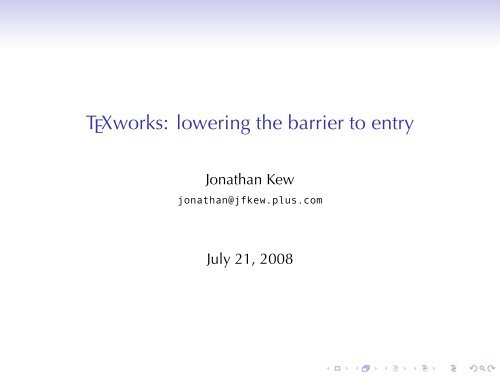TeXworks: lowering the barrier to entry - TUG
TeXworks: lowering the barrier to entry - TUG
TeXworks: lowering the barrier to entry - TUG
You also want an ePaper? Increase the reach of your titles
YUMPU automatically turns print PDFs into web optimized ePapers that Google loves.
TEXworks: <strong>lowering</strong> <strong>the</strong> <strong>barrier</strong> <strong>to</strong> <strong>entry</strong><br />
Jonathan Kew<br />
jonathan@jfkew.plus.com<br />
July 21, 2008<br />
. . . . . .
Approachable TEX?<br />
. . . . . .
Approachable TEX?<br />
. . . . . .
Approachable TEX?<br />
. . . . . .
Approachable TEX?<br />
. . . . . .
Approachable TEX?<br />
. . . . . .
Approachable TEX?<br />
. . . . . .
Approachable TEX!<br />
. . . . . .
A TEX environment for newcomers<br />
The introduction of TeXShop caused a TEX-boom among<br />
Macin<strong>to</strong>sh users. 1<br />
One of <strong>the</strong> outstanding success s<strong>to</strong>ries of <strong>the</strong> TEX world in recent<br />
years has been Dick Koch’s TeXShop environment for Mac OS X.<br />
Why has TeXShop proved so popular, among newcomers as well<br />
as experienced TEX users?<br />
• clean, uncluttered user interface presenting only <strong>the</strong><br />
essentials<br />
• “power user” features are not thrust on <strong>the</strong> new user<br />
• simplified workflow based on PDF ra<strong>the</strong>r than DVI output<br />
• user interface <strong>to</strong>uches:<br />
• magnifying-glass <strong>to</strong>ol<br />
• source ↔ preview synchronization<br />
1 http://en.wikipedia.org/wiki/TeXShop<br />
. . . . . .
So what is TEXworks?<br />
The TEXworks project is an effort <strong>to</strong> build a similar TEX front-end<br />
program that will be available for all <strong>to</strong>day’s major desk<strong>to</strong>p<br />
operating systems—in particular, MS Windows (XP and Vista),<br />
typical Linux distros, and o<strong>the</strong>r X11-based systems, in addition <strong>to</strong><br />
Mac OS X.<br />
TEXworks was begun following discussions at a number of <strong>TUG</strong><br />
meetings, particularly some conversations between Karl Berry, Dick<br />
Koch and Jonathan Kew. Initial design and development has received<br />
generous sponsorship through <strong>the</strong> TEX development fund.<br />
. . . . . .
Development approach<br />
In order <strong>to</strong> deliver a free, robust, capable, portable application in<br />
a reasonable amount of time, TEXworks is being built on <strong>the</strong><br />
foundation of two key open-source <strong>to</strong>ols:<br />
• <strong>the</strong> Poppler library for PDF support<br />
• <strong>the</strong> Qt application framework<br />
These in turn rely on additional components such as Freetype,<br />
Fontconfig, X11, zlib, etc., but Poppler and Qt are <strong>the</strong> primary<br />
dependencies of TEXworks itself.<br />
The current code also relies on <strong>the</strong> Hunspell library for spell-checking,<br />
but this may change in <strong>the</strong> future.<br />
Although Qt is particularly associated with <strong>the</strong> KDE desk<strong>to</strong>p<br />
environment, it has a long his<strong>to</strong>ry as a cross-platform application<br />
framework, and underlies a number of major applications (both free<br />
and commercial) on Windows and Mac OS X as well as Linux/X11.<br />
. . . . . .
TEXworks features<br />
1. Simple GUI text edi<strong>to</strong>r<br />
• Unicode support using standard OpenType fonts<br />
• multi-level undo/redo<br />
• search & replace, with (optional) regex support<br />
• comment/uncomment lines, etc.<br />
• TEX/LATEX syntax coloring<br />
• au<strong>to</strong>-completion for easy insertion of common commands<br />
• templates <strong>to</strong> provide a starting point for common document<br />
types<br />
. . . . . .
TEXworks features<br />
2. Tools <strong>to</strong> execute TEX and related programs <strong>to</strong> create PDF<br />
• extensible set of TEX commands (with common commands<br />
such as pdftex, pdflatex, xelatex, context, etc. being<br />
preconfigured)<br />
• also support running BibTEX, Makeindex, etc.<br />
• any terminal output appears in a “console” panel of <strong>the</strong><br />
document window; au<strong>to</strong>matically hidden if no errors occur<br />
• “root document” metadata so “Typeset” works from an<br />
\included file<br />
. . . . . .
TEXworks features<br />
3. Preview window <strong>to</strong> view <strong>the</strong> output<br />
• anti-aliased PDF display<br />
• au<strong>to</strong>matically opens when TEX finishes<br />
• au<strong>to</strong>-refresh when re-typesetting (stay at same page/view)<br />
• TeXShop-like “magnifying glass” feature <strong>to</strong> examine detail in<br />
<strong>the</strong> preview<br />
• one-click re-typesetting from ei<strong>the</strong>r source or preview<br />
• source ↔ preview synchronization based on Jérôme Laurens’<br />
SyncTEX technology<br />
. . . . . .
TEXworks features<br />
1. Simple GUI text edi<strong>to</strong>r<br />
2. Tools <strong>to</strong> execute TEX and related programs<br />
3. Preview window <strong>to</strong> view <strong>the</strong> output<br />
. . . . . .
TEXworks features<br />
1. Simple GUI text edi<strong>to</strong>r<br />
2. Tools <strong>to</strong> execute TEX and related programs<br />
3. Preview window <strong>to</strong> view <strong>the</strong> output<br />
4. Additional “power user” features<br />
• advanced edi<strong>to</strong>r features such as code folding<br />
• interaction with external edi<strong>to</strong>rs and viewers<br />
• cus<strong>to</strong>mizable <strong>to</strong>olbars, palettes, etc.<br />
• but only if <strong>the</strong>y can be added without cluttering or<br />
complicating <strong>the</strong> interface and <strong>the</strong> initial user experience<br />
. . . . . .
Demo<br />
Current pre-alpha TEXworks application<br />
. . . . . .
Invitation<br />
TEXworks is a free and open source software project, and you are<br />
invited <strong>to</strong> participate.<br />
• use <strong>the</strong> pro<strong>to</strong>type for some real work, and give feedback on<br />
what’s good, what’s bad, what’s broken<br />
• if <strong>the</strong>re’s a current binary download available for your<br />
platform, try that<br />
• get <strong>the</strong> code and try building it on your platform; provide bug<br />
reports (and fixes!) for whatever problems show up<br />
• dig in <strong>to</strong> <strong>the</strong> code, and submit patches <strong>to</strong> implement your<br />
favorite missing features<br />
. . . . . .
Invitation<br />
TEXworks is a free and open source software project, and you are<br />
invited <strong>to</strong> participate.<br />
• write documentation and tu<strong>to</strong>rials for newcomers <strong>to</strong><br />
TEXworks and TEX; both standalone documentation and<br />
pages suitable for on-line help are welcome<br />
• review and enhance <strong>the</strong> command completion lists available<br />
for <strong>the</strong> integrated edi<strong>to</strong>r<br />
• provide well-commented templates for various types of<br />
document<br />
• design icons for <strong>the</strong> <strong>to</strong>olbars, etc.; TEXworks has some nice<br />
icons from Qt and <strong>the</strong> Tango project, but o<strong>the</strong>rs are merely<br />
rough placeholders<br />
. . . . . .
Invitation<br />
TEXworks is a free and open source software project, and you are<br />
invited <strong>to</strong> participate.<br />
• use <strong>the</strong> Qt Linguist <strong>to</strong>ol <strong>to</strong> localize <strong>the</strong> user interface for your<br />
language<br />
• package TEXworks appropriately for your favorite GNU/Linux<br />
or BSD distribution, or create and maintain a proper installer<br />
for <strong>the</strong> Windows or Mac OS X platform<br />
. . . . . .
For more information<br />
• TEXworks home page on tug.org:<br />
http://tug.org/texworks/<br />
• should include links <strong>to</strong> everything else<br />
• development is hosted at Google Code:<br />
http://code.google.com/p/texworks/<br />
• source code reposi<strong>to</strong>ry<br />
• downloads of binary packages<br />
• issue tracker<br />
• wiki for developer notes<br />
. . . . . .