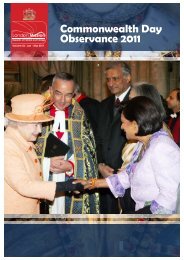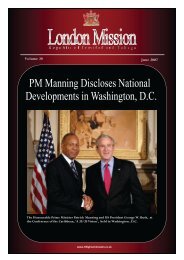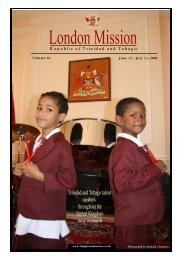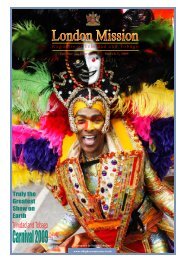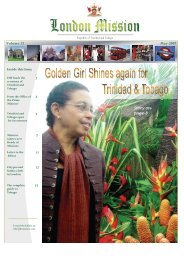Jan - Mar 2010 - High Commission for the Republic of Trinidad ...
Jan - Mar 2010 - High Commission for the Republic of Trinidad ...
Jan - Mar 2010 - High Commission for the Republic of Trinidad ...
You also want an ePaper? Increase the reach of your titles
YUMPU automatically turns print PDFs into web optimized ePapers that Google loves.
EyeonTrade<br />
Volume 52<br />
Exhibitors, click on “View All<br />
Exhibitors” on <strong>the</strong> right menu. To<br />
set up meetings with Buyers, click<br />
on “View All Buyers” on <strong>the</strong> right<br />
menu. In each option, you will<br />
be able to search <strong>for</strong> Exhibitors/<br />
Buyers according to <strong>the</strong>ir Location<br />
OR Business Sector OR Business<br />
Activity. Click on “FIND NOW”.<br />
• STEP 3: You will <strong>the</strong>n be<br />
provided with a listing <strong>of</strong> ALL<br />
Exhibitors/Buyers registered <strong>for</strong><br />
TIC according to <strong>the</strong> respective<br />
category which you have<br />
chosen. Search <strong>for</strong> Companies in<br />
Alphabetical order and click on<br />
“More” (highlighted in black).<br />
• STEP 4: This link will direct you<br />
to <strong>the</strong> Company’s Registration<br />
In<strong>for</strong>mation. Here, you would<br />
be able to set up meetings with<br />
Exhibitors/Buyers. Be sure to<br />
check <strong>the</strong>ir “Business Meeting<br />
Status”. Click on “Set up Meeting”.<br />
NOTE: Not ALL Exhibitors/<br />
Buyers are interested in our<br />
Matchmaking Services.<br />
• STEP 5: You will <strong>the</strong>n be required<br />
to enter your preferences <strong>of</strong><br />
“Meeting Time” and “Meeting<br />
Table”. Be<strong>for</strong>e requesting <strong>the</strong><br />
meeting, please ensure to click on<br />
“Check Availability” as Meeting<br />
Tables may be already booked.<br />
Finally, click on “Request Meeting”.<br />
• Your request to set up a meeting<br />
with <strong>the</strong> Exhibitor/Buyer will be<br />
sent automatically via an email<br />
notification. This will include<br />
in<strong>for</strong>mation regarding <strong>the</strong> date,<br />
time and <strong>the</strong> table where <strong>the</strong><br />
meeting will be held. Consequently,<br />
companies with which you have<br />
requested <strong>the</strong> meeting would be<br />
able to indicate <strong>the</strong>ir response by<br />
confirming, declining or suggesting<br />
an alternative time <strong>for</strong> meeting<br />
(if <strong>the</strong> meeting time does not<br />
correspond with <strong>the</strong>ir schedule).<br />
• You can also monitor your<br />
schedule <strong>of</strong> meetings by simply<br />
clicking on <strong>the</strong> Meeting schedule<br />
on <strong>the</strong> right menu when you have<br />
logged onto <strong>the</strong> Registered Users<br />
area.<br />
• Please note: The TIC Secretariat<br />
cannot adjust appointment meeting<br />
times as this is an AUTOMATED<br />
ONLINE SERVICE. Participants<br />
must liaise directly with meeting<br />
partners to change appointment<br />
times.<br />
Contact <strong>the</strong> TIC Secretariat<br />
TIC <strong>2010</strong> Secretariat<br />
Address: #42 Tenth Avenue,<br />
Barataria, <strong>Trinidad</strong> W.I.<br />
Telephone: 1-868-675-TTMA<br />
(8862) ext 247<br />
Fax: 1-868-675-9000<br />
Skype: trade.investment.<br />
convention<br />
Website http://www.tic-tt.com<br />
<strong>Mar</strong>keting Manager/Sales<br />
Mrs. Sonja Jardine-Nanton<br />
promotions@ttma.com<br />
Logistics Manager /Sales<br />
Ms. Kandice Cunha<br />
convention@ttma.com<br />
Events / Sponsorship Manager<br />
Mrs. Anne Borde-Talma anne.<br />
talma@gmail.com<br />
TIC general email: trade.<br />
investment.convention@gmail.<br />
com<br />
13