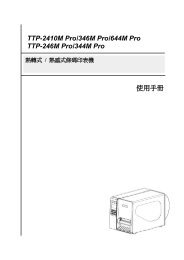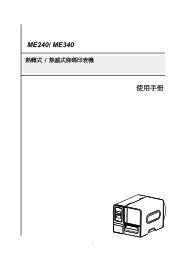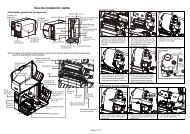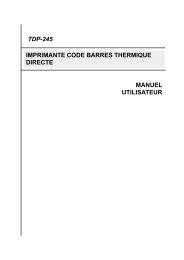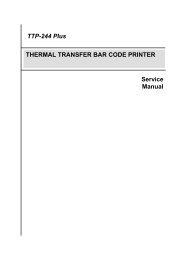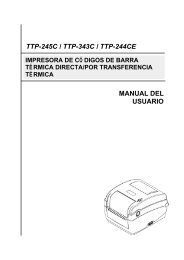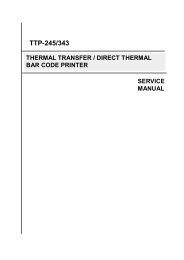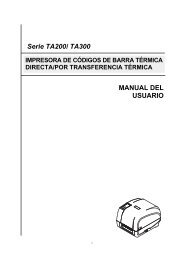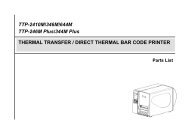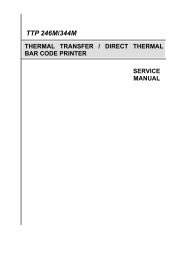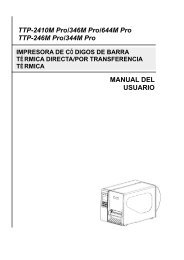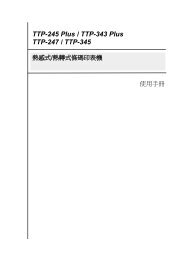TTP-384M Bar Code Printer Service Manual - TSC
TTP-384M Bar Code Printer Service Manual - TSC
TTP-384M Bar Code Printer Service Manual - TSC
Create successful ePaper yourself
Turn your PDF publications into a flip-book with our unique Google optimized e-Paper software.
<strong>TTP</strong>-<strong>384M</strong><br />
<strong>Bar</strong> <strong>Code</strong> <strong>Printer</strong> <strong>Service</strong> <strong>Manual</strong><br />
5. MAINTENANCE<br />
This session presents the clean tools and methods to maintain your printer.<br />
1. Please use one of following material to clean the printer.<br />
• Cotton swab (Head cleaner pen)<br />
• Lint-free cloth<br />
• Vacuum / Blower brush<br />
• 100% ethanol<br />
2. The cleaning process is described as following<br />
<strong>Printer</strong> Part Method Interval<br />
1. Always turn off the printer Clean the print head when changing a<br />
before cleaning the print head. new label roll<br />
2. Allow the print head to cool for<br />
a minimum of one minute.<br />
3. Use a cotton swab (Head<br />
cleaner pen) and 100% ethanol<br />
to clean the print head surface.<br />
Print Head<br />
Platen Roller<br />
1. Turn the power off.<br />
2. Rotate the platen roller and<br />
wipe it thoroughly with 100%<br />
ethanol and a cotton swab, or<br />
lint-free cloth.<br />
29<br />
Clean the platen roller when changing<br />
a new label roll<br />
Sensor Compressed air or vacuum Monthly