Document: EDIPOS ITALY (CF)Protocol Specification Author: Nikos ...
Document: EDIPOS ITALY (CF)Protocol Specification Author: Nikos ...
Document: EDIPOS ITALY (CF)Protocol Specification Author: Nikos ...
You also want an ePaper? Increase the reach of your titles
YUMPU automatically turns print PDFs into web optimized ePapers that Google loves.
<strong>Document</strong>: <strong>EDIPOS</strong> <strong>ITALY</strong> (<strong>CF</strong>)<strong>Protocol</strong> <strong>Specification</strong><br />
<strong>Author</strong>:<br />
<strong>Nikos</strong> Maroudas, MICRELEC SA<br />
Publisher: MICRELEC SA<br />
Release: 2.0<br />
Copyright: Copyright (C) 1999-2006 MICRELEC SA<br />
Status:<br />
Final release<br />
<strong>EDIPOS</strong> <strong>ITALY</strong> (<strong>CF</strong>) <strong>Protocol</strong> <strong>Specification</strong><br />
Table of contents<br />
1.....................................................Purpose of this document<br />
2........................................................................Goals<br />
3.....................................Design approach and compatibility issues<br />
3.1........................................................Further information<br />
4..........................................................Communications line<br />
5...................................................<strong>Protocol</strong> layers discussion<br />
6.................................................................Common rules<br />
6.1..................................................Model of data interchange<br />
6.2........................................................States of protocols<br />
6.2.1.......................................States definition -> Enquire state<br />
6.2.2..................................States definition -> Verify acknowledge<br />
6.2.3...................................States definition -> Acknowledge state<br />
6.2.4..........................States definition -> Packet transmittance state<br />
6.2.5..............................States definition -> Packet reception state<br />
6.3...............................................Packet purpose and structure<br />
6.3.1....................................Packet verification - error detection<br />
6.3.2......................................................Fields - discussion<br />
6.3.3.........................................................Fields - classes<br />
6.3.4.................................................Fields - types in detail<br />
7..............................................................Online protocol<br />
7.1..........................................Online protocol packets in detail<br />
7.1.1................................................. Item sale packets [SVR]<br />
7.1.2............................ Discount/Markup/Ticket/Coupon packets [DMTU]<br />
7.1.3.................................................. Payment packets [IOPC]<br />
7.1.4................................................... Closure packets [012]<br />
7.1.5................................... Host database: Item search packet [?]<br />
7.1.6................................. Host database: Client search packet [K]<br />
8.............................................................Command protocol<br />
8.1...................................................Command protocol packets<br />
8.1.1..................A more detailed form of command protocol request packet<br />
8.1.1.1...........................................................Request code<br />
8.1.1.2.............................................Request packet data fields<br />
8.1.2....................A more detailed form of command protocol reply packet<br />
8.1.2.1.....................................................Reply code section<br />
8.1.2.2.........................................................Status section<br />
8.1.2.2.1....................................................... Device status<br />
8.1.2.2.2........................................................Fiscal status<br />
8.2.....................................................Command packets groups<br />
8.2.1.............................................. ECR get identification [a]<br />
8.2.2................................................ PLU get info & stats [p]<br />
8.2.3................................................ DPT get info & stats [d]<br />
8.2.4...................................................... Clerk get info [c]<br />
8.2.5.................................................... Payment get info [y]<br />
8.2.6................................................. ECR parameters read [s]<br />
8.2.7......................................................... Program PLU [P]
8.2.8............................................ Program DPT (Department) [D]<br />
8.2.9....................................................... Program Clerk [C]<br />
8.2.10............................................... Program payment type [Y]<br />
8.2.11............................................. Program ECR Parameters [S]<br />
8.2.12..................................................... Program header [H]<br />
8.2.13..................................................... Program footer [F]<br />
8.2.14.......................................... Program scrolling message [M]<br />
8.2.15.......................................................... Item sale [3]<br />
8.2.16...................................... Discount/Markup/Coupon/Ticket [4]<br />
8.2.17............................... Payments in receipt/cash in/cash out [5]<br />
8.2.18................................................... Set active clerk [1]<br />
8.2.19.................................................... Set client name [2]<br />
8.2.20..................................................... Cancel receipt [+]<br />
8.2.21............................................ Read transaction totals [9]<br />
8.2.22.................................................. Read daily totals [0]<br />
8.2.23....................................... Open cash in/out transaction [6]<br />
8.2.24....................................................... Issue report [x]<br />
8.2.25................................................... Clear statistics [8]<br />
8.2.26................................................. Device status read [?]<br />
8.2.27............................................... Real time clock read [t]<br />
8.2.28............................................ Program Real Time Clock [T]<br />
8.2.29....................................................... Device write [7]<br />
8.2.30.............................................. Drawer open/Cut paper [q]<br />
8.2.31....................................................... Printer feed [w]<br />
8.2.32.................................................. End user printing [m]<br />
8.2.33............................................ Get version/device info [v]<br />
8.2.34........................................ Feed paper stations / lines [n]<br />
8.2.35..................................... Scroll-Line message displaying [o]<br />
8.2.36........................................... Program DISCOUNT/ MARKUP [u]<br />
8.2.37.............................................. READ DISCOUNT/ MARKUP [V]<br />
8.2.38......................................... PLU get info/stats By code [h]<br />
8.2.39.................................................. Program VAT rates [b]<br />
8.2.40........................................... Set receipt comment text [j]<br />
8.2.41............................................ Payment amount transfer [l]<br />
8.2.42.............................................. Read last fiscal data [i]<br />
8.2.43..................................................... Read VAT rates [e]<br />
8.2.44...................................................... Read keyboard [B]<br />
8.2.45..................................................... Write keyboard [G]<br />
8.2.46........................................................ Set Pos Bmp [Z]<br />
8.2.47......................................................... Set Bitmap [$]<br />
8.2.48....................................................... Set Category [R]<br />
8.2.49...................................................... Read Category [Q]<br />
8.2.50................................................... Set Client Bonus [!]<br />
8.2.51.................................................. Read Client Bonus [%]<br />
8.2.52..................................................... Set Bonus Link [*]<br />
8.2.53.................................................... Read Bonus Link [=]<br />
8.2.54...................................................... Print Barcode [[]<br />
8.3 Command <strong>Protocol</strong> Errors
1. Purpose of this document<br />
The purpose of this document is to provide the necessary specification<br />
to software designers interested in communicating with fiscal ECR/POS models.<br />
This document assumes that the reader is familiar with basic communication<br />
concepts, such as transmittances, receptions, timeouts, etc. Also assumes<br />
that the reader is familiar with fiscal POS/ECR functioning and procedures.<br />
2. Goals<br />
The developer will have all necessary information for implementing all<br />
protocol layers, thus be able to:<br />
- Keep track of all transaction operations (sales, voids, refunds etc)<br />
- Expand the available local database of items to arbitrary numbers<br />
- Perform the ECR/POS configuration (setup) remotely<br />
- Issue receipts and all reports via protocol commands<br />
3. Design approach and compatibility issues<br />
Developers should take into consideration future additions or expansions<br />
to this specification. The goal is that an application designed using an<br />
older revision specs will function correctly in newer revision protocol.<br />
In order to do so, the developers *must* check responses only for the<br />
presence of the known information and 'quietly' discard the information that<br />
is unknown. The designers of this protocol guarantee that the extensions<br />
of this protocol will not alter the position or the type of the information<br />
(unless absolutely unavoidable). Extra fields will always be added to the<br />
right of the reply strings. Specifically, these are the rules that deliver<br />
the highest compatibility:<br />
a) Check the protocol version number. This information guarantees<br />
safety towards new commands. For example (hypothetically):<br />
In protocol revision '01.02' and higher the command '#' is supported,<br />
so reading a revision '01.00' indicates that the command '#' will<br />
fail.<br />
b) Always assume correct a reply that has more fields than expected.<br />
For example:<br />
Reply expected: "/1/AAAAA/BBBB/CCCC/"<br />
Reply received: "/1/AAAAA/BBBB/CCCC/DDDDD"<br />
(Field 'DDDDD' is unexpected, but should not generate an error<br />
because all the expected fields are present. So this field<br />
*should* be silently discarded.)<br />
c) Always assume correct a 'FLAGS' field that is longer than expected.<br />
For example:<br />
Reply expected: "/1001001001/"<br />
Reply received: "/1001001001001/"<br />
(Three extra bits in the 'FLAGS' field are unexpected. The application<br />
must discard them without generating errors).<br />
d) It is an excellent design approach not to be very strict with numerical<br />
ranges or string lengths expected. This guarantees that the application<br />
will be compatible with other ECR/POS devices that use this protocol,<br />
but having different resources to operate with. For example, an<br />
ECR/POS having more memory is probable to support a wider local item
ase, reporting higher index numbers. Or, a different printer mechanism<br />
may limit, for example, a header line length. Having a flexible design<br />
promises maximum compatibility with different hardware requiring very<br />
little (or no) changes to application source code.<br />
3.1. Further information<br />
The implementers are encouraged to study and/or use parts of code examples<br />
which are part of this document. Also they must keep informed of any changes<br />
in this specification due to the status of this document. Suggestions from<br />
developers may or may not influence details of the document until it reaches<br />
'final' status.<br />
4. Communications line<br />
The ECR/POS communicates with host computer via an asynchronous serial line<br />
of the RS-232C recommended standard. The serial line parameters are:<br />
- Baud rate: 9600 baud<br />
- Parity: none<br />
- Data: 8<br />
- Stop: 1<br />
- Flow control: none<br />
Note that because there is no flow control, only the RX/TX/GND signals are<br />
required for the cable configuration. The maximum length of cable is described<br />
in the 232C recommended standard for this baud rate. It is highly recommended<br />
that the maximum length is not exceeded to prevent drops in communication<br />
rate and undesirable retransmittances due to errors, or in worst case a total<br />
communication failure. When cable distance is unavoidably long, an extender<br />
may be used.<br />
5. <strong>Protocol</strong> layers discussion<br />
There are two different needs which the ECR/POS satisfies with two separate<br />
protocol layers. The first is the need of keeping track of the POS activity<br />
and the extension of the local database of items. The second is the need to<br />
use the ECR/POS as a terminal device which we can call 'fiscal printer'.<br />
The protocol layers for these needs respectively are:<br />
- The 'online' protocol layer (It will be referred as 'online protocol')<br />
- The 'command' protocol layer (It will be referred as 'command protocol')<br />
Note that there is no such case where both layers are active at the same<br />
time due to the nature of the needs each layer deals with. To be more clear,<br />
the online protocol is required when it is desired to observe the POS device's<br />
activity when the operator of the ECR/POS issues receipts or any other<br />
document with it. The command protocol is required when is desired to use<br />
the device with a host computer application that issues the receipts and reports<br />
to the ECR as a fiscal printer.<br />
Although these two layers cannot coexist at the same time of POS operation,
switching between them is allowed anytime. As expected, communication rules<br />
and procedures that layers use are the same.<br />
A major difference between the online and command protocol is the origin of<br />
the communication. In the online protocol, the communication starts from the<br />
POS/ECR in contrast with the command protocol where the communication starts<br />
by the host computer.<br />
6. Common rules<br />
6.1. Model of data interchange<br />
Both protocol layers share a common model of interchanging data with the host.<br />
The next scheme describes this model:<br />
Sender<br />
Receiver<br />
-----------------------------------------------<br />
IDLE<br />
IDLE<br />
ENQUIRE ---------------------><br />
<br />
- Acknowledge state<br />
The receiver will enter this state right after receiving an inquiry<br />
or after the verification of a request packet. The sender will enter<br />
this state after the verification of a reply packet.<br />
- Verify acknowledge state<br />
The sender or receiver will enter this state after an enquire state or a<br />
packet transmittance state. The process of waiting the other end's positive<br />
or negative response is to verify acknowledge state.<br />
- Packet transmittance state<br />
The sender will enter this state to transmit a request packet and the<br />
receiver to transmit a reply packet.<br />
- Packet reception state<br />
The receiver enters this state after acknowledging the sender's enquire to<br />
get the request packet. The sender will enter this state right after<br />
verifying a positive acknowledge from the receiver, and only if the<br />
specific protocol case requires a reply packet.<br />
Considering the above, the state flow for the sender and the receiver<br />
in a typical communication attempt will be:<br />
--------------------------------------------------------------------<br />
Sender<br />
Receiver<br />
--------------------------------------------------------------------<br />
Idle<br />
Idle<br />
Enquire state / Verify ack. state<br />
Acknowledge state<br />
Packet transmittance state<br />
Packet reception state<br />
Verify acknowledge state<br />
Acknowledge state<br />
Packet reception state<br />
Packet transmittance state<br />
Acknowledge state<br />
Verify acknowledge state<br />
Idle<br />
Idle<br />
--------------------------------------------------------------------<br />
6.2.1. States definition -> Enquire state<br />
The enquire state is actually the transmittance of a single ASCII control<br />
code ENQ [CC1] by the sender. Doing this, the sender has concluded the enquire<br />
state. The purpose of this state is to find out if the receiver is able to<br />
reply, without flooding the communication line with too much data. After<br />
sending the ENQ code, the sender must wait for a response from the receiver,<br />
entering verify acknowledge state (see 6.2.2). It is highly recommended to<br />
clear the receiving buffer before entering an enquire state, so discarding<br />
any accidental data previously received in the serial communication's receive<br />
buffer, especially in cases where serial communication is interrupt driven.<br />
Some synchronization needs may also require that before sending the ENQ code,<br />
hosts should send the CAN (cancel) [CC1] control code to cancel any waiting<br />
states in the ECR/POS side.<br />
6.2.2. States definition -> Verify acknowledge<br />
The verify acknowledge state is the reception of a response code which<br />
indicates that an action from one side has been accepted by the other. For this<br />
to work, the ASCII control codes ACK and NAK [CC1] are used to mean positive
or negative acknowledgement respectively. In this state the sender or the<br />
receiver enters in the following cases:<br />
- after an enquire state by the sender<br />
- after a request packet transmittance by the sender<br />
- after a reply packet transmittance by the receiver<br />
In any of the above cases, the side which is in the verify acknowledge state<br />
must either accept ACK or NAK as valid responses within some specific time<br />
window. Any other received control values should be treated as NAK.<br />
On reception of an ACK, the host must leave the verify acknowledge state<br />
and proceed to the next state, if any. This means that the previous state was<br />
successfully processed by the other side of the communication. On reception of<br />
a NAK, the host must leave the verify acknowledge state and repeat once more<br />
the previous state. For example, if the verify acknowledge state was for a<br />
previous enquire state, the enquire state must be repeated. If the request<br />
packet was not acknowledged, the packet must be retransmitted.<br />
To prevent infinite communication loops, each of these cases mentioned are<br />
limited to a specific retransmittance count, which, when reached, indicates<br />
that the communication attempt causing the retransmittances was unsuccessful<br />
and further communication is not possible for some reason. The possible reasons<br />
for such a failure may be:<br />
- Disconnection of serial cable<br />
- Host computer or ECR/POS fatal error<br />
- Too noisy communication line<br />
6.2.3. States definition -> Acknowledge state<br />
The acknowledge state is the transmittance of either ACK or NAK control codes<br />
after a previous enquire or packet reception. ACK must be transmitted when the<br />
enquire is accepted or the packet is verified successfully. This is 'positive<br />
acknowledge'. NAK must be transmitted when the enquire must be either delayed or<br />
rejected, or if the packet failed checksum verification. This is 'negative<br />
acknowledge'. Hosts must not transmit any other codes except ACK, NAK and CAN<br />
in this state.<br />
6.2.4. States definition -> Packet transmittance state<br />
This state is the transmittance of either a request or a reply packet by the<br />
sender and the receiver respectively. Packets in both cases follow<br />
the rules described in a later paragraph [see 6.3]. On completion of the<br />
packet transmittance, the sender or receiver advances to the next state, if<br />
any. During the packet transmittance state, the sender or receiver may also<br />
transmit control codes which will be transparent for the packet data, ie<br />
they will not be included in the data section of the packet.<br />
6.2.5. States definition -> Packet reception state<br />
The packet reception state is the process of receiving a request or reply<br />
packet. The sender will enter this state when receiving a reply packet and the<br />
receiver when receiving a request packet. Packet reception is initiated with<br />
the reception of the STX control code [CC1]. Any reception of data before the<br />
reception of STX must be silently discarded. Packet reception is terminated<br />
with the reception of ETX control code [CC1]. Any data after the termination
code (ETX) do not belong to this state. See next paragraph for packet handling<br />
and structure.<br />
6.3. Packet purpose and structure<br />
The actual communication data in both protocol layers are encapsulated in a<br />
'packet'. As described above, there are request packets and reply packets. In<br />
simple words, request packets contain instructions that the sender wishes the<br />
receiver to follow or plain information. Reply packets are information which<br />
describe how receiver followed the instructions and/or plain information.<br />
Request packets are always sent by the sender. Reply packets are always sent<br />
by the receiver. Request and reply packets have the same basic structure in<br />
both online and command protocol layers but differ in their contents.<br />
The packet structure is the following:<br />
+-----+--------- - - -+-----+<br />
| STX | Data | ETX |<br />
+-----+--------- - - -+-----+<br />
Notice that the actual data is between STX and ETX fields which are simply<br />
the ASCII control codes STX and ETX [CC1]. By ASCII definition, the STX/ETX<br />
control codes indicate the start of data transmittance and the end of data<br />
transmittance respectively. Any valid octet between the STX and ETX is<br />
considered 'data' octet. Valid data octets must be between values '32' and<br />
'255' (decimal). Octets lower than '32' are considered 'control' codes [1] and<br />
MUST be interpreted specially. Valid data octets are forming the complete data<br />
section. Control codes are NOT part of the data and this also applies for the<br />
STX/ETX control codes.<br />
The length of the data section is variable, due to it's multifunctioning<br />
purpose. ECR/POS is able to accept data up to 250 octets of data in a single<br />
packet. Hosts MUST be able to accept at least the same amount of data in a<br />
single packet. ECR/POS will discard any further data if this limit is reached<br />
producing a negative acknowledge to the host.<br />
Inside the data section of a packet, request or reply, are 'data fields':<br />
<br />
+---------+---------+---------+-- - -+---------+<br />
| Field 1 / Field 2 / Field 3 / .... / Field N |<br />
+---------+---------+---------+-- - -+---------+<br />
Data fields form the total of the data section of a packet. Each field's size<br />
may vary. For this reason, a 'special' data character is defined to function as<br />
'field separator'. In both protocol layers, the field separator character is<br />
the slash '/' (ASCII character 47 decimal, 057 octal, 2F hexadecimal). ECR/POS<br />
interprets this character as 'start of next field'. Host application has to do<br />
the same. As a result of this character's special meaning, hosts MUST NOT<br />
include this character as part of field data but only as field separator. The<br />
reason for this is that the ECR/POS will incorrectly treat it as field separator<br />
and count one extra field in the packet, probably also shifting all other fields<br />
by one position to the right.<br />
Fields vary in size and content. Various types of fields are described in a<br />
later paragraph in detail.
6.3.1. Packet verification - error detection<br />
To ensure that a request or reply packet was received with no errors, both<br />
layers use a special field: the checksum. Checksum is always the last field in<br />
the packet in all cases of packet transmittances. It also must be separated<br />
from the previous field using the slash (/). Checksums are always a 2-digit<br />
decimal values and represent the modulo 100 of the 8-bit sum of all data octets<br />
in the packet except any control codes or the 2-digits checksum itself but<br />
including the field separators. All field separators are calculated in the<br />
checksum.<br />
Example checksum calculation function in 'C':<br />
+--------------------------------------------------------+<br />
| BYTE CalcChecksum(BYTE *packet) |<br />
| { |<br />
| BYTE sum = 0; |<br />
| int checklength = strlen(packet) - 2; |<br />
| |<br />
| while(checklength--) sum += (BYTE) (*packet++); |<br />
| return( (sum % 100) ); |<br />
| } |<br />
+--------------------------------------------------------+<br />
Example checksum calculation function in pseudo code:<br />
+-------------------------------------------------------------------+<br />
| Function Calculate_Checksum( parameter data_packet ) Returns BYTE |<br />
| Begin |<br />
| Declare CALCSUM, I as BYTE |<br />
| CALCSUM = 0 |<br />
| For I = 0 to stringlength( data_packet ) - 2 Do |<br />
| CALCSUM = CALCSUM + ASCII( data_packet[ I ] ) ) |<br />
| Next I |<br />
| CALCSUM = CALCSUM mod 100 |<br />
| Return CALCSUM |<br />
| End |<br />
+-------------------------------------------------------------------+<br />
The receiver of the packet must calculate this checksum locally, compare it<br />
with the transmitter's checksum and, if found equal, the packet is valid and a<br />
positive acknowledgement must be sent. Otherwise the packet was corrupted and a<br />
negative acknowledgement must be sent. The checksum will always be a numeric,<br />
2-digit field in range 00-99.<br />
<br />
<br />
+---------+---------+---------+---------+---------------+<br />
| Field 1 / Field 2 / Field 3 / . . . / CC |<br />
+---------+---------+---------+--- - - -+---------------+<br />
Remembering the state paragraphs above, negative acknowledgements in packet<br />
receptions cause retransmittances of the packet. The scheme that follows<br />
describes one such case where the packet failed checksum verification twice<br />
and succeeded in the third:<br />
Sender<br />
Receiver<br />
---------------------------------------------------<br />
IDLE<br />
IDLE
ENQUIRE ---------------------><br />
(verify error)<br />
(verify error)<br />
(verify success)<br />
6.3.4. Fields - types in detail<br />
Field types are used as a method of generating or recognizing specific or<br />
generic fields for a use in a packet. The list that follows defines the ranges<br />
and restrictions of the specific types.<br />
- ===== INTEGER type ===========================<br />
Class:<br />
Numeric<br />
Value range: '-999999' to '999999'<br />
Digit range: 1 to 6 digits<br />
Notes:<br />
Fields of this type must not contain any decimal part<br />
or decimal point. This type is usually used as a counter<br />
field or an index.<br />
- ====== DATE6 type =============================<br />
Class:<br />
Numeric<br />
Value range: '010199' to '311240'<br />
Digit range: When required, must be 6 digits<br />
When optional, may not be sent at all<br />
Notes:<br />
Specifies a date. Date format is DDMMYY.<br />
- ====== DATE8 type =============================<br />
Class:<br />
Numeric<br />
Value range: '01011999' to '3112040'<br />
Digit range: When required, must be 8 digits<br />
When optional, may not be sent at all<br />
Notes:<br />
Specifies a date. Date format is DDMMYYYY.<br />
- ====== TIME type =============================<br />
Class:<br />
Numeric<br />
Value range: '000000' to '235959'<br />
Digit range: When required, must be 6 digits<br />
When optional, may not be sent at all<br />
Notes:<br />
Specifies a time. Time format is HHMMSS.<br />
- ====== FLAGS type ============================<br />
Class:<br />
Numeric<br />
Value range: '0' to '1' for each flag in field<br />
Digit range: When required, must be as long as the packet<br />
requires. When optional, may not be sent at all<br />
Notes:<br />
Flags type is used to minimize packet fields<br />
where a single "true"/"false" or "yes"/"no"<br />
type of information must be passed for various<br />
attributes.<br />
- ====== AMOUNT type ===========================<br />
Class:<br />
Numeric<br />
Value range: '-99999999.99' to '99999999.99'<br />
Digit range: 1 to 12 total<br />
0 to 8 integer part<br />
0 to 2 decimal part<br />
Notes:<br />
AMOUNT is usually used to specify prices,<br />
discounts, payment values, totals, etc.<br />
When used to specify payments, this type
will always be expressed in the active<br />
note (ie: drachmas or euro)<br />
- ====== QTY type ==============================<br />
Class:<br />
Numeric<br />
Value range: '-99999.999' to '99999.999'<br />
Digit range: 1 to 10 total<br />
0 to 5 integer part<br />
0 to 3 decimal part<br />
Notes:<br />
QTY is used to specified quantities of<br />
any kind.<br />
- ====== RATE type =============================<br />
Class:<br />
Numeric<br />
Value range: '0.000000' to '9999.999999'<br />
Digit range: 1 to 11 total<br />
0 to 4 integer part<br />
0 to 6 decimal part<br />
Notes:<br />
RATE is used to specify currencies of<br />
foreign notes or euro to drachmas rate<br />
and vice versa<br />
- ====== PERCENT type ==========================<br />
Class:<br />
Numeric<br />
Value range: "0.00" to "100.00"<br />
Digit range: 1 to 6 total<br />
0 to 3 integer part<br />
0 to 2 decimal part<br />
Notes:<br />
PERCENTAGE is used to specify a<br />
discount percentage, a markup percentage etc.<br />
- ====== STRING type ===========================<br />
Class:<br />
String<br />
Value range: -<br />
Character range: 1 to 240 (if not exceeding max packet size)<br />
Notes:<br />
A normal string<br />
7. Online protocol<br />
In this section the online protocol will be explained in detail. The model<br />
of communication is the following, initiated by ECR/POS:<br />
ECR/POS<br />
Host computer<br />
============================================<br />
IDLE<br />
IDLE<br />
ENQUIRE ---------------------><br />
<br />
In online protocol, the first non header field has a special meaning:<br />
it is the packet specifier for the incoming packet. This field is called<br />
the 'packet descriptor'. Host software must recognize the packet type<br />
by testing this field, which is always of STRING type with fixed length<br />
one character.<br />
7.1.1. Online packets in detail -> Item sale packets [SVR]<br />
Item sale packets are sent when in the ECR/POS the clerk does one of the<br />
following:<br />
- Sale an ITEM or in department<br />
- Void an ITEM or in department<br />
- Refund an ITEM or in department<br />
Packet Descriptors: 'S', 'V', 'R'<br />
Total Field count: 15 (Counting header and checksum fields)<br />
Data Field count: 10 (Without header and checksum fields)<br />
Example: Fields: 1-2--3----4--5---6-----7-----8-----9----<br />
10----------<br />
(header) "S/P/0009/001/0/2.500/123.0/307.5/1000/1010 "<br />
(checksum)<br />
==== Field 1: Packed descriptors (3 cases)<br />
Type:<br />
STRING<br />
Length:<br />
Fixed 1 character<br />
Notes:<br />
'S' for positive sale<br />
'V' for void<br />
'R' for refund<br />
==== Field 2: Type of sale identifier<br />
Type:<br />
STRING<br />
Length:<br />
Fixed 1 character<br />
Notes: 'P' for PLU<br />
'D' for DPT<br />
'I' or ‘O’ for PLU from host<br />
==== Field 3: Item Index<br />
Type:<br />
INTEGER<br />
Length:<br />
Default<br />
Notes:<br />
Index of PLU if field 2 is 'P' (PLU)<br />
Index of DPT if field 2 is 'D' (DPT) or 'O' (Host PLU)<br />
==== Field 4: DPT index of item<br />
Type:<br />
INTEGER<br />
Length:<br />
Default<br />
Notes:<br />
Its the DPT number to which the PLU belongs. When field<br />
3 is for department, this field equals the previous<br />
field.<br />
==== Field 5: Item VAT category<br />
Type:<br />
INTEGER<br />
Length:<br />
Fixed, 1 digit<br />
Notes:<br />
VAT category (A=0, B=1, ...) of the PLU or DPT.
==== Field 6: Sales Quantity<br />
Type:<br />
QUANTITY<br />
Length:<br />
Default<br />
Notes:<br />
Quantity of the sale.<br />
==== Field 7: Item unit price<br />
Type:<br />
AMOUNT<br />
Length:<br />
Default<br />
Notes:<br />
The sale item price of the unit.<br />
==== Field 8: Sales total<br />
Type:<br />
AMOUNT<br />
Length:<br />
Default<br />
Notes: The result of the multiplication (Item Unit Price *<br />
Sales quantity)<br />
==== Field 9: Sales subtotal (*NEW* for this revision)<br />
Type:<br />
AMOUNT<br />
Length:<br />
Default<br />
Notes:<br />
The current transaction's subtotal<br />
==== Field 10: Item search code (*NEW* for this revision)<br />
Type:<br />
STRING<br />
Length:<br />
Fixed, 16 characters<br />
Notes:<br />
The item's search code (if no such code exists, spaces<br />
are sent).<br />
7.1.2. Online packets in detail -> Discount/Markup/Ticket/Coupon packets [DMTU]<br />
This type of packet is sent be the ECR/POS when the clerk does one of the<br />
following:<br />
- Discount of PLU or DPT 's price (Amount)<br />
- Discount in receipt's subtotal (Amount)<br />
- Markup of PLU or DPT 's price (Amount)<br />
- Markup in receipt's subtotal (Amount)<br />
- Discount of PLU or DPT 's price (Percentage)<br />
- Discount in receipt's subtotal (Percentage)<br />
- Markup of PLU or DPT 's price (Percentage)<br />
- Markup in receipt's subtotal (Percentage)<br />
- Ticket (always an amount in subtotal)<br />
- Coupon in PLU's or DPT's price (Amount)<br />
- Coupon in PLU's or DPT's price (Percentage)<br />
- Coupon in receipt's subtotal (Amount)<br />
- Coupon in receipt's subtotal (Percentage)<br />
Packet descriptors: 'D', 'M'<br />
Total field count: 10 (Counting header and checksum fields)<br />
Data Field count: 5 (Without header and checksum fields)<br />
Example: Fields: -1-2---3----4-----5--<br />
(header) "/D/P/55.00/1100/5000/" (checksum)<br />
==== Field 1: Packed descriptor<br />
Type:<br />
STRING<br />
Length:<br />
Fixed, 1 character
Notes:<br />
There are 4 cases in this packet family<br />
'D' (Discount, Ticket, Coupon), 'M' (Markup)<br />
==== Field 2: Type identifier (2 cases)<br />
Type:<br />
STRING<br />
Length:<br />
Fixed, 1 character<br />
Notes:<br />
'P' indicates PLU or DPT<br />
'S' indicates SUBTOTAL<br />
==== Field 3: Percentage<br />
Type:<br />
PERCENTAGE<br />
Length:<br />
Default<br />
Notes:<br />
The percentage of the modification<br />
==== Field 4: Amount<br />
Type:<br />
AMOUNT<br />
Length:<br />
Default<br />
Notes:<br />
The amount of the modification<br />
==== Field 5: Subtotal (*NEW* for this revision)<br />
Type:<br />
AMOUNT<br />
Length:<br />
Default<br />
Notes:<br />
The current subtotal of the receipt<br />
7.1.3. Online packets in detail -> Payment packets [IOPC]<br />
Payment packets are sent by the ECR/POS in one of the following cases:<br />
- Receive on account (cash in)<br />
- Payout (cash out)<br />
- Payment in receipts<br />
- Change in receipts<br />
Packet descriptors: 'I', 'O', 'P', 'C'<br />
Total field count: 10 (Counting header and checksum fields)<br />
Data Field count: 5 (Without header and checksum fields)<br />
Example: Fields: -1-2---3-------4-------5-----<br />
(header) "/P/0/IAONCOA/10.000/1.000000/" (checksum)<br />
==== Field 1: Packet descriptor<br />
Type:<br />
STRING<br />
Length:<br />
Fixed, 1 character<br />
Notes:<br />
Four cases of payment family packets<br />
'O' Indicates Receive on account (Cashin)<br />
'I' Indicates Payout (Cashout)<br />
'P' Indicates Receipt Payment<br />
'C' Indicates Receipt Change<br />
==== Field 2: Payment Type code<br />
Type:<br />
INTEGER<br />
Length:<br />
1 - 2 digits,<br />
Notes:<br />
The Payment’s type Code<br />
==== Field 3: Payment Description<br />
Type:<br />
STRING<br />
Length: 8
Notes:<br />
The programmed payment description for this payment<br />
type code<br />
==== Field 4: Payment Price<br />
Type:<br />
Price<br />
Length:<br />
Default<br />
Notes:<br />
Is the price of the Payment type<br />
==== Field 5: Currency<br />
Type:<br />
RATE<br />
Length:<br />
Default<br />
Notes:<br />
Is the programmed exchange rate of this payment type<br />
code.<br />
7.1.4. Online packets in detail -> Closure packets [012]<br />
Closure packets are sent by the ECR/POS when closing a transaction or when<br />
a report has finished. In transaction closure when the packet descriptor is<br />
'2' means that the whole receipt has been cancelled. Host application must take<br />
care to remove all transaction records for this receipt locally because the<br />
ECR/POS is NOT sending any void records to the host.<br />
Packet descriptors: '0', '1', '2'<br />
Total field count: 19 (Counting header and checksum fields)<br />
Data Field count: 14 (Without header and checksum fields)<br />
Example: Fields: -1-----2------3------4-----5---6---7----8-----<br />
9-----10--<br />
(header)<br />
"/0/13/12/2001/23/34/07/000001/21/4.00/8.00/18.00/"36.00/0.00" (checksum)<br />
==== Field 1: Packet descriptor<br />
Type:<br />
STRING<br />
Length:<br />
Fixed, 1 character<br />
Notes:<br />
There are three cases of closures<br />
'0' indicates normal closure of legal receipt<br />
'1' indicates closure of a non fiscal report or<br />
transaction.<br />
'2' indicates the total cancellation of a legal receipt<br />
==== Field 2: Closure Date (DAY)<br />
Type:<br />
DATE8<br />
Length:<br />
Default<br />
Notes:<br />
It is the date printed at the receipt / report<br />
==== Field 3: Closure Date (MONTH)<br />
Type:<br />
DATE8<br />
Length:<br />
Default<br />
Notes:<br />
It is the date printed at the receipt / report<br />
==== Field 4: Closure Date (YEAR)<br />
Type:<br />
DATE8<br />
Length:<br />
Default<br />
Notes:<br />
It is the date printed at the receipt / report
==== Field 5: Time (HOUR)<br />
Type:<br />
TIME<br />
Length:<br />
Default<br />
Notes:<br />
It is the time printed at the receipt / report<br />
==== Field 6: Time (MIN)<br />
Type:<br />
TIME<br />
Length:<br />
Default<br />
Notes:<br />
It is the time printed at the receipt / report<br />
==== Field 7: Time (SEC)<br />
Type:<br />
TIME<br />
Length:<br />
Default<br />
Notes:<br />
It is the time printed at the receipt / report<br />
==== Field 8: Counter<br />
Type:<br />
INTEGER<br />
Length:<br />
Fixed 6 digits<br />
Notes:<br />
When the packet descriptor is '0' (normal closure) this<br />
field is legal receipt counter. In the other cases ('1'<br />
and '2') this field is the illegal receipt counter.<br />
==== Field 9: Closure sub type (*NEW* for this revision)<br />
Type:<br />
INTEGER<br />
Length:<br />
Fixed, 2 digits<br />
Notes:<br />
If the closure came from a report, then this number is<br />
the report identifier. If this came from a receipt closure,<br />
this number will be zero.<br />
00 = Receipt<br />
01 = X report<br />
02 = Drawer report<br />
03 = PLU sales report<br />
04 = DPT daily sales report<br />
05 = DPT total sales report<br />
06 = Clerk totals<br />
07 = PLU list<br />
08 = DPT list<br />
09 = Parameter list<br />
10 = Payments report<br />
11 = Discount/Markup report<br />
12 = Fiscal report (Z to Z)<br />
13 = Fiscal report (Date to Date)<br />
14 = Cheques report<br />
15 = Fiscal report (totals)<br />
16 = Statistics report<br />
17 =Hourly statistics<br />
18 = Daily statistics<br />
19 = Monthly statistics<br />
20 = Daily accumulators<br />
00 = Z closure report if Field 1 is 1 (illegal transaction)<br />
22 = Ownership change report<br />
23 = Operator List<br />
==== Fields 10 - 14:Transaction totals / Daily Totals (*NEW* for this revision)<br />
Type:<br />
AMOUNT<br />
Length:<br />
default
Notes:<br />
These fields inform about the closing receipt's vat<br />
accumulators when the 'Closure sub-type' is zero (this<br />
indicates a receipt closure).<br />
These fields inform about the closing day's vat<br />
accumulators when the 'Closure sub-type' is '21' (this<br />
indicates a Z report).<br />
7.1.5. Online packets in detail -> Host database: Item search packet [?]<br />
The item search packet is sent by the ECR/POS when the clerk enters a PLU code<br />
using the keyboard or a scanner device. This packet provides a code to the host<br />
and requires a transmittance of a reply packet. The reply packet must contain<br />
the information: a) a 'found' flag and b) PLU requested data (but only if the<br />
item was found in the database).<br />
All fields in the reply packet must be provided (ie: NOT optional)<br />
=============================== Request packet ================================<br />
Packet descriptor: '?'<br />
Total field count: 7 (Counting header and checksum fields)<br />
Data Field count: 2 (Without header and checksum fields)<br />
Example request: Fields: -1-------2----------<br />
(header) "/?/1234567890123456/" (checksum)<br />
==== Field 1: Packet descriptor<br />
Type:<br />
STRING<br />
Length:<br />
Fixed, 1 character<br />
Notes:<br />
Character '?' for host PLU search<br />
==== Field 2: PLU code for search<br />
Type:<br />
STRING<br />
Length:<br />
Fixed, 16 characters<br />
Notes:<br />
The PLU Code that is requested<br />
This string is the key for the database lookup.<br />
================================ Reply packet =================================<br />
Total field count: 6 (Counting checksum field)<br />
Data field count: 5 (Without counting checksum field)<br />
Example reply 1: Fields: 1---------2-----------3----4---5-<br />
"1/ITEM DESCRIPTION/1200.00/0.00/1/" (checksum)<br />
Example reply 2: Fields: 1-<br />
"0/" (checksum)<br />
==== Field 1: Found flag<br />
Type:<br />
FLAG<br />
Length: 1<br />
Notes:<br />
This flag must be zero when item could not be found<br />
in the database, else (if found) it must be set to<br />
one. In the 1st case, the rest of the fields must<br />
not be sent.<br />
==== Field 2: Item description<br />
Type:<br />
STRING<br />
Length:<br />
Variable, 1-20 characters
Notes:<br />
The PLU description for the requested code<br />
==== Field 3: Item unit price<br />
Type:<br />
AMOUNT<br />
Length:<br />
Default<br />
Notes:<br />
This is the unit price for the requested code<br />
==== Field 4: Item discount amount<br />
Type:<br />
AMOUNT<br />
Length:<br />
Default<br />
Notes:<br />
This is an auto-discount value for this PLU<br />
==== Field 5: Department<br />
Type:<br />
INTEGER<br />
Length: 1<br />
Notes:<br />
It is the department index which the PLU belongs<br />
7.1.6. Online packets in detail -> Host database: Client search packet [K]<br />
The item search packet is sent by the ECR/POS when the clerk enters client<br />
code using the keyboard or a scanner device. This packet provides a code to the<br />
host and requires a transmittance of a reply packet. The reply packet must<br />
contain the information: a) a 'found' flag and b) client requested data (but<br />
only if the item found in the database).<br />
All fields in the reply packet must be provided (ie: NOT optional)<br />
=============================== Request packet ================================<br />
Packet descriptor: 'K'<br />
Total field count: 7 (Counting header and checksum fields)<br />
Data Field count: 2 (Without header and checksum fields)<br />
Example request: Fields: -1-------2----------<br />
(header) "/?/1234567890123456/" (checksum)<br />
==== Field 1: Packet descriptor<br />
Type:<br />
STRING<br />
Length:<br />
Fixed, 1 character<br />
Notes:<br />
Character 'K' for host Client search<br />
==== Field 2: Client code for search<br />
Type:<br />
STRING<br />
Length:<br />
Default<br />
Notes:<br />
This string is the key for the database lookup.<br />
================================ Reply packet =================================<br />
Total field count: 7 (Counting checksum field)<br />
Data field count: 6 (Without counting checksum field)<br />
Example reply 1: Fields: 1-------2------<br />
"1/CLIENT DESCR/2/22/COMMENTS/50.00" (checksum)<br />
Example reply 2: Fields: 1-<br />
"0/" (checksum)
==== Field 1: Found flag<br />
Type:<br />
FLAG<br />
Length: 1<br />
Notes:<br />
This flag must be zero when client could not be found<br />
in the database, else (if found) it must be set to<br />
one. In the 1st case, the rest of the fields must<br />
not be sent.<br />
==== Field 2: Client description<br />
Type:<br />
STRING<br />
Length:<br />
Variable, 1-32 characters<br />
Notes:<br />
The client description for the requested code.<br />
==== Field 3: Client Bonus Points<br />
Type:<br />
INTEGER<br />
Length:<br />
Default<br />
Notes:<br />
The client’s bonus points for the requested code.<br />
==== Field 4: Client’s code<br />
Type:<br />
INTEGER<br />
Length:<br />
Default<br />
Notes:<br />
The client’s code for the requested code.<br />
==== Field 5: Client’s comments<br />
Type:<br />
STRING<br />
Length:<br />
Default<br />
Notes:<br />
The client’s comments for the requested code.<br />
==== Field 6: Client’s comments<br />
Type:<br />
STRING<br />
Length:<br />
Default<br />
Notes:<br />
The client’s comments for the requested code.<br />
==== Field 7: Client’s comments<br />
Type:<br />
STRING<br />
Length:<br />
Default<br />
Notes:<br />
The client’s comments for the requested code.<br />
==== Field 8: Client’s discount/markup<br />
Type:<br />
Amount<br />
Length:<br />
Default<br />
Notes:<br />
The client’s discount/markup amount for the requested code.<br />
8. Command protocol<br />
The command protocol is initiated by the host computer, when the host wants<br />
to instruct the ECR/POS to process a specific command. Due to the number of<br />
commands this layer supports, they can be grouped as:<br />
- Request information commands<br />
- Setup commands<br />
- Fiscal printer commands<br />
- System commands
The model of the communication the command protocol follows is this:<br />
Host Computer ECR/POS<br />
============================================<br />
IDLE<br />
IDLE<br />
ENQUIRE ---------------------><br />
<br />
8.1.2. A more detailed form of command protocol reply packet<br />
<br />
<br />
+------------++--------+------------------------------------++----------+<br />
| Reply code || Status | Field 1 / Field 2 / ... / Field N || Checksum |<br />
+------------++--------+------------------------------------++----------+<br />
This defines 4 sections of a reply packet:<br />
- The reply code section<br />
- The status section<br />
- The data field section<br />
- The checksum section<br />
8.1.2.1. Reply code section<br />
Reply code is a single numeric field of 2 hexadecimal characters identifying<br />
the result of the command execution by the ECR/POS. A zero reply code ('00')<br />
indicates that the command executed successfully. A non zero reply code indicates<br />
an error in command execution. Error codes returned are explained in detail in<br />
a later section. Receiving a non zero reply code means that the command was NOT<br />
executed. Receiving a zero reply code means that the command has been or will be<br />
successfully executed. Commands that require very little time to execute, such as<br />
information retrieve, will be executed before the reply packet is transmitted.<br />
This is because the reply packet data fields depend on the command execution<br />
itself. Commands that take long time to execute, such as report issuing, will be<br />
only checked, a reply packet will be sent, and then will be executed.<br />
8.1.2.2. Status section<br />
Status is a section consisting of two numeric 2-character hexadecimal fields:<br />
+---------------+---------------+<br />
| Device status | Fiscal status |<br />
+---------------+---------------+<br />
Status section is returned by the ECR/POS to reflect the hardware & fiscal<br />
firmware states which must be considered by the host application.<br />
8.1.2.2.1. Device status<br />
Device status informs the host application of some hardware related events of<br />
the ECR/POS. The byte that this field forms must be mapped in bits in this way:<br />
MSB<br />
LSB<br />
+--------+--------+--------+--------+--------+--------+--------+--------+<br />
| Bit 7 | Bit 6 | Bit 5 | Bit 4 | Bit 3 | Bit 2 | Bit 1 | Bit 0 |<br />
+--------+--------+--------+--------+--------+--------+--------+--------+<br />
| -- | FCONN | -- | PCONN | TMOUT | PP.END | FATAL | BUSY |<br />
+--------+--------+--------+--------+--------+--------+--------+--------+<br />
Bit 0: Device busy<br />
This bit when set to '1' indicates that the ECR/POS is currently busy<br />
executing a previous command or other task. When busy, the ECR/POS may<br />
execute some non critical commands and refuse to execute others
eplying an error 'Device busy -- Unable to execute' (See error codes).<br />
The host must check this bit (requesting a 'status') before issuing<br />
any critical commands, or, must keep sending the command until the<br />
command is executed (or failed by other reason). BUSY state is a<br />
temporary state but, due to very different tasks the ECR/POS may<br />
cause the BUSY state, the time which the BUSY flag will be found set<br />
is varying from a few milliseconds to few minutes. A host may<br />
inform the user after (for example) one minute that the device is<br />
busy in other task and ask for a 'retry' or 'cancel' of the requested<br />
operation. An example in which a BUSY flag will be set for long time<br />
is a fiscal report issuing: When the host (or the ECR/POS user)<br />
requests a fiscal report with many records, the report will take long<br />
time to finish, thus keeping the BUSY flag set for long. It is<br />
highly recommended though that a host should NOT produce a 'device<br />
busy' error message to the application user before (at least) twenty<br />
(20) seconds. It is also recommended that the host application must<br />
allow the user to cancel or retry the operation.<br />
Bit 1: Fatal error<br />
This bit indicates that (when set to one) the ECR/POS detected a fatal<br />
hardware related error and cannot process most of the commands. Fatal<br />
errors may be a bad fiscal unit, a RAM integrity error or others. From<br />
application point of view, this bit means that other critical commands<br />
should not be sent, and a service to the ECR/POS is required.<br />
Bit 2: Printer Paper End<br />
This bit indicates (when set to one) that the printer is out of paper,<br />
and must be replaced before the previous task has completed its printing<br />
duty. Usually, when this flag is set, the 'device busy' flag may be set<br />
also, if a previous command that used the printer caused the paper end<br />
error. So, it is recommended that the paper end bit MUST be checked<br />
before the busy bit. Host application may inform the user of the need<br />
to insert a new role of paper to the printing mechanism. After doing so,<br />
this bit will be cleared and the command (that detected the paper end)<br />
may be retransmitted normally.<br />
Bit 3: Printer timeout<br />
This bit indicates (when set to one) that the printing device is not<br />
responding to printing commands. This may be caused by printer's<br />
cover which may be open. User must check the cover and close it to<br />
continue printing operations. If this is not caused by an open<br />
cover and persists after a power off - power on, then the ECR/POS<br />
must be serviced.<br />
Bit 4: Printer offline<br />
This bit indicates (when set to one) that the printing device is not<br />
responding to printing commands. Recommended action is to power off<br />
the printer and on again and retry the command. If the problem persists,<br />
the ECR/POS needs to be serviced.<br />
Bit 5: (Reserved, set to zero)
Bit 6: Fiscal Physical unit offline<br />
This bit indicates (when set to one) that a fiscal physical unit is not<br />
responding to commands. Because this is a critical error, bit 1 may be<br />
also set. Device may need to be serviced.<br />
Bit 7: (Reserved, set to zero)<br />
Example: Assume device status field is '41'. This hexadecimal value, when<br />
converted to binary will be '01000001'. The '1's mean that the fiscal<br />
unit is offline (bit 6) and the device is busy (bit 0).<br />
8.1.2.2.2. Fiscal status<br />
Fiscal status is a 2-digit numeric hexadecimal field which informs the host<br />
about several states of the fiscal firmware inside the ECR/POS. The byte that<br />
this field forms must be mapped in bits in this way:<br />
MSB<br />
LSB<br />
+--------+--------+--------+--------+--------+--------+--------+--------+<br />
| Bit 7 | Bit 6 | Bit 5 | Bit 4 | Bit 3 | Bit 2 | Bit 1 | Bit 0 |<br />
+--------+--------+--------+--------+--------+--------+--------+--------+<br />
| FFULL | COUT | CIN | PAYM | -- | TROPEN | DAYOPEN| EURO |<br />
+--------+--------+--------+--------+--------+--------+--------+--------+<br />
Bit 0: Euro Mode active<br />
Euro mode flag indicates (when set) that the ECR/POS is operating in<br />
EURO. When clear, the ECR is operating in local note (drachmas).<br />
This information must be taken into consideration when sending prices<br />
or other amounts to the ECR, because in drachmas mode, the 2 decimal<br />
digits are truncated.<br />
Bit 1: Day is open<br />
This flag indicates that there is an open day in the ECR/POS. This<br />
means that one or more receipts or reports have been issued after a<br />
Z clearing report. The day open flag will be zero after the issuing<br />
of a Z report and before printing anything else, reports or receipts.<br />
A 'day' is defined in the fiscal firmware as the period between two<br />
Z closures.<br />
Bit 2: Transaction (Receipt) Open<br />
This flag is indicating that a receipt is currently in 'open' state in<br />
the ECR/POS. The flag will be set even if the receipt is in 'payment'<br />
state. When this bit is set, information related to an open receipt is<br />
valid. An application can prevent errors in commands by detecting this<br />
bit. For example, a command 'issue Z report' will fail if this bit<br />
is set.<br />
Bit 3: (Reserved)<br />
Bit 4: Transaction in Payment
This flag indicates that ECR/POS has an open receipt in payment<br />
state. If it is set, the bit 2 (transaction open) will be also set.<br />
Bit 5: Cash in open<br />
This flag indicates that a cash in receipt is open<br />
Bit 6: Cash out is open<br />
This flag indicates that a cash in receipt is open<br />
Bit 7: Fiscal file full<br />
This flag indicates that the fiscal file used to store daily data after<br />
a 'Z' closure report is now full. When this happens, the ECR/POS is<br />
unable to issue receipts, reports of any kind except the fiscal<br />
periodical report. So, when the host detects this, it must not try<br />
to issue receipts or do any other printing.<br />
Example: Assume fiscal status field is '16'. This hexadecimal value, when<br />
converted to binary will be '00010110'. The '1's mean that the ECR/POS<br />
has a day in open state (bit 1), a receipt is open (bit 2) and the open<br />
receipt is in payment state (bit 4).<br />
8.2.1. Command packets in detail -> ECR get identification [a]<br />
This command returns to host information about which ECR/POS unit is communicating<br />
with.<br />
Request packet:<br />
===============<br />
Request code:<br />
Total field count:<br />
Data field count:<br />
Example request:<br />
'a'<br />
2 (Counting request code & checksum fields)<br />
0 (Without request code & checksum fields)<br />
"a/" (checksum)<br />
==== Field 1: Request code<br />
Type:<br />
STRING<br />
Length: Fixed, 1 character<br />
Notes:<br />
Must be 'a' for this command<br />
Reply packet:<br />
=============<br />
Total field count: 9 (Counting reply code, status & checksum)<br />
Data field count: 5 (Without reply code, status & checksum)<br />
Example reply:<br />
(reply code)(status) "/99000001/1/?C/<strong>EDIPOS</strong> <strong>ITALY</strong><br />
(<strong>CF</strong>)V1.0R5-2/<strong>EDIPOS</strong> <strong>ITALY</strong> (<strong>CF</strong>)V1.0R5-2" (checksum)<br />
==== Field 1: ECR Registration number<br />
Type:<br />
INTEGER<br />
Length: DEFAULT<br />
Notes:<br />
It is the official ECR/POS registration number and it<br />
is not programmable. This number is unique to each ECR/POS.
==== Field 2: ECR number<br />
Type:<br />
INTEGER<br />
Length: 1-2 digits<br />
Notes:<br />
The programmable number of the ECR/POS assigned.<br />
==== Field 3: Registration owner letters<br />
Type:<br />
STRING<br />
Length: Fixed, 2 digits<br />
Notes:<br />
The ECR's registration characters.<br />
==== Field 4: ECR MODEL<br />
Type:<br />
STRING<br />
Length: Default<br />
Notes:<br />
The ECR's Model.<br />
==== Field 5: ECR Firmware Version<br />
Type:<br />
STRING<br />
Length: Default<br />
Notes:<br />
The ECR's Firmware version.<br />
8.2.2. Command packets in detail -> PLU get info & stats [p]<br />
This command will return all information about a programmed PLU.<br />
Request packet:<br />
===============<br />
Request code:<br />
Total field count:<br />
Data field count:<br />
Example request:<br />
'p'<br />
3 (Counting request code & checksum fields)<br />
1 (Without request code & checksum fields)<br />
"p/125/" (checksum)<br />
==== Field 1: Request code<br />
Type:<br />
STRING<br />
Length: Fixed, 1 character<br />
Notes:<br />
Must be 'p' for this command<br />
==== Field 2: PLU number / PLU search code (2 cases)<br />
Type:<br />
INTEGER-STRING<br />
Length: DEFAULT<br />
Notes:<br />
It is the PLU index to read<br />
Reply packet:<br />
=============<br />
Total field count:<br />
Data field count:<br />
15 (Counting reply code, status & checksum)<br />
11 (Without reply code, status & checksum)<br />
(reply code)(status)<br />
Example reply:<br />
"1231231231231231/ABCDEFGHIJKLMNOPQRST<br />
/0001/15/10100111/500/10.00/10.00/3.100/5.810/150.25/"<br />
(checksum)<br />
==== Field 1: PLU search code<br />
Type:<br />
STRING<br />
Length: Fixed, 13 characters<br />
Notes:<br />
The search key for this PLU<br />
==== Field 2: PLU description
Type:<br />
Length:<br />
Notes:<br />
STRING<br />
Fixed, 20 characters<br />
The description for this PLU<br />
==== Field 3: PLU department<br />
Type:<br />
INTEGER<br />
Length: Default<br />
Notes:<br />
The department number holding this PLU<br />
==== Field 4: PLU Bonus<br />
Type:<br />
INTEGER<br />
Length: Fixed, 2 digits<br />
Notes:<br />
The bonus value of this PLU<br />
==== Field 5: PLU settings<br />
Type:<br />
FLAGS<br />
Length: Fixed, 8 digits<br />
Notes:<br />
The flag settings for this PLU as (left to right):<br />
1 = Item in package<br />
1 = Item can have negative price<br />
1 = Item has open price<br />
1 = Item is available for sales<br />
1 = Item can have a zero price<br />
1 = Item will close receipt<br />
1 = Print double height<br />
1 = Print PLU's department<br />
==== Field 6: PLU index<br />
Type:<br />
INTEGER<br />
Length: Default<br />
Notes:<br />
The index in internal RAM of the PLU in Item database.<br />
==== Field 7: PLU price<br />
Type:<br />
AMOUNT<br />
Length: Default<br />
Notes:<br />
The price for this PLU<br />
==== Field 8: PLU maximum price<br />
Type:<br />
AMOUNT<br />
Length: Default<br />
Notes:<br />
The maximum valid price for this PLU<br />
==== Field 9: PLU current stock<br />
Type:<br />
QTY<br />
Length: Default<br />
Notes:<br />
The current stock available for this PLU<br />
==== Field 10: PLU sold quantity<br />
Type:<br />
QTY<br />
Length: Default<br />
Notes:<br />
The current sold quantity of this PLU<br />
==== Field 11: PLU total sales<br />
Type:<br />
AMOUNT<br />
Length: Default<br />
Notes:<br />
The current PLU total sales
8.2.3. Command packets in detail ->DPT get info [d]<br />
This command will return all information about a programmed DPT.<br />
Request packet:<br />
===============<br />
Request code:<br />
Total field count:<br />
Data field count:<br />
Example request:<br />
'd'<br />
3 (Counting request code & checksum fields)<br />
1 (Without request code & checksum fields)<br />
"d/15/" (checksum)<br />
==== Field 1: Request code<br />
Type:<br />
STRING<br />
Length: Fixed, 1 character<br />
Notes:<br />
Must be 'd' for this command<br />
==== Field 2: DPT number<br />
Type:<br />
INTEGER<br />
Length: Default<br />
Notes:<br />
It is the DPT index to read<br />
Reply packet:<br />
=============<br />
Total field count:<br />
Data field count:<br />
Example reply:<br />
"/ABCDEFGHIJKLMNOPQRST/1/101001/10.00/<br />
10.00/0.000/0.00/0.000/0.00/2/5.22"<br />
(checksum)<br />
15 (Counting reply code, status & checksum)<br />
11 (Without reply code, status & checksum)<br />
(reply code)(status)<br />
==== Field 1: DPT description<br />
Type:<br />
STRING<br />
Length:<br />
Fixed, 20 characters<br />
Notes:<br />
The description for this DPT<br />
==== Field 2: DPT vat rate code<br />
Type:<br />
INTEGER<br />
Length: Fixed 1 digit, range 1-5<br />
Notes: The code of the vat rate of this DPT (1=A, 2=B, ...)<br />
==== Field 3: DPT settings<br />
Type:<br />
FLAGS<br />
Length: Fixed, 7 digits<br />
Notes:<br />
The flag settings for this DPT as (left to right):<br />
1 = Department in package<br />
1 = Department can have negative price<br />
1 = Department has open price<br />
1 = Department is available for sales<br />
1 = Department can have a zero price<br />
1 = Department will close receipt<br />
1 = Print double height<br />
==== Field 4: DPT price<br />
Type:<br />
AMOUNT<br />
Length: Default<br />
Notes:<br />
The price for this DPT
==== Field 5: DPT maximum price<br />
Type:<br />
AMOUNT<br />
Length: Default<br />
Notes:<br />
The maximum valid price for this DPT<br />
==== Field 6: DPT sold quantity<br />
Type:<br />
QTY<br />
Length: Default<br />
Notes:<br />
The current sold quantity of this DPT<br />
==== Field 7: DPT total sales<br />
Type:<br />
AMOUNT<br />
Length: Default<br />
Notes:<br />
The current DPT total sales<br />
==== Field 8: Accumulated DPT sold quantity<br />
Type:<br />
QTY<br />
Length: Default<br />
Notes:<br />
The accumulated sold quantity of this DPT<br />
==== Field 9: Accumulated DPT total sales<br />
Type:<br />
AMOUNT<br />
Length: Default<br />
Notes:<br />
The accumulated DPT total sales<br />
==== Field 10: Category Code<br />
Type:<br />
INTEGER<br />
Length: Default<br />
Notes:<br />
The Category Code the DPT belongs to<br />
==== Field 11: Second Sales price<br />
Type:<br />
AMOUNT<br />
Length: Default<br />
Notes:<br />
The DPT’s second sales price<br />
8.2.4. Command packets in detail -> Clerk get info [c]<br />
This command will return all information about a programmed clerk.<br />
Request packet:<br />
===============<br />
Request code:<br />
Total field count:<br />
Data field count:<br />
Example request:<br />
'c'<br />
3 (Counting request code & checksum fields)<br />
1 (Without request code & checksum fields)<br />
"c/9/" (checksum)<br />
==== Field 1: Request code<br />
Type:<br />
STRING<br />
Length: Fixed, 1 character<br />
Notes:<br />
Must be 'c' for this command<br />
==== Field 2: Clerk number<br />
Type:<br />
INTEGER
Length:<br />
Notes:<br />
1-2 digits<br />
It is the clerk index to read<br />
Reply packet:<br />
=============<br />
Total field count:<br />
Data field count:<br />
Example reply:<br />
19 (Counting reply code, status & checksum)<br />
15 (Without reply code, status & checksum)<br />
(reply code)(status)<br />
"OPERATORE 9 /9 /11111111/"<br />
(checksum)<br />
==== Field 1: Clerk description<br />
Type:<br />
STRING<br />
Length: Fixed, 16 characters<br />
Notes:<br />
The clerk's programmed description<br />
==== Field 2: Clerk access code<br />
Type:<br />
STRING<br />
Length: Fixed, 5 characters<br />
Notes:<br />
The clerk's programmed access code<br />
==== Field 3: Clerk flags<br />
Type:<br />
FLAGS<br />
Length: 8 digits<br />
Notes:<br />
The clerk flags as follows (Left to right)<br />
1 = Clerk has access to Z reports<br />
1 = Clerk has access to ECR/POS programming<br />
1 = Clerk has access to X reports<br />
1 = Clerk can VOID a sale<br />
1 = Clerk can REFUND<br />
1 = Clerk can DISCOUNT/MARKUP<br />
1 = Clerk can issue CASHIN/OUT tickets<br />
1 = Clerk has global access (Manager)<br />
==== Field 4: Total Receipt’s number<br />
Type:<br />
INTEGER<br />
Length: DEFAULT<br />
Notes:<br />
The TOTAL ISSUED RECEIPT’s NUMBER<br />
==== Field 5: Void’s Total Amount<br />
Type:<br />
AMOUNT<br />
Length: DEFAULT<br />
Notes:<br />
THE TOTAL VOID’s AMOUNT<br />
==== Field 6: Total Void’s number<br />
Type:<br />
INTEGER<br />
Length: DEFAULT<br />
Notes:<br />
The TOTAL VOID’s NUMBER<br />
==== Field 7: Refund’s Total Amount<br />
Type:<br />
AMOUNT<br />
Length: DEFAULT<br />
Notes:<br />
THE TOTAL REFUND’s AMOUNT<br />
==== Field 8: Total Refund’s number<br />
Type:<br />
INTEGER
Length:<br />
Notes:<br />
DEFAULT<br />
The TOTAL REFUND’s NUMBER<br />
==== Field 9: Cancellation’s Total Amount<br />
Type:<br />
AMOUNT<br />
Length: DEFAULT<br />
Notes:<br />
THE TOTAL CANCELLATION’s AMOUNT<br />
==== Field 10: Total Cancellation’s number<br />
Type:<br />
INTEGER<br />
Length: DEFAULT<br />
Notes:<br />
The TOTAL CANCELLATION’s NUMBER<br />
==== Field 11: Cash in’s Total Amount<br />
Type:<br />
AMOUNT<br />
Length: DEFAULT<br />
Notes:<br />
THE TOTAL CASH IN’s AMOUNT<br />
==== Field 12: Cash out’s Total Amount<br />
Type:<br />
AMOUNT<br />
Length: DEFAULT<br />
Notes:<br />
THE TOTAL CASH OUT’s AMOUNT<br />
==== Field 13: Cash register’s Total Amount<br />
Type:<br />
AMOUNT<br />
Length: DEFAULT<br />
Notes:<br />
THE TOTAL CASH REGISTER’s AMOUNT<br />
==== Field 14: Discount’s Total Amount<br />
Type:<br />
AMOUNT<br />
Length: DEFAULT<br />
Notes:<br />
THE TOTAL DISCOUNT’s AMOUNT<br />
==== Field 15: Markup’s Total Amount<br />
Type:<br />
AMOUNT<br />
Length: DEFAULT<br />
Notes:<br />
THE TOTAL MARKUP’s AMOUNT<br />
8.2.5. Command packets in detail -> Payment get info [y]<br />
This command will return all information about a programmed payment.<br />
Request packet:<br />
===============<br />
Request code:<br />
Total field count:<br />
Data field count:<br />
Example request:<br />
'y'<br />
3 (Counting request code & checksum fields)<br />
1 (Without request code & checksum fields)<br />
"y/9/" (checksum)<br />
==== Field 1: Request code<br />
Type:<br />
STRING<br />
Length: Fixed, 1 character<br />
Notes:<br />
Must be 'y' for this command<br />
==== Field 2: Payment code<br />
Type:<br />
INTEGER<br />
Length: 1-2 digits<br />
Notes:<br />
The payment code
Reply packet:<br />
=============<br />
Total field count:<br />
Data field count:<br />
Example reply:<br />
14 (Counting reply code, status & checksum)<br />
10 (Without reply code, status & checksum)<br />
(reply code)(status)<br />
"/ABCDEFGH/ABC /<br />
10100101/1.000000/10.12/1200.00/1200.00/1/3/0.00"<br />
(checksum)<br />
==== Field 1: Payment description<br />
Type:<br />
STRING<br />
Length: Fixed, 8 characters<br />
Notes:<br />
The payment’s programmed type description<br />
==== Field 2: Payment shorthand description<br />
Type:<br />
STRING<br />
Length: Fixed, 4 characters<br />
Notes:<br />
A shorthand description, for example 'EUR'<br />
==== Field 3: Payment type flags<br />
Type:<br />
FLAGS<br />
Length: 8 digits<br />
Notes:<br />
Payment flags are mapped as follows (left to right)<br />
1 = Payment can give change<br />
1 = Must enter amount<br />
1 = Must press subtotal<br />
1 = Can be used in receive on account (cash in)<br />
1 = Can be used in payout (cash out)<br />
1 = Will accept payment comments<br />
1 = Cannot be negative<br />
1 = Decimal<br />
==== Field 4: Payment rate (currency)<br />
Type:<br />
RATE<br />
Length: Default<br />
Notes:<br />
The payment's programmed rate (currency)<br />
==== Field 5: Payment daily sum<br />
Type:<br />
AMOUNT<br />
Length: Default<br />
Notes:<br />
It is daily the sum of this payment<br />
==== Field 6: Payment cash ins<br />
Type:<br />
AMOUNT<br />
Length: Default<br />
Notes:<br />
It is the sum of this payment from cash ins<br />
==== Field 7: Payment cash outs<br />
Type:<br />
AMOUNT<br />
Length: Default<br />
Notes:<br />
It is the sum of this payment from cash outs<br />
==== Field 8: Flag for change type<br />
Type:<br />
INTEGER<br />
Length: 0 - 1 digits<br />
Notes: 0 change in local currency, 1 change in foreign currency, 2
change in programmed currency<br />
==== Field 9: The Discount/markup code<br />
Type:<br />
INTEGER<br />
Length: 0 - 2 digits<br />
Notes:<br />
The Discount/markup code<br />
==== Field 10: Payment total sum<br />
Type:<br />
AMOUNT<br />
Length: Default<br />
Notes:<br />
It is total the sum of this payment<br />
8.2.6. Command packets in detail-> CR parameters read [s]<br />
This command will return various ECR/POS parameters programmed.<br />
Request packet:<br />
===============<br />
Request code:<br />
Total field count:<br />
Data field count:<br />
Example request:<br />
's'<br />
2 (Counting request code & checksum fields)<br />
0 (Without request code & checksum fields)<br />
"s" (checksum)<br />
==== Field 1: Request code<br />
Type:<br />
STRING<br />
Length: Fixed, 1 character<br />
Notes:<br />
Must be 's' for this command<br />
Reply packet:<br />
=============<br />
Total field count: 34 (Counting reply code, status & checksum)<br />
Data field count: 30 (Without reply code, status & checksum)<br />
Example reply:<br />
(reply code)(status)<br />
"/00110101110000110101110000/999999.99/999.999/9999999.99/99<br />
99.99/100.00/85/99999.99/2/POSID/27/27/27/27/27/27/27/27/27/29/29/29/29/29/29/29/29<br />
/29/250/2"<br />
(checksum)<br />
==== Field 1: Setup Flags<br />
Type:<br />
FLAGS<br />
Length: 26 digits<br />
Notes:<br />
Setup flags are mapped as follows (left to right)<br />
1 = 0 for normal ,1 for thin<br />
1 = 0 no print bitmap ,1 print bitmap<br />
1 = 0 normal size ,1 double size print of top bitmap<br />
1 = 0 normal size ,1 double size print of bottom bitmap<br />
1 = Print departments on Z report<br />
1 = Drawer open<br />
1 = Drawer open prints receipt<br />
1 = Clear PLU stats on Z report<br />
1 = Print quantities on receipt<br />
1 = Print PLU codes in receipts<br />
1 = Check QTY x AMOUNT result for range<br />
1 = 0 no message ,1 gives message for negative stock<br />
1 = Check PLU codes for special leading codes<br />
1 = Activate ONLINE communication
1 = Activate online client search<br />
1 = Search local item database if<br />
online search replies 'not found'<br />
1 = 0 no print vat analysis ,1 print vat analysis<br />
1 = 0 no activate clerks ,1 activate clerks, 2 activate<br />
clerks after every sale<br />
1 = Automatically print comments<br />
1 = Print bar-chart or numeric on statistics<br />
1 = Check discount/markup limit<br />
1 = Prints VAT on PLU<br />
1 = Prints logo<br />
1 =Sends Bonus to PC<br />
1 =Prints second quantity<br />
1 =Checks zero sale price from PC<br />
==== Field 2: Maximum sale price<br />
Type:<br />
AMOUNT<br />
Length: Default<br />
Notes:<br />
The programmed maximum for item price<br />
==== Field 3: Maximum sale quantity<br />
Type:<br />
QUANTITY<br />
Length: Default<br />
Notes:<br />
The programmed maximum quantity of a sale<br />
==== Field 4: Maximum receipt total<br />
Type:<br />
AMOUNT<br />
Length: Default<br />
Notes:<br />
The programmed maximum receipt total<br />
==== Field 5: Maximum daily sales total<br />
Type:<br />
AMOUNT<br />
Length: Default<br />
Notes:<br />
The programmed maximum daily sales total<br />
==== Field 6: Maximum discount/markup amount<br />
Type:<br />
AMOUNT<br />
Length: Default<br />
Notes:<br />
The programmed maximum discount/markup amount<br />
==== Field 7: Maximum Bonus<br />
Type:<br />
AMOUNT<br />
Length: Default<br />
Notes:<br />
Maximum Bonus<br />
==== Field 8: Maximum cashier’s amount<br />
Type:<br />
AMOUNT<br />
Length: Default<br />
Notes:<br />
The programmed maximum cashier’s amount<br />
==== Field 9: ECR/POS number (id)<br />
Type:<br />
INTEGER<br />
Length: 1-2 digits<br />
Notes:<br />
The programmed ECR/POS number (not the registration number).
==== Field 10: ECR/POS id string<br />
Type:<br />
STRING<br />
Length: 1-8 characters<br />
Notes:<br />
A programmed string for ECR/POS identification<br />
==== Field 11: Weighting leading code for barcodes (#1)<br />
Type:<br />
INTEGER<br />
Length: 1-2 characters<br />
Notes:<br />
A leading code for barcodes to indicate that the barcode<br />
contains Weight information.<br />
==== Field 12: Weighting leading code for barcodes (#2)<br />
Type:<br />
INTEGER<br />
Length: 1-2 characters<br />
Notes:<br />
A leading code for barcodes to indicate that the barcode<br />
contains Weight information.<br />
==== Field 13: Weighting leading code for barcodes (#3)<br />
Type:<br />
INTEGER<br />
Length: 1-2 characters<br />
Notes:<br />
A leading code for barcodes to indicate that<br />
the barcode contains Weight information.<br />
==== Field 14: Weighting leading code for barcodes (#4)<br />
Type:<br />
INTEGER<br />
Length: 1-2 characters<br />
Notes:<br />
A leading code for barcodes to indicate that the barcode<br />
contains Weight information.<br />
==== Field 15:Weighting leading code for barcodes (#5)<br />
Type:<br />
INTEGER<br />
Length: 1-2 characters<br />
Notes:<br />
A leading code for barcodes to indicate that the barcode<br />
contains Weight information.<br />
==== Field 16: Weighting leading code for barcodes (#6)<br />
Type:<br />
INTEGER<br />
Length: 1-2 characters<br />
Notes:<br />
A leading code for barcodes to indicate that the barcode<br />
contains Weight information.<br />
==== Field 17: Weighting leading code for barcodes (#7)<br />
Type:<br />
INTEGER<br />
Length: 1-2 characters<br />
Notes:<br />
A leading code for barcodes to indicate that the barcode<br />
contains Weight information.<br />
==== Field 18: Weighting leading code for barcodes (#8)<br />
Type:<br />
INTEGER<br />
Length: 1-2 characters<br />
Notes:<br />
A leading code for barcodes to indicate that the barcode<br />
contains Weight information.<br />
==== Field 19: Weighting leading code for barcodes (#9)
Type:<br />
Length:<br />
Notes:<br />
INTEGER<br />
1-2 characters<br />
A leading code for barcodes to indicate that the barcode<br />
contains Weight information.<br />
==== Field 20: Pricing leading code for barcodes (#1)<br />
Type:<br />
INTEGER<br />
Length: 1-2 characters<br />
Notes:<br />
A leading code for barcodes to indicate that the barcode<br />
contains price information.<br />
==== Field 21: Pricing leading code for barcodes (#2)<br />
Type:<br />
INTEGER<br />
Length: 1-2 characters<br />
Notes:<br />
A leading code for barcodes to indicate that the barcode<br />
contains price information.<br />
==== Field 22: Pricing leading code for barcodes (#3)<br />
Type:<br />
INTEGER<br />
Length: 1-2 characters<br />
Notes:<br />
A leading code for barcodes to indicate that the barcode<br />
contains price information.<br />
==== Field 23: Pricing leading code for barcodes (#4)<br />
Type:<br />
INTEGER<br />
Length: 1-2 characters<br />
Notes:<br />
A leading code for barcodes to indicate that the barcode<br />
contains price information.<br />
==== Field 24: Pricing leading code for barcodes (#5)<br />
Type:<br />
INTEGER<br />
Length: 1-2 characters<br />
Notes:<br />
A leading code for barcodes to indicate that the barcode<br />
contains price information.<br />
==== Field 25: Pricing leading code for barcodes (#6)<br />
Type:<br />
INTEGER<br />
Length: 1-2 characters<br />
Notes:<br />
A leading code for barcodes to indicate that the barcode<br />
contains price information.<br />
==== Field 26: Pricing leading code for barcodes (#7)<br />
Type:<br />
INTEGER<br />
Length: 1-2 characters<br />
Notes:<br />
A leading code for barcodes to indicate that the barcode<br />
contains price information.<br />
==== Field 27: Pricing leading code for barcodes (#8)<br />
Type:<br />
INTEGER<br />
Length: 1-2 characters<br />
Notes:<br />
A leading code for barcodes to indicate that the barcode<br />
contains price information.<br />
==== Field 28: Pricing leading code for barcodes (#9)<br />
Type:<br />
INTEGER<br />
Length: 1-2 characters<br />
Notes:<br />
A leading code for barcodes to indicate that the barcode<br />
contains price information.
==== Field 29: Intensity of printer<br />
Type:<br />
INTEGER<br />
Length: 0 - 3 digits<br />
Notes:<br />
Intensity of printer<br />
==== Field 30: Payment code<br />
Type:<br />
INTEGER<br />
Length: 0-1 digits<br />
Notes:<br />
Pay rate code<br />
8.2.7. Command packets in detail -> Program PLU [P]<br />
This command is used to program a PLU into the ECR/POS. All fields except the<br />
request code (field 1) and the PLU number (field 2) are optional. When not<br />
provided, the information in the PLU will not be updated.<br />
Request packet:<br />
===============<br />
Request code:<br />
'P'<br />
Total field count: 11 (Counting request code & checksum fields)<br />
Data field count: 9 (Without request code & checksum fields)<br />
Example request: "P/950/123456789ABC/PLU<br />
DESCRIPTION/1/12/1000.00/1000.00/100.000/10010101/" (checksum)<br />
==== Field 1: Request code<br />
Type:<br />
STRING<br />
Length: Fixed, 1 character<br />
Notes:<br />
Must be 'P' for this command<br />
==== Field 2: PLU number<br />
Type:<br />
INTEGER<br />
Length: 1-4 digits<br />
Notes:<br />
The PLU number (index) to program<br />
==== Field 3: PLU search code<br />
Type:<br />
STRING<br />
Length: 0-13 characters<br />
Notes:<br />
The PLU search code (or barcode).<br />
==== Field 4: PLU description<br />
Type:<br />
STRING<br />
Length: 1-20 characters<br />
Notes:<br />
The PLU description printed in receipts<br />
==== Field 5: PLU department<br />
Type:<br />
INTEGER<br />
Length: Default<br />
Notes:<br />
The department which the PLU belongs<br />
==== Field 6: PLU item bonus<br />
Type:<br />
INTEGER<br />
Length: 0-3 digits<br />
Notes:<br />
This PLU's item bonus<br />
==== Field 7: PLU item price
Type:<br />
Length:<br />
Notes:<br />
AMOUNT<br />
Default<br />
This PLU's sale price<br />
==== Field 8: PLU item maximum price<br />
Type:<br />
AMOUNT<br />
Length: Default<br />
Notes:<br />
This PLU's maximum sale price<br />
==== Field 9: PLU stock<br />
Type:<br />
QUANTITY<br />
Length: Default<br />
Notes:<br />
The stock for this PLU<br />
==== Field 10: PLU flags<br />
Type:<br />
Flags<br />
Length: 8 digits<br />
Notes:<br />
The flags for this PLU as follows (left to right)<br />
Reply packet:<br />
=============<br />
Total field count:<br />
Data field count:<br />
Notes:<br />
1 = Item in package<br />
1 = Item can have negative price<br />
1 = Item has open price<br />
1 = Item is available for sales<br />
1 = Item can have a zero price<br />
1 = Item will close receipt<br />
1 = Print double height<br />
1 = Print Department<br />
4 (Counting reply code, status & checksum)<br />
0 (Without reply code, status & checksum)<br />
This command's reply packet does not contain<br />
additional information; only 1 field reply<br />
code, 2 fields status and a checksum.<br />
8.2.8. Command packets in detail -> Program DPT (Department) [D]<br />
This command is used to program a DPT into the ECR/POS. All fields except the<br />
request code (field 1) and the DPT number (field 2) are optional. When not<br />
provided, the information in the DPT will not be updated. Departments cannot be<br />
programmed when a day is open in the ECR/POS. Issue a Z report before the<br />
department programming to ensure success.<br />
Request packet:<br />
===============<br />
Request code:<br />
Total field count:<br />
Data field count:<br />
Example request:<br />
(checksum)<br />
'D'<br />
10 (Counting request code & checksum fields)<br />
8 (Without request code & checksum fields)<br />
"D/12/DEPARTMENT 'A'/1/10.00/1000.00/1001010/12/3.76"<br />
==== Field 1: Request code<br />
Type:<br />
STRING<br />
Length: Fixed, 1 character<br />
Notes:<br />
Must be 'D' for this command<br />
==== Field 2: Department number (index)
Type:<br />
Length:<br />
Notes:<br />
INTEGER<br />
Default<br />
The department number to program<br />
==== Field 3: Department description<br />
Type:<br />
STRING<br />
Length: 1-20 characters<br />
Notes:<br />
A description for this department<br />
==== Field 4: Department VAT category<br />
Type:<br />
INTEGER<br />
Length: 0-1 digits, range 1-5<br />
Notes:<br />
The VAT category this department belongs<br />
(1='A', 2='B', ...)<br />
==== Field 5: Department price<br />
Type:<br />
AMOUNT<br />
Length: Default<br />
Notes:<br />
The price of this department<br />
==== Field 6: Department maximum price<br />
Type:<br />
AMOUNT<br />
Length: Default<br />
Notes:<br />
The upper limit price of this department<br />
==== Field 7: Department flags<br />
Type:<br />
FLAGS<br />
Length: 0-7 digits<br />
Notes:<br />
The department flags mapped as: (left to right)<br />
1 = Department in package<br />
1 = Department can have negative price<br />
1 = Department has open price<br />
1 = Department is available for sales<br />
1 = Department can have a zero price<br />
1 = Department will close receipt<br />
1 = Print double height<br />
==== Field 8: Category Code<br />
Type:<br />
INTEGER<br />
Length: Default<br />
Notes:<br />
The DPT’s Category Code<br />
==== Field 9: Department second price<br />
Type:<br />
AMOUNT<br />
Length: Default<br />
Notes:<br />
The department’s second price<br />
Reply packet:<br />
=============<br />
Total field count:<br />
Data field count:<br />
Notes:<br />
4 (Counting reply code, status & checksum)<br />
0 (Without reply code, status & checksum)<br />
This command's reply packet does not contain<br />
additional information; only 1 field reply
code, 2 fields status and a checksum.<br />
8.2.9. Command packets in detail -> Program Clerk [C]<br />
This command programs a clerk in the ECR/POS. All fields except the request code<br />
and the clerk number are optional. When not provided, the information in<br />
the clerk will not be updated.<br />
Request packet:<br />
===============<br />
Request code:<br />
Total field count:<br />
Data field count:<br />
Example request:<br />
'C'<br />
6 (Counting request code & checksum fields)<br />
4 (Without request code & checksum fields)<br />
"C/8/CLERK 'A'/12345/01001101/" (checksum)<br />
==== Field 1: Request code<br />
Type:<br />
STRING<br />
Length: Fixed, 1 character<br />
Notes:<br />
Must be 'C' for this command<br />
==== Field 2: Clerk number (index)<br />
Type:<br />
INTEGER<br />
Length: 1-2 digits, range 1-10<br />
Notes:<br />
The clerk number to program<br />
==== Field 3: Clerk description<br />
Type:<br />
STRING<br />
Length: 0 or 16 characters<br />
Notes:<br />
The clerk string that is printed in receipts<br />
==== Field 4: Clerk access code<br />
Type:<br />
STRING<br />
Length: 0 or 5 characters<br />
Notes:<br />
The clerk access code<br />
==== Field 5: Clerk flags<br />
Type:<br />
FLAGS<br />
Length: 8 digits<br />
Notes:<br />
The clerk's flags as follows (left to right)<br />
1 = Clerk has access to Z reports<br />
1 = Clerk has access to ECR/POS programming<br />
1 = Clerk has access to X reports<br />
1 = Clerk can VOID a sale<br />
1 = Clerk can REFUND<br />
1 = Clerk can DISCOUNT/MARKUP<br />
1 = Clerk can issue CASHIN/OUT tickets<br />
1 = Clerk has global access (Manager)<br />
Reply packet:<br />
=============<br />
Total field count:<br />
Data field count:<br />
Notes:<br />
4 (Counting reply code, status & checksum)<br />
0 (Without reply code, status & checksum)<br />
This command's reply packet does not contain<br />
additional information; only 1 field reply<br />
code, 2 fields status and a checksum.
8.2.10. Command packets in detail -> Program payment type [Y]<br />
This command programs a payment type in the ECR/POS. All fields except the<br />
request code and the payment number are optional. When not provided, the<br />
information in the payment type will not be updated.<br />
Request packet:<br />
===============<br />
Request code:<br />
Total field count:<br />
Data field count:<br />
Example request:<br />
'Y'<br />
12 (Counting request code & checksum fields)<br />
10 (Without request code & checksum fields)<br />
"Y/8/Dollars/USD /10011011/352.450000/8/1/1/1" (checksum)<br />
==== Field 1: Request code<br />
Type:<br />
STRING<br />
Length: Fixed, 1 character<br />
Notes:<br />
Must be 'Y' for this command<br />
==== Field 2: Payment type code<br />
Type:<br />
INTEGER<br />
Length: 1 - 2 digits<br />
Notes:<br />
The payment type code<br />
==== Field 3: Payment type description<br />
Type:<br />
STRING<br />
Length: 1 to 8 characters<br />
Notes:<br />
The payment type's description<br />
==== Field 4: Payment type shorthand description<br />
Type:<br />
STRING<br />
Length: 1 to 4 characters<br />
Notes:<br />
The payment type's shorthand description,<br />
for example: "USD" for US dollars.<br />
==== Field 5: Payment flags<br />
Type:<br />
Flags<br />
Length: 0 or 8 digits<br />
Notes:<br />
The payment flags mapped as: (left to right)<br />
1 = Payment can give change<br />
1 = Must enter amount<br />
1 = Must press subtotal<br />
1 = Can be used in receive on account (cash in)<br />
1 = Can be used in payout (cash out)<br />
1 = Will accept payment comments<br />
1 = Cannot be negative<br />
1 = Decimal<br />
==== Field 6: Payment rate (currency)<br />
Type:<br />
RATE<br />
Length: Default<br />
Notes:<br />
The payment's rate (currency).<br />
==== Field 7: The Discount/markup code<br />
Type:<br />
INTEGER<br />
Length: 0 - 2 digits
Notes:<br />
The Discount/markup code<br />
==== Field 8: Index of change method<br />
Type:<br />
INTEGER<br />
Length: 0 - 1 digits<br />
Notes: Index of change method Range 1-3<br />
==== Field 9: Flag active<br />
Type:<br />
INTEGER<br />
Length: 0 - 1 digits<br />
Notes:<br />
0 for inactive, 1 for active<br />
==== Field 10: CREDIT<br />
Type:<br />
INTEGER<br />
Length: 0 - 1 digits<br />
Notes:<br />
0 for inactive, 1 for active<br />
Reply packet:<br />
=============<br />
Total field count:<br />
Data field count:<br />
Notes:<br />
4 (Counting reply code, status & checksum)<br />
0 (Without reply code, status & checksum)<br />
This command's reply packet does not contain<br />
additional information; only 1 field reply<br />
code, 2 fields status and a checksum.<br />
8.2.11. Command packets in detail -> Program ECR Parameters [S]<br />
This command programs various 'setup' information in the ECR/POS. All fields are<br />
optional so the host can selectively modify specific fields.<br />
Request packet:<br />
===============<br />
Request code:<br />
'S'<br />
Total field count: 32 (Counting request code & checksum fields)<br />
Data field count: 30 (Without request code & checksum fields)<br />
Example request:<br />
"S/00110101110000110101110000/999999.99/999.999/9999999.99/9999.99/100.00/85/99999.<br />
99/2/POSID/27/27/27/27/27/27/27/27/27/29/29/29/29/29/29/29/29/29/250/2" (checksum)<br />
==== Field 1: Request code<br />
Type:<br />
STRING<br />
Length: Fixed, 1 character<br />
Notes:<br />
Must be 'S' for this command<br />
==== Field 2: Setup flags<br />
Type:<br />
FLAGS<br />
Length: 0 or 26 digits<br />
Notes:<br />
Various flags mapped as: (left to right)<br />
1 = 0 for normal ,1 for thin<br />
1 = 0 no print bitmap ,1 print bitmap<br />
1 = 0 normal size ,1 double size print of top bitmap<br />
1 = 0 normal size ,1 double size print of bottom bitmap<br />
1 = Print departments on Z report<br />
1 = Drawer open<br />
1 = Drawer open prints receipt
1 = Clear PLU stats on Z report<br />
1 = Print quantities on receipt<br />
1 = Print PLU codes in receipts<br />
1 = Check QTY x AMOUNT result for range<br />
1 = 0 no message ,1 gives message for negative stock<br />
1 = Check PLU codes for special leading codes<br />
1 = Activate ONLINE communication<br />
1 = Activate online client search<br />
1 = Search local item database if<br />
online search replies 'not found'<br />
1 = 0 no print vat analysis ,1 print vat analysis<br />
1 = 0 no activate clerks ,1 activate clerks, 2 activate<br />
clerks for every sale<br />
1 = Automatically print comments<br />
1 = Print bar-chart or numeric on statistics<br />
1 = Check discount/markup limit<br />
1 = Prints VAT in PLU<br />
1 = Print logo<br />
1 = Send bonus<br />
1 = Print second quantity<br />
1 = Check zero sales from PC<br />
==== Field 3: Maximum item price<br />
Type:<br />
AMOUNT<br />
Length: 0 or Default<br />
Notes:<br />
A global maximum limit for item prices<br />
==== Field 4: Maximum sale quantity<br />
Type:<br />
QUANTITY<br />
Length: 0 or Default<br />
Notes:<br />
A global maximum limit for sale quantities<br />
==== Field 5: Maximum total amount<br />
Type:<br />
AMOUNT<br />
Length: 0 or Default<br />
Notes:<br />
A global maximum limit for receipt total<br />
==== Field 6: Maximum daily sales amount<br />
Type:<br />
AMOUNT<br />
Length: Default<br />
Notes:<br />
A global maximum limit for daily sales total<br />
==== Field 7: Maximum discount/markup amount<br />
Type:<br />
AMOUNT<br />
Length: Default<br />
Notes:<br />
The programmed maximum discount/markup amount<br />
==== Field 8: Maximum Bonus<br />
Type:<br />
AMOUNT<br />
Length: Default<br />
Notes:<br />
Maximum Bonus<br />
==== Field 9: Maximum cashier’s amount<br />
Type:<br />
AMOUNT<br />
Length: Default<br />
Notes:<br />
A global maximum limit for cashier’s amount<br />
==== Field 10: ECR/POS number (id)
Type:<br />
Length:<br />
Notes:<br />
INTEGER<br />
0 - 3 digits<br />
The ECR/POS number (not the registration number)<br />
==== Field 11: ECR/POS id string<br />
Type:<br />
STRING<br />
Length: 0 - 8 chars<br />
Notes:<br />
An additional string for ECR/POS identification<br />
==== Field 12: Weighting leading code for barcodes (#1)<br />
Type:<br />
INTEGER<br />
Length: 1-2 characters<br />
Notes:<br />
A leading code for barcodes to indicate that the barcode<br />
contains Weight information.<br />
==== Field 13: Weighting leading code for barcodes (#2)<br />
Type:<br />
INTEGER<br />
Length: 1-2 characters<br />
Notes:<br />
A leading code for barcodes to indicate that the barcode<br />
contains Weight information.<br />
==== Field 14: Weighting leading code for barcodes (#3)<br />
Type:<br />
INTEGER<br />
Length: 1-2 characters<br />
Notes:<br />
A leading code for barcodes to indicate that the barcode<br />
contains Weight information.<br />
==== Field 15: Weighting leading code for barcodes (#4)<br />
Type:<br />
INTEGER<br />
Length: 1-2 characters<br />
Notes:<br />
A leading code for barcodes to indicate that the barcode<br />
contains Weight information.<br />
==== Field 16: Weighting leading code for barcodes (#5)<br />
Type:<br />
INTEGER<br />
Length: 1-2 characters<br />
Notes:<br />
A leading code for barcodes to indicate that the barcode<br />
contains Weight information.<br />
==== Field 17: Weighting leading code for barcodes (#6)<br />
Type:<br />
INTEGER<br />
Length: 1-2 characters<br />
Notes:<br />
A leading code for barcodes to indicate that the barcode<br />
contains Weight information.<br />
==== Field 18: Weighting leading code for barcodes (#7)<br />
Type:<br />
INTEGER<br />
Length: 1-2 characters<br />
Notes:<br />
A leading code for barcodes to indicate that the barcode<br />
contains Weight information.<br />
==== Field 19: Weighting leading code for barcodes (#8)<br />
Type:<br />
INTEGER<br />
Length: 1-2 characters<br />
Notes:<br />
A leading code for barcodes to indicate that the barcode<br />
contains Weight information.
==== Field 20: Weighting leading code for barcodes (#9)<br />
Type:<br />
INTEGER<br />
Length: 1-2 characters<br />
Notes:<br />
A leading code for barcodes to indicate that the barcode<br />
contains Weight information.<br />
==== Field 21: Pricing leading code for barcodes (#1)<br />
Type:<br />
INTEGER<br />
Length: 1-2 characters<br />
Notes:<br />
A leading code for barcodes to indicate that the barcode<br />
contains price information.<br />
==== Field 22: Pricing leading code for barcodes (#2)<br />
Type:<br />
INTEGER<br />
Length: 1-2 characters<br />
Notes:<br />
A leading code for barcodes to indicate that the barcode<br />
contains price information.<br />
==== Field 23: Pricing leading code for barcodes (#3)<br />
Type:<br />
INTEGER<br />
Length: 1-2 characters<br />
Notes:<br />
A leading code for barcodes to indicate that the barcode<br />
contains price information.<br />
==== Field 24: Pricing leading code for barcodes (#4)<br />
Type:<br />
INTEGER<br />
Length: 1-2 characters<br />
Notes:<br />
A leading code for barcodes to indicate that the barcode<br />
contains price information.<br />
==== Field 25: Pricing leading code for barcodes (#5)<br />
Type:<br />
INTEGER<br />
Length: 1-2 characters<br />
Notes:<br />
A leading code for barcodes to indicate that the barcode<br />
contains price information.<br />
==== Field 26: Pricing leading code for barcodes (#6)<br />
Type:<br />
INTEGER<br />
Length: 1-2 characters<br />
Notes:<br />
A leading code for barcodes to indicate that the barcode<br />
contains price information.<br />
==== Field 27: Pricing leading code for barcodes (#7)<br />
Type:<br />
INTEGER<br />
Length: 1-2 characters<br />
Notes:<br />
A leading code for barcodes to indicate that the barcode<br />
contains price information.<br />
==== Field 28: Pricing leading code for barcodes (#8)<br />
Type:<br />
INTEGER<br />
Length: 1-2 characters<br />
Notes:<br />
A leading code for barcodes to indicate that the barcode<br />
contains price information.<br />
==== Field 29: Pricing leading code for barcodes (#9)<br />
Type:<br />
INTEGER<br />
Length: 1-2 characters<br />
Notes:<br />
A leading code for barcodes to indicate that the barcode
contains price information.<br />
==== Field 30: Intensity of printer<br />
Type:<br />
INTEGER<br />
Length: 0 - 3 digits<br />
Notes:<br />
Intensity of printer<br />
==== Field 31: Payment code<br />
Type:<br />
INTEGER<br />
Length: 0-2 digits<br />
Notes:<br />
Pay rate code<br />
Reply packet:<br />
=============<br />
Total field count:<br />
Data field count:<br />
Notes:<br />
4 (Counting reply code, status & checksum)<br />
0 (Without reply code, status & checksum)<br />
This command's reply packet does not contain<br />
additional information; only 1 field reply<br />
code, 2 fields status and a checksum.<br />
8.2.12. Command packets in detail -> Program header [H]<br />
Programs the header in the ECR/POS. The header is stored in the fiscal memory.<br />
Lines that will not be passed in the command will not be printed. To program a<br />
blank line, the host must pass the line filled with spaces. The lines provided for<br />
header will NOT<br />
be centred automatically.<br />
Request packet:<br />
===============<br />
Request code:<br />
'H'<br />
Total field count: 14 (Counting request code & checksum fields)<br />
Data field count: 12 (Without request code & checksum fields)<br />
Example request: "H/0/HEADER LINE 1/0/HEADER LINE 2/0/HEADER LINE 3/0/HEADER<br />
LINE 4/0/HEADER LINE 5/2/3" (checksum)<br />
==== Field 1: Request code<br />
Type:<br />
STRING<br />
Length: Fixed, 1 character<br />
Notes:<br />
Must be 'H' for this command<br />
==Fields 2,4,6,8,10,12: Header line printing types<br />
Type:<br />
INTEGER<br />
Length: 0-1Digits<br />
Notes:<br />
The printing type for each header line as:<br />
1 = Normal printing<br />
2 = Double height<br />
3 = Double width<br />
4 = Double width and height<br />
When printing double width, only 20 characters of the line<br />
are printed.<br />
==Fields 3,5,7,9,11,13: Header lines<br />
Type:<br />
STRING<br />
Length: 0-32 characters<br />
Notes:<br />
The lines of the header
Reply packet:<br />
=============<br />
Total field count:<br />
Data field count:<br />
Notes:<br />
4 (Counting reply code, status & checksum)<br />
0 (Without reply code, status & checksum)<br />
This command's reply packet does not contain<br />
additional information; only 1 field reply<br />
code, 2 fields status and a checksum.<br />
8.2.13. Command packets in detail -> Program footer [F]<br />
Programs the footer in the ECR/POS. Lines that will not be passed in the<br />
command will not be printed. To program a blank line, the host must pass the<br />
line filled with spaces. The lines provided for footer will NOT be centred<br />
automatically.<br />
Request packet:<br />
===============<br />
Request code:<br />
'F'<br />
Total field count: 8 (Counting request code & checksum fields)<br />
Data field count: 6 (Without request code & checksum fields)<br />
Example request: "F/0/FOOTER LINE 1/0/FOOTER LINE 2/0/FOOTER LINE 3"<br />
(checksum)<br />
==== Field 1: Request code<br />
Type:<br />
STRING<br />
Length: Fixed, 1 character<br />
Notes:<br />
Must be 'F' for this command<br />
==== Fields 2,4,6: Footer line printing types<br />
Type:<br />
INTEGER<br />
Length: 0-1<br />
Notes:<br />
The printing type for each footer line as:<br />
1 = Normal printing<br />
2 = Double height<br />
3 = Double width<br />
4 = Double width and height<br />
When printing double width, only 20 characters of the line<br />
are printed.<br />
==== Fields 3,5,7: Footer lines<br />
Type:<br />
STRING<br />
Length: 0-32 characters<br />
Notes:<br />
The text lines of the footer<br />
Reply packet:<br />
=============<br />
Total field count:<br />
Data field count:<br />
Notes:<br />
4 (Counting reply code, status & checksum)<br />
0 (Without reply code, status & checksum)<br />
This command's reply packet does not contain<br />
additional information; only 1 field reply<br />
code, 2 fields status and a checksum.
8.2.14. Command packets in detail -> Program scrolling message [M]<br />
Programs a message in the ECR/POS which will be scrolled left to right when the<br />
ECR/POS is idle.<br />
Request packet:<br />
===============<br />
Request code:<br />
Total field count:<br />
Data field count:<br />
Example request:<br />
'M'<br />
3 (Counting request code & checksum fields)<br />
1 (Without request code & checksum fields)<br />
"M/THIS IS MY SCROLLING MESSAGE/" (checksum)<br />
==== Field 1: Request code<br />
Type:<br />
STRING<br />
Length: Fixed, 1 character<br />
Notes:<br />
Must be 'M' for this command<br />
==== Field 2: Message<br />
Type:<br />
STRING<br />
Length: 0-96 characters<br />
Notes:<br />
The scrolling message to program<br />
Reply packet:<br />
=============<br />
Total field count:<br />
Data field count:<br />
Notes:<br />
4 (Counting reply code, status & checksum)<br />
0 (Without reply code, status & checksum)<br />
This command's reply packet does not contain<br />
additional information; only 1 field reply<br />
code, 2 fields status and a checksum<br />
8.2.15. Command packets in detail -> Item sale [3]<br />
This command belongs to the fiscal printer commands. It is used to sale an item<br />
remotely. If a transaction is not open, the ECR/POS will open it. Not all fields in<br />
this command are optional.<br />
Request packet:<br />
===============<br />
Request code:<br />
Total field count:<br />
Data field count:<br />
Example request:<br />
'3'<br />
9 (Counting request code & checksum fields)<br />
7 (Without request code & checksum fields)<br />
"3/S/ITEM-1/ADDITIONAL INFO/1.000/100.00/1/5/" (checksum)<br />
==== Field 1: Request code<br />
Type:<br />
STRING<br />
Length: Fixed, 1 character<br />
Notes:<br />
Must be '3' for this command<br />
==== Field 2: Operation<br />
Type:<br />
STRING<br />
Length: Fixed, 1 character<br />
Notes:<br />
The operation code must be one of the following:<br />
'S' for positive sale<br />
'V' for void (negative) sale<br />
'R' for refund
==== Field 3: Item description<br />
Type:<br />
STRING<br />
Length: 1-20 characters<br />
Notes:<br />
The description of the item (required)<br />
==== Field 4: Sale extended description line<br />
Type:<br />
STRING<br />
Length: 0-30 characters<br />
Notes:<br />
An extra information line printed<br />
below the 'sale' line. Optional<br />
==== Field 5: Sales quantity<br />
Type:<br />
QUANTITY<br />
Length: Default<br />
Notes:<br />
The item sale quantity<br />
==== Field 6: Item unit price<br />
Type:<br />
AMOUNT<br />
Length: Default<br />
Notes:<br />
The item's unit price for the sale<br />
==== Field 7: Department owning item<br />
Type:<br />
INTEGER<br />
Length: 1-2<br />
Notes:<br />
The item's department number.<br />
(1='A', 2='B'...)<br />
==== Field 8: Item Vat rate<br />
Type:<br />
AMOUNT<br />
Length: Default<br />
Notes:<br />
The VAT rate that applies to this item. This rate MUST be<br />
equal to the rate which the department of this item<br />
corresponds to.<br />
Reply packet:<br />
=============<br />
Total field count:<br />
Data field count:<br />
Notes:<br />
4 (Counting reply code, status & checksum)<br />
0 (Without reply code, status & checksum)<br />
This command's reply packet does not contain<br />
additional information; only 1 field reply<br />
code, 2 fields status and a checksum.<br />
8.2.16. Command packets in detail -> Discount/Markup /Coupon/Ticket [4]<br />
This command is for issuing discounts, markups, ticket sales, or coupons to the<br />
ECR/POS. A transaction must be open.<br />
Request packet:<br />
===============<br />
Request code:<br />
Total field count:<br />
Data field count:<br />
Example request:<br />
'4'<br />
8 (Counting request code & checksum fields)<br />
6 (Without request code & checksum fields)<br />
"4/1200.00/MARKUP//4/0/0/1/" (checksum)<br />
è4/10.00/sconto totale/SECONDA RIGA/0/1/0/<br />
==== Field 1: Request code<br />
Type:<br />
STRING
Length:<br />
Notes:<br />
Fixed, 1 character<br />
Must be '4' for this command<br />
==== Field 2: Amount of operation/Percentage of operation<br />
Type:<br />
AMOUNT<br />
Length: Default<br />
Notes:<br />
The amount or percentage of the<br />
discount/markup/coupon/ticket operation.<br />
==== Field 3: The operation description<br />
Type:<br />
STRING<br />
Length: 0-16 characters<br />
Notes:<br />
Optional string for description of operation. If not passed,<br />
the default string (programmed in the ECR/POS's setup) will<br />
be used.<br />
==== Field 4: Operation extended description<br />
Type:<br />
STRING<br />
Length: 0-30 characters<br />
Notes:<br />
Optional string for additional information printing of the<br />
operation. Prints one additional line below the operation printing lines.<br />
==== Field 5: Operation code<br />
Type:<br />
INTEGER<br />
Length: Fixed, 1 digit, range 0-3<br />
Notes:<br />
The operation code must be one of the following:<br />
command (temporary)<br />
0 = Discount<br />
1 = Markup<br />
2 = Coupon<br />
3 = Ticket<br />
4 = The discount/markup will be used according to the<br />
fields 6 and 7 of the<br />
If field 5 value is not 4, then the discount/markup's fields<br />
6 and 7 will not matter and the discount/markup will<br />
be executed as programmed in the ECR<br />
==== Field 6: Operation mode<br />
Type:<br />
INTEGER<br />
Length: Fixed, 1 digit, range 0-1<br />
Notes:<br />
The operation mode specifies where the operation will take<br />
place:<br />
0 = Do the operation in the Last item sold<br />
1 = Do the operation in receipts current subtotal<br />
Ticket operation is always performed on subtotal regardless<br />
of the operation mode passed<br />
==== Field 7: Amount/Percentage specifier<br />
Type:<br />
INTEGER<br />
Length: Fixed, 1 digit, range 0-1<br />
Notes:<br />
This field specifies whether the field 1 is a percentage or<br />
the field 1 is an amount.<br />
0 = Percentage, 1 = Amount
Reply packet:<br />
=============<br />
Total field count:<br />
Data field count:<br />
Notes:<br />
4 (Counting reply code, status & checksum)<br />
0 (Without reply code, status & checksum)<br />
This command's reply packet does not contain<br />
additional information; only 1 field reply<br />
code, 2 fields status and a checksum.<br />
8.2.17. Command packets in detail -> Payments in receipt/cash in/cash out [5]<br />
This command is used in 3 cases:<br />
- In receipts (positive)<br />
- In cash in (positive)<br />
- In cash out (negative)<br />
When a receipt is open, this command will force the ECR/POS firmware state to<br />
enter payment mode.<br />
Request packet:<br />
===============<br />
Request code:<br />
Total field count:<br />
Data field count:<br />
Example request:<br />
'5'<br />
7 (Counting request code & checksum fields)<br />
5 (Without request code & checksum fields)<br />
"5/1/1000.00/PAYMNT DESCR/1.000000/CREDIT/" (checksum)<br />
==== Field 1: Request code<br />
Type:<br />
STRING<br />
Length: Fixed, 1 character<br />
Notes:<br />
Must be '5' for this command<br />
==== Field 2: Payment type (index)<br />
Type:<br />
INTEGER<br />
Length: 1-2 digits<br />
Notes:<br />
The payment code<br />
==== Field 3: Payment Amount<br />
Type:<br />
AMOUNT<br />
Length: Default<br />
Notes:<br />
The amount for the payment (must be zero for cash in/out)<br />
==== Field 4: Payment description<br />
Type:<br />
STRING<br />
Length: 0-30 characters<br />
Notes:<br />
An optional string for extended description of the payment.<br />
This line will be printed after the actual payment lines.<br />
==== Field 5: Payment currency<br />
Type:<br />
RATE<br />
Length: Default<br />
Notes:<br />
The currency (rate) of the payment type.<br />
The payment currency is used only when the payment type<br />
(field 2) is 20 (a generic payment slot). When not 20, this<br />
field is ignored.<br />
==== Field 6: Payment extended description<br />
Type:<br />
STRING
Length:<br />
Notes:<br />
0-8 characters<br />
The description of the payment.<br />
The payment description is used only when the payment type<br />
(field 2) is 20 (a generic payment slot). When not 20 this<br />
field is ignored.<br />
Reply packet:<br />
=============<br />
Total field count:<br />
Data field count:<br />
Notes:<br />
4 (Counting reply code, status & checksum)<br />
0 (Without reply code, status & checksum)<br />
This command's reply packet does not contain<br />
additional information; only 1 field reply<br />
code, 2 fields status and a checksum.<br />
8.2.18. Command packets in detail -> Set active clerk [1]<br />
This command is used to set an active clerk for issuing receipts and reports. The<br />
clerk cannot be changed if any receipt is open (legal or not).<br />
Request packet:<br />
===============<br />
Request code:<br />
Total field count:<br />
Data field count:<br />
Example request:<br />
'1'<br />
3 (Counting request code & checksum fields)<br />
1 (Without request code & checksum fields)<br />
"1/8/" (checksum)<br />
==== Field 1: Request code<br />
Type:<br />
STRING<br />
Length: Fixed, 1 character<br />
Notes:<br />
Must be '1' for this command<br />
==== Field 2: Clerk number (index)<br />
Type:<br />
INTEGER<br />
Length: 1-2 digits<br />
Notes:<br />
The clerk code to be activated<br />
Reply packet:<br />
=============<br />
Total field count:<br />
Data field count:<br />
Notes:<br />
4 (Counting reply code, status & checksum)<br />
0 (Without reply code, status & checksum)<br />
This command's reply packet does not contain<br />
additional information; only 1 field reply<br />
code, 2 fields status and a checksum.<br />
8.2.19. Command packets in detail -> Set client name [2]<br />
This command is for searching for an online client description.<br />
Request packet:<br />
===============<br />
Request code:<br />
Total field count:<br />
Data field count:<br />
Example request:<br />
'2'<br />
3 (Counting request code & checksum fields)<br />
1 (Without request code & checksum fields)<br />
"2/Panagiotou Dimitris/" (checksum)<br />
==== Field 1: Request code
Type:<br />
Length:<br />
Notes:<br />
STRING<br />
Fixed, 1 character<br />
Must be '2' for this command<br />
==== Field 2: Client description<br />
Type:<br />
STRING<br />
Length: 1-32 characters<br />
Notes:<br />
A description for a client printed in the receipt.<br />
Reply packet:<br />
=============<br />
Total field count:<br />
Data field count:<br />
Notes:<br />
4 (Counting reply code, status & checksum)<br />
0 (Without reply code, status & checksum)<br />
This command's reply packet does not contain<br />
additional information; only 1 field reply<br />
code, 2 fields status and a checksum.<br />
8.2.20. Command packets in detail -> Cancel receipt [+]<br />
This command is for cancelling an open legal receipt which is not in payment<br />
state. The ECR/POS will remove any record keeping for this receipt and will<br />
terminate it.<br />
Request packet:<br />
===============<br />
Request code:<br />
Total field count:<br />
Data field count:<br />
Example request:<br />
'+'<br />
2 (Counting request code & checksum fields)<br />
0 (Without request code & checksum fields)<br />
"+/" (checksum)<br />
==== Field 1: Request code<br />
Type:<br />
STRING<br />
Length: Fixed, 1 character<br />
Notes:<br />
Must be '+' for this command<br />
Reply packet:<br />
=============<br />
Total field count:<br />
Data field count:<br />
Notes:<br />
4 (Counting reply code, status & checksum)<br />
0 (Without reply code, status & checksum)<br />
This command's reply packet does not contain<br />
additional information; only 1 field reply<br />
code, 2 fields status and a checksum.<br />
8.2.21. Command packets in detail -> Read transaction totals [9]<br />
This command is used for getting the current transaction totals when a receipt is<br />
currently open. If a receipt is not open, the transaction totals will be zero.<br />
Request packet:<br />
===============<br />
Request code:<br />
Total field count:<br />
Data field count:<br />
Example request:<br />
'9'<br />
2 (Counting request code & checksum fields)<br />
0 (Without request code & checksum fields)<br />
"9/" (checksum)<br />
==== Field 1: Request code<br />
Type:<br />
STRING
Length:<br />
Notes:<br />
Fixed, 1 character<br />
Must be '9' for this command<br />
Reply packet:<br />
=============<br />
Total field count: 11 (Counting reply code, status & checksum)<br />
Data field count: 7 (Without reply code, status & checksum)<br />
Example reply:<br />
(reply code)(status)<br />
"/100.00/200.00/300.00/400.00/500.00/17/1500.00/"(checksum)<br />
==== Fields 1,2,3,4,5: Receipt Accumulators<br />
Type:<br />
AMOUNT<br />
Length: Default<br />
Notes:<br />
Receipt's sums belonging to each VAT category<br />
==== Field 6: Receipt number<br />
Type:<br />
INTEGER<br />
Length: 1-6 digits<br />
Notes:<br />
The open receipt's number<br />
When a receipt is not open, it indicates the last receipt's<br />
number<br />
==== Field 7: Transaction Total<br />
Type:<br />
AMOUNT<br />
Length: Default<br />
Notes:<br />
The amount that requires payment before the transaction can<br />
be closed. If the receipt is not in payment state, this<br />
amount equals to the sum of all VAT accumulators. When the<br />
receipts is in payment state, it shows the amount remain to<br />
be paid.<br />
8.2.22. Command packets in detail -> Read daily totals [0]<br />
This command is used to read the daily totals accumulated in one day.<br />
Request packet:<br />
===============<br />
Request code:<br />
Total field count:<br />
Data field count:<br />
Example request:<br />
'0'<br />
2 (Counting request code & checksum fields)<br />
0 (Without request code & checksum fields)<br />
"0/" (checksum)<br />
==== Field 1: Request code<br />
Type:<br />
STRING<br />
Length: Fixed, 1 character<br />
Notes:<br />
Must be '0' for this command<br />
Reply packet:<br />
=============<br />
Total field count: 15 (Counting reply code, status & checksum)<br />
Data field count: 11 (Without reply code, status & checksum)<br />
Example reply:<br />
(reply code)(status)<br />
"/10.00/20.00/30.00/40.00/50.00/150.00/121/11/0.00/0.00/0.00/" (checksum)<br />
==== Field 1,2,3,4,5: Daily VAT<br />
Type:<br />
AMOUNT<br />
Length: Default<br />
Notes:<br />
Daily sums belonging to each VAT category
==== Field 6: Daily total<br />
Type:<br />
AMOUNT<br />
Length: Default<br />
Notes: Daily total sum (the sum of fields 1 to 5)<br />
==== Field 7: Receipt number<br />
Type:<br />
INTEGER<br />
Length: 1-6 digits<br />
Notes:<br />
The open receipt's number<br />
When a receipt is not open, it indicates the last receipt's<br />
number<br />
==== Field 8: Illegal receipt number<br />
Type:<br />
INTEGER<br />
Length: 1-6 digits<br />
Notes:<br />
The open illegal receipt's number<br />
When an illegal receipt is not open, it indicates the last<br />
receipt's number<br />
==== Field 9: Voids total<br />
Type:<br />
AMOUNT<br />
Length: Default<br />
Notes:<br />
The sum of all voids during the day<br />
==== Field 10: Refunds total<br />
Type:<br />
AMOUNT<br />
Length: Default<br />
Notes:<br />
The sum of all refunds during the day<br />
==== Field 11: Cancels total<br />
Type:<br />
AMOUNT<br />
Length: Default<br />
Notes:<br />
The sum of all cancels during the day<br />
8.2.23. Command packets in detail -> Open cash in/out transaction [6]<br />
This command is for opening a cash-in or cash-out transaction to the ECR/POS.<br />
This must be done prior to sending any payment commands to the ECR. A legal receipt<br />
or a cash-in / cash out transaction must not be open. After successful open of<br />
either cashin or cashout,<br />
host may issue 'payment' commands. Issuing a payment command with zero value will<br />
close the cashin/out transaction.<br />
Request packet:<br />
===============<br />
Request code:<br />
Total field count:<br />
Data field count:<br />
Example request:<br />
'6'<br />
3 (Counting request code & checksum fields)<br />
1 (Without request code & checksum fields)<br />
"6/1" (checksum)<br />
==== Field 1: Request code<br />
Type:<br />
STRING<br />
Length: Fixed, 1 character<br />
Notes:<br />
Must be '6' for this command
==== Field 2: Cash in / Cash out type<br />
Type:<br />
INTEGER<br />
Length: Fixed, 1 digit<br />
Notes:<br />
The type can be:<br />
0 = Open Cash in transaction<br />
1 = Open Cash out transaction<br />
Reply packet:<br />
=============<br />
Total field count:<br />
Data field count:<br />
Notes:<br />
4 (Counting reply code, status & checksum)<br />
0 (Without reply code, status & checksum)<br />
This command's reply packet does not contain<br />
additional information; only 1 field reply<br />
code, 2 fields status and a checksum.<br />
8.2.24. Command packets in detail -> Issue report [x]<br />
This command is used to issue the standard reports supported by the ECR.<br />
Request packet:<br />
===============<br />
Request code:<br />
Total field count:<br />
Data field count:<br />
Example request:<br />
'x'<br />
4 (Counting request code & checksum fields)<br />
2 (Without request code & checksum fields)<br />
"x/1/1/3" (checksum)<br />
==== Field 1: Request code<br />
Type:<br />
STRING<br />
Length: Fixed, 1 character<br />
Notes:<br />
Must be 'x' for this command<br />
==== Field 2: Report type<br />
Type:<br />
INTEGER<br />
Length: 1 digit, range 0-9<br />
Notes:<br />
The report type can be:<br />
1 = X sales total report<br />
2 = Drawer report<br />
3 = PLU report<br />
4 = Department report type 1<br />
5 = Department report type 2<br />
6 = Clerk report<br />
7 = Z closure report (if fields 3,4 are 0 then a copy of the<br />
last Z report is issued)<br />
8 = Statistics report(NOT USED)<br />
9 = Items List (field 3 shows the<br />
starting Item’s number and filed<br />
number 4 shows the Item’s ending<br />
number)<br />
==== Field 3: The Clerk number<br />
Type:<br />
INTEGER<br />
Length: 0 - 2 digits<br />
Notes:<br />
The Clerk number to begin the clerk’s report Leave blanc for<br />
the other options of Field 2<br />
==== Field 4: The Clerk number<br />
Type:<br />
INTEGER
Length:<br />
Notes:<br />
0 - 2 digits<br />
The Clerk number to end the clerks report Leave blanc for<br />
the other options of Field 2, except option number 9<br />
Reply packet:<br />
=============<br />
Total field count:<br />
Data field count:<br />
Notes:<br />
4 (Counting reply code, status & checksum)<br />
0 (Without reply code, status & checksum)<br />
This command's reply packet does not contain<br />
additional information; only 1 field reply<br />
code, 2 fields status and a checksum.<br />
8.2.25. Command packets in detail -> Clear statistics [8]<br />
This command is used to clear statistic accumulators and counters<br />
for various files.<br />
Request packet:<br />
===============<br />
Request code:<br />
Total field count:<br />
Data field count:<br />
Example request:<br />
'8'<br />
4 (Counting request code & checksum fields)<br />
2 (Without request code & checksum fields)<br />
"8/1/0" (checksum)<br />
==== Field 1: Request code<br />
Type:<br />
STRING<br />
Length: Fixed, 1 character<br />
Notes:<br />
Must be '8' for this command<br />
==== Field 2: File no<br />
Type:<br />
INTEGER<br />
Length: Fixed, 1 digit<br />
Notes:<br />
The file to clear. Can be:<br />
0 - for PLU statistics<br />
1 - for DPT statistics<br />
2 - for generic statistics<br />
==== Field 3: Generic selector<br />
Type:<br />
INTEGER<br />
Length: Fixed, 1 digit<br />
Notes:<br />
The generic statistics to clear<br />
Options 1,2,3 used only if field 2 is set to 2. Can be:<br />
0 - for full general stats clear<br />
1 - for hourly stats clear<br />
2 - for daily stats clear<br />
3 - for monthly stats clear<br />
Reply packet:<br />
=============<br />
Total field count:<br />
Data field count:<br />
Notes:<br />
4 (Counting reply code, status & checksum)<br />
0 (Without reply code, status & checksum)<br />
This command's reply packet does not contain<br />
additional information; only 1 field reply<br />
code, 2 fields status and a checksum.
8.2.26. Command packets in detail -> Device status read [?]<br />
This command is used to retrieve the status of the ECR/POS. Because this status<br />
information is always sent in the reply packet, the status command need not any<br />
additional information receive or return.<br />
Request packet:<br />
===============<br />
Request code:<br />
Total field count:<br />
Data field count:<br />
Example request:<br />
'?'<br />
2 (Counting request code & checksum fields)<br />
0 (Without request code & checksum fields)<br />
"?/" (checksum)<br />
==== Field 1: Request code<br />
Type:<br />
STRING<br />
Length: Fixed, 1 character<br />
Notes:<br />
Must be '?' for this command<br />
Reply packet:<br />
=============<br />
Total field count:<br />
Data field count:<br />
Notes:<br />
4 (Counting reply code, status & checksum)<br />
0 (Without reply code, status & checksum)<br />
This command's reply packet does not contain<br />
additional information; only 1 field reply<br />
code, 2 fields status and a checksum<br />
8.2.27. Command packets in detail -> Real time clock read [t]<br />
This command is used to read the ECR/POS's real time clock.<br />
Request packet:<br />
===============<br />
Request code:<br />
Total field count:<br />
Data field count:<br />
Example request:<br />
't'<br />
2 (Counting request code & checksum fields)<br />
0 (Without request code & checksum fields)<br />
"t/" (checksum)<br />
==== Field 1: Request code<br />
Type:<br />
STRING<br />
Length: Fixed, 1 character<br />
Notes:<br />
Must be 't' for this command<br />
Reply packet:<br />
=============<br />
Total field count:<br />
Data field count:<br />
Example reply:<br />
6 (Counting reply code, status & checksum)<br />
2 (Without reply code, status & checksum)<br />
(reply code)(status)<br />
"200404/160913"<br />
(checksum)<br />
==== Field 1: System date<br />
Type:<br />
DATE6<br />
Length: Fixed, 6 digits<br />
Notes:<br />
The current date in ECR/POS<br />
==== Field 2: System time
Type:<br />
Length:<br />
Notes:<br />
TIME<br />
Fixed, 6 digits<br />
The current time in ECR/POS<br />
8.2.28. Command packets in detail -> Program Real Time Clock [T]<br />
This command is used to program the ECR/POS real time clock (ie: time and<br />
date). For this command to succeed, the 'clock' jumper must be short, otherwise<br />
the command will fail. Also, the date must not be prior to the last fiscal<br />
record's date.<br />
Request packet:<br />
===============<br />
Request code:<br />
Total field count:<br />
Data field count:<br />
Example request:<br />
'T'<br />
4 (Counting request code & checksum fields)<br />
2 (Without request code & checksum fields)<br />
"T/200404/160913/" (checksum)<br />
==== Field 1: Request code<br />
Type:<br />
STRING<br />
Length: Fixed, 1 character<br />
Notes:<br />
Must be 'T' for this command<br />
==== Field 2: System date<br />
Type:<br />
DATE6<br />
Length: Default<br />
Notes:<br />
The date to set in RTC (Real time clock)<br />
==== Field 3: System time<br />
Type:<br />
TIME<br />
Length: Default<br />
Notes:<br />
The time to set in RTC<br />
Reply packet:<br />
=============<br />
Total field count:<br />
Data field count:<br />
Notes:<br />
4 (Counting reply code, status & checksum)<br />
0 (Without reply code, status & checksum)<br />
This command's reply packet does not contain<br />
additional information; only 1 field reply<br />
code, 2 fields status and a checksum.<br />
8.2.29. Command packets in detail -> Device write [7]<br />
This command is used to print user messages to display or the printer. When<br />
sending printing lines, after every six lines the firmware will aromatically print<br />
the 'ILLEGAL RECEIPT' message.<br />
Request packet:<br />
===============<br />
Request code:<br />
Total field count:<br />
Data field count:<br />
Example request:<br />
'7'<br />
5 (Counting request code & checksum fields)<br />
3 (Without request code & checksum fields)<br />
"7/0/1/-- WELCOME --/" (checksum)<br />
==== Field 1: Request code<br />
Type:<br />
STRING<br />
Length: Fixed, 1 character
Notes:<br />
Must be '7' for this command<br />
==== Field 2: Device code<br />
Type:<br />
INTEGER<br />
Length: Fixed, 1 digit, range 0-2<br />
Notes:<br />
The device to which the message will be printed<br />
0 = Print to Display<br />
1 = Print to 'Receipt & Journal' stations<br />
2 = Print to Slip station<br />
(When printing in slip station, the firmware automatically<br />
prints a non-fiscal message every ix lines of printing)<br />
==== Field 3: Printing type<br />
Type:<br />
INTEGER<br />
Length: Fixed, 1 digit, range 1 - 3<br />
Notes:<br />
The printing style for the device requested.<br />
For Display, types can be:<br />
1 - Print to 1st line only<br />
2 - Print to 2nd line only<br />
3 - Print to 1st line and clear 2nd<br />
For printer, types can be:<br />
1 - Normal print<br />
2 - Double height<br />
3 - Double width<br />
4 - Double width and height<br />
==== Field 4: Print line<br />
Type:<br />
STRING<br />
Length: 0-32 characters<br />
Notes:<br />
The line to send to the selected device<br />
For display, the line may be up to 20 characters<br />
For printer, the line may be 40 or 80 characters depending<br />
on the selected station (Receipt and Journal stations can<br />
print up to 40 characters and the Slip can print up to 80<br />
characters). When printing in double width, the character<br />
width is halved.<br />
Reply packet:<br />
=============<br />
Total field count:<br />
Data field count:<br />
Notes:<br />
4 (Counting reply code, status & checksum)<br />
0 (Without reply code, status & checksum)<br />
This command's reply packet does not contain<br />
additional information; only 1 field reply<br />
code, 2 fields status and a checksum.<br />
8.2.30. Command packets in detail -> Drawer open/Cut paper [q]<br />
This command is for remotely forcing the drawer to open and cuts the paper<br />
Request packet:<br />
===============
Request code:<br />
Total field count:<br />
Data field count:<br />
Example request:<br />
'q'<br />
2 (Counting request code & checksum fields)<br />
0 (Without request code & checksum fields)<br />
"q/" (checksum)<br />
==== Field 1: Request code<br />
Type:<br />
STRING<br />
Length: Fixed, 1 character<br />
Notes:<br />
Must be 'q' for this command<br />
1=opens drawer #1<br />
2=opens drawer#2<br />
3=cuts the paper<br />
Reply packet:<br />
=============<br />
Total field count:<br />
Data field count:<br />
Notes:<br />
4 (Counting reply code, status & checksum)<br />
0 (Without reply code, status & checksum)<br />
This command's reply packet does not contain<br />
additional information; only 1 field reply<br />
code, 2 fields status and a checksum.<br />
8.2.31. Command packets in detail -> Printer feed [w]<br />
This command is for feeding the printer. (*NEW* for this revision)<br />
Request packet:<br />
===============<br />
Request code:<br />
Total field count:<br />
Data field count:<br />
Example request:<br />
'w'<br />
4 (Counting request code & checksum fields)<br />
2 (Without request code & checksum fields)<br />
"w/1/2/" (checksum)<br />
==== Field 1: Request code<br />
Type:<br />
STRING<br />
Length: Fixed, 1 character<br />
Notes:<br />
Must be 'q' for this command<br />
==== Field 2: Station number<br />
Type:<br />
INTEGER<br />
Length: 1 digit, range 0-3<br />
Notes:<br />
0 = Receipt + Journal station<br />
1 = Receipt station<br />
2 = Journal station<br />
3 = Slip station<br />
==== Field 3: Feed count<br />
Type:<br />
INTEGER<br />
Length: 1 digit, range 1-9<br />
Notes:<br />
Number of lines to feed the selected station<br />
Reply packet:<br />
=============<br />
Total field count:<br />
Data field count:<br />
Notes:<br />
4 (Counting reply code, status & checksum)<br />
0 (Without reply code, status & checksum)<br />
This command's reply packet does not contain<br />
additional information; only 1 field reply<br />
code, 2 fields status and a checksum.
8.2.32. Command packets in detail -> End user printing [m]<br />
This command is used to terminate any user-report printing in slip or other<br />
stations. The command will eject the paper if the printing is on slip station. If<br />
the printing was in receipt/journal, the command will cut the paper if a cutter is<br />
available<br />
Request packet:<br />
===============<br />
Request code:<br />
Total field count:<br />
Data field count:<br />
Example request:<br />
'm'<br />
2 (Counting request code & checksum fields)<br />
0 (Without request code & checksum fields)<br />
"m/" (checksum)<br />
==== Field 1: Request code<br />
Type:<br />
STRING<br />
Length: Fixed, 1 character<br />
Notes:<br />
Must be 'm' for this command<br />
Reply packet:<br />
=============<br />
Total field count:<br />
Data field count:<br />
Notes:<br />
4 (Counting reply code, status & checksum)<br />
0 (Without reply code, status & checksum)<br />
This command's reply packet does not contain<br />
additional information; only 1 field reply<br />
code, 2 fields status and a checksum.<br />
8.2.33. Command packets in detail -> Get version/device info [v]<br />
This command will return version information for protocol and<br />
firmware of the ECR/POS. Also returns the device capabilities.<br />
(*NEW* in this revision)<br />
Request packet:<br />
===============<br />
Request code:<br />
Total field count:<br />
Data field count:<br />
Example request:<br />
'v'<br />
2 (Counting request code & checksum fields)<br />
0 (Without request code & checksum fields)<br />
"v/" (checksum)<br />
==== Field 1: Request code<br />
Type:<br />
STRING<br />
Length: Fixed, 1 character<br />
Notes:<br />
Must be 'v' for this command<br />
Reply packet:<br />
=============<br />
Total field count: 15 (Counting reply code, status & checksum)<br />
Data field count: 11 (Without reply code, status & checksum)<br />
Example reply: (reply code)(status) "10.01/1.001/ 68/5000/ 61/21/10/10/ 6/<br />
5/30" (checksum)<br />
==== Field 1: Firmware revision<br />
Type:<br />
STRING
Length:<br />
Notes:<br />
5 chars<br />
The ECR/POS firmware version.<br />
==== Field 2: <strong>Protocol</strong> revision<br />
Type:<br />
STRING<br />
Length: 5 chars<br />
Notes:<br />
The ECR/POS protocol version.<br />
==== Field 3: Key’s total number<br />
Type:<br />
INTEGER<br />
Length: 1-5 digits<br />
Notes:<br />
Maximum keys<br />
==== Field 4: Total PLU’s number<br />
Type:<br />
INTEGER<br />
Length: 1-5 digit<br />
Notes:<br />
Maximum plus<br />
==== Field 5: Total DPT’s number<br />
Type:<br />
INTEGER<br />
Length: 1-5 digits<br />
Notes:<br />
Maximum departments<br />
==== Field 6: Total’s payment’s number<br />
Type:<br />
INTEGER<br />
Length: 1-5 digits<br />
Notes:<br />
Maximum payments<br />
==== Field 7: Total’s clerk’s number<br />
Type:<br />
INTEGER<br />
Length: 1-5 digits<br />
Notes:<br />
Maximum clerks<br />
==== Field 8: Total Discount/Markups number<br />
Type:<br />
INTEGER<br />
Length: 1-5 digits<br />
Notes:<br />
Maximum disc/markups<br />
==== Field 9: Total Header Lines<br />
Type:<br />
INTEGER<br />
Length: 1-5 digits<br />
Notes:<br />
Header lines<br />
==== Field 10: Fixed Number<br />
Type:<br />
INTEGER<br />
Length: Fixed<br />
Notes:<br />
Fixed number '5'<br />
==== Field 11: Total’s category number<br />
Type:<br />
INTEGER<br />
Length: Default<br />
Notes:<br />
Maximum Category number<br />
8.2.34. Command packets in detail -> ECR’s online communication [n]
Set ECR online/offline<br />
Request packet:<br />
===============<br />
Request code:<br />
Total field count:<br />
Data field count:<br />
Example request:<br />
'n'<br />
3 (Counting request code & checksum fields)<br />
1 (Without request code & checksum fields)<br />
"n/1" (checksum)<br />
==== Field 1:<br />
Type:<br />
Length:<br />
Notes:<br />
STRING<br />
Fixed 1 character<br />
Must be 'n' for this command<br />
==== Field 2: Set ONLINE or OFFLINE<br />
Type:<br />
INTEGER<br />
Length: Fixed 1 digit<br />
Notes:<br />
2 for online, 1 for offline<br />
Reply packet:<br />
=============<br />
Total field count:<br />
Data field count:<br />
Notes:<br />
4 (Counting reply code, status & checksum)<br />
0 (Without reply code, status & checksum)<br />
This command's reply packet does not contain<br />
additional information; only 1 field reply<br />
code, 2 fields status and a checksum.<br />
8.2.35. Command packets in detail -> Scroll-Line message displaying [o]<br />
Scroll message displaying<br />
Request packet:<br />
===============<br />
Request code:<br />
Total field count:<br />
Data field count:<br />
Example request:<br />
'o'<br />
3 (Counting request code & checksum fields)<br />
1 (Without request code & checksum fields)<br />
"o/TEST MESSAGE" (checksum)<br />
==== Field 1: Request Code<br />
Type:<br />
STRING<br />
Length: Fixed 1 character<br />
Notes:<br />
Must be 'o' for this command<br />
==== Field 2: Advertising Message<br />
Type:<br />
STRING<br />
Length: 0 - 96 characters<br />
Notes:<br />
Scrolling message<br />
Reply packet:<br />
=============<br />
Total field count:<br />
Data field count:<br />
Notes:<br />
4 (Counting reply code, status & checksum)<br />
0 (Without reply code, status & checksum)<br />
This command's reply packet does not contain<br />
additional information; only 1 field reply<br />
code, 2 fields status and a checksum.
8.2.36. Command packets in detail -> Program DISCOUNT/ MARKUP [u]<br />
Program a DISCOUNT/ MARKUP<br />
Request packet:<br />
===============<br />
Request code:<br />
Total field count:<br />
Data field count:<br />
Example request:<br />
'u'<br />
12 (Counting request code & checksum fields)<br />
10 (Without request code & checksum fields)<br />
"u/2/DISCDESCR/1/1/1/1/1/1000.00/2000.00/100.00" (checksum)<br />
==== Field 1: Request code<br />
Type:<br />
STRING<br />
Length: Fixed 1 character<br />
Notes:<br />
Must be 'u' for this command<br />
==== Field 2: Discount’s Markup Number<br />
Type:<br />
INTEGER<br />
Length: 1 - 2 digits<br />
Notes:<br />
The Discount/markup number to be programmed<br />
==== Field 3: Description<br />
Type:<br />
STRING<br />
Length: 0 - 16 chars<br />
Notes: The Discount/markup description<br />
==== Field 4: Flag discount/markup<br />
Type:<br />
INTEGER<br />
Length: 0 - 1 digits<br />
Notes:<br />
0 for discount, 1 for markup<br />
==== Field 5: Flag price/percentage<br />
Type:<br />
INTEGER<br />
Length: 0 - 1 digits<br />
Notes:<br />
0 for percentage, 1 for price<br />
==== Field 6: Flag sales/subtotal/both<br />
Type:<br />
INTEGER<br />
Length: 0 - 1 digits<br />
Notes:<br />
0 for sales, 1 for subtotal, 2 for both<br />
==== Field 7: Flag active<br />
Type:<br />
INTEGER<br />
Length: 0 - 1 digits<br />
Notes:<br />
0 for inactive, 1 for active<br />
==== Field 8: Flag ticket<br />
Type:<br />
INTEGER<br />
Length: 0 - 1 digits<br />
Notes:<br />
0 no, 1 yes<br />
==== Field 9: Amount/percentage for discount/markup<br />
Type:<br />
AMOUNT<br />
Length: Default<br />
Notes: Amount/percentage for discount/markup
==== Field 10: Maximum price<br />
Type:<br />
AMOUNT<br />
Length: Default<br />
Notes:<br />
The maximum price<br />
==== Field 11: Maximum percentage<br />
Type:<br />
PERCENTAGE<br />
Length: 0 - 6 digits<br />
Notes:<br />
Maximum percentage<br />
Reply packet:<br />
=============<br />
Total field count:<br />
Data field count:<br />
Notes:<br />
4 (Counting reply code, status & checksum)<br />
0 (Without reply code, status & checksum)<br />
This command's reply packet does not contain<br />
additional information; only 1 field reply<br />
code, 2 fields status and a checksum.<br />
8.2.37. Command packets in detail -> READ DISCOUNT/ MARKUP [V]<br />
READ DISCOUNT/ MARKUP<br />
Request packet:<br />
===============<br />
Request code:<br />
Total field count:<br />
Data field count:<br />
Example request:<br />
'V'<br />
3 (Counting request code & checksum fields)<br />
1 (Without request code & checksum fields)<br />
"V/10" (checksum)<br />
==== Field 1: Request Code<br />
Type:<br />
STRING<br />
Length: Fixed 1 char<br />
Notes:<br />
Must be 'V' for this command<br />
==== Field 2: Number<br />
Type:<br />
INTEGER<br />
Length: 1 - 2 digits<br />
Notes:<br />
The Discount/markup number<br />
Reply packet:<br />
=============<br />
Total field count:<br />
Data field count:<br />
15 (Counting reply code, status & checksum)<br />
11 (Without reply code, status & checksum)<br />
(reply code)(status)<br />
Example reply:<br />
"/abcdefghijklmnop/0/1/0/1/1/12.75/16/5/135.67/6/3/5/<br />
(checksum)”<br />
==== Field 1: Discount/Markup description<br />
Type:<br />
STRING<br />
Length: 16 characters<br />
Notes:<br />
The discount/Markup description<br />
==== Field 2: Flag discount/markup<br />
Type:<br />
INTEGER
Length:<br />
Notes:<br />
1 digit<br />
0 for discount, 1 for markup<br />
==== Field 3: Flag price/percentage<br />
Type:<br />
INTEGER<br />
Length: 1 digit<br />
Notes:<br />
0 for percentage, 1 for price<br />
==== Field 4: Flag sales/subtotal/both<br />
Type:<br />
INTEGER<br />
Length: 1 digit<br />
Notes:<br />
0 for sales, 1 for subtotal, 2 for both<br />
==== Field 5: Flag active<br />
Type:<br />
INTEGER<br />
Length: 1 digit<br />
Notes:<br />
0 for inactive, 1 for active<br />
==== Field 6: Flag ticket<br />
Type:<br />
INTEGER<br />
Length: 1 digit<br />
Notes:<br />
0 no, 1 yes<br />
==== Field 7: Amount/percentage for discount/markup<br />
Type:<br />
AMOUNT<br />
Length: Default<br />
Notes:<br />
Amount/percentage for discount/markup<br />
==== Field 8: Maximum price<br />
Type:<br />
AMOUNT<br />
Length: Default<br />
Notes:<br />
The maximum price<br />
==== Field 9: Maximum percentage<br />
Type:<br />
AMOUNT<br />
Length: Default<br />
Notes:<br />
Maximum percentage<br />
==== Field 10: Daily totals of discount/markup<br />
Type:<br />
AMOUNT<br />
Length: Default<br />
Notes:<br />
Daily total of discount/markup<br />
==== Field 11: Total amount for discount/markup<br />
Type:<br />
AMOUNT<br />
Length: Default<br />
Notes:<br />
Total amount for discount/markup<br />
==== Field 12: Daily Times for discount/markup<br />
Type:<br />
INTEGER<br />
Length: DEFAULT<br />
Notes:<br />
Total number of daily discount/markup<br />
==== Field 13: Total Times for discount/markup<br />
Type:<br />
INTEGER<br />
Length: DEFAULT<br />
Notes:<br />
Total number of daily discount/markup
8.2.38. Command packets in detail -> PLU get info/stats by code [h]<br />
This command will return all information about a programmed PLU.<br />
Request packet:<br />
===============<br />
Request code:<br />
'h'<br />
Total field count: 3 (Counting request code & checksum fields)<br />
Data field count: 1 (Without request code & checksum fields)<br />
Example request: "h/1234567890123456/" (checksum)<br />
Field numbers: -1----------2--------<br />
==== Field 1: Request code<br />
Type:<br />
STRING<br />
Length: Fixed, 1 character<br />
Notes:<br />
Must be 'h' for this command<br />
==== Field 2: PLU number / PLU search code (2 cases)<br />
Type:<br />
STRING<br />
Length: DEFAULT<br />
Notes:<br />
It is the PLU code to search & reply<br />
Reply packet:<br />
=============<br />
Total field count:<br />
Data field count:<br />
15 (Counting reply code, status & checksum)<br />
11 (Without reply code, status & checksum)<br />
(reply code)(status)<br />
Example reply:<br />
"1231231231231231/ABCDEFGHIJKLMNOPQRST<br />
/0001/12/10100111/500/10.00/10.00/3.100/5.810/150.25/"<br />
(checksum)<br />
==== Field 1: PLU search code<br />
Type:<br />
STRING<br />
Length: DEFAULT<br />
Notes:<br />
The search key for this PLU<br />
==== Field 2: PLU description<br />
Type:<br />
STRING<br />
Length: Fixed, 20 characters<br />
Notes:<br />
The description for this PLU<br />
==== Field 3: PLU department<br />
Type:<br />
INTEGER<br />
Length: Fixed, 4 digits<br />
Notes:<br />
The department number holding this PLU<br />
==== Field 4: PLU bonus<br />
Type:<br />
INTEGER<br />
Length: DEFAULT<br />
Notes:<br />
The Plus bonus holding this PLU<br />
==== Field 5: PLU settings<br />
Type:<br />
FLAGS<br />
Length: Fixed, 8 digits<br />
Notes:<br />
The flag settings for this PLU as (left to right):
1 = Item in package<br />
1 = Item can have negative price<br />
1 = Item has open price<br />
1 = Item is available for sales<br />
1 = Item can have a zero price<br />
1 = Item will close receipt<br />
1 = Print double height<br />
1 = Print PLU's department<br />
==== Field 6: PLU index<br />
Type:<br />
INTEGER<br />
Length: 1-4 digits,<br />
Notes:<br />
The index in internal RAM of the PLU in Item database.<br />
==== Field 7: PLU price<br />
Type:<br />
AMOUNT<br />
Length: Default<br />
Notes:<br />
The price for this PLU<br />
==== Field 8: PLU maximum price<br />
Type:<br />
AMOUNT<br />
Length: Default<br />
Notes:<br />
The maximum valid price for this PLU<br />
==== Field 9: PLU current stock<br />
Type:<br />
QTY<br />
Length: Default<br />
Notes:<br />
The current stock available for this PLU<br />
==== Field 10: PLU sold quantity<br />
Type:<br />
QTY<br />
Length: Default<br />
Notes:<br />
The current sold quantity of this PLU<br />
==== Field 11: PLU total sales<br />
Type:<br />
AMOUNT<br />
Length: Default<br />
Notes:<br />
The current PLU total sales<br />
8.2.39. Command packets in detail -> Program VAT rates [b]<br />
This command is used to program the VAT rates of the ECR/POS. For this command to<br />
succeed, a day must not be open.<br />
Request packet:<br />
===============<br />
Request code:<br />
Total field count:<br />
Data field count:<br />
Example request:<br />
'b'<br />
7 (Counting request code & checksum fields)<br />
5 (Without request code & checksum fields)<br />
"b/4/8/18/36/0" (checksum)<br />
==== Field 1: Request code<br />
Type:<br />
STRING<br />
Length: Fixed, 1 character<br />
Notes:<br />
Must be 'b' for this command
==== Fields 2,3,4,5,6: Vat rates<br />
Type:<br />
PERCENTAGE<br />
Length: 0 - 5 digits<br />
Notes:<br />
The VAT rates to program.<br />
Reply packet:<br />
=============<br />
Total field count:<br />
Data field count:<br />
Notes:<br />
4 (Counting reply code, status & checksum)<br />
0 (Without reply code, status & checksum)<br />
This command's reply packet does not contain<br />
additional information; only 1 field reply<br />
code, 2 fields status and a checksum.<br />
8.2.40. Command packets in detail -> Set receipt comment text [j]<br />
This command is used to set an additional 3-line footnote that will be printed at<br />
the end of the receipt just before the programmed footer. This footnote will<br />
be active only for the current receipt or the next receipt (if none is currently<br />
open) if the last commnad filed is 0, or will be active for all the receipts if the<br />
last command filed is 1.<br />
Request packet:<br />
===============<br />
Request code:<br />
Total field count:<br />
Data field count:<br />
Example request:<br />
'j'<br />
6 (Counting request code & checksum fields)<br />
4 (Without request code & checksum fields)<br />
"j/COMMENT 1/COMMENT 2/COMMENT 3/0/" (checksum)<br />
==== Field 1: Request code<br />
Type:<br />
STRING<br />
Length: Fixed, 1 character<br />
Notes:<br />
Must be 'j' for this command<br />
==== Fields 2,3,4: Comment lines<br />
Type:<br />
STRING<br />
Length: 0-32 chars<br />
Notes:<br />
The actual text that will be printed. Not all three lines<br />
required.<br />
==== Field 5: Comments Type<br />
Type:<br />
Integer<br />
Length: Fixed, 1 digit<br />
Notes:<br />
0= Comments will be active only for the current receipt or<br />
the next receipt (if<br />
none is currently open)<br />
1= Comments will be active for all the receipts<br />
Reply packet:<br />
=============<br />
Total field count:<br />
Data field count:<br />
Notes:<br />
4 (Counting reply code, status & checksum)<br />
0 (Without reply code, status & checksum)<br />
This command's reply packet does not contain<br />
additional information; only 1 field reply<br />
code, 2 fields status and a checksum.
8.2.41. Command packets in detail -> Payment amount transfer [l]<br />
This command is for transferring an amount from one payment type to another. For<br />
successful completion of this command, the source payment type must contain a sum<br />
that is higher or equal to the amount that must be transferred.<br />
Request packet:<br />
===============<br />
Request code:<br />
Total field count:<br />
Data field count:<br />
Example request:<br />
'l' (the letter)<br />
5 (Counting request code & checksum fields)<br />
3 (Without request code & checksum fields)<br />
"l/1/2/100.00/" (checksum)<br />
==== Field 1: Request code<br />
Type:<br />
STRING<br />
Length: Fixed, 1 character<br />
Notes:<br />
Must be 'l' for this command<br />
==== Field 2: 'Source' Payment<br />
Type:<br />
INTEGER<br />
Length: 1-2 Digits<br />
Notes:<br />
The payment to transfer the amount from. Payment codes are<br />
defined in another paragraph.<br />
==== Field 3: 'Destination' Payment<br />
Type:<br />
INTEGER<br />
Length: 1-2 Digits<br />
Notes:<br />
The payment to transfer the amount to.<br />
Payment codes are defined in another paragraph.<br />
==== Field 4: Transfer Amount<br />
Type:<br />
AMOUNT<br />
Length: Default<br />
Notes:<br />
The amount to be transferred from source to destination.<br />
Reply packet:<br />
=============<br />
Total field count:<br />
Data field count:<br />
Notes:<br />
4 (Counting reply code, status & checksum)<br />
0 (Without reply code, status & checksum)<br />
This command's reply packet does not contain<br />
additional information; only 1 field reply<br />
code, 2 fields status and a checksum.<br />
8.2.42. Command packets in detail -> Read last fiscal data [i]<br />
This command returns a packet with the the accumulated sums of the fiscal<br />
memory .<br />
Request packet:<br />
===============<br />
Request code:<br />
Total field count:<br />
Data field count:<br />
Example request:<br />
'i'<br />
2 (Counting request code & checksum fields)<br />
0 (Without request code & checksum fields)<br />
"i/" (checksum)
==== Field 1: Request code<br />
Type:<br />
STRING<br />
Length: Fixed, 1 character<br />
Notes:<br />
Must be 'i' for this command<br />
Reply packet:<br />
=============<br />
Total field count: 13 (Counting reply code, status & checksum)<br />
Data field count: 9 (Without reply code, status & checksum)<br />
Example reply:<br />
(reply code)(status)<br />
"200404/161802/2/4/20.00/0.00/0.00/0.00/20.00" (checksum)<br />
==== Field 1: Last Z date<br />
Type:<br />
DATE6<br />
Length: Default<br />
Notes:<br />
It is the date of the last Z closure stored<br />
in fiscal memory<br />
==== Field 2: Last Z time<br />
Type:<br />
TIME<br />
Length: Default<br />
Notes:<br />
It is the time of the last Z closure stored in fiscal memory<br />
==== Field 3: Last Z number<br />
Type:<br />
INTEGER<br />
Length: Default<br />
Notes:<br />
It is the number of the last Z closure stored in fiscal<br />
memory<br />
==== Field 4: Total receipts counter<br />
Type:<br />
INTEGER<br />
Length: Default<br />
Notes:<br />
The progressive number of all legal receipts recorded in the<br />
Fiscal Memory<br />
==== Field 5,6,7,8: Fiscal accumulated totals<br />
Type:<br />
AMOUNT<br />
Length: Default<br />
Notes:<br />
Each first 4 Vat’s accumulated sums stored in fiscal memory.<br />
==== Field 9: Grand Total<br />
Type:<br />
Amount<br />
Length: Default<br />
Notes:<br />
The grand total of all the transactions stored inside the<br />
fiscal memory<br />
8.2.43. Command packets in detail -> Read VAT rates [e]<br />
This command is used to retrieve the current vat rates programmed into the<br />
ECR/POS .<br />
Request packet:<br />
===============<br />
Request code:<br />
Total field count:<br />
Data field count:<br />
'e'<br />
2 (Counting request code & checksum fields)<br />
0 (Without request code & checksum fields)
Example request:<br />
"e/" (checksum)<br />
==== Field 1: Request code<br />
Type:<br />
STRING<br />
Length: Fixed, 1 character<br />
Notes:<br />
Must be 'e' for this command<br />
Reply packet:<br />
=============<br />
Total field count:<br />
Data field count:<br />
Example reply:<br />
9 (Counting reply code, status & checksum)<br />
5 (Without reply code, status & checksum)<br />
(reply code)(status) "/4/8/18/36/0" (checksum)<br />
==== Fields 1,2,3,4,5: Vat rates<br />
Type:<br />
PERCENTAGE<br />
Length: DEFAULT, range 0-100<br />
Notes:<br />
The VAT rates that are programmed.<br />
8.2.44. Command packets in detail -> Read keyboard [B]<br />
Reads the keyboard<br />
Request packet:<br />
===============<br />
Request code:<br />
Total field count:<br />
Data field count:<br />
Example request:<br />
==== Field 1:<br />
Type:<br />
Length:<br />
Notes:<br />
'B'<br />
3 (Counting request code & checksum fields)<br />
1 (Without request code & checksum fields)<br />
"B/21/" (checksum)<br />
STRING<br />
Fixed 1 char<br />
Must be 'B' for this command<br />
==== Field 2: Number<br />
Type:<br />
INTEGER<br />
Length: 1 - 3 digits<br />
Notes:<br />
The keyboard code number<br />
Reply packet:<br />
=============<br />
Total field count:<br />
Data field count:<br />
Notes:<br />
4 (Counting reply code, status & checksum)<br />
0 (Without reply code, status & checksum)<br />
This command's reply packet does not contain<br />
additional information; only 1 field reply<br />
code, 2 fields status and a checksum.<br />
8.2.45. Command packets in detail -> Write keyboard [G]<br />
Writes the keyboard<br />
Request packet:<br />
===============<br />
Request code:<br />
'G'
Total field count:<br />
Data field count:<br />
Example request:<br />
6 (Counting request code & checksum fields)<br />
4 (Without request code & checksum fields)<br />
"G/21/2/1/15/" (checksum)<br />
==== Field 1: Request Code<br />
Type:<br />
STRING<br />
Length: Fixed 1 character<br />
Notes:<br />
Must be 'G' for this command<br />
==== Field 2: Number<br />
Type:<br />
INTEGER<br />
Length: 1 - 3 digits<br />
Notes:<br />
The keyboard code number<br />
==== Field 3: General functions<br />
Type:<br />
INTEGER<br />
Length: Fixed 1 digit<br />
Notes: General functions ,range 1-7<br />
==== Field 4: The keyboard level<br />
Type:<br />
INTEGER<br />
Length: Fixed 1 digit<br />
Notes: The keyboard level ,range 0-1<br />
==== Field 5: The function id<br />
Type:<br />
INTEGER<br />
Length: 1 - 4 digits<br />
Notes:<br />
The function id<br />
Reply packet:<br />
=============<br />
Total field count:<br />
Data field count:<br />
Notes:<br />
4 (Counting reply code, status & checksum)<br />
0 (Without reply code, status & checksum)<br />
This command's reply packet does not contain<br />
additional information; only 1 field reply<br />
code, 2 fields status and a checksum.<br />
8.2.46. Command packets in detail -> Set Pos Bmp [Z]<br />
Set Pos BMP<br />
Request packet:<br />
===============<br />
Request code:<br />
Total field count:<br />
Data field count:<br />
Example request:<br />
'Z'<br />
4 (Counting request code & checksum fields)<br />
2 (Without request code & checksum fields)<br />
"Z/1/2/" (checksum)<br />
==== Field 1: Request Code<br />
Type:<br />
STRING<br />
Length: Fixed 1 char<br />
Notes:<br />
Must be 'Z' for this command<br />
==== Field 2: Setup bitmap top<br />
Type:<br />
INTEGER<br />
Length: 0 - 1 digits<br />
Notes:<br />
Setup bitmap top
==== Field 3: Setup bitmap bottom<br />
Type:<br />
INTEGER<br />
Length: 0 - 1 digits<br />
Notes:<br />
Setup bitmap bottom<br />
Reply packet:<br />
=============<br />
Total field count:<br />
Data field count:<br />
Notes:<br />
4 (Counting reply code, status & checksum)<br />
0 (Without reply code, status & checksum)<br />
This command's reply packet does not contain<br />
additional information; only 1 field reply<br />
code, 2 fields status and a checksum.<br />
8.2.47. Command packets in detail -> Set Bitmap [$]<br />
Set the Bitmap<br />
Request packet:<br />
===============<br />
Request code:<br />
Total field count:<br />
Data field count:<br />
Example request:<br />
'$'<br />
7 (Counting request code & checksum fields)<br />
5 (Without request code & checksum fields)<br />
"$/1/128/128/15/f0a0fe....." (checksum)<br />
==== Field 1: Request Code<br />
Type:<br />
STRING<br />
Length: Fixed 1 char<br />
Notes:<br />
Must be '$' for this command<br />
==== Field 2: Number<br />
Type:<br />
INTEGER<br />
Length: Fixed 1 digit<br />
Notes:<br />
The Bmp index number<br />
==== Field 3: Number<br />
Type:<br />
INTEGER<br />
Length: 1- 3 digits<br />
Notes:<br />
The width<br />
==== Field 4: Number<br />
Type:<br />
INTEGER<br />
Length: 1- 3 digits<br />
Notes:<br />
The height<br />
==== Field 5: Number<br />
Type:<br />
INTEGER<br />
Length: 1- 3 digits<br />
Notes:<br />
The line index<br />
==== Field 6: Description<br />
Type:<br />
STRING<br />
Length: 0 - 64 characters<br />
Notes:<br />
The Bmp data<br />
Reply packet:
=============<br />
Total field count:<br />
Data field count:<br />
Notes:<br />
4 (Counting reply code, status & checksum)<br />
0 (Without reply code, status & checksum)<br />
This command's reply packet does not contain<br />
additional information; only 1 field reply<br />
code, 2 fields status and a checksum.<br />
8.2.48. Command packets in detail -> Set Category [R]<br />
Set a Category number and description<br />
Request packet:<br />
===============<br />
Request code:<br />
Total field count:<br />
Data field count:<br />
Example request:<br />
'R'<br />
4 (Counting request code & checksum fields)<br />
2 (Without request code & checksum fields)<br />
"R/5/CATEGORY 5" (checksum)<br />
==== Field 1: Request Code<br />
Type:<br />
STRING<br />
Length: Fixed 1 char<br />
Notes:<br />
Must be 'R' for this command<br />
==== Field 2: Category Number<br />
Type:<br />
INTEGER<br />
Length: DEFAULT<br />
Notes:<br />
The Category’s index number<br />
==== Field 3: Category Description<br />
Type:<br />
STRING<br />
Length: 0-20 characters<br />
Notes:<br />
The Category’s description<br />
Reply packet:<br />
=============<br />
Total field count:<br />
Data field count:<br />
Notes:<br />
4 (Counting reply code, status & checksum)<br />
0 (Without reply code, status & checksum)<br />
This command's reply packet does not contain<br />
additional information; only 1 field reply<br />
code, 2 fields status and a checksum.<br />
8.2.49. Command packets in detail -> Read Category [Q]<br />
Read a Category’s number and description<br />
Request packet:<br />
===============<br />
Request code:<br />
Total field count:<br />
Data field count:<br />
Example request:<br />
'Q'<br />
3 (Counting request code & checksum fields)<br />
1 (Without request code & checksum fields)<br />
"Q/15" (checksum)<br />
==== Field 1: Request Code<br />
Type:<br />
STRING
Length:<br />
Notes:<br />
Fixed 1 char<br />
Must be 'Q' for this command<br />
==== Field 1: Number<br />
Type:<br />
INTEGER<br />
Length: DEFAULT<br />
Notes:<br />
Must be 'Q' for this command<br />
Reply packet:<br />
=============<br />
Total field count:<br />
Data field count:<br />
Example reply:<br />
"15/CATEGORY 15"<br />
5 (Counting reply code, status & checksum)<br />
1 (Without reply code, status & checksum)<br />
(reply code)(status)<br />
(checksum)<br />
==== Field 1: Description<br />
Type:<br />
STRING<br />
Length: Default<br />
Notes:<br />
It is the description of the requested category<br />
8.2.50. Command packets in detail -> Set Client Bonus [!]<br />
Sets the Client’s options and bonus<br />
Request packet:<br />
===============<br />
Request code:<br />
Total field count:<br />
Data field count:<br />
Example request:<br />
'!'<br />
10 (Counting request code & checksum fields)<br />
8 (Without request code & checksum fields)<br />
111/1/25/30/40/0/" (checksum)<br />
“!/1234567890123/1234567890123456789A/<br />
==== Field 1: Request Code<br />
Type:<br />
STRING<br />
Length: Fixed 1 character<br />
Notes:<br />
Must be '!' for this command<br />
==== Field 2: BARCODE<br />
Type:<br />
INTEGER<br />
Length: 1 - 13 digits<br />
Notes:<br />
The client’s search barcode<br />
==== Field 3: DESCRIPTION<br />
Type:<br />
STRING<br />
Length: 1-20 bytes<br />
Notes:<br />
The client’s description<br />
==== Field 4: FLAGS<br />
Type:<br />
INTEGER<br />
Length: Fixed 3 digit<br />
Notes:<br />
The client’s options<br />
1=BLACK LIST (The client belongs to the
lack list<br />
1= CREDIT (The client can have Credit)<br />
1= DISCOUNT IN PLU (The client can have<br />
an automatic discount to a sold PLu, if<br />
the PLu is programmed to have an<br />
automatic discount<br />
==== Field 5: LINK CODE<br />
Type:<br />
INTEGER<br />
Length: 1 - 2 digits<br />
Notes:<br />
The Bonus’s Link code. Range 1-20 and it<br />
sets to which bonus the client will be<br />
under<br />
==== Field 6: MAX CREDIT<br />
Type:<br />
AMOUNT<br />
Length: 1 - 8 digits<br />
Notes:<br />
The maximum credit amount the client can<br />
have<br />
==== Field 7: BALANCE AMOUNT<br />
Type:<br />
AMOUNT<br />
Length: 1 - 8 digits<br />
Notes:<br />
The client’s balance amount<br />
==== Field 8: BALANCE BONUS<br />
Type:<br />
AMOUNT<br />
Length: 1 - 8 digits<br />
Notes:<br />
The client’s balance bonus amount<br />
==== Field 9: FLAG<br />
Type:<br />
INTEGER<br />
Length: 1 digit<br />
Notes:<br />
Flag to update or delete the client<br />
0=Adds or updates the client<br />
1=deletes the client<br />
Reply packet:<br />
=============<br />
Total field count:<br />
Data field count:<br />
Notes:<br />
4 (Counting reply code, status & checksum)<br />
0 (Without reply code, status & checksum)<br />
This command's reply packet does not contain<br />
additional information; only 1 field reply<br />
code, 2 fields status and a checksum.<br />
8.2.51. Command packets in detail -> Read client’s bonus[%]<br />
This command returns a packet with the client’s bonus’s settings.
Request packet:<br />
===============<br />
Request code:<br />
Total field count:<br />
Data field count:<br />
Example request:<br />
'%'<br />
4 (Counting request code & checksum fields)<br />
2 (Without request code & checksum fields)<br />
"%/12345678901234/1/" (checksum)<br />
==== Field 1: Request code<br />
Type:<br />
STRING<br />
Length: Fixed, 1 character<br />
Notes:<br />
Must be 'i' for this command<br />
==== Field 2: Client’s Barcode<br />
Type:<br />
INTEGER<br />
Length: 1-13 bytes<br />
Notes:<br />
It is the client’s barcode which will be<br />
used to search the ECR’s client’s<br />
database<br />
==== Field 3: FLAG<br />
Type:<br />
INTEGER<br />
Length: Fixed 1 byte<br />
Notes:<br />
It is the flag to decide if the client’s<br />
settings will be displayed or will be<br />
printed and displayed<br />
0=settings will be displayed<br />
1= settings will be displayed and<br />
printed<br />
Reply packet:<br />
=============<br />
Total field count: 11 (Counting reply code, status & checksum)<br />
Data field count: 7 (Without reply code, status & checksum)<br />
Example reply:<br />
(reply code)(status)<br />
"1234567890123/1234567890123456789A/111/1/25/30/40/" (checksum)<br />
==== Field 1: BARCODE<br />
Type:<br />
INTEGER<br />
Length: 1 - 13 digits<br />
Notes:<br />
The client’s search barcode, used to search the client<br />
==== Field 2: DESCRIPTION<br />
Type:<br />
STRING<br />
Length: 1-20 bytes<br />
Notes:<br />
The client’s description<br />
==== Field 3: FLAGS<br />
Type:<br />
INTEGER<br />
Length: Fixed 3 digit<br />
Notes:<br />
The client’s options<br />
1=BLACK LIST (The client belongs to the<br />
black list<br />
1= CREDIT (The client can have Credit)<br />
1= DISCOUNT IN PLU (The client can have
an automatic discount to a sold PLu, if<br />
the PLu is programmed to have an<br />
automatic discount<br />
==== Field 4: LINK CODE<br />
Type:<br />
INTEGER<br />
Length: 1 - 2 digits<br />
Notes:<br />
The Bonus’s Link code. Range 1-20 and it<br />
sets to which bonus the client will be<br />
under<br />
==== Field 5: MAX CREDIT<br />
Type:<br />
AMOUNT<br />
Length: 1 - 8 digits<br />
Notes:<br />
The maximum credit amount the client can<br />
have<br />
==== Field 6: BALANCE AMOUNT<br />
Type:<br />
AMOUNT<br />
Length: 1 - 8 digits<br />
Notes:<br />
The client’s balance amount<br />
==== Field 7: BALANCE BONUS<br />
Type:<br />
AMOUNT<br />
Length: 1 - 8 digits<br />
Notes:<br />
The client’s balance bonus amount<br />
8.2.52. Command packets in detail -> Set Bonus Link [*]<br />
Sets the Bonus’s Link options<br />
Request packet:<br />
===============<br />
Request code:<br />
Total field count:<br />
Data field count:<br />
Example request:<br />
'*'<br />
12 (Counting request code & checksum fields)<br />
10 (Without request code & checksum fields)<br />
“*/1/10/9/141106/151106/3/141106/141106/1/0/" (checksum)<br />
==== Field 1: Request Code<br />
Type:<br />
STRING<br />
Length: Fixed 1 character<br />
Notes:<br />
Must be '*' for this command<br />
==== Field 2: LINK CODE<br />
Type:<br />
INTEGER<br />
Length: 1 -2 digits<br />
Notes: The bonus’s link code, range 1-20<br />
==== Field 3: AMOUNT<br />
Type:<br />
AMOUNT
Length: 1-10 bytes<br />
Notes:<br />
The amount that when it will be reached<br />
and exceeded the bonus will be applied<br />
==== Field 4: PERCENTAGE<br />
Type:<br />
PERCENTAGE<br />
Length: 1-5 digits<br />
Notes:<br />
It is the bonus percentage (discount)<br />
==== Field 5: START DATE<br />
Type:<br />
DATE<br />
Length: FIXED 6 DIGITS<br />
Notes:<br />
It is the starting date for the<br />
appliance of the bonus percentage<br />
==== Field 6: END DATE<br />
Type:<br />
DATE<br />
Length: FIXED 6 DIGITS<br />
Notes:<br />
It is the ending date for the appliance<br />
of the bonus percentage<br />
==== Field 7: AMOUNT PER BONUS<br />
Type:<br />
AMOUNT<br />
Length: 1 - 10 digits<br />
Notes:<br />
It is the amount per which 1 bonus will<br />
be applied. For example, if this filed<br />
is set to 3 and the total amount to be<br />
paid by a client is 30, then the total<br />
sum of bonuses he will collect will be<br />
30/3=10 bonuses<br />
==== Field 8: START DATE<br />
Type:<br />
DATE<br />
Length: FIXED 6 DIGITS<br />
Notes:<br />
It is the starting date for the<br />
appliance of the amount per bonus<br />
==== Field 9: END DATE<br />
Type:<br />
DATE<br />
Length: FIXED 6 DIGITS<br />
Notes:<br />
It is the ending date for the appliance<br />
of the amount per bonus<br />
==== Field 10: FLAG<br />
Type:<br />
INTEGER<br />
Length: FIXED 1 digit<br />
Notes:<br />
The activation flag of the bonus link<br />
0=Bonus link will be inactive<br />
1=Bonus Link will be active
==== Field 11: FLAG<br />
Type:<br />
INTEGER<br />
Length: 1 digit<br />
Notes:<br />
Flag to update or delete the client<br />
0=Adds or updates the Bonus link<br />
1=deletes the bonus link<br />
Reply packet:<br />
=============<br />
Total field count:<br />
Data field count:<br />
Notes:<br />
4 (Counting reply code, status & checksum)<br />
0 (Without reply code, status & checksum)<br />
This command's reply packet does not contain<br />
additional information; only 1 field reply<br />
code, 2 fields status and a checksum.<br />
8.2.53.Commands packet in details Read bonus’s settings [=]<br />
This command returns a packet with the bonus’s settings.<br />
Request packet:<br />
===============<br />
Request code:<br />
Total field count:<br />
Data field count:<br />
Example request:<br />
'='<br />
4 (Counting request code & checksum fields)<br />
2 (Without request code & checksum fields)<br />
"%/12345678901234/1/" (checksum)<br />
==== Field 1: Request code<br />
Type:<br />
STRING<br />
Length: Fixed, 1 character<br />
Notes:<br />
Must be '=' for this command<br />
==== Field 2: Bonus’s Link Code<br />
Type:<br />
INTEGER<br />
Length: 1-2 bytes<br />
Notes:<br />
It is the bonus’s barcode which will be<br />
used to search the ECR’s bonus’s<br />
database<br />
==== Field 3: FLAG<br />
Type:<br />
INTEGER<br />
Length: Fixed 1 byte<br />
Notes:<br />
It is the flag to decide if the bonus’s<br />
settings will be displayed or will be<br />
printed and displayed<br />
0=settings will be displayed<br />
1= settings will be displayed and<br />
printed<br />
Reply packet:<br />
=============
Total field count: 13 (Counting reply code, status & checksum)<br />
Data field count: 9 (Without reply code, status & checksum)<br />
Example reply:<br />
(reply code)(status)<br />
"1/10/9/141106/151106/3/141106/141106/1/" (checksum)<br />
==== Field 1: LINK CODE<br />
Type:<br />
INTEGER<br />
Length: 1 -2 digits<br />
Notes: The bonus’s link code, range 1-20<br />
==== Field 2: AMOUNT<br />
Type:<br />
AMOUNT<br />
Length: 1-10 bytes<br />
Notes:<br />
The amount that when it will be reached<br />
and exceeded the bonus will be applied<br />
==== Field 3: PERCENTAGE<br />
Type:<br />
PERCENTAGE<br />
Length: 1-5 digits<br />
Notes:<br />
It is the bonus percentage (discount)<br />
==== Field 4: START DATE<br />
Type:<br />
DATE<br />
Length: FIXED 6 DIGITS<br />
Notes:<br />
It is the starting date for the<br />
appliance of the bonus percentage<br />
==== Field 5: END DATE<br />
Type:<br />
DATE<br />
Length: FIXED 6 DIGITS<br />
Notes:<br />
It is the ending date for the appliance<br />
of the bonus percentage<br />
==== Field 6: AMOUNT PER BONUS<br />
Type:<br />
AMOUNT<br />
Length: 1 - 10 digits<br />
Notes:<br />
It is the amount per which 1 bonus will<br />
be applied. For example, if this filed<br />
is set to 3 and the total amount to be<br />
paid by a client is 30, then the total<br />
sum of bonuses he will collect will be<br />
30/3=10 bonuses<br />
==== Field 7: START DATE<br />
Type:<br />
DATE<br />
Length: FIXED 6 DIGITS<br />
Notes:<br />
It is the starting date for the<br />
appliance of the amount per bonus<br />
==== Field 8: END DATE<br />
Type:<br />
DATE<br />
Length: FIXED 6 DIGITS
Notes:<br />
It is the ending date for the appliance<br />
of the amount per bonus<br />
==== Field 9: FLAG<br />
Type:<br />
INTEGER<br />
Length: FIXED 1 digit<br />
Notes:<br />
The activation flag of the bonus link<br />
0=Bonus link will be inactive<br />
1=Bonus Link will be active<br />
8.2.54 Packets in detail -> Print Graphical Barcode [[]<br />
It prints a graphical Barcode on top of the receipt. It also prints above or below<br />
the graphical barcode, the data of this barcode<br />
Request packet:<br />
***************<br />
Request code:<br />
Total field count:<br />
Example request:<br />
hypothetical)<br />
'['<br />
8 (Counting request code & checksum fields)<br />
"[/10/3/2/65/ 11/12345678901/68" (checksum<br />
==== Field 1: Request code<br />
Type:<br />
STRING<br />
Length:<br />
Fixed, 1 character<br />
Notes:<br />
Must be '[' for this command<br />
==== Field 2: Height of the Graphical Barcode<br />
Type:<br />
NUM<br />
Length:<br />
1-2 bytes<br />
Notes:<br />
This is the Height of the Graphical Barcode expressed in a<br />
number of dots It can only take values from 5-40<br />
==== Field 3: Width of the Graphical Barcode<br />
Type:<br />
NUM<br />
Length:<br />
1 byte<br />
Notes:<br />
This is the Width of the Graphical Barcode expressed in the<br />
density of dots It can only take quantized values from 1-5<br />
==== Field 4: Printing position of the Graphical Barcode data<br />
Type:<br />
NUM<br />
Length:<br />
1 byte<br />
Notes:<br />
This is the Printing position of the Graphical Barcode data<br />
on the receipt<br />
0=Data are not printed<br />
1=TOP of the receipt<br />
2=BOTTOM of the receipt<br />
3=TOP&BOTTOM of the receipt<br />
==== Field 5: Graphical Barcode printing code
Type:<br />
Length:<br />
Notes:<br />
NUM<br />
2 byte<br />
This is the Graphical Barcode printing code. The following<br />
printing codes are supported:<br />
65=UPC-A<br />
66=UPC_2_SUPL<br />
67=JAN13 (EAN13)<br />
68=JAN8 (EAN8)<br />
69=CODE39<br />
70=UPC_5_SUPL<br />
73=CODE128<br />
==== Field 6: Graphical Barcode printing LENGTH<br />
Type:<br />
NUM<br />
Length:<br />
Default<br />
Notes:<br />
This is the Graphical Barcode printing length according to<br />
the selected printing code. The appropriate lengths<br />
according to the supported printing codes are as following<br />
UPC-A Fixed n=11<br />
UPC_2_SUPL Fixed n=2<br />
JAN13 (EAN13) Fixed n=12<br />
JAN8 (EAN8) Fixed n=7<br />
CODE39 Can be changed 1127<br />
UPC_5_SUPL Fixed n=5<br />
CODE128 Can be changed 2127<br />
==== Field 7: Graphical Barcode Data<br />
Type:<br />
NUM<br />
Length:<br />
Default<br />
Notes:<br />
The Graphical Barcode data. The length must be according to<br />
the restrictions of field 6<br />
==== Field 8: Checksum<br />
Reply packet:<br />
*************<br />
Total field count:<br />
Example reply packet:<br />
==== Field 1: Reply code<br />
==== Field 2: Status 1<br />
==== Field 3: Status 2<br />
==== Field 4: Checksum<br />
4 (Counting reply code, status1,2 & checksum)<br />
"00/01/02/63" (status1,2 & checksum are hypothetical)
8.3 Command <strong>Protocol</strong> Error codes (DECIMAL FORM)<br />
ERR 1<br />
ERR 2<br />
ERR 3<br />
ERR 4<br />
ERR 5<br />
ERR 6<br />
ERR 7<br />
ERR 8<br />
ERR 9<br />
ERR 10<br />
ERR 11<br />
ERR 12<br />
ERR 13<br />
ERR 14<br />
ERR 15<br />
ERR 16<br />
ERR 17<br />
ERR 18<br />
ERR 19<br />
ERR 20<br />
ERR 21<br />
ERR 22<br />
ERR 23<br />
ERR 24<br />
ERR 25<br />
ERR 26<br />
ERR 27<br />
ERR 28<br />
ERR 29<br />
ERR 30<br />
ERR 31<br />
ERR 32<br />
ERR 33<br />
ERR 34<br />
ERR 35<br />
ERR 36<br />
ERR 37<br />
ERR 38<br />
ERR 39<br />
ERR 40<br />
ERR 41<br />
ERR 42<br />
ERR 43<br />
ERR 44<br />
ERR 45<br />
ERR 46<br />
ERR 47<br />
ERR 48<br />
ERR 49<br />
ERR 50<br />
ERR 51<br />
The protocol command expects more fields<br />
A protocol command field is longer than expected<br />
A protocol command filed is smaller than expected<br />
Check the protocol command fields<br />
Check the protocol command fields<br />
The protocol command is not supported<br />
The PLU code doesn’t exist<br />
The DPT Code doesn’t exist<br />
Wrong VAT code<br />
The Clerk’s index number doesn’t exist<br />
Wrong Clerk’s password<br />
The payment code doesn’t exist<br />
The requested Fiscal record doesn’t exist<br />
The requested Fiscal record type doesn’t exist<br />
Printing type error<br />
The day is open, issue a Z- Report first<br />
Disconnect Jumpers first<br />
Wrong TIME, call SERVICE<br />
CAN NOT PERFORM SALES<br />
A transaction is open, close the transaction first<br />
Invalid Payment<br />
CASH IN/OUT transaction in progress<br />
Wrong VAT rate<br />
Price Error<br />
The online communication of the ECR is ON<br />
The ECR is busy, try again later<br />
Invalid sales operation<br />
Invalid Discount/Markup type<br />
No more headers can be programmed<br />
A user’s report is open<br />
A user’s report is open<br />
The Fiscal Memory has no transactions<br />
Discount/Markup index number error<br />
You can’t program any more PLUs<br />
Error in BMP Data<br />
The BMP index number doesn’t exist<br />
The category index number doesn’t exist<br />
Printer ID index error<br />
Error printing type<br />
Unit ID index error<br />
No more sales can be performed<br />
Keyboard error-or keyboard disconnected<br />
No more VATs can be programmed<br />
Compact Flash general error<br />
Compact Flash is disconnected<br />
Compact Flash is not formated<br />
Compact Flash Serial Number mismatch error<br />
Compact Flash Index Number mismatch error<br />
Paper end<br />
The printer’s cover is open<br />
There is a printer’s timeout
ERR 52 The printer is disconnected<br />
ERR 53 Error with the cutter<br />
ERR 54 The fiscal memory is offline<br />
ERR 55 Fatal error<br />
ERR 56 LCD error<br />
ERR 57 Battery error<br />
ERR 58 Jumpers are still ON<br />
ERR 59 Error in Flash Memory<br />
ERR 60 Flash memory is full<br />
ERR 61 Error in time and date<br />
ERR 62 Error in barcode data<br />
ERR 63 Bonus index error (>20)<br />
ERR 64 Client can not have credit and balance amount<br />
ERR 65 Invalid add/delete parameter<br />
ERR 66 Client not found<br />
ERR 67 Client’s database is full<br />
ERR 68 General Database Error<br />
ERR 69 Client has been deleted<br />
ERR 70 Invalid keyboard type<br />
ERR 71 Printer overheated<br />
ECR ERRORS<br />
ERR – 100 .Larger Quantity Value than the one allowed<br />
ERR – 101 Larger Sales Value than the one allowed.<br />
ERR – 102 PLU does not exist.<br />
ERR – 103 DPT does not exist.<br />
ERR – 104 There is an open receipt<br />
ERR – 105 There is an open CASH IN.<br />
ERR – 106 There is an open CASH OUT.<br />
ERR – 107 Negative VAT amount.<br />
ERR – 108 No open receipt.<br />
ERR – 109 No transactions in the receipt .<br />
ERR – 110 Action is not allowed<br />
ERR – 111 The total payment amount must be inserted first<br />
ERR – 112 Negative total is not allowed .<br />
ERR – 113 Subtotal must be inserted first<br />
ERR – 114 Change are not allowed<br />
ERR – 115 There is an open receipt .<br />
ERR – 116 There is an open CASH IN/OUT.<br />
ERR – 117 There is not an open CASH IN.<br />
ERR – 118 There is not an open CASH OUT.<br />
ERR – 119 Wrong payment code.<br />
ERR – 120 Wrong DPT code.<br />
ERR – 121 Ticket’s decimal quantity is not allowed.<br />
ERR – 122 No zero Discount/Markup is allowed.<br />
ERR – 123 Discount/Markup limit is exceeded.<br />
ERR – 124 No zero PLU/DPT sale is allowed.<br />
ERR – 125 The DPT/PLU is not active.<br />
ERR – 126 The maximum allowed receipt’s total is exceeded.<br />
ERR – 127 The maximum sales total is exceeded.<br />
ERR – 128 Coupon discount in subtotal is not allowed.<br />
ERR – 129<br />
No more discount/markup is allowed, a sale must occur<br />
first.<br />
ERR – 130 Wrong DATE-TIME Call Service.<br />
ERR – 131 No negative VAT amount is allowed<br />
ERR – 132 Subtotal must be pressed first before Discount/Markup.<br />
ERR – 133 No Discount/Markup is allowed in Subtotal .<br />
ERR – 134 There are no fiscal data for the requested period .
ERR – 135 The Discount/Markup is not active .<br />
ERR – 136 Fiscal Memory is full<br />
ERR – 137 There are no transactions.<br />
ERR - 138 Clerk is not allowed to perform ths action<br />
ERR – 139 No daily transactions<br />
ERR – 140 Wrong DATE, call SERVICE<br />
ERR – 141 Wrong TIME, call SERVICE<br />
ERR – 142 Fiscal MEMORY disconnected<br />
ERR – 143 There daily transactions, issue a Z report first<br />
ERR – 144 Access only to SERVICE<br />
ERR – 145 Paper End in Journal Station<br />
ERR – 146 Paper End in Receipt Station<br />
ERR – 147 Printer Head open<br />
ERR – 148 Printer Disconnected<br />
ERR – 149 Fiscal Memory Error<br />
ERR – 150<br />
You cannot program any more PLUs cause the PLU index<br />
number is exceeded<br />
ERR – 151 You cannot program this Discount/Markup<br />
ERR – 152 The Client Code does not exist<br />
ERR - 153 Euro mode is active<br />
ERR – 154 No sales are allowed after a ticket discount<br />
ERR – 155 No more Headers can be programmed<br />
ERR – 156 The PLUS must be zeroed first<br />
ERR - 157 Invalid password<br />
ERR - 158 Flash Memory is full<br />
ERR – 159 Transaction is still open<br />
ERR – 160 Reset jumpers are still ON<br />
ERR – 161 There are no daily data<br />
ERR – 162 Flash memory error<br />
ERR – 163 Compact Flash is not initialized<br />
ERR - 164 Compact Flash is not formated<br />
ERR – 165 Compact Flash Serial Number mismatch error<br />
ERR – 166 Compact Flash index number mismatch error<br />
ERR – 167 Electronic Journal is full<br />
ERR - 168 Compact Flash is disconnected<br />
ERR – 169 Maximum daily total is exceeded<br />
ERR - 170 Close Transaction first<br />
ERR - 171 No more CREDITs can be programmed



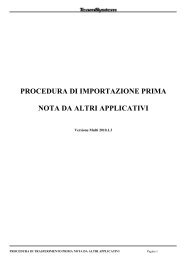

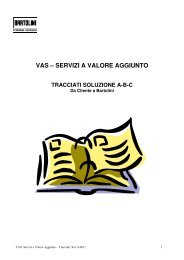






![31/12/2008 STAMPA PIANO DEI CONTI Pag. 1 [TEC] TECNO WORLD SAS ...](https://img.yumpu.com/27304201/1/184x260/31-12-2008-stampa-piano-dei-conti-pag-1-tec-tecno-world-sas-.jpg?quality=85)
