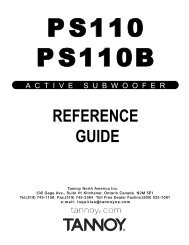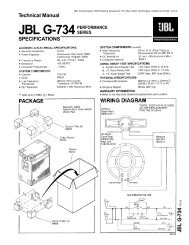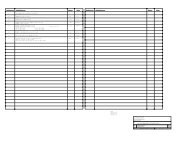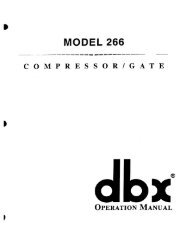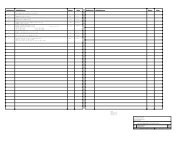ZonePRO Install Guide-English - dbx
ZonePRO Install Guide-English - dbx
ZonePRO Install Guide-English - dbx
You also want an ePaper? Increase the reach of your titles
YUMPU automatically turns print PDFs into web optimized ePapers that Google loves.
Section 1<br />
Introduction<br />
<strong>ZonePRO</strong> TM<br />
1.3 Included Items<br />
• <strong>ZonePRO</strong> Processor<br />
• Power Cable<br />
• RS-232 Null Modem Cable<br />
• Ethernet Crossover Cable (excluded from 640 & 641 models)<br />
• Software CD-ROM<br />
• <strong>Install</strong>ation <strong>Guide</strong><br />
1.4 <strong>ZonePRO</strong> Support Resources<br />
<strong>ZonePRO</strong> Designer Help - After installing the <strong>ZonePRO</strong> Designer GUI, see the included help for<br />
detailed information regarding <strong>ZonePRO</strong> programming and configuration.<br />
Training Videos - Training videos can be found under the “Training” section of our website<br />
located at www.<strong>dbx</strong>pro.com.<br />
FAQs/Solutions - Answers to frequently asked questions and solutions to common problems<br />
can be found under the “Support” section at www.<strong>dbx</strong>pro.com.<br />
<strong>dbx</strong> User Forum - The <strong>dbx</strong> User Forum can be found at www.<strong>dbx</strong>pro.com. Here you can search<br />
the forum for specific topics or ask other <strong>ZonePRO</strong> users questions regarding the <strong>ZonePRO</strong><br />
products.<br />
1.5 Service Contact Info<br />
If you require technical support, contact <strong>dbx</strong> Technical Support. Be prepared to accurately<br />
describe the problem. Know the serial number of your device – this is printed on a sticker<br />
attached to the chassis. If you have not already taken the time to register your product,<br />
please do so now. You may register online at www.<strong>dbx</strong>pro.com or fill out and send in the<br />
included warranty registration card.<br />
Before you return a product to the factory for service, we recommend you refer to the manual.<br />
Make sure you have correctly followed installation steps and operation procedures. For further<br />
technical assistance or service, please contact our Technical Support Department at (801)<br />
568-7660 or visit the support pages at www.<strong>dbx</strong>pro.com. If you need to return a product<br />
to the factory for service, you MUST first contact Technical Support or fill out the return<br />
authorization request form on the website to obtain a Return Authorization Number.<br />
No returned products will be accepted at the factory without a Return Authorization<br />
Number.<br />
Please refer to the Warranty information on the following page, which extends to the first<br />
end-user. After expiration of the warranty, a reasonable charge will be made for parts, labor,<br />
and packing if you choose to use the factory service facility. In all cases, you are responsible<br />
for transportation charges to the factory. <strong>dbx</strong> will pay return shipping if the device is still<br />
under warranty.<br />
Use the original packing material if it is available. Mark the package with the name of the<br />
shipper and with these words in red: DELICATE INSTRUMENT, FRAGILE! Insure the package<br />
properly. Ship prepaid, not collect. Do not ship parcel post.<br />
2