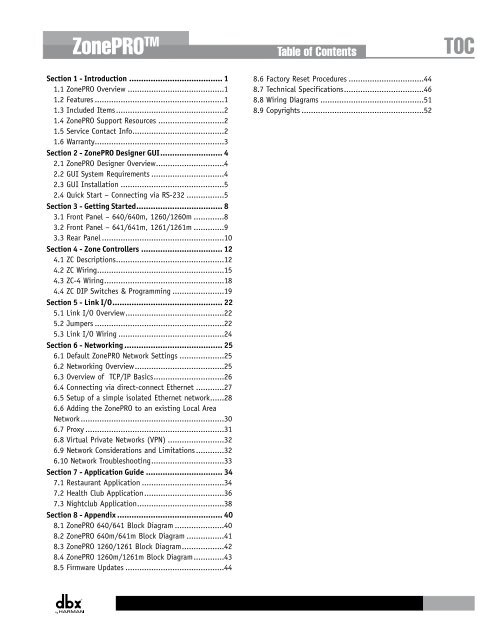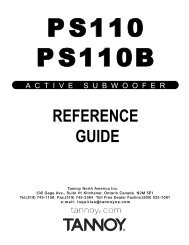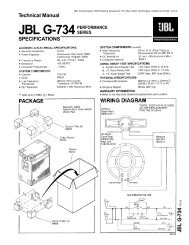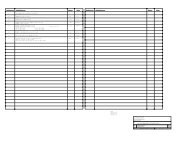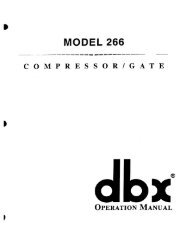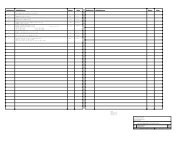ZonePRO Install Guide-English - dbx
ZonePRO Install Guide-English - dbx
ZonePRO Install Guide-English - dbx
Create successful ePaper yourself
Turn your PDF publications into a flip-book with our unique Google optimized e-Paper software.
<strong>ZonePRO</strong> TM<br />
Table of Contents<br />
TOC<br />
Section 1 - Introduction........................................ 1<br />
1.1 <strong>ZonePRO</strong> Overview..........................................1<br />
1.2 Features........................................................1<br />
1.3 Included Items...............................................2<br />
1.4 <strong>ZonePRO</strong> Support Resources.............................2<br />
1.5 Service Contact Info........................................2<br />
1.6 Warranty........................................................3<br />
Section 2 - <strong>ZonePRO</strong> Designer GUI........................... 4<br />
2.1 <strong>ZonePRO</strong> Designer Overview..............................4<br />
2.2 GUI System Requirements................................4<br />
2.3 GUI <strong>Install</strong>ation.............................................5<br />
2.4 Quick Start – Connecting via RS-232.................5<br />
Section 3 - Getting Started..................................... 8<br />
3.1 Front Panel – 640/640m, 1260/1260m..............8<br />
3.2 Front Panel – 641/641m, 1261/1261m..............9<br />
3.3 Rear Panel.....................................................10<br />
Section 4 - Zone Controllers................................... 12<br />
4.1 ZC Descriptions...............................................12<br />
4.2 ZC Wiring.......................................................15<br />
4.3 ZC-4 Wiring....................................................18<br />
4.4 ZC DIP Switches & Programming.......................19<br />
Section 5 - Link I/O............................................... 22<br />
5.1 Link I/O Overview...........................................22<br />
5.2 Jumpers........................................................22<br />
5.3 Link I/O Wiring..............................................24<br />
Section 6 - Networking.......................................... 25<br />
6.1 Default <strong>ZonePRO</strong> Network Settings....................25<br />
6.2 Networking Overview.......................................25<br />
6.3 Overview of TCP/IP Basics...............................26<br />
6.4 Connecting via direct-connect Ethernet.............27<br />
6.5 Setup of a simple isolated Ethernet network.......28<br />
6.6 Adding the <strong>ZonePRO</strong> to an existing Local Area<br />
Network..............................................................30<br />
6.7 Proxy............................................................31<br />
6.8 Virtual Private Networks (VPN).........................32<br />
6.9 Network Considerations and Limitations.............32<br />
6.10 Network Troubleshooting................................33<br />
Section 7 - Application <strong>Guide</strong>................................. 34<br />
7.1 Restaurant Application....................................34<br />
7.2 Health Club Application...................................36<br />
7.3 Nightclub Application......................................38<br />
Section 8 - Appendix............................................. 40<br />
8.1 <strong>ZonePRO</strong> 640/641 Block Diagram......................40<br />
8.2 <strong>ZonePRO</strong> 640m/641m Block Diagram.................41<br />
8.3 <strong>ZonePRO</strong> 1260/1261 Block Diagram...................42<br />
8.4 <strong>ZonePRO</strong> 1260m/1261m Block Diagram..............43<br />
8.5 Firmware Updates...........................................44<br />
8.6 Factory Reset Procedures.................................44<br />
8.7 Technical Specifications...................................46<br />
8.8 Wiring Diagrams.............................................51<br />
8.9 Copyrights.....................................................52