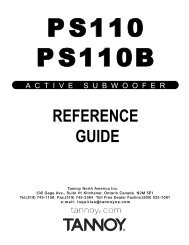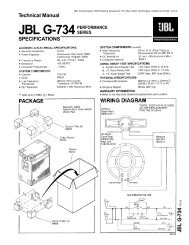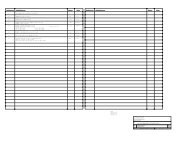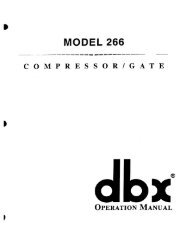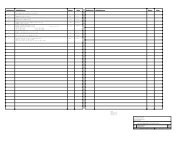ZonePRO Install Guide-English - dbx
ZonePRO Install Guide-English - dbx
ZonePRO Install Guide-English - dbx
You also want an ePaper? Increase the reach of your titles
YUMPU automatically turns print PDFs into web optimized ePapers that Google loves.
Section 6<br />
Networking<br />
<strong>ZonePRO</strong> TM<br />
on the PC and/or <strong>ZonePRO</strong>.<br />
The included cable is an Ethernet crossover cable. This means that the transmit and receive<br />
lines are crossed so that you can hook two Ethernet capable devices together without a hub<br />
or switch. If you are using a hub or switch you will need to provide your own cables.<br />
6.3 Overview of TCP/IP Basics<br />
Subnet<br />
A small network within a larger network. For example, a TCP/IP network might be a subnet<br />
of a venue’s network, which could include computers throughout the building, or a network<br />
might be divided into subnets. For example, in a large installation, there may be one subnet<br />
per rack or room.<br />
IP address<br />
An identifier for a computer or device on a TCP/IP network. Each device in a network has its<br />
own IP address to identify it. Example: 126.126.17.42. Networks using the TCP/IP protocol<br />
route messages based on the IP address of the destination. An IP address consists of four<br />
numbers separated by periods. Each number can be zero to 255. The last number should not<br />
be a zero or 255. For example, 126.126.17.1 could be an IP address. 126.126.17.0 would not<br />
be a valid IP address.<br />
Network ID and Host ID<br />
A TCP/IP or IP address has two parts: the NETWORK ID and the HOST ID. The NETWORK ID<br />
identifies the network, and the HOST ID identifies either the subnet and device, or just the<br />
device if there is no subnet.<br />
The subnet mask is a code that indicates which part of the TCP/IP address is the NETWORK ID<br />
and which part is the HOST ID. In subnet-mask code, 255 means “This part of the address is<br />
the NETWORK ID”.<br />
Example: Suppose the IP ADDRESS of a device is 192.168.12.34 and the SUBNET<br />
MASK is 255.255.0.0. That means, (192.168) is the NETWORK ID. The remaining set<br />
of numbers (12.34) is the HOST ID. If your network stands alone (it is not part of<br />
a larger network) then the HOST ID identifies each device in the network. If your<br />
network is part of a venue’s larger network, your network is actually a sub-network or<br />
subnet.<br />
All devices in the network have the same network ID. There are many resources<br />
available on the Internet for IP and subnet calculation.<br />
DHCP (Dynamic Host Configuration Protocol)<br />
This is a protocol for automatically assigning IP addresses to devices on a network.<br />
With dynamic (DHCP) addressing, a device might have a different IP address every<br />
time it connects to the network. If a computer is NOT connected to a network with<br />
a DHCP server, the computer will assign a default network ID into the TCP/IP address<br />
and a default subnet mask. In this case the attached computer may need its IP address<br />
assigned statically (manually). Please note, at this time, <strong>ZonePRO</strong>s do not support DHCP.<br />
26