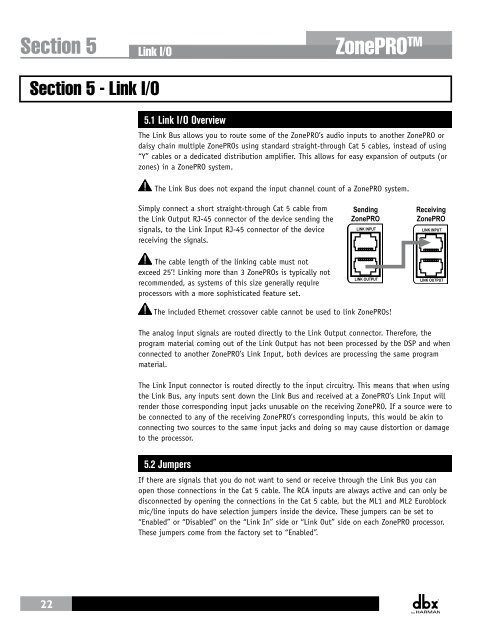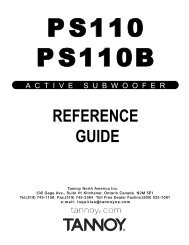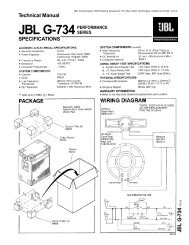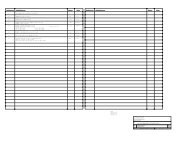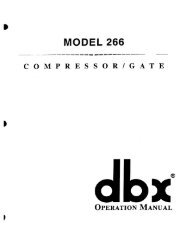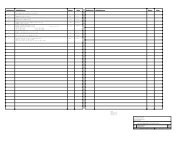ZonePRO Install Guide-English - dbx
ZonePRO Install Guide-English - dbx
ZonePRO Install Guide-English - dbx
Create successful ePaper yourself
Turn your PDF publications into a flip-book with our unique Google optimized e-Paper software.
Section 5<br />
Link I/O<br />
<strong>ZonePRO</strong> TM<br />
Section 5 - Link I/O<br />
5.1 Link I/O Overview<br />
The Link Bus allows you to route some of the <strong>ZonePRO</strong>’s audio inputs to another <strong>ZonePRO</strong> or<br />
daisy chain multiple <strong>ZonePRO</strong>s using standard straight-through Cat 5 cables, instead of using<br />
“Y” cables or a dedicated distribution amplifier. This allows for easy expansion of outputs (or<br />
zones) in a <strong>ZonePRO</strong> system.<br />
The Link Bus does not expand the input channel count of a <strong>ZonePRO</strong> system.<br />
Simply connect a short straight-through Cat 5 cable from<br />
the Link Output RJ-45 connector of the device sending the<br />
signals, to the Link Input RJ-45 connector of the device<br />
receiving the signals.<br />
Sending<br />
<strong>ZonePRO</strong><br />
LINK INPUT<br />
Receiving<br />
<strong>ZonePRO</strong><br />
LINK INPUT<br />
The cable length of the linking cable must not<br />
exceed 25’! Linking more than 3 <strong>ZonePRO</strong>s is typically not<br />
recommended, as systems of this size generally require<br />
processors with a more sophisticated feature set.<br />
LINK OUTPUT<br />
LINK OUTPUT<br />
The included Ethernet crossover cable cannot be used to link <strong>ZonePRO</strong>s!<br />
The analog input signals are routed directly to the Link Output connector. Therefore, the<br />
program material coming out of the Link Output has not been processed by the DSP and when<br />
connected to another <strong>ZonePRO</strong>’s Link Input, both devices are processing the same program<br />
material.<br />
The Link Input connector is routed directly to the input circuitry. This means that when using<br />
the Link Bus, any inputs sent down the Link Bus and received at a <strong>ZonePRO</strong>’s Link Input will<br />
render those corresponding input jacks unusable on the receiving <strong>ZonePRO</strong>. If a source were to<br />
be connected to any of the receiving <strong>ZonePRO</strong>’s corresponding inputs, this would be akin to<br />
connecting two sources to the same input jacks and doing so may cause distortion or damage<br />
to the processor.<br />
5.2 Jumpers<br />
If there are signals that you do not want to send or receive through the Link Bus you can<br />
open those connections in the Cat 5 cable. The RCA inputs are always active and can only be<br />
disconnected by opening the connections in the Cat 5 cable, but the ML1 and ML2 Euroblock<br />
mic/line inputs do have selection jumpers inside the device. These jumpers can be set to<br />
“Enabled” or “Disabled” on the “Link In” side or “Link Out” side on each <strong>ZonePRO</strong> processor.<br />
These jumpers come from the factory set to “Enabled”.<br />
22