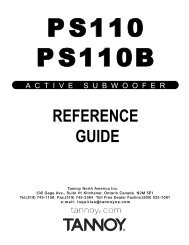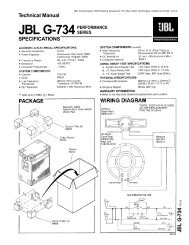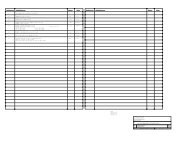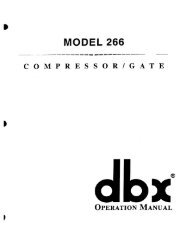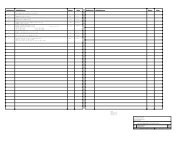ZonePRO Install Guide-English - dbx
ZonePRO Install Guide-English - dbx
ZonePRO Install Guide-English - dbx
Create successful ePaper yourself
Turn your PDF publications into a flip-book with our unique Google optimized e-Paper software.
<strong>ZonePRO</strong> TM<br />
Zone Controllers<br />
Section 4<br />
Step 2: Associate the ZCs<br />
The second step in configuring the ZCs is to associate each ZC. In other words, you need to<br />
select which input or output is actually being controlled by each ZC. Therefore, you only need<br />
to associate volume controllers and source selection controllers; page steering controllers, the<br />
ZC-FIRE, and scene selection controllers do not require you to perform this step.<br />
There are two pages in the <strong>ZonePRO</strong> Designer<br />
Configuration Wizard where you associate the<br />
Zone Controllers. The first page is the Source<br />
ZC Association page. This page simply allows<br />
you to associate volume controllers to inputs<br />
for controlling input gain. If you wanted to<br />
control the volume of a karaoke microphone<br />
for example, this is the page where you<br />
would associate a ZC volume controller to<br />
control the input gain of the karaoke mic.<br />
When controlling input gain, keep in mind that since the gain is performed on the input<br />
side of the signal chain, all output zones which the input is routed to will be affected by the<br />
gain changes.<br />
The Routing and Zone ZC Association page<br />
allows you to associate output zone volume<br />
controllers and source selection controllers<br />
(this defines which controllers control which<br />
zones). The Source column on the left is<br />
where the source selection ZCs, such as the<br />
ZC-3, are associated. The Level column on<br />
the right is where all output zone volume<br />
controllers are associated, such as the ZC-1.<br />
Please see <strong>ZonePRO</strong> Designer’s help section for further information on these windows.<br />
21