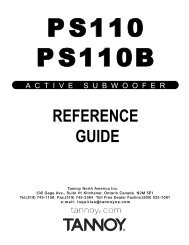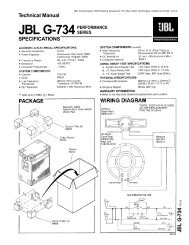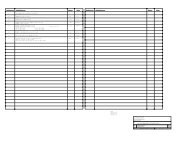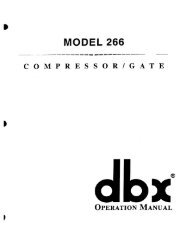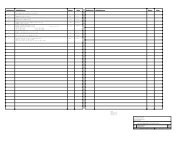ZonePRO Install Guide-English - dbx
ZonePRO Install Guide-English - dbx
ZonePRO Install Guide-English - dbx
You also want an ePaper? Increase the reach of your titles
YUMPU automatically turns print PDFs into web optimized ePapers that Google loves.
Section 2<br />
<strong>ZonePRO</strong> Designer GUI<br />
<strong>ZonePRO</strong> TM<br />
Section 2 - <strong>ZonePRO</strong> Designer GUI<br />
2.1 <strong>ZonePRO</strong> Designer Overview<br />
The <strong>ZonePRO</strong> Designer Graphic User Interface (GUI) is the included software application which<br />
is used for programming the <strong>ZonePRO</strong> products. The GUI provides network tools for configuring<br />
your control network as well as multiple “Wizard” functions for configuring the system routing<br />
and in-wall <strong>dbx</strong> Zone Controllers. The GUI also allows you to adjust DSP effect parameters and<br />
even create automatic system changes (referred to as “Scene Changes”).<br />
Understanding the <strong>ZonePRO</strong> Designer GUI is essential for getting the most out of the <strong>ZonePRO</strong><br />
processors. After installing the <strong>ZonePRO</strong> Designer GUI, please see the software application’s<br />
help section for detailed information and assistance with the <strong>ZonePRO</strong> Designer GUI. Training<br />
videos are also available at www.<strong>dbx</strong>pro.com.<br />
2.2 GUI System Requirements<br />
1 GHz or faster processor<br />
Windows 2000/XP/Vista (32 bit)/7 (32 bit)<br />
256 MB RAM (512 MB Recommended)<br />
Recommended screen resolution: 1024 x 768 pixels or higher<br />
4