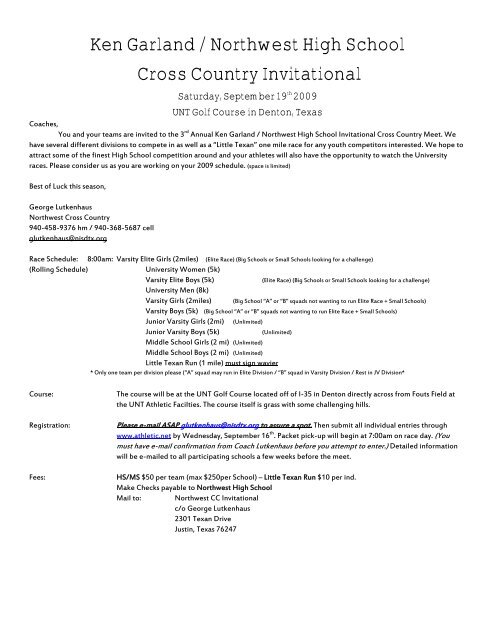Ken Garland / Northwest High School Cross Country Invitational
Ken Garland / Northwest High School Cross Country Invitational
Ken Garland / Northwest High School Cross Country Invitational
Create successful ePaper yourself
Turn your PDF publications into a flip-book with our unique Google optimized e-Paper software.
<strong>Ken</strong> <strong>Garland</strong> / <strong>Northwest</strong> <strong>High</strong> <strong>School</strong><br />
<strong>Cross</strong> <strong>Country</strong> <strong>Invitational</strong><br />
Saturday, September 19 th 2009<br />
UNT Golf Course in Denton, Texas<br />
Coaches,<br />
You and your teams are invited to the 3 rd Annual <strong>Ken</strong> <strong>Garland</strong> / <strong>Northwest</strong> <strong>High</strong> <strong>School</strong> <strong>Invitational</strong> <strong>Cross</strong> <strong>Country</strong> Meet. We<br />
have several different divisions to compete in as well as a “Little Texan” one mile race for any youth competitors interested. We hope to<br />
attract some of the finest <strong>High</strong> <strong>School</strong> competition around and your athletes will also have the opportunity to watch the University<br />
races. Please consider us as you are working on your 2009 schedule. (space is limited)<br />
Best of Luck this season,<br />
George Lutkenhaus<br />
<strong>Northwest</strong> <strong>Cross</strong> <strong>Country</strong><br />
940-458-9376 hm / 940-368-5687 cell<br />
glutkenhaus@nisdtx.org<br />
Race Schedule: 8:00am: Varsity Elite Girls (2miles) (Elite Race) (Big <strong>School</strong>s or Small <strong>School</strong>s looking for a challenge)<br />
(Rolling Schedule)<br />
University Women (5k)<br />
Varsity Elite Boys (5k)<br />
University Men (8k)<br />
Varsity Girls (2miles)<br />
Varsity Boys (5k) (Big <strong>School</strong> “A” or “B” squads not wanting to run Elite Race + Small <strong>School</strong>s)<br />
Junior Varsity Girls (2mi) (Unlimited)<br />
Junior Varsity Boys (5k)<br />
(Unlimited)<br />
Middle <strong>School</strong> Girls (2 mi) (Unlimited)<br />
Middle <strong>School</strong> Boys (2 mi) (Unlimited)<br />
Little Texan Run (1 mile) must sign wavier<br />
* Only one team per division please (“A” squad may run in Elite Division / “B” squad in Varsity Division / Rest in JV Division*<br />
(Elite Race) (Big <strong>School</strong>s or Small <strong>School</strong>s looking for a challenge)<br />
(Big <strong>School</strong> “A” or “B” squads not wanting to run Elite Race + Small <strong>School</strong>s)<br />
Course:<br />
Registration:<br />
Fees:<br />
The course will be at the UNT Golf Course located off of I-35 in Denton directly across from Fouts Field at<br />
the UNT Athletic Facilties. The course itself is grass with some challenging hills.<br />
Please e-mail ASAP glutkenhaus@nisdtx.org to assure a spot. Then submit all individual entries through<br />
www.athletic.net by Wednesday, September 16 th . Packet pick-up will begin at 7:00am on race day. (You<br />
must have e-mail confirmation from Coach Lutkenhaus before you attempt to enter.) Detailed information<br />
will be e-mailed to all participating schools a few weeks before the meet.<br />
HS/MS $50 per team (max $250per <strong>School</strong>) – Little Texan Run $10 per ind.<br />
Make Checks payable to <strong>Northwest</strong> <strong>High</strong> <strong>School</strong><br />
Mail to: <strong>Northwest</strong> CC <strong>Invitational</strong><br />
c/o George Lutkenhaus<br />
2301 Texan Drive<br />
Justin, Texas 76247
<strong>Ken</strong> <strong>Garland</strong> / <strong>Northwest</strong> <strong>High</strong> <strong>School</strong> <strong>Invitational</strong><br />
(#19847)<br />
Online Entry Submission<br />
This meet is using free online registration at Athletic.net!<br />
HIGH SCHOOL ENTRIES!!!<br />
Athletic.net is a resource for Track & Field and <strong>Cross</strong> <strong>Country</strong> coaches, offering free statistic tracking, easy meet<br />
registrations, free meet managers, and free tools to simplify coaching tasks. Follow the 4 steps below to get started:<br />
1. Locate your school and sign up for a free coach account<br />
(if you do not have one)<br />
<br />
<br />
<br />
<br />
<br />
Go to the website: www.athletic.net<br />
Click on your level under "<strong>Cross</strong> <strong>Country</strong>"<br />
Click on your state, and then your school<br />
Once on your school's page, click the "Sign Up Here" link and follow the instructions<br />
After receiving the confirmation email, continue with these instructions<br />
2. Add meets to your season calendar<br />
Use your email address and password to sign into the website, and click on your school's name in the left navigation<br />
bar<br />
Click "Edit Calendar" in the Coach Tools bar at the top of your school home page<br />
Where it says "Meet ID:" enter 19847 and click Add<br />
Review the information and click Save and Continue ><br />
You may need to click Save and Continue > again<br />
Repeat this process for the rest of your season calendar (You can also add meets by date, if you don't know the Meet<br />
ID)<br />
Verify on the "Edit Calendar" page that your calendar is correct. Use the Edit button next to the meet to make<br />
corrections.<br />
3. Enter team roster<br />
<br />
<br />
Click “Edit Athletes” on the Coaches Toolbar, on your school's page<br />
Add athletes to the roster manually, or upload your roster using the "Upload Athlete Roster" option<br />
4. Register athletes for the <strong>Ken</strong> <strong>Garland</strong> / <strong>Northwest</strong> <strong>High</strong> <strong>School</strong> <strong>Invitational</strong><br />
<br />
<br />
<br />
<br />
<br />
Locate <strong>Ken</strong> <strong>Garland</strong> / <strong>Northwest</strong> <strong>High</strong> <strong>School</strong> <strong>Invitational</strong>on your school's main cross country page and click on<br />
it<br />
On the right under Team Tools, click Register Athletes.<br />
Click Increment Divisions to quickly register all your athletes in the first race division,<br />
or manually select the race division for each athlete<br />
Use the boxes on the bottom of the page to add additional athletes to your roster
<strong>Ken</strong> <strong>Garland</strong> / <strong>Northwest</strong> <strong>High</strong> <strong>School</strong> <strong>Invitational</strong><br />
(#19857)<br />
Online Entry Submission<br />
This meet is using free online registration at Athletic.net!<br />
MIDDLE SCHOOL ENTRIES!!!<br />
Athletic.net is a resource for Track & Field and <strong>Cross</strong> <strong>Country</strong> coaches, offering free statistic tracking, easy meet<br />
registrations, free meet managers, and free tools to simplify coaching tasks. Follow the 4 steps below to get started:<br />
1. Locate your school and sign up for a free coach account<br />
(if you do not have one)<br />
<br />
<br />
<br />
<br />
<br />
Go to the website: www.athletic.net<br />
Click on your level under "<strong>Cross</strong> <strong>Country</strong>"<br />
Click on your state, and then your school<br />
Once on your school's page, click the "Sign Up Here" link and follow the instructions<br />
After receiving the confirmation email, continue with these instructions<br />
2. Add meets to your season calendar<br />
Use your email address and password to sign into the website, and click on your school's name in the left navigation<br />
bar<br />
Click "Edit Calendar" in the Coach Tools bar at the top of your school home page<br />
Where it says "Meet ID:" enter 19857 and click Add<br />
Review the information and click Save and Continue ><br />
You may need to click Save and Continue > again<br />
Repeat this process for the rest of your season calendar (You can also add meets by date, if you don't know the Meet<br />
ID)<br />
Verify on the "Edit Calendar" page that your calendar is correct. Use the Edit button next to the meet to make<br />
corrections.<br />
3. Enter team roster<br />
<br />
<br />
Click “Edit Athletes” on the Coaches Toolbar, on your school's page<br />
Add athletes to the roster manually, or upload your roster using the "Upload Athlete Roster" option<br />
4. Register athletes for the <strong>Ken</strong> <strong>Garland</strong> / <strong>Northwest</strong> <strong>High</strong> <strong>School</strong> <strong>Invitational</strong><br />
<br />
<br />
<br />
<br />
<br />
Locate <strong>Ken</strong> <strong>Garland</strong> / <strong>Northwest</strong> <strong>High</strong> <strong>School</strong> <strong>Invitational</strong>on your school's main cross country page and click on<br />
it<br />
On the right under Team Tools, click Register Athletes.<br />
Click Increment Divisions to quickly register all your athletes in the first race division,<br />
or manually select the race division for each athlete<br />
Use the boxes on the bottom of the page to add additional athletes to your roster