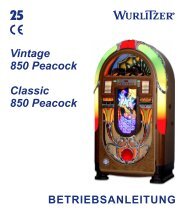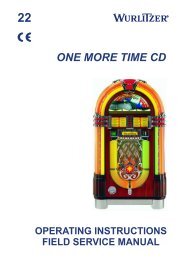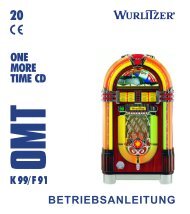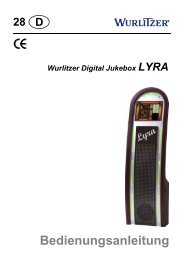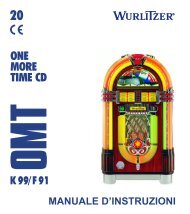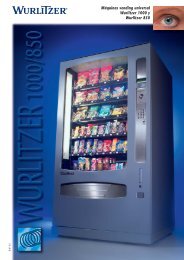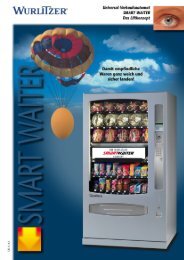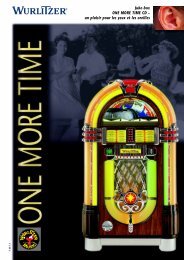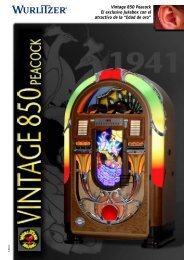Classic 2000 â operating instructions - Wurlitzer
Classic 2000 â operating instructions - Wurlitzer
Classic 2000 â operating instructions - Wurlitzer
Create successful ePaper yourself
Turn your PDF publications into a flip-book with our unique Google optimized e-Paper software.
27<br />
R<br />
<strong>Classic</strong> <strong>2000</strong><br />
OPERATING INSTRUCTIONS<br />
FIELD SERVICE MANUAL
WARNING! Although the beam emitted by the laser diodes is nearly invisible, it may cause severe damage to<br />
the human eye. Use an infrared indicator to check the laser beam.<br />
CLASS 1<br />
LASER PRODUCT<br />
3122 110 03420<br />
ATTENTION!<br />
The CD mechanism and many ICs are extremely susceptible to electrostatic discharges. The photo diodes<br />
and the laser diode are more sensitive to discharges than MOS ICs. Careless handling may immediately destroy<br />
components or can drastically reduce life expectancy of these components so that it will lead to failure after<br />
several weeks or even months of use.<br />
Before you touch the player, discharge your hands and tools by touching a grounded metal part of the jukebox,<br />
such as the amplifier or the mechanism chassis. Make sure that you are connected via a wrist wrap with resistance<br />
to the same potential as the chassis of the jukebox. Keep parts and tools at the same potential.<br />
If you remove the player in case of repair or for transport, short the harness with a short circuit plug.<br />
When repairing, observe all valid safety rules. Do not change the original condition of the jukebox. Use original<br />
spare parts only.<br />
ESD<br />
This manual belongs to machines equipped with program versiones 4.09 (or higher).<br />
Subject to alterations.
1 Unpacking . . . . . . . . . . . . . . . . . . . . . . . . . . . . . . . . . . . . . . . . . . . . . . . . . . . . . . . . 4<br />
1.1 Unlocking . . . . . . . . . . . . . . . . . . . . . . . . . . . . . . . . . . . . . . . . . . . . . . . . . . . . . . . . . . . . . . . . . . . . . . . . 4<br />
1.2 Removal of shipping guards . . . . . . . . . . . . . . . . . . . . . . . . . . . . . . . . . . . . . . . . . . . . . . . . . . . . . . . . 4<br />
2 Taking the jukebox into operation . . . . . . . . . . . . . . . . . . . . . . . . . . . . . . . . . . . . 5<br />
2.1 Power on. . . . . . . . . . . . . . . . . . . . . . . . . . . . . . . . . . . . . . . . . . . . . . . . . . . . . . . . . . . . . . . . . . . . . . . . . 5<br />
2.2 Loading compact discs. . . . . . . . . . . . . . . . . . . . . . . . . . . . . . . . . . . . . . . . . . . . . . . . . . . . . . . . . . . . . 5<br />
2.2.1 CD handling precautions - CD and player cleaning. . . . . . . . . . . . . . . . . . . . . . . . . . . . . . . . . . . . . . . . . 5<br />
2.3 Inserting CDs . . . . . . . . . . . . . . . . . . . . . . . . . . . . . . . . . . . . . . . . . . . . . . . . . . . . . . . . . . . . . . . . . . . . . 6<br />
2.4 Programming number of CDs in the carrier (service program, level 1) . . . . . . . . . . . . . . . . . . . . . . 7<br />
2.5 Explanation of the buttons . . . . . . . . . . . . . . . . . . . . . . . . . . . . . . . . . . . . . . . . . . . . . . . . . . . . . . . . . . 7<br />
3 Coin operation or free play? . . . . . . . . . . . . . . . . . . . . . . . . . . . . . . . . . . . . . . . . . 8<br />
3.1 Coin operation and coin return . . . . . . . . . . . . . . . . . . . . . . . . . . . . . . . . . . . . . . . . . . . . . . . . . . . . . . 8<br />
3.2 Price settings . . . . . . . . . . . . . . . . . . . . . . . . . . . . . . . . . . . . . . . . . . . . . . . . . . . . . . . . . . . . . . . . . . . . . 8<br />
3.3 Examples . . . . . . . . . . . . . . . . . . . . . . . . . . . . . . . . . . . . . . . . . . . . . . . . . . . . . . . . . . . . . . . . . . . . . . . . 9<br />
3.4 Color codes of coin input . . . . . . . . . . . . . . . . . . . . . . . . . . . . . . . . . . . . . . . . . . . . . . . . . . . . . . . . . . . 9<br />
3.5 Free play . . . . . . . . . . . . . . . . . . . . . . . . . . . . . . . . . . . . . . . . . . . . . . . . . . . . . . . . . . . . . . . . . . . . . . . . 10<br />
3.6 Test credit. . . . . . . . . . . . . . . . . . . . . . . . . . . . . . . . . . . . . . . . . . . . . . . . . . . . . . . . . . . . . . . . . . . . . . . 10<br />
4 Track selection . . . . . . . . . . . . . . . . . . . . . . . . . . . . . . . . . . . . . . . . . . . . . . . . . . . 12<br />
4.1 How to select a track . . . . . . . . . . . . . . . . . . . . . . . . . . . . . . . . . . . . . . . . . . . . . . . . . . . . . . . . . . . . . . 12<br />
4.2 The button R. . . . . . . . . . . . . . . . . . . . . . . . . . . . . . . . . . . . . . . . . . . . . . . . . . . . . . . . . . . . . . . . . . . . . 12<br />
4.3 The display flashes . . . . . . . . . . . . . . . . . . . . . . . . . . . . . . . . . . . . . . . . . . . . . . . . . . . . . . . . . . . . . . . 12<br />
4.4 I do not like this track - the button CANCEL . . . . . . . . . . . . . . . . . . . . . . . . . . . . . . . . . . . . . . . . . . . 13<br />
5 Volume, sound and balance control . . . . . . . . . . . . . . . . . . . . . . . . . . . . . . . . . . 14<br />
5.1 Volume, sound and balance control - amplifier K99 . . . . . . . . . . . . . . . . . . . . . . . . . . . . . . . . . . . . 14<br />
5.1.1 The infrared remote control . . . . . . . . . . . . . . . . . . . . . . . . . . . . . . . . . . . . . . . . . . . . . . . . . . . . . . . . . . 14<br />
6 Programming short view . . . . . . . . . . . . . . . . . . . . . . . . . . . . . . . . . . . . . . . . . . . 15<br />
7 Jukebox programming . . . . . . . . . . . . . . . . . . . . . . . . . . . . . . . . . . . . . . . . . . . . . 16<br />
7.1 Call up service programs . . . . . . . . . . . . . . . . . . . . . . . . . . . . . . . . . . . . . . . . . . . . . . . . . . . . . . . . . . 16<br />
7.2 Programming of time functions . . . . . . . . . . . . . . . . . . . . . . . . . . . . . . . . . . . . . . . . . . . . . . . . . . . . . 17<br />
7.2.1 Clock setting, level 2 button 0 . . . . . . . . . . . . . . . . . . . . . . . . . . . . . . . . . . . . . . . . . . . . . . . . . . . . . . . . 17<br />
7.2.2 Set date, level 2 button 1 . . . . . . . . . . . . . . . . . . . . . . . . . . . . . . . . . . . . . . . . . . . . . . . . . . . . . . . . . . . . 17<br />
7.2.3 Set year and weekday, level 2 button 2. . . . . . . . . . . . . . . . . . . . . . . . . . . . . . . . . . . . . . . . . . . . . . . . . 17<br />
7.3 Automatic random select (Playstimulator) . . . . . . . . . . . . . . . . . . . . . . . . . . . . . . . . . . . . . . . . . . . . 18<br />
7.3.1 Repeat time programming, level 1 button 5. . . . . . . . . . . . . . . . . . . . . . . . . . . . . . . . . . . . . . . . . . . . . . 18<br />
7.3.2 Programming start and stop time. . . . . . . . . . . . . . . . . . . . . . . . . . . . . . . . . . . . . . . . . . . . . . . . . . . . . . 19<br />
7.4 Back Ground Music (BGM) . . . . . . . . . . . . . . . . . . . . . . . . . . . . . . . . . . . . . . . . . . . . . . . . . . . . . . . . . 20<br />
7.4.1 Number of BGM CDs and repeat time. . . . . . . . . . . . . . . . . . . . . . . . . . . . . . . . . . . . . . . . . . . . . . . . . . 21<br />
7.4.2 Start position for BGM CDs and configuration. . . . . . . . . . . . . . . . . . . . . . . . . . . . . . . . . . . . . . . . . . . . 21<br />
7.4.3 BGM time zones at different weekdays, level 3 buttons 0 - 6 . . . . . . . . . . . . . . . . . . . . . . . . . . . . . . . . 22<br />
7.5 HappyHour pricing (additional bonus plays) . . . . . . . . . . . . . . . . . . . . . . . . . . . . . . . . . . . . . . . . . . 24<br />
7.5.1 Programming of the HappyHour start and stop time, level 2 button 6 . . . . . . . . . . . . . . . . . . . . . . . . . . 24<br />
7.5.2 Programming of the additional bonus plays, level 2 button 7 . . . . . . . . . . . . . . . . . . . . . . . . . . . . . . . . 24<br />
7.6 Number of tracks played successively on the same disc, level 2 button 3 . . . . . . . . . . . . . . . . . . 25<br />
7.7 Album selection and memory reset by power off, level 2 button 9 . . . . . . . . . . . . . . . . . . . . . . . . 26<br />
<strong>Classic</strong> <strong>2000</strong> – Edition: 23.11.2012<br />
1
7.8 Disabling single tracks, level 2 button 4 . . . . . . . . . . . . . . . . . . . . . . . . . . . . . . . . . . . . . . . . . . . . . . 27<br />
8 Data retrieval . . . . . . . . . . . . . . . . . . . . . . . . . . . . . . . . . . . . . . . . . . . . . . . . . . . . . 28<br />
8.1 Retrieval of least popular discs (flops), level 1 button 0 . . . . . . . . . . . . . . . . . . . . . . . . . . . . . . . . . 28<br />
8.2 Top Tunes, level 1 button 1 . . . . . . . . . . . . . . . . . . . . . . . . . . . . . . . . . . . . . . . . . . . . . . . . . . . . . . . . 28<br />
8.3 Cash box contents, level 1 button 2 . . . . . . . . . . . . . . . . . . . . . . . . . . . . . . . . . . . . . . . . . . . . . . . . . 29<br />
8.4 Total number of plays, level 1 button 3. . . . . . . . . . . . . . . . . . . . . . . . . . . . . . . . . . . . . . . . . . . . . . . 29<br />
8.5 CLEAR ALL counters (reset to 0 0 0 0), level 1 button 3 + reset. . . . . . . . . . . . . . . . . . . . . . . . . . . 29<br />
8.6 Memory of not playable CDs, level 1 button 6 . . . . . . . . . . . . . . . . . . . . . . . . . . . . . . . . . . . . . . . . . 29<br />
9 Amplifier K99 . . . . . . . . . . . . . . . . . . . . . . . . . . . . . . . . . . . . . . . . . . . . . . . . . . . . . 30<br />
9.1 Device description of the amplifier K99 . . . . . . . . . . . . . . . . . . . . . . . . . . . . . . . . . . . . . . . . . . . . . . 30<br />
9.2 Technical data . . . . . . . . . . . . . . . . . . . . . . . . . . . . . . . . . . . . . . . . . . . . . . . . . . . . . . . . . . . . . . . . . . . 30<br />
9.3 Verification of power voltage . . . . . . . . . . . . . . . . . . . . . . . . . . . . . . . . . . . . . . . . . . . . . . . . . . . . . . . 31<br />
9.4 Position of fuses and plug connectors . . . . . . . . . . . . . . . . . . . . . . . . . . . . . . . . . . . . . . . . . . . . . . . 32<br />
9.5 The first power ON . . . . . . . . . . . . . . . . . . . . . . . . . . . . . . . . . . . . . . . . . . . . . . . . . . . . . . . . . . . . . . . 33<br />
9.6 Volume control . . . . . . . . . . . . . . . . . . . . . . . . . . . . . . . . . . . . . . . . . . . . . . . . . . . . . . . . . . . . . . . . . . 33<br />
9.7 Treble and bass control . . . . . . . . . . . . . . . . . . . . . . . . . . . . . . . . . . . . . . . . . . . . . . . . . . . . . . . . . . . 34<br />
9.8 Automatic volume correction. . . . . . . . . . . . . . . . . . . . . . . . . . . . . . . . . . . . . . . . . . . . . . . . . . . . . . . 34<br />
9.9 Background Music - volume attenuation . . . . . . . . . . . . . . . . . . . . . . . . . . . . . . . . . . . . . . . . . . . . . 34<br />
9.10 External speaker connection . . . . . . . . . . . . . . . . . . . . . . . . . . . . . . . . . . . . . . . . . . . . . . . . . . . . . . . 35<br />
9.11 External amplifier connection . . . . . . . . . . . . . . . . . . . . . . . . . . . . . . . . . . . . . . . . . . . . . . . . . . . . . . 36<br />
9.12 Disabling the internal mute circuit . . . . . . . . . . . . . . . . . . . . . . . . . . . . . . . . . . . . . . . . . . . . . . . . . . 36<br />
9.13 Input selector. . . . . . . . . . . . . . . . . . . . . . . . . . . . . . . . . . . . . . . . . . . . . . . . . . . . . . . . . . . . . . . . . . . . 36<br />
9.14 Subwoofer amplifier . . . . . . . . . . . . . . . . . . . . . . . . . . . . . . . . . . . . . . . . . . . . . . . . . . . . . . . . . . . . . . 37<br />
10 Function tests . . . . . . . . . . . . . . . . . . . . . . . . . . . . . . . . . . . . . . . . . . . . . . . . . . . . 38<br />
10.1 Digital display test / EPROM-version, level 1 button 4 . . . . . . . . . . . . . . . . . . . . . . . . . . . . . . . . . . 38<br />
10.2 CD carrier control check, level 1, button 8 . . . . . . . . . . . . . . . . . . . . . . . . . . . . . . . . . . . . . . . . . . . . 38<br />
10.3 Gripper arm motor test, level 1, button 7 . . . . . . . . . . . . . . . . . . . . . . . . . . . . . . . . . . . . . . . . . . . . . 38<br />
10.4 CD player check (START), level 1, button 6 . . . . . . . . . . . . . . . . . . . . . . . . . . . . . . . . . . . . . . . . . . . 39<br />
10.5 Jump to NEXT track, level 1, button 0 . . . . . . . . . . . . . . . . . . . . . . . . . . . . . . . . . . . . . . . . . . . . . . . . 39<br />
10.6 Jump to PREVIOUS track, level 1, button 9 . . . . . . . . . . . . . . . . . . . . . . . . . . . . . . . . . . . . . . . . . . . 39<br />
10.7 STOP playing, level 1, button 5 . . . . . . . . . . . . . . . . . . . . . . . . . . . . . . . . . . . . . . . . . . . . . . . . . . . . . 40<br />
11 Description of S&CC price setting. . . . . . . . . . . . . . . . . . . . . . . . . . . . . . . . . . . . 41<br />
12 Integrated test program of the CD-PRO player. . . . . . . . . . . . . . . . . . . . . . . . . . 42<br />
12.1 Access to the player functions without S&CC unit . . . . . . . . . . . . . . . . . . . . . . . . . . . . . . . . . . . . . 42<br />
12.2 Test functions CD-PRO. . . . . . . . . . . . . . . . . . . . . . . . . . . . . . . . . . . . . . . . . . . . . . . . . . . . . . . . . . . . 43<br />
12.3 Special test functions of the CD-PRO player . . . . . . . . . . . . . . . . . . . . . . . . . . . . . . . . . . . . . . . . . . 44<br />
13 Functional description of the mechanism . . . . . . . . . . . . . . . . . . . . . . . . . . . . . 45<br />
13.1 Abbreviations . . . . . . . . . . . . . . . . . . . . . . . . . . . . . . . . . . . . . . . . . . . . . . . . . . . . . . . . . . . . . . . . . . . 45<br />
13.2 Functional description . . . . . . . . . . . . . . . . . . . . . . . . . . . . . . . . . . . . . . . . . . . . . . . . . . . . . . . . . . . . 45<br />
13.2.1 Power supply. . . . . . . . . . . . . . . . . . . . . . . . . . . . . . . . . . . . . . . . . . . . . . . . . . . . . . . . . . . . . . . . . . . . . 45<br />
13.2.2 S&CC supply . . . . . . . . . . . . . . . . . . . . . . . . . . . . . . . . . . . . . . . . . . . . . . . . . . . . . . . . . . . . . . . . . . . . . 45<br />
13.2.3 CD-PRO supply. . . . . . . . . . . . . . . . . . . . . . . . . . . . . . . . . . . . . . . . . . . . . . . . . . . . . . . . . . . . . . . . . . . 45<br />
2<br />
<strong>Classic</strong> <strong>2000</strong> – Edition: 23.11.2012
13.2.4 Digital display. . . . . . . . . . . . . . . . . . . . . . . . . . . . . . . . . . . . . . . . . . . . . . . . . . . . . . . . . . . . . . . . . . . . . 45<br />
13.2.5 Number of plays and cash counter . . . . . . . . . . . . . . . . . . . . . . . . . . . . . . . . . . . . . . . . . . . . . . . . . . . . 46<br />
13.2.6 Selection and CD carrier . . . . . . . . . . . . . . . . . . . . . . . . . . . . . . . . . . . . . . . . . . . . . . . . . . . . . . . . . . . . 46<br />
13.2.7 Start / counting process . . . . . . . . . . . . . . . . . . . . . . . . . . . . . . . . . . . . . . . . . . . . . . . . . . . . . . . . . . . . . 46<br />
13.2.8 CD transfer . . . . . . . . . . . . . . . . . . . . . . . . . . . . . . . . . . . . . . . . . . . . . . . . . . . . . . . . . . . . . . . . . . . . . . 46<br />
13.2.9 Mute off . . . . . . . . . . . . . . . . . . . . . . . . . . . . . . . . . . . . . . . . . . . . . . . . . . . . . . . . . . . . . . . . . . . . . . . . . 46<br />
13.2.10 Play . . . . . . . . . . . . . . . . . . . . . . . . . . . . . . . . . . . . . . . . . . . . . . . . . . . . . . . . . . . . . . . . . . . . . . . . . . . . 46<br />
13.2.11 Cancel . . . . . . . . . . . . . . . . . . . . . . . . . . . . . . . . . . . . . . . . . . . . . . . . . . . . . . . . . . . . . . . . . . . . . . . . . . 46<br />
13.2.12 CD return . . . . . . . . . . . . . . . . . . . . . . . . . . . . . . . . . . . . . . . . . . . . . . . . . . . . . . . . . . . . . . . . . . . . . . . . 47<br />
13.2.13 New selection . . . . . . . . . . . . . . . . . . . . . . . . . . . . . . . . . . . . . . . . . . . . . . . . . . . . . . . . . . . . . . . . . . . . 47<br />
14 Error messages and remedy . . . . . . . . . . . . . . . . . . . . . . . . . . . . . . . . . . . . . . . . 47<br />
14.1 Failures with illumination, display and power system generally . . . . . . . . . . . . . . . . . . . . . . . . . . 48<br />
14.2 Faults with the coin system . . . . . . . . . . . . . . . . . . . . . . . . . . . . . . . . . . . . . . . . . . . . . . . . . . . . . . . . 49<br />
14.3 Faults by selection entry. . . . . . . . . . . . . . . . . . . . . . . . . . . . . . . . . . . . . . . . . . . . . . . . . . . . . . . . . . . 50<br />
14.4 Repetitive apply of selected or non-selected CDs to turntable. . . . . . . . . . . . . . . . . . . . . . . . . . . . 52<br />
14.5 Failures in the system carrier - gripper arm . . . . . . . . . . . . . . . . . . . . . . . . . . . . . . . . . . . . . . . . . . . 52<br />
14.6 Failures with sound reproduction . . . . . . . . . . . . . . . . . . . . . . . . . . . . . . . . . . . . . . . . . . . . . . . . . . . 54<br />
14.7 CD not properly returned to carrier . . . . . . . . . . . . . . . . . . . . . . . . . . . . . . . . . . . . . . . . . . . . . . . . . . 54<br />
15 Accessories. . . . . . . . . . . . . . . . . . . . . . . . . . . . . . . . . . . . . . . . . . . . . . . . . . . . . . 55<br />
15.1 Microfone kit (part no. 0051854). . . . . . . . . . . . . . . . . . . . . . . . . . . . . . . . . . . . . . . . . . . . . . . . . . . . . 55<br />
15.2 BGM-Connector . . . . . . . . . . . . . . . . . . . . . . . . . . . . . . . . . . . . . . . . . . . . . . . . . . . . . . . . . . . . . . . . . . 55<br />
16 Wiring and connection diagrams . . . . . . . . . . . . . . . . . . . . . . . . . . . . . . . . . . . . 56<br />
16.1 Illumination wiring diagram . . . . . . . . . . . . . . . . . . . . . . . . . . . . . . . . . . . . . . . . . . . . . . . . . . . . . . . . 56<br />
16.2 Connection diagram <strong>Classic</strong> <strong>2000</strong> . . . . . . . . . . . . . . . . . . . . . . . . . . . . . . . . . . . . . . . . . . . . . . . . . . . 57<br />
16.3 Board layout Selection & Credit Computer. . . . . . . . . . . . . . . . . . . . . . . . . . . . . . . . . . . . . . . . . . . . 58<br />
16.4 Wiring diagram Selection & Credit Computer. . . . . . . . . . . . . . . . . . . . . . . . . . . . . . . . . . . . . . . . . . 59<br />
16.5 Board layout CDM12 SC . . . . . . . . . . . . . . . . . . . . . . . . . . . . . . . . . . . . . . . . . . . . . . . . . . . . . . . . . . . 60<br />
16.6 Wiring diagram CDM12 SC . . . . . . . . . . . . . . . . . . . . . . . . . . . . . . . . . . . . . . . . . . . . . . . . . . . . . . . . . 61<br />
16.7 Wiring diagram K99 - power supply. . . . . . . . . . . . . . . . . . . . . . . . . . . . . . . . . . . . . . . . . . . . . . . . . . 62<br />
16.8 Wiring diagram K99 - output transformer . . . . . . . . . . . . . . . . . . . . . . . . . . . . . . . . . . . . . . . . . . . . . 63<br />
16.9 Wiring diagram K99 - pre-amplifier . . . . . . . . . . . . . . . . . . . . . . . . . . . . . . . . . . . . . . . . . . . . . . . . . . 64<br />
16.10 Wiring diagram K99 - sound control . . . . . . . . . . . . . . . . . . . . . . . . . . . . . . . . . . . . . . . . . . . . . . . . . 65<br />
16.11 Wiring diagram K99 - port A . . . . . . . . . . . . . . . . . . . . . . . . . . . . . . . . . . . . . . . . . . . . . . . . . . . . . . . . 66<br />
16.12 Wiring diagram K99 - Mute . . . . . . . . . . . . . . . . . . . . . . . . . . . . . . . . . . . . . . . . . . . . . . . . . . . . . . . . 67<br />
16.13 Wiring diagram K99 - power supply Euro 230V . . . . . . . . . . . . . . . . . . . . . . . . . . . . . . . . . . . . . . . . 68<br />
16.14 Wiring diagram K99 - power supply UL/USA 117V. . . . . . . . . . . . . . . . . . . . . . . . . . . . . . . . . . . . . . 69<br />
17 Declaration Of Conformity . . . . . . . . . . . . . . . . . . . . . . . . . . . . . . . . . . . . . . . . . . 70<br />
<strong>Classic</strong> <strong>2000</strong> – Edition: 23.11.2012<br />
3
Unlocking<br />
1 Unpacking<br />
1.1 Unlocking<br />
OPERATING INSTRUCTIONS<br />
Four different keys are stored in the coin return<br />
cup in the RH cabinet wall. With the key WUA 1<br />
you can pull out the front part. The key with 5 digit<br />
number code unlocks the cash box at the<br />
bottom of the RH cabinet wall. In this box the<br />
hand transmitter is located if an infrared remote<br />
control has been installed. Two keys are for<br />
opening the glass front.<br />
1.2 Removal of shipping guards<br />
1. The mechanism platform is fixed to cabinet<br />
with one screw in front LH side (1) and one<br />
back RH side (1). Remove both completely.<br />
Therefore open the front glass, lift up<br />
the cover of the changer mechanism and<br />
disconnect the cable to the display.<br />
1<br />
1<br />
2. Remove foam (1), laser cover (2) securing<br />
laser head in the CD player and instruction<br />
label (3).<br />
3. Remove foam (4) between magnetic pressure<br />
disc and black plastic cover.<br />
4. Remove cover and elastic band from the<br />
motor book.<br />
1<br />
4<br />
2<br />
3<br />
NOTE: If the jukebox is finally positioned you have to unscrew both adjusting screws (spanner<br />
17mm). The adjusting screws are located just behind the LH and RH trims.<br />
ATTENTION! Before you move the jukebox to another place you have to screw the adjusting<br />
screws again.<br />
NOTE: Save the removed shipping guards. You may need them if you decide to move your machine<br />
to another location.<br />
4<br />
<strong>Classic</strong> <strong>2000</strong> – Edition: 23.11.2012
Power on<br />
2 Taking the jukebox into operation<br />
2.1 Power on<br />
NOTE: Make sure that wall socket is grounded properly.<br />
The CD-jukebox operates on normal household power<br />
outlet. Set mains switch at rear wall of cabinet to on position.<br />
If the selection and credit memory is empty the<br />
basket turns once and the left two digits show alternatly<br />
a ’0’. After a short time the display counts up to the carrier<br />
size in the two RH digits. After this the basket stops<br />
in position ’01’. The digital display shows ’0 0 0 0’, then<br />
’0 0 0 1’for a basket with 100 CDs.<br />
2.2 Loading compact discs<br />
2.2.1 CD handling precautions - CD and player cleaning<br />
Dust, fingerprints or other dirt on the disc surface can<br />
cause skipping, jumping or sticking problems.<br />
Because of this never touch the surface of a disc! However<br />
it is rather easy to remove nicotine, dust or fingerprints.<br />
mains<br />
switch<br />
OPERATING INSTRUCTIONS<br />
Nicotine, dust, fingerprints<br />
Dust can be removed with a lintfree soft cloth. If necessary,<br />
remove heavy dirt or fingerprints with a moistened<br />
soft cloth soaked in a solution of water and a<br />
detergent. Never use record cleaning sprays or anti<br />
static sprays! Furthermore, do not use other types of<br />
cleaners containing benzene, thinner or other solvents.<br />
These liquids will cause damage to the surface<br />
of discs. Move the cloth from the inside towards the<br />
outside and not in circular motion.<br />
Removing scratches<br />
Use a soft cloth and a soft polish.<br />
<strong>Classic</strong> <strong>2000</strong> – Edition: 23.11.2012<br />
5
Inserting CDs<br />
Laser lens cleaning<br />
Smoke and dust soils the lens. It can be cleaned with<br />
a cue-tip soaked in a detergent (i.e. Kodak Lens Cleaner,<br />
part no. 0051735). Place the tip on the lens and<br />
press down carefully.<br />
OPERATING INSTRUCTIONS<br />
ATTENTION! The whole laser unit is very sensitive!<br />
• Move the cue-tip only in the direction shown in the<br />
picture (perp. to the sledge direction).<br />
• Do not scratch the special treated surface of the<br />
lense.<br />
• Take care that the cleaning solution will not run into the focus unit.<br />
• Keep away metal parts from the lens unit. A strong magnet is located underneath the lens. It attracts<br />
also smallest metal parts and so can block the complete unit.<br />
2.3 Inserting CDs<br />
Insert up to 100 CDs, depending on the compartments<br />
in the carrier. Start with 01. The ’Label’must<br />
show always to the left, towards the<br />
next lower number. To achieve the optimum position<br />
for loading, press in steps the lever ’rotate<br />
carrier’. If less than 100 discs are used, the<br />
number of discs used has to be programmed in<br />
the service program level 1, button 5 (see chapter<br />
’Programming number of CDs in the carrier’,<br />
see page 7).<br />
01<br />
ATTENTION! For carriers with 100 CDs the position<br />
’00’is the 100th CD.<br />
It is recommended to insert the Compact Disc<br />
and then the title page into the appropriate numerical<br />
slot position of the motor page system.<br />
The pages can be turned manually by hand<br />
without any damage to the motor drive.<br />
lever<br />
NOTE: After unpacking or if you turned the pages<br />
manually sometimes it seems that the motorbook<br />
does not turn properly. In this case turn<br />
the whole motorbook once forward and backward<br />
using the buttons.<br />
It is necessary to reprogramme the number of<br />
CDs in the carrier if a number less than 100<br />
discs are inserted to avoid the changer mechanism <strong>operating</strong> with empty compartments.<br />
If the number of CDs is programmed correctly the display will flash when you select an empty compartment.<br />
A flashing display always indicates a wrong selection or not enough credit.<br />
The number of CDs in the carrier has to be pro-grammed in service level 1, selection button 5, described<br />
as follows.<br />
6<br />
<strong>Classic</strong> <strong>2000</strong> – Edition: 23.11.2012
Programming number of CDs in the carrier (service program, level<br />
2.4 Programming number of CDs in the carrier (service program, level 1)<br />
1. Unlock the drawer and pull it out.<br />
2. Open the RH door. Inside the door the<br />
Selection & Credit Computer (SCC) is<br />
positioned.<br />
3. Set the slide switch ‘service’at the SCCunit<br />
to ON.<br />
4. Press ‘LT’button.<br />
5. Press selection button 5 -hold downand<br />
press selection button R than release<br />
both buttons.<br />
6. Enter the number of inserted CDs (without<br />
BGM CDs) with two digits followed<br />
by 00, example: 50 for 50 discs<br />
(exception: 100. CDs = 00).<br />
To check the new settings, press selection<br />
button 5 again.<br />
OPERATING INSTRUCTIONS<br />
Exit the service program:<br />
1. Set the slide switch ‘service’at the SCC unit to OFF.<br />
2. Press ‘LT’button.<br />
The changer starts an initialisation run. After this the<br />
jukebox is ready to operate.<br />
2.5 Explanation of the buttons<br />
slide switch<br />
SERVICE<br />
K<br />
ON<br />
Service<br />
OFF<br />
TT<br />
BR<br />
GP+6<br />
Selection &<br />
Credit Computer<br />
CDM 4I / CDM 12<br />
button LT<br />
F 7 6 6 6<br />
6 6 5 5 5<br />
5 5 4 4 4<br />
4 4 3 3 3<br />
3 3 2 2 2<br />
2 2 1 1 1 M LT<br />
0 0 0 0 0<br />
GP BS B4 B3 B2 B1<br />
0040264<br />
1<br />
2<br />
4<br />
5<br />
T1<br />
10<br />
+B<br />
ON<br />
Memory<br />
OFF<br />
20T<br />
P6<br />
P5<br />
P8<br />
You can select tracks by means of the buttons<br />
0 - 9 on the keyboard. First enter the<br />
number of the CD with two digits, then the<br />
track with two digits too. You can delete<br />
wrongly entered numbers up to the third digit<br />
by means of the button R (Reset).<br />
<strong>Classic</strong> <strong>2000</strong> – Edition: 23.11.2012<br />
7
Coin operation and coin return<br />
3 Coin operation or free play?<br />
Both coin operation or free play are adjustible at the<br />
“Selection & Credit Computer” unit. It is located at the<br />
rear wall inside the cabinet underneath the CD-player.<br />
Special jumpers (short wires, located in the accessory<br />
pack of the manual ) are used to be set on the SCCunit.<br />
As long as no jumper is set in row GP from 0 to F<br />
(free play) the jukebox works with coins only.<br />
jumper from 0 to F<br />
in row GP<br />
TT F 7 6 6 6<br />
6 6 5 5 5<br />
5 5 4 4 4<br />
BR<br />
4 4 3 3 3<br />
3 3 2 2 2<br />
0<br />
2 2<br />
0<br />
1<br />
0<br />
1<br />
0<br />
1<br />
0<br />
GP+6 GP BS B4 B3 B2 B1<br />
button LT<br />
M<br />
LT<br />
OPERATING INSTRUCTIONS<br />
3.1 Coin operation and coin return<br />
From factory the jukebox is set to coin operation. If<br />
you insert a certain number of coins according to<br />
the denomination label, the jukebox gives the credits<br />
or plays it is adjusted for.<br />
Jammed coins will be returned by pressing the button<br />
above the coin insertion.<br />
If you want to change the play prices you have to<br />
change the jumper settings on the SCC-unit. See<br />
examples in the accessory pack.<br />
3.2 Price settings<br />
In the ’EURO’version no play prices are preset.<br />
Usually the prices are preset by the factory<br />
according to the denomination label in<br />
the accessories. If other combinations are<br />
required, refer to the following examples. For<br />
price setting proceed as follows:<br />
1. Switch on the jukebox.<br />
K<br />
ON<br />
Service<br />
OFF<br />
TT<br />
BR<br />
GP+6<br />
3<br />
F 7 6 6 6<br />
6 6 5 5 5<br />
5 5 4 4 4<br />
4 4 3 3 3<br />
3 3 2 2 2<br />
2 2 1 1 1<br />
0 0 0 0 0<br />
GP BS B4 B3 B2 B1<br />
4<br />
M<br />
LT<br />
1<br />
2<br />
4<br />
5<br />
T1<br />
10<br />
20<br />
T<br />
+B<br />
2<br />
1<br />
2. Coin output plugs (1) should be set according<br />
an separate attached instruction<br />
by connecting to the pin row (2) on the<br />
SCC unit. Pay attention to wiring colors<br />
(refer to chapt. 3.4 on page 9).<br />
3. Set the attached jumpers in B1 to B4<br />
according to the number of the desired<br />
additional bonus plays. (3).<br />
Selection &<br />
Credit Computer<br />
CDM 4I / CDM 12<br />
0040264<br />
P6<br />
P5<br />
P8<br />
ON<br />
Memory<br />
OFF<br />
4. Press „LT“ button once (4) to accept the new price/bonus setting.<br />
8<br />
<strong>Classic</strong> <strong>2000</strong> – Edition: 23.11.2012
Examples<br />
3.3 Examples<br />
AUS<br />
10ct 20ct 50ct<br />
1$ 2$<br />
2 plays 1 $<br />
5 plays 2 $<br />
T.T.<br />
+2<br />
+3<br />
BR<br />
F<br />
6<br />
5<br />
4<br />
3<br />
2<br />
0<br />
7<br />
6<br />
5<br />
4<br />
3<br />
2<br />
0<br />
6<br />
5<br />
4<br />
3<br />
2<br />
1<br />
0<br />
6<br />
5<br />
4<br />
3<br />
2<br />
1<br />
0<br />
6<br />
5<br />
4<br />
3<br />
2<br />
1<br />
0<br />
6<br />
5<br />
4<br />
3<br />
2<br />
1<br />
0<br />
GP + 6 GP BS B4 B3 B2 B1<br />
M<br />
LT<br />
1<br />
2<br />
4<br />
5<br />
10<br />
20<br />
+B<br />
T1<br />
T<br />
AUS<br />
10ct 20ct 50ct<br />
1$ 2$<br />
1 play 1 $<br />
3 plays 2 $<br />
T.T.<br />
+2<br />
+3<br />
BR<br />
F<br />
6<br />
5<br />
4<br />
3<br />
2<br />
0<br />
7<br />
6<br />
5<br />
4<br />
3<br />
2<br />
0<br />
6<br />
5<br />
4<br />
3<br />
2<br />
1<br />
0<br />
6<br />
5<br />
4<br />
3<br />
2<br />
1<br />
0<br />
6<br />
5<br />
4<br />
3<br />
2<br />
1<br />
0<br />
6<br />
5<br />
4<br />
3<br />
2<br />
1<br />
0<br />
GP + 6 GP BS B4 B3 B2 B1<br />
M<br />
LT<br />
1<br />
2<br />
4<br />
5<br />
10<br />
20<br />
+B<br />
T1<br />
T<br />
USA<br />
25cts $1.00<br />
10p<br />
50p<br />
$1.00<br />
GB<br />
20p<br />
1£<br />
1play 50cts<br />
3plays$1.00<br />
21 plays $ 5.00<br />
1play 30p<br />
2 plays 50 p<br />
5plays £1<br />
GP + 6 GP BS B4 B3 B2 B1<br />
3.4 Color codes of coin input<br />
T.T.<br />
+2<br />
+3<br />
BR<br />
T.T.<br />
+2<br />
+3<br />
BR<br />
F<br />
6<br />
5<br />
4<br />
3<br />
2<br />
0<br />
F<br />
6<br />
5<br />
4<br />
3<br />
2<br />
0<br />
7<br />
6<br />
5<br />
4<br />
3<br />
2<br />
0<br />
7<br />
6<br />
5<br />
4<br />
3<br />
2<br />
0<br />
6<br />
5<br />
4<br />
3<br />
2<br />
1<br />
0<br />
6<br />
5<br />
4<br />
3<br />
2<br />
1<br />
0<br />
6<br />
5<br />
4<br />
3<br />
2<br />
1<br />
0<br />
6<br />
5<br />
4<br />
3<br />
2<br />
1<br />
0<br />
6<br />
5<br />
4<br />
3<br />
2<br />
1<br />
0<br />
6<br />
5<br />
4<br />
3<br />
2<br />
1<br />
0<br />
6<br />
5<br />
4<br />
3<br />
2<br />
1<br />
0<br />
6<br />
5<br />
4<br />
3<br />
2<br />
1<br />
0<br />
GP + 6 GP BS B4 B3 B2 B1<br />
M<br />
M<br />
LT<br />
LT<br />
1<br />
2<br />
4<br />
5<br />
T1<br />
10<br />
20<br />
+B<br />
T<br />
1<br />
2<br />
4<br />
5<br />
T1<br />
10<br />
20<br />
+B<br />
T<br />
USA<br />
25cts $1.00<br />
$1.00<br />
mechanical coin validator<br />
USA<br />
LT<br />
SCC<br />
1<br />
2<br />
4<br />
5<br />
T1<br />
10<br />
20<br />
T<br />
+B<br />
0.25 blue<br />
1$ grey<br />
1$ orange<br />
yellow<br />
white<br />
brown<br />
1play 50cts<br />
3plays$1.00<br />
18 plays $ 5.00<br />
Free Play<br />
T.T.<br />
+2<br />
+3<br />
BR<br />
F<br />
6<br />
5<br />
4<br />
3<br />
2<br />
0<br />
7<br />
6<br />
5<br />
4<br />
3<br />
2<br />
0<br />
6<br />
5<br />
4<br />
3<br />
2<br />
1<br />
0<br />
6<br />
5<br />
4<br />
3<br />
2<br />
1<br />
0<br />
6<br />
5<br />
4<br />
3<br />
2<br />
1<br />
0<br />
6<br />
5<br />
4<br />
3<br />
2<br />
1<br />
0<br />
GP + 6 GP BS B4 B3 B2 B1<br />
T.T.<br />
+2<br />
+3<br />
BR<br />
F<br />
6<br />
5<br />
4<br />
3<br />
2<br />
0<br />
7<br />
6<br />
5<br />
4<br />
3<br />
2<br />
0<br />
6<br />
5<br />
4<br />
3<br />
2<br />
1<br />
0<br />
6<br />
5<br />
4<br />
3<br />
2<br />
1<br />
0<br />
6<br />
5<br />
4<br />
3<br />
2<br />
1<br />
0<br />
GP + 6 GP BS B4 B3 B2 B1<br />
electronical coin validator<br />
AUS<br />
LT<br />
SCC<br />
1<br />
2<br />
4<br />
5<br />
T1<br />
10<br />
20<br />
T<br />
+B<br />
10ct blue<br />
20ct red<br />
50ct orange<br />
violet<br />
1$ yellow<br />
2$ green<br />
brown<br />
M<br />
M<br />
LT<br />
LT<br />
1<br />
2<br />
4<br />
5<br />
T1<br />
10<br />
20<br />
T<br />
+B<br />
1<br />
2<br />
4<br />
5<br />
T1<br />
10<br />
20<br />
T<br />
+B<br />
OPERATING INSTRUCTIONS<br />
mechanical<br />
coin validator<br />
Cashflow<br />
111<br />
DIP switches<br />
on interface<br />
off-on<br />
1 10 ct<br />
2 20 ct<br />
3 50 ct<br />
4 1$<br />
5 2$<br />
6<br />
electronical coin validator<br />
electronical coin validator<br />
GB<br />
LT<br />
SCC<br />
1<br />
2<br />
4<br />
5<br />
T1<br />
10<br />
20<br />
T<br />
+B<br />
10p yellow<br />
20p orange<br />
2.00 weiß<br />
grey<br />
50p red<br />
1£ brown<br />
green<br />
violet<br />
EURO<br />
LT<br />
SCC<br />
1<br />
2<br />
4<br />
5<br />
T1<br />
10<br />
20<br />
T<br />
+B<br />
0.50 red<br />
1.00 brown<br />
2.00 white<br />
grey<br />
green<br />
violet<br />
NRI<br />
Interface<br />
NRI<br />
Interface<br />
G13<br />
Credit<br />
G13<br />
Credit<br />
<strong>Classic</strong> <strong>2000</strong> – Edition: 23.11.2012<br />
9
Free play<br />
3.5 Free play<br />
row BS<br />
button LT<br />
To set the jukebox to free play:<br />
1. In case there are already jumpers in the rows GP<br />
and BS, notice their position (for later resetting to<br />
coin operation) and remove them.<br />
TT<br />
BR<br />
GP+6<br />
F 7 6 6 6<br />
6 6 5 5 5<br />
5 5 4 4 4<br />
4 4 3 3 3<br />
3 3 2 2 2<br />
2 2 1 1 1<br />
0 0 0 0 0<br />
GP BS B4 B3 B2 B1<br />
M<br />
LT<br />
2. Set a jumper from 0 to F (free play) in the row GP on the SCC unit.<br />
OPERATING INSTRUCTIONS<br />
3. Press ‘LT’button.<br />
4. Now one track is selectable without coin insertion.<br />
5. In between two to six plays are selectable by setting an additional jumper in the row ‘BS’(Bonus<br />
Step) from 0 to 2 or from 0 to 6.<br />
6. Up to 47 tracks are pre-selectable by setting a jumper in the row ‘BS' from 0 to 7.<br />
3.6 Test credit<br />
For repair and test purposes it is possible to give<br />
test credits. By touching the test credit button you<br />
get one credit also shown in the digital display. You<br />
can terminate un-used credits by pressing the LT<br />
button.<br />
In jukeboxes with an electronical coin validator you<br />
can find the test credit button on the coin validator<br />
interface board.<br />
In jukeboxes with mechanical coin validator the test<br />
credit button is mounted over the return lever inside.<br />
10<br />
<strong>Classic</strong> <strong>2000</strong> – Edition: 23.11.2012
Test credit<br />
Price settings:<br />
...............<br />
1<br />
2<br />
4<br />
5<br />
T1<br />
10<br />
20<br />
T<br />
+B<br />
...............<br />
...............<br />
...............<br />
............... test credit<br />
...............<br />
...............<br />
............... GND<br />
............... +35 V !<br />
pulse<br />
1. 2. 3. 4. 5. 6. 7. 8. 9. 10. 11. 12. 13. 14. 15. 16. 17. 18. 19. 20. 21. 22. 23. 24. 25.<br />
inserted<br />
money<br />
plays from<br />
GP:<br />
from bonus<br />
step<br />
plays<br />
B1...B4<br />
total plays<br />
OPERATING INSTRUCTIONS<br />
<strong>Classic</strong> <strong>2000</strong> – Edition: 23.11.2012<br />
11
How to select a track<br />
4 Track selection<br />
4.1 How to select a track<br />
If credit exists or free play is set you can select tracks by means of the buttons 0 - 9 on the keyboard.<br />
First enter the number of the CD with two digits, then the track with two digits too. Example: CD 2,<br />
track 9: Enter 0 - 2 - 0 - 9 (Exception: CD 100 = 00.)<br />
OPERATING INSTRUCTIONS<br />
4.2 The button R<br />
You can delete wrongly entered<br />
numbers up to the third digit by<br />
means of the button R (Reset). But<br />
after having entered the fourth digit<br />
the jukebox stores and executes a<br />
selection. By pressing the button R<br />
the available credit will be displayed<br />
for a few seconds.<br />
4.3 The display flashes<br />
After entering the fourth digit of a selection the jukebox starts to search<br />
and play the selected CD immediately. If the display flashes the entered<br />
selection was not valid. Check:<br />
• if credit is available or<br />
• if the selection is higher then the programmed number of CDs in the carrier<br />
If you select a higher track number than available on a CD the jukebox overcounts the tracks and<br />
starts at the beginning.<br />
Example: CD 03 contains 17 tracks. But selected track is 0 - 3 - 1 - 9. The jukebox plays track 02 of<br />
CD 03.<br />
NOTE: A maximum of 25 tracks per CD can be selected!<br />
12<br />
<strong>Classic</strong> <strong>2000</strong> – Edition: 23.11.2012
I do not like this track - the button CANCEL<br />
4.4 I do not like this track - the button CANCEL<br />
If you do not like a track you can cancel it by pressing<br />
the button 'CANCEL' at the rear side of the jukebox or<br />
at the remote control. The jukebox stops playing or<br />
plays the next track if a selection has already been<br />
made.<br />
You can terminate all selections only by pressing the<br />
button LT on the SCC unit .<br />
button<br />
CANCEL<br />
OPERATING INSTRUCTIONS<br />
button<br />
CANCEL<br />
<strong>Classic</strong> <strong>2000</strong> – Edition: 23.11.2012<br />
13
NORMAL<br />
SEPARATE<br />
VOLUME<br />
TAPE<br />
ANAL<br />
HANNEL<br />
E<br />
I<br />
M<br />
M<br />
A<br />
O<br />
Volume, sound and balance control - amplifier K99<br />
5 Volume, sound and balance control<br />
5.1 Volume, sound and balance control - amplifier K99<br />
OPERATING INSTRUCTIONS<br />
Volume control<br />
You can control the volume of the jukebox from different<br />
points at the same time:<br />
1. With the pots Vol.1 and Vol.2 on the amplifier.<br />
2. With an optional connectable IR remote control.<br />
3. With the pots of the control box at the rear side of the<br />
jukebox.<br />
The device from which the volume is altered last determines<br />
it.<br />
The volume control unit can be taken out and may be mounted at another place as a remote control.<br />
Its cable may be extended as required with any kind of wire. The voltages of the control wires are 5V<br />
DC.<br />
The control box has two volume knobs (Intern / Channel 1 and Extern / Channel 2). In position ”Stereo”<br />
the knob “Intern / Channel 1” is effective for the internal speakers. The knob Extern / Channel 2<br />
is controlling the volume of the RCA outputs for an optional external amplifier. In position ”2 Channel”<br />
of the DIP switch the channels1 (RH) and 2 (LH) are controllable separately.<br />
MECHANIK<br />
MECHANISM<br />
OPTION<br />
OPTION<br />
XTERNER AUTSPRECHER<br />
XTERNAL PEAKER<br />
R L<br />
E L<br />
E S<br />
8 W / 80 W<br />
2-K ANAL / 2-CHANNEL<br />
STEREO<br />
INTERNERLAUTSPRECHER<br />
INTERNALSPEAKER<br />
CD-TRAFO<br />
CD-TRANSFORMER<br />
BUBBLE-TUBES<br />
DECKEL<br />
ABNEHMEN<br />
REMOVE<br />
COVER<br />
Verstärker K 99<br />
Amplifier K 99 C-UL<br />
MONO<br />
STEREO<br />
CAUTION<br />
TO REDUCETHE RISK<br />
OF FIRE REPLACE ONLY Intern<br />
Extern<br />
WITH SAMETYPE AND Channel<br />
1 Channel<br />
2 Bass Treble BGM<br />
RATING FUSE<br />
SICHERUNG<br />
F1-F4<br />
FUSE<br />
100-240V 117 V<br />
50Hz/60Hz 60Hz<br />
A NZEIGE / DISPLAY<br />
T4A 3,0 AMP<br />
MUTE<br />
250 V AC<br />
AVC<br />
SLOW BLOW<br />
TAPE<br />
RS232<br />
30V~ 26V~ 26V~ 12V=<br />
MICRO BGM<br />
AC AC AC DC<br />
ok.<br />
S CHALTER / SWITCHES<br />
AUTO 1 MUTE AUS/OFF<br />
2 RS232 SERVICE<br />
1 PARALLEL<br />
HIGH 2 AVC<br />
LOW<br />
A US/OFF<br />
3 AVC<br />
E IN/ON<br />
STEREO 4 MODE 2-K /2C<br />
CD 5 INPUT<br />
F1<br />
F2<br />
NETZTRAFO<br />
TRANSFORMER<br />
F3<br />
F4<br />
A US/OFF<br />
6 BGM<br />
E IN/ON<br />
ERWEITERUNG<br />
EXTENSION<br />
FERNREGLER<br />
REMOTE-CONTROL<br />
DECKEL<br />
ABNEHMEN<br />
REMOVE<br />
COVER<br />
RS 232<br />
NFRAROT- EGLER<br />
NFRARED- EMOTE<br />
USGANG<br />
UTPUT<br />
I R<br />
I R<br />
BGM<br />
E 300mV<br />
E 300mV<br />
L R<br />
XTRA INGANG<br />
XTRA NPUT<br />
E CD<br />
I CD<br />
L R<br />
INGANG<br />
NPUT<br />
IKROFON<br />
ICROPHONE<br />
L R<br />
The pots Vol. 1 and Vol. 2 on the amplifier are not effective if the wire control box is connected<br />
5.1.1 The infrared remote control<br />
The hand transmitter is located in the cashbox. If credit is given or free play is programmed a CD can<br />
be selected with the buttons 0 to 9 and R.<br />
Double button functions as required in the service programs (i.e. press button 5 -hold down- and<br />
press button R), are impossible. For this you only can use the keyboard of the jukebox.<br />
You can control the volume by means of the buttons + and -. In stereo mode the internal +/- buttons<br />
control the volume of the internal speakers. The external +/- buttons control the volume of the K99<br />
RCA jacks for an optional external amplifier. In 2-channel mode you can control the external speakers<br />
by the buttons + and - of the external channel.<br />
Beam the jukebox directly if possible.<br />
You can connect the wire remote control box as well.<br />
The power-on volume level is always set by the channel 1 and 2 pots on the amplifier or on the control<br />
box (if connected).<br />
Batteries will be delivered. To open the battery compartment move the cover like shown in the picture.<br />
Needed battery type and position of the batteries in the hand transmitter are shown on the<br />
casing. Part no. of the hand transmitter: 0059745.<br />
14<br />
<strong>Classic</strong> <strong>2000</strong> – Edition: 23.11.2012
Volume, sound and balance control - amplifier K99<br />
6 Programming short view<br />
Slide switch<br />
SERVICE<br />
in position ON<br />
and press<br />
button LT<br />
JUKEBOX o.k.<br />
Slide switch<br />
SERVICE<br />
in position OFF<br />
and press<br />
button LT<br />
Press and hold<br />
selection button 0...9<br />
and press button R<br />
CD is on turntable<br />
1<br />
0 1 2 3 4 5 6 7 8 9<br />
display of<br />
flops<br />
CD<br />
PLAY<br />
+<br />
NEXT<br />
display of<br />
TOP<br />
discs<br />
step to service level 2<br />
display of<br />
cash box<br />
contents<br />
print out<br />
statistics<br />
display of<br />
total<br />
number<br />
of plays<br />
Memory<br />
reset<br />
Display<br />
test,<br />
display of<br />
EPROM<br />
version<br />
Access<br />
to<br />
Service<br />
level 2<br />
Statistics<br />
display of<br />
no. of CDs,<br />
Playstimulator<br />
Programming<br />
in<br />
4 digits<br />
CD<br />
STOP<br />
display of<br />
defective<br />
CDs<br />
Daten<br />
löschen<br />
CD<br />
PLAY<br />
Moves<br />
the<br />
gripper<br />
arm<br />
Turns<br />
the<br />
CD carrier<br />
display of<br />
identification<br />
number<br />
Programming<br />
in<br />
8 digits<br />
CD<br />
PLAY<br />
+<br />
PREVIOUS<br />
Selection buttons<br />
R<br />
Selection<br />
button<br />
OPERATING INSTRUCTIONS<br />
Press and hold<br />
selection button 0...9<br />
and press button R<br />
2<br />
display of<br />
time<br />
HH:MM<br />
Programming<br />
in<br />
4 digits<br />
display of<br />
date<br />
TT:MM<br />
Programming<br />
in<br />
4 digits<br />
display of<br />
year,<br />
weekday<br />
Programming<br />
in<br />
4 digits<br />
Clock, Bonus, Playstimulator<br />
display of<br />
tracks<br />
per CD<br />
Programming<br />
in<br />
2 digits<br />
display of<br />
disabled<br />
tracks<br />
CD:TT<br />
Programming<br />
in<br />
4 digits<br />
Access<br />
to<br />
Service<br />
level 3<br />
display of<br />
Happy<br />
Hourtime<br />
Programming<br />
in<br />
4 digits<br />
display of<br />
Happy<br />
Hour<br />
prices<br />
Programming<br />
in<br />
4 digits<br />
display of<br />
Playstimulator<br />
time<br />
Programming<br />
in<br />
8 digits<br />
Option:<br />
reset<br />
memory,<br />
Albumplay<br />
Programming<br />
in<br />
2 digits<br />
back to<br />
Service<br />
level 1<br />
step to service level 3<br />
Press and hold<br />
selection button 0...9<br />
and press button R<br />
3<br />
display of<br />
BGM<br />
times<br />
Sunday<br />
Programming<br />
in<br />
16 digits<br />
display of<br />
BGM<br />
times<br />
Monday<br />
Programming<br />
in<br />
16 digits<br />
display of<br />
BGM<br />
times<br />
Tuesday<br />
Programming<br />
in<br />
16 digits<br />
BackGround Music, BGM<br />
display of<br />
BGM<br />
times<br />
Wednesday<br />
Programming<br />
in<br />
16 digits<br />
display of<br />
BGM<br />
times<br />
Thursday<br />
Programming<br />
in<br />
16 digits<br />
display of<br />
BGM<br />
times<br />
Friday<br />
Programming<br />
in<br />
16 digits<br />
display of<br />
BGM<br />
times<br />
Saturday<br />
Programming<br />
in<br />
16 digits<br />
display of<br />
number of<br />
BGM CDs<br />
BGM<br />
periods<br />
Programming<br />
in<br />
16 digits<br />
display of<br />
BGM start,<br />
selection<br />
with coins<br />
yes/no<br />
Programming<br />
in<br />
4 digits<br />
display of<br />
712<br />
no<br />
function<br />
no<br />
function<br />
free for<br />
future<br />
back to<br />
Service<br />
level 1<br />
0 1 2 3 4 5 6 7 8 9 R<br />
<strong>Classic</strong> <strong>2000</strong> – Edition: 23.11.2012<br />
15
Call up service programs<br />
7 Jukebox programming<br />
Additional features like Playstimulator, BGM time and Happy Hour time are programmable. These<br />
features are programmable in the service mode of the SCC unit.<br />
7.1 Call up service programs<br />
OPERATING INSTRUCTIONS<br />
NOTE: To keep the data stored when power<br />
is off the plug “Memory” must be set<br />
to “ON” position on the SCC unit, otherwise<br />
all programmed data in service levels<br />
are reset when power is interrupted.<br />
Call up service programs:<br />
1. Set slide switch “Service” from position<br />
OFF to ON, then press the LT<br />
button. Service level 1 is reached,<br />
display shows ’0 0’.<br />
2. Press button 4 - hold it - and press<br />
button R, display is dark, service level<br />
2 is reached.<br />
3. Press button 5, display is dark, service<br />
level 3 is reached.<br />
NOTE: If button R is pressed first in service<br />
levels 2 or 3, the SCC will jump back<br />
to service level 1 automatically.<br />
How to leave service programs<br />
Button R<br />
1. Service in<br />
position ON<br />
Service level 1<br />
Statistics<br />
Service level 2<br />
K<br />
ON<br />
Service<br />
OFF<br />
Clock, Bonus,<br />
Playstimulator<br />
Selection &<br />
Credit Computer<br />
CDM 4I / CDM 12<br />
TT F 7 6 6 6<br />
6 6 5 5 5<br />
5 5 4 4 4<br />
BR<br />
4 4 3 3 3<br />
3 3 2 2 2<br />
2 2 1 1 1<br />
0 0 0 0 0<br />
GP+6 GP BS B4 B3 B2 B1<br />
Display:<br />
Display:<br />
M LT<br />
1<br />
2<br />
4<br />
5<br />
T1<br />
10<br />
20<br />
+B<br />
ON<br />
Memory<br />
0040264 OFF<br />
T<br />
P6<br />
P5<br />
P8<br />
2. Press button LT<br />
Memory<br />
in position<br />
ON<br />
Press button 4 - hold it -<br />
and press button R<br />
1. Set the slide switch SERVICE in position<br />
off.<br />
2. Press button LT.<br />
Button R<br />
Service level 3<br />
BackGround<br />
Music (BGM)<br />
Display:<br />
Press button 5<br />
The changer starts an initialisation<br />
run. After this the jukebox is ready to operate.<br />
16<br />
<strong>Classic</strong> <strong>2000</strong> – Edition: 23.11.2012
Programming of time functions<br />
7.2 Programming of time functions<br />
Service level 2<br />
It is necessary to program the time, date and weekday<br />
once or at least to control these settings. Only then the<br />
jukebox can switch on and off the playstimulator or the<br />
Back Ground Music at the desired time. It is useful to<br />
program time, date and weekday in a single pass.<br />
K<br />
slide switch<br />
service<br />
SERVICE<br />
ON<br />
OFF<br />
Z<br />
T.T. F 7 6 6 6<br />
+2 6 6 5 5 5<br />
+3 5 5 4 4 4<br />
BR 4 4 3 3 3<br />
3 3 2 2 2<br />
2 2 1 1 1<br />
0 0 0 0 0<br />
GP + 6 GP BS B4 B3 B2 B1<br />
LT button<br />
M<br />
LT<br />
1<br />
2<br />
4<br />
5<br />
T1<br />
10<br />
20<br />
+B<br />
T<br />
To program the time (and also the date):<br />
1. Set the slide switch ‘service’at the SCC-unit to ON.<br />
2. Press ‘LT’button.<br />
3. Press selection button 4 -hold down- and press selection button R than release both buttons.<br />
4. Service level 2 is reached.<br />
7.2.1 Clock setting, level 2 button 0<br />
5. Press selection button 0. The display shows the current time.<br />
If the displayed time is not correct:<br />
6. Press selection button 0 -hold down- and press selection button<br />
R. Release both buttons.<br />
Selection &<br />
Credit Computer<br />
CDM 12<br />
Example:<br />
ACHTUNG: MEMORY - Stecker von OFF<br />
auf ON umstecken, wenn<br />
Top tunes, Popularitätszähler<br />
oder Kassenzähler arbeiten soll.<br />
ATTENTION: Move MEMORY Plug from OFF<br />
to ON if Top tunes, Pop Meter or<br />
Cash Box Content Registration<br />
is required.<br />
ATTENTION: Placer la prise MEMORY en<br />
position ON, de la position OFF<br />
si le Top Tunes, le compteur de<br />
popularité et la contenu de la<br />
caisse sont demandés.<br />
hours<br />
0040264<br />
P6 1 6<br />
1<br />
P5<br />
5<br />
1<br />
P8 8<br />
minutes<br />
ON<br />
Memory<br />
OFF<br />
OPERATING INSTRUCTIONS<br />
7. Enter the correct time with four digits.<br />
7.2.2 Set date, level 2 button 1<br />
8. Press selection button 1. The display shows the current date.<br />
If the displayed date is not correct:<br />
Example:<br />
9. Press selection button 1 -hold down- and press selection button<br />
R. Release both buttons.<br />
day<br />
month<br />
10. Enter the correct date with four digits.<br />
7.2.3 Set year and weekday, level 2 button 2<br />
11. To display the year and the weekday press selection button 2:<br />
The weekdays are assigned to numbers as shown.<br />
0 = Sunday 4 = Thursday<br />
1 = Monday 5 = Friday<br />
2 = Tuesday 6 = Saturday<br />
3 = Wednesday<br />
Example:<br />
year<br />
weekday<br />
12. To program press selection button 2 -hold down- and press selection button R. Release both<br />
buttons.<br />
13. Enter the correct year with two digits, then enter a 0 followed by the number of the weekday.<br />
<strong>Classic</strong> <strong>2000</strong> – Edition: 23.11.2012<br />
17
Automatic random select (Playstimulator)<br />
Exit the service program:<br />
1. Set the slide switch ‘service’at the SCC unit to OFF.<br />
2. Press ‘LT’button.<br />
The changer starts an initialisation run. After this the jukebox is ready to use.<br />
OPERATING INSTRUCTIONS<br />
7.3 Automatic random select (Playstimulator)<br />
If the Playstimulator is programmed the jukebox plays random tracks of the CDs in carrier registered<br />
in the service program level 1, button 5. CDs declared as BGM CDs (refer to chapt. 7.4 on page 20)<br />
will not be used! The time between the last track played by inserted money and the first random track<br />
of the Playstimulator is programmable from 1 up to 98 min. This time is also the repeat time between<br />
two random plays. The volume is the same as in normal operation. The Playstimulator will be interrupted<br />
immediately when a selection is made and restarts after having played the selected track(s).<br />
By means of an optional switch you can also set the<br />
jukebox to CONTINUOUS PLAY MODE without any<br />
need to enter the service program. Part number of<br />
this switch is 0034410. It has to be connected to P8 of<br />
the SCC unit.<br />
The Playstimulator only works:<br />
• if Back Ground Music is not activated at the<br />
same time<br />
• if time is programmed correctly<br />
• if no credit left<br />
K<br />
ON<br />
Service<br />
OFF<br />
BR<br />
GP+6<br />
Selection &<br />
Credit Computer<br />
TT<br />
CDM 4I / CDM 12<br />
F 7 6 6 6<br />
6 6 5 5 5<br />
5 5 4 4 4<br />
4 4 3 3 3<br />
3 3 2 2 2<br />
2 2 1 1 1<br />
0 0 0 0 0<br />
GP BS B4 B3 B2 B1<br />
1<br />
2<br />
4<br />
5<br />
T1<br />
10<br />
M LT 20<br />
+B<br />
ON<br />
Memory<br />
0040264 OFF<br />
T<br />
P6<br />
P5<br />
P8<br />
Continuous<br />
Play<br />
on<br />
off<br />
CONTINUOUS<br />
PLAY switch<br />
7.3.1 Repeat time programming, level 1 button 5<br />
To programme the repeat time for the Playstimulator (service program level 1):<br />
1. Set the slide switch ‘service’at the SCC-unit to ON.<br />
2. Press ‘LT’button.<br />
3. Make sure that all time details are programmed properly otherwise you have to reprogramme<br />
(see chapter 'The internal clock')<br />
4. Press selection button 5. Display shows four digits.<br />
5. Both LH digits show the number of CDs in the carrier, this number has to be indentical with the<br />
real number. Both RH digits show whether Playstimulator is enabled (01-99) or disabled (00).<br />
The numbers 01 up to 98 show repeat time between two random tracks in minutes, 99 means<br />
continuous play without any break.<br />
18<br />
<strong>Classic</strong> <strong>2000</strong> – Edition: 23.11.2012
Automatic random select (Playstimulator)<br />
A = number of CDs in the carrier (00 = 100)<br />
Example:<br />
B = repeat time programmed to 10 minutes<br />
A = 50 CDs in carrier<br />
Example:<br />
A<br />
B<br />
B = no random plays<br />
A = 63 CDs in carrier<br />
B = Playstimulator on, continuous play<br />
6. Note the number of CDs in carrier.<br />
Example:<br />
7. Press selection button 5 -hold it- and press selection button R.<br />
Display goes dark. Enter the noted number of CDs in carrier and Playstimulator interval time (or<br />
'00' for Playstimulator OFF or '99' for continuous play) with four digits.<br />
A<br />
A<br />
B<br />
B<br />
OPERATING INSTRUCTIONS<br />
7.3.2 Programming start and stop time<br />
If start and stop time is programmed the jukebox only plays random tracks in this time period.<br />
NOTE: You can not programme the Playstimulator over 24.00 o’clock (e.g. 23.00 to 2.00<br />
o'clock) !<br />
Call up service program 2 by pressing the slide switch on SCC unit to position ON, press button LT,<br />
then press button 4 -hold it- and press selection button R. Then<br />
press selection button 8. The display shows at first a flashing ’1’.<br />
This means ’start time’.<br />
Then the time will be displayed, here 14.05 o’clock (2.05 p.m.).<br />
Press selection button 8 once again. Now the display shows a flashing ’2’.<br />
This means ’stop time’.<br />
Then the time will be displayed, here 18.30 o’clock (6.30 p.m.).<br />
To reprogramme press selection button 8 - hold - and press selection button R. Release both buttons.<br />
The digital display goes dark. Enter the start and stop time with eight digits.<br />
<strong>Classic</strong> <strong>2000</strong> – Edition: 23.11.2012<br />
19
Back Ground Music (BGM)<br />
Example: The jukebox should play random tracks from 09.00 in the morning to17.00 in the afternoon..<br />
Enter: 0 - 9 - 0 - 0 - 1 - 7 - 0 - 0<br />
start time<br />
stop time<br />
To check the start time: press selection button 8. To check the stop time: press selection button 8<br />
again.<br />
If the Playstimulator does not work. Check if:<br />
OPERATING INSTRUCTIONS<br />
• the clock is set correctly ?<br />
• start and stop time is programmed?<br />
• repeat time is set correctly (not 0)?<br />
• BGM play mode is disabled (ref. to next chapter).<br />
• credits are still in memory. Display the remaining credits by pressing button R. If so, delete with<br />
button LT.<br />
Exit the service program:<br />
1. Set the slide switch ‘service’at the SCC unit to OFF.<br />
2. Press ‘LT’button.<br />
The changer starts an initialisation run. After this the jukebox is ready to operate.<br />
7.4 Back Ground Music (BGM)<br />
If BGM is programmed and activated a random track from the CDs declared for BGM will be played.<br />
The time between the last selected played track and the first BGM track is programmable between 1<br />
and 98 minutes. This time is also the repeat time between two BGM tracks.<br />
For the K99 amplifier the reproduction loudness will be<br />
reduced by a certain factor in the BGM (Back Ground<br />
Music) mode.<br />
You also can switch “BGM” on by means of the DIP<br />
switch “BGM” for test purposes. The RH bottom segment<br />
of the status display on the amplifier indicates<br />
“BGM active”. You can adjust the volume attenuation<br />
with the pot “BGM”, as long it is active.<br />
If a selection is made by means of coin insertion the<br />
track being played will be interrupted immediately.<br />
Two intervals can be programmed for each weekday.<br />
amplifier K99<br />
Intern<br />
Extern<br />
Channel1<br />
Channel 2 Bass Treble BGM<br />
A NZEIGE / DISPLAY<br />
MUTE<br />
AVC TAPE<br />
RS232<br />
MICRO BGM<br />
ok.<br />
S CHALTER / SWITCHES<br />
AUTO 1 MUTE AUS/OFF<br />
NORMAL 2 RS232 SERVICE<br />
SEPARATE 1 VOLUME PARALLEL<br />
HIGH 2 AVC<br />
LOW<br />
A US/OFF<br />
3 AVC<br />
E IN/ON<br />
STEREO 4 MODE 2-K ANAL/2CHANNEL<br />
CD 5 INPUT TAPE<br />
A US/OFF<br />
6 BGM E IN/ON<br />
ERWEITERUNG<br />
EXTENSION<br />
FERNREGLER<br />
REMOTE-CONTROL<br />
RS 232<br />
NFRAROT- EGLER<br />
NFRARED- EMOTE<br />
I R<br />
I R<br />
20<br />
<strong>Classic</strong> <strong>2000</strong> – Edition: 23.11.2012
Back Ground Music (BGM)<br />
To enable BGM (service program, level 3) :<br />
1. Set the slide switch ‘service’at the SCC-unit to ON.<br />
2. Press ‘LT’button.<br />
3. Press selection button 4 -hold down- and press selection button R then release both buttons.<br />
4. Press selection button 5. Service level 3 is reached. The display is dark. At this level all BGM<br />
options can be checked and/or programmed.<br />
For the K99 amplifier the reproduction loudness will be reduced by a certain factor in the BGM (Back<br />
Ground Music) mode.<br />
You also can switch “BGM” on by means of the DIP switch “BGM” for test purposes. The RH bottom<br />
segment of the status display on the amplifier indicates “BGM active”. You can adjust the volume attenuation<br />
with the pot “BGM”, as long it is active.<br />
7.4.1 Number of BGM CDs and repeat time<br />
Press selection button 7, the display shows e.g.:<br />
A = number of BGM CDs; disabled for Playstimulator<br />
BGM OFF = 00.<br />
B = Repeat time between the single BGM tracks (10 min.)<br />
BGM-continuous play = 00<br />
Example:<br />
5 CDs reserved for BGM,<br />
repeat time 10 min.<br />
OPERATING INSTRUCTIONS<br />
To programme press selection button 7 -hold down- and<br />
press selection button R. Release both buttons. The display<br />
goes dark. Enter the number of CDs and the repeat time with<br />
4 digits.<br />
A<br />
B<br />
7.4.2 Start position for BGM CDs and configuration<br />
Press button 8. The start position of the BGM CDs is displayed in the left two digits. The RH digits<br />
indicate whether BGM CDs can be selected over coin insertion or not.<br />
A = start position of BGM CDs (01 = factory pre-setting)<br />
B = 00 - BGM CDs can be selected<br />
B = 01 - BGM CDs can NOT be selected<br />
After entering this data the SCC unit calculates the BGM end position<br />
itself. For loading of BGM discs the end position can be calculated<br />
as follows:<br />
end position = start position + number of BGM CDs - 1<br />
A<br />
B<br />
To reprogramme press selection button 8 - hold - and press selection button R. The digital display<br />
goes dark. Enter start position and the selection option with 4 digits!<br />
<strong>Classic</strong> <strong>2000</strong> – Edition: 23.11.2012<br />
21
Back Ground Music (BGM)<br />
7.4.3 BGM time zones at different weekdays, level 3 buttons 0 - 6<br />
You can programme each weekday differently with two intervals per day. The following steps are the<br />
same for the buttons 1 to 6 in service level 3 according to the table for weekdays..<br />
0 = Sunday 4 = Thursday<br />
1 = Monday 5 = Friday<br />
2 = Tuesday 6 = Saturday<br />
3 = Wednesday<br />
OPERATING INSTRUCTIONS<br />
1. Press button 0, the display shows flashing:<br />
0 (LH) = Sunday<br />
1 means start time one,<br />
then the time will be displayed, here 9.00 o’clock.<br />
2. Press selection button 0 again, the display shows flashing:<br />
0 (LH) = Sunday<br />
2 means stop time one,<br />
then the time will be displayed, here12.30 o’clock.<br />
3. Press selection button 0 again, the display shows flashing:<br />
0 (LH) = Sunday<br />
3 means start time two,<br />
then the time will be displayed, here 20.00 o’clock.<br />
4. Press selection button 0 again, the display shows flashing:<br />
0 (LH) = Sunday<br />
4 means stop time two,<br />
then the time will be displayed, here 23.45 o’clock.<br />
To programme press selection button 0 (or button 1 - 6 depending on the weekday to be programmed),<br />
hold it and press selection button R. The digital display goes dark. Enter the two time zones in<br />
four blocks containing four digits per block one after the other (16 digits).<br />
22<br />
<strong>Classic</strong> <strong>2000</strong> – Edition: 23.11.2012
Back Ground Music (BGM)<br />
Examples:<br />
The jukebox should play BGM on Tuesday<br />
from 9.30 to 11.45 and from 17.00 to 19.55.<br />
To programme press selection button 2 -<br />
hold - and press selection button R. The digital<br />
display goes dark.<br />
Then enter 0-9-3-0-1-1-4-5-1-7-0-0-1-9-5-5.<br />
If the jukebox should play BGM on Wednesday<br />
from 17.00 to 19.55 only, then programme<br />
selection button 3 as described: 1-7-<br />
0-0-1-9-5-5-0-0-0-0-0-0-0-0. The second time<br />
zone has to be filled with zeros. Also this programming<br />
is possible:<br />
0-0-0-0-0-0-0-0-1-7-0-0-1-9-5-5.<br />
Repeat this procedure until all weekdays are programmed (selection buttons 0 to 6).<br />
Exit the service program:<br />
1. Set the slide switch ‘service’at the SCC unit to OFF.<br />
Meaning of the digits to be entered<br />
in the example<br />
1 2 3 4<br />
0-9-3-0 1-1-4-5 1-7-0-0 1-9-5-5<br />
start time 1<br />
stop time 1<br />
start time 2<br />
2. Press ‘LT’button.<br />
The changer starts an initialisation run. After this the jukebox is ready to operate.<br />
stop time 2<br />
OPERATING INSTRUCTIONS<br />
<strong>Classic</strong> <strong>2000</strong> – Edition: 23.11.2012<br />
23
HappyHour pricing (additional bonus plays)<br />
7.5 HappyHour pricing (additional bonus plays)<br />
During the HappyHour time additional bonus plays can be given. HappyHour time zone and number<br />
of additional bonus plays have to be programmed as follows.<br />
7.5.1 Programming of the HappyHour start and stop time, level 2 button 6<br />
1. Set the slide switch ‘service’at the SCC unit to ON.<br />
OPERATING INSTRUCTIONS<br />
2. Press ‘LT’button.<br />
3. Press selection button 4 -hold down- and press selection button R, then release both buttons.<br />
The display is dark. Service level 2 is reached.<br />
4. Press selection button 6. The display shows flashing:<br />
1 means start time<br />
<br />
then the start time will be displayed with four digits e.g.: 9.00 o’clock<br />
5. Press selection button 6 again. The display shows flashing:<br />
2 means stop time<br />
then the stop time will be displayed with four digits e.g.: 12.30 o’<br />
clock<br />
6. To reprogram press selection button 6 - hold - and press selection button<br />
R. The digital display goes dark.<br />
7. Enter the HappyHour start and stop time with 8 digits. After complete entry the digital display is<br />
dark.<br />
Example: HappyHour should operate from 09.05 to 11.00 o’clock.<br />
Enter 8 figures: 0 - 9 - 0 - 5 - 1 - 1 - 0 - 0 .<br />
8. To check the settings: Repeat the steps 4 and 5.<br />
7.5.2 Programming of the additional bonus plays, level 2 button 7<br />
1. Press selection button 7. The display shows additional bonus plays during<br />
Happy hour, e.g.:<br />
1 additional play at bonus level 4 (B4)<br />
3 additional plays at bonus level 3 (B3)<br />
5 additional plays at bonus level 2 (B2)<br />
7 additional plays at bonus level 1 (B1)<br />
B4 B2<br />
B3 B1<br />
2. To reprogram press selection button 7 - hold - and press selection button<br />
R. The digital display goes dark.<br />
3. Enter the new HappyHour pricing with 4 digits.<br />
4. To check the new setting, press selection button 7 again.<br />
5. To exit the service program set the slide switch ‘SERVICE’to OFF and press button LT.<br />
24<br />
<strong>Classic</strong> <strong>2000</strong> – Edition: 23.11.2012
Number of tracks played successively on the same disc, level 2<br />
7.6 Number of tracks played successively on the same disc, level 2 button 3<br />
The display shows the maximum number of tracks played successivly from the same disc. Preset value<br />
= 04 tracks, i.e. after four tracks from this CD have been played it will be taken back to the magazine,<br />
and the next CD stored in the selection memory will be played. If selections still exist for the<br />
previous CD they will be played later. This option to limit the tracks played from one CD is more useful<br />
for operators. For individual use this value can be set up to 99.<br />
To call the service program (level 2):<br />
1. Set the slide switch ‘service’at the SCC unit to ON.<br />
2. Press LT button.<br />
3. Press selection button 4 -hold down- and press selection button R, then release both buttons.<br />
The display is dark.<br />
4. Press selection button 3 the display shows e.g.:<br />
04 = factory setting for number of tracks played successivly on the same<br />
disc.<br />
5. To reprogramme press selection button 3 - hold - and press selection button R. The digital display<br />
goes dark.<br />
6. Enter the desired setting by means of the selection buttons with two digits, possible entries are<br />
01 - 25.<br />
OPERATING INSTRUCTIONS<br />
NOTE: If you set this value to 01 all selections will be played in selection order.<br />
7. To check the settings: Press selection button 3 again.<br />
8. To exit the service program set the slide switch ‘service’at the SCC unit to OFF and press the<br />
‘LT’button once.<br />
The changer starts an initialisation run. After this the jukebox is ready to operate.<br />
<strong>Classic</strong> <strong>2000</strong> – Edition: 23.11.2012<br />
25
Album selection and memory reset by power off, level 2 button 9<br />
7.7 Album selection and memory reset by power off, level 2 button 9<br />
By setting the corresponding digit these options are available.<br />
Album selection is possible by entering the disc number followed by 0 0 (track 0 0). All tracks on<br />
the CD are played, starting with the first track. An album is only selectable by coin insertion, if credits<br />
of the 4th bonus level have been obtained or in free play modus (link in row GP from 0 to F on the<br />
SCC unit) of the jukebox.<br />
OPERATING INSTRUCTIONS<br />
Memory reset feature will cancel remaining credits and selections by power off of the jukebox. This<br />
option prevents the jukebox playing preselected tracks from the day before (the jukebox was switched<br />
off in the night.).<br />
To change the settings (Service program, level 1):<br />
1. Set the slide switch ‘service’at the SCC-unit to ON.<br />
2. Press ‘LT’button.<br />
3. Press selection button 4 -hold down- and press selection button R, then release both buttons.<br />
4. Press selection button 9, the display shows e.g.:<br />
A = digit for memory reset by power off; 1 = ON, 0 = OFF<br />
B = digit for albumplay; 1 = ON, 0 = OFF<br />
5. To change the settings press selection button 9 -hold down- and press<br />
selection button R. The digital display goes dark.<br />
A<br />
B<br />
6. Enter the desired setting with two digits.<br />
7. To check the settings: Press selection button 9 again.<br />
8. To exit the service program set the slide switch ‘service’at the SCC unit to OFF and press the<br />
LT button.<br />
26<br />
<strong>Classic</strong> <strong>2000</strong> – Edition: 23.11.2012
Disabling single tracks, level 2 button 4<br />
7.8 Disabling single tracks, level 2 button 4<br />
You can disable up to maxinmum 25 different tracks of different CDs. If somebody selects a disabled<br />
track the digital display flashes. This shows that this track is not selectable. Note a special peculiarity<br />
at playstimulator or BGM operation. The random procedure always selects tracks out of a number of<br />
25 per CD. If the random selected track exceeds the number of tracks on the CD the procedure<br />
starts to count from the beginnung of the CD. Result is, if you want to disable e.g. track 8 on a CD<br />
with 17 tracks you also have to disable track 23 on this disc although it does not really exist.<br />
To disable tracks (service program level 2):<br />
1. Set the slide switch ‘Service’at the SCC-unit to ON.<br />
2. Press ‘LT’button.<br />
3. Press selection button 4 -hold down- and press selection button R, then release both buttons.<br />
4. Press selection button 4 the display shows e.g.:<br />
On CD no. 15 track 08 is disabled.<br />
Each operation of selection button 4 indicates the next disabled<br />
track, maximum 25 tracks.<br />
After having reached the last disabled track, the first one is indicated<br />
again. If the display shows 0000 after the first button<br />
operation no track is disabled.<br />
CD number<br />
track<br />
number<br />
5. To programme: Press selection button 4 -hold down- and press selection button R. The digital<br />
display goes dark.<br />
OPERATING INSTRUCTIONS<br />
6. Enter at first the CD number to be disabled followed by the track number (total four digits).<br />
7. To disable the next CD/track, press selection button 4 several times until display shows 0 0 0 0.<br />
8. Press selection button 4 again -hold down- and press selection button R. The digital display<br />
goes dark.<br />
9. Then enter CD and track to be disabled. Continue programming for the next track to be disabled<br />
with step 7.<br />
10. To check the diabled tracks: Press selection button 4 again (up to 25 times, for 25 disabled<br />
tracks).<br />
To enable a disabled track:<br />
When a track is indicated, press button 4 -hold down- and press selection button R and enter first the<br />
number of the CD followed by 0 0.<br />
To enable all disabled tracks:<br />
Press selection button 4 -hold down- and press selection button R. Then enter 0 0 0 0 (4 times 0).<br />
To exit the service program set the slide switch ‘service’at the SCC unit to OFF and press the<br />
LT button.<br />
<strong>Classic</strong> <strong>2000</strong> – Edition: 23.11.2012<br />
27
Retrieval of least popular discs (flops), level 1 button 0<br />
8 Data retrieval<br />
The data retrieval memory stores data only if the plug ‘ME-<br />
MORY’is always in the position ON (on the RH side of the SCC<br />
unit).<br />
You can read out statistical data in the service program level 1<br />
over the display.<br />
6<br />
5<br />
4<br />
3<br />
2<br />
1<br />
0<br />
B1<br />
M<br />
LT<br />
1<br />
2<br />
4<br />
5<br />
T1<br />
10<br />
20<br />
T<br />
+B<br />
1. Set the slide switch ‘Service’at the SCC-unit to ON.<br />
P6 1 6<br />
P5<br />
1<br />
5<br />
OPERATING INSTRUCTIONS<br />
2. Press ‘LT’button.<br />
8.1 Retrieval of least popular discs (flops), level 1 button 0<br />
Memory<br />
1. Press selection button 0 once.<br />
At first the least played CD is shown. The last two digits are simply a code confirming the<br />
least played status. The display shows alternately the disc number and the number of plays<br />
e.g.:<br />
CD no. 66 played twice<br />
0040264<br />
P8<br />
1<br />
8<br />
ON<br />
Memory<br />
OFF<br />
<br />
If the counter shows 0 0 0 0, this means the disc has not been played. Press selection button<br />
0 to continue the process for the second least played disc, and so on. At first the CD<br />
with the lowest number of plays will be displayed. Press button 0 again, the display shows<br />
the CD with the second lowest number of plays etc. If the calculation needs a little longer a<br />
‘1’scrolls starting from RH. digit over the display.<br />
2. To cancel the procedure press selection button R.<br />
8.2 Top Tunes, level 1 button 1<br />
1. Press selection button 1 once.<br />
The display shows alternately the number of the most played CD and the number of plays.<br />
For example:<br />
CD no. 3 played 53 times<br />
Only 60 selections per CD can be stored in the memory. If a CD has been played more than 60 times<br />
all the other values will be decreased by 1. The displayed values are only relative.<br />
Press selection button 1 to continue the process for the second most played CD, and so on.<br />
The most frequently played track will also be displayed as HIT OF THE HOUSE in normal <strong>operating</strong><br />
mode.<br />
28<br />
<strong>Classic</strong> <strong>2000</strong> – Edition: 23.11.2012
Cash box contents, level 1 button 2<br />
8.3 Cash box contents, level 1 button 2<br />
1. Press selection button 2 once. Digital display shows the cash box contents in basic units; basic<br />
units being the value of the lowest coin.<br />
2. To cancel the procedure press selection button R.<br />
8.4 Total number of plays, level 1 button 3<br />
1. Press selection button 3 once. Display shows the total number of plays since last reset (maximum<br />
9999).<br />
2. To cancel the procedure press selection button R.<br />
8.5 CLEAR ALL counters (reset to 0 0 0 0), level 1 button 3 + reset<br />
1. Press selection button 3 -hold down- and press selection button R (reset).<br />
The counters belonging to the buttons 0 to 3 (least popular disc, most popular disc, cash<br />
box and total plays) are cleared and reset to 0 0 0 0.<br />
The sequence of top discs is for the time being 01, 02, 03, 04 etc.<br />
After leaving the service program the jukebox initializes itself,<br />
during this procedure the compartments in the magazines<br />
will be counted. At the end of the initialization the<br />
display should show either 0 0 0 0 for 100 CD carrier or<br />
0 0 5 0 for 50 CD carrier.<br />
OPERATING INSTRUCTIONS<br />
2. To exit the service program first set service switch to OFF and<br />
then press the LT button.<br />
8.6 Memory of not playable CDs, level 1 button 6<br />
Careful handling of the CDs does not completely exclude that CDs may be damaged in different<br />
ways. Possibly the player would interrupt this CD at each selection. The S&CC provides a watch dog<br />
function which finds and memorizes these difficulties to play. The S&CC unit can store the numbers<br />
of up to six not playable CDs. Once a CD is registered every new try will be counted. So it is possible<br />
to find out defective discs and exchange these for new ones.<br />
1. Press selection button 6, the display shows flashing:<br />
1 means first defective CD<br />
then e.g.<br />
A = CD number<br />
B = NUMBER of times the CD was not playable or interrupted<br />
2. Press selection button 6 to display the next not playable CD, etc. After<br />
displaying the 6th not playable CD and pressing selection button 6 again<br />
the display starts with the first one again.<br />
A<br />
B<br />
3. To CLEAR this memory press selection button 6 -hold down- and press selection button R.<br />
4. To exit the service program, first set service switch to OFF and then press LT button.<br />
<strong>Classic</strong> <strong>2000</strong> – Edition: 23.11.2012<br />
29
Device description of the amplifier K99<br />
9 Amplifier K99<br />
9.1 Device description of the amplifier K99<br />
The amplifier K99 is optimised for universal use in Deutsche <strong>Wurlitzer</strong> GmbH music machines. Great<br />
importance had been attached for an easy handling and stand alone function without the S&CC unit.<br />
The output power is designed for the typical used internal speakers at Deutsche <strong>Wurlitzer</strong> GmbH<br />
machines, under normal circumstances reaching an impeccable volume level.<br />
FIELD SERVICE MANUAL<br />
Standard equipment:<br />
• Hybrid power stage technology, short circuit and over temperature protected<br />
• 2 inputs (stereo): CD and tape<br />
• 1 mono input for optional micro kit<br />
• Volume control with 2 pots onboard<br />
• Volume control possible with pots and / or IR at the same time. The pot used at last determines<br />
the volume.<br />
• Bass and treble control with pots<br />
• BGM volume reduction, controllable with pot<br />
• Automatic volume correction (AVC), switchable<br />
• 2 channel operation switchable, RH = internal speakers, LH = external speakers<br />
• Status display with 7segment display<br />
• Independent controllable RCA output to connect external amplifiers<br />
• For use with the old and the new changer mechanism.<br />
Optional:<br />
• Remote control with large distance range. Functions: track selection / volume chan. 1 / volume<br />
chan. 2 / mute (toggle) / cancel<br />
• Volume control with two pots in the wired remote box accessible from the machine rear wall, or<br />
external. Cancel button and mute button (with toggle function).<br />
• Output transformer<br />
• Microphone kit<br />
9.2 Technical data<br />
General<br />
USA / Canada<br />
Supply 100v - 240v 117v<br />
Mains frequency 50cps - 60cps 60cps<br />
Input voltage CD typ. 1.2v typ. 1.2v<br />
Input voltage tape 300mv 300mv<br />
Output voltage pre amplifier
Verification of power voltage<br />
9.3 Verification of power voltage<br />
The voltage settings are marked on<br />
the cover plate of the mains transformer.<br />
Machines for USA are set to<br />
117V. They have a special transformer<br />
according to UL standard<br />
which is not adjustable. Jukeboxes<br />
“UNI-Pack” are shipped in 230V setting.<br />
This is marked on the machine<br />
label inside of the door. If the voltage<br />
setting is not clear the transformer<br />
cover plate has to be removed. The<br />
mains fuse (T3.15A) is located on the<br />
left bottom side inbetween the three<br />
terminals for the bill acceptor, the external<br />
mains switch and the fluorescent<br />
lamps.<br />
Achtung<br />
Vor A nahme er appe en Netzstecker<br />
ziehen<br />
arning<br />
Shock hazar o not open<br />
Netzsicherung<br />
Scheinannehmer<br />
210-240V - T 4A<br />
Mains Fuse<br />
Billacceptor<br />
100-117V - F 6A<br />
Netzsicherung/<br />
Mains Fuse<br />
210-240V - T3,15A<br />
100-117V - F6A<br />
Externer Hauptschalter<br />
External Mains switch<br />
Leuchtstofflampen<br />
Fluorescent Lamps<br />
230V / 117V<br />
240<br />
230<br />
220<br />
210<br />
117<br />
100<br />
Netzspannung<br />
50/60 Hz<br />
Mains Voltage<br />
50/60 cps<br />
ur Beachtung Nur Sicherungen mit<br />
gleicher r e un gleichem ert<br />
erwen en, um Schä en zu ermei en<br />
aution To re uce the risk of fire<br />
replace onl with same t p an rating fuses<br />
Verstärker<br />
Amplifier<br />
Loosen the four screws to remove the<br />
cover plate (small arrows).<br />
ATTENTION! Always remove power plug before opening transformer cover plate. Never<br />
attempt any intervention to these parts unless qualified!<br />
The position of the two plug connectors on the transformer terminals 1 to 9 (primary side) indicates<br />
the current voltage setting. The following combinations are possible:<br />
240V = 1 - 9<br />
230V = 1 - 8<br />
220V = 2 - 9<br />
210V = 2 - 8<br />
117V = 1 - 6<br />
100V = 2 - 6<br />
Notice that these settings cannot be<br />
made on machines produced according<br />
to UL standard.<br />
FIELD SERVICE MANUAL<br />
NOTE: Never connect the fluorescent<br />
supply to other contact.<br />
If you intend to change the power voltage<br />
for a higher voltage (e.g. from<br />
117V to 230V) it is better to use a<br />
subtransformer for the fluorescent<br />
lamps or change the ballast according<br />
to the used voltage (e.g. for 230V).<br />
Deutsche <strong>Wurlitzer</strong> GmbH<br />
<strong>Classic</strong> <strong>2000</strong> – Edition: 23.11.2012<br />
31
I<br />
Position of fuses and plug connectors<br />
9.4 Position of fuses and plug connectors<br />
Usually the jukeboxes are fitted<br />
with fuses of DIN 41571 (5x20<br />
mm) slow blow or medium blow.<br />
Slow blow fuses of DIN standard<br />
bear the letter T (T = ”Träge”) e.g.<br />
T 4/250 means T = slow blow, 4<br />
amps, 250 V maximum <strong>operating</strong><br />
voltage. Which fuses have to fit in<br />
is printed on the power transformer<br />
cover. Fast blow fuses (F = Flink)<br />
are unsuitable for the jukebox.<br />
The fuse holders on the amplifier<br />
P.C.B. are also capable to hold<br />
fuses of 6x32 mm size.<br />
1P09<br />
1P06A<br />
1P06B<br />
2LP04<br />
2P04<br />
2RP04<br />
2P12<br />
1P04<br />
1P03<br />
2-K ANAL / 2-CHANNEL<br />
STEREO<br />
INTERNERLAUTSPRECHER<br />
INTERNALSPEAKER<br />
You will find the fuses behind the<br />
NETZTRAFO<br />
TRANSFORMER<br />
DECKEL<br />
ABNEHMEN<br />
REMOVE<br />
COVER<br />
amplifier cover plate. To remove<br />
the plate first unplug the cable<br />
coming from the mains transformer.<br />
Next lose slightly both nuts<br />
on top of the amplifier accessible through the holes in the cover plate (arrows). To remove the plate<br />
first take the bottom side out of its hinges and then the top side.<br />
MECHANIK<br />
MECHANISM<br />
OPTION<br />
XTERNER AUTSPRECHER<br />
XTERNAL PEAKER<br />
OPTION<br />
R L<br />
E L<br />
E S<br />
8 W / 80W<br />
CD-TRAFO<br />
CD-TRANSFORMER<br />
BUBBLE-TUBES<br />
DECKEL<br />
ABNEHMEN<br />
REMOVE<br />
COVER<br />
Verstärker K 99 0056041<br />
Amplifier K 99 C-UL 0058484<br />
MONO<br />
STEREO<br />
CAUTION<br />
TO REDUCETHE RISK<br />
OF FIRE REPLACE ONLY Intern<br />
Extern<br />
WITH SAMETYPE AND Channel<br />
1 Channel 2 Bass Treble BGM<br />
RATING FUSE<br />
SICHERUNG<br />
F1-F4<br />
FUSE<br />
100-240V 117 V<br />
50Hz/60Hz 60Hz<br />
A NZEIGE / DISPLAY<br />
T4A 3,0 AMP<br />
MUTE<br />
250 V AC<br />
AVC<br />
SLOW BLOW<br />
TAPE<br />
RS232<br />
MICRO<br />
30V~ 26V~ 26V~ 12V=<br />
BGM<br />
AC AC AC DC<br />
ok.<br />
S CHALTER / SWITCHES<br />
AUTO 1 MUTE AUS/OFF<br />
NORMAL 2 RS232 SERVICE<br />
SEPARATE 1 VOLUME PARALLEL<br />
HIGH 2 AVC<br />
LOW<br />
A US/OFF<br />
3 AVC<br />
E IN/ON<br />
STEREO 4 MODE 2-K ANAL/2CHANNEL<br />
CD 5 INPUT TAPE<br />
F1 F2 F3 F4 A US/OFF<br />
6 BGM E IN/ON<br />
ERWEITERUNG<br />
EXTENSION<br />
FERNREGLER<br />
REMOTE-CONTROL<br />
RS 232<br />
NFRAROT- EGLER<br />
NFRARED- EMOTE<br />
USGANG<br />
UTPUT<br />
I R<br />
I R<br />
A<br />
O<br />
L R<br />
BGM<br />
E E 300mV<br />
E 300mV<br />
L R<br />
XTRA INGANG<br />
XTRA NPUT<br />
E CD<br />
I CD<br />
L R<br />
INGANG<br />
NPUT<br />
IKROFON<br />
ICROPHONE<br />
M<br />
M<br />
FIELD SERVICE MANUAL<br />
Connection plan of the plug terminals:<br />
• 1P09 - mechanism, SCC unit<br />
• 1P06A - option<br />
• 1P06B - option<br />
• 2LP04 - external speakers, LH<br />
• 2P04 - external speakers, ground<br />
• 2RP04 - external speakers, RH<br />
• 2P12 - Internal speakers<br />
• 1P04 - CD sub transformer, CD player<br />
• 1P03 - bubble tubes<br />
Fuse<br />
Main fuse T 3,15,res. F6 A for 110/117 V.<br />
Fuse F1: T4A supply 30V ~<br />
Fuse F2: T4A supply 26V ~<br />
Fuse F3: T4A supply 26V ~<br />
Fuse F4: T4A supply +12 V=<br />
Failure<br />
No illumination, machine completely dead.<br />
The digital digit on the CD-control is dark. Power supply<br />
for CD player and control unit is interrupted. Credit<br />
circuit via LED M is interrupted. If credits are still in<br />
memory or free play is programmed; a CD will be<br />
placed on turntable but is not spinning.<br />
The colour tubes of the One More Time do not rotate,<br />
the heating of the bubble tubes is off - no bubbles will<br />
appear. Possibly defect of the power stage of the amplifier.<br />
SCC unit dead - digital display dark (except red LED M<br />
still lighting up on coin insertion). The LEDs K and Z<br />
on the SCC unit are dark. No initialisations run after<br />
power ON. The status display on the amplifier is dark.<br />
32<br />
<strong>Classic</strong> <strong>2000</strong> – Edition: 23.11.2012
I<br />
I<br />
The first power ON<br />
9.5 The first power ON<br />
The mains switch is located at the rear<br />
side of the amplifier and thus it is on<br />
the rear side of the jukebox. For wallboxes<br />
it is possible to connect an external<br />
mains switch to the amplifier<br />
accessible then from the side. In position<br />
‘I’ jukebox and amplifier are<br />
switched on.<br />
Up to approx. 1 sec. after power on<br />
random segments of the status display<br />
will light. Followed by displaying the<br />
version number of the amplifier software<br />
(1.0 or higher). Then the bottom<br />
segment for “ok.” and the upper segment<br />
for MUTE will light. The amplifier<br />
is now in STANDBY MODE. Depending<br />
on other enabled options more<br />
segments may light as well (e.g.<br />
AVC).<br />
MECHANIK<br />
MECHANISM<br />
OPTION<br />
XTERNER AUTSPRECHER<br />
XTERNAL PEAKER<br />
OPTION<br />
R L<br />
E L<br />
E S<br />
8 W / 80 W<br />
2-K ANAL / 2-CHANNEL<br />
STEREO<br />
INTERNERLAUTSPRECHER<br />
INTERNALSPEAKER<br />
CD-TRAFO<br />
CD-TRANSFORMER<br />
BUBBLE-TUBES<br />
DECKEL<br />
ABNEHMEN<br />
REMOVE<br />
COVER<br />
MONO<br />
STEREO<br />
CAUTION<br />
TO REDUCETHE RISK<br />
OF FIRE REPLACE ONLY Intern<br />
Extern<br />
WITH SAMETYPE AND Channel<br />
1 Channel 2 Bass Treble BGM<br />
RATING FUSE<br />
SICHERUNG<br />
F1-F4 MUTE<br />
FUSE<br />
100-240V 117 V<br />
50Hz/60Hz 60Hz<br />
AVC A NZEIGE / DISPLAY<br />
T4A 3,0 AMP<br />
MUTE<br />
250 V AC<br />
AVC<br />
SLOW BLOW<br />
TAPE<br />
S232<br />
RS232<br />
30V~ 26V~ 26V~ 12V=<br />
MICRO BGM<br />
AC AC AC DC<br />
MICRO ok.<br />
S CHALTER / SWITCHES<br />
1<br />
2<br />
1 ok.<br />
2<br />
A US/OFF<br />
3 AVC E IN/ON<br />
STEREO 4 MODE 2-K ANAL/2CHANNEL<br />
CD 5 INPUT TAPE<br />
F1 F2 F3 F4 A US/OFF<br />
6 BGM E IN/ON<br />
NETZTRAFO<br />
TRANSFORMER<br />
Verstärker K 99 0056041<br />
Amplifier K 99 C-UL 0058484<br />
TAPE<br />
BGM<br />
ERWEITERUNG<br />
EXTENSION<br />
FERNREGLER<br />
REMOTE-CONTROL<br />
DECKEL<br />
ABNEHMEN<br />
REMOVE<br />
COVER<br />
RS 232<br />
NFRAROT- EGLER<br />
NFRARED- EMOTE<br />
USGANG<br />
UTPUT<br />
I R<br />
I R<br />
A<br />
O<br />
L R<br />
BGM<br />
E E 300mV<br />
E 300mV<br />
L R<br />
INGANG<br />
NPUT<br />
XTRA<br />
XTRA<br />
E CD<br />
I CD<br />
L R<br />
INGANG<br />
NPUT<br />
IKROFON<br />
ICROPHONE<br />
M<br />
M<br />
9.6 Volume control<br />
You can control the volume of the<br />
jukebox from different points at the<br />
same time:<br />
• With the pots Vol. 1 and Vol. 2 on<br />
the amplifier.<br />
• With an optional connectable IR remote<br />
control.<br />
• With the pots of the control box at<br />
the rear side of the jukebox.<br />
The device from which the volume is<br />
changed determines it.<br />
The volume control unit can be taken<br />
out and may be mounted at another<br />
place as a remote control. Its cable<br />
may be extended as required with any<br />
kind of wire. The voltages of the control<br />
wires are 5V DC.<br />
MECHANIK<br />
MECHANISM<br />
OPTION<br />
XTERNER AUTSPRECHER<br />
XTERNAL PEAKER<br />
OPTION<br />
R L<br />
E L<br />
E S<br />
8 W / 80W<br />
2-K ANAL / 2-CHANNEL<br />
STEREO<br />
INTERNERLAUTSPRECHER<br />
INTERNALSPEAKER<br />
CD-TRAFO<br />
CD-TRANSFORMER<br />
BUBBLE-TUBES<br />
DECKEL<br />
ABNEHMEN<br />
REMOVE<br />
COVER<br />
CAUTION<br />
TO REDUCETHE RISK<br />
OF FIRE REPLACE ONLY<br />
WITH SAMETYPE AND<br />
RATING FUSE<br />
SICHERUNG<br />
F1-F4<br />
FUSE<br />
100-240V 117 V<br />
50Hz/60Hz 60Hz<br />
T4A 3,0 AMP<br />
250 V AC<br />
SLOW BLOW<br />
30V~<br />
AC<br />
F1<br />
26V~<br />
AC<br />
F2<br />
NETZTRAFO<br />
TRANSFORMER<br />
26V~<br />
AC<br />
F3<br />
12V=<br />
DC<br />
F4<br />
Verstärker K 99<br />
Amplifier K 99 C-UL<br />
MONO<br />
STEREO<br />
I Extern<br />
ntern<br />
Channel<br />
1 Channel<br />
2 Bass Treble BGM<br />
A NZEIGE / DISPLAY<br />
MUTE<br />
AVC TAPE<br />
RS232<br />
MICRO BGM<br />
ok.<br />
S CHALTER / SWITCHES<br />
AUTO 1 MUTE AUS/OFF<br />
NORMAL 2 RS232 SERVICE<br />
SEPARATE 1 VOLUME PARALLEL<br />
HIGH 2 AVC<br />
LOW<br />
A US/OFF<br />
3 AVC<br />
E IN/ON<br />
STEREO 4 MODE 2-K ANAL/2CHANNEL<br />
CD 5 INPUT TAPE<br />
A US/OFF<br />
6 BGM E IN/ON<br />
ERWEITERUNG<br />
EXTENSION<br />
FERNREGLER<br />
REMOTE-CONTROL<br />
DECKEL<br />
ABNEHMEN<br />
REMOVE<br />
COVER<br />
RS 232<br />
NFRAROT- EGLER<br />
NFRARED- EMOTE<br />
USGANG<br />
UTPUT<br />
I R<br />
I R<br />
A<br />
O<br />
L R<br />
BGM<br />
E E 300mV<br />
E 300mV<br />
L R<br />
XTRA INGANG<br />
XTRA NPUT<br />
E CD<br />
I CD<br />
L R<br />
INGANG<br />
NPUT<br />
IKROFON<br />
ICROPHONE<br />
M<br />
M<br />
FIELD SERVICE MANUAL<br />
The control box has two volume knobs (Intern / Channel 1 and Extern / Channel 2). In position<br />
”Stereo” the knob “Intern / Channel 1” is effective for the internal speakers. The knob Extern / Channel<br />
2 is controlling the volume of the RCA outputs for an optional external amplifier. In DIP switch position<br />
”2 Channel” the channels 1 (RH) and 2 (LH) are controlled separately.<br />
ATTENTION! The pots Vol. 1 and Vol. 2 on the amplifier are not effective if the wire control<br />
box is connected.<br />
<strong>Classic</strong> <strong>2000</strong> – Edition: 23.11.2012<br />
33
A<br />
E<br />
I<br />
Treble and bass control<br />
9.7 Treble and bass control<br />
You can control the sound with the knobs<br />
bass and treble on the amplifier.<br />
MECHANIK<br />
MECHANISM<br />
OPTION<br />
OPTION<br />
XTERNER AUTSPRECHER<br />
XTERNAL PEAKER<br />
R L<br />
E L<br />
E S<br />
8 W / 80 W<br />
2-K ANAL / 2-CHANNEL<br />
STEREO<br />
INTERNERLAUTSPRECHER<br />
INTERNALSPEAKER<br />
CD-TRAFO<br />
CD-TRANSFORMER<br />
BUBBLE-TUBES<br />
DECKEL<br />
ABNEHMEN<br />
REMOVE<br />
COVER<br />
MONO<br />
STEREO<br />
CAUTION<br />
TO REDUCETHE RISK<br />
OF FIRE REPLACE ONLY Intern<br />
Extern<br />
WITH SAMETYPE AND Channel<br />
1 Channel<br />
2 Bass Treble BGM<br />
RATING FUSE<br />
SICHERUNG<br />
F1-F4<br />
FUSE<br />
100-240V 117 V<br />
50Hz/60Hz 60Hz<br />
A NZEIGE / DISPLAY<br />
T4A 3,0 AMP<br />
MUTE<br />
250 V AC<br />
AVC<br />
SLOW BLOW<br />
TAPE<br />
RS232<br />
30V~ 26V~ 26V~ 12V=<br />
MICRO BGM<br />
AC AC AC DC<br />
ok.<br />
S CHALTER / SWITCHES<br />
F1<br />
F2<br />
F3<br />
F4<br />
Verstärker K 99<br />
Amplifier K 99 C-UL<br />
AUTO 1 MUTE AUS/OFF<br />
NORMAL 2 RS232 SERVICE<br />
SEPARATE 1 VOLUME PARALLEL<br />
HIGH 2 AVC<br />
LOW<br />
A US/OFF<br />
3 AVC<br />
E IN/ON<br />
STEREO 4 MODE 2-K ANAL/2CHANNEL<br />
CD 5 INPUT TAPE<br />
A US/OFF<br />
6 BGM E IN/ON<br />
ERWEITERUNG<br />
EXTENSION<br />
FERNREGLER<br />
REMOTE-CONTROL<br />
RS 232<br />
NFRAROT- EGLER<br />
NFRARED- EMOTE<br />
USGANG<br />
UTPUT<br />
I R<br />
I R<br />
BGM<br />
E 300mV<br />
E 300mV<br />
L R<br />
XTRA INGANG<br />
XTRA NPUT<br />
E CD<br />
I CD<br />
L R<br />
INGANG<br />
NPUT<br />
IKROFON<br />
ICROPHONE<br />
M<br />
M<br />
O<br />
L R<br />
ERWEITERUNG<br />
NETZTRAFO<br />
TRANSFORMER<br />
DECKEL<br />
ABNEHMEN<br />
REMOVE<br />
COVER<br />
9.8 Automatic volume correction<br />
FIELD SERVICE MANUAL<br />
The AVC sets CDs with different volume levels to an<br />
equal level. The level of CDs with a high level will be reduced;<br />
the level of low-levelled CDs will be increased.<br />
This control works rather slow to save the dynamic range<br />
of the track.<br />
You can enable the correction with the DIP switch “AVC”<br />
(the 3rd swich of the 6 sw. group). Default is AVC disabled.<br />
With the second DIP switch of the 6 sw. group you can<br />
reduce the intensity of the volume correction.<br />
9.9 Background Music - volume attenuation<br />
In the BGM (Back Ground Music) mode the reproduction<br />
volume will be reduced by a certain factor.<br />
The signal “BGM” pin 1 plug brown of the SCC unit controls<br />
this function. You also can switch on “BGM” by<br />
means of the DIP switch “BGM” for test purposes. The<br />
RH bottom segment of the status display on the amplifier<br />
indicates “BGM active”. You can adjust the volume attenuation<br />
with the pot “BGM”, as long as it is active.<br />
Intern<br />
Extern<br />
Channel1<br />
Channel 2 Bass Treble BGM<br />
A NZEIGE / DISPLAY<br />
MUTE<br />
AVC TAPE<br />
RS232<br />
MICRO BGM<br />
ok.<br />
S CHALTER / SWITCHES<br />
AUTO 1 MUTE AUS/OFF<br />
NORMAL 2 RS232 SERVICE<br />
SEPARATE 1 VOLUME PARALLEL<br />
HIGH 2 AVC<br />
LOW<br />
A US/OFF<br />
3 AVC<br />
E IN/ON<br />
STEREO 4 MODE 2-K ANAL/2CHANNEL<br />
CD 5 INPUT TAPE<br />
A US/OFF<br />
6 BGM E IN/ON<br />
Intern<br />
Extern<br />
Channel1<br />
Channel 2 Bass Treble BGM<br />
A NZEIGE / DISPLAY<br />
MUTE<br />
AVC TAPE<br />
RS232<br />
MICRO BGM<br />
ok.<br />
S CHALTER / SWITCHES<br />
AUTO 1 MUTE AUS/OFF<br />
NORMAL 2 RS232 SERVICE<br />
SEPARATE 1 VOLUME PARALLEL<br />
HIGH 2 AVC<br />
LOW<br />
A US/OFF<br />
3 AVC<br />
E IN/ON<br />
STEREO 4 MODE 2-K ANAL/2CHANNEL<br />
CD 5 INPUT TAPE<br />
A US/OFF<br />
6 BGM E IN/ON<br />
RWEITERUNG<br />
EXTENSION<br />
FERNREGLER<br />
REMOTE-CONTROL<br />
RS 232<br />
NFRAROT- EGLER<br />
NFRARED- EMOTE<br />
I R<br />
I R<br />
RS 232<br />
NFRAROT- EGLER<br />
NFRARED- EMOTE<br />
I R<br />
I R<br />
ERWEITERUNG<br />
EXTENSION<br />
FERNREGLER<br />
REMOTE-CONTROL<br />
34<br />
<strong>Classic</strong> <strong>2000</strong> – Edition: 23.11.2012
ziehen!<br />
DECKEL<br />
ABNEHMEN<br />
REMOVE<br />
COVER<br />
MECHANIK<br />
MECHANISM<br />
MONO<br />
STEREO<br />
TO REDUCETHE RISK<br />
OF FIRE REPLACE ONLY Intern<br />
Extern<br />
WITH SAMETYPE AND Channel<br />
1 Channel 2<br />
SICHERUNG<br />
F1 - F4<br />
FUSE<br />
100-240 V 117 V<br />
50Hz/60Hz 60Hz<br />
A NZEIGE / DISPLAY<br />
T4A 3,0 AMP<br />
MUTE<br />
250 V AC<br />
AVC<br />
SLOW BLOW<br />
TAPE<br />
RS232<br />
30V~ 26V~ 26V~ 12V=<br />
MICRO BGM<br />
AC AC AC DC<br />
ok.<br />
2-K ANAL / 2-CHANNEL<br />
S CHALTER / SWITCHES<br />
STEREO<br />
1<br />
2<br />
1<br />
INTERNER<br />
LAUTSPRECHER<br />
2<br />
INTERNALSPEAKER<br />
A US/OFF<br />
3 AVC E IN/ON<br />
STEREO 4 MODE 2-K ANAL/2CHANNEL<br />
CD 5 INPUT TAPE<br />
F1 F2 F3 F4<br />
CD-TRAFO<br />
A US/OFF<br />
6 BGM E IN/ON<br />
CD-TRANSFORMER<br />
ERWEITERUNG<br />
EXTENSION<br />
FERNREGLER<br />
BUBBLE-TUBES<br />
REMOTE-CONTROL<br />
W<br />
der Kappe den Netzstecker<br />
Do not open!<br />
NETZTRAFO<br />
TRANSFORMER<br />
Zur Beachtung: Nur Sicherungen mit<br />
Netzsicherung<br />
Mains Fuse<br />
210-240V - T 4A<br />
100-117V - F 6A<br />
Externer Hauptschalter<br />
External Mains switch<br />
Leuchtstofflampen<br />
Fluorescent Lamps<br />
230V / 117V<br />
240<br />
Netzspannung<br />
230<br />
50/60 Hz<br />
220<br />
210 Mains Voltage<br />
117 50/60 cps<br />
100<br />
DECKEL<br />
ABNEHMEN<br />
REMOVE<br />
COVER<br />
E<br />
I<br />
M<br />
M<br />
A<br />
O<br />
MECHANIK<br />
MECHANISM<br />
W<br />
2-K ANAL / 2-CHANNEL<br />
STEREO<br />
INTERNERLAUTSPRECHER<br />
INTERNALSPEAKER<br />
CD-TRAFO<br />
CD-TRANSFORMER<br />
BUBBLE-TUBES<br />
DECKEL<br />
ABNEHMEN<br />
REMOVE<br />
COVER<br />
OF FIRE REPLACE ONLY<br />
WITH SAMETYPE AND<br />
SICHERUNG<br />
F1 - F4<br />
FUSE<br />
100-240V 117 V<br />
50Hz/60Hz 60Hz<br />
T4A 3,0 AMP<br />
250V AC<br />
SLOW BLOW<br />
30V~<br />
AC<br />
F1<br />
26V~<br />
AC<br />
F2<br />
NETZTRAFO<br />
TRANSFORMER<br />
26V~<br />
AC<br />
Scheinannehmer<br />
Billacceptor<br />
der Kappe den Netzstecker<br />
240<br />
Netzspannung<br />
ziehen!<br />
230<br />
50/60 Hz<br />
220<br />
210 Mains Voltage<br />
117 50/60 cps<br />
100<br />
Zur Beachtung: Nur Sicherungen mit<br />
Netzsicherung<br />
Scheinannehmer<br />
210-240V - T 4A<br />
Mains Fuse<br />
Billacceptor<br />
100-117V - F 6A<br />
Externer Hauptschalter<br />
External Mains switch<br />
F3<br />
12V=<br />
DC<br />
F4<br />
Leuchtstofflampen<br />
Fluorescent Lamps<br />
230V / 117V<br />
MONO<br />
STEREO<br />
Intern<br />
Extern<br />
Channel1<br />
Channel2<br />
A NZEIGE / DISPLAY<br />
MUTE<br />
AVC TAPE<br />
RS232<br />
MICRO BGM<br />
ok.<br />
S CHALTER / SWITCHES<br />
1<br />
2<br />
1<br />
2<br />
A US/OFF<br />
3 AVC E IN/ON<br />
STEREO 4 MODE 2-K ANAL/2CHANNEL<br />
CD 5 INPUT TAPE<br />
A US/OFF<br />
6 BGM E IN/ON<br />
ERWEITERUNG<br />
EXTENSION<br />
FERNREGLER<br />
REMOTE-CONTROL<br />
DECKEL<br />
ABNEHMEN<br />
REMOVE<br />
COVER<br />
E<br />
I<br />
M<br />
M<br />
A<br />
O<br />
I<br />
External speaker connection<br />
9.10 External speaker connection<br />
The amplifier can operate in two different<br />
modes. The normal operation<br />
mode reproduces the music in normal<br />
stereo sound. So external speakers<br />
can be added to each channel.<br />
The so-called 2-Channel mode uses<br />
both stereo channels like separate<br />
mono amplifiers so that the sound can<br />
be reproduced in different rooms but<br />
then in mono only.<br />
The amplifier may not be loaded with<br />
more than 4 ohms per channel (less<br />
ohms means more load!). On an overload<br />
it switches itself off. After a certain<br />
cool down time it switches itself<br />
on. So if you do not eliminate the reason<br />
for the overload the amplifier produces<br />
continuously volume dropouts.<br />
The impedance of all external speakers<br />
per channel in ”Stereo” mode<br />
should not be less than 4 ohms.<br />
3<br />
4<br />
MECHANIK<br />
MECHANISM<br />
PTION<br />
PTION<br />
O<br />
XTERNER AUTSPRECHER<br />
XTERNAL PEAKER<br />
O<br />
R L<br />
E L<br />
E S<br />
8 W / 80 W<br />
2-K ANAL / 2-CHANNEL<br />
STEREO<br />
INTERNERLAUTSPRECHER<br />
INTERNALSPEAKER<br />
CD-TRAFO<br />
CD-TRANSFORMER<br />
BUBBLE-TUBES<br />
DECKEL<br />
ABNEHMEN<br />
REMOVE<br />
COVER<br />
CAUTION<br />
TO REDUCETHE RISK<br />
OF FIRE REPLACE ONLY<br />
WITH SAMETYPE AND<br />
Intern<br />
Extern<br />
Channel<br />
1 Channel2<br />
Bass Treble BGM<br />
RATING FUSE<br />
SICHERUNG<br />
F1 - F4<br />
FUSE<br />
100-240V 117 V<br />
50Hz/60Hz 60Hz<br />
A NZEIGE / DISPLAY<br />
T4A 3,0 AMP<br />
MUTE<br />
250 V AC<br />
AVC 1<br />
SLOW BLOW<br />
TAPE<br />
RS232<br />
30V~ 26V~ 26V~ 12V=<br />
MICRO BGM<br />
AC AC AC DC<br />
ok.<br />
S CHALTER / SWITCHES<br />
F1<br />
F2<br />
NETZTRAFO<br />
TRANSFORMER<br />
F3<br />
F4<br />
Verstärker K 99 0056041<br />
Amplifier K 99 C-UL 0058484<br />
Position of the Stereo - Mono DIP switch (1), the mode<br />
switch in the 6 sw.group (2), the stereo - 2 channel<br />
switch (3) and the external speaker terminals (4).<br />
MONO<br />
STEREO<br />
AUTO 1 MUTE AUS/OFF<br />
NORMAL 2 RS232 SERVICE<br />
SEPARATE 1 VOLUME PARALLEL<br />
HIGH 2 AVC<br />
LOW<br />
A US/OFF<br />
3 AVC<br />
E IN/ON<br />
STEREO 4 MODE 2-K ANAL/2CHANNEL<br />
CD 5 INPUT TAPE<br />
A US/OFF<br />
6 BGM E IN/ON<br />
ERWEITERUNG<br />
EXTENSION<br />
FERNREGLER<br />
REMOTE-CONTROL<br />
2<br />
DECKEL<br />
ABNEHMEN<br />
REMOVE<br />
COVER<br />
RS 232<br />
NFRAROT- EGLER<br />
NFRARED- EMOTE<br />
USGANG<br />
UTPUT<br />
I R<br />
I R<br />
A<br />
O<br />
L R<br />
BGM<br />
E E 300mV<br />
E 300mV<br />
L R<br />
INGANG<br />
NPUT<br />
XTRA<br />
XTRA<br />
E CD<br />
I CD<br />
L R<br />
INGANG<br />
NPUT<br />
IKROFON<br />
ICROPHONE<br />
M<br />
M<br />
The amplifier applies approx. 55 watts<br />
(rms on max. 1% dist.) on a 4 ohms<br />
speaker per channel, 18 watts to a 12<br />
ohms speaker and approx. 9 watts to<br />
a 24 ohms speaker. That means, that<br />
e.g., a 12 ohms speaker connected to<br />
the external channel at Dual Channel<br />
operation must be a type of at least 18<br />
Watts, otherwise the speaker is in<br />
danger of destruction at higher volumes.<br />
Note that speaker groups like in<br />
hi-fi boxes may have, at certain frequencies,<br />
impedance much lower than<br />
their rating. Make sure that all speakers<br />
are connected in correct polarity.<br />
Connect external speakers to the screw terminals on the LH amplifier side.<br />
DIP switch “Mode”, slide switch Stereo-2channel and Mono-Stereo switch<br />
Stereo<br />
“Mode”<br />
DIP switch<br />
L<br />
R<br />
Normal operation mode (Stereo)<br />
in position STEREO<br />
2C<br />
2channelstereo<br />
slide switch<br />
Terminal<br />
L-extern<br />
Terminal<br />
R-extern<br />
FIELD SERVICE MANUAL<br />
Verstärker K 99 0056041<br />
Amplifier K 99 C-UL 0058484<br />
CAUTION<br />
4 4 2<br />
Bass Treble BGM<br />
RATING FUSE<br />
+<br />
+<br />
+<br />
OPTION<br />
OPTION<br />
R L<br />
E XTERNER L AUTSPRECHER<br />
E XTERNAL S PEAKER<br />
8 / 80W<br />
Achtung!<br />
Vor Abnahme<br />
Warning!<br />
Shock hazard!<br />
gleicher Größe und gleichem Wert<br />
verwenden, um Schäden zu vermeiden.<br />
Caution: To reduce the risk of fire<br />
replace only with same typ and rating fuses.<br />
Verstärker<br />
Amplifier<br />
RS 232<br />
I NFRAROT- R EGLER<br />
I NFRARED- R EMOTE<br />
USGANG<br />
UTPUT<br />
L R<br />
BGM<br />
XTRA E INGANG 300mV<br />
E XTRA NPUT 300mV<br />
L R<br />
E INGANG CD<br />
INPUT<br />
CD<br />
L R<br />
IKROFON<br />
ICROPHONE<br />
+<br />
+<br />
2<br />
+<br />
+<br />
+<br />
OPTION<br />
OPTION<br />
R L<br />
E XTERNER L AUTSPRECHER<br />
E XTERNAL S PEAKER<br />
8 / 80W<br />
Achtung!<br />
Vor Abnahme<br />
Warning!<br />
Shock hazard! Do not open!<br />
CAUTION<br />
TO REDUCETHE RISK<br />
Verstärker K 99 0056041<br />
Amplifier K 99 C-UL 0058484<br />
RATING FUSE<br />
Bass Treble BGM<br />
gleicher Größe und gleichem Wert<br />
verwenden, um Schäden zu vermeiden.<br />
Caution: To reduce the risk of fire<br />
replace only with same typ and rating fuses.<br />
Verstärker<br />
Amplifier<br />
RS 232<br />
I NFRAROT- R EGLER<br />
I NFRARED- R EMOTE<br />
USGANG<br />
UTPUT<br />
L R<br />
BGM<br />
XTRA E INGANG 300mV<br />
E XTRA NPUT 300mV<br />
L R<br />
E INGANG CD<br />
INPUT<br />
CD<br />
L R<br />
IKROFON<br />
ICROPHONE<br />
2<br />
+<br />
2<br />
+<br />
Two speakers of 4ohm also represent<br />
total impedance of 8ohm.<br />
<strong>Classic</strong> <strong>2000</strong> – Edition: 23.11.2012<br />
35
A<br />
E<br />
I<br />
External amplifier connection<br />
9.11 External amplifier connection<br />
On the RCA terminals “Ausgang - Output”<br />
you can connect an external amplifier<br />
with any power rate. In Stereo mode the<br />
output level is normally controlled by<br />
means of the pot for the 2nd channel. Alternatively<br />
you can set the first DIP switch<br />
of the 6 sw. group to ON to couple this<br />
output to the normal volume control<br />
knobs (1st channel), so that both amplifiers<br />
can be controlled together.<br />
Connecting an external amplifier in 2-<br />
channel mode is not useful.<br />
To avoid hum- (earth-) loops try to use an<br />
external amplifier with ground insulation;<br />
it has no earth contacts. If it is impossible<br />
(e.g. receivers with cable supply) you can<br />
MECHANIK<br />
MECHANISM<br />
2-K ANAL / 2-CHANNEL<br />
STEREO<br />
INTERNERLAUTSPRECHER<br />
INTERNALSPEAKER<br />
MONO<br />
STEREO<br />
CAUTION<br />
TO REDUCETHE RISK<br />
OF FIRE REPLACE ONLY Intern<br />
Extern<br />
WITH SAMETYPE AND Channel<br />
1 Channel2<br />
Bass Treble BGM<br />
RATING FUSE<br />
SICHERUNG<br />
F1-F4<br />
FUSE<br />
100-240V 117 V<br />
50Hz/60Hz 60Hz<br />
A NZEIGE / DISPLAY<br />
T4A 3,0 AMP<br />
MUTE<br />
250 V AC<br />
SLOW BLOW<br />
AVC TAPE<br />
RS232<br />
30V~ 26V~ 26V~ 12V=<br />
MICRO BGM<br />
AC AC AC DC<br />
ok.<br />
S CHALTER / SWITCHES<br />
separate both amps by means of the ground isolator part no. 0053300.<br />
The signal of the RCA terminals is also controlled by the settings of bass, treble, BGM, AVC and<br />
Mute.<br />
PTION<br />
PTION<br />
O<br />
XTERNER AUTSPRECHER<br />
XTERNAL PEAKER<br />
O<br />
R L<br />
E L<br />
E S<br />
8 W / 80 W<br />
CD-TRAFO<br />
CD-TRANSFORMER<br />
BUBBLE-TUBES<br />
DECKEL<br />
ABNEHMEN<br />
REMOVE<br />
COVER<br />
F1<br />
F2<br />
NETZTRAFO<br />
TRANSFORMER<br />
F3<br />
F4<br />
Verstärker K 99 0056041<br />
Amplifier K 99 C-UL 0058484<br />
AUTO 1 MUTE AUS/OFF<br />
NORMAL 2 RS232 SERVICE<br />
SEPARATE 1 VOLUME PARALLEL<br />
HIGH 2 AVC<br />
LOW<br />
A US/OFF<br />
3 AVC<br />
E IN/ON<br />
STEREO 4 MODE 2-K ANAL/2CHANNEL<br />
CD 5 INPUT TAPE<br />
A US/OFF<br />
6 BGM E IN/ON<br />
ERWEITERUNG<br />
EXTENSION<br />
FERNREGLER<br />
REMOTE-CONTROL<br />
DECKEL<br />
ABNEHMEN<br />
REMOVE<br />
COVER<br />
RS 232<br />
NFRAROT- EGLER<br />
NFRARED- EMOTE<br />
USGANG<br />
UTPUT<br />
I R<br />
I R<br />
BGM<br />
E 300mV<br />
E 300mV<br />
L R<br />
XTRA INGANG<br />
XTRA NPUT<br />
E CD<br />
I CD<br />
L R<br />
INGANG<br />
NPUT<br />
IKROFON<br />
ICROPHONE<br />
M<br />
M<br />
O<br />
L R<br />
9.12 Disabling the internal mute circuit<br />
FIELD SERVICE MANUAL<br />
With the optional BGM-Connector (part<br />
no. 0048133) you can connect an external<br />
source to the jukebox. In this case the<br />
amplifier should not be muted during<br />
standby of the jukebox.<br />
Please switch off the internal mute circuit<br />
by setting the first DIP switch of the 2 sw.<br />
group “Mute” to OFF.<br />
For more information order the Deutsche<br />
<strong>Wurlitzer</strong> GmbH technical information<br />
leaflets TI-MA-116.<br />
A NZEIGE / DISPLAY<br />
MUTE<br />
AVC TAPE<br />
RS232<br />
MICRO BGM<br />
ok.<br />
S CHALTER / SWITCHES<br />
AUTO 1 MUTE AUS/OFF<br />
NORMAL 2 RS232 SERVICE<br />
SEPARATE 1 VOLUME PARALLEL<br />
HIGH 2 AVC<br />
LOW<br />
A US/OFF<br />
3 AVC<br />
E IN/ON<br />
STEREO 4 MODE 2-K ANAL/2CHANNEL<br />
CD 5 INPUT TAPE<br />
A US/OFF<br />
6 BGM E IN/ON<br />
ERWEITERUNG<br />
9.13 Input selector<br />
With the 5th DIP switch of the 6 sw.<br />
group you can set either CD or tape input<br />
as active.<br />
A NZEIGE / DISPLAY<br />
MUTE<br />
AVC TAPE<br />
RS232<br />
MICRO BGM<br />
ok.<br />
S CHALTER / SWITCHES<br />
AUTO 1 MUTE AUS/OFF<br />
NORMAL 2 RS232 SERVICE<br />
SEPARATE 1 VOLUME PARALLEL<br />
HIGH 2 AVC<br />
LOW<br />
A US/OFF<br />
3 AVC<br />
E IN/ON<br />
STEREO 4 MODE 2-K ANAL/2CHANNEL<br />
CD 5 INPUT TAPE<br />
A US/OFF<br />
6 BGM E IN/ON<br />
ERWEITERUNG<br />
EXTENSION<br />
36<br />
<strong>Classic</strong> <strong>2000</strong> – Edition: 23.11.2012
Subwoofer amplifier<br />
9.14 Subwoofer amplifier<br />
The <strong>Classic</strong> <strong>2000</strong> is equipped with a subwoofer<br />
amplifier. From factory settings are as shown in<br />
the picture.<br />
L<br />
HIGH LEVEL IN<br />
L<br />
IN<br />
LINE<br />
OUT<br />
PHASE<br />
LOW PASS<br />
FREQUENCY<br />
LEVEL<br />
R<br />
0° 180° 50Hz 120Hz MIN MAX<br />
R<br />
A<br />
U<br />
T<br />
OŌ<br />
N<br />
ON<br />
OFF<br />
Technical details<br />
Power supply<br />
100v - 240v<br />
Mains frequency 50cps - 60cps<br />
Input voltage CD from 75mV up to 3.5v<br />
Output power<br />
100w (rms) with 4ohm<br />
Output impedance 4 - 8ohm<br />
Transmission range 50cps - 120cps<br />
Distorsion factor 0.05%<br />
Noise level<br />
AC115V60Hz T3.0A250V<br />
AC230V50Hz T1.5A250V<br />
depending on the adjusted volume of the jukebox loudness levels of<br />
more than 70 dB (A) can be reached<br />
200W<br />
CAUTION<br />
RISK OF ELECTRIC SHOCK<br />
DO NOT OPEN<br />
WARNING: SHOCK HAZARD-DO NOT OPEN<br />
AVIS: RIQUE DE CHOC ELECTRIQUE-NE<br />
PAS OUVRIR<br />
CAUTION:<br />
TO REDUCE THE RISK OF<br />
FIRE REPLACE WITH ONLY THE<br />
SAME TYPE AND RATING OF FUSE<br />
ON<br />
OFF<br />
POWER<br />
!<br />
115V<br />
230V<br />
230V<br />
FIELD SERVICE MANUAL<br />
<strong>Classic</strong> <strong>2000</strong> – Edition: 23.11.2012<br />
37
Digital display test / EPROM-version, level 1 button 4<br />
10 Function tests<br />
Following checks can be done in service level 1.<br />
Therefore set ...<br />
slide switch<br />
service<br />
LT button<br />
1. ... slide switch Service in position ON and ...<br />
2. ... press LT button.<br />
Display shows ’0 0’.<br />
K<br />
SERVICE<br />
ON<br />
OFF<br />
Z<br />
T.T. F 7 6 6 6<br />
+2 6 6 5 5 5<br />
+3 5 5 4 4 4<br />
BR 4 4 3 3 3<br />
3 3 2 2 2<br />
2 2 1 1 1<br />
0 0 0 0 0<br />
GP + 6 GP BS B4 B3 B2 B1<br />
M<br />
LT<br />
1<br />
2<br />
4<br />
5<br />
10<br />
20<br />
+B<br />
T1<br />
T<br />
Selection &<br />
Credit Computer<br />
CDM 12<br />
ACHTUNG: MEMORY - Stecker von OFF<br />
auf ON umstecken, wenn<br />
Top tunes, Popularitätszähler<br />
oder Kassenzähler arbeiten soll.<br />
ATTENTION: Move MEMORY Plug from OFF<br />
to ON if Top tunes, Pop Meter or<br />
Cash Box Content Registration<br />
is required.<br />
ATTENTION: Placer la prise MEMORY en<br />
position ON, de la position OFF<br />
si le Top Tunes, le compteur de<br />
popularité et la contenu de la<br />
caisse sont demandés.<br />
0040264<br />
P6 1 6<br />
1<br />
P5<br />
5<br />
1<br />
P8 8<br />
ON<br />
Memory<br />
OFF<br />
10.1 Digital display test / EPROM-version, level 1 button 4<br />
1. Press selection button 4.<br />
All segments counting 0 to 9 are displayed, then the program version<br />
number (EPROM version), e.g.<br />
A = type: 03 - CD1 mechanism, player: CD-PRO<br />
B = version number<br />
2. To cancel the procedure press selection button R.<br />
A<br />
B<br />
FIELD SERVICE MANUAL<br />
10.2 CD carrier control check, level 1, button 8<br />
1. Press selection button 8.<br />
Relay M3 on the S&CC pulls in and CD basket turns provided that the gripper arm is in carrier<br />
position. The carrier turns as long as selection button 8 is pressed.<br />
10.3 Gripper arm motor test, level 1, button 7<br />
1. Press selecton button 7.<br />
Relay M operates and a CD under the gripper arm position will be transferred to the CD<br />
player. If selection button 7 is pressed during play, the CD will be returned into the carrier after<br />
one second.<br />
ATTENTION! The gripper arm only moves ewhen the gear switch ’Gripper Motor’is in position ON.<br />
38<br />
<strong>Classic</strong> <strong>2000</strong> – Edition: 23.11.2012
CD player check (START), level 1, button 6<br />
10.4 CD player check (START), level 1, button 6<br />
1. Press selection button 7 to place one CD onto the turntable.<br />
2. Press selection button 6.<br />
The CD will start to play beginning with the first track.<br />
Display shows first....<br />
3. ... and then the current play time in seconds, e.g. 8sec.<br />
TRACK number<br />
4. If no track is pre-selected with selection button 0 or 9, the complete<br />
CD will be played starting track 1.<br />
10.5 Jump to NEXT track, level 1, button 0<br />
PLAY TIME of<br />
the actual track<br />
1. Press selection button 7 to place one CD onto the turntable.<br />
2. Press selection button 0 (several times).<br />
The CD starts and the track number according to the number of<br />
key actuation will be played. Only this track will be played.<br />
Display shows first e.g. ...<br />
3. ... then the current play time in seconds 8e.g. 8 sec.)<br />
4. If selection button 0 is pressed again once the next track will be<br />
played or...<br />
5. ... if selection button 6 is pressed the remaining tracks of the CD will<br />
be played.<br />
10.6 Jump to PREVIOUS track, level 1, button 9<br />
1. Press selection button 7 to place one CD onto the turntable.<br />
TRACK number<br />
PLAY TIME of<br />
the actual track<br />
FIELD SERVICE MANUAL<br />
2. Press selection button 0 (several times).<br />
3. Press selection button 9, the player jumps to the previous track with each actuation. Reaching<br />
track 1, this track will be played continuously.<br />
4. If button 6 is pressed in between after this the remaining tracks of the CD will be played.<br />
5. If track 1 is reached this track will be played continuously.<br />
<strong>Classic</strong> <strong>2000</strong> – Edition: 23.11.2012<br />
39
STOP playing, level 1, button 5<br />
10.7 STOP playing, level 1, button 5<br />
1. Press selection button 5.<br />
CD play will be interrupted and display shows:<br />
To terminate all the tests to return to normal operation, set slide<br />
switch Service to OFF and press LT button.<br />
initial position<br />
service level 1<br />
mechanism type: CD1<br />
player type: CD-PRO<br />
FIELD SERVICE MANUAL<br />
40<br />
<strong>Classic</strong> <strong>2000</strong> – Edition: 23.11.2012
STOP playing, level 1, button 5<br />
11 Description of S&CC price setting<br />
Statement:<br />
At the RH side of the S&CC unit so-called coin inputs are located designated by the numbers 1, 2 ...<br />
10, 20. These inputs are used to set a memory value to the ’basic unit’the computer uses to figure<br />
credits. If no bonus jumpers are inserted and input 1 is shorted to ground by a coin validator, the<br />
S&CC unit gives one credit. This corresponds to a basic unit and will be called as one input in the following<br />
description. In most applications one input pulse agrees to the lowest coin value. The terminals<br />
2 to 20 give corresponding to their number 2 to 20 input pulses per coin insertion.<br />
If no jumpers are inserted, each input pulse switches the S&CC unit to the next bonus step B1 -<br />
B4.This is first of all without result because no jumpers are set in the rows B1 to B4.<br />
If there are jumpers set in B1 to B4 additional credits will be given according to the reached bonus<br />
step and the jumper setting in this step.<br />
Example:<br />
B1 is set from 0 to 3: By reaching the first bonus step (after one input pulse) one basic credit is given<br />
+ 3 credits from the bonus step B1 = 4 credits will be displayed.<br />
If the same jumper is set in B2 and the next input pulse reaches the S&CC unit, it will switch to the<br />
next bonus step B2 and the credits given before the basic credit from the input pulse and the three<br />
credits from B2 will be added 4 + 1 + 3 = 8 credits. This is repeated until B4 is reached.<br />
If the jumper BR is set, the S&CC unit will stay in step B4 until the next selection is made. At each input<br />
pulse the basic credit of this pulse and the bonus credits from step B4 will be given. If BR is not<br />
set, the S&CC unit will jump back to step B1 when B4 is overflowed.<br />
A jumper in BS causes the computer not stepping at each input pulse to a new bonus step, but<br />
moreover when two or up to seven input pulses have reached it. For example, if a jumper in BS is<br />
set from 0 to 4, the bonus step B1 will first be reached after 4 input pulses. B2 will be reached after<br />
the next 4 pulses.<br />
A jumper in GP means that the computer will not give a basic credit at each input pulse, but will only<br />
give a basic credit after the programmed number of credits in GP.<br />
Example: GP: 0 -> 4 = 4 input pulses give one credit. This system is needed to enable the machine<br />
to deal with smaller coins as a nickel and to be able to interface with foreign coin systems.<br />
The table below gives an example for the<br />
following jumper setting:<br />
BR = bonus reset<br />
BS = bonus step<br />
GP = basic price<br />
T.T.<br />
+2<br />
+3<br />
BR<br />
GP+6<br />
F 7<br />
6 6<br />
5 5<br />
4 4<br />
3 3<br />
2 2<br />
0 0<br />
6<br />
5<br />
4<br />
3<br />
2<br />
1<br />
0<br />
6<br />
5<br />
4<br />
3<br />
2<br />
1<br />
0<br />
6<br />
5<br />
4<br />
3<br />
2<br />
1<br />
0<br />
GP BS B4 B3 B2 B1<br />
FIELD SERVICE MANUAL<br />
pulse 1. 2. 3. 4. 5. 6. 7. 8. 9. 10. 11.<br />
credits GP - 1 - 1 - 1 - 1 - 1 -<br />
bonus step B1 B2 B3<br />
credits BS 1 2 2<br />
sum - 1 2 3 3 6 6 7 9 10 10<br />
pulse 12. 13. 14. 15. 16. 17. 18. 19. 20. 21. 22.<br />
credits GP 1 - 1 - 1 - 1 - 1 - 1<br />
bonus step B4 B1 B2 B3<br />
credits BS 3 1 2 2<br />
sum 14 14 15 16 17 17 20 20 21 23 24<br />
<strong>Classic</strong> <strong>2000</strong> – Edition: 23.11.2012<br />
41
Access to the player functions without S&CC unit<br />
12 Integrated test program of the CD-PRO player<br />
12.1 Access to the player functions without S&CC unit<br />
For a test the complete player unit CD-PRO<br />
can be operated without S&CC unit.<br />
The power supply from the installed amplifier,<br />
the sub-transformer and an amplifier<br />
with CD input for the audio signal is required.<br />
one figure<br />
display<br />
button 1 (mode)<br />
A one digit digital display indicates the current<br />
operation mode and three command<br />
buttons are located on the player chassis.<br />
CAUTION<br />
button 2<br />
button 3<br />
The one digit display is able to display<br />
more information.<br />
To display two or more digits the information<br />
starts with a dark phase of approx.<br />
1 sec. followed by the digits<br />
shown one after another with dark<br />
phase of 100 msec. between each digit.<br />
The most significant digit will be displayed<br />
at first.<br />
moment of power ON<br />
reset active<br />
display dark for 1 sec<br />
FIELD SERVICE MANUAL<br />
After power on and after a general reset<br />
command (display shows “8”), the program<br />
version number of the Deutsche<br />
<strong>Wurlitzer</strong> GmbH CD control unit will be<br />
displayed with four digits followed by<br />
the version number of the CD-PRO<br />
servo processor with two digits.<br />
If the player is in stand by and the three<br />
buttons on the player are pressed at the<br />
same time the above mentioned sequence<br />
will be displayed but without<br />
showing “8” for “reset active”.<br />
time<br />
100ms pause<br />
program<br />
version number<br />
<strong>Wurlitzer</strong> CD control unit<br />
01.20<br />
date of release<br />
08.05.<br />
CD-PRO version<br />
number 3.7<br />
mode = 0<br />
42<br />
<strong>Classic</strong> <strong>2000</strong> – Edition: 23.11.2012
Test functions CD-PRO<br />
12.2 Test functions CD-PRO<br />
Taste 1 (mode)<br />
CAUTION<br />
Taste 2<br />
Taste 3<br />
mode display<br />
mode display<br />
button 1<br />
(mode)<br />
button 2 button 3 buttons 2 + 3 together<br />
0 mode 1 start stop repeat CD<br />
1 mode 2 next track previous track repeat track<br />
2 mode 3 search forward search backward single, double speed<br />
3 mode 4 pause ON pause OFF<br />
4 mode 5 volume + volume - mute<br />
5 mode 0 track + 1 track - 1 play selected track (read TOC, if necessary)<br />
If “repeat CD” had been selected with the<br />
buttons 2 + 3 in mode 0 the display will be<br />
“99”. At each beginning of a new track it will<br />
be displayed with two digits.<br />
If “repeat track” had been selected with the<br />
buttons 2 + 3 in mode 1 the actual played<br />
track will be displayed.<br />
By pressing of two buttons at the same time<br />
additional values will be displayed:<br />
• Buttons 1+2:<br />
• The last occurred error code will be<br />
displayed (ref. to error code table).<br />
This error code will be reset after this<br />
retrieval or after a CD-PRO reset (e.g.<br />
the next power on).<br />
• Buttons 1+3:<br />
• The actual playing track will be displayed.<br />
Error code<br />
0<br />
2<br />
7<br />
8<br />
10<br />
12<br />
13<br />
31<br />
32<br />
33<br />
34<br />
40<br />
41<br />
42<br />
43<br />
44<br />
45<br />
• Buttons 1+2+3:<br />
48<br />
• No CD is playing: Program version<br />
and date of release.<br />
• CD is playing: Max. / min. track number will be displayed.<br />
Meaning<br />
No error<br />
Focus error or no disc<br />
Subcode error, no valid subcode<br />
TOC error<br />
Radial error<br />
Fatal sledge error<br />
Turntable motor error<br />
Search time out<br />
Search binary error<br />
Search index error<br />
Search time error<br />
Illegal command<br />
Illegal value<br />
Illegal time value<br />
Communication error<br />
Reserved<br />
HF detector error<br />
Emergency stop<br />
FIELD SERVICE MANUAL<br />
NOTE: If commands will be sent to the CD-PRO player, the display will flash. During this time no<br />
commands given by the buttons will be accepted. While the table of contents (TOC) is read an 8 flashes<br />
in the display. In this way, the necessary time to read the TOC can be prolonged. So bad CDs<br />
can be recognised and taken out.<br />
<strong>Classic</strong> <strong>2000</strong> – Edition: 23.11.2012<br />
43
Special test functions of the CD-PRO player<br />
12.3 Special test functions of the CD-PRO player<br />
Service program of CD-PRO (mode 9). With this service program different functions of the CD-PRO<br />
player can be tested.<br />
How to call:<br />
Switch main power OFF. Press button 1 - hold<br />
down - and switch main power on. (Remark:<br />
“Power ON - OFF” can also be done by disconnecting<br />
the wire bk./gy. from pin 6 of the sub<br />
transformer.)<br />
90<br />
91<br />
Start service program<br />
Laser light OFF<br />
Laser light ON<br />
FIELD SERVICE MANUAL<br />
Function:<br />
The CD control unit steps into mode 9 and runs<br />
the tests 90 up to 99. Mode 9 will be displayed<br />
continuously. While changing the test step it will<br />
be displayed with two digits<br />
Remarks:<br />
For starting test step 94 a CD has to be placed<br />
on turntable.<br />
• The button 1...<br />
has no function during this test.<br />
• The button 2...<br />
switches to the next test step.<br />
• The button 3...<br />
switches to the previous test step.<br />
Quit:<br />
Press button 2 while test 98 is running. Control<br />
unit steps over test 99 to mode 0 automatically.<br />
Press button 2 to reach next step.<br />
92<br />
93<br />
94<br />
95<br />
96<br />
97<br />
98<br />
Focus OFF<br />
Search focus<br />
Turntable motor OFF<br />
Turntable motor ON<br />
Radial Servo OFF<br />
Radial Servo ON<br />
Sledge moves forward<br />
and backward.<br />
Press button 3 to reach previous step.<br />
99 Quit service program,<br />
Mode<br />
back to mode 0.<br />
0<br />
Test 91: You can check the laserlight with an infrared<br />
indicator.<br />
next test step<br />
Test 93: Without a CD: laser lense moves up<br />
and down. If you put a CD on the turntable while<br />
the test runs the lens stops moving if it finds the<br />
focus point.<br />
previous test step<br />
Test 95: The turntable motor must spin.<br />
Test 98: The sledge moves itself from inside to outside and back again. If this test is successful the<br />
speed of the disc must change to lower speed at the outside of the disc.<br />
44<br />
<strong>Classic</strong> <strong>2000</strong> – Edition: 23.11.2012
Abbreviations<br />
13 Functional description of the mechanism<br />
13.1 Abbreviations<br />
CD sub transformer<br />
CD-PRO SC control board<br />
Laser control board<br />
Insulating transformer with primary 30v AC / secondary 9v AC and<br />
14v AC for laser control board.<br />
The CD-PRO SC is controlled by the S&CC and commands the <strong>operating</strong><br />
sequence of the CD player. All commands are verified and carried<br />
out by the on-board micro processor.<br />
CD-PRO SC also supplies the voltages for the laser control board.<br />
Control board and interface for CD player. This assembly is controlled<br />
by a serial data connection, the easy-line bus. Supply voltages<br />
are also provided by this bus.<br />
13.2 Functional description<br />
13.2.1 Power supply<br />
Power is supplied from the amplifier to the mechanism chassis over plug ’mechanism’. The CD carrier<br />
latch solenoid M3 is connected to -30v DC. The gripper motor MM operates with +30v DC and<br />
the CD carrier motor KM with 30v AC.<br />
13.2.2 S&CC supply<br />
Looped over the mechanism chassis the S&CC unit is supplied by the amplifier with 30v AC and 12v<br />
DC over plug red. 12v DC are protected by fuse Si5 and the 30v AC are protected by fuse Si6 on the<br />
amplifier board.<br />
13.2.3 CD-PRO supply<br />
The CD-PRO SC board, the laser control board and connected CD player are supplied by the CD<br />
sub transformer. The sub transformer is supplied with 30v AC. A thermostatic switch inside the transformer<br />
protects this circuit.<br />
Secondary supply is 9v AC (for the digital part of the CD-PRO SC) and 14v AC for the supply of the<br />
laser control board. All voltages are rectified and stabilised on the CD-PRO SC.<br />
The power supply for the RS232 level adaptor (MAX232) is isolated from the other circuitry. It belongs<br />
to machine ground.<br />
The CPU and the laser control board are connected to the audio ground. The player is connected<br />
with a serial data link from the S&CC plug ST5 to the CD-PRO SC board running the ’DW-Protokoll-<br />
CD’and from there via optocouplers over the DSA bus (blue cable).<br />
FIELD SERVICE MANUAL<br />
13.2.4 Digital display<br />
The digital display consists of four 7-segments digits multiplex from the S&CC. The 2 LH digits show<br />
the CD and the RH digits the title.<br />
Example: CD 18, track 01<br />
no. of the CD<br />
no. of the track<br />
<strong>Classic</strong> <strong>2000</strong> – Edition: 23.11.2012<br />
45
Functional description<br />
13.2.5 Number of plays and cash counter<br />
The S&CC unit acknowledges coin insertion by indicating the number of selectable plays and a series<br />
of relay pulses (relay C). The plays are established depending on the setting of the bonus jumpers<br />
in the row s B1 to B4 on the S&CC. A mechanical counter connected to plug green pin 3<br />
(connects to ground) and +30v registers the coins inserted in basic units. The mechanical counter is<br />
optional.<br />
13.2.6 Selection and CD carrier<br />
After a valid selection the S&CC operates the M3 relay, connecting plug blue pin 4 to ground. CD<br />
carrier latch solenoid M3 pulls in and starts carrier motor KM by microswitch m3. The CD carrier<br />
turns to the selected position.<br />
13.2.7 Start / counting process<br />
The CD carrier is provided with tooth slots at each CD compartment. By means of a light gate in front<br />
of the carrier the exact slot position is controlled. The tooth slots of each compartment are registered<br />
by the S&CC and visible by the flashing Z-LED when the carrier rotates. Just before passing the 01<br />
position the K-LED will flash indicating CD 1. Slot 01 is found by passing of a special bracket<br />
mounted underneath the carrier base plate. The teeth (Z-LED) are counted after the K pulse has<br />
been sent.<br />
FIELD SERVICE MANUAL<br />
13.2.8 CD transfer<br />
If the desired CD has reached the gripper arm position, M3 is de-energized and the CD carrier stops.<br />
To transfer the CD the S&CC starts the gripper arm motor MM over plug blue pin 2 from relay M. At<br />
the same time a ’Reset’command is transferred to the CD control unit which resets the CD-PRO SC<br />
control board and laser control board. The gripper arm now transfers the CD to the player. The relay<br />
M is active for 1.5seconds. During this time the gear motor has turned and K6 (slide contact on the<br />
gear box contact disc) switches the motor into self holding position. After the CD is placed onto the<br />
turntable and held by the magnetic clamp arm, K1 opens, ground is disconnected from the gear motor<br />
MM and it stops. K6 is closed.<br />
13.2.9 Mute off<br />
The amplifier is now activated from the open K1 contact by the mute or cancel line grey over plug<br />
mechanism. D1 prevents continuous mute from the S&CC.<br />
13.2.10 Play<br />
During the 6 seconds lasting transfer operation the S&CC sends the selection information to the CD-<br />
PRO SC which is carried out by the laser control board. The CD starts after approx. 2 seconds. The<br />
audio frequency signal is connected with RCA jacks to the amplifier CD-input.<br />
At the end of the track the CD control is switched to pause mode. This is transferred over the communication<br />
line to the S&CC which recognises this condition which then causes a stop-title-command.<br />
The CD stops.<br />
13.2.11 Cancel<br />
3 seconds after the start of a play a track can be interrupted with the cancel button.<br />
The S&CC recognises this over plug green/pin 1. Diode 2 in the mechanism chassis prevents restart<br />
of the gripper motor by pulling the input to ground. Otherwise the gripper mechanism would pull the<br />
CD from the still spinning player. The control immediately sends a stop command through the ’DW-<br />
Protokoll-CD’to the CD-PRO SC for stopping the CD. A serial acknowledgement informs the S&CC.<br />
46<br />
<strong>Classic</strong> <strong>2000</strong> – Edition: 23.11.2012
Functional description<br />
13.2.12 CD return<br />
The mechanism MM is being activated from the S&CC for 1.5 seconds. The gear box contact disc<br />
brings K6 into self-latching (K1 is closed = ground). When K6 reaches the insulated gap the gripper<br />
motor MM stops. The gripper arm has returned the CD. K7 and K8 are closed again. The closed K7<br />
reports over the circuit around M3 (-30v DC over wire grey plug blue/pin 4 (relay M3 open) to T22 in<br />
the S&CC): ’CD in carrier’. The closed K8 allows a new CD search.<br />
13.2.13 New selection<br />
If another selection has been registered in the S&CC the sequence is repeated from the beginning.<br />
14 Error messages and remedy<br />
Error<br />
• No operation, lamps and display<br />
are dark.<br />
• No operation, only the display<br />
is dark.<br />
• Coins are badly or not accepted.<br />
• Coins are accepted but no credit<br />
(plays) on display.<br />
• Display is flashing after a selection.<br />
• After a selection the carrier<br />
turns and stops.<br />
• After a selection the carrier<br />
turns constantly.<br />
• Some CDs are not playing.<br />
• No sound.<br />
• Sound from one channel only.<br />
Possible reason and remedy<br />
• Powerline interrupted.<br />
• Power switch is in OFF position.<br />
• Check main fuse (3.15/6A) at the amplifier.<br />
• Amplifier K99: check fuse F4<br />
• Amplifier F91: check fuses Si 102 and Si 103<br />
• Amplifier I84: check fuse Si5<br />
• Check transformer plug from amplifier to the S&CC<br />
• Jammed coins in the validator.<br />
• Coin acceptor needs to be cleaned.<br />
• Return lever mechanism jammed.<br />
• Check plugs at RH side of the SCC unit.<br />
• Check if the slide switch on the SCC unit is in position service<br />
OFF.<br />
• Not enough money inserted.<br />
• Number of CDs in the magazine is programmed incorrectly<br />
• Amplifier K99: check fuse F1<br />
• Amplifier F91: check fuse Si 101<br />
• Amplifier I84: check fuse Si6<br />
• Set the switch ‘gripper arm’on the chassis to ON position.<br />
• Faulty lamp in the carrier light gate.<br />
• Plug ‘Black’at the SCC unit in reverse position.<br />
• CDs in the magazine are in reverse position.<br />
• CDs need to be cleaned.<br />
• Amplifier K99: turn volume control at the rear side of the<br />
jukebox clockwise. Check fuses F2 and F3<br />
• Amplifier F91: press button ‘+’at the rear side of the jukebox<br />
• Amplifier I84: turn volume control at the rear side of the<br />
jukebox clockwise. Check fuses Si1 and Si2<br />
• Check the loudspeaker plugs at the amplifier.<br />
• Check the cable from the CD player to the amplifier.<br />
• K99 amplifier: set the silde switch on the volume remote control<br />
in position stereo<br />
FIELD SERVICE MANUAL<br />
<strong>Classic</strong> <strong>2000</strong> – Edition: 23.11.2012<br />
47
Failures with illumination, display and power system generally<br />
14.1 Failures with illumination, display and power system generally<br />
FIELD SERVICE MANUAL<br />
Symptom Cause Possible faults<br />
• No light, jukebox not<br />
working at all<br />
• Illumination does not<br />
light, but jukebox<br />
works<br />
• Lamp 24v does not<br />
light<br />
• Digital display remains<br />
dark, but jukebox<br />
works<br />
• Digital display shows<br />
nonsense figures, but<br />
jukebox works<br />
• Digital display shows<br />
incomplete figures<br />
(missing segments)<br />
• The fault is the same<br />
with all four digits<br />
• Digital display shows<br />
incomplete figures<br />
(missing segments)<br />
• The fault, however,<br />
occurs with one (or up<br />
to three) of the four digits<br />
only<br />
• One of the digits of<br />
display completely off<br />
• No power at wall socket;<br />
open primary circuit<br />
• Defective lamp circuit<br />
• Defective 24v circuit<br />
• Signal supply leading<br />
to display interrupted<br />
• Signal lines interchanged<br />
• Signal for one (or<br />
some) segments missing<br />
• Segment signal does<br />
not reach this digit<br />
• Multiplex signal missing<br />
• Wall socket defective. Main fuse blown<br />
• Mains fuse of the amplifier blown<br />
• Internal break in line cord or plug<br />
• Line switch off or defective<br />
• Lamp circuit plug not in light socket at amplifier<br />
• Lamp not properly seated in holder<br />
• Defective starter, defective lamp<br />
• Power supply leading from transformer to distribution<br />
interface interrupted<br />
• Fuses on interface (1A/M) defective<br />
• CAUTION! Short circuit in harness of heating<br />
resistors possible<br />
• 14pole D.I.L. plug not set or wrong way round<br />
(correct: flat cable is coming from LH side,<br />
orange below)<br />
• 14pole D.I.L. plug displaced (not in line with<br />
the base)<br />
• Computer defective, e.g. IC7<br />
• One pin (or some) of 14pole plug broken off<br />
• One wire (or some) of flat cable broken<br />
• Broken connection at display PC-board<br />
• Computer defective, e.g. IC7<br />
• Cracked connection on display PC-board<br />
• Defective display unit (4 identical one-digit<br />
units)<br />
• Defective D.I.L. plug or broken wire (A1, A2,<br />
A3, A4)<br />
• Display or computer defective (T23 - T26)<br />
48<br />
<strong>Classic</strong> <strong>2000</strong> – Edition: 23.11.2012
Faults with the coin system<br />
14.2 Faults with the coin system<br />
The jukebox, however, operates normally with free credit established with the jumper in the<br />
row GP at the S&CC unit (0 - F)<br />
The function of the coin system can be checked by observing the LED M on the computer, which<br />
should light up with every coin accepted. Credits can also be given with the credit button on the interface<br />
of the electronic coin acceptor (ECA). If a mechanical coin acceptor is installed, then with the<br />
credit button next to the coin acceptor.<br />
Symptom Cause Possible faults<br />
• Coins rejected<br />
• Single coins give<br />
wrong credits (or none<br />
at all)<br />
• Permanent credit<br />
• Display shows permanently<br />
’1’<br />
• Credit free selections<br />
• Wrong credits, repetitive<br />
or all the time,<br />
with credits higher or<br />
lower than programmed<br />
pricing<br />
• No credit, coins are<br />
properly accepted<br />
• Free play, with GPjumper<br />
0 - F still possible<br />
• No credit although<br />
coins are registered<br />
(LED M lights up)<br />
• Even no free play credit<br />
with GP jumper set<br />
from 0 to F<br />
• Disabled coin acceptor<br />
• No power supply<br />
(ECA)<br />
• Coin actuates the<br />
wrong coin switch<br />
• Coin pulse does not<br />
reach the computer<br />
• ECA defective<br />
• Jumper is set from 0 to<br />
F in row GP (free play)<br />
• Programming mistake<br />
• All coin input lines dsiabled<br />
• Credit inputs inactive<br />
(LED M does not light<br />
up)<br />
• Checking of single inputs<br />
(1, 2, 4, 5, T1, 10,<br />
20) with a ground connected<br />
test wire<br />
• Computer out of operation<br />
• Dirt, oil or dust particle in the coin acceptor<br />
• coin acceptor maladjusted<br />
• Reject lever jammed holding the coin acceptor<br />
open<br />
• Coin acceptor or entire jukebox not leveled<br />
• Interruption in harness from S&CC unit over<br />
coin acceptor interface to ECA<br />
• Interface defective<br />
• Coin acceptor not properly positioned, leads<br />
the coin to an improper switch paddle or by<br />
passing it<br />
• One line of the coin switches to computer cable<br />
broken, disconnected at either end or wrongly<br />
set at computer connector<br />
• For ECA: switching transistor at the interface<br />
defective<br />
•<br />
• Jumper BR is not set, then reset to bonus level<br />
1 (B1) if bonus level 4 is overstepped<br />
• Unintentional programming in happyHour programming<br />
level<br />
• Programming jumper making poor contact<br />
(Note: modifications in reposition of jumpers<br />
are only effective by switch off or pressing the<br />
LT button)<br />
• 30v AC does not reach the computer (from amplifier<br />
to CD mechanism to plug red/pin 1 at the<br />
S&CC)<br />
• Computer defective (D7, LED M)<br />
• No 12v power supplied to the computer (pin 2<br />
and 4 plug red)<br />
• Computer defective<br />
FIELD SERVICE MANUAL<br />
<strong>Classic</strong> <strong>2000</strong> – Edition: 23.11.2012<br />
49
Faults by selection entry<br />
• No credit, LED M is lit<br />
permanently<br />
• Permanent contact to<br />
ground of one or more<br />
coin inputs<br />
• Ground connection of several coin input leads<br />
(check by disconnecting the leads at the S&CC<br />
coin inputs)<br />
• Defective transistor at the ECA interface (if<br />
existing)<br />
• Partially defective transistor may cause free<br />
credit<br />
• Function check with ground connections to several<br />
coin inputs of the S&CC<br />
14.3 Faults by selection entry<br />
(Credit system does work)<br />
FIELD SERVICE MANUAL<br />
Symptom Cause Possible faults<br />
• No selections<br />
• Selection is displayed<br />
flashingly<br />
• No selections<br />
• Numbers of actuated<br />
keys not displayed<br />
(only credit is shown)<br />
• No selections<br />
• In standby the LH digit<br />
of display shows a<br />
number, but selection<br />
keys are disabled<br />
• With insertion of<br />
further coins the new<br />
credit is displayed properly<br />
• No response from one<br />
key<br />
• The CD played is not<br />
the one selected<br />
• The selection was<br />
properly displayed<br />
• After power on one<br />
track or more are<br />
played without selection<br />
• Selection is not accepted<br />
• Open circuits in the<br />
keyboard wiring<br />
• Permanent selection<br />
signal from that key<br />
which the number is<br />
displayed<br />
• Open circuit with this<br />
key<br />
• Improper counting of<br />
CD carrier position<br />
• There are selections<br />
left in the memory<br />
• No credit available (CAUTION! After free play<br />
setting LT button has to be pressed)<br />
• The entered selection is higher than the programmed<br />
number of CDs<br />
• The selected CD is programmed for BGM only<br />
• The selected CD is disabled<br />
• Plug yellow displaced or not inserted deep<br />
enough<br />
• Key Reset permanently closed or shorted to<br />
ground (pole 12, brown, plug yellow)<br />
• Computer defective<br />
• Jammed key, permanently closed key contact<br />
• Wire of this contact is shorted to ground<br />
• Computer defective (C60 - C70, D44 - D66<br />
possibility of ground shorting, IC8, IC9)<br />
• Check with digital multimeter: plug yellow pin2<br />
to 12 approx. 5v DC<br />
• Function check with test wire to ground<br />
• Malfunction of key contact<br />
• Insufficient key travel<br />
• Broken wire on this key<br />
• Plug yellow not seated good enough<br />
• Computer defective with an affected input circuit<br />
(R65 to 86, D45 to 65, IC8, IC9)<br />
• Wrong adjustment of light control gates<br />
• Illumination light affecting Z light gate, reflections<br />
at the adges of carrier base plate<br />
• Record carrier latch delayed by mechanical<br />
friction or too wide opening (latching too late)<br />
• Light control gate retarded<br />
• Credit and selection reset after power off not<br />
used<br />
50<br />
<strong>Classic</strong> <strong>2000</strong> – Edition: 23.11.2012
Faults by selection entry<br />
• The CD played is the<br />
one selected, however,<br />
not the selected<br />
track<br />
• The selected CD is<br />
not played<br />
• The CD carrier is rotating<br />
permanently<br />
• Digital display shows<br />
the selection correctly,<br />
but after this the jukebox<br />
does not operate<br />
• The selected CD is<br />
placed onto the turntable,<br />
but will not be<br />
played<br />
• The digit on the CD<br />
control does not light<br />
• After approx. 50 seconds<br />
CD will be returned<br />
to carrier<br />
• The selected CD is<br />
placed onto the turntable,<br />
but will not be<br />
played<br />
• The digit on the CD<br />
control shows ’0’<br />
• After approx. 50 seconds<br />
CD will be returned<br />
to carrier<br />
• The selected CD is<br />
placed onto the turntable,<br />
but will not be<br />
played, but after approx.<br />
50 seconds CD<br />
will be returned to carrier<br />
• Selection does not correspond<br />
to the label<br />
• Laser control board<br />
defective<br />
• Counting pulse Z or<br />
sensing pulse K missing<br />
• The S&CC gets the<br />
impression that a CD<br />
is still playing<br />
• The selected track number is higher then the<br />
number of tracks on CD.<br />
• After reaching the highest track number, the laser<br />
control board starts to count from the beginning<br />
again<br />
• lamp of light agte dark<br />
• Break in harness to plug BLACK<br />
• S&CC defective (IC10, C75 - C78, D92, D94)<br />
• Caused by a defective or maladjusted K7<br />
switch the voltage 30v DC at pin 4 plug GREY<br />
is missing<br />
• This voltage usually indicates the replacing of<br />
a CD in carrier after playing<br />
• If this circuit is interrupted the status of S&CC<br />
is the same as CD is playing, so it is not able<br />
to start the carrier for a new search<br />
• S&CC defective (T22)<br />
• (Program version 3.09 does not take back a<br />
CD after a fault occurs)<br />
• 30v AC supply for CD • Fuse blown<br />
control and player missing<br />
from there to CD controller<br />
• Interrupts in lines from amplifier to S&CC or<br />
• Sub transformer switched off by its thermostatic<br />
switch<br />
• Sub transformer defective<br />
• Voltage control ICs on CD-PRO SC faulty<br />
• Communication between<br />
S&CC P5 and<br />
CD control interrupted<br />
• Failure between DW-<br />
CD control and laser<br />
control board or laser<br />
control board and<br />
player<br />
• Data leads between S&CC and CD controller<br />
interrupted<br />
• (In this case operation is possible in mode 0<br />
button T2, stop with T3)<br />
• Leads not deep enough inserted between<br />
player, laser control board or DW-CD control<br />
• Player or laser control board defective<br />
FIELD SERVICE MANUAL<br />
<strong>Classic</strong> <strong>2000</strong> – Edition: 23.11.2012<br />
51
Repetitive apply of selected or non-selected CDs to turntable<br />
14.4 Repetitive apply of selected or non-selected CDs to turntable<br />
Symptom Cause Possible faults<br />
• Permanent gripper<br />
arm movement (with<br />
or without CD) with<br />
the CD carrier not turning<br />
in between<br />
• This continues even if<br />
plug BLUE is disconnected<br />
at the S&CC<br />
• Permanently gripper<br />
arm movement<br />
• Discontinued after<br />
plug BLUE is pulled<br />
off at the S&CC<br />
• Main cam motor MM<br />
not stopping at the end<br />
of the play cycle<br />
• Computer running out<br />
of program<br />
• Wiper switch K6 maladjusted<br />
• Computer out of program routine (cut power to<br />
S&CC for a second to initiate a restart of program)<br />
• Computer defective (relay 2, T2 or T22)<br />
• Microswitch K7 or carrier latch solenoid M3 defective<br />
14.5 Failures in the system carrier - gripper arm<br />
FIELD SERVICE MANUAL<br />
Symptom Cause Possible faults<br />
• Record carrier permanently<br />
rotating, even<br />
after plug BLUE is<br />
pulled off<br />
• If a selection is made<br />
the gripper arm randomly<br />
takes a CD<br />
onto the turntable<br />
• Record carrier permanently<br />
rotating<br />
• Sometimes the gripper<br />
arm randomly<br />
takes a CD onto the<br />
turntable, but the CD<br />
will not be played<br />
• Also by pressing LT<br />
button the gripper arm<br />
takes a CD onto the<br />
turntable, the CD will<br />
not be played<br />
• After power off for a<br />
short time a flashing 8<br />
will appear in addition<br />
on the display<br />
• Carrier latch permanently<br />
open<br />
• Carrier latch solenoid<br />
permanently switched<br />
on<br />
• Carrier latch or its solenoid jammed<br />
• Grey line from M3 to pole 4 of plug BLUE shorted<br />
to ground<br />
• S&CC defective (relay 4 sticks, T4 defective)<br />
52<br />
<strong>Classic</strong> <strong>2000</strong> – Edition: 23.11.2012
Failures in the system carrier - gripper arm<br />
• Carrier does not start<br />
after a properly completed<br />
selection<br />
• Carrier latch does not<br />
open<br />
• CD carrier does not<br />
rotate although the<br />
carrier latch opens after<br />
a selection<br />
• Gripper arm does not<br />
move to take the CD<br />
out of the carrier although<br />
the selected<br />
CD was properly<br />
brought forward<br />
• After approx. 1 second<br />
relay M drops<br />
out<br />
• The jukebox does not<br />
work and takes no<br />
notice of any input<br />
• CD on turntable returned<br />
to carrier before<br />
play has started<br />
• Circuit of the carrier<br />
latch solenoid not<br />
completed<br />
• Carrier motor KM<br />
disabled<br />
• Main cam motor MM<br />
does not work<br />
• Main cam motor not<br />
resting when system in<br />
play position<br />
• DC supplay -30v missing<br />
• Coil of latch solenoid open<br />
• Grey line from M3 to pole 4 or green line to<br />
pole 1 (relay common), plug BLUE interrupted<br />
• Computer defective (go to service program to<br />
check relay 4 (M3)<br />
• Test only successful if -30v DC voltage across<br />
the M3 coil reached pin 4 X4 of the S&CC<br />
(plug BLUE)<br />
• Test the machine with a programming jumper<br />
from pin 1 green to pin 4 grey<br />
• Microswitch M3 (at carrier latch) maladjusted<br />
or defective<br />
• Microswitch K8 (at gripper arm) maladjusted or<br />
gripper arm not fully in rest position<br />
• Defective motor KM<br />
• Broken wiring<br />
• Motor MM defective<br />
• Pre resistor R15 interrupted<br />
• DC 30v supply missing<br />
• Blue wire to motor broken<br />
• Shortage in capacitor C5 or in motor itself<br />
(then R15 hot)<br />
• Test: connect plug BLUE (green) with pin 2<br />
(blue) with jumper wire of S&CC, if motor is<br />
moving then S&CC is defective (relay 2, T2)<br />
• Test also with service program<br />
• Wiper switch K1 does not open<br />
• Cancel button at amplifier jammed in ’cancel’<br />
position, same with cancel button of the remote<br />
control<br />
• Shorted remote control cable<br />
• Retarding resistor R10 at motor MM open<br />
FIELD SERVICE MANUAL<br />
<strong>Classic</strong> <strong>2000</strong> – Edition: 23.11.2012<br />
53
Failures with sound reproduction<br />
14.6 Failures with sound reproduction<br />
Symptom Cause Possible faults<br />
• Clicks and banging<br />
noises during CD<br />
playing<br />
• Jump over of traces<br />
• CD moves but no<br />
sound<br />
• Hum in sound reproduction<br />
• Reading of CD data<br />
disturbed<br />
• Faults in the system of<br />
CD controller - amplifier<br />
- speaker<br />
• Ground loop<br />
• Amplifier or CD controller<br />
defective<br />
• CD defective (error correction for insignificant<br />
defects only)<br />
• Dirty optic caused by nicotine and/or dust particle<br />
• Maladjusted optic assembly<br />
• Faults in CD player or laser control board<br />
• Audio frequency cable at CD controller or amplifier<br />
(chinch socket) not inserted<br />
• Audio cable is inserted in the Phono input of<br />
amplifier, not in CD input<br />
• Speaker fuses blown<br />
• Wire grey (pin 8) amplifier to mechanic shorted<br />
to ground<br />
• Amplifier defective<br />
• Laser control board defective<br />
• Gripper arm touches the chassis of the player<br />
in play position<br />
• Other connections between player ground and<br />
chassis ground<br />
• Ground loop out of the jukebox caused by additional<br />
equipment<br />
• Amplifier or CD controller defective<br />
FIELD SERVICE MANUAL<br />
14.7 CD not properly returned to carrier<br />
Symptom Cause Possible faults<br />
• Gripper arm does not<br />
move to return the CD<br />
into the carrier<br />
• Returned CD not properly<br />
unclamped (not<br />
freed) in the carrier<br />
• CD missing in compartment<br />
is found in<br />
other compartment or<br />
somewhere about the<br />
chassis<br />
• Main cam motor does<br />
not start<br />
• Main cam motor switched<br />
off too early<br />
• Gripper arm generally<br />
moving too fast (time<br />
for one complete cam<br />
rotation is 11 to 13 seconds)<br />
• Error at motor MM could have developed while<br />
a CD was playing<br />
• Wiper switch K6 wrongly adjusted<br />
• Disadjustment of gripper arm<br />
• Gripper arm sticks to the centering disc (CD<br />
holder arm)<br />
• Wrong adjustment of puck arm height<br />
• Cam motor too fast<br />
54<br />
<strong>Classic</strong> <strong>2000</strong> – Edition: 23.11.2012
Microfone kit (part no. 0051854)<br />
15 Accessories<br />
15.1 Microfone kit (part no. 0051854)<br />
This unit enables the use of the jukebox as a paging<br />
system, when playing as well as during idling periods.<br />
If the paging microphone is switched on while the<br />
jukebox is playing, the music will be muted for this period.<br />
This kit is to be connected at the microphone<br />
socket of the amplifier. The length of the cable between<br />
mike pre-amp and the jukebox is approx. 45 ft /<br />
15 m.<br />
15.2 BGM-Connector<br />
This equipment offers two features:<br />
1. The sound of an external source (300mV - 1V),<br />
e.g. radio or tape, will be reproduced over the<br />
speakers of the jukebox with adjustable volume.<br />
A selection over the jukebox will mute this source,<br />
and it returns only after all selections have been<br />
played (Time-lag can be adjusted).<br />
2. Connecting the jukebox to an existing background<br />
system (amplifier), the sound of this<br />
equipment is switched off as long as the jukebox<br />
is playing. The hook-up for this adapter is the<br />
same as the microphone.<br />
FIELD SERVICE MANUAL<br />
BGM connector kit part no. 0048130<br />
<strong>Classic</strong> <strong>2000</strong> – Edition: 23.11.2012<br />
55
16 Wiring and connection diagrams<br />
NOTE: Upon request you can also have wiring and connection diagrams in DIN A3 size. Therefore please<br />
contact the service department of Deutsche <strong>Wurlitzer</strong> GmbH. We will send them to you either by mail or<br />
e-mail (.pdf format).<br />
16.1 Illumination wiring diagram<br />
0077991<br />
0078409<br />
LED oben links/upper LH<br />
0078409<br />
LED oben rechts/upper RH<br />
(7 blau/blue) (7 blau/blue)<br />
AC ADAPTER - 0077494<br />
Input: 100-240V ~1.0A, 50-60Hz<br />
Output: 5V DC<br />
Netzspannungsverteiler<br />
Mains power distributor<br />
0077992<br />
0078412<br />
LED links/LH<br />
(1 weiß/white)<br />
0077992<br />
0078412<br />
LED links/LH<br />
(1 weiß/white)<br />
LED Preise/prices<br />
0078411<br />
(1 weiß/white)<br />
LED Mitte/center 0078410<br />
(10 weiß/white)<br />
Tastatur / keyboard<br />
0077992<br />
0078412<br />
LED links/LH<br />
(1 weiß/white)<br />
S<br />
18W<br />
S<br />
18W<br />
230V<br />
50Hz<br />
18W<br />
230V<br />
50Hz<br />
18W<br />
230V<br />
50Hz<br />
18W<br />
18W<br />
S<br />
L N L N L N<br />
1 2 3 1 2 3 1 2 3<br />
Verteiler<br />
Distributor<br />
0075522 Starter<br />
0013088 Vorschaltgerät / Ballast<br />
0075523 Leuchtstofflampe / fluorescent lamp<br />
L N<br />
1 2 3<br />
Netzteil<br />
Power supply<br />
<strong>Classic</strong> <strong>2000</strong><br />
Schaltplan Beleuchtung<br />
Wiring diagram illumination<br />
4806KOE-rs<br />
56<br />
<strong>Classic</strong> <strong>2000</strong> – Stand: 23.11.2012
1<br />
rt<br />
1<br />
f<br />
2<br />
2<br />
3<br />
3<br />
3<br />
6<br />
9<br />
rt<br />
2<br />
5<br />
8<br />
0<br />
1<br />
4<br />
7<br />
1<br />
2<br />
f<br />
g<br />
a<br />
b<br />
c<br />
d<br />
e<br />
3<br />
R<br />
rt<br />
1<br />
2<br />
4<br />
5<br />
bl<br />
20T<br />
rt<br />
S<br />
I<br />
rt<br />
S<br />
F<br />
rt<br />
1<br />
2<br />
S<br />
1<br />
A<br />
2<br />
A<br />
3<br />
4<br />
5<br />
6<br />
E<br />
E<br />
F<br />
COMPONENT<br />
COMPONENT<br />
COMPONENT<br />
COMPONENT<br />
N<br />
T<br />
rt<br />
3<br />
5<br />
2<br />
rt<br />
4<br />
1<br />
I<br />
-<br />
E<br />
L<br />
L<br />
R<br />
R<br />
OFF<br />
!<br />
ON<br />
rt<br />
OFF<br />
rt<br />
1<br />
2<br />
rt<br />
3<br />
1<br />
2<br />
rt<br />
3<br />
4<br />
5<br />
1<br />
2<br />
3<br />
4<br />
5<br />
6<br />
<<br />
16.2 Connection diagram <strong>Classic</strong> <strong>2000</strong><br />
Elektronischer Münzprüfer<br />
Elektronical coin validator<br />
A4 A1 A2 A3<br />
Digitalanzeige<br />
Digital Display<br />
0076745<br />
7<br />
a<br />
GND<br />
gn<br />
+12V<br />
GND<br />
Q2<br />
Q1<br />
Preset<br />
Mode<br />
Cancel<br />
+<br />
_<br />
Mute<br />
EMP-Interface<br />
Interface for electronical<br />
coin validator<br />
0065546<br />
9 6<br />
10<br />
b<br />
IR<br />
sw<br />
sw<br />
g<br />
1<br />
2<br />
3<br />
4<br />
5<br />
6<br />
7<br />
8<br />
9<br />
10<br />
+5V<br />
gn<br />
br<br />
rt<br />
or<br />
ge<br />
gn<br />
bl<br />
vi<br />
gr<br />
ws<br />
sw<br />
G40<br />
br<br />
1<br />
br<br />
1<br />
4<br />
1<br />
c<br />
e<br />
Tastatur<br />
Keyboard<br />
P10<br />
gr<br />
gr<br />
P4<br />
gr<br />
gr<br />
2<br />
DP<br />
d<br />
0077567<br />
gn<br />
P3<br />
gr<br />
gr<br />
P2<br />
sw<br />
gr<br />
gr<br />
DP<br />
A1 A4<br />
A3 A2<br />
7<br />
8<br />
9<br />
2<br />
3<br />
4<br />
5<br />
6<br />
7<br />
8<br />
9<br />
2<br />
3<br />
4<br />
5<br />
6<br />
1<br />
2<br />
3<br />
4<br />
5<br />
6<br />
7<br />
8<br />
9<br />
11 10<br />
12<br />
13<br />
14<br />
br<br />
gr<br />
gr<br />
gr<br />
gr<br />
gr<br />
gr<br />
gr<br />
gr<br />
gr<br />
gr<br />
gr<br />
gr<br />
gr<br />
IR-Empfänger<br />
IR-Receiver<br />
0066914<br />
rt<br />
P5<br />
IR-Decoder<br />
NRI<br />
G13/G40<br />
gr<br />
gr<br />
gr<br />
gr<br />
0060039<br />
gr<br />
gr<br />
gr<br />
gr<br />
0077565<br />
gr gr<br />
10 10<br />
0077566<br />
gr gr<br />
11 11<br />
Continuous Play<br />
gr gr<br />
12 12<br />
0066887<br />
gr gr<br />
13 13<br />
f<br />
gr<br />
1<br />
0077564<br />
G13<br />
M1<br />
M6<br />
T1<br />
+30 V<br />
*NC**<br />
*NC**<br />
M5<br />
M4<br />
M3<br />
M2<br />
GND<br />
*NC**<br />
gr gr<br />
14 14<br />
gr<br />
br<br />
3 2 1<br />
4<br />
5<br />
3 2 1<br />
4<br />
5<br />
6<br />
7<br />
7<br />
6<br />
8<br />
9<br />
gr<br />
ws<br />
bl rt or ge gn vi gr ws sw<br />
1P09<br />
gr<br />
gr<br />
Cancel<br />
sw<br />
sw<br />
gr<br />
0077563<br />
vi<br />
Cancel<br />
rt<br />
T1<br />
10<br />
BR<br />
7<br />
8<br />
9<br />
2<br />
3<br />
4<br />
5<br />
6<br />
1<br />
5<br />
4<br />
3<br />
2<br />
gr<br />
-35 V<br />
ge<br />
10<br />
11<br />
12<br />
13<br />
14<br />
gn<br />
gn<br />
ge<br />
EXTRA<br />
EINGANG<br />
300mV<br />
EXTRA<br />
INPUT<br />
300mV<br />
L R<br />
Verstärker K 99 0056041<br />
Amplifier K 99 0058484<br />
C-UL +B<br />
GP BS B4 B3 B2 B1<br />
GP+6<br />
sw<br />
MECHANIK<br />
MECHANISM<br />
10<br />
or<br />
ONO<br />
TEREO<br />
M<br />
11<br />
1<br />
2<br />
3<br />
4<br />
5<br />
6<br />
7<br />
8<br />
9<br />
P6<br />
schwarz/black<br />
rt<br />
gelb/yellow<br />
+35 V<br />
sw<br />
Mech.<br />
T<br />
ws<br />
+12 V<br />
gn<br />
12<br />
br<br />
CAUTION<br />
T<br />
sw<br />
1<br />
5<br />
4<br />
3<br />
2<br />
ws<br />
+12 V<br />
rt 1<br />
BGM<br />
TO REDUCE THE RISK<br />
OF FIRE REPLACE ONLY<br />
WITH SAME TYPE AND<br />
RATING FUSE<br />
Bass Treble BGM<br />
F1 - F4<br />
100-240 V 117 V<br />
50Hz/60Hz 60Hz<br />
T4A 3,0 AMP<br />
250 V AC<br />
SLOW BLOW<br />
xtern<br />
hannel 2<br />
E<br />
C<br />
C 1<br />
ntern<br />
hannel<br />
SCC<br />
~30 V<br />
bl<br />
1<br />
9<br />
8<br />
7<br />
6<br />
5<br />
4<br />
3<br />
2<br />
sw<br />
OPTION<br />
OPTION<br />
ws<br />
gn<br />
RecPl<br />
EINGANG<br />
CD<br />
INPUT<br />
CD<br />
L R<br />
ICHERUNG<br />
USE<br />
0077562<br />
or<br />
Data LcOut<br />
A<br />
B<br />
P5<br />
GND<br />
1<br />
4<br />
3<br />
2<br />
sw<br />
braun/brown<br />
Selection &<br />
Credit Computer<br />
+35 V<br />
1<br />
rt<br />
MIKROFON<br />
MICROPHONE<br />
RS 232<br />
12V=<br />
DC<br />
26V~<br />
AC<br />
26V~<br />
AC<br />
30V~<br />
AC<br />
R L<br />
EXTERNER LAUTSPRECHER<br />
EXTERNAL SPEAKER<br />
8W/80W<br />
1<br />
2<br />
3<br />
4<br />
5<br />
2<br />
3<br />
4<br />
5<br />
6<br />
P8<br />
rot/red<br />
ws<br />
ANAL HANNEL<br />
TEREO<br />
2-K / 2-C<br />
CDM 4i/CDM 12<br />
bl<br />
2<br />
3<br />
4<br />
1<br />
1<br />
gn<br />
AUSGANG<br />
OUTPUT<br />
L R<br />
3<br />
2<br />
sw<br />
INFRAROT-REGLER<br />
INFRARED-REMOTE<br />
NTERNER AUTSPRECHER<br />
NTERNAL PEAKER<br />
I L<br />
I S<br />
0040264<br />
M3 M6 M C<br />
grün/green weiß/white<br />
ws<br />
CD-Abspieleinheit kompl.<br />
CD player + controller compl.<br />
0046512<br />
NZEIGE ISPLAY<br />
MUTE<br />
TAPE<br />
MICRO<br />
A /D<br />
sw<br />
BGM<br />
LI<br />
rt<br />
CHALTER WITCHES<br />
AVC<br />
RS232<br />
ok.<br />
S /S<br />
LI<br />
br<br />
CD-PRO 0069313<br />
0077558<br />
AUS/OFF<br />
SERVICE<br />
MUTE<br />
RS232<br />
AUTO<br />
0077559<br />
LI<br />
sw<br />
ws<br />
12<br />
11<br />
10<br />
sw<br />
sw<br />
PARALLEL<br />
VOLUME<br />
NORMAL<br />
SEPARATE<br />
violet<br />
ge<br />
F4<br />
F3<br />
F2<br />
F1<br />
BGM<br />
1 3<br />
RAFO<br />
RANSFORMER<br />
CD-T<br />
CD-T<br />
2<br />
3<br />
4<br />
0036170<br />
5P04<br />
BGM<br />
35V+<br />
INP.2<br />
35V+<br />
HIGH LOW<br />
IN N<br />
E /O<br />
US FF<br />
A /O<br />
gr<br />
STEREO 2-K ANAL /2C HANNEL<br />
VC<br />
VC<br />
MODE<br />
1<br />
rt<br />
CD INPUT TAPE<br />
vi<br />
2<br />
sw<br />
IN N<br />
E /O<br />
BGM<br />
US FF<br />
A /O<br />
bl<br />
4 3<br />
n.c. n.c.<br />
1P03<br />
sw<br />
sw<br />
RWEITERUNG<br />
XTENSION<br />
gn<br />
ERNREGLER<br />
EMOTE- ONTROL<br />
ge<br />
rot<br />
R C<br />
4 6<br />
UBBLE UBES<br />
B -T<br />
or<br />
6<br />
5<br />
4<br />
3<br />
2<br />
1<br />
br<br />
bl-ws<br />
bl<br />
br-ws<br />
gn<br />
or-ws<br />
or<br />
gn-ws<br />
MUTE*<br />
GND<br />
CANCEL*<br />
VOL2<br />
VOL1<br />
5V<br />
3 26VAC*<br />
2 GND<br />
1 26VAC<br />
rt<br />
sw<br />
rt<br />
br<br />
gn<br />
ws<br />
GND<br />
GND<br />
GND<br />
GND<br />
GND<br />
GND<br />
RI<br />
RI<br />
RI<br />
9<br />
8<br />
7<br />
6<br />
5<br />
4<br />
3<br />
2<br />
n.c.<br />
blau<br />
grün<br />
1 2 3 4 5 6 7 8<br />
0077557<br />
1<br />
2<br />
3<br />
4<br />
5<br />
6<br />
7<br />
1P09<br />
1<br />
br<br />
ECKEL BNEHMEN<br />
EMOVE OVER<br />
D A<br />
R C<br />
ETZTRAFO<br />
RANSFORMER<br />
gn<br />
ge<br />
or<br />
rt<br />
br<br />
br<br />
rt<br />
or<br />
ge<br />
gn<br />
bl<br />
vi<br />
n.c.<br />
6<br />
5<br />
4<br />
3<br />
2<br />
1<br />
n.b.<br />
n.b.<br />
n.b.<br />
n.b.<br />
n.b.<br />
n.b.<br />
GND<br />
Schalt<br />
4<br />
3<br />
2<br />
1<br />
Continuous<br />
Play<br />
on<br />
off<br />
Continuousplay-<br />
Schalter<br />
Continuous Play<br />
Switch<br />
0034410<br />
gn<br />
sw<br />
rt<br />
ws<br />
or<br />
rt<br />
br<br />
sw<br />
USA-UL-transformer<br />
43910<br />
VDE-Trafo<br />
39402<br />
26V ~<br />
ge 6<br />
0077558<br />
11,5V ~<br />
30V ~<br />
26V ~<br />
0058407<br />
ws<br />
sw GND<br />
ws<br />
11,5V ~<br />
CDM12-SC<br />
0047042<br />
C 1<br />
NTERN<br />
HANNEL<br />
4<br />
3<br />
2<br />
1<br />
MAX<br />
MIN<br />
CANCEL<br />
MUTE<br />
Netztrafo<br />
Main transformer<br />
C 2<br />
XTERN<br />
HANNEL<br />
-<br />
green<br />
IR-Decoder<br />
MAX<br />
MIN<br />
0058407<br />
red<br />
AUDIO_IN<br />
0079380<br />
POWER<br />
-<br />
0076504<br />
0077018<br />
-<br />
0050796<br />
0077558<br />
Zwischentransformator<br />
Sub transformer<br />
0046912<br />
2 3 4 5 6 8 9 10 11 12<br />
1 7<br />
blue<br />
COMM<br />
n.c. n.c.<br />
sw sw<br />
sw<br />
bl<br />
gn ge<br />
sw sw sw<br />
ws<br />
rt<br />
gn sw rt ws<br />
11 10 9 8 7<br />
1 2 3 4 5 6<br />
30 V~<br />
n.c. n.c.<br />
ws<br />
ge gr<br />
gn vi<br />
br rt or bl<br />
RxD-><br />
TxD
6<br />
4<br />
4<br />
12<br />
5<br />
4<br />
3<br />
C55<br />
C59<br />
C40<br />
C39<br />
C43<br />
C42<br />
C41<br />
C74<br />
C76<br />
C70<br />
C69<br />
C68<br />
C67<br />
C66<br />
C65<br />
C64<br />
C63<br />
C62<br />
C61<br />
C60<br />
C37<br />
C38<br />
C44<br />
C45<br />
C46<br />
C35<br />
C36<br />
C75<br />
C77<br />
C54<br />
C100<br />
C101<br />
C104<br />
C6<br />
C3<br />
C5<br />
C2<br />
C4<br />
D4<br />
C1<br />
C73<br />
C34<br />
C72<br />
C32<br />
C33<br />
C30<br />
C31<br />
C58<br />
C57<br />
C56<br />
D74<br />
RS3<br />
D104<br />
D70<br />
D71<br />
D72<br />
D73<br />
R77<br />
R75<br />
R73<br />
R71<br />
R69<br />
R67<br />
R65<br />
R60<br />
R61<br />
R57<br />
RS6<br />
D7<br />
T4 T3 T2 T1<br />
C C C C<br />
D12<br />
R96<br />
IC8<br />
D91<br />
-<br />
R97<br />
R99<br />
R107<br />
R105<br />
RS1<br />
D92<br />
C78<br />
R100 R102<br />
D11<br />
R93<br />
R106<br />
C12<br />
R104 R94<br />
R101<br />
ZD2<br />
R103 R92<br />
R91<br />
IC11<br />
CD4093 CD4011<br />
C71<br />
D89<br />
R89<br />
R95<br />
R98<br />
LED-Z<br />
-<br />
BRUECKE<br />
D6<br />
IC5<br />
R88<br />
BR1<br />
C11<br />
D67<br />
D66<br />
R87<br />
R40<br />
C13<br />
IC21<br />
C<br />
T16<br />
A2<br />
16L8<br />
RB4<br />
IC22<br />
RB3<br />
RTC72421<br />
A1<br />
A3<br />
CBB1<br />
IC23<br />
74LS373<br />
B1<br />
C14<br />
CQ1<br />
+<br />
+ 1/2 AA<br />
IC2<br />
IC3<br />
IC4<br />
LED-M<br />
IC27<br />
IC20<br />
R02<br />
R09<br />
RR3<br />
CR<br />
RP5<br />
RP2<br />
RR1<br />
RR4<br />
D106<br />
D22<br />
D21<br />
D20<br />
D18<br />
D15<br />
RR5<br />
IC14<br />
RP4<br />
RP3<br />
R03<br />
D1<br />
D2<br />
D25<br />
D24<br />
D23<br />
D19<br />
D17<br />
D14<br />
D16<br />
PTC<br />
+<br />
+<br />
+<br />
+<br />
C23<br />
C26<br />
C22<br />
C25<br />
C21<br />
C24<br />
C20<br />
C27<br />
R04<br />
R05<br />
R07<br />
R06<br />
CB1<br />
CB2<br />
CB4<br />
CB3<br />
CB5<br />
CB6<br />
CB8<br />
CB7<br />
C15<br />
C29<br />
C28<br />
C16<br />
C90<br />
C93<br />
C91<br />
C94<br />
C92<br />
C95<br />
RP1<br />
RP6<br />
RR2<br />
D107<br />
D109<br />
D108<br />
RR6<br />
9<br />
1<br />
C201<br />
3<br />
1<br />
16.3 Board layout Selection & Credit Computer<br />
1<br />
1<br />
1<br />
X4<br />
X5 X6 X7<br />
1<br />
X4<br />
X8<br />
X9<br />
X10<br />
ANZEIGE<br />
1<br />
1<br />
1<br />
T26<br />
C<br />
T24<br />
RELAIS M3<br />
RELAIS M6<br />
RELAIS M<br />
RELAIS C<br />
REL4 REL4 REL4 REL4<br />
+<br />
+<br />
D10 D13<br />
R8<br />
R7<br />
R6<br />
R5<br />
T27 C<br />
T30 C<br />
+<br />
R90<br />
R34<br />
T10<br />
C<br />
R58<br />
R35<br />
T11<br />
C<br />
R31<br />
R36<br />
T12<br />
C<br />
D75<br />
R37<br />
T13<br />
C<br />
R33<br />
R38<br />
T14<br />
C<br />
R39<br />
R32<br />
T15<br />
C<br />
D102<br />
C53<br />
+<br />
R55<br />
R63<br />
T22<br />
C<br />
D101<br />
D100<br />
7445<br />
D103<br />
RS2<br />
R10<br />
C<br />
T23<br />
C<br />
T25<br />
C<br />
IC10<br />
RS4<br />
R59<br />
R62<br />
CD4512 CD4512<br />
7447A<br />
IC8 IC9<br />
D94<br />
D93<br />
D65<br />
D63<br />
D61<br />
D59<br />
D57<br />
D55<br />
D53<br />
D51<br />
IC7<br />
+<br />
D49<br />
D47<br />
D45<br />
D79<br />
C102<br />
SCHALTER<br />
SERVICE<br />
LED-K<br />
R86<br />
R84<br />
R82<br />
R80<br />
R78<br />
R76<br />
R74<br />
R72<br />
R70<br />
R68<br />
R66<br />
S2<br />
+<br />
T21<br />
T20<br />
C<br />
R79<br />
R81<br />
R83<br />
R85<br />
D64<br />
D62<br />
D60<br />
D58<br />
D56<br />
D54<br />
D52<br />
D50<br />
D48<br />
D46<br />
D44<br />
C10<br />
IC1<br />
C9<br />
DZ1<br />
D5<br />
C8 C7<br />
R11<br />
R12<br />
T5<br />
C<br />
CN1<br />
+<br />
CR1<br />
C T17<br />
DS1<br />
RB1<br />
D8<br />
D9<br />
R3<br />
R2<br />
1<br />
R1<br />
RS9A<br />
IC19<br />
IC25<br />
+<br />
+<br />
1<br />
RS9A<br />
1<br />
IC6<br />
6821 PIO<br />
27512 EPROM<br />
43256 RAM<br />
IC29<br />
CQ2<br />
+<br />
CBB2<br />
RB2<br />
Q1<br />
D77<br />
D34<br />
D26<br />
D87<br />
D80<br />
D81<br />
1 1 1 1 1 1 1<br />
D85<br />
D86<br />
D76<br />
D30<br />
D83<br />
D84<br />
D27<br />
D88<br />
D28<br />
C<br />
D32<br />
D29<br />
D31<br />
7 7 7 7 7 7 7<br />
D82<br />
D90<br />
BO7<br />
BO6<br />
BO5<br />
BO4<br />
BO3<br />
BO2<br />
D33<br />
BO1<br />
R53 R54 R55<br />
6803 CPU<br />
+<br />
-<br />
4N28<br />
4N28<br />
4N28<br />
R50 R51 R52<br />
IC15<br />
R30<br />
MAX232<br />
HC00<br />
S1<br />
T28 C<br />
C200<br />
X2<br />
X1<br />
8<br />
1<br />
5<br />
ST3 ST1 ST2<br />
1<br />
6<br />
1<br />
Bestückungsplan<br />
Board layout<br />
Selection & Credit Computer<br />
4501-rs<br />
58<br />
<strong>Classic</strong> <strong>2000</strong> – Stand: 23.11.2012
<strong>Classic</strong> <strong>2000</strong> – Stand: 23.11.2012 59<br />
16.4 Wiring diagram Selection & Credit Computer<br />
4,7n<br />
C3<br />
X5 1<br />
1N4004<br />
D7<br />
1u<br />
C6<br />
220u<br />
C8<br />
X5-1<br />
4,7n<br />
C2<br />
4,7n<br />
C1<br />
X5<br />
X5<br />
X5<br />
1u<br />
C5<br />
1u<br />
C4<br />
4m7<br />
C7<br />
X5-2<br />
X5-4<br />
GND<br />
2<br />
4<br />
3<br />
1N4004<br />
1N4004<br />
D4<br />
D6<br />
47n C11<br />
47n C12<br />
47n C13<br />
47n<br />
C14<br />
5V6 DZ1<br />
1N4004<br />
D5<br />
7805<br />
IC1<br />
3<br />
2<br />
1<br />
330n C10<br />
+35V<br />
+12V<br />
+12V<br />
+5V<br />
330n C9<br />
30V AC<br />
Stecker rot - Trafo<br />
plug red - transformer<br />
12V AC/DC<br />
12V AC/DC<br />
10k<br />
R1<br />
10k<br />
R2<br />
220<br />
R3<br />
BAT<br />
B1<br />
X1<br />
1<br />
X1<br />
2<br />
X1<br />
3<br />
10uF<br />
CN1<br />
D8<br />
Schottky<br />
DS1<br />
D9<br />
BC327<br />
T5<br />
UBAT<br />
+12V<br />
+5V<br />
Stecker<br />
plug<br />
Memory<br />
off<br />
on<br />
22k<br />
R88<br />
22k<br />
R86<br />
22k<br />
R84<br />
22k<br />
R82<br />
22k<br />
R80<br />
22k<br />
R78<br />
22k<br />
R76<br />
22k<br />
R74<br />
22k<br />
R72<br />
22k<br />
R70<br />
22k<br />
R68<br />
22k<br />
R66<br />
Si D67<br />
Si D63<br />
Si D59<br />
Si D55<br />
Si D51<br />
Si D47<br />
+5V<br />
Counter<br />
N.C.<br />
Cancel<br />
33k<br />
R91<br />
10k<br />
R92<br />
4k7<br />
R87<br />
4k7<br />
Si D65<br />
Si D61<br />
Si D57<br />
Si D53<br />
Si D49<br />
Si D45<br />
4n7<br />
C72<br />
X3<br />
3<br />
X3<br />
2<br />
X3<br />
1<br />
X4-4<br />
A X3-2<br />
+5V +5V<br />
4K7<br />
R90<br />
100k<br />
R89<br />
Si D89<br />
R85<br />
R83<br />
R81<br />
4K7<br />
R79<br />
R77<br />
R75<br />
R73<br />
R71<br />
R69<br />
R67<br />
4K7<br />
R65<br />
Si D46<br />
Si D50<br />
Si D54<br />
Si D58<br />
Si D62<br />
Si D66<br />
4K7<br />
Si D90<br />
4n7<br />
C73<br />
5V1 ZD2<br />
T22<br />
B<br />
10k<br />
R93<br />
1k<br />
R94<br />
10u<br />
C71<br />
BC327<br />
+5V<br />
Relais_4<br />
Relais_1<br />
CA1<br />
PA3<br />
PA0<br />
PA1<br />
PA2<br />
PB7<br />
RR5<br />
Si D106<br />
CR1<br />
HC00<br />
IC14 12<br />
13<br />
+5V<br />
1K<br />
RR1<br />
3K3<br />
R09<br />
4K7<br />
1K<br />
10K<br />
RR3<br />
2K5<br />
RR4<br />
220<br />
4,9152MHz<br />
Q1<br />
Si<br />
D107<br />
Si<br />
D108 Si<br />
D109<br />
20p<br />
CQ1<br />
20p<br />
CQ2<br />
BC238<br />
T28<br />
220uF<br />
8<br />
9<br />
10<br />
+12V<br />
+5V<br />
+5V<br />
+5V<br />
RESET<br />
RESET<br />
RR2<br />
SEL-OUT<br />
14<br />
SEL-OUT<br />
14<br />
CD4011B<br />
IC11 11<br />
12<br />
13<br />
HC00<br />
IC14<br />
PA3<br />
PA3<br />
PB7<br />
PB7<br />
RR6<br />
10k<br />
R98<br />
10k<br />
560<br />
R96<br />
560<br />
R95<br />
D44<br />
D48<br />
Si D92<br />
Si D94<br />
D91<br />
D93<br />
C62<br />
C64<br />
C66<br />
C60<br />
C68<br />
4n7<br />
C70<br />
C78<br />
C75<br />
4n7<br />
C77<br />
4n7<br />
C76<br />
T20<br />
BC238B<br />
T21<br />
K<br />
X9 5<br />
X9 4<br />
X9 3<br />
Z<br />
X9 2<br />
X9 1<br />
IC10<br />
10<br />
8<br />
9<br />
IC10<br />
4<br />
5<br />
6<br />
CD4093B<br />
IC10<br />
11<br />
12<br />
13<br />
CD4093B<br />
IC10<br />
3<br />
1<br />
2<br />
LED-Z<br />
LED-K<br />
VCC-IC10<br />
VCC-IC10<br />
+5V<br />
+5V<br />
black = Zael-Ken<br />
220<br />
R103<br />
22k<br />
R102<br />
22k<br />
R101<br />
4k7<br />
R99<br />
4k7<br />
R100<br />
R97<br />
Si<br />
Si<br />
Si<br />
Si<br />
4n7<br />
4n7<br />
4n7<br />
47n<br />
C74<br />
BC238B<br />
CD4093B<br />
CD4093B<br />
CA1<br />
K<br />
+5V<br />
4n7<br />
C65<br />
C63<br />
C61<br />
C67<br />
C69<br />
X7 2<br />
X7 3<br />
X7 4<br />
X7 5<br />
X7 6<br />
X7 7<br />
X7 8<br />
X7 9<br />
X7 10<br />
X7 11<br />
X7 12<br />
X7 1<br />
X7-12<br />
X7-11<br />
X7-10<br />
X7-9<br />
X7-8<br />
X7-7<br />
X7-6<br />
X7-5<br />
X7-4<br />
X7-3<br />
X7-2<br />
4K7<br />
4K7<br />
8Q<br />
7Q<br />
6Q<br />
5Q<br />
4Q<br />
3Q<br />
2Q<br />
1Q<br />
8D<br />
7D<br />
6D<br />
5D<br />
4D<br />
3D<br />
2D<br />
1D<br />
C<br />
OC<br />
IC25<br />
2<br />
5<br />
6<br />
9<br />
12<br />
15<br />
16<br />
19<br />
1<br />
11<br />
3<br />
4<br />
7<br />
8<br />
A1<br />
A0<br />
AS<br />
A2<br />
A3<br />
A4<br />
A5<br />
A6<br />
A7<br />
13<br />
14<br />
17<br />
18<br />
A1<br />
1<br />
6<br />
A1<br />
1<br />
5<br />
A1<br />
1<br />
2<br />
A3<br />
1<br />
2<br />
A3<br />
1<br />
5<br />
A3<br />
1<br />
6<br />
A2<br />
1<br />
2<br />
A2<br />
1<br />
3<br />
A2<br />
1<br />
4<br />
A2<br />
1<br />
5<br />
A2<br />
1<br />
9<br />
A2<br />
1<br />
7<br />
A2<br />
1<br />
8<br />
A2<br />
1<br />
6<br />
A1<br />
1<br />
9<br />
A1<br />
D6<br />
D7<br />
D5<br />
D1<br />
A0<br />
D0<br />
AS<br />
A13<br />
D2<br />
D3<br />
D4 A2<br />
A3<br />
A4<br />
A5<br />
A6<br />
A7<br />
A8<br />
A9<br />
A10<br />
A11<br />
A12<br />
A14<br />
SC2<br />
E<br />
P40<br />
P41<br />
P42<br />
P43<br />
P44<br />
P45<br />
P46<br />
P47<br />
P20<br />
P21<br />
P22<br />
P23<br />
P24<br />
29<br />
28<br />
27<br />
26<br />
25<br />
24<br />
23<br />
22<br />
38<br />
40<br />
74LS373<br />
IC22<br />
E<br />
A15<br />
WR<br />
A13<br />
OE<br />
A6<br />
A8<br />
A9<br />
A10<br />
A11<br />
A12<br />
A14<br />
O0<br />
O1<br />
O2<br />
O3<br />
O4<br />
A0<br />
A1<br />
A2<br />
A3<br />
A4<br />
A5<br />
A6<br />
A7<br />
A8<br />
11<br />
12<br />
13<br />
15<br />
16<br />
17<br />
A1<br />
D5<br />
D1<br />
A0<br />
D0<br />
D2<br />
D3<br />
D4<br />
A2<br />
A3<br />
A4<br />
A5<br />
A6<br />
A7<br />
A8<br />
VCCSTBY<br />
SC1<br />
XTAL1<br />
EXTAL2<br />
NMI<br />
IRQ1<br />
RESET<br />
P34<br />
P35<br />
P36<br />
P37<br />
P14<br />
P15<br />
P16<br />
P17<br />
6803<br />
33<br />
32<br />
31<br />
30<br />
17<br />
18<br />
19<br />
20<br />
8<br />
9<br />
10<br />
11<br />
12<br />
4<br />
5<br />
39<br />
21<br />
6<br />
2<br />
3<br />
10<br />
9<br />
8<br />
7<br />
6<br />
5<br />
4<br />
3<br />
25<br />
24<br />
I1<br />
I2<br />
I3<br />
I4<br />
I5<br />
I6<br />
I7<br />
IC19<br />
1<br />
2<br />
3<br />
4<br />
5<br />
6<br />
7<br />
8<br />
D6<br />
D7<br />
D5<br />
AS<br />
A13 D4<br />
A7<br />
A8<br />
A9<br />
A10<br />
A12<br />
A14<br />
A15<br />
CS<br />
OE<br />
A11<br />
A12<br />
A13<br />
O5<br />
O6<br />
O7<br />
A9<br />
A10<br />
A14<br />
27512<br />
18<br />
19<br />
21<br />
23<br />
2<br />
26<br />
27<br />
1<br />
20<br />
22<br />
IC23<br />
I8<br />
I9<br />
GND<br />
16L8<br />
9<br />
10<br />
D6<br />
D7<br />
CSROM<br />
UBAT<br />
UBAT<br />
CSPIA<br />
A15<br />
A13<br />
OE<br />
OE<br />
A9<br />
A10<br />
A11<br />
A11<br />
A12<br />
+5V<br />
A14<br />
P30<br />
P31<br />
P32<br />
P33<br />
P10<br />
P11<br />
P12<br />
P13<br />
IC20<br />
37<br />
36<br />
35<br />
34<br />
14<br />
15<br />
16<br />
D7<br />
D6<br />
D5<br />
D4<br />
D3<br />
D2<br />
D1<br />
D0<br />
PA7<br />
PA6<br />
PA5<br />
PA4<br />
PA3<br />
PA2<br />
PA1<br />
PA0<br />
IC21<br />
33<br />
32<br />
31<br />
30<br />
29<br />
28<br />
27<br />
26<br />
I/O0<br />
I/O1<br />
I/O2<br />
I/O3<br />
I/O4<br />
A1<br />
A2<br />
A3<br />
A4<br />
A5<br />
A6<br />
A7<br />
10<br />
9<br />
8<br />
7<br />
6<br />
5<br />
4<br />
3<br />
25<br />
A1<br />
1<br />
8<br />
A1<br />
1<br />
7<br />
A1<br />
1<br />
4<br />
A1<br />
1<br />
3<br />
A3<br />
1<br />
3<br />
A1<br />
D6<br />
D7<br />
E<br />
D5<br />
D1<br />
D1<br />
A0<br />
D0<br />
D0<br />
WR<br />
D2<br />
D2<br />
D3<br />
D3<br />
D4<br />
A2<br />
A3<br />
A4<br />
A5<br />
A6<br />
A7<br />
A8<br />
13<br />
CB1<br />
CA1<br />
CA2<br />
IRQA<br />
CB2<br />
IRQB<br />
2<br />
3<br />
4<br />
5<br />
6<br />
7<br />
8<br />
9<br />
40<br />
39<br />
18<br />
19<br />
38<br />
37<br />
36<br />
A0<br />
11<br />
12<br />
13<br />
15<br />
16<br />
D1<br />
A0<br />
D0<br />
IRQ1<br />
IRQ1<br />
CA1<br />
P13<br />
P14<br />
P15<br />
P12<br />
P11<br />
P10<br />
PA7<br />
PA3<br />
PA6<br />
PA5<br />
PA4<br />
PA0<br />
PA1<br />
PA2<br />
CA2<br />
P20<br />
P22<br />
P16<br />
P21<br />
P23<br />
D2<br />
P17<br />
D3<br />
CB1<br />
CB2<br />
D4<br />
PB7<br />
PB6<br />
PB5<br />
PB4<br />
PB3<br />
PB2<br />
PB1<br />
PB0<br />
6821<br />
10<br />
11<br />
12<br />
13<br />
14<br />
15<br />
16<br />
17<br />
I/O5<br />
I/O6<br />
I/O7<br />
WE<br />
A11<br />
A12<br />
A13<br />
A8<br />
A9<br />
A10<br />
A14<br />
CS<br />
OE<br />
43256<br />
24<br />
21<br />
23<br />
2<br />
26<br />
1<br />
20<br />
27<br />
22<br />
17<br />
18<br />
19<br />
2K2<br />
R30<br />
47n<br />
CBB2<br />
RTC-72421<br />
CS0<br />
D3<br />
D2<br />
D1<br />
D0<br />
VDD<br />
VDD<br />
VDD<br />
A0<br />
A1<br />
A2<br />
A3<br />
ALE<br />
CS1<br />
RD<br />
WR GND<br />
STD.P<br />
IC29<br />
9<br />
1<br />
11<br />
12<br />
13<br />
14<br />
16<br />
17<br />
18<br />
A3<br />
1<br />
4<br />
A3<br />
1<br />
7<br />
A3<br />
1<br />
8<br />
D6<br />
D7<br />
D5<br />
D1<br />
D0<br />
UBAT<br />
PB3<br />
PB4<br />
PB5<br />
PB6<br />
PB1<br />
PB2<br />
PB0<br />
PB7<br />
WR<br />
A13<br />
D2<br />
P17<br />
D3<br />
OE<br />
A9<br />
A10<br />
A11<br />
A12<br />
+5V<br />
A14<br />
CS2<br />
CS1<br />
CS0<br />
RESET<br />
R-W<br />
E<br />
RS1<br />
RS0<br />
35<br />
22<br />
24<br />
23<br />
25<br />
21<br />
34<br />
4<br />
5<br />
6<br />
7<br />
3<br />
2<br />
15<br />
8<br />
10<br />
A1<br />
A1<br />
E<br />
A0<br />
CSPIA<br />
CSRTC<br />
WR<br />
WR<br />
OE<br />
A2<br />
A3<br />
+5V<br />
+5V<br />
+5V<br />
RESET<br />
NMI<br />
IRQ1<br />
AS<br />
P24<br />
+5V<br />
/7<br />
Si D52<br />
Si D56<br />
Si D60<br />
Si D64<br />
A<br />
B<br />
C<br />
INH<br />
3ST-DIS<br />
D0<br />
D1<br />
D2<br />
D3<br />
D4<br />
D5<br />
D6<br />
D7<br />
CD4512B<br />
IC9<br />
15<br />
10<br />
11<br />
12<br />
13<br />
1<br />
2<br />
3<br />
4<br />
5<br />
6<br />
7<br />
9<br />
IC8<br />
PA3<br />
PA0<br />
PA1<br />
PA2<br />
10k<br />
R10<br />
S1<br />
A<br />
B<br />
C<br />
INH<br />
3ST-DIS<br />
D0<br />
D1<br />
D2<br />
D3<br />
D4<br />
D5<br />
D6<br />
D7<br />
CD4512B<br />
15<br />
10<br />
11<br />
12<br />
13<br />
1<br />
2<br />
3<br />
4<br />
5<br />
6<br />
7<br />
9<br />
PA3<br />
PA0<br />
PA1<br />
PA2<br />
K<br />
+5V<br />
LT<br />
3K3<br />
R07<br />
3K3<br />
R04<br />
3K3<br />
R05<br />
3K3<br />
R06<br />
Si D2<br />
Si D1<br />
CB6<br />
CB5<br />
CB1<br />
CB3<br />
4n7<br />
CB4<br />
4n7<br />
CB2<br />
22uF<br />
CR<br />
V-<br />
V+<br />
C2-<br />
C2+<br />
R2IN<br />
R1IN<br />
T2OUT<br />
T1OUT<br />
R1OUT<br />
R2OUT<br />
C1+<br />
C1-<br />
T1IN<br />
T2IN<br />
ST1<br />
1<br />
ST1<br />
4<br />
ST1<br />
2<br />
ST1<br />
3<br />
ST1<br />
5<br />
5<br />
6<br />
1<br />
4<br />
2<br />
3<br />
3<br />
1<br />
2<br />
6<br />
4<br />
5<br />
NMI<br />
NMI<br />
NMI<br />
IRQ1<br />
T_IN<br />
P20<br />
P20<br />
P24<br />
P22<br />
P21<br />
P23<br />
T_OUT<br />
T_OUT<br />
+5V<br />
BR<br />
R01<br />
3K3<br />
R03<br />
4n7<br />
4n7<br />
C201<br />
22uF<br />
C16<br />
IC15<br />
11<br />
10<br />
12<br />
9<br />
1<br />
3 5<br />
4<br />
8<br />
13<br />
7<br />
14<br />
6<br />
2<br />
ST2<br />
ST2<br />
ST2<br />
ST2<br />
ST2<br />
ST2<br />
HC00<br />
IC14<br />
HC00<br />
IC14<br />
IRQ1<br />
+5V<br />
RS 232<br />
BR<br />
R02<br />
4n7<br />
22uF<br />
C15<br />
11<br />
100K<br />
RP5<br />
100K<br />
RP3<br />
100K<br />
RP2<br />
100K<br />
RP1<br />
100K<br />
RP4<br />
100K<br />
RP6<br />
330<br />
R40<br />
4n7<br />
C200<br />
ST3<br />
1<br />
ST3<br />
2<br />
ST3<br />
3<br />
ST3<br />
4<br />
ST3<br />
5<br />
ST3<br />
6<br />
ST3<br />
7<br />
ST3<br />
8<br />
CD40106B<br />
IC27<br />
P13<br />
P14<br />
P15<br />
P12<br />
P11<br />
P10<br />
+5V<br />
C90<br />
C91<br />
4n7<br />
C92<br />
C95<br />
C94<br />
4n7<br />
C93<br />
CB8<br />
4n7<br />
CB7<br />
4n7<br />
22uF<br />
C28<br />
22uF<br />
C29<br />
CD40106B<br />
5 IC27 6<br />
CD40106B<br />
IC27 4<br />
3 CD40106B<br />
IC27<br />
2<br />
1<br />
CD40106B<br />
IC27<br />
12 13<br />
CD40106B<br />
IC27<br />
10 11<br />
9<br />
MAX232<br />
+5V<br />
4n7<br />
4n7<br />
4n7<br />
4n7<br />
8<br />
C104<br />
4n7<br />
C101<br />
X6<br />
X6<br />
X6<br />
X6<br />
BC337<br />
X8<br />
X8<br />
X8<br />
X8<br />
CD4011B<br />
IC11<br />
X6-5<br />
X6-4<br />
X6-3<br />
X6-2<br />
X8-3<br />
X8-2<br />
GND<br />
R<br />
Lockout<br />
22k<br />
RS2<br />
4k7<br />
RS3<br />
RS4<br />
22k<br />
RS5<br />
Si D103<br />
Si D104<br />
D100 Si D101<br />
4n7<br />
C100<br />
T30<br />
3<br />
1<br />
2<br />
4<br />
3<br />
1<br />
2<br />
CD4011B<br />
IC11<br />
4<br />
5<br />
6<br />
X6-1<br />
+35V +35V<br />
X8-4<br />
+5V<br />
+5V<br />
Printer<br />
Rec-Play<br />
A<br />
1k<br />
4k7<br />
RS6<br />
Si D102<br />
Si<br />
C58<br />
C56<br />
4n7<br />
X6<br />
1<br />
5<br />
4<br />
3<br />
2<br />
X6<br />
6<br />
BGM<br />
470<br />
R34<br />
R35<br />
R36<br />
R37<br />
470<br />
R38<br />
8R2<br />
R33<br />
1k<br />
R31<br />
10k<br />
R32<br />
Si<br />
D75<br />
4n7<br />
C57<br />
C55<br />
4n7<br />
C59<br />
6Q<br />
5Q<br />
4Q<br />
3Q<br />
2Q<br />
1Q<br />
40174<br />
2<br />
5<br />
7<br />
10<br />
12<br />
15<br />
1u<br />
C53<br />
470<br />
Si<br />
D74<br />
Si<br />
D72<br />
Si<br />
D71<br />
Si<br />
D70<br />
Si<br />
D73<br />
C54<br />
4n7<br />
IC5 BC337<br />
BC337<br />
BC337<br />
BC337<br />
BC337<br />
T14<br />
2<br />
470<br />
T10<br />
T11<br />
T12<br />
T13<br />
470<br />
22k<br />
R39<br />
CLR<br />
CP<br />
6D<br />
5D<br />
4D<br />
3D<br />
2D<br />
1D<br />
3<br />
4<br />
6<br />
11<br />
13<br />
14<br />
BC238B T15<br />
2u2<br />
CBB1<br />
D5<br />
D1<br />
D0<br />
CSLA<br />
CLR-IC5<br />
D2<br />
D3<br />
D4<br />
+5V<br />
1<br />
9<br />
1k<br />
RS1<br />
4n7<br />
C102<br />
CD4011B<br />
IC11<br />
10<br />
8<br />
9<br />
I/O2<br />
I/O3<br />
I/O4<br />
I/O5<br />
I/O6<br />
I/O7<br />
08<br />
O1<br />
VCC<br />
I10<br />
11<br />
19<br />
20<br />
18<br />
17<br />
16<br />
15<br />
14<br />
13<br />
12<br />
CSROM<br />
E<br />
CSLA<br />
CSPIA<br />
A15<br />
CSR<br />
CSRTC<br />
WR<br />
OE<br />
+5V<br />
100K<br />
RB1<br />
10K<br />
R11<br />
100K<br />
RB2<br />
10K<br />
R12<br />
100K<br />
RB4<br />
100K<br />
RB3<br />
T16<br />
T17<br />
UBAT<br />
CSR<br />
CSRTC<br />
CSRAM<br />
+5V<br />
CSR<br />
Stecker gelb - Tastatur<br />
plug yellow - keyboard<br />
Stecker grün<br />
plug green<br />
CA1<br />
PA3<br />
PA0<br />
PA1<br />
PA2<br />
PB7<br />
BC327<br />
X10<br />
12<br />
X10<br />
7<br />
X10<br />
6<br />
X10<br />
5<br />
X10<br />
4<br />
X10<br />
3<br />
X10<br />
2<br />
X10<br />
1<br />
X10<br />
9<br />
X10<br />
8<br />
100.<br />
4n7<br />
C46<br />
C45<br />
C38<br />
C36<br />
C35<br />
C37<br />
4n7<br />
C44<br />
4n7<br />
C43<br />
BO5<br />
1<br />
BO5<br />
2<br />
BO5<br />
3<br />
BO5<br />
4<br />
BO5<br />
5<br />
BO5<br />
6<br />
BO5<br />
7<br />
BO6<br />
1<br />
BO6<br />
2<br />
BO6<br />
3<br />
BO6<br />
4<br />
BO6<br />
5<br />
BO6<br />
6<br />
BO6<br />
7<br />
RBO<br />
G<br />
F<br />
E<br />
D<br />
C<br />
B<br />
A<br />
LT<br />
RBI<br />
A3<br />
A2<br />
A1<br />
A0<br />
7447A<br />
IC7<br />
13<br />
12<br />
11<br />
10<br />
9<br />
15<br />
14<br />
4<br />
7<br />
1<br />
2<br />
6<br />
3<br />
5<br />
T23<br />
4n7<br />
BS<br />
GP<br />
+5V<br />
4n7<br />
BO4<br />
7<br />
BO4<br />
6<br />
BO4<br />
5<br />
B4<br />
BO4<br />
4<br />
BO4<br />
3<br />
BO4<br />
2<br />
BO4<br />
1<br />
BO3<br />
1<br />
BO3<br />
2<br />
BO3<br />
3<br />
B3<br />
BO3<br />
4<br />
BO3<br />
5<br />
BO3<br />
6<br />
BO3<br />
7<br />
BO2<br />
1<br />
BO2<br />
2<br />
BO2<br />
3<br />
B2<br />
BO2<br />
4<br />
BO2<br />
5<br />
BO2<br />
6<br />
BO2<br />
7<br />
BO1<br />
1<br />
BO1<br />
2<br />
BO1<br />
3<br />
B1<br />
BO1<br />
4<br />
BO1<br />
5<br />
BO1<br />
6<br />
BO1<br />
7<br />
X10<br />
13<br />
X10<br />
14<br />
X10<br />
10<br />
X10<br />
11<br />
+5V<br />
X10 = DIL 14<br />
10000.<br />
1000.<br />
1.<br />
10.<br />
150<br />
R57<br />
4R7<br />
R59<br />
150<br />
R60<br />
150<br />
R62<br />
150<br />
R104<br />
150<br />
R106<br />
220<br />
R61<br />
220<br />
R63<br />
220<br />
R58<br />
220<br />
R105<br />
220<br />
R107<br />
4n7<br />
C42<br />
4n7<br />
C41<br />
4n7<br />
C40<br />
4n7<br />
C39<br />
BC327<br />
T27<br />
BC327<br />
T26<br />
BC327<br />
T25<br />
BC327<br />
T24<br />
Ge<br />
D84<br />
Ge<br />
D85<br />
Ge<br />
D83<br />
Ge<br />
D87<br />
Ge<br />
D86<br />
Ge<br />
D88<br />
Ge<br />
Ge<br />
Ge<br />
Ge D79<br />
Ge<br />
D81<br />
Ge D80<br />
BR1<br />
S2<br />
9<br />
8<br />
7<br />
6<br />
5<br />
4<br />
3<br />
2<br />
1<br />
0<br />
D<br />
C<br />
B<br />
A<br />
7445<br />
IC6<br />
1<br />
2<br />
3<br />
4<br />
5<br />
6<br />
7<br />
9<br />
10<br />
11<br />
15<br />
14<br />
13<br />
12<br />
PA7<br />
PA6<br />
PA5<br />
PA4<br />
T.T. BO7<br />
+2 BO7<br />
+3 BO7<br />
BO7<br />
BR<br />
GP+6<br />
BO7<br />
BO7<br />
BO7<br />
1<br />
2<br />
3<br />
4<br />
5<br />
6<br />
SERVICE<br />
D77<br />
D76<br />
D82<br />
7<br />
6<br />
5<br />
4<br />
3<br />
2<br />
1<br />
Ge D26<br />
Ge D34<br />
PA7<br />
PA3<br />
PA3<br />
PA6<br />
PA5<br />
PA4<br />
PA0<br />
PA0<br />
PA1<br />
PA1<br />
PA2<br />
PA2<br />
4k7<br />
R55<br />
+5V<br />
Ge D33<br />
Ge D32<br />
Ge D31<br />
Ge D30<br />
Ge D29<br />
Ge D28<br />
Ge D27<br />
+5V<br />
1k5<br />
R52<br />
1k5<br />
R51<br />
1k5<br />
R50<br />
4k7<br />
R54<br />
4k7<br />
R53<br />
Si D21<br />
Si D14<br />
Si D16<br />
Si D15<br />
Si D18<br />
Si D17<br />
Si D24<br />
Si D25<br />
Si D22<br />
Si D23<br />
Si D20<br />
Si D19<br />
LED-M<br />
4N28<br />
IC2<br />
2<br />
4<br />
4N28<br />
IC3<br />
1<br />
2<br />
5<br />
4<br />
4N28<br />
IC4<br />
1<br />
2<br />
5<br />
4<br />
X3-2<br />
X2-8<br />
X2-7<br />
X2-5<br />
X2-4<br />
X2-6<br />
X2-3<br />
X2-9<br />
+35V<br />
+35V<br />
+5V<br />
X3_Pin2<br />
Counter<br />
Rel. C<br />
+5V<br />
1k<br />
R5<br />
1k<br />
R6<br />
Si D13<br />
Si D10<br />
400V<br />
4n7<br />
+/-20%<br />
C34<br />
400V<br />
+/-20%<br />
C33<br />
BC337<br />
BC337<br />
REL1<br />
1<br />
2 3<br />
4<br />
REL2<br />
1<br />
2 3<br />
4<br />
X4<br />
1<br />
X4<br />
2<br />
X4-1<br />
X4-2<br />
GND<br />
MM<br />
4n7<br />
C27<br />
C21<br />
C22<br />
C23<br />
C26<br />
C25<br />
C24<br />
4n7<br />
C20<br />
T1<br />
PTC<br />
4n7<br />
4n7<br />
4n7<br />
4n7<br />
T<br />
400V<br />
4n7<br />
+/-20%<br />
C30<br />
400V<br />
4n7<br />
+/-20%<br />
C31<br />
REL3<br />
REL4<br />
X4<br />
3<br />
X4<br />
4<br />
X4-4<br />
X4-3<br />
T22<br />
M6<br />
N.C.<br />
M3<br />
1k<br />
R7<br />
Si D11<br />
Si D12<br />
C32<br />
T2<br />
BC337<br />
T3<br />
1<br />
2 3<br />
4<br />
1<br />
2 3<br />
4<br />
1k<br />
R8<br />
4n7<br />
BC337<br />
T4<br />
PB3<br />
PB4<br />
PB5<br />
PB2<br />
+12V<br />
+12V<br />
+12V<br />
+12V<br />
PB6<br />
4n7<br />
X2<br />
1<br />
4n7<br />
X2<br />
9<br />
X2<br />
8<br />
X2<br />
7<br />
X2<br />
6<br />
X2<br />
5<br />
X2<br />
4<br />
X2<br />
3<br />
X2<br />
2<br />
1<br />
1 2<br />
1<br />
5<br />
1 2<br />
PB1<br />
PB0<br />
DIL-Stecker - 7-Segment-Anzeige<br />
DIL plug - digital display<br />
Schalter<br />
switch<br />
Münzeingäne<br />
Coin inputs<br />
Getriebemotor<br />
gear motor<br />
Korbmotor<br />
basket motor<br />
Stecker blau - Mechanik<br />
plug blue - changer<br />
Stecker weiß - Anschluß Fernwahl<br />
plug white - remote selector<br />
Stecker braun - Ausgänge für...<br />
plug brown - outputs for...<br />
Happy Hour<br />
Dauerspielschalter<br />
continuous play switch<br />
Stecker P8<br />
plug P8<br />
Stecker P5<br />
plug P5<br />
Stecker P6<br />
plug P6<br />
Schaltplan<br />
Wiring diagram<br />
Selection & credit Computer<br />
4501-rs
<strong>Classic</strong> <strong>2000</strong> – Stand: 23.11.2012<br />
60<br />
16.5 Board layout CDM12 SC<br />
ICB26<br />
HD1133<br />
AUDIO_OUT_LEFT<br />
CG1<br />
AUDIO_OUT_RIGHT<br />
DIP<br />
LM9V<br />
LM317<br />
7805<br />
CB54<br />
RB10<br />
RB11<br />
RB12<br />
RB15<br />
RB16<br />
RB51<br />
TM<br />
CSPA2<br />
CB53<br />
CSPA3<br />
CSPA4<br />
CG2<br />
DSPA<br />
SPA<br />
POWER<br />
rot / red<br />
CB61<br />
CSPA1<br />
T3<br />
RB13<br />
RB14<br />
RB28<br />
CICB25<br />
T2<br />
RB27<br />
RB26<br />
RB25<br />
RB29<br />
RB30<br />
ICB25<br />
HEF4511<br />
TB50<br />
DSA<br />
GB<br />
RB46<br />
RB50<br />
RB51<br />
RB52<br />
RB56<br />
CG10<br />
CG12<br />
CB41<br />
CB42<br />
CB43<br />
CG11<br />
CG13<br />
CB40<br />
DB40<br />
DB41<br />
DB42<br />
DB43<br />
DB44<br />
DB48<br />
DB49<br />
RB45<br />
RB48 blau<br />
RB47<br />
+<br />
- ~<br />
~ blue<br />
CB52<br />
RB53<br />
RB55<br />
RB35<br />
RB36<br />
RA11<br />
RA13<br />
CA16<br />
CA15<br />
CA14<br />
CICA30<br />
CA17<br />
AUDIO_IN<br />
CA10<br />
CA12<br />
CA13<br />
green<br />
grün<br />
ICA30<br />
MAX232<br />
OK1<br />
CNY17-3<br />
CB50<br />
CB51<br />
CA11<br />
DB50<br />
RB34<br />
RS9A<br />
TB30<br />
RB54<br />
RB32<br />
RB33<br />
RA10<br />
RA12<br />
ICB29<br />
4093<br />
CICB24<br />
ICB20<br />
CICB29<br />
DB45<br />
DB47<br />
OK2<br />
CNY17-3<br />
ICB24<br />
74LS138<br />
74HCT573<br />
27256<br />
5564<br />
ICB28<br />
74HC00<br />
CICB21<br />
CICB22<br />
6803<br />
CICB28<br />
1<br />
RS9C<br />
CICB23<br />
ICB27<br />
7705<br />
CQ1<br />
DB20<br />
CICB27<br />
CREF1<br />
RB40<br />
RB22<br />
RB23<br />
RB24<br />
RB31<br />
RB42<br />
RB43<br />
RB44<br />
Q1<br />
4,9152MHz<br />
DB24<br />
DB21<br />
DB22<br />
DB23<br />
DB46<br />
CCT<br />
U1<br />
CDIP<br />
RB41<br />
7805<br />
1<br />
1<br />
1<br />
1<br />
ICB21<br />
ICB22<br />
ICB23<br />
RB20<br />
RB21<br />
CICB20<br />
1<br />
RS9B<br />
CQ2<br />
Bestückungsplan<br />
CDM12 SC-Steuerung<br />
Board Layout<br />
CDM12 Serial Controller<br />
CB60<br />
-<br />
+<br />
DSP1<br />
-<br />
+<br />
-<br />
+<br />
-<br />
+<br />
RS232<br />
LASER TRAFO
<strong>Classic</strong> <strong>2000</strong> – Stand: 23.11.2012 61<br />
16.6 Wiring diagram CDM12 SC<br />
CDM12 SC-Steuerung<br />
CDM12 Serial Controller<br />
Schaltplan<br />
Wiring diagram<br />
4501-rs<br />
2A G<br />
2BG<br />
A<br />
B<br />
C<br />
Y0<br />
Y1<br />
Y2<br />
Y3<br />
Y4<br />
Y5<br />
Y6<br />
Y7<br />
74LS138<br />
(8=GNDB,16=+5VB)<br />
15<br />
14<br />
13<br />
12<br />
11<br />
10<br />
9<br />
7<br />
1<br />
2<br />
3<br />
6<br />
4<br />
5<br />
GNDB<br />
A5<br />
A4<br />
A1<br />
A6<br />
A7<br />
E<br />
A2<br />
A13<br />
A14<br />
A0<br />
A15<br />
A3<br />
CS1<br />
CS3<br />
1Q<br />
2Q<br />
3Q<br />
4Q<br />
5Q<br />
6Q<br />
7Q<br />
8Q 8D<br />
7D<br />
6D<br />
5D<br />
4D<br />
3D<br />
2D<br />
1D<br />
C<br />
OC<br />
(10=GNDB,20=+5VB)<br />
74HCT573<br />
ICB21<br />
19<br />
18<br />
17<br />
16<br />
15<br />
14<br />
13<br />
12<br />
1<br />
11<br />
2<br />
3<br />
4<br />
5<br />
6<br />
7<br />
8<br />
9<br />
D5<br />
D6<br />
D7<br />
D1<br />
D2<br />
D3<br />
D0<br />
D4<br />
AS<br />
GNDB<br />
P47<br />
P46<br />
P45<br />
P44<br />
P43<br />
P42<br />
P41<br />
P40<br />
E VCCSTBY<br />
SC2<br />
(1=GNDB,7=+5VB)<br />
6803<br />
29<br />
28<br />
27<br />
26<br />
25<br />
24<br />
23<br />
22<br />
38<br />
40<br />
E<br />
A10<br />
A11<br />
A12<br />
A13<br />
A14<br />
WR<br />
A15<br />
A8<br />
A9<br />
P24<br />
P23<br />
P22<br />
P21<br />
P20<br />
RESET<br />
IRQ1<br />
NMI<br />
EXTAL2<br />
XTAL1<br />
SC1<br />
8<br />
9<br />
10<br />
11<br />
12<br />
4<br />
5<br />
39<br />
21<br />
6<br />
2<br />
3<br />
DB20<br />
1N4446<br />
1<br />
4,9152MHz<br />
+5VB<br />
27pF<br />
CQ2<br />
3K3<br />
RB20<br />
3K3<br />
RB21<br />
+5VB<br />
1N4446<br />
DB21<br />
DB23<br />
U1<br />
AS<br />
IRQ1<br />
RX<br />
TX<br />
NMI<br />
P22<br />
GNDB<br />
P21<br />
P20<br />
P17<br />
P16<br />
P15<br />
P14<br />
P13<br />
P12<br />
P11<br />
P10<br />
P37<br />
P36<br />
P35<br />
P34<br />
P33<br />
P32<br />
P31<br />
P30<br />
ICB20<br />
37<br />
36<br />
35<br />
34<br />
33<br />
32<br />
31<br />
30<br />
13<br />
14<br />
15<br />
16<br />
17<br />
18<br />
19<br />
20<br />
3K3<br />
RB27<br />
3K3<br />
RB26<br />
3K3<br />
RB25<br />
1N4446<br />
D5<br />
D6<br />
D7<br />
D1<br />
D2<br />
D3<br />
D0<br />
D4<br />
P10<br />
P11<br />
P12<br />
ACK2<br />
DDA2<br />
DST2<br />
DRST4<br />
P16<br />
T3<br />
3K3<br />
RB24<br />
+5VB<br />
10K<br />
RB28<br />
10K<br />
RB29<br />
10K<br />
RB30<br />
T2<br />
TM<br />
+5VB<br />
4093<br />
ICB29<br />
11<br />
12<br />
13<br />
3<br />
1N4446<br />
DB24 LASEROFF<br />
(4=GNDB,8=+5VB)<br />
7705<br />
3K3<br />
RB22<br />
3K3<br />
RB23<br />
1N4446<br />
DB22<br />
4093<br />
ICB29<br />
4<br />
5<br />
6<br />
10K<br />
RB40<br />
10K<br />
RB41<br />
10K<br />
RB42<br />
10K<br />
RB43<br />
10K<br />
RB44<br />
1N4446<br />
DB40<br />
1N4446<br />
DB41<br />
100nF AUDIO_OUT_RIGHT<br />
DIP<br />
1<br />
2<br />
+5VB<br />
GNDB<br />
100nF<br />
CDIP<br />
1N4446<br />
DB42<br />
1N4446<br />
DB43<br />
1N4446<br />
DB44<br />
100R RB47<br />
100R RB46<br />
100R<br />
RB45<br />
GNDB<br />
GND<br />
1<br />
2<br />
DSA<br />
2<br />
3<br />
4<br />
5<br />
6<br />
LASEROFF<br />
LASEROFF<br />
GNDB<br />
GNDB<br />
DDA<br />
ACK<br />
DST<br />
DRST<br />
1<br />
ICB24<br />
A14<br />
A10<br />
A9<br />
A8<br />
A7<br />
A6<br />
A5<br />
A4<br />
A3<br />
A2<br />
A1<br />
A0<br />
O7<br />
O6<br />
O5<br />
O4<br />
O3<br />
O2<br />
O1<br />
O0<br />
A13<br />
A12<br />
A11<br />
A15<br />
(14=GNDB,28=+5VB)<br />
ICB22<br />
11<br />
12<br />
13<br />
15<br />
16<br />
17<br />
18<br />
19<br />
10<br />
9<br />
8<br />
7<br />
6<br />
5<br />
4<br />
3<br />
25<br />
24<br />
21<br />
23<br />
2<br />
26<br />
27<br />
1<br />
10K RS9B<br />
1<br />
2<br />
10K RS9B<br />
1<br />
3<br />
10K RS9B<br />
1<br />
8<br />
10K RS9B<br />
1<br />
9<br />
10K RS9B<br />
1<br />
7<br />
10K RS9B<br />
1<br />
6<br />
10K RS9B<br />
1<br />
5<br />
10K RS9B<br />
1<br />
4<br />
10K RS9C<br />
10K RS9C<br />
10K RS9C<br />
10K RS9C<br />
10K RS9C<br />
10K RS9C<br />
10K RS9C<br />
10K RS9C A5<br />
A5<br />
A4<br />
A4<br />
A1<br />
A1<br />
A6<br />
A6<br />
A7<br />
A7<br />
A10<br />
A2<br />
A2<br />
A11<br />
A12<br />
A13<br />
A14<br />
A0<br />
A0<br />
D5<br />
D5<br />
A3<br />
A3<br />
D6<br />
D6<br />
D7<br />
D7<br />
D1<br />
D1<br />
D1<br />
D2<br />
D2<br />
D2<br />
D3<br />
D3<br />
D3<br />
D0<br />
D0<br />
D0<br />
D4<br />
D4<br />
A8<br />
A9<br />
OE<br />
CS<br />
27256<br />
20<br />
22<br />
ICB23<br />
A<br />
B<br />
C<br />
D<br />
E<br />
F<br />
G<br />
HEF4511<br />
ICB25<br />
74HC00<br />
ICB28<br />
6<br />
4<br />
5<br />
2<br />
+5VB<br />
+5VB<br />
+5VB<br />
A15<br />
OE<br />
CS<br />
A14<br />
A10<br />
A9<br />
A8<br />
A7<br />
A6<br />
A5<br />
A4<br />
A3<br />
A2<br />
A1<br />
A0<br />
A13<br />
A12<br />
A11<br />
WE<br />
I/O7<br />
I/O6<br />
I/O5<br />
I/O4<br />
I/O3<br />
I/O2<br />
I/O1<br />
I/O0<br />
(14=GNDB,28=+5VB)<br />
74HC00<br />
ICB28<br />
3<br />
10K RS9A<br />
10K RS9A<br />
10K RS9A<br />
10K RS9A<br />
10K RS9A<br />
10K RS9A<br />
10K RS9A<br />
10K RS9A<br />
+5VB<br />
A5<br />
A4<br />
A1<br />
CS2<br />
A6<br />
A7<br />
E<br />
A10<br />
A10<br />
A2<br />
A11<br />
A11<br />
A12<br />
A12<br />
A13<br />
A13<br />
A14<br />
A14<br />
A0<br />
WR<br />
A15<br />
A3<br />
OE<br />
A8<br />
A8<br />
A9<br />
A9<br />
CS1<br />
CS3<br />
5564<br />
10<br />
9<br />
8<br />
7<br />
6<br />
5<br />
4<br />
3<br />
25<br />
24<br />
21<br />
23<br />
2<br />
26<br />
1<br />
20<br />
27<br />
22<br />
11<br />
12<br />
13<br />
15<br />
16<br />
17<br />
18<br />
19<br />
1<br />
+5VB<br />
D5<br />
WR<br />
WR<br />
D6<br />
D7<br />
D1<br />
D2<br />
D3<br />
D0<br />
D4<br />
OE<br />
CS1<br />
-EL<br />
GND<br />
+5V<br />
-BI<br />
-LT<br />
3<br />
4<br />
5<br />
8<br />
9<br />
14<br />
15<br />
16 G<br />
F<br />
E<br />
HD1133<br />
1<br />
9<br />
10<br />
560R<br />
GNDB<br />
GNDB<br />
GNDB<br />
+5VB<br />
OK2<br />
330R RB14<br />
330R RB15<br />
330R RB16<br />
10K<br />
RB35<br />
100K<br />
RB36<br />
GNDB<br />
CS3<br />
DD<br />
DC<br />
DB<br />
DA<br />
1<br />
2<br />
6<br />
7<br />
10<br />
11<br />
12<br />
13<br />
DP<br />
K2<br />
K1<br />
D<br />
C<br />
B<br />
A<br />
ICB26<br />
7<br />
6<br />
4<br />
2<br />
8<br />
3<br />
5<br />
RB10<br />
330R<br />
330R RB11<br />
330R RB12<br />
330R RB13 GNDB<br />
TB30 BC327<br />
2.7nF<br />
CG10<br />
2.7nF<br />
CG12<br />
GB<br />
1 3<br />
4<br />
1N4446<br />
DB45<br />
1N4446<br />
DB46<br />
1N4446<br />
DB47<br />
1N4446<br />
DB48<br />
1N4446<br />
1N4004<br />
DB51<br />
4093<br />
ICB29<br />
1<br />
2<br />
10K<br />
RB32<br />
10K<br />
RB33<br />
+5VB<br />
+5VB<br />
POWER<br />
3<br />
4<br />
JST<br />
1nF<br />
CB41<br />
1nF<br />
CB42<br />
1nF<br />
CB43<br />
GNDB<br />
DB49<br />
100R RB48<br />
1N4004 DSP1<br />
GND<br />
VOUT<br />
7805<br />
1<br />
2<br />
3<br />
1nF<br />
CB40<br />
GNDB<br />
+5VB<br />
+5VB<br />
100nF<br />
CB61<br />
JST<br />
1<br />
2<br />
BC337<br />
TB50<br />
10uF<br />
CB60<br />
100nF<br />
CB54<br />
ADJ<br />
VOUT<br />
LM9V<br />
LM317<br />
VIN SPB<br />
DLM9V<br />
1K<br />
RB52<br />
330R<br />
RB51<br />
4093<br />
ICB29<br />
10<br />
8<br />
9<br />
1uF<br />
CB51<br />
220K<br />
RB54<br />
1N4446<br />
DB50<br />
1K<br />
RB53<br />
GNDB<br />
22K<br />
RB55<br />
1uF<br />
CB52<br />
47K<br />
RB56<br />
GNDB<br />
GNDB<br />
GNDB<br />
CB53<br />
10uF<br />
47K<br />
RB57<br />
GNDB<br />
+9VB<br />
+9VB<br />
2<br />
GNDB<br />
GNDA<br />
470uF/40V<br />
CG1<br />
2<br />
VIN<br />
1<br />
3<br />
2K2<br />
RB50<br />
1N4004<br />
470nF<br />
CB50<br />
2.7nF<br />
CG11<br />
2.7nF<br />
CG13<br />
GNDB<br />
100K<br />
RA10<br />
470uF/40V<br />
CG2<br />
GNDB<br />
10K<br />
RA11<br />
TRAFO<br />
1<br />
2<br />
4<br />
5<br />
6<br />
7<br />
4.7nF<br />
CICA30<br />
CSPA3<br />
1N4004<br />
DSPA<br />
GNDA<br />
470uF/40V<br />
CSPA4<br />
0VB<br />
0VB<br />
GNDA<br />
10VAC<br />
VIN<br />
GND<br />
470uF/40V<br />
GNDA<br />
T2IN<br />
T1IN<br />
C1-<br />
C1+<br />
R2OUT<br />
R1OUT<br />
T1OUT<br />
T2OUT<br />
R1IN<br />
R2IN<br />
C2+<br />
C2-<br />
V+<br />
V-<br />
(15=GNDA,16=+5VA)<br />
MAX232<br />
ICA30<br />
11<br />
10<br />
12<br />
9<br />
1<br />
3<br />
5<br />
4<br />
8<br />
13<br />
7<br />
14<br />
6 2<br />
RS232<br />
1<br />
2<br />
3<br />
4<br />
5<br />
47uF<br />
GNDA<br />
100K<br />
RA13<br />
22uF<br />
CA10<br />
+5VA<br />
+5VA<br />
22uF<br />
CA12<br />
22uF<br />
CA11<br />
4.7nF<br />
CA16<br />
4.7nF<br />
CA15<br />
4.7nF<br />
CA14<br />
GNDA<br />
22uF<br />
CA13<br />
100nF<br />
CSPA1<br />
4.7nF<br />
CA17<br />
GNDA<br />
+5VA<br />
RXD<br />
DTR<br />
CTR<br />
TXD<br />
RB34<br />
GNDA<br />
560R<br />
RA12<br />
+5VA<br />
GNDA<br />
CS3<br />
+5VA<br />
+5VA<br />
CSPA2<br />
7805<br />
SPA 1<br />
2<br />
3<br />
GNDA<br />
+5VA<br />
VOUT<br />
ICB28 8<br />
9<br />
10<br />
74HC00<br />
11<br />
12<br />
13<br />
4.7nF<br />
CICB21<br />
4.7nF<br />
CICB20<br />
GNDB<br />
4.7nF<br />
CICB22<br />
4.7nF<br />
CICB23<br />
4.7nF<br />
CICB24<br />
4.7nF<br />
CICB25<br />
4.7nF<br />
CICB28<br />
4.7nF<br />
CICB29<br />
+5VB<br />
GNDB<br />
4.7nF<br />
CICB27<br />
E<br />
WR<br />
WR<br />
CQ1<br />
27pF<br />
Q1 2<br />
GNDB<br />
RB31 +5VB<br />
AS<br />
RESIN<br />
SEAKE<br />
RESET<br />
RESET<br />
CT<br />
REF1<br />
ICB27<br />
1<br />
2<br />
3<br />
5<br />
6<br />
7<br />
+5VB<br />
GNDB<br />
CREF1<br />
cinch<br />
1<br />
2<br />
3<br />
4<br />
cinch<br />
AUDIO_OUT_LEFT<br />
1<br />
2<br />
3<br />
4<br />
CCT<br />
3.3uF<br />
RIGHT<br />
LEFT<br />
GND<br />
GND<br />
GND<br />
GND<br />
GND<br />
GND<br />
LASER<br />
AUDIO_IN<br />
1<br />
2<br />
3<br />
4<br />
JST<br />
GND<br />
RIGHT<br />
LEFT<br />
GND<br />
GND<br />
3 16VAC<br />
OK1<br />
CNY17-3<br />
CNY17-3<br />
3K3<br />
Isolierte Masse !<br />
Insulated ground !
16.7 Wiring diagram K99 - power supply<br />
62<br />
<strong>Classic</strong> <strong>2000</strong> – Stand: 23.11.2012
16.8 Wiring diagram K99 - output transformer<br />
<strong>Classic</strong> <strong>2000</strong> – Stand: 23.11.2012<br />
63
16.9 Wiring diagram K99 - pre-amplifier<br />
64<br />
<strong>Classic</strong> <strong>2000</strong> – Stand: 23.11.2012
16.10 Wiring diagram K99 - sound control<br />
<strong>Classic</strong> <strong>2000</strong> – Stand: 23.11.2012<br />
65
16.11 Wiring diagram K99 - port A<br />
66<br />
<strong>Classic</strong> <strong>2000</strong> – Stand: 23.11.2012
16.12 Wiring diagram K99 - Mute<br />
<strong>Classic</strong> <strong>2000</strong> – Stand: 23.11.2012<br />
67
16.13 Wiring diagram K99 - power supply Euro 230V<br />
68<br />
<strong>Classic</strong> <strong>2000</strong> – Stand: 23.11.2012
16.14 Wiring diagram K99 - power supply UL/USA 117V<br />
<strong>Classic</strong> <strong>2000</strong> – Stand: 23.11.2012<br />
69
17 Declaration Of Conformity<br />
Geräteart:<br />
Product Description:<br />
Typenbezeichnung:<br />
Model No.:<br />
Seriennr. / Serial no. / Numéro de<br />
serie<br />
Angewandte EG-Richtlinien:<br />
Directives Complied with:<br />
Technische Vorschriften:<br />
Standards used:<br />
Musikbox<br />
Jukebox<br />
<strong>Classic</strong> <strong>2000</strong> / 2100<br />
2006/42/EEC<br />
2007/108/EG<br />
2011/65/EU<br />
Maschinenrichtlinie<br />
Machinery directive<br />
Elektromagnetische Verträglichkeit<br />
EMC Directive<br />
Beschränkung Der Verwendung Bestimmter Gefährlicher Stoffe<br />
Restriction Of The Use Of Certain Hazardous Substances<br />
EN 60335-1 Sicherheit Elektrischer Geräte Für Den Hausgebrauch Und Ähnliche<br />
Zwecke<br />
Safety Of Household And Similar Electrical Appliance<br />
EN 60335-75 Sicherheit Elektrischer Geräte Für Den Hausgebrauch Und Ähnliche<br />
Zwecke<br />
Safety Of Household And Similar Electrical Appliance<br />
EN 60065 Sicherheitsanforderungen - Audio-, Video- Und Ähnliche Geräte<br />
Safety requirements - Audio, Video And Similar Electronic Apparatus<br />
EN 55014-1 Elektromagnetische Verträglichkeit; Anforderungen An Haushaltgeräten...Teil<br />
1: Störaussendung - Produktfamiliennorm<br />
Electromagnetic Compatibility; Requirements For Household Appliance...Part<br />
1: Emission - Product Family Standard<br />
EN 55014-2 Elektromagnetische Verträglichkeit; Anforderungen An Haushaltgeräte,<br />
Elektrowerkzeuge...Teil 2: Störfestigkeit - Produktfamiliennorm<br />
Electromagnetic Compatibility; Requirements For Household Appliance,<br />
Electric Tools...Part 2: Immunity - Product Family Standard<br />
EN 55022 Störfestigkeitseigenschaften, Grenzwerte & Prüfverfahren - Ton- &<br />
Fernseh-Rundfunkempfänger & Verwandte Geräte Der Unterhaltungselektronik<br />
Immunity Characteristics, Limits & Methods Of Measurement -<br />
Sound & Television Broadcast Receivers & Associated Equipment<br />
EN 61000-3-2 Elektromagnetische Verträglichkeit (EMV) Teil 3: GrenzwerteHauptabschnitt<br />
2: Grenzwerte Für Oberschwingungsströme<br />
Electromagnetic Compatibility (EMC) Part 3: LimitsSection 2: Limits<br />
For Harmonic Current Emissions<br />
EN 61000-3-3 Elektromagnetische Verträglichkeit (EMV) Teil 3: GrenzwerteHauptabschnitt<br />
3: Grenzwerte Für Spannungsschwankungen...<br />
Electromagnetic Compatibility (EMC) Part 3: LimitsSection 3: Limitation<br />
Of Voltage Fluctuations...<br />
EN 61000-4-3 Elektromagnetische Verträglichkeit (EMV) Teil 4: Prüf- Und Meß -<br />
verfahrenHauptabschnitt 3: Prüfung der Störfestigkeit Gegen...<br />
Electromagnetic Compatibility (EMC) Part 4: Testing And MeasurementTechnical<br />
Section 3: Radiated, Radio-Frequency...<br />
Unterschrift/Signature/Signature<br />
Gedruckter Name/Print name/ nom<br />
Jürgen Obermeier<br />
Position/Position/Position<br />
Chief Engineer/Technischer Leiter/Directeur Technique<br />
Datum/Date/Date 1. Februar 2010 / 1. February 2010 / 1. Février 2010<br />
Dokumentationsbevollmächtigter<br />
Ulrich Hilker<br />
Responsible for the technical documentation<br />
Responsable pour la documentation<br />
technique<br />
70<br />
<strong>Classic</strong> <strong>2000</strong> – Stand: 23.11.2012
R<br />
Germany<br />
Deutsche <strong>Wurlitzer</strong> GmbH<br />
<strong>Wurlitzer</strong>straß e 6<br />
D-32609 Hüllhorst<br />
Tel.: +49 (0) 57 44 - 941-0<br />
Fax: +49 (0) 57 44 - 941 220<br />
contact@deutsche-wurlitzer.de<br />
Part no.: 0080977<br />
<strong>Wurlitzer</strong>® A Registered Trademark of the Gibson Guitar Corporation Edition 5101