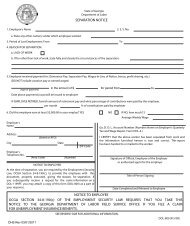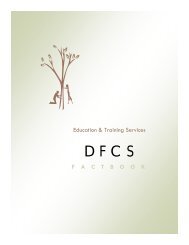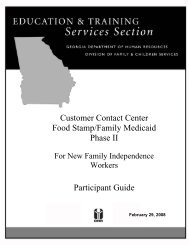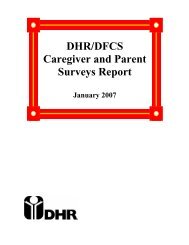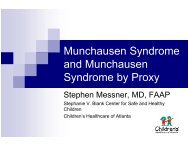CLAIMS HANDBOOK - Department of Human Services
CLAIMS HANDBOOK - Department of Human Services
CLAIMS HANDBOOK - Department of Human Services
You also want an ePaper? Increase the reach of your titles
YUMPU automatically turns print PDFs into web optimized ePapers that Google loves.
BENEFIT RECOVERY (<strong>CLAIMS</strong>) <strong>HANDBOOK</strong><br />
ISSUING REINSTATED BENEFITS / BENEFITS FROM EXPEDITED<br />
CHANGES<br />
The SUCCESS system “sees” benefits issued when a case is reinstated as an underpayment,<br />
but these benefits cannot be <strong>of</strong>fset as a claim payment and must be issued to the customer.<br />
Benefits due to the customer due to an expedited change must also not be <strong>of</strong>fset. Existing<br />
claims must be placed in suspended status prior to reinstatement / issuance to prevent<br />
erroneous <strong>of</strong>fset.<br />
Before reinstating a case or issuing expedited underpayment, screen for existing claims on the<br />
STAT screen.<br />
If the claim indicator field in the upper right hand corner is coded “Y”:<br />
1. Access RMEN using the F20 function key. The case # will be pre-populated.<br />
2. Select Option E and ENTER<br />
3. Change the claim status to SU by typing over RP or OP (field will be green). ENTER to<br />
return to the RMEN Sub menu<br />
4. Return to the STAT screen using the F3 function key and complete reinstatement<br />
5. Allow overnight processing to issue underpayment<br />
6. Access RMEN E and change the claim status code to RP (SUCCESS will update to OP<br />
if appropriate, verify and update manually if necessary)<br />
Suspension must be lifted after the overnight cycle to assure that future payments via grant<br />
reduction are recouped appropriately.<br />
CORRECTING THE CASE/CLAIM WHEN BENEFITS HAVE BEEN<br />
OFFSET IN ERROR<br />
To restore benefits:<br />
1. Access RMEN E. Suspend claim(s) – Step 3 above<br />
2. Access RMEN C. Issue underpayment for correct amount and month. Underpayment<br />
will be agency error<br />
3. Allow overnight processing to issue underpayment<br />
4. Return claim(s) to RP status – Step 6 above<br />
To correct claim balance:<br />
1. Identify posting <strong>of</strong> underpayment (MMEN C)<br />
2. Access RMEN J – bottom left<br />
3. Key claim sequence showing <strong>of</strong>fset (001, 002, etc.)<br />
4. Key type B (backout)<br />
5. Key amount <strong>of</strong> incorrectly posted underpayment<br />
6. Key U (Underpayment <strong>of</strong>fset) for original source<br />
7. ENTER to confirm backout<br />
***Increasing the claim balance using the (+) code will not correct the state collection<br />
report. The balance must be corrected by removing the incorrect payment from the claim<br />
***<br />
Rev December ‘10 64