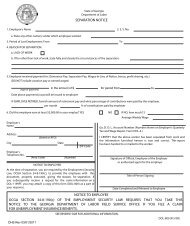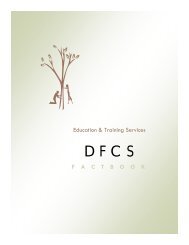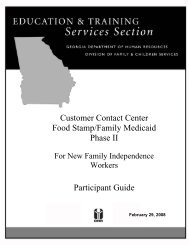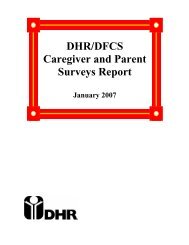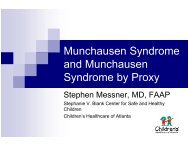CLAIMS HANDBOOK - Department of Human Services
CLAIMS HANDBOOK - Department of Human Services
CLAIMS HANDBOOK - Department of Human Services
You also want an ePaper? Increase the reach of your titles
YUMPU automatically turns print PDFs into web optimized ePapers that Google loves.
BENEFIT RECOVERY (<strong>CLAIMS</strong>) <strong>HANDBOOK</strong><br />
CLSC Screen<br />
UPDATE RECOVERY SCHEDULE - CLSC CLSC<br />
01<br />
AU ID XXXXXXXXX Claim Seq 001 Prog FS HOH<br />
Compromise --Recovery-- Beg Claim Wr-<strong>of</strong>f Cur Claim Supervisor Client<br />
Amt Type Amt Mode Balance Amt Balance Approval Apprvl<br />
?? ? AP<br />
Bnft Clm Conv HH Correct Issn OP/ OP/UP Gross Disregard Net<br />
Month Typ Ind Size Issn Rcvd UP Amt Inc Amt Amt Inc Amt<br />
For unconverted claims, data is populated from SUCCESS Budget Screen (FSFI, CAFI)<br />
From RMEN G - for inquiry <strong>of</strong> Valid Claims only (omits invalidated benefit errors and<br />
Underpayments)<br />
From RMEN H - for establishment or update <strong>of</strong> claim schedule (or compromise)<br />
Will change pending claim status from PP to PS<br />
From RMEN I - for supervisory approval <strong>of</strong> initial schedule<br />
Will complete processing <strong>of</strong> new claim, status will be RP or OP and<br />
notice will be generated.<br />
This screen also records the AU # from which a claim has been transferred<br />
Rev December ‘10 60