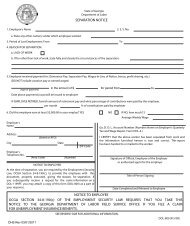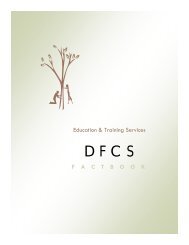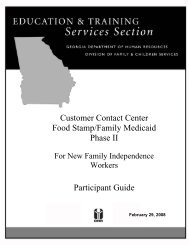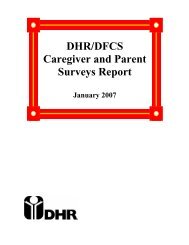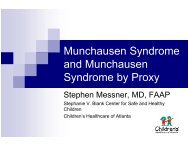CLAIMS HANDBOOK - Department of Human Services
CLAIMS HANDBOOK - Department of Human Services
CLAIMS HANDBOOK - Department of Human Services
Create successful ePaper yourself
Turn your PDF publications into a flip-book with our unique Google optimized e-Paper software.
BENEFIT RECOVERY (<strong>CLAIMS</strong>) <strong>HANDBOOK</strong><br />
When OPIC completes the investigation, a disposition packet will be forwarded to the<br />
county with an explanation <strong>of</strong> the findings and instructions regarding disqualification. Upon<br />
receipt <strong>of</strong> the disposition letter:<br />
1. Annotate, on the Referral Log, the date <strong>of</strong> receipt <strong>of</strong> the disposition letter from<br />
OPIC and the action taken.<br />
2. Check the claim type and status to ensure the claim type has been changed<br />
from “S” and the claim status is no longer PS.<br />
3. Access DEM3 for the active disqualified individual, enter the disqualification<br />
type, counter and effective date per TANF and FS policy. The STAT screen<br />
will be updated from DEM3.<br />
4. Use the SSN <strong>of</strong> the FS disqualified individual to access and enter the<br />
required information onto DRS. The disqualification information does not prepopulate<br />
from DEM3 to DRS.<br />
SUCCESS Disqualification Procedures (DEM3)<br />
Only one IPV disqualification per program should exist on DEM3. Disqualification data on<br />
DEM3 should be deleted when the period <strong>of</strong> disqualification ends or replaced with data for<br />
subsequent disquaifications. IPV disqualification overrides any other type <strong>of</strong> ineligibility.<br />
Income and expenses <strong>of</strong> an IPV disqualified AU member are not prorated or<br />
excluded.<br />
To impose disqualification on DEM3:<br />
1. Enter disqualification type – there are only two valid disqualification codes. IPV<br />
and trafficking disqualifications are coded as type “I” and disqualifications due to<br />
customer receiving benefits in multiple states at the same time are coded type<br />
“M”. Entering type “M” will result in an “Out <strong>of</strong> Sync” alert being generated.<br />
Document and proceed.<br />
2. Enter counter #.<br />
3. Enter effective date <strong>of</strong> disqualification per TANF and FS policy, the STAT screen<br />
will be updated from DEM3.<br />
4. Document circumstances <strong>of</strong> disqualification on remarks screen.<br />
Concurrent disqualifications may occur in the FS Program. A subsequent disqualification<br />
replaces the current one with overlapping disqualification period being served concurrently.<br />
To enter a concurrent disqualification:<br />
1. Enter the concurrent disqualification into DRS as usual.<br />
2. Change the financial responsibility code on STAT to PN.<br />
3. Change the disqualification end date to the end <strong>of</strong> the current month.<br />
4. Proceed to DEM3 and type over the existing disqualification data.<br />
5. When eligibility is confirmed, the correct data will appear on the STAT screen.<br />
To make ineligible alien/student eligible so as to impose disqualification:<br />
Rev December ‘10 44