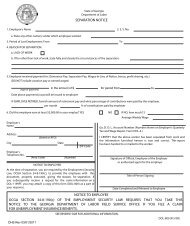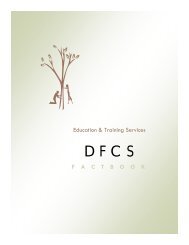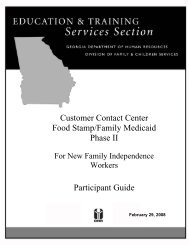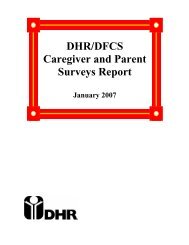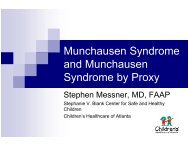CLAIMS HANDBOOK - Department of Human Services
CLAIMS HANDBOOK - Department of Human Services
CLAIMS HANDBOOK - Department of Human Services
You also want an ePaper? Increase the reach of your titles
YUMPU automatically turns print PDFs into web optimized ePapers that Google loves.
BENEFIT RECOVERY (<strong>CLAIMS</strong>) <strong>HANDBOOK</strong><br />
Over-Collection Procedures<br />
Determine the original source <strong>of</strong> the OV from the last payment posting on the benefit<br />
recovery history screen (MMEN-C). Be sure to check postings to the sequence number<br />
with the OV. See Appendix A, SUCCESS Codes under recovery codes (bottom <strong>of</strong><br />
page).<br />
If you cannot determine the original source code due to age, use original source code P<br />
– cash/check to county. If the OV appears to be caused by system error or dual<br />
posting or you are unsure if the OV is correct, contact your field program specialist.<br />
Refunds, Backouts, and Corrections are completed on RMEN – J. If you key a refund in<br />
error, contact your FPS.<br />
If the last payment was from cash/check (P or Y) or state tax intercept (D) –<br />
• Screen for other claims existing in ANY program, including childcare.<br />
• If yes, transfer if necessary and move the funds (use C – correction) if the<br />
claims are in the same program, or key refund (R) and repost as cash (P)<br />
to a claim in another program. A check may need to be mailed to another<br />
county for posting if the customer last applied there. Contact accounting<br />
for posting to a childcare claim.<br />
• If no, key refund (R) for check to be mailed to the customer.<br />
• Send communication to Accounting for fund transfer or check processing<br />
If the last payment was from benefit intercept (grant reduction (G) or underpayment<br />
<strong>of</strong>fset (U)) -<br />
• Screen for other claims existing in the SAME program. Transfer claim(s) if<br />
necessary<br />
• If yes, move the funds (use C – correction) from the OV claim to the other<br />
existing claim.<br />
• If no, backout (B) funds and issue an underpayment from RMEN-C. Case<br />
may be active or closed. Customer will receive system notice and may<br />
request reactivation <strong>of</strong> EBT account if necessary.<br />
If the last payment was from expungement – All programs<br />
a. Screen for other claims existing in the SAME program. Transfer claim(s) if<br />
necessary<br />
b. If yes, move the funds (use C – correction and original source code Z)<br />
from the OV claim to the other existing claim.<br />
c. If no, backout (B) funds using original source code Z.<br />
No other action is needed.<br />
Overcollections due to expungement are always backed out –<br />
NEVER refunded.<br />
Rev December ‘10 36