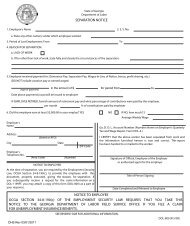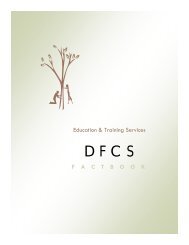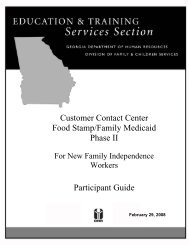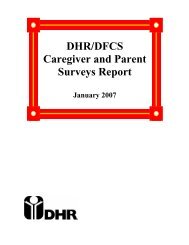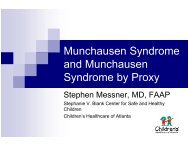CLAIMS HANDBOOK - Department of Human Services
CLAIMS HANDBOOK - Department of Human Services
CLAIMS HANDBOOK - Department of Human Services
You also want an ePaper? Increase the reach of your titles
YUMPU automatically turns print PDFs into web optimized ePapers that Google loves.
BENEFIT RECOVERY (<strong>CLAIMS</strong>) <strong>HANDBOOK</strong><br />
Over-posting<br />
Example #1:<br />
$50 cash payment (P), but $500 was posted to claim. This error reduced the<br />
claim balance and the county’s GIA $500 instead <strong>of</strong> $50. To correct both<br />
claim balance and GIA:<br />
Access RMEN-J, use the bottom left portion <strong>of</strong> the screen:<br />
a) Enter claim sequence<br />
b) Enter “B” (type)<br />
c) Enter $450 as amount to be backed out<br />
d) Enter “P” as payment source under original type<br />
e)<br />
Example #2:<br />
$50 cash payment was posted twice, thus reducing claim balance and GIA by<br />
$100. To correct:<br />
Access RMEN-J, use the bottom left portion <strong>of</strong> the screen:<br />
a) Enter claim sequence<br />
b) Enter “B” (type)<br />
c) Enter $50 as amount to be backed out<br />
d) Enter “P” as payment source under original type<br />
Benefits posted in-error (grant reduction / UP <strong>of</strong>fset)<br />
Example:<br />
FS case reinstated without suspending claim, $200 recouped. To correct:<br />
Access RMEN-J, use bottom left portion <strong>of</strong> the screen:<br />
a) Enter claim sequence<br />
b) Enter “B” (type)<br />
c) Enter $200 as amount to be backed out<br />
d) Enter original source code “U” (underpayment <strong>of</strong>fset)<br />
e) Suspend all active claims<br />
f) Issue UP <strong>of</strong> $200 on RMEN-C<br />
g) After overnight cycle, correct claim status to RP<br />
Rev December ‘10 33