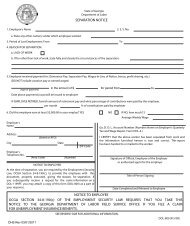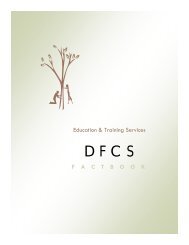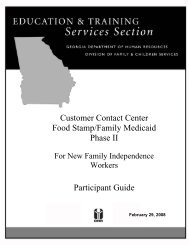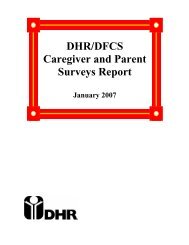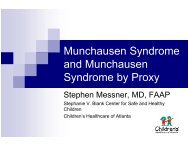CLAIMS HANDBOOK - Department of Human Services
CLAIMS HANDBOOK - Department of Human Services
CLAIMS HANDBOOK - Department of Human Services
You also want an ePaper? Increase the reach of your titles
YUMPU automatically turns print PDFs into web optimized ePapers that Google loves.
BENEFIT RECOVERY (<strong>CLAIMS</strong>) <strong>HANDBOOK</strong><br />
Grant in Aid (GIA) represents the funds transferred from the state <strong>of</strong>fice to the county<br />
<strong>of</strong>fices for operating expenses. Claim payments received are retained in the county’s bank<br />
account and the GIA is reduced by the amount posted in SUCCESS as claim payments.<br />
Backouts using original source code P or Y and Refunds increase the county’s GIA. The<br />
net change to GIA for the prior month is reported on Fiscal report DMD6450I-Grant In Aid<br />
Adjustment Report. This report must be reviewed to assure that all payments and other<br />
corrections were posted correctly in SUCCESS. Posting in SUCCESS must agree with<br />
funds deposited/refunded to assure that the county receives correct GIA funds.<br />
If an employee has multi county access, payments can only be posted and errors<br />
corrected in the primary county <strong>of</strong> assignment. GIA will be adversely affected if<br />
payments are posted or errors corrected in any other county.<br />
Examples to Update/Correct Claim Balances:<br />
Payment posted to the incorrect AU#:<br />
Step 1<br />
Access RMEN-J, bottom left part <strong>of</strong> the screen:<br />
a) Enter claim sequence #<br />
b) Enter “B” (back out) for type (action)<br />
c) Enter the $ amount to be backed out<br />
d) Enter payment source <strong>of</strong> incorrect posting (original type)<br />
Step 2<br />
Access RMEN-J, top center part <strong>of</strong> the screen and re-post the dollar amount to the<br />
correct AU #.<br />
Incorrect payment amount posted to the same AU:<br />
Under-posting<br />
Example:<br />
$50 cash payment (P) but $5 was posted to the claim. The county’s<br />
GIA does not balance. The GIA should have been reduced by $50 but was<br />
reduced by $5. To correct claim balance and GIA:<br />
Access RMEN-J, use top portion <strong>of</strong> the screen – post an additional payment<br />
a. Enter original payment date<br />
b. Enter “P” as payment source<br />
c. Enter $45 as payment amount<br />
This corrects the claim balance by decreasing the balance by an additional<br />
$45 and adjusts the GIA.<br />
Rev December ‘10 32