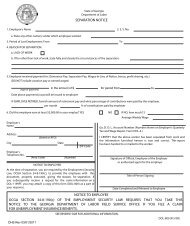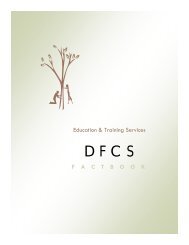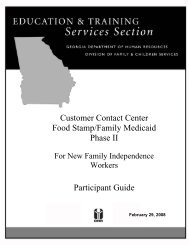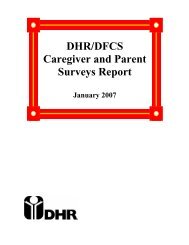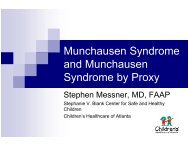CLAIMS HANDBOOK - Department of Human Services
CLAIMS HANDBOOK - Department of Human Services
CLAIMS HANDBOOK - Department of Human Services
Create successful ePaper yourself
Turn your PDF publications into a flip-book with our unique Google optimized e-Paper software.
BENEFIT RECOVERY (<strong>CLAIMS</strong>) <strong>HANDBOOK</strong><br />
UPDATING/CORRECTING FISCAL RECORDS<br />
RMEN-J is a fiscal screen in SUCCESS and is used to post payments and to<br />
update/correct claim balances. Use <strong>of</strong> the screen is restricted to claims management staff.<br />
All transactions completed in RMEN-J can be viewed on SUCCESS submenu, MMEN-C.<br />
Payments received by the county MUST be posted in SUCCESS within 5 days <strong>of</strong> receipt or<br />
by the end <strong>of</strong> the month received whichever is sooner.<br />
Process all corrections prior to terminating a claim balance.<br />
To Post a Cash Payment or expungement credit:<br />
Access RMEN J, top <strong>of</strong> screen – enter<br />
1. Payment date (from receipt)<br />
2. Payment source code<br />
P – Payment directly from customer<br />
Y – Payment from Bankruptcy Court or Probation Office<br />
Z – Balance reduction due to expungement <strong>of</strong> benefits<br />
3. Payment amount<br />
SUCCESS will automatically post payments in priority order according to federal<br />
requirement:<br />
1. IPV – oldest to newest<br />
2. IHE – oldest to newest<br />
3. AE – oldest to newest<br />
If SUCCESS will not allow posting:<br />
• Review claim balance to see if claim has been paid in full. Return funds to<br />
customer if no other claims exist.<br />
• Review STAT for county <strong>of</strong> last activity. Payments must be posted in the county<br />
currently responsible for the claim.<br />
o If the customer has an active case in any program in the other county, deposit<br />
funds and mail a copy <strong>of</strong> the receipt with a county check to the other county<br />
for posting.<br />
o If no other active cases exist in the other county, register and deny an<br />
application to transfer the claim back to the county where the payment was<br />
received.<br />
When payments are posted incorrectly, the error must be corrected. Payments may be<br />
posted to the wrong AU or for an incorrect amount. Errors are corrected by backing out<br />
and re-posting. NEVER key a refund unless cash is to be returned to the customer or an<br />
overcollected amount is to be posted as cash to a claim in another program. If a refund is<br />
keyed in error, contact your Field Program Specialist.<br />
Rev December ‘10 31