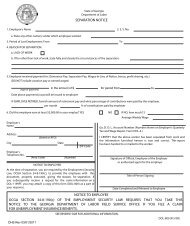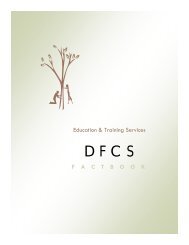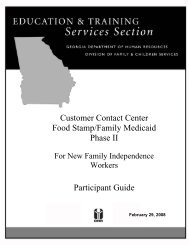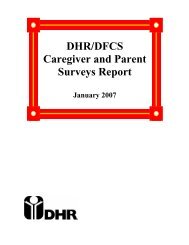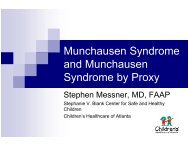CLAIMS HANDBOOK - Department of Human Services
CLAIMS HANDBOOK - Department of Human Services
CLAIMS HANDBOOK - Department of Human Services
Create successful ePaper yourself
Turn your PDF publications into a flip-book with our unique Google optimized e-Paper software.
BENEFIT RECOVERY (<strong>CLAIMS</strong>) <strong>HANDBOOK</strong><br />
These steps are necessary for all codes, including overpayments coded “E”.<br />
Prior to approving a claim:<br />
• If the OFI case is closed and the total debt is $125 or less, the debt is invalidated.<br />
• If the OFI case is active and the total debt is $100 or less, the debt is invalidated.<br />
If an overpayment is discovered during a Quality Control review it must be scheduled for<br />
collection, regardless <strong>of</strong> the amount <strong>of</strong> the overpayment or the status <strong>of</strong> the case.<br />
The Office <strong>of</strong> Program Integrity and Compliance (OPIC) follows the same guidelines as<br />
above in determining whether or not to establish a claim based on a suspected fraud<br />
referral, but may establish a claim for any amount if EBT Trafficking has occurred or there<br />
is a prior IPV.<br />
Once a claim is scheduled for collection and the customer notified, the threshold for<br />
invalidation no longer applies and the claim must be collected.<br />
APPROVAL AND SCHEDULE OF NEW <strong>CLAIMS</strong> (Supervisor function)<br />
Review documentation on NARR – Verify claim type (agency or inadvertent household<br />
error). Change claim type if necessary (RMEN E, select claim (Y))<br />
Review total amount <strong>of</strong> debt, change code to E if balance is under threshold.<br />
Compare claim to benefit history to assure that customer received benefits. Benefits<br />
<strong>of</strong>fset as claim payments are also considered received.<br />
If claim is valid and balance is correct:<br />
1. Approve valid claim (RMEN F). Select claim (Y) and change NA to AP<br />
2. Set schedule (RMEN H). Select claim (Y).<br />
If active – Code formula recoupment (F)<br />
If closed – Code manual recoupment (M) + $ amount (See Pg. 14)<br />
3. Approve Schedule (RMEN I). Select claim (Y) and change NA to AP<br />
Notice 2055 – Initial Notice <strong>of</strong> Debt which includes a repayment agreement will<br />
be system generated in overnight processing cycle.<br />
4. Screen print pgs 1 and 3 <strong>of</strong> Notice 2055 or mail manual notice if Notice 2055 was<br />
not generated.<br />
5. Credit any expunged benefits not previously credited (Refer to Pg. 31)<br />
Rev December ‘10 13