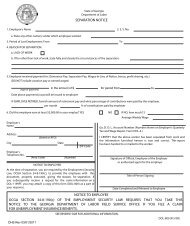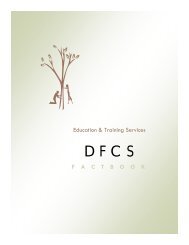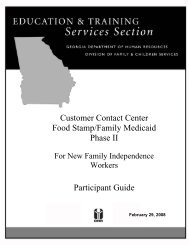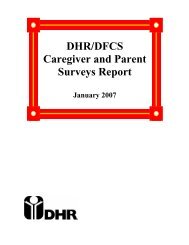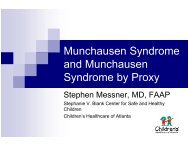CLAIMS HANDBOOK - Department of Human Services
CLAIMS HANDBOOK - Department of Human Services
CLAIMS HANDBOOK - Department of Human Services
Create successful ePaper yourself
Turn your PDF publications into a flip-book with our unique Google optimized e-Paper software.
BENEFIT RECOVERY (<strong>CLAIMS</strong>) <strong>HANDBOOK</strong><br />
THE SUCCESS SUBMENUS<br />
The following three submenus used for claims management and accessed from the main<br />
menu are referenced throughout the handbook.<br />
RMEN – Benefit Error<br />
A. (CLMM) holds overpayments and underpayments identified by the system<br />
until confirmed and released.<br />
B. (CLMM) used to manually add pre-SUCCESS OPs and UPs.<br />
C. (CLMM) used to manually add OPs and UPs without SUCCESS historical data.<br />
D. (CLMS, CLMM) inquiry only, includes data for valid claims, error claims and<br />
underpayments.<br />
E. (CLMS, CLMM) used to update or change the claim type or claim status. CLMM<br />
data may be changed prior to approval.<br />
F. (CLMS, CLMM) used by supervisors to approve a claim.<br />
G. (CLMS, CLSC) inquiry <strong>of</strong> a recovery schedule on an active claim.<br />
H. (CLMS, CLSC) used to establish or change a recovery schedule.<br />
I. (CLMS, CLSC) used by supervisors to approve the initial schedule.<br />
J. (RECP) bookkeeping screen used for posting payments and adjusting claim<br />
balances.<br />
K. (CLMS, CLMT) inquiry only on transferred claims (TT).<br />
L. (CLMS, CLMT) used to transfer a claim to another case number.<br />
Refer to SUCCESS user manual section 5.3 for screen details<br />
MMEN – Benefit History<br />
A. (BENL) used to verify the benefit history and receipt <strong>of</strong> benefits, identify<br />
expunged benefits to be credited to newly established claims, and to<br />
access the benefit detail screen (BEND) to determine where the case<br />
was last active for a particular benefit month. This screen may also be<br />
used to help locate missing claim files.<br />
C. (BENR) used to track payments and other adjustments to the claim<br />
Balance, and verify expungements previously credited to claims.<br />
Refer to SUCCESS user manual section 5.2 for screen details<br />
OMEN – File Inquiry<br />
J. (DRS1) inquiry only on Food Stamp disqualifications entered into DRS<br />
(Disqualified Recipient Subsystem)<br />
K. (DRS1) used to update disqualifications received from OPIC into the DRS<br />
database.<br />
DRS does not impose a disqualification or transmit data to DEM3<br />
L. (FTOP) used to inquire on federal and state <strong>of</strong>fset. Documentation<br />
entered by the Claims / Collections Unit staff can be found on REMA<br />
behind this screen.<br />
Refer to SUCCESS user manual section 6.1 for screen details<br />
Rev December ‘10 10