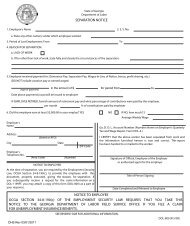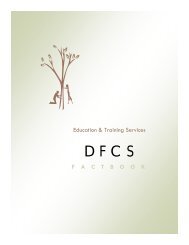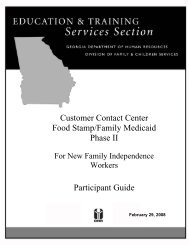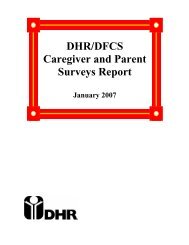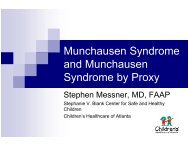CLAIMS HANDBOOK - Department of Human Services
CLAIMS HANDBOOK - Department of Human Services
CLAIMS HANDBOOK - Department of Human Services
You also want an ePaper? Increase the reach of your titles
YUMPU automatically turns print PDFs into web optimized ePapers that Google loves.
<strong>CLAIMS</strong><br />
<strong>HANDBOOK</strong><br />
How Do I Do<br />
What I NEED To Do?<br />
Revised December 2010
BENEFIT RECOVERY (<strong>CLAIMS</strong>) <strong>HANDBOOK</strong><br />
Forward and Acknowledgements<br />
With the needs <strong>of</strong> the counties in mind, this handbook has been prepared by:<br />
Marlene Autry<br />
Lisa Evans<br />
Renee Warren<br />
Rachel Redding-King<br />
The handbook is intended to assist Claim Managers, Supervisors and Program Specialists in<br />
the establishment, maintenance, collection, closure and purging <strong>of</strong> records <strong>of</strong> claims. It is not<br />
a policy manual but rather a guide to the application <strong>of</strong> policy. Please use it to assure that your<br />
county is correctly addressing claim issues.<br />
Claims policy/procedure/fiscal questions should be addressed as follows:<br />
Policy/Procedure.............................................................. Claims Program Specialist<br />
State Office Claims / Collections Unit.............................. 404 463-8948<br />
State Office Claims / Collections Unit FAX...................... 404 657-3626<br />
Consumer Service Number ............................................ 1 800 669-6334<br />
Georgia <strong>Department</strong> <strong>of</strong> <strong>Human</strong> <strong>Services</strong><br />
Claims/Collections Unit<br />
P.O. Box 38442<br />
Atlanta, Georgia 30334-0442<br />
Rev December ‘10 2
BENEFIT RECOVERY (<strong>CLAIMS</strong>) <strong>HANDBOOK</strong><br />
TABLE OF CONTENTS<br />
Overview <strong>of</strong> Benefit Recovery 5<br />
Glossary 6-7<br />
Claims Establishment and Approval<br />
Claim Files 8<br />
Documentation 9<br />
The SUCCESS Submenus 10<br />
Claim Type and Reason Codes 11<br />
Identifying and Dispositioning an Underpayment 12<br />
Identifying and Dispositioning an Overpayment 12 - 13<br />
Approval and Schedule <strong>of</strong> New Claims 13<br />
Recovery Schedule Codes 14<br />
Determining Standard <strong>of</strong> Promptness and Statute <strong>of</strong> Limitations 14 - 15<br />
Compromise / Write Off 15<br />
Claim Status Codes 16<br />
SUCCESS System Notices 17 - 18<br />
The Office <strong>of</strong> Program Integrity and Compliance (OPIC) 18 - 19<br />
Processing Non Fraud Claims Screened Out By OPIC 20<br />
Rev December ‘10 3
BENEFIT RECOVERY (<strong>CLAIMS</strong>) <strong>HANDBOOK</strong><br />
Ongoing Claims Management<br />
Collection Methods 21<br />
Manual Payments 21 - 23<br />
Benefit Reduction 23 - 25<br />
Underpayment Offset 25<br />
EBT Accounts 26<br />
State Tax Offset 27<br />
Federal Benefit Offset 28 - 29<br />
Innocent Spouse 30<br />
Updating / Correcting Fiscal Records 31 - 34<br />
Over-collection <strong>of</strong> Claims / Payments to be Refunded 35 - 37<br />
Transferring Claims 38 - 39<br />
Termination <strong>of</strong> Uncollectible Claims 40<br />
Purging Claim Files 40<br />
Bankruptcy 41 - 42<br />
IPV Disqualifications 43 - 45<br />
Disqualified Recipient Subsystem (DRS) 46 - 47<br />
Fair Hearings and Claims 48<br />
SUCCESS Reports as Management Tools 49 - 52<br />
Retention <strong>of</strong> Reports 52<br />
Appendix A 53 - 67<br />
Rev December ‘10 4
BENEFIT RECOVERY (<strong>CLAIMS</strong>) <strong>HANDBOOK</strong><br />
Overview <strong>of</strong> Benefit Recovery<br />
Benefit errors occur when an Assistance Unit (AU) receives an incorrect benefit amount<br />
in the Food Stamp, Temporary Assistance for Needy Families, Child Care or Refugee<br />
Assistance Program.<br />
Federal and State regulations provide for the mandated recovery <strong>of</strong> over-issued benefits or the<br />
restoration <strong>of</strong> under-issued benefits.<br />
Benefit errors are generally caused by:<br />
• A customer unintentionally providing inaccurate or incomplete information<br />
• A customer deliberately providing incomplete or inaccurate information<br />
• A case manager failing to take action on known information<br />
• A case manager miscalculating benefit entitlement<br />
In the programs supported by SUCCESS, errors must be corrected by:<br />
• Invalidating the benefit error if unsupported by verification, case<br />
documentation, policy or if it meets fiscal criteria<br />
• Validating the error by issuing an underpayment (UP) or establishing a claim<br />
• Referring the suspected program violation to the Office <strong>of</strong> Program Integrity and<br />
Compliance (OPIC)<br />
The Office <strong>of</strong> Family Independence Policy Manual provides policy to determine the validity<br />
<strong>of</strong> benefit errors.<br />
The Benefit Recovery portion <strong>of</strong> the Office <strong>of</strong> Family Independence Policy Manual (Volume<br />
IV) is a specific guide to the management <strong>of</strong> benefit errors.<br />
The SUCCESS User Manual provides instructions for the automated tracking and reporting <strong>of</strong><br />
benefit errors and recoveries.<br />
The Field Fiscal <strong>Services</strong> Policy and Procedures Manual provides guidelines for managing<br />
the recovery <strong>of</strong> and ensuring the fiscal integrity <strong>of</strong> recovered funds in the county.<br />
The Claims Handbook provides the County and State with established procedures for claims<br />
management.<br />
Claims management includes monitoring the management reports produced by SUCCESS as<br />
well as claims file maintenance and customer service to those whose claims we manage. It<br />
also includes working with state and other county personnel to assure that we recover all that<br />
is due but no more, and that we complete this task while allowing the debtor to maintain<br />
dignity.<br />
Rev December ‘10 5
BENEFIT RECOVERY (<strong>CLAIMS</strong>) <strong>HANDBOOK</strong><br />
Glossary <strong>of</strong> Terms Used In Benefit Recovery<br />
Agency Error (AE)<br />
Bankruptcy<br />
Any benefit error not attributed to a customer’s failure to report changes.<br />
Protection <strong>of</strong> a debtor, via the courts, from debt collection by creditors.<br />
Bankruptcy Discharge The debtor has met the necessary guidelines for Chapter 7 or Chapter 13<br />
and the debt can no longer be collected.<br />
Terminate remaining balances.<br />
Bankruptcy Dismissal<br />
Benefit Error<br />
Benefit Recovery<br />
Claim<br />
Claim File<br />
Claim Status<br />
Collectible Debt<br />
Compromise<br />
Concurrent Disqualification<br />
Date <strong>of</strong> Disposition<br />
Date <strong>of</strong> Establishment<br />
Delinquent Debt<br />
Disqualified Recipient<br />
Subsystem (DRS)<br />
Fraud<br />
FTOP<br />
The debtor has not followed the necessary procedures set forth by the<br />
courts. Debts are returned to collection status.<br />
An over or under payment in a monthly benefit to which the customer was<br />
entitled.<br />
The process <strong>of</strong> identifying, validating, releasing, scheduling and monitoring<br />
claims.<br />
The product <strong>of</strong> validating and releasing benefit errors.<br />
A physical file containing verification <strong>of</strong> the validity <strong>of</strong> the debt. Each debt<br />
owed to the state must have a paper file.<br />
Collection status is active, pending, suspended or closed. An active claim will<br />
accept payments. A pending claim will not accept payments until approved<br />
and scheduled.<br />
A suspended claim will not send a notice <strong>of</strong> debt or force involuntary<br />
payments. A closed claim is either paid in full or the balance is terminated.<br />
A debt which has been placed into an approved recovery schedule in which<br />
the customer has been notified.<br />
The act <strong>of</strong> reducing the original balance <strong>of</strong> a debt when the customer is not<br />
able to pay the entire amount in the time allowed by policy.<br />
Two separate disqualifications that cover a portion <strong>of</strong> the same period <strong>of</strong><br />
time.<br />
The date a claim is completed in SUCCESS. Claims must be completed<br />
within 60 days from the date <strong>of</strong> establishment.<br />
The date a potential benefit error is identified in SUCCESS (AE.IHE) or the<br />
date <strong>of</strong> adjudication (IPV)<br />
A claim where a payment has not been posted within a month <strong>of</strong> the<br />
establishment date or within a month <strong>of</strong> the last payment date. Payments<br />
must be received and posted monthly.<br />
Federal database used to track individuals IPV disqualified from the FS<br />
program nationwide. Each state is responsible for updating the database as<br />
new IPV disqualifications are imposed.<br />
The commission <strong>of</strong> an intentional program violation.<br />
SUCCESS format for TOP used to identify 60 day notices sent to AUs.<br />
Rev December ‘10 6
BENEFIT RECOVERY (<strong>CLAIMS</strong>) <strong>HANDBOOK</strong><br />
Inadvertent Household<br />
Error (IHE)<br />
Intentional Program<br />
Violation (IPV)<br />
Liable Adults<br />
Misuse <strong>of</strong> Benefits<br />
Negotiation<br />
Office <strong>of</strong> Investigative<br />
<strong>Services</strong> (OPIC)<br />
Offset<br />
Overpayment (OP)<br />
Release<br />
Schedule<br />
Standard <strong>of</strong> Promptness (SOP)<br />
Subsequent Disqualification<br />
Suspected Fraud (SIPV)<br />
TOP (Treasury Offset<br />
Program)<br />
TOP Collectible<br />
Trafficking<br />
Underpayment (UP)<br />
Validate<br />
WWW.odis.dhr.state.ga.us<br />
Any benefit error due to the customer’s unintentional failure to report<br />
changes; or the result <strong>of</strong> a fair hearing request where benefits are continued<br />
pending the outcome <strong>of</strong> the hearing.<br />
Any error proven to be caused by deliberate and<br />
intentional failure <strong>of</strong> the customer to report circumstances timely in an<br />
attempt to receive additional benefits.<br />
Head <strong>of</strong> Household and all other members <strong>of</strong> the AU were 18 years and over<br />
at the time the overpayment or trafficking occurred.<br />
The act <strong>of</strong> using FS benefits inappropriately by purchasing nonfood items,<br />
purchasing for others, etc. where no pr<strong>of</strong>it is made.<br />
The act <strong>of</strong> determining an amount to be paid monthly based on the<br />
customer’s ability to pay and the claim type.<br />
An agency which investigates suspected fraud,<br />
establishes debts resulting from intentional program violations and<br />
determines whether program disqualifications are appropriate.<br />
The act <strong>of</strong> causing funds otherwise due to the customer to be used to pay a<br />
debt to the state.<br />
Benefits received in excess <strong>of</strong> entitlement.<br />
Action taken to confirm validity <strong>of</strong> an overpayment to begin the recovery<br />
process.<br />
To place a valid error in a recovery mode.<br />
The time limit allowed for disposition <strong>of</strong> a claim.<br />
An additional disqualification that follows a previous period <strong>of</strong> disqualification.<br />
The status <strong>of</strong> a claim during the OPIC investigation and before IPV is<br />
established.<br />
Federal computer program used to assist in recovery <strong>of</strong><br />
delinquent debts through federal benefits, including but not limited to tax<br />
refunds, federal salaries and retirement and RSDI.<br />
The claim meets all criteria for referral for intercept <strong>of</strong> federal benefits.<br />
The act <strong>of</strong> selling or otherwise trading FS benefits for pr<strong>of</strong>it.<br />
Additional benefits owed to the customer to meet actual entitlement.<br />
To determine that an error has been corrected and documented<br />
appropriately and an overpayment or underpayment exists.<br />
Web address used to access online policy and procedure manuals for the<br />
Food Stamp, TANF, Medicaid and Benefit Recovery programs.<br />
Rev December ‘10 7
BENEFIT RECOVERY (<strong>CLAIMS</strong>) <strong>HANDBOOK</strong><br />
CLAIM FILES<br />
The claim file is a legal, fiscal file verifying a debt and must contain sufficient<br />
documentation and information to support the debt.<br />
Underpayments and invalidated overpayments do not require a claim file.<br />
Valid claims must have a file that is identified by the AU number and head <strong>of</strong> household,<br />
the claim sequence number and type, the date <strong>of</strong> establishment and the date <strong>of</strong> pay<strong>of</strong>f or<br />
termination. The file should be marked for purging when the debt is paid in full or<br />
terminated.<br />
Counties may elect to use one folder for each AU with multiple claims, separated by<br />
sequence. The claim file may either be located inside the active case record or filed in a<br />
central location. Claim files for inactive cases must be maintained centrally.<br />
The AE/IHE claim file must contain:<br />
• Identification <strong>of</strong> all liable adults in the AU for the overpayment months<br />
• SSN and DOB for all liable adults in the AU<br />
• Verification to support the debt<br />
• Pro<strong>of</strong> that the AU received benefits to which it was not entitled<br />
• A budget for each month <strong>of</strong> overpayment<br />
• Screen print <strong>of</strong> claims documentation<br />
• Pro<strong>of</strong> <strong>of</strong> initial notice <strong>of</strong> claim to the AU<br />
• Repayment agreement if available<br />
The IPV Claim file must contain:<br />
• Form 5667 and OPIC disposition packet containing supporting documents, including<br />
liability documentation.<br />
• Court Order / Consent Agreement / Hearing Decision / WDH<br />
• DRS Screen Print (FS only)<br />
• DEM3 screen print for all programs where customer is active receiving benefits<br />
All claim files must contain:<br />
• Pro<strong>of</strong> <strong>of</strong> review and credit <strong>of</strong> expunged benefits<br />
• Returned correspondence<br />
• Copy <strong>of</strong> receipt for manual payments and pro<strong>of</strong> <strong>of</strong> posting<br />
Claim files are purged 3 years after date <strong>of</strong> closure unless there has not been a fiscal audit<br />
since the closure date. Maintenance <strong>of</strong> the OFI program file is not required to support the<br />
debt.<br />
When an established claim is later found established in error and payments have been<br />
posted, the payments must be returned to the AU in the same form as received. The claim<br />
is terminated after the payments are returned to the AU. These claims cannot be<br />
invalidated (IE).<br />
Rev December ‘10 8
BENEFIT RECOVERY (<strong>CLAIMS</strong>) <strong>HANDBOOK</strong><br />
DOCUMENTATION<br />
Claim information is documented on the NARRATIVE screen for the head <strong>of</strong> household.<br />
This screen is client specific, not tied to any single case number and is accessible for<br />
documentation when the debtor is active. The ADDR/NARR screen can be updated on<br />
closed cases by accessing the last active month <strong>of</strong> any related case.<br />
Claims ADTs are provided for FS/TANF AE/IHE, suspected IPV and invalid/error claims.<br />
Use is strongly recommended but not required. Accessibility to the claim ADTs can be<br />
obtained by pressing the tilde key (~) at the ADDR screen and selecting the appropriate #<br />
for claim documentation.<br />
Supporting documentation <strong>of</strong> AE/IHE errors will include:<br />
• The date and method <strong>of</strong> discovery<br />
(When was the agency first notified <strong>of</strong> the change and how was the information<br />
received?)<br />
• The cause and amount <strong>of</strong> the overpayment<br />
(What action did the case manager take and why did the case manager take the<br />
action to create the overpayment – how much is owed?)<br />
• The date <strong>of</strong> the action<br />
(When did the worker make the corrections in the system?)<br />
• Liable AU members<br />
(List the head <strong>of</strong> household and any other AU members who were 18 years <strong>of</strong> age or<br />
older at the time the overpayment occurred, including SSN and DOB)<br />
• Follow up data regarding receipt or non-receipt <strong>of</strong> the repayment agreement<br />
(Did the customer respond to the letter mailed by the system and did the agency<br />
discuss the overpayment with the customer?)<br />
• Returned mail or subsequent contact with the debtor<br />
(Was the repayment agreement returned by the post <strong>of</strong>fice as undeliverable? Did the<br />
customer request a fair hearing? Was there any other discussion with the<br />
customer?)<br />
• Subsequent claim actions<br />
OFI case managers should follow up at application and review to assure a repayment<br />
agreement is on file for any AE and/or IHE claim the customer owes. If an agreement<br />
has not been completed, the case manager or claims manager needs to negotiate a<br />
repayment agreement and have it signed by the customer. The presence <strong>of</strong> a claim<br />
in collectible status is indicated in the upper right corner <strong>of</strong> the STAT screen by a<br />
purple “Y” in the claim indicator field. RMEN can be accessed from STAT by<br />
pressing “F20”.<br />
Rev December ‘10 9
BENEFIT RECOVERY (<strong>CLAIMS</strong>) <strong>HANDBOOK</strong><br />
THE SUCCESS SUBMENUS<br />
The following three submenus used for claims management and accessed from the main<br />
menu are referenced throughout the handbook.<br />
RMEN – Benefit Error<br />
A. (CLMM) holds overpayments and underpayments identified by the system<br />
until confirmed and released.<br />
B. (CLMM) used to manually add pre-SUCCESS OPs and UPs.<br />
C. (CLMM) used to manually add OPs and UPs without SUCCESS historical data.<br />
D. (CLMS, CLMM) inquiry only, includes data for valid claims, error claims and<br />
underpayments.<br />
E. (CLMS, CLMM) used to update or change the claim type or claim status. CLMM<br />
data may be changed prior to approval.<br />
F. (CLMS, CLMM) used by supervisors to approve a claim.<br />
G. (CLMS, CLSC) inquiry <strong>of</strong> a recovery schedule on an active claim.<br />
H. (CLMS, CLSC) used to establish or change a recovery schedule.<br />
I. (CLMS, CLSC) used by supervisors to approve the initial schedule.<br />
J. (RECP) bookkeeping screen used for posting payments and adjusting claim<br />
balances.<br />
K. (CLMS, CLMT) inquiry only on transferred claims (TT).<br />
L. (CLMS, CLMT) used to transfer a claim to another case number.<br />
Refer to SUCCESS user manual section 5.3 for screen details<br />
MMEN – Benefit History<br />
A. (BENL) used to verify the benefit history and receipt <strong>of</strong> benefits, identify<br />
expunged benefits to be credited to newly established claims, and to<br />
access the benefit detail screen (BEND) to determine where the case<br />
was last active for a particular benefit month. This screen may also be<br />
used to help locate missing claim files.<br />
C. (BENR) used to track payments and other adjustments to the claim<br />
Balance, and verify expungements previously credited to claims.<br />
Refer to SUCCESS user manual section 5.2 for screen details<br />
OMEN – File Inquiry<br />
J. (DRS1) inquiry only on Food Stamp disqualifications entered into DRS<br />
(Disqualified Recipient Subsystem)<br />
K. (DRS1) used to update disqualifications received from OPIC into the DRS<br />
database.<br />
DRS does not impose a disqualification or transmit data to DEM3<br />
L. (FTOP) used to inquire on federal and state <strong>of</strong>fset. Documentation<br />
entered by the Claims / Collections Unit staff can be found on REMA<br />
behind this screen.<br />
Refer to SUCCESS user manual section 6.1 for screen details<br />
Rev December ‘10 10
BENEFIT RECOVERY (<strong>CLAIMS</strong>) <strong>HANDBOOK</strong><br />
Claim Type Codes used by case managers:<br />
CLAIM TYPE AND REASON CODES:<br />
U<br />
C<br />
E<br />
Agency error – all programs<br />
Inadvertent household error – all programs<br />
Error – Invalid or meets criteria for invalidation (closed/active cases)<br />
The “R” code is no longer applicable. This code should not be used for any<br />
program. Any “R” codes currently in the system should be changed to “U” as they<br />
are located.<br />
Claim Type Codes used by OPIC:<br />
S Suspected Fraud (used until the debtor is notified and the investigation<br />
is completed)<br />
A Waiver <strong>of</strong> Disqualification Hearing (WDH)<br />
B Reserved for future use by OPIC<br />
D Disqualification Hearing Decision (ADH)<br />
F* Criminal Prosecution (Indictment) – Pay to Court (Probation Office)<br />
L Consent Agreement – Pay to County<br />
P Reserved for future use by OPIC<br />
Z Disaster Fraud<br />
Reason codes required on FS notifications to the AU and used as required by case<br />
managers and OPIC:<br />
E<br />
F<br />
H<br />
I<br />
O<br />
P<br />
U<br />
R<br />
EBT trafficking<br />
Drug conviction/fleeing felon status<br />
Incorrect number <strong>of</strong> household members<br />
Incorrect earned income<br />
Incorrect shelter or other expenses<br />
Dual assistance/incorrect demographics<br />
Incorrect unearned income<br />
Over resource limit<br />
Benefit errors coded with the same claim type and identified at the same time are<br />
processed together into one claim. The benefit errors do not have to be in consecutive<br />
months. SUCCESS will add the overpayments <strong>of</strong> the same claim type together and<br />
subtract any pending underpayments to determine one claim balance.<br />
* After the probation period ends, claim type must be changed from F to L to allow for grant<br />
reduction and other payments. Notify the Claims / Collections Unit <strong>of</strong> change in claim type.<br />
Rev December ‘10 11
BENEFIT RECOVERY (<strong>CLAIMS</strong>) <strong>HANDBOOK</strong><br />
IDENTIFYING AND DISPOSITIONING AN UNDERPAYMENT<br />
Underpayments (UP) are additional benefits owed to the customer to meet actual<br />
entitlement per FS/TANF policy. When these benefits are due the customer:<br />
• The TANF/FS case must be corrected the month verification is received but no<br />
earlier than the month after the month <strong>of</strong> report.<br />
• The underpayment is issued for the month <strong>of</strong> discovery and 12 months prior, ONLY.<br />
• There is a 60 day SOP for underpayments, which must be released regardless <strong>of</strong><br />
case status. If an underpayment is released on a closed TANF case it will remain in<br />
PI status until the TANF case becomes active again.<br />
• The 60 day SOP does not apply to reinstated benefits.<br />
• Underpayments are coded “U” – agency error.<br />
• If claims exist, the underpayment will be <strong>of</strong>fset as payment unless the underpayment<br />
is the result <strong>of</strong> reinstatement or an expedited change. See Pg 25 for additional<br />
information.<br />
• Thresholds do not apply.<br />
• Underpayments do not require approval/schedule.<br />
• Documentation is required on NARR.<br />
IDENTIFYING AND DISPOSITIONING AN OVERPAYMENT<br />
If IPV is suspected, complete form 5667, Request for Investigation, and forward the<br />
form 5667 to OPIC. OPIC has one year from the date <strong>of</strong> discovery to establish an<br />
SIPV claim or return the referral to DFCS for establishment <strong>of</strong> a non fraud claim<br />
within the same time period.<br />
Correct suspected IPV cases ongoing, but DO NOT make historical changes to the case.<br />
Changes caused by related case processing are invalidated if included in an OPIC referral.<br />
Document completion <strong>of</strong> form 5667 on NARR.<br />
For AE and IHE overpayments:<br />
1. Correct the month <strong>of</strong> establishment and 12 months prior.<br />
2. Follow SUCCESS procedures for entering the correct data historically.<br />
SUCCESS will calculate the benefit for which the AU was actually eligible and<br />
subtract it from the amount received, with correct ARRA benefits included. The<br />
benefit error is identified with an overpayment type on FSFI/CAFI.<br />
3. Enter a reason code on FSFI for FS claims. SUCCESS transfers the information<br />
to the RMEN submenu for confirmation.<br />
4. Document the overpayment on NARR.<br />
5. Complete the case action and confirm the change(s) for each error month.<br />
Access NARR for the month the claim exists to assure correct liability is<br />
identified.<br />
6. Access RMEN, option A.<br />
7. Correct the codes if necessary.<br />
8. Release the overpayment(s) by pressing ENTER. The overpayment(s) are<br />
combined to create one claim.<br />
Rev December ‘10 12
BENEFIT RECOVERY (<strong>CLAIMS</strong>) <strong>HANDBOOK</strong><br />
These steps are necessary for all codes, including overpayments coded “E”.<br />
Prior to approving a claim:<br />
• If the OFI case is closed and the total debt is $125 or less, the debt is invalidated.<br />
• If the OFI case is active and the total debt is $100 or less, the debt is invalidated.<br />
If an overpayment is discovered during a Quality Control review it must be scheduled for<br />
collection, regardless <strong>of</strong> the amount <strong>of</strong> the overpayment or the status <strong>of</strong> the case.<br />
The Office <strong>of</strong> Program Integrity and Compliance (OPIC) follows the same guidelines as<br />
above in determining whether or not to establish a claim based on a suspected fraud<br />
referral, but may establish a claim for any amount if EBT Trafficking has occurred or there<br />
is a prior IPV.<br />
Once a claim is scheduled for collection and the customer notified, the threshold for<br />
invalidation no longer applies and the claim must be collected.<br />
APPROVAL AND SCHEDULE OF NEW <strong>CLAIMS</strong> (Supervisor function)<br />
Review documentation on NARR – Verify claim type (agency or inadvertent household<br />
error). Change claim type if necessary (RMEN E, select claim (Y))<br />
Review total amount <strong>of</strong> debt, change code to E if balance is under threshold.<br />
Compare claim to benefit history to assure that customer received benefits. Benefits<br />
<strong>of</strong>fset as claim payments are also considered received.<br />
If claim is valid and balance is correct:<br />
1. Approve valid claim (RMEN F). Select claim (Y) and change NA to AP<br />
2. Set schedule (RMEN H). Select claim (Y).<br />
If active – Code formula recoupment (F)<br />
If closed – Code manual recoupment (M) + $ amount (See Pg. 14)<br />
3. Approve Schedule (RMEN I). Select claim (Y) and change NA to AP<br />
Notice 2055 – Initial Notice <strong>of</strong> Debt which includes a repayment agreement will<br />
be system generated in overnight processing cycle.<br />
4. Screen print pgs 1 and 3 <strong>of</strong> Notice 2055 or mail manual notice if Notice 2055 was<br />
not generated.<br />
5. Credit any expunged benefits not previously credited (Refer to Pg. 31)<br />
Rev December ‘10 13
BENEFIT RECOVERY (<strong>CLAIMS</strong>) <strong>HANDBOOK</strong><br />
RECOVERY SCHEDULE CODES<br />
Recovery schedules are established on RMEN-H (CLMS, CLSC). Use the following codes<br />
for recovery mode:<br />
M<br />
A<br />
F<br />
Manual posting <strong>of</strong> payments (closed cases)<br />
A recovery amount is required. The amount should allow the claim to be paid<br />
in full within a reasonable amount <strong>of</strong> time not to exceed 36 months for AE and IHE<br />
claims. To determine the $ amount, use the highest total from the following:<br />
a) debt balance divided by 36 for AE claims and IHE claims<br />
b) $10<br />
Do not enter less than $10.00.<br />
Renegotiate monthly payment with customer when appropriate. Refer to Pg. 22 for<br />
additional information.<br />
Amount above formula (active cases)<br />
The debtor may elect to have benefits recouped above the formula amount required<br />
by policy. SUCCESS will recoup the amount identified on CLSC (recovery amount)<br />
or the formula amount, whichever is greater. Enter the desired amount (formula plus<br />
extra).<br />
Formula recoupment (active cases)<br />
SUCCESS will set up benefit reduction based on program policy and claim type.<br />
See Collection Methods for details. (Refer to pages 23-25)<br />
• IPV “F” type claims are to be paid to the court or probation <strong>of</strong>fice and are not<br />
subject to formula recoupment. “F” type claims are subject to underpayment<br />
<strong>of</strong>fset. State tax/federal benefit <strong>of</strong>fset is applicable if the probation <strong>of</strong>fice<br />
reports irregular payment and the claim becomes delinquent. “F” type claims<br />
should not be suspended to prevent grant reduction as SUCCESS processes<br />
these claims correctly. Refer to Pg. 23 for additional information.<br />
DETERMINING SOP AND STATUTE OF LIMITATIONS<br />
Standard <strong>of</strong> Promptness (SOP):<br />
• All benefit errors (overpayments and underpayments) must be dispositioned within 60<br />
days <strong>of</strong> establishment unless referred to OPIC.<br />
• All suspected fraud referrals forwarded to OPIC must be dispositioned within 12 months<br />
<strong>of</strong> the date <strong>of</strong> discovery <strong>of</strong> the suspected fraud.<br />
• Non fraud referrals returned by OPIC to the County for completion must be scheduled<br />
for collection within 12 months <strong>of</strong> the original referral date or within 60 days <strong>of</strong> the date<br />
on the OPIC disposition letter, whichever comes first.<br />
• Reinstated benefits do not meet the criteria for <strong>of</strong>fset and must be issued immediately.<br />
The 60 day SOP does not apply.<br />
Rev December ‘10 14
BENEFIT RECOVERY (<strong>CLAIMS</strong>) <strong>HANDBOOK</strong><br />
Statute <strong>of</strong> Limitations:<br />
• IPV claims are established no more than 6 years prior to the date <strong>of</strong> referral to OPIC.<br />
• AE and IHE claims are completed for no more than 12 months prior to the date originally<br />
established in SUCCESS or 12 months prior to the date returned by OPIC via<br />
disposition letter.<br />
• Underpayments are restored for the month the error is discovered and the 12 months<br />
prior, only.<br />
COMPROMISE – WRITE OFF<br />
A customer may request that their non fraud claim balance be reduced or in extreme cases<br />
eliminated if the balance cannot be reasonably be paid within 3 years <strong>of</strong> the original<br />
establishment date, and need or hardship is demonstrated. The portion <strong>of</strong> the debt that is<br />
written <strong>of</strong>f will remain available for payment via underpayment <strong>of</strong>fset after the agreed to<br />
balance is paid in full but the claim will show $0 balance in SUCCESS and the written <strong>of</strong>f<br />
portion will never be considered delinquent. A monthly payment must be negotiated, and all<br />
agreed to payments must be received in a timely manner until the agreed to balance is paid<br />
in full or the compromise agreement will be voided. A Compromise Repayment Agreement<br />
must be signed. If grant reduction payments are originally negotiated and the case later<br />
closes, payments must continue manually until the claim balance is $0.<br />
If the customer is currently receiving benefits, demonstration <strong>of</strong> need is met, and the claim<br />
may be reduced to an amount that can be paid in full within 3 years <strong>of</strong> the establishment<br />
date using the customer’s monthly recoupment amount as the negotiated monthly<br />
repayment amount.<br />
Hardship is determined on a case by case basis by examining the customer’s income and<br />
expenses as well as other household circumstances that may hinder payment.<br />
A claim compromise is determined using the Compromise Worksheet which captures the<br />
case status, income and expenses. Clients are to receive written notification <strong>of</strong> the<br />
compromise request decision (approvals / denials).<br />
To compromise a balance in SUCCESS:<br />
On RMEN H – select claim (Y). Enter the compromise amt (total amount that the customer<br />
is expected to pay including any payments already posted) and compromise reason O.<br />
Document NARR. Include reason for compromise, negotiated monthly payment, and # <strong>of</strong><br />
months to be paid.<br />
Track payments monthly and remove compromise in SUCCESS if monthly payments are<br />
missed and the claim becomes delinquent.<br />
Rev December ‘10 15
BENEFIT RECOVERY (<strong>CLAIMS</strong>) <strong>HANDBOOK</strong><br />
CLAIM STATUS CODES<br />
The status <strong>of</strong> a claim appears on the claims status screen (CLMS). The claim status can<br />
be viewed by accessing RMEN-D and can be changed by accessing RMEN-E. The<br />
SUCCESS claim status codes indicate whether a claim is pending, active, suspended or<br />
closed. The codes are:<br />
Pending claim status codes:<br />
PA<br />
PP<br />
PS<br />
PI<br />
Pending supervisory approval <strong>of</strong> a claim.<br />
Pending an established schedule.<br />
Pending supervisor approval <strong>of</strong> schedule / Pending OPIC adjudication (Type S).<br />
Pending underpayment for inactive TANF AU. Underpayment is released when case<br />
becomes active again. Consult your TANF Program Specialist or the policy manual<br />
for additional information.<br />
Active claim status codes:<br />
OP<br />
RP<br />
SB<br />
SU<br />
Open for benefit reduction – Only one claim per program should be open at any<br />
given time.<br />
Ready to process. Manual payments, tax intercepts and <strong>of</strong>fsets are allowed. A<br />
claim may be in RP status when a case is closed or when another claim attached to<br />
an active case in is OP status.<br />
Reserved for future use.<br />
Suspend from collection. The code suspends all collection activities and delinquent<br />
debt notices to the AU.<br />
Closed claim status codes:<br />
IE<br />
OV<br />
PD<br />
TM<br />
TT<br />
TW<br />
Claim in error/invalid for collection. The status code cannot be changed and the<br />
claim cannot be reopened.<br />
Over-collected claim. The claim is considered paid in full with a negative balance.<br />
The over-collected amount must be posted as a payment on another debt or<br />
restored to the customer. Over-collection due to EBT expungement is not restored<br />
to the customer but is used to reduce another debt balance in the same program.<br />
Paid in full.<br />
Terminated manually.<br />
Terminated and transferred. Claim has been moved to another AU number.<br />
Terminated with write-<strong>of</strong>f <strong>of</strong> less than $1.00. Claim is considered paid in full. System<br />
assigned code.<br />
Claim files are purged 3 years after date <strong>of</strong> closure unless there has not been a<br />
fiscal audit since the closure date.<br />
Rev December ‘10 16
BENEFIT RECOVERY (<strong>CLAIMS</strong>) <strong>HANDBOOK</strong><br />
SUCCESS SYSTEM NOTICES<br />
Initial notice <strong>of</strong> generated overpayment (0055,1055,2055)<br />
A notice is generated and mailed to the assistance unit by SUCCESS when the supervisor<br />
approves the schedule for an agency error or inadvertent household error claim. The<br />
notice includes information about the claim, a repayment agreement and notice <strong>of</strong> a right to<br />
a fair hearing. If a fair hearing is requested suspend the claim immediately. Leave the<br />
claim in suspended status until the hearing process is complete. Re-notify customer after<br />
hearing decision is received. Refer to Pg 49 for additional information.<br />
The OPIC investigator mails initial notices for IPV claims.<br />
Manual notices, including a repayment agreement and notice <strong>of</strong> fair hearing rights, must<br />
be sent when:<br />
• A notice is not generated by SUCCESS.<br />
• The claim type is changed.<br />
• An incorrect notice is generated by SUCCESS.<br />
Any notice regarding a claim that is mailed through the US Postal Service is considered to<br />
have been received by the debtor unless it is returned to the DFCS <strong>of</strong>fice as undeliverable.<br />
The Repayment Agreement<br />
A repayment agreement is included in the initial notice <strong>of</strong> overpayment as a part <strong>of</strong> the<br />
SUCCESS generated notice. Form 486 must be attached to a manual notice <strong>of</strong><br />
overpayment and should be used as a follow-up when the debtor does not respond initially.<br />
The debtor should sign a repayment agreement as soon as possible. The signature is<br />
pro<strong>of</strong> that the debtor is aware <strong>of</strong> the claim and that he/she takes responsibility for payment.<br />
However, the signature is not required by federal policy for any recovery, including benefit<br />
recoupment or State Tax Offset and/or Federal Benefit Offset, to take place. Form 486 is<br />
currently available through the State Office. A sample <strong>of</strong> the form is located in the forms<br />
section and on ODIS.<br />
Delinquent Debt Notice (0060)<br />
Notices are mailed periodically to households if regular payments are not received.<br />
Frequency is determined by the claim type and by the claim balance. Notices are mailed to<br />
the last known address attached to the same benefit program in SUCCESS. File all<br />
returned mail in a timely manner and update the system with current addresses whenever<br />
possible so customers will receive notification <strong>of</strong> the delinquent debt.<br />
Rev December ‘10 17
BENEFIT RECOVERY (<strong>CLAIMS</strong>) <strong>HANDBOOK</strong><br />
Notice <strong>of</strong> Intent to Intercept (1056)<br />
A notice is mailed to a household when the debt reaches TOP delinquency (no payment for<br />
180 days after the claim becomes delinquent). The debtor is notified <strong>of</strong> the intent to<br />
intercept federal benefits and given a deadline <strong>of</strong> 60 days to dispute the intercept or make<br />
other arrangements to pay the balance due. The claims manager must review Report<br />
DMJ5803I monthly to verify the validity, liability, delinquency, and the balance <strong>of</strong> the claim<br />
within 60 days <strong>of</strong> customer’s receipt <strong>of</strong> notice to prevent invalid or uncollectable claims<br />
being submitted to TOP. All other inquiries from the debtor should be referred to the<br />
Claims/Collections Unit. Refer to Pgs 28 and 50 for additional information.<br />
Notice <strong>of</strong> Federal Intercept (0057)<br />
A notice is mailed to the household when the intercept is posted or when rejected and a<br />
refund is indicated. A list <strong>of</strong> customers notified <strong>of</strong> a refund is manually reviewed by<br />
Claims/Collections Unit staff. Refunds may not occur if sufficient evidence is available to<br />
retain the payment. If the refund is manually overridden, the intercepted amount will be<br />
posted and a separate manual letter mailed by the Claims/Collections Unit to the customer.<br />
THE OFFICE OF PROGRAM INTEGRITY AND COMPLIANCE (OPIC)<br />
The Office <strong>of</strong> Program Integrity and Compliance (OPIC) is responsible for determining<br />
whether a recipient has committed an intentional program violation (IPV) by receiving or<br />
using benefits fraudulently, including suspicion <strong>of</strong> continued misuse and trafficking. An<br />
initial suspicion <strong>of</strong> misuse must be documented and the customer counseled. Subsequent<br />
acts <strong>of</strong> misuse must be referred. OPIC investigates those cases referred by DFCS on<br />
Form 5667. The case manager decides if a potential claim should be processed as<br />
inadvertent household error (IHE) or referred to OPIC for investigation.<br />
An IPV is an intentional action by an individual to establish or maintain an AU’s eligibility, or<br />
to increase or prevent a decrease in the AU’s benefits, by providing false or misleading<br />
information or withholding facts.<br />
Consider the following points to determine if a referral to OPIC is appropriate:<br />
• There should be a fraudulent misrepresentation in such form as to be a statement <strong>of</strong><br />
fact<br />
• The fact misrepresented must be material or relevant to the program requirements –<br />
result in incorrect benefits being issued.<br />
• The representation must be untrue, and the party making the representation must<br />
know or believe it to be untrue, and to make it with a reckless disregard for its<br />
truthfulness or falsity.<br />
Additionally, OPIC must be able to prove intent. All forms explaining the customer’s rights<br />
and responsibilities must by signed by both the customer and the case manager, and the<br />
case record available.<br />
Rev December ‘10 18
BENEFIT RECOVERY (<strong>CLAIMS</strong>) <strong>HANDBOOK</strong><br />
To refer suspected cases <strong>of</strong> IPV, the case manager should:<br />
1. Correct the benefits for the ongoing month, only. Do not change data for any<br />
historical month unless the change is unrelated to the suspected IPV. Invalidate<br />
errors caused by related case changes.<br />
2. Complete Form 5667 as soon as the suspected fraud is discovered. A sample <strong>of</strong><br />
Form 5667 and instructions for completion are located in the forms section.<br />
3. Enter on County Log and indicate log number on Form 5667. A sample County<br />
Log and instructions for monitoring are located in the forms section.<br />
4. Within 10 days <strong>of</strong> completing the 5667, forward to the OPIC agent or the OPIC<br />
regional <strong>of</strong>fice. Refer to Appendix A for OPIC regions and Region Office<br />
Addresses.<br />
5. Referrals made by the Call Center, Maximus, OPIC Agents, Etc. should be<br />
added to the log as they are discovered. EBT trafficking claims identified by<br />
OPIC without a referral from another source are not included on the 5667 log.<br />
6. A claim should be established in SUCCESS within 12 months <strong>of</strong> the discovery <strong>of</strong><br />
the suspected fraud. Monitor referrals and indicate the date <strong>of</strong> acknowledgement<br />
<strong>of</strong> receipt by OPIC, and the return dates <strong>of</strong> the initial and final disposition letters<br />
on the log. A sample <strong>of</strong> the disposition letter is located in the forms section.<br />
7. Complete the appropriate case action requested by OPIC including<br />
disqualification <strong>of</strong> recipient.<br />
To refer suspected vendor abuse:<br />
FS Vendor Abuse<br />
Allegations are referred via memorandum. Include<br />
the name and address <strong>of</strong> the vendor, along with<br />
specific details <strong>of</strong> the allegation.<br />
Mail to :<br />
Office <strong>of</strong> Program Integrity and Compliance<br />
2 Peachtree St, NW Suite 30.449<br />
Atlanta, GA 30303<br />
Child Care Vendor Abuse<br />
Allegations are referred via Form 5667-B.<br />
Complete form and mail electronically to:<br />
lahendrix@dhr.state.ga.us<br />
or:<br />
Office <strong>of</strong> Program Integrity and Compliance –<br />
CAPS Unit<br />
125 Henry Parkway<br />
McDonough, GA 30253<br />
Maintain 5667 log to monitor outstanding referrals. Pages <strong>of</strong> the log may be<br />
purged after all referrals contained on that page are dispositioned.<br />
Rev December ‘10 19
BENEFIT RECOVERY (<strong>CLAIMS</strong>) <strong>HANDBOOK</strong><br />
PROCESSING NON FRAUD <strong>CLAIMS</strong> SCREENED OUT BY OPIC<br />
OPIC will return referrals when Intentional Program Violation cannot be determined or<br />
when an agency error is discovered.<br />
A claim must be processed as Agency Error if any employee had or had access to<br />
information that was not acted on, including <strong>Services</strong> files, alerts, and clearinghouse<br />
information.<br />
A claim must be processed as Inadvertent Household Error if OPIC determines that<br />
there was no intent to commit fraud, or if intent cannot be supported because necessary<br />
forms cannot be located to prove that the customer’s responsibility to report changes<br />
was explained. IHE claims must be processed with actual circumstances and without<br />
earned income deductions. Signed forms are not required to process non fraud claims.<br />
Consider SRR / Timely Notice and Statute <strong>of</strong> Limitations Policies to determine first<br />
month <strong>of</strong> overpayment when processing AE and IHE Claims.<br />
Statute <strong>of</strong> Limitations:<br />
From the date <strong>of</strong> the disposition letter from OPIC, DFCS can correct the current month,<br />
and the 12 months immediately prior only. Any overpaid months prior to that date must<br />
be forgiven. Assure that ongoing budget is correct when appropriate.<br />
Example:<br />
Disposition letter dated 8/15/07 reports AE claim beginning 1/06 and ending 10/06.<br />
DFCS is limited to correcting budgets and creating overpayment for 8/06-10/06 only.<br />
Standard <strong>of</strong> Promptness:<br />
Claims must be processed and the customer notified <strong>of</strong> a debt within 60 days <strong>of</strong> the<br />
date on the OPIC disposition letter or within 1 year <strong>of</strong> the original referral date,<br />
whichever date is sooner.<br />
Example:<br />
Disposition letter date is 8/15/07; original referral (5667) date is 9/2/06. SOP for claim<br />
establishment is 9/1/07.<br />
Rev December ‘10 20
BENEFIT RECOVERY (<strong>CLAIMS</strong>) <strong>HANDBOOK</strong><br />
COLLECTION METHODS<br />
Debts must be collected to protect the integrity <strong>of</strong> the OFI programs. The State retains<br />
20% <strong>of</strong> the Food Stamp funds collected for IHE claims and 35% <strong>of</strong> the Food Stamp funds<br />
collected for IPV claims. The debtor must be notified <strong>of</strong> the debt prior to any collection<br />
activity but a signed repayment agreement is not required for collection to begin.<br />
A claim balance that has been compromised must receive regular monthly payments as<br />
agreed or compromise agreement is voided and original balance will be due and payable.<br />
The written <strong>of</strong>f amount remains subject to benefit <strong>of</strong>fset after the compromise balance is<br />
paid but will not be considered delinquent. If the compromise balance is not paid as<br />
agreed, the total debt becomes due and is subject to delinquency. Refer to Pg 15 for<br />
additional information.<br />
COLLECTION METHODS INCLUDE:<br />
Manual Payments<br />
Manual payments include cash, check or money order received in the county <strong>of</strong>fice.<br />
The customer must receive a receipt indicating the payment amount and the<br />
aggregate balance <strong>of</strong> the claims owed.<br />
Payments received by county must be posted in SUCCESS within 5 days <strong>of</strong> receipt or by<br />
the end <strong>of</strong> the month received whichever is earlier.<br />
The county designated person posting in SUCCESS cannot receive and receipt<br />
payments. If county circumstances warrant a waiver, contact the Claims /<br />
Collections Unit.<br />
Payments have a direct effect on the county’s monthly Grant In Aid (GIA) check<br />
which is reduced by the payment amount posted in SUCCESS. Payments must be<br />
posted in the county where the AU# with the claim was last registered. Customers<br />
may choose to make payments at the DFCS <strong>of</strong>fice in their county <strong>of</strong> residence,<br />
which may not be the county responsible for the claim. The payment must be<br />
accepted and a receipt written. The county receiving payment must either:<br />
• Register and deny an application to reassign the claim to their county so that<br />
the payment can be posted.<br />
• Deposit funds, forward source document to accounting and request<br />
accounting mail a check and receipt to the responsible county for posting.<br />
DO NOT MAIL CASH.<br />
Rev December ‘10 21
BENEFIT RECOVERY (<strong>CLAIMS</strong>) <strong>HANDBOOK</strong><br />
Manual payments may be received as:<br />
• Lump Sum Payments<br />
Any single, one time significant amount <strong>of</strong> money paid by the customer. The<br />
payment may or may not pay <strong>of</strong>f the claim. The customer may designate to which<br />
program to post the payment. The OFI case may be active or closed.<br />
• Installment Payments<br />
Monthly payments agreed on by the customer and the agency. Considering the<br />
AU’s income and resources and the amount <strong>of</strong> the debt, the agency negotiates with<br />
the debtor to determine what the AU can reasonably be expected to pay. Payments<br />
must allow for repayment in full within 36 months for agency errors or for inadvertent<br />
household errors. The repayment agreement reflects the negotiated amount.<br />
Manual payments are posted using source code P.<br />
For AE and IHE claims, re-negotiate the Repayment Agreement if a financial change<br />
occurs. An IPV agreement must not be re-negotiated without contact with OPIC.<br />
DO NOT renegotiate a payment for a lower amount. Advise the customer to<br />
continue to make regular monthly payments for a lesser amount and to resume<br />
paying the previously agreed to amount as soon as possible.<br />
If multiple claims exist in the same program, SUCCESS will assign the payment in a<br />
priority order:<br />
o IPV claims, oldest to newest<br />
o IHE claims, oldest to newest<br />
o AE claims, oldest to newest<br />
The debtor may designate posting a manual payment to a particular program.<br />
If claims exist in multiple programs and no designation is made, the payment must<br />
be divided by pro rata share, as follows:<br />
1. Total the current balance owed in each program.<br />
2. Determine the percentage <strong>of</strong> each program debt.<br />
3. Use the percentage to divide the payment and post accordingly.<br />
Example:<br />
Customer mails payment <strong>of</strong> $100 without designation.<br />
Total debt for TANF = $400 (400/1200 = 33%) Post $33 to TANF claim<br />
Total debt for FS = $800 (800/1200 = 67%) Post $67 to FS claim<br />
$1200<br />
Rev December ‘10 22
BENEFIT RECOVERY (<strong>CLAIMS</strong>) <strong>HANDBOOK</strong><br />
• Court Ordered Payments<br />
IPV claims with type “F” are paid through the court. Claims should remain in OP or<br />
RP status – do not suspend. Benefit reduction does not occur on “F” type claims,<br />
but underpayment <strong>of</strong>fset may. F type claims that are delinquent are subject to<br />
federal and state <strong>of</strong>fsets. The payment amount is negotiated through the judicial<br />
system. The payments will be sent to the county DFCS <strong>of</strong>fice for posting. Some<br />
probation <strong>of</strong>fices combine payments for multiple debtors into one check. Court<br />
ordered payments are posted using source code Y.<br />
1. Review the payment history at least quarterly.<br />
2. Contact probation if payments are not being received.<br />
3. Notify the probation <strong>of</strong>fice <strong>of</strong> a new balance when payments are received<br />
from another source.<br />
4. Change the claim type from “F” to “L” and update the recovery mode after the<br />
probationary period ends if a balance remains. Notify the Claims / Collections<br />
Unit if the claim type is changed.<br />
Benefit Reduction<br />
All claims in active cases, except those coded “F”,are recouped automatically via benefit<br />
reduction. The amount deducted is based on a formula programmed in SUCCESS. The<br />
customer may choose to have a higher amount recouped than the formula amount. Initial<br />
monthly benefits and monthly benefits less than $10 are not subject to benefit reduction.<br />
In TANF Work Supplementation cases, benefit reduction does not occur if coded correctly.<br />
Suspend the claim balance to ensure that the employer receives the entire monthly TANF<br />
benefit and notices to the customer are correct. Refer to the TANF policy manual for<br />
additional information.<br />
If a customer with a claim applies as a payee, a new case number should be assigned to<br />
prevent benefit reduction. A debt that originally occurred when the liable adult was<br />
included in an AU cannot be collected via grant reduction using benefits issued to a payee.<br />
A hardship exemption may be granted, if requested by the TANF AU, for up to two months,<br />
with supervisory approval. Suspend collection. Hardship may be granted only once in<br />
the life <strong>of</strong> a claim. Hardship exemption for court adjudicated IPV claims may be granted<br />
only with court approval.<br />
There is no hardship exemption allowed for FS claims.<br />
Rev December ‘10 23
BENEFIT RECOVERY (<strong>CLAIMS</strong>) <strong>HANDBOOK</strong><br />
• Formula Calculation<br />
SUCCESS will keep a portion <strong>of</strong> the household’s monthly benefit as a claim payment<br />
based on the following formula calculation:<br />
A) FS – 10% <strong>of</strong> benefit amount (or $10) for C, U, S claim types<br />
20% <strong>of</strong> benefit amount (or $20) for adjudicated IPV claim types.<br />
The 20% will be calculated from the benefit amount previous<br />
to the disqualified person being removed from the budget.<br />
This includes “lawbreakers” and “IPV disqualified individuals”.<br />
B) TANF – For AE and IHE claim types, the AU retains an amount<br />
equal to 95% <strong>of</strong> the appropriate family maximum. All over<br />
the 95% is posted as a claim payment up to the total TANF<br />
grant.<br />
For IPV claim types, the AU retains an amount equal to<br />
90% <strong>of</strong> the appropriate family maximum. All over 90% is<br />
posted as a claim payment up to the total TANF grant.<br />
All countable income prior to allowable deductions is<br />
included in determining the amount.<br />
Recalculate eligibility in SUCCESS to correct retention amount if necessary.<br />
Calculation <strong>of</strong> the TANF claim payment:<br />
1. Determine family maximum based on AU size.<br />
2. Multiply family maximum by 95% (.95) to determine retention amount.<br />
3. Compare household income to the allowed household amount. If income is<br />
less than allowed household amount, the difference will be issued and the<br />
remainder recouped. If the income exceeds the allowed household amount,<br />
the entire grant will be recouped.<br />
Example 1 – gross amount <strong>of</strong> countable income = $0<br />
Step 1 Step 2 Step 3<br />
$280 Fam Max $266 95% $280 Fam Max<br />
x95% -0 -$266 Benefit Amt.<br />
$266 $266 Benefit Amt. $ 14 Claim Payment<br />
Example 2 – gross amount <strong>of</strong> countable income = $216<br />
Step 1 Step 2 Step 3<br />
$280 Fam Max $266 95% $280 Fam Max<br />
x95% -$216 Income $ 50 Benefit Amt.<br />
$266 $ 50 Benefit Amt. $230 Claim Payment<br />
Example 3 – gross amount <strong>of</strong> countable income = $316<br />
Rev December ‘10 24
BENEFIT RECOVERY (<strong>CLAIMS</strong>) <strong>HANDBOOK</strong><br />
Step 1 Step 2 Step 3<br />
$280 Fam Max $266 95% $280 Fam Max<br />
x95% -$316 Income -$ 0 Benefit Amt.<br />
$266 $ 0 Benefit Amt. $280 Claim Payment<br />
Collection will not be suspended during the process <strong>of</strong> a hearing based on the<br />
recoupment amount.<br />
• Amount Above Formula Recoupment<br />
The debtor may choose to have an amount higher than the formula calculation<br />
recouped each month. The higher amount must be reflected on a repayment<br />
agreement. Complete the Recovery Schedule, entering “A” as the recovery mode<br />
and the elected amount to be recouped as the recovery amount. SUCCESS will<br />
automatically revert to recouping the formula amount if case circumstances cause<br />
the formula amount to exceed the elected amount.<br />
Underpayment Offset<br />
Underpayments resulting from historical corrections made to regular monthly<br />
benefits are subject to benefit <strong>of</strong>fset. If an overpayment and underpayment are<br />
processed together and the overpayment is greater than the underpayment, one<br />
claim will be created with the difference as the claim balance. If there is an existing<br />
claim and an underpayment is created, the underpayment will be <strong>of</strong>fset against the<br />
existing claim balance unless the claim has been suspended.<br />
DO NOT apply an underpayment against an unpaid claim when:<br />
• an initial allotment is issued<br />
• benefits are reinstated<br />
• benefits are replaced as a result <strong>of</strong> loss through a disaster<br />
• initial benefits are expunged<br />
• supplemental benefits are issued as a result <strong>of</strong> an expedited change (i.e.,<br />
additional <strong>of</strong> an AU member or a decrease in gross monthly income <strong>of</strong> $50 or<br />
more)<br />
To avoid erroneous <strong>of</strong>fsets, all claims must be suspended before underpayment not<br />
subject to <strong>of</strong>fset is released for issuance. If erroneous <strong>of</strong>fset occurs, the claim<br />
balance must be corrected and the benefits issued. Refer to page 32,<br />
Benefits Posted In Error and Issuing Reinstated Benefits handout in Appendix.<br />
Rev December ‘10 25
BENEFIT RECOVERY (<strong>CLAIMS</strong>) <strong>HANDBOOK</strong><br />
EBT Accounts<br />
Benefits in EBT accounts may be used as claim payments. A claim must be<br />
established before the benefits can be posted as a payment.<br />
• Active EBT Accounts<br />
The debtor may request that unused benefits be removed from the active EBT<br />
account and applied to a claim. Form 269 is completed and faxed or mailed to the<br />
State Claims/Fiscal <strong>Services</strong> Office. The State Claims/Fiscal <strong>Services</strong> Staff will<br />
transfer the funds from the EBT account, post the payment to the established claim<br />
and notify the county when the process is complete. A copy <strong>of</strong> Form 269 is located<br />
in the forms section <strong>of</strong> this handbook.<br />
• Expunged Accounts<br />
Funds expunged from an EBT account will be credited to an existing claim balance.<br />
These adjustments to the claim balance are posted by SUCCESS with source code<br />
“Z”. Expunged benefits are not returned to the customer’s EBT account unless a<br />
case is initially approved and the newly approved benefits are loaded into the EBT<br />
account at the same time the expungement takes place. If initial benefits are<br />
expunged in error, the balance <strong>of</strong> the effected claim must be corrected and all the<br />
expunged benefits backed out and reissued to the AU by establishing an<br />
underpayment.<br />
When a new claim is established, any amount previously expunged should be<br />
applied to the current claim balance to reduce the debt. Review benefit history<br />
(MMEN A) to identify prior expungements and Benefit Recovery History (MMEN C)<br />
to identify prior credits. Once expunged benefits have been used to reduce the<br />
claim balance, the same expunged benefits cannot be used again to reduce a<br />
different claim balance.<br />
Rev December ‘10 26
BENEFIT RECOVERY (<strong>CLAIMS</strong>) <strong>HANDBOOK</strong><br />
State Tax Offset<br />
State tax refunds are <strong>of</strong>fset and posted for delinquent TANF and FS debts with a balance <strong>of</strong><br />
$25 or more. The debt is referred to Debt Set Off if a monthly payment is missed and<br />
remains until the end <strong>of</strong> the calendar year. The Georgia <strong>Department</strong> <strong>of</strong> Revenue and the<br />
Office <strong>of</strong> Financial <strong>Services</strong> notifies the debtor <strong>of</strong> the <strong>of</strong>fset. The Office <strong>of</strong> Financial<br />
<strong>Services</strong> holds the tax refund for 30 days. If the customer does not request a hearing or<br />
the county does not discover the <strong>of</strong>fset to be in error, the tax refund is applied to the claim<br />
after the 31 st . day from the notice date. The county refunds any postings found to be in<br />
error after they have been applied to the debt.<br />
State Tax Reports:<br />
• “Notified Clients <strong>of</strong> 30 Day Waiting Period” (DMJ 5701I)<br />
provides a list <strong>of</strong> AU’s with intercepts pending posting<br />
• “State Tax Postings” (DMJ 5702I)<br />
provides a list <strong>of</strong> posted claim payments by AU<br />
State Tax Offset status is viewed by accessing OMEN-L, entering the person’s SSN,<br />
current tax year and code “S”.<br />
During the 30 day period that the State Tax <strong>of</strong>fset is being held, the customer or the Claims<br />
/ Collections Unit staff may request that the county review the validity <strong>of</strong> the debt or the<br />
balance.<br />
• If an error is discovered prior to posting, and all or part <strong>of</strong> the <strong>of</strong>fset should be<br />
returned to the customer, complete form 18, Case Summary Settlement, and fax to<br />
the Claims / Collections Unit Office. Notify the customer that the refund check will<br />
be released to them directly from the Office <strong>of</strong> Financial <strong>Services</strong>.<br />
• If an error is discovered after the <strong>of</strong>fset has been posted in SUCCESS, the county<br />
must process a system refund to the customer.<br />
• If the customer reapplies and the AU# is in pending or active status, or if the claim<br />
has been suspended or terminated, the <strong>of</strong>fset will not post and the Office <strong>of</strong><br />
Financial <strong>Services</strong> will mail the refund check to the customer after the 30 th day.<br />
• If the customer requests a fair hearing on the intent to <strong>of</strong>fset the refund, the hearing<br />
request must be in writing and directed to the Claims / Collections Unit:<br />
o The Claims / Collections Unit staff notifies the county via Form 17, Notice <strong>of</strong><br />
Hearing Request, that a hearing has been requested.<br />
o The county <strong>of</strong>fice responds via Form 18, Case Summary Settlement, if the<br />
<strong>of</strong>fset is not correct.<br />
o The county <strong>of</strong>fice responds via Form 19, Case Summary, if the <strong>of</strong>fset is valid<br />
and attaches supporting documents for the hearing.<br />
o If a hearing is scheduled it will be held in the county where the claim was last<br />
active and the case manager will be notified to attend. The OPIC agent<br />
should also attend the hearing if the claim is IPV.<br />
Samples <strong>of</strong> <strong>of</strong>fset forms are included in the forms section <strong>of</strong> this handbook.<br />
Rev December ‘10 27
BENEFIT RECOVERY (<strong>CLAIMS</strong>) <strong>HANDBOOK</strong><br />
Federal Benefit Offset<br />
The Treasury Offset Program (TOP) is used to collect delinquent FS debts by intercepting<br />
an individual’s federal benefits. Debts with a balance <strong>of</strong> $25 or more that have remained<br />
delinquent for 180 days are referred to TOP. New SSNs are referred monthly as claims<br />
become delinquent. The Notice <strong>of</strong> Intent to Offset, notice 1056 (60-day letter) is mailed to<br />
the AU when the debt is initially submitted to TOP. No further notices are required.<br />
Infopac report, DMJ 5803I (TOP Monthly 60-day Notice Report) must be reviewed monthly<br />
to verify validity for each new claim selected for referral. A claim must not be referred to<br />
TOP if it is invalid, non-collectible, if the claim does not meet TOP delinquency, or the FS<br />
case becomes active again. SUCCESS will delete a claim from TOP if the claim status<br />
changes from RP to OP, SU, TM or TT. Contact the Claims / Collections Unit if a debt<br />
needs to be added back to TOP or if other liable debtors are identified for a previously<br />
referred claim.<br />
If the county discovers a claim being referred to TOP is invalid, does not meet TOP<br />
delinquency, or if the person being referred is not liable for repayment:<br />
• Transfer the claim to the correct liable person (must be HOH in AU where claim is<br />
being transferred). Notify the Claims / Collections Unit that the claim has been<br />
transferred and requires manual referral.<br />
• Suspend the claim if information is inadequate, incomplete or cannot be located.<br />
When research is complete, change the status to RP and contact the Claims /<br />
Collections Unit to request a manual referral if the claim is supported.<br />
• Terminate the claim if the debt cannot be supported or verification cannot be<br />
located. Claim will not be referred.<br />
• Contact the Claims / Collections Unit if the claim is otherwise correct but does not<br />
meet criteria for delinquency.<br />
• Contact the Claims / Collections Unit if additional liable debtors exist. Include name,<br />
SSN, and date <strong>of</strong> birth <strong>of</strong> additional liable debtors.<br />
Renegotiation <strong>of</strong> payment to prevent TOP referral is completed by the Claims / Collections<br />
Unit. If the debtor requests a review <strong>of</strong> a claim prior to the 60-day deadline:<br />
• The Claims / Collections Unit will review the available SUCCESS documentation in<br />
an effort to determine the validity <strong>of</strong> the claim. The county will be contacted for any<br />
additional information needed.<br />
• County staff must provide requested information timely.<br />
Federal Reviews<br />
A debtor must contact the Claims / Collections Unit to request a federal review <strong>of</strong> a debt<br />
that has been or is being referred to TOP. If a request for federal review is made to county<br />
staff, refer the debtor immediately to the Claims / Collections Unit via the toll free number<br />
listed on the notice received. Claims / Collections Unit staff will request necessary file<br />
contents from the county, compile the information and forward the data to a Federal Review<br />
Officer. The Federal Review Officer will make a decision based on the claim data received<br />
and evidence <strong>of</strong> notification <strong>of</strong> hearing rights.<br />
Rev December ‘10 28
BENEFIT RECOVERY (<strong>CLAIMS</strong>) <strong>HANDBOOK</strong><br />
Federal Benefits are <strong>of</strong>fset as follows:<br />
• Federal Tax Refunds – balance <strong>of</strong> debt up to 100% <strong>of</strong> the refund due to the debtor.<br />
Includes Earned Income Tax Credit (EITC) as well as other tax credits.<br />
• Federal Salaries – each pay period by 15%<br />
• Federal Retirement benefits – each month by 25%<br />
• Vendor payments made to Federal contract employees - 100%<br />
• RSDI – benefits which exceed $750 per month by 15% or by the amount that the<br />
benefit exceeds $750, whichever is less. (An additional notification to the 60-day<br />
notice is sent by the <strong>Department</strong> <strong>of</strong> Treasury Financial Management Service).<br />
A non-refundable federal fee is charged each time a debt is <strong>of</strong>fset. ALL financial<br />
transactions relating to TOP <strong>of</strong>fsets are completed by the Claims / Collections Unit. If the<br />
county determines a posting is in error, the Claims / Collections Unit must be notified to<br />
complete any adjustments or refunds.<br />
When the county becomes aware <strong>of</strong> demographic changes, (ie. name change, address<br />
change, SSN corrections, etc.):<br />
• Update information in SUCCESS.<br />
• Notify Claims / Collections Unit staff and include:<br />
1. case number and SSN<br />
2. prior name in SUCCESS<br />
3. current name<br />
Rev December ‘10 29
BENEFIT RECOVERY (<strong>CLAIMS</strong>) <strong>HANDBOOK</strong><br />
Innocent Spouse<br />
When Taxes are filed jointly, any resulting federal or state tax refund belongs to both<br />
individuals. If the debtor has filed jointly with an individual who is not legally responsible for<br />
the debt, a portion <strong>of</strong> the refund may need to be returned to the innocent spouse.<br />
Federal Tax Intercept – the debtor should contact their local IRS <strong>of</strong>fice.<br />
State Tax Intercept – the local county <strong>of</strong>fice must review the GA Form 500 or IRS Form<br />
1040 and W-2 wage forms to determine the portion <strong>of</strong> the refund belonging to the innocent<br />
spouse.<br />
To determine portion <strong>of</strong> refund belonging to innocent spouse:<br />
1. Determine the percentage <strong>of</strong> income for each wage earner from total<br />
earnings on W-2 forms.<br />
a) Add the gross income <strong>of</strong> both taxpayers from all W-2 forms, assuring all<br />
W-2 forms are included.<br />
b) Divide the gross income <strong>of</strong> the innocent spouse by the total income from<br />
all W-2 forms.<br />
2. Use percentage to determine the refund amount.<br />
3. If innocent spouse is the sole wage earner, 100% <strong>of</strong> intercepted funds are<br />
refunded.<br />
4. Refund innocent spouse’s portion by:<br />
a) Reporting to State Claims/Fiscal <strong>Services</strong> Office via form 18, prior to<br />
posting <strong>of</strong> intercept, or<br />
b) Refunding the determined amount from the claim payment on<br />
RMEN-J (RECP) if intercepted funds are posted to debt.<br />
5. Document reason and calculation <strong>of</strong> refunded amount.<br />
Rev December ‘10 30
BENEFIT RECOVERY (<strong>CLAIMS</strong>) <strong>HANDBOOK</strong><br />
UPDATING/CORRECTING FISCAL RECORDS<br />
RMEN-J is a fiscal screen in SUCCESS and is used to post payments and to<br />
update/correct claim balances. Use <strong>of</strong> the screen is restricted to claims management staff.<br />
All transactions completed in RMEN-J can be viewed on SUCCESS submenu, MMEN-C.<br />
Payments received by the county MUST be posted in SUCCESS within 5 days <strong>of</strong> receipt or<br />
by the end <strong>of</strong> the month received whichever is sooner.<br />
Process all corrections prior to terminating a claim balance.<br />
To Post a Cash Payment or expungement credit:<br />
Access RMEN J, top <strong>of</strong> screen – enter<br />
1. Payment date (from receipt)<br />
2. Payment source code<br />
P – Payment directly from customer<br />
Y – Payment from Bankruptcy Court or Probation Office<br />
Z – Balance reduction due to expungement <strong>of</strong> benefits<br />
3. Payment amount<br />
SUCCESS will automatically post payments in priority order according to federal<br />
requirement:<br />
1. IPV – oldest to newest<br />
2. IHE – oldest to newest<br />
3. AE – oldest to newest<br />
If SUCCESS will not allow posting:<br />
• Review claim balance to see if claim has been paid in full. Return funds to<br />
customer if no other claims exist.<br />
• Review STAT for county <strong>of</strong> last activity. Payments must be posted in the county<br />
currently responsible for the claim.<br />
o If the customer has an active case in any program in the other county, deposit<br />
funds and mail a copy <strong>of</strong> the receipt with a county check to the other county<br />
for posting.<br />
o If no other active cases exist in the other county, register and deny an<br />
application to transfer the claim back to the county where the payment was<br />
received.<br />
When payments are posted incorrectly, the error must be corrected. Payments may be<br />
posted to the wrong AU or for an incorrect amount. Errors are corrected by backing out<br />
and re-posting. NEVER key a refund unless cash is to be returned to the customer or an<br />
overcollected amount is to be posted as cash to a claim in another program. If a refund is<br />
keyed in error, contact your Field Program Specialist.<br />
Rev December ‘10 31
BENEFIT RECOVERY (<strong>CLAIMS</strong>) <strong>HANDBOOK</strong><br />
Grant in Aid (GIA) represents the funds transferred from the state <strong>of</strong>fice to the county<br />
<strong>of</strong>fices for operating expenses. Claim payments received are retained in the county’s bank<br />
account and the GIA is reduced by the amount posted in SUCCESS as claim payments.<br />
Backouts using original source code P or Y and Refunds increase the county’s GIA. The<br />
net change to GIA for the prior month is reported on Fiscal report DMD6450I-Grant In Aid<br />
Adjustment Report. This report must be reviewed to assure that all payments and other<br />
corrections were posted correctly in SUCCESS. Posting in SUCCESS must agree with<br />
funds deposited/refunded to assure that the county receives correct GIA funds.<br />
If an employee has multi county access, payments can only be posted and errors<br />
corrected in the primary county <strong>of</strong> assignment. GIA will be adversely affected if<br />
payments are posted or errors corrected in any other county.<br />
Examples to Update/Correct Claim Balances:<br />
Payment posted to the incorrect AU#:<br />
Step 1<br />
Access RMEN-J, bottom left part <strong>of</strong> the screen:<br />
a) Enter claim sequence #<br />
b) Enter “B” (back out) for type (action)<br />
c) Enter the $ amount to be backed out<br />
d) Enter payment source <strong>of</strong> incorrect posting (original type)<br />
Step 2<br />
Access RMEN-J, top center part <strong>of</strong> the screen and re-post the dollar amount to the<br />
correct AU #.<br />
Incorrect payment amount posted to the same AU:<br />
Under-posting<br />
Example:<br />
$50 cash payment (P) but $5 was posted to the claim. The county’s<br />
GIA does not balance. The GIA should have been reduced by $50 but was<br />
reduced by $5. To correct claim balance and GIA:<br />
Access RMEN-J, use top portion <strong>of</strong> the screen – post an additional payment<br />
a. Enter original payment date<br />
b. Enter “P” as payment source<br />
c. Enter $45 as payment amount<br />
This corrects the claim balance by decreasing the balance by an additional<br />
$45 and adjusts the GIA.<br />
Rev December ‘10 32
BENEFIT RECOVERY (<strong>CLAIMS</strong>) <strong>HANDBOOK</strong><br />
Over-posting<br />
Example #1:<br />
$50 cash payment (P), but $500 was posted to claim. This error reduced the<br />
claim balance and the county’s GIA $500 instead <strong>of</strong> $50. To correct both<br />
claim balance and GIA:<br />
Access RMEN-J, use the bottom left portion <strong>of</strong> the screen:<br />
a) Enter claim sequence<br />
b) Enter “B” (type)<br />
c) Enter $450 as amount to be backed out<br />
d) Enter “P” as payment source under original type<br />
e)<br />
Example #2:<br />
$50 cash payment was posted twice, thus reducing claim balance and GIA by<br />
$100. To correct:<br />
Access RMEN-J, use the bottom left portion <strong>of</strong> the screen:<br />
a) Enter claim sequence<br />
b) Enter “B” (type)<br />
c) Enter $50 as amount to be backed out<br />
d) Enter “P” as payment source under original type<br />
Benefits posted in-error (grant reduction / UP <strong>of</strong>fset)<br />
Example:<br />
FS case reinstated without suspending claim, $200 recouped. To correct:<br />
Access RMEN-J, use bottom left portion <strong>of</strong> the screen:<br />
a) Enter claim sequence<br />
b) Enter “B” (type)<br />
c) Enter $200 as amount to be backed out<br />
d) Enter original source code “U” (underpayment <strong>of</strong>fset)<br />
e) Suspend all active claims<br />
f) Issue UP <strong>of</strong> $200 on RMEN-C<br />
g) After overnight cycle, correct claim status to RP<br />
Rev December ‘10 33
BENEFIT RECOVERY (<strong>CLAIMS</strong>) <strong>HANDBOOK</strong><br />
Payments moved from one sequence to another for the same AU:<br />
Example:<br />
Claim sequence 001 is over-collected by $20 due to grant reduction and<br />
sequence 002 has a balance <strong>of</strong> $50.<br />
Access RMEN-J, use bottom left and right portions <strong>of</strong> the screen:<br />
a) Enter overcollected claim sequence (001)<br />
b) Enter “C” (type)<br />
c) Enter amount to be corrected ($20)<br />
d) Enter original type <strong>of</strong> payment causing the over-collection (G) see<br />
MMEN-C to determine source <strong>of</strong> payment<br />
e) Enter same AU #<br />
f) Enter claim sequence with balance (002)<br />
g) Enter claim type <strong>of</strong> sequence with balance<br />
h) Enter amount from step (c)<br />
NOTE: The correction code (C) can only be used for the same AU #. DO NOT use for<br />
multiple AU numbers. Transfer claims to one AU # prior to correcting the balances.<br />
Correcting the claim balance when the error IS NOT caused by posting:<br />
Use <strong>of</strong> these codes will not affect GIA or correct posting errors. If multiple claims exist,<br />
suspend all claims except the one with the erroneous balance.<br />
At the top <strong>of</strong> the RMEN-J screen, use the source code:<br />
(+) to increase the claim balance (cannot exceed original balance)<br />
(-) to decrease the claim balance<br />
Example # 1:<br />
Claim transferred from another state and established with incorrect balance <strong>of</strong><br />
$100. Claim balance should be $75.<br />
Access RMEN-J, top portion <strong>of</strong> the screen:<br />
a) Enter today’s date<br />
b) Enter (-) as payment source<br />
c) Enter $25 as amount to be decreased<br />
Example # 2:<br />
A claim is established for $400 (Jan. $200 and Feb. $200). Due to timely<br />
notice, only the $200 claim for February is valid.<br />
Access RMEN-J, top portion <strong>of</strong> the screen:<br />
a) Enter today’s date<br />
b) Enter (-) as payment source<br />
c) Enter $200 as amount to be decreased<br />
There should be a clear audit trail in the claim file for every action.<br />
A copy <strong>of</strong> the customer’s receipt and pro<strong>of</strong> <strong>of</strong> SUCCESS posting must be maintained in the<br />
claim file.<br />
Rev December ‘10 34
BENEFIT RECOVERY (<strong>CLAIMS</strong>) <strong>HANDBOOK</strong><br />
OVER-COLLECTION OF <strong>CLAIMS</strong> / PAYMENTS TO BE REFUNDED<br />
Claim payments may be totally or partially returned to a customer if the payment was taken<br />
in error, or the payment exceeds the balance <strong>of</strong> the debt. Overcollected claims are<br />
reported on DMD6471I – Claims Management Monthly Report and appear at the end <strong>of</strong> the<br />
alphabetic list with a negative balance. Erroneous payments from underpayment <strong>of</strong>fset or<br />
State tax refund may also need to be returned, even though the balance is not<br />
overcollected.<br />
When a payment is posted to a claim in excess <strong>of</strong> the balance owed, or a payment is<br />
posted erroneously, the balance must be corrected as soon as possible. Overcollected<br />
funds and erroneously posted funds must be returned to the customer in the same form<br />
received.<br />
• Cash returned as cash<br />
• State Tax <strong>of</strong>fset returned as cash<br />
• TANF benefits returned as TANF benefits<br />
• FS benefits returned as FS benefits<br />
Over-collections resulting from expunged benefits are never returned to the customer but<br />
may be used to adjust other claim balances in the same program.<br />
Over-collections resulting from State Tax intercepts or cash payments cannot be issued as<br />
benefit underpayments and must be either posted as cash to another claim or returned to<br />
the customer.<br />
Federal funds cannot be refunded at the county level. Contact the Claims /<br />
Collections Unit if funds from federal source code “I” need to be returned to the<br />
customer.<br />
If a payment cannot be posted because the claim is paid in full and no other debt exists,<br />
refund payment directly from the bank account where it was deposited via county check.<br />
Rev December ‘10 35
BENEFIT RECOVERY (<strong>CLAIMS</strong>) <strong>HANDBOOK</strong><br />
Over-Collection Procedures<br />
Determine the original source <strong>of</strong> the OV from the last payment posting on the benefit<br />
recovery history screen (MMEN-C). Be sure to check postings to the sequence number<br />
with the OV. See Appendix A, SUCCESS Codes under recovery codes (bottom <strong>of</strong><br />
page).<br />
If you cannot determine the original source code due to age, use original source code P<br />
– cash/check to county. If the OV appears to be caused by system error or dual<br />
posting or you are unsure if the OV is correct, contact your field program specialist.<br />
Refunds, Backouts, and Corrections are completed on RMEN – J. If you key a refund in<br />
error, contact your FPS.<br />
If the last payment was from cash/check (P or Y) or state tax intercept (D) –<br />
• Screen for other claims existing in ANY program, including childcare.<br />
• If yes, transfer if necessary and move the funds (use C – correction) if the<br />
claims are in the same program, or key refund (R) and repost as cash (P)<br />
to a claim in another program. A check may need to be mailed to another<br />
county for posting if the customer last applied there. Contact accounting<br />
for posting to a childcare claim.<br />
• If no, key refund (R) for check to be mailed to the customer.<br />
• Send communication to Accounting for fund transfer or check processing<br />
If the last payment was from benefit intercept (grant reduction (G) or underpayment<br />
<strong>of</strong>fset (U)) -<br />
• Screen for other claims existing in the SAME program. Transfer claim(s) if<br />
necessary<br />
• If yes, move the funds (use C – correction) from the OV claim to the other<br />
existing claim.<br />
• If no, backout (B) funds and issue an underpayment from RMEN-C. Case<br />
may be active or closed. Customer will receive system notice and may<br />
request reactivation <strong>of</strong> EBT account if necessary.<br />
If the last payment was from expungement – All programs<br />
a. Screen for other claims existing in the SAME program. Transfer claim(s) if<br />
necessary<br />
b. If yes, move the funds (use C – correction and original source code Z)<br />
from the OV claim to the other existing claim.<br />
c. If no, backout (B) funds using original source code Z.<br />
No other action is needed.<br />
Overcollections due to expungement are always backed out –<br />
NEVER refunded.<br />
Rev December ‘10 36
BENEFIT RECOVERY (<strong>CLAIMS</strong>) <strong>HANDBOOK</strong><br />
If the last payment was from Federal intercept (I) –<br />
And there is another payment with a different source in the same month,<br />
process the OV using the other source code. Example: Federal and<br />
State refunds post in the same month. Process as if the state refund<br />
caused the OV.<br />
If no other source code exists, contact the Claims / Collections Unit or<br />
your field program specialist for assistance. Do not attempt to refund or<br />
backout funds using original source code I.<br />
Accounting / GIA notes:<br />
• A cash backout (P, Y) must be reposted in SUCCESS with the same original<br />
source code and $ amount to keep GIA in balance if funds were deposited.<br />
• A refund is keyed if funds are to be posted as a cash payment in another<br />
program. Moving funds to a claim in another program requires a manual account<br />
transfer by the Accounting Dept.<br />
• A benefit backout (G or U) and underpayment issuance will not affect GIA.<br />
• A refund (any original source code) will always affect GIA and requires<br />
communication to accounting. Include the reason for the action and a screen<br />
print <strong>of</strong> MMEN-C with the action highlighted. If the refunded amount is >/= $1.00,<br />
a check will be generated. Communication, including any forms required by Field<br />
Fiscal <strong>Services</strong> must include a complete name, SSN, and mailing address.<br />
Refunds <strong>of</strong> < $1.00 will be transferred to dormant funds by the Accounting Dept<br />
and no address is required.<br />
• If a refund check is returned to the county as undeliverable and another address<br />
cannot be located, the refund will be transferred to dormant funds by the Accounting<br />
<strong>Department</strong>.<br />
• If a refund check is not cashed within 90 days <strong>of</strong> issuance, Accounting will contact the<br />
county for instructions to stop payment and either reissue the check or transfer to<br />
dormant funds.<br />
Rev December ‘10 37
BENEFIT RECOVERY (<strong>CLAIMS</strong>) <strong>HANDBOOK</strong><br />
TRANSFERRING <strong>CLAIMS</strong><br />
TANF and FS claims may be transferred to another AU number within the same program<br />
type and between counties. In addition, Food Stamp claims may also be transferred<br />
between states.<br />
County to County Transfer<br />
A claim is transferred in SUCCESS from one county to another when a case is closed and<br />
the debtor reapplies in another county or when an active case is transferred from one<br />
county to another.<br />
Each county should develop a procedure to:<br />
• Screen for active claims at application registration and at transfer request.<br />
• Notify the claims manager when a new claim has been assigned to the county.<br />
The claim file should be requested from the county where the case was last active. Claims<br />
attached to a registered case number will transfer even if an application is denied.<br />
State to State Transfer<br />
If a request is received to transfer a GA Food Stamp claim to another state:<br />
1) FAX or mail verification <strong>of</strong> the existence <strong>of</strong> the debt to the new state <strong>of</strong><br />
residence.<br />
2) Obtain verification that the claim has been scheduled for collection in the new<br />
state <strong>of</strong> residence.<br />
3) Terminate the claim on SUCCESS by changing the status to “TM” on<br />
RMEN-E (CLMS).<br />
4) Mail the original claim record to the new state <strong>of</strong> residence and include copies <strong>of</strong><br />
system notices, benefit histories and payment records.<br />
5) Keep a copy <strong>of</strong> the claim record until the record is eligible for purging.<br />
6) Document the transfer/termination on SUCCESS.<br />
If a request is received from another state for GA to accept transfer <strong>of</strong> a FS claim or DRS<br />
data indicates that a claims may exist in another state:<br />
1) Request verification <strong>of</strong> the information from the other state<br />
2) Screen, using the individual’s SSN, to determine if known to SUCCESS. If not,<br />
register and deny a case for the AU to obtain a case number. Document the<br />
transfer and case registration.<br />
3) Confirm that the debt has been terminated in the other state and add claim(s) to<br />
SUCCESS.<br />
It is optional for states to transfer FS claims. Georgia will request transfers from other<br />
states and will accept transfer requests from another state.<br />
Rev December ‘10 38
BENEFIT RECOVERY (<strong>CLAIMS</strong>) <strong>HANDBOOK</strong><br />
Case to Case Transfer<br />
If a debtor moves to another active AU <strong>of</strong> the same program type or is given a new AU #:<br />
Access RMEN L using AU# where claim is currently assigned<br />
a) Select claim to be transferred (Y) - ENTER<br />
b) Type AU# where claim is to be transferred - ENTER<br />
c) If case is currently active, update recoupment mode by accessing<br />
RMEN H, selecting claim, and changing from Manual (M) recovery<br />
mode to Formula (F) recovery mode.<br />
If a debtor who is not the HOH subsequently leaves the new AU, the claim must follow the<br />
debtor to another active AU# or be transferred back to the debtor’s original AU# unless the<br />
current HOH is also liable for repayment.<br />
If a debt is to be assigned to another liable adult:<br />
1) Identify the liable adults (the debt may be divided among other liable adults if they<br />
live in separate AU’s).<br />
2) Using SSN’s, screen for existing AU #’s. If not known to SUCCESS, register and<br />
deny the case to obtain an AU#.<br />
3) Transfer the claim to the new AU#.<br />
4) Notify the new liable adult, using current or last known address and include<br />
repayment agreement and fair hearing rights.<br />
5) Document the transfer and the case registration on NARR.<br />
To determine correct AU# to assign a claim:<br />
1) Using SSN, screen the debtor for multiple AU#’s.<br />
2) Inquire on each AU# for existing claims.<br />
3) Transfer all unpaid claims to the most current or suitable AU#.<br />
4) Check the recoupment mode (RMEN H) and update if necessary.<br />
5) Document transfer on NARR.<br />
Rev December ‘10 39
BENEFIT RECOVERY (<strong>CLAIMS</strong>) <strong>HANDBOOK</strong><br />
TERMINATION OF UNCOLLECTIBLE <strong>CLAIMS</strong><br />
Claims are terminated and the balance written <strong>of</strong>f when it is determined that the claim is<br />
not collectible or continued attempts to collect would not be cost effective.<br />
Claim balances are terminated if the claim is no longer collectible because:<br />
• All adult household members are deceased and no liable debtors remain.<br />
• The aggregate balance (total <strong>of</strong> all claims in that program) <strong>of</strong> the customer’s<br />
debt is < / = $25.00 and there has been no payment in the past 90 days<br />
• The balance is discharged by bankruptcy (unless the claim type is F –<br />
Criminal Prosecution)<br />
• The claim is found not to be valid after payments have been posted. Return<br />
any payments to the customer prior to terminating the balance (See pg 35-<br />
37)<br />
• The claim was established prior to conversion to SUCCESS and data does<br />
not exist to support collection<br />
Procedure for Termination:<br />
Before terminating a claim balance screen using SSN for each liable debtor. Transfer<br />
claim balance if an active case in the same program is discovered. Update recovery<br />
mode to “F” after transfer.<br />
To manually terminate a claim balance:<br />
• Access RMEN-E<br />
• Change the claim status to TM (terminated manually)<br />
• Press ENTER<br />
Access RMEN-D to verify the termination and make a screen print for the claim file.<br />
Document the reason for termination in the claim file. If possible, document NARR.<br />
If a terminated claim is later deemed collectable, the claim may be reestablished. Contact<br />
your field program specialist for additional information.<br />
PURGING CLAIM FILES<br />
Claims files are destroyed 3 years after date <strong>of</strong> closure (balance paid in full or terminated)<br />
unless there has not been a fiscal audit since the closure date.<br />
The portion <strong>of</strong> any claim file that contains the documentation and information supporting the<br />
debt is destroyed. The portion <strong>of</strong> an IPV claim file that verifies a disqualification, including a<br />
screen print <strong>of</strong> DRS, the OPIC disposition letter and the PAC agreement, Administrative<br />
Hearing Decision, WDH or other verification <strong>of</strong> appropriate IPV disqualification must be<br />
retained permanently.<br />
Rev December ‘10 40
BENEFIT RECOVERY (<strong>CLAIMS</strong>) <strong>HANDBOOK</strong><br />
BANKRUPTCY<br />
Customers may be legally relieved <strong>of</strong> a TANF debt by filing bankruptcy. A Food Stamp<br />
(SNAP) claim is a federal debt and therefore cannot be discharged in bankruptcy but<br />
collection must be suspended while the bankruptcy is active. Suspend all claims<br />
immediately when notified that a bankruptcy has been filed. Any attempt to collect the<br />
debt, including generation <strong>of</strong> notices <strong>of</strong> delinquency, must cease until the bankruptcy is<br />
discharged or dismissed. Liquidation <strong>of</strong> the debtor’s property (Chapter 7) relieves the<br />
customer <strong>of</strong> all debt liability. Debt reorganization (Chapter 13) allows the debtor to retain<br />
possessions and establish a payment plan with the bankruptcy court. This payment plan<br />
may remain in effect for up to 5 years. Claims must remain in suspended status until the<br />
court discharges or dismisses the case.<br />
Any claim established after filing may be collected unless the order is amended to include<br />
the subsequent claim.<br />
TANF claims not discharged and all Food Stamp (SNAP) claims will be returned to<br />
collection status after the bankruptcy period has ended.<br />
TANF claims adjudicated by prosecution / conviction for Intentional Program Violation are<br />
not protected, but must not be collected involuntarily or have notices mailed while the<br />
debtor is in bankruptcy status.<br />
The county claims manager or OPIC investigator should attend the meeting <strong>of</strong> creditors<br />
and present evidence <strong>of</strong> the claim.<br />
Post payments received from the bankruptcy court using source code (Y). Any voluntary<br />
payment received directly from the customer must be accepted and posted using source<br />
code (P).<br />
When notified <strong>of</strong> a bankruptcy:<br />
Suspend collection and immediately forward a copy <strong>of</strong> all documents to the Claims /<br />
Collections Unit. Retain original copy in claim file. The Claims / Collections Unit will<br />
complete the Pro<strong>of</strong> <strong>of</strong> Claim form and return to the bankruptcy court if appropriate. Pro<strong>of</strong> <strong>of</strong><br />
Claim is not required for IPV claims adjudicated via prosecution / conviction for Intentional<br />
Program Violation. Samples <strong>of</strong> notifications from the bankruptcy court, explanations <strong>of</strong><br />
bankruptcy terms and “Pro<strong>of</strong> <strong>of</strong> Claim” forms and their instructions are located in the Forms<br />
Section.<br />
The Claims / Collections Unit will file an adversary proceeding objecting to discharge for all<br />
Food Stamp (SNAP) claims.<br />
The Claims / Collections Unit will provide a completed copy <strong>of</strong> the Pro<strong>of</strong> <strong>of</strong> Claim and any<br />
other documents received directly from the Bankruptcy court will be forwarded to the county<br />
to be maintained in the claim file.<br />
If there has been no contact with the bankruptcy court, including receipt <strong>of</strong> payments,<br />
within 6 months, the Claims / Collections Unit will complete a status inquiry by contacting<br />
the regional bankruptcy court or the district automated service.<br />
Rev December ‘10 41
BENEFIT RECOVERY (<strong>CLAIMS</strong>) <strong>HANDBOOK</strong><br />
Northern District # 404-730-2866<br />
Middle District # 478-752-3506<br />
Southern District # 706-724-2421<br />
When bankruptcy is discharged, the Claims and Collections Unit will terminate remaining<br />
TANF claim balances included in the order unless established by conviction and return all<br />
other claims to collection status to resume collection and notification.<br />
When bankruptcy is dismissed, the Claims and Collections Unit will return all claims to<br />
collection status and resume collection and notification.<br />
Rev December ‘10 42
BENEFIT RECOVERY (<strong>CLAIMS</strong>) <strong>HANDBOOK</strong><br />
IPV DISQUALIFICATIONS<br />
IPV disqualification takes precedence over eligibility status and other penalties. SUCCESS<br />
demographics screen (DEM3) is used to impose disqualifications for customers currently<br />
receiving TANF or FS benefits. An agency error will exist if a disqualification is not<br />
imposed correctly.<br />
TANF Disqualification<br />
A TANF disqualification period begins only if the customer is receiving TANF benefits.<br />
Once the disqualification period is imposed, it remains in effect until the end <strong>of</strong> the<br />
disqualification period, regardless <strong>of</strong> the continuing eligibility <strong>of</strong> the customer. The county<br />
must create a manual tracking mechanism for pending disqualifications. Documentation<br />
should be entered on DEM3 Remarks Screen, if possible, and the program file should be<br />
marked to alert the case manager at reapplication. Adequate notice must be provided.<br />
Disqualification must be effective no earlier than the month following adequate notice but<br />
no later than the first day <strong>of</strong> the second month following that notice.<br />
Food Stamp Disqualification<br />
1) A FS disqualification period begins whether or not the customer is actively<br />
receiving benefits and continues until the end <strong>of</strong> the assigned<br />
disqualification period.<br />
2) Information is entered on DRS regardless <strong>of</strong> the status <strong>of</strong> the FS case.<br />
3) DO NOT reactivate a closed FS case to impose a disqualification in<br />
SUCCESS. An online alert signifying a disqualification exists will be<br />
generated if an AU reapplies.<br />
4) Adequate notice is provided to the AU prior to imposing the FS<br />
disqualification. Timely notice is not required.<br />
5) If the disqualification is not imposed on an active AU for the appropriate<br />
month, an overpayment exists.<br />
The FS IPV disqualification is imposed based on the following criteria:<br />
• within 45 days <strong>of</strong> the date <strong>of</strong> the court conviction<br />
• within 45 days <strong>of</strong> the date the Consent Agreement is signed<br />
• the first month following the month AU receives written notification from the<br />
Administrative Law Judge (ADH)<br />
• the first month following the month the disqualified individual signs the WDH<br />
Procedures Upon Receipt <strong>of</strong> Final Disposition Letter from OPIC:<br />
Rev December ‘10 43
BENEFIT RECOVERY (<strong>CLAIMS</strong>) <strong>HANDBOOK</strong><br />
When OPIC completes the investigation, a disposition packet will be forwarded to the<br />
county with an explanation <strong>of</strong> the findings and instructions regarding disqualification. Upon<br />
receipt <strong>of</strong> the disposition letter:<br />
1. Annotate, on the Referral Log, the date <strong>of</strong> receipt <strong>of</strong> the disposition letter from<br />
OPIC and the action taken.<br />
2. Check the claim type and status to ensure the claim type has been changed<br />
from “S” and the claim status is no longer PS.<br />
3. Access DEM3 for the active disqualified individual, enter the disqualification<br />
type, counter and effective date per TANF and FS policy. The STAT screen<br />
will be updated from DEM3.<br />
4. Use the SSN <strong>of</strong> the FS disqualified individual to access and enter the<br />
required information onto DRS. The disqualification information does not prepopulate<br />
from DEM3 to DRS.<br />
SUCCESS Disqualification Procedures (DEM3)<br />
Only one IPV disqualification per program should exist on DEM3. Disqualification data on<br />
DEM3 should be deleted when the period <strong>of</strong> disqualification ends or replaced with data for<br />
subsequent disquaifications. IPV disqualification overrides any other type <strong>of</strong> ineligibility.<br />
Income and expenses <strong>of</strong> an IPV disqualified AU member are not prorated or<br />
excluded.<br />
To impose disqualification on DEM3:<br />
1. Enter disqualification type – there are only two valid disqualification codes. IPV<br />
and trafficking disqualifications are coded as type “I” and disqualifications due to<br />
customer receiving benefits in multiple states at the same time are coded type<br />
“M”. Entering type “M” will result in an “Out <strong>of</strong> Sync” alert being generated.<br />
Document and proceed.<br />
2. Enter counter #.<br />
3. Enter effective date <strong>of</strong> disqualification per TANF and FS policy, the STAT screen<br />
will be updated from DEM3.<br />
4. Document circumstances <strong>of</strong> disqualification on remarks screen.<br />
Concurrent disqualifications may occur in the FS Program. A subsequent disqualification<br />
replaces the current one with overlapping disqualification period being served concurrently.<br />
To enter a concurrent disqualification:<br />
1. Enter the concurrent disqualification into DRS as usual.<br />
2. Change the financial responsibility code on STAT to PN.<br />
3. Change the disqualification end date to the end <strong>of</strong> the current month.<br />
4. Proceed to DEM3 and type over the existing disqualification data.<br />
5. When eligibility is confirmed, the correct data will appear on the STAT screen.<br />
To make ineligible alien/student eligible so as to impose disqualification:<br />
Rev December ‘10 44
(If customer has a valid SSN)<br />
BENEFIT RECOVERY (<strong>CLAIMS</strong>) <strong>HANDBOOK</strong><br />
ALL procedures must be entered the same day<br />
1. Change AU member’s status from SE to OR.<br />
2. Change another AU member’s status to SE.<br />
3. Take the above procedures through DONE.<br />
4. Deny OR using reason 512 (ongoing and historically for the months you want<br />
individual disqualified- you will have to go back 1 month prior to the first month the<br />
individual will be disqualified because when you add-a-person the individual will be added<br />
for the first month with a reason “337” and will not be disqualified that month) – go through<br />
DONE.<br />
5. Do Add-A-Person for OR, changing individual’s citizenship to a citizen code – go<br />
through O, P, Q.<br />
6. Change the status <strong>of</strong> the AU members previously changed in steps 1 and 2, back to<br />
the original status – go through DONE.<br />
7. Impose disqualification on DEM3.<br />
8. Enter disqualification into DRS unless the customer does not have a social security<br />
number.<br />
9. DO NOT change the codes back to the original non-citizenship codes until the entire<br />
period <strong>of</strong> disqualification has been served by the AU member. Changing the codes<br />
prematurely will affect the budgeting and the customer will receive erroneous<br />
benefits.<br />
To correct erroneous disqualification data on STAT:<br />
1. Access STAT screen – change SA to PN.<br />
2. Remove the reason code.<br />
3. Shorten the penalty period by changing the end date to a date prior to the first day<br />
<strong>of</strong> the penalty period.<br />
4. Access DEM3 and correct the counter #.<br />
5. Access MISC and enter “Y” under cal. elig.<br />
6. Go through DONE.<br />
To remove a disqualification from SUCCESS at the end <strong>of</strong> the disqualification period:<br />
1. Access STAT Screen during final month <strong>of</strong> DQ period – Change SA to PN<br />
2. Remove the reason code.. The penalty end date should be last day <strong>of</strong> the current<br />
month<br />
3. Access DEM3. Verify that the effective date is correct or delete data<br />
4. Go through DONE<br />
Rev December ‘10 45
BENEFIT RECOVERY (<strong>CLAIMS</strong>) <strong>HANDBOOK</strong><br />
DISQUALIFIED RECIPIENT SUBSYSTEM (DRS)<br />
DRS is a federal database used nationwide to track individuals who are disqualified for Intentional<br />
Program Violation in the Food Stamp program only. The subsystem is built on the Social Security<br />
number <strong>of</strong> the disqualified individual and is updated monthly with the national system. The DRS1<br />
screen indicates whether the disqualification has been served, the number <strong>of</strong> prior<br />
disqualifications and the telephone number <strong>of</strong> a contact person for verification <strong>of</strong> data. DRS data<br />
is permanent and must be supported by disqualification documentation.<br />
a) Use contact # on the DRS screen to verify the status <strong>of</strong> the disqualification and<br />
obtain additional information.<br />
b) Determine if a claim balance exists and if the claim may be transferred to<br />
Georgia (if out <strong>of</strong> state).<br />
c) Obtain claim file <strong>of</strong> any unpaid claim balance if the disqualification occurred<br />
in GA<br />
d) Continue the disqualification based on verbal confirmation. Document in<br />
SUCCESS.<br />
e) Obtain written confirmation as soon as possible.<br />
The individual has a right to challenge the accuracy <strong>of</strong> DRS data and/or view the DRS<br />
record. If the accuracy is challenged, postpone imposing the disqualification in SUCCESS<br />
until verification is received.<br />
To Update DRS:<br />
1. Access OMEN – K (DRS sub-system update) with recipient’s SSN.<br />
2. Enter update code A (add)<br />
3. Enter start date, decision date, county code, disqualification type “I” and counter (1,<br />
2, 3) from OPIC disposition letter and ENTER.<br />
Disqualifications must be entered into DRS immediately upon receipt and are effective<br />
according to FS policy.<br />
• Start date must be the 1 st day <strong>of</strong> the subsequent month for a disqualification<br />
obtained via Administrative Disqualification Hearing or WDH.<br />
• Start date may be the 1 st day <strong>of</strong> the 2 nd subsequent month if the<br />
disqualification resulted from a consent agreement or prosecution if<br />
necessary to prevent an agency error claim from occurring on an active case.<br />
Example:<br />
IPV dispositioned or Consent agreement is signed May 30 th ; OPIC disposition letter is<br />
dated June 2 nd .<br />
For ADH or WDH - decision date is May 30 th . Start date is June 1 st ; an agency error<br />
overpayment may exist if the case is active.<br />
For Consent Agreement (PAC) and Prosecution – decision date is May 30 th . Start date may<br />
be July 1 st (within 45 days) to prevent an agency error claim for June if case is currently<br />
active. If case is currently closed, use June 1 st start date.<br />
Advise OPIC immediately if information received on the disposition letter is contradictory to<br />
what is already entered on DRS.<br />
Rev December ‘10 46
BENEFIT RECOVERY (<strong>CLAIMS</strong>) <strong>HANDBOOK</strong><br />
All documentation supporting the disqualification must be kept permanently, retain when<br />
claim file is destroyed according to purging policy.<br />
Refer to FS Policy Manual, Section 3315 and Pg 44 <strong>of</strong> this handbook for additional<br />
information.<br />
Correcting inaccurate DRS data:<br />
• If a disqualification was entered for a wrong individual or wrong identifying information<br />
was entered:<br />
• Enter update code D (delete) to remove the disqualification and<br />
re-enter or<br />
• Enter update code C (change) to update the existing type and / or counter<br />
• If the instructions from OPIC state to impose a counter that already exists:<br />
a) Change (C) the existing counter to #0<br />
b) Add the new disqualification with the correct counter #<br />
DRS System Alerts:<br />
Msg 1620 - “Client must be Open to Add an Active Disqualification Penalty” will be generated<br />
on DRS when:<br />
• Disqualified individual is coded as a non-member (NM) or ineligible member (ND) is in<br />
SUCCESS.<br />
• Disqualified individual is not coded on STAT because the application was denied by<br />
SUCCESS without an initiated interview.<br />
To correct SUCCESS coding so that DRS can be updated:<br />
• Inactive case – register an application and enter minimum information to assign a<br />
code RP and deny. Document so as not to reflect an invalid denial.<br />
DO NOT register and deny an application solely to update DEM3.<br />
• Active case – the ineligible AU member is coded “ND” (refer to page 46)<br />
“IPV/DRS 1 DQ Data Out <strong>of</strong> Sync” will be generated when:<br />
• A penalty has been imposed on DEM3 which does not match the DRS master file<br />
information for the SUCCESS customer by SSN.<br />
• Information was recorded on DRS which does not match SUCCESS DEM3.<br />
Discrepancies must be reconciled and information on DRS and DEM3 aligned. The only<br />
time the discrepancy is acceptable is when disqualification type “M” has been entered on<br />
DEM3 (refer to page 45).<br />
Rev December ‘10 47
BENEFIT RECOVERY (<strong>CLAIMS</strong>) <strong>HANDBOOK</strong><br />
FAIR HEARINGS AND <strong>CLAIMS</strong><br />
Prior to any collection activity on a debt, the AU must be notified via a system generated or<br />
manual notice that a debt exists and <strong>of</strong> their right to a Fair Hearing.<br />
The TANF AU has 30 days and the FS AU has 90 days from the date <strong>of</strong> the notice in which<br />
to request a hearing on the “fact <strong>of</strong> the claim” or “amount <strong>of</strong> the debt” ONLY. Suspend the<br />
claim immediately if the “fact <strong>of</strong>” or “amount” is in question. Consider Compromise if<br />
appropriate.<br />
If the AU requests a hearing related to Federal Benefit or State Tax intercepts, refer them to<br />
the Claims / Collections Unit. See appendix for additional information.<br />
If the AU requests a hearing due to benefit reduction or recoupment, the county <strong>of</strong>fice<br />
processes the request and DOES NOT suspend the claim.<br />
Notify OPIC <strong>of</strong> any hearing requests involving a fraud type claim. The OPIC agent is to be<br />
present when OSAH conducts the hearing.<br />
Include fair hearings associated with claims on the Monthly Fair Hearings Log. When agency<br />
action is upheld in a fair hearing, reestablish the claim manually to assign a new<br />
establishment date and generate a new notice to the customer. Terminate the original claim<br />
after any payments posted to that claim are moved to the new claim (Refer to pg 33 –<br />
Payments moved from one sequence to another).<br />
Rev December ‘10 48
BENEFIT RECOVERY (<strong>CLAIMS</strong>) <strong>HANDBOOK</strong><br />
SUCCESS REPORTS AS MANAGEMENT TOOLS<br />
Monthly reports generated and auto printed by county and worker load# to be used by<br />
the county for monthly management <strong>of</strong> claims:<br />
DMD 6471I – Claims Management Monthly Report (claims alpha list)<br />
Primary report used by the claims manager. This report is the alphabetic list <strong>of</strong> all claims<br />
currently active in the county and is sorted by program. The county must have a claim file for<br />
each claim listed on the report.<br />
This report is used to:<br />
• Identify claims assigned to the county.<br />
• Identify newly approved claims.<br />
• Locate claims eligible for termination.<br />
• Identify over-collected claims.<br />
• Locate claims that are active and in RP status or closed and in OP status so that<br />
status can be corrected.<br />
• Locate missing claim files.<br />
• Locate claim files that need to be transferred to other counties.<br />
• Identify claims with 0 balance (closed)<br />
Over-collected claims are reported at the end <strong>of</strong> each program’s alphabetic list. A complete<br />
comparison <strong>of</strong> the claim files to the Claims Management Monthly Report should be<br />
completed at least once annually to identify missing claim files.<br />
Any “S” type claim that is not suspended should be changed to an adjudicated code, if<br />
appropriate, to increase retention dollars. The claims manager should discuss these “S” type<br />
claims with the OPIC agent. Some examples <strong>of</strong> “S” type claims are very old AFDC debts,<br />
customers not previously locatable or oversights by OPIC agents in updating codes.<br />
DMD 6473I – Monthly Consolidated Claims Activity Register<br />
This report lists claim payments received each month by program type. The report is used<br />
by claim managers to locate claims paid in full and by fiscal staff in monthly reconciliation <strong>of</strong><br />
Grant In Aid.<br />
DMD 6481I – EW Unprocessed OP/UP List<br />
DMD 6482I – Supervisor Unprocessed OP/UP List<br />
DMD 6483I – Office/County Unprocessed OP/UP List<br />
These reports list all unprocessed overpayments and underpayments currently assigned to<br />
the county, and should be utilized monthly to assure that all benefit errors are being<br />
dispositioned within the appropriate SOP. Disposition remains the responsibility <strong>of</strong> the<br />
assigned county regardless <strong>of</strong> the origin on the error.<br />
Rev December ‘10 49
BENEFIT RECOVERY (<strong>CLAIMS</strong>) <strong>HANDBOOK</strong><br />
DMD 6484I – Summary <strong>of</strong> Claims in Suspended Status<br />
This report lists all claims currently in suspended status by supervisor load# and should be<br />
monitored to verify that claims are correctly in suspended status. Claims should be<br />
annotated each month with the reason for suspension. Claims correctly suspended are:<br />
• Suspected IPV (“S” code) claims pending prosecution.<br />
• TANF hardship exemptions (2 months) approved by the county.<br />
• Claims pending fair hearing results.<br />
• WSP program (TANF) suspension.<br />
• Claims in bankruptcy.<br />
• Claims created during TFS period.<br />
All others should be researched and suspensions lifted, if necessary, by changing status to<br />
active (RP).<br />
DMD 6485I – County Summary <strong>of</strong> Claims in Error Status<br />
This report lists all claims coded as “E” (in error) for the prior month, by supervisor load ID.<br />
This report is used to monitor a case manager’s use <strong>of</strong> the “E” code on the case financial<br />
screen and verify appropriate documentation. Overuse may indicate lack <strong>of</strong> policy<br />
knowledge or other issues in need <strong>of</strong> the supervisor’s attention.<br />
DMD 6486I – County Summary <strong>of</strong> Claims in Pending Status<br />
This report lists all claims pending approval by a supervisor (PA), pending initial schedule<br />
(PP) and pending supervisor approval <strong>of</strong> initial schedule (PS). This report is generated by<br />
supervisor load ID and must be monitored monthly to assure that claims are approved and<br />
scheduled for collection within the 60 day time frame allowed by policy. Type S claims in PS<br />
status are the responsibility <strong>of</strong> OPIC and are not dispositioned by county staff.<br />
DMJ 5803I – TOP Monthly 60-Day Notice Report in County Sequence<br />
This monthly report lists customers who have been mailed a 60-day notice <strong>of</strong> intent to<br />
intercept federal benefits (Federal Income Tax refund, Federal Salary or retirement benefits,<br />
RSDI, etc.) via the Treasury Offset Program (TOP). This notice is mailed 180 days after the<br />
claim originally reached delinquency. The report includes the customer’s name, SSN, case<br />
number, claim sequence and new balance <strong>of</strong> debt. The customer has 60 days to file a<br />
hearing to dispute submission <strong>of</strong> the debt to TOP. No additional notice <strong>of</strong> intercept is mailed<br />
to the customer. A copy <strong>of</strong> the notice is located in SUCCESS Notice History.<br />
Review each report for correct delinquency, liability (including other liable debtors), and<br />
validity. Refer to Pg 28 for additional information.<br />
Rev December ‘10 50
BENEFIT RECOVERY (<strong>CLAIMS</strong>) <strong>HANDBOOK</strong><br />
FISCAL REPORTS<br />
DMD 6410I – Daily Payment Ledger (not auto-printed, must request)<br />
Report used to verify the previous days number and total amount <strong>of</strong> payments posted and<br />
review accuracy <strong>of</strong> the amounts.<br />
DMD 6416I – EBT Expungments Applied to Active Claims (not auto-printed, must<br />
request)<br />
This report identifies monthly EBT balances expunged from accounts and posted as balance<br />
adjustments to claims. Over-collections caused by this process ARE NOT refunded to the<br />
customer. Refer to page 26 in this handbook.<br />
DMD 6450I – Grant In Aid Adjustment Report (GIA) (auto-printed)<br />
This report is used by accounting staff along with report DMD 6473I to reconcile the monthly<br />
ledger. It lists all payments posted for the month and shows adjustments made to the<br />
county’s monthly Grant In Aid.<br />
BENEFIT INTERCEPT REPORTS<br />
DMJ 5701I – Notified Client With 30 Day Waiting Period<br />
A weekly report listing state tax intercepts by client. It includes the date and amount <strong>of</strong> the<br />
intercept. The customer has 30 days to dispute the intercept, during which time the funds<br />
are held until a review <strong>of</strong> the case is completed, otherwise, the funds are posted as a<br />
payment after the 30 th day. This list is used by claim managers to track State Tax intercepts<br />
and verify validity <strong>of</strong> the claims. The Claims / Collections Unit should be contacted<br />
immediately, via Form 18, if a claim on this list is found to be invalid. An erroneous intercept<br />
may be deleted from the debt set-<strong>of</strong>f system during the 30 day period prior to posting.<br />
DMJ 5702I – STI Payments Posted to SUCCESS<br />
A weekly report listing payments posted from state tax intercept after the 30-day waiting<br />
period. The list includes the name, SSN, case number, claim sequence, applied amount,<br />
date <strong>of</strong> application and the new balance. This list is used by claim managers to track<br />
payments received and posted. Posted payments requiring refund must be processed by the<br />
county <strong>of</strong>fice.<br />
DMJ 5807I – County Report <strong>of</strong> TOP Collection Posting<br />
A weekly report listing federal collections posted as claim payments. It includes the<br />
customer’s name and SSN, total collection, federal fee charged, net amount posted to the<br />
debt and the new balance. This report is used by the claims manager to identify claim<br />
payments posted from federal benefits. The Claims / Collections Unit must complete any<br />
adjustments.<br />
Rev December ‘10 51
BENEFIT RECOVERY (<strong>CLAIMS</strong>) <strong>HANDBOOK</strong><br />
REPORTS USED BY STATE <strong>CLAIMS</strong> FISCAL SERVICES STAFF<br />
DMJ 5720I – State Debt Set-Off Posting Error Report<br />
A weekly report listing any payments scheduled for posting in DSO but were not posted or<br />
refunded.<br />
DMJ 5821I – SSN Discrepancies (Multiple Debtors)<br />
This report is used to track liable debtors added manually by The Claims / Collections Unit<br />
staff, to the Treasury Offset Program (TOP). SUCCESS TOP interface identifies only the<br />
SSN <strong>of</strong> the head <strong>of</strong> household.<br />
RETENTION OF REPORTS<br />
Retain management reports until all data included is processed, or until a subsequent report<br />
is received which contains any unprocessed data from the prior report.<br />
Retain fiscal reports for 4 years. See DFCS Administrative Policies and Procedures Manual,<br />
Section 900 – Records Management for additional information.<br />
Rev December ‘10 52
BENEFIT RECOVERY (<strong>CLAIMS</strong>) <strong>HANDBOOK</strong><br />
APPENDIX<br />
Rev December ‘10 53
BENEFIT RECOVERY (<strong>CLAIMS</strong>) <strong>HANDBOOK</strong><br />
Appendix A<br />
Claims Management Duties<br />
SUCCESS Claim Codes<br />
Calculation <strong>of</strong> Timely Notice<br />
RMEN SCREENS<br />
CLMM<br />
CLMS<br />
CLSC<br />
RECP<br />
CLMT<br />
DRS1<br />
Issuing Reinstated Benefits<br />
State Tax Offset – Hearing Request<br />
Federal Review Processing (Tax Refund - Benefit Offset Dispute)<br />
OPIC Regions / Contact Information<br />
Rev December ‘10 54
BENEFIT RECOVERY (<strong>CLAIMS</strong>) <strong>HANDBOOK</strong><br />
Claims Management Duties<br />
1. Monitoring to assure timely processing <strong>of</strong> all unprocessed and pending overpayments and underpayments<br />
(DMD6483I, DMD6486I). All benefit errors must be processed within 60 days <strong>of</strong> establishment. All data<br />
found on reports should be processed monthly to assure processing within standard <strong>of</strong> promptness.<br />
2. Maintaining Claims files. Each claim listed on the DMD6471I, Claims Management Monthly Report, must<br />
have a corresponding claim file containing all necessary documentation.<br />
3. Monitoring <strong>of</strong> suspended claims. The Claims in Suspended Status Report (DMD6484I) must be monitored<br />
monthly. Claims that are suspended incorrectly must be returned to collection status.<br />
4. Monitoring claims for termination eligibility. Claims must be terminated when it is no longer cost effective to<br />
attempt collection.<br />
5. Purging claims data. The claim file is stored for three years after a claim is paid in full or terminated. The<br />
file is then purged per ESS policy. The documents supporting program disqualification supplied by OPIC<br />
(Disposition letter, DRS print for FS, and Consent Agreement, Court Order, Administrative Hearing<br />
Determination, etc.) are retained permanently in either a central alphabetic file or individually.<br />
6. Posting manual payments. Manual payments must be posted within five (5) calendar days <strong>of</strong> receipt.<br />
Exception: payments must be posted within the month they are received. A source document is forwarded<br />
to in-house accounting for consolidation. It is recommended that a copy <strong>of</strong> the posting screen be used as<br />
the source document.<br />
7. Reconciliation <strong>of</strong> monthly Grant in Aid Adjustment report (DMD 6450I). Each entry must be validated prior to<br />
the report being forwarded to accounting. To be validated, the entry must have a corresponding source<br />
document and a copy <strong>of</strong> the payment receipt.<br />
8. Over-collections and Refunds. The Claims Management Monthly Report (DMD6471I) must be monitored<br />
monthly and over-collected balances either transferred to another claim or refunded to the customer. For<br />
refunds, a communication form must be completed, including the source <strong>of</strong> and reason for the refund, and<br />
the current address <strong>of</strong> the recipient. A source document must be generated and attached to communication<br />
form. It is recommended that a copy <strong>of</strong> the posting screen be used as the source document. The<br />
communication form and source document are forwarded to accounting. A copy must be retained for<br />
reconciliation and for the claim file.<br />
9. Adjustment <strong>of</strong> claim balances. Claim balances must occasionally be adjusted. The correct balance must be<br />
verified and any error corrected.<br />
10. OPIC referrals. All suspected fraud referrals to the Office <strong>of</strong> Program Integrity and Compliance must be<br />
entered onto a central log and monitored for timely completion. Completed investigations are reported via<br />
disposition letters, which are used to update the central log. Referrals may be sent individually or batched<br />
weekly to OPIC.<br />
11. System entry <strong>of</strong> program disqualification data. Disqualifications must be entered timely to avoid additional<br />
overpayments. The Disqualified Recipient Subsystem (DRS) must also be updated timely for FS. Data<br />
entry is usually the responsibility <strong>of</strong> the claims manager, but may be reassigned as necessary.<br />
12. Renegotiation <strong>of</strong> payment. Monthly payment amounts are renegotiated as the customer’s financial<br />
circumstances dictate. A new repayment agreement is obtained. Exception: IPV claims are NEVER<br />
renegotiated without specific instructions from OPIC or from the courty. Initial balances (prior to payment)<br />
may be compromised for non fraud claims.<br />
13. Federal and State intercepts. Assist Claims / Collections Unit and customers with questions regarding<br />
interception <strong>of</strong> taxes and other federal benefits. Review DMJ5803 monthly to confirm validity and liability <strong>of</strong><br />
any debt referred for federal intercept.<br />
14. Bankruptcies. Paperwork must be completed if necessary and returned to the bankruptcy court timely, with<br />
copies forwarded to the Claims / Collections Unit. Claims are suspended or terminated as appropriate.<br />
Rev December ‘10 55
BENEFIT RECOVERY (<strong>CLAIMS</strong>) <strong>HANDBOOK</strong><br />
SUCCESS <strong>CLAIMS</strong> CODES<br />
All TANF and FS claims begin as potential overpayments (OPs). When scheduled and SUCCESS as valid debts with<br />
a recovery schedule, they become collectible claims.<br />
There are three kinds <strong>of</strong> claims: AE Agency Error<br />
IHE Inadvertent Household Error<br />
IPV Intentional Program Violation<br />
All actions taken on claims are reflected in SUCCESS by the following codes:<br />
Non-fraud (AE, IHE) claim types:<br />
Fraud (IPV) claim types:<br />
U Agency Error<br />
C Inadvertent Household Error<br />
E Established in Error<br />
S Suspected Fraud (For OPIC use)<br />
A Waiver <strong>of</strong> Disqualification Hearing<br />
D Disqualification Hearing Decision<br />
F Criminal Prosecution (Indictment) – Pay to Court (Probation Office)<br />
L Consent Agreement – Pay to County<br />
P Criminal Prosecution (Indictment) – Pay to County (For future use)<br />
Z Disaster Fraud<br />
Claim status may be: IE In Error – Will not allow posting. Do not use if ANY payment posted.<br />
OP Open – Scheduled for automatic recoupment (Grant Reduction)<br />
OV Over-Collected – Requires return <strong>of</strong> payment unless balance<br />
transferred or EBT Expungement<br />
PA Pending Supervisory approval - Will not recoup or allow posting<br />
PD Paid in Full<br />
PI Pending - Underpayment held on Inactive TANF AU#<br />
PP Pending Schedule – Will not recoup or allow posting<br />
PS Pending Supervisor approval <strong>of</strong> schedule – Will not recoup or allow<br />
posting<br />
RP Closed – Scheduled for manual recoupment, Case closed or another<br />
claim in OP status<br />
SB Suspended – Bankruptcy (For future use)<br />
SU Suspended – No system collection allowed, No notices mailed<br />
TM Terminated manually<br />
TT Terminated and transferred – claim moved to another AU #<br />
TW Terminated with system write-<strong>of</strong>f (balance < $1.00)<br />
Recovery mode may be: F Active Case, Formula based recoupment<br />
A Active Case, Recoupment above Formula based<br />
M Closed Case, Manual Payments<br />
Recovery codes: + Accounting code to increase balance (cannot exceed original balance)<br />
- Accounting code to decrease balance<br />
B Back-out <strong>of</strong> a payment<br />
C Correction <strong>of</strong> a payment within a program<br />
D State Income Tax intercept<br />
E Active EBT benefits<br />
F Returned FS Coupons as payment (Obsolete)<br />
G Grant reduction<br />
I TOP (Federal Benefit intercept)<br />
M Compromise balance<br />
N Payment received by State Office<br />
P Cash payment received / posted by county <strong>of</strong>fice<br />
R Cash refund<br />
S Stale EBT benefit<br />
T Expunged Disaster benefits<br />
U Underpayment <strong>of</strong>fset<br />
W Write <strong>of</strong>f balance (Original balance – Compromise balance)<br />
X Payment due to correction<br />
Y Cash received by county <strong>of</strong>fice from court<br />
Z Expunged EBT benefits<br />
Rev December ‘10 56
BENEFIT RECOVERY (<strong>CLAIMS</strong>) <strong>HANDBOOK</strong><br />
Calculation <strong>of</strong> Timely Notice for FS and TANF Cases<br />
(10-10-14)<br />
FS - Non-SRR<br />
Customer must report change within 10 days <strong>of</strong> occurrence. Income changes must be reported<br />
within 10 days <strong>of</strong> receipt <strong>of</strong> new income. If not reported timely, EW counts from the 11 th day to<br />
the 20 th day “to act” and from the 21 st day to the 34 th day for timely notice. First possible month<br />
<strong>of</strong> overpayment is the ongoing month after the 34 th day.<br />
10-day time limit “to act” begins when report is received when changes are reported timely.<br />
Request for and receipt <strong>of</strong> verification is included in this 10 day period.<br />
FS – Financial Changes<br />
Customer is only obligated to report income exceeding the GIC for the entire month, and has<br />
until the 10 th day <strong>of</strong> the following month to report timely. If not reported timely, EW’s 10 days<br />
begins on the 11 th day <strong>of</strong> the month. Responsibility to report for another program DOES NOT<br />
affect SRR for FS. An overpayment may exist for the other program but not for FS.<br />
See FS policy manual, Section 3705 for additional information regarding adequate vs. timely<br />
notice requirements.<br />
TANF Financial Changes<br />
Customer must report a change in family income within 10 days <strong>of</strong> the change in income<br />
actually occurring. Change does not occur until customer receives money (first paycheck, for<br />
example). If report is untimely, the first possible month <strong>of</strong> overpayment is the ongoing month<br />
after the 34 th day.<br />
TANF Non-Financial Changes<br />
A non-financial change is experienced by the AU, and results in immediate ineligibility for the<br />
AU or for a single AU member. Regardless <strong>of</strong> date <strong>of</strong> report, the change in benefits must be<br />
effective for the ongoing month. Timely notice allowance and/or window period may create a<br />
valid overpayment for the ongoing month.<br />
TANF Non-Cooperation Changes<br />
A non-cooperation change is caused by the AU, usually by failing to respond to some request<br />
made by the agency. The agency must notify the AU <strong>of</strong> closure and allow the full 14 days timely<br />
notice for the customer to remedy the error. Date <strong>of</strong> notification <strong>of</strong> closure and timely notice<br />
must be documented.<br />
TANF and other Public Assistance Benefits<br />
Policy does not allow receipt <strong>of</strong> public assistance from two sources in the same month. If a<br />
TANF case is not closed prior to receipt <strong>of</strong> SSI or Relative Care subsidy, a TANF overpayment<br />
will result.<br />
Rev December ‘10 57
BENEFIT RECOVERY (<strong>CLAIMS</strong>) <strong>HANDBOOK</strong><br />
CLMM Screen<br />
INQUIRY CLAIM MAINTENANCE - CLMM CLMM<br />
(type and date <strong>of</strong> last update) 01<br />
AU ID XXXXXXXXX Claim Seq Prog HOH<br />
Start End Claim<br />
Supervisor Date Date OP/ OP/UP Claim Conv<br />
Approval (MM YY) (MM YY) UP Amount Type Ind<br />
AP<br />
Issn OP/ ---Benefit Error---<br />
Month UP Amount Type Claim Reason<br />
?? / ?? ? ??.?? ? ? (FS only)<br />
More<br />
From RMEN A – Will be pre populated from SUCCESS budget screen (FSFI/CAFI)<br />
Make any necessary changes and press ENTER to confirm (Will remove from<br />
DMD6483I, and add to DMD6486I, status will be PA)<br />
From RMEN C – Data must be manually added prior to confirmation, will add to<br />
DMD6486I, status will be PA)<br />
From RMEN D (CLMS) - Select claim (Y) and enter to view data after release.<br />
From RMEN E (CLMS) – Prior to supervisor approval, type and status can be changed.<br />
Select claim (Y) and enter<br />
Rev December ‘10 58
BENEFIT RECOVERY (<strong>CLAIMS</strong>) <strong>HANDBOOK</strong><br />
CLMS Screen<br />
UPDATE CLAIM STATUS - CLMS CLMS<br />
01<br />
AU ID XXXXXXXXX Prog HOH<br />
Sel Clm Op/ Clm Conv Apprvl Start End Begin Cur Claim Clm Status<br />
Seq Up Typ Ind Date Date Date Claim Balance Sts Effectv<br />
(MM YY) (MM YY) (MM YY) Bal Date<br />
001 O U Y 01 05 12 04 01 05 364.00 364.00 RP 01 15 05<br />
From RMEN D – Inquiry <strong>of</strong> all benefit errors<br />
From RMEN E – Update Type or Status, or access CLMM for unapproved claims<br />
From RMEN F – To access CLMM for claim approval<br />
From RMEN G – To access CLSC for inquiry <strong>of</strong> Active Claims<br />
From RMEN H – To access CLSC for establishment or update <strong>of</strong> claim schedule or<br />
Compromise<br />
From RMEN I – To access CLSC for approval <strong>of</strong> initial schedule<br />
From RMEN K – Inquiry <strong>of</strong> transferred claims<br />
From RMEN L – To access CLMT for claim transfer<br />
Select claim (Y) and enter to access other screens<br />
Rev December ‘10 59
BENEFIT RECOVERY (<strong>CLAIMS</strong>) <strong>HANDBOOK</strong><br />
CLSC Screen<br />
UPDATE RECOVERY SCHEDULE - CLSC CLSC<br />
01<br />
AU ID XXXXXXXXX Claim Seq 001 Prog FS HOH<br />
Compromise --Recovery-- Beg Claim Wr-<strong>of</strong>f Cur Claim Supervisor Client<br />
Amt Type Amt Mode Balance Amt Balance Approval Apprvl<br />
?? ? AP<br />
Bnft Clm Conv HH Correct Issn OP/ OP/UP Gross Disregard Net<br />
Month Typ Ind Size Issn Rcvd UP Amt Inc Amt Amt Inc Amt<br />
For unconverted claims, data is populated from SUCCESS Budget Screen (FSFI, CAFI)<br />
From RMEN G - for inquiry <strong>of</strong> Valid Claims only (omits invalidated benefit errors and<br />
Underpayments)<br />
From RMEN H - for establishment or update <strong>of</strong> claim schedule (or compromise)<br />
Will change pending claim status from PP to PS<br />
From RMEN I - for supervisory approval <strong>of</strong> initial schedule<br />
Will complete processing <strong>of</strong> new claim, status will be RP or OP and<br />
notice will be generated.<br />
This screen also records the AU # from which a claim has been transferred<br />
Rev December ‘10 60
BENEFIT RECOVERY (<strong>CLAIMS</strong>) <strong>HANDBOOK</strong><br />
RECP Screen<br />
UPDATE RECEIPTS - RECP RECP<br />
(Data is pre – populated from Sub – Menu)<br />
AU ID ____________ Prog ______ HOH __________________<br />
====================== PAYMENT==========================<br />
=========================================================<br />
Payment Date __________________ (Date on Receipt)<br />
Payment Srce __________________ (P or Y) (spacing issue?)<br />
Payment Amt __________________ (Amt <strong>of</strong> Payment)<br />
================REFUND/BACKOUT/CORRECTION=================<br />
------- ACTIVITY ------- ----------- CORRECTION -----------<br />
Claim Original AU Claim Claim Correctn<br />
Seq Type Amount Type ID Seq Type Amount<br />
_____ _____ ________ _____ ____________ ____ _____ ________<br />
ACTIVITY<br />
Claim Sequence: Seq to be corrected (from CLMS)<br />
Type (1): R – Refund (A check will be cut by Accounting)<br />
B – Backout (posted in error, or pmt to be moved to another claim)<br />
C - correction (pmt to be transferred to another claim on same<br />
case #)<br />
Original Amount: Amt to be refunded, backed out, or corrected<br />
Type (2): Original source <strong>of</strong> pmt being corrected (from MMEN C, BENR)<br />
CORRECTION<br />
For Type (1) = C only<br />
G – Grant Reduction<br />
U – Underpayment Offset<br />
P – Pmt directly from Customer<br />
Y - Pmt from Court (Probation, Bankruptcy)<br />
D – State Tax Intercept<br />
AU ID – Same as AU ID at top <strong>of</strong> screen<br />
Claim Sequence: Seq to receive transfer <strong>of</strong> funds (from CLMS)<br />
Claim Type: Type <strong>of</strong> Seq # above (from CLMS)<br />
Correction Amt: Must be same as Original Amt from “Activity” section<br />
Rev December ‘10 61
BENEFIT RECOVERY (<strong>CLAIMS</strong>) <strong>HANDBOOK</strong><br />
CLMT Screen<br />
INQUIRY CLAIM TRANSFER - CLMT CLMT<br />
Transfer From: AU ID XXXXXXXXX<br />
Claim Seq XXX<br />
Transfer To: AU ID (9 digit # where claim will be reassigned)<br />
Claim Seq (Leave Blank, System will assign a new Seq # )<br />
Option K – Inquiry for transferred claims (TT). Select claim from CLMS (Y) and enter.<br />
Option L – Enter AU number for transfer and enter<br />
After transfer is completed from a closed AU to an active AU, recovery mode for<br />
transferred claim must be updated for formula recoupment. Access CLSC using new<br />
case #<br />
Rev December ‘10 62
BENEFIT RECOVERY (<strong>CLAIMS</strong>) <strong>HANDBOOK</strong><br />
DISQUALIFIED RECIPIENT SUBSYSTEM (FEDERAL DATABASE)<br />
UPDATE FOR EACH NEW IPV DISQUALIFICATION<br />
DRS1 Screen (OMEN – OPTION K)<br />
INQUIRY DISQUALIFIED RECIPIENT - DRS1 DRS1<br />
01<br />
DRS Request<br />
Last First MI DOB SSN SEX<br />
XXXXXXX XXXXXXX X XX/XX/XX XXX-XX-XXXX X<br />
Upd Start Dt Dec Date End Date CO St Type Ctr State Information<br />
? ??/??/?? ??/??/?? (leave blank) ???? GA I ?<br />
Upd:<br />
A - - Add (new IPV disqualification)<br />
C - - Change (existing erroneous data)<br />
D - - Delete (only if entire DQ is in error, data remains permanently if correct)<br />
Dec Date - - Date on OPIC Disposition Letter<br />
Start Date - - First day <strong>of</strong> following month (unless PAC/CA delay, but no more than<br />
month following 45 th day after court decision date)<br />
CO - - Numeric county code<br />
Type - - Always I (other codes not available)<br />
Ctr:<br />
1 – 12 months (From OPIC Disposition Letter)<br />
2 – 24 months<br />
3 – Permanent<br />
When data is entered, state contact information will be added from CO used.<br />
Rev December ‘10 63
BENEFIT RECOVERY (<strong>CLAIMS</strong>) <strong>HANDBOOK</strong><br />
ISSUING REINSTATED BENEFITS / BENEFITS FROM EXPEDITED<br />
CHANGES<br />
The SUCCESS system “sees” benefits issued when a case is reinstated as an underpayment,<br />
but these benefits cannot be <strong>of</strong>fset as a claim payment and must be issued to the customer.<br />
Benefits due to the customer due to an expedited change must also not be <strong>of</strong>fset. Existing<br />
claims must be placed in suspended status prior to reinstatement / issuance to prevent<br />
erroneous <strong>of</strong>fset.<br />
Before reinstating a case or issuing expedited underpayment, screen for existing claims on the<br />
STAT screen.<br />
If the claim indicator field in the upper right hand corner is coded “Y”:<br />
1. Access RMEN using the F20 function key. The case # will be pre-populated.<br />
2. Select Option E and ENTER<br />
3. Change the claim status to SU by typing over RP or OP (field will be green). ENTER to<br />
return to the RMEN Sub menu<br />
4. Return to the STAT screen using the F3 function key and complete reinstatement<br />
5. Allow overnight processing to issue underpayment<br />
6. Access RMEN E and change the claim status code to RP (SUCCESS will update to OP<br />
if appropriate, verify and update manually if necessary)<br />
Suspension must be lifted after the overnight cycle to assure that future payments via grant<br />
reduction are recouped appropriately.<br />
CORRECTING THE CASE/CLAIM WHEN BENEFITS HAVE BEEN<br />
OFFSET IN ERROR<br />
To restore benefits:<br />
1. Access RMEN E. Suspend claim(s) – Step 3 above<br />
2. Access RMEN C. Issue underpayment for correct amount and month. Underpayment<br />
will be agency error<br />
3. Allow overnight processing to issue underpayment<br />
4. Return claim(s) to RP status – Step 6 above<br />
To correct claim balance:<br />
1. Identify posting <strong>of</strong> underpayment (MMEN C)<br />
2. Access RMEN J – bottom left<br />
3. Key claim sequence showing <strong>of</strong>fset (001, 002, etc.)<br />
4. Key type B (backout)<br />
5. Key amount <strong>of</strong> incorrectly posted underpayment<br />
6. Key U (Underpayment <strong>of</strong>fset) for original source<br />
7. ENTER to confirm backout<br />
***Increasing the claim balance using the (+) code will not correct the state collection<br />
report. The balance must be corrected by removing the incorrect payment from the claim<br />
***<br />
Rev December ‘10 64
BENEFIT RECOVERY (<strong>CLAIMS</strong>) <strong>HANDBOOK</strong><br />
State Tax Offset – Hearing Request<br />
**Hearings requested involving a disputed claim or disputed claim balance are processed by the county.<br />
The customer has 30 days from initial notification to request a hearing on a TANF claim or 90 days from initial<br />
notification to request a hearing on a FS claim.<br />
** Hearings involving State Tax Offset are processed by the Claims / Collections Unit. Customers are notified<br />
by the GA department <strong>of</strong> Revenue when a State Tax <strong>of</strong>fset has occurred. Customer has up to 30 days to<br />
request a hearing to contest the <strong>of</strong>fset. The customer must submit a written request for a hearing by mailing or<br />
faxing the request and a copy <strong>of</strong> the <strong>of</strong>fset notice directly to the Claims / Collections Unit at:<br />
Sequence <strong>of</strong> events:<br />
Claims / Collections Unit<br />
P O Box 38442<br />
Atlanta, GA 30334-0442<br />
(404) 657-3626 - Fax<br />
• A claim becomes delinquent with a month’s payment is missed.<br />
• A claim is identified as delinquent by SUCCESS and added to DSO interface (customer is not notified<br />
<strong>of</strong> addition to DSO).<br />
• The customer files State Income Tax expecting Refund<br />
• An <strong>of</strong>fset notice is sent from GA <strong>Department</strong> <strong>of</strong> Revenue to the customer. Hearing rights are explained<br />
in the notice.<br />
• When a hearing request is received, Dept <strong>of</strong> Revenue is notified and State Claims Fiscal <strong>Services</strong><br />
requests additional information (if needed) from the county’s claims manager via Form 17.<br />
• If the claims manager determines that the <strong>of</strong>fset (or the amount <strong>of</strong> the <strong>of</strong>fset) is not valid, Form 18 is<br />
completed and returned.<br />
Examples:<br />
1. Claim is not valid, and should not have been approved and scheduled<br />
2. Customer is not liable for repayment<br />
3. Claim is not delinquent due to recent disposition by OPIC or untimely posting <strong>of</strong> payments<br />
4. Customer has filed jointly with someone who is not liable (See handbook / Innocent Spouse)<br />
5. Claim has recently been paid in full<br />
6. Customer has recently filed bankruptcy, Status is SU or TM<br />
• If the claims manager determines that an <strong>of</strong>fset is valid, Form 19 is completed and returned with<br />
supporting information from claim file attached.<br />
• Claims / Collections Unit staff completes OSAH Form 1, and submits to the Office <strong>of</strong> State<br />
Administrative Hearings.<br />
• OSAH notifies the county and customer <strong>of</strong> the hearing date.<br />
Money that has been <strong>of</strong>fset remains in pending status by State Treasury until a decision is made by OSAH.<br />
• If the hearing <strong>of</strong>ficer decides that the <strong>of</strong>fset is valid the <strong>of</strong>fset is released to DFCS and posted.<br />
• If the hearing <strong>of</strong>ficer decides that the <strong>of</strong>fset is not valid; the <strong>of</strong>fset is refunded to the client by State<br />
Treasury.<br />
Rev December ‘10 65
BENEFIT RECOVERY (<strong>CLAIMS</strong>) <strong>HANDBOOK</strong><br />
Federal Review Processing –<br />
Request for State / Federal Review<br />
**Hearings requested involving a disputed claim or disputed claim balance are processed by<br />
the county. The customer has 30 days from initial notification to request a hearing on a TANF<br />
claim or 90 days from initial notification to request a hearing on a FS claim.<br />
Federal Tax Refund / Federal Benefit Offset is not subject to Fair Hearing Rights. Customer<br />
may request a State Review by contacting the Claims / Collections Unit at:<br />
Claims / Collections Unit<br />
P O Box 38442<br />
Atlanta, GA 30334-0442<br />
(800) 669-6334 or (404) 657-3626 - Fax<br />
Sequence <strong>of</strong> events:<br />
• A claim is identified as delinquent by SUCCESS<br />
• After an additional 180 days without payment, Notice 1056 (Notice <strong>of</strong> Intent to Offset<br />
Federal Benefits) is mailed. Contact information for the State Office is included in the<br />
text <strong>of</strong> the notice.<br />
• Customer receives Notice 1056 and has up to 60 days to request a review or make other<br />
arrangements to prevent referral to the Treasury Offset Program (TOP). County’s claims<br />
manager must also review via Report DMJ5803I* monthly to prevent invalid referrals to<br />
TOP.<br />
• Claims / Collections Unit competes review, county’s claims manager is contacted via<br />
email for additional information if required<br />
• County’s claims manager responds to email, and provides supporting documentation for<br />
the claim via FAX<br />
• If customer is determined liable, a federal review may be requested and will also be<br />
processed by State Office staff. Submission <strong>of</strong> claim to TOP is suspended until all<br />
reviews are completed.<br />
*The state <strong>of</strong> Georgia must certify that all claims submitted to the Treasury Offset Program (TOP)<br />
are valid and collectible.<br />
Report DMJ5803I is produced monthly and identifies customers who have received Notice<br />
1056. Whether or not the customer requests a review, the county’s claims manager is required<br />
to verify that:<br />
• The claim is valid based on program policy, and can be supported<br />
• The claim meets delinquency criteria (30 + 180 days after notification / OPIC disposition)<br />
• The customer referred is liable for repayment<br />
• The claim balance is not included in bankruptcy<br />
Once a claim is submitted to TOP, the balance will remain until the claim is paid in full, the<br />
customer is approved for Food Stamp benefits, or the balance is no longer delinquent due to<br />
consistent monthly receipt <strong>of</strong> payments. If a claim is removed from TOP and the active case<br />
closes or a monthly payment is later missed, the remaining balance will immediately be<br />
activated for intercept <strong>of</strong> federal benefits.<br />
Timely and accurate posting <strong>of</strong> payments is critical to prevent federal benefits being <strong>of</strong>fset in<br />
error. Each federal <strong>of</strong>fset costs the customer a fee separate from the amount forwarded to the<br />
state.<br />
Rev December ‘10 66
BENEFIT RECOVERY (<strong>CLAIMS</strong>) <strong>HANDBOOK</strong><br />
Office <strong>of</strong> Program Integrity and Compliance<br />
Regions / Offices<br />
Albany Region<br />
200 W. Oglethorpe Blvd., Suite 405<br />
Albany, GA 31701-6803<br />
229-430-4272<br />
Cartersville Region<br />
645 Henderson Drive, Suite # 1<br />
Cartersville, GA 30120-3647<br />
770-387-3720<br />
C Metro Region<br />
2 Peachtree St. NW Suite 30-402<br />
Atlanta, GA 30303-3142<br />
404-656-9259<br />
Columbus Region<br />
6074 Business Park Drive, Suite B<br />
Columbus, GA 31909<br />
706-569-2830<br />
Douglas Region<br />
#8 Willie C. Lane<br />
Douglas, GA 31535-4008<br />
912-389-4757<br />
Gainesville Region<br />
311 Green Street NW, Suite 312<br />
Gainesville, GA 30501-3373<br />
770-535-5823<br />
Macon Region<br />
175 Tom Hill Sr. Blvd., Suite J<br />
Macon, GA 31210<br />
478-475-8600<br />
Savannah Region<br />
1915 Eisenhower Drive, Bldg 7<br />
Savannah, GA 31406<br />
912-356-2297<br />
Counties Served<br />
Baker, Brooks, Calhoun, Colquitt, Decatur, Dougherty,<br />
Early, Grady, Miller, Mitchell, Seminole, Thomas, Tift,<br />
Turner, Worth<br />
Bartow, Catoosa, Chattooga, Cherokee, Cobb, Dade,<br />
Fannin, Floyd, Fulton, Gilmer, Gordon, Haralson,<br />
Murray, Paulding, Pickens, Polk, Walker, Whitfield<br />
Butts, Carroll, Clayton, Coweta, DeKalb, Douglas,<br />
Fayette, Heard, Henry, Jasper, Lamar, Meriwether,<br />
Monroe, Morgan, Newton, Pike, Rockdale, Spalding,<br />
Troup, Upson<br />
Chattahoochee, Clay, Crisp, Dooly, Harris, Lee,<br />
Macon, Marion, Muscogee, Quitman, Randolph,<br />
Schley, Stewart, Sumter, Talbot, Taylor, Terrell,<br />
Webster<br />
Appling, Atkinson, Bacon, Ben Hill, Berrien, Brantley,<br />
Camden, Charlton, Clinch, C<strong>of</strong>fee, Cook, Echols,<br />
Glynn, Irwin, Jeff Davis, Lanier, Lowndes, Pierce,<br />
Ware, Wayne, Wilcox<br />
Banks, Barrow, Clarke, Dawson, Elbert, Forsyth,<br />
Franklin, Gwinnett, Habersham, Hall, Hart, Jackson,<br />
Lumpkin, Madison, Oconee, Oglethorpe, Rabun,<br />
Stephens, Towns, Union, Walton, White<br />
Baldwin, Bibb, Bleckley, Crawford, Dodge, Greene,<br />
Hancock, Houston, Johnson, Jones, Laurens,<br />
Montgomery, Peach, Pulaski, Putnam, Taliaferro,<br />
Telfair, Truetlen,Twiggs, Warren, Wheeler, Wilkinson<br />
Bryan, Bulloch, Burke, Candler, Chatham, Columbia,<br />
Effingham, Emanuel, Evans, Glascock, Jefferson,<br />
Jenkins, Liberty, Lincoln, Long, McDuffie, McIntosh,<br />
Richmond, Screven, Tattnall, Toombs, Washington,<br />
Wilkes<br />
Rev December ‘10 67