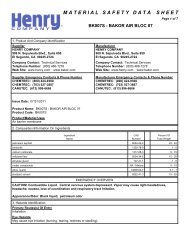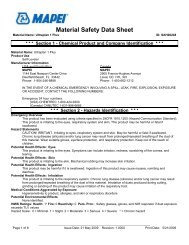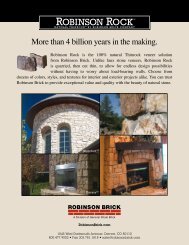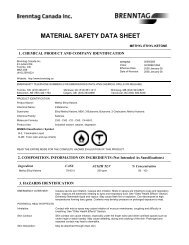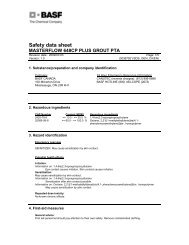Operations Manual - TE 6-A-36-AVR Cordless ... - Brock White
Operations Manual - TE 6-A-36-AVR Cordless ... - Brock White
Operations Manual - TE 6-A-36-AVR Cordless ... - Brock White
Create successful ePaper yourself
Turn your PDF publications into a flip-book with our unique Google optimized e-Paper software.
Fault Possible cause Remedy<br />
The power tool doesn’t run<br />
and 1 LED blinks.<br />
The battery is discharged. Change the battery and recharge the<br />
discharged battery.<br />
The battery is too hot or too cold. Bring the battery to the recommended<br />
working temperature.<br />
The power tool doesn’t run<br />
and all 4 LEDs blink.<br />
The power tool has been overloaded. Release the control switch and<br />
press it again.<br />
The overheating prevention cut-out<br />
has been activated.<br />
Allow the power tool to cool down.<br />
Clean the ventilation slots.<br />
No hammering action. The power tool is too cold. Allow the power tool to warm<br />
up to the minimum operating<br />
temperature.<br />
See section: 7.2.1 Working at low<br />
temperatures<br />
The function selector switch is set<br />
to “Drilling without hammering”.<br />
Set the function selector switch to<br />
“Hammer drilling”.<br />
The forward/reverse switch is set to<br />
reverse rotation.<br />
Set the forward/reverse switch to<br />
forward rotation.<br />
The control switch can’t be<br />
pressed, i.e. the switch is<br />
locked.<br />
The forward / reverse switch is in<br />
the middle position (transport lock<br />
engaged).<br />
Push the forward / reverse switch<br />
to the left or right.<br />
The drive spindle doesn’t<br />
rotate.<br />
The power tool switches itself<br />
off automatically.<br />
The battery runs down more<br />
quickly than usual.<br />
The battery doesn’t engage<br />
with an audible double click.<br />
The power tool or the battery<br />
gets very warm.<br />
The insert tool can’t be<br />
released.<br />
The tool makes no progress.<br />
The permissible operating temperature<br />
of the power tool’s electronics<br />
has been exceeded.<br />
The permissible battery operating<br />
temperature has been exceeded.<br />
The battery is discharged.<br />
The overload cut-out has been<br />
activated.<br />
Battery condition is not optimal.<br />
The retaining lugs on the battery are<br />
dirty.<br />
Electrical fault.<br />
The power tool has been overloaded<br />
(application limits exceeded).<br />
The chuck is not pulled back fully.<br />
The forward/reverse switch is set to<br />
reverse rotation.<br />
Allow the power tool to cool down.<br />
Bring the battery to the recommended<br />
working temperature.<br />
Change the battery and recharge the<br />
discharged battery.<br />
Release the control switch, reduce<br />
the load on the power tool and then<br />
press the switch again.<br />
Have battery condition diagnosed<br />
by Hilti Service or replace with a<br />
new battery.<br />
Clean the retaining lugs and check<br />
that the battery engages securely.<br />
Contact Hilti Service if the problem<br />
persists.<br />
Switch the power tool off immediately,<br />
remove the battery and<br />
contact Hilti Service.<br />
Use the right power tool for the job<br />
(don’t use a low-powered tool for<br />
heavy work).<br />
Pull the chuck back as far as it will<br />
go and remove the insert tool.<br />
Set the forward/reverse switch to<br />
forward rotation.<br />
en<br />
13