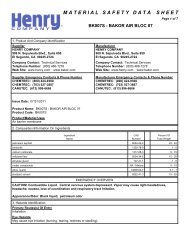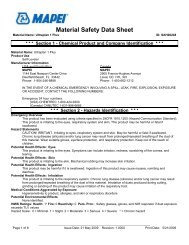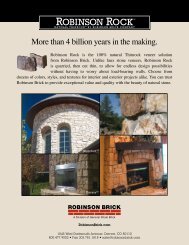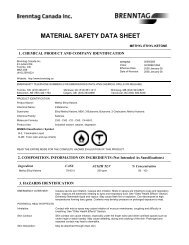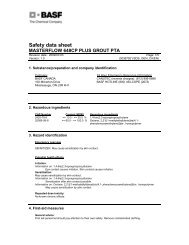Operations Manual - TE 6-A-36-AVR Cordless ... - Brock White
Operations Manual - TE 6-A-36-AVR Cordless ... - Brock White
Operations Manual - TE 6-A-36-AVR Cordless ... - Brock White
You also want an ePaper? Increase the reach of your titles
YUMPU automatically turns print PDFs into web optimized ePapers that Google loves.
en<br />
3. Check that the sealing lip of the dust shield is<br />
clean and in good condition. Clean the dust shield<br />
if necessary or replace it if the sealing lip is found<br />
to be damaged (please refer to the “Care and<br />
maintenance” section).<br />
4. Push the insert tool into the chuck and rotate it<br />
while applying slight pressure until it engages in<br />
the guide grooves.<br />
5. Push the insert tool further into the chuck until it<br />
is heard to engage.<br />
6. Check that the insert tool has engaged correctly<br />
by pulling it.<br />
7.1.2 Adjusting the depth gauge / side handle 6<br />
1. Release the side handle clamping band by turning<br />
the handle counterclockwise.<br />
2. Pivot the side handle into the desired position.<br />
3. Adjust the depth gauge to the desired drilling<br />
depth.<br />
4. Tighten the side handle securely by turning the<br />
grip section. This also clamps the depth gauge in<br />
position.<br />
7.1.3 Removing the insert tool 7<br />
CAUTION<br />
Wear protective gloves when changing insert tools as<br />
the insert tool will get hot during use.<br />
1. Set the forward / reverse switch to the middle<br />
position or remove the battery from the power<br />
tool.<br />
2. Open the chuck by pulling back the chuck release<br />
sleeve.<br />
3. Pull the insert tool out of the chuck.<br />
7.1.4 Removing the chuck 8<br />
CAUTION<br />
Remove the depth gauge from the side handle and<br />
the insert tool from the chuck in order to avoid injury.<br />
1. Set the forward / reverse switch to the middle<br />
position or remove the battery from the power<br />
tool.<br />
2. Pull the chuck sleeve forward and hold it securely.<br />
3. Remove the chuck by pulling it away from the<br />
power tool.<br />
7.1.5 Fitting the chuck 9<br />
CAUTION<br />
Remove the depth gauge from the side handle and<br />
the insert tool from the chuck in order to avoid injury.<br />
1. Set the forward / reverse switch to the middle<br />
position or remove the battery from the power<br />
tool.<br />
2. Grip the chuck sleeve, pull it forward and hold it<br />
securely in this position.<br />
3. Slide the chuck onto the guide tube from the front<br />
and then release the sleeve.<br />
4. Rotate the chuck until it is heard to engage.<br />
7.2 Operation<br />
CAUTION<br />
Working on the material may cause it to splinter.<br />
Wear eye protection and protective gloves. Wear<br />
breathing protection if no dust removal system is<br />
used. Splintering material presents a risk of injury to<br />
the eyes and body.<br />
CAUTION<br />
The work generates noise. Wear ear protectors.<br />
Exposure to noise can cause hearing loss.<br />
7.2.1 Working at low temperatures<br />
NO<strong>TE</strong><br />
The hammering mechanism works only when the<br />
power tool has reached a minimum operating temperature.<br />
Bring the drill bit briefly into contact with the base<br />
material while allowing the power tool to run under<br />
no load until the minimum operating temperature is<br />
reached. If necessary, repeat this procedure until the<br />
hammering mechanism begins to operate.<br />
7.2.2 Forward / reverse<br />
NO<strong>TE</strong><br />
The forward / reverse switch is used to select the<br />
direction of rotation of the drive spindle. An interlock<br />
prevents switching while the motor is running. The<br />
control switch is locked when the forward / reverse<br />
switch is in the middle position.<br />
For forward rotation, push the forward / reverse<br />
switch on the side of the power tool toward the chuck<br />
in the direction of the arrow.<br />
10