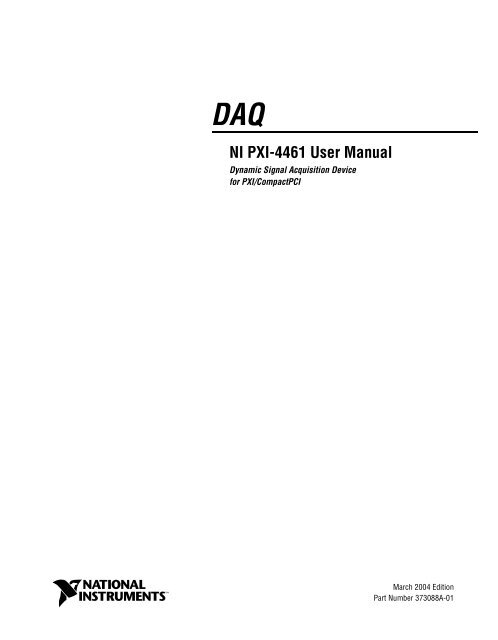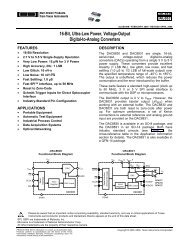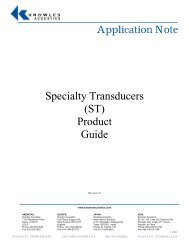NI PXI-4461 User Manual - dreamm
NI PXI-4461 User Manual - dreamm
NI PXI-4461 User Manual - dreamm
Create successful ePaper yourself
Turn your PDF publications into a flip-book with our unique Google optimized e-Paper software.
DAQ<br />
<strong>NI</strong> <strong>PXI</strong>-<strong>4461</strong> <strong>User</strong> <strong>Manual</strong><br />
Dynamic Signal Acquisition Device<br />
for <strong>PXI</strong>/CompactPCI<br />
<strong>NI</strong> <strong>PXI</strong>-<strong>4461</strong> <strong>User</strong> <strong>Manual</strong><br />
March 2004 Edition<br />
Part Number 373088A-01
Support<br />
Worldwide Technical Support and Product Information<br />
ni.com<br />
National Instruments Corporate Headquarters<br />
11500 North Mopac Expressway Austin, Texas 78759-3504 USA Tel: 512 683 0100<br />
Worldwide Offices<br />
Australia1800300800, Austria4306624579900, Belgium32027570020, Brazil551132623599,<br />
Canada (Calgary) 403 274 9391, Canada (Ottawa) 613 233 5949, Canada (Québec) 450 510 3055,<br />
Canada (Toronto) 905 785 0085, Canada (Vancouver) 514 685 7530, China 86 21 6555 7838,<br />
Czech Republic 420 224 235 774, Denmark 45 45 76 26 00, Finland 3850972572511,<br />
France330148142424, Germany490897413130, Greece302104296427, India918051190000,<br />
Israel972036393737, Italy3902413091, Japan81354722970, Korea820234513400,<br />
Malaysia 603 9131 0918, Mexico 001 800 010 0793, Netherlands 31 0 348 433 466,<br />
New Zealand 0800 553 322, Norway 47 0 66 90 76 60, Poland 48 22 3390150, Portugal 351 210 311 210,<br />
Russia 7 095 783 68 51, Singapore 65 6226 5886, Slovenia 386 3 425 4200, South Africa 27 0 11 805 8197,<br />
Spain34916400085, Sweden460858789500, Switzerland41562005151, Taiwan886225287227,<br />
Thailand 662 992 7519, United Kingdom 44 0 1635 523545<br />
For further support information, refer to the Technical Support and Professional Services appendix. To comment<br />
on the documentation, send email to techpubs@ni.com.<br />
© 2004 National Instruments Corporation. All rights reserved.
Important Information<br />
Warranty<br />
The <strong>NI</strong> <strong>PXI</strong>-<strong>4461</strong> is warranted against defects in materials and workmanship for a period of one year from the date of shipment, as evidenced<br />
by receipts or other documentation. National Instruments will, at its option, repair or replace equipment that proves to be defective during the<br />
warranty period. This warranty includes parts and labor.<br />
The media on which you receive National Instruments software are warranted not to fail to execute programming instructions, due to defects<br />
in materials and workmanship, for a period of 90 days from date of shipment, as evidenced by receipts or other documentation. National<br />
Instruments will, at its option, repair or replace software media that do not execute programming instructions if National Instruments receives<br />
notice of such defects during the warranty period. National Instruments does not warrant that the operation of the software shall be<br />
uninterrupted or error free.<br />
A Return Material Authorization (RMA) number must be obtained from the factory and clearly marked on the outside of the package before<br />
any equipment will be accepted for warranty work. National Instruments will pay the shipping costs of returning to the owner parts which are<br />
covered by warranty.<br />
National Instruments believes that the information in this document is accurate. The document has been carefully reviewed for technical<br />
accuracy. In the event that technical or typographical errors exist, National Instruments reserves the right to make changes to subsequent<br />
editions of this document without prior notice to holders of this edition. The reader should consult National Instruments if errors are suspected.<br />
In no event shall National Instruments be liable for any damages arising out of or related to this document or the information contained in it.<br />
EXCEPT AS SPECIFIED HEREIN, NATIONAL INSTRUMENTS MAKES NO WARRANTIES, EXPRESS OR IMPLIED, AND SPECIFICALLY DISCLAIMS ANY WARRANTY OF<br />
MERCHANTABILITY OR FITNESS FOR A PARTICULAR PURPOSE. CUSTOMER’S RIGHT TO RECOVER DAMAGES CAUSED BY FAULT OR NEGLIGENCE ON THE PART OF<br />
NATIONAL INSTRUMENTS SHALL BE LIMITED TO THE AMOUNT THERETOFORE PAID BY THE CUSTOMER. NATIONAL INSTRUMENTS WILL NOT BE LIABLE FOR<br />
DAMAGES RESULTING FROM LOSS OF DATA, PROFITS, USE OF PRODUCTS, OR INCIDENTAL OR CONSEQUENTIAL DAMAGES, EVEN IF ADVISED OF THE POSSIBILITY<br />
THEREOF. This limitation of the liability of National Instruments will apply regardless of the form of action, whether in contract or tort, including<br />
negligence. Any action against National Instruments must be brought within one year after the cause of action accrues. National Instruments<br />
shall not be liable for any delay in performance due to causes beyond its reasonable control. The warranty provided herein does not cover<br />
damages, defects, malfunctions, or service failures caused by owner’s failure to follow the National Instruments installation, operation, or<br />
maintenance instructions; owner’s modification of the product; owner’s abuse, misuse, or negligent acts; and power failure or surges, fire,<br />
flood, accident, actions of third parties, or other events outside reasonable control.<br />
Copyright<br />
Under the copyright laws, this publication may not be reproduced or transmitted in any form, electronic or mechanical, including photocopying,<br />
recording, storing in an information retrieval system, or translating, in whole or in part, without the prior written consent of National<br />
Instruments Corporation.<br />
Trademarks<br />
CVI , LabVIEW , Measurement Studio , MITE , MXI , National Instruments , <strong>NI</strong> , <strong>NI</strong>-DAQ , ni.com , and RTSI are trademarks of<br />
National Instruments Corporation.<br />
Product and company names mentioned herein are trademarks or trade names of their respective companies.<br />
Patents<br />
For patents covering National Instruments products, refer to the appropriate location: Help»Patents in your software, the patents.txt file<br />
on your CD, or ni.com/patents.<br />
WAR<strong>NI</strong>NG REGARDING USE OF NATIONAL INSTRUMENTS PRODUCTS<br />
(1) NATIONAL INSTRUMENTS PRODUCTS ARE NOT DESIGNED WITH COMPONENTS AND TESTING FOR A LEVEL OF<br />
RELIABILITY SUITABLE FOR USE IN OR IN CONNECTION WITH SURGICAL IMPLANTS OR AS CRITICAL COMPONENTS IN<br />
ANY LIFE SUPPORT SYSTEMS WHOSE FAILURE TO PERFORM CAN REASONABLY BE EXPECTED TO CAUSE SIG<strong>NI</strong>FICANT<br />
INJURY TO A HUMAN.<br />
(2) IN ANY APPLICATION, INCLUDING THE ABOVE, RELIABILITY OF OPERATION OF THE SOFTWARE PRODUCTS CAN BE<br />
IMPAIRED BY ADVERSE FACTORS, INCLUDING BUT NOT LIMITED TO FLUCTUATIONS IN ELECTRICAL POWER SUPPLY,<br />
COMPUTER HARDWARE MALFUNCTIONS, COMPUTER OPERATING SYSTEM SOFTWARE FITNESS, FITNESS OF COMPILERS<br />
AND DEVELOPMENT SOFTWARE USED TO DEVELOP AN APPLICATION, INSTALLATION ERRORS, SOFTWARE AND<br />
HARDWARE COMPATIBILITY PROBLEMS, MALFUNCTIONS OR FAILURES OF ELECTRO<strong>NI</strong>C MO<strong>NI</strong>TORING OR CONTROL<br />
DEVICES, TRANSIENT FAILURES OF ELECTRO<strong>NI</strong>C SYSTEMS (HARDWARE AND/OR SOFTWARE), UNANTICIPATED USES OR<br />
MISUSES, OR ERRORS ON THE PART OF THE USER OR APPLICATIONS DESIGNER (ADVERSE FACTORS SUCH AS THESE ARE<br />
HEREAFTER COLLECTIVELY TERMED “SYSTEM FAILURES”). ANY APPLICATION WHERE A SYSTEM FAILURE WOULD<br />
CREATE A RISK OF HARM TO PROPERTY OR PERSONS (INCLUDING THE RISK OF BODILY INJURY AND DEATH) SHOULD<br />
NOT BE RELIANT SOLELY UPON ONE FORM OF ELECTRO<strong>NI</strong>C SYSTEM DUE TO THE RISK OF SYSTEM FAILURE. TO AVOID<br />
DAMAGE, INJURY, OR DEATH, THE USER OR APPLICATION DESIGNER MUST TAKE REASONABLY PRUDENT STEPS TO<br />
PROTECT AGAINST SYSTEM FAILURES, INCLUDING BUT NOT LIMITED TO BACK-UP OR SHUT DOWN MECHA<strong>NI</strong>SMS.<br />
BECAUSE EACH END-USER SYSTEM IS CUSTOMIZED AND DIFFERS FROM NATIONAL INSTRUMENTS' TESTING<br />
PLATFORMS AND BECAUSE A USER OR APPLICATION DESIGNER MAY USE NATIONAL INSTRUMENTS PRODUCTS IN<br />
COMBINATION WITH OTHER PRODUCTS IN A MANNER NOT EVALUATED OR CONTEMPLATED BY NATIONAL<br />
INSTRUMENTS, THE USER OR APPLICATION DESIGNER IS ULTIMATELY RESPONSIBLE FOR VERIFYING AND VALIDATING<br />
THE SUITABILITY OF NATIONAL INSTRUMENTS PRODUCTS WHENEVER NATIONAL INSTRUMENTS PRODUCTS ARE<br />
INCORPORATED IN A SYSTEM OR APPLICATION, INCLUDING, WITHOUT LIMITATION, THE APPROPRIATE DESIGN,<br />
PROCESS AND SAFETY LEVEL OF SUCH SYSTEM OR APPLICATION.
Conventions<br />
The following conventions are used in this manual:<br />
Angle brackets that contain numbers separated by an ellipsis represent a<br />
range of values associated with a bit or signal name—for example,<br />
DIO.<br />
» The » symbol leads you through nested menu items and dialog box options<br />
to a final action. The sequence File»Page Setup»Options directs you to<br />
pull down the File menu, select the Page Setup item, and select Options<br />
from the last dialog box.<br />
This icon denotes a note, which alerts you to important information.<br />
This icon denotes a caution, which advises you of precautions to take to<br />
avoid injury, data loss, or a system crash. When this symbol is marked on<br />
the product, refer to the Read Me First: Safety and Radio-Frequency<br />
Interference document, shipped with the product, for precautions to take.<br />
bold<br />
italic<br />
monospace<br />
Bold text denotes items that you must select or click in the software, such<br />
as menu items and dialog box options. Bold text also denotes parameter<br />
names.<br />
Italic text denotes variables, emphasis, a cross reference, or an introduction<br />
to a key concept. This font also denotes text that is a placeholder for a word<br />
or value that you must supply.<br />
Text in this font denotes text or characters that you should enter from the<br />
keyboard, sections of code, programming examples, and syntax examples.<br />
This font is also used for the proper names of disk drives, paths, directories,<br />
programs, subprograms, subroutines, device names, functions, operations,<br />
variables, filenames, and extensions.
Contents<br />
Chapter 1<br />
Getting Started with the <strong>NI</strong> <strong>PXI</strong>-<strong>4461</strong><br />
About the <strong>NI</strong> <strong>PXI</strong>-<strong>4461</strong>..................................................................................................1-1<br />
What You Need to Get Started ......................................................................................1-2<br />
National Instruments Documentation ............................................................................1-3<br />
Installing the <strong>NI</strong> <strong>PXI</strong>-<strong>4461</strong> ............................................................................................1-4<br />
Chapter 2<br />
Theory of Operation<br />
<strong>NI</strong> <strong>PXI</strong>-<strong>4461</strong> Device Theory of Operation ....................................................................2-1<br />
Input Theory of Operation .............................................................................................2-3<br />
Input Pseudodifferential and Differential Configuration ................................2-3<br />
Gain .................................................................................................................2-5<br />
Input Coupling.................................................................................................2-6<br />
Integrated Electronic Piezoelectric Excitation (IEPE) ....................................2-7<br />
Nyquist Frequency and Bandwidth .................................................................2-7<br />
ADC.................................................................................................................2-8<br />
Anti-alias Filters ..............................................................................................2-8<br />
Input Filter Delay ............................................................................................2-11<br />
Overload Detection..........................................................................................2-11<br />
Input Gain and Offset Correction....................................................................2-13<br />
FIFO and PCI Data Transfer ...........................................................................2-13<br />
Output Theory of Operation ..........................................................................................2-13<br />
Output Impedance ...........................................................................................2-14<br />
Power Down and Power Loss Behavior ...........................................2-14<br />
Output Pseudodifferential and Differential Configuration..............................2-15<br />
Attenuation ......................................................................................................2-16<br />
DAC.................................................................................................................2-17<br />
Anti-imaging and Interpolation Filters............................................................2-18<br />
Output Filter Delay..........................................................................................2-20<br />
Output Gain and Offset Correction .................................................................2-20<br />
FIFO and PCI Data Transfer ...........................................................................2-21<br />
Timing and Triggering Theory of Operation.................................................................2-21<br />
Sample Clock Timebase..................................................................................2-21<br />
Triggering ......................................................................................................................2-22<br />
External Digital and <strong>PXI</strong> Bus Triggering........................................................2-22<br />
Analog Triggering ...........................................................................................2-22<br />
Analog Triggering Modes ...............................................................................2-22<br />
© National Instruments Corporation v <strong>NI</strong> <strong>PXI</strong>-<strong>4461</strong> <strong>User</strong> <strong>Manual</strong>
Contents<br />
Analog Edge Triggering ................................................................... 2-23<br />
Analog Edge with Hysteresis ........................................................... 2-23<br />
Window Triggering .......................................................................... 2-24<br />
Triggering and Filter Delay............................................................................. 2-25<br />
Synchronizing Multiple Devices..................................................................... 2-25<br />
Sharing the Sample Clock Timebase................................................ 2-25<br />
<strong>NI</strong> <strong>PXI</strong>-<strong>4461</strong> Sync Pulse................................................................... 2-26<br />
Start Trigger...................................................................................... 2-27<br />
Chapter 3<br />
Connecting Signals<br />
Front Panel Signal Connector........................................................................................ 3-1<br />
Signal and Measurement Considerations ...................................................................... 3-3<br />
Input Noise...................................................................................................... 3-4<br />
Output Distortion ............................................................................................ 3-4<br />
Connecting AI Signals................................................................................................... 3-5<br />
Connecting AO Signals ................................................................................................. 3-7<br />
Chapter 4<br />
Developing Your Application<br />
Using the <strong>NI</strong> <strong>PXI</strong>-<strong>4461</strong> in Measurement & Automation Explorer (MAX)................... 4-1<br />
Developing an Application Using <strong>NI</strong>-DAQmx............................................................. 4-1<br />
AI Programming Flow .................................................................................... 4-3<br />
Overview of Application Development .......................................................... 4-4<br />
Creating an AI Task Using the DAQ Assistant .............................................. 4-5<br />
Developing Example AI Applications in LabVIEW ...................................... 4-6<br />
Loading an AI Task from the DAQ Assistant in LabVIEW ............ 4-6<br />
Programmatically Creating an AI Task in LabVIEW ...................... 4-9<br />
Developing Example AI Applications in LabWindows/CVI ......................... 4-12<br />
Loading an AI Task from the DAQ Assistant<br />
in LabWindows/CVI...................................................................... 4-12<br />
Programmatically Creating an AI Task in LabWindows/CVI ......... 4-13<br />
AO Programming Flow................................................................................... 4-16<br />
Overview of Application Development .......................................................... 4-17<br />
Developing Example AO Applications in LabVIEW..................................... 4-18<br />
Loading an AO Task from the DAQ Assistant in LabVIEW........... 4-18<br />
Programmatically Creating an AO Task in LabVIEW..................... 4-21<br />
Continuing the AO Generation in LabVIEW ................................... 4-23<br />
<strong>NI</strong> <strong>PXI</strong>-<strong>4461</strong> <strong>User</strong> <strong>Manual</strong> vi ni.com
Contents<br />
Developing Example AO Applications in LabWindows/CVI ........................4-24<br />
Loading an AO Task from the DAQ Assistant<br />
in LabWindows/CVI ......................................................................4-25<br />
Programmatically Creating an AO Task in LabWindows/CVI ........4-27<br />
Continuing the AO Generation in LabWindows/CVI.......................4-28<br />
Chapter 5<br />
Calibration<br />
Self-Calibration..............................................................................................................5-1<br />
Loading Calibration Constants ......................................................................................5-2<br />
External Calibration.......................................................................................................5-2<br />
Appendix A<br />
Common Questions<br />
Appendix B<br />
<strong>NI</strong>-DAQmx Properties<br />
Appendix C<br />
Technical Support and Professional Services<br />
Glossary<br />
Index<br />
© National Instruments Corporation vii <strong>NI</strong> <strong>PXI</strong>-<strong>4461</strong> <strong>User</strong> <strong>Manual</strong>
Getting Started with the<br />
<strong>NI</strong> <strong>PXI</strong>-<strong>4461</strong><br />
1<br />
About the <strong>NI</strong> <strong>PXI</strong>-<strong>4461</strong><br />
This chapter introduces the National Instruments (<strong>NI</strong>) <strong>PXI</strong>-<strong>4461</strong> dynamic<br />
signal acquisition (DSA) device and what you need to do to prepare it<br />
for use.<br />
The <strong>NI</strong> <strong>PXI</strong>-<strong>4461</strong> is a high-performance, high-accuracy analog I/O device<br />
for the <strong>PXI</strong> bus. This device is a member of the Sound and Vibration<br />
Measurement and Analysis product family and is specifically designed for<br />
demanding DSA applications. Possible <strong>NI</strong> <strong>PXI</strong>-<strong>4461</strong> applications include,<br />
but are not limited to, the following list:<br />
• Audio testing<br />
• Acoustical measurements<br />
• Environmental noise testing<br />
• Vibration analysis<br />
• Noise, vibration, and harshness measurements<br />
• Machine condition monitoring<br />
• Rotating machinery evaluation<br />
The Sound and Vibration Measurement and Analysis product family<br />
features devices with inputs and outputs with a wide dynamic range,<br />
outstanding noise and distortion performance, simultaneous sampling and<br />
synchronization capability, and a variety of signal conditioning options.<br />
The <strong>NI</strong> <strong>PXI</strong>-<strong>4461</strong>, in conjunction with LabVIEW and the Sound and<br />
Vibration and Order Analysis Toolkits, provides an excellent solution<br />
for DSA applications.<br />
© National Instruments Corporation 1-1 <strong>NI</strong> <strong>PXI</strong>-<strong>4461</strong> <strong>User</strong> <strong>Manual</strong>
Chapter 1<br />
Getting Started with the <strong>NI</strong> <strong>PXI</strong>-<strong>4461</strong><br />
The <strong>NI</strong> <strong>PXI</strong>-<strong>4461</strong> features two 24-bit simultaneously sampled input<br />
channels and two 24-bit simultaneously updated output channels with<br />
sample and update rates ranging from 1 kilosamples per second (kS/s)<br />
to 204.8 kS/s. The <strong>NI</strong> <strong>PXI</strong>-<strong>4461</strong> inputs have the following features:<br />
• Per channel selection of six input voltage ranges from ±0.316 V to<br />
±42.4 V<br />
• Per channel differential and pseudodifferential channel configuration<br />
• Per channel AC or DC coupling<br />
• Per channel programmable Integral Electronic Piezoelectric (IEPE)<br />
current excitation from 0 to 20 mA<br />
• Pre-digitization and post-digitization overload detection<br />
• Anti-alias filtering<br />
• Multiple triggering modes, including external digital triggering<br />
The <strong>NI</strong> <strong>PXI</strong>-<strong>4461</strong> outputs have the following features:<br />
• Per channel selection of three output voltage ranges from ±10 V to<br />
±0.1 V<br />
• Per channel differential and pseudodifferential channel configuration<br />
• Anti-image filtering<br />
• Multiple triggering modes, including external digital triggering<br />
A common programmable timebase allows you to select sample and update<br />
rates with millihertz resolution. Refer to the <strong>NI</strong> <strong>PXI</strong>-<strong>4461</strong> Specifications<br />
document for details about the <strong>NI</strong> <strong>PXI</strong>-<strong>4461</strong> specifications.<br />
What You Need to Get Started<br />
To set up and use the <strong>NI</strong> <strong>PXI</strong>-<strong>4461</strong>, you need the following items:<br />
❑ <strong>NI</strong> <strong>PXI</strong>-<strong>4461</strong><br />
❑ DAQ Quick Start Guide<br />
❑ One of the following software packages and documentation:<br />
– LabVIEW software for Windows<br />
– LabWindows /CVI for Windows<br />
– Measurement Studio software for Windows<br />
– A supported application development environment (ADE),<br />
such as Microsoft Visual C++<br />
<strong>NI</strong> <strong>PXI</strong>-<strong>4461</strong> <strong>User</strong> <strong>Manual</strong> 1-2 ni.com
Chapter 1<br />
Getting Started with the <strong>NI</strong> <strong>PXI</strong>-<strong>4461</strong><br />
❑ <strong>NI</strong>-DAQmx driver software version 7.2 or later and documentation<br />
❑ <strong>PXI</strong> or CompactPCI chassis and documentation<br />
❑ <strong>PXI</strong> or CompactPCI controller or a MXI-3 device and MXI-3 Software<br />
❑ Read Me First: Safety and Radio-Frequency Interference<br />
National Instruments Documentation<br />
The <strong>NI</strong> <strong>PXI</strong>-<strong>4461</strong> <strong>User</strong> <strong>Manual</strong> is one piece of the documentation set for<br />
your data acquisition (DAQ) system. You could have any of several types<br />
of manuals depending on the hardware and software in the system. Use the<br />
manuals you have as follows:<br />
• <strong>PXI</strong> chassis manual—Read this manual for maintenance information<br />
on the chassis and for installation instructions.<br />
• The DAQ Quick Start Guide—This document has information on<br />
installing <strong>NI</strong>-DAQ and the <strong>NI</strong> <strong>PXI</strong>-<strong>4461</strong>.<br />
• Accessory installation guides or manuals—If you are using accessory<br />
products, read the terminal block and cable assembly installation<br />
guides. They explain how to physically connect the relevant pieces<br />
of the system. Consult these guides when you are making the<br />
connections.<br />
• Software documentation—You may have both application software<br />
and <strong>NI</strong>-DAQmx software documentation. <strong>NI</strong> application software<br />
includes LabVIEW, LabWindows/CVI, and Measurement Studio.<br />
After you set up the hardware system, use either your application<br />
software documentation or the <strong>NI</strong>-DAQmx documentation to help you<br />
write your application. If you have a large, complex system, it is<br />
worthwhile to look through the software documentation before you<br />
configure the hardware.<br />
For free downloads of the latest documentation, drivers, and programming<br />
examples, visit ni.com.<br />
© National Instruments Corporation 1-3 <strong>NI</strong> <strong>PXI</strong>-<strong>4461</strong> <strong>User</strong> <strong>Manual</strong>
Chapter 1<br />
Getting Started with the <strong>NI</strong> <strong>PXI</strong>-<strong>4461</strong><br />
Installing the <strong>NI</strong> <strong>PXI</strong>-<strong>4461</strong><br />
Refer to the DAQ Quick Start Guide to install the <strong>NI</strong> <strong>PXI</strong>-<strong>4461</strong> in a<br />
<strong>PXI</strong> chassis. The DAQ Quick Start Guide also provides information on<br />
<strong>NI</strong> software, tools, and ADEs that you can use to configure and control<br />
the <strong>NI</strong> <strong>PXI</strong>-<strong>4461</strong>.<br />
Store the <strong>NI</strong> <strong>PXI</strong>-<strong>4461</strong> device in the antistatic envelope when not in use.<br />
Dust and oils from handling the product can degrade performance.<br />
Caution If you are using MXI-3 to control a <strong>PXI</strong> chassis with a PC, install the MXI-3<br />
Software before using the <strong>NI</strong> <strong>PXI</strong>-<strong>4461</strong>. The software is available as a free download at<br />
ni.com/downloads.<br />
<strong>NI</strong> <strong>PXI</strong>-<strong>4461</strong> <strong>User</strong> <strong>Manual</strong> 1-4 ni.com
Theory of Operation<br />
2<br />
This chapter describes the <strong>NI</strong> <strong>PXI</strong>-<strong>4461</strong> theory of operation and how the<br />
analog input (AI), analog output (AO), timing, and triggering components<br />
function.<br />
<strong>NI</strong> <strong>PXI</strong>-<strong>4461</strong> Device Theory of Operation<br />
Figure 2-1 shows the <strong>NI</strong> <strong>PXI</strong>-<strong>4461</strong> block diagram. Refer to the Input<br />
Theory of Operation section and the Output Theory of Operation section<br />
for more specific information on AI and AO components and functions.<br />
© National Instruments Corporation 2-1 <strong>NI</strong> <strong>PXI</strong>-<strong>4461</strong> <strong>User</strong> <strong>Manual</strong>
Chapter 2<br />
Theory of Operation<br />
PCI Bus<br />
<strong>PXI</strong> Trigger Bus<br />
ADC 0<br />
ADC 1<br />
DAC 0<br />
DAC 1<br />
Digital Trigger PFI0<br />
ADC<br />
Interface<br />
DAC<br />
Interface<br />
Gain/Offset<br />
Correction<br />
Gain/Offset<br />
Correction<br />
FIFO<br />
Interpolation<br />
Filter<br />
FIFO<br />
PCI<br />
Interface<br />
Timing and<br />
Triggering<br />
Controller<br />
DDS<br />
Figure 2-1. <strong>NI</strong> <strong>PXI</strong>-<strong>4461</strong> Block Diagram<br />
<strong>NI</strong> <strong>PXI</strong>-<strong>4461</strong> <strong>User</strong> <strong>Manual</strong> 2-2 ni.com
Chapter 2<br />
Theory of Operation<br />
Input Theory of Operation<br />
This section describes the theory of operation of the <strong>NI</strong> <strong>PXI</strong>-<strong>4461</strong> input<br />
components. Figure 2-2 shows the AI circuitry block diagram.<br />
DC/AC<br />
Coupling<br />
20 dB<br />
Attenuator<br />
+AIX<br />
Calibration<br />
Multiplexer<br />
–AIX<br />
1 GΩ<br />
1 GΩ<br />
0.047 µF<br />
0.047 µF<br />
f c =3.4 Hz<br />
1 GΩ<br />
1 GΩ<br />
1 GΩ<br />
900 kΩ<br />
100 kΩ<br />
100 kΩ<br />
900 kΩ<br />
AIGND<br />
Gain = 0 dB<br />
Gain = –20 dB<br />
Differential<br />
Amplifier<br />
+<br />
–<br />
Gain = 0 dB<br />
Gain = 10 dB<br />
Gain = 20 dB<br />
Gain = 30 dB<br />
Analog<br />
Lowpass<br />
Filter<br />
A/D<br />
Converter<br />
50 Ω<br />
CHSGND<br />
Figure 2-2. <strong>NI</strong> <strong>PXI</strong>-<strong>4461</strong> AI Circuitry Block Diagram<br />
Input Pseudodifferential and Differential Configuration<br />
The <strong>NI</strong> <strong>PXI</strong>-<strong>4461</strong> supports two terminal configurations for AI, differential<br />
and pseudodifferential. The term pseudodifferential refers to the fact that<br />
there is 50 Ω of resistance between the outer BNC shell and chassis ground.<br />
You can configure the <strong>NI</strong> <strong>PXI</strong>-<strong>4461</strong> input channels on a per channel basis.<br />
Therefore, you can have one channel configured for differential mode and<br />
the other channel configured for pseudodifferential mode. Configure the<br />
channels based on how the signal source or device under test (DUT) is<br />
referenced. Refer to Table 2-1 to determine how to configure the channel<br />
based on the source reference.<br />
© National Instruments Corporation 2-3 <strong>NI</strong> <strong>PXI</strong>-<strong>4461</strong> <strong>User</strong> <strong>Manual</strong>
Chapter 2<br />
Theory of Operation<br />
Table 2-1. Input Channel Configuration<br />
Source Reference<br />
Floating, Ground Referenced<br />
Ground Referenced<br />
Channel Configuration<br />
Pseudodifferential<br />
Differential<br />
If the signal source is floating, use the pseudodifferential channel<br />
configuration. A floating signal source does not connect to the building<br />
ground system. Instead, the signal source has an isolated ground-reference<br />
point. Some examples of floating signal sources are outputs of transformers<br />
without grounded center taps, battery-powered devices, nongrounded<br />
accelerometers, and most instrumentation microphones. An instrument or<br />
device that has an isolated output is considered a floating signal source.<br />
It is important to provide a ground reference for a floating signal. If no<br />
ground-reference point is provided—for example, selecting differential<br />
mode with a floating microphone—the microphone outputs can drift<br />
outside the <strong>NI</strong> <strong>PXI</strong>-<strong>4461</strong> common-mode range.<br />
If the signal source is ground referenced, use either the differential or<br />
pseudodifferential channel configurations. A ground-referenced signal<br />
source connects in some way to the building system ground. Therefore,<br />
it is already connected to a ground-reference point with respect to the<br />
<strong>NI</strong> <strong>PXI</strong>-<strong>4461</strong>, assuming the <strong>PXI</strong> or CompactPCI chassis and controller are<br />
plugged into the same power system. Nonisolated outputs of instruments<br />
and devices that plug into the building power system fall into this category.<br />
Provide only one ground-reference point for each channel by properly<br />
selecting differential or pseudodifferential configuration. If you provide<br />
two ground-reference points—for example, if you select pseudodifferential<br />
mode with a grounded accelerometer—the difference in ground potential<br />
results in currents in the ground system that can cause measurement errors.<br />
The 50 Ω resistor on the signal ground is usually sufficient to reduce this<br />
current to negligible levels, but results can vary depending on the system<br />
setup.<br />
The <strong>NI</strong> <strong>PXI</strong>-<strong>4461</strong> is automatically configured for differential mode when<br />
powered on or when power is removed from the device. This configuration<br />
protects the 50 Ω resistor on the signal ground.<br />
<strong>NI</strong> <strong>PXI</strong>-<strong>4461</strong> <strong>User</strong> <strong>Manual</strong> 2-4 ni.com
Chapter 2<br />
Theory of Operation<br />
Gain<br />
The <strong>NI</strong> <strong>PXI</strong>-<strong>4461</strong> has six available gain settings for each AI channel. Each<br />
gain setting corresponds to a particular AI range, and each range is centered<br />
on 0 V. The gain settings are specified in decibels (dB), where the 0 dB<br />
reference is the default input range of ±10 V.<br />
Positive gain values amplify the signal before the A/D converter (ADC)<br />
digitizes it. This signal amplification reduces the range of the measurement.<br />
However, amplifying the signal before digitization allows better resolution<br />
by strengthening weak signal components before they reach the ADC.<br />
Conversely, negative gains attenuate the signal before they reach the ADC.<br />
This attenuation increases the effective measurement range though it<br />
sacrifices some resolution for weak signal components.<br />
Note In this manual, AI attenuation is referred to as gain with a negative value. You can<br />
set attenuation directly in software by assigning a negative value to the AI.Gain property.<br />
Refer to the <strong>NI</strong>-DAQmx Help for more information.<br />
Table 2-2 summarizes the six input gain options available on the<br />
<strong>NI</strong> <strong>PXI</strong>-<strong>4461</strong>.<br />
Table 2-2. <strong>NI</strong> <strong>PXI</strong>-<strong>4461</strong> Gain Ranges<br />
Gain (referenced to ±10 V pk ) Voltage Range (V pk )<br />
–20 dB ±42.4<br />
–10 dB ±31.6<br />
0 dB ±10<br />
10 dB ±3.16<br />
20 dB ±1<br />
30 dB ±0.316<br />
Caution The range for the –20 dB setting corresponds to a maximum input range of<br />
±42.4 V. Setting the gain to –20 dB attenuates the signal by a factor of 10, implying a<br />
maximum ADC range of +100 V. However, the analog front-end circuitry is not rated<br />
beyond ±42.4 V. When using this gain setting the ADC does not saturate at ±42.4 V;<br />
however, you risk damaging the measurement system or creating a possible safety hazard<br />
if you exceed the maximum rated input of ±42.4 V.<br />
© National Instruments Corporation 2-5 <strong>NI</strong> <strong>PXI</strong>-<strong>4461</strong> <strong>User</strong> <strong>Manual</strong>
Chapter 2<br />
Theory of Operation<br />
The 0, 10, 20, and 30 dB gains are provided by the differential amplifier, as<br />
displayed in Figure 2-2. The –20 dB gain is provided by the resistor divider<br />
network, and the –10 dB gain is provided by a combination of the –20 dB<br />
gain and 10 dB positive gain.<br />
In general, select the voltage range that provides the greatest dynamic range<br />
and the least distortion. For example, consider an accelerometer with a<br />
100 mV/g sensitivity rating with an absolute maximum output voltage of<br />
5V pk . In this case the ±10 V pk is appropriate, corresponding to 0 dB gain.<br />
However, the ±3.16 V pk setting maximizes the dynamic range if you know<br />
the stimulus is limited to, for example, 20 g or 2 V pk .<br />
Minimize system distortion by providing sufficient headroom between the<br />
stimulus setting, 2 V pk , and the range, ±3.16 V pk . In applications where<br />
distortion performance is critical, you can sacrifice overall dynamic range<br />
to improve distortion performance by selecting the ±10 V pk setting. Refer<br />
to the <strong>NI</strong> <strong>PXI</strong>-<strong>4461</strong> Specifications document for distortion specifications<br />
for each gain setting.<br />
The ADC is the most significant source of measurement noise until you use<br />
the 20 dB or 30 dB gain settings. At these higher gain settings, the analog<br />
front-end circuitry becomes the dominant noise source. To achieve the best<br />
absolute noise performance, select the highest gain setting appropriate for<br />
your application.<br />
Note Refer to the <strong>NI</strong>-DAQmx Help for more information about setting DSA device gain<br />
in software.<br />
Input Coupling<br />
You can configure each AI channel of the <strong>NI</strong> <strong>PXI</strong>-<strong>4461</strong> for either AC or<br />
DC-coupling. If you select DC coupling, any DC offset present in the<br />
source signal is passed to the ADC. The DC-coupling configuration is<br />
usually best if the signal source has only small amounts of offset voltage or<br />
if the DC content of the acquired signal is important.<br />
If the source has a significant amount of unwanted offset, select AC<br />
coupling to take full advantage of the input dynamic range.<br />
Selecting AC coupling enables a high-pass resistor-capacitor (RC) filter<br />
into the positive and negative signal path. The filter is created by the<br />
combination of 0.047 µF capacitors and 1 MΩ of input resistance. The filter<br />
settling time is approximately 0.25 s. The settling time is somewhat<br />
dependent on the DUT impedance. Refer to Figure 2-2 for a representation<br />
of the filter circuitry.<br />
<strong>NI</strong> <strong>PXI</strong>-<strong>4461</strong> <strong>User</strong> <strong>Manual</strong> 2-6 ni.com
Chapter 2<br />
Theory of Operation<br />
Note <strong>NI</strong>-DAQmx does not compensate for the settling time introduced by the RC filter<br />
when switching from DC to AC coupling. To compensate for the filter settling time, you<br />
can either discard the samples taken during the settling time or force a delay before you<br />
restart the measurement.<br />
Using AC coupling results in an attenuation of the low-frequency response<br />
of the AI circuitry. The 3 dB cut-off frequency is approximately 3.4 Hz for<br />
the <strong>NI</strong> <strong>PXI</strong>-<strong>4461</strong>. The 0.1 dB cut-off frequency is approximately 22.6 Hz.<br />
Integrated Electronic Piezoelectric Excitation (IEPE)<br />
If you attach an IEPE accelerometer or microphone to an AI channel that<br />
requires excitation from the <strong>NI</strong> <strong>PXI</strong>-<strong>4461</strong>, you must enable the IEPE<br />
excitation circuitry for that channel to generate the required current.<br />
You can independently configure IEPE signal conditioning on a per<br />
channel basis. You can set the excitation from 0 to 20 mA with 20 µA<br />
resolution.<br />
Note A settling time of 200 ms results when you change the excitation level. <strong>NI</strong>-DAQmx<br />
does not compensate for this settling time.<br />
Nyquist Frequency and Bandwidth<br />
A DC voltage offset is generated equal to the product of the excitation<br />
current and sensor impedance when IEPE signal conditioning is enabled.<br />
To remove the unwanted offset, enable AC coupling. Using DC coupling<br />
with IEPE excitation enabled is appropriate only if the offset does not<br />
exceed the voltage range of the channel.<br />
Further discussion of the <strong>NI</strong> <strong>PXI</strong>-<strong>4461</strong> theory of operation requires a brief<br />
introduction of two concepts:<br />
• Nyquist frequency<br />
• Nyquist bandwidth<br />
Any sampling system, such as an ADC, is limited in the bandwidth of<br />
the signals it can represent. Specifically, a sampling rate of f s can only<br />
represent signals with a maximum frequency of f s /2. This maximum<br />
frequency is known as the Nyquist frequency. The bandwidth from 0 Hz<br />
to the Nyquist frequency is the Nyquist bandwidth.<br />
© National Instruments Corporation 2-7 <strong>NI</strong> <strong>PXI</strong>-<strong>4461</strong> <strong>User</strong> <strong>Manual</strong>
Chapter 2<br />
Theory of Operation<br />
ADC<br />
The <strong>NI</strong> <strong>PXI</strong>-<strong>4461</strong> ADC uses a conversion method known as delta-sigma<br />
modulation. If the data rate is 51.2 kS/s, each ADC actually samples its<br />
input signal at 6.5536 MS/s, 128 times the data rate, and produces 1-bit<br />
samples that are applied to the digital filter. This filter then expands the data<br />
to 24 bits, rejects signal components greater than the Nyquist frequency of<br />
25.6 kHz, and digitally resamples the data at 51.2 kS/s.<br />
The 1-bit, 6.5536 MS/s data stream from the ADC contains all of the<br />
information necessary to produce 24-bit samples at 51.2 kS/s. The<br />
delta-sigma ADC achieves this conversion from high speed to high<br />
resolution by adding a large amount of random noise to the signal so that<br />
the resulting quantization noise, although large, is restricted to frequencies<br />
above the Nyquist frequency, 25.6 kHz in this case. This noise is not<br />
correlated with the input signal and is almost completely rejected by the<br />
digital filter.<br />
The resulting output of the filter is a band-limited signal with a large<br />
dynamic range. One of the advantages of a delta-sigma ADC is that it uses<br />
a 1-bit D/A converter (DAC) as an internal reference. As a result, the<br />
delta-sigma ADC is free from the kind of differential nonlinearity (DNL)<br />
and associated noise that is inherent in most high-resolution ADCs.<br />
Anti-alias Filters<br />
A digitizer may sample signals containing frequency components above<br />
the Nyquist limit. The process by which the digitizer modulates<br />
out-of-band components back down to the Nyquist bandwidth is known as<br />
aliasing. The greatest danger of aliasing is that there is no straightforward<br />
way to know whether it has happened by looking at the ADC output. If an<br />
input signal contains several frequency components or harmonics, some of<br />
these components maybe represented correctly while others are aliased.<br />
Lowpass filtering to eliminate components above the Nyquist frequency<br />
either before or during the digitization process can guarantee that the<br />
digitized data set is free of aliased components. The <strong>NI</strong> <strong>PXI</strong>-<strong>4461</strong> employs<br />
both digital and analog lowpass filters to achieve this protection.<br />
The delta-sigma ADCs on the <strong>NI</strong> <strong>PXI</strong>-<strong>4461</strong> include an oversampled<br />
architecture and very sharp digital filters whose cut-off frequency tracks the<br />
sampling rate. Thus, the filter automatically adjusts to follow the Nyquist<br />
frequency. The –3 dB cut-off frequency of the digital filters is 0.491 f s .<br />
Figure 2-3 shows the digital filter input frequency response. Although the<br />
digital filter eliminates almost all out-of-band components, it is still<br />
<strong>NI</strong> <strong>PXI</strong>-<strong>4461</strong> <strong>User</strong> <strong>Manual</strong> 2-8 ni.com
Chapter 2<br />
Theory of Operation<br />
susceptible to aliases from certain narrow frequency bands, specifically<br />
those bands that lie within plus or minus one Nyquist bandwidth for the<br />
following sample rates:<br />
• 32 f s for 102.4 < f s ≤ 204.8 kS/s<br />
• 64 f s for 51.2 < f s ≤ 102.4 kS/s<br />
• 128 f s for 1 ≤ f s ≤ 51.2 kS/s<br />
For example, if f s = 10,000 S/s, the digital filter could admit aliases from<br />
analog components between 1,275,000 Hz and 1,285,000 Hz.<br />
0<br />
–20<br />
–40<br />
–60<br />
Attenuation (dB)<br />
–80<br />
–100<br />
–120<br />
–140<br />
–160<br />
–180<br />
–200<br />
0 0.25 0.5 0.75 1.0<br />
Frequency/Sample Rate (fs)<br />
Figure 2-3. Input Frequency Response<br />
In addition to the ADC built-in digital filtering, the <strong>NI</strong> <strong>PXI</strong>-<strong>4461</strong> also<br />
features a fixed-frequency analog filter. The analog filter removes<br />
high-frequency components in the analog signal path before they reach the<br />
ADC. This filtering addresses the possibility of high-frequency aliasing<br />
from the narrow bands that are not covered by the digital filter. Each input<br />
channel on the <strong>NI</strong> <strong>PXI</strong>-<strong>4461</strong> is equipped with a two-pole lowpass<br />
Butterworth filter.<br />
While the frequency response of the digital filter directly scales with the<br />
sample rate, the analog filter –3 dB point is fixed at 850 kHz. The analog<br />
filter response is optimized to produce good high-frequency alias rejection<br />
© National Instruments Corporation 2-9 <strong>NI</strong> <strong>PXI</strong>-<strong>4461</strong> <strong>User</strong> <strong>Manual</strong>
Chapter 2<br />
Theory of Operation<br />
while maintaining a flat in-band frequency response. Because the analog<br />
filter is a two-pole system, its roll-off is not extremely sharp. The filter<br />
provides effective alias rejection at higher sampling rates, where only very<br />
high frequencies could pass through the digital filter.<br />
Figure 2-4 shows the response of the analog filter. Figure 2-4 illustrates the<br />
alias rejection for a tone that passes the digital filter by falling into one of<br />
the narrow bands centered on 128, 64, or 32 f s . The first set of x-axis labels<br />
denotes the <strong>NI</strong> <strong>PXI</strong>-<strong>4461</strong> sample rate in kS/s. The second set of x-axis<br />
labels shows the frequency of an input signal which could pass through the<br />
digital filter at the given sampling rate.<br />
5.0<br />
0.0<br />
–5.0<br />
Analog Filter Response (dB)<br />
–10.0<br />
–15.0<br />
–20.0<br />
–25.0<br />
–30.0<br />
–35.0<br />
–40.0<br />
–45.0<br />
–50.0<br />
Sample Rate (kS/s) 1.0 10.0 100.0 204.8<br />
Input Frequency 128 kHz 1.28 MHz 6.4 MHz<br />
1000.0<br />
128 f s 64 f s 32 f s<br />
Figure 2-4. Alias Rejection at the Oversample Rate<br />
Figure 2-4 helps to illustrate the following set of circumstances. The<br />
<strong>NI</strong> <strong>PXI</strong>-<strong>4461</strong> is set to sample at 10 kS/s. A clean tone of 1 V pk amplitude is<br />
sent to an input channel on the device. If the input frequency is less than<br />
approximately 4.9 kHz (0.49 f s ), it passes through the digital filter. At<br />
4.91 kHz, the digital filter applies –3 dB attenuation. The digital filter<br />
provides at least –120 dB of attenuation for frequency components above<br />
the Nyquist frequency. However, the digital filter can potentially admit<br />
aliases in the much higher frequency range from 1,275 kHz to 1,285 kHz<br />
(128 f s ). If noise in the input signal falls into this narrow window, the noise<br />
is rejected by the digital filter. In this limited frequency range, the noise<br />
<strong>NI</strong> <strong>PXI</strong>-<strong>4461</strong> <strong>User</strong> <strong>Manual</strong> 2-10 ni.com
Chapter 2<br />
Theory of Operation<br />
becomes important to consider the response of the analog filter. Figure 2-4<br />
illustrates that with a sampling rate of 10 kS/s, the analog filter attenuates<br />
an input signal frequency of 1.28 MHz by –10 dB.<br />
Figure 2-4 represents the set of worst-case alias rejections for each sample<br />
rate. You would only observe this worst-case scenario with a well-defined<br />
tone in a narrow frequency range. In real measurement situations, it is more<br />
likely that any energy passing the digital filter will consist only of<br />
low-amplitude noise. If an unwanted component does appear in the<br />
digitized signal, increasing the sampling rate may provide an easy solution<br />
by both improving the rejection from the analog filter and by repositioning<br />
the digital filter so that it can eliminate the alias. Under most circumstances,<br />
use Figure 2-3 to calculate the <strong>NI</strong> <strong>PXI</strong>-<strong>4461</strong> alias rejection.<br />
Input Filter Delay<br />
The input filter delay, or time required for digital data to propagate through<br />
the ADC digital filter, is 63 sample clock samples. For example, a signal<br />
experiences a delay equal to 6.3 ms at 10 kS/s. This delay is an important<br />
factor for stimulus-response measurements, control applications, or any<br />
application where loop time is critical. In this case, it is often advantageous<br />
to maximize the sample rate and minimize the time required for 63 sample<br />
clock cycles to elapse.<br />
Overload Detection<br />
The input filter delay also makes an external digital trigger appear to occur<br />
63 sample clocks later than expected. Alternatively, the acquired buffer<br />
appears to begin 63 samples earlier than expected. This delay occurs<br />
because external digital triggering is a predigitization event.<br />
Refer to the Triggering and Filter Delay section for more information<br />
about how the group delay impacts acquisitions with digital or analog<br />
triggers.<br />
The <strong>NI</strong> <strong>PXI</strong>-<strong>4461</strong> includes overload detection in both the analog domain<br />
(predigitization) and digital domain (postdigitization). An analog<br />
overrange can occur independently from a digital overrange, and vice<br />
versa. For example, an IEPE accelerometer might have a resonant<br />
frequency that, when stimulated, can produce an overrange in the analog<br />
signal. However, because the delta-sigma technology of the ADC uses very<br />
sharp anti-aliasing filters, the overrange is not passed into the digitized<br />
signal. Conversely, a sharp transient on the analog side might not<br />
overrange, but the step response of the delta-sigma anti-aliasing filters<br />
might result in clipping in the digital data.<br />
© National Instruments Corporation 2-11 <strong>NI</strong> <strong>PXI</strong>-<strong>4461</strong> <strong>User</strong> <strong>Manual</strong>
Chapter 2<br />
Theory of Operation<br />
The <strong>NI</strong> <strong>PXI</strong>-<strong>4461</strong> includes analog overload detection circuitry that detects<br />
a clipped or overloaded condition at approximately 10.7 V pk , the voltage at<br />
which the front-end circuitry begins showing signs of saturation. The<br />
digital overload condition occurs at approximately 10.1 V pk . Figure 2-5<br />
shows harmonic aliases caused by clipping with a 1.0 kHz sine wave at<br />
10.8 V pk versus the same signal at 8.9 V pk , which shows no clipping.<br />
Caution Overload detection is not supported for the ±42.4 V input range setting. This<br />
setting applies –20 dB gain and attenuates the signal by a factor of 10. This attenuation<br />
factor implies that the ADC reaches the analog saturation point at 115 V pk . This level is<br />
greater than what the ±42.4 V range can safely support. You risk damaging the input<br />
circuitry when measuring voltages capable of producing an analog overload condition<br />
when using the –20 dB gain setting.<br />
dB Full-Scale<br />
10<br />
0<br />
–10<br />
–20<br />
–30<br />
–40<br />
–50<br />
–60<br />
–70<br />
–80<br />
–90<br />
–100<br />
–110<br />
–120<br />
–130<br />
–140<br />
–150<br />
–160<br />
0 10k 20k 30k 40k 50k 60k 70k 80k 90k 100k 110k<br />
Frequency (Hz)<br />
dB Full-Scale<br />
0<br />
–10<br />
–20<br />
–30<br />
–40<br />
–50<br />
–60<br />
–70<br />
–80<br />
–90<br />
–100<br />
–110<br />
–120<br />
–130<br />
–140<br />
–150<br />
–160<br />
0 5k 10k 15k 20k 25k 30k 35k 40k 45k 50k 55k<br />
Frequency (Hz)<br />
Figure 2-5. Comparison of a Clipped Signal to a Proper Signal<br />
The <strong>NI</strong> <strong>PXI</strong>-<strong>4461</strong> includes digital overload detection circuitry and<br />
performs overload detection as a percentage of the range. The overload<br />
detection occurs before the <strong>NI</strong> <strong>PXI</strong>-<strong>4461</strong> applies gain and offset<br />
corrections. Detecting the overload before the gain and offset corrections<br />
catches an overflow condition in the delta-sigma modulator or ADC filter.<br />
You can programmatically poll the digital and analog overload detection<br />
circuitry on a per channel basis to monitor for an overload condition. If an<br />
overload is detected, consider any data acquired at that time corrupt.<br />
<strong>NI</strong> <strong>PXI</strong>-<strong>4461</strong> <strong>User</strong> <strong>Manual</strong> 2-12 ni.com
Chapter 2<br />
Theory of Operation<br />
Input Gain and Offset Correction<br />
FIFO and PCI Data Transfer<br />
Output Theory of Operation<br />
The <strong>NI</strong> <strong>PXI</strong>-<strong>4461</strong> performs gain and offset correction on the digital data<br />
after the overload detection stage. Unique offset and gain coefficient pairs<br />
are generated for each channel on the <strong>NI</strong> <strong>PXI</strong>-<strong>4461</strong> during calibration.<br />
Refer to Chapter 5, Calibration, for more information about calibration<br />
coefficients.<br />
To ensure sufficient headroom, each voltage range is designed such that the<br />
minimum and maximum digital codes represent a voltage that is 106% of<br />
range. For example, you can measure voltages as large as ±10.6 V pk with<br />
the ±10 V pk voltage range, depending on the offset and gain coefficients for<br />
the range and channel. The <strong>NI</strong> <strong>PXI</strong>-<strong>4461</strong> is, in this example, fully capable<br />
of accurately measuring the maximum nominal range of ±10 V pk .<br />
The two <strong>NI</strong> <strong>PXI</strong>-<strong>4461</strong> input channels share a 2,047 sample first-in-first-out<br />
(FIFO) buffer. The miniMITE PCI controller on the <strong>NI</strong> <strong>PXI</strong>-<strong>4461</strong> requests<br />
a DMA transfer as soon as data is available in the AI FIFO buffer. Burst<br />
DMA transfers are requested once the FIFO buffer is one-eighth full.<br />
This section describes the theory of operation of the output components of<br />
the <strong>NI</strong> <strong>PXI</strong>-<strong>4461</strong>. Figure 2-6 shows the block diagram of the AO circuitry.<br />
D/A<br />
Converter<br />
Attenuator<br />
Balanced<br />
Differential<br />
Driver<br />
11 Ω<br />
100 kΩ<br />
+AOXOUT<br />
10 kΩ<br />
Gain = 0 dB<br />
Gain = –20 dB<br />
Gain = –40 dB<br />
Gain = –∞ dB<br />
11 Ω<br />
100 kΩ<br />
–AOXOUT<br />
AOGND<br />
50 Ω<br />
CHSGND<br />
Figure 2-6. <strong>NI</strong> <strong>PXI</strong>-<strong>4461</strong> AO Circuitry Block Diagram<br />
© National Instruments Corporation 2-13 <strong>NI</strong> <strong>PXI</strong>-<strong>4461</strong> <strong>User</strong> <strong>Manual</strong>
Chapter 2<br />
Theory of Operation<br />
Output Impedance<br />
Each output channel of the <strong>NI</strong> <strong>PXI</strong>-<strong>4461</strong> is equipped with a<br />
software-controlled relay that allows you to configure the output<br />
impedance of the <strong>NI</strong> <strong>PXI</strong>-<strong>4461</strong> on a per channel basis.<br />
The differential output impedance between positive and negative signal<br />
legs is approximately 22 Ω when generating a waveform. When not<br />
generating a waveform, the following three idle behavior options are<br />
available for the <strong>NI</strong> <strong>PXI</strong>-<strong>4461</strong> output channels:<br />
• Continue generating the last value<br />
• Set the output voltage to 0 V<br />
• Set the output channels to high-impedance<br />
Table 2-3 lists the options available with the AO.IdleOutputBehavior<br />
property and the resulting output impedance. The values are valid in<br />
differential mode only.<br />
Table 2-3. Idle Behavior Options<br />
Idle Behavior Option<br />
Maintain Existing Value<br />
Zero Volts<br />
High Impedance<br />
Output Impedance<br />
(Differential Mode Only)<br />
22 Ω<br />
22 Ω<br />
9.5 kΩ<br />
Power Down and Power Loss Behavior<br />
When the <strong>NI</strong> <strong>PXI</strong>-<strong>4461</strong> is powered down or loses power, the output<br />
channels assume a high-impedance state and drop to 0.0 V in 8 µs.<br />
Figure 2-7 illustrates the behavior of an <strong>NI</strong> <strong>PXI</strong>-<strong>4461</strong> generating 10 V<br />
when powered down or when the device loses power.<br />
<strong>NI</strong> <strong>PXI</strong>-<strong>4461</strong> <strong>User</strong> <strong>Manual</strong> 2-14 ni.com
Chapter 2<br />
Theory of Operation<br />
10<br />
8<br />
Voltage (V)<br />
6<br />
4<br />
2<br />
Figure 2-7. Power-Down Behavior<br />
Output Pseudodifferential and Differential Configuration<br />
0<br />
–2<br />
–4<br />
0 1 2 3 4 5 6 7 8<br />
Time (µs)<br />
The output channel terminal configuration options are very similar to those<br />
for the input channels. The <strong>NI</strong> <strong>PXI</strong>-<strong>4461</strong> output channels are configurable<br />
on a per channel basis. As with the input channels, you should configure<br />
the output channel based on how the DUT is referenced. Refer to Table 2-4<br />
to determine how to configure the output channel based on the DUT<br />
reference.<br />
Table 2-4. Output Channel Configuration<br />
DUT Reference<br />
Floating<br />
Ground Referenced<br />
Output Channel Configuration<br />
Pseudodifferential<br />
Differential<br />
If the DUT inputs are floating, use the pseudodifferential channel<br />
configuration. The term pseudodifferential refers to the fact that there is<br />
50 Ω of resistance between the outer BNC shell and chassis ground. A<br />
floating DUT does not connect in any way to the building ground system.<br />
Instead the DUT has an isolated ground-reference point. Transformer<br />
inputs without center ground taps, battery-powered devices, or any<br />
instruments that have an isolated input are all examples of a floating DUT.<br />
You should provide a ground-reference for a floating DUT input. If no<br />
ground-reference point is provided—for example, selecting differential<br />
© National Instruments Corporation 2-15 <strong>NI</strong> <strong>PXI</strong>-<strong>4461</strong> <strong>User</strong> <strong>Manual</strong>
Chapter 2<br />
Theory of Operation<br />
mode with a floating shaker table input amplifier—the outputs can float<br />
outside the common-mode range of the amplifier input.<br />
If the DUT input is ground referenced, use the differential channel<br />
configuration. A single-ended DUT connects in some way to the building<br />
system ground. Therefore, it is already connected to a ground-reference<br />
point with respect to the <strong>NI</strong> <strong>PXI</strong>-<strong>4461</strong>, assuming the <strong>PXI</strong> or CompactPCI<br />
chassis and controller are plugged into the same power system. Nonisolated<br />
inputs of instruments that plug into the building power system fall into this<br />
category.<br />
You should provide only one ground-reference point for each channel<br />
by properly selecting differential or pseudodifferential configuration.<br />
If you provide two ground-reference points—for example, selecting<br />
pseudodifferential output mode for a single-ended amplifier as the<br />
DUT—the difference in ground potential results in currents in the ground<br />
system that can cause errors in the output signal. The 50 Ω resistor on the<br />
signal ground is usually sufficient to reduce this current to negligible levels,<br />
but results can vary depending on the system setup.<br />
The <strong>NI</strong> <strong>PXI</strong>-<strong>4461</strong> is automatically configured for differential mode when<br />
powered on or when power is removed from the device. Using differential<br />
mode by default protects the 50 Ω resistor on the signal ground.<br />
Attenuation<br />
Note All of the available output gain choices are either zero or negative. Negative gains<br />
physically correspond to attenuation values. This manual refers to output attenuation in<br />
terms of negative gain. <strong>NI</strong>-DAQmx uses the AO.Gain property to control this hardware<br />
feature.<br />
The <strong>NI</strong> <strong>PXI</strong>-<strong>4461</strong> has three available gain settings for AO. Each gain<br />
setting corresponds to a particular AO range, always centered at 0 V. These<br />
gain settings are specified in dB, where the 0 dB reference corresponds to<br />
the default output range of ±10 V.<br />
Table 2-5 summarizes the three output gain options available on the<br />
<strong>NI</strong> <strong>PXI</strong>-<strong>4461</strong>.<br />
<strong>NI</strong> <strong>PXI</strong>-<strong>4461</strong> <strong>User</strong> <strong>Manual</strong> 2-16 ni.com
Chapter 2<br />
Theory of Operation<br />
Table 2-5. <strong>NI</strong> <strong>PXI</strong>-<strong>4461</strong> Gain Ranges<br />
Gain (referenced to ±10 V pk ) Voltage Range (V pk )<br />
0 dB ±10<br />
–20 dB ±1<br />
–40 dB ±0.1<br />
In general, select the gain that provides the greatest dynamic range and the<br />
least distortion. The ±1 V pk setting maximizes the dynamic range if you<br />
know the stimulus is limited to, for example, 0.5 V pk . You can minimize<br />
system distortion by providing sufficient headroom between the stimulus<br />
setting (0.5 V pk ) and the range setting (±1 V pk ). In some cases in which<br />
distortion performance is critical, you can reduce the overall dynamic range<br />
to improve the distortion characteristics by selecting the ±10 V pk setting.<br />
Note <strong>NI</strong>-DAQmx has three separate property sets you can use to control the gain setting<br />
on the hardware. Each has a different priority, and the priority levels can effect the gain<br />
setting used in your application. Refer to the Input Coupling section for more information.<br />
DAC<br />
The delta-sigma DACs on the <strong>NI</strong> <strong>PXI</strong>-<strong>4461</strong> function in a way analogous<br />
to delta-sigma ADCs. The digital data first passes through a digital<br />
interpolation filter, then the resampling filter of the DAC, and finally goes<br />
to the delta-sigma modulator.<br />
In the ADC, the delta-sigma modulator is an analog circuit that converts<br />
high-resolution analog signals to high-rate, 1-bit digital data, whereas in<br />
the DAC the delta-sigma modulator is a digital circuit that converts<br />
high-resolution digital data to high-rate, 1-bit digital data. As in the ADC,<br />
the modulator frequency-shapes the quantization noise so that almost all of<br />
its energy is above the Nyquist frequency.<br />
The digital 1-bit data is then sent directly to a 1-bit DAC. This DAC can<br />
have only one of two analog values, and therefore is inherently perfectly<br />
linear. The output of the DAC, however, has a large amount of quantization<br />
noise at higher frequencies, and, as described in the Anti-imaging and<br />
Interpolation Filters section, some images still remain near multiples of<br />
eight times the effective sample rate.<br />
© National Instruments Corporation 2-17 <strong>NI</strong> <strong>PXI</strong>-<strong>4461</strong> <strong>User</strong> <strong>Manual</strong>
Chapter 2<br />
Theory of Operation<br />
Anti-imaging and Interpolation Filters<br />
A sampled signal repeats itself throughout the frequency spectrum. These<br />
repetitions begin above one-half the sample rate, f s , and, theoretically,<br />
continue up through the spectrum to infinity, as shown in Figure 2-8a.<br />
Images remain in the sample data because the data actually represents only<br />
the frequency components below one-half f s (the baseband). The<br />
<strong>NI</strong> <strong>PXI</strong>-<strong>4461</strong> filters out the extra images in the signal in three stages.<br />
First, the data is digitally interpolated at 2 n times f s , where n is a positive<br />
integer from 0 to 7. The interpolation factor must be sufficient to move the<br />
resulting effective sample rate ( f es ) into the 102.4 kS/s to 204.8 kS/s range.<br />
Figure 2-8b shows an example of four-times interpolation and the resulting<br />
images. A linear-phase digital filter then removes almost all energy above<br />
one-half f s .<br />
Second, the DAC resamples the data to a new frequency ( f DAC ). The<br />
frequency f DAC is eight times higher than f es . Figure 2-8c shows the<br />
resulting images. Some further (inherent) filtering occurs at the DAC<br />
because the data is digitally sampled and held at eight times f es . This<br />
filtering has a sin x/x response, yielding nulls at multiples of eight times f s ,<br />
as displayed in Figure 2-8d.<br />
Third, a four-pole analog filter with a fixed cut-off at 243 kHz filters the<br />
remaining images, as shown in Figure 2-8e.<br />
<strong>NI</strong> <strong>PXI</strong>-<strong>4461</strong> <strong>User</strong> <strong>Manual</strong> 2-18 ni.com
Chapter 2<br />
Theory of Operation<br />
Baseband Signal<br />
Images<br />
Amplitude<br />
F s 8 F s 32 F s 64 F s Frequency<br />
a. Spectrum of Sampled Signal<br />
Baseband Signal<br />
Images After the Digital Interpolation Filter<br />
Amplitude<br />
F s<br />
32 F s 64 F s<br />
F es 2 F es<br />
8 F es 16 F es<br />
b. Spectrum of Signal After Digital Filter<br />
Frequency<br />
8 F s<br />
c. Images After DAC Filter<br />
Amplitude<br />
Baseband Signal<br />
F s<br />
8 F s<br />
32 F s 64 F s Frequency<br />
F es 2 F es<br />
8 F es 16 F es<br />
F dac 2 F dac<br />
Frequency<br />
Amplitude<br />
Baseband Signal<br />
Images After the DAC<br />
F s<br />
8 F s<br />
32 F s 64 F s<br />
F es 2 F es<br />
8 F es 16 F es<br />
F dac<br />
2 F dac<br />
16 F s 24 F s 40 F s 48 F s 56 F s<br />
Frequency<br />
d. Spectrum of Signal After DAC<br />
Amplitude<br />
Baseband Signal<br />
F s<br />
8 F s 16 F s 24 F s 32 F s 40 F s 48 F s 56 F s 64 F s<br />
F es 2 F es<br />
8 F es 16 F es<br />
F dac<br />
2 F dac<br />
e. Spectrum of Signal After Analog filters<br />
Figure 2-8. Signal Spectra in the DAC<br />
© National Instruments Corporation 2-19 <strong>NI</strong> <strong>PXI</strong>-<strong>4461</strong> <strong>User</strong> <strong>Manual</strong>
Chapter 2<br />
Theory of Operation<br />
Output Filter Delay<br />
Output Gain and Offset Correction<br />
Output filter delay, or the time required for digital data to propagate<br />
through the DAC and interpolation digital filters, varies depending on the<br />
sample rate. For example, the filter delay at 10 kS/s is 38.5 update clock<br />
cycles. This signal experiences a delay equal to 3.85 ms. This delay is an<br />
important factor for stimulus-response measurements, control applications,<br />
or any application where loop time is critical. In this case, it is often<br />
advantageous to maximize the sample rate and minimize the time required<br />
for 38.5 update clock cycles to elapse.<br />
The interpolation filter adds additional output filter delay depending on the<br />
update rate. Table 2-6 provides more information on how the interpolation<br />
filter effects the output filter delay.<br />
Table 2-6. <strong>NI</strong> <strong>PXI</strong>-<strong>4461</strong> Output Filter Delay by Update Rate<br />
Update Rate (kS/s)<br />
Interpolation<br />
Factor<br />
Output Filter Delay<br />
(Samples)<br />
1.0 ≤ f s ≤ 1.6 128 36.6<br />
1.6 < f s ≤ 3.2 64 36.8<br />
3.2 < f s ≤ 6.4 32 37.4<br />
6.4 < f s ≤ 12.8 16 38.5<br />
12.8 < f s ≤ 25.6 8 40.8<br />
25.6 < f s ≤ 51.2 4 43.2<br />
51.2 < f s ≤ 102.4 2 48.0<br />
102.4 < f s ≤ 204.8 1 32.0<br />
The <strong>NI</strong> <strong>PXI</strong>-<strong>4461</strong> performs digital gain and offset correction on the digital<br />
data before the signal is passed through the interpolation filter and into the<br />
DAC. Unique offset and gain coefficient pairs are generated for each<br />
channel on the <strong>NI</strong> <strong>PXI</strong>-<strong>4461</strong> during calibration. Refer to Chapter 5,<br />
Calibration, for more information.<br />
<strong>NI</strong> <strong>PXI</strong>-<strong>4461</strong> <strong>User</strong> <strong>Manual</strong> 2-20 ni.com
Chapter 2<br />
Theory of Operation<br />
FIFO and PCI Data Transfer<br />
The two output channels of the <strong>NI</strong> <strong>PXI</strong>-<strong>4461</strong> share a 1,023 sample FIFO<br />
buffer. The miniMITE PCI controller on the <strong>NI</strong> <strong>PXI</strong>-<strong>4461</strong> requests a DMA<br />
transfer as soon as the AO FIFO buffer is no longer full. Burst DMA<br />
transfers are requested once the FIFO buffer is less than seven-eighths full.<br />
Timing and Triggering Theory of Operation<br />
Sample Clock Timebase<br />
This section describes the theory of operation behind the timing and<br />
triggering functions and circuitry of the <strong>NI</strong> <strong>PXI</strong>-<strong>4461</strong>. The <strong>NI</strong> <strong>PXI</strong>-<strong>4461</strong><br />
uses these components to control acquisitions as well as for advanced<br />
applications such as synchronized operation with other devices.<br />
The 24-bit converters on the <strong>NI</strong> <strong>PXI</strong>-<strong>4461</strong> belong to a class of components<br />
called delta-sigma (or ∆Σ) ADCs and DACs. Refer to the ADC section and<br />
the DAC section for more information.<br />
One distinguishing feature of delta-sigma converters, including those on<br />
the <strong>NI</strong> <strong>PXI</strong>-<strong>4461</strong>, is that they require an oversample clock to drive the<br />
conversion. As the name implies, the frequency of the oversample clock is<br />
greater than the sample rate. The oversample clock is produced from an<br />
even higher frequency signal called the sample clock timebase. The timing<br />
information for all ADCs and DACs comes from the common sample clock<br />
timebase signal. A direct digital synthesis (DDS) chip produces the sample<br />
clock timebase. DDS is a method of generating a programmable clock with<br />
excellent frequency resolution. The frequency resolution of the<br />
<strong>NI</strong> <strong>PXI</strong>-<strong>4461</strong> sample clock is 182 µS/s.<br />
You can run AI and AO operations simultaneously at different rates.<br />
However, because the timing information for all operations is derived from<br />
a common sample clock timebase, the ratios between AI and AO sample<br />
rates can differ only by a factor of 2 n , where n is an integer. For example,<br />
assume that the AI sample rate is 8 kS/s. Valid AO sample rates include, but<br />
are not limited to, 2 kS/s, 8 kS/s, 16 kS/s, and 64 kS/s. In this case, 20 kS/s<br />
is not a valid AO sample rate because the ratio between 8 kS/s and 20 kS/s<br />
is not a power of 2.<br />
Note If you do not select input and output sample rates that differ by a factor of 2 n ,<br />
<strong>NI</strong>-DAQmx returns an error.<br />
© National Instruments Corporation 2-21 <strong>NI</strong> <strong>PXI</strong>-<strong>4461</strong> <strong>User</strong> <strong>Manual</strong>
Chapter 2<br />
Theory of Operation<br />
Triggering<br />
The <strong>NI</strong> <strong>PXI</strong>-<strong>4461</strong> supports internal software triggering, external digital<br />
triggering, <strong>PXI</strong> bus triggering, and analog-level triggering to initiate an<br />
acquisition.<br />
External Digital and <strong>PXI</strong> Bus Triggering<br />
You can configure the <strong>NI</strong> <strong>PXI</strong>-<strong>4461</strong> to start an acquisition in response to a<br />
digital trigger signal on the PFI0 pin. The <strong>NI</strong> <strong>PXI</strong>-<strong>4461</strong> trigger circuit can<br />
respond to either a rising or a falling edge. The trigger signal must comply<br />
to TTL voltage levels. Refer to the <strong>NI</strong> <strong>PXI</strong>-<strong>4461</strong> Specifications document<br />
for additional trigger requirements.<br />
In addition, the <strong>NI</strong> <strong>PXI</strong>-<strong>4461</strong> offers digital triggering in response to signals<br />
on the <strong>PXI</strong> Trigger bus. Use any line from <strong>PXI</strong>_Trig. As with<br />
external digital triggering, you can program the <strong>NI</strong> <strong>PXI</strong>-<strong>4461</strong> to respond to<br />
either the rising or falling signal edge.<br />
Analog Triggering<br />
You can configure the <strong>NI</strong> <strong>PXI</strong>-<strong>4461</strong> analog trigger circuit to monitor any<br />
AI channel from which you are acquiring data. Choosing an input channel<br />
as the trigger channel does not influence the input channel acquisition<br />
capabilities.<br />
Analog Triggering Modes<br />
The trigger circuit generates an internal digital trigger based on the input<br />
signal and the user-defined trigger levels. For example, you can configure<br />
the <strong>NI</strong> <strong>PXI</strong>-<strong>4461</strong> to start acquiring samples after the AI signal crosses a<br />
specific threshold. You also can route this internal trigger to the <strong>PXI</strong> trigger<br />
bus to synchronize the start of the acquisition operation by the <strong>NI</strong> <strong>PXI</strong>-<strong>4461</strong><br />
with the operation of other devices in the system.<br />
During repetitive triggering on a waveform, you might observe jitter<br />
because of the uncertainty of where a trigger level falls compared to the<br />
actual digitized data. Although this trigger jitter is never greater than one<br />
sample period, it might prove significant when the sample rate is only twice<br />
the bandwidth of interest. This jitter usually has no effect on data<br />
processing, and you can decrease this jitter by sampling at a higher rate.<br />
The <strong>NI</strong> <strong>PXI</strong>-<strong>4461</strong> supports three triggering modes: analog edge, analog<br />
edge with hysteresis, and window triggering.<br />
<strong>NI</strong> <strong>PXI</strong>-<strong>4461</strong> <strong>User</strong> <strong>Manual</strong> 2-22 ni.com
Chapter 2<br />
Theory of Operation<br />
Analog Edge Triggering<br />
For analog edge triggering, configure the <strong>NI</strong> <strong>PXI</strong>-<strong>4461</strong> to detect a certain<br />
signal level and slope, either rising or falling. Figure 2-9 shows an example<br />
of rising edge analog triggering. The trigger asserts when the signal starts<br />
below level and then crosses above level.<br />
3.2 V<br />
0<br />
Level and Slope of<br />
Signal Initiates Data Capture<br />
Figure 2-9. Edge Triggering<br />
Analog Edge with Hysteresis<br />
When you add hysteresis to analog edge triggering, you add a window<br />
above or below the trigger level. This trigger often is used to reduce false<br />
triggering due to noise or jitter in the signal. For example, if you add a<br />
hysteresis of 1 V to the example in Figure 2-9, which uses a level of 3.2 V,<br />
the signal must start at or drop below 2.2 V to arm the trigger. The trigger<br />
asserts when the signal rises above 3.2 V and deasserts when it falls below<br />
2.2 V, as shown in Figure 2-10.<br />
3.2 V<br />
Level<br />
Hysteresis<br />
2.2 V<br />
Trigger<br />
Figure 2-10. Rising Slope Hysteresis Triggering<br />
© National Instruments Corporation 2-23 <strong>NI</strong> <strong>PXI</strong>-<strong>4461</strong> <strong>User</strong> <strong>Manual</strong>
Chapter 2<br />
Theory of Operation<br />
When using hysteresis with a falling slope, the trigger is armed when the<br />
signal starts above Level, plus the hysteresis value, and triggers when the<br />
signal crosses below Level. For example, if you add a hysteresis of 1 V<br />
to a level of 3.2 V, the signal must start at or rise above 4.2 V to arm the<br />
trigger. The trigger asserts as the signal falls below 3.2 V and deasserts<br />
when it rises above 4.2 V, as shown in Figure 2-11.<br />
4.2 V<br />
Hysteresis<br />
3.2 V<br />
Level<br />
Trigger<br />
Window Triggering<br />
Figure 2-11. Falling Slope Hysteresis Triggering<br />
A window trigger occurs when an analog signal either passes into (enters)<br />
or passes out of (leaves) a window defined by two levels. Specify the levels<br />
by setting a value for the top and bottom window boundaries. Figure 2-12<br />
demonstrates a trigger that acquires data when the signal enters the<br />
window. Alternately, the you can program the trigger circuit to acquire<br />
data when the signal leaves the window.<br />
Window Top<br />
Window Bottom<br />
Trigger<br />
Figure 2-12. Window Triggering<br />
<strong>NI</strong> <strong>PXI</strong>-<strong>4461</strong> <strong>User</strong> <strong>Manual</strong> 2-24 ni.com
Chapter 2<br />
Theory of Operation<br />
Triggering and Filter Delay<br />
Synchronizing Multiple Devices<br />
As mentioned in the Input Filter Delay section, the <strong>NI</strong> <strong>PXI</strong>-<strong>4461</strong> digital<br />
filter introduces a deterministic delay during AI operations. Analog and<br />
digital triggering exhibit different behaviors with respect to the filter delay<br />
in the ADC.<br />
When you use digital triggering, the ADCs begin generating digital data<br />
immediately after receiving the digital trigger signal. However, the analog<br />
signal entering the ADCs is still subject to the filter delay of 63 samples.<br />
This circumstance means that when the trigger is received, the analog levels<br />
at the front of the ADCs are not digitized until 63 sample intervals later.<br />
You can observe this behavior with an experiment. Connect the same<br />
transistor-transistor logic (TTL) signal to PFI0 and to an AI channel. The<br />
rising edge of the trigger does not appear in the digitized waveform until<br />
the sixty-third sample.<br />
Alternately, analog triggering is performed on the digital output of the<br />
ADC. The analog trigger circuit on the <strong>NI</strong> <strong>PXI</strong>-<strong>4461</strong> is a digital<br />
comparator. Because the trigger is located behind the ADC, the 63-sample<br />
delay is not evident in the acquired data. If the analog trigger is configured<br />
with a rising edge and a level of 1.0 V, the voltage of the first sample is just<br />
above 1.0 V.<br />
Some applications require tight synchronization between AI and AO<br />
operations on multiple <strong>NI</strong> <strong>PXI</strong>-<strong>4461</strong> devices. Synchronization is important<br />
to minimize skew between channels or to eliminate clock drift between<br />
devices in long-duration operations. Achieving synchronization requires<br />
that the <strong>NI</strong> <strong>PXI</strong>-<strong>4461</strong> devices share three digital signals: the sample clock<br />
timebase, the sync pulse, and the start trigger. Each device uses the sample<br />
clock timebase to generate AI and AO sample clocks. The sync pulse resets<br />
the clock divider circuitry on each device to minimize phase skew between<br />
devices. The start trigger determines when the AI and AO operations begin.<br />
The start trigger is exported from the master device to the slave device(s),<br />
so all devices begin their operations simultaneously.<br />
Sharing the Sample Clock Timebase<br />
When you synchronize two or more <strong>NI</strong> <strong>PXI</strong>-<strong>4461</strong> devices, they must share<br />
a common sample clock timebase. This common signal, generated by the<br />
DDS chip on the master device, is passed along the <strong>PXI</strong> star trigger bus.<br />
The master <strong>NI</strong> <strong>PXI</strong>-<strong>4461</strong> must reside in Slot 2 of the <strong>PXI</strong> chassis. You can<br />
program the master device to export the internally generated sample clock<br />
© National Instruments Corporation 2-25 <strong>NI</strong> <strong>PXI</strong>-<strong>4461</strong> <strong>User</strong> <strong>Manual</strong>
Chapter 2<br />
Theory of Operation<br />
timebase to slave devices in other <strong>PXI</strong> slots. You must configure the slave<br />
devices to import the sample clock timebase rather than use internal<br />
circuitry to generate the signal. Programming multiple <strong>NI</strong> <strong>PXI</strong>-<strong>4461</strong><br />
devices to share a common sample clock timebase provides tight<br />
synchronization and eliminates clock drift between devices.<br />
Note The master clock device, or the device which is generating and exporting the clock<br />
that controls all of the devices, must be in Slot 2 of the <strong>PXI</strong> chassis.<br />
On the <strong>NI</strong> <strong>PXI</strong>-<strong>4461</strong>, the ratio between the sample clock timebase rate ( f tb )<br />
and the sample rate ( f s ) can have one of the values in Table 2-7, depending<br />
on the sample rate.<br />
Table 2-7. Sample Rate and Sample Clock Timebase Rate<br />
Sample Rate ( f s ) Sample Clock Timebase Rate ( f tb )<br />
f s ≤ 1600 S/s<br />
16384 × f s<br />
3200 S/s ≥ f s > 1600 S/s 8192 × f s<br />
6400 S/s ≥ f s > 3200 S/s 4096 × f s<br />
12800 S/s ≥ f s > 6400 S/s 2048 × f s<br />
25600 S/s ≥ f s > 12800 S/s 1024 × f s<br />
51200 S/s ≥ f s > 25600 S/s 512 × f s<br />
102400 S/s ≥ f s > 51200 S/s 256 × f s<br />
204800 S/s ≥ f s > 102400 S/s 128 × f s<br />
The delta-sigma converters require a steady frequency for the oversample<br />
clock. For this reason, the <strong>NI</strong> <strong>PXI</strong>-<strong>4461</strong> and other National Instruments<br />
DSA products do not support external clocking from arbitrary signal<br />
sources.<br />
<strong>NI</strong> <strong>PXI</strong>-<strong>4461</strong> Sync Pulse<br />
As discussed in the Sharing the Sample Clock Timebase section, each<br />
device must share the sample clock timebase with the master device in<br />
Slot 2 in order to synchronize multiple <strong>NI</strong> <strong>PXI</strong>-<strong>4461</strong> devices. The <strong>PXI</strong><br />
star trigger bus facilitates sharing the sample clock timebase. Each<br />
<strong>NI</strong> <strong>PXI</strong>-<strong>4461</strong> then must divide this shared timebase to generate the clocks<br />
for the ADCs and DACs. Although each device shares a sample clock<br />
timebase, the dividers generating the oversample clocks are not necessarily<br />
<strong>NI</strong> <strong>PXI</strong>-<strong>4461</strong> <strong>User</strong> <strong>Manual</strong> 2-26 ni.com
Chapter 2<br />
Theory of Operation<br />
in phase. Using the sync pulse resets the dividers on each device and aligns<br />
the sample clocks, as shown in Figure 2-13.<br />
Sync Pulse<br />
Master<br />
Sample Clk<br />
Timebase (DDS)<br />
Before Sync Sync Active After Sync<br />
Oversample Clk<br />
Sample Clk<br />
Slave<br />
Sample Clk<br />
Timebase<br />
(DDS from Slot 2)<br />
Oversample Clk<br />
Sample Clk<br />
Start Trigger<br />
Figure 2-13. <strong>NI</strong> <strong>PXI</strong>-<strong>4461</strong> Clock Diagram<br />
After sharing the sample clock timebase and issuing the sync pulse, the<br />
ADCs and DACs on every <strong>NI</strong> <strong>PXI</strong>-<strong>4461</strong> in the system run in lock-step.<br />
At this point, the only remaining task is to synchronize the beginning of<br />
the acquisition or generation on each <strong>NI</strong> <strong>PXI</strong>-<strong>4461</strong>. You can choose any<br />
<strong>PXI</strong>_Trig line except the one used for the sync pulse.<br />
© National Instruments Corporation 2-27 <strong>NI</strong> <strong>PXI</strong>-<strong>4461</strong> <strong>User</strong> <strong>Manual</strong>
Connecting Signals<br />
3<br />
This chapter provides information on the connectors of the <strong>NI</strong> <strong>PXI</strong>-<strong>4461</strong>,<br />
important specifications and cautions, signal measurement considerations,<br />
and connection diagrams.<br />
Front Panel Signal Connector<br />
Caution Refer to the Read Me First: Safety and Radio-Frequency Interference document<br />
before removing equipment covers or connecting/disconnecting any signal wires.<br />
Caution Exceeding the maximum input voltage ratings listed in the following sections or<br />
in the <strong>NI</strong> <strong>PXI</strong>-<strong>4461</strong> Specifications document can damage the <strong>NI</strong> <strong>PXI</strong>-<strong>4461</strong> and any devices<br />
or equipment connected to the device. <strong>NI</strong> is not liable for any damage resulting from such<br />
signal connections.<br />
The front panel of the <strong>NI</strong> <strong>PXI</strong>-<strong>4461</strong> is shown in Figure 3-1. There are four<br />
female BNC connectors labeled AI0, AI1, AO0, and AO1 on the front panel<br />
of the <strong>NI</strong> <strong>PXI</strong>-<strong>4461</strong> for connecting analog signals. Each <strong>NI</strong> <strong>PXI</strong>-<strong>4461</strong> also<br />
has one male SMB connector labeled PFI0 for connecting external TTL<br />
level digital triggers.<br />
The AI channels are independently configurable for either differential or<br />
pseudodifferential operation, AC or DC coupling, and programmable IEPE<br />
current conditioning. The AO channels are independently configurable for<br />
either differential or pseudodifferential operation.<br />
© National Instruments Corporation 3-1 <strong>NI</strong> <strong>PXI</strong>-<strong>4461</strong> <strong>User</strong> <strong>Manual</strong>
Chapter 3<br />
Connecting Signals<br />
Figure 3-1. <strong>NI</strong> <strong>PXI</strong>-<strong>4461</strong> Front Signal Connector<br />
The AI BNC connectors are rated for ±42.4 V pk input voltage. This input<br />
limit applies regardless of whether the <strong>NI</strong> <strong>PXI</strong>-<strong>4461</strong> is powered on. The<br />
limit also applies when using IEPE current excitation. The AO BNC<br />
connectors are rated for indefinite short-circuit protection.<br />
You can tie the outer shells of the BNC connectors to ground through 50 Ω<br />
of resistance in pseudodifferential mode. The outer shells of the BNC<br />
connectors are rated for ±10 V pk relative to chassis ground when configured<br />
in pseudodifferential mode. This rating comes from the ability of the 50 Ω<br />
resistor to shunt moderate amounts of current to ground without damaging<br />
the <strong>NI</strong> <strong>PXI</strong>-<strong>4461</strong>. Figure 3-2 shows the polarity of an <strong>NI</strong> <strong>PXI</strong>-<strong>4461</strong> BNC<br />
connector.<br />
<strong>NI</strong> <strong>PXI</strong>-<strong>4461</strong> <strong>User</strong> <strong>Manual</strong> 3-2 ni.com
Chapter 3<br />
Connecting Signals<br />
–<br />
Figure 3-2. BNC Connector Polarity<br />
The SMB connector, PFI0, is the connector for digital timing, triggering,<br />
and other functions. The connector is rated to handle +6 V. The SMB<br />
connector also can accept CMOS level inputs.<br />
You can use PFI0 for dedicated external digital triggering. You can<br />
programmatically set the sensitivity to rising-edge or falling-edge.<br />
Alternatively, you can import the trigger to the <strong>NI</strong> <strong>PXI</strong>-<strong>4461</strong> from any other<br />
<strong>NI</strong> device that connects to the <strong>PXI</strong> trigger bus. You also can export the<br />
trigger to any <strong>NI</strong> device that connects to the <strong>PXI</strong> trigger bus. In a<br />
multidevice system, a master trigger device initiates the acquisition<br />
sequence for all participating slave devices.<br />
Note A <strong>PXI</strong> chassis with multiple <strong>PXI</strong> buses might not have <strong>PXI</strong>_Trig connections across<br />
the bus boundaries.<br />
Signal and Measurement Considerations<br />
This section describes variables and conditions that can affect the accuracy<br />
of your measurements. It also provides tips on how to maximize the<br />
<strong>NI</strong> <strong>PXI</strong>-<strong>4461</strong> performance.<br />
+<br />
© National Instruments Corporation 3-3 <strong>NI</strong> <strong>PXI</strong>-<strong>4461</strong> <strong>User</strong> <strong>Manual</strong>
Chapter 3<br />
Connecting Signals<br />
Input Noise<br />
The <strong>NI</strong> <strong>PXI</strong>-<strong>4461</strong> AI channels typically have a dynamic range of more than<br />
115 dB. The dynamic range 1 of a circuit is the ratio of the magnitudes of<br />
the largest signal the circuit can carry to the residual noise in the absence<br />
of a signal.<br />
Several factors can degrade the noise performance of the input channels.<br />
One of these factors is noise picked up from nearby electronic devices.<br />
The <strong>NI</strong> <strong>PXI</strong>-<strong>4461</strong> works best when it is kept as far away as possible from<br />
other plug-in devices, power supplies, disk drives, and computer monitors.<br />
Cabling also is critical. Ensure that you use well-shielded coaxial or<br />
floating cables for all connections. Route the cables away from sources of<br />
interference such as computer monitors, switching power supplies, and<br />
fluorescent lights. Even physical motion or deformation can induce noise<br />
on sensitive analog cables. Using a transducer with a low output impedance<br />
minimizes system susceptibility to external noise sources and crosstalk.<br />
One way to reduce the effects of noise on your measurements is to carefully<br />
choose the sample rate to take advantage of the anti-alias filtering.<br />
Computer monitor noise, for example, typically occurs at frequencies<br />
between 15 kHz and 65 kHz. If the signal of interest is restricted to below<br />
10 kHz, for example, the anti-alias filters reject the monitor noise outside<br />
the frequency band of interest, and a sampling rate of at least 21.6 kS/s<br />
guarantees that any signal components in the 10 kHz bandwidth of interest<br />
are acquired without aliasing and without being attenuated by the digital<br />
filter.<br />
When possible, use the differential configuration to minimize the effect of<br />
any noise produced by ground currents in the chassis and common-mode<br />
noise. While the <strong>NI</strong> <strong>PXI</strong>-<strong>4461</strong> can operate in adverse conditions, customers<br />
with particularly noisy AC power should consider external filtering such as<br />
an uninterruptible power supply.<br />
Output Distortion<br />
You can minimize output distortion by carefully selecting load impedance.<br />
Each output channel of the <strong>NI</strong> <strong>PXI</strong>-<strong>4461</strong> is rated to drive a minimal load of<br />
600 Ω. However, you can achieve optimal performance with larger load<br />
resistances such as 10 kΩ or 100 kΩ. Refer to the <strong>NI</strong> <strong>PXI</strong>-<strong>4461</strong><br />
Specifications document for more specification information.<br />
1<br />
The definition given for dynamic range is technically the definition for signal-to-noise ratio. The two are usually identical for<br />
low-distortion systems such as the <strong>NI</strong> <strong>PXI</strong>-<strong>4461</strong>.<br />
<strong>NI</strong> <strong>PXI</strong>-<strong>4461</strong> <strong>User</strong> <strong>Manual</strong> 3-4 ni.com
Chapter 3<br />
Connecting Signals<br />
Connecting AI Signals<br />
Figure 3-3 and Figure 3-4 show the two configurations possible for<br />
connecting input signals to the <strong>NI</strong> <strong>PXI</strong>-<strong>4461</strong>. For more information about<br />
input connection configurations, refer to the Input Pseudodifferential and<br />
Differential Configuration section of Chapter 2, Theory of Operation.<br />
<strong>NI</strong> <strong>PXI</strong>-<strong>4461</strong><br />
PFI0<br />
DUT<br />
+<br />
–<br />
+<br />
–<br />
AI0<br />
AI1<br />
AO0<br />
AO1<br />
Figure 3-3. Differential Input Signal Connection<br />
© National Instruments Corporation 3-5 <strong>NI</strong> <strong>PXI</strong>-<strong>4461</strong> <strong>User</strong> <strong>Manual</strong>
Chapter 3<br />
Connecting Signals<br />
<strong>NI</strong> <strong>PXI</strong>-<strong>4461</strong><br />
DUT<br />
+<br />
–<br />
PFI0<br />
+<br />
–<br />
AI0<br />
AI1<br />
AO0<br />
AO1<br />
Figure 3-4. Pseudodifferential Input Signal Connection<br />
<strong>NI</strong> <strong>PXI</strong>-<strong>4461</strong> <strong>User</strong> <strong>Manual</strong> 3-6 ni.com
Chapter 3<br />
Connecting Signals<br />
Connecting AO Signals<br />
Figure 3-5 and Figure 3-6 show the two possible configurations for<br />
connecting output signals to the <strong>NI</strong> <strong>PXI</strong>-<strong>4461</strong>. For more information about<br />
output connection configurations, refer to the Output Pseudodifferential<br />
and Differential Configuration section of Chapter 2, Theory of Operation.<br />
<strong>NI</strong> <strong>PXI</strong>-<strong>4461</strong><br />
PFI0<br />
AI0<br />
AI1<br />
Load<br />
+<br />
–<br />
+<br />
–<br />
AO0<br />
AO1<br />
Figure 3-5. Differential Output Signal Connection<br />
© National Instruments Corporation 3-7 <strong>NI</strong> <strong>PXI</strong>-<strong>4461</strong> <strong>User</strong> <strong>Manual</strong>
Chapter 3<br />
Connecting Signals<br />
<strong>NI</strong> <strong>PXI</strong>-<strong>4461</strong><br />
PFI0<br />
AI0<br />
AI1<br />
Load<br />
+<br />
–<br />
+<br />
–<br />
AO0<br />
AO1<br />
Figure 3-6. Pseudodifferential Output Signal Connection<br />
<strong>NI</strong> <strong>PXI</strong>-<strong>4461</strong> <strong>User</strong> <strong>Manual</strong> 3-8 ni.com
Developing Your Application<br />
4<br />
This chapter describes the software-configurable settings of the<br />
<strong>NI</strong> <strong>PXI</strong>-<strong>4461</strong> as well as some example information about using the<br />
<strong>NI</strong> <strong>PXI</strong>-<strong>4461</strong> with LabVIEW or C-based application software or ADEs.<br />
Using the <strong>NI</strong> <strong>PXI</strong>-<strong>4461</strong> in Measurement & Automation<br />
Explorer (MAX)<br />
For details on configuring the <strong>NI</strong> <strong>PXI</strong>-<strong>4461</strong> in Measurement & Automation<br />
Explorer (MAX), refer to the DAQ Quick Start Guide. The DAQ Quick<br />
Start Guide describes MAX features such as device test panels, which<br />
verify device functionality and signal connections, and <strong>NI</strong>-DAQmx tasks<br />
and <strong>NI</strong>-DAQmx channels. Understanding how to use <strong>NI</strong>-DAQmx tasks and<br />
<strong>NI</strong>-DAQmx channels can make developing your application easier.<br />
Developing an Application Using <strong>NI</strong>-DAQmx<br />
This section provides an introduction to programming <strong>NI</strong>-DAQmx to<br />
control and configure the <strong>NI</strong> <strong>PXI</strong>-<strong>4461</strong>. It discusses both AI and AO<br />
applications, and presents step-by-step examples in LabVIEW and<br />
LabWindows/CVI. This section also introduces fundamental application<br />
development processes and software settings necessary to take<br />
measurements with the <strong>NI</strong> <strong>PXI</strong>-<strong>4461</strong>.<br />
Note Many example programs ship with <strong>NI</strong>-DAQmx. For more information on how to<br />
develop your application, refer to the <strong>NI</strong>-DAQmx Help and the example programs.<br />
The examples presented in this chapter illustrate how to create, configure,<br />
and run measurement tasks in the LabVIEW or LabWindows/CVI<br />
development environments. <strong>NI</strong>-DAQmx also provides the DAQ Assistant,<br />
an interactive, graphical tool to help you quickly create and configure tasks<br />
by reducing the number of programming steps required. Refer to the<br />
Creating an AI Task Using the DAQ Assistant section for instructions about<br />
how to create an AI accelerometer task with the DAQ Assistant.<br />
© National Instruments Corporation 4-1 <strong>NI</strong> <strong>PXI</strong>-<strong>4461</strong> <strong>User</strong> <strong>Manual</strong>
Chapter 4<br />
Developing Your Application<br />
If you are programming in LabVIEW, you can take advantage of the DAQ<br />
Assistant Express Block to further simplify your application. This tool<br />
allows you to perform a complete AI or AO operation using a single block<br />
on the LabVIEW block diagram. The DAQ Assistant Express Block uses<br />
the DAQ Assistant to create and configure a task and also handles task<br />
execution. Refer to the LabVIEW Help for more information about the<br />
DAQ Assistant Express Block.<br />
<strong>NI</strong> <strong>PXI</strong>-<strong>4461</strong> <strong>User</strong> <strong>Manual</strong> 4-2 ni.com
Chapter 4<br />
Developing Your Application<br />
AI Programming Flow<br />
Figure 4-1 shows a typical flowchart for programming an AI task, taking a<br />
measurement, and clearing the task.<br />
No<br />
Create Task<br />
Programmatically?<br />
Yes<br />
Create a Task<br />
Programmatically<br />
Create Task and Channels<br />
in DAQ Assistant<br />
Create AI Channels<br />
Configure Channels (Optional)<br />
Specify Triggering (Optional)<br />
Configure Timing<br />
Start<br />
Read Samples<br />
Analyze Data (optional)<br />
Yes<br />
Read More<br />
Samples?<br />
Display Data (optional)<br />
No<br />
Stop (optional)<br />
Clear<br />
Figure 4-1. Typical AI Program Flowchart<br />
© National Instruments Corporation 4-3 <strong>NI</strong> <strong>PXI</strong>-<strong>4461</strong> <strong>User</strong> <strong>Manual</strong>
Chapter 4<br />
Developing Your Application<br />
Overview of Application Development<br />
This section describes in more detail the steps outlined in Figure 4-1.<br />
If you need more information, or for further instructions, refer to your<br />
<strong>NI</strong> application software help file.<br />
Table 4-1. Programming the AI Task<br />
Flowchart Step LabVIEW Step LabWindows/CVI Step<br />
Create Task<br />
Configure Channels<br />
Create a task using the DAQ Assistant<br />
Create a task using the DAQ<br />
• DAQmx Triggering VI 1 DAQmxCfgDigEdgeStartTrig 1<br />
Assistant<br />
or<br />
Create the task programmatically<br />
or<br />
Create the task programmatically<br />
using the following functions:<br />
using the following VIs:<br />
• DAQmxCreateTask<br />
• DAQmx Create Task VI 1<br />
• DAQmxCreateAIVoltageChan<br />
• DAQmx Create Virtual<br />
Channel VI<br />
• DAQmxCfgSampClkTiming<br />
• DAQmx Timing VI<br />
• DAQmxCfgAnlgEdgeStartTrig 1<br />
or<br />
One or more channel property<br />
node(s) 2<br />
One or more calls to<br />
DAQmxSetChanAttribute 2<br />
Start Measurement 1 DAQmx Start Task VI DAQmxStartTask<br />
Read Measurement DAQmx Read VI DAQmxReadAnalog64 or other data<br />
reading function<br />
Analyze Data<br />
Display Data<br />
Common analysis tools include<br />
VIs from the Sound and Vibration<br />
Toolkit, Order Analysis Toolkit,<br />
or Waveform Measurement<br />
functions 3<br />
Front panel graph, chart, or<br />
indicator<br />
Common analysis tools include the<br />
functions in the LabWindows/CVI<br />
Advanced Analysis Library 3<br />
Graphical <strong>User</strong> Interface (GUI) graph,<br />
chart, or indicator<br />
Continue Sampling Loop around DAQmx Read VI Loop around DAQmxReadAnalog64<br />
Stop Measurement 1 DAQmx Stop Task VI DAQmxStopTask<br />
Clear Task DAQmx Clear Task VI DAQmxClearTask<br />
1<br />
These steps may be optional depending on your application.<br />
2<br />
For more information about <strong>NI</strong>-DAQmx properties, refer to Appendix B, <strong>NI</strong>-DAQmx Properties, or the <strong>NI</strong>-DAQmx Help.<br />
3<br />
This library requires either Full or Professional Development System of <strong>NI</strong> application software.<br />
<strong>NI</strong> <strong>PXI</strong>-<strong>4461</strong> <strong>User</strong> <strong>Manual</strong> 4-4 ni.com
Chapter 4<br />
Developing Your Application<br />
Note This manual provides step-by-step example code for LabWindows/CVI. In most<br />
cases, the code in the LabWindows/CVI examples ports directly to other ANSI C<br />
environments including Microsoft Visual C++. If you are using another text-based ADE,<br />
including <strong>NI</strong> Measurement Studio in a .NET environment, you may need to make minor<br />
changes in the syntax of the functions given in the LabWindows/CVI examples.<br />
Creating an AI Task Using the DAQ Assistant<br />
This section describes how to configure a task in the DAQ Assistant to<br />
measure the signal from an accelerometer. Using the DAQ Assistant to<br />
create and configure a task allows you to save several programming steps.<br />
In addition, you can save the task for use in future applications. You can<br />
use tasks you create with the DAQ Assistant with any application software<br />
you use to control the <strong>NI</strong> <strong>PXI</strong>-<strong>4461</strong>. You can launch the DAQ Assistant<br />
from any <strong>NI</strong> application software.<br />
Even if you do not have an accelerometer, you may want to review this<br />
section to familiarize yourself with how to configure a task for the<br />
<strong>NI</strong> <strong>PXI</strong>-<strong>4461</strong> using the DAQ Assistant. Refer to your <strong>NI</strong> application<br />
software help file for specific information about launching the DAQ<br />
Assistant. Refer to the DAQ Assistant Help for more information about<br />
using the DAQ Assistant.<br />
Launch the DAQ Assistant and create an AI acceleration task on an<br />
available <strong>NI</strong> <strong>PXI</strong>-<strong>4461</strong> input channel. Complete the following steps<br />
to configure the channel:<br />
1. Enter the range and sensitivity information specific to your<br />
accelerometer and application. If you do not have an accelerometer,<br />
use the default values. <strong>NI</strong>-DAQmx combines the range and sensitivity<br />
information to automatically choose the largest gain appropriate for<br />
the channel. This action maximizes the dynamic range of the<br />
measurement.<br />
2. Select the appropriate excitation source from the Iex Source<br />
pull-down listbox. Select Internal to enable the <strong>NI</strong> <strong>PXI</strong>-<strong>4461</strong><br />
IEPE onboard current excitation.<br />
3. Enter the appropriate amount of excitation, in amperes, in the<br />
Iex Value textbox. The <strong>NI</strong> <strong>PXI</strong>-<strong>4461</strong> can provide a maximum<br />
of 20 mA of excitation.<br />
4. Select Pseudodifferential from the Terminal Configuration<br />
pull-down listbox. For most accelerometers, you should use the<br />
<strong>NI</strong> <strong>PXI</strong>-<strong>4461</strong> in pseudodifferential configuration.<br />
© National Instruments Corporation 4-5 <strong>NI</strong> <strong>PXI</strong>-<strong>4461</strong> <strong>User</strong> <strong>Manual</strong>
Chapter 4<br />
Developing Your Application<br />
5. In the Task Timing tab, select N Samples and enter 1024 in the<br />
Samples to Read textbox and 51200 in the Rate (Hz) textbox. This<br />
setting configures the <strong>NI</strong> <strong>PXI</strong>-<strong>4461</strong> to read at the maximum sampling<br />
rate.<br />
6. In the Task Triggering tab, select Analog Level from the Trigger<br />
Type pull-down listbox in the Start section. Select Rising from the<br />
Slope pull-down listbox and enter 0 in the Level textbox. This<br />
configures the trigger to assert when the acceleration level rises<br />
above 0 g.<br />
7. Click OK to close the DAQ Assistant.<br />
You now have created and saved a task with the DAQ Assistant. You can<br />
use both programmatically created tasks and tasks imported from the DAQ<br />
Assistant in your application.<br />
Note Although this example details how to create an AI task, you also can use the DAQ<br />
Assistant for creating and configuring an AO task. Refer to the DAQ Assistant Help for<br />
more information about creating an AO task.<br />
Developing Example AI Applications in LabVIEW<br />
This section describes in more detail the steps necessary to develop<br />
AI programs for the <strong>NI</strong> <strong>PXI</strong>-<strong>4461</strong> in LabVIEW. Two applications are<br />
illustrated in this section. The application in the Loading an AI Task from<br />
the DAQ Assistant in LabVIEW section loads the acceleration task<br />
generated with the DAQ Assistant in the Creating an AI Task Using the<br />
DAQ Assistant section. The application in the Programmatically Creating<br />
an AI Task in LabVIEW section performs a voltage measurement with a<br />
programmatically created and configured task. For more information about<br />
application development and further instructions, refer to the LabVIEW<br />
Help.<br />
Loading an AI Task from the DAQ Assistant in<br />
LabVIEW<br />
This section details how to create an AI application in LabVIEW beginning<br />
with importing a task using a DAQmx Task Constant. Loading a task<br />
created in the DAQ Assistant allows you to skip several programming steps<br />
when developing your application. Figure 4-2 shows a program that<br />
imports a task named MyAccelerationTask.<br />
<strong>NI</strong> <strong>PXI</strong>-<strong>4461</strong> <strong>User</strong> <strong>Manual</strong> 4-6 ni.com
Chapter 4<br />
Developing Your Application<br />
Figure 4-2. Loading an AI Task<br />
To import a task into your application, place a DAQmx Task Constant on<br />
the block diagram and click the drop-down arrow. Select the task to import<br />
from the list of available tasks.<br />
Starting the AI Task in LabVIEW<br />
Start the acquisition by calling the DAQmx Start Task VI. Figure 4-3<br />
shows the VI. When you run the program, the <strong>NI</strong> <strong>PXI</strong> <strong>4461</strong> begins<br />
acquiring data as soon as the trigger condition is fulfilled. You can set the<br />
trigger condition in the DAQ Assistant or with the DAQmx Trigger VI.<br />
Figure 4-3. DAQmx Start Task VI<br />
© National Instruments Corporation 4-7 <strong>NI</strong> <strong>PXI</strong>-<strong>4461</strong> <strong>User</strong> <strong>Manual</strong>
Chapter 4<br />
Developing Your Application<br />
Reading the AI Data in LabVIEW<br />
To acquire the data, use the Analog»Single Channel»Multiple Samples»<br />
Waveform instance of the DAQmx Read VI as shown in Figure 4-4.<br />
Figure 4-4. DAQmx Read VI<br />
In this example, the program reads 1,024 samples with a timeout limit of<br />
10.00 s. These parameters instruct the DAQmx Read VI to stop running<br />
after 10.00 s instead of waiting indefinitely if the trigger condition never<br />
occurs. The data are displayed in the Measurement indicator. You can<br />
create this indicator from the block diagram.<br />
Clearing the AI Task in LabVIEW<br />
Use the DAQmx Clear Task VI, displayed in Figure 4-5, to clear the task<br />
and free the associated memory.<br />
Figure 4-5. DAQmx Clear Task VI<br />
The task handle terminates here. However, the error cluster is passed to<br />
subsequent VIs to allow for error handling.<br />
<strong>NI</strong> <strong>PXI</strong>-<strong>4461</strong> <strong>User</strong> <strong>Manual</strong> 4-8 ni.com
Chapter 4<br />
Developing Your Application<br />
AI Task Error Handling in LabVIEW<br />
Use an error handling VI to evaluate the error cluster. The Simple Error<br />
Handler VI, displayed in Figure 4-6, displays a pop-up window if an error<br />
condition occurs. This VI is available on the Time & Dialog palette.<br />
Figure 4-6. Simple Error Handler VI<br />
Programmatically Creating an AI Task in LabVIEW<br />
This section details how to develop an AI application in LabVIEW<br />
beginning with programmatically creating a task. Programmatic task<br />
creation replaces the interactive method detailed in the Loading an AI Task<br />
from the DAQ Assistant in LabVIEW section. Programmatic task creation<br />
offers more flexibility. For example, programmatic task creation allows the<br />
end user to define task properties from within the program’s user interface.<br />
Figure 4-7 shows an application with a programmatically created and<br />
configured task.<br />
Figure 4-7. Example AI Application Creating a Task<br />
Use the AI Voltage instance of the DAQmx Create Virtual Channel VI<br />
to create and configure a voltage channel. Figure 4-8 shows the VI and<br />
parameters.<br />
Figure 4-8. DAQmx Create Virtual Channel VI<br />
© National Instruments Corporation 4-9 <strong>NI</strong> <strong>PXI</strong>-<strong>4461</strong> <strong>User</strong> <strong>Manual</strong>
Chapter 4<br />
Developing Your Application<br />
The channel constant <strong>PXI</strong>1Slot2/ai0 designates the physical channel to<br />
which the input signal is connected. You can select any configured channel<br />
by clicking the channel constant and selecting a channel from the list. Set<br />
the enumerated value on the input terminal configuration parameter to<br />
differential to configure the <strong>NI</strong> <strong>PXI</strong>-<strong>4461</strong> input terminal configuration.<br />
<strong>NI</strong>-DAQmx uses the minimum value and maximum value constants to<br />
select the most appropriate gain setting on the <strong>NI</strong> <strong>PXI</strong>-<strong>4461</strong> to maximize<br />
the dynamic range of the measurement.<br />
Note The DAQmx Create Task VI is optional and is not needed unless you use<br />
<strong>NI</strong>-DAQmx global virtual channels. Therefore, it is not included in this example<br />
application discussion.<br />
Configuring AI Properties in LabVIEW<br />
Configure a DAQmx Channel Property Node to look like the one in<br />
Figure 4-9.<br />
Figure 4-9. DAQmx Channel Property Node<br />
Place the property node on the block diagram and complete the following<br />
steps to configure it:<br />
1. To select a property, click the property node and navigate to the desired<br />
property. For this example, use the Analog Input»General<br />
Properties»Input Configuration»Coupling property.<br />
2. Assign a value to the property with a control or constant. Set the<br />
AI.Coupling constant to AC to engage AC coupling on the input<br />
channel when the program runs.<br />
Configuring AI Timing and Triggering in LabVIEW<br />
Configure the timing parameters for the acquisition using the DAQmx<br />
Timing VI. Figure 4-10 illustrates how to configure the timing parameters.<br />
<strong>NI</strong> <strong>PXI</strong>-<strong>4461</strong> <strong>User</strong> <strong>Manual</strong> 4-10 ni.com
Chapter 4<br />
Developing Your Application<br />
Figure 4-10. DAQmx Timing VI<br />
The code in Figure 4-10 specifies a sampling rate of 204.8 kS/s, the<br />
maximum rate available on the <strong>NI</strong> <strong>PXI</strong>-<strong>4461</strong>.<br />
Configure the triggering condition as illustrated in Figure 4-11.<br />
Figure 4-11. DAQmx Trigger VI<br />
Use the Start»Analog Edge instance of the DAQmx Trigger VI. The string<br />
<strong>PXI</strong>1Slot2/ai0 specifies the source for the analog trigger, which is the<br />
same physical channel used for the acquisition. Set the slope and level<br />
parameters to Rising and 0 to indicate that the trigger condition is fulfilled<br />
when the rising edge of the signal on the ai0 channel exceeds 0 V.<br />
Although this VI defines the trigger condition, the trigger is not armed until<br />
the task is started by the DAQmx Start Task VI.<br />
Completing the Application<br />
To complete the application after you programmatically create and<br />
configure the channels, use the same procedures described in the Starting<br />
the AI Task in LabVIEW section, the Reading the AI Data in LabVIEW,<br />
Clearing the AI Task in LabVIEW section, and the AI Task Error Handling<br />
in LabVIEW section.<br />
© National Instruments Corporation 4-11 <strong>NI</strong> <strong>PXI</strong>-<strong>4461</strong> <strong>User</strong> <strong>Manual</strong>
Chapter 4<br />
Developing Your Application<br />
Developing Example AI Applications in LabWindows/CVI<br />
This section describes in more detail the steps necessary to develop AI<br />
programs for the <strong>NI</strong> <strong>PXI</strong>-<strong>4461</strong> in LabWindows/CVI. Two applications are<br />
illustrated in this section. The application in the Loading an AI Task from<br />
the DAQ Assistant in LabWindows/CVI section loads the acceleration task<br />
generated with the DAQ Assistant in the Creating an AI Task Using the<br />
DAQ Assistant section. The application in the Programmatically Creating<br />
an AI Task in LabWindows/CVI section performs a voltage measurement<br />
with a programmatically created and configured task. For more information<br />
about application development and further instructions, refer to your<br />
<strong>NI</strong> application software documentation.<br />
Note Every <strong>NI</strong>-DAQmx function returns a status code, and this code may be retrieved to<br />
check for error or warning conditions:<br />
status = DAQmxCreateTask (. . .<br />
This status retrieval does not explicitly appear in the code snippets that follow. However,<br />
rigorous status checking is recommended for all <strong>NI</strong>-DAQmx application development.<br />
Loading an AI Task from the DAQ Assistant in<br />
LabWindows/CVI<br />
This section details how to create an AI application in LabWindows/CVI<br />
beginning with importing a task using the DAQmxLoadTask function.<br />
Loading a task created in the DAQ Assistant allows you to skip several<br />
programming steps when developing your application.<br />
To import a task created with the DAQ Assistant, use the DAQmxLoadTask<br />
function as follows:<br />
DAQmxLoadTask ("MyAccelerationTask", &taskHandle);<br />
The variable taskHandle is passed by reference. All subsequent calls to<br />
the task address it using taskHandle.<br />
Starting the AI Task in LabWindows/CVI<br />
Use the function DAQmxStartTask to initiate the acquisition when you run<br />
the application:<br />
DAQmxStartTask (taskHandle);<br />
<strong>NI</strong> <strong>PXI</strong>-<strong>4461</strong> <strong>User</strong> <strong>Manual</strong> 4-12 ni.com
Chapter 4<br />
Developing Your Application<br />
Reading the AI Data in LabWindows/CVI<br />
After the acquisition starts, use DAQmxReadAnalogF64 to read the data<br />
acquired from the <strong>NI</strong> <strong>PXI</strong>-<strong>4461</strong>:<br />
DAQmxReadAnalogF64 (taskHandle,<br />
1024, 10.0,<br />
DAQmx_Val_GroupByChannel,<br />
dataArray,<br />
1024,<br />
&numSamplesRead, 0);<br />
This function reads 1,024 data points into the double-precision buffer<br />
dataArray. Allocate the memory for this double-precision array<br />
statically or dynamically before calling the read operation.<br />
DAQmx_Val_GroupByChannel indicates that all samples for a particular<br />
channel should populate adjacent array elements.<br />
After you acquire the data, it is usually passed on to other functions in the<br />
program. Such functions may handle display, processing, or storage and are<br />
not addressed in this example application.<br />
Clearing the AI Task in LabWindows/CVI<br />
Use the DAQmxClearTask function to clear the acquisition and free the<br />
resources associated with the task:<br />
DAQmxClearTask (taskHandle);<br />
Programmatically Creating an AI Task in<br />
LabWindows/CVI<br />
This section details how to develop an AI application in LabWindows/CVI<br />
beginning with programmatically creating a task. Programmatic task<br />
creation replaces the interactive method detailed in the Loading an AI Task<br />
from the DAQ Assistant in LabWindows/CVI section. Programmatic task<br />
creation offers more flexibility. For example, programmatic task creation<br />
allows the end user to define task properties from within the program’s user<br />
interface.<br />
© National Instruments Corporation 4-13 <strong>NI</strong> <strong>PXI</strong>-<strong>4461</strong> <strong>User</strong> <strong>Manual</strong>
Chapter 4<br />
Developing Your Application<br />
Complete the following steps to programmatically create and configure the<br />
task:<br />
1. Use DAQmxCreateTask:<br />
DAQmxCreateTask ("Analog Triggered AI Task",<br />
&taskHandle);<br />
Here, Analog Triggered AI Task is an arbitrarily chosen string<br />
that describes the task. The variable taskHandle is passed by<br />
reference. All subsequent calls to the task address it using<br />
taskHandle.<br />
2. Define a voltage channel for the task:<br />
DAQmxCreateAIVoltageChan (taskHandle,<br />
"<strong>PXI</strong>1Slot2/ai0", "",<br />
AIChannelDAQmx_Val_Diff,<br />
-5.0, 5.0,<br />
DAQmx_Val_Volts,"");<br />
<strong>PXI</strong>1Slot2/ai0 defines the physical channel to add to the task.<br />
The empty string argument, "", after the physical channel allows you<br />
to name the physical channel. In this example, the name is left blank.<br />
All subsequent functions in this example use the physical channel<br />
descriptor rather than a defined name.<br />
AIChannelDAQmx_Val_Diff indicates that the channel is configured<br />
for differential mode. The constants -5.0 and 5.0 define the<br />
minimum and maximum expected voltages for the input signal.<br />
<strong>NI</strong>-DAQmx uses these values to select the most appropriate gain<br />
setting on the <strong>NI</strong> <strong>PXI</strong>-<strong>4461</strong>, maximizing the dynamic range of the<br />
measurement. DAQmx_Val_Volts instructs the channel to return the<br />
acquired data in simple voltage units as opposed to engineering units.<br />
The last argument, an empty string, allows you to name a custom scale<br />
for engineering units, if needed in your application.<br />
<strong>NI</strong> <strong>PXI</strong>-<strong>4461</strong> <strong>User</strong> <strong>Manual</strong> 4-14 ni.com
Chapter 4<br />
Developing Your Application<br />
Configuring AI Channel Attributes in LabWindows/CVI<br />
Complete the following steps to configure the AI channel:<br />
1. Use the following code to set AC coupling for the selected channel:<br />
DAQmxSetChanAttribute (taskHandle,<br />
"<strong>PXI</strong>1Slot2/ai0",<br />
DAQmx_AI_Coupling,<br />
DAQmx_Val_AC);<br />
2. Call DAQmxCfgSamplClkTiming to specify the rate of the onboard<br />
sample clock:<br />
DAQmxCfgSampClkTiming (taskHandle,<br />
"OnboardClock",<br />
204800,<br />
DAQmx_Val_Rising,<br />
DAQmx_Val_FiniteSamps,<br />
1024);<br />
The parameter 204800 instructs the <strong>NI</strong> <strong>PXI</strong>-<strong>4461</strong> to acquire data<br />
at the maximum rate of 204.8 kS/s. The application ignores<br />
DAQmx_Val_Rising for the <strong>NI</strong> <strong>PXI</strong>-<strong>4461</strong>. The last two arguments<br />
configure the application for a finite acquisition of 1,024 samples.<br />
3. Configure the analog trigger circuitry with the following parameters:<br />
DAQmxCfgAnlgEdgeStartTrig (taskHandle,<br />
"<strong>PXI</strong>1Slot2",<br />
DAQmx_Val_RisingSlope,<br />
0.0);<br />
The parameters for this function set the acquisition to start when the<br />
level of the input signal on <strong>PXI</strong>1Slot2 rises above 0.0 V.<br />
Completing the Application<br />
To complete the application after you programmatically create and<br />
configure the channels, use the same procedures described in the Starting<br />
the AI Task in LabWindows/CVI section, the Reading the AI Data in<br />
LabWindows/CVI section, and the Clearing the AI Task in<br />
LabWindows/CVI section.<br />
© National Instruments Corporation 4-15 <strong>NI</strong> <strong>PXI</strong>-<strong>4461</strong> <strong>User</strong> <strong>Manual</strong>
Chapter 4<br />
Developing Your Application<br />
AO Programming Flow<br />
Figure 4-12 shows a typical program flowchart for creating an AO task or<br />
channel, generating a signal, and clearing the task.<br />
No<br />
Create Task<br />
Programmatically?<br />
Yes<br />
Create a Task<br />
Programmatically<br />
Create Task and Channels<br />
in DAQ Assistant<br />
Create AO Channels<br />
Configure Channels (Optional)<br />
Specify Start Triggering<br />
(Optional)<br />
Specify Timing<br />
Synthesize Data<br />
Write<br />
Start<br />
Write More<br />
Samples?<br />
No<br />
Yes<br />
Synthesize Data<br />
Write<br />
Clear<br />
Figure 4-12. Typical AO Program Flowchart<br />
<strong>NI</strong> <strong>PXI</strong>-<strong>4461</strong> <strong>User</strong> <strong>Manual</strong> 4-16 ni.com
Chapter 4<br />
Developing Your Application<br />
Overview of Application Development<br />
This section describes in more detail the steps outlined in the typical<br />
program flowchart in Figure 4-12. If you need more information or for<br />
further instructions, refer to your <strong>NI</strong> application software help file.<br />
Table 4-2. Programming the AO Task<br />
Flowchart Step LabVIEW Step LabWindows/CVI Step<br />
Create Task<br />
Configure<br />
Channels<br />
Synthesize Data<br />
Create a task using the DAQ Assistant<br />
Create a task using the DAQ<br />
• DAQmx Triggering VI 1 DAQmxCfgDigEdgeStartTrig 1<br />
Assistant<br />
or<br />
Create the task programmatically<br />
or<br />
Create the task programmatically<br />
using the following functions:<br />
using the following VIs:<br />
• DAQmxCreateTask<br />
• DAQmx Create Task VI 1<br />
• DAQmxCreateAOVoltageChan<br />
• DAQmx Create Virtual<br />
Channel VI<br />
• DAQmxCfgSampClkTiming<br />
• DAQmx Timing VI<br />
• DAQmxCfgAnlgEdgeStartTrig 1<br />
or<br />
One or more channel property<br />
node(s)<br />
Common tools include VIs from the<br />
Sound and Vibration Toolkit, Order<br />
Analysis Toolkit, or Waveform<br />
Measurement functions 2<br />
One or more calls to<br />
DAQmxSetChanAttribute<br />
Common tools include the functions<br />
in the LabWindows/CVI Advanced<br />
Analysis Library 2<br />
Write Data DAQmx Write VI DAQmxWriteAnalogF64 or other<br />
data writing function<br />
Start Generation DAQmx Start Task VI DAQmxStartTask<br />
Continue<br />
Generation 1<br />
Loop around data synthesis and<br />
DAQmx Write VI<br />
Loop around data synthesis and<br />
DAQmxReadAnalog64 or other<br />
data writing function<br />
Stop Generation 1 DAQmx Stop Task VI DAQmxStopTask<br />
Clear Task DAQmx Clear Task VI DAQmxClearTask<br />
1<br />
These steps may be optional depending on your application.<br />
2<br />
This library requires either Full or Professional Development System of <strong>NI</strong> application software.<br />
© National Instruments Corporation 4-17 <strong>NI</strong> <strong>PXI</strong>-<strong>4461</strong> <strong>User</strong> <strong>Manual</strong>
Chapter 4<br />
Developing Your Application<br />
Note You also can create and configure an AO task using the DAQ Assistant. This manual<br />
does not address the individual steps to create an AO task in the DAQ Assistant. These<br />
steps are very similar to those for an AI task as described in the Creating an AI Task Using<br />
the DAQ Assistant section.<br />
Developing Example AO Applications in LabVIEW<br />
This section describes in more detail the steps necessary to develop<br />
AO programs for the <strong>NI</strong> <strong>PXI</strong>-<strong>4461</strong> in LabVIEW. Two applications are<br />
illustrated in this section. The application in the Loading an AO Task from<br />
the DAQ Assistant in LabVIEW section loads a task generated with the<br />
DAQ Assistant. The application in the Programmatically Creating<br />
an AO Task in LabVIEW section performs a finite generation with a<br />
programmatically created and configured task. For more information about<br />
application development and further instructions, refer to the LabVIEW<br />
Help.<br />
Loading an AO Task from the DAQ Assistant<br />
in LabVIEW<br />
This section details how to create an AO application in LabVIEW<br />
beginning with importing the task using a DAQmx Task Constant.<br />
Loading a task created in the DAQ Assistant allows you to skip several<br />
programming steps when developing your application. Figure 4-13<br />
shows a program that imports a task named MyVoltageOutTask.<br />
Figure 4-13. Loading an AO Task<br />
To import a task into your application, place a DAQmx Task Constant on<br />
the block diagram and click the drop-down arrow. Select the task to import<br />
from the list of available tasks.<br />
<strong>NI</strong> <strong>PXI</strong>-<strong>4461</strong> <strong>User</strong> <strong>Manual</strong> 4-18 ni.com
Chapter 4<br />
Developing Your Application<br />
Synthesizing AO Data in LabVIEW<br />
For this step, you define a data buffer in software that contains the voltage<br />
pattern to generate before the generation begins. LabVIEW offers several<br />
tools to synthesize signals. This example uses the Sine Waveform VI.<br />
Figure 4-14 shows the configured Sine Waveform VI.<br />
Figure 4-14. Sine Waveform VI<br />
Assign values to the amplitude, frequency, and sampling info parameters<br />
using constants. The cluster constant on the sampling info parameter<br />
contains the desired sampling rate and number of points in the waveform to<br />
generate. You must make these values identical to the values you enter<br />
when you specify timing information either in the DAQ Assistant or with<br />
the DAQmx Timing VI. If these numbers are not the same, the generation<br />
could produce an unpredictable voltage pattern. The amplitude and<br />
frequency parameter constants for the sine tone are set to 1 and 1000,<br />
respectively. These values define a brief sinusoidal burst consisting of<br />
10 cycles at 1 kHz for 10 ms.<br />
Note The Sine Waveform VI is available only in the Full and Professional Development<br />
editions of LabVIEW. If you do not have the Sine Waveform VI, use the <strong>NI</strong> Example<br />
Finder to locate LabVIEW <strong>NI</strong>-DAQmx AO examples that illustrate how to use other VIs<br />
to generate a waveform.<br />
© National Instruments Corporation 4-19 <strong>NI</strong> <strong>PXI</strong>-<strong>4461</strong> <strong>User</strong> <strong>Manual</strong>
Chapter 4<br />
Developing Your Application<br />
Writing AO Data in LabVIEW<br />
Use the Analog»Single Channel»Multiple Samples»Waveform instance<br />
of the DAQmx Write VI to place the new sinusoidal pattern in the<br />
<strong>NI</strong> <strong>PXI</strong>-<strong>4461</strong> output buffer. Figure 4-15 shows the DAQmx Write VI.<br />
Figure 4-15. DAQmx Write VI<br />
Starting the AO Task in LabVIEW<br />
Start the generation by calling the DAQmx Start Task VI. Figure 4-16<br />
shows the VI. When you run the program, the <strong>NI</strong> <strong>PXI</strong>-<strong>4461</strong> immediately<br />
begins generating the output signal.<br />
Figure 4-16. DAQmx Start Task VI<br />
Waiting for the AO Pattern to Generate in LabVIEW<br />
Use the DAQmx Wait Until Done VI to allow the entire AO pattern to<br />
generate. The AO operation is asynchronous, which means that the<br />
LabVIEW program can continue unhindered while the <strong>NI</strong> <strong>PXI</strong>-<strong>4461</strong><br />
runs through a single iteration of the 10 ms data pattern. Using the DAQmx<br />
Wait Until Done VI prevents the program execution from immediately<br />
proceeding to the next step, which stops the generation. Figure 4-17 shows<br />
the configured VI.<br />
Figure 4-17. DAQmx Wait Until Done VI<br />
The constant 10 forces the execution to stop waiting after 10 s in the event<br />
that the <strong>NI</strong>-DAQmx task does not complete by this time. This example<br />
application, as written, has no risk of failing to complete. However, in some<br />
<strong>NI</strong> <strong>PXI</strong>-<strong>4461</strong> <strong>User</strong> <strong>Manual</strong> 4-20 ni.com
Chapter 4<br />
Developing Your Application<br />
applications the task could last indefinitely. One example is an application<br />
in which the generation is triggered by an external signal condition that fails<br />
to occur.<br />
Clearing the AO Task in LabVIEW<br />
Clear the task and free the associated memory using the DAQmx Clear<br />
Task VI after the finite generation is complete. Figure 4-18 shows the VI.<br />
Figure 4-18. DAQmx Clear Task VI<br />
The task handle terminates here. However, the error cluster is passed to<br />
subsequent VIs to allow for error handling.<br />
AO Task Error Handling in LabVIEW<br />
Use an error handling VI to evaluate the error cluster. The Simple Error<br />
Handler VI, displayed in Figure 4-19, displays a pop-up window if an error<br />
condition occurs. This VI is available on the Time & Dialog palette.<br />
Figure 4-19. Simple Error Handler VI<br />
Programmatically Creating an AO Task in LabVIEW<br />
This section details how to develop an AO application in LabVIEW<br />
beginning with programmatically creating a task. Programmatic task<br />
creation replaces the interactive method detailed in the Loading an AO<br />
Task from the DAQ Assistant in LabVIEW section. Programmatic task<br />
creation offers more flexibility. For example, programmatic task creation<br />
allows the end user to define task properties from within the program’s user<br />
interface.<br />
© National Instruments Corporation 4-21 <strong>NI</strong> <strong>PXI</strong>-<strong>4461</strong> <strong>User</strong> <strong>Manual</strong>
Chapter 4<br />
Developing Your Application<br />
Figure 4-20 shows an application with a programmatically created and<br />
configured task.<br />
Figure 4-20. Example AO Application Creating a Task<br />
Note The DAQmx Create Task VI is optional and is not needed unless you use<br />
<strong>NI</strong>-DAQmx global virtual channels. Therefore, it is not included in this example<br />
application discussion.<br />
Use the Analog Output»Voltage instance of the DAQmx Create Virtual<br />
Channel VI to create and configure an output channel. Figure 4-21 shows<br />
the VI and parameters.<br />
Figure 4-21. DAQmx Create Virtual Channel VI<br />
The channel constant <strong>PXI</strong>1Slot2/ao0 designates the physical channel<br />
that generates the output signal. You can select any configured channel<br />
by clicking the channel constant and selecting the channel from the list.<br />
<strong>NI</strong>-DAQmx uses the minimum value and maximum value constants<br />
–2 and 2 to define the expected signal levels in volts and select the most<br />
appropriate attenuation setting on the <strong>NI</strong> <strong>PXI</strong>-<strong>4461</strong>, maximizing the<br />
dynamic range of the generated signal. The voltage limits also are checked<br />
during the generation. If the AO data to write exceeds the defined minimum<br />
and maximum, <strong>NI</strong>-DAQmx stops the generation and returns an error so that<br />
the generated signal never exceeds the limits you configure.<br />
<strong>NI</strong> <strong>PXI</strong>-<strong>4461</strong> <strong>User</strong> <strong>Manual</strong> 4-22 ni.com
Chapter 4<br />
Developing Your Application<br />
Configuring AO Timing and Triggering in LabVIEW<br />
Use the DAQmx Timing VI to configure the timing parameters for the<br />
generation. Figure 4-22 illustrates how to configure the timing parameters.<br />
Figure 4-22. DAQmx Timing VI<br />
The update rate for the generation is 204.8 kS/s, the maximum rate<br />
available on the <strong>NI</strong> <strong>PXI</strong>-<strong>4461</strong>.<br />
Completing the Application<br />
To complete the application after you programmatically create and<br />
configure the channels, use the same procedures described in the<br />
Synthesizing AO Data in LabVIEW section, the Writing AO Data in<br />
LabVIEW section, the Starting the AO Task in LabVIEW section, the<br />
Waiting for the AO Pattern to Generate in LabVIEW section, the Clearing<br />
the AO Task in LabVIEW section, and the AO Task Error Handling in<br />
LabVIEW section.<br />
Continuing the AO Generation in LabVIEW<br />
The example AO applications in the Loading an AO Task from the DAQ<br />
Assistant in LabVIEW section and the Programmatically Creating<br />
an AO Task in LabVIEW section describe a finite generation. Continuous<br />
generations are also commonly used in DSA applications.<br />
In a continuous generation, the AO signal continues for an indefinite period<br />
of time. Applications of this type may require on-the-fly generation of new<br />
AO data to maintain phase continuity between individual blocks of data.<br />
For example, you may need new data to change the frequency or amplitude<br />
of the output signal, or you may need to provide phase continuity from one<br />
block of data to the next.<br />
© National Instruments Corporation 4-23 <strong>NI</strong> <strong>PXI</strong>-<strong>4461</strong> <strong>User</strong> <strong>Manual</strong>
Chapter 4<br />
Developing Your Application<br />
To alter either of the finite generation examples to support continuous<br />
generation, make the following changes:<br />
1. Reconfigure the application to continuously generate samples either<br />
by reconfiguring the task in the DAQ Assistant or by changing the<br />
DAQmx Timing VI parameters.<br />
2. Remove the DAQmx Wait Until Done VI.<br />
3. Insert a While Loop after the DAQmx Start VI. Configure the loop to<br />
iterate until you stop the generation, an error is reported, or some other<br />
stop condition occurs.<br />
4. If you require on-the-fly synthesis of the output signal, include a VI<br />
such as the Sine Waveform Generation VI in the loop to produce new<br />
data with each iteration. Wire the data output of this VI to another<br />
DAQmx Write VI inside the loop. If you do not require new data,<br />
include only a DAQmx Is Task Done VI to update the error status.<br />
Note Applications requiring on-the-fly synthesis should usually set the <strong>NI</strong>-DAQmx write<br />
property Configure»Regeneration Mode to Do Not Allow Regeneration. Refer to an<br />
AO <strong>NI</strong>-DAQmx example for more information and an example of how to configure the<br />
regeneration mode.<br />
Developing Example AO Applications in LabWindows/CVI<br />
This section describes in more detail the steps necessary to develop AO<br />
programs for the <strong>NI</strong> <strong>PXI</strong>-<strong>4461</strong> in LabWindows/CVI. Two applications are<br />
illustrated in this section. The application in the Loading an AO Task from<br />
the DAQ Assistant in LabWindows/CVI section loads a task generated with<br />
the DAQ Assistant. The application in the Programmatically Creating an<br />
AO Task in LabWindows/CVI section performs a finite generation with<br />
a programmatically created and configured task. For more information<br />
about application development and further instructions, refer to your<br />
<strong>NI</strong> application software documentation.<br />
Note Every <strong>NI</strong>-DAQmx function returns a status code, and this code may be retrieved to<br />
check for error or warning conditions:<br />
status = DAQmxCreateTask (. . .<br />
This status retrieval does not explicitly appear in the code snippets that follow. However,<br />
rigorous status checking is recommended for all <strong>NI</strong>-DAQmx application development.<br />
<strong>NI</strong> <strong>PXI</strong>-<strong>4461</strong> <strong>User</strong> <strong>Manual</strong> 4-24 ni.com
Chapter 4<br />
Developing Your Application<br />
Loading an AO Task from the DAQ Assistant in<br />
LabWindows/CVI<br />
This section details how to create an AO application in LabWindows/CVI<br />
beginning with importing the task using the DAQmxLoadTask function.<br />
Loading a task created in the DAQ Assistant allows you to skip several<br />
programming steps when developing your application.<br />
To import a task created with the DAQ Assistant, use the following<br />
function:<br />
DAQmxLoadTask ("MyVoltageOutTask", &taskHandle);<br />
The variable taskHandle is passed by reference. All subsequent calls to<br />
the task address it using taskHandle.<br />
Synthesizing AO Data in LabWindows/CVI<br />
Before the generation begins, define the voltage pattern to generate. This<br />
example application defines the waveform by calling the SinePattern<br />
function from the LabWindows/CVI Advanced Analysis Library:<br />
SinePattern (2048, 1.0, 0.0, 10, dataArray);<br />
Note SinePattern and other functions in the LabWindows/CVI Advanced Analysis<br />
Library require the LabWindows/CVI Full Development System. This function is not<br />
available in the base version of LabWindows/CVI or other C environments such as<br />
Microsoft Visual C++. Use an alternate function to populate the data array in these<br />
environments.<br />
The parameter 2048 indicates that the sine wave includes 2,048 points.<br />
The parameter 1.0 defines the amplitude of the signal. The parameter<br />
0.0 defines the initial phase in degrees. The parameter 10 indicates that<br />
the 2048 pattern includes 10 complete cycles on the sine tone. Finally,<br />
dataArray is a double-precision floating-point array that holds the set of<br />
data points. This array must be either statically or dynamically allocated<br />
before calling SinePattern. SinePattern does not include an argument<br />
that specifically defines the output analog frequency, because this is<br />
determined by the selected AO sampling rate. The values in this example<br />
application define a sinusoidal burst consisting of 10 cycles at 1 kHz<br />
for 10 ms.<br />
© National Instruments Corporation 4-25 <strong>NI</strong> <strong>PXI</strong>-<strong>4461</strong> <strong>User</strong> <strong>Manual</strong>
Chapter 4<br />
Developing Your Application<br />
Writing AO Data in LabWindows/CVI<br />
Use DAQmxWriteAnalogF64 to place the new sinusoidal pattern into the<br />
<strong>NI</strong> <strong>PXI</strong>-<strong>4461</strong> output buffer.<br />
DAQmxWriteAnalogF64 (taskHandle, 2048, 0,<br />
10.0,<br />
DAQmx_Val_GroupByChannel,<br />
dataArray,<br />
&sampWrittenPerChan, 0);<br />
The parameter 2048 defines the number of points to write to the buffer. The<br />
parameter 0 configures the output operation to begin only after you make<br />
an explicit call to DAQmxStartTask to start the generation. The parameter<br />
10.0 defines a timeout limit in seconds. The parameter dataArray<br />
contains the voltage values to output as defined in the SinePattern<br />
function. The parameter sampWrittenPerChan, passed by reference,<br />
returns the number of points written to the buffer (2,048). The last value,<br />
0, is reserved.<br />
Starting the AO Task in LabWindows/CVI<br />
Call the DAQmxStartTask function to start the acquisition:<br />
DAQmxStartTask (taskHandle);<br />
Waiting for the AO Pattern to Generate in LabWindows/CVI<br />
Use the DAQmxWaitUntilTaskDone function to allow the entire<br />
AO pattern to generate. The output operation is asynchronous, which<br />
means that the program execution can continue unhindered while the<br />
<strong>NI</strong> <strong>PXI</strong>-<strong>4461</strong> runs through a single iteration of the 10 ms data pattern.<br />
Using DAQmxWaitUntilTaskDone prevents the program execution from<br />
immediately proceeding to the next step, which stops the generation.<br />
DAQmxWaitUntilTaskDone (taskHandle, 10.0);<br />
The parameter 10.0 forces the execution to stop after 10 s in the event<br />
that the <strong>NI</strong>-DAQmx task does not complete by this time. This example<br />
application, as written, has no risk of failing to complete. However, in some<br />
applications the task could last indefinitely, for example, an application in<br />
which the generation is triggered by an external signal condition that fails<br />
to occur.<br />
<strong>NI</strong> <strong>PXI</strong>-<strong>4461</strong> <strong>User</strong> <strong>Manual</strong> 4-26 ni.com
Chapter 4<br />
Developing Your Application<br />
Clearing the AO Task in LabWindows/CVI<br />
Clear the task and free the memory associated with it using the<br />
DAQmxClearTask function after the finite generation is complete:<br />
DAQmxClearTask (taskHandle);<br />
Programmatically Creating an AO Task in<br />
LabWindows/CVI<br />
This section details how to develop an AO application in<br />
LabWindows/CVI beginning with programmatically creating a task.<br />
Programmatic task creation replaces the interactive method detailed in<br />
the Loading an AO Task from the DAQ Assistant in LabWindows/CVI<br />
section. Programmatic task creation offers more flexibility. For example,<br />
programmatic task creation allows the end user to define task properties<br />
from within the program’s user interface.<br />
Complete the following steps to programmatically create and configure the<br />
task:<br />
1. The first of these functions is DAQmxCreateTask:<br />
DAQmxCreateTask ("Finite AO Task",<br />
&taskHandle);<br />
Here, Finite AO Task is an arbitrarily chosen string that describes<br />
the task. The variable taskHandle is passed by reference. All<br />
subsequent calls to the task address it using taskHandle.<br />
2. Define a voltage channel for the task:<br />
DAQmxCreateAOVoltageChan (taskHandle,<br />
"<strong>PXI</strong>1Slot2/ao0","" ,<br />
-5, 5,<br />
DAQmx_Val_Volts,<br />
"");<br />
<strong>PXI</strong>1Slot2/ao0 defines the physical channel to add to the task. The<br />
empty string argument, "", after the physical channel is a place for you<br />
to define a name for the physical channel. In this example, the name is<br />
left blank. All subsequent functions in this example use the physical<br />
channel descriptor rather than a defined name. DAQmx_Val_Volts<br />
defines the units for the AO task, indicating voltage values rather than<br />
scaled engineering units. The last argument, an empty string, is a place<br />
to provide the name of a custom scale for engineering units if needed<br />
in your application.<br />
© National Instruments Corporation 4-27 <strong>NI</strong> <strong>PXI</strong>-<strong>4461</strong> <strong>User</strong> <strong>Manual</strong>
Chapter 4<br />
Developing Your Application<br />
3. Configure the timing parameters for the generation using the<br />
DAQmxCfgSamplClkTiming function:<br />
DAQmxCfgSampClkTiming (taskHandle,<br />
"OnboardClock",<br />
204800,<br />
DAQmx_Val_Rising,<br />
DAQmx_Val_FiniteSamps,<br />
2048);<br />
The clock parameter OnboardClock specifies that the update clock<br />
for the output task is internally generated on the <strong>NI</strong> <strong>PXI</strong>-<strong>4461</strong> instead<br />
of being imported from another device. The parameter 204800<br />
instructs the <strong>NI</strong> <strong>PXI</strong>-<strong>4461</strong> to generate output at the maximum rate of<br />
204.8 kS/s. DAQmx_Val_Rising is ignored for the <strong>NI</strong> <strong>PXI</strong>-<strong>4461</strong>. The<br />
last two arguments indicate that the generation is finite and consists of<br />
2,048 samples.<br />
Completing the Application<br />
To complete the application after you programmatically create and<br />
configure the channels, use the same procedures described in the<br />
Synthesizing AO Data in LabWindows/CVI section, the Starting the AO<br />
Task in LabWindows/CVI section, the Writing AO Data in<br />
LabWindows/CVI section, the Waiting for the AO Pattern to Generate in<br />
LabWindows/CVI section, and the Clearing the AO Task in<br />
LabWindows/CVI section.<br />
Continuing the AO Generation in LabWindows/CVI<br />
The example AO applications in the Loading an AO Task from the DAQ<br />
Assistant in LabWindows/CVI section and the Programmatically Creating<br />
an AO Task in LabWindows/CVI section describe a finite generation.<br />
Continuous generations also are commonly used in DSA applications.<br />
In a continuous generation, the AO signal continues for an indefinite period<br />
of time. Applications of this type may require on-the-fly generation of new<br />
AO data to maintain phase continuity between individual blocks of data.<br />
For example, you may need new data to change the frequency or amplitude<br />
of the output signal, or you may need to provide phase continuity from one<br />
block of data to the next.<br />
<strong>NI</strong> <strong>PXI</strong>-<strong>4461</strong> <strong>User</strong> <strong>Manual</strong> 4-28 ni.com
Chapter 4<br />
Developing Your Application<br />
To alter either of the finite generation examples to support continuous<br />
generation, make the following changes:<br />
1. Reconfigure the application to continuously generate samples either<br />
by reconfiguring the task in the DAQ Assistant or by changing the<br />
parameter sample mode on the DAQmxCfgSampClkTiming function<br />
from DAQmx_Val_FiniteSamps to DAQmx_Val_ContSamps.<br />
2. Remove the DAQmxWaitUntilTaskDone function.<br />
3. Insert a While Loop after the DAQmxStartTask function. Configure<br />
the loop to iterate until you stop the generation, an error is reported,<br />
or some other stop condition occurs.<br />
4. If you require on-the-fly synthesis of the output signal, include a<br />
function such as SinePattern in the loop and another instance of<br />
the DAQmxWriteAnalogF64 function to produce and write new data<br />
with each iteration. If you do not require new data, include only a<br />
DAQmxIsTaskDone function to update the error status.<br />
Note Applications using on-the-fly synthesis should usually call<br />
DAQmxSetWriteAttribute to set the property DAQmx_Write_RegenMode to the<br />
value DAQmx_Val_DoNotAllowRegen. Refer to an AO <strong>NI</strong>-DAQmx example for<br />
more information and an example of how to configure the regeneration mode.<br />
© National Instruments Corporation 4-29 <strong>NI</strong> <strong>PXI</strong>-<strong>4461</strong> <strong>User</strong> <strong>Manual</strong>
Calibration<br />
5<br />
Self-Calibration<br />
This chapter discusses calibration and calibration concepts as they relate to<br />
the <strong>NI</strong> <strong>PXI</strong>-<strong>4461</strong>. Calibration refers to the process of compensating for<br />
measurement errors. On the <strong>NI</strong> <strong>PXI</strong>-<strong>4461</strong>, offset and gain errors from the<br />
digitizer components are corrected in the digital domain. Frequency errors<br />
are corrected by adjusting the sample clock generation circuitry.<br />
The <strong>NI</strong> <strong>PXI</strong>-<strong>4461</strong> can measure and correct for most calibration-related<br />
errors without any external signal connections. This calibration method is<br />
referred to as self-calibration. The self-calibration process is the preferred<br />
method of ensuring accuracy in your application. Initiate a self-calibration<br />
to minimize the effects of any offset and gain drifts, particularly those<br />
caused by temperature changes.<br />
During the self-calibration process, the AI and AO channels are compared<br />
to the <strong>NI</strong> <strong>PXI</strong>-<strong>4461</strong> onboard voltage reference. The majority of the offset<br />
and gain errors in the analog circuitry are compensated for by adjusting the<br />
digital gain and offset coefficients in the digital domain to minimize these<br />
errors. To perform a self-calibration, complete the following steps:<br />
1. Right-click the <strong>NI</strong> <strong>PXI</strong>-<strong>4461</strong> in the <strong>NI</strong>-DAQmx Devices list in MAX<br />
and select Self-Calibrate.<br />
2. A dialog box appears that indicates that the <strong>NI</strong> <strong>PXI</strong>-<strong>4461</strong> is<br />
self-calibrating.<br />
3. When the dialog box disappears, the <strong>NI</strong> <strong>PXI</strong>-<strong>4461</strong> is calibrated.<br />
Note You also can self-calibrate the <strong>NI</strong> <strong>PXI</strong>-<strong>4461</strong> programmatically by using the DAQmx<br />
Self Calibrate VI in LabVIEW.<br />
The results of a self-calibration are stored in the <strong>NI</strong> <strong>PXI</strong>-<strong>4461</strong> onboard<br />
memory so that the digital correction circuits are automatically loaded with<br />
the newly calculated calibration constants the next time the <strong>NI</strong> <strong>PXI</strong>-<strong>4461</strong> is<br />
powered on.<br />
© National Instruments Corporation 5-1 <strong>NI</strong> <strong>PXI</strong>-<strong>4461</strong> <strong>User</strong> <strong>Manual</strong>
Chapter 5<br />
Calibration<br />
Performing a self-calibration at the operating temperature of your<br />
application ensures the <strong>NI</strong> <strong>PXI</strong>-<strong>4461</strong> meets the specifications in the<br />
<strong>NI</strong> <strong>PXI</strong>-<strong>4461</strong> Specifications document.<br />
Note<br />
You must externally calibrate the <strong>NI</strong> <strong>PXI</strong>-<strong>4461</strong> to complete a frequency calibration.<br />
Loading Calibration Constants<br />
External Calibration<br />
The <strong>NI</strong> <strong>PXI</strong>-<strong>4461</strong> automatically loads calibration constants when the<br />
<strong>NI</strong>-DAQmx driver loads, the device is reset, or the gain range changes. No<br />
user action is required. By default, the device loads the last self-calibration<br />
constants. If you do not wish to use the last self-calibration constants,<br />
overwrite them with the last external calibration constants. In LabVIEW,<br />
use the DAQmx Restore Last External Calibration Constants VI.<br />
External calibration requires an extremely accurate voltage reference, such<br />
as a calibrator, accurate to within 31 ppm, a digital multimeter accurate to<br />
within 31 ppm, and a frequency reference accurate to within 0.5 ppm.<br />
You also must have a calibration program. During an external calibration,<br />
the AI, AO, and sample clock timebase subsystems are calibrated. Each<br />
<strong>NI</strong> <strong>PXI</strong>-<strong>4461</strong> is externally calibrated at the factory prior to shipping.<br />
To perform an external calibration you must provide the password: <strong>NI</strong>.<br />
You can change this calibration password.<br />
At the time of the <strong>NI</strong> <strong>PXI</strong>-<strong>4461</strong> release, an external calibration document<br />
is not available. To see if an <strong>NI</strong> <strong>PXI</strong>-<strong>4461</strong> external calibration document<br />
is currently available, click <strong>Manual</strong> Calibration Procedures at<br />
ni.com/calibration.<br />
Caution Performing an external calibration replaces the factory-calibrated gain, offset,<br />
and frequency calibration coefficients.<br />
After you perform an external calibration, the external calibration constants<br />
are automatically copied to the self-calibration area, replacing any existing<br />
self-calibration constants. However, performing a self-calibration only<br />
updates the self-calibration area. You can reload the external calibration<br />
constants to the self-calibration area. Refer to the Loading Calibration<br />
Constants section for more information.<br />
<strong>NI</strong> <strong>PXI</strong>-<strong>4461</strong> <strong>User</strong> <strong>Manual</strong> 5-2 ni.com
Common Questions<br />
A<br />
This appendix lists common questions related to the use of the<br />
<strong>NI</strong> <strong>PXI</strong>-<strong>4461</strong>.<br />
Which version of <strong>NI</strong>-DAQmx works with the <strong>NI</strong> <strong>PXI</strong>-<strong>4461</strong> and how do<br />
I get the most current version?<br />
You must have <strong>NI</strong>-DAQmx 7.2 or later. To obtain the most current version,<br />
visit ni.com, select Download Software»Drivers and Updates»Search<br />
Drivers and Updates and enter the keyword <strong>NI</strong>-DAQ to find the latest<br />
version of <strong>NI</strong>-DAQmx for your device.<br />
Note<br />
The <strong>NI</strong> <strong>PXI</strong>-<strong>4461</strong> is not supported in Traditional <strong>NI</strong>-DAQ.<br />
How do I program the <strong>NI</strong> <strong>PXI</strong>-<strong>4461</strong>?<br />
Refer to your <strong>NI</strong> application software help file for detailed programming<br />
information or Chapter 4, Developing Your Application, for example<br />
application programming information. There is no register-level<br />
programming manual available for the <strong>NI</strong> <strong>PXI</strong>-<strong>4461</strong>.<br />
© National Instruments Corporation A-1 <strong>NI</strong> <strong>PXI</strong>-<strong>4461</strong> <strong>User</strong> <strong>Manual</strong>
<strong>NI</strong>-DAQmx Properties<br />
B<br />
Configuring Channel Properties<br />
This appendix contains information about some of the <strong>NI</strong>-DAQmx<br />
properties you can use to configure and control the <strong>NI</strong> <strong>PXI</strong>-<strong>4461</strong>.<br />
Any software program used to configure the <strong>NI</strong> <strong>PXI</strong>-<strong>4461</strong> accesses an<br />
underlying set of <strong>NI</strong>-DAQmx properties. Table B-1 lists some of the most<br />
commonly used properties for the <strong>NI</strong> <strong>PXI</strong>-<strong>4461</strong>. You can use this list to<br />
determine which properties you need to configure for your application.<br />
If you created the task and channels using the DAQ Assistant, you can still<br />
modify the channel properties programmatically. For a complete list of<br />
<strong>NI</strong>-DAQmx properties, refer to your <strong>NI</strong> application software help file or the<br />
<strong>NI</strong>-DAQmx Help.<br />
Table B-1. Important <strong>NI</strong> <strong>PXI</strong>-<strong>4461</strong> <strong>NI</strong>-DAQmx Properties<br />
Attribute Short Name Description<br />
Analog Input<br />
Terminal<br />
Configuration<br />
Analog Input<br />
Excitation Source<br />
Analog Input<br />
Excitation Value<br />
LabVIEW:<br />
AI.TermCfg<br />
LabWindows/CVI:<br />
DAQmx_AI_TermCfg<br />
LabVIEW:<br />
AI.Excit.Src<br />
LabWindows/CVI:<br />
DAQmx_AI_Excit_Src<br />
LabVIEW:<br />
AI.Excit.Val<br />
LabWindows/CVI:<br />
DAQmx_AI_Excit_Val<br />
Specifies the input terminal configuration<br />
for the channel. The <strong>NI</strong> <strong>PXI</strong>-<strong>4461</strong> supports<br />
differential and pseudodifferential input<br />
modes.<br />
Specifies the source for IEPE transducer<br />
excitation current. Internal enables the<br />
<strong>NI</strong> <strong>PXI</strong>-<strong>4461</strong> excitation current. External<br />
or None disables the <strong>NI</strong> <strong>PXI</strong>-<strong>4461</strong><br />
excitation current.<br />
Specifies the IEPE excitation current in<br />
amperes supplied by the <strong>NI</strong> <strong>PXI</strong>-<strong>4461</strong>.<br />
Valid values range from 0 to 0.020.<br />
© National Instruments Corporation B-1 <strong>NI</strong> <strong>PXI</strong>-<strong>4461</strong> <strong>User</strong> <strong>Manual</strong>
Appendix B<br />
<strong>NI</strong>-DAQmx Properties<br />
Table B-1. Important <strong>NI</strong> <strong>PXI</strong>-<strong>4461</strong> <strong>NI</strong>-DAQmx Properties (Continued)<br />
Attribute Short Name Description<br />
Analog Input<br />
Coupling<br />
Analog Input<br />
Overloaded<br />
Components<br />
LabVIEW:<br />
AI.Coupling<br />
LabWindows/CVI:<br />
DAQmx_AI_Coupling<br />
LabVIEW:<br />
AI.OverloadedChans<br />
LabWindows/CVI:<br />
DAQmx_Overloaded_Chans<br />
Specifies the input coupling configuration<br />
for the channel. The <strong>NI</strong> <strong>PXI</strong>-<strong>4461</strong> supports<br />
AC or DC coupling.<br />
Identifies any AI channels that experience a<br />
digital or analog overload condition. This<br />
property is read-only.<br />
Note Table B-1 is not a complete list of <strong>NI</strong>-DAQmx properties and does not include every<br />
property you may need for your application. This table is a representative sample of<br />
important properties to configure for common <strong>NI</strong> <strong>PXI</strong>-<strong>4461</strong> applications, such as sound<br />
and acceleration measurements. For a complete list of <strong>NI</strong>-DAQmx properties and more<br />
information about <strong>NI</strong>-DAQmx properties, refer to your <strong>NI</strong> application software help file.<br />
<strong>NI</strong> <strong>PXI</strong>-<strong>4461</strong> <strong>User</strong> <strong>Manual</strong> B-2 ni.com
Technical Support and<br />
Professional Services<br />
C<br />
Visit the following sections of the National Instruments Web site at<br />
ni.com for technical support and professional services:<br />
• Support—Online technical support resources at ni.com/support<br />
include the following:<br />
– Self-Help Resources—For immediate answers and solutions,<br />
visit the award-winning National Instruments Web site for<br />
software drivers and updates, a searchable KnowledgeBase,<br />
product manuals, step-by-step troubleshooting wizards, thousands<br />
of example programs, tutorials, application notes, instrument<br />
drivers, and so on.<br />
– Free Technical Support—All registered users receive free Basic<br />
Service, which includes access to hundreds of Application<br />
Engineers worldwide in the <strong>NI</strong> Developer Exchange at<br />
ni.com/exchange. National Instruments Application Engineers<br />
make sure every question receives an answer.<br />
• Training and Certification—Visit ni.com/training for<br />
self-paced training, eLearning virtual classrooms, interactive CDs,<br />
and Certification program information. You also can register for<br />
instructor-led, hands-on courses at locations around the world.<br />
• System Integration—If you have time constraints, limited in-house<br />
technical resources, or other project challenges, <strong>NI</strong> Alliance Program<br />
members can help. To learn more, call your local <strong>NI</strong> office or visit<br />
ni.com/alliance.<br />
• Declaration of Conformity (DoC)—A DoC is our claim of<br />
compliance with the Council of the European Communities using<br />
the manufacturer’s declaration of conformity. This system affords<br />
the user protection for electronic compatibility (EMC) and product<br />
safety. You can obtain the DoC for your product by visiting<br />
ni.com/hardref.nsf.<br />
• Calibration Certificate—If your product supports calibration,<br />
you can obtain the calibration certificate for your product at<br />
ni.com/calibration.<br />
© National Instruments Corporation C-1 <strong>NI</strong> <strong>PXI</strong>-<strong>4461</strong> <strong>User</strong> <strong>Manual</strong>
Appendix C<br />
Technical Support and Professional Services<br />
If you searched ni.com and could not find the answers you need, contact<br />
your local office or <strong>NI</strong> corporate headquarters. Phone numbers for our<br />
worldwide offices are listed at the front of this manual. You also can visit<br />
the Worldwide Offices section of ni.com/niglobal to access the branch<br />
office Web sites, which provide up-to-date contact information, support<br />
phone numbers, email addresses, and current events.<br />
<strong>NI</strong> <strong>PXI</strong>-<strong>4461</strong> <strong>User</strong> <strong>Manual</strong> C-2 ni.com
Glossary<br />
Symbol Prefix Value<br />
p pico 10 –12<br />
n nano 10 –9<br />
µ micro 10 –6<br />
m milli 10 –3<br />
k kilo 10 3<br />
M mega 10 6<br />
G giga 10 9<br />
Numbers/Symbols<br />
° degree<br />
Ω<br />
ohm<br />
% percent<br />
+ positive of, or plus<br />
– negative of, or minus<br />
/ per<br />
A<br />
A<br />
A/D<br />
AC<br />
AC coupling<br />
amperes<br />
analog-to-digital<br />
alternating current<br />
allowing the transmission of AC signals while blocking DC signals<br />
© National Instruments Corporation G-1 <strong>NI</strong> <strong>PXI</strong>-<strong>4461</strong> <strong>User</strong> <strong>Manual</strong>
Glossary<br />
ADC<br />
ADC resolution<br />
ADE<br />
alias<br />
amplification<br />
amplitude flatness<br />
API<br />
asynchronous<br />
attenuate<br />
analog-to-digital converter—an electronic device, often an integrated<br />
circuit, that converts an analog voltage to a digital number<br />
the size of the discrete steps in the ADCs input-to-output transfer function;<br />
therefore, the smallest voltage difference an ADC can discriminate with a<br />
single measurement<br />
application development environment—an application designed to make it<br />
easier for you to develop software. Usually, ADEs have a graphical user<br />
interface and programming tools to help with development. Examples of<br />
ADEs are LabVIEW, LabWindows/CVI, Visual Basic, and Visual C++.<br />
a false lower frequency component that appears in sampled data acquired<br />
at too low a sampling rate<br />
a type of signal conditioning that improves accuracy in the resulting<br />
digitized signal and reduces noise<br />
a measure of how close to constant the gain of a circuit remains over a<br />
range of frequencies<br />
application program interface<br />
(1) hardware—a property of an event that occurs at an arbitrary time,<br />
without synchronization to a reference clock; (2) software—a property of<br />
a function that begins an operation and returns prior to the completion or<br />
termination of the operation<br />
to decrease the amplitude of a signal<br />
B<br />
bandwidth<br />
bipolar<br />
buffer<br />
the range of frequencies present in a signal, or the range of frequencies to<br />
which a measuring device can respond<br />
a signal range that includes both positive and negative values<br />
(for example, –5 V to +5 V)<br />
temporary storage for acquired or generated data (software)<br />
<strong>NI</strong> <strong>PXI</strong>-<strong>4461</strong> <strong>User</strong> <strong>Manual</strong> G-2 ni.com
Glossary<br />
bus<br />
Butterworth filter<br />
the group of conductors that interconnect individual circuitry in a computer.<br />
Typically, a bus is the expansion vehicle to which I/O or other devices are<br />
connected. Examples of PC buses are the ISA and PCI bus.<br />
A filter with a smooth response at all frequencies and a monotonic decrease<br />
from the specified cut-off frequencies.<br />
C<br />
C<br />
CCIF<br />
channel<br />
clip<br />
clock<br />
CMOS<br />
CMRR<br />
code width<br />
common-mode range<br />
common-mode signal<br />
conditional retrieval<br />
counter/timer<br />
Celsius<br />
See IMD.<br />
pin or wire lead to which you apply or from which you read the analog<br />
or digital signal. Analog signals can be single-ended or differential.<br />
clipping occurs when an input signal exceeds the input range of the<br />
amplifier<br />
hardware component that controls timing for reading from or writing to<br />
groups<br />
complementary metal-oxide semiconductor<br />
common-mode rejection ratio—a measure of an instrument’s ability to<br />
reject interference from a common-mode signal, usually expressed in<br />
decibels (dB)<br />
the smallest detectable change in an input voltage of a DAQ device<br />
the input range over which a circuit can handle a common-mode signal<br />
the mathematical average voltage, relative to the computer’s ground,<br />
of the signals from a differential input<br />
a method of triggering in which you simulate an analog trigger using<br />
software. Also called software triggering.<br />
a circuit that counts external pulses or clock pulses (timing)<br />
© National Instruments Corporation G-3 <strong>NI</strong> <strong>PXI</strong>-<strong>4461</strong> <strong>User</strong> <strong>Manual</strong>
Glossary<br />
coupling<br />
crosstalk<br />
current sourcing<br />
the manner in which a signal is connected from one location to another<br />
an unwanted signal on one channel due to an input on a different channel<br />
the ability of a DAQ device to supply current for analog or digital output<br />
signals<br />
D<br />
DAC<br />
DAQ<br />
dB<br />
dBFS<br />
DC<br />
DC coupling<br />
DDS clock<br />
delta-sigma<br />
modulating ADC<br />
device<br />
differential input<br />
digital-to-analog converter<br />
data acquisition—(1) collecting and measuring electrical signals from<br />
sensors, transducers, and test probes or fixtures and inputting them to a<br />
computer for processing; (2) collecting and measuring the same kinds of<br />
electrical signals with A/D and/or DIO devices plugged into a computer,<br />
and possibly generating control signals with D/A and/or DIO devices in the<br />
same computer<br />
decibel—the unit for expressing a logarithmic measure of the ratio of<br />
two signal levels: dB = 20log 10 (V 1 /V 2 ), for signals in volts<br />
absolute signal level compared to full scale<br />
direct current<br />
allowing the transmission of both AC and DC signals<br />
Direct Digital Synthesis clock—a type of clock source with an output<br />
frequency controlled by a digital input word<br />
a high-accuracy circuit that samples at a higher rate and lower resolution<br />
than is needed and (by means of feedback loops) pushes the quantization<br />
noise above the frequency range of interest. This out-of-band noise is<br />
typically removed by digital filters.<br />
a plug-in DAQ board, card, or pad that can contain multiple channels and<br />
conversion devices. Plug-in boards and PCMCIA cards are all examples of<br />
DAQ devices. SCXI modules are distinct from devices.<br />
an AI consisting of two terminals, both of which are isolated from computer<br />
ground, whose difference is measured<br />
<strong>NI</strong> <strong>PXI</strong>-<strong>4461</strong> <strong>User</strong> <strong>Manual</strong> G-4 ni.com
Glossary<br />
differential<br />
measurement system<br />
digital trigger<br />
DMA<br />
DNL<br />
DoC<br />
DOC<br />
down counter<br />
drivers<br />
DSA<br />
DUT<br />
dynamic range<br />
a way you can configure your device to read signals, in which you do not<br />
need to connect either input to a fixed reference, such as the earth or a<br />
building ground<br />
a TTL level signal having two discrete levels—a high and a low level<br />
direct memory access—a method by which data can be transferred to/from<br />
computer memory from/to a device or memory on the bus while the<br />
processor does something else. DMA is the fastest method of transferring<br />
data to/from computer memory.<br />
differential nonlinearity—a measure in LSBs of the worst-case deviation<br />
of code widths from their ideal value of 1 LSB<br />
Declaration of Conformity<br />
Canadian Department of Communications<br />
performing frequency division on an internal signal<br />
software that controls a specific hardware device such as a DAQ device<br />
or a GPIB interface device<br />
dynamic signal acquisition<br />
device under test<br />
the ratio of the largest signal level a circuit can handle to the smallest signal<br />
level it can handle (usually taken to be the noise level), normally expressed<br />
in decibels<br />
E<br />
EEPROM<br />
ESD<br />
event<br />
external trigger<br />
electrically erasable programmable read-only memory—ROM that can be<br />
erased with an electrical signal and reprogrammed<br />
electrostatic discharge<br />
the condition or state of an analog or digital signal<br />
a voltage pulse from an external source that triggers an event, such as<br />
A/D conversion<br />
© National Instruments Corporation G-5 <strong>NI</strong> <strong>PXI</strong>-<strong>4461</strong> <strong>User</strong> <strong>Manual</strong>
Glossary<br />
F<br />
f DAC<br />
f es<br />
FIFO<br />
filtering<br />
f in<br />
FIR<br />
floating signal<br />
sources<br />
f s<br />
the frequency after the data passes through the DAC<br />
the effective sampling frequency<br />
first-in first-out memory buffer—the first data stored is the first data sent<br />
to the acceptor. FIFOs are often used on DAQ devices to temporarily store<br />
incoming or outgoing data until that data can be retrieved or output. For<br />
example, an AI FIFO stores the results of A/D conversions until the data<br />
can be retrieved into system memory, a process that requires the servicing<br />
of interrupts and often the programming of the DMA controller. This<br />
process can take several milliseconds in some cases. During this time, data<br />
accumulates in the FIFO for future retrieval. With a larger FIFO, longer<br />
latencies can be tolerated. In the case of AO, a FIFO permits faster update<br />
rates, because the waveform data can be stored on the FIFO ahead of time.<br />
This again reduces the effect of latencies associated with getting the data<br />
from system memory to the DAQ device.<br />
a type of signal conditioning that allows you to attenuate unwanted portions<br />
of the signal you are trying to measure<br />
input signal frequency<br />
finite impulse response—a non recursive digital filter with linear phase<br />
signal sources with voltage signals that are not connected to an absolute<br />
reference or system ground. Also called nonreferenced signal sources.<br />
Some common example of floating signal sources are batteries,<br />
transformers, or thermocouples.<br />
sampling frequency or rate<br />
G<br />
gain<br />
the factor by which a signal is amplified, sometimes expressed in decibels<br />
<strong>NI</strong> <strong>PXI</strong>-<strong>4461</strong> <strong>User</strong> <strong>Manual</strong> G-6 ni.com
Glossary<br />
H<br />
h<br />
hardware<br />
hardware triggering<br />
high-impedance<br />
hysteresis<br />
Hz<br />
hour<br />
the physical components of a computer system, such as the circuit boards,<br />
plug-in boards, chassis, enclosures, peripherals, and cables<br />
a form of triggering where you set the start time of an acquisition and gather<br />
data at a known position in time relative to a trigger signal<br />
in logic circuits designed to have three possible states—0, 1, and tristate<br />
(hi-Z)—the hi-Z (high-impedance) state effectively removes the output<br />
from its circuit, and can be used to simplify bus communication by<br />
wire-ANDing tri-state inputs<br />
the change in the value measured by an instrument or a device, when the<br />
direction of the applied signal is changed<br />
hertz—cycles per second. Specifically refers to the repetition frequency of<br />
a waveform.<br />
I<br />
I/O<br />
IEPE<br />
IMD<br />
in.<br />
INL<br />
input/output—the transfer of data to/from a computer system involving<br />
communications channels, operator interface devices, and/or data<br />
acquisition and control interfaces<br />
Integral Electronics Piezoelectric, also known as integrated circuit<br />
piezoelectric—a type of transducer that operates using a constant current<br />
source as the conditioning medium and returns a signal in the form of<br />
voltage modulation on the same line as the current source<br />
intermodulation distortion—the ratio, in dB, of the total rms signal level of<br />
harmonic sum and difference distortion products, to the overall rms signal<br />
level. The test signal is two sine waves added together according to the<br />
following standards:<br />
CCIF—A 14 kHz sine wave and a 15 kHz sine wave added in a<br />
1:1 amplitude ratio.<br />
inches<br />
integral nonlinearity—a measure in LSB of the worst-case deviation from<br />
the ideal A/D or D/A transfer characteristic of the analog I/O circuitry<br />
© National Instruments Corporation G-7 <strong>NI</strong> <strong>PXI</strong>-<strong>4461</strong> <strong>User</strong> <strong>Manual</strong>
Glossary<br />
input impedance<br />
interrupt<br />
the measured resistance and capacitance between the input terminals of a<br />
circuit and ground<br />
a computer signal indicating that the CPU should suspend its current task<br />
to service a designated activity<br />
K<br />
k<br />
kS<br />
kilo—the standard metric prefix for 1,000, or 10 3 , used with units of<br />
measure such as volts, hertz, and meters<br />
1,000 samples<br />
L<br />
LabVIEW<br />
library<br />
linearity<br />
LSB<br />
laboratory virtual instrument engineering workbench<br />
a file containing compiled object modules, each comprised of one of more<br />
functions, that can be linked to other object modules that make use of these<br />
functions<br />
the adherence of device response to the equation R = KS, where<br />
R = response, S = stimulus, and K = a constant<br />
least significant bit<br />
M<br />
memory buffer<br />
MITE<br />
MS<br />
MSB<br />
See buffer.<br />
MXI Interface to Everything—a custom ASIC designed by <strong>NI</strong> that<br />
implements the PCI bus interface. The MITE supports bus-mastering<br />
for high-speed data transfers over the PCI bus.<br />
million samples<br />
most significant bit<br />
<strong>NI</strong> <strong>PXI</strong>-<strong>4461</strong> <strong>User</strong> <strong>Manual</strong> G-8 ni.com
Glossary<br />
N<br />
NC<br />
noise<br />
nonreferenced signal<br />
sources<br />
Nyquist bandwidth<br />
Nyquist frequency<br />
Nyquist Sampling<br />
Theorem<br />
normally closed, or not connected<br />
an undesirable electrical signal—noise comes from external sources such<br />
as the AC power line, motors, generators, transformers, fluorescent lights,<br />
soldering irons, CRT displays, computers, electrical storms, welders, radio<br />
transmitters, and internal sources such as semiconductors, resistors, and<br />
capacitors. Noise corrupts signals you are trying to send or receive.<br />
signal sources with voltage signals that are not connected to an absolute<br />
reference or system ground. Also called floating signal sources. Some<br />
common example of nonreferenced signal sources are batteries,<br />
transformers, or thermocouples.<br />
the bandwidth from 0 Hz to the Nyquist frequency<br />
a frequency that is one-half the sampling rate. See also Nyquist Sampling<br />
Theorem.<br />
the theorem states that if a continuous bandwidth-limited analog signal<br />
contains no frequency components higher than half the frequency at which<br />
it is sampled, then the original signal can be recovered without distortion<br />
O<br />
operating system<br />
oversampling<br />
base-level software that controls a computer, runs programs, interacts with<br />
users, and communicates with installed hardware or peripheral devices<br />
sampling at a rate greater than the Nyquist frequency<br />
P<br />
passband<br />
PCI<br />
PFI<br />
the range of frequencies which a device can properly propagate or measure<br />
Peripheral Component Interconnect—a high-performance expansion bus<br />
architecture originally developed by Intel to replace ISA and EISA. It is<br />
achieving widespread acceptance as a standard for PCs and work-stations;<br />
it offers a theoretical maximum transfer rate of 132 Mbytes/s.<br />
programmable function input<br />
© National Instruments Corporation G-9 <strong>NI</strong> <strong>PXI</strong>-<strong>4461</strong> <strong>User</strong> <strong>Manual</strong>
Glossary<br />
Plug and Play<br />
devices<br />
port<br />
posttriggering<br />
ppm<br />
pretriggering<br />
pseudodifferential<br />
devices that do not require DIP switches or jumpers to configure resources<br />
on the devices—also called switchless devices<br />
a communications connection on a computer or a remote controller<br />
the technique used on a DAQ device to acquire a programmed number of<br />
samples after trigger conditions are met<br />
parts per million<br />
the technique used on a DAQ device to keep a continuous buffer filled with<br />
data, so that when the trigger conditions are met, the sample includes the<br />
data leading up to the trigger condition<br />
Pseudodifferential channels are all referred to a common ground, but this<br />
ground is not directly connected to the computer ground. Often this<br />
connection is made by a relatively low value resistor to give some isolation<br />
between the two grounds.<br />
Q<br />
quantization error<br />
quantizer<br />
the inherent uncertainty in digitizing an analog value due to the finite<br />
resolution of the conversion process<br />
a device that maps a variable from a continuous distribution to a discrete<br />
distribution<br />
R<br />
RC<br />
relative accuracy<br />
resolution<br />
rise time<br />
resistor-capacitor<br />
a measure in LSB of the linearity of an ADC. It includes all non-linearity<br />
and quantization errors. It does not include offset and gain errors of the<br />
circuitry feeding the ADC.<br />
the smallest signal increment that can be detected by a measurement<br />
system. Resolution can be expressed in bits, in proportions, or in percent<br />
of full scale. For example, a system has 12-bit resolution, one part in<br />
4,096 resolution, and 0.0244% of full scale.<br />
the difference in time between the 10% and 90% points of the step response<br />
of a system<br />
<strong>NI</strong> <strong>PXI</strong>-<strong>4461</strong> <strong>User</strong> <strong>Manual</strong> G-10 ni.com
Glossary<br />
rms<br />
RTSI bus<br />
root mean square—the square root of the average value of the square of the<br />
instantaneous signal amplitude; a measure of signal amplitude<br />
real-time system integration bus—the <strong>NI</strong> timing bus that connects DAQ<br />
devices directly, by means of connectors on top of the devices, for precise<br />
synchronization of functions<br />
S<br />
s<br />
S<br />
S/s<br />
sample counter<br />
self-calibrating<br />
sensor<br />
Shannon Sampling<br />
Theorem<br />
signal conditioning<br />
SMB<br />
SNR<br />
software trigger<br />
software triggering<br />
seconds<br />
samples<br />
samples per second—used to express the rate at which a DAQ device<br />
samples an analog signal<br />
the clock that counts the output of the channel clock, in other words, the<br />
number of samples taken. On devices with simultaneous sampling, this<br />
counter counts the output of the scan clock and hence the number of scans.<br />
a property of a DSA device that has an extremely stable onboard reference<br />
and calibrates its own A/D and D/A circuits without manual adjustments<br />
by the user<br />
a device that responds to a physical stimulus (heat, light, sound, pressure,<br />
motion, flow, and so on), and produces a corresponding electrical signal<br />
See Nyquist Sampling Theorem.<br />
the manipulation of signals to prepare them for digitizing<br />
a type of coaxial connector<br />
signal-to-noise ratio—the ratio of the overall rms signal level to the rms<br />
noise level, expressed in decibels<br />
a programmed event that triggers an event such as data acquisition<br />
a method of triggering in which you simulate an analog trigger using<br />
software. Also called conditional retrieval.<br />
© National Instruments Corporation G-11 <strong>NI</strong> <strong>PXI</strong>-<strong>4461</strong> <strong>User</strong> <strong>Manual</strong>
Glossary<br />
synchronous<br />
system noise<br />
(1) hardware—a property of an event that is synchronized to a reference<br />
clock; (2) software—a property of a function that begins an operation and<br />
returns only when the operation is complete<br />
a measure of the amount of noise seen by an analog circuit or an ADC when<br />
the AIs are grounded<br />
T<br />
THD<br />
THD+N<br />
transducer<br />
transfer rate<br />
t p<br />
t reset<br />
trigger<br />
TTL<br />
TTL-compatible<br />
total harmonic distortion—the ratio of the total rms signal due to harmonic<br />
distortion to the overall rms signal, in decibel or a percentage<br />
signal-to-THD plus noise—the ratio in decibels of the overall rms signal to<br />
the rms signal of harmonic distortion plus noise introduced<br />
See sensor.<br />
the rate, measured in bytes/s, at which data is moved from source to<br />
destination after software initialization and set up operations; the maximum<br />
rate at which the hardware can operate<br />
the interval between pulses in a pulse train<br />
the length of the reset period<br />
any event that causes or starts some form of data capture<br />
transistor-transistor logic<br />
operating in a nominal range of 0 to 5 VDC, with a signal below 1 V a logic<br />
low, and a signal above 2.4 V a logic high<br />
U<br />
undersampling<br />
sampling at a rate lower than the Nyquist frequency—can cause aliasing<br />
V<br />
V<br />
V CC<br />
volts<br />
collector common voltage—power supply voltage<br />
<strong>NI</strong> <strong>PXI</strong>-<strong>4461</strong> <strong>User</strong> <strong>Manual</strong> G-12 ni.com
Glossary<br />
VDC<br />
VI<br />
V in<br />
V ref<br />
volts direct current<br />
virtual instrument—(1) a combination of hardware and/or software<br />
elements, typically used with a PC, that has the functionality of a classic<br />
stand-alone instrument; (2) a LabVIEW software module (VI), which<br />
consists of a front panel user interface and a block diagram program<br />
volts in<br />
reference voltage<br />
W<br />
waveform<br />
multiple voltage readings taken at a specific sampling rate<br />
© National Instruments Corporation G-13 <strong>NI</strong> <strong>PXI</strong>-<strong>4461</strong> <strong>User</strong> <strong>Manual</strong>
Index<br />
A<br />
AC input coupling, 2-6 to 2-7<br />
ADC (analog-to-digital converter), 2-8<br />
AI application development. See application<br />
development<br />
aliasing, 2-8. See also anti-alias filters<br />
analog edge triggering, 2-23<br />
with hysteresis, 2-23 to 2-24<br />
analog filter, fixed-frequency, 2-9 to 2-10<br />
analog input<br />
application development. See application<br />
development<br />
operation. See input theory of operation<br />
signal connections, 3-5 to 3-6<br />
analog output<br />
application development. See application<br />
development<br />
operation. See output theory of operation<br />
signal connections, 3-7 to 3-8<br />
analog-to-digital converter (ADC), 2-8<br />
analog triggering, 2-22<br />
analog triggering modes, 2-22 to 2-24<br />
analog edge triggering, 2-23<br />
analog edge with hysteresis, 2-23 to 2-24<br />
window triggering, 2-24<br />
anti-alias filters, 2-8 to 2-11<br />
alias rejection as oversample rate<br />
(figure), 2-10<br />
input frequency response (figure), 2-9<br />
Nyquist frequency and bandwidth,<br />
2-8 to 2-9<br />
theory of operation, 2-8 to 2-11<br />
anti-imaging and interpolation filters,<br />
2-18 to 2-19<br />
AO application development. See application<br />
development<br />
application development, 4-1 to 4-29<br />
AI application development, 4-3 to 4-15<br />
DAQ Assistant, 4-5 to 4-6<br />
LabVIEW, 4-6 to 4-11<br />
clearing AI task, 4-8<br />
error handling, 4-9<br />
loading AI task from DAQ<br />
Assistant, 4-6 to 4-9<br />
programmatically creating AI task,<br />
4-9 to 4-11<br />
reading AI data, 4-8<br />
starting AI task, 4-7<br />
LabWindows/CVI, 4-12 to 4-15<br />
clearing AI task, 4-13<br />
loading AI task for DAQ Assistant,<br />
4-12 to 4-13<br />
programmatically creating AI task,<br />
4-13 to 4-15<br />
reading AI data, 4-13<br />
starting AI task, 4-12<br />
overview of programming steps<br />
(table), 4-4<br />
programming flow (figure), 4-3<br />
AO application development, 4-16 to 4-29<br />
LabVIEW, 4-18 to 4-24<br />
clearing AO task, 4-21<br />
continuing AO generation,<br />
4-23 to 4-24<br />
error handling, 4-21<br />
loading AO task from DAQ<br />
Assistant, 4-18 to 4-21<br />
programmatically creating AO<br />
task, 4-21 to 4-23<br />
starting AO task, 4-20<br />
synthesizing AO data, 4-19<br />
waiting for AO pattern generation,<br />
4-20 to 4-21<br />
writing AO data, 4-20<br />
© National Instruments Corporation I-1 <strong>NI</strong> <strong>PXI</strong>-<strong>4461</strong> <strong>User</strong> <strong>Manual</strong>
Index<br />
LabWindows/CVI, 4-24 to 4-29<br />
clearing AO task, 4-27<br />
completing the application, 4-28<br />
continuing AO generation,<br />
4-28 to 4-29<br />
loading AO task from DAQ<br />
Assistant, 4-25 to 4-27<br />
programmatically creating AO<br />
task, 4-27 to 4-28<br />
starting AO task, 4-26<br />
synthesizing AO data, 4-25<br />
waiting for AO pattern<br />
generation, 4-26<br />
writing AO data, 4-26<br />
overview of programming steps<br />
(table), 4-17<br />
programming flow (figure), 4-16<br />
<strong>NI</strong>-DAQmx, 4-1 to 4-2<br />
attenuation<br />
analog input (note), 2-5<br />
analog output, 2-16 to 2-17<br />
B<br />
bandwidth. See Nyquist frequency and<br />
bandwidth<br />
block diagrams<br />
AI circuitry block diagram, 2-3<br />
AO circuitry block diagram, 2-13<br />
<strong>NI</strong> <strong>PXI</strong>-<strong>4461</strong>, 2-2<br />
BNC connectors<br />
front panel connectors, 3-2<br />
polarity (figure), 3-3<br />
C<br />
calibration, 5-1 to 5-2<br />
external calibration, 5-2<br />
loading calibration constants, 5-2<br />
self-calibration, 5-1 to 5-2<br />
channel property configuration<br />
important <strong>NI</strong>-DAQmx properties (table),<br />
B-1 to B-2<br />
LabVIEW AI application<br />
development, 4-10<br />
LabWindows/CVI AI application<br />
development, 4-15<br />
clearing AI task<br />
LabVIEW application development, 4-8<br />
LabWindows/CVI application<br />
development, 4-13<br />
clearing AO task<br />
LabVIEW application development, 4-21<br />
LabWindows/CVI application<br />
development, 4-27<br />
clocks. See sample clock timebase<br />
common questions, A-1<br />
configuration<br />
channel property<br />
important <strong>NI</strong>-DAQmx properties<br />
(table), B-1 to B-2<br />
LabVIEW application<br />
development, 4-10<br />
LabWindows/CVI application<br />
development, 4-15<br />
differential and pseudodifferential<br />
AI signal connections (figure), 3-5<br />
analog input, 2-3 to 2-4<br />
analog output, 2-15 to 2-16<br />
AO signal connections (figure), 3-7<br />
timing and triggering<br />
AI applications, 4-10 to 4-11<br />
AO applications, 4-23<br />
connecting signals. See signal connections<br />
continuous AO generation<br />
LabVIEW application development,<br />
4-23 to 4-24<br />
LabWindows/CVI application<br />
development, 4-28 to 4-29<br />
conventions used in manual, iv<br />
<strong>NI</strong> <strong>PXI</strong>-<strong>4461</strong> <strong>User</strong> <strong>Manual</strong> I-2 ni.com
Index<br />
D<br />
DAC (digital-to-analog converter)<br />
signal spectra in DAC (figure), 2-19<br />
theory of operation, 2-17<br />
DAQ Assistant<br />
creating AI task, 4-5 to 4-6<br />
loading AI task<br />
LabVIEW, 4-6 to 4-9<br />
LabWindows/CVI, 4-12 to 4-13<br />
loading AO task<br />
LabVIEW, 4-18 to 4-21<br />
LabWindows/CVI, 4-25 to 4-27<br />
DAQ Assistant Express Block, 4-2<br />
DAQmx Channel Property Node, 4-10<br />
DAQmx Clear Task VI, 4-8, 4-21<br />
DAQmx Create Task VI (note), 4-10, 4-22<br />
DAQmx Create Virtual Channel VI, 4-9, 4-22<br />
DAQmx Read VI, 4-8<br />
DAQmx Self Calibrate VI, 5-1<br />
DAQmx Start Task VI, 4-7, 4-20<br />
DAQmx Task Constant, 4-7, 4-18<br />
DAQmx Timing VI, 4-10 to 4-11, 4-23<br />
DAQmx Trigger VI, 4-7, 4-11<br />
DAQmx Wait Until Done VI, 4-20<br />
DAQmx Write VI, 4-20<br />
DAQmxCfgAnlgEdgeStartTrig function, 4-15<br />
DAQmxCfgSamplClkTiming function,<br />
4-15, 4-28<br />
DAQmxClearTask function, 4-13, 4-27<br />
DAQmxCreateAIVoltageChan function, 4-14<br />
DAQmxCreateAOVoltageChan<br />
function, 4-27<br />
DAQmxCreateTask function, 4-14, 4-27<br />
DAQmxLoadTask function, 4-25<br />
DAQmxReadAnalogF64 function, 4-13<br />
DAQmxSetChanAttribute function, 4-15<br />
DAQmxStartTask function, 4-12, 4-26<br />
DAQmxWaitUntilTaskDone function, 4-26<br />
DAQmxWriteAnalogF64 function, 4-26<br />
DC input coupling, 2-6 to 2-7<br />
delta-sigma ADCs, 2-8<br />
delta-sigma DACs, 2-17<br />
developing applications. See application<br />
development<br />
differential configuration<br />
AI signal connections (figure), 3-5<br />
analog input, 2-3 to 2-4<br />
analog output, 2-15 to 2-16<br />
AO signal connections (figure), 3-7<br />
digital-to-analog converter (DAC)<br />
signal spectra in DAC (figure), 2-19<br />
theory of operation, 2-17<br />
digital triggering, external, 2-22<br />
distortion, minimizing<br />
input gain settings, 2-6<br />
output distortion, 3-4<br />
documentation<br />
conventions used in manual, iv<br />
National Instruments documentation, 1-3<br />
E<br />
error handling VI<br />
AI task error handling, 4-9<br />
AO task error handling, 4-21<br />
example applications. See application<br />
development<br />
external calibration, 5-2<br />
external digital and <strong>PXI</strong> bus triggering, 2-22<br />
F<br />
FIFO and PCI data transfer<br />
input theory of operation, 2-13<br />
output theory of operation, 2-21<br />
filters<br />
anti-alias filters, 2-8 to 2-11<br />
anti-imaging and interpolation filters,<br />
2-18 to 2-19<br />
fixed-frequency analog filter, 2-9 to 2-10<br />
input filter delay, 2-11<br />
© National Instruments Corporation I-3 <strong>NI</strong> <strong>PXI</strong>-<strong>4461</strong> <strong>User</strong> <strong>Manual</strong>
Index<br />
lowpass filtering, 2-8<br />
output filter delay, 2-20<br />
triggering and filter delay, 2-25<br />
first-in-first-out (FIFO) buffer. See FIFO and<br />
PCI data transfer<br />
fixed-frequency analog filter, 2-9 to 2-10<br />
floating signal source<br />
input channel configuration, 2-4<br />
output channel configuration, 2-15<br />
front panel signal connector, 3-1 to 3-3<br />
AI BNC connectors, 3-2 to 3-3<br />
PFI0 connector, 3-3<br />
SMB connector, 3-3<br />
types of connectors (figure), 3-2<br />
G<br />
gain<br />
analog input, 2-5 to 2-6<br />
analog output (attenuation), 2-16 to 2-17<br />
input gain and offset correction, 2-13<br />
input gain ranges (table), 2-5<br />
maximum input range (caution), 2-5<br />
output gain and offset correction, 2-20<br />
getting started with <strong>NI</strong> <strong>PXI</strong>-<strong>4461</strong>, 1-2 to 1-3<br />
ground-referenced signal source<br />
input channel configuration, 2-4<br />
output channel configuration,<br />
2-15 to 2-16<br />
H<br />
hysteresis, with analog edge triggering,<br />
2-23 to 2-24<br />
I<br />
idle behavior options (table), 2-14<br />
IEPE (integrated electronic piezoelectric<br />
excitation), 2-7<br />
impedance, output, 2-14 to 2-15<br />
input coupling, 2-6 to 2-7<br />
input theory of operation, 2-3 to 2-13<br />
ADC, 2-8<br />
anti-alias filters, 2-8 to 2-11<br />
differential and pseudodifferential<br />
configuration, 2-3 to 2-4<br />
FIFO and PCI data transfer, 2-13<br />
gain, 2-5 to 2-6<br />
input coupling, 2-6 to 2-7<br />
input filter delay, 2-11<br />
input gain and offset correction, 2-13<br />
integrated electronic piezoelectric<br />
excitation (IEPE), 2-7<br />
Nyquist frequency and bandwidth, 2-7<br />
overload detection, 2-11 to 2-12<br />
installing the <strong>NI</strong> <strong>PXI</strong>-<strong>4461</strong>, 1-4<br />
integrated electronic piezoelectric excitation<br />
(IEPE), 2-7<br />
L<br />
LabVIEW<br />
AI application development, 4-6 to 4-11<br />
clearing AI task, 4-8<br />
error handling, 4-9<br />
loading AI task from DAQ Assistant,<br />
4-6 to 4-9<br />
overview of application development<br />
(table), 4-4<br />
programmatically creating AI task,<br />
4-9 to 4-11<br />
reading AI data, 4-8<br />
starting AI task, 4-7<br />
AO application development,<br />
4-18 to 4-24<br />
clearing AO task, 4-21<br />
continuing AO generation,<br />
4-23 to 4-24<br />
error handling, 4-21<br />
loading AO task from DAQ<br />
Assistant, 4-18 to 4-21<br />
<strong>NI</strong> <strong>PXI</strong>-<strong>4461</strong> <strong>User</strong> <strong>Manual</strong> I-4 ni.com
Index<br />
overview of application development<br />
(table), 4-17<br />
programmatically creating AO task,<br />
4-21 to 4-23<br />
starting AO task, 4-20<br />
synthesizing AO data, 4-19<br />
waiting for AO pattern generation,<br />
4-20 to 4-21<br />
writing AO data, 4-20<br />
channel property configuration (table),<br />
B-1 to B-2<br />
LabWindows/CVI<br />
AI application development, 4-12 to 4-15<br />
clearing AI task, 4-13<br />
loading AI task for DAQ Assistant,<br />
4-12 to 4-13<br />
overview of application development<br />
(table), 4-4<br />
programmatically creating AI task,<br />
4-13 to 4-15<br />
reading AI data, 4-13<br />
starting AI task, 4-12<br />
AO application development,<br />
4-24 to 4-29<br />
clearing AO task, 4-27<br />
completing the application, 4-28<br />
continuing AO generation,<br />
4-28 to 4-29<br />
loading AO task from DAQ<br />
Assistant, 4-25 to 4-27<br />
overview of application development<br />
(table), 4-17<br />
programmatically creating AO task,<br />
4-27 to 4-28<br />
starting AO task, 4-26<br />
synthesizing AO data, 4-25<br />
waiting for AO pattern<br />
generation, 4-26<br />
writing AO data, 4-26<br />
channel property configuration (table),<br />
B-1 to B-2<br />
loading calibration constants, 5-2<br />
loading tasks from DAQ Assistant. See DAQ<br />
Assistant<br />
lowpass filtering, 2-8<br />
M<br />
Measurement & Automation Explorer<br />
(MAX), 4-1<br />
multiple devices, synchronizing, 2-25 to 2-27<br />
N<br />
National Instruments<br />
documentation, 1-3<br />
technical support and professional<br />
services, C-1 to C-2<br />
<strong>NI</strong>-DAQmx<br />
application development. See application<br />
development<br />
version for <strong>NI</strong> <strong>PXI</strong>-<strong>4461</strong>, A-1<br />
<strong>NI</strong> <strong>PXI</strong>-<strong>4461</strong><br />
block diagram, 2-2<br />
calibration, 5-1 to 5-2<br />
common questions, A-1<br />
installation, 1-4<br />
overview, 1-1 to 1-2<br />
programming. See application<br />
development<br />
requirements for getting started,<br />
1-2 to 1-3<br />
signal connections, 3-1 to 3-8<br />
theory of operation. See theory of<br />
operation<br />
noise performance<br />
gain settings, 2-5<br />
input noise considerations, 3-4<br />
Nyquist frequency and bandwidth<br />
anti-alias filters, 2-8 to 2-9<br />
overview, 2-7<br />
© National Instruments Corporation I-5 <strong>NI</strong> <strong>PXI</strong>-<strong>4461</strong> <strong>User</strong> <strong>Manual</strong>
Index<br />
O<br />
offset correction<br />
input gain and offset correction, 2-13<br />
output gain and offset correction, 2-20<br />
operation of <strong>NI</strong> <strong>PXI</strong>-<strong>4461</strong>. See theory of<br />
operation<br />
output impedance, 2-14 to 2-15<br />
idle behavior options (table), 2-14<br />
power down and power loss behavior,<br />
2-14 to 2-15<br />
output theory of operation, 2-13 to 2-21<br />
anti-imaging and interpolation filters,<br />
2-18 to 2-19<br />
AO circuitry block diagram, 2-13<br />
attenuation, 2-16 to 2-17<br />
DAC, 2-17<br />
differential and pseudodifferential<br />
configuration, 2-15 to 2-16<br />
FIFO and PCI data transfer, 2-21<br />
output filter delay, 2-20<br />
output gain and offset correction, 2-20<br />
output impedance, 2-14 to 2-15<br />
power down and power loss<br />
behavior, 2-14<br />
overload detection, 2-11 to 2-12<br />
clipped signal vs. proper signal<br />
(figure), 2-12<br />
not supported for ±42.4 V input range<br />
(note), 2-12<br />
oversample clock, 2-21<br />
P<br />
PCI data transfer. See FIFO and PCI data<br />
transfer<br />
PFI0 connector, 3-3<br />
power down and power loss behavior, 2-14<br />
programmatically creating AI task. See also<br />
application development<br />
LabVIEW, 4-9 to 4-11<br />
completing the application, 4-11<br />
configuring AI properties, 4-10<br />
configuring AI timing and triggering,<br />
4-10 to 4-11<br />
LabWindows/CVI, 4-13 to 4-15<br />
completing the application, 4-15<br />
configuring AI channel<br />
attributes, 4-15<br />
programmatically creating AO task. See also<br />
application development<br />
LabVIEW, 4-21 to 4-24<br />
completing the application, 4-23<br />
configuring AO timing and<br />
triggering, 4-23<br />
continuing AO generation,<br />
4-23 to 4-24<br />
example AO application<br />
(figure), 4-23<br />
LabWindows/CVI, 4-27 to 4-29<br />
completing the application, 4-28<br />
continuing AO generation,<br />
4-28 to 4-29<br />
properties. See channel property configuration<br />
pseudodifferential configuration<br />
AI signal connections (figure), 3-6<br />
analog input, 2-3 to 2-4<br />
analog output, 2-15 to 2-16<br />
AO signal connections (figure), 3-8<br />
<strong>PXI</strong> bus triggering, 2-22<br />
Q<br />
questions about <strong>NI</strong> <strong>PXI</strong>-<strong>4461</strong>, A-1<br />
R<br />
reading AI data<br />
LabVIEW application development, 4-8<br />
LabWindows/CVI application<br />
development, 4-13<br />
requirements for getting started, 1-2 to 1-3<br />
<strong>NI</strong> <strong>PXI</strong>-<strong>4461</strong> <strong>User</strong> <strong>Manual</strong> I-6 ni.com
Index<br />
S<br />
sample clock timebase<br />
<strong>NI</strong> <strong>PXI</strong>-<strong>4461</strong> clock diagram, 2-27<br />
<strong>NI</strong> <strong>PXI</strong>-<strong>4461</strong> sync pulse, 2-26 to 2-27<br />
sample rate and timebase rate (table), 2-26<br />
sharing, 2-25 to 2-26<br />
timing and triggering operation, 2-21<br />
self-calibration, 5-1 to 5-2<br />
settling time<br />
input coupling (note), 2-7<br />
integrated electronic piezoelectric<br />
excitation (IEPE), 2-7<br />
signal connections, 3-1 to 3-8<br />
analog input signals, 3-5 to 3-6<br />
analog output signals, 3-7 to 3-8<br />
front panel signal connector, 3-1 to 3-3<br />
signal and measurement considerations,<br />
3-3 to 3-4<br />
input noise, 3-4<br />
output distortion, 3-4<br />
signal spectra in DAC (figure), 2-19<br />
Simple Error Handler VI<br />
AI task error handling, 4-9<br />
AO task error handling, 4-21<br />
Sine Waveform VI, 4-19<br />
SinePattern function, 4-25<br />
SMB connector, 3-3<br />
Sound and Vibration Measurement and<br />
Analysis product family, 1-1<br />
start trigger, 2-27<br />
starting AI task<br />
LabVIEW application development, 4-7<br />
LabWindows/CVI application<br />
development, 4-12<br />
starting AO task<br />
LabVIEW application development, 4-20<br />
LabWindows/CVI application<br />
development, 4-26<br />
status code for <strong>NI</strong>-DAQmx functions, 4-24<br />
synchronizing multiple devices, 2-25 to 2-27<br />
clock diagram for <strong>NI</strong> <strong>PXI</strong>-<strong>4461</strong>, 2-27<br />
sample rate and timebase rate (table), 2-26<br />
sharing sample clock timebase,<br />
2-25 to 2-26<br />
start trigger, 2-27<br />
sync pulse for <strong>NI</strong> <strong>PXI</strong>-<strong>4461</strong>, 2-26 to 2-27<br />
synthesizing AO data<br />
LabVIEW application development, 4-19<br />
LabWindows/CVI application<br />
development, 4-25<br />
system distortion. See distortion, minimizing<br />
T<br />
technical support and professional services,<br />
C-1 to C-2<br />
theory of operation, 2-1 to 2-27<br />
block diagram of <strong>NI</strong> <strong>PXI</strong>-<strong>4461</strong>, 2-2<br />
input components, 2-3 to 2-13<br />
ADC, 2-8<br />
anti-alias filters, 2-8 to 2-11<br />
differential and pseudodifferential<br />
configuration, 2-3 to 2-4<br />
FIFO and PCI data transfer, 2-13<br />
gain, 2-5 to 2-6<br />
input coupling, 2-6 to 2-7<br />
input filter delay, 2-11<br />
input gain and offset correction, 2-13<br />
integrated electronic piezoelectric<br />
excitation (IEPE), 2-7<br />
Nyquist frequency and<br />
bandwidth, 2-7<br />
overload detection, 2-11 to 2-12<br />
output components, 2-13 to 2-21<br />
anti-imaging and interpolation filters,<br />
2-18 to 2-19<br />
AO circuitry block diagram, 2-13<br />
attenuation, 2-16 to 2-17<br />
DAC, 2-17<br />
© National Instruments Corporation I-7 <strong>NI</strong> <strong>PXI</strong>-<strong>4461</strong> <strong>User</strong> <strong>Manual</strong>
Index<br />
differential and pseudodifferential<br />
configuration, 2-15 to 2-16<br />
FIFO and PCI data transfer, 2-21<br />
output filter delay, 2-20<br />
output gain and offset<br />
correction, 2-20<br />
output impedance, 2-14 to 2-15<br />
timing and triggering, 2-21<br />
triggering, 2-22 to 2-27<br />
analog edge triggering, 2-23<br />
analog edge with hysteresis,<br />
2-23 to 2-24<br />
analog triggering, 2-22<br />
analog triggering modes, 2-22<br />
external digital and <strong>PXI</strong> bus<br />
triggering, 2-22<br />
filter delay, 2-25<br />
synchronizing multiple devices,<br />
2-25 to 2-27<br />
window triggering, 2-24<br />
timebase, sample. See sample clock timebase<br />
timing and triggering. See also sample clock<br />
timebase<br />
configuring<br />
AI applications, 4-10 to 4-11<br />
AO applications, 4-23<br />
theory of operation, 2-21<br />
triggering, 2-22 to 2-27<br />
analog edge triggering, 2-23<br />
analog edge with hysteresis, 2-23 to 2-24<br />
analog triggering, 2-22<br />
analog triggering modes, 2-22<br />
V<br />
external digital and <strong>PXI</strong> bus<br />
triggering, 2-22<br />
filter delay, 2-25<br />
synchronizing multiple devices,<br />
2-25 to 2-27<br />
timing and triggering, 2-21<br />
window triggering, 2-24<br />
voltage range, analog input channels, 2-6<br />
W<br />
waiting for AO pattern generation<br />
LabVIEW application development,<br />
4-20 to 4-21<br />
LabWindows/CVI application<br />
development, 4-26<br />
window triggering, 2-24<br />
writing AO data<br />
LabVIEW application development, 4-20<br />
LabWindows/CVI application<br />
development, 4-26<br />
<strong>NI</strong> <strong>PXI</strong>-<strong>4461</strong> <strong>User</strong> <strong>Manual</strong> I-8 ni.com