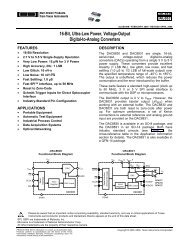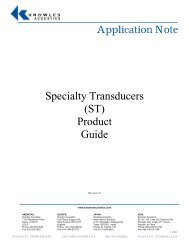HSC-ADC-EVALA-DC - Analog Devices
HSC-ADC-EVALA-DC - Analog Devices
HSC-ADC-EVALA-DC - Analog Devices
Create successful ePaper yourself
Turn your PDF publications into a flip-book with our unique Google optimized e-Paper software.
FEATURES<br />
Buffer memory board for capturing digital data<br />
Used with high speed <strong>A<strong>DC</strong></strong> evaluation boards<br />
32 kB FIFO Depth at 133 MSPS (upgradeable to 256 kB)<br />
Simplifies evaluation of high speed <strong>A<strong>DC</strong></strong>s<br />
Measures performance with <strong>A<strong>DC</strong></strong> Analyzer<br />
Real-time FFT and time domain analysis<br />
Analyze SNR, SINAD, SFDR, and harmonics<br />
Import raw text data for analysis<br />
Virtual <strong>A<strong>DC</strong></strong> eval board support using ADIsim<strong>A<strong>DC</strong></strong><br />
Simple USB port interface<br />
Compatible with Windows® 98 (2 nd Ed), Windows 2000,<br />
Windows Me, or Windows XP<br />
EQUIPMENT NEEDED<br />
3.3 V power supply<br />
<strong>Analog</strong> signal source and anti-aliasing filter<br />
Low jitter clock source<br />
High speed <strong>A<strong>DC</strong></strong> evaluation board and <strong>A<strong>DC</strong></strong> data sheet<br />
PC running Windows 98 (2 nd Ed), Windows 2000,<br />
Windows Me, or Windows XP<br />
USB 2.0 port recommended (USB 1.1 compatible)<br />
Available ADIsim<strong>A<strong>DC</strong></strong> product model files<br />
PRODUCT DESCRIPTION<br />
The high speed <strong>A<strong>DC</strong></strong> FIFO evaluation kit includes the latest<br />
version of <strong>A<strong>DC</strong></strong> Analyzer and a memory board to capture<br />
blocks of digital data from <strong>Analog</strong> <strong>Devices</strong>’ high speed analogto-digital<br />
converter (<strong>A<strong>DC</strong></strong>) evaluation boards. This FIFO board<br />
can be connected to a PC through a USB port and used with<br />
<strong>A<strong>DC</strong></strong> Analyzer to evaluate the performance of high speed <strong>A<strong>DC</strong></strong>s<br />
quickly. Users can view an FFT for a specific analog input and<br />
encode rate and analyze SNR, SINAD, SFDR, and harmonic<br />
information.<br />
The evaluation kit is easy to set up. Additional equipment<br />
needed includes an <strong>Analog</strong> <strong>Devices</strong>’ high speed <strong>A<strong>DC</strong></strong> evaluation<br />
board, a power supply, a signal source, and a clock source. Once<br />
the kit is connected and powered, the evaluation is enabled<br />
instantly on the PC.<br />
Two versions of the FIFO are available. The <strong>HSC</strong>-<strong>A<strong>DC</strong></strong>-<strong>EVALA</strong>-<br />
<strong>DC</strong> is used with dual <strong>A<strong>DC</strong></strong>s and converters with demultiplexed<br />
digital outputs. The <strong>HSC</strong>-<strong>A<strong>DC</strong></strong>-<strong>EVALA</strong>-SC evaluation board is<br />
used with single-channel <strong>A<strong>DC</strong></strong>s. See Table 1, to choose the FIFO<br />
appropriate for your high speed <strong>A<strong>DC</strong></strong> evaluation board.<br />
High Speed <strong>A<strong>DC</strong></strong> USB FIFO Evaluation Kit<br />
<strong>HSC</strong>-<strong>A<strong>DC</strong></strong>-<strong>EVALA</strong>-SC/<strong>HSC</strong>-<strong>A<strong>DC</strong></strong>-<strong>EVALA</strong>-<strong>DC</strong><br />
FILTERED<br />
ANALOG<br />
INPUT<br />
FUNCTIONAL BLOCK DIAGRAM<br />
SINGLE OR DUAL<br />
HIGH SPEED <strong>A<strong>DC</strong></strong><br />
EVALUATION BOARD<br />
POWER<br />
SUPPLY<br />
<strong>A<strong>DC</strong></strong><br />
CLOCK<br />
CIRCUIT<br />
CLOCK INPUT<br />
LOGIC<br />
n<br />
<strong>HSC</strong>-<strong>A<strong>DC</strong></strong>-<strong>EVALA</strong>-SC<br />
OR<br />
<strong>HSC</strong>-<strong>A<strong>DC</strong></strong>-<strong>EVALA</strong>-<strong>DC</strong><br />
FIFO2<br />
32K<br />
FIFO1<br />
32K<br />
<strong>A<strong>DC</strong></strong> ANALYZER TM<br />
USB CABLE<br />
3.3V<br />
TIMING<br />
CIRCUIT<br />
80-PIN CONNECTOR<br />
Figure 1. Functional Block Diagram (Simplified)<br />
PRODUCT HIGHLIGHTS<br />
1. Easy to set up—Connect the power supplies and signal<br />
sources to the two evaluation boards. Then connect to the<br />
PC and evaluate the performance instantly.<br />
2. ADIsim<strong>A<strong>DC</strong></strong> – The software supports virtual <strong>A<strong>DC</strong></strong><br />
evaluation using ADI proprietary behavioral modeling<br />
technology. This allows rapid comparison between multiple<br />
<strong>A<strong>DC</strong></strong>s, with or without hardware evaluation boards.<br />
3. USB Port Connection to PC—PC interface is a USB 2.0<br />
connection (1.1 compatible) to PC. A USB cable is<br />
provided in the kit.<br />
4. 32 kB FIFO(s)—This FIFO(s) stores data from the <strong>A<strong>DC</strong></strong>(s)<br />
for processing. A pin compatible FIFO family is used for<br />
easy upgrading.<br />
5. Up to 133 MSPS encode rate on each channel—Singlechannel<br />
<strong>A<strong>DC</strong></strong>s with encode rates up to 133 MSPS can be<br />
used with the FIFO board. Dual and demultiplexed output<br />
<strong>A<strong>DC</strong></strong>s also can be used with the FIFO board (with clock<br />
rates up to 133 MSPS on each output channel).<br />
04750-0-001<br />
Rev. 0<br />
Information furnished by <strong>Analog</strong> <strong>Devices</strong> is believed to be accurate and reliable.<br />
However, no responsibility is assumed by <strong>Analog</strong> <strong>Devices</strong> for its use, nor for any<br />
infringements of patents or other rights of third parties that may result from its use.<br />
Specifications subject to change without notice. No license is granted by implication<br />
or otherwise under any patent or patent rights of <strong>Analog</strong> <strong>Devices</strong>. Trademarks and<br />
registered trademarks are the property of their respective owners.<br />
One Technology Way, P.O. Box 9106, Norwood, MA 02062-9106, U.S.A.<br />
Tel: 781.329.4700<br />
www.analog.com<br />
Fax: 781.326.8703 © 2004 <strong>Analog</strong> <strong>Devices</strong>, Inc. All rights reserved.
<strong>HSC</strong>-<strong>A<strong>DC</strong></strong>-<strong>EVALA</strong>-SC/<strong>HSC</strong>-<strong>A<strong>DC</strong></strong>-<strong>EVALA</strong>-<strong>DC</strong><br />
TABLE OF CONTENTS<br />
FIFO Evaluation Board Quick Start............................................... 4<br />
Requirements ................................................................................ 4<br />
Quick Start Steps ...................................................................... 4<br />
Virtual Evaluation Board Quick Start With ADIsim<strong>A<strong>DC</strong></strong>.......... 5<br />
Requirements ................................................................................ 5<br />
Quick Start Steps ...................................................................... 5<br />
FIFO 4 Data Capture Board ............................................................ 6<br />
FIFO 4 Supported <strong>A<strong>DC</strong></strong> Evaluation Boards.............................. 6<br />
Terminology ...................................................................................... 8<br />
Single Tone FFT............................................................................ 8<br />
Two-Tone FFT .............................................................................. 9<br />
Theory of Operation ...................................................................... 10<br />
Clocking Description................................................................. 10<br />
Clocking with Interleaved Data................................................ 10<br />
Installing <strong>A<strong>DC</strong></strong> Analyzer................................................................ 11<br />
Installation................................................................................... 11<br />
Configuration File ...................................................................... 11<br />
Configuring an Evaluation Board ............................................ 11<br />
Additional Configuration Options .......................................... 14<br />
Windowing.............................................................................. 14<br />
Power Supply........................................................................... 14<br />
Y-Axis....................................................................................... 14<br />
Installing <strong>A<strong>DC</strong></strong> Analyzer With ADIsim<strong>A<strong>DC</strong></strong>.............................. 15<br />
Installation................................................................................... 15<br />
Configuration File ...................................................................... 15<br />
Configuring a Model.................................................................. 15<br />
<strong>A<strong>DC</strong></strong> Analyzer Functions .............................................................. 17<br />
Time Domain.............................................................................. 17<br />
Continuous Time Domain ........................................................ 17<br />
FFT ............................................................................................... 17<br />
Continuous FFT ......................................................................... 17<br />
Average FFT ................................................................................ 17<br />
Continuous Average FFT .......................................................... 17<br />
Two Tone ..................................................................................... 18<br />
Continuous Two Tone ............................................................... 18<br />
Average Two Tone ...................................................................... 18<br />
Stop............................................................................................... 18<br />
Zooming and Exporting Data .................................................. 18<br />
Importing Data ........................................................................... 19<br />
.csv and ASCII files ................................................................ 19<br />
Printing........................................................................................ 20<br />
Saving Files.................................................................................. 21<br />
Additional Functions (Virtual <strong>A<strong>DC</strong></strong> only).............................. 21<br />
Amplitude Sweep (Virtual <strong>A<strong>DC</strong></strong> only) .................................... 21<br />
<strong>Analog</strong> Frequency Sweep (Virtual <strong>A<strong>DC</strong></strong> only)....................... 22<br />
Troubleshooting.............................................................................. 23<br />
Flat Line Signal Displayed......................................................... 23<br />
Displayed Signal Unlike <strong>Analog</strong> Input .................................... 23<br />
FFT Noise Floor Higher Than Expected................................. 24<br />
Large Spur In FFT (Image Problem) ....................................... 24<br />
MSBs Missing From Time Domain ......................................... 25<br />
Upgrading FIFO Memory ......................................................... 25<br />
Jumpers ............................................................................................ 26<br />
Default Settings........................................................................... 26<br />
FIFO Schematices and PCB Layout ............................................. 28<br />
FIFO Connector ......................................................................... 28<br />
PCB Schematic............................................................................ 29<br />
Assembly—Primary Side........................................................... 35<br />
Assembly—Secondary Side....................................................... 36<br />
Layer 1— Primary Side.............................................................. 37<br />
Layer 2—Ground Plane............................................................. 38<br />
Layer 3—Power Plane................................................................ 39<br />
Rev. 0 | Page 2 of 44
<strong>HSC</strong>-<strong>A<strong>DC</strong></strong>-<strong>EVALA</strong>-SC/<strong>HSC</strong>-<strong>A<strong>DC</strong></strong>-<strong>EVALA</strong>-<strong>DC</strong><br />
Layer 4—Secondary Side............................................................40<br />
ESD Caution ................................................................................40<br />
Bill of Materials................................................................................41<br />
Windowing Functions................................................................43<br />
FFT Calculations.........................................................................43<br />
Ordering Guide ...........................................................................44<br />
Appendix: Sampling and FFT Fundamentals..............................43<br />
Coherent Sampling .....................................................................43<br />
REVISION HISTORY<br />
5/04—Revision 0: Initial Version<br />
Rev. 0 | Page 3 of 44
<strong>HSC</strong>-<strong>A<strong>DC</strong></strong>-<strong>EVALA</strong>-SC/<strong>HSC</strong>-<strong>A<strong>DC</strong></strong>-<strong>EVALA</strong>-<strong>DC</strong><br />
FIFO EVALUATION BOARD QUICK START<br />
Install <strong>A<strong>DC</strong></strong> Analyzer from the CD provided in the FIFO<br />
evaluation kit. See the Installing <strong>A<strong>DC</strong></strong> Analyzer section for more<br />
details. For the latest updates to the software, check the <strong>Analog</strong><br />
<strong>Devices</strong> website at www.analog.com/hsc-FIFO.<br />
REQUIREMENTS<br />
Requirements include<br />
• FIFO evaluation board, <strong>A<strong>DC</strong></strong> Analyzer, and USB cable<br />
• High speed <strong>A<strong>DC</strong></strong> evaluation board and <strong>A<strong>DC</strong></strong> data sheet<br />
• 3.3 V power supply for FIFO evaluation board<br />
• Power supply for <strong>A<strong>DC</strong></strong> evaluation board<br />
• <strong>Analog</strong> signal source and appropriate filtering<br />
• Low jitter clock source applicable for specific <strong>A<strong>DC</strong></strong><br />
evaluation, typically < 1 ps rms<br />
• PC running Windows 98 (2nd Ed), Windows 2000,<br />
Windows Me, or Windows XP<br />
• PC with a USB 2.0 port recommended (USB 1.1<br />
compatible)<br />
Quick Start Steps<br />
1. Connect the FIFO evaluation board to the <strong>A<strong>DC</strong></strong> evaluation<br />
board. If an adapter is required, insert the adapter between<br />
the <strong>A<strong>DC</strong></strong> evaluation board and the FIFO board. If using the<br />
<strong>HSC</strong>-<strong>A<strong>DC</strong></strong>-<strong>EVALA</strong>-SC model, connect the evaluation<br />
board to the bottom half of the 80-pin connector (closest<br />
to the installed IDT FIFO chip).<br />
2. Connect the provided USB cable to the FIFO evaluation<br />
board and to an available USB port on the computer.<br />
3. Refer to Table 4 for any jumper changes. Most evaluation<br />
boards can be used with the default settings.<br />
4. After verification, connect the appropriate power supplies<br />
to the FIFO and <strong>A<strong>DC</strong></strong> evaluation boards. The FIFO<br />
evaluation board requires a single 3.3 V power supply with<br />
1 A current capability. Refer to the instructions included in<br />
the <strong>A<strong>DC</strong></strong> data sheet for more information about the <strong>A<strong>DC</strong></strong><br />
evaluation board setup.<br />
5. Once the cable is connected to both the computer and<br />
FIFO and power is supplied, the USB drivers start to install.<br />
To complete the total installation of the FIFO drivers, you<br />
need to complete the new hardware sequence two times.<br />
The first Found New Hardware Wizard opens with the text<br />
message This wizard helps you install software for…Pre-<br />
FIFO 4. Click the recommended install, and go to the next<br />
screen. A Hardware Installation warning window should<br />
then be displayed. Click Continue Anyway. The next<br />
window that opens should finish the Pre-FIFO 4<br />
installation. Click Finish to complete. Your computer<br />
should go through a second Found New Hardware Wizard,<br />
and the text message, This wizard helps you install<br />
software for…<strong>Analog</strong> <strong>Devices</strong> FIFO 4, should be<br />
displayed Continue as you did in the previous installation<br />
and click Continue Anyway, then click Finish on the next<br />
two windows. This should complete the installation.<br />
6. (Optional) Verify in the device manager that “<strong>Analog</strong><br />
<strong>Devices</strong>, FIFO4” is listed under the USB hardware.<br />
7. Apply power to the evaluation board and check the voltage<br />
levels at the board level.<br />
8. Connect the appropriate analog input (which should be<br />
filtered with a band-pass filter) and low jitter clock signal.<br />
Make sure the evaluation boards are powered before<br />
connecting the analog input and clock.<br />
9. Start <strong>A<strong>DC</strong></strong> Analyzer (see the Installation section for<br />
installing the software).<br />
10. Choose a configuration file for the <strong>A<strong>DC</strong></strong> evaluation board<br />
used or create one (see the Configuring an Evaluation<br />
Board section for more information).<br />
11. Click Time Domain (left-most button under the pulldown<br />
menus). A reconstruction of the analog input is<br />
displayed. If the expected signal does not appear, or if there<br />
is only a flat red line, refer to the Troubleshooting section<br />
for more information.<br />
Rev. 0 | Page 4 of 44
VIRTUAL EVALUATION BOARD QUICK START WITH ADIsim<strong>A<strong>DC</strong></strong><br />
REQUIREMENTS<br />
Requirements include<br />
• Completed installation of <strong>A<strong>DC</strong></strong> Analyzer version 4.5.0 or<br />
later.<br />
• ADIsim<strong>A<strong>DC</strong></strong> product model files for the desired converter.<br />
Models are not installed with the software, but may be<br />
downloaded from the website at no charge. Go to<br />
www.analog.com/ADIsim<strong>A<strong>DC</strong></strong> or look under Design<br />
Tools for the product of interest.<br />
• No hardware is required. However, if you wish to compare<br />
results of a real evaluation board and the model, you may<br />
switch easily between the two, as outlined below.<br />
<strong>HSC</strong>-<strong>A<strong>DC</strong></strong>-<strong>EVALA</strong>-SC/<strong>HSC</strong>-<strong>A<strong>DC</strong></strong>-<strong>EVALA</strong>-<strong>DC</strong><br />
5. On the <strong>A<strong>DC</strong></strong> Modeling form, select the Device tab and<br />
click the … button, adjacent to the dialog box. This opens a<br />
file browser and displays all of the models found in the<br />
default directory: c:\program files\adc_analyzer\models. If<br />
no model files are found, follow the on-screen directions or<br />
see Step 1 to install available models. If you have saved the<br />
models somewhere other than the default location, use the<br />
browser to navigate to that location and select the file of<br />
interest.<br />
6. From the menu choose Config > FFT. In the FFT<br />
Configuration form, ensure that the Encode Frequency is<br />
set for a valid rate for the simulated device under test. If set<br />
too low or too high, the model will not run.<br />
Quick Start Steps<br />
1. To obtain <strong>A<strong>DC</strong></strong> model files, go to<br />
www.analog.com/ADIsim<strong>A<strong>DC</strong></strong> or look under Design<br />
Tools for the product of interest. Download the files of<br />
interest to a local drive. The default location is c:\program<br />
files\adc_analyzer\models.<br />
2. Start <strong>A<strong>DC</strong></strong> Analyzer (see the Installation section for<br />
installing the software).<br />
3. From the menu choose Config > Buffer and select Model<br />
from the drop down menu as the buffer memory. In effect,<br />
the model functions in place of the <strong>A<strong>DC</strong></strong> and data capture<br />
hardware.<br />
4. After selecting the Model, a small button, Model, is<br />
displayed next to the Stop button. Click Model to select<br />
and configure which converter will be modeled. This places<br />
a small form in the workspace where you can select and<br />
configure how the model will behave.<br />
7. Once a model has been selected, information about the<br />
model displays on the Device tab. After ensuring that you<br />
have selected the right model, select the Input tab. This lets<br />
you configure the input to the model. From the drop down<br />
menu, select either Sine Wave or Two Tone for the input<br />
signal.<br />
8. Click Time Domain (left-most button under the pulldown<br />
menus). A reconstruction of the analog input is<br />
displayed. The model may now be used just as a standard<br />
evaluation board would be.<br />
9. The model supports additional features not found when<br />
testing a standard evaluation board. When using the<br />
modeling capabilities, it is possible to sweep either the<br />
analog amplitude or the analog frequency. See the<br />
Installing <strong>A<strong>DC</strong></strong> Analyzer With ADISIM<strong>A<strong>DC</strong></strong> section for<br />
additional features.<br />
Rev. 0 | Page 5 of 44
<strong>HSC</strong>-<strong>A<strong>DC</strong></strong>-<strong>EVALA</strong>-SC/<strong>HSC</strong>-<strong>A<strong>DC</strong></strong>-<strong>EVALA</strong>-<strong>DC</strong><br />
FIFO 4 DATA CAPTURE BOARD<br />
JUMPERS UNUSED<br />
PINS TO GROUND<br />
<strong>A<strong>DC</strong></strong> EVALUATION<br />
BOARD CONNECTION:<br />
40 PIN INTERFACE FOR<br />
DATA AND CLOCK INPUT<br />
FOR TOP CHANNEL<br />
IDT72V283 32K<br />
× 16-BIT FIFO<br />
OPTIONAL SMA<br />
CLOCK INPUTS<br />
JUMPERS TIE TOP<br />
AND BOTTOM CLOCK<br />
INPUTS TOGETHER =<br />
IN FOR SINGLE<br />
CHANNEL OPTION,<br />
OUT FOR DUAL<br />
CHANNEL OPTION<br />
JUMPERS UNUSED<br />
PINS TO GROUND<br />
OPTIONAL FINE<br />
TUNING ADJUST<br />
+3.3V POWER<br />
CONNECTION<br />
INVERT WRITE<br />
CLOCK OPTIONS<br />
ADDITIONAL<br />
TIMING DELAYS<br />
FOR WRITE CLOCK<br />
WRITE CLOCK<br />
SELECT TO<br />
GENERATE WEN<br />
SIGNAL<br />
INVERT WRITE<br />
CLOCK OPTIONS<br />
SET WEN TIMING<br />
FOR INTERLEAVE<br />
MODES<br />
<strong>A<strong>DC</strong></strong> EVALUATION<br />
BOARD CONNECTION:<br />
40 PIN INTERFACE<br />
FOR DATA AND<br />
CLOCK INPUT FOR<br />
BOTTOM CHANNEL<br />
IDT72V283 32K<br />
× 16- BIT FIFO<br />
USB CONNECTION<br />
TO COMPUTER<br />
04750-0-002<br />
CYPRESS F×2 HIGH<br />
SPEED USB 2.0<br />
MICROCONTROLLER<br />
FIFO 4 SUPPORTED <strong>A<strong>DC</strong></strong> EVALUATION BOARDS<br />
MICROCONTROLLER<br />
CRYSTAL CLOCK =<br />
24MHz. OFF DURING<br />
DATA CAPTURE<br />
Figure 2. FIFO Components Description<br />
EEPROM TO LOAD<br />
USB FIRMWARE<br />
The evaluation boards in Table 1 can be used with the high speed <strong>A<strong>DC</strong></strong> FIFO Evaluation Kit 1 . Some evaluation boards require an adapter<br />
between the <strong>A<strong>DC</strong></strong> evaluation board connector and the FIFO connector. If an adapter is needed, send an email to<br />
highspeed.converters@analog.com with the part number of the adapter and a mailing address.<br />
Table 1 <strong>HSC</strong>-<strong>A<strong>DC</strong></strong>-<strong>EVALA</strong>-<strong>DC</strong>: and <strong>HSC</strong>-<strong>A<strong>DC</strong></strong>-<strong>EVALA</strong>-SC Compatible Evaluation Boards 2<br />
Evaluation Board Model Description of <strong>A<strong>DC</strong></strong> FIFO Board Version Comments<br />
AD6640ST/PCB 12-Bit, 65 MSPS <strong>A<strong>DC</strong></strong> SC Requires AD664xFFA 3<br />
AD6644ST/PCB 14-Bit, 65 MSPS <strong>A<strong>DC</strong></strong> SC Rev. C Requires AD664xFFA<br />
AD6645/PCB 14-Bit, 80 MSPS <strong>A<strong>DC</strong></strong> SC Rev. C Requires AD664xFFA<br />
AD9051/PCB 10-Bit, 60 MSPS <strong>A<strong>DC</strong></strong> SC Requires AD9051FFA<br />
AD9057/PCB 8-Bit, 80 MSPS <strong>A<strong>DC</strong></strong> SC Requires AD9283FFA<br />
AD9059/PCB Dual 8-Bit, 60 MSPS <strong>A<strong>DC</strong></strong> <strong>DC</strong> Requires AD9059FFA<br />
AD9071/PCB 10-Bit, 100 MSPS <strong>A<strong>DC</strong></strong> SC Requires AD9071FFA<br />
AD9200SSOP-EVAL 10-Bit, 20 MSPS <strong>A<strong>DC</strong></strong> SC Requires AD922xFFA<br />
AD9200TQFP-EVAL 10-Bit, 20 MSPS <strong>A<strong>DC</strong></strong> SC Requires AD922xFFA<br />
AD9201-EVAL Dual 10-Bit, 20 MSPS <strong>A<strong>DC</strong></strong> 4 SC Requires AD922xFFA<br />
AD9203-EB 10-Bit, 40 MSPS <strong>A<strong>DC</strong></strong> SC Requires AD922xFFA<br />
AD9214-65PCB 10-Bit, 65 MSPS <strong>A<strong>DC</strong></strong> SC<br />
AD9214-105PCB 10-Bit, 105 MSPS <strong>A<strong>DC</strong></strong> SC<br />
AD9215BCP-65EB 10-Bit, 65 MSPS <strong>A<strong>DC</strong></strong> SC<br />
AD9215BCP-80EB 10-Bit, 80 MSPS <strong>A<strong>DC</strong></strong> SC<br />
AD9215BCP-105EB 10-Bit, 105 MSPS <strong>A<strong>DC</strong></strong> SC<br />
AD9215BRU-65EB 10-Bit, 65 MSPS <strong>A<strong>DC</strong></strong> SC<br />
AD9215BRU-80EB 10-Bit, 80 MSPS <strong>A<strong>DC</strong></strong> SC<br />
AD9215BRU-105EB 10-Bit, 105 MSPS <strong>A<strong>DC</strong></strong> SC<br />
Rev. 0 | Page 6 of 44
<strong>HSC</strong>-<strong>A<strong>DC</strong></strong>-<strong>EVALA</strong>-SC/<strong>HSC</strong>-<strong>A<strong>DC</strong></strong>-<strong>EVALA</strong>-<strong>DC</strong><br />
Evaluation Board Model Description of <strong>A<strong>DC</strong></strong> FIFO Board Version Comments<br />
AD9218-65PCB Dual 10-Bit, 65 MSPS <strong>A<strong>DC</strong></strong> <strong>DC</strong><br />
AD9218-105PCB Dual 10-Bit, 105 MSPS <strong>A<strong>DC</strong></strong> <strong>DC</strong><br />
AD9220-EB 12-Bit, 10 MSPS <strong>A<strong>DC</strong></strong> SC Requires AD922xFFA<br />
AD9221-EB 12-Bit, 1.25 MSPS <strong>A<strong>DC</strong></strong> SC Requires AD922xFFA<br />
AD9223-EB 12-Bit, 3 MSPS <strong>A<strong>DC</strong></strong> SC Requires AD922xFFA<br />
AD9224-EB 12-Bit, 40 MSPS <strong>A<strong>DC</strong></strong> SC Requires AD922xFFA<br />
AD9225-EB 12-Bit, 25 MSPS <strong>A<strong>DC</strong></strong> SC Requires AD922xFFA<br />
AD9226-EB 12-Bit, 65 MSPS <strong>A<strong>DC</strong></strong> SC Requires AD922xFFA<br />
AD9226QFP-EB 12-Bit, 65 MSPS <strong>A<strong>DC</strong></strong> SC Requires AD922xFFA<br />
AD9235BRU-20EB 12-Bit, 20 MSPS <strong>A<strong>DC</strong></strong> SC<br />
AD9235BRU-40EB 12-Bit, 40 MSPS <strong>A<strong>DC</strong></strong> SC<br />
AD9235BRU-65EB 12-Bit, 65 MSPS <strong>A<strong>DC</strong></strong> SC<br />
AD9235BCP-20EB 12-Bit, 20 MSPS <strong>A<strong>DC</strong></strong> SC<br />
AD9235BCP-40EB 12-Bit, 40 MSPS <strong>A<strong>DC</strong></strong> SC<br />
AD9235BCP-65EB 12-Bit, 65 MSPS <strong>A<strong>DC</strong></strong> SC<br />
AD9235-20PCB 12-Bit, 20 MSPS <strong>A<strong>DC</strong></strong> SC<br />
AD9235-40PCB 12-Bit, 40 MSPS <strong>A<strong>DC</strong></strong> SC<br />
AD9235-65PCB 12-Bit, 65 MSPS <strong>A<strong>DC</strong></strong> SC<br />
AD9236BCP-80EB 12-Bit, 80 MSPS <strong>A<strong>DC</strong></strong> SC<br />
AD9236BRU-80EB 12-Bit, 80 MSPS <strong>A<strong>DC</strong></strong> SC<br />
AD9236BCP-80EB 12-Bit, 80 MSPS <strong>A<strong>DC</strong></strong> SC<br />
AD9238-20PCB Dual 12-Bit, 20 MSPS <strong>A<strong>DC</strong></strong> <strong>DC</strong><br />
AD9238-40PCB Dual 12-Bit, 40 MSPS <strong>A<strong>DC</strong></strong> <strong>DC</strong><br />
AD9238-65PCB Dual 12-Bit, 65 MSPS <strong>A<strong>DC</strong></strong> <strong>DC</strong><br />
AD9240-EB 14-Bit, 40 MSPS <strong>A<strong>DC</strong></strong> SC Requires AD922xFFA<br />
AD9241-EB 14-Bit, 1.25 MSPS <strong>A<strong>DC</strong></strong> SC Requires AD922xFFA<br />
AD9243-EB 14-Bit, 3 MSPS <strong>A<strong>DC</strong></strong> SC Requires AD922xFFA<br />
AD9244-40PCB 14-Bit, 40 MSPS <strong>A<strong>DC</strong></strong> SC<br />
AD9244-65PCB 14-Bit, 65 MSPS <strong>A<strong>DC</strong></strong> SC<br />
AD9245BCP-80EB 14-Bit, 80 MSPS <strong>A<strong>DC</strong></strong> SC<br />
AD9260-EB 16-Bit, 2.5 MSPS <strong>A<strong>DC</strong></strong> SC Requires AD922xFFA<br />
AD9280-EB 8-Bit, 32 MSPS <strong>A<strong>DC</strong></strong> SC Requires AD922xFFA<br />
AD9281-EB Dual 8-Bit, 28 MSPS <strong>A<strong>DC</strong></strong>4 SC Requires AD922xFFA<br />
AD9283/PCB 8-Bit, 100 MSPS <strong>A<strong>DC</strong></strong> SC Requires AD9283FFA<br />
AD9289BBC-65EB Quad 8-Bit, 65 MSPS <strong>A<strong>DC</strong></strong> 5 <strong>DC</strong><br />
AD9410/PCB 10-Bit, 210 MSPS <strong>A<strong>DC</strong></strong> <strong>DC</strong><br />
AD9430-CMOS/PCB 12-Bit, 210 MSPS <strong>A<strong>DC</strong></strong> <strong>DC</strong><br />
AD9432/PCB 12-Bit, 105 MSPS <strong>A<strong>DC</strong></strong> SC Rev. 0 Requires AD9432FFA<br />
AD9433/PCB 12-Bit, 125 MSPS <strong>A<strong>DC</strong></strong> SC<br />
AD9480BSU-250EB 8-Bit, 250 MSPS <strong>A<strong>DC</strong></strong> <strong>DC</strong><br />
AD10200/PCB Dual 12-Bit, 105 MSPS <strong>A<strong>DC</strong></strong> <strong>DC</strong> Requires LG-0204A<br />
AD10201/PCB Dual 12-Bit, 105 MSPS <strong>A<strong>DC</strong></strong> <strong>DC</strong> Requires LG-0204A<br />
AD10226/PCB Dual 12-Bit, 125 MSPS <strong>A<strong>DC</strong></strong> <strong>DC</strong> Requires LG-0204A<br />
AD10235/PCB Dual 12-Bit, 215 MSPS <strong>A<strong>DC</strong></strong> <strong>DC</strong> Requires LG-0204A<br />
AD10265/PCB Dual 12-Bit, 65 MSPS <strong>A<strong>DC</strong></strong> <strong>DC</strong> Requires LG-0204A<br />
AD10401/PCB Dual 14-Bit, 105 MSPS <strong>A<strong>DC</strong></strong> <strong>DC</strong> Requires LG-0204A<br />
AD10465/PCB Dual 14-Bit, 65 MSPS <strong>A<strong>DC</strong></strong> <strong>DC</strong> Requires LG-0204A<br />
1<br />
Send an email to highspeed.converters@analog.com for information on evaluating the AD9288 with the High Speed <strong>A<strong>DC</strong></strong> FIFO Evaluation Kit.<br />
2<br />
Connector pin numbers and/or labeling on some evaluation boards (AD9214, AD9410, AD9430, AD9433, AD9235, and AD9244) may not match the FIFO connector<br />
numbering; however, the physical connections are correct.<br />
3<br />
The AD6640 evaluation board has a 40-pin output connector that should be left (MSB) justified when connected to the 50-pin AD664x FIFO adapter.<br />
4<br />
The AD9281 and AD9201 have a single output bus<br />
5<br />
The High Speed <strong>A<strong>DC</strong></strong> FIFO Evaluation Kit can be used to evaluate two channels of the AD9289 at a time.<br />
Rev. 0 | Page 7 of 44
<strong>HSC</strong>-<strong>A<strong>DC</strong></strong>-<strong>EVALA</strong>-SC/<strong>HSC</strong>-<strong>A<strong>DC</strong></strong>-<strong>EVALA</strong>-<strong>DC</strong><br />
TERMINOLOGY<br />
SINGLE TONE FFT<br />
Signal-to-Noise Ratio (SNR)<br />
The ratio of the rms signal amplitude to the rms value of the<br />
sum of all other spectral components, excluding the first five<br />
harmonics and dc. It is reported in dBc.<br />
Signal-to-Noise Ratio Full Scale (SNRFS)<br />
The ratio of the rms signal amplitude related to full scale (0 dB)<br />
to the rms value of the sum of all other spectral components,<br />
excluding the first five harmonics and dc. It is reported in dBFS.<br />
User Defined Signal-to-Noise Ratio (UDSNR)<br />
The ratio of the rms signal amplitude to the rms value of the<br />
sum of all other spectral components within a specified band<br />
set by the user, excluding harmonics and dc. It is reported in dB.<br />
Noise Figure (NF)<br />
The noise figure is the ratio of the noise power at the output of<br />
a device to the noise power at the input to the device, where the<br />
input noise temperature is equal to the reference temperature<br />
(273 K). The noise figure is expressed in dB. 1<br />
Signal-to-Noise-and-Distortion (SINAD)<br />
The ratio of the rms signal amplitude to the rms value of the<br />
sum of all other spectral components, including harmonics but<br />
excluding dc. It is reported in dB.<br />
Harmonic Distortion, Image<br />
The ratio of the rms signal amplitude to the rms value of the<br />
nonharmonic component generated from the clocking phase<br />
difference of two <strong>A<strong>DC</strong></strong>s, reported in dBc. Note: This measurement<br />
result is valid only when analyzing demultiplexed <strong>A<strong>DC</strong></strong>s.<br />
Harmonic Distortion, Second (2nd)–Sixth (6th)<br />
The ratio of the rms signal amplitude to the rms value of the<br />
fundamental related harmonic component, reported in dBc.<br />
Worst Other Spur (WoSpur)<br />
The ratio of the rms signal amplitude to the rms value of the<br />
worst spurious component (excluding all harmonically related<br />
components) reported in dBc.<br />
Total Harmonic Distortion (THD)<br />
The rms value of the sum of all spectral harmonics specified by<br />
the user. It is reported in dBc.<br />
Spurious-Free Dynamic Range (SFDR)<br />
The ratio of the rms signal amplitude to the rms value of the<br />
peak spurious spectral component. The peak spurious<br />
component may or may not be a harmonic. It is reported in dBc.<br />
Noise Floor<br />
The rms value of the sum of all other spectral components,<br />
excluding the fundamental, its harmonics, and dc referenced to<br />
full-scale and reported in dBFS.<br />
1<br />
For Noise Figure for an <strong>A<strong>DC</strong></strong>, the equation is<br />
2<br />
⎛ V rms/Z<br />
Noise Figure = 10×<br />
log<br />
⎜<br />
⎝ 0.001<br />
k= Boltzman’s Constant = 1.38 x 10 -23<br />
T = Temperature in Kelvin = 273 K<br />
B = Bandwidth = 1 Hz<br />
Encode Frequency = <strong>A<strong>DC</strong></strong> Clock Rate<br />
Vrms = RMS Fullscale Input Voltage<br />
ZIN= Input Impedance<br />
SNRFS= FullScale <strong>A<strong>DC</strong></strong> SNR<br />
in<br />
⎞<br />
⎛<br />
−<br />
Encode<br />
⎟ SNRFS −10×<br />
log⎜<br />
⎠<br />
⎝<br />
Frequency<br />
2<br />
⎞<br />
⎟ −<br />
⎠<br />
⎛ k × T×<br />
B ⎞<br />
10×<br />
log⎜<br />
⎟<br />
⎝ 0.001 ⎠<br />
Rev. 0 | Page 8 of 44
<strong>HSC</strong>-<strong>A<strong>DC</strong></strong>-<strong>EVALA</strong>-SC/<strong>HSC</strong>-<strong>A<strong>DC</strong></strong>-<strong>EVALA</strong>-<strong>DC</strong><br />
TWO-TONE FFT<br />
Two-Tone, Second Order Intermodulation<br />
Distortion Products (F1 + F2)<br />
The resulting rms second order distortion value reported by the<br />
mixing of two analog input signals. The peak spurious<br />
component is considered an IMD product. It is reported in dBc.<br />
Two-Tone, Second Order Intermodulation<br />
Distortion Products (F2–F1)<br />
The resulting rms second order distortion value reported by the<br />
mixing of two analog input signals. The peak spurious<br />
component is considered an IMD product. It is reported in dBc.<br />
Two-Tone, Third Order Intermodulation<br />
Distortion Products (2F1 + F2)<br />
The resulting rms third order distortion value reported by the<br />
mixing of two analog input signals. The peak spurious<br />
component is considered an IMD product. It is reported in dBc.<br />
Two-Tone, Third Order Intermodulation<br />
Distortion Products (2F2 + F1)<br />
Two-Tone, Worst Other Spur (WoSpur)<br />
The resulting rms distortion value, reported by the mixing of<br />
two analog input signals that is not related to the second or<br />
third order distortion products. The peak spurious component<br />
is not considered an IMD product. It is reported in dBc.<br />
Two-Tone, Second Order Input Intercept Point<br />
(IIP2)<br />
The measure of full-scale input signal power of the converter<br />
minus half the IMD second order products. It is reported in dBm.<br />
Two-Tone, Third Order Input Intercept Point (IIP3)<br />
The measure of full-scale input signal power of the converter<br />
minus half the IMD third order products. It is reported in dBm<br />
Two-Tone, SFDR<br />
The ratio of the rms value of either input tone to the rms value<br />
of the peak spurious component. The peak spurious component<br />
is not an IMD product. It is reported in dBc.<br />
.<br />
The resulting rms third order distortion value reported by the<br />
mixing of two analog input signals. The peak spurious<br />
component is considered an IMD product. It is reported in dBc.<br />
Rev. 0 | Page 9 of 44
<strong>HSC</strong>-<strong>A<strong>DC</strong></strong>-<strong>EVALA</strong>-SC/<strong>HSC</strong>-<strong>A<strong>DC</strong></strong>-<strong>EVALA</strong>-<strong>DC</strong><br />
THEORY OF OPERATION<br />
The FIFO evaluation board can be divided into several circuits,<br />
each of which plays an important part in acquiring digital data<br />
from the <strong>A<strong>DC</strong></strong> and allows the PC to upload and process that<br />
data. The evaluation kit is based around the IDT72V283 FIFO<br />
chip from IDT. The system can acquire digital data at speeds up<br />
to 133 MSPS and data record lengths up to 32 kB using the<br />
<strong>HSC</strong>-<strong>A<strong>DC</strong></strong>-<strong>EVALA</strong>-SC FIFO evaluation kit. The <strong>HSC</strong>-<strong>A<strong>DC</strong></strong>-<br />
<strong>EVALA</strong>-<strong>DC</strong>, which has two FIFO chips, is available to evaluate<br />
dual <strong>A<strong>DC</strong></strong>s or demultiplexed data from <strong>A<strong>DC</strong></strong>s sampling faster<br />
than 133 MSPS. A USB 2.0 microcontroller communicating<br />
with <strong>A<strong>DC</strong></strong> Analyzer allows for easy interfacing to newer<br />
computers using the USB 2.0 (USB 1.1 compatible) interface.<br />
The process of filling the FIFO chip(s) and reading the data<br />
back requires several steps. First, <strong>A<strong>DC</strong></strong> Analyzer initiates the<br />
FIFO chip(s) fill process. The FIFO chip(s) are reset using a<br />
master reset signal (MRS). The USB Microcontroller then is<br />
suspended, which turns off the USB oscillator, ensuring that it<br />
does not add noise to the <strong>A<strong>DC</strong></strong> input. After the FIFO chip(s)<br />
completely fill, the full flags from the FIFO chip(s) send a signal<br />
to the USB microcontroller to wake up the microcontroller<br />
from suspend. <strong>A<strong>DC</strong></strong> Analyzer waits for approximately 30 ms<br />
and begins the readback process.<br />
During the readback process, the acquisition of data from<br />
FIFO 1 (U201) or FIFO 2 (U101) is controlled via the signals<br />
OEA and OEB. Because the data outputs of both FIFO chips<br />
drive the same 16-bit data bus, the USB microcontroller<br />
controls the OEA and OEB signals to read data from the correct<br />
FIFO chip. From an application standpoint, <strong>A<strong>DC</strong></strong> Analyzer<br />
sends commands to the USB microcontroller to initiate a read<br />
from the correct FIFO chip, or both FIFO chips in dual or<br />
interleaved mode.<br />
CLOCKING DESCRIPTION<br />
Each channel of the buffer memory requires a clock signal to<br />
capture data. These clock signals are normally provided by the<br />
<strong>A<strong>DC</strong></strong> evaluation board and are passed along with the data<br />
through Connector J104/204 (Pin 37 for both Channel 1 and<br />
Channel 2). If only a single clock is passed for both channels,<br />
they can be connected together by Jumper J303.<br />
Jumpers J304 and J305 at the output of the LVDS receiver allow<br />
the output clock to be inverted by the LVDS receiver. By default,<br />
the clock outputs are inverted by the LVDS receiver.<br />
The single-ended clock signal from each data channel is<br />
buffered and converted to a differential CMOS signal by two<br />
gates of a low voltage differential signal (LVDS) receiver, U301.<br />
This allows the clock source for each channel to be CMOS, TTL,<br />
or ECL. The clock signals are ac-coupled by 0.1 µF capacitors.<br />
Potentiometers R312 and R315 allow for fine tuning the<br />
threshold of the LVDS gates. In applications where fine-tuning<br />
the threshold is critical, these potentiometers may be replaced<br />
with a higher resistance value to increase the adjustment range.<br />
Resistors R303, R304, R307, R308, R311, R313, R314, and R316<br />
set the static input to each of the differential gates to a dc<br />
voltage of approximately 1.5 V.<br />
At assembly, solder Jumpers J310–J313 are set to bypass the<br />
potentiometer. For fine adjustment using the pot, the solder<br />
jumpers must be removed.<br />
U302, an XOR gate array, is included in the design to let users<br />
add gate delays to the FIFO memory chips clock paths. They are<br />
not required under normal conditions and are bypassed at<br />
assembly by Jumpers J314 and J315. Jumpers J306 and J307<br />
allow the clock signals to be inverted through an XOR gate. In<br />
the default setting, the clocks are not inverted by the XOR gate.<br />
The clock paths described above determine the WRT_CLK1<br />
and WRT_CLK2 signals at each FIFO memory chip (U101 and<br />
U201, Pin 80). The timing options above should let you choose<br />
a clock signal that meets the setup and hold time requirements<br />
to capture valid data.<br />
A clock generator can be applied directly to S1 and/or S3. This<br />
clock generator should be the same unit that provides the clock<br />
for the <strong>A<strong>DC</strong></strong>. These clock paths are ac-coupled, so that a sine<br />
wave generator can be used. <strong>DC</strong> bias can be adjusted by<br />
R301/R302 and R305/R306. Note that J301 and J302 (SMA<br />
connectors) and R301, R302, R305, and R306 are not installed at<br />
the factory and must be installed by the user.<br />
The DS90LV048A differential line receiver is used to square the<br />
clock signal levels applied externally to the FIFO evaluation<br />
board. The output of this clock receiver can either directly drive<br />
the write clock of the IDT72V283 FIFO(s), or first pass through<br />
the XOR gate timing circuitry described above.<br />
CLOCKING WITH INTERLEAVED DATA<br />
<strong>A<strong>DC</strong></strong>s with very high data rates may exceed the capability of a<br />
single buffer memory channel (~133 MSPS). These converters<br />
often demultiplex the data into two channels to reduce the rate<br />
required to capture the data. In these applications, <strong>A<strong>DC</strong></strong><br />
Analyzer must interleave the data from both channels to<br />
process it as a single channel. The user can configure the<br />
software to process the first sample from Channel 1, the second<br />
from Channel 2, and so on, or vice versa, (see the<br />
Troubleshooting section for more information). The<br />
synchronization circuit included in the buffer memory forces a<br />
small delay between the write enable signals (WENA and<br />
WENB) to the FIFO memory chips (Pin 1, U101 and U201),<br />
ensuring that the data is captured in one FIFO before the other.<br />
Jumpers J401 and J402 determine which FIFO receives WENA<br />
and which FIFO receives WENB<br />
Rev. 0 | Page 10 of 44
<strong>HSC</strong>-<strong>A<strong>DC</strong></strong>-<strong>EVALA</strong>-SC/<strong>HSC</strong>-<strong>A<strong>DC</strong></strong>-<strong>EVALA</strong>-<strong>DC</strong><br />
INSTALLING <strong>A<strong>DC</strong></strong> ANALYZER<br />
<strong>A<strong>DC</strong></strong> Analyzer is designed to evaluate the performance of an<br />
<strong>Analog</strong> <strong>Devices</strong> analog-to-digital converter quickly and easily.<br />
INSTALLATION<br />
A copy of <strong>A<strong>DC</strong></strong> Analyzer is included on the CD that comes with<br />
the FIFO Evaluation Kit. Check the <strong>Analog</strong> <strong>Devices</strong> website for<br />
updates to the software at www.analog.com/hsc-FIFO.<br />
Step 1<br />
1. Copy the AnalyzerSetup.exe file to the hard drive.<br />
2. Run the setup file and follow the instructions given in the<br />
installation wizard. Note that administrator privileges are<br />
required to install the software on Windows<br />
2000/Windows Me/Windows XP machines.<br />
3. Once the software is installed, run the executable file (the<br />
default location is in c:\program files\<br />
<strong>A<strong>DC</strong></strong>_Analyzer\<strong>A<strong>DC</strong></strong>_Analyzer.exe).<br />
CONFIGURATION FILE<br />
A configuration file can be created for each high speed <strong>A<strong>DC</strong></strong><br />
evaluation board used with <strong>A<strong>DC</strong></strong> Analyzer. A configuration file<br />
provides the software with important information about the<br />
data sent from the <strong>A<strong>DC</strong></strong> evaluation board to the FIFO<br />
evaluation board, such as the number of bits, speed of the clock,<br />
and format of the data bits (binary or twos complement).<br />
Configuration files for some of the evaluation boards are<br />
included with the <strong>A<strong>DC</strong></strong> Analyzer files. Each time <strong>A<strong>DC</strong></strong> Analyzer<br />
is launched, a window opens where a configuration file can be<br />
specified. Click Yes to specify a configuration file and choose<br />
the file corresponding to the <strong>A<strong>DC</strong></strong> being used.<br />
2. Choose Config > FFT from the pull-down menus or rightclick<br />
any of the analysis buttons to open the FFT<br />
Configuration screen. Use this menu to configure the Fast<br />
Fourier Transform plot. If needed, modify the options<br />
under Channel A to select the appropriate channel.<br />
Step 2<br />
04750-0-003<br />
The default configuration files can be modified or a new<br />
configuration file can be created using the instructions in the<br />
Configuring An Evaluation Board section.<br />
CONFIGURING AN EVALUATION BOARD<br />
Follow Steps 1 through 5 to configure the software with the<br />
<strong>A<strong>DC</strong></strong> evaluation board:<br />
1. From the pull-down menus in the upper left hand corner,<br />
choose Config > DUT. The screen, DUT Configuration<br />
opens. Enter the name of the <strong>A<strong>DC</strong></strong> being evaluated in the<br />
Device dialog box and the number of bits (resolution of<br />
the <strong>A<strong>DC</strong></strong>) in the Number of Bits dialog box. (Note: This<br />
information is used for display purposes only.) To specify a<br />
directory different than the default to store the<br />
configuration file, enter a new location in the Default Data<br />
Directory dialog box, and click OK.<br />
04750-0-004<br />
Note that Channel A in the software corresponds to Channel 1<br />
on the FIFO schematics and the bottom FIFO on the evaluation<br />
Rev. 0 | Page 11 of 44
<strong>HSC</strong>-<strong>A<strong>DC</strong></strong>-<strong>EVALA</strong>-SC/<strong>HSC</strong>-<strong>A<strong>DC</strong></strong>-<strong>EVALA</strong>-<strong>DC</strong><br />
board. Channel B corresponds to Channel 2 on the FIFO<br />
schematics and the top FIFO on the evaluation board (closest to<br />
the <strong>Analog</strong> <strong>Devices</strong> logo). See the Jumpers section for more<br />
information.<br />
Configuring FFT— Defining Available Options<br />
Samples: Choose the number of samples taken to calculate an<br />
FFT. The default is 16 kB samples. Users can choose more or<br />
fewer samples, depending on the application. The maximum<br />
number of samples that can be selected in the software is 64 kB.<br />
However, the FIFO evaluation boards are configured with 32 kB<br />
FIFOs. For single <strong>A<strong>DC</strong></strong>s evaluated with the <strong>HSC</strong>-<strong>A<strong>DC</strong></strong>-<strong>EVALA</strong>-<br />
SC model, the maximum number of samples selected should<br />
match the FIFO memory on the evaluation board. For dual<br />
<strong>A<strong>DC</strong></strong>s evaluated with the <strong>HSC</strong>-<strong>A<strong>DC</strong></strong>-<strong>EVALA</strong>-<strong>DC</strong> model, the<br />
maximum number of samples should match the FIFO memory<br />
of each channel (a different number of samples can be selected<br />
for each channel). <strong>A<strong>DC</strong></strong>s with demultiplexed outputs (such as<br />
the AD9430) can be used with a sample value of twice the FIFO<br />
memory. See the Upgrading FIFO Memory section.<br />
Averages: Specify the number of averages taken for the average<br />
FFT functions. See the <strong>A<strong>DC</strong></strong> Analyzer Functions section for<br />
more information.<br />
Encode Frequency (MHz): Enter the speed of the sampling<br />
clock to the <strong>A<strong>DC</strong></strong>. If evaluating a dual <strong>A<strong>DC</strong></strong>, two different clock<br />
rates can be entered. Note: If the value is wrong, the analog<br />
fundamental frequency displayed will be wrong.<br />
FullScale Input Power (dBm): This feature lets the user enter<br />
the amount of power (in dBm) needed on the input to<br />
determine the output fullscale. It applies only in noise figure<br />
and IIP2/IIP3 calculations.<br />
Enable Fundamental Override: <strong>A<strong>DC</strong></strong> Analyzer automatically<br />
defaults the highest spur as the fundamental frequency of<br />
interest. However, in some applications, the user may have a<br />
very small analog input signal that could be equal to or below<br />
another spurious harmonic. This option lets the user specify the<br />
small analog input signal needed for evaluation. If Enable<br />
Fundamental Override is checked, the Fundamental<br />
Frequency (MHz) box is enabled for the user to specify.<br />
Fundamental Leakage: The number of bins that are neglected<br />
on either side of the fundamental signal when calculating the<br />
SNR and SINAD results. For example, if an encode rate is<br />
defined at 80 MSPS with 16384 samples, then<br />
80M/21/(16384/21) = 4883 Hz/Bin is specified. The type of<br />
windowing selected determines the default value of the<br />
fundamental leakage. See the Windowing section for more<br />
information. The default values are 25, 10, and 1 for Hanning,<br />
Blackman Harris, and no windowing, respectively.<br />
in the Max # of Harmonics’ box. Typically, this can be left at the<br />
default value of 3.<br />
<strong>DC</strong> Leakage: The number of bins (at dc) that are not used in<br />
calculating SNR and SINAD. Typically, this can be left at the<br />
default value of 6.<br />
Maximum Number of Harmonics: The number of harmonics<br />
displayed by <strong>A<strong>DC</strong></strong> Analyzer. The default value is 6 and the<br />
maximum number of harmonics that can be displayed is 12.<br />
Twos Complement: Check this box if the data from the <strong>A<strong>DC</strong></strong><br />
evaluation board is in twos complement format. Refer to the<br />
<strong>A<strong>DC</strong></strong> data sheet to determine if the <strong>A<strong>DC</strong></strong> outputs are configured<br />
for twos complement or offset binary. If the Twos Complement<br />
option is not checked, <strong>A<strong>DC</strong></strong> Analyzer will expect the data<br />
outputs from the <strong>A<strong>DC</strong></strong> to be in offset binary format.<br />
User Defined SNR Left (MHz): This is the amount of<br />
frequency specified to the left of the fundamental by the user to<br />
analyze SNR. The resulting value is called UDSNR and will<br />
show up after an FFT plot is captured.<br />
User Defined SNR Right (MHz): This is the amount of<br />
frequency specified to the right of the fundamental by the user<br />
to analyze SNR. The resulting value is called UDSNR and will<br />
show up after an FFT plot is captured.<br />
After configuring the options for the Fast Fourier Transform<br />
plot in this window, click OK.<br />
3. Choose Config > Buffer. <strong>HSC</strong>-<strong>A<strong>DC</strong></strong>-EVAL(A), opening the<br />
Buffer Memory screen.<br />
Step 3<br />
Click OK, and the Buffer Configuration window opens. <strong>A<strong>DC</strong></strong><br />
Analyzer automatically seeks a USB connection. If a USB<br />
connection is not found, it will assume that you want to use an<br />
older version FIFO board which has a parallel connection. If so,<br />
choose the appropriate parallel connection made to the<br />
computer and click OK.<br />
04750-0-005<br />
Harmonic Leakage: The number of bins that are neglected on<br />
either side of each harmonic of the fundamental signal defined<br />
Rev. 0 | Page 12 of 44
<strong>HSC</strong>-<strong>A<strong>DC</strong></strong>-<strong>EVALA</strong>-SC/<strong>HSC</strong>-<strong>A<strong>DC</strong></strong>-<strong>EVALA</strong>-<strong>DC</strong><br />
Step 3a<br />
Step 4<br />
04750-0-006<br />
4. Choose Config > Bits > Data Bits to open the Bit Mask<br />
screen. Configure the number and location of the data bits<br />
used to calculate the FFTs.<br />
Make sure that the number of bits matches the resolution of the<br />
converter. All of the supported evaluation boards are MSB<br />
justified, so check the number of bits for the converter starting<br />
with Bit 15 (MSB). Exceptions to this are the AD9280, AD9281,<br />
AD9200, and AD9201. For these four <strong>A<strong>DC</strong></strong>s, check the number<br />
of bits starting with Bit 13.<br />
If a single <strong>A<strong>DC</strong></strong> is being evaluated, check only Channel A and<br />
the appropriate bits under Channel A. If a dual <strong>A<strong>DC</strong></strong> is being<br />
evaluated, check Channel A and Channel B on the Channel<br />
Select screen. (Config > Channel Select).<br />
If evaluating a demultiplexed <strong>A<strong>DC</strong></strong>, go to Config > Channel<br />
Select, opening the Channel Select pop-up menu, and check the<br />
Interleaved Data box. This automatically selects both Channel<br />
A and Channel B. When using a dual <strong>A<strong>DC</strong></strong>, select only the<br />
appropriate channel that corresponds to the <strong>A<strong>DC</strong></strong> that is being<br />
evaluated. Channel A is the default selected channel at startup.<br />
04750-0-007<br />
Step 4a<br />
04750-0-008<br />
Note that Channel A in the software corresponds to Channel 1<br />
on the FIFO schematics and the bottom FIFO (U201) on the<br />
Rev. 0 | Page 13 of 44
<strong>HSC</strong>-<strong>A<strong>DC</strong></strong>-<strong>EVALA</strong>-SC/<strong>HSC</strong>-<strong>A<strong>DC</strong></strong>-<strong>EVALA</strong>-<strong>DC</strong><br />
evaluation board. Channel B corresponds to Channel 2 on the<br />
FIFO schematics and the top FIFO (U101) on the evaluation<br />
board (closest to the <strong>Analog</strong> <strong>Devices</strong> logo). See the Jumpers<br />
section for more information. Click OK. (For more information<br />
about the channel selection process, see the Troubleshooting<br />
section.)<br />
5. As a last step, choose File > Configuration File > Save<br />
Configuration from the pull-down menu to save the<br />
configuration for future use. Choose a file name and a<br />
location to save the file.<br />
ADDITIONAL CONFIGURATION OPTIONS<br />
Other options under the configuration pull-down menu include<br />
Windowing, Power Supply, and Y-Axis.<br />
Windowing<br />
Choose either the Hanning or Blackman Harris (default)<br />
windowing functions or turn windowing off. See the<br />
Windowing Functions section for a description of Hanning and<br />
Blackman Harris windowing. Click OK.<br />
For the calculator to work properly, the correct sampling<br />
frequency must be entered under Config > FFT. Select either the<br />
desired approximate <strong>Analog</strong> Input Frequency or the # of Sine<br />
Wave Cycles. Enter the value in the dialog box (not labeled) and<br />
click Calculate to view the Coherent Frequency. The Coherent<br />
Frequency and Number of Integer Cycles will display in the<br />
gray boxes. Click OK to exit the Coherent Sampling Calculator.<br />
Power Supply<br />
This option opens under Config > Power Supply, and users can<br />
enter the value of the <strong>A<strong>DC</strong></strong> analog and digital voltage supplies<br />
(see Figure 5). Note this for user documentation only. No<br />
external control is provided. <strong>A<strong>DC</strong></strong> Analyzer displays this<br />
information when data is captured. See the <strong>A<strong>DC</strong></strong> Analyzer<br />
Functions section for more information.<br />
04750-0-011<br />
Figure 5. Power Supply Configuration<br />
Y-Axis<br />
Figure 3. Select Windowing Function<br />
If you choose None, the Coherent Sampling Calculator window<br />
opens (see Figure 4).<br />
04750-0-009<br />
Use the Y Axis screen to configure the display of the FFT<br />
Y-Axis. Go to Config > YAxis to change the default value of –<br />
130, which is a typical setting for the noise floor of a 14-bit<br />
<strong>A<strong>DC</strong></strong> with 16,384 samples in the FFT calculation.<br />
04750-0-010<br />
Figure 6. Y Axis Configuration<br />
04750-0-012<br />
Figure 4. Coherent Sampling Calculator<br />
Rev. 0 | Page 14 of 44
<strong>HSC</strong>-<strong>A<strong>DC</strong></strong>-<strong>EVALA</strong>-SC/<strong>HSC</strong>-<strong>A<strong>DC</strong></strong>-<strong>EVALA</strong>-<strong>DC</strong><br />
INSTALLING <strong>A<strong>DC</strong></strong> ANALYZER WITH ADIsim<strong>A<strong>DC</strong></strong><br />
<strong>A<strong>DC</strong></strong> Analyzer is useful also as an evaluation tool for simulated<br />
<strong>A<strong>DC</strong></strong>s using ADIsim<strong>A<strong>DC</strong></strong>.<br />
INSTALLATION<br />
The simulation tools are installed as part of the regular<br />
installation of <strong>A<strong>DC</strong></strong> Analyzer (for instructions, see the Installing<br />
<strong>A<strong>DC</strong></strong> Analyzer section). Before using these features, the desired<br />
model files must be installed. Locate the available models on the<br />
<strong>Analog</strong> <strong>Devices</strong> website www.analog.com/ADIsim<strong>A<strong>DC</strong></strong> or by<br />
locating the desired converter product and going to the Design<br />
Tools area for that product.<br />
1. Download the desired model file to the models directory.<br />
The default is c:\program files\adc_analyzer\models.<br />
2. Although the software is provided with the evaluation<br />
board, no hardware is required to use the modeling<br />
software. Updates to the software are posted periodically to<br />
www.analog.com as well as new and updated models.<br />
Check the website frequently to ensure that you have the<br />
latest for both files.<br />
3. Once the software and models are installed, run the<br />
executable file (the default location is in c:\program<br />
files\adc_analyzer\adc_analyzer.exe.<br />
CONFIGURATION FILE<br />
As with using an <strong>A<strong>DC</strong></strong> evaluation board, a corresponding<br />
configuration file must be loaded before simulations can occur.<br />
This file provides the software with important information<br />
about the format in which the data is generated, and other<br />
information, such as the number of bits, speed of the clock, and<br />
format of the data bits (binary or twos complement).<br />
Configuration files for some of the evaluation boards are<br />
included with the <strong>A<strong>DC</strong></strong> Analyzer files. Each time <strong>A<strong>DC</strong></strong> Analyzer<br />
is launched, a window opens in which a configuration file can<br />
be specified. Click Yes to specify a configuration file and choose<br />
the file corresponding to the <strong>A<strong>DC</strong></strong> evaluation board being used.<br />
For more details, see the Configuring an Evaluation Board<br />
section.<br />
CONFIGURING A MODEL<br />
To configure the software for use with ADIsim<strong>A<strong>DC</strong></strong> virtual<br />
evaluation board, follow Steps 1 through 8.<br />
1. Choose Config > FFT from the pull-down menus or rightclick<br />
on any of the analysis buttons to bring up the FFT<br />
Configuration menu. In this window, set the encode rate to<br />
the desired rate that the converter can support. If an<br />
encode rate is specified outside the operating range of the<br />
converter, the model will not function as expected and<br />
erroneous results will be obtained. Make any other<br />
adjustments necessary. If you have questions, see the<br />
Configuring an Evaluation Board. Click OK when finished.<br />
2. From the menu, select Config > Buffer. From the drop<br />
down list, select Model. Then click OK. In effect, the model<br />
functions in place of the <strong>A<strong>DC</strong></strong> and data capture hardware.<br />
Step 2<br />
3. After selecting the Model, a small button, Model, is<br />
displayed next to the Stop button. Click Model to open the<br />
model selection form.<br />
Step 3<br />
4. The <strong>A<strong>DC</strong></strong> Modeling form lets you select the device to<br />
model and configure the analog input to the model.<br />
Step 4<br />
From the <strong>A<strong>DC</strong></strong> Modeling form, select the Device tab<br />
and click the … button, adjacent to the dialog box.<br />
This opens a file browser and displays all of the<br />
models found in the default directory. If you have not<br />
loaded models on your machine, see Step 1 under<br />
Installation.<br />
04750-0-015<br />
04750-0-013<br />
04750-0-014<br />
Rev. 0 | Page 15 of 44
<strong>HSC</strong>-<strong>A<strong>DC</strong></strong>-<strong>EVALA</strong>-SC/<strong>HSC</strong>-<strong>A<strong>DC</strong></strong>-<strong>EVALA</strong>-<strong>DC</strong><br />
5. From the file browser, select the model of interest.<br />
6. Select the Input tab. From this tab, you may select the input<br />
stimulus of either a single or dual sine wave, the input<br />
signal level relative to the converter range, the input<br />
frequency, the signal offset, the signal range, external clock<br />
jitter and external analog dither. If two tone is selected, you<br />
also may specify the second tone. For the most accurate<br />
results, both signals should be in the same Nyquist zone.<br />
Step 6<br />
04750-0-016<br />
When the model is selected, information about that device<br />
is filled in on the <strong>A<strong>DC</strong></strong> Modeling form. Note that the<br />
amount of jitter, assumed at the time of characterization,<br />
automatically inserts in the External Jitter box on the<br />
Input tab. The model also returns a default Output Mode<br />
which is defined either as Offset Binary or Twos<br />
Complement. This setting automatically sets through the<br />
Config > FFT menu. If using a real part along with a<br />
model, note the correct Output Mode setting. If the<br />
windowing function under the Config > Windowing menu<br />
is set to None, a Coherent Sampling window opens. If you<br />
are in modeling mode and use this function, the calculated<br />
frequency inserts in the <strong>Analog</strong> In box on the Input tab<br />
Step 5a:<br />
7. The Model is now fully configured and evaluations may<br />
begin. Any of the documented features of <strong>A<strong>DC</strong></strong> Analyzer<br />
may be used for testing the virtual evaluation board as if a<br />
real evaluation board were connected. In addition, the<br />
virtual evaluation board supports sweeping of the analog<br />
input level and frequency.<br />
04750-0-053<br />
8. To switch back to evaluate a real product, it is only required<br />
to specify the buffer memory by selecting Config > Buffer<br />
and select <strong>HSC</strong>_<strong>A<strong>DC</strong></strong>_EVAL from the drop down list.<br />
04750-0-052<br />
Rev. 0 | Page 16 of 44
<strong>HSC</strong>-<strong>A<strong>DC</strong></strong>-<strong>EVALA</strong>-SC/<strong>HSC</strong>-<strong>A<strong>DC</strong></strong>-<strong>EVALA</strong>-<strong>DC</strong><br />
<strong>A<strong>DC</strong></strong> ANALYZER FUNCTIONS<br />
A number of functions can be performed on the data collected<br />
by the FIFO evaluation board. These functions are represented<br />
by the row of buttons under the pull-down menus. The same<br />
functions also can be accessed under the Analyze pull-down<br />
menu. A description of each button is listed below.<br />
TIME DOMAIN<br />
This function displays a reconstruction of the<br />
captured data in the time domain. Several values are<br />
listed to the left of the signal, including<br />
AVCC: <strong>Analog</strong> voltage level, set under Config > Power Supply<br />
(for display purposes only)<br />
DVCC: Digital voltage level, set under Config > Power Supply<br />
(for display purposes only)<br />
Encode: <strong>A<strong>DC</strong></strong> clock rate (MSPS), set under Config > FFT<br />
<strong>Analog</strong>: Calculated analog input frequency (MHz)<br />
Min: Minimum output code produced by the analog input<br />
Max: Maximum output code produced by the analog input<br />
Range: The range of the codes produced by the analog input<br />
Average: Average value of the codes; may be interpreted as the<br />
common mode<br />
F/S: Full-scale code range, equal to 2 n , where n is the number of<br />
bits<br />
Samples: Number of samples taken, determined by FFT<br />
Configuration (Config > FFT)<br />
CONTINUOUS TIME DOMAIN<br />
FFT<br />
This function displays a continuous reconstruction<br />
of the captured data and is also useful for trouble–<br />
shooting. Click the STOP button to end the<br />
continuous display.<br />
This function displays a reconstruction of the<br />
captured data in the frequency domain to analyze<br />
single-tone analog inputs. Several values are listed to<br />
the left of the signal, including<br />
AVCC: <strong>Analog</strong> voltage level, set under Config > Power Supply<br />
(for display purposes only)<br />
DVCC: Digital voltage level, set under Config > Power Supply<br />
(for display purposes only)<br />
Encode: <strong>A<strong>DC</strong></strong> clock rate (MSPS), set under Config > FFT.<br />
<strong>Analog</strong>: Calculated analog input frequency (MHz). In IF<br />
sampling applications, the analog input is calculated back to the<br />
first Nyquist zone. Note that the encode rate must be set<br />
properly in the Config > FFT menu.<br />
SNR: Signal-to-noise ratio (dB)<br />
SNRFS: Signal-to-noise ratio full scale (dBFS)<br />
UDSNR: User defined signal-to-noise ratio (dB)<br />
NF: Noise figure (dB)<br />
SINAD: Signal-to-noise and distortion (dB)<br />
Fund: Level of the fundamental (highest) tone (dBFS)<br />
Image: Level of image (nonharmonic) spur (dBc). Note that<br />
Image is valid only when using demultiplexed <strong>A<strong>DC</strong></strong>s<br />
Second: Level of the second harmonic (dBc) of the<br />
fundamental<br />
Third: Level of the third harmonic (dBc) of the fundamental<br />
Fourth: Level of the fourth harmonic (dBc) of the fundamental<br />
Fifth: Level of the fifth harmonic (dBc) of the fundamental<br />
Sixth: Level of the sixth harmonic (dBc) of the fundamental<br />
WoSpur: Level of the worst nonharmonic spur<br />
THD: Total harmonic distortion (dBc)<br />
SFDR: Spurious-free dynamic range (dBc)<br />
Noise Floor: Level of the noise floor (dBFS)<br />
Samples: Number of samples taken, determined by FFT<br />
configuration, set under Config > FFT<br />
CONTINUOUS FFT<br />
AVERAGE FFT<br />
This function displays a continuous FFT.<br />
This function displays an average of a user-specified<br />
number of FFTs. Configure the number of FFTs<br />
under Config > FFT. The default value is 5.<br />
CONTINUOUS AVERAGE FFT<br />
This function displays a continuous average of a<br />
user-specified number of FFTs. Configure the<br />
number of FFTs under Config > FFT. The default<br />
value is 5.<br />
Rev. 0 | Page 17 of 44
<strong>HSC</strong>-<strong>A<strong>DC</strong></strong>-<strong>EVALA</strong>-SC/<strong>HSC</strong>-<strong>A<strong>DC</strong></strong>-<strong>EVALA</strong>-<strong>DC</strong><br />
TWO TONE<br />
This function displays a reconstruction of the<br />
captured data in the frequency domain to analyze<br />
dual-tone analog inputs. Several values are listed to<br />
the left of the signal, including<br />
AVCC: <strong>Analog</strong> voltage level, set under Config > Power Supply<br />
(for display purposes only)<br />
DVCC: Digital voltage level, set under Config > Power Supply<br />
(for display purposes only)<br />
Encode: <strong>A<strong>DC</strong></strong> clock rate (MSPS), set under Config > FFT<br />
<strong>Analog</strong> 1: First analog input frequency (MHz)<br />
<strong>Analog</strong> 2: Second analog input frequency (MHz)<br />
STOP<br />
Click this button to end any of the continuous<br />
display functions.<br />
ZOOMING AND EXPORTING DATA<br />
To zoom in on any portion of a displayed analog signal or FFT,<br />
select the portion of the signal by holding down the left mouse<br />
button and dragging across the area of interest. Bring up a<br />
hidden menu by clicking the right mouse button in the active<br />
window. The hidden menus are slightly different for the timedomain<br />
and FFT plots. These hidden menus have several<br />
options, including zooming and the capability to export timedomain<br />
data. Select from the menus using the left mouse button<br />
(see Figure 7and Figure 8)<br />
Fundamental 1: First fundamental tone (dBFS)<br />
Fundamental 2: Second fundamental tone (dBFS)<br />
F1 + F2: Sum of the fundamental tones (dBFS)<br />
F2 – F1: Difference of the fundamental tones (dBFS)<br />
2F1 – F2: 2 × Fundamental 1 – Fundamental 2 (dBFS)<br />
2F1 + F2: 2 × Fundamental 1 + Fundamental 2 (dBFS)<br />
2F2 – F1: 2 × Fundamental 2 – Fundamental 1 (dBFS)<br />
2F2 + F1: 2 × Fundamental 2 + Fundamental 1 (dBFS)<br />
04750-0-019<br />
04750-0-020<br />
WoIMD: Worst intermodulation distortion (dBc)<br />
IIP2: Measure of the input intercept point in relation to the<br />
second order intermodulation distortion powers (dBm)<br />
IIP3: Measure of the input intercept point in relation to the<br />
third order intermodulation distortion powers (dBm)<br />
SFDR: Spurious-free dynamic range (dBc)<br />
Noise Floor: Level of the noise floor (dBFS)<br />
Samples: Number of samples taken, determined by FFT<br />
configuration, set under Config > FFT<br />
CONTINUOUS TWO TONE<br />
This function displays a continuous dual-tone FFT.<br />
AVERAGE TWO TONE<br />
This function displays an average of a user-specified<br />
number of dual-tone FFTs. Configure the number of<br />
FFTs under Config > FFT. The default value is 5.<br />
Figure 7. Time-Domain Plot Hidden Menu<br />
H-Zoom: Scales the selected section horizontally<br />
V-Zoom: Scales the selected section vertically<br />
Figure 8. FFT Plot Hidden<br />
Menu<br />
X-Y Zoom: Scales horizontally and vertically (two dimensions)<br />
Exact Zoom: Enter specific coordinates to view<br />
Restore: Restores the graph to its original view<br />
Spawn: Produces an exact working copy of the active window<br />
that can be analyzed separately<br />
Export Data: Writes all of the data points as well as the<br />
calculated information to a file. The information is saved as a<br />
.csv file that can be viewed in Microsoft Excel<br />
Comments: Lets the user enter comments about the graph. If<br />
the FFT is printed, the comments are included in the printout<br />
Lock Data (Time-Domain Plot Only): Once a time-domain<br />
sample of the data is taken, the user can “lock” this data and<br />
then perform an FFT. The FFT will be calculated based on this<br />
data instead of a new sample of data<br />
Rev. 0 | Page 18 of 44
<strong>HSC</strong>-<strong>A<strong>DC</strong></strong>-<strong>EVALA</strong>-SC/<strong>HSC</strong>-<strong>A<strong>DC</strong></strong>-<strong>EVALA</strong>-<strong>DC</strong><br />
EC1 Transition: Not applicable<br />
FFT Data Write (FFT Plot Only): Writes the calculated FFT<br />
data to a file<br />
Bin Boundaries (FFT Plot Only): Highlights the bins used to<br />
calculate the fundamental and harmonic energy. Configure the<br />
Fundamental Leakage and Harmonic Leakage under Config ><br />
FFT. See the Configuring an Evaluation Board section for more<br />
information<br />
Encode Frequency (MHz): Enter the sampling clock rate used.<br />
ASCII Text File to Import: Click the Browse… button to<br />
search for the file.<br />
4. Click OK. The time-domain data is graphed in a new<br />
window. Right click the graph to open the hidden menu.<br />
Select Lock Data from the menu. (See Figure 7.)<br />
5. To perform an FFT on this data, click the FFT button.<br />
FFT Bins: Changes the X-axis of the graph from frequency to<br />
bins<br />
IMPORTING DATA<br />
Data can be imported to <strong>A<strong>DC</strong></strong> Analyzer to perform an FFT<br />
calculation. Two types of data can be imported: raw time<br />
domain text data in decimal format (from a logic analyzer, for<br />
example) and data exported from <strong>A<strong>DC</strong></strong> Analyzer.<br />
Note that when importing data, double-check to make sure that<br />
the number of bits, sample size, and digital format (Twos<br />
Complement vs. Offset Binary) are selected appropriately under<br />
the Config menu.<br />
To import data previously exported from <strong>A<strong>DC</strong></strong> Analyzer:<br />
1. Choose File > Import Data.<br />
2. Enter the file path in the dialog box shown in Figure 9, or<br />
click the Browse… button to search for the file. Click OK.<br />
3. The time-domain data is graphed in a new window. Right<br />
click the graph to open the hidden menu. Choose Lock<br />
Data from the menu. See Figure 7 in the Zooming and<br />
Exporting Data section.<br />
4. To perform an FFT on this data, click the FFT button.<br />
To import raw time domain text data in decimal format:<br />
1. Choose File > Import Data.<br />
Figure 9. Import Data Dialog Box<br />
04750-0-021<br />
2. Click the ASCII File button shown in Figure 9.<br />
3. The window in Figure 10 opens. This window is used to<br />
give <strong>A<strong>DC</strong></strong> Analyzer information about how to interpret the<br />
text data file. If any of these input parameters are not<br />
correct, both the time and FFT data will not be correct.<br />
Data Bits: Select the resolution of the <strong>A<strong>DC</strong></strong>.<br />
Samples: Select the number of samples in the file.<br />
Data Format: Select the format of the <strong>A<strong>DC</strong></strong> output data.<br />
.csv and ASCII files<br />
Figure 10. Import ASCII Text File Dialog Box<br />
The Comma Separated Value or Comma Delimited file format<br />
(.csv) is displayed in Figure 11 using Microsoft Excel. The .csv<br />
file includes extra parameters, including the raw time domain<br />
data.<br />
04750-0-022<br />
Justification: Normally, the data exported from <strong>A<strong>DC</strong></strong> Analyzer<br />
is MSB_Justified. When importing data, be sure to select the<br />
proper justification.<br />
Rev. 0 | Page 19 of 44
<strong>HSC</strong>-<strong>A<strong>DC</strong></strong>-<strong>EVALA</strong>-SC/<strong>HSC</strong>-<strong>A<strong>DC</strong></strong>-<strong>EVALA</strong>-<strong>DC</strong><br />
Only raw time domain data is used in an ASCII file format that<br />
is imported to <strong>A<strong>DC</strong></strong> Analyzer. No specifications, words,<br />
extraneous characters, spaces, commas, or tabs can be placed in<br />
the ASCII file.<br />
Example portion of an ASCII file: (note that the entire ASCII<br />
file consists of time domain samples such as this.)<br />
04750-0-023<br />
Figure 11. Import .csv file using MS Excel<br />
Parameters, such as Device, Device Number, <strong>Analog</strong> Frequency,<br />
Encode Frequency, Average (value), (number of) Bits, Max<br />
(value), Min (value), Range (of values), (amount of) Samples,<br />
AVCC, DVCC, XMaxTime, XMinTime, YMaxTime, YMinTime,<br />
Date, Time, Device Temperature, and Comments are included at<br />
the top of the file.<br />
If constructing a .csv file to import to <strong>A<strong>DC</strong></strong>_Analyzer, the<br />
format of the sample .csv file must be followed. It is<br />
recommended that you use Microsoft Excel to paste the desired<br />
data and parameters over the example data and parameters. For<br />
example, the user has 16384 samples (16 kB samples). Paste the<br />
amount of samples (16384) into the cell directly below the cell<br />
labeled “Samples.” Then paste the desired 16384 raw data<br />
samples under the cell labeled “RawTimeData.” Other<br />
parameters can be changed just like “Samples” and<br />
“RawTimeData” if desired, but are not necessary for the import<br />
to work properly.<br />
The above procedure works most easily with Microsoft Excel. A<br />
.csv file can be constructed with a text editor such as Notepad,<br />
but Notepad does not provide the column alignment that<br />
Microsoft Excel provides, as shown in Figure 12.<br />
PRINTING<br />
Figure 13. ASCII File Sample<br />
There are several printing options available in <strong>A<strong>DC</strong></strong> Analyzer.<br />
To print the active window, choose File > Print > Print Active.<br />
To print more than one open window, choose File > Print ><br />
Print List. A dialogue box is displayed where the user can<br />
choose which windows to print. Choose multiple windows by<br />
clicking on each window while pressing the CTRL key or print<br />
all open windows with the Print All button. To print the entire<br />
screen, choose File > Print > Print Screen.<br />
04750-0-024<br />
04750-0-051<br />
04750-0-054<br />
Figure 14. Printing Options<br />
Figure 12. Import ASCII Text File using Notepad<br />
Rev. 0 | Page 20 of 44
<strong>HSC</strong>-<strong>A<strong>DC</strong></strong>-<strong>EVALA</strong>-SC/<strong>HSC</strong>-<strong>A<strong>DC</strong></strong>-<strong>EVALA</strong>-<strong>DC</strong><br />
SAVING FILES<br />
There are three ways to save an image in <strong>A<strong>DC</strong></strong> Analyzer. Choose<br />
File > Save As > Save Active to save the active window in bitmap<br />
or jpeg format. Choose File > Save As > Save List to save each<br />
open window as a separate bitmap file. To save the entire screen<br />
as a bitmap file, choose File > Save As > Save Screen.<br />
ADDITIONAL FUNCTIONS (VIRTUAL <strong>A<strong>DC</strong></strong> ONLY)<br />
The following function is available only while using the virtual<br />
evaluation board feature. This feature is disabled when<br />
operating in any of the normal buffer memory configurations.<br />
Start Amplitude (dB): This sets the starting level of the<br />
amplitude sweep. This is relative to the dc fullscale of the<br />
converter. This number should always be lower than the stop<br />
amplitude.<br />
Stop Amplitude (dB): This sets the stopping level of the<br />
amplitude sweep. This is relative to the dc fullscale of the<br />
converter. This number should always be larger than the start<br />
amplitude.<br />
Step Size (dB): This is the step size used for each amplitude<br />
step. This number should always be positive. There is no limit to<br />
the size of the step. However, the smaller the step, the longer the<br />
sweep will require to complete. Likewise, the larger the step, the<br />
lower the resolution of the sweep.<br />
Figure 15. Sweep Mode Options<br />
From the main menu, select Sweep. There are two choices:<br />
<strong>Analog</strong> Frequency Sweep and <strong>Analog</strong> Amplitude Sweep.<br />
Selecting either one of these opens the appropriate<br />
configuration window.<br />
AMPLITUDE SWEEP (VIRTUAL <strong>A<strong>DC</strong></strong> ONLY)<br />
When this option is chosen, the form shown in Figure 16 is<br />
displayed. Use this form to select the options for an amplitude<br />
sweep. The frequency for the amplitude sweep is set on the<br />
<strong>A<strong>DC</strong></strong> Modeling form under the Input tab, and must be set<br />
prior to selecting this option.<br />
04750-0-025<br />
Reference Line: This draws a reference line used for<br />
comparison of the SFDR of the unit.<br />
SNR Reference Line: This draws a reference line used for<br />
comparison of the SNR of the unit.<br />
FFT: The FFT selection determines if single or average FFTs are<br />
used during the sweep.<br />
SFDR vs. Amplitude: Selecting this check box enables SFDR<br />
versus amplitude results.<br />
SNR vs. Amplitude: Selecting this check box enables SNR<br />
versus amplitude results.<br />
2nd Harmonic: Selecting this check box enables 2 nd harmonics<br />
versus amplitude results.<br />
3rd Harmonic: Selecting this check box enables 3 rd harmonics<br />
versus amplitude results.<br />
4th Harmonic: Selecting this check box enables 4 th harmonics<br />
versus amplitude results.<br />
5th Harmonic: Selecting this check box enables 5 th harmonics.<br />
versus amplitude results.<br />
6th Harmonic: Selecting this check box enables 6 th harmonics<br />
versus amplitude results.<br />
Worst Other Spur: Selecting this check box enables worst other<br />
spur versus amplitude results.<br />
Results Fullscale: Selecting this check box refers all<br />
measurements to fullscale (dBFS). When this is not selected, the<br />
measurements are relative to the signal (dBc).<br />
Figure 16. Amplitude Sweep Mode Options<br />
04750-0-055<br />
Datalog to Disk: Selecting this check box writes all data to a file<br />
in the default data directory. The data format is an ASCII<br />
readable CSV file.<br />
Rev. 0 | Page 21 of 44
<strong>HSC</strong>-<strong>A<strong>DC</strong></strong>-<strong>EVALA</strong>-SC/<strong>HSC</strong>-<strong>A<strong>DC</strong></strong>-<strong>EVALA</strong>-<strong>DC</strong><br />
Datalog to Screen: Selecting this check box causes graphs of<br />
each of the selected plots to be displayed on the screen after<br />
completion of the sweep.<br />
Datalog Plots to File: Selection of this check box causes each<br />
bitmap plot to be written to the default data directory.<br />
Datalog Plots to Printer: Selection of this check box causes<br />
each bitmap plot to be sent to the printer.<br />
ANALOG FREQUENCY SWEEP (VIRTUAL <strong>A<strong>DC</strong></strong><br />
ONLY)<br />
When this option is chosen, the form shown in Figure 17 is<br />
displayed. This form is used to select the options for a frequency<br />
sweep. The amplitude for the frequency sweep is set on the<br />
<strong>A<strong>DC</strong></strong> Modeling form under the Input tab, and must be set<br />
prior to selecting this option.<br />
sweep will require to complete. Likewise, the larger the step, the<br />
lower the resolution of the sweep.<br />
Reference Line: This draws a reference line used for<br />
comparison of the SFDR of the unit.<br />
SNR Reference Line: This draws a reference line used for<br />
comparison of the SNR of the unit.<br />
FFT: The selection in this box determines if single or average<br />
FFTs are used during the sweep.<br />
SFDR vs. Frequency: Selecting this check box enables SFDR<br />
versus frequency results.<br />
SNR vs. Frequency: Selecting this check box enables SNR<br />
versus frequency results.<br />
2nd Harmonic: Selecting this check box enables 2 nd harmonics<br />
versus frequency results.<br />
3rd Harmonic: Selecting this check box enables 3 rd harmonics<br />
versus frequency results.<br />
4th Harmonic: Selecting this check box enables 4 th harmonics<br />
versus frequency results.<br />
5th Harmonic: Selecting this check box enables 5 th harmonics.<br />
versus frequency results.<br />
6th Harmonic: Selecting this check box enables 6 th harmonics<br />
versus frequency results.<br />
Worst Other Spur: Selecting this check box enables worst other<br />
spur versus frequency results.<br />
Figure 17. Frequency Sweep Mode Options<br />
Start Frequency (MHz): This sets the starting frequency of the<br />
frequency sweep. This number should always be lower than the<br />
stop amplitude.<br />
Stop Frequency (MHz): This sets the stopping frequency of the<br />
frequency sweep. This number should always be larger than the<br />
start amplitude.<br />
04750-0-027<br />
Results Fullscale: Selecting this check box refers all<br />
measurements to fullscale (dBFS). When this is not selected, the<br />
measurement is relative to the signal (dBc).<br />
Datalog to Disk: Selecting this check box writes all data to a file<br />
in the default data directory. The data format is an ASCII<br />
readable CSV file.<br />
Datalog to Screen: Selecting this check box causes graphs of<br />
each of the selected plots to be displayed on the screen after<br />
completion of the sweep.<br />
Datalog Plots to File: Selection of this check box causes each<br />
bitmap plot to be written to the default data directory.<br />
Step Size (MHz): This is the step size used for each frequency<br />
step. This number should always be positive. There is no limit to<br />
the size of the step. However, the smaller the step, the longer the<br />
Datalog Plots to Printer: Selection of this check box causes<br />
each bitmap plot to be sent to the printer.<br />
Rev. 0 | Page 22 of 44
<strong>HSC</strong>-<strong>A<strong>DC</strong></strong>-<strong>EVALA</strong>-SC/<strong>HSC</strong>-<strong>A<strong>DC</strong></strong>-<strong>EVALA</strong>-<strong>DC</strong><br />
TROUBLESHOOTING<br />
FLAT LINE SIGNAL DISPLAYED<br />
9. Use the <strong>A<strong>DC</strong></strong> data sheet to ensure all jumper connections<br />
are set appropriately on the <strong>A<strong>DC</strong></strong> evaluation board. Ensure<br />
the <strong>A<strong>DC</strong></strong> power-down option is not active.<br />
10. Refer to Table 2, to ensure that all jumpers are set<br />
appropriately.<br />
DISPLAYED SIGNAL UNLIKE ANALOG INPUT<br />
04750-0-029<br />
Figure 19. Typical Time Domain Plot<br />
Figure 18. Bus Check for a 12-Bit <strong>A<strong>DC</strong></strong><br />
Scenario: After clicking the time domain button, the signal<br />
displayed in the window is a flat line.<br />
1. Check the power connections.<br />
2. Verify that the USB cable does not exceed 5 feet in length<br />
or the parallel printer cable is IEEE-1284 compatible.<br />
3. Check the cable connection between the PC and the FIFO<br />
board. If applicable, ensure the correct parallel port is<br />
selected (LPT1 or LPT2) under Config > Buffer.<br />
4. If using a parallel port, make sure the Printer Port in the<br />
computer BIOS is set to Standard Bidirectional.<br />
5. Make sure Channel A, Channel B, or both channels are<br />
selected under Config > FFT.<br />
6. Check the signal connections and make sure that the clock<br />
is present at the output of the <strong>A<strong>DC</strong></strong> evaluation board.<br />
7. Verify that data bits are switching at the connection point<br />
between the FIFO and the <strong>A<strong>DC</strong></strong> evaluation board.<br />
8. Use the Analyze > Bus Check option to ensure all data bits<br />
are switching. See Figure 19 for an example of the AD6645,<br />
14-bit single channel <strong>A<strong>DC</strong></strong>. Note: The left-most bit is the<br />
MSB.<br />
04750-0-028<br />
Scenario: After clicking Time Domain, the signal displayed<br />
does not look like the analog input signal.<br />
1. A fast sinusoidal signal may look like a solid red block in<br />
the time-domain window (due to the number of sine waves<br />
shown). Right click the window to open a hidden menu<br />
where you can zoom in to a closer view of the signal.<br />
2. Check the cable connection between the PC and the FIFO<br />
board. If applicable, ensure the correct parallel port is<br />
selected (LPT1 or LPT2) under Config > Buffer.<br />
3. Check the signal connections.<br />
4. Use the Analyze > Bus Check option to ensure all of the<br />
data bits are switching.<br />
5. Ensure that the Twos Complement button is set correctly<br />
under Config > FFT. If the Twos Complement box is<br />
checked and the <strong>A<strong>DC</strong></strong> outputs are not in Twos Complement<br />
format, a time-domain plot may look like Figure 20.<br />
6. Adjust the timing to ensure that the data is captured<br />
correctly. Refer to the Clocking Description section in the<br />
Theory of Operation, and Table 2 for more information.<br />
7. Try using a very low frequency analog input (for example,<br />
0.1 MHz to 1 MHz) to debug timing issues. For an exact<br />
number of cycles, such as 10, try (10×fs)/M, where fs =<br />
encode frequency and M = sample size (2 N ).<br />
8. Check for problems with the common-mode level at the<br />
analog input by looking at the time data with no analog<br />
input signal.<br />
Rev. 0 | Page 23 of 44
<strong>HSC</strong>-<strong>A<strong>DC</strong></strong>-<strong>EVALA</strong>-SC/<strong>HSC</strong>-<strong>A<strong>DC</strong></strong>-<strong>EVALA</strong>-<strong>DC</strong><br />
LARGE SPUR IN FFT (IMAGE PROBLEM)<br />
Figure 20. Incorrect Setting for Twos Complement<br />
FFT NOISE FLOOR HIGHER THAN EXPECTED<br />
04750-0-030<br />
Figure 22. AD9430 Timing Issue<br />
04750-0-032<br />
04750-0-031<br />
Figure 21. Example of How Timing Issues Affect the Noise Floor<br />
Scenario: The noise floor of the FFT is higher than expected.<br />
Note that a higher than expected noise floor on the FFT can<br />
often be traced back to timing issues in the clock path.<br />
1 Put a very slow sine wave signal into the <strong>A<strong>DC</strong></strong> (such as 0.1<br />
MHz to 1 MHz) and initiate a time-domain plot. If the plot<br />
looks similar to Figure 21, there are timing issues.<br />
2 Switch Jumpers J304 and/or J305 to their alternate<br />
positions to invert the clock.<br />
3 The four XOR gates of U302 can be used to insert delay<br />
into the high speed clock path or to invert the clock to<br />
optimize timing. Try moving jumpers J314 and J315 to<br />
their alternate position. This should allow enough<br />
flexibility for you to adjust timing under any conditions.<br />
4 To gain even finer adjustments, use the installed trim pot,<br />
R312 and R315. To undo the default bypass, the solder<br />
jumpers J310-J313 must be removed first.<br />
Figure 23. Channel Selection<br />
Scenario: There is a large spur in the FFT (image of the<br />
fundamental) when evaluating the demultiplexed outputs (such<br />
as the AD9430).<br />
1. Click Config > Channel Select, opening the window shown<br />
in Figure 23Double-check and make sure the Interleaved<br />
Data box is selected. Click OK. Note that Channel A in the<br />
software corresponds to Channel 1 on the FIFO schematics<br />
and the bottom FIFO on the evaluation board. Channel B<br />
corresponds to Channel 2 on the FIFO schematics and the<br />
top FIFO on the evaluation board (closest to the <strong>Analog</strong><br />
<strong>Devices</strong> logo). See the Jumpers section for more<br />
information.<br />
2. The interleaved priority menu shows either Channel A or<br />
Channel B checked.<br />
04750-0-033<br />
Rev. 0 | Page 24 of 44
<strong>HSC</strong>-<strong>A<strong>DC</strong></strong>-<strong>EVALA</strong>-SC/<strong>HSC</strong>-<strong>A<strong>DC</strong></strong>-<strong>EVALA</strong>-<strong>DC</strong><br />
Scenario: The two MSBs are missing from the time domain plot.<br />
Figure 24. Interleaved Priority<br />
3. Perform another FFT. The spur should disappear.<br />
MSBs MISSING FROM TIME DOMAIN<br />
04750-0-056<br />
1. If evaluating the AD9200, AD9201, AD9280, or AD9281,<br />
make sure the appropriate bits are selected under Config ><br />
Bits > Data Bits. Bits 13 to 4 should be selected for the<br />
AD9200 and AD9201. Bits 13 to 6 should be selected for<br />
the AD9280 and AD9281. Default configuration files for<br />
these <strong>A<strong>DC</strong></strong>s are installed with <strong>A<strong>DC</strong></strong> Analyzer.<br />
2. Make sure the bits are switching at the FIFO connector.<br />
UPGRADING FIFO MEMORY<br />
The FIFO evaluation board includes one or two 32 kB FIFOs,<br />
depending on the model. Pin compatible FIFO upgrades<br />
(64 kB to 256 kB) are available from Integrated Device<br />
Technology, Inc. (IDT). The IDT part numbers are:<br />
Figure 25. Incorrect Bit Mask Setting<br />
04750-0-034<br />
• IDT72V283: 32 kB (included)<br />
• IDT72V293: 64 kB<br />
• IDT72V2103: 132 kB<br />
• IDT72V2113: 256 kB<br />
For more information, visit www.idt.com<br />
Rev. 0 | Page 25 of 44
<strong>HSC</strong>-<strong>A<strong>DC</strong></strong>-<strong>EVALA</strong>-SC/<strong>HSC</strong>-<strong>A<strong>DC</strong></strong>-<strong>EVALA</strong>-<strong>DC</strong><br />
JUMPERS<br />
Use the legends below to configure the jumpers. On the FIFO evaluation board, Channel 1 is associated with the bottom IDT FIFO chip,<br />
and Channel 2 is associated with the top IDT FIFO chip (closest to the <strong>Analog</strong> <strong>Devices</strong> logo).<br />
Table 2. Jumper Legend<br />
Position<br />
In<br />
Out<br />
Position 1 or Position 3<br />
Description<br />
Jumper in place (2-pin header)<br />
Jumper removed (2-pin header)<br />
Denotes the position of a 3-pin header. Position 1 is marked on the board.<br />
Table 3 Solder Bridge Legend<br />
Position<br />
In<br />
Out<br />
Description<br />
Solder pads should be connected<br />
Solder pads should not be connected<br />
DEFAULT SETTINGS<br />
Table 4 lists the default settings for each model of the FIFO Evaluation Kit. The single channel (SC) model is configured to work with a<br />
single channel <strong>A<strong>DC</strong></strong> using the bottom FIFO, U201. The dual channel (<strong>DC</strong>) model is configured to work with demultiplexed <strong>A<strong>DC</strong></strong>s (such<br />
as the AD9430). Dual channel <strong>A<strong>DC</strong></strong> settings are shown in a separate column, as are settings for the opposite (top) FIFO, U101 for a single<br />
channel <strong>A<strong>DC</strong></strong>. To align the timing properly, some evaluation boards may require modifications to these settings. Refer to the Clocking<br />
Description section in the Theory of Operation section for more information.<br />
Another useful way to configure the jumper settings easily for various configurations is to consult <strong>A<strong>DC</strong></strong> Analyzer under the Help > About<br />
<strong>HSC</strong>_<strong>A<strong>DC</strong></strong>_<strong>EVALA</strong>, and click Setup Default Jumper Wizard. Then click the configuration setting that applies to the application of<br />
interest. A picture of the FIFO board is displayed for that application with a visual of the correct jumper settings already in place.<br />
Table 4. Jumper Configurations<br />
Single<br />
Channel<br />
Single<br />
Settings,<br />
Dual<br />
Channel<br />
Jumper<br />
No.<br />
Default<br />
(Bottom)<br />
Demultiplexed<br />
Settings<br />
Channel<br />
Settings<br />
Settings 1<br />
(Top)<br />
Description<br />
J101 Out Out Out Out Not Used<br />
J102 Out Out Out Out Not Used<br />
J103 In In In In Ground Unused Pins from Input Header<br />
J105 In In In In Ground Unused Pins from Input Header<br />
J106 Out Out Out Out Not Used<br />
J107 Out Out Out Out Not Used<br />
J201 Out Out Out Out Not Used<br />
J202 Out Out Out Out Not Used<br />
J203 In In In In Takes the FF Signal on FIFO1 out of the Circuit<br />
J205 In In In In Takes the EF Signal on FIFO1 out of the Circuit<br />
J206 Out Out Out Out Not Used<br />
J207 Out Out Out Out Not Used<br />
J303 In Out Out In OUT for Interleave and Dual/Ties Write Clocks Together<br />
J304 Position 3 Position 3 Position 3 Position 3 POS3: Invert Clock out of DS90<br />
J305 Position 3 Position 3 Position 3 Position 3 POS3: Invert Clock out of DS90<br />
J306 Out Out Out Out NO Invert from XOR (U302)<br />
J307 Out Out Out Out NO Invert from XOR (U302)<br />
J310-13 In In In In All Solder Jumpers are Shorted<br />
J314 Position 3 Position 3 Position 3 Position 3 No Timing Delay<br />
J315 Position 1 Position 1 Position 1 Position 1 No Timing Delay<br />
J401 Position 1 Position 1 Position 1 Position 1 WEN Select<br />
Rev. 0 | Page 26 of 44
Single<br />
Channel<br />
Settings,<br />
Default<br />
(Bottom)<br />
Dual<br />
Channel<br />
Settings<br />
<strong>HSC</strong>-<strong>A<strong>DC</strong></strong>-<strong>EVALA</strong>-SC/<strong>HSC</strong>-<strong>A<strong>DC</strong></strong>-<strong>EVALA</strong>-<strong>DC</strong><br />
Single<br />
Channel<br />
Settings 1<br />
(Top)<br />
Jumper<br />
No.<br />
Demultiplexed<br />
Settings<br />
Description<br />
J402 Position 3 Position 3 Position 3 Position 3 WEN Select<br />
J403 Position 1 Position 1 Position 1 Position 1 J303 OUT: POS 1 bottom channel, POS 3 Top channel<br />
1<br />
Can only be used with a dual channel FIFO board. This is essentially a single channel, but using the opposite channel (top FIFO) rather than the standard default<br />
(bottom FIFO).<br />
Rev. 0 | Page 27 of 44
<strong>HSC</strong>-<strong>A<strong>DC</strong></strong>-<strong>EVALA</strong>-SC/<strong>HSC</strong>-<strong>A<strong>DC</strong></strong>-<strong>EVALA</strong>-<strong>DC</strong><br />
FIFO SCHEMATICES AND PCB LAYOUT<br />
FIFO CONNECTOR<br />
FLOAT<br />
FLOAT<br />
FLOAT<br />
GND<br />
GND<br />
GND<br />
GND<br />
GND<br />
GND<br />
GND<br />
GND<br />
GND<br />
GND<br />
GND<br />
GND<br />
GND<br />
GND<br />
GND<br />
GND<br />
FLOAT<br />
40<br />
38<br />
36<br />
34<br />
32<br />
30<br />
28<br />
26<br />
24<br />
22<br />
20<br />
18<br />
16<br />
14<br />
12<br />
10<br />
8<br />
6<br />
4<br />
2<br />
39 GND<br />
37 DR<br />
35 GND<br />
33 D15 (MSB)<br />
31 D14<br />
29 D13<br />
27 D12<br />
25 D11<br />
23 D10<br />
21 D9<br />
19 D8<br />
17 D7<br />
15 D6<br />
13 D5<br />
11 D4<br />
9 D3<br />
7 D2<br />
5 D1<br />
3 D0 (LSB)<br />
1 FLOAT<br />
Figure 26. Single-Channel Connector Pin Diagram—<br />
Top View (<strong>HSC</strong>-<strong>A<strong>DC</strong></strong>-EVAL-SC)<br />
04750-0-037<br />
FLOAT<br />
FLOAT<br />
FLOAT<br />
GND<br />
GND<br />
GND<br />
GND<br />
GND<br />
GND<br />
GND<br />
GND<br />
GND<br />
GND<br />
GND<br />
GND<br />
GND<br />
GND<br />
GND<br />
GND<br />
FLOAT<br />
FLOAT<br />
FLOAT<br />
FLOAT<br />
GND<br />
GND<br />
GND<br />
GND<br />
GND<br />
GND<br />
GND<br />
GND<br />
GND<br />
GND<br />
GND<br />
GND<br />
GND<br />
GND<br />
GND<br />
GND<br />
FLOAT<br />
80<br />
78<br />
76<br />
74<br />
72<br />
70<br />
68<br />
66<br />
64<br />
62<br />
60<br />
58<br />
56<br />
54<br />
52<br />
50<br />
48<br />
46<br />
44<br />
42<br />
40<br />
38<br />
36<br />
34<br />
32<br />
30<br />
28<br />
26<br />
24<br />
22<br />
20<br />
18<br />
16<br />
14<br />
12<br />
10<br />
8<br />
6<br />
4<br />
2<br />
79 GND<br />
77 DR<br />
75 GND<br />
73 D15 (MSB)<br />
71 D14<br />
69 D13<br />
67 D12<br />
65 D11<br />
63 D10<br />
61 D9<br />
59 D8<br />
57 D7<br />
55 D6<br />
53 D5<br />
51 D4<br />
49 D3<br />
47 D2<br />
45 D1<br />
43 D0 (LSB)<br />
41 FLOAT<br />
39 GND<br />
37 DR<br />
35 GND<br />
33 D15 (MSB)<br />
31 D14<br />
29 D13<br />
27 D12<br />
25 D11<br />
23 D10<br />
21 D9<br />
19 D8<br />
17 D7<br />
15 D6<br />
13 D5<br />
11 D4<br />
9 D3<br />
7 D2<br />
5 D1<br />
3 D0 (LSB)<br />
1 FLOAT<br />
04750-0-038<br />
Figure 27. Dual-Channel Connector Pin Diagram—<br />
Top View (<strong>HSC</strong>-<strong>A<strong>DC</strong></strong>-EVAL-<strong>DC</strong>)<br />
Rev. 0 | Page 28 of 44
<strong>HSC</strong>-<strong>A<strong>DC</strong></strong>-<strong>EVALA</strong>-SC/<strong>HSC</strong>-<strong>A<strong>DC</strong></strong>-<strong>EVALA</strong>-<strong>DC</strong><br />
Rev. 0 | Page 29 of 44<br />
PCB SCHEMATIC<br />
04750-0-039<br />
A0<br />
A1<br />
SCL<br />
VSS<br />
A2<br />
VCC<br />
WP<br />
SDA<br />
AGND<br />
GND<br />
CS<br />
WR<br />
RD<br />
PSEN<br />
OE<br />
SDA<br />
SCL<br />
EA<br />
BKPT<br />
RESERVED<br />
IFCLK<br />
RESET<br />
*WAKEUP<br />
TXD0<br />
RXD0<br />
TXD1<br />
RXD1<br />
D5<br />
D6<br />
D7<br />
CTL0*FLAGA<br />
CTL1/*FLAGB<br />
CTL2/*FLAGC<br />
CTL3<br />
CTL4<br />
CTL5<br />
INT4<br />
T2<br />
T1<br />
T0<br />
D0<br />
D1<br />
D2<br />
D3<br />
D4<br />
NC3<br />
NC2<br />
NC1<br />
PE7/GPIFADR8<br />
PE6/T2EX<br />
PE5/INT6<br />
PE4/RXD1OUT<br />
PE3/RXD0OUT<br />
PE2/T2OUT<br />
PE1/T1OUT<br />
PE0/T0OUT<br />
PC7/GPIFADR7<br />
PC6/GPIFADR6<br />
PC5/GPIFADR5<br />
PC4//GPIFADR4<br />
PC3/GPIFADR3<br />
PC2/GPIFADR2<br />
PC1/GPIFADR1<br />
PC0/GPIFADR0<br />
PA7/*FLAG/SLCS<br />
PA6/*PKTEND<br />
PA5/FIFOADR1<br />
PA4/FIFOADR0<br />
PA3/*WU2<br />
PA2/*SLOE<br />
PA1/INT1<br />
PA0/INT0<br />
AVCC<br />
DVCC<br />
PB7/FD7<br />
PB6/FD6<br />
PB5/FD5<br />
PB4/FD4<br />
PB3/FD3<br />
PB2/FD2<br />
PB1/FD1<br />
PB0/FD0<br />
PD7/FD15<br />
PD6/FD14<br />
PD5/FD13<br />
PD4/FD12<br />
PD3/FD11<br />
PD2/FD10<br />
PD1/FD9<br />
PD0/FD8<br />
A15<br />
A14<br />
A13<br />
A12<br />
A11<br />
A10<br />
A9<br />
A8<br />
A7<br />
A6<br />
A5<br />
A4<br />
A3<br />
A2<br />
A1<br />
A0<br />
DMINUS<br />
DPLUS<br />
RDY5<br />
RDY4<br />
RDY3<br />
RDY2<br />
RDY1/*SLWR<br />
RDY0/*SLRD<br />
XTALIN<br />
XTALOUT<br />
CLKOUT<br />
INT5<br />
E503<br />
13<br />
3<br />
42<br />
41<br />
40<br />
39<br />
38<br />
37<br />
36<br />
35<br />
34<br />
33<br />
32<br />
99<br />
101<br />
50<br />
51<br />
52<br />
53<br />
86<br />
87<br />
88<br />
69<br />
70<br />
71<br />
66<br />
67<br />
98<br />
28<br />
31<br />
30<br />
29<br />
59<br />
60<br />
61<br />
62<br />
63<br />
16<br />
15<br />
14<br />
115<br />
114<br />
113<br />
112<br />
111<br />
110<br />
109<br />
108<br />
79<br />
78<br />
77<br />
76<br />
75<br />
74<br />
73<br />
72<br />
92<br />
91<br />
90<br />
89<br />
85<br />
84<br />
83<br />
82<br />
10<br />
2<br />
57<br />
56<br />
55<br />
54<br />
47<br />
46<br />
45<br />
44<br />
124<br />
123<br />
122<br />
121<br />
105<br />
104<br />
103<br />
102<br />
25<br />
24<br />
23<br />
22<br />
21<br />
128<br />
127<br />
126<br />
120<br />
119<br />
118<br />
117<br />
97<br />
96<br />
95<br />
94<br />
19<br />
18<br />
9<br />
8<br />
7<br />
6<br />
5<br />
4<br />
12<br />
11<br />
1 106<br />
VCC;17,26,43,48,64,68,81,100,107<br />
GND;20,27,49,58,65,80,93,116,125<br />
CR501<br />
LED_SS<br />
+<br />
1<br />
2<br />
Y501<br />
24MHz<br />
Q16<br />
OE1<br />
OE2<br />
INTERLEAVE_FIRSTWORD<br />
CTRL_A<br />
CTRL_B<br />
CTRL_C<br />
CTRL_D<br />
1<br />
2<br />
5<br />
6<br />
4<br />
3<br />
7<br />
8<br />
U503<br />
1<br />
4 2<br />
3<br />
J501<br />
CR502<br />
VAL<br />
VCC<br />
VCC<br />
FF2<br />
EF2<br />
FF1<br />
Q17<br />
Q0<br />
Q1<br />
Q2<br />
Q3<br />
Q4<br />
Q5<br />
Q6<br />
Q7<br />
Q8<br />
Q9<br />
Q10<br />
Q11<br />
Q12<br />
Q13<br />
Q14<br />
Q15<br />
FF_USB<br />
VCC<br />
USB_VBUS<br />
E502<br />
EF1<br />
VCC<br />
RCLK<br />
VCC<br />
CY7C68013_128AC<br />
U502<br />
R504 24.9Ω<br />
R501<br />
0Ω<br />
R502<br />
100kΩ<br />
R505 24.9Ω<br />
R506 24.9Ω<br />
R507 24.9Ω<br />
R520 24.9Ω<br />
R525 24.9Ω<br />
R526 24.9Ω<br />
R510 24.9Ω<br />
R509 10kΩ<br />
R508 10kΩ<br />
R511 24.9Ω<br />
R512 24.9Ω<br />
R513 24.9Ω<br />
R514 24.9Ω<br />
R516<br />
2kΩ<br />
R517<br />
2kΩ<br />
R515 24.9Ω<br />
MRS<br />
WENS<br />
REN1<br />
RENEXT<br />
REN2<br />
R503<br />
499Ω<br />
E501<br />
C504<br />
22pF<br />
C505<br />
22pF<br />
C503<br />
0.1µF<br />
C502<br />
2.2µF<br />
C501<br />
1µF<br />
+<br />
VCC<br />
C506<br />
0.1µF<br />
C515<br />
0.1µF<br />
C514<br />
0.1µF<br />
C513<br />
0.1µF<br />
C512<br />
0.1µF<br />
C511<br />
0.1µF<br />
C510<br />
0.1µF<br />
C509<br />
0.1µF<br />
C508<br />
0.1µF<br />
C507<br />
0.1µF<br />
C516<br />
0.1µF<br />
C517<br />
0.1µF<br />
Q<br />
D<br />
CLK<br />
Q<br />
VCC<br />
GND<br />
PRE<br />
CLR<br />
VCC<br />
2<br />
1<br />
5<br />
8<br />
4<br />
7 6<br />
3<br />
U504<br />
MRS<br />
VCC<br />
3 4<br />
U505<br />
1 2<br />
14<br />
7<br />
U505<br />
FF2<br />
5<br />
VCC<br />
VCC<br />
FF1<br />
R522<br />
332Ω<br />
R521<br />
332Ω<br />
6<br />
U505<br />
INTERLEAVE_FIRSTWORD<br />
VCC<br />
R524<br />
0Ω<br />
R523<br />
2kΩ<br />
R519<br />
10kΩ<br />
R519<br />
10kΩ<br />
1<br />
2<br />
3<br />
4<br />
5<br />
+V<br />
GND<br />
FF_USB<br />
VCC<br />
U501<br />
FF1<br />
FF2<br />
Figure 28. PCB Schematic
<strong>HSC</strong>-<strong>A<strong>DC</strong></strong>-<strong>EVALA</strong>-SC/<strong>HSC</strong>-<strong>A<strong>DC</strong></strong>-<strong>EVALA</strong>-<strong>DC</strong><br />
PCB SCHEMATIC (Continued)<br />
D2_17<br />
D2_16<br />
VCC<br />
R201<br />
10kΩ<br />
C201<br />
0.1µF<br />
R202<br />
10kΩ<br />
C202<br />
0.1µF<br />
J201<br />
1<br />
J202<br />
2<br />
1 2<br />
C203<br />
0.1µF<br />
OPTION TO USE EXTRA BITS ON FIFO<br />
BUTT UP WITH J103 TO MAKE 80 PIN HEADER<br />
C204<br />
0.1µF<br />
40<br />
38<br />
36<br />
34<br />
32<br />
30<br />
28<br />
26<br />
24<br />
22<br />
20<br />
18<br />
16<br />
14<br />
12<br />
10<br />
8<br />
6<br />
J204<br />
C205<br />
0.1µF<br />
39<br />
37<br />
35<br />
33<br />
31<br />
29<br />
27<br />
25<br />
23<br />
21<br />
19<br />
17<br />
15<br />
13<br />
11<br />
9<br />
7<br />
5<br />
C206<br />
0.1µF<br />
DUT_CLK2<br />
C207<br />
0.1µF<br />
J205<br />
1<br />
J203<br />
2<br />
1 2<br />
C208<br />
0.1µF<br />
POPULATE WITH PIN SOCKET<br />
E201<br />
E202<br />
VCC<br />
WEN2<br />
D2_17<br />
D2_16<br />
1<br />
WEN<br />
2<br />
SEN<br />
3<br />
DNC<br />
4<br />
VCC<br />
5<br />
DNC<br />
6<br />
IW<br />
7<br />
GND<br />
8<br />
D17<br />
9<br />
VCC<br />
10<br />
D16<br />
11<br />
D15<br />
12<br />
D14<br />
13<br />
D13<br />
14<br />
GND<br />
15<br />
D12<br />
16<br />
D11<br />
17<br />
D10<br />
18<br />
D9<br />
19<br />
D8<br />
20<br />
VCC<br />
U201<br />
WRT_CLK2<br />
80<br />
WCLK<br />
D7<br />
21<br />
79<br />
PRS<br />
D6<br />
22<br />
MRS<br />
78<br />
MRS<br />
GND<br />
23<br />
77<br />
LD<br />
D5<br />
24<br />
76<br />
FWFT/SI<br />
D4<br />
25<br />
FF2<br />
75<br />
FF/IR<br />
D3<br />
26<br />
74<br />
PAF<br />
D2<br />
27<br />
DRAFTMAN MAY REORDER BIT ASSIGNMENTS ON FIFO TO SIMPLIFY LAYOUT<br />
73<br />
OW<br />
D1<br />
28<br />
72<br />
FSEL0<br />
D0<br />
29<br />
71<br />
HF<br />
GND<br />
30<br />
70<br />
FSEL1<br />
Q0<br />
31<br />
69<br />
BE<br />
Q1<br />
32<br />
68<br />
IDT72V283<br />
TQFP80<br />
BOTTOM FIFO<br />
Q0<br />
Q1<br />
IP<br />
GND<br />
33<br />
67<br />
VCC<br />
Q2<br />
34<br />
Q2<br />
66<br />
PAE<br />
Q3<br />
35<br />
Q3<br />
65<br />
PFM<br />
VCC<br />
36<br />
EF2<br />
64<br />
EF/OR<br />
Q4<br />
37<br />
Q4<br />
63<br />
RM<br />
Q5<br />
38<br />
Q5<br />
RCLK<br />
62<br />
RCLK<br />
GND<br />
39<br />
REN2<br />
61<br />
REN<br />
Q6<br />
40<br />
Q6<br />
60<br />
RT<br />
59<br />
OE<br />
58<br />
VCC<br />
57<br />
Q17<br />
56<br />
Q16<br />
55<br />
GND<br />
54<br />
GND<br />
53<br />
Q15<br />
52<br />
Q14<br />
51<br />
VCC<br />
50<br />
Q13<br />
49<br />
Q12<br />
48<br />
GND<br />
47<br />
Q11<br />
46<br />
GND<br />
45<br />
Q10<br />
44<br />
VCC<br />
43<br />
Q9<br />
42<br />
Q8<br />
41<br />
Q7<br />
OE2<br />
Q17<br />
Q16<br />
Q15<br />
Q14<br />
Q13<br />
Q12<br />
Q11<br />
Q10<br />
Q9<br />
Q8<br />
Q7<br />
4<br />
2<br />
3<br />
1<br />
J207<br />
1<br />
2<br />
CTRL_D<br />
J206<br />
1 2<br />
CTRL_C<br />
04750-0-040<br />
Figure 29. PCB Schematic (Continued)<br />
Rev. 0 | Page 30 of 44
<strong>HSC</strong>-<strong>A<strong>DC</strong></strong>-<strong>EVALA</strong>-SC/<strong>HSC</strong>-<strong>A<strong>DC</strong></strong>-<strong>EVALA</strong>-<strong>DC</strong><br />
PCB SCHEMATIC (Continued)<br />
D1_17<br />
D1_16<br />
VCC<br />
R101<br />
10kΩ<br />
C101<br />
0.1µF<br />
R102<br />
10kΩ<br />
C102<br />
0.1µF<br />
J101<br />
1<br />
J102<br />
2<br />
1 2<br />
C103<br />
0.1µF<br />
OPTION TO USE EXTRA BITS ON FIFO<br />
BUTT UP WITH J203 TO MAKE 80 PIN HEADER<br />
C104<br />
0.1µF<br />
40<br />
38<br />
36<br />
34<br />
32<br />
30<br />
28<br />
26<br />
24<br />
22<br />
20<br />
18<br />
16<br />
14<br />
12<br />
10<br />
8<br />
6<br />
4<br />
2<br />
J104<br />
C105<br />
0.1µF<br />
39<br />
37<br />
35<br />
33<br />
31<br />
29<br />
27<br />
25<br />
23<br />
21<br />
19<br />
17<br />
15<br />
13<br />
11<br />
9<br />
7<br />
5<br />
3<br />
1<br />
D1_15<br />
D1_14<br />
D1_13<br />
D1_12<br />
D1_11<br />
D1_10<br />
D1_9<br />
D1_8<br />
D1_7<br />
D1_6<br />
D1_5<br />
D1_4<br />
D1_3<br />
D1_2<br />
D1_1<br />
1<br />
C106<br />
0.1µF<br />
DUT_CLK1<br />
D1_0<br />
J107<br />
2<br />
C107<br />
0.1µF<br />
J105<br />
1<br />
J103<br />
1 2<br />
CTRL_B<br />
2<br />
C108<br />
0.1µF<br />
POPULATE WITH PIN SOCKET<br />
E101<br />
E102<br />
VCC<br />
WEN1<br />
D1_17<br />
D1_16<br />
1<br />
WEN<br />
2<br />
SEN<br />
3<br />
DNC<br />
4<br />
VCC<br />
5<br />
DNC<br />
6<br />
IW<br />
7<br />
GND<br />
8<br />
D17<br />
9<br />
VCC<br />
10<br />
D16<br />
11<br />
D15<br />
12<br />
D14<br />
13<br />
D13<br />
14<br />
GND<br />
15<br />
D12<br />
16<br />
D11<br />
17<br />
D10<br />
18<br />
D9<br />
19<br />
D8<br />
80<br />
20<br />
VCC<br />
U101<br />
WRT_CLK1<br />
WCLK<br />
D7<br />
21<br />
79<br />
PRS<br />
D6<br />
22<br />
MRS<br />
78<br />
MRS<br />
GND<br />
23<br />
77<br />
LD<br />
D5<br />
24<br />
76<br />
FWFT/SI<br />
D4<br />
25<br />
FF1<br />
75<br />
FF/IR<br />
D3<br />
26<br />
74<br />
PAF<br />
D2<br />
27<br />
DRAFTMAN MAY REORDER BIT ASSIGNMENTS ON FIFO TO SIMPLIFY LAYOUT<br />
73<br />
OW<br />
D1<br />
28<br />
72<br />
FSEL0<br />
D0<br />
29<br />
71<br />
HF<br />
GND<br />
30<br />
70<br />
FSEL1<br />
Q0<br />
31<br />
69<br />
BE<br />
IDT72V283<br />
TQFP80<br />
TOP FIFO<br />
Q0<br />
Q1<br />
32<br />
Q1<br />
68<br />
IP<br />
GND<br />
33<br />
67<br />
VCC<br />
Q2<br />
34<br />
Q2<br />
66<br />
PAE<br />
Q3<br />
35<br />
Q3<br />
65<br />
PFM<br />
VCC<br />
36<br />
EF1<br />
64<br />
EF/OR<br />
Q4<br />
37<br />
Q4<br />
63<br />
RM<br />
Q5<br />
38<br />
Q5<br />
RCLK<br />
62<br />
RCLK<br />
GND<br />
39<br />
REN1<br />
61<br />
REN<br />
Q6<br />
40<br />
Q6<br />
60<br />
RT<br />
59<br />
OE<br />
58<br />
VCC<br />
57<br />
Q17<br />
56<br />
Q16<br />
55<br />
GND<br />
54<br />
GND<br />
53<br />
Q15<br />
52<br />
Q14<br />
51<br />
VCC<br />
50<br />
Q13<br />
49<br />
Q12<br />
48<br />
GND<br />
47<br />
Q11<br />
46<br />
GND<br />
45<br />
Q10<br />
44<br />
VCC<br />
43<br />
Q9<br />
42<br />
Q8<br />
41<br />
Q7<br />
OE1<br />
Q17<br />
Q16<br />
Q15<br />
Q14<br />
Q13<br />
Q12<br />
Q11<br />
Q10<br />
Q9<br />
Q8<br />
Q7<br />
J106<br />
1 2<br />
CTRL_A<br />
04750-0-041<br />
Figure 30. PCB Schematic (Continued)<br />
Rev. 0 | Page 31 of 44
<strong>HSC</strong>-<strong>A<strong>DC</strong></strong>-<strong>EVALA</strong>-SC/<strong>HSC</strong>-<strong>A<strong>DC</strong></strong>-<strong>EVALA</strong>-<strong>DC</strong><br />
PCB SCHEMATIC (Continued)<br />
VCC<br />
VCC<br />
POPULATE WITH<br />
PIN SOCKET<br />
E302 E301<br />
J301<br />
J302<br />
R302<br />
DNP<br />
R306<br />
DNP<br />
R301<br />
DNP<br />
EXT_CLK1<br />
R305<br />
DNP<br />
EXT_CLK2<br />
VCC<br />
C301<br />
0.1µF<br />
C304<br />
0.1µF<br />
VCC<br />
R303<br />
331Ω<br />
R304<br />
331Ω<br />
R307<br />
331Ω<br />
R308<br />
331Ω<br />
R311<br />
331Ω<br />
R312<br />
R313<br />
331Ω<br />
J303<br />
1 2<br />
3<br />
VCC<br />
4<br />
HEADER J4<br />
J310<br />
JMP0508<br />
J311<br />
C302<br />
0.1µF<br />
C303<br />
0.1µF<br />
JMP0508<br />
C310<br />
0.1µF<br />
TOP FIFO<br />
DUT_CLK1<br />
BOTTOM FIFO<br />
DUT_CLK2<br />
PLACE JUMPERS BETWEEN PADS ON TOP SIDE<br />
C311<br />
0.1µF<br />
2<br />
1<br />
3<br />
4<br />
6<br />
5<br />
7<br />
8<br />
J312<br />
RIN1+<br />
RIN1–<br />
RIN2+<br />
RIN2–<br />
RIN3+<br />
RIN3–<br />
RIN4+<br />
RIN4–<br />
U301<br />
JMP0508<br />
J313<br />
JMP0508<br />
9<br />
VCC<br />
EN<br />
6<br />
EN<br />
GND<br />
12<br />
13<br />
VCC<br />
DS90LV048A<br />
R314<br />
331Ω<br />
R315<br />
R316<br />
331Ω<br />
VCC<br />
C305<br />
0.1µF<br />
ROUT1 15<br />
ROUT2 14<br />
ROUT3 11<br />
ROUT4 10<br />
TOP FIFO<br />
1 J304 3<br />
3<br />
WRT_CLK1<br />
E303<br />
J305<br />
1<br />
VCC<br />
FF1<br />
EF1<br />
OE1<br />
1<br />
2<br />
3 4<br />
5 6<br />
7 8<br />
9<br />
J306<br />
2 1<br />
J307<br />
2 1<br />
J308<br />
10<br />
11 12<br />
13 14<br />
1<br />
2<br />
10<br />
R309<br />
1kΩ<br />
R310<br />
1kΩ<br />
9<br />
RCLK<br />
WRT_CLK2<br />
FF2<br />
EF2<br />
U302<br />
74VCX86<br />
U302<br />
74VCX86<br />
OE2<br />
E304<br />
3<br />
8<br />
4<br />
5<br />
BOTTOM FIFO<br />
C306<br />
0.1µF<br />
13<br />
12<br />
U302<br />
74VCX86<br />
VCC<br />
U302<br />
74VCX86<br />
6<br />
11<br />
E306<br />
E305<br />
HEADER J3<br />
HEADER J3<br />
3 J314<br />
WRT_CLK1<br />
1<br />
3 J315<br />
WRT_CLK2<br />
1<br />
J309<br />
REN1<br />
15 16<br />
REN2<br />
1 2<br />
VCC<br />
MRS<br />
17 18<br />
19 20<br />
WENS<br />
CON_2P_5MM<br />
+ C307<br />
10µF<br />
C308<br />
0.1µF<br />
+ C309<br />
10µF<br />
HEADER 20<br />
04750-0-042<br />
Figure 31. PCB Schematic (Continued)<br />
Rev. 0 | Page 32 of 44
<strong>HSC</strong>-<strong>A<strong>DC</strong></strong>-<strong>EVALA</strong>-SC/<strong>HSC</strong>-<strong>A<strong>DC</strong></strong>-<strong>EVALA</strong>-<strong>DC</strong><br />
PCB SCHEMATIC (Continued)<br />
VCC<br />
WENS<br />
WRT_CLK1<br />
R401<br />
20kΩ<br />
J403<br />
WRT_CLK2<br />
C401<br />
0.001µF<br />
HEADER J3<br />
3<br />
1<br />
R402<br />
DNP<br />
R403<br />
DNP<br />
7<br />
U401<br />
MC100EPT22<br />
3<br />
6<br />
4<br />
1<br />
2<br />
U401<br />
MC100EPT22<br />
R407<br />
162Ω<br />
R404<br />
162Ω<br />
R408<br />
162Ω<br />
R409<br />
130Ω<br />
R405<br />
162Ω<br />
1 D0<br />
2 D0<br />
4 CLK0<br />
5 CLK0<br />
6 CLK<br />
10<br />
VCC<br />
D<br />
7 CLK D<br />
8 D1<br />
9 D1<br />
R406<br />
130Ω<br />
U402<br />
VCC<br />
R<br />
S<br />
CLK Q<br />
Q<br />
VCC;20<br />
R<br />
S<br />
CLK Q<br />
Q<br />
GND<br />
11<br />
3<br />
VBB<br />
R0 19<br />
S0 18<br />
Q0 17<br />
Q0 16<br />
Q1 15<br />
Q1 14<br />
S1 13<br />
R1 12<br />
R410<br />
162Ω<br />
R411<br />
162Ω<br />
R413<br />
162Ω<br />
R412<br />
130Ω<br />
R415<br />
130Ω<br />
R414<br />
162Ω<br />
1<br />
2<br />
4<br />
3<br />
7<br />
U403<br />
MC100EPT23<br />
J401<br />
6<br />
U403<br />
MC100EPT23<br />
WEN1<br />
WEN2<br />
1 1<br />
J402<br />
3 3<br />
VCC<br />
C402<br />
0.1µF<br />
C403<br />
0.1µF<br />
C404<br />
0.1µF<br />
C405<br />
0.1µF<br />
04750-0-043<br />
Figure 32. PCB Schematic (Continued)<br />
Rev. 0 | Page 33 of 44
<strong>HSC</strong>-<strong>A<strong>DC</strong></strong>-<strong>EVALA</strong>-SC/<strong>HSC</strong>-<strong>A<strong>DC</strong></strong>-<strong>EVALA</strong>-<strong>DC</strong><br />
Rev. 0 | Page 34 of 44<br />
PCB SCHEMATIC (Continued)<br />
04750-0-044<br />
1<br />
10<br />
11<br />
12<br />
13<br />
14<br />
15<br />
16<br />
2<br />
3<br />
4<br />
5<br />
6<br />
7<br />
8 9<br />
R602<br />
<strong>DC</strong>15<br />
<strong>DC</strong>14<br />
<strong>DC</strong>13<br />
<strong>DC</strong>12<br />
<strong>DC</strong>10<br />
<strong>DC</strong>9<br />
<strong>DC</strong>8<br />
<strong>DC</strong>11<br />
D1_11<br />
D1_8<br />
D1_9<br />
D1_10<br />
D1_12<br />
D1_13<br />
D1_14<br />
D1_15<br />
D1_7<br />
D1_6<br />
D1_5<br />
D1_4<br />
D1_2<br />
D1_1<br />
D1_0<br />
D1_3<br />
<strong>DC</strong>3<br />
<strong>DC</strong>0<br />
<strong>DC</strong>1<br />
<strong>DC</strong>2<br />
<strong>DC</strong>4<br />
<strong>DC</strong>5<br />
<strong>DC</strong>6<br />
<strong>DC</strong>7<br />
9<br />
8<br />
7<br />
6<br />
5<br />
4<br />
3<br />
2<br />
16<br />
15<br />
14<br />
13<br />
12<br />
11<br />
10<br />
1<br />
R601<br />
<strong>DC</strong>16<br />
D1_16<br />
R603<br />
0Ω<br />
<strong>DC</strong>17<br />
D1_17<br />
R604<br />
0Ω<br />
74LCX574<br />
CLOCK<br />
D0<br />
D1<br />
D2<br />
D3<br />
D4<br />
D6<br />
D7<br />
GND<br />
Q0<br />
Q1<br />
Q2<br />
Q3<br />
Q4<br />
Q5<br />
Q6<br />
Q7<br />
VCC<br />
OUT_EN<br />
D5<br />
7<br />
1 20<br />
12<br />
13<br />
14<br />
15<br />
16<br />
17<br />
18<br />
19<br />
10<br />
9<br />
8<br />
6<br />
5<br />
4<br />
3<br />
2<br />
11<br />
U601<br />
9<br />
8<br />
7<br />
6<br />
5<br />
4<br />
3<br />
2<br />
16<br />
15<br />
14<br />
13<br />
12<br />
11<br />
10<br />
1<br />
RZ605<br />
Q4<br />
Q3<br />
Q0<br />
Q1<br />
Q2<br />
Q5<br />
Q6<br />
Q7<br />
VCC<br />
QL0<br />
QL1<br />
QL2<br />
QL3<br />
QL4<br />
QL5<br />
QL6<br />
QL7<br />
RENEXT<br />
RCLK<br />
VCC<br />
C601<br />
0.1µF<br />
QL1<br />
QL2<br />
QL5<br />
QL6<br />
QL7<br />
QL4<br />
QL0<br />
9<br />
8<br />
7<br />
68<br />
67<br />
66<br />
65<br />
64<br />
63<br />
62<br />
61<br />
60<br />
6<br />
59<br />
58<br />
57<br />
56<br />
55<br />
54<br />
53<br />
52<br />
51<br />
50<br />
5<br />
49<br />
48<br />
47<br />
46<br />
45<br />
44<br />
43<br />
42<br />
41<br />
40<br />
4<br />
39<br />
38<br />
37<br />
36<br />
35<br />
34<br />
33<br />
32<br />
31<br />
30<br />
3<br />
29<br />
28<br />
27<br />
26<br />
25<br />
24<br />
23<br />
22<br />
21<br />
20<br />
2<br />
19<br />
18<br />
17<br />
16<br />
15<br />
14<br />
13<br />
12<br />
11<br />
10<br />
1<br />
J601<br />
<strong>DC</strong>9<br />
<strong>DC</strong>1<br />
EF1<br />
<strong>DC</strong>12<br />
<strong>DC</strong>14<br />
<strong>DC</strong>15<br />
<strong>DC</strong>4<br />
<strong>DC</strong>5<br />
QL3<br />
WRT_CLK1<br />
FF1<br />
WEN1<br />
MRS<br />
RCLK<br />
REN1<br />
<strong>DC</strong>10<br />
<strong>DC</strong>11<br />
<strong>DC</strong>7<br />
<strong>DC</strong>8<br />
<strong>DC</strong>2<br />
<strong>DC</strong>3<br />
<strong>DC</strong>0<br />
<strong>DC</strong>6<br />
<strong>DC</strong>13<br />
<strong>DC</strong>16<br />
<strong>DC</strong>17<br />
Figure 33. PCB Schematic (Continued)
<strong>HSC</strong>-<strong>A<strong>DC</strong></strong>-<strong>EVALA</strong>-SC/<strong>HSC</strong>-<strong>A<strong>DC</strong></strong>-<strong>EVALA</strong>-<strong>DC</strong><br />
ASSEMBLY—PRIMARY SIDE<br />
04750-0-045<br />
Figure 34. Assembly—Primary Side<br />
Rev. 0 | Page 35 of 44
<strong>HSC</strong>-<strong>A<strong>DC</strong></strong>-<strong>EVALA</strong>-SC/<strong>HSC</strong>-<strong>A<strong>DC</strong></strong>-<strong>EVALA</strong>-<strong>DC</strong><br />
ASSEMBLY—SECONDARY SIDE<br />
04750-0-046<br />
Figure 35. Assembly—Secondary Side<br />
Rev. 0 | Page 36 of 44
<strong>HSC</strong>-<strong>A<strong>DC</strong></strong>-<strong>EVALA</strong>-SC/<strong>HSC</strong>-<strong>A<strong>DC</strong></strong>-<strong>EVALA</strong>-<strong>DC</strong><br />
LAYER 1— PRIMARY SIDE<br />
04750-0-047<br />
Figure 36. Layer 1—Primary Side<br />
Rev. 0 | Page 37 of 44
<strong>HSC</strong>-<strong>A<strong>DC</strong></strong>-<strong>EVALA</strong>-SC/<strong>HSC</strong>-<strong>A<strong>DC</strong></strong>-<strong>EVALA</strong>-<strong>DC</strong><br />
LAYER 2—GROUND PLANE<br />
04750-0-048<br />
Figure 37. Layer 2—Ground Plane<br />
Rev. 0 | Page 38 of 44
<strong>HSC</strong>-<strong>A<strong>DC</strong></strong>-<strong>EVALA</strong>-SC/<strong>HSC</strong>-<strong>A<strong>DC</strong></strong>-<strong>EVALA</strong>-<strong>DC</strong><br />
LAYER 3—POWER PLANE<br />
04750-0-049<br />
Figure 38. Layer 3—Power Plane<br />
Rev. 0 | Page 39 of 44
<strong>HSC</strong>-<strong>A<strong>DC</strong></strong>-<strong>EVALA</strong>-SC/<strong>HSC</strong>-<strong>A<strong>DC</strong></strong>-<strong>EVALA</strong>-<strong>DC</strong><br />
LAYER 4—SECONDARY SIDE<br />
04750-0-050<br />
Figure 39. Layer 4—Secondary Side<br />
ESD CAUTION<br />
ESD (electrostatic discharge) sensitive device. Electrostatic charges as high as 4000 V readily accumulate on<br />
the human body and test equipment and can discharge without detection. Although this product features<br />
proprietary ESD protection circuitry, permanent damage may occur on devices subjected to high energy<br />
electrostatic discharges. Therefore, proper ESD precautions are recommended to avoid performance<br />
degradation or loss of functionality.<br />
Rev. 0 | Page 40 of 44
BILL OF MATERIALS<br />
Table 5. <strong>HSC</strong>-<strong>A<strong>DC</strong></strong>-EVAL-SC/<strong>HSC</strong>-<strong>A<strong>DC</strong></strong>-EVAL-<strong>DC</strong> Bill of Materials<br />
Quantity<br />
Item SC <strong>DC</strong><br />
1 39 39<br />
<strong>HSC</strong>-<strong>A<strong>DC</strong></strong>-<strong>EVALA</strong>-SC/<strong>HSC</strong>-<strong>A<strong>DC</strong></strong>-<strong>EVALA</strong>-<strong>DC</strong><br />
Reference<br />
Designation Description Package Value Manufacture<br />
C101–108, C201–208,<br />
C301–304, C306,<br />
C402–405, C503,<br />
Capacitor 0805 0.1 µF<br />
C506–517, C601<br />
2 4 4<br />
C305, C308, C310–311<br />
Capacitor, 50 V, 20% 1206 0.1 µF<br />
3 2 2 C307 ,C309 Capacitor, 16 V, 10% 6032 10 µF<br />
4 1 1 C401 Capacitor, 50 V, 20% 0805 0.001 uF<br />
5 1 1 C501 Capacitor, 16 V, 20% 3216 1 µF<br />
6 1 1 C502 Capacitor, 20% 6032 2.2 µF<br />
7 2 2 C504–505 Capacitor 0805 22 pF<br />
8 1 1 CR501 LED 0603 Green<br />
9 1 1 CR502 Diode, 100 V SOD-123 1N4148W-7<br />
10 14 14<br />
J101–103, J105–107,<br />
J201–203, J205–207, 2-Pin Jumper Header<br />
J306–307<br />
11 1 1 J104/J204<br />
80-Pin Connector<br />
SSW-140-03-S-D-RA<br />
Female<br />
Header, Right Angle<br />
12 1 1 J303<br />
4-Pin Connector,<br />
Straight<br />
Male TSW-1-10-08-GD<br />
13 7 7<br />
J304–305, J314–315, 3-Pin Connector,<br />
J401–403<br />
Straight<br />
Male TWS-103-08-G-S<br />
14 1 1 J309<br />
2-Pin Terminal Strip,<br />
Straight<br />
Male Z5.530.0225.0<br />
15 4 4 J310–313<br />
Solder Bridge (No<br />
Component)<br />
0508<br />
16 1 1 J501<br />
4-Pin USB Connector,<br />
Right Angle<br />
Female 787780-1<br />
17 2 2 J301–302<br />
SMA Connector (Not<br />
Populated)<br />
Male 142-0701-201<br />
18 1 1 J308<br />
20-Pin Connector<br />
Header, Straight Male TSW-110-08-T-D<br />
(Not Populated)<br />
19 1 1 J601<br />
68-Pin Connector,<br />
Right Angle<br />
Male 787082-7<br />
(Not Populated)<br />
20 6 6<br />
R101–102, R201–202,<br />
R518–519<br />
Resistor, 1/8 W, 1% 1206 10 kΩ<br />
21 8 8<br />
R303–304, R307–308,<br />
R311,<br />
Resistor, 1/8 W, 1% 1206 331 Ω<br />
R313–314, R316<br />
22 2 2 R309–310 Resistor, 1/8 W, 1% 1206 1 kΩ<br />
23 1 1 R401 Resistor, 1/8 W, 1% 1206 20 kΩ<br />
24 8 8<br />
R404–405, R407–408,<br />
R410–411, R413–414<br />
Resistor, 1/8 W, 1% 1206 49.9 Ω<br />
25 4 4 R406, R409, R412, R415 Resistor, 1/8 W, 1% 1206 40.2 Ω<br />
26 2 2 R501, R524 Resistor, 1/10 W, 1% 0805 0 Ω<br />
27 1 1 R502 Resistor, 1/8 W, 1% 1206 100 kΩ<br />
28 1 1 R503 Resistor, 1/10 W, 1% 0805 499 Ω<br />
Rev. 0 | Page 41 of 44
<strong>HSC</strong>-<strong>A<strong>DC</strong></strong>-<strong>EVALA</strong>-SC/<strong>HSC</strong>-<strong>A<strong>DC</strong></strong>-<strong>EVALA</strong>-<strong>DC</strong><br />
Quantity<br />
Reference<br />
Item SC <strong>DC</strong> Designation Description Package Value Manufacture<br />
R504–507, R510–515,<br />
29 13 13 R520,<br />
Resistor, 1/8 W, 1% 1206 24.9 Ω<br />
R525–526<br />
30 2 2 R508–509 Resistor, 1/10 W, 1% 0805 10 kΩ<br />
31 2 2 R516–517 Resistor, 1/8 W, 1% 1206 2 kΩ<br />
32 2 2 R521–522 Resistor, 1/10 W, 1% 0805 0 Ω<br />
33 1 1 R523 Resistor, 1/10 W, 1% 0805 2k Ω<br />
34 2 2 R603–604 Resistor, 1/16 W, 5% 0402 0 Ω<br />
35 2 2 R312, R315 Potentiometer, 10% 1 kΩ<br />
36 6 6<br />
R301–302, R305–306, Resistor (Not<br />
R402–403<br />
Populated)<br />
37 2 2 R601–602<br />
Resistor (Not<br />
Populated)<br />
38 1 1 RZ605<br />
Resistor Array, 8 pcs,<br />
1/4 W, 5%<br />
0402 0 kΩ<br />
39 1 2 U101, U201 IC TQFP80 IDT72V283L7-5PF IDT<br />
40 1 1 U301 IC SOIC16 DS90LV048ATM National Semi<br />
41 1 1 U302 IC SOIC14 74VCX86M Fairchild<br />
42 1 1 U401 IC SO8M1 MC100EPT22D OnSemi<br />
43 1 1 U402 IC TSSOP20 MC100EP29DT OnSemi<br />
44 1 1 U403 IC SO8M1 MC100EPT23D OnSemi<br />
45 1 1 U501 IC SOT23L5 NC7SZ32M5 Fairchild<br />
46 1 1 U502 IC TQFP128 CY7C68013-128AC Cypress<br />
47 1 1 U503 IC PDIP8 24LC00P MicroChip<br />
48 1 1 U504 IC SSOP8 SN74LVC2G74<strong>DC</strong>TR TI<br />
49 1 1 U505 IC SOIC14 74LVQ04SC Fairchild<br />
50 1 1 U601 IC 74LCX574WM Fairchild<br />
51 1 1 Y501<br />
Crystal Oscillator,<br />
24 MHz<br />
2-Pin Can ECS-240-20-4 ECS<br />
Rev. 0 | Page 42 of 44
APPENDIX: SAMPLING AND FFT FUNDAMENTALS<br />
COHERENT SAMPLING<br />
In a coherent system, the analog and clock sources must be<br />
synchronized, and the analog and clock input frequencies must<br />
be selected such that given 2 N (N is an integer number) samples,<br />
there is an integer number of whole sine wave cycles. The<br />
number of cycles should ideally be a prime number. Selecting a<br />
prime number ensures that the same converter codes are not<br />
repeated over and over, therefore exercising as many converter<br />
codes as possible. Although a crystal oscillator can be used as an<br />
clock source in this technique, two synchronized signal<br />
synthesizers are generally preferred because special hardware<br />
may be required to ensure the crystal oscillator is synchronized<br />
with the analog source. The following equation can be used to<br />
mathematically calculate the correct analog and clock<br />
frequencies for a coherent system:<br />
where:<br />
fin =<br />
fs<br />
M<br />
Mc<br />
fin = <strong>Analog</strong> Input Frequency<br />
fs = Sampling Clock (encode) Frequency<br />
M = Sample Size (2 N )<br />
Mc = Number of Cycles of Sine Wave<br />
If the requirements of the coherent system defined above are<br />
not met, the discrete time samples will appear discontinuous at<br />
the end of the captured samples and the results will be invalid.<br />
WINDOWING FUNCTIONS<br />
It is sometimes desirable to use a windowing function instead of<br />
coherent sampling to reduce the restrictions on the analog and<br />
encode sources. Two popular windowing functions are the<br />
Blackman Harris 4-Term and the Hanning window. With<br />
windowing, the time-domain samples are multiplied by the<br />
appropriate weighting function that weights the time-domain<br />
data such that the discontinuities at the end of the captured<br />
samples have less significance. The weighting function for a<br />
Blackman Harris 4-Term window is:<br />
<strong>HSC</strong>-<strong>A<strong>DC</strong></strong>-<strong>EVALA</strong>-SC/<strong>HSC</strong>-<strong>A<strong>DC</strong></strong>-<strong>EVALA</strong>-<strong>DC</strong><br />
M = Sample Size (2 N )<br />
n = Indexed Sample Number<br />
The weighting function for a Hanning window is:<br />
where:<br />
⎛ 2π × n ⎞<br />
Wn = 0.5 − 0.5 × cos ⎜ ⎟<br />
⎝ M ⎠<br />
M = Sample Size(2 N )<br />
n = Indexed Sample Number<br />
FFT CALCULATIONS<br />
Whether a system is coherent or a windowing function has<br />
been applied, the resulting data will be processed via a discrete<br />
fourier analysis that translates the discrete time-domain<br />
samples into the frequency domain. Because in practice<br />
processing the data quickly is desired, a Fast Fourier Transform<br />
(FFT) is used, which is simply an algorithm that reduces the<br />
required mathematical calculations. There are many FFT<br />
algorithms available but the most popular is the radix 2<br />
algorithm. Regardless of the algorithm, for each time-domain<br />
sample a complex conjugate pair (r ± jx) will be generated from<br />
the FFT. For example, if the time-domain sample size is 16,384,<br />
the resulting FFT array will contain 16,384 complex samples. To<br />
generate a frequency domain plot from this data, the magnitude<br />
of each complex sample must be calculated. The magnitude can<br />
be computed using the following equation:<br />
2<br />
Magnitude = Re +<br />
Im<br />
2<br />
If the input data to the FFT is complex, the FFT will contain<br />
16,384 magnitudes representing frequencies between plus and<br />
minus fs/2. Although complex <strong>A<strong>DC</strong></strong>s are not available, it is very<br />
common to use two <strong>A<strong>DC</strong></strong>s to synchronously sample the I and Q<br />
data streams from a quadrature demodulator. If the data input<br />
to the FFT is real, representing the data from a single <strong>A<strong>DC</strong></strong>, the<br />
last 8192 samples represent a mirror image of the first 8192<br />
samples. Because this is an exact mirror image, the last 8192<br />
samples can be ignored.<br />
where:<br />
⎛ 2π×<br />
n⎞<br />
⎛ 2π×<br />
2n<br />
⎞ ⎛ 2π×<br />
3n<br />
⎞<br />
Wn=<br />
a0<br />
− a1<br />
× cos⎜<br />
+ × ⎜ ⎟ − × ⎜<br />
⎟ a2<br />
cos<br />
a3<br />
cos<br />
⎟<br />
⎝ M ⎠ ⎝ M ⎠ ⎝ M ⎠<br />
a0 = 0.35875<br />
a1 = 0.48829<br />
a2 = 0.14128<br />
a3 = 0.01168<br />
With the data set processed, there are two ways to evaluate the<br />
<strong>A<strong>DC</strong></strong> performance, graphically and computationally. To plot the<br />
data in a meaningful way, the magnitude data must be<br />
converted to decibels (dB). This can be done with the formula:<br />
⎛ Magnitude ⎞<br />
dB = 10 × log 10<br />
⎜ ⎟<br />
⎝ FullScale ⎠<br />
where Magnitude is the individual array elements computed<br />
above, and FullScale is the FullScale magnitude. It is important<br />
to note that the computation for dB assumes the square root<br />
Rev. 0 | Page 43 of 44
<strong>HSC</strong>-<strong>A<strong>DC</strong></strong>-<strong>EVALA</strong>-SC/<strong>HSC</strong>-<strong>A<strong>DC</strong></strong>-<strong>EVALA</strong>-<strong>DC</strong><br />
was not actually taken in the equation above, leaving the<br />
magnitude expressed as the sum of two squares. Therefore<br />
10 × log is used instead of 20 × log, eliminating the time<br />
required to compute the square root.<br />
Based on Nyquist Theory, the encode rate must be at least twice<br />
the signal bandwidth to faithfully represent the signal when<br />
sampled. Therefore, if the encode rate is 80 MHz, an <strong>A<strong>DC</strong></strong> can<br />
only represent 40 MHz of continuous bandwidth. Knowing the<br />
encode rate and the number of time-domain samples, the<br />
frequency representation per bin can be established. In this<br />
example, the encode rate is 80 MHz and there are 16,384 timedomain<br />
samples; therefore, 4880 Hz/bin is represented. If the<br />
encode rate is doubled or the number of time-domain samples<br />
is doubled, a 3 dB improvement in the noise floor is observed.<br />
This does not represent an improvement in <strong>A<strong>DC</strong></strong> performance,<br />
but simply represents an increased resolution per bin.<br />
From the computations above, it is now possible to define and<br />
calculate SNR, SINAD, harmonics, SFDR, ENOB, and noise<br />
figure. The signal-to-noise ratio can be expressed as the ratio of<br />
the rms signal amplitude to the rms value of the sum of all<br />
other spectral components, excluding the first six harmonics<br />
and dc, or by the equation:<br />
⎛ Fundamental_Energy ⎞<br />
SNR = 20 × log ⎜<br />
10<br />
⎟ dB<br />
⎝ Noise_Energy<br />
⎠<br />
Noise_Energy represents the summation of all the noise energy<br />
in the spectrum, and Fundamental_Energy represents the<br />
summation of the fundamental energy. The fundamental energy<br />
resides in a single bin if a coherent system is used; however, in<br />
the case of a windowing function, it may be spread over 10 to 25<br />
bins, depending on the windowing technique.<br />
Harmonics can be defined as the ratio of the rms signal<br />
amplitude to the rms value of the harmonic component,<br />
reported in dBc. Harmonics represent the nonlinearities within<br />
the <strong>A<strong>DC</strong></strong> and are integer multiples of the fundamental. If the<br />
harmonic exceeds fs/2, it will be aliased back into the first<br />
Nyquist zone. A concept closely related to harmonics is SFDR.<br />
For an <strong>A<strong>DC</strong></strong>, SFDR is defined as the ratio between the rms<br />
amplitude of a single tone and the rms amplitude of the worst<br />
spur as the tone is swept through the entire <strong>A<strong>DC</strong></strong> input range. It<br />
is very common for the worst spur to be harmonically related.<br />
Whereas SNR excludes the first five harmonics, SINAD includes<br />
these harmonics as part of the Noise_Energy summation,<br />
otherwise known as THD or Total Harmonic Distortion. If the<br />
harmonic performance of the <strong>A<strong>DC</strong></strong> is excellent, there is very<br />
little difference between the SNR value and the SINAD value.<br />
ORDERING GUIDE<br />
Model<br />
<strong>HSC</strong>-<strong>A<strong>DC</strong></strong>-<strong>EVALA</strong>-SC<br />
<strong>HSC</strong>-<strong>A<strong>DC</strong></strong>-<strong>EVALA</strong>-<strong>DC</strong><br />
AD922XFFA 1<br />
AD664XFFA 1, 2<br />
AD9432FFA 1<br />
AD9283FFA 1<br />
AD9071FFA 1<br />
AD9059FFA 1<br />
AD9051FFA 1<br />
LG-0204A 1<br />
Description<br />
Single FIFO Version of USB Evaluation Kit<br />
Dual FIFO Version of USB Evaluation Kit<br />
Adapter for AD922x Family (Not included in Evaluation Kit)<br />
Adapter for AD664x Family (Not included in Evaluation Kit)<br />
Adapter for the AD9432 (Not included in Evaluation Kit)<br />
Adapter for the AD9283 and AD9057 (Not included in Evauation Kit)<br />
Adapter for the AD9071 (Not included in Evaluation Kit)<br />
Adapter for the AD9059 (Not included in Evaluation Kit)<br />
Adapter for the AD9051 (Not included in Evaluation Kit)<br />
Adapter for the AD10xxx and AD13xxx Families (Not included in Evaluation Kit)<br />
1<br />
If an adapter is needed, send an email to highspeed.converters@analog.com with the part number of the adapter and a mailing address.<br />
2<br />
Required for Revision C of AD6644 and AD6645 evaluation boards. Revision D and greater are directly compatible with e <strong>HSC</strong>-<strong>A<strong>DC</strong></strong>-<strong>EVALA</strong>-SC evaluation board<br />
© 2004 <strong>Analog</strong> <strong>Devices</strong>, Inc. All rights reserved. Trademarks and<br />
registered trademarks are the property of their respective owners.<br />
C04750-0-5/04(0)<br />
Rev. 0 | Page 44 of 44