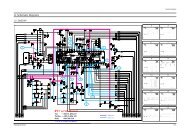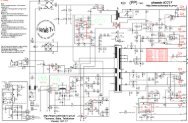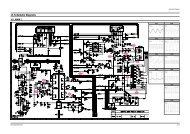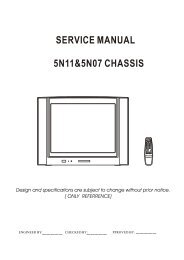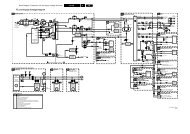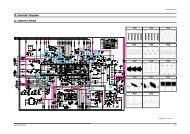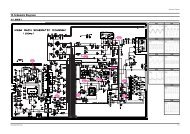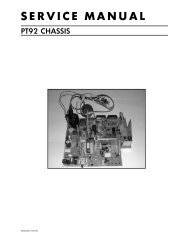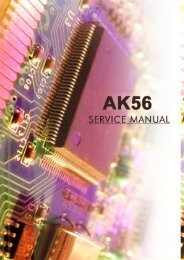You also want an ePaper? Increase the reach of your titles
YUMPU automatically turns print PDFs into web optimized ePapers that Google loves.
6. GEOMETRY<br />
6.1 VERTICAL CENTER<br />
1) Set the TV to “NORMAL I” mode.<br />
2) Enter the service mode.<br />
3) Locate the cursor at “V. CENTER” then press “VOL +”<br />
or “VOL – “ keys to adjust the center line with the<br />
mechanical center marks of the CRT.<br />
6.2 VERTICAL SIZE<br />
∗ The VERTICAL CENTER adjustment<br />
has to be done in advance.<br />
1) Receive the Retma pattern.<br />
2) Set the TV to “NORAML I” mode.<br />
3) Enter the service mode.<br />
4) Locate the cursor at “V. SIZE” then press “VOL +”<br />
or VOL –“ keys to adjust the upper part of the picture.<br />
6.3 HORIZONTAL CENTER<br />
1) Apply a RETMA PATTERN signal.<br />
2) Set the TV to “NORMAL I” mode.<br />
3) Enter the service mode.<br />
3) Locate the cursor at “H. CENTER” then press “VOL +”<br />
or VOL –“ keys to adjust the picture centering.