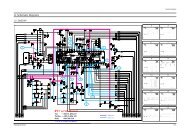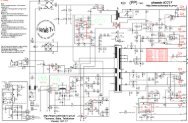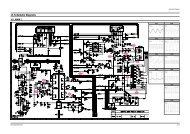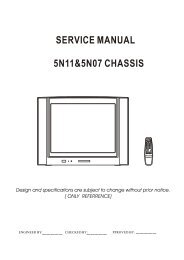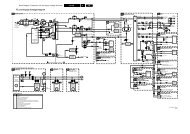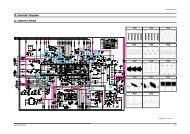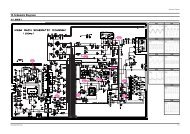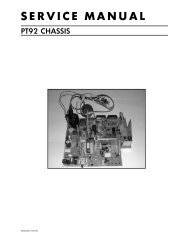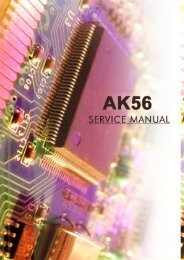Create successful ePaper yourself
Turn your PDF publications into a flip-book with our unique Google optimized e-Paper software.
Alignment Instructions<br />
SVC v0<br />
R BIAS<br />
G BIAS<br />
B BIAS<br />
R DRIVE<br />
G DRIVE<br />
B DRIVE<br />
V. CENTER<br />
V. SIZE<br />
H. CENTER<br />
VCO<br />
VCO FIN<br />
VCO-L<br />
VCO-L FIN<br />
AGC<br />
LED EAST<br />
Pr<br />
159<br />
136<br />
127<br />
35<br />
31<br />
32<br />
10<br />
23<br />
28<br />
07<br />
107<br />
05<br />
113<br />
NO<br />
44<br />
01<br />
ENTER SERVICE MODE<br />
1. Select the Pr 91.<br />
2. Adjust “ Sparpness “ to 0.<br />
3. Enter the service mode<br />
using the follow keys.<br />
R G MENU.<br />
2. SCREEN<br />
1) Receive the Retma pattern and heat run over 15minutes.<br />
2) Adjust the “R, G BIAS, R, G DRIVE”to 0, “B BIAS” to<br />
127, “B DRIVE” to 32.<br />
Adjust the screen volume that the Retma pattern reachs<br />
the cut-off point.<br />
3. WHITE BALANCE<br />
1) Receive the Full white pattern and heat run over<br />
15minutes.<br />
2) Adjust the picture control at the point “X” value of white<br />
balance instrument in 20cd/m<br />
3) Enter the service mode.<br />
4) Adjust “R BIAS, G BIAS” to x=288, y=301.<br />
5) In order to exit the service mode power off the TV set and<br />
power on.<br />
6) Set the TV set to “Normal I” mode(20/21 inch) or set to<br />
“Normal II” mode(14 inch)<br />
7) Enter the service mode.<br />
8) Adjust “R DRIVE, G DRIVE” to x=288, y=301.<br />
9) Repeat above process until the white balance value to<br />
x=288, y=301, X=20, x=288, y=301, X=200<br />
(approximate) in 2) -8).<br />
1. AFT<br />
1) Set a signal Generator with<br />
- RF FREQUENCY = 38.9MHz, 34.2MHz (L’)<br />
- RF OUTPUT LEVEL = 80+/-5dBuV<br />
- System = PAL for 38.9MHz.<br />
SECAM-I for 43.2MHz.<br />
2) Connect the Signal Generator RF Output<br />
(PAL 38.9MHz) to P101 (Tuner IF Output).<br />
There must be no signal input to the tuner.<br />
3) Locate the cusor to “VCO” in <strong>Service</strong> Mode Menu,<br />
then press the “Vol +” key and wait until the<br />
“Please wait”disappear on the TV screen.<br />
4) Connect the Signal Generator RF Output<br />
(SECAM-L 34.2MHz) to P101 (Tuner IF Output).<br />
5) Locate the cusor to “VCO-L” in <strong>Service</strong> Mode Menu,<br />
then press the “Vol +” key and wait until the<br />
“Please wait”disappear on the TV screen.<br />
4. FOCUS<br />
1) Apply a RETMA PATTERN signal.<br />
2) Adjust the Focus Volume on FBT to obtain optimal<br />
resolution.<br />
5. AGC<br />
1) Set a pattern Generator with<br />
- RF LEVEL = 60dBuV<br />
- 100% FULL COLOR BAR<br />
2) Connect the Pattern Genetator RF Output to tuner<br />
RF input.<br />
3) Connect the probe of oscilloscope in AGC pin of tuner.<br />
4) Adjust the AGC point to MAX - 1V.<br />
( Simple Method )<br />
1) Receive the pattern.<br />
2) Locate the cusor in “AGC”and adjust using the<br />
“VOL +” or “VOL -” keys.<br />
3) Adjust the point there is no noise in about 60dBuV and no<br />
beat in about 90dBuV.