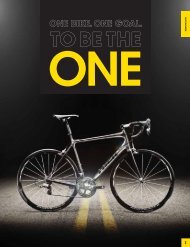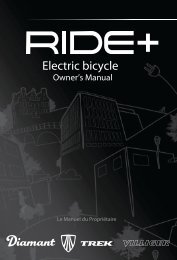TREK CRONUS SERVICE INFORMATION - Trek Bicycle Corporation
TREK CRONUS SERVICE INFORMATION - Trek Bicycle Corporation
TREK CRONUS SERVICE INFORMATION - Trek Bicycle Corporation
Create successful ePaper yourself
Turn your PDF publications into a flip-book with our unique Google optimized e-Paper software.
To install the shims, bearing cover, and spacers<br />
Fisher installs three 1mm shims between the centering washer and the bearing<br />
cover to ensure an adequate space between the bearing cover and the top of<br />
the head tube. There should be at least 0.5 millimeter space to prevent contact or<br />
interference.<br />
1. Slide the three shims onto the steerer.<br />
2. Slide the bearing cover onto the steerer (Figure 10).<br />
3. Measure the gap between the head tube and the bearing cover.<br />
+ In some cases, all three shims may provide more clearance than necessary. In this case,<br />
remove shims until there is only one millimeter of space between the head tube and the<br />
bearing cover (Figure 11).<br />
Figure 10. The bearing cover and one spacer on<br />
the steerer<br />
4. Slide the headset spacers and the stem onto the steerer.<br />
5. Install the headset top cap and adjusting bolt.<br />
+ For a carbon steerer, do not use a star-fangled nut. Use the special adjusting plug.<br />
6. Adjust the headset.<br />
+ The Cronus headset uses an angular contact bearing system, so the headset will<br />
rotate freely with a wide range of tension. Make sure there is no free play, but do not<br />
overtighten the bearings because they might wear prematurely.<br />
7. Tighten the stem clamp bolts to the manufacturer’s recommendation.<br />
8. Follow the steps in “Inspecting the Headset.”<br />
Figure 11. Measure the distance from the head tube to<br />
the bearing cover<br />
Inspecting the Headset<br />
Once a month inspect the headset of your bicycle to see that it is not loose, nor<br />
too tight. If your headset bearings are loose or too tight, do not ride the bicycle.<br />
Readjust the bearings or take your bike to your Gary Fisher dealer for service.<br />
To check is the headset is too loose<br />
1. Stand over the top tube of your bicycle with both feet on the ground.<br />
2. Apply the front brake firmly while you rock the bicycle forward and backward.<br />
3. Look, listen, and feel for looseness of the headset bearings.<br />
To check is the headset is too tight<br />
1. With the front wheel off the ground, slowly rotate the fork and handlebar to the<br />
right and left.<br />
2. Look, listen, and feel for any grinding noises, or stickiness or binding at any<br />
point in the rotation.<br />
9 | <strong>TREK</strong> GARY FISHER COLLECTION <strong>SERVICE</strong> <strong>INFORMATION</strong>