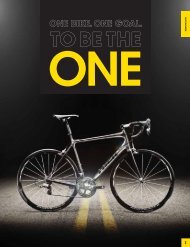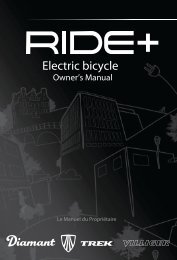TREK CRONUS SERVICE INFORMATION - Trek Bicycle Corporation
TREK CRONUS SERVICE INFORMATION - Trek Bicycle Corporation
TREK CRONUS SERVICE INFORMATION - Trek Bicycle Corporation
Create successful ePaper yourself
Turn your PDF publications into a flip-book with our unique Google optimized e-Paper software.
Fender Installation<br />
This section explains how to install front and rear fenders on a Cronus using the<br />
accessory dropout adapters and custom brake attachment nuts. Each dropout<br />
adapter, or “eyelet,” is a special screw with an eyelet. The brake attachment nut<br />
includes a bolt that threads into the nut.<br />
Description<br />
Part number<br />
Custom dropout eyelet w/locknut, set of four<br />
Eyelet (2) 295468<br />
Locknut (2) 300381<br />
Custom brake nut w/inside screw, set of two<br />
Nut (FT) 297424<br />
Nut (RR) 297728<br />
Figure 12. Threaded hole in left rear dropout<br />
Installing the eyelets<br />
1. With a 25mm hex, remove the plugs that cover the threaded holes in the rear<br />
dropouts and fork tips (Figure 12).<br />
2. Thread a locknut onto each eyelet, and thread the eyelet into the dropout<br />
(Figure 13).<br />
3. Align the eyelet and secure its position by tightening the locknut.<br />
Figure 13. Eyelet with locknut installed in dropout<br />
Attaching the bridge clips<br />
1. Loosen and remove the interior screw from the brake nut (Figure 14).<br />
2. Position the bridge clip and place the interior screw through the attachment<br />
hole (Figure 15), but do not tighten.<br />
Continued next page<br />
Figure 14. Removing interior screw from brake nut<br />
Figure 15. Fender bridge clip held by interior screw<br />
10 | <strong>TREK</strong> GARY FISHER COLLECTION <strong>SERVICE</strong> <strong>INFORMATION</strong>