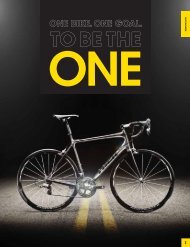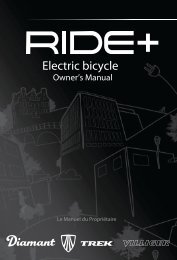TREK CRONUS SERVICE INFORMATION - Trek Bicycle Corporation
TREK CRONUS SERVICE INFORMATION - Trek Bicycle Corporation
TREK CRONUS SERVICE INFORMATION - Trek Bicycle Corporation
You also want an ePaper? Increase the reach of your titles
YUMPU automatically turns print PDFs into web optimized ePapers that Google loves.
<strong>TREK</strong> <strong>CRONUS</strong> <strong>SERVICE</strong> <strong>INFORMATION</strong>
Service Information<br />
Cronus 2011<br />
The Gary Fisher Cronus is the lightest, strongest frameset we have ever made. To<br />
accomplish this, we have used shaped and very thin-walled carbon tubes. Because<br />
of its unique features, the Gary Fisher Cronus requires different or additional<br />
assembly techniques, provided here:<br />
+ Carbon fiber care<br />
+ Headset bearing installation<br />
+ Front hub and fork integration<br />
+ Bottom bracket bearing installation for a variety of bottom bracket types<br />
Check www.fisherbikes.com for updates.<br />
These instructions are written for an experienced mechanic. If you need further<br />
information, refer to your bicycle owner’s manual, the instructions in a bicycle<br />
mechanic’s handbook, or consult your dealer.<br />
Please save these instructions for future reference.<br />
2 | <strong>TREK</strong> GARY FISHER COLLECTION <strong>SERVICE</strong> <strong>INFORMATION</strong>
Table of Contents<br />
Working with Carbon Fiber Parts.......................................................................................4<br />
Cutting a carbon fiber steerer..........................................................................................5<br />
To cut the steerer................................................................................................................6<br />
Headset Installation............................................................................................................7<br />
Special Care Information..................................................................................................7<br />
Inspecting the Headset.....................................................................................................9<br />
Fender Installation............................................................................................................10<br />
FCC Steering System........................................................................................................12<br />
Crankset Installation.........................................................................................................13<br />
SRAM GXP..........................................................................................................................13<br />
Shimano HollowTech........................................................................................................16<br />
Campagnolo UltraTorque................................................................................................20<br />
Inspecting the bottom bracket.......................................................................................22<br />
FSA MegaExo AL...............................................................................................................23<br />
Cronus Crankset Troubleshooting...................................................................................26<br />
Bearing play in a GXP crank or bottom bracket assembly.........................................26<br />
Crank is rubbing or there is excessive drag...................................................................27<br />
GXP triple crankset can’t be properly preloaded........................................................27<br />
3 | <strong>TREK</strong> GARY FISHER COLLECTION <strong>SERVICE</strong> <strong>INFORMATION</strong>
Working with Carbon Fiber Parts<br />
Carbon fiber parts are different from metal parts, so they require different treatment.<br />
Keep carbon away from sharp edges or excessive pressure<br />
Carbon fiber composite can be damaged by sharp edges or clamping<br />
mechanisms which cause a point load, or a high pressure area. The clamps on<br />
some parts are not compatible with carbon; some stems, seat post clamps, etc.<br />
have sharp edges and/or clamps that create pressure points. Before installing any<br />
carbon fiber part, or attaching any component to an existing carbon fiber part, make<br />
sure the parts or components are carbon-compatible.<br />
As carbon frames have gotten lighter and lighter, you can now feel movement in the<br />
tubes when you squeeze them. This is normal and no reflection of the strength of the<br />
frame. However, repeated compression of the sides of the tubes is not good for them,<br />
and could eventually lead to frame damage. Do not squeeze the frame tubing<br />
with your fingers, and especially never clamp the tubing in any mechanical device,<br />
including car racks.<br />
Clean carbon parts before installation<br />
With the interfaces of metal parts, grease is used on the clamping surfaces to<br />
prevent corrosion. When making adjustments, always grease the threads and<br />
shoulders of bolts. Grease reduces corrosion and allows you to achieve the correct<br />
tightness without damaging tools.<br />
However, with most carbon parts you should avoid grease. If grease is applied<br />
to a carbon part that is clamped, the part may slip in the clamp, even at the<br />
recommended torque specification. The carbon part can be assembled in a clean,<br />
dry state. As an alternative, we recommend the following special carbon prep<br />
products:<br />
+ Tacx carbon assembly compound<br />
+ Fiber Grip carbon fiber assembly gel from Finish Line<br />
On the other hand, the bearing seats of the Cronus frameset do require grease, as<br />
explained in these instructions.<br />
Never modify the fork, frame, or components<br />
The parts of the Cronus frameset have been carefully designed to meet the strength<br />
and function requirements of safe riding. Modifying these parts in any way may make<br />
the bike unsafe. As an example, removing the redundant wheel retention tabs on<br />
fork tips could make the fork less functional.<br />
Suspension forks can add stress to a bike frame. Never add a suspension fork to<br />
a road bike, or change style and/or length of forks. If you are unsure if a fork is<br />
compatible with a frame, call Gary Fisher customer service. Any modification of a<br />
frame, fork, or components means that the bike no longer meets our specifications<br />
and will therefore void the bike’s warranty.<br />
4 | <strong>TREK</strong> GARY FISHER COLLECTION <strong>SERVICE</strong> <strong>INFORMATION</strong>
Cutting a carbon fiber steerer<br />
These instructions explain the best practices for cutting a carbon fiber steerer tube.<br />
Warning! A steerer that is damaged by incorrect<br />
cutting, installation or maintenance is unsafe and<br />
could break, causing loss of control and injury.<br />
Follow the instructions carefully.<br />
About cutting carbon fiber<br />
High quality carbon fiber composite behaves like a solid; if the layers of carbon are<br />
correctly bonded together, there will be no layers or loose fibers apparent. Your job<br />
when cutting the steerer is to avoid damage to the steerer that might separate<br />
layers or leave loose fibers. Done correctly, there is no need to dress the steerer<br />
with tape before cutting, or to dress it with epoxy after cutting.<br />
Measure twice, cut once<br />
Before cutting the steerer, make sure the steerer length is correct. Remember these<br />
requirements:<br />
+ Place at least two spacers under the stem (two 5mm spacers are acceptable).<br />
+ Do not stack more than 40mm of spacers.<br />
+ Use a stem with circumferential clamps; never use a wedge-type stem.<br />
Use the correct tools in the correct manner<br />
+ Do not scratch or score the steerer below the cut line; any damage to the tube<br />
surface (scratches, cracks, or torn or loose fibers) can compromise the strength<br />
of the steerer.<br />
+ Allow the saw to do the work; instead of cutting cleanly, excessive pressure<br />
tends to pull on or tear the carbon.<br />
+ Always cut toward the center of the steerer, which helps prevent splintering of<br />
the carbon. This requires turning the steerer in the saw guide. Keep the cut aligned<br />
correctly so that the finished cut is even and perpendicular to the centerline of<br />
the steerer.<br />
+ Avoid inhaling the carbon fiber dust that occurs during the cutting process.<br />
Materials and tools needed<br />
+ Bench vise<br />
+ Saw guide to create a perpendicular cut (e.g. Park Tool Threadless Saw Guide<br />
#SG-6)<br />
+ Hacksaw with Carbide Grit hacksaw blade<br />
+ Fine grit sandpaper (220 - 400 grit)<br />
+ File: smooth tooth or mill bastard<br />
5 | <strong>TREK</strong> GARY FISHER COLLECTION <strong>SERVICE</strong> <strong>INFORMATION</strong>
To cut the steerer<br />
1. Clamp the saw guide securely in the bench vise.<br />
2. Clamp the steerer in the saw guide.<br />
+ Be careful not to crush the steerer; do not overtighten.<br />
3. Using only light pressure on the saw blade, cut about halfway through the steerer<br />
(Figure 1).<br />
+ Be careful not to create loose fibers—on the inside or the outside the steerer.<br />
4. While keeping the cut aligned with the cutting guide, rotate the fork 180 degrees<br />
in the guide (Figure 2).<br />
Figure 1. Use light pressure when cutting.<br />
5. Finish cutting the steerer.<br />
6. Loosen the saw guide slightly and push the steerer through until the end can be<br />
dressed. Retighten.<br />
7. Working away from the crown, file the outside corner off the cut end of the<br />
steerer. (Figure 3)<br />
+ You can also use sand paper for this step. Sandpaper is less aggressive and a bit more<br />
forgiving.<br />
8. With the sandpaper, smooth the end of the steer tube and the inside corner<br />
(Figure 4).<br />
+ This can be done with a “shoeshine” movement or by rotating and reciprocation with<br />
the sandpaper.<br />
Figure 2. Turn the fork over so that cutting is always<br />
toward the center; this prevents loose fibers<br />
9. Remove the fork from the saw guide.<br />
10. Inspect for frayed, loose, or broken fibers. Repair as needed.<br />
+ If, despite your care, some individual fibers break free, treat the fibers with care because<br />
if one is pulled or moved, it could “zipper” down the length or the steerer.<br />
+ If a loose fiber area is small and short, you can repair it. To repair, glue the fiber in place<br />
with two-part epoxy. Finish by lightly sanding with 220 or 400 grit sandpaper.<br />
+ If you see loose fibers extending more than one-half the length of the steerer, have the<br />
fork evaluated by Fisher before repairing or installing.<br />
The fork is now ready for you to complete the fork installation.<br />
Figure 3. File away from the crown (NOT toward it)<br />
Figure 4. Smooth the inside of the steerer with fine-grit<br />
sandpaper<br />
6 | <strong>TREK</strong> GARY FISHER COLLECTION <strong>SERVICE</strong> <strong>INFORMATION</strong>
Headset Installation<br />
The headset of the Cronus uses a 1.5” lower bearing and 1 1/8 ” upper bearing<br />
(Figure 5). The bearings are slip-fit into the frame. There are many benefits to this<br />
design, and one is that the Cronus headset is a tool-less installation. The bearings<br />
are slip fit, so a headset press or fork race setting tool are not needed.<br />
Special Care Information<br />
Headset spacers<br />
Bearing cover<br />
Shims<br />
Centering washer<br />
Upper bearing<br />
Lower bearing<br />
The fork on the Cronus frame has several unique features that require special care to<br />
avoid frame damage:<br />
+ With a carbon steerer, do not use a star-fangled nut; use only the compression nut<br />
assembly supplied with the fork.<br />
Figure 5. Cronus headset parts and spacers<br />
+ Do not cut or machine the fork crown or head tube; never use facing tools.<br />
+ Do not use a hammer to install the bearings.<br />
+ Make sure the stem clamp is designed correctly and is free of burrs.<br />
+ If you choose to cut the steerer, follow all normal procedures and cautions<br />
regarding carbon fiber composite parts. If you are not familiar with these<br />
procedures, consult your dealer.<br />
Tools and materials required<br />
+ Top cap assembly<br />
For carbon steerer: Compression nut assembly PN 408118<br />
+ Stem<br />
+ Optional headset spacers, maximum of 40 mm including bearing cover (Figure 18)<br />
+ Bearing cover, conical<br />
Aluminum 5 mm PN 404691 15 mm PN 404689<br />
Carbon 5 mm PN 404690 15 mm PN 404687<br />
+ Shims, 1mm<br />
+ Centering washer<br />
+ Upper bearing, 1 1/8 ”<br />
Steel PN 271111<br />
Stainless steel PN 271112<br />
+ Lower bearing, 1.5” PN 290413<br />
+ Fork<br />
+ Rock “N” Roll Super Coat grease<br />
+ 4 and 5 mm allen wrenches<br />
+ Torque wrench<br />
7 | <strong>TREK</strong> GARY FISHER COLLECTION <strong>SERVICE</strong> <strong>INFORMATION</strong>
To install the bearings<br />
1. Apply a light coat of grease to the inner race of the lower bearing.<br />
2. Install the bearing on the steerer (Figure 6).<br />
+ The bearing is symmetrical, so either side is “right-side up.”<br />
3. Apply a liberal coat of grease to the bearing seats of the head tube, both top<br />
and bottom (Figure 7).<br />
4. Slide the steerer (with the bearing installed) through the head tube (Figure 8).<br />
5. Slide the upper bearing down the steerer and into the frame.<br />
6. Slide the centering washer onto the steerer (Figure 9). Figure 6. Lower bearing on fork crown<br />
Figure 7. Greasing upper bearing saddle<br />
Figure 8. Inserting the fork through the head tube<br />
Figure 9. Slide the centering washer onto the steerer<br />
8 | <strong>TREK</strong> GARY FISHER COLLECTION <strong>SERVICE</strong> <strong>INFORMATION</strong>
To install the shims, bearing cover, and spacers<br />
Fisher installs three 1mm shims between the centering washer and the bearing<br />
cover to ensure an adequate space between the bearing cover and the top of<br />
the head tube. There should be at least 0.5 millimeter space to prevent contact or<br />
interference.<br />
1. Slide the three shims onto the steerer.<br />
2. Slide the bearing cover onto the steerer (Figure 10).<br />
3. Measure the gap between the head tube and the bearing cover.<br />
+ In some cases, all three shims may provide more clearance than necessary. In this case,<br />
remove shims until there is only one millimeter of space between the head tube and the<br />
bearing cover (Figure 11).<br />
Figure 10. The bearing cover and one spacer on<br />
the steerer<br />
4. Slide the headset spacers and the stem onto the steerer.<br />
5. Install the headset top cap and adjusting bolt.<br />
+ For a carbon steerer, do not use a star-fangled nut. Use the special adjusting plug.<br />
6. Adjust the headset.<br />
+ The Cronus headset uses an angular contact bearing system, so the headset will<br />
rotate freely with a wide range of tension. Make sure there is no free play, but do not<br />
overtighten the bearings because they might wear prematurely.<br />
7. Tighten the stem clamp bolts to the manufacturer’s recommendation.<br />
8. Follow the steps in “Inspecting the Headset.”<br />
Figure 11. Measure the distance from the head tube to<br />
the bearing cover<br />
Inspecting the Headset<br />
Once a month inspect the headset of your bicycle to see that it is not loose, nor<br />
too tight. If your headset bearings are loose or too tight, do not ride the bicycle.<br />
Readjust the bearings or take your bike to your Gary Fisher dealer for service.<br />
To check is the headset is too loose<br />
1. Stand over the top tube of your bicycle with both feet on the ground.<br />
2. Apply the front brake firmly while you rock the bicycle forward and backward.<br />
3. Look, listen, and feel for looseness of the headset bearings.<br />
To check is the headset is too tight<br />
1. With the front wheel off the ground, slowly rotate the fork and handlebar to the<br />
right and left.<br />
2. Look, listen, and feel for any grinding noises, or stickiness or binding at any<br />
point in the rotation.<br />
9 | <strong>TREK</strong> GARY FISHER COLLECTION <strong>SERVICE</strong> <strong>INFORMATION</strong>
Fender Installation<br />
This section explains how to install front and rear fenders on a Cronus using the<br />
accessory dropout adapters and custom brake attachment nuts. Each dropout<br />
adapter, or “eyelet,” is a special screw with an eyelet. The brake attachment nut<br />
includes a bolt that threads into the nut.<br />
Description<br />
Part number<br />
Custom dropout eyelet w/locknut, set of four<br />
Eyelet (2) 295468<br />
Locknut (2) 300381<br />
Custom brake nut w/inside screw, set of two<br />
Nut (FT) 297424<br />
Nut (RR) 297728<br />
Figure 12. Threaded hole in left rear dropout<br />
Installing the eyelets<br />
1. With a 25mm hex, remove the plugs that cover the threaded holes in the rear<br />
dropouts and fork tips (Figure 12).<br />
2. Thread a locknut onto each eyelet, and thread the eyelet into the dropout<br />
(Figure 13).<br />
3. Align the eyelet and secure its position by tightening the locknut.<br />
Figure 13. Eyelet with locknut installed in dropout<br />
Attaching the bridge clips<br />
1. Loosen and remove the interior screw from the brake nut (Figure 14).<br />
2. Position the bridge clip and place the interior screw through the attachment<br />
hole (Figure 15), but do not tighten.<br />
Continued next page<br />
Figure 14. Removing interior screw from brake nut<br />
Figure 15. Fender bridge clip held by interior screw<br />
10 | <strong>TREK</strong> GARY FISHER COLLECTION <strong>SERVICE</strong> <strong>INFORMATION</strong>
Finishing the installation<br />
1. Attach the foot of the rear fender.<br />
If the fender has a clip instead of a hole, remove the clip fastener with a drill. If necessary,<br />
use the drill to enlarge the empty hole.<br />
2. Place a screw through the hole in the foot of the fender and thread it into the<br />
frame (Figure 16). Tighten to 40-60 Lb•in (4.5-6.8 Nm).<br />
3. Put the wheels back onto the bike.<br />
4. Attach the fender struts to the fenders and eyelets (Figure 17).<br />
5. Adjust the struts for clearance and centering around the tire.<br />
6. Tighten all the hardware: the bridge clip mounting screws, the strut attachments<br />
at the eyelets, and the strut adjusters at the fenders.<br />
Figure 16. Screw holding foot of fender to frame<br />
Figure 17. Fender strut attached to eyelet<br />
11 | <strong>TREK</strong> GARY FISHER COLLECTION <strong>SERVICE</strong> <strong>INFORMATION</strong>
FCC Steering System<br />
The Cronus uses the FCC (Fisher Control Column) with a special front hub that is<br />
mated to the front fork. This mating creates a unified structure that is extra strong and<br />
extra stiff, which makes the bicycle corner and handle better. The result is a hub/fork<br />
interface that is 25% stiffer. And with a weight penalty or a few grams at most.<br />
Wider hub flanges<br />
One way to increase handling precision is to use a front wheel that is stiffer laterally.<br />
To make the Cronus front wheel stiffer, we have increased the width of the hub<br />
flanges (Figure 18). This increase in flange width spreads out the spokes, increasing<br />
the bracing angle of the spokes. A wider bracing angle makes the front wheel stiffer<br />
laterally with no increase in weight.<br />
Figure 18. Wide stance of hub flanges, and outboard<br />
placement of fork legs relative to the dropouts<br />
The wider bracing angle requires that the fork legs be slightly wider so that they do not<br />
contact the spokes. The wider stance of the legs also increase lateral stiffness, so that<br />
part is a win-win.<br />
There is a downside, however. In a race, you might need a spare front wheel. This is not<br />
a problem because the Cronus uses a standard 100mm OLD (Over Locknut Dimension)<br />
hub. Any wheel in the follow vehicle will work fine. But your Cronus wheel will not work<br />
in a different bike because the hub flanges or the spokes can contact the blades of a<br />
“standard” fork. The consequences of this type of contact should be obvious.<br />
Figure 19. Large diameter hub end faces mater to<br />
oversized fork tips<br />
Large-diameter end caps on hub<br />
Another way to increase steering precision is to reduce fork leg “twist” that occurs as<br />
the fork is loaded laterally and torsionally, like what occurs when the bike is cornering<br />
on anything less than a perfectly smooth surface.<br />
On most wheels, the biggest source of this twist is the movement between the fork<br />
tips and the hub, even with the quick-release correctly tightened. The easiest way to<br />
reduce this motion is to increase the contact area between the hub end faces and<br />
the fork tips. That is exactly what we did with the Cronus (Figure 19). The larger end<br />
faces create a “block” for the fork tips to rest against. We also gave the fork custom,<br />
over-sized faces to mate with this special hub.<br />
Again, there is a downside. You can still use a wheel from the race vehicle, but your<br />
Cronus wheel can not be used with a different fork. The large faces of the FCC might<br />
completely miss the dropout face on a different fork such that engaging the quick<br />
release can put a bending load on the hub axle and damage the bearings.<br />
Do not put the FCC front wheel in another bike<br />
The hub flanges or the spokes of the Cronus front wheel can contact the blades of<br />
a “standard” fork. The consequences of this type of contact should be obvious<br />
The large faces of the FCC might completely miss the dropout face on a different<br />
fork such that engaging the quick release can put a bending load on the hub axle<br />
and damage the bearings<br />
12 | <strong>TREK</strong> GARY FISHER COLLECTION <strong>SERVICE</strong> <strong>INFORMATION</strong>
Crankset Installation<br />
SRAM GXP<br />
These instructions explain how to install a SRAM/TruVativ/Bontrager GXP crankset<br />
(Figure 20) in a new Cronus. To complete the installation, you will also need the<br />
SRAM instructions, available at: http://www.sram.com/_media/techdocs/2005_<br />
gxp-05-r5-e.pdf<br />
Tools and materials required<br />
+ Crankset and bottom bracket<br />
+ 8 mm allen wrench<br />
+ Bearing installation tool - PN 404694<br />
+ Rock “N” Roll Super Coat grease<br />
Part description<br />
SRAM<br />
Kit 404700<br />
Ceramic kit 411814<br />
Drive side parts<br />
Bearing 281824<br />
Ceramic 293617<br />
Bearing<br />
Seal 281820<br />
Wave washer 282866<br />
Non-drive side parts<br />
Bearing 282864<br />
Ceramic 293618<br />
Bearing<br />
Seal 282865<br />
+ Bottom bracket parts<br />
+ TruVativ GXP installation instructions<br />
+ Do not install axle shield that comes in kit 404700<br />
Wave washer<br />
Seal Bearing Bearing with lip (facing in)<br />
Metal seal<br />
Figure 20. SRAM bearing set<br />
13 | <strong>TREK</strong> GARY FISHER COLLECTION <strong>SERVICE</strong> <strong>INFORMATION</strong>
To install the bearings<br />
1. Apply a liberal coat of grease to the contact surfaces of one bearing and the<br />
drive side of the bottom bracket shell (Figure 21).<br />
2. Slide a bearing onto the installation tool.<br />
+ Either side of the drive-side bearing is the “right side.” The non-drive bearing on GXP<br />
systems has a lip (Figure 22). Install the bearing so that the lip faces in.<br />
3. Press one bearing into the drive side of the bottom bracket shell (Figure 23).<br />
+ To remove the installation tool, press the release tab.<br />
4. Repeat steps 1-3 for the other bearing on the non-drive side.<br />
Figure 21. Greasing the bearing and the frame saddle<br />
Figure 22. Grease on the frame and the non-drive side<br />
bearing (with the lip facing in)<br />
Figure 23. Pressing the bearing into the frame<br />
To install the drive-side crankarm<br />
When handling the seals, avoid bending them. A bent seal will rub on the<br />
bearing, creating drag.<br />
1. Apply a light coat of grease to the bearings on the face and the axle contact<br />
surface.<br />
2. Apply a light coat of grease to the metal inside of one bearing seal (Figure24).<br />
Continued<br />
Figure 24. Greasing the bearing covers<br />
14 | <strong>TREK</strong> GARY FISHER COLLECTION <strong>SERVICE</strong> <strong>INFORMATION</strong>
3. Install the wave washer and with the grease facing up, slide the bearing seal<br />
onto the axle (Figure 25).<br />
4. Apply a light coat of grease to the bearing contact area of the axle (Figure 26).<br />
+ The grease areas should be about 1 inch (25 mm) wide. On the drive side, start at the<br />
bearing seal. On the non-drive side, start at the splines and apply toward the drive side<br />
of the axle.<br />
5. Insert the axle through the drive-side bearing in the bottom bracket (Figure 27).<br />
To install the non-drive side crankarm<br />
1. Apply a light coat of grease to the inside of the metal bearing seal.<br />
2. With the grease side toward the bearing, slide the bearing seal onto the axle<br />
(Figure 28).<br />
Figure 25. Sliding the wave washer and bearing cover<br />
onto the axle<br />
3. Follow the TruVativ GXP installation instructions to complete to install the nondrive<br />
crank arm.<br />
4. Tighten the crank bolt to 420-480 Lb•In (48-54 N•m).<br />
5. Follow the steps in “Inspecting the bottom bracket.”<br />
To remove the bottom bracket bearings<br />
The Cronus bottom bracket bearing system is designed to be a slip fit. However,<br />
after the first installation some bearings might be tight. If the bearings do not easily<br />
come out by hand, you may use the following method to remove them.<br />
1. Slide the crank axle into the bearing so that the bearing is over the non-drive<br />
side of the axle, about 1 inch (25 mm) from the non-drive end.<br />
Figure 26. Greasing the axle<br />
2. Gently rock the axle while you pull the axle out.<br />
Inspecting the bottom bracket<br />
Every 3 months check the bottom bracket adjustment.<br />
To check the bottom bracket bearing adjustment<br />
Figure 27. Sliding the axle through the bearings<br />
1. Lift the chain from the chainrings.<br />
2. Rotate the crank so that one of the arms is parallel to the seat tube.<br />
3. Put one hand on the crank arm and one hand on the seat tube, and attempt to<br />
move the crank arm laterally toward and away from the seat tube.<br />
4. Spin the cranks.<br />
If the crank feels or sounds loose, or if the motion stops abruptly or you hear a<br />
grinding noise coming from the bearings, readjust the bearings or take the bike<br />
to your Gary Fisher dealer.<br />
Figure 28. Metal bearing cover in place over the<br />
bearing<br />
15 | <strong>TREK</strong> GARY FISHER COLLECTION <strong>SERVICE</strong> <strong>INFORMATION</strong>
Shimano HollowTech<br />
These instructions explain how to install a Shimano HollowTech (Figure 29) in a new<br />
Cronus. To complete the installation, you will also need the Shimano instructions,<br />
available at: http://techdocs.shimano.com/media/techdocs/content/cycle/SI/<br />
Dura-Ace/FC-7800-7803/SI_1F30H_En_v1_m56577569830605111.pdf.<br />
Tools and materials required<br />
+ Crankset and bottom bracket<br />
+ Shimano FC16 crank arm installation tool<br />
+ 5 mm Allen Wrench<br />
+ Bearing installation tool PN 404694<br />
+ Rock “N” Roll Super Coat grease<br />
+ Bottom bracket parts<br />
Part description<br />
Shimano<br />
Kit 404699<br />
Ceramic kit 411813<br />
Drive side parts<br />
Bearing 281824<br />
Ceramic 295213<br />
bearing<br />
Seal 281820<br />
Wave washer -<br />
Non-drive side parts<br />
Bearing 281824<br />
Ceramic 295213<br />
bearing<br />
Seal 281820<br />
Seal Bearing Bearing<br />
Seal<br />
Figure 29. Shimano bearing set<br />
16 | <strong>TREK</strong> GARY FISHER COLLECTION <strong>SERVICE</strong> <strong>INFORMATION</strong>
To install the bearings<br />
1. Apply a liberal coat of grease to the contact surfaces of one bearing and the<br />
drive side of the bottom bracket shell (Figure 30).<br />
2. Slide a bearing onto the installation tool.<br />
+ Either side of the bearing is the “right side.”<br />
3. Press one bearing into the drive side of the bottom bracket shell (Figure 31).<br />
+ To remove the installation tool, press the release tab.<br />
4. Repeat steps 1-3 for the other bearing on the non-drive side.<br />
Figure 30. Greasing the bearing and the frame seat<br />
Figure 31. Pressing the bearing into the frame<br />
17 | <strong>TREK</strong> GARY FISHER COLLECTION <strong>SERVICE</strong> <strong>INFORMATION</strong>
To install the drive-side crankarm<br />
When handling the seals, avoid bending them. A bent seal will rub on the<br />
bearing, creating drag.<br />
1. Apply a light coat of grease to the bearings on the face and the axle contact<br />
surface.<br />
2. Apply a light coat of grease to the metal inside of one bearing seal (Figure 32).<br />
3. With the grease facing up, slide the bearing seal onto the axle (Figure 33).<br />
4. Apply a light coat of grease to the bearing contact area of the axle (Figure 34).<br />
+ The grease areas should be about 1 inch (25 mm) wide. On the drive side, start at the<br />
bearing seal. On the non-drive side, start at the splines and apply toward the drive side<br />
of the axle.<br />
Figure 32. Greasing the bearing covers<br />
5. Insert the axle through the drive-side bearing in the bottom bracket (Figure 35).<br />
Figure 33. Sliding the bearing cover onto the axle<br />
Figure 34. Greasing the axle<br />
Figure 35. Sliding the axle through the bearings<br />
18 | <strong>TREK</strong> GARY FISHER COLLECTION <strong>SERVICE</strong> <strong>INFORMATION</strong>
To install the non-drive side crankarm<br />
1. Apply a light coat of grease to the inside of the other bearing seal.<br />
2. With the grease side toward the bearing, slide the bearing seal onto the axle<br />
(Figure 36).<br />
3. Align the non-drive crank arm with the groove on the axle and slide the crank<br />
onto the axle.<br />
+ The non-drive crank arm should point 180 degrees opposite of the drive-side crank arm.<br />
4. With the plastic installation tool, press the crank onto the axle (Figure 37) as far as it<br />
will go.<br />
Figure 36. Pressing in the second bearing cover<br />
5. Release the installation tool and spin the cranks 10 to 20 revolutions.<br />
6. Follow the Shimano instructions to complete the installation.<br />
7. Follow the steps in “Inspecting the bottom bracket.”<br />
To remove the bottom bracket bearings<br />
The Cronus bottom bracket bearing system is designed to be a slip fit. However,<br />
after the first installation some bearings might be tight. If the bearings do not easily<br />
come out by hand, you may use the following method to remove them.<br />
1. Slide the crank axle into the bearing so that the bearing is over the non-drive<br />
side of the axle, about 1 inch (25 mm) from the non-drive end.<br />
Figure 37. Pressing the crank arm onto the axle<br />
2. Gently rock the axle while you pull the axle out.<br />
Inspecting the bottom bracket<br />
Every 3 months check the bottom bracket adjustment.<br />
To check the bottom bracket bearing adjustment<br />
1. Lift the chain from the chainrings.<br />
2. Rotate the crank so that one of the arms is parallel to the seat tube.<br />
3. Put one hand on the crank arm and one hand on the seat tube, and attempt to<br />
move the crank arm laterally toward and away from the seat tube.<br />
4. Spin the cranks.<br />
If the crank feels or sounds loose, or if the motion stops abruptly or you hear a<br />
grinding noise coming from the bearings, readjust the bearings or take the bike to<br />
your Gary Fisher dealer.<br />
19 | <strong>TREK</strong> GARY FISHER COLLECTION <strong>SERVICE</strong> <strong>INFORMATION</strong>
Campagnolo UltraTorque<br />
The Cronus uses a special bearing system that has no parts that thread into<br />
the frame. Instead, the bearings are a slip-fit into the frame. However, the<br />
Campagnolo UltraTorque system requires you to attach bearing supports (seal<br />
seats) to the bottom bracket shell of the Cronus (Figure 38). This section explains<br />
how to do that.<br />
The seal seats might fit into the frame tightly. In this case, you might need to tap the<br />
cups with a soft-faced mallet. However, do not use a hammer or bearing press to<br />
install the bearings into the frame. If the bearing fit is too tight, make sure the seal<br />
seats are clean and free of debris.<br />
Tools and materials required<br />
To complete the installation, you will also need the Campagnolo instructions,<br />
available at: http://www.campagnolo.com/pdf/7225306_Ultra_torque_05_07.pdf.<br />
Also read the warning: http://www.campagnolo.com/pdf/7225365_warning_<br />
Ultra_Torque_0607.pdf<br />
+ Crankset and bottom bracket (bearings come pressed onto the axle halves)<br />
+ Plastic crank arm installation tool<br />
+ LocTite® 638 retaining compound, TCG 408082<br />
+ LocTite® primer 7649, TCG 408083<br />
+ 5 mm Allen Wrench<br />
+ Rock “N” Roll Super Coat grease<br />
+ Bottom bracket parts<br />
Part description<br />
Kit 407383<br />
Drive side parts<br />
Bearing<br />
Non-drive side<br />
parts<br />
Campagnolo<br />
Campy part<br />
Seal seat 281825<br />
Washer 281826<br />
Bearing<br />
Campy part<br />
Seal seat 281825<br />
Wave<br />
washer<br />
281827<br />
Washer 281826<br />
Wave washer<br />
Bearing<br />
Washer<br />
Seal seat<br />
Washer<br />
Bearing<br />
Figure 38. Campagnolo bearing set<br />
20 | <strong>TREK</strong> GARY FISHER COLLECTION <strong>SERVICE</strong> <strong>INFORMATION</strong>
To install the seal seats<br />
1. Clean all surfaces to be bonded (bottom bracket shell, seal seats) with alcohol<br />
wipes or similar (Figure 39).<br />
2. Apply a thin film of LocTite Primer to the outer step of the bearings cups and<br />
the outer shoulder of the bottom bracket shell (Figure 40). Allow the primer to<br />
evaporate completely.<br />
3. Apply LocTite 638 to the faced of the seal seat that contacts the bottom<br />
bracket shell.<br />
4. Press the seal seat into the frame (Figure 41). If needed, tap lightly with a<br />
soft-faced mallet.<br />
+ Let the LocTite cure for at least 24 hours before inserting the bearings.<br />
Figure 39. Cleaning bonding surfaces with an alcohol<br />
wipe<br />
Figure 40. Applying LocTite primer to the outer step of<br />
the bearing cups<br />
Figure 41. Inserting the bearing cups into the bottom<br />
bracket shell<br />
To install the non-drive side bearings<br />
The non-drive side bearings are part of the crankarm.<br />
1. Insert a washer into the non-drive side seal seat.<br />
2. Apply a liberal coat of grease to the contact surfaces of the bearing (Figure 42)<br />
and the non-drive side seal seat (Figure 43).<br />
Continued<br />
Figure 42. Greasing the bearings<br />
21 | <strong>TREK</strong> GARY FISHER COLLECTION <strong>SERVICE</strong> <strong>INFORMATION</strong>
3. Insert the Wave washer into the non-drive side seal seat (Figure 44).<br />
4. Slide the non-drive side axle through the seal seat and bottom bracket shell<br />
(Figure 45).<br />
To install the drive side bearings<br />
The drive-side bearings are attached to the crankarm.<br />
1. Insert a washer into the drive side seal seat.<br />
2. Apply a liberal coat of grease to the contact surfaces of the bearing (Figure 42)<br />
and the drive side seal seat (Figure 43).<br />
3. Slide the drive side axle through the seal seat and bottom bracket shell.<br />
Figure 43. Greasing the bearing cups<br />
4. Line up the splines of the bottom bracket axle and press the axle together. If<br />
necessary, tap the ends together with the heel of your palms.<br />
5. Insert the crank bolt from the drive side (Figure 46) and tighten to<br />
380 Lb•In (43 N•m).<br />
6. Follow the steps in “Inspecting the bottom bracket.”<br />
To remove the bottom bracket bearings<br />
With the Campagnolo system, each of the two bearings are pressed onto one<br />
of the halves of the bottom bracket axle. To remove the bearings, follow the<br />
Campagnolo service instructions.<br />
Figure 44. Inserting the Wave washer (after the washer)<br />
on the non-drive side<br />
Inspecting the bottom bracket<br />
Every 3 months check the bottom bracket adjustment.<br />
To check the bottom bracket bearing adjustment<br />
1. Lift the chain from the chainrings.<br />
2. Rotate the crank so that one of the arms is parallel to the seat tube.<br />
Figure 45. Inserting the non-drive side axle<br />
3. Put one hand on the crank arm and one hand on the seat tube, and attempt to<br />
move the crank arm laterally toward and away from the seat tube.<br />
4. Spin the cranks.<br />
If the crank feels or sounds loose, or if the motion stops abruptly or you hear a<br />
grinding noise coming from the bearings, readjust the bearings or take the bike<br />
to your Gary Fisher dealer.<br />
Figure 46. Tightening the axle bolt<br />
22 | <strong>TREK</strong> GARY FISHER COLLECTION <strong>SERVICE</strong> <strong>INFORMATION</strong>
FSA MegaExo AL<br />
These instructions and parts are for the aluminum FSA cranks only. The current “B”<br />
kit will not work for FSA carbon cranks.<br />
The Cronus uses a special bearing system that has no parts that thread into the<br />
frame. Instead, the bearings are a slip-fit into the frame (Figure 47). This section<br />
explains how to install the bearings and crankset.<br />
The bearings might fit into the frame tightly. In this case, you might need to tap<br />
them with a soft-faced mallet. However, do not use a hammer or bearing press<br />
to install the bearings into the frame. If the bearing fit is too tight, make sure the<br />
bearings are clean and free of debris.<br />
Part description<br />
FSA<br />
BB90 bearing kit “B” 293227<br />
Drive side parts<br />
Non-drive side<br />
parts<br />
Bearing 300162<br />
Seal 294668<br />
Bearing 300162<br />
Seal 294668<br />
Tools and materials required<br />
To complete the installation, you will also need the FSA instructions, available at:<br />
http://www.road.fullspeedahead.com/downloadfly.aspx?download=downloads/<br />
Install_MegaExoAlloy.pdf.<br />
+ Crankset and bearings (bearing shields come pressed onto the bearings)<br />
+ 5 mm Allen Wrench<br />
+ Rock “N” Roll Super Coat grease<br />
+ Bottom bracket parts<br />
Bearing with shield pressed on<br />
Bearing with shield pressed on<br />
Figure 47. FSA bearing set<br />
23 | <strong>TREK</strong> GARY FISHER COLLECTION <strong>SERVICE</strong> <strong>INFORMATION</strong>
To install the bearings<br />
1. Apply a liberal coat of grease to the contact surfaces of one bearing and the<br />
drive side of the bottom bracket shell (Figure 48).<br />
2. With the plastic bearing shield facing out, press one bearing into the drive side of<br />
the bottom bracket shell (Figure 49).<br />
3. Repeat Steps 1-2 for the other bearing on the non-drive side.<br />
To install the drive-side crankarm<br />
1. Apply a light coat of grease to the axle surface where the bearings will be in<br />
contact (Figure 50).<br />
+ The grease areas should be about 1 inch (25 mm) wide. On the drive side, start at the<br />
bearing seal. On the non-drive side, start at the splines and apply toward the drive side<br />
of the axle<br />
Figure 48. Greasing the bearing and the frame saddle<br />
2. Insert the axle through the drive-side bearing in the bottom bracket (Figure 51).<br />
Figure 49. Pressing the bearing into the frame with the<br />
shield on the outside<br />
Figure 50. Greasing the axle<br />
Figure 51. Sliding the axle through the bearings<br />
24 | <strong>TREK</strong> GARY FISHER COLLECTION <strong>SERVICE</strong> <strong>INFORMATION</strong>
To install the non-drive side crankarm<br />
1. Align the non-drive crank arm with the groove on the axle and slide the crank<br />
onto the axle.<br />
+ The non-drive crank arm should point 180 degrees opposite of the drive-side crank arm.<br />
2. Install the FSA crank bolt and tighten to their torque specifications (Figure 52).<br />
3. Follow the FSA instructions to complete the installation.<br />
4. Follow the steps in “Inspecting the bottom bracket.”<br />
To remove the bottom bracket bearings<br />
Figure 52. Pressing the crank arm onto the axle<br />
The Cronus bottom bracket bearing system is designed to be a slip fit. However,<br />
after the first installation some bearings might be tight. If the bearings do not easily<br />
come out by hand, you may use the following method to remove them.<br />
1. Slide the crank axle into the bearing so that the bearing is over the non-drive<br />
side of the axle, about 1 inch (25 mm) from the non-drive end.<br />
2. Gently rock the axle while you pull the axle out.<br />
Inspecting the bottom bracket<br />
Every 3 months check the bottom bracket adjustment.<br />
To check the bottom bracket bearing adjustment<br />
1. Lift the chain from the chainrings.<br />
2. Rotate the crank so that one of the arms is parallel to the seat tube.<br />
3. Put one hand on the crank arm and one hand on the seat tube, and attempt to<br />
move the crank arm laterally toward and away from the seat tube.<br />
4. Spin the cranks.<br />
If the crank feels or sounds loose, or if the motion stops abruptly or you hear a<br />
grinding noise coming from the bearings, readjust the bearings or take the bike<br />
to your Gary Fisher dealer.<br />
25 | <strong>TREK</strong> GARY FISHER COLLECTION <strong>SERVICE</strong> <strong>INFORMATION</strong>
Cronus Crankset<br />
Troubleshooting<br />
This section describes problems that occasionally occur, and possible solutions.<br />
If these solutions do not solve a problem, contact Customer Service.<br />
Bearing play in a GXP crank or<br />
bottom bracket assembly<br />
The crank feels loose when grasped at the pedal end and rocked side-to-side.<br />
Cause<br />
Solution<br />
Wave washer not<br />
compressed fully<br />
This is usually caused<br />
by insufficient torque<br />
on the non-drive crank<br />
arm. In rare instances<br />
a tolerance stack can<br />
be created by the five<br />
critical parts: non-drive<br />
bearing, drive bearing,<br />
drive-side seal, bottom<br />
bracket shell, and axle<br />
length.<br />
First, verify that the crank has been tightened to<br />
420-480 Lb•In (50-57 Nm). Most issues with play in GXP<br />
crankarms are resolved when the arms are properly<br />
tightened. If this does not solve the issue, add a<br />
0.5mm washer/spacer (PN 294162) between the<br />
wave washer and seal (Figure 53) to increase the<br />
bearing preload.<br />
Spacer<br />
Wave washer Seal<br />
Figure 53. SRAM bearing set<br />
Bearing<br />
Spline of GXP<br />
crankarm is<br />
undersized<br />
+ We have seen some<br />
variation in the<br />
tolerance of GXP<br />
crankarms.<br />
Remove the crankarm and re-install with plenty of<br />
grease. Verify that the crank has been tightened to<br />
420-480 Lb•In (50-57 Nm).<br />
Re-check the bearings after installation. The GXP<br />
axle spline is tapered, so it requires that the crank be<br />
completely tightened to seat on the axle.<br />
+ If the installation<br />
torque is not<br />
sufficient, the<br />
crank arm will<br />
not completely<br />
compress the shield<br />
and bearing race.<br />
26 | <strong>TREK</strong> GARY FISHER COLLECTION <strong>SERVICE</strong> <strong>INFORMATION</strong>
Crank is rubbing or there is excessive drag<br />
If you notice that the crank arms rotate poorly, there are several possible issues.<br />
Cause<br />
Solution<br />
Out of spec or bent non-drive<br />
metal seal<br />
+ The inside chamfer of the metal<br />
seal (Figure 54) rubs on the outer<br />
race of the bearing.<br />
+ The metal seal deforms under the<br />
compressive load of the non-drive<br />
arm and rubs on the outer race of<br />
the bearing.<br />
Install a new metal seal (same Part<br />
Number: 282865). We have revised the<br />
metal seal by adding a ring of material,<br />
0.3mm thick, to the seal around the inner<br />
diameter. This will move the outer edge<br />
of the seal away from the bearing.<br />
Figure 54. SRAM bearing set<br />
Metal seal<br />
Bearing not seated properly<br />
+ A tight bore can cause the installer<br />
to think the bearing is seated when<br />
it is not.<br />
When properly installed the bearing will<br />
not sit even with bottom bracket shell.<br />
+ Enduro bearing: 0.75mm inside the shell.<br />
+ GXP non-drive bearing: 0.25mm outside<br />
the shell<br />
GXP triple crankset can’t be<br />
properly preloaded<br />
Although some cranksets change the arm configuration to add clearance for a<br />
third chainring, the GXP crankset uses a longer axle. Without additional spacers, a<br />
longer axle will not compress the bearing.<br />
Spacer<br />
Cause<br />
Different axle lengths require<br />
different spacers<br />
Triple GXP crank axles are 5mm longer<br />
than doubles.<br />
Solution<br />
Install a 5mm thick spacer (Part<br />
Number 291276) between the wave<br />
washer and the red bearing seal<br />
(Figure 55).<br />
Seal<br />
Bearing<br />
Wave washer<br />
Figure 55. SRAM bearing set<br />
27 | <strong>TREK</strong> GARY FISHER COLLECTION <strong>SERVICE</strong> <strong>INFORMATION</strong>