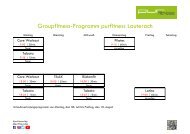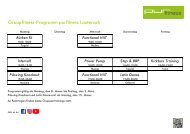Create successful ePaper yourself
Turn your PDF publications into a flip-book with our unique Google optimized e-Paper software.
Display Message Probable Cause/Event Corrective Actions<br />
E 6<br />
E 7<br />
E 8<br />
E 9<br />
Check Drive<br />
Front Wheel<br />
Problem<br />
Decrease<br />
Inactive Time<br />
See<br />
Troubleshooting<br />
in Manual<br />
--<br />
Grass or other object has wrapped<br />
around the drive wheel.<br />
--<br />
The drive motors have been<br />
working under severe load for too<br />
long.<br />
--<br />
The Front Wheel has left the<br />
ground for too long during<br />
operation.<br />
--<br />
Too many Inactive Days and/or<br />
Hours have been set for your lawn<br />
area.<br />
--<br />
E 9 is displayed for all other<br />
messages that are not listed in the<br />
above table.<br />
--<br />
Check the drive wheels and remove the<br />
grass or other objects.<br />
--<br />
If Robomow has driven onto an obstacle,<br />
Switch off the Safety Switch, raising the front<br />
end: Remove or exclude the object from the<br />
mowing area.<br />
--<br />
If Robomow is being used on a slope too<br />
steep for safe mowing, exclude this from the<br />
mowing area.<br />
--<br />
If high grass is preventing the front wheel<br />
from fully turning on the ground, raise the<br />
cutting height.<br />
--<br />
If the ground contains large holes or<br />
indentations where the front wheel can drop<br />
into when passing across, fill these areas<br />
with dirt and level off.<br />
--<br />
Decrease the number of Inactive Days and/<br />
or the number of Inactive Hours to allow<br />
Robomow to complete mowing your lawn.<br />
- - Press the ‘Right arrow’ button to receive the<br />
stop reason number and refer to the next<br />
table for more details about the stop reason,<br />
causes, and actions.<br />
9.2 Detailed Error Codes<br />
If the above table (Section 9.1) does not give enough information to help solve the problem, then press the<br />
RIGHT arrow while the error code is displayed in order to receive a number that gives more details about the<br />
problem and refer to the table below:<br />
Display Message Probable Cause/Event Corrective Actions<br />
0010<br />
0011<br />
Mow<br />
Overheat<br />
Drive<br />
Overheat<br />
--The mowing motor has been working<br />
under a severe load for too long.<br />
--The drive motors have been working under<br />
a severe load for too long.<br />
0012 No wire signal --See E3 in the above table<br />
0014<br />
0015<br />
0016<br />
Front wheel<br />
problem<br />
Button<br />
pressed<br />
Low<br />
temperature<br />
0020 Rain detected<br />
--See E7 in the above table<br />
--One of the operating panel buttons is<br />
constantly pressed.<br />
--Mower does not depart automatically<br />
from the Base Station when the ambiance<br />
temperature is lower than 5ºC (41ºF).<br />
--Information - When the temperature is<br />
below 5ºC (41ºF) the grass does not grow<br />
or grows very slowly.<br />
However Manual Depart is enabled.<br />
--The operation is delayed as Robomow<br />
detects rain.<br />
--No need for action – Robomow will renew<br />
automatically the operation after the<br />
mowing motor will cool down.<br />
--No need to do anything.<br />
--Robomow will renew the operation<br />
automatically as soon as the drive motor<br />
will cool down.<br />
--Press ‘OK’ to confirm the message and<br />
continue operation. This message is<br />
displayed to inform only.<br />
--No need to do anything.<br />
--Robomow will renew the operation<br />
automatically as soon as the ambiance<br />
temperature will rise above 5ºC (41ºF).<br />
--No need for action.<br />
--The message is displayed until Robomow<br />
will not detect rain and then will start<br />
mowing.<br />
39