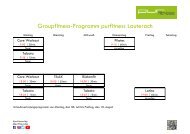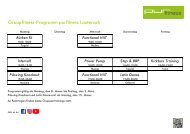Create successful ePaper yourself
Turn your PDF publications into a flip-book with our unique Google optimized e-Paper software.
code displayed prior to stopping, press the OK<br />
button on the <strong>mower</strong>.<br />
The following table displays all Error Codes and gives possible causes and corrective actions:<br />
Display Message Probable Cause/Event Corrective Actions<br />
E 1<br />
E 2<br />
E 3<br />
E 4<br />
E 5<br />
Stuck in Place<br />
The <strong>mower</strong> is<br />
Outside<br />
No Wire Signal<br />
Check Power<br />
Check Blade /<br />
Cutting Height<br />
--<br />
Robomow got stuck in place. It<br />
cannot continue driving.<br />
--<br />
Drive wheel motors have been<br />
working under a severe load.<br />
--<br />
Robomow has difficulty turning in<br />
place because the front wheel is<br />
blocked by a ditch or non-level<br />
ground.<br />
--<br />
The Perimeter Wire is too close<br />
to the edge of the lawn.<br />
--<br />
The Perimeter Wire has been<br />
laid the wrong way around a<br />
perimeter island.<br />
--<br />
The lawn slope is too steep<br />
along the edge.<br />
--<br />
Robomow does not succeed to<br />
turn in place at the edge and it I<br />
causing the <strong>mower</strong> to slip out of<br />
the designated area.<br />
--<br />
Automatic operation is initiated<br />
while the robot is placed out of<br />
the Perimeter Wire loop.<br />
--<br />
Power Box/Perimeter Switch is not<br />
turned on or not connected<br />
--<br />
The Perimeter Wire is not<br />
connected to the Base Station/<br />
Perimeter Switch.<br />
--<br />
The Perimeter Wire is cut.<br />
--<br />
Power Box is not plugged in<br />
properly into the power outlet.<br />
--<br />
No power at the power outlet or<br />
the main power is shut off.<br />
--<br />
The <strong>mower</strong> or Base Station<br />
contacts are dirty.<br />
--<br />
Charging is not detected, although<br />
there is a physical contact between<br />
the <strong>mower</strong> and the Base Station<br />
contacts.<br />
--<br />
Mowing motor has faced overcurrent<br />
conditions for too long<br />
as a result of high grass or an<br />
obstacle that is stuck or wrapped<br />
around the blade.<br />
--<br />
Something is preventing a blade<br />
from rotating freely (Accumulated<br />
grass clippings under the mowing<br />
deck; rope or similar object<br />
wrapped around mowing blade).<br />
--<br />
Remove the <strong>mower</strong> away from this<br />
particular location and restart operation.<br />
--<br />
Rectify the reason for it getting stuck.<br />
--<br />
Check the ground around the <strong>mower</strong> for<br />
ditches or non-level ground. Fill with dirt<br />
and level off.<br />
--<br />
Check if the drive wheels are free to rotate<br />
and nothing is blocking them.<br />
--<br />
Verify that the cutting height is not set too<br />
low for the grass condition - increase the<br />
cutting height if needed.<br />
--<br />
Check that the Perimeter Wire is not<br />
too close to the edge - remove the wire<br />
towards the inner side of the lawn.<br />
--<br />
Confirm that the Perimeter Wire has been<br />
laid according to the instructions in the<br />
Manual.<br />
--<br />
Do not include areas with very steep<br />
slopes.<br />
--<br />
Verify that the cutting height is not set too<br />
low - Increase the cutting height.<br />
--<br />
Place the <strong>mower</strong> inside the lawn and<br />
renew the operation.<br />
--<br />
Make sure the Base Station is connected to<br />
the mains supply.<br />
--<br />
Disconnect the Power Box from the mains<br />
power and reconnect after 10 seconds.<br />
--<br />
Check that the low voltage cable between<br />
the Power Box and the Base Station is<br />
connected.<br />
--<br />
Check the LED indications on the Power<br />
Box.<br />
--<br />
Check the connection of the Perimeter Wire<br />
to the Base Station / Perimeter Switch.<br />
--<br />
Check the installation for cut wire. Repair<br />
broken cable with the waterproofed<br />
connector supplied in the box.<br />
--<br />
Confirm Power Box is plugged into the<br />
power outlet.<br />
--<br />
Turn power on to the power outlet.<br />
--<br />
Check the power outlet using another<br />
appliance.<br />
--<br />
Clean the contacts with a brush or piece of<br />
cloth.<br />
--<br />
Confirm a good connection of the Power<br />
Box to the Base Station.<br />
--<br />
CAUTION – Switch off the Safety Switch<br />
before checking the blade.<br />
--<br />
Inspect blade for foreign material or debris<br />
preventing rotation.<br />
- - Clean out accumulated grass clippings using<br />
a wooden stick.<br />
38