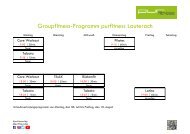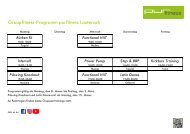Create successful ePaper yourself
Turn your PDF publications into a flip-book with our unique Google optimized e-Paper software.
6. Robomow Operation<br />
6.1 Automatic Operation<br />
o During the One-Time Setup, you have defined the size of your lawn. Robomow will automatically derive the<br />
required Mowing Time for your lawn.<br />
o The One-Time Setup configures Robomow to perform automatically the following cycle of operations:<br />
- When the battery is fully charged Robomow departs from the Base Station.<br />
- Robomow mows the lawn.<br />
- It searches for the Base Station when the battery level gets low (Robomow doesn’t mow when it is<br />
searching for the Base Station).<br />
- It recharges the battery and gets ready for the next scheduled operation.<br />
- It continues mowing until it completes the required time for the lawn area (this is known as a Mowing<br />
Cycle).<br />
Note: Robomow mows the Edge only in the first mowing of each cycle. In the rest of the operations, Robomow<br />
mows the lawn without the Edge.<br />
o Robomow stays at the Base Station during the default Inactive Time (All day Sunday and nighttime daily<br />
23:00 to 06:00). Inactive Time may be changed – see Section 6.4.1.3.<br />
o Mowing Time is derived from the set lawn Area.<br />
Mowing Time may be changed using the Intensity menu – see Section 6.4.1.2.<br />
o Robomow mows the entire area Twice a week.<br />
This frequency can be changed using the Interval menu – see Section 6.4.2 (p001 in the table).<br />
Note!<br />
Robomow has the power to mow high grass. However when mowing high grass during the first use or the first<br />
mowing of the season, initially you will see uneven patches of grass.<br />
Please be patient as it may take a few days to one week to overcome and bring the lawn to an even height and<br />
consistency.<br />
6.2 Operating Panel<br />
Operating Panel and buttons:<br />
User / Error messages<br />
Days of the week<br />
Mower is in the<br />
Base Station<br />
indicator<br />
Mo Tu We Th Fr Sa Su<br />
AM<br />
Battery and<br />
Charging<br />
indicator<br />
Red lit constantly – Low Battery<br />
Green blinking – Charging<br />
Green lit constantly – Fully Charged<br />
Day and Time<br />
setting indicator<br />
Area setting indicator<br />
Intensity setting<br />
indicator<br />
Rain Sensor<br />
Inactive Time<br />
setting indicator<br />
30