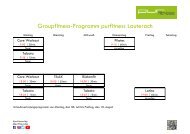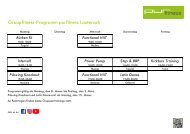Create successful ePaper yourself
Turn your PDF publications into a flip-book with our unique Google optimized e-Paper software.
5. Preparing Robomow<br />
Before using Robomow for the first time, you have to perform some simple preliminary settings.<br />
Once the preparations are complete, your Robomow will be ready to mow your lawn.<br />
5.1 Adjust the Cutting Height<br />
Blade Cutting Range: 20 – 60 mm (0.8 – 2.4 inches)<br />
Safety Switch<br />
To adjust the cutting height of the blade, do the following:<br />
CAUTION! ALWAYS TURN THE SAFETY SWITCH OFF<br />
BEFORE SERVICING BLADE!<br />
• Lift the front side of the <strong>mower</strong>.<br />
• Turn the knob while pushing it down.<br />
• To raise the cutting height, turn anticlockwise.<br />
• To lower the cutting height, turn clockwise<br />
• The cutting height is displayed at the side of the <strong>mower</strong>.<br />
Cutting height adjustment<br />
LOW<br />
HIGH<br />
5.2 One-Time Setup (Step by Step)<br />
If the <strong>mower</strong> is in charging, remove it from the Base Station.<br />
Otherwise press the ‘Settings’ button to wake the <strong>mower</strong>.<br />
Make sure the Power Box is plugged in.<br />
The <strong>mower</strong> is now ready to perform the One-Time Setup<br />
process.<br />
5.2.1 Using the Operating Panel<br />
Use the buttons on the Operating Panel as follows:<br />
• Press the ‘Right’ or ‘Left’ arrows until your selection is<br />
displayed.<br />
• Press OK to select the value shown on the display.<br />
• Press ‘Back’ (STOP) to go back or to cancel.<br />
ok<br />
STOP<br />
5.2.2 Choose Measurements Units and Formats<br />
Area / Distance Temp. Clock<br />
EU Meter Celsius 24 Hours<br />
US Foot Fahrenheit<br />
12 Hours<br />
(AM / PM)<br />
5.2.3 Set Day and Time<br />
• Scroll to set the Day and press OK to confirm.<br />
• Scroll to set the Time and press OK to confirm.<br />
27