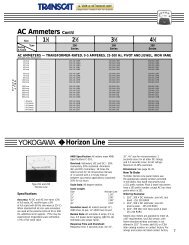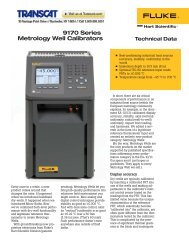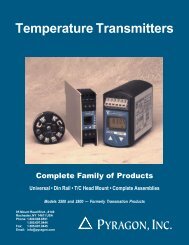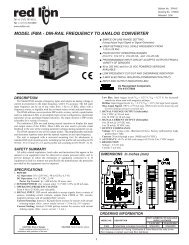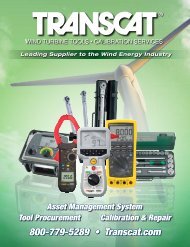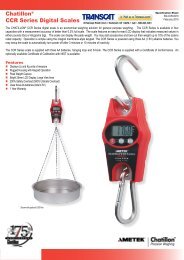Create successful ePaper yourself
Turn your PDF publications into a flip-book with our unique Google optimized e-Paper software.
<strong>Model</strong> <strong>451</strong><br />
Electronic Timer Operating Instructions<br />
764-25 9807<br />
Thank you for purchasing America’s premier timing device. Please take<br />
a moment to read these instructions and familiarize yourself with your<br />
<strong>GraLab</strong> timer. On page two of this document we have provided a list<br />
of basic features and controls as well as illustrated diagrams and three<br />
examples on how to use your <strong>GraLab</strong> timer. Once you are comfortable<br />
with the basic features of your timer, we are confident you will enjoy<br />
it for years to come.<br />
Before trying these examples, read the precautions, plug the timer into<br />
an AC outlet and turn the timer “on”.<br />
Please call us at 1-937-433-7600 or e-mail us at glsupport@gralab.com<br />
if you have any questions or comments.<br />
Specifications<br />
Size:<br />
3.5" x 4" x 8"<br />
Accuracy:<br />
± .01% @ 1 second relative to power frequency (20°C ambient, no load)<br />
Repeatability:<br />
± .005% @ 1 second relative to power frequency (20°C ambient, no load)<br />
Temperature Range:<br />
0°C to 55°C<br />
Humidity:<br />
0 to 95% non-condensing<br />
Voltages:<br />
As printed on ratings label<br />
Power Ratings:<br />
As printed on ratings label<br />
Timer Range:<br />
MINS: 1 - 99 minutes<br />
SECS: 1 - 99 seconds<br />
1/10 SECS: 0.1 - 9.9 seconds<br />
PRECAUTIONS<br />
• Use only at AC voltage printed on ratings label.<br />
• Ensure outlet load does not exceed maximum specified on<br />
outlet receptacle.<br />
• Always turn timer OFF before plugging in or removing power<br />
and accessory plugs.<br />
• Always protect timer from jars and shocks.<br />
• Avoid spilling liquids on timer.<br />
• Do not spray with or immerse in water.<br />
900 Dimco Way • Centerville,Ohio 45458<br />
P.937-433-7600 • F.937-433-0520 • www.dimcogray.com • glsupport@gralab.com
<strong>Model</strong> <strong>451</strong><br />
Electronic Timer/Intervalometer Operating Instructions<br />
764-25 9807<br />
!<br />
(!<br />
1!<br />
8!<br />
9!<br />
7!<br />
Basic Features and Controls<br />
Timer Front<br />
1. Two digit display<br />
2. Time range controls (Minutes)<br />
3. Time entry controls<br />
4. Memory mode controls<br />
5. Audio selection<br />
6. START/RESET bar<br />
7. AC outlet controls<br />
8. Mode select<br />
9. Display intensity<br />
Timer ()(*! End<br />
"#$%! %&'%!<br />
%&'%!<br />
=! *!<br />
10. AC (! outlet<br />
!"#$#%&'()&<br />
+#! ,#"! -..!<br />
=! *!<br />
(!<br />