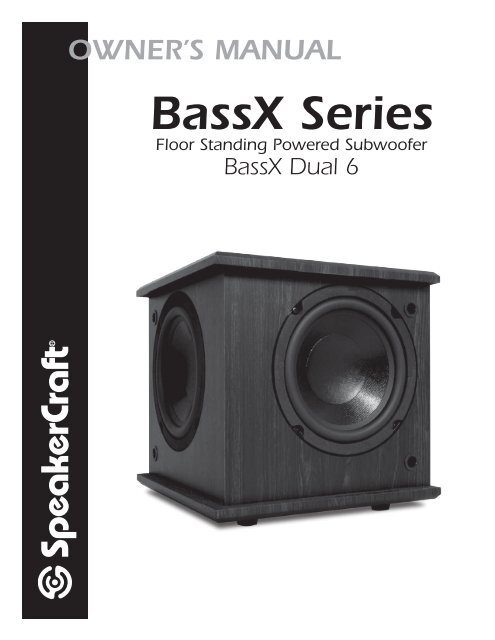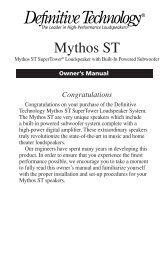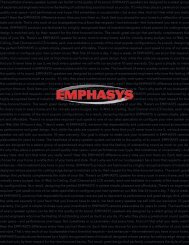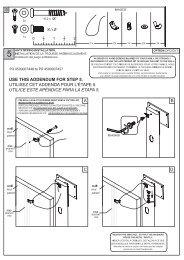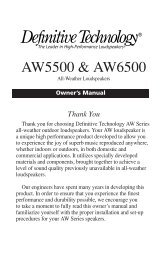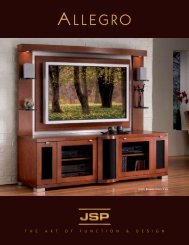BassX Dual 6 Manual - SpeakerCraft
BassX Dual 6 Manual - SpeakerCraft
BassX Dual 6 Manual - SpeakerCraft
Create successful ePaper yourself
Turn your PDF publications into a flip-book with our unique Google optimized e-Paper software.
OWNER’S MANUAL<br />
<strong>BassX</strong> Series<br />
Floor Standing Powered Subwoofer<br />
<strong>BassX</strong> <strong>Dual</strong> 6
Page 2<br />
<strong>BassX</strong>-<strong>Dual</strong> 6 Owner’s <strong>Manual</strong><br />
<strong>BassX</strong>-<strong>Dual</strong> 6 Owner’s <strong>Manual</strong> Page 3<br />
IMPORTANT SAFETY INSTRUCTIONS<br />
APPLICABLE FOR USA, CANADA OR WHERE APPROVED FOR USAGE<br />
INSTALLATION<br />
CAUTION: Only make connections when the <strong>BassX</strong> <strong>Dual</strong> 6 is turned off.<br />
WARNING<br />
RISK OF ELECTRIC SHOCK<br />
DO NOT OPEN<br />
CAUTION: To reduce the risk of electric<br />
shock, do not remove cover (or back).<br />
No user-serviceable parts inside. Refer<br />
servicing to qualified service personnel.<br />
WARNING<br />
RISK OF ELECTRIC SHOCK<br />
DO NOT EXPOSE TO MOISTURE<br />
• To reduce the risk of fire or electrical<br />
shock, do not expose the apparatus to<br />
rain or moisture.<br />
• A warning that an apparatus with CLASS<br />
I construction shall be connected to a<br />
MAINS socket outlet with a protective<br />
earthing connection.<br />
CAUTION: Please read the following important instructions carefully to ensure a safe operation.<br />
1. Read these instructions.<br />
2. Keep these instructions.<br />
CAUTION: TO PREVENT ELECTRIC SHOCK, MATCH WIDE BLADE PLUG TO WIDE<br />
SLOT, INSERT FULLY.<br />
ATTENTION: POUR EVITER LES CHOCS ELECTRIQUES, INTRODUIRE LA LAME LA<br />
PLUS LARGE DE LA FICHE DANS LA BORNE CORRESPONDANTE DE LA PRISE ET<br />
POUSSER JUSQU AU FOND.<br />
• Explanation of Graphical Symbols<br />
The lightning flash with arrowhead symbol,<br />
within an equilateral triangle, is intended to<br />
alert you to the presence of uninsulated “dangerous<br />
voltage” within the product’s enclosure<br />
that may be of sufficient magnitude to constitute<br />
a risk of electric shock to persons.<br />
The exclamation point within an equilateral<br />
triangle is intended to alert you to the presence<br />
of important operating and maintenance (servicing)<br />
instructions in the literature accompanying<br />
the appliance.<br />
manufacturer or sold with the apparatus. When a cart is used, use caution when<br />
moving the cart / apparatus combination to avoid injury from tip-over.<br />
Connecting the Line Level Audio Inputs (See Figure 1)<br />
If your surround sound receiver or amplifier has only one subwoofer output, simply plug it into the<br />
Left Line Input. If your receiver or amplifier has a built-in preamplifier, the left and right pre-outputs<br />
can be connected to the left and right line level inputs.<br />
Connecting the Line Level Audio Outputs (See Figure 1)<br />
Sources connected to the left and right line level inputs can be forwarded to other components<br />
or amplifers by connecting to the corresponding outputs. If your receiver or amplifier has a built-in<br />
preamplifier, the left and right pre-inputs can be connected to these line level outputs.<br />
OPERATION<br />
Once the <strong>BassX</strong> <strong>Dual</strong> 6 is connected, use the controls described below to make adjustments so that it<br />
will blend seamlessly with the other speakers in your system.<br />
Power Switch (See Figure 2)<br />
This switch turns the <strong>BassX</strong> <strong>Dual</strong> 6 on or off. The Standby light will illuminate green when switched<br />
to the “On” position; when “Off”, the Standby light will illuminate red.<br />
Volume Knob (See Figure 3)<br />
Use this control to match the output of the <strong>BassX</strong> <strong>Dual</strong> 6 to that of the main speakers in the system.<br />
We recommend that you play a variety of material before selecting a setting. Start with the control<br />
in the 12 o'clock position for the optimal setting and adjust to your system as necessary.<br />
Figure 1:<br />
Line Level Inputs/Outputs<br />
Figure 2:<br />
Power Switch; Standby Light<br />
3. Heed all warnings.<br />
4. Follow all instructions.<br />
5. Do not use this apparatus near water.<br />
6. Clean only with dry cloth.<br />
7. Do not block any ventilation openings. Install in accordance with the manufacturer’s<br />
instructions.<br />
8. Do not install near any heat sources such as radiators, heat registers, stoves or other<br />
apparatus (including amplifiers) that produce heat.<br />
9. Do not defeat the safety purpose of the polarized or grounding-type plug. A<br />
polarized plug has two blades with one wider than the other. A grounding-type<br />
plug has two blades and a third grounding prong. The wide blade or third prong<br />
is provided for your safety. If the provided plug does not fit into your outlet, consult<br />
an electrician for replacement of the obsolete outlet.<br />
10. Protect the power cord from being walked on or pinched particularly at plugs,<br />
convenience receptacles, and the point where they exit from the apparatus.<br />
11. Only use attachments/accessories specified by the manufacturer.<br />
12. Use only with the cart, stand, tripod, bracket or table specified by the<br />
PORTABLE CART<br />
WARNING<br />
13. Unplug this apparatus during lightning storms or when unused for long periods of<br />
time.<br />
14. Refer all servicing to qualified service personnel. Servicing is required when the<br />
apparatus has been damaged in any way, such as power-supply cord or plug is<br />
damaged, liquid has been spilled or objects have fallen into the apparatus, the<br />
apparatus has been exposed to rain or moisture, does not operate normally, or<br />
has been dropped.<br />
15. The appliance couple of the power supply cord is used as the ultimate disconnect<br />
device from mains. Remain the appliance couple readily operable.<br />
16. Apparatus shall not be exposed to dripping or splashing and objects filled with<br />
liquids shall not be placed on the apparatus.<br />
Crossover Knob (See Figure 3)<br />
Use this control to adjust the upper frequency limit of the <strong>BassX</strong> <strong>Dual</strong> 6. The purpose is to control the<br />
overlap the upper frequencies of the sub and the main speakers’ lower frequencies. Start in the 12<br />
o’clock position for the optimal setting.<br />
Phase Switch (See Figure 4)<br />
Allows you to toggle between 0° and 180° phase modes. Listen to the system and leave the switch<br />
in the position that has more audible bass. The default setting is “0˚”.<br />
Figure 3:<br />
Volume / Crossover Knobs<br />
Optimal Settings Indicated<br />
Figure 4:<br />
Phase Switch<br />
Default Setting Indicated<br />
INTRODUCTION<br />
<strong>SpeakerCraft</strong>’s <strong>BassX</strong> <strong>Dual</strong> 6 Compact Floor Standing Subwoofer provides accurate bass to any audio system, and is designed to work in conjunction with<br />
your other audio components. The <strong>BassX</strong> <strong>Dual</strong> 6 can be connected to any surround sound receiver that has a subwoofer output, any receiver that has a<br />
built-in preamplifier or any receiver that has speaker level outputs.<br />
PLACEMENT<br />
For optimal performance, the <strong>BassX</strong> <strong>Dual</strong> 6 should be placed in a corner along the same wall as the front speakers. The unit is not shielded, so do not<br />
place it too close to video devices. When choosing a place for the <strong>BassX</strong> <strong>Dual</strong> 6, please keep the following in mind: Placing the <strong>BassX</strong> <strong>Dual</strong> 6 in a corner<br />
will increase the bass output. For details on placement, consult your local <strong>SpeakerCraft</strong> dealer.<br />
DO<br />
• Place the <strong>BassX</strong> <strong>Dual</strong> 6 with its feet resting on a solid flat level surface.<br />
TROUBLESHOOTING<br />
The <strong>BassX</strong> <strong>Dual</strong> 6 Powered Subwoofer is designed to function trouble-free. Most problems occur due to operating errors. If you have a problem, please check<br />
the troubleshooting list first. If the problem persists, contact your authorized <strong>SpeakerCraft</strong> dealer or <strong>SpeakerCraft</strong> Technical Support at 800.448.0976.<br />
Problem<br />
No sound is heard.<br />
Possible Causes & Solutions<br />
Audio cable to the receiver is not connected properly or the cable is bad. Use<br />
another cable that you know is good.<br />
Check all wire connections and plugs.<br />
• Place the <strong>BassX</strong> <strong>Dual</strong> 6 in a well-vented area to provide proper cooling. In areas that lack proper ventilation, such as tight cabinets or racks, it may<br />
be necessary to install small fans to create air movement.<br />
DON’T<br />
• Obstruct the woofers of the <strong>BassX</strong> <strong>Dual</strong> 6 it will hinder performance.<br />
• Place the <strong>BassX</strong> <strong>Dual</strong> 6 in any position other than horizontal with the feet down. Never place on its side or resting on the back where the terminals are<br />
located.<br />
• Place the <strong>BassX</strong> <strong>Dual</strong> 6 near heat sources or in an area that it would be exposed to moisture.<br />
A hum or buzzing sound is heard.<br />
The <strong>BassX</strong> <strong>Dual</strong> 6 will not turn on.<br />
The sound may be caused by a ground loop in the system. Try to eliminate this<br />
by reversing the AC plugs of other components in the system.<br />
Try plugging the receiver into another outlet.<br />
Other causes may include faulty cables.<br />
The subwoofer must be plugged into a live AC outlet. The power switch on<br />
the back panel must be on. A signal must be playing into the input jacks.
Page 4<br />
<strong>BassX</strong>-<strong>Dual</strong> 6 Owner’s <strong>Manual</strong><br />
SPEAKER SPECIFICATIONS<br />
System Configuration:<br />
Woofer:<br />
Frequency Response:<br />
Power Handling:<br />
Additional Features:<br />
<strong>BassX</strong> <strong>Dual</strong> 6<br />
Sealed Powered Subwoofer<br />
<strong>Dual</strong> 6½" Long Excursion Treated Paper<br />
Cone Woofers with Butyl Surround<br />
40Hz - 120Hz<br />
150 Watts<br />
Auto Power On/Off<br />
Anti-Clipping Circuitry<br />
User Accessible Fuse<br />
Dimensions:<br />
H 9 3 /4" x W 9 5 /8" x D 10 5 /8" w/heat sink<br />
(Please allow 4" for terminal connections)<br />
(Please add 1/2" for feet)<br />
Weight<br />
20 lbs<br />
In our attempt to constantly improve our products, features and specifications are subject to change without notice.<br />
<strong>SpeakerCraft</strong> offers a variety of accessories to make your installation of these speakers and other <strong>SpeakerCraft</strong> products easy, economical,<br />
and professional. Contact your authorized <strong>SpeakerCraft</strong> Dealer for more information.<br />
For technical inquires, please call 1-800-448-0976 or e-mail us at techsupport@speakercraft.com. We are available to assist you every<br />
weekday, except holidays, between the hours of 7:00 a.m. and 5:00 p.m. PST.<br />
LIMITED 2-YEAR WARRANTY<br />
<strong>SpeakerCraft</strong> Inc. warrants to the original retail purchaser only that this <strong>SpeakerCraft</strong> product will be free from defects in materials and workmanship for a period<br />
of two years, provided the product was purchased from a <strong>SpeakerCraft</strong> Authorized Dealer.<br />
Defective products must be shipped, together with proof of purchase, prepaid insured to the <strong>SpeakerCraft</strong> Authorized Dealer from whom they were purchased,<br />
or to the <strong>SpeakerCraft</strong> factory at the address listed on this installation instruction manual. Freight collect shipments will be refused. It is preferable to ship<br />
this product in the original shipping container to lessen the chance of transit damage. In any case, the risk or loss or damage in transit is to be borne by the<br />
purchaser. If upon examination at the Factory or <strong>SpeakerCraft</strong> Authorized Dealer it is determined that the unit was defective in materials or workmanship at any<br />
time during this warranty period, <strong>SpeakerCraft</strong> or the <strong>SpeakerCraft</strong> Authorized Dealer will, at its option, repair or replace this product at no additional charge,<br />
except as set forth below. If this model is no longer available and can not be repaired effectively, <strong>SpeakerCraft</strong>, at its sole option may replace the unit with a<br />
current model of equal or greater value. In some cases where a new model is substituted, a modification to the mounting surface may be required. If mounting<br />
surface modification is required, <strong>SpeakerCraft</strong> assumes no responsibility or liability for such modification. All replaced parts and product become the property of<br />
<strong>SpeakerCraft</strong> Inc. Products replaced or repaired under this warranty will be returned to the original retail purchaser, within a reasonable time, freight prepaid.<br />
This warranty does not include service or parts to repair damage caused by accident, disaster, misuse, abuse, negligence, inadequate packing or shipping<br />
procedures, commercial use, voltage inputs in excess of the rated maximum of the unit, or service, repair or modification of the product which has not been<br />
authorized or approved by <strong>SpeakerCraft</strong>. This warranty also excludes normal cosmetic deterioration caused by environmental conditions. This warranty will be<br />
void if the Serial number on the product has been removed, tampered with or defaced.<br />
This warranty is in lieu of all other expressed warranties. If the product is defective in materials or workmanship as warranted above, the purchaser’s sole remedy<br />
shall be repair or replacement as provided above. In no event will <strong>SpeakerCraft</strong> be liable for any incidental or consequential damages arising out of the use<br />
or inability to use the product, even if <strong>SpeakerCraft</strong> Inc. or a <strong>SpeakerCraft</strong> Inc. Authorized Dealer has been advised of the possibility of such damages, or for<br />
any claim by any other party. Some states do not allow the exclusion or limitation of consequential damages, so the above limitation and<br />
exclusion may not apply.<br />
All implied warranties on the product are limited to the duration of this expressed warranty. Some states do not allow limitation on the length<br />
of an implied Warranty. If the original retail purchaser resides in such a state, this limitation does not apply.<br />
940 Columbia Avenue, Riverside, CA 92507<br />
(800) 448-0976 Fax (951) 787-8747<br />
www.speakercraft.com<br />
LITX0606