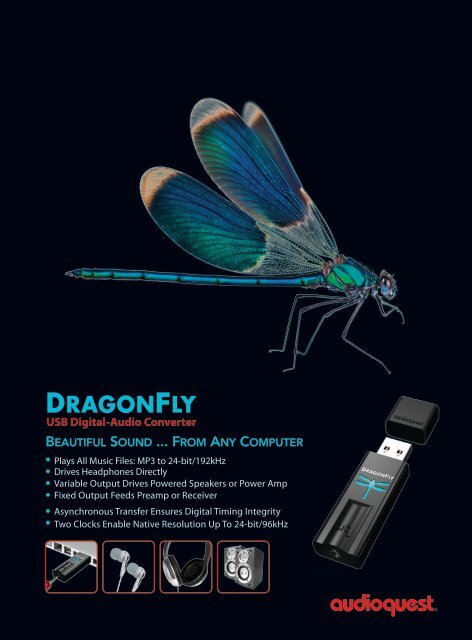USB Digital-Audio Converter - Audioquest
USB Digital-Audio Converter - Audioquest
USB Digital-Audio Converter - Audioquest
Create successful ePaper yourself
Turn your PDF publications into a flip-book with our unique Google optimized e-Paper software.
<strong>USB</strong> <strong>Digital</strong>-<strong>Audio</strong> <strong>Converter</strong><br />
Beautiful Sound ... From Any Computer<br />
Plays All Music Files: MP3 to 24-bit/192kHz<br />
Drives Headphones Directly<br />
• Variable Output Drives Powered Speakers or Power Amp<br />
• Fixed Output Feeds Preamp or Receiver<br />
• Asynchronous Transfer Ensures <strong>Digital</strong> Timing Integrity<br />
• Two Clocks Enable Native Resolution Up To 24-bit/96kHz
Computers Are Where Our Music<br />
Lives Today<br />
Today’s computers are the CD, the LP, and the golden<br />
age of radio all rolled into one. From streaming<br />
Internet radio to MOG and Pandora®; from convenient<br />
compressed file downloads at the iTunes® Store to<br />
high-resolution music downloads at sites such as<br />
HDtracks®; computers are a digital hub capable of<br />
delivering a nearly infinite amount of Internet- and<br />
computer-based music and video content. However,<br />
with their tiny budget, the analog and digital audio<br />
circuits in your computer are not designed with the<br />
quality of parts and sophistication of circuitry which<br />
would enable the computer to perform as a high-fidelity<br />
audio source component, fully honoring the fragile<br />
nature of audio data.<br />
What is a <strong>Digital</strong>-<strong>Audio</strong> <strong>Converter</strong><br />
(aka “DAC”)?<br />
Anytime you’re listening to music, or watching a<br />
movie or YouTube video on a computer, the digital<br />
audio data being played is comprised of streams of<br />
1’s and 0’s. A <strong>Digital</strong>-<strong>Audio</strong> <strong>Converter</strong> is a device that<br />
converts these 1’s and 0’s to the analog waveforms<br />
that our headphones and home stereos then give to<br />
our ears as music. The sound card that’s built into your<br />
computer and feeds its headphone jack is an example<br />
of a DAC. However, much better sound is possible<br />
using a purpose-built <strong>Digital</strong>-<strong>Audio</strong> <strong>Converter</strong> like<br />
<strong>Audio</strong>Quest’s DragonFly.<br />
Meet DragonFly<br />
DragonFly is an affordable and easy-to-use device<br />
that delivers far superior sound by bypassing the poor<br />
quality sound card that is built into your computer.<br />
DragonFly is a sleek, flash drive sized <strong>Digital</strong>-<strong>Audio</strong><br />
<strong>Converter</strong> that connects to a <strong>USB</strong> jack on a Mac® or<br />
Windows® PC, turning any computer into a true highfidelity<br />
music source.<br />
Whether you’re on the go or at home, listening on ear<br />
buds or connecting your computer to a stereo system,<br />
DragonFly reveals all the emotional expression and<br />
nuance that makes your favorite music, or movies,<br />
so enjoyable.<br />
Spread Your Wings … DragonFly<br />
True high-fidelity audio has been restricted to our<br />
home stereos and home entertainment systems<br />
for generations. DragonFly is a 21st century hi-fi<br />
component that offers breakthrough price and<br />
performance. Getting truly great sound from any<br />
computer is now not only possible, it’s portable.<br />
DragonFly.<br />
OR
What DragonFly Does<br />
DragonFly’s 3.5mm mini-jack output signal can drive<br />
a variety of devices or systems depending on how it’s<br />
connected and used.<br />
• DragonFly drives headphones or ear buds directly<br />
• DragonFly can be used in ‘variable’ output mode<br />
with computer-controlled analog volume control<br />
when connected directly to powered speakers or a<br />
power amplifier.<br />
•<br />
Connecting to a traditional preamplifier or AV<br />
receiver, DragonFly can be set to a “fixed” output<br />
mode by turning the volume to maximum, allowing<br />
it to behave like a CD or Blu-ray player<br />
However you connect and use it, DragonFly simply<br />
and easily makes any computer sound better.<br />
How DragonFly Does It<br />
At the heart of DragonFly is a 24-bit ESS Sabre<br />
conversion chip, a high-performance ‘computer’ that’s<br />
usually only found in better CD and Blu-ray Disc<br />
players. DragonFly plays all music files, from MP3s<br />
all the way up to 24-bit/192kHz high-resolution<br />
music files. 24-bit/176.4kHz and 24-bit/192kHz files<br />
are neatly halved by the source computer and<br />
processed by DragonFly as appropriate at either<br />
24-bits/88.2kHz or 24-bit/96kHz.<br />
DragonFly uses two discrete onboard ‘clocks’ so<br />
that the particular math algorithms used to convert<br />
the digital audio data to analog is always the one<br />
optimized for the native resolution of the audio file<br />
or stream being played. This ensures that DragonFly<br />
doesn’t rely on imperfect mathematical approximations<br />
in reconstructing the signal, resulting in better<br />
‘tracking’ and better sound. A smart LED indicator<br />
behind the dragonfly icon shows the resolution of the<br />
incoming signal.<br />
However, high-quality digital-audio conversion alone<br />
isn’t why DragonFly sounds great. How the audio<br />
data is transferred from the computer to DragonFly<br />
required particular attention from DragonFly’s design<br />
team. Remember that digital audio is stored on<br />
computers and delivered to DragonFly as streams of<br />
1’s and 0’s. Making beautiful music out of 1’s and<br />
0’s isn’t a case of simply getting all the music data<br />
from Point A to Point B. Maintaining subtle digital<br />
timing relationships is crucial in order to be able to<br />
reconstruct the analog waveform that we hear as<br />
dialog or music.<br />
Timing errors have long been the plague of digital<br />
audio playback, never more so than in recent years as<br />
computers have been pressed into service as audio<br />
source components. DragonFly uses a very sophisticated<br />
‘asynchronous*’ <strong>USB</strong> audio data transfer protocol.<br />
Rather than sharing crucial audio ‘data clocking’<br />
functions with the computer, DragonFly alone<br />
commands the timing of the audio data transfer,<br />
dramatically reducing digital timing errors. In addition,<br />
not all audio content is encoded at the same native<br />
resolution or ‘sample rate.’ DragonFly uses two<br />
discrete onboard ‘clocks’ so that the math algorithms<br />
used to convert the digital audio data to analog are<br />
always optimized for the native sample rate of the<br />
audio file or stream being played. This ensures the<br />
least amount of mathematical manipulation to the<br />
native audio data, which results in fewer errors and<br />
better sound. A smart LED indicator on DragonFly<br />
shows the resolution of the incoming signal.<br />
While the digital domain is where your computerbased<br />
music experience starts, the analog domain<br />
requires attention too. <strong>Digital</strong> volume controls too<br />
often reduce signal resolution and decrease sound<br />
quality. Even when the iTunes volume slider is used,<br />
DragonFly’s high-resolution analog volume control<br />
carries out the instructions in the analog domain<br />
for the best sound quality. And DragonFly’s analog<br />
circuits are direct-coupled from the ESS converter<br />
chip’s output, avoiding the need for any extraneous,<br />
sonically degrading components in the signal path.<br />
All of these refinements allow DragonFly to make<br />
music with a natural solidity and clarity that is<br />
dramatically superior to the sound you would hear<br />
from your computer on its own.<br />
For more on DragonFly visit<br />
www.<strong>Audio</strong>Quest.com/DragonFly<br />
* DragonFly’s Streamlength Class 1 asynchronous <strong>USB</strong> code is licensed from<br />
Gordon Rankin of Wavelength <strong>Audio</strong>. In addition to being an asynchronous<br />
transfer pioneer, Mr. Rankin has repeatedly contributed to advancing the frontier<br />
of high performance digital audio.
Capabilities:<br />
• Plays All Music Files: MP3 to 24-bit/192kHz<br />
• Drives headphones directly<br />
• Variable output drives powered speakers or<br />
power amp<br />
• Fixed output feeds preamp or AV receiver<br />
Features:<br />
• 64-position (computer-controlled) analog volume control<br />
• Asynchronous Class 1 <strong>USB</strong> data transfer using the<br />
Streamlength protocol*<br />
• Direct-coupled circuitry from the ESS Sabre DAC chip through<br />
the analog volume control and analog output section<br />
• Isolated Dual Master Clocks enable all sample rates to be ideally<br />
processed without any conversion or rounding errors<br />
Specifications:<br />
Sample rates supported, LED indicator color codes:<br />
44.1kHz (Green), 48kHz (Blue), 88.2kHz (Amber),<br />
96kHz (Magenta)<br />
Output voltage: 2vrms<br />
Minimum driven impedance<br />
(headphones, electronic input): 12 ohms<br />
Maximum headphone driver output power: 125mW @ 32 ohms<br />
Analog <strong>Audio</strong> – Frequency Response:<br />
DC - 22 kHz (44.1kHz sample rate)<br />
DC - 24 kHz (48kHz sample rate)<br />
DC - 44 kHz (88.2kHz sample rate)<br />
DC - 48 kHz (96kHz sample rate)<br />
Actual Size<br />
©2012 <strong>Audio</strong>Quest 2621 White Road, Irvine CA 92614 USA Tel (US): +1.949.585.0111 Tel (EU): +31.165.54.1404 www.audioquest.com