Sooloos Collections: Advanced Guide - Meridian Audio
Sooloos Collections: Advanced Guide - Meridian Audio
Sooloos Collections: Advanced Guide - Meridian Audio
Create successful ePaper yourself
Turn your PDF publications into a flip-book with our unique Google optimized e-Paper software.
<strong>Sooloos</strong> <strong>Collections</strong>: Using the Mobile Controls<br />
The iPad application has four main areas, from top to bottom:<br />
• Search and<br />
Zone selection<br />
• Now Playing, Volume and Transport controls<br />
• Playlist/Queue. The Edit button allows us to remove or change<br />
the order of songs in the list. Playlists can be<br />
created or loaded,<br />
including those saved previously on the Control.<br />
• Exploration area.<br />
Page | 50<br />
To Explore E content the bottom section<br />
scrolls left right.<br />
In the screen above we have explored through Artist, A-B to Alfred<br />
Brendel. The right-hand list of Albums scrolls vertically.










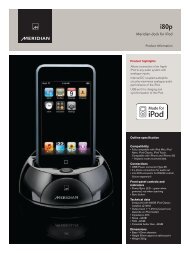
![The Sound of Minute Repeaters Bob Stuart - meridian-audio[.info]](https://img.yumpu.com/27188010/1/184x260/the-sound-of-minute-repeaters-bob-stuart-meridian-audioinfo.jpg?quality=85)




