Sooloos Collections: Advanced Guide - Meridian Audio
Sooloos Collections: Advanced Guide - Meridian Audio
Sooloos Collections: Advanced Guide - Meridian Audio
Create successful ePaper yourself
Turn your PDF publications into a flip-book with our unique Google optimized e-Paper software.
<strong>Sooloos</strong> <strong>Collections</strong>: <strong>Advanced</strong> <strong>Guide</strong><br />
Press the bottom Credits button and<br />
wee get a new Select Credits to<br />
Add/Remove dialog.<br />
Pressing Selectt Credit to Add gives us<br />
this familiar window on the<br />
left.<br />
Here we have picked ‘Barber, Samuel’<br />
and selected his role as Composer.<br />
Press Save Changes and we<br />
step back<br />
to the Select Credits to Add/Remove<br />
screen shown below.<br />
Wee can now pick the Credit to remove<br />
and the screenn looks like this after we<br />
have chosen ‘Samuel Barber’ and<br />
Composer.<br />
If we w now press Save Changes (up to<br />
this point no changes have<br />
been made)<br />
thee edit will bee completed for all the<br />
selected albums.<br />
Notice that when this edit has been<br />
made, the current Focus no<br />
longer<br />
contains ‘Samuel Barber’ and so we<br />
end up with a blank screen.<br />
You can confirmm the edit by<br />
next<br />
making a Focuss on ‘Barber,, Samuel’.<br />
Bulk editing can also be used simply to<br />
add or removee Credits individually.<br />
Page | 38










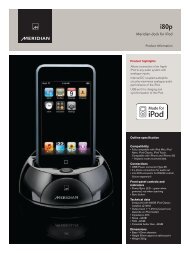
![The Sound of Minute Repeaters Bob Stuart - meridian-audio[.info]](https://img.yumpu.com/27188010/1/184x260/the-sound-of-minute-repeaters-bob-stuart-meridian-audioinfo.jpg?quality=85)




