Sooloos Collections: Advanced Guide - Meridian Audio
Sooloos Collections: Advanced Guide - Meridian Audio
Sooloos Collections: Advanced Guide - Meridian Audio
Create successful ePaper yourself
Turn your PDF publications into a flip-book with our unique Google optimized e-Paper software.
<strong>Sooloos</strong> <strong>Collections</strong>: <strong>Advanced</strong> <strong>Guide</strong><br />
Above we see Select and<br />
Edit Mode. Two active areas have appeared onn the top andd bottom of the t screen<br />
but we still have access to the transport, volumee and other navigation controls. At the top we have an X to<br />
exit this mode and we can see a summary of thee number selected from the t current Focus. At the<br />
bottom we<br />
have a number of new buttons:<br />
Select: In this mode Albums can be selected s by touching them (see the two examples above). If a set is<br />
selected then all the albums in that set s are selected for action. We also have h buttonss to select All albums in<br />
the library; Page to select all the albums we can see. While selecting we can browse to other pages using the<br />
alpha navigation or forward /back keys andd select more<br />
albums. Always be aware of how many albums<br />
are selected before performing an edit. None de-selects all albums.<br />
Edit: We can<br />
choose to edit Genres, Credits, Tags, or Moods<br />
for the selected albums.<br />
Create Set will group the<br />
selected albums into a ‘set’ (see page 5).<br />
Export allows us to add the selected albums to an Export destination.<br />
Delete The Delete key will perform (after(<br />
a warning) a non-recoverable delete d of all selected Albums. This is<br />
a powerful feature but you need to use it with care; stay alert!<br />
Page | 34










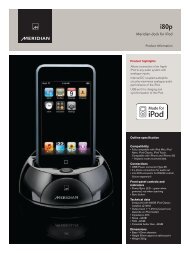
![The Sound of Minute Repeaters Bob Stuart - meridian-audio[.info]](https://img.yumpu.com/27188010/1/184x260/the-sound-of-minute-repeaters-bob-stuart-meridian-audioinfo.jpg?quality=85)




